TOYOTA tC 2009 Accessories, Audio & Navigation (in English)
Manufacturer: TOYOTA, Model Year: 2009, Model line: tC, Model: TOYOTA tC 2009Pages: 200, PDF Size: 16.95 MB
Page 81 of 200
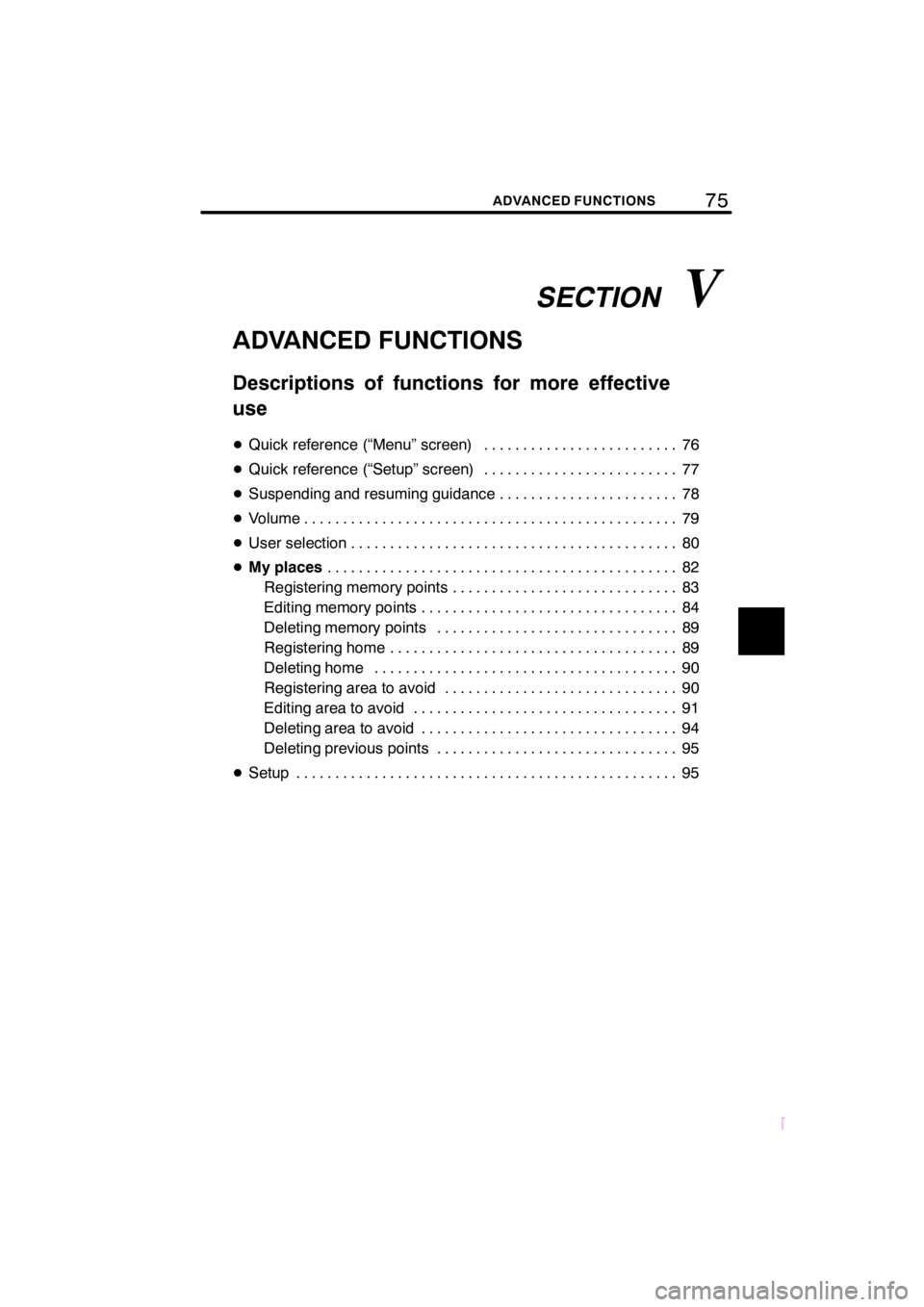
SECTIONV
75ADVANCED FUNCTIONS
SCION V398
ADVANCED FUNCTIONS
Descriptions of functions for more effective
use
DQuick reference (“Menu” screen) 76 .........................
D Quick reference (“Setup” screen) 77 .........................
D Suspending and resuming guidance 78 .......................
D Volume 79 ................................................
D User selection 80 ..........................................
D My places 82
.............................................
Registering memory points 83
.............................
Editing memory points 84
.................................
Deleting memory points 89
...............................
Registering home 89
.....................................
Deleting home 90
.......................................
Registering area to avoid 90
..............................
Editing area to avoid 91
..................................
Deleting area to avoid 94
.................................
Deleting previous points 95
...............................
D Setup 95
.................................................
Page 82 of 200
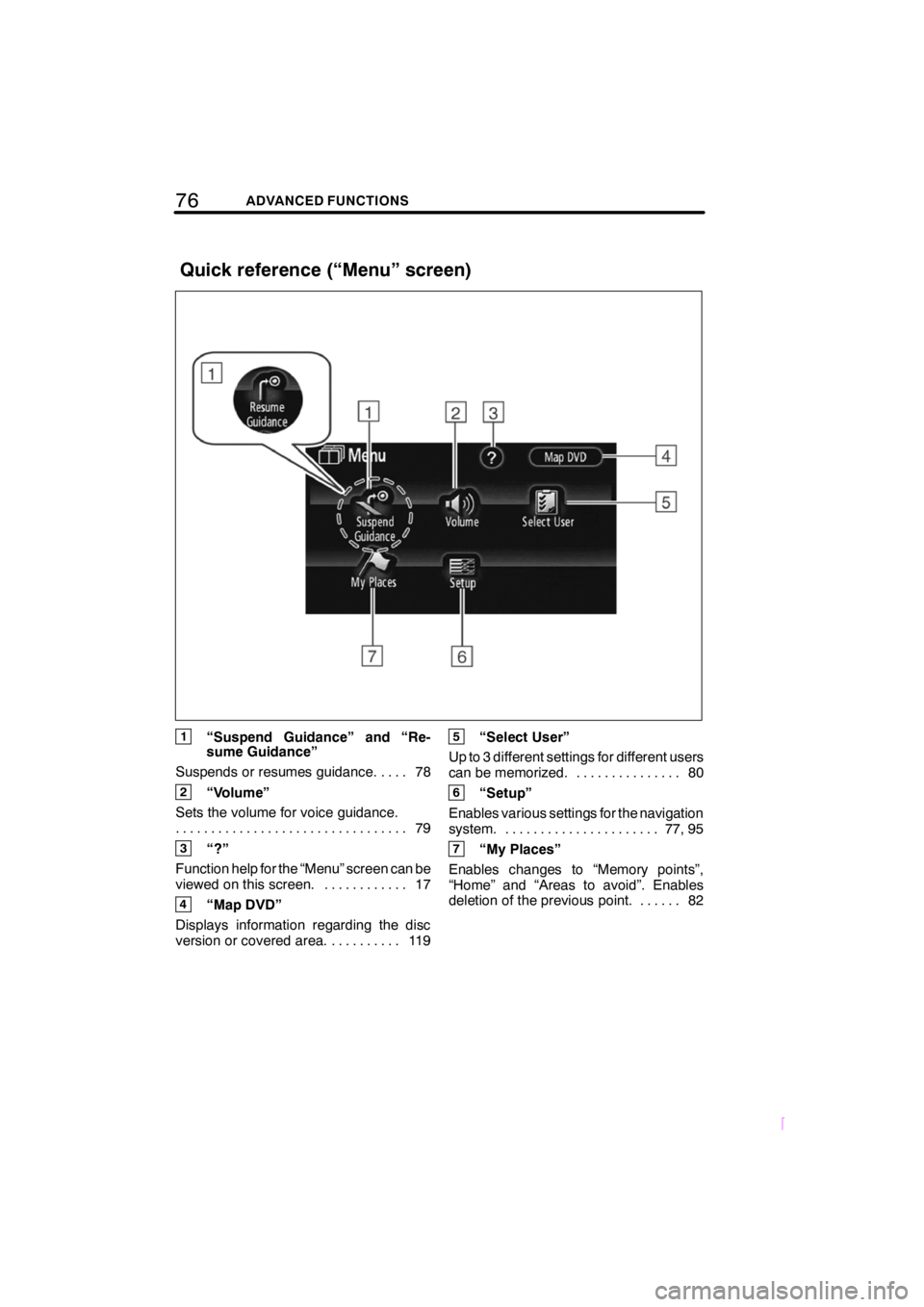
76ADVANCED FUNCTIONS
SCION V398
1“Suspend Guidance” and “Re-
sume Guidance”
Suspends or resumes guidance. 78 ....
2“Volume”
Sets the volume for voice guidance. 79
.................................
3“?”
Function help for the “Menu” screen can be
viewed on this screen. 17 ............
4“Map DVD”
Displays information regarding the disc
version or covered area. 119 ..........
5“Select User”
Up to 3 different settings for different users
can be memorized. 80 ...............
6“Setup”
Enables various settings for the navigation
system. 77, 95 ......................
7“My Places”
Enables changes to “Memory points”,
“Home” and “Areas to avoid”. Enables
deletion of the previous point. 82 ......
Quick reference (“Menu” screen)
Page 83 of 200
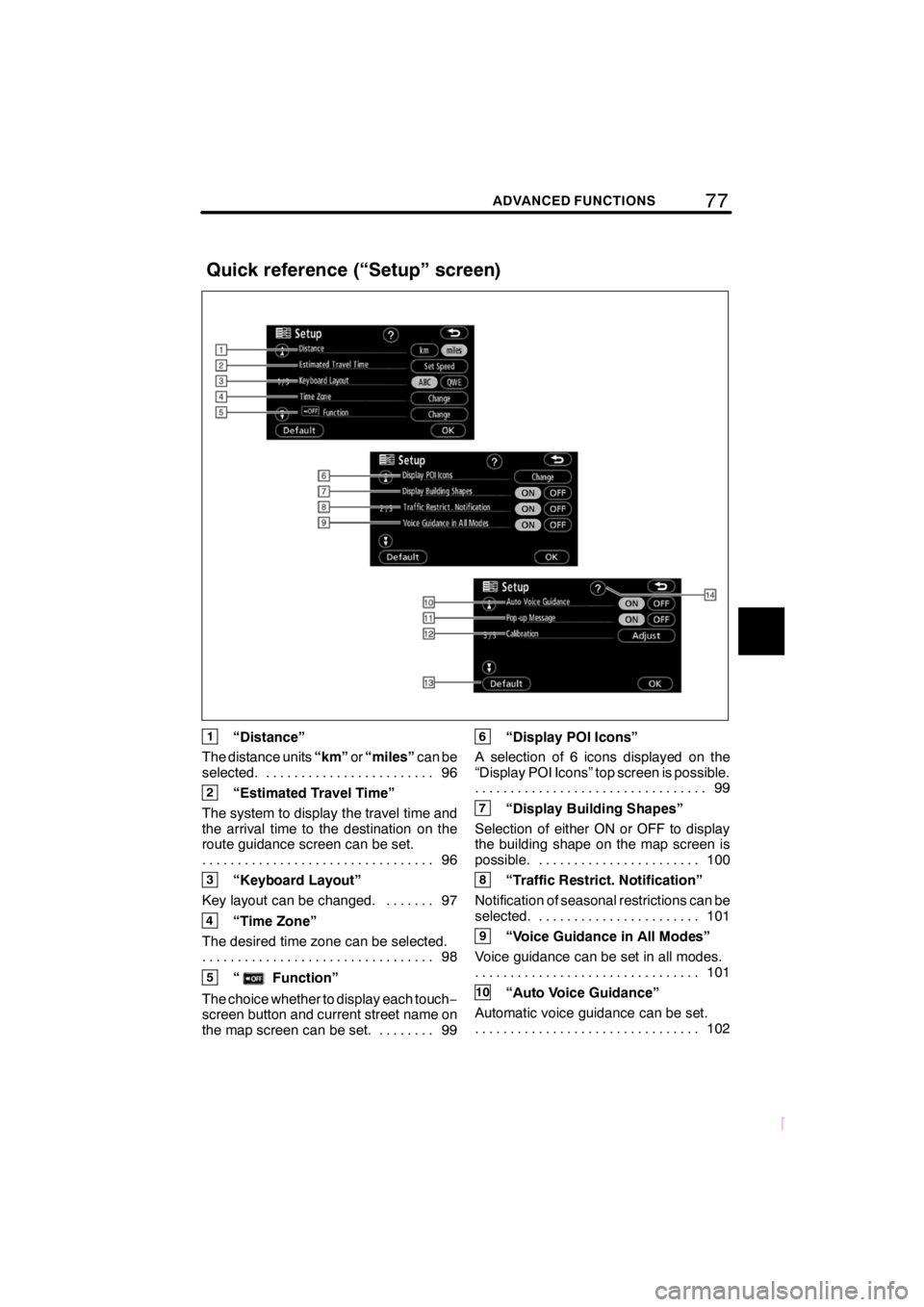
77ADVANCED FUNCTIONS
SCION V398
1“Distance”
The distance units “km”or“miles” can be
selected. 96 ........................
2“Estimated Travel Time”
The system to display the travel time and
the arrival time to the destination on the
route guidance screen can be set. 96
.................................
3“Keyboard Layout”
Key layout can be changed. 97 .......
4“Time Zone”
The desired time zone can be selected. 98
.................................
5“Function”
The choice whether to display each touch −
screen button and current street name on
the map screen can be set. 99 ........
6“Display POI Icons”
A selection of 6 icons displayed on the
“Display POI Icons” top screen is possible. 99
.................................
7“Display Building Shapes”
Selection of either ON or OFF to display
the building shape on the map screen is
possible. 100 .......................
8“Traffic Restrict. Notification”
Notification of seasonal restrictions can be
selected. 101 .......................
9“Voice Guidance in All Modes”
Voice guidance can be set in all modes. 101
................................
10“Auto Voice Guidance”
Automatic voice guidance can be set. 102
................................
Quick reference (“Setup” screen)
Page 84 of 200
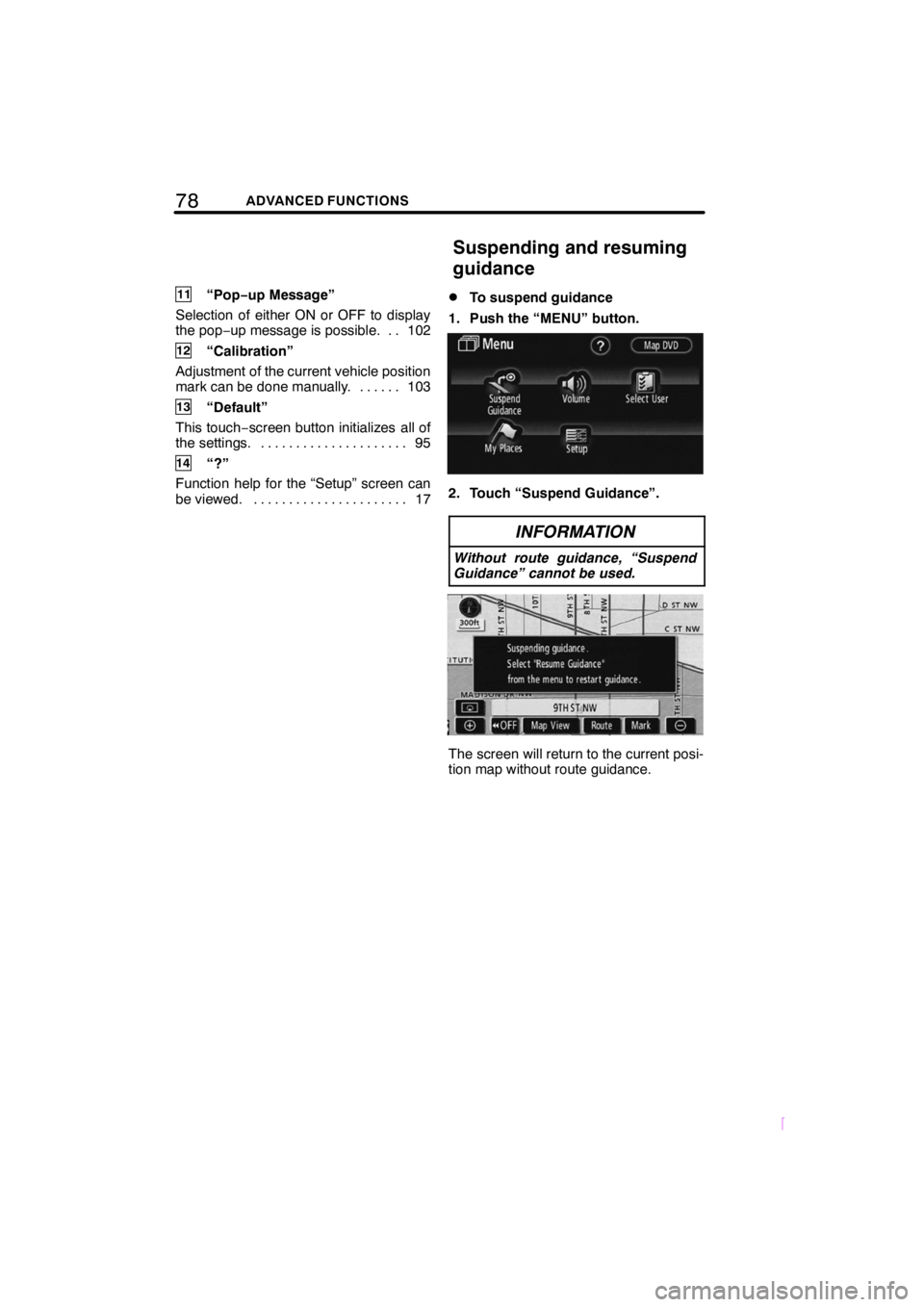
78ADVANCED FUNCTIONS
SCION V398
11“Pop−up Message”
Selection of either ON or OFF to display
the pop −up message is possible. 102 ..
12“Calibration”
Adjustment of the current vehicle position
mark can be done manually. 103 ......
13“Default”
This touch− screen button initializes all of
the settings. 95
.....................
14“?”
Function help for the “Setup” screen can
be viewed. 17 ......................
DTo suspend guidance
1. Push the “MENU” button.
2. Touch “Suspend Guidance”.
INFORMATION
Without route guidance, “Suspend
Guidance” cannot be used.
The screen will return to the current posi-
tion map without route guidance.
Suspending and resuming
guidance
Page 85 of 200
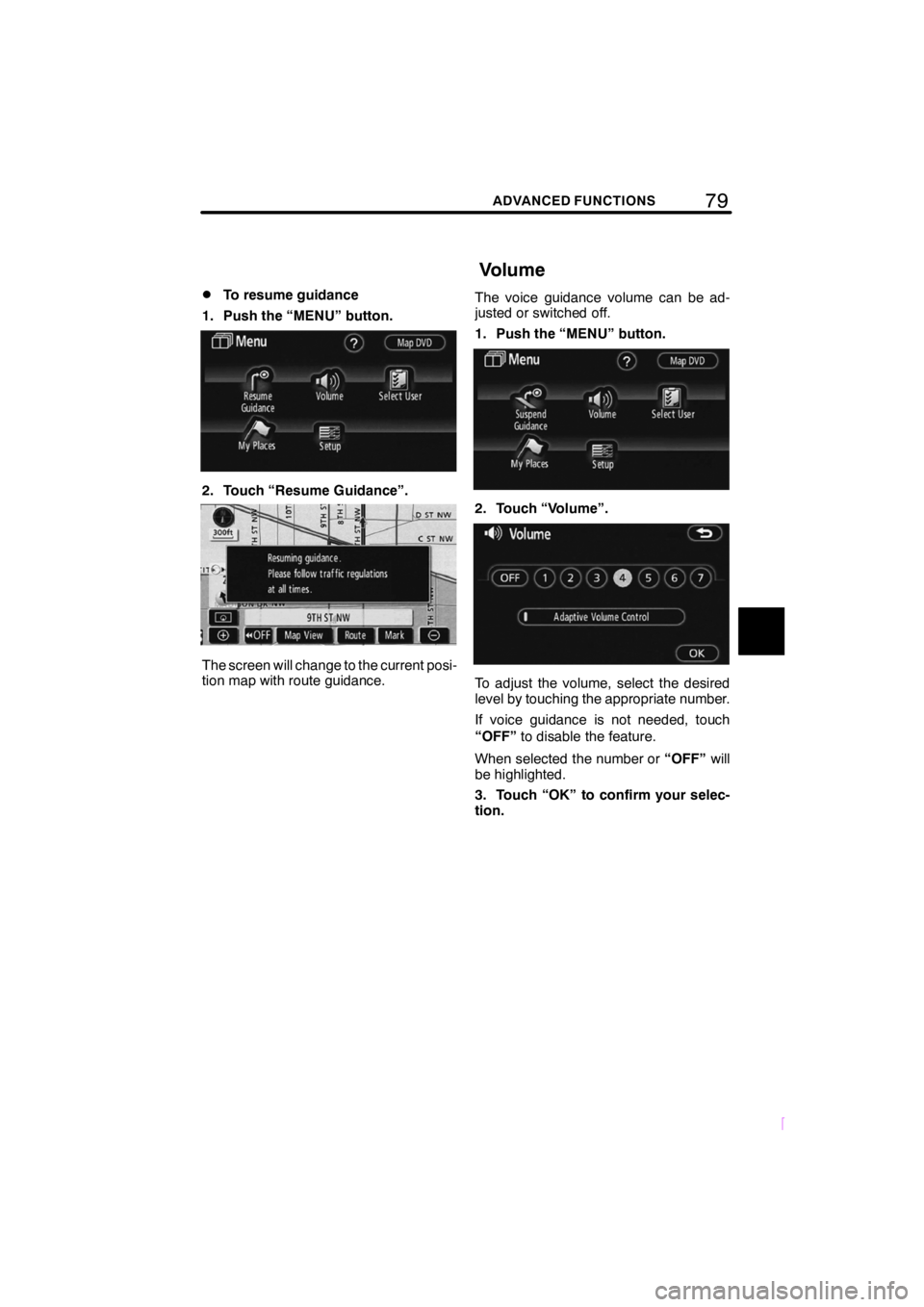
79ADVANCED FUNCTIONS
SCION V398
DTo resume guidance
1. Push the “MENU” button.
2. Touch “Resume Guidance”.
The screen will change to the current posi-
tion map with route guidance. The voice guidance volume can be ad-
justed or switched off.
1. Push the “MENU” button.
2. Touch “Volume”.
To adjust the volume, select the desired
level by touching the appropriate number.
If voice guidance is not needed, touch
“OFF”
to disable the feature.
When selected the number or “OFF”will
be highlighted.
3. Touch “OK” to confirm your selec-
tion.
Volume
Page 86 of 200
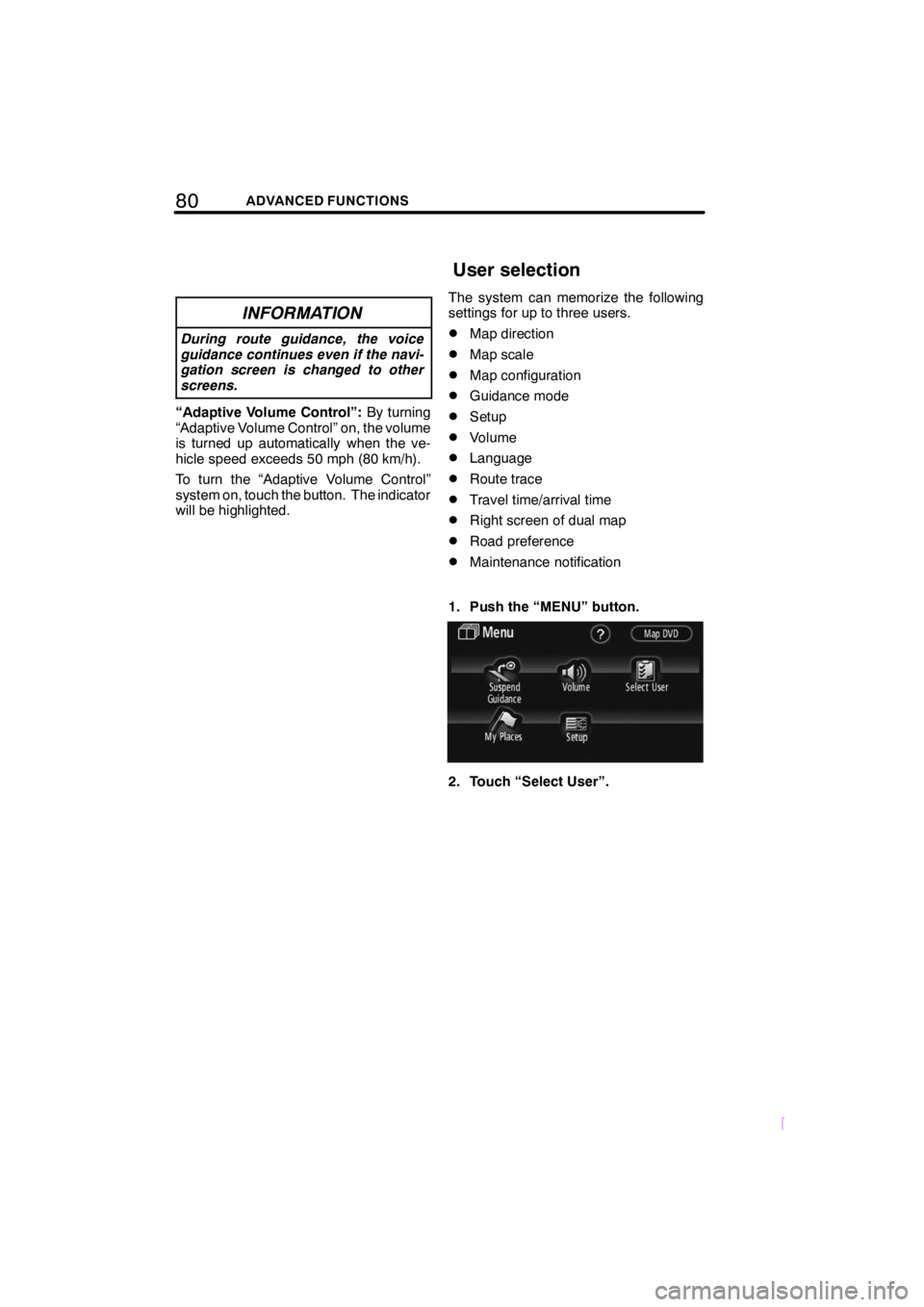
80ADVANCED FUNCTIONS
SCION V398
INFORMATION
During route guidance, the voice
guidance continues even if the navi-
gation screen is changed to other
screens.
“Adaptive Volume Control”:By turning
“Adaptive Volume Control” on, the volume
is turned up automatically when the ve-
hicle speed exceeds 50 mph (80 km/h).
To turn the “Adaptive Volume Control”
system on, touch the button. The indicator
will be highlighted. The system can memorize the following
settings for up to three users.
DMap direction
DMap scale
DMap configuration
DGuidance mode
DSetup
DVolume
DLanguage
DRoute trace
DTravel time/arrival time
DRight screen of dual map
DRoad preference
DMaintenance notification
1. Push the “MENU” button.
2. Touch “Select User”.
User selection
Page 87 of 200
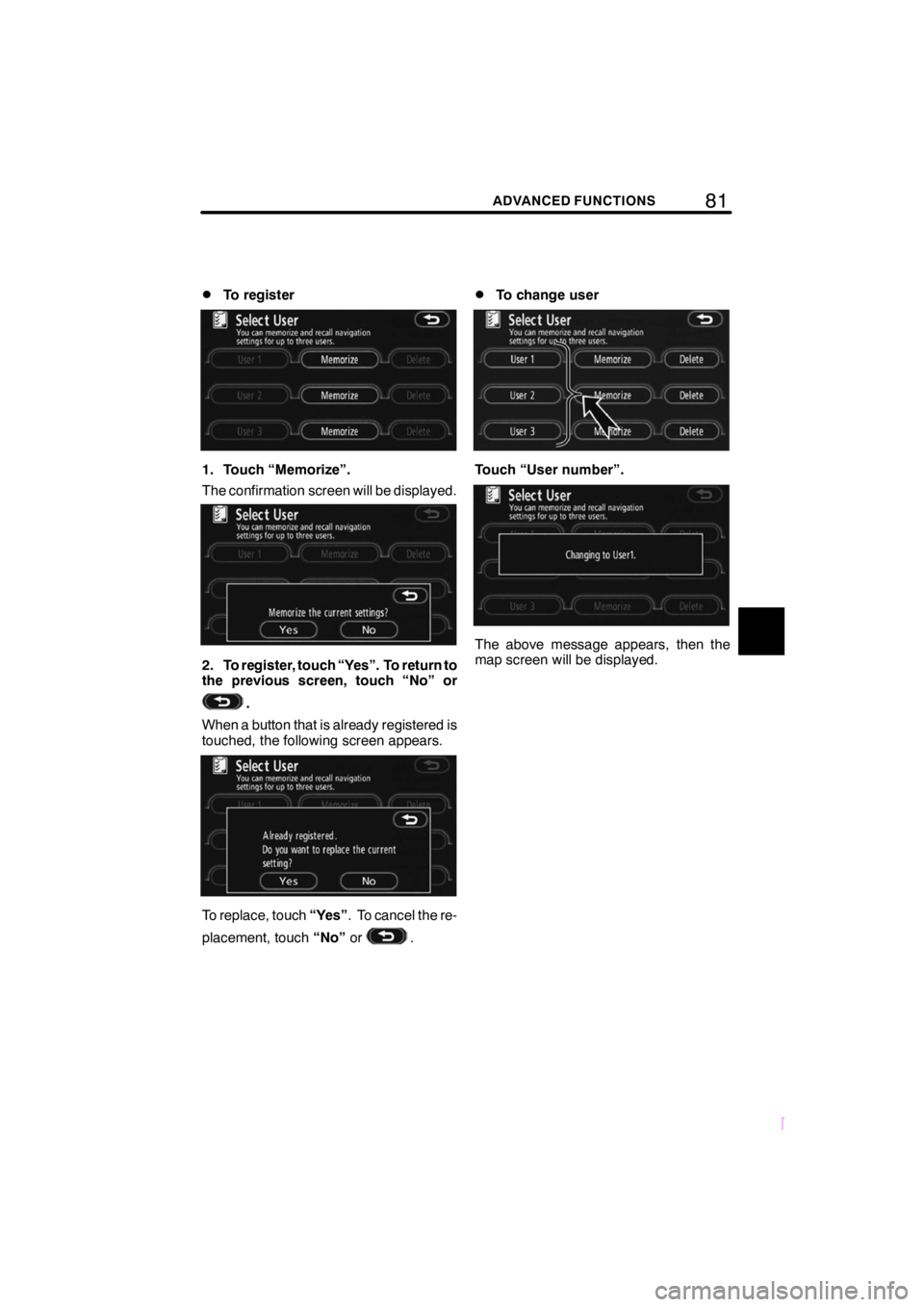
81ADVANCED FUNCTIONS
SCION V398
DTo register
1. Touch “Memorize”.
The confirmation screen will be displayed.
2. To register, touch “Yes”. To return to
the previous screen, touch “No” or
.
When a button that is already registered is
touched, the following screen appears.
To replace, touch “Yes”. To cancel the re-
placement, touch “No”or
.
DTo change user
Touch “User number”.
The above message appears, then the
map screen will be displayed.
Page 88 of 200
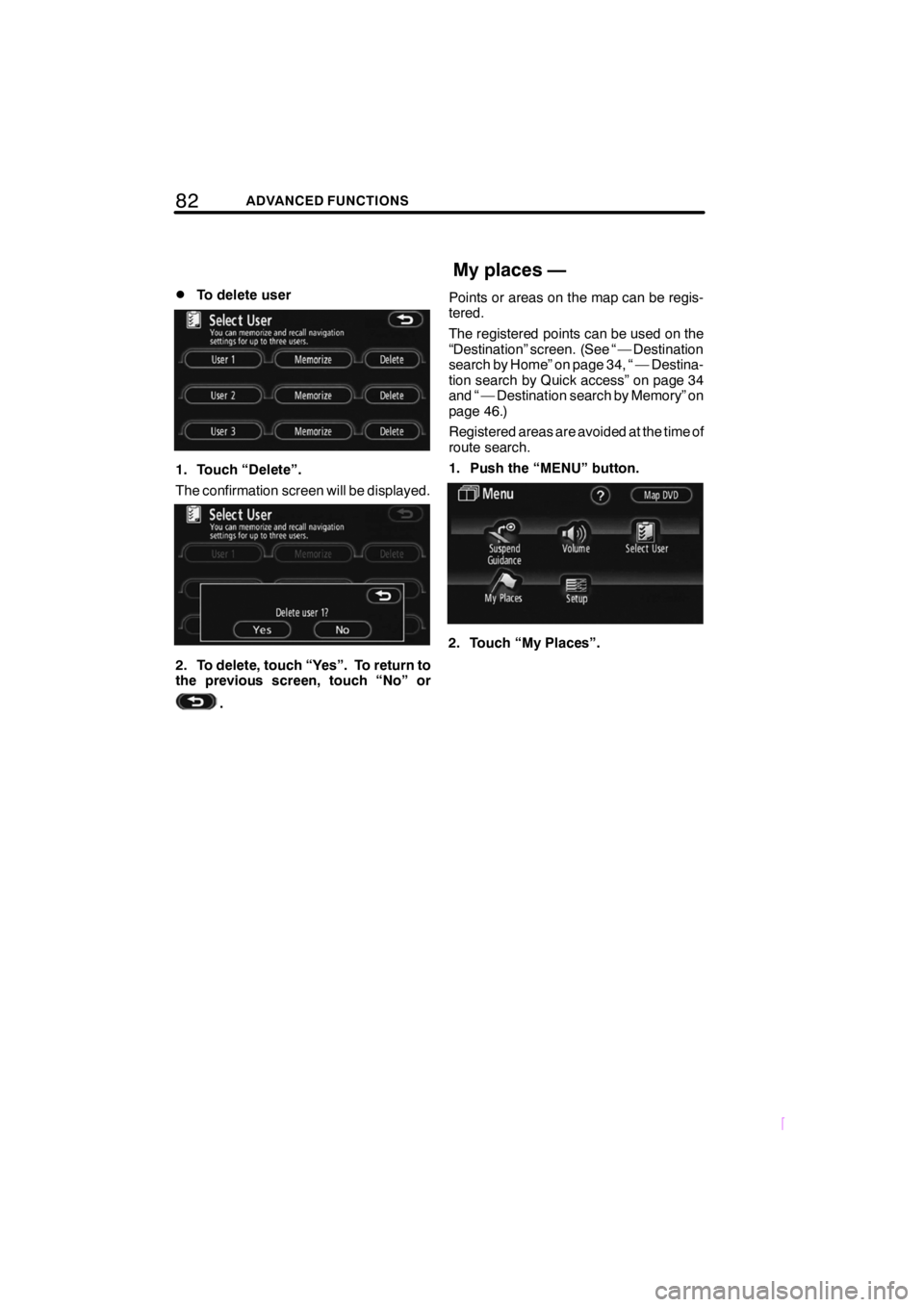
82ADVANCED FUNCTIONS
SCION V398
DTo delete user
1. Touch “Delete”.
The confirmation screen will be displayed.
2. To delete, touch “Yes”. To return to
the previous screen, touch “No” or
.Points or areas on the map can be regis-
tered.
The registered points can be used on the
“Destination” screen. (See “ — Destination
search by Home” on page 34, “ — Destina-
tion search by Quick access” on page 34
and “ — Destination search by Memory” on
page 46.)
Registered areas are avoided at the time of
route search.
1. Push the “MENU” button.
2. Touch “My Places”.
My places —
Page 89 of 200
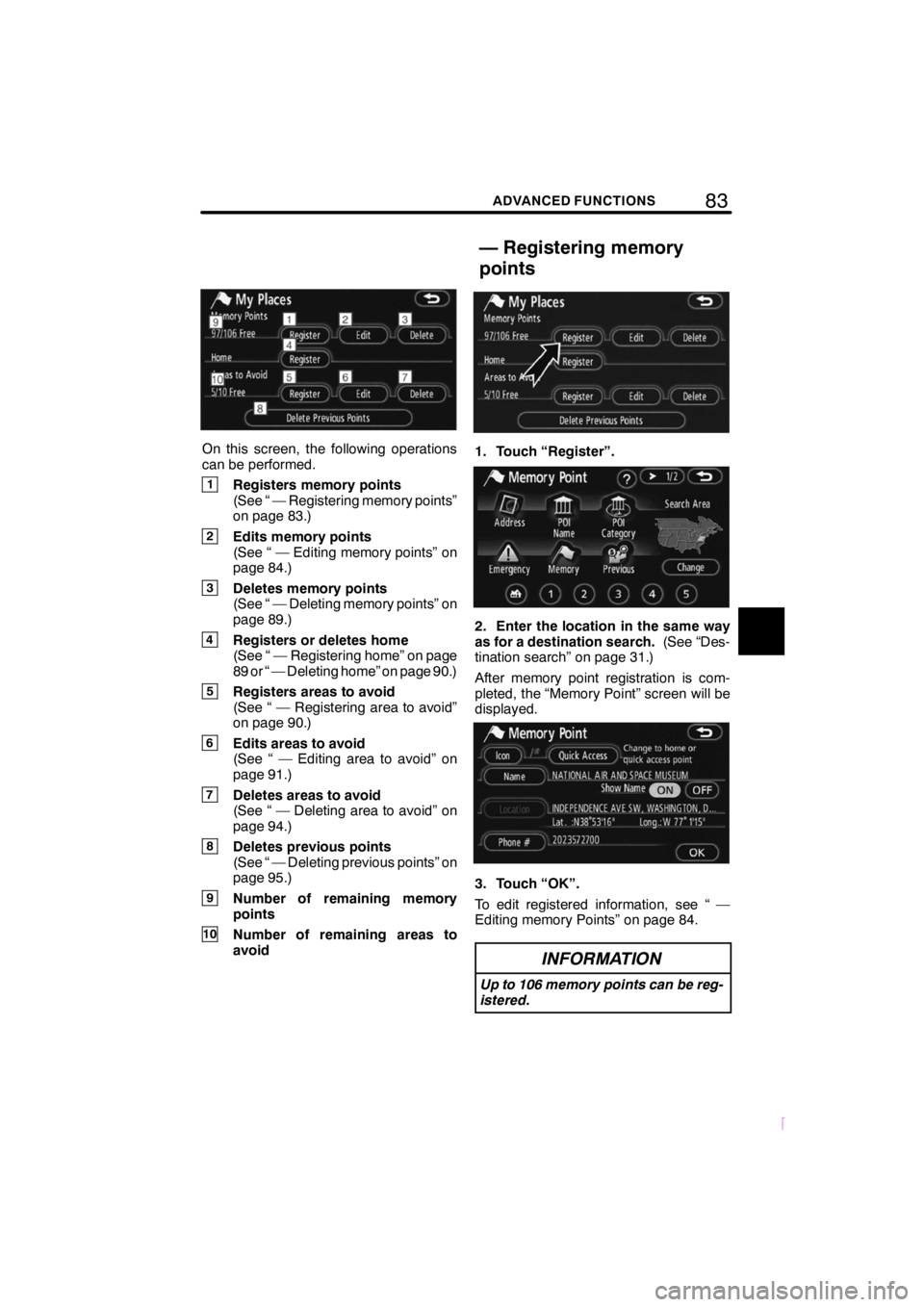
83ADVANCED FUNCTIONS
SCION V398
On this screen, the following operations
can be performed.
1Registers memory points
(See “ — Registering memory points”
on page 83.)
2Edits memory points
(See “ — Editing memory points” on
page 84.)
3Deletes memory points
(See “ — Deleting memory points” on
page 89.)
4Registers or deletes home
(See “ — Registering home” on page
89 or “ — Deleting home” on page 90.)
5Registers areas to avoid
(See “ — Registering area to avoid”
on page 90.)
6Edits areas to avoid
(See “ — Editing area to avoid” on
page 91.)
7Deletes areas to avoid
(See “ — Deleting area to avoid” on
page 94.)
8Deletes previous points
(See “ — Deleting previous points” on
page 95.)
9Number of remaining memory
points
10Number of remaining areas to
avoid
1. Touch “Register”.
2. Enter the location in the same way
as for a destination search.(See “Des-
tination search” on page 31.)
After memory point registration is com-
pleted, the “Memory Point” screen will be
displayed.
3. Touch “OK”.
To edit registered information, see “ —
Editing memory Points” on page 84.
INFORMATION
Up to 106 memory points can be reg-
istered.
— Registering memory
points
Page 90 of 200
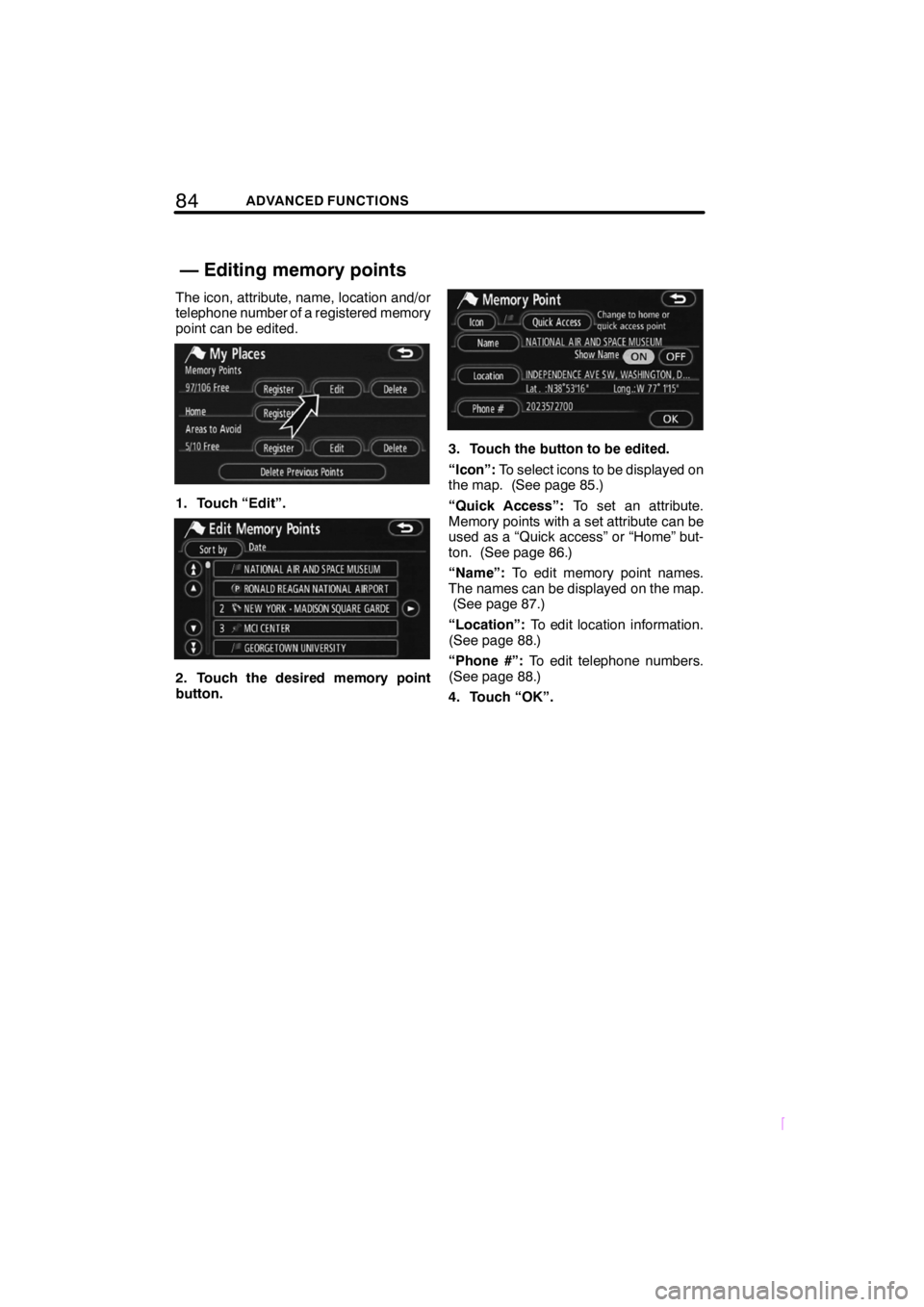
84ADVANCED FUNCTIONS
SCION V398
The icon, attribute, name, location and/or
telephone number of a registered memory
point can be edited.
1. Touch “Edit”.
2. Touch the desired memory point
button.
3. Touch the button to be edited.
“Icon”:To select icons to be displayed on
the map. (See page 85.)
“Quick Access”: To set an attribute.
Memory points with a set attribute can be
used as a “Quick access” or “Home” but-
ton. (See page 86.)
“Name”: To edit memory point names.
The names can be displayed on the map. (See page 87.)
“Location”: To edit location information.
(See page 88.)
“Phone #”: To edit telephone numbers.
(See page 88.)
4. Touch “OK”.
— Editing memory points