display TOYOTA tC 2010 Accessories, Audio & Navigation (in English)
[x] Cancel search | Manufacturer: TOYOTA, Model Year: 2010, Model line: tC, Model: TOYOTA tC 2010Pages: 284, PDF Size: 32.36 MB
Page 170 of 284
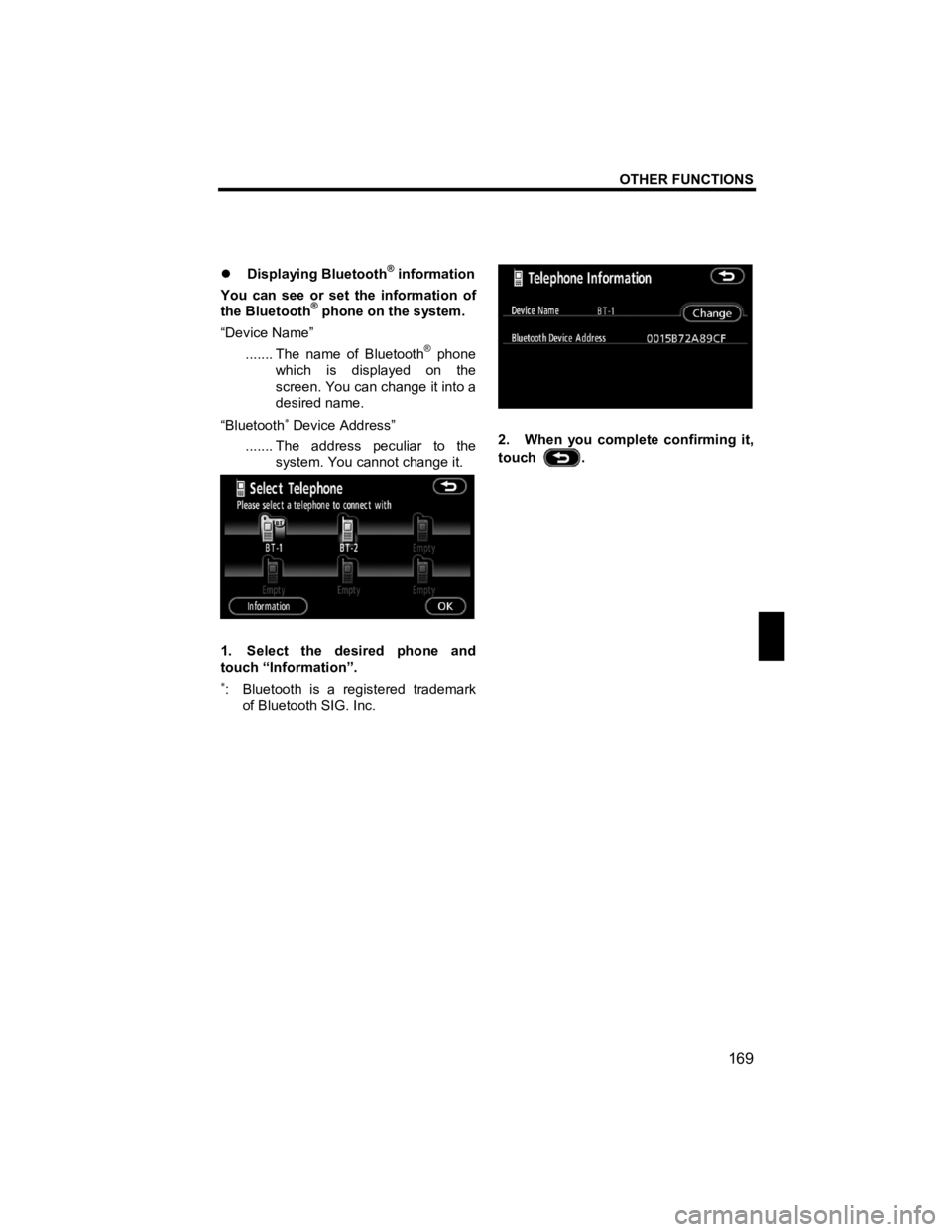
OTHER FUNCTIONS
169
V573_E
�z Displaying Bluetooth® information
You can see or set the information of
the Bluetooth
® phone on the system.
“Device Name” ....... The name of Bluetooth
® phone
which is displayed on the
screen. You can change it into a
desired name.
“Bluetooth
∗ Device Address”
....... The address peculiar to the system. You cannot change it.
1. Select the desired phone and
touch “Information”.
∗: Bluetooth is a registered trademark
of Bluetooth SIG. Inc.
2. When you complete confirming it,
touch
.
Page 171 of 284
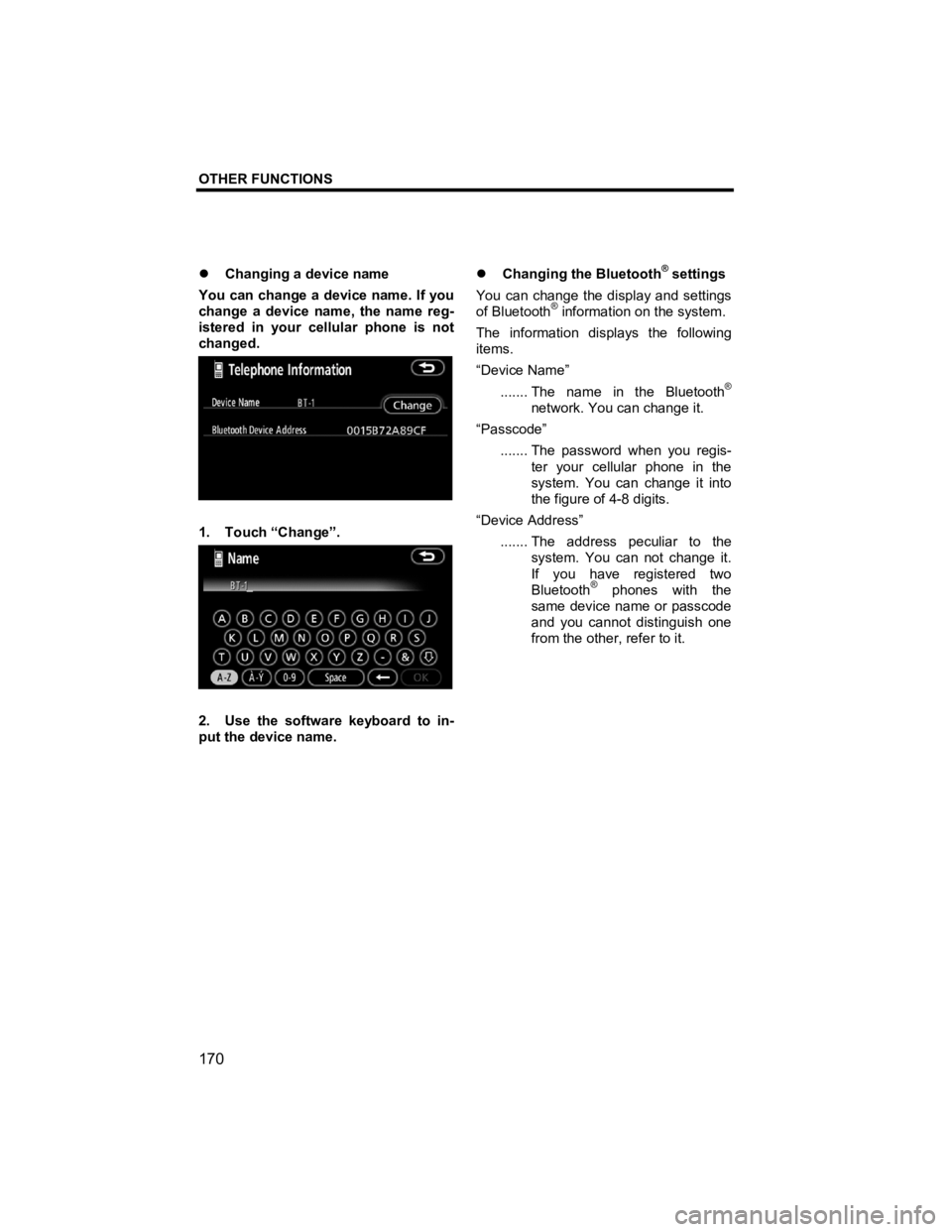
OTHER FUNCTIONS
170
V573_E
�z Changing a device name
You can change a device name. If you
change a device name, the name reg-
istered in your cellular phone is not
changed.
1. Touch “Change”.
2. Use the software keyboard to in-
put the device name. �z
Changing the Bluetooth
® settings
You can change the display and settings
of Bluetooth
® information on the system.
The information displays the following
items.
“Device Name”
....... The name in the Bluetooth
®
network. You can change it.
“Passcode” ....... The password when you regis- ter your cellular phone in the
system. You can change it into
the figure of 4-8 digits.
“Device Address” ....... The address peculiar to the system. You can not change it.
If you have registered two
Bluetooth
® phones with the
same device name or passcode
and you cannot distinguish one
from the other, refer to it.
Page 174 of 284
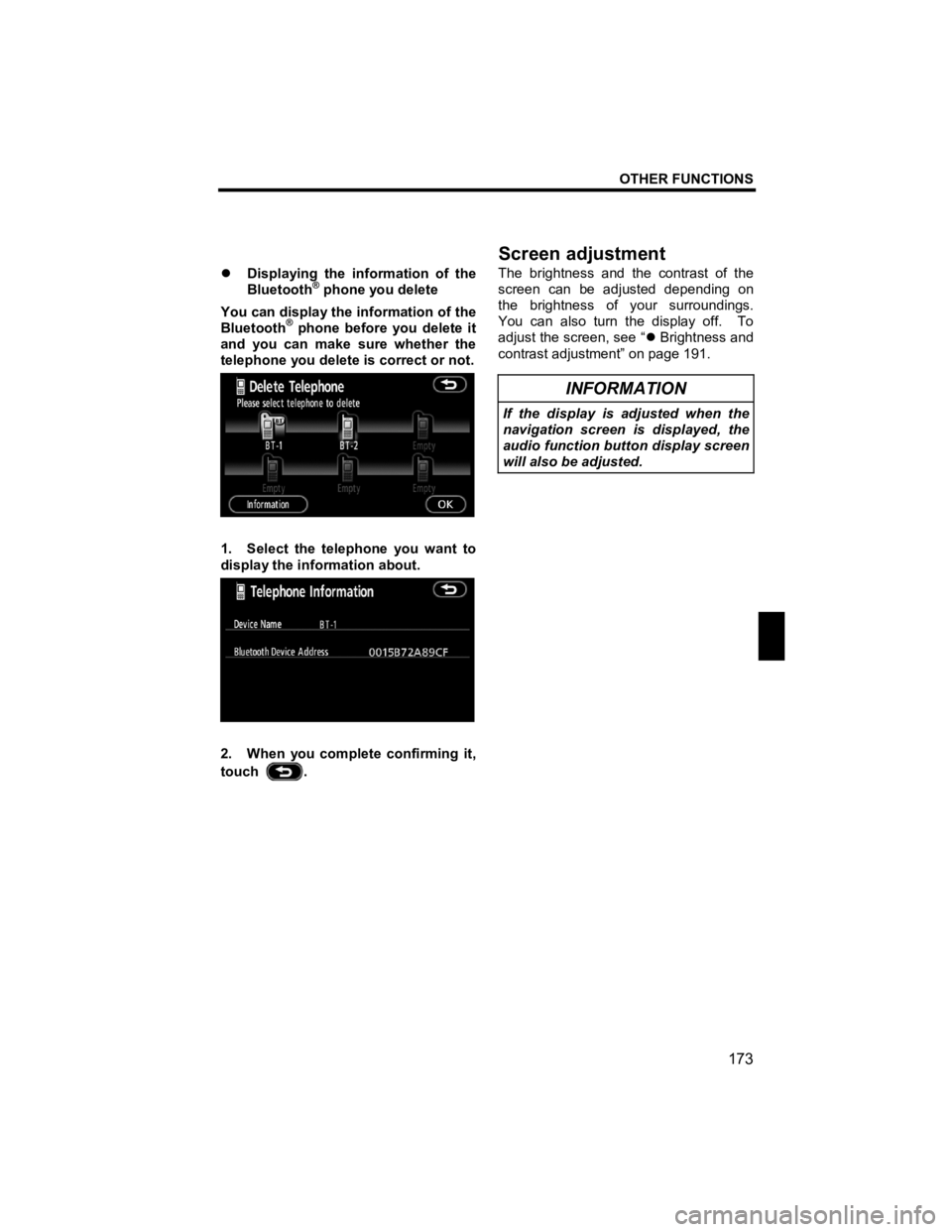
OTHER FUNCTIONS
173
V573_E
�z Displaying the information of the
Bluetooth® phone you delete
You can display the information of the
Bluetooth
® phone before you delete it
and you can make sure whether the
telephone you delete is correct or not.
1. Select the telephone you want to
display the information about.
2. When you complete confirming it,
touch
. The brightness and the contrast of the
screen can be adjusted depending on
the brightness of your surroundings.
You can also turn the display off. To
adjust the screen, see “
�z Brightness and
contrast adjustment” on page 191.
INFORMATION
If the display is adjusted when the
navigation screen is displayed, the
audio function button display screen
will also be adjusted.
Screen ad
justment
Page 177 of 284
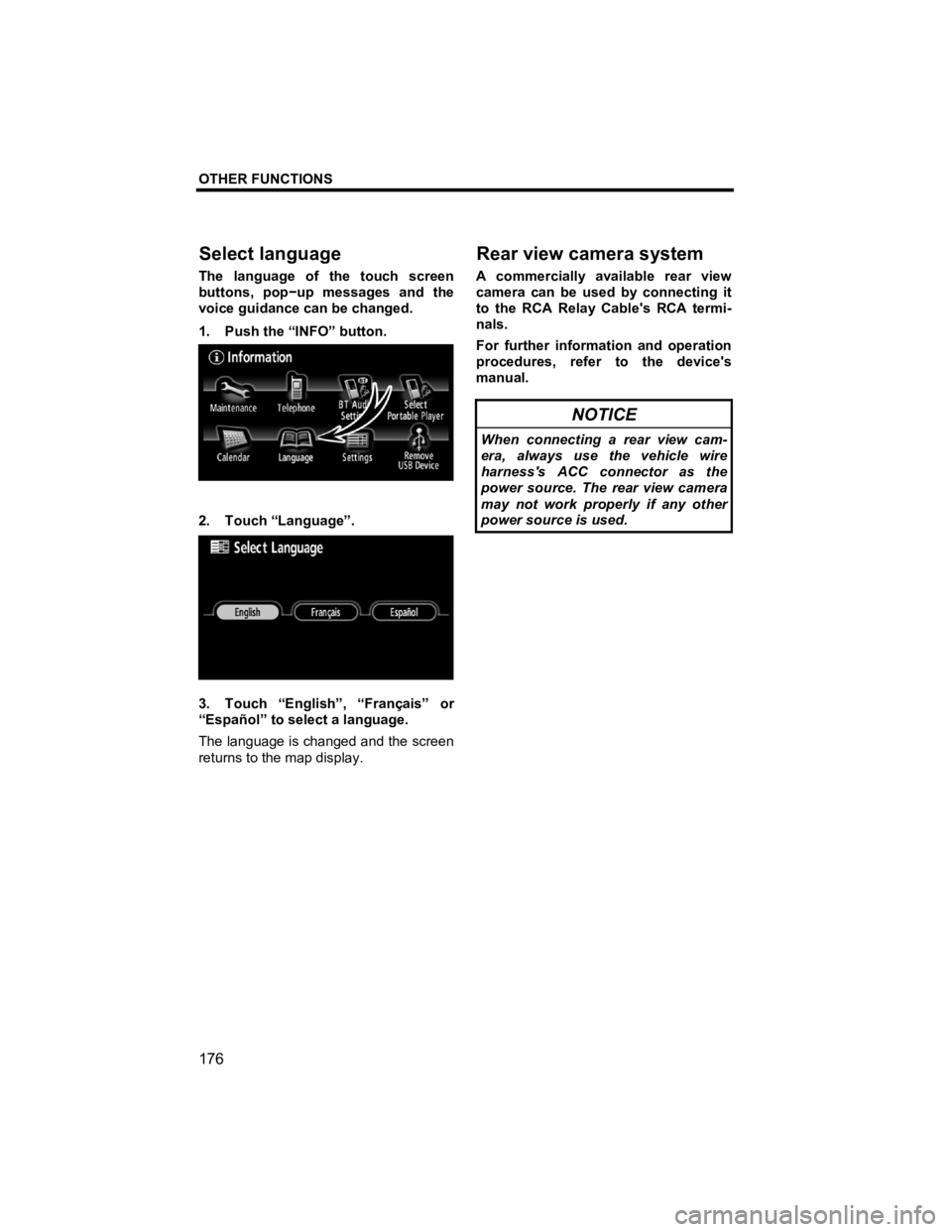
OTHER FUNCTIONS
176
V573_E
The language of the touch screen
buttons, pop −up messages and the
voice guidance can be changed.
1. Push the “INFO” button.
2. Touch “Language”.
3. Touch “English”, “Français” or
“Español” to select a language.
The language is changed and the screen
returns to the map display.
A commercially available rear view
camera can be used by connecting it
to the RCA Relay Cable's RCA termi-
nals.
For further information and operation
procedures, refer to the device's
manual.
NOTICE
When connecting a rear view cam-
era, always use the vehicle wire
harness's ACC connector as the
power source. The rear view camera
may not work properly if any other
power source is used.
Select lan
guage
Rear view camera system
Page 179 of 284
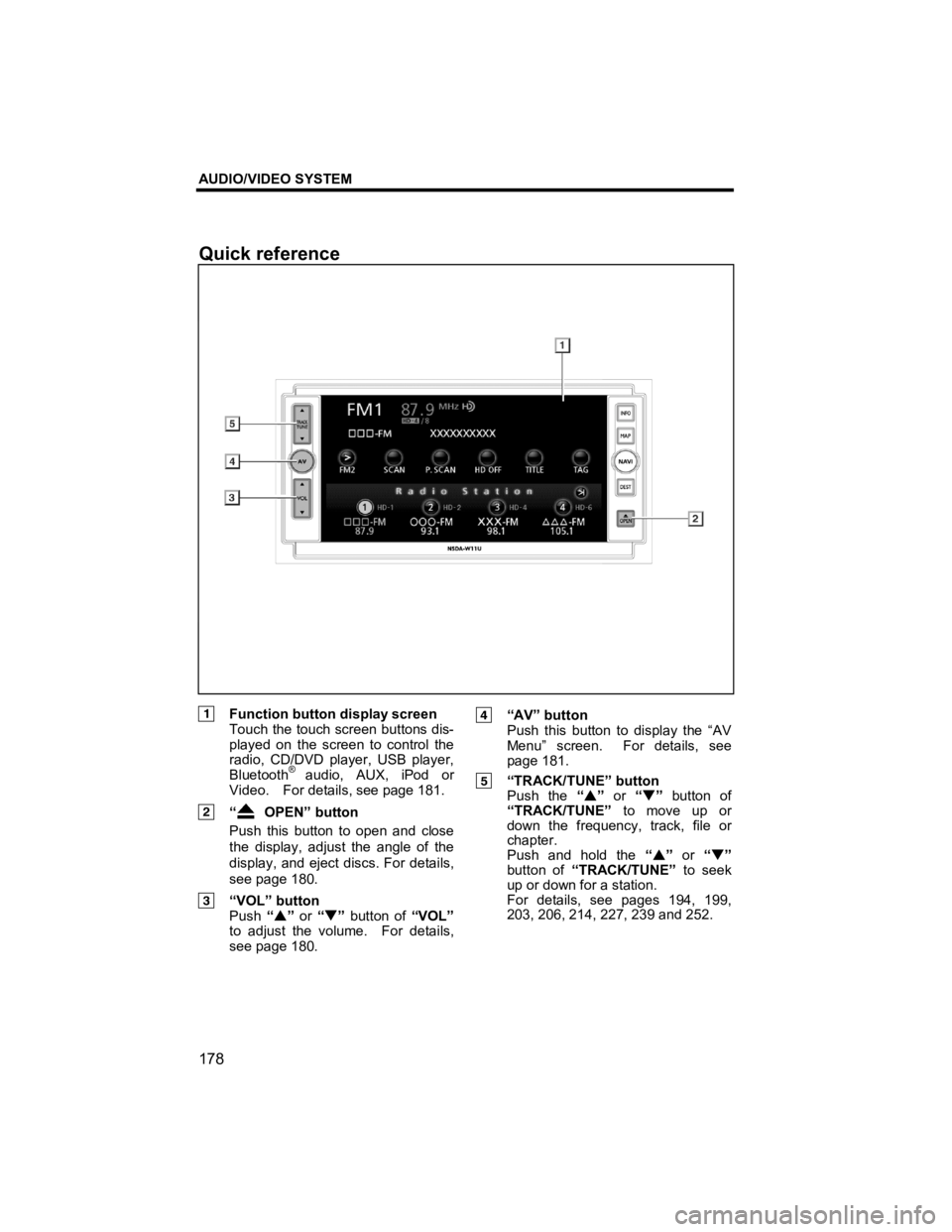
AUDIO/VIDEO SYSTEM
178
V573_E
Function button display screen Touch the touch screen buttons dis-
played on the screen to control the
radio, CD/DVD player, USB player,
Bluetooth
® audio, AUX, iPod or
Video. For details, see page 181.
“ OPEN” button
Push this button to open and close
the display, adjust the angle of the
display, and eject discs. For details,
see page 180.
“VOL” button Push “�S ” or “�T ” button of “VOL”
to adjust the volume. For details,
see page 180.
“AV” button
Push this button to display the “AV
Menu” screen. For details, see
page 181.
“TRACK/TUNE” button Push the “�S ” or “�T” button of
“TRACK/TUNE” to move up or
down the frequency, track, file or
chapter.
Push and hold the “�S ” or “�T ”
button of “TRACK/TUNE” to seek
up or down for a station.
For details, see pages 194, 199,
203, 206, 214, 227, 239 and 252.
Quick reference
Page 183 of 284
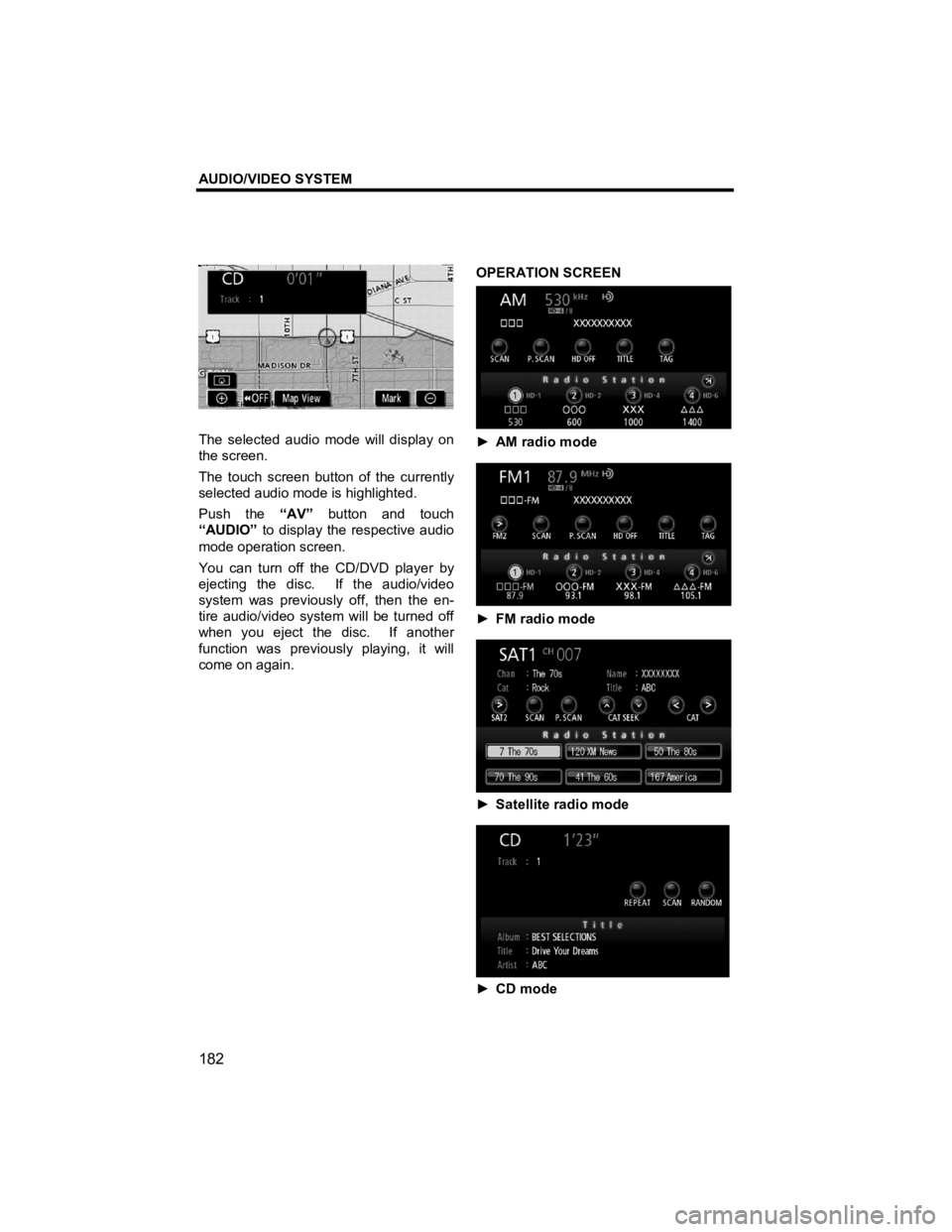
AUDIO/VIDEO SYSTEM
182
V573_E
The selected audio mode will display on
the screen.
The touch screen button of the currently
selected audio mode is highlighted.
Push the “AV” button and touch
“AUDIO” to display the respective audio
mode operation screen.
You can turn off the CD/DVD player by
ejecting the disc. If the audio/video
system was previously off, then the en-
tire audio/video system will be turned off
when you eject the disc. If another
function was previously playing, it will
come on again.
OPERATION SCREEN
►
AM radio mode
► FM radio mode
► Satellite radio mode
► CD mode
Page 185 of 284
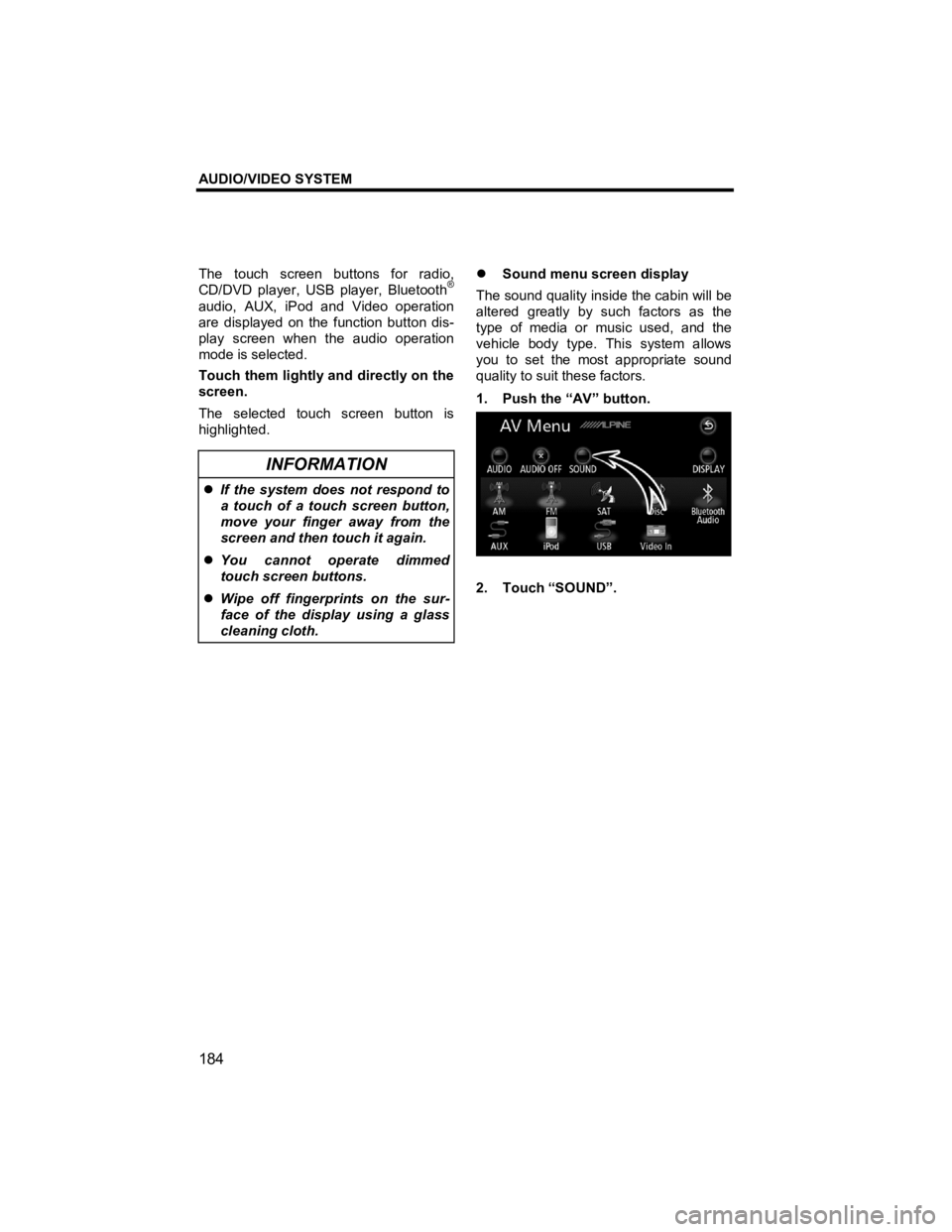
AUDIO/VIDEO SYSTEM
184
V573_E
The touch screen buttons for radio,
CD/DVD player, USB player, Bluetooth®
audio, AUX, iPod and Video operation
are displayed on the function button dis-
play screen when the audio operation
mode is selected.
Touch them lightly and directly on the
screen.
The selected touch screen button is
highlighted.
INFORMATION
�z If the system does not respond to
a touch of a touch screen button,
move your finger away from the
screen and then touch it again.
�z You cannot operate dimmed
touch screen buttons.
�z Wipe off fingerprints on the sur-
face of the display using a glass
cleaning cloth.
�z Sound menu screen display
The sound quality inside the cabin will be
altered greatly by such factors as the
type of media or music used, and the
vehicle body type. This system allows
you to set the most appropriate sound
quality to suit these factors.
1. Push the “AV” button.
2. Touch “SOUND”.
Page 186 of 284
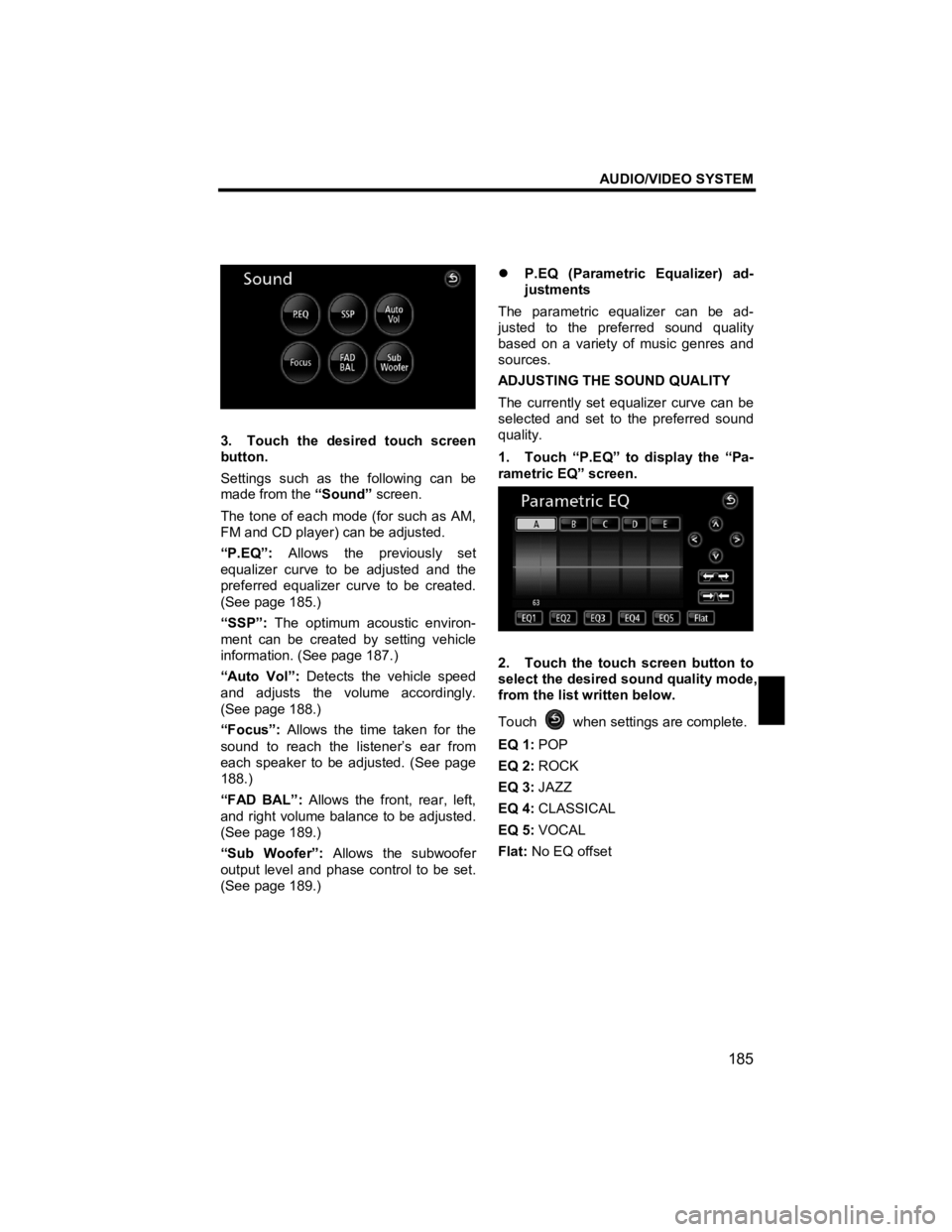
AUDIO/VIDEO SYSTEM
185
V573_E
3. Touch the desired touch screen
button.
Settings such as the following can be
made from the “Sound” screen.
The tone of each mode (for such as AM,
FM and CD player) can be adjusted.
“P.EQ”: Allows the previously set
equalizer curve to be adjusted and the
preferred equalizer curve to be created.
(See page 185.)
“SSP”: The optimum acoustic environ-
ment can be created by setting vehicle
information. (See page 187.)
“Auto Vol”: Detects the vehicle speed
and adjusts the volume accordingly.
(See page 188.)
“Focus”: Allows the time taken for the
sound to reach the listener’s ear from
each speaker to be adjusted. (See page
188.)
“FAD BAL”: Allows the front, rear, left,
and right volume balance to be adjusted.
(See page 189.)
“Sub Woofer”: Allows the subwoofer
output level and phase control to be set.
(See page 189.)
�z
P.EQ (Parametric Equalizer) ad-
justments
The parametric equalizer can be ad-
justed to the preferred sound quality
based on a variety of music genres and
sources.
ADJUSTING THE SOUND QUALITY
The currently set equalizer curve can be
selected and set to the preferred sound
quality.
1. Touch “P.EQ” to display the “Pa-
rametric EQ” screen.
2. Touch the touch screen button to
select the desired sound quality mode,
from the list written below.
Touch
when settings are complete.
EQ 1: POP
EQ 2: ROCK
EQ 3: JAZZ
EQ 4: CLASSICAL
EQ 5: VOCAL
Flat: No EQ offset
Page 188 of 284
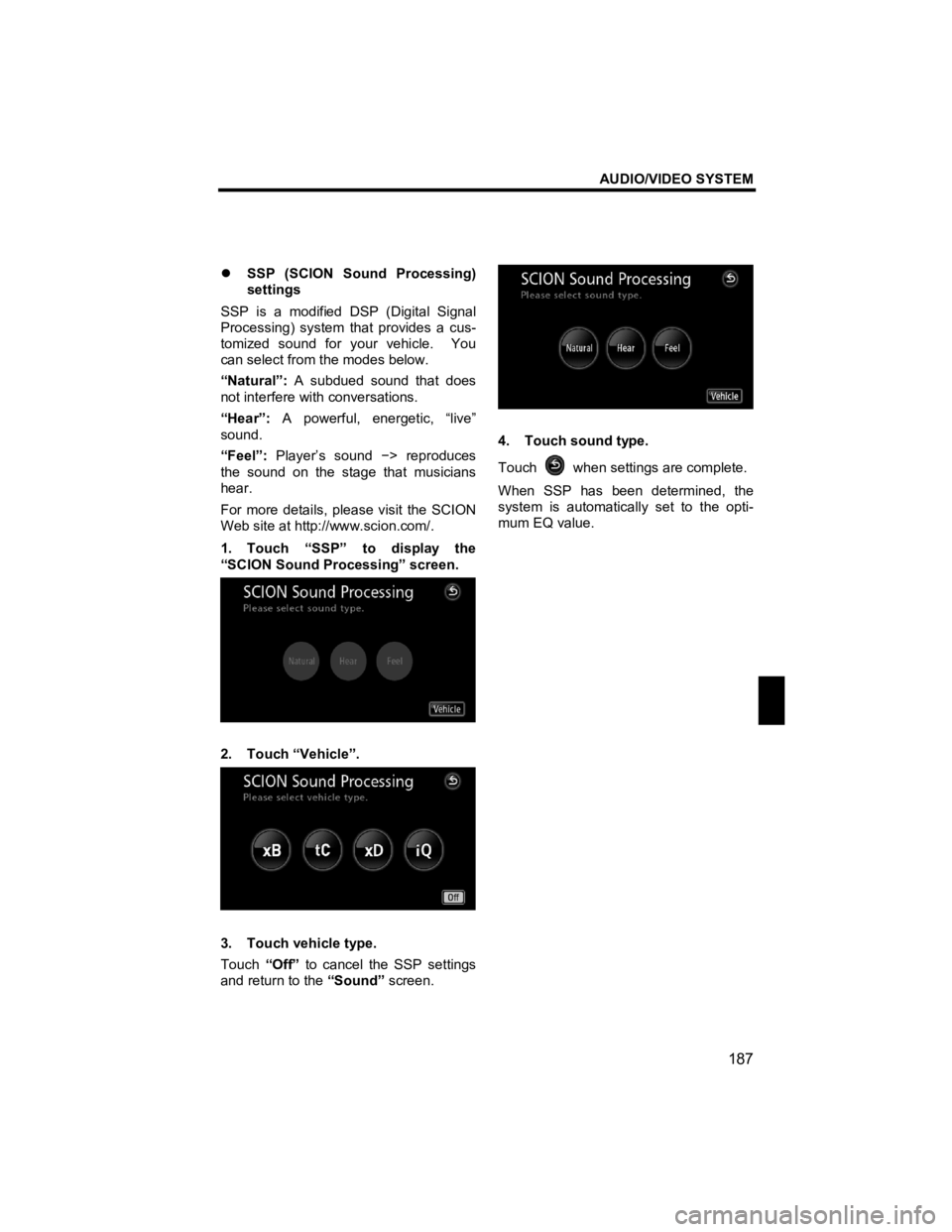
AUDIO/VIDEO SYSTEM
187
V573_E
�z SSP (SCION Sound Processing)
settings
SSP is a modified DSP (Digital Signal
Processing) system that provides a cus-
tomized sound for your vehicle. You
can select from the modes below.
“Natural”: A subdued sound that does
not interfere with conversations.
“Hear”: A powerful, energetic, “live”
sound.
“Feel”: Player’s sound −> reproduces
the sound on the stage that musicians
hear.
For more details, please visit the SCION
Web site at http://www.scion.com/.
1. Touch “SSP” to display the
“SCION Sound Processing” screen.
2. Touch “Vehicle”.
3. Touch vehicle type.
Touch “Off” to cancel the SSP settings
and return to the “Sound” screen.
4. Touch sound type.
Touch
when settings are complete.
When SSP has been determined, the
system is automatically set to the opti-
mum EQ value.
Page 189 of 284
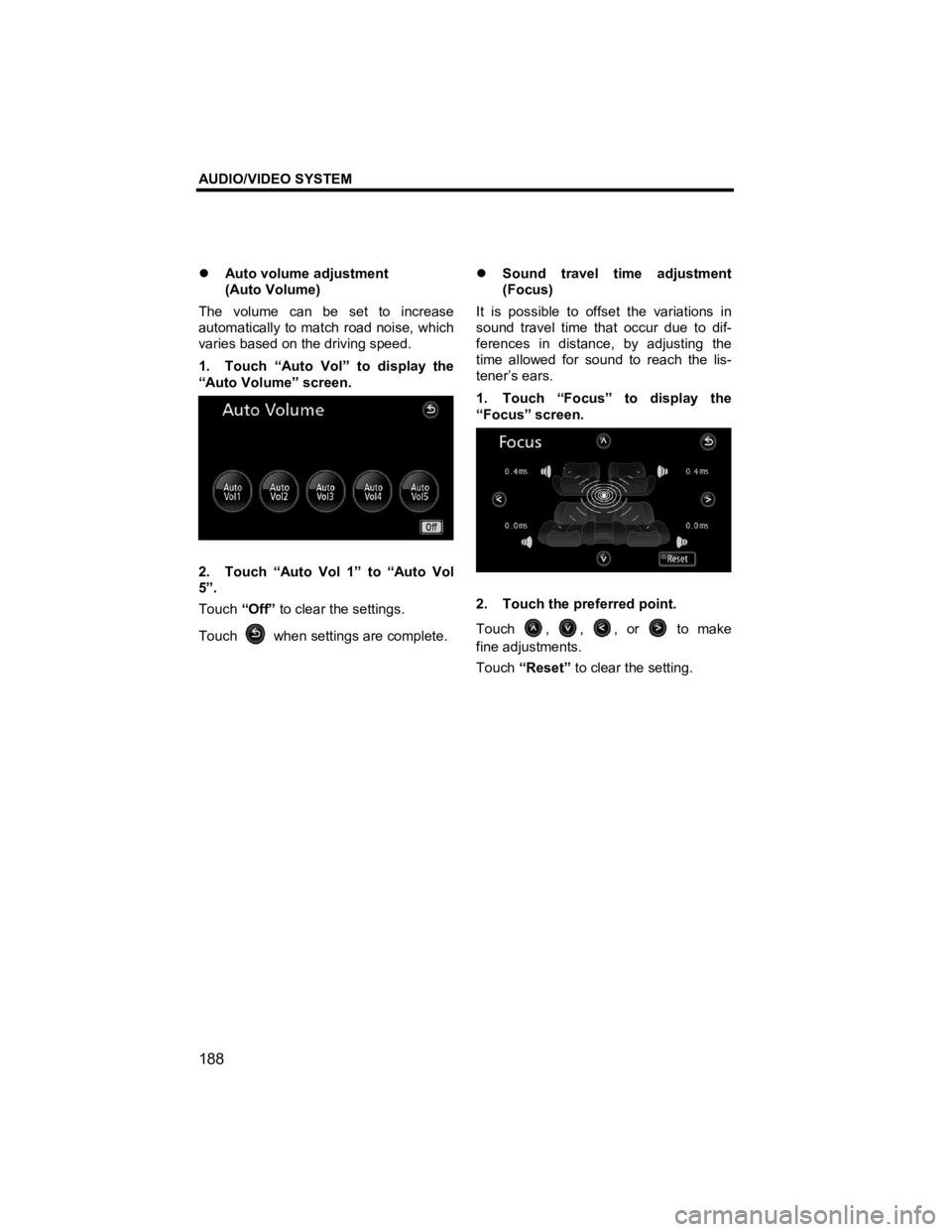
AUDIO/VIDEO SYSTEM
188
V573_E
�z Auto volume adjustment
(Auto Volume)
The volume can be set to increase
automatically to match road noise, which
varies based on the driving speed.
1. Touch “Auto Vol” to display the
“Auto Volume” screen.
2. Touch “Auto Vol 1” to “Auto Vol
5”.
Touch “Off” to clear the settings.
Touch
when settings are complete.
�z
Sound travel time adjustment
(Focus)
It is possible to offset the variations in
sound travel time that occur due to dif-
ferences in distance, by adjusting the
time allowed for sound to reach the lis-
tener’s ears.
1. Touch “Focus” to display the
“Focus” screen.
2. Touch the preferred point.
Touch
, , , or to make
fine adjustments.
Touch “Reset” to clear the setting.