display TOYOTA tC 2010 Accessories, Audio & Navigation (in English)
[x] Cancel search | Manufacturer: TOYOTA, Model Year: 2010, Model line: tC, Model: TOYOTA tC 2010Pages: 284, PDF Size: 32.36 MB
Page 254 of 284
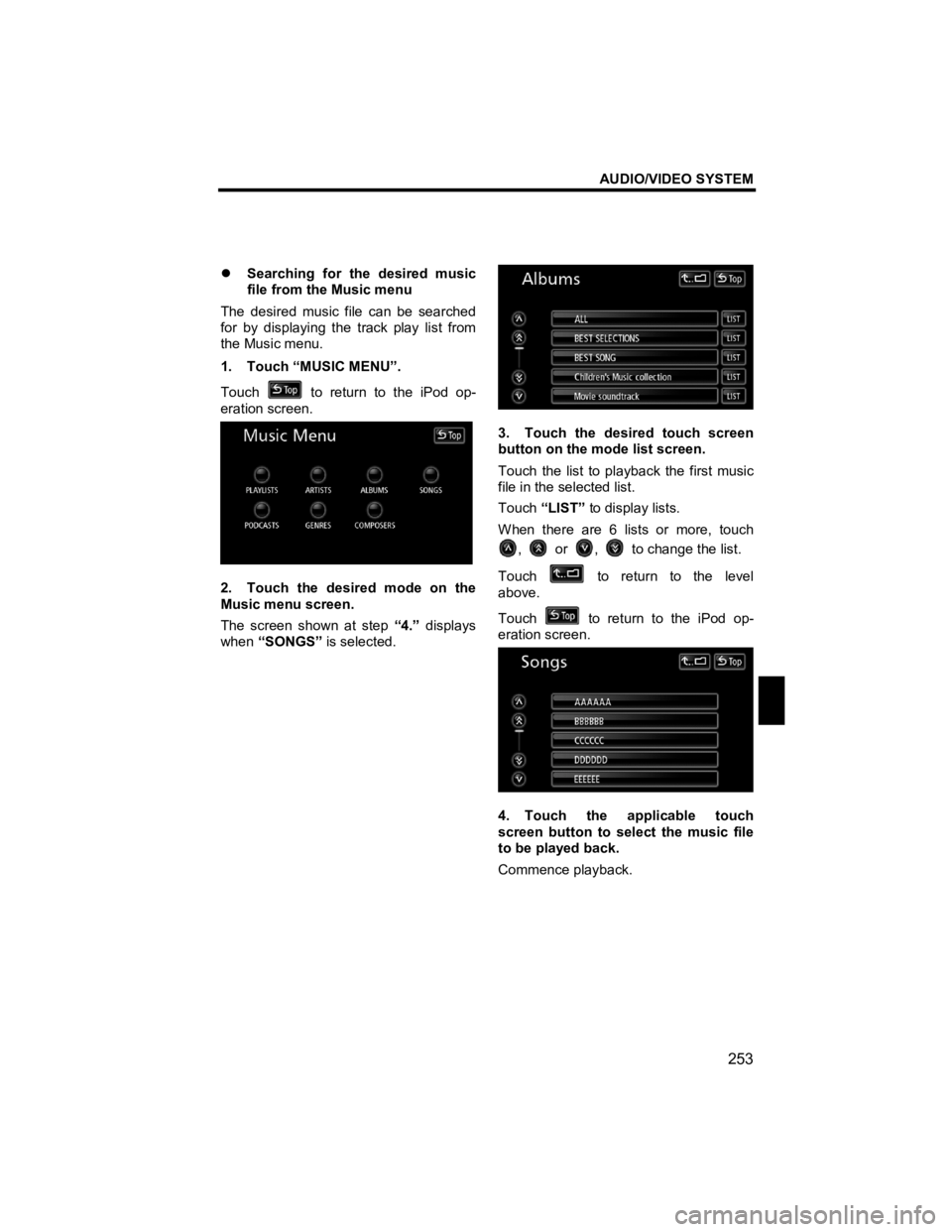
AUDIO/VIDEO SYSTEM
253
V573_E
�z Searching for the desired music
file from the Music menu
The desired music file can be searched
for by displaying the track play list from
the Music menu.
1. Touch “MUSIC MENU”.
Touch
to return to the iPod op-
eration screen.
2. Touch the desired mode on the
Music menu screen.
The screen shown at step “4.” displays
when “SONGS” is selected.
3. Touch the desired touch screen
button on the mode list screen.
Touch the list to playback the first music
file in the selected list.
Touch “LIST” to display lists.
When there are 6 lists or more, touch
, or , to change the list.
Touch
to return to the level
above.
Touch
to return to the iPod op-
eration screen.
4. Touch the applicable touch
screen button to select the music file
to be played back.
Commence playback.
Page 258 of 284
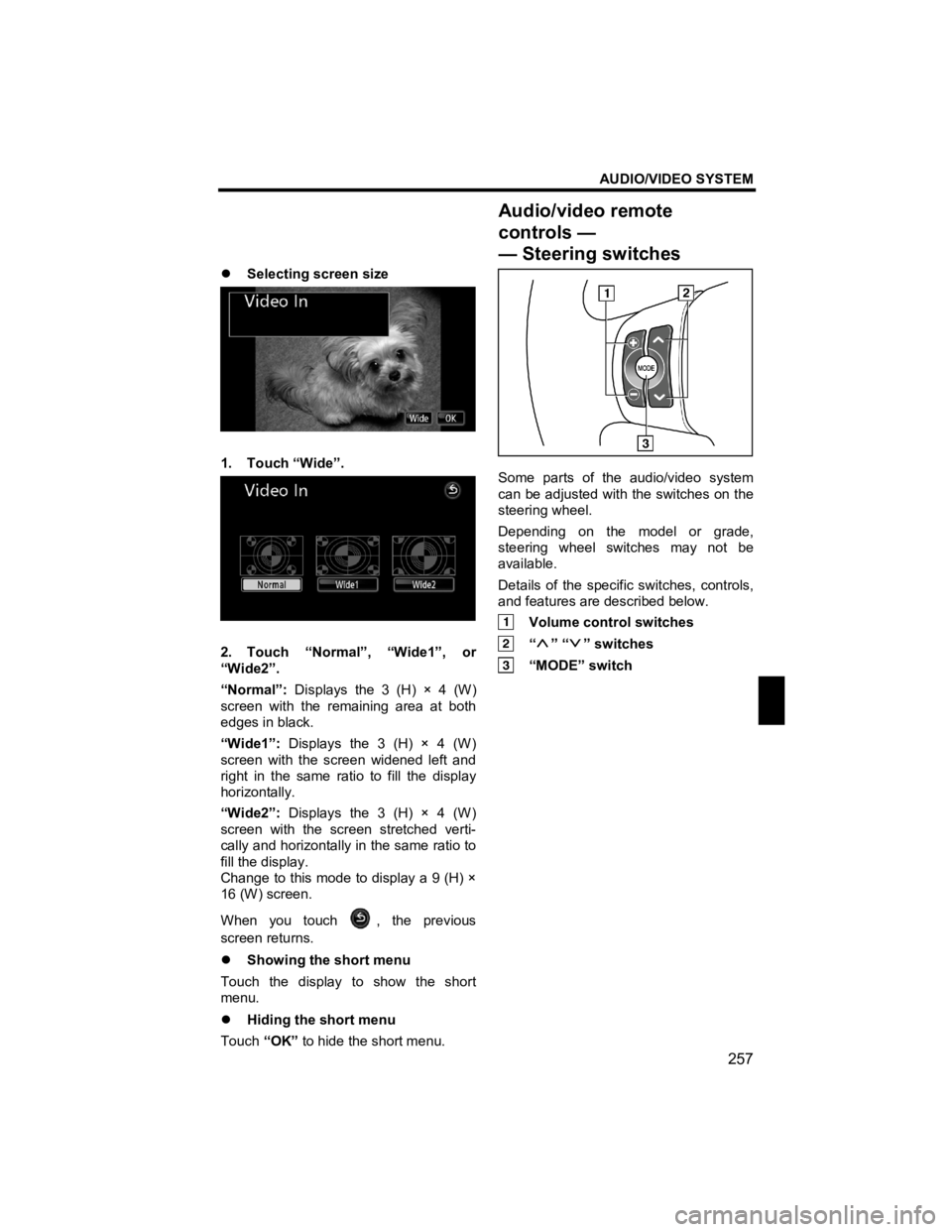
AUDIO/VIDEO SYSTEM
257
V573_E
�z Selecting screen size
1. Touch “Wide”.
2. Touch “Normal”, “Wide1”, or
“Wide2”.
“Normal”: Displays the 3 (H) × 4 (W)
screen with the remaining area at both
edges in black.
“Wide1”: Displays the 3 (H) × 4 (W)
screen with the screen widened left and
right in the same ratio to fill the display
horizontally.
“Wide2”: Displays the 3 (H) × 4 (W)
screen with the screen stretched verti-
cally and horizontally in the same ratio to
fill the display.
Change to this mode to display a 9 (H) ×
16 (W) screen.
When you touch
, the previous
screen returns.
�z Showing the short menu
Touch the display to show the short
menu.
�z Hiding the short menu
Touch “OK” to hide the short menu.
Some parts of the audio/video system
can be adjusted with the switches on the
steering wheel.
Depending on the model or grade,
steering wheel switches may not be
available.
Details of the specific switches, controls,
and features are described below.
Volume control switches
“” “” switches
“MODE” switch
Audio/video remote
controls —
—Steering switches
Page 261 of 284

AUDIO/VIDEO SYSTEM
260
V573_E
MP3/WMA files
�z MP3 (MPEG Audio Layer 3) and
WMA (Windows Media Audio) are
audio compression standards.
�z The MP3/W MA player can play MP3
and WMA files on CD-R and CD-RW
discs.
The unit can play disc recordings
compatible with ISO 9660 level 1
and level 2 and with the Romeo and
Joliet file system.
�z The USB player can play MP3 and
WMA files on USB memory device.
�z When naming an MP3 or WMA file,
add the appropriate file extension
(.mp3 or .wma).
�z The MP3/W MA player and USB
player play back files with .mp3
or .wma file extensions as MP3 or
WMA files. To prevent noise and
playback errors, use the appropriate
file extensions.
�z The player can play only the first
session using multi-session com-
patible CDs.
�z MP3 files are compatible with the
ID3 Tag Ver. 1.0, Ver. 1.1, Ver. 2.2,
Ver. 2.3 and Ver. 2.4 formats. The
unit cannot display disc title, track ti-
tle, artist name, and so on in other
formats.
�z WMA files can contain a WMA tag
that is used in the same way as an
ID3 tag. WMA tags carry informa-
tion such as track title, artist name.
�z The emphasis function is available
only when playing MP3/W MA files
recorded at 22.05, 32, 44.1 and 48
kHz. (The system can play MP3
files with sampling frequencies of 8,
11.025, 12, 16 and 24 kHz. How-
ever, the emphasis function is not
available for files recorded at these
frequencies.)
�z The sound quality of MP3/W MA files
generally improves with higher bit
rates. In order to achieve a rea-
sonable level of sound quality, discs
and USB memory device recorded
with a bit rate of at least 128 kbps
are recommended. Playable bit rates
MP3 files:
MPEG1 LAYER3—32 to 320 kbps
MPEG2 LAYER3—8 to 160 kbps
MPEG2.5 LAYER3—8 to 160 kbps
WMA files:
Ver. 7, 8, 9—32 to 320 kbps
�z The MP3/W MA player does not play
back MP3/W MA files from discs re-
corder using packet write data
transfer (UDF format). Discs
should be recorded using
“pre-mastering” software rather than
packet-write software.
�z The m3u playlists are not compatible
with the audio player.
�z MP3i (MP3 interactive) and
MP3PRO formats are not compatible
with the audio player.
�z The MP3 player is compatible with
VBR (Variable Bit Rate).
�z When playing back files recorded as
VBR (Variable Bit Rate) files, the
play time will not be correctly dis-
played if fast-forward or reverse op-
erations are used.
�z It is not possible to check folders
that do not include MP3/W MA files.
�z MP3/W MA files in folders up to 8
levels deep can be played. How-
ever, the start of playback may be
delayed when using discs containing
numerous levels of folders. For this
reason, we recommend creating
discs and USB memory device with
no more than two levels of folders.
�z It is possible to play up to 255 fold-
ers or 999 files on one disc and USB
memory device.
Page 271 of 284
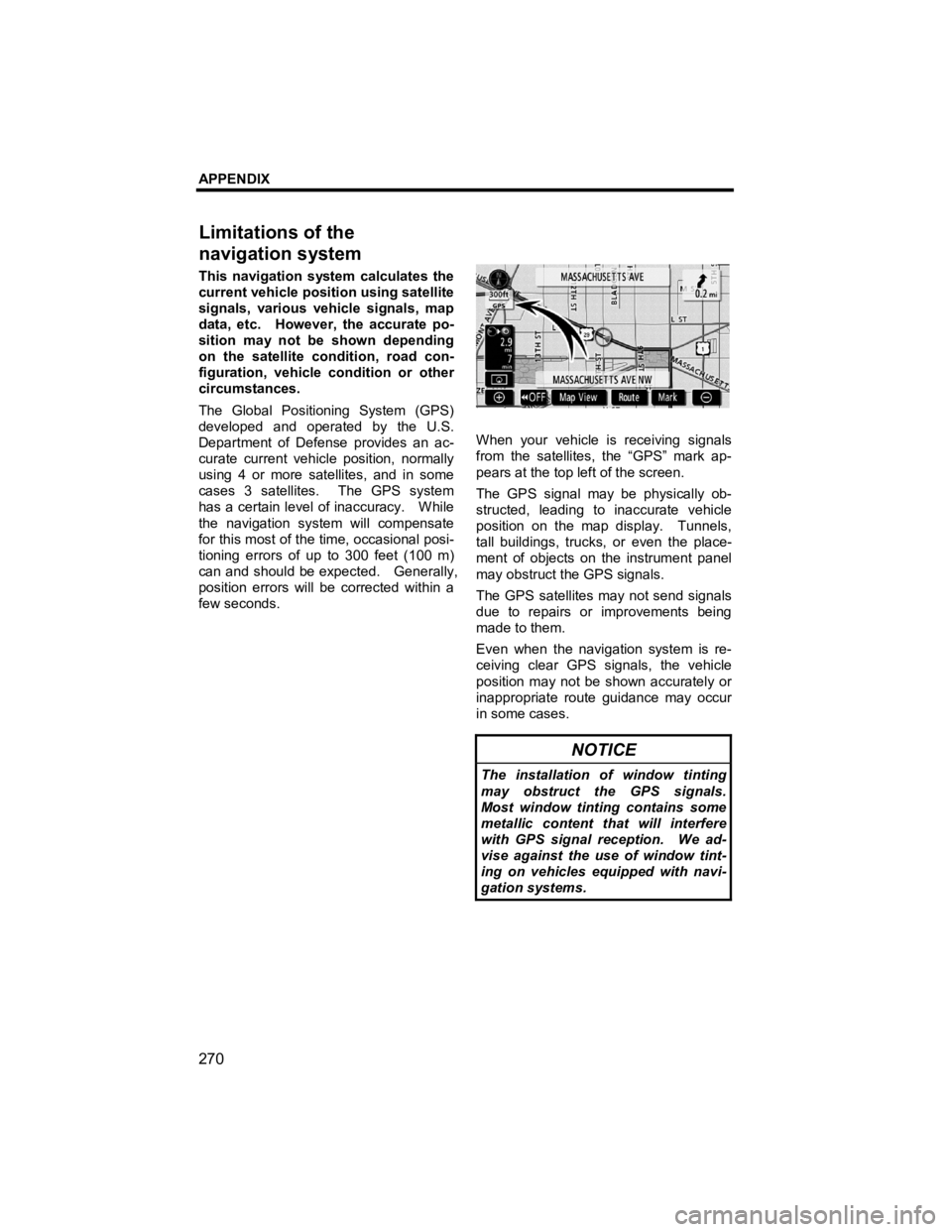
APPENDIX
270
V573_E
This navigation system calculates the
current vehicle position using satellite
signals, various vehicle signals, map
data, etc. However, the accurate po-
sition may not be shown depending
on the satellite condition, road con-
figuration, vehicle condition or other
circumstances.
The Global Positioning System (GPS)
developed and operated by the U.S.
Department of Defense provides an ac-
curate current vehicle position, normally
using 4 or more satellites, and in some
cases 3 satellites. The GPS system
has a certain level of inaccuracy. While
the navigation system will compensate
for this most of the time, occasional posi-
tioning errors of up to 300 feet (100 m)
can and should be expected. Generally,
position errors will be corrected within a
few seconds.
When your vehicle is receiving signals
from the satellites, the “GPS” mark ap-
pears at the top left of the screen.
The GPS signal may be physically ob-
structed, leading to inaccurate vehicle
position on the map display. Tunnels,
tall buildings, trucks, or even the place-
ment of objects on the instrument panel
may obstruct the GPS signals.
The GPS satellites may not send signals
due to repairs or improvements being
made to them.
Even when the navigation system is re-
ceiving clear GPS signals, the vehicle
position may not be shown accurately or
inappropriate route guidance may occur
in some cases.
NOTICE
The installation of window tinting
may obstruct the GPS signals.
Most window tinting contains some
metallic content that will interfere
with GPS signal reception. We ad-
vise against the use of window tint-
ing on vehicles equipped with navi-
gation systems.
Limitations of the
navi
gation system
Page 272 of 284
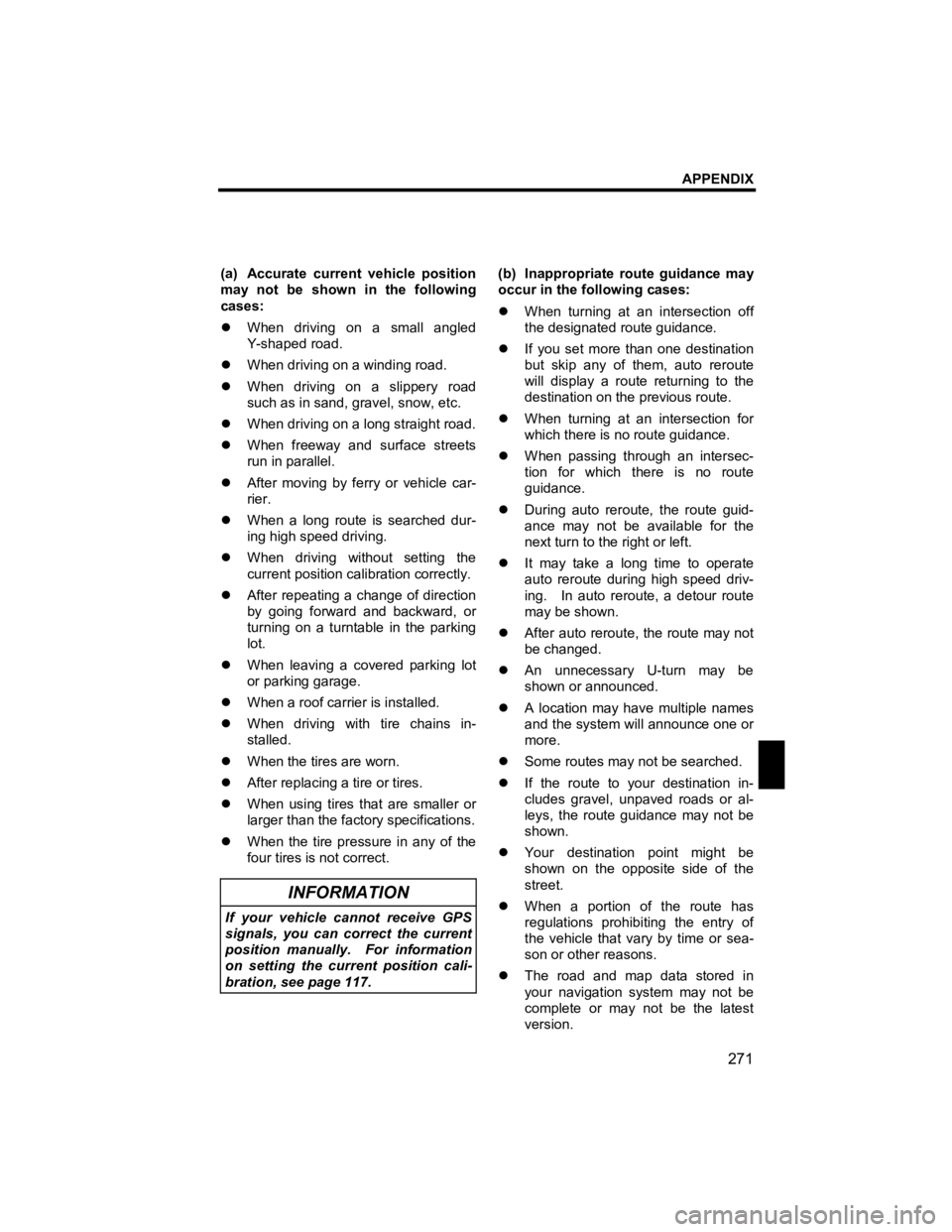
APPENDIX
271
V573_E
(a) Accurate current vehicle position
may not be shown in the following
cases:
�z When driving on a small angled
Y-shaped road.
�z When driving on a winding road.
�z When driving on a slippery road
such as in sand, gravel, snow, etc.
�z When driving on a long straight road.
�z When freeway and surface streets
run in parallel.
�z After moving by ferry or vehicle car-
rier.
�z When a long route is searched dur-
ing high speed driving.
�z When driving without setting the
current position calibration correctly.
�z After repeating a change of direction
by going forward and backward, or
turning on a turntable in the parking
lot.
�z When leaving a covered parking lot
or parking garage.
�z When a roof carrier is installed.
�z When driving with tire chains in-
stalled.
�z When the tires are worn.
�z After replacing a tire or tires.
�z When using tires that are smaller or
larger than the factory specifications.
�z When the tire pressure in any of the
four tires is not correct.
INFORMATION
If your vehicle cannot receive GPS
signals, you can correct the current
position manually. For information
on setting the current position cali-
bration, see page 117.
(b) Inappropriate route guidance may
occur in the following cases:
�z When turning at an intersection off
the designated route guidance.
�z If you set more than one destination
but skip any of them, auto reroute
will display a route returning to the
destination on the previous route.
�z When turning at an intersection for
which there is no route guidance.
�z When passing through an intersec-
tion for which there is no route
guidance.
�z During auto reroute, the route guid-
ance may not be available for the
next turn to the right or left.
�z It may take a long time to operate
auto reroute during high speed driv-
ing. In auto reroute, a detour route
may be shown.
�z After auto reroute, the route may not
be changed.
�z An unnecessary U-turn may be
shown or announced.
�z A location may have multiple names
and the system will announce one or
more.
�z Some routes may not be searched.
�z If the route to your destination in-
cludes gravel, unpaved roads or al-
leys, the route guidance may not be
shown.
�z Your destination point might be
shown on the opposite side of the
street.
�z When a portion of the route has
regulations prohibiting the entry of
the vehicle that vary by time or sea-
son or other reasons.
�z The road and map data stored in
your navigation system may not be
complete or may not be the latest
version.
Page 273 of 284
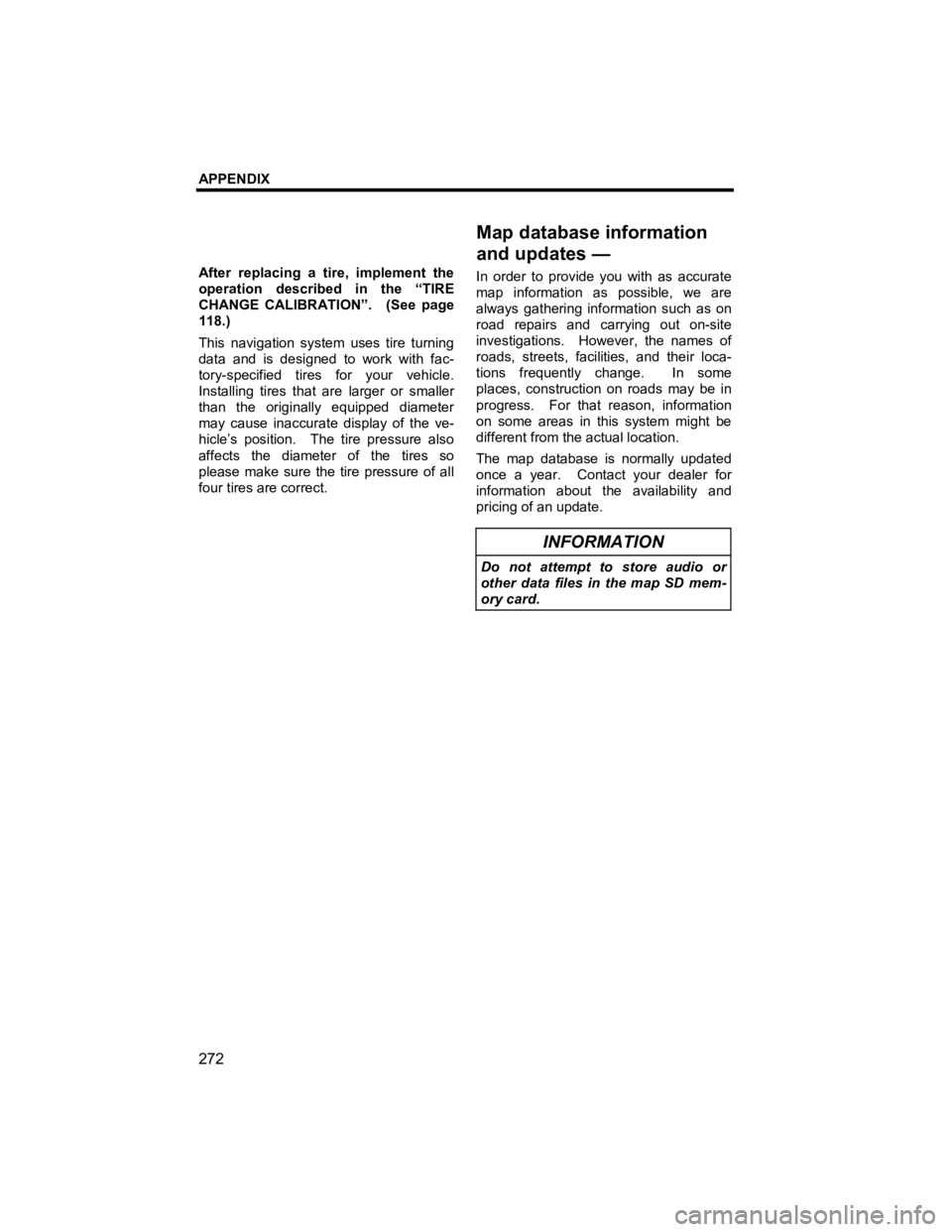
APPENDIX
272
V573_E
After replacing a tire, implement the
operation described in the “TIRE
CHANGE CALIBRATION”. (See page
118.)
This navigation system uses tire turning
data and is designed to work with fac-
tory-specified tires for your vehicle.
Installing tires that are larger or smaller
than the originally equipped diameter
may cause inaccurate display of the ve-
hicle’s position. The tire pressure also
affects the diameter of the tires so
please make sure the tire pressure of all
four tires are correct. In order to provide you with as accurate
map information as possible, we are
always gathering information such as on
road repairs and carrying out on-site
investigations. However, the names of
roads, streets, facilities, and their loca-
tions frequently change. In some
places, construction on roads may be in
progress. For that reason, information
on some areas in this system might be
different from the actual location.
The map database is normally updated
once a year. Contact your dealer for
information about the availability and
pricing of an update.
INFORMATION
Do not attempt to store audio or
other data files in the map SD mem-
ory card.
Map database information
and u
pdates —
Page 274 of 284
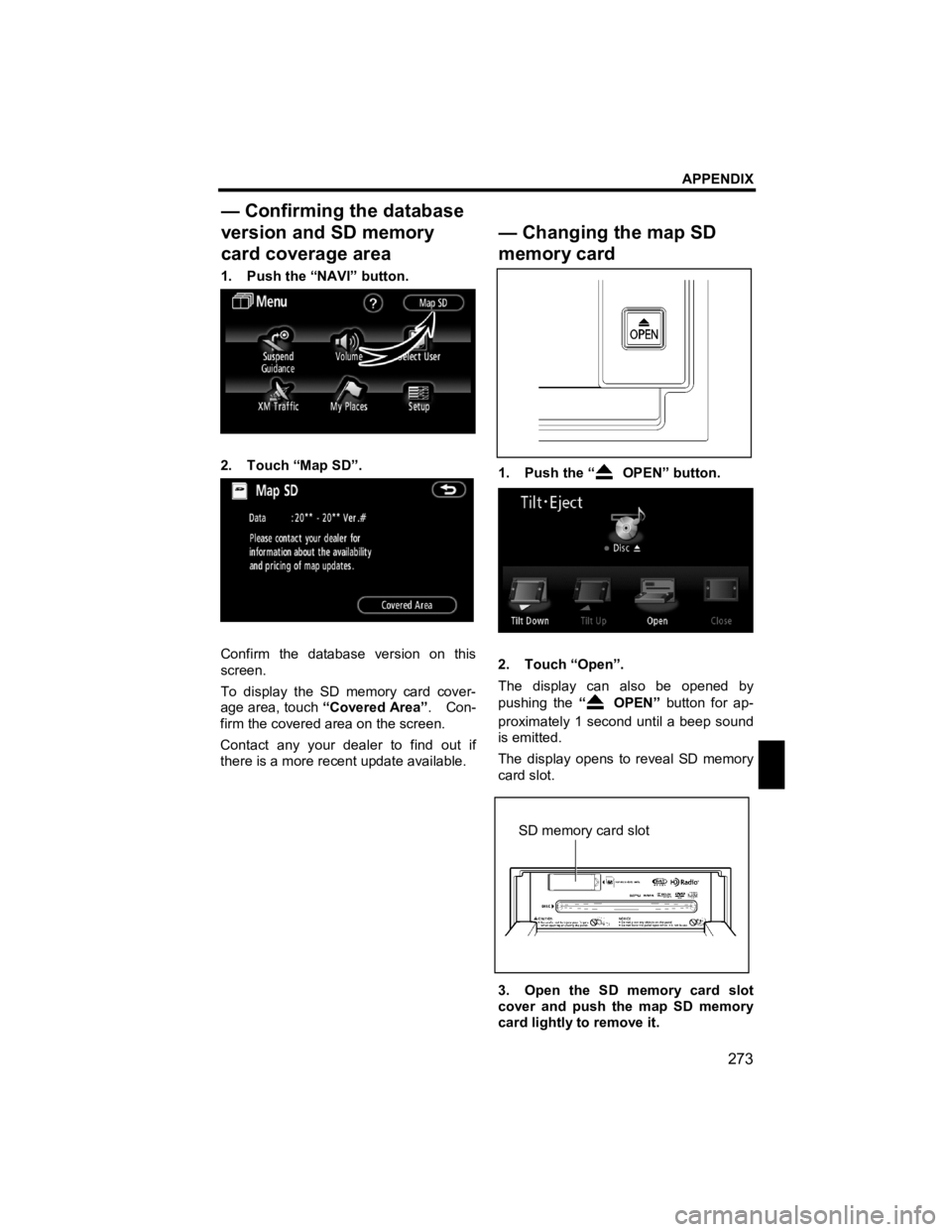
APPENDIX
273
V573_E
1. Push the “NAVI” button.
2. Touch “Map SD”.
Confirm the database version on this
screen.
To display the SD memory card cover-
age area, touch “Covered Area” . Con-
firm the covered area on the screen.
Contact any your dealer to find out if
there is a more recent update available.
1. Push the “ OPEN” button.
2. Touch “Open”.
The display can also be opened by
pushing the “
OPEN” button for ap-
proximately 1 second until a beep sound
is emitted.
The display opens to reveal SD memory
card slot.
3. Open the SD memory card slot
cover and push the map SD memory
card lightly to remove it.
— Confirming the database
version and SD memory
card covera
ge area
— Changing the map SD
memory card
SD memory card slot
Page 275 of 284

APPENDIX
274
V573_E
4. Insert the new map SD memory
card and close the slot cover.
5. Touch “Close” to close the dis-
play.
The display can also be closed by push-
ing the “
OPEN” button for approxi-
mately 1 second until a beep sound is
emitted.
The map database is normally updated
once a year. Contact any your dealer
for information about the availability and
pricing of an update.
CAUTION
�z Do not place anything on the
opened display, as such items
may be thrown about and possi-
bly injure people in the vehicle
during sudden braking or in an
accident.
�z To reduce the chance of injury in
the case of an accident or sudden
stopping while driving, keep the
display closed.
�z Take care not to jam your hand
while the display is moving. Oth-
erwise, you could be injured.
�z Keep SD memory cards out of
reach of children as there is a
danger of swallowing. If swal-
lowed, seek medical advice im-
mediately.
NOTICE
Do not obstruct the display while it
is moving. It could damage your
navigation system.
Page 276 of 284
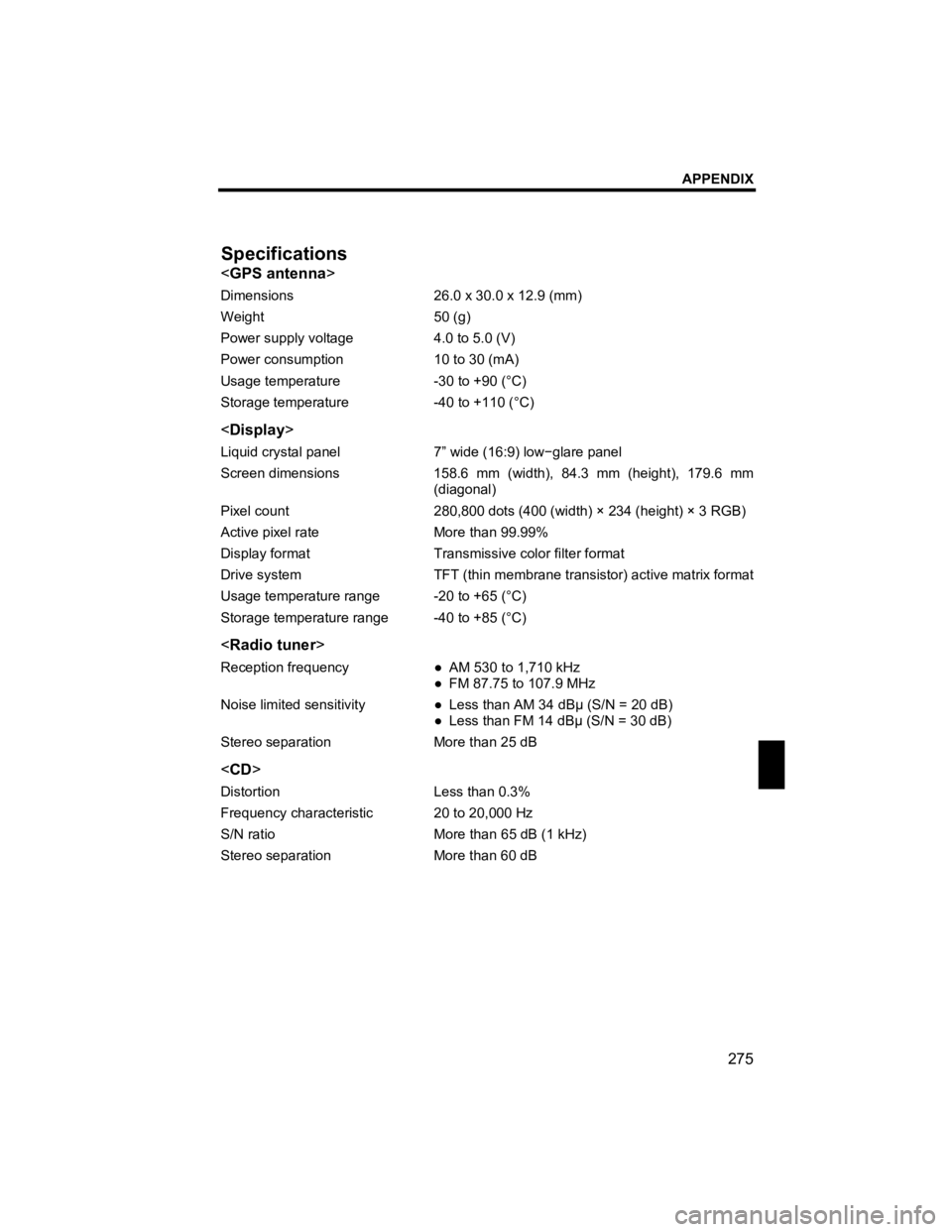
APPENDIX
275
V573_E
Dimensions 26.0 x 30.0 x 12.9 (mm)
Weight 50 (g)
Power supply voltage 4.0 to 5.0 (V)
Power consumption 10 to 30 (mA)
Usage temperature -30 to +90 (°C)
Storage temperature -40 to +110 (°C)
Liquid crystal panel 7” wide (16:9) low −glare panel
Screen dimensions 158.6 mm (width), 84.3 mm (height), 179.6 mm (diagonal)
Pixel count 280,800 dots (400 (width) × 234 (height) × 3 RGB)
Active pixel rate More than 99.99%
Display format Transmissive color filter format
Drive system TFT (thin membrane transistor) active matrix format
Usage temperature range -20 to +65 (°C)
Storage temperature range -40 to +85 (°C)
< Radio tuner >
Reception frequency ● AM 530 to 1,710 kHz
● FM 87.75 to 107.9 MHz
Noise limited sensitivity ● Less than AM 34 dBµ (S/N = 20 dB)
● Less than FM 14 dBµ (S/N = 30 dB)
Stereo separation More than 25 dB
< CD >
Distortion Less than 0.3%
Frequency characteristic 20 to 20,000 Hz
S/N ratio More than 65 dB (1 kHz)
Stereo separation More than 60 dB
S
pecifications
Page 279 of 284
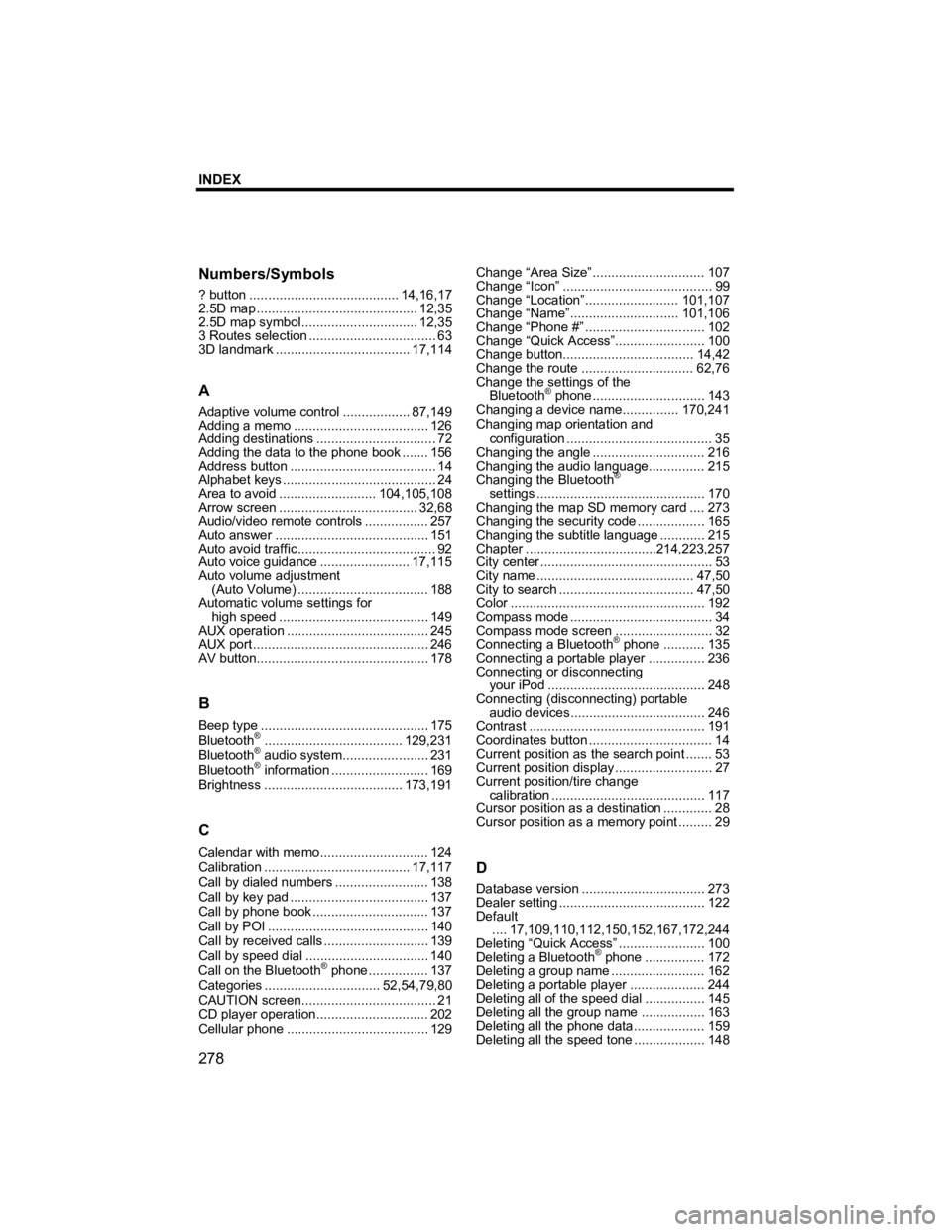
INDEX
278
V573_E
Numbers/Symbols
? button ........................................ 14,16,17
2.5D map ........................................... 12,35
2.5D map symbol............................... 12,35
3 Routes selection .................................. 63
3D landmark.................................... 17,114
A
Adaptive volume control .................. 87,149
Adding a memo .................................... 126
Adding destinations ................................ 72
Adding the data to the phone book ....... 156
Address button ....................................... 14
Alphabet keys ......................................... 24
Area to avoid .......................... 104,105,108
Arrow screen ..................................... 32,68
Audio/video remote controls ................. 257
Auto answer ......................................... 151
Auto avoid traffic..................................... 92
Auto voice guidance ........................ 17,115
Auto volume adjustment (Auto Volume) ................................... 188
Automatic volume settings for high speed ........................................ 149
AUX operation ...................................... 245
AUX port ............................................... 246
AV button.............................................. 178
B
Beep type............................................. 175
Bluetooth®..................................... 129,231
Bluetooth® audio system....................... 231
Bluetooth® information .......................... 169
Brightness ..................................... 173,191
C
Calendar with memo............................. 124
Calibration ....................................... 17,117
Call by dialed numbers ......................... 138
Call by key pad ..................................... 137
Call by phone book ............................... 137
Call by POI ........................................... 140
Call by received calls ............................ 139
Call by speed dial ................................. 140
Call on the Bluetooth
® phone ................ 137
Categories ............................... 52,54,79,80
CAUTION screen.................................... 21
CD player operation.............................. 202
Cellular phone ...................................... 129 Change “Area Size” ..............................
107
Change “Icon” ........................................ 99
Change “Location”......................... 101,107
Change “Name”............................. 101,106
Change “Phone #” ................................ 102
Change “Quick Access”........................ 100
Change button................................... 14,42
Change the route .............................. 62,76
Change the settings of the Bluetooth
® phone .............................. 143
Changing a device name............... 170,241
Changing map orientation and
configuration ....................................... 35
Changing the angle .............................. 216
Changing the audio language............... 215
Changing the Bluetooth
®
settings ............................................. 170
Changing the map SD memory card .... 273
Changing the security code .................. 165
Changing the subtitle language ............215
Chapter ................................... 214,223,257
City center .............................................. 53
City name .......................................... 47,50
City to search .................................... 47,50
Color .................................................... 192
Compass mode ...................................... 34
Compass mode screen .......................... 32
Connecting a Bluetooth
® phone ........... 135
Connecting a portable player ............... 236
Connecting or disconnecting your iPod .......................................... 248
Connecting (disconnecting) portable
audio devices .................................... 246
Contrast ............................................... 191
Coordinates button ................................. 14
Current position as the search point ....... 53
Current position display .......................... 27
Current position/tire change
calibration ......................................... 117
Cursor position as a destination ............. 28
Cursor position as a memory point ......... 29
D
Database version ................................. 273
Dealer setting ....................................... 122
Default .... 17,109, 110,112,150,152,167,172,244
Deleting “Quick Access” ....................... 100
Deleting a Bluetooth
® phone ................ 172
Deleting a group name ......................... 162
Deleting a portable player .................... 244
Deleting all of the speed dial ................145
Deleting all the group name .................163
Deleting all the phone data................... 159
Deleting all the speed tone ...................148