reset TOYOTA tC 2010 Accessories, Audio & Navigation (in English)
[x] Cancel search | Manufacturer: TOYOTA, Model Year: 2010, Model line: tC, Model: TOYOTA tC 2010Pages: 284, PDF Size: 32.36 MB
Page 199 of 284
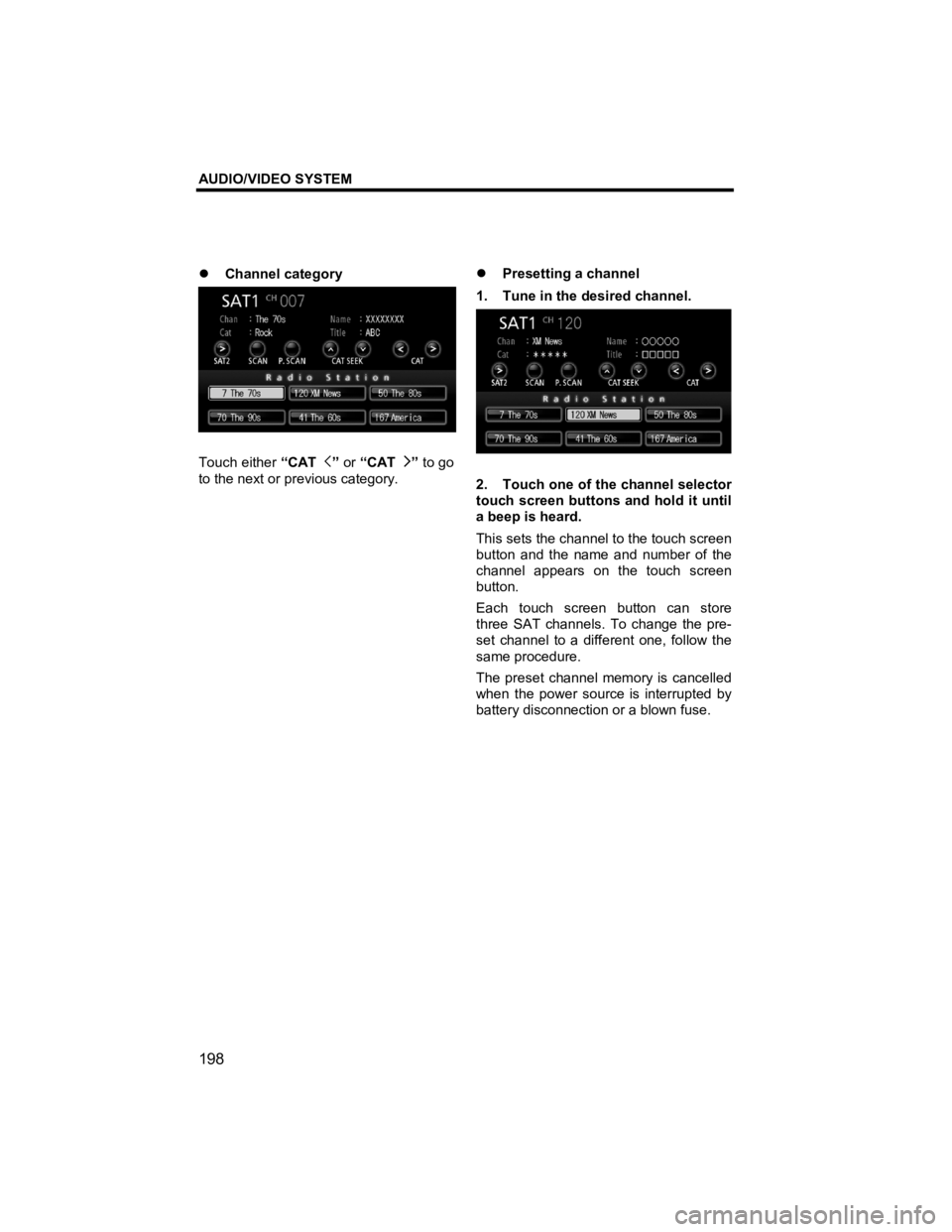
AUDIO/VIDEO SYSTEM
198
V573_E
�z Channel category
Touch either “CAT ” or “CAT ” to go
to the next or previous category.
�z
Presetting a channel
1. Tune in the desired channel.
2. Touch one of the channel selector
touch screen buttons and hold it until
a beep is heard.
This sets the channel to the touch screen
button and the name and number of the
channel appears on the touch screen
button.
Each touch screen button can store
three SAT channels. To change the pre-
set channel to a different one, follow the
same procedure.
The preset channel memory is cancelled
when the power source is interrupted by
battery disconnection or a blown fuse.
Page 200 of 284
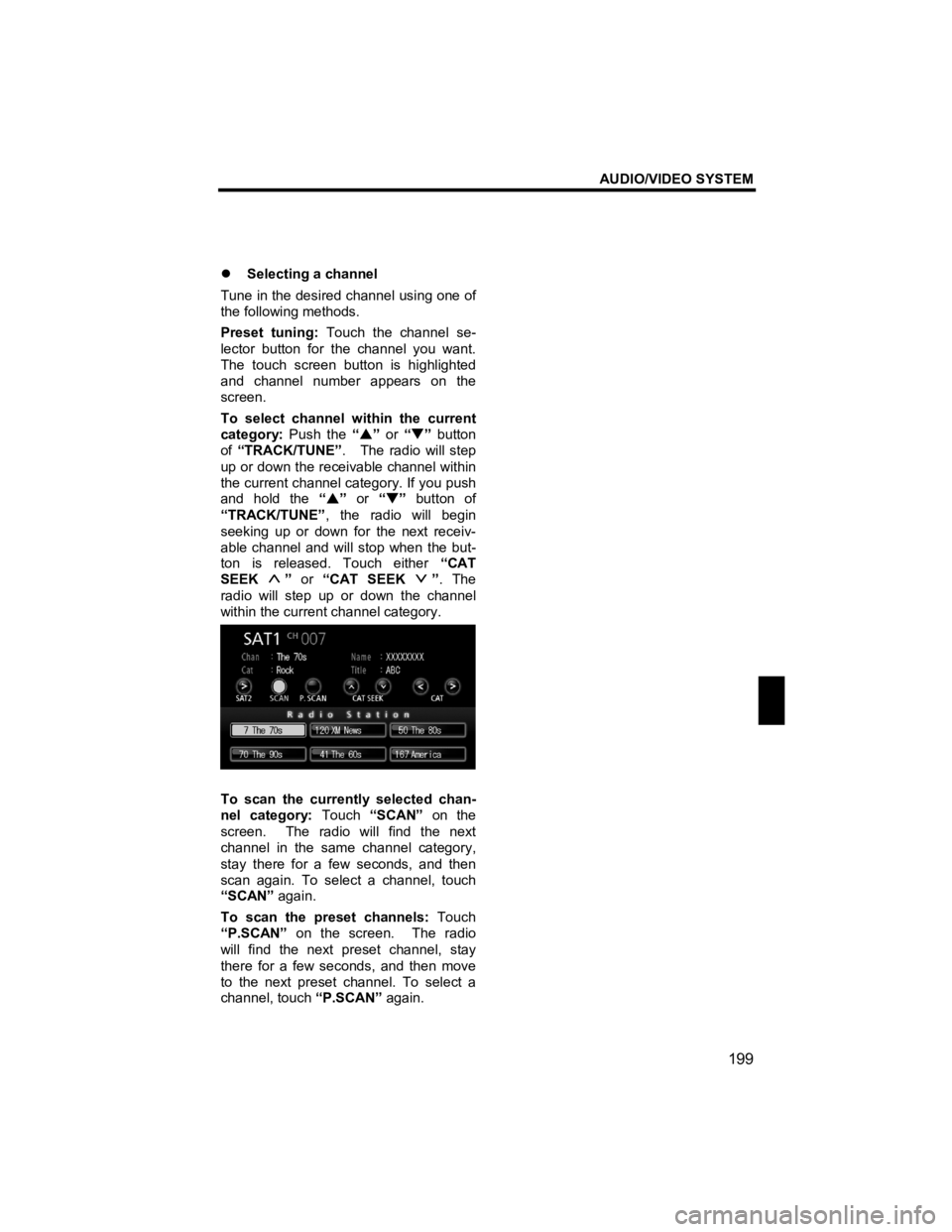
AUDIO/VIDEO SYSTEM
199
V573_E
�z Selecting a channel
Tune in the desired channel using one of
the following methods.
Preset tuning: Touch the channel se-
lector button for the channel you want.
The touch screen button is highlighted
and channel number appears on the
screen.
To select channel within the current
category: Push the “�S ” or “�T ” button
of “TRACK/TUNE” . The radio will step
up or down the receivable channel within
the current channel category. If you push
and hold the “�S ” or “�T” button of
“TRACK/TUNE” , the radio will begin
seeking up or down for the next receiv-
able channel and will stop when the but-
ton is released. Touch either “CAT
SEEK
” or “CAT SEEK ”. The
radio will step up or down the channel
within the current channel category.
To scan the currently selected chan-
nel category: Touch “SCAN” on the
screen. The radio will find the next
channel in the same channel category,
stay there for a few seconds, and then
scan again. To select a channel, touch
“SCAN” again.
To scan the preset channels: Touch
“P.SCAN” on the screen. The radio
will find the next preset channel, stay
there for a few seconds, and then move
to the next preset channel. To select a
channel, touch “P.SCAN” again.
Page 250 of 284
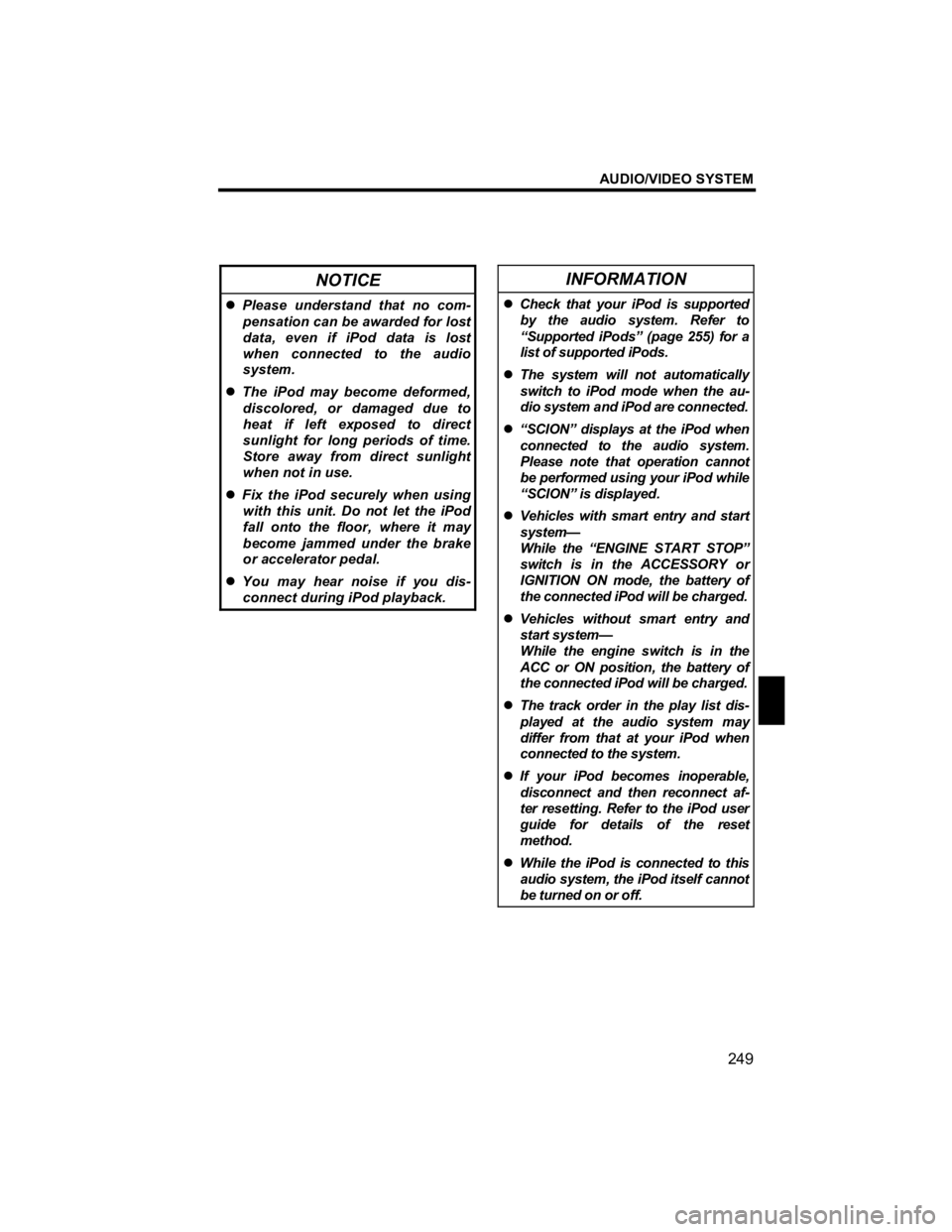
AUDIO/VIDEO SYSTEM
249
V573_E
NOTICE
�z Please understand that no com-
pensation can be awarded for lost
data, even if iPod data is lost
when connected to the audio
system.
�z The iPod may become deformed,
discolored, or damaged due to
heat if left exposed to direct
sunlight for long periods of time.
Store away from direct sunlight
when not in use.
�z Fix the iPod securely when using
with this unit. Do not let the iPod
fall onto the floor, where it may
become jammed under the brake
or accelerator pedal.
�z You may hear noise if you dis-
connect during iPod playback.
INFORMATION
�z Check that your iPod is supported
by the audio system. Refer to
“Supported iPods” (page 255) for a
list of supported iPods.
�z The system will not automatically
switch to iPod mode when the au-
dio system and iPod are connected.
�z “SCION” displays at the iPod when
connected to the audio system.
Please note that operation cannot
be performed using your iPod while
“SCION” is displayed.
�z Vehicles with smart entry and start
system—
While the “ENGINE START STOP”
switch is in the ACCESSORY or
IGNITION ON mode, the battery of
the connected iPod will be charged.
�z Vehicles without smart entry and
start system—
While the engine switch is in the
ACC or ON position, the battery of
the connected iPod will be charged.
�z The track order in the play list dis-
played at the audio system may
differ from that at your iPod when
connected to the system.
�z If your iPod becomes inoperable,
disconnect and then reconnect af-
ter resetting. Refer to the iPod user
guide for details of the reset
method.
�z While the iPod is connected to this
audio system, the iPod itself cannot
be turned on or off.
Page 259 of 284
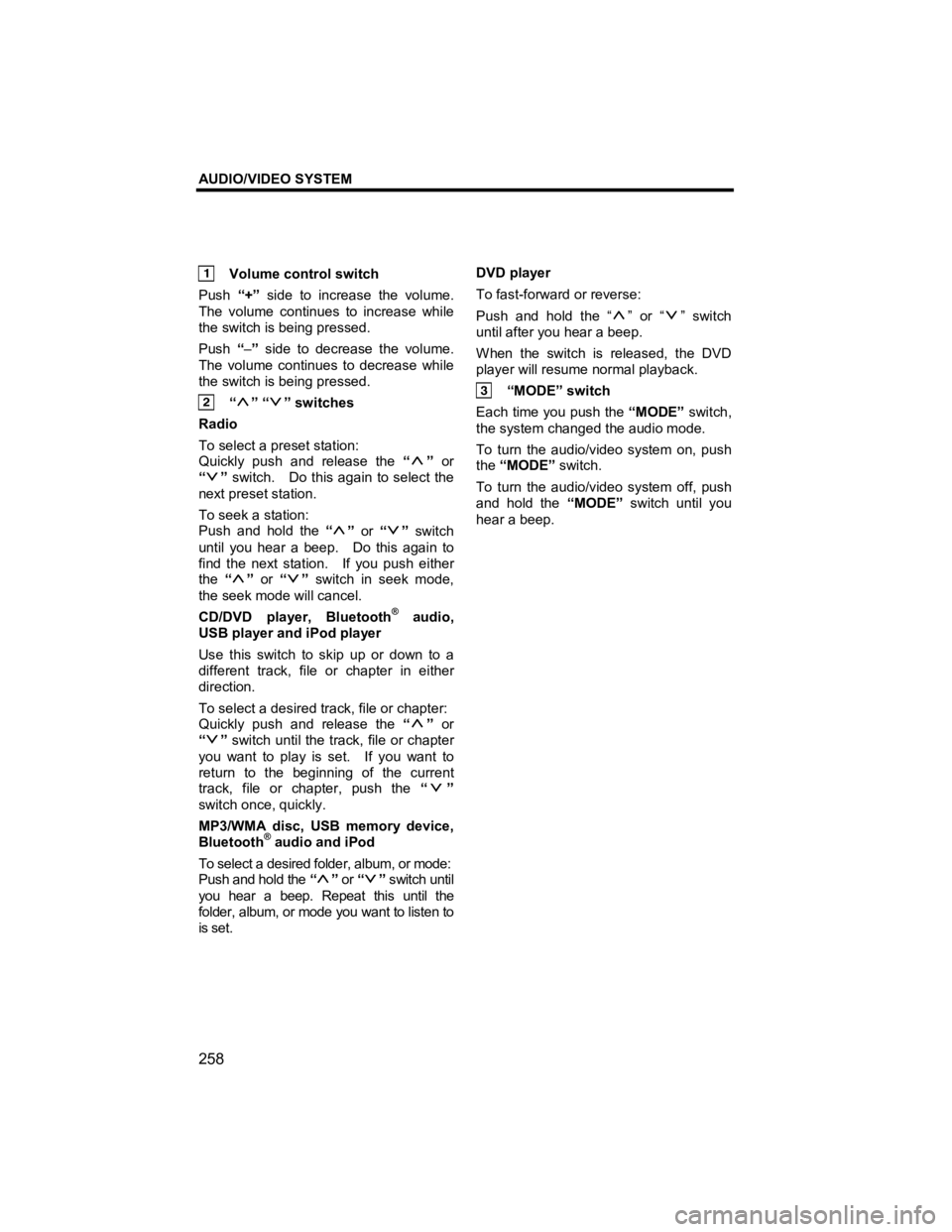
AUDIO/VIDEO SYSTEM
258
V573_E
Volume control switch
Push “+” side to increase the volume.
The volume continues to increase while
the switch is being pressed.
Push “– ” side to decrease the volume.
The volume continues to decrease while
the switch is being pressed.
“” “” switches
Radio
To select a preset station:
Quickly push and release the “
” or
“
” switch. Do this again to select the
next preset station.
To seek a station:
Push and hold the “
” or “” switch
until you hear a beep. Do this again to
find the next station. If you push either
the “
” or “” switch in seek mode,
the seek mode will cancel.
CD/DVD player, Bluetooth
® audio,
USB player and iPod player
Use this switch to skip up or down to a
different track, file or chapter in either
direction.
To select a desired track, file or chapter:
Quickly push and release the “
” or
“
” switch until the track, file or chapter
you want to play is set. If you want to
return to the beginning of the current
track, file or chapter, push the “
”
switch once, quickly.
MP3/WMA disc, USB memory device,
Bluetooth
® audio and iPod
To select a desired folder, album, or mode:
Push and hold the “
” or “” switch until
you hear a beep. Repeat this until the
folder, album, or mode you want to listen to
is set.
DVD player
To fast-forward or reverse:
Push and hold the “
” or “” switch
until after you hear a beep.
When the switch is released, the DVD
player will resume normal playback.
“MODE” switch
Each time you push the “MODE” switch,
the system changed the audio mode.
To turn the audio/video system on, push
the “MODE” switch.
To turn the audio/video system off, push
and hold the “MODE” switch until you
hear a beep.
Page 281 of 284
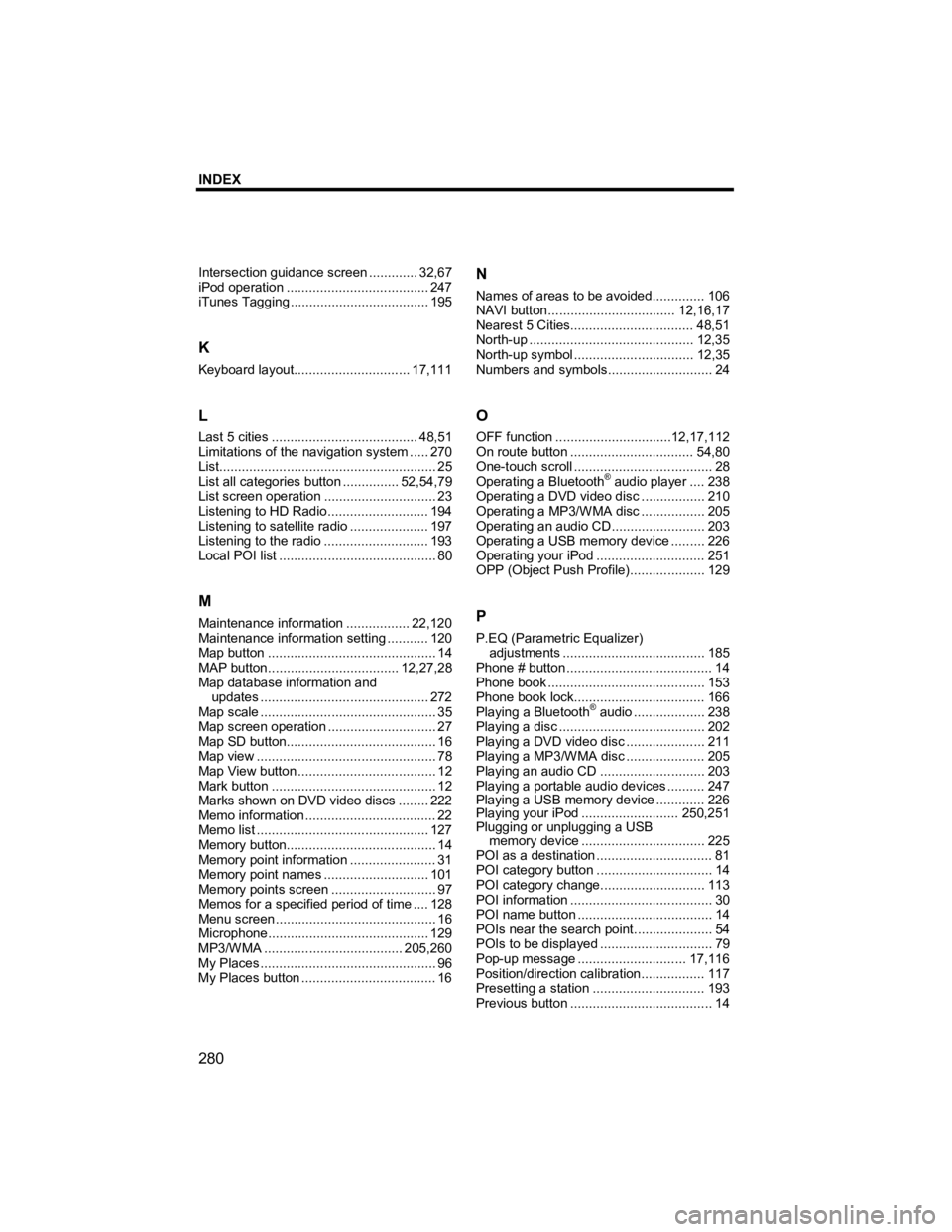
INDEX
280
V573_E
Intersection guidance screen............. 32,67
iPod operation ...................................... 247
iTunes Tagging ..................................... 195
K
Keyboard layout............................... 17,111
L
Last 5 cities ....................................... 48,51
Limitations of the navigation system ..... 270
List.......................................................... 25
List all categories button ............... 52,54,79
List screen operation .............................. 23
Listening to HD Radio........................... 194
Listening to satellite radio ..................... 197
Listening to the radio ............................ 193
Local POI list .......................................... 80
M
Maintenance information ................. 22,120
Maintenance information setting ........... 120
Map button ............................................. 14
MAP button................................... 12,27,28
Map database information and updates ............................................. 272
Map scale ............................................... 35
Map screen operation ............................. 27
Map SD button........................................ 16
Map view ................................................ 78
Map View button ..................................... 12
Mark button ............................................ 12
Marks shown on DVD video discs ........ 222
Memo information ................................... 22
Memo list .............................................. 127
Memory button........................................ 14
Memory point information ....................... 31
Memory point names ............................ 101
Memory points screen ............................ 97
Memos for a specified period of time .... 128
Menu screen ........................................... 16
Microphone ........................................... 129
MP3/WMA ..................................... 205,260
My Places ............................................... 96
My Places button .................................... 16
N
Names of areas to be avoided.............. 106
NAVI button.................................. 12,16,17
Nearest 5 Cities................................. 48,51
North-up ............................................ 12,35
North-up symbol ................................ 12,35
Numbers and symbols ............................ 24
O
OFF function ...............................12,17,112
On route button ................................. 54,80
One-touch scroll ..................................... 28
Operating a Bluetooth
® audio player ....238
Operating a DVD video disc .................210
Operating a MP3/WMA disc ................. 205
Operating an audio CD .........................203
Operating a USB memory device ......... 226
Operating your iPod ............................. 251
OPP (Object Push Profile).................... 129
P
P.EQ (Parametric Equalizer)
adjustments ...................................... 185
Phone # button ....................................... 14
Phone book .......................................... 153
Phone book lock................................... 166
Playing a Bluetooth
® audio ................... 238
Playing a disc ....................................... 202
Playing a DVD video disc ..................... 211
Playing a MP3/WMA disc ..................... 205
Playing an audio CD ............................ 203
Playing a portable audio devices .......... 247
Playing a USB memory device ............. 226
Playing your iPod .......................... 250,251
Plugging or unplugging a USB memory device ................................. 225
POI as a destination ............................... 81
POI category button ............................... 14
POI category change ............................113
POI information ...................................... 30
POI name button .................................... 14
POIs near the search point ..................... 54
POIs to be displayed .............................. 79
Pop-up message ............................. 17,116
Position/direction calibration................. 117
Presetting a station .............................. 193
Previous button ...................................... 14