light TOYOTA tC 2010 Accessories, Audio & Navigation (in English)
Page 265 of 284
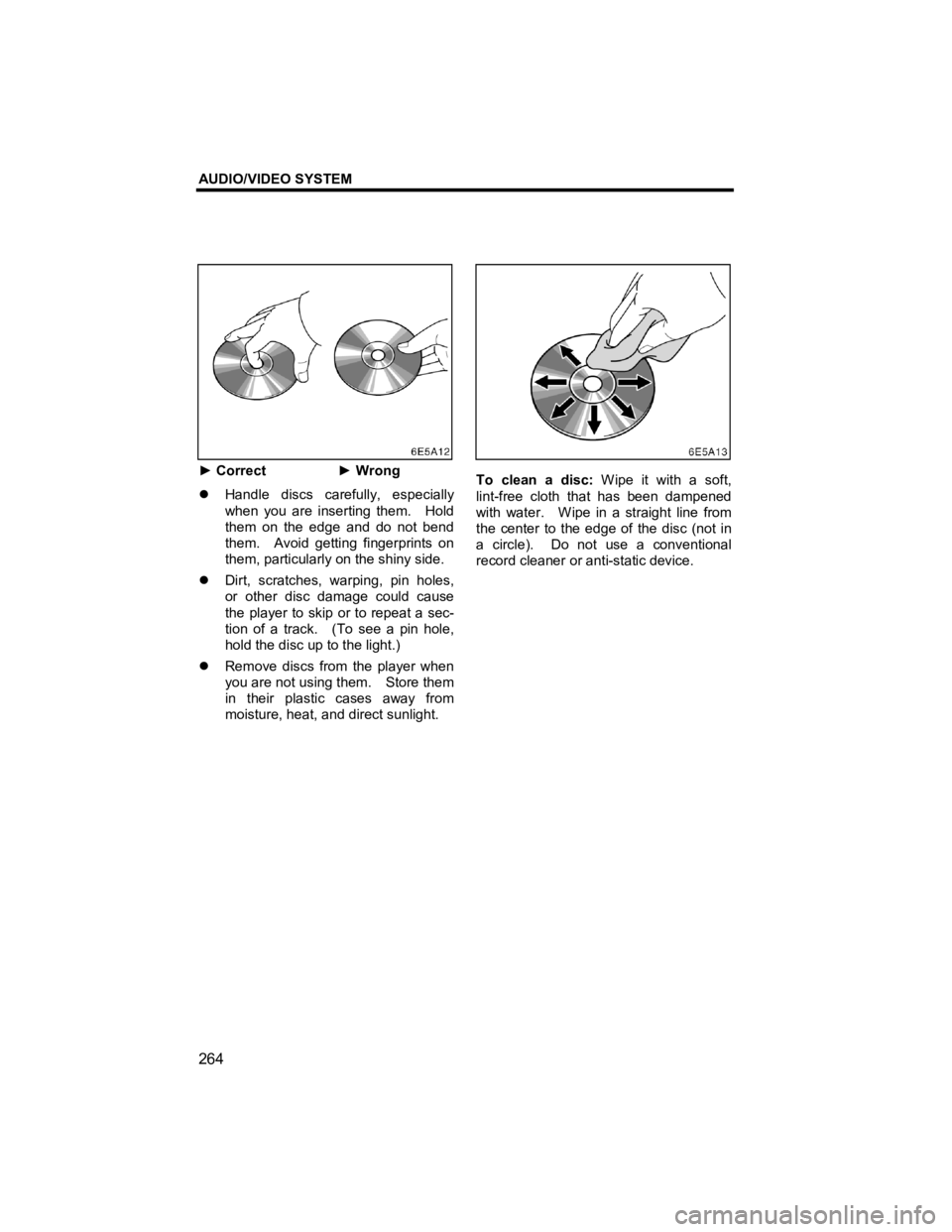
Page 267 of 284
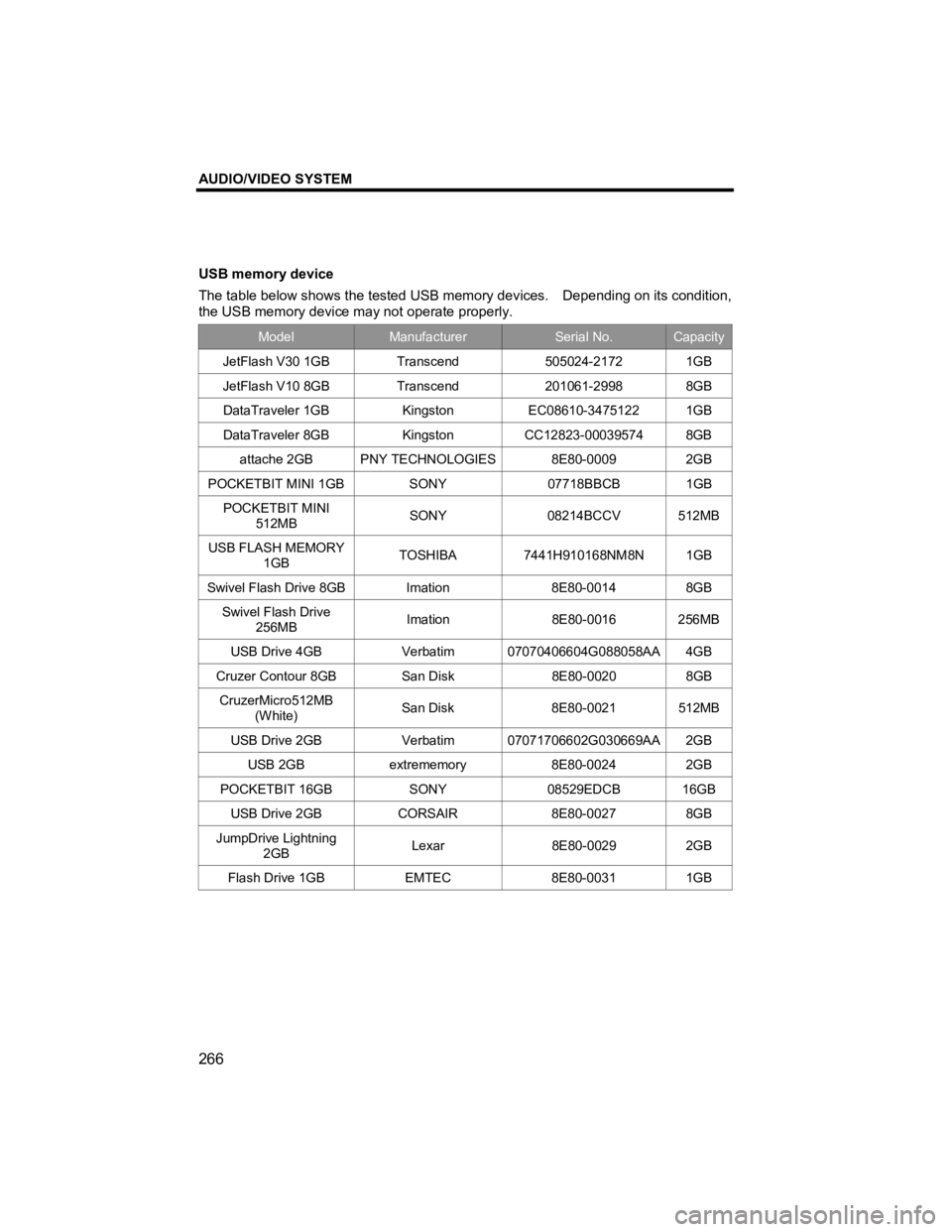
Page 274 of 284
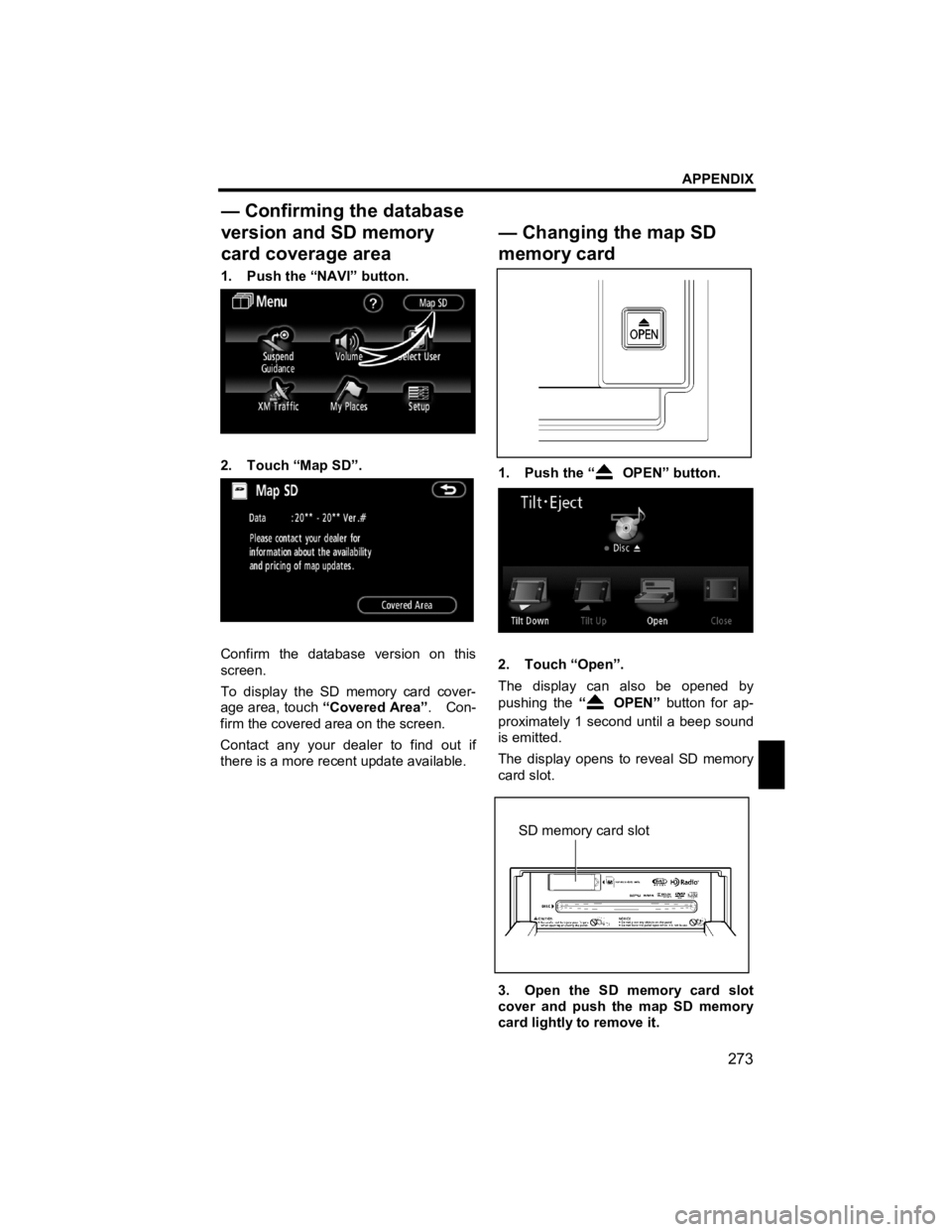
View, print and download for free: light - TOYOTA tC 2010 Accessories, Audio & Navigation (in English), 284 Pages, PDF Size: 32.36 MB. Search in TOYOTA tC 2010 Accessories, Audio & Navigation (in English) online. CarManualsOnline.info is the largest online database of car user manuals. TOYOTA tC 2010 Accessories, Audio & Navigation (in English) PDF Download. BASIC FUNCTION 20 V573_E When visibility is affected by light from outside the vehicle, the screen can be adjusted to three different angles. 1. Push th
All product names, logos, and brands are property of their respective owners.