light TOYOTA tC 2010 Accessories, Audio & Navigation (in English)
[x] Cancel search | Manufacturer: TOYOTA, Model Year: 2010, Model line: tC, Model: TOYOTA tC 2010Pages: 284, PDF Size: 32.36 MB
Page 176 of 284
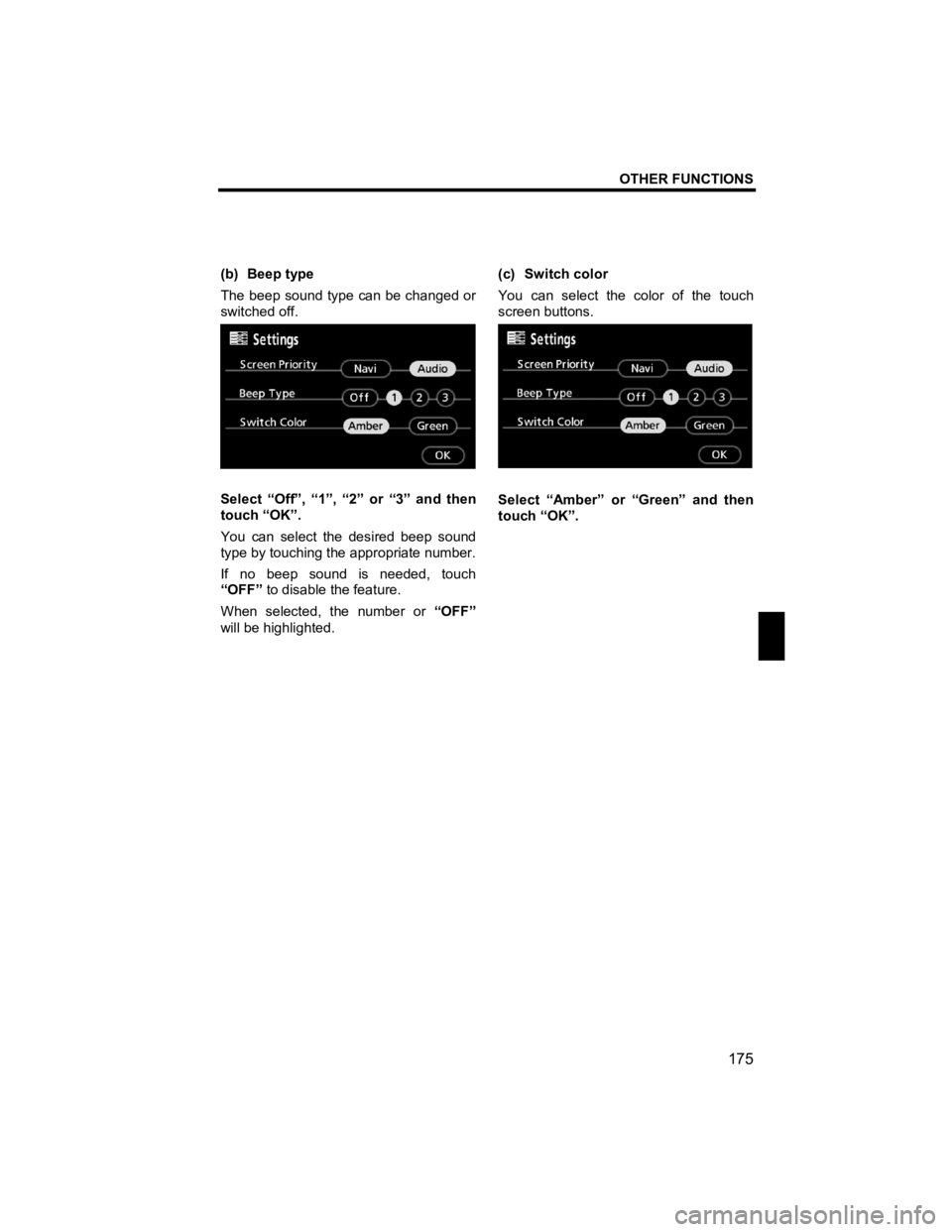
OTHER FUNCTIONS
175
V573_E
(b) Beep type
The beep sound type can be changed or
switched off.
Select “Off”, “1”, “2” or “3” and then
touch “OK”.
You can select the desired beep sound
type by touching the appropriate number.
If no beep sound is needed, touch
“OFF” to disable the feature.
When selected, the number or “OFF”
will be highlighted.
(c) Switch color
You can select the color of the touch
screen buttons.
Select “Amber” or “Green” and then
touch “OK”.
Page 183 of 284
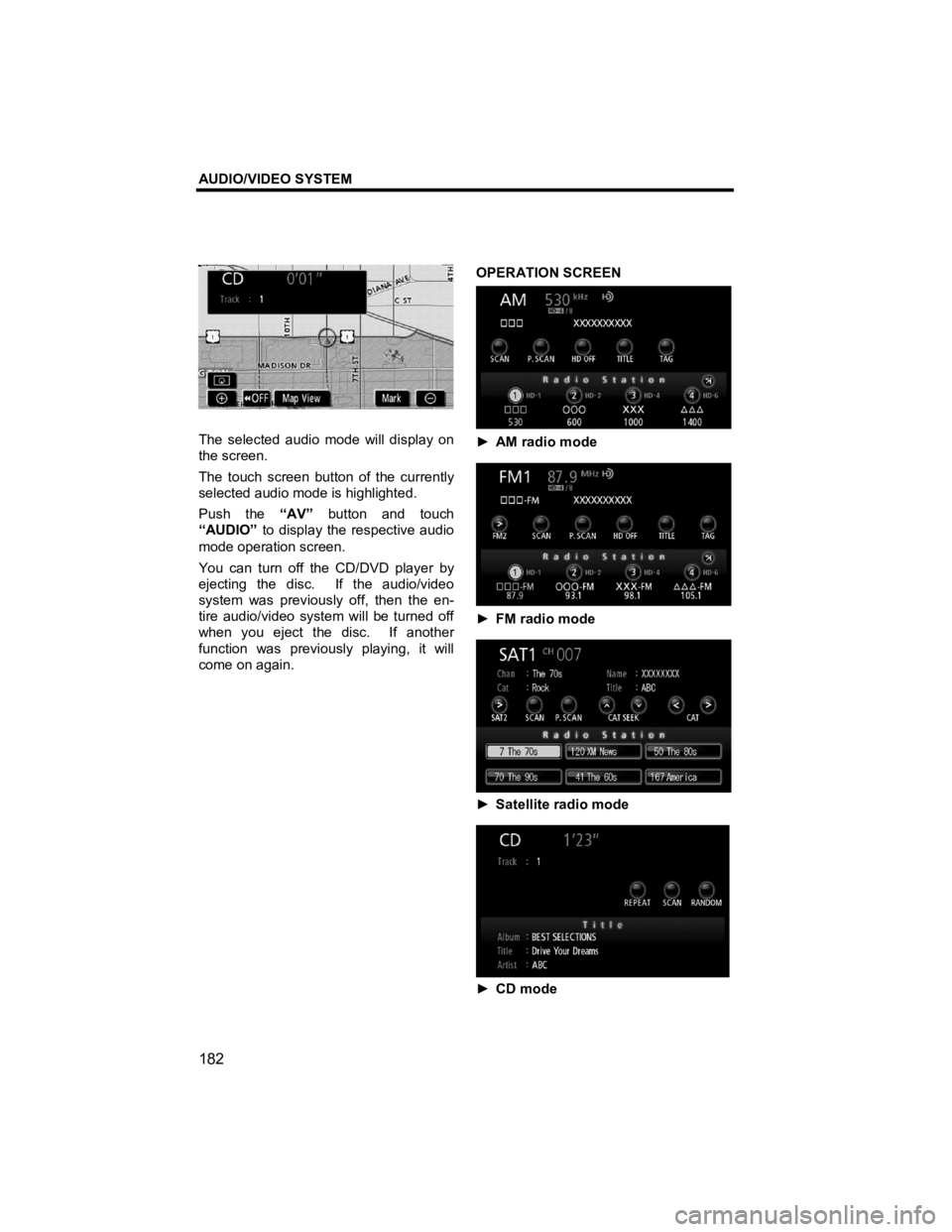
AUDIO/VIDEO SYSTEM
182
V573_E
The selected audio mode will display on
the screen.
The touch screen button of the currently
selected audio mode is highlighted.
Push the “AV” button and touch
“AUDIO” to display the respective audio
mode operation screen.
You can turn off the CD/DVD player by
ejecting the disc. If the audio/video
system was previously off, then the en-
tire audio/video system will be turned off
when you eject the disc. If another
function was previously playing, it will
come on again.
OPERATION SCREEN
►
AM radio mode
► FM radio mode
► Satellite radio mode
► CD mode
Page 185 of 284
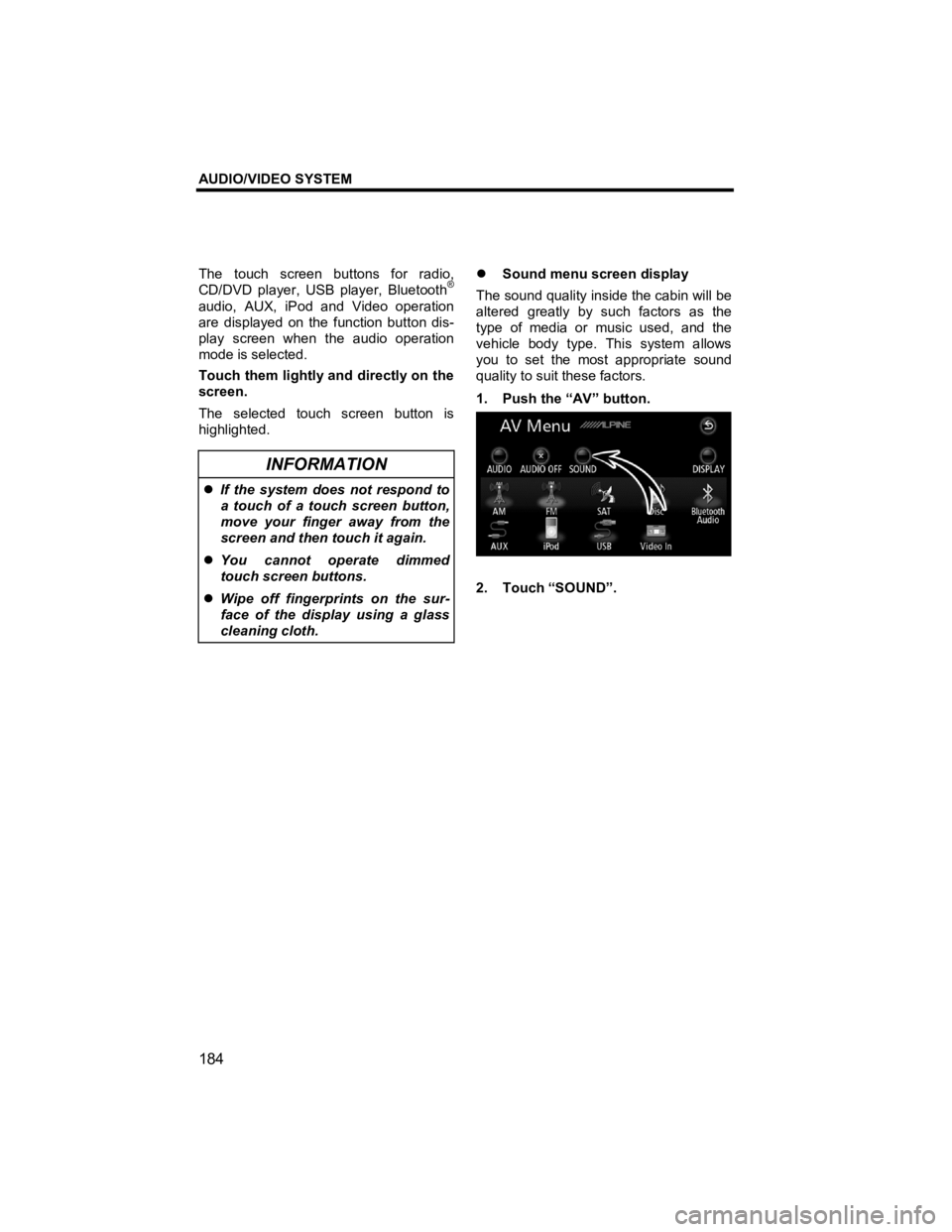
AUDIO/VIDEO SYSTEM
184
V573_E
The touch screen buttons for radio,
CD/DVD player, USB player, Bluetooth®
audio, AUX, iPod and Video operation
are displayed on the function button dis-
play screen when the audio operation
mode is selected.
Touch them lightly and directly on the
screen.
The selected touch screen button is
highlighted.
INFORMATION
�z If the system does not respond to
a touch of a touch screen button,
move your finger away from the
screen and then touch it again.
�z You cannot operate dimmed
touch screen buttons.
�z Wipe off fingerprints on the sur-
face of the display using a glass
cleaning cloth.
�z Sound menu screen display
The sound quality inside the cabin will be
altered greatly by such factors as the
type of media or music used, and the
vehicle body type. This system allows
you to set the most appropriate sound
quality to suit these factors.
1. Push the “AV” button.
2. Touch “SOUND”.
Page 193 of 284
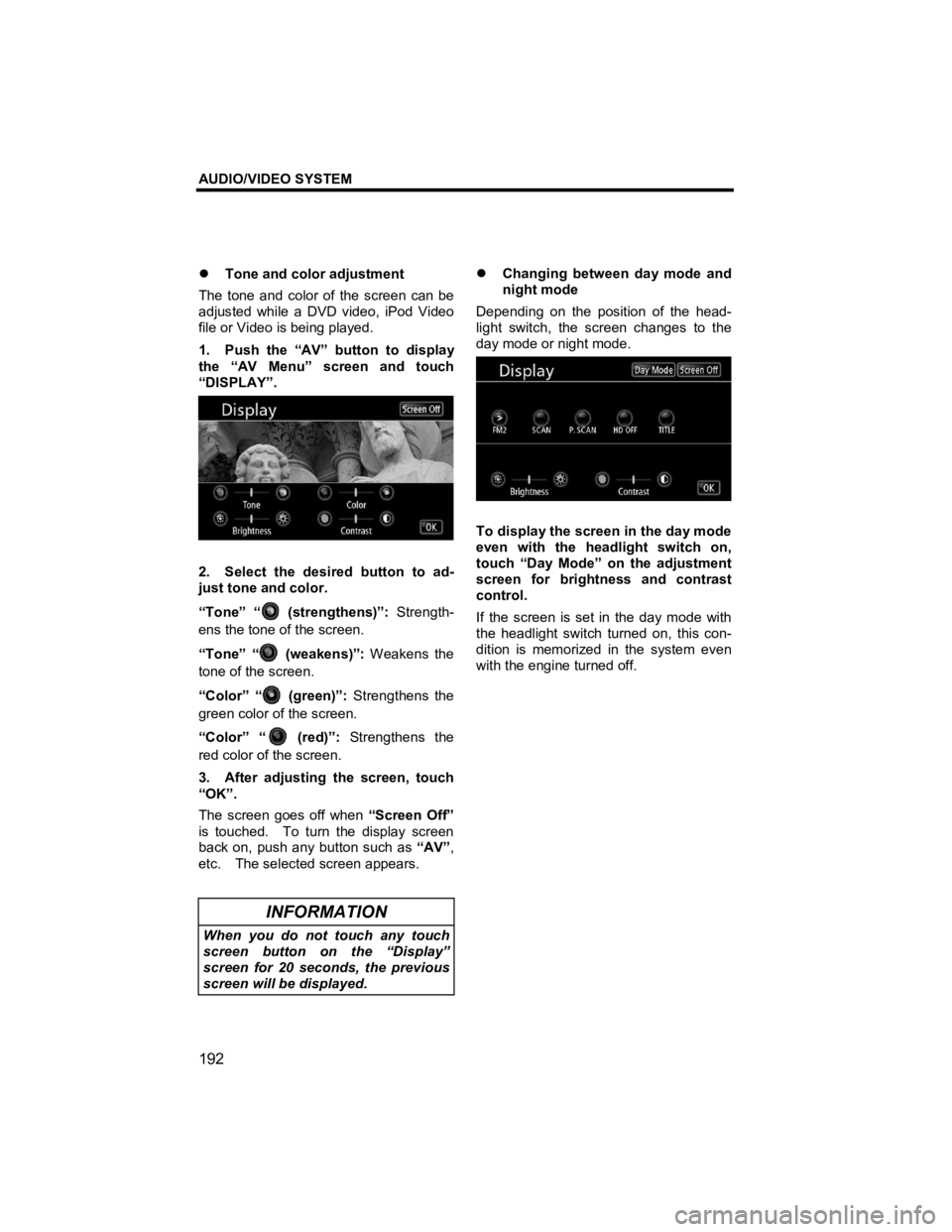
AUDIO/VIDEO SYSTEM
192
V573_E
�z Tone and color adjustment
The tone and color of the screen can be
adjusted while a DVD video, iPod Video
file or Video is being played.
1. Push the “AV” button to display
the “AV Menu” screen and touch
“DISPLAY”.
2. Select the desired button to ad-
just tone and color.
“Tone” “
(strengthens)”: Strength-
ens the tone of the screen.
“Tone” “
(weakens)”: Weakens the
tone of the screen.
“Color” “
(green)”: Strengthens the
green color of the screen.
“Color” “
(red)”:
Strengthens the
red color of the screen.
3. After adjusting the screen, touch
“OK”.
The screen goes off when “Screen Off”
is touched. To turn the display screen
back on, push any button such as “AV”,
etc. The selected screen appears.
INFORMATION
When you do not touch any touch
screen button on the “Display”
screen for 20 seconds, the previous
screen will be displayed.
�z
Changing between day mode and
night mode
Depending on the position of the head-
light switch, the screen changes to the
day mode or night mode.
To display the screen in the day mode
even with the headlight switch on,
touch “Day Mode” on the adjustment
screen for brightness and contrast
control.
If the screen is set in the day mode with
the headlight switch turned on, this con-
dition is memorized in the system even
with the engine turned off.
Page 195 of 284
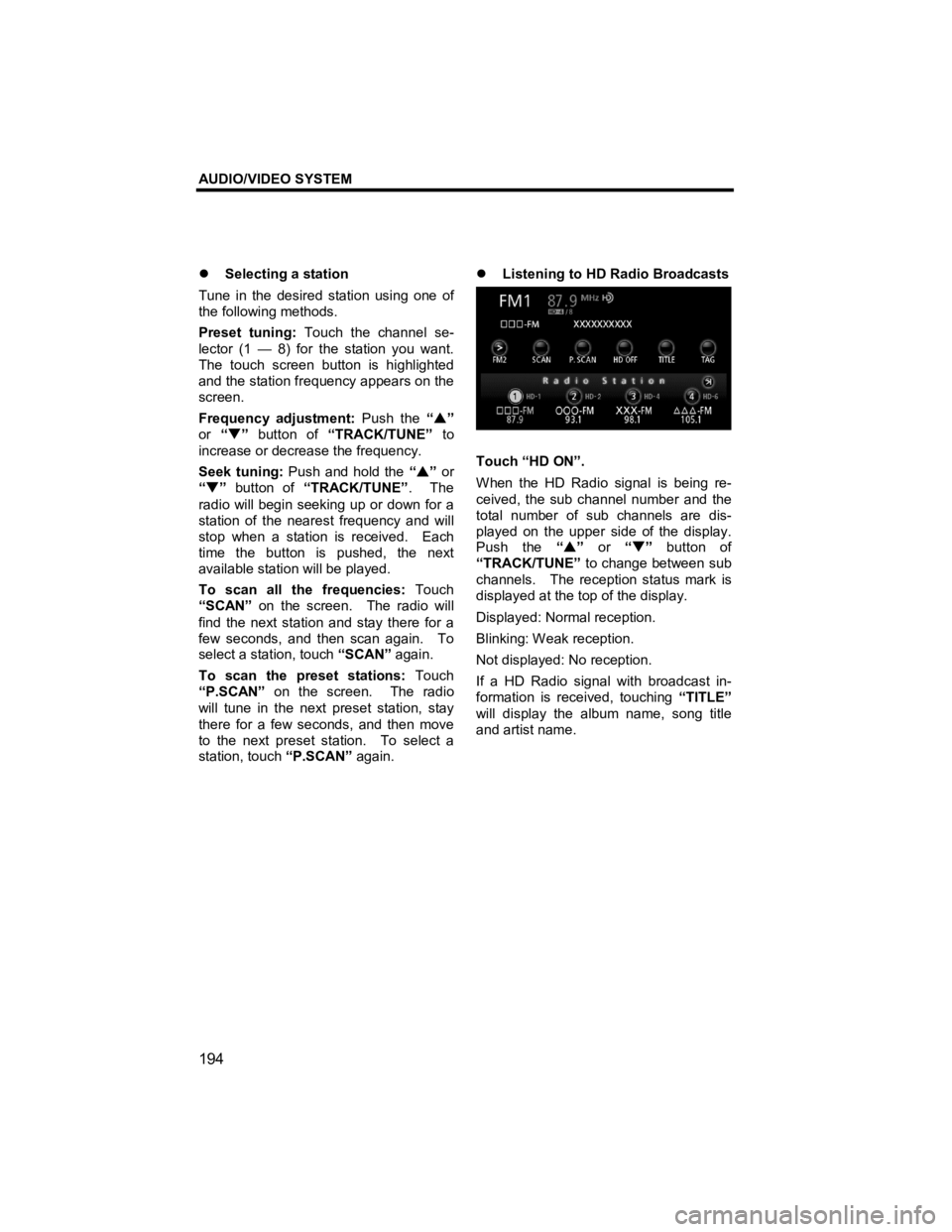
AUDIO/VIDEO SYSTEM
194
V573_E
�z Selecting a station
Tune in the desired station using one of
the following methods.
Preset tuning: Touch the channel se-
lector (1 — 8) for the station you want.
The touch screen button is highlighted
and the station frequency appears on the
screen.
Frequency adjustment: Push the “�S ”
or “�T ” button of “TRACK/TUNE” to
increase or decrease the frequency.
Seek tuning: Push and hold the “�S ” or
“ �T ” button of “TRACK/TUNE” . The
radio will begin seeking up or down for a
station of the nearest frequency and will
stop when a station is received. Each
time the button is pushed, the next
available station will be played.
To scan all the frequencies: Touch
“SCAN” on the screen. The radio will
find the next station and stay there for a
few seconds, and then scan again. To
select a station, touch “SCAN” again.
To scan the preset stations: Touch
“P.SCAN” on the screen. The radio
will tune in the next preset station, stay
there for a few seconds, and then move
to the next preset station. To select a
station, touch “P.SCAN” again.
�z
Listening to HD Radio Broadcasts
Touch “HD ON”.
When the HD Radio signal is being re-
ceived, the sub channel number and the
total number of sub channels are dis-
played on the upper side of the display.
Push the “�S ” or “�T ” button of
“TRACK/TUNE” to change between sub
channels. The reception status mark is
displayed at the top of the display.
Displayed: Normal reception.
Blinking: Weak reception.
Not displayed: No reception.
If a HD Radio signal with broadcast in-
formation is received, touching “TITLE”
will display the album name, song title
and artist name.
Page 200 of 284
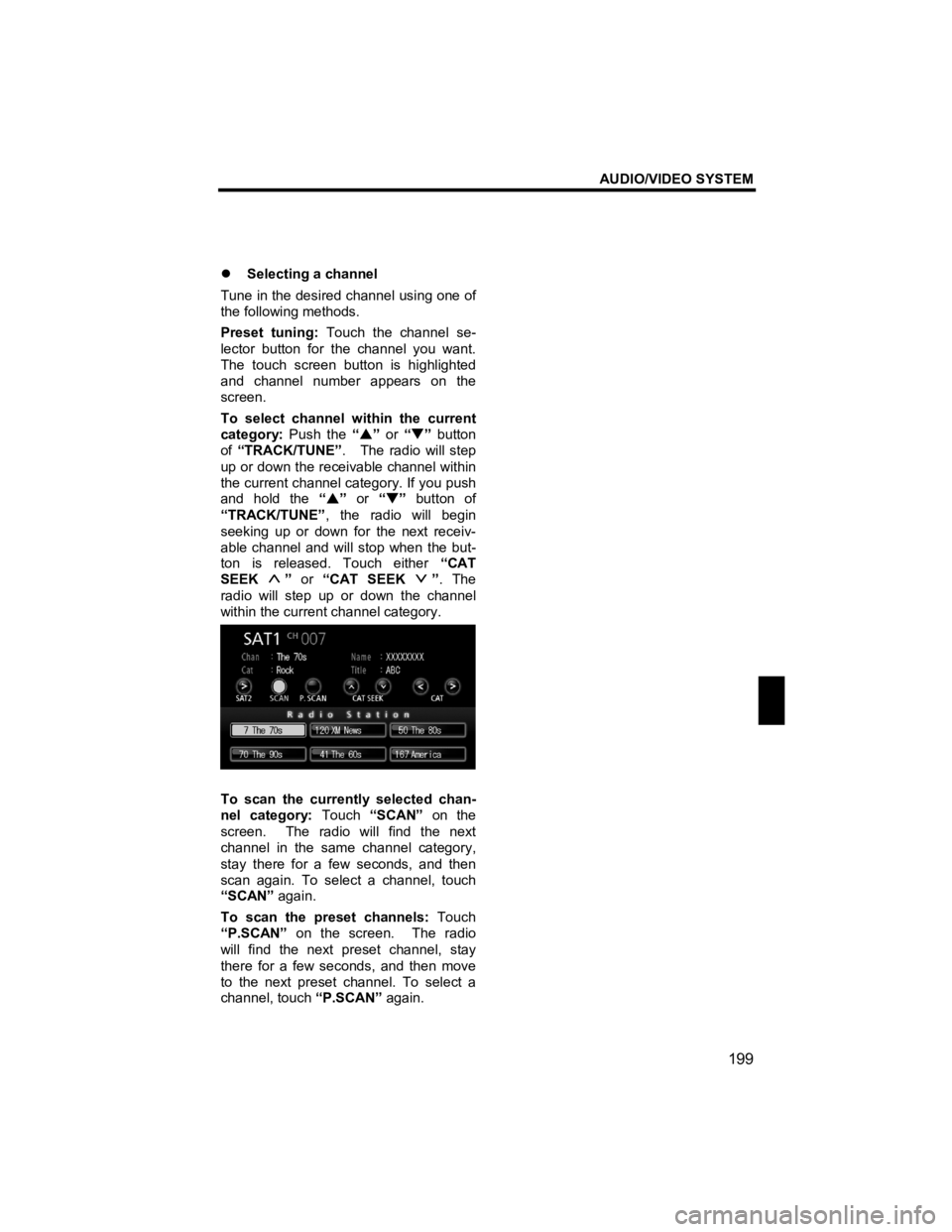
AUDIO/VIDEO SYSTEM
199
V573_E
�z Selecting a channel
Tune in the desired channel using one of
the following methods.
Preset tuning: Touch the channel se-
lector button for the channel you want.
The touch screen button is highlighted
and channel number appears on the
screen.
To select channel within the current
category: Push the “�S ” or “�T ” button
of “TRACK/TUNE” . The radio will step
up or down the receivable channel within
the current channel category. If you push
and hold the “�S ” or “�T” button of
“TRACK/TUNE” , the radio will begin
seeking up or down for the next receiv-
able channel and will stop when the but-
ton is released. Touch either “CAT
SEEK
” or “CAT SEEK ”. The
radio will step up or down the channel
within the current channel category.
To scan the currently selected chan-
nel category: Touch “SCAN” on the
screen. The radio will find the next
channel in the same channel category,
stay there for a few seconds, and then
scan again. To select a channel, touch
“SCAN” again.
To scan the preset channels: Touch
“P.SCAN” on the screen. The radio
will find the next preset channel, stay
there for a few seconds, and then move
to the next preset channel. To select a
channel, touch “P.SCAN” again.
Page 247 of 284
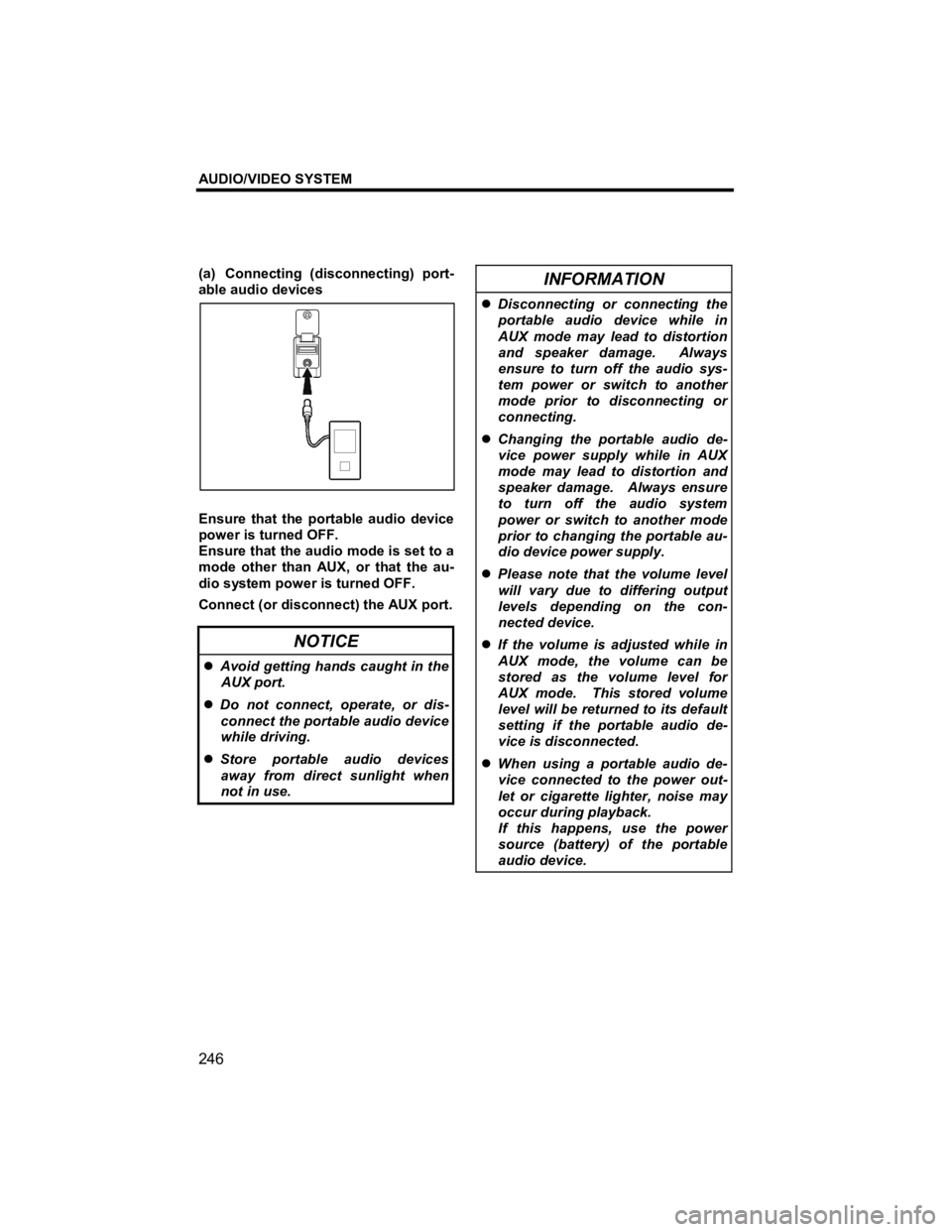
AUDIO/VIDEO SYSTEM
246
V573_E
(a) Connecting (disconnecting) port-
able audio devices
Ensure that the portable audio device
power is turned OFF.
Ensure that the audio mode is set to a
mode other than AUX, or that the au-
dio system power is turned OFF.
Connect (or disconnect) the AUX port.
NOTICE
�z Avoid getting hands caught in the
AUX port.
�z Do not connect, operate, or dis-
connect the portable audio device
while driving.
�z Store portable audio devices
away from direct sunlight when
not in use.
INFORMATION
�z Disconnecting or connecting the
portable audio device while in
AUX mode may lead to distortion
and speaker damage. Always
ensure to turn off the audio sys-
tem power or switch to another
mode prior to disconnecting or
connecting.
�z Changing the portable audio de-
vice power supply while in AUX
mode may lead to distortion and
speaker damage. Always ensure
to turn off the audio system
power or switch to another mode
prior to changing the portable au-
dio device power supply.
�z Please note that the volume level
will vary due to differing output
levels depending on the con-
nected device.
�z If the volume is adjusted while in
AUX mode, the volume can be
stored as the volume level for
AUX mode. This stored volume
level will be returned to its default
setting if the portable audio de-
vice is disconnected.
�z When using a portable audio de-
vice connected to the power out-
let or cigarette lighter, noise may
occur during playback.
If this happens, use the power
source (battery) of the portable
audio device.
Page 250 of 284
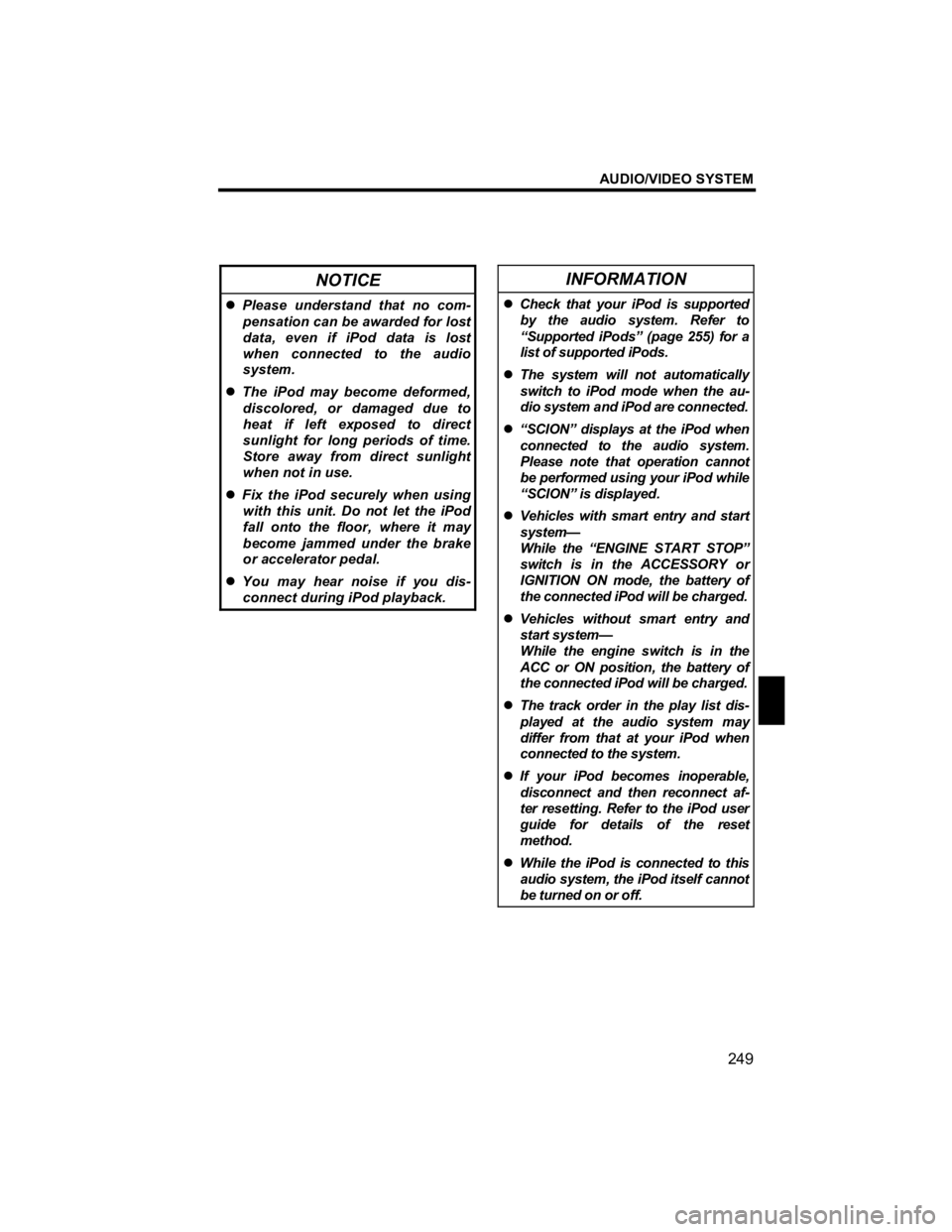
AUDIO/VIDEO SYSTEM
249
V573_E
NOTICE
�z Please understand that no com-
pensation can be awarded for lost
data, even if iPod data is lost
when connected to the audio
system.
�z The iPod may become deformed,
discolored, or damaged due to
heat if left exposed to direct
sunlight for long periods of time.
Store away from direct sunlight
when not in use.
�z Fix the iPod securely when using
with this unit. Do not let the iPod
fall onto the floor, where it may
become jammed under the brake
or accelerator pedal.
�z You may hear noise if you dis-
connect during iPod playback.
INFORMATION
�z Check that your iPod is supported
by the audio system. Refer to
“Supported iPods” (page 255) for a
list of supported iPods.
�z The system will not automatically
switch to iPod mode when the au-
dio system and iPod are connected.
�z “SCION” displays at the iPod when
connected to the audio system.
Please note that operation cannot
be performed using your iPod while
“SCION” is displayed.
�z Vehicles with smart entry and start
system—
While the “ENGINE START STOP”
switch is in the ACCESSORY or
IGNITION ON mode, the battery of
the connected iPod will be charged.
�z Vehicles without smart entry and
start system—
While the engine switch is in the
ACC or ON position, the battery of
the connected iPod will be charged.
�z The track order in the play list dis-
played at the audio system may
differ from that at your iPod when
connected to the system.
�z If your iPod becomes inoperable,
disconnect and then reconnect af-
ter resetting. Refer to the iPod user
guide for details of the reset
method.
�z While the iPod is connected to this
audio system, the iPod itself cannot
be turned on or off.
Page 260 of 284
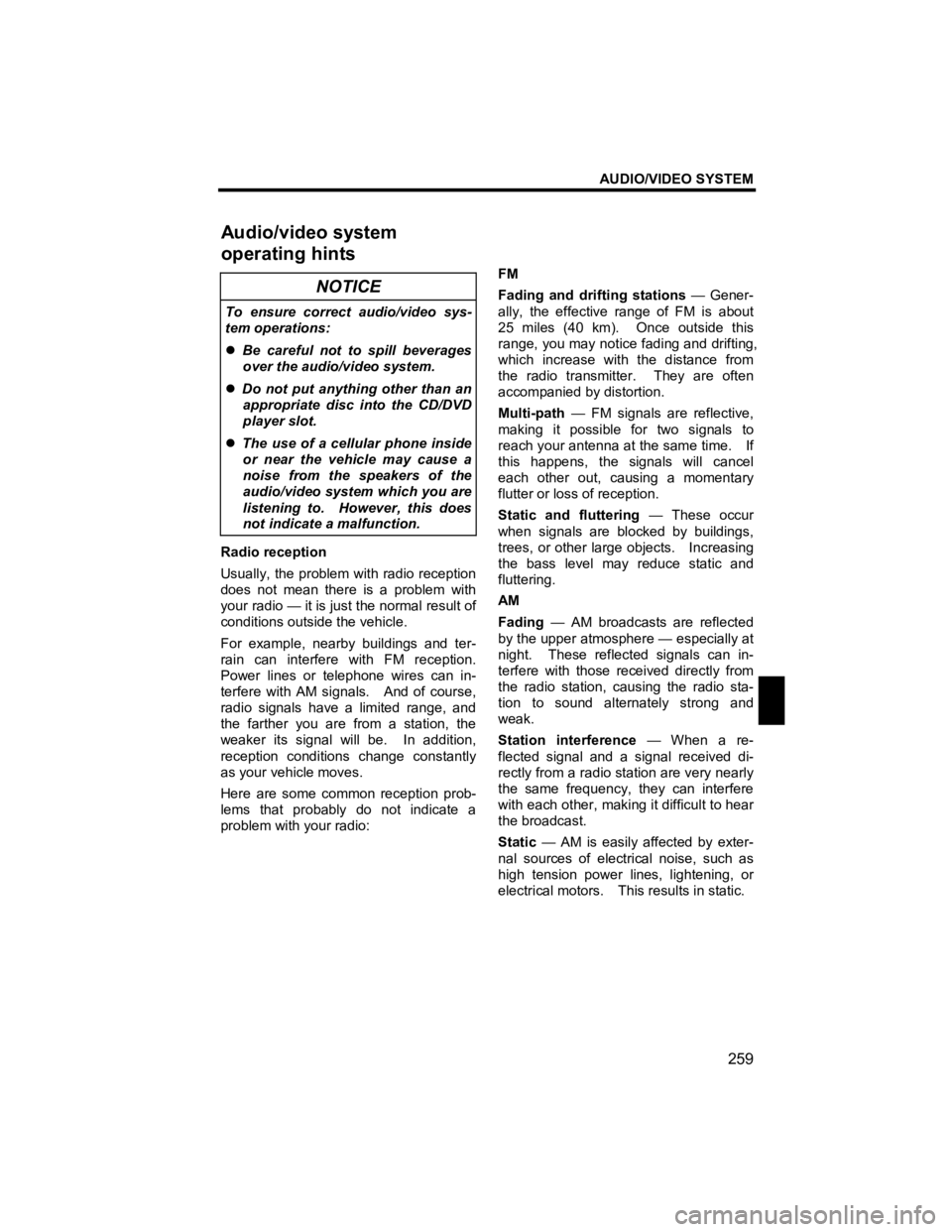
AUDIO/VIDEO SYSTEM
259
V573_E
NOTICE
To ensure correct audio/video sys-
tem operations:
�z Be careful not to spill beverages
over the audio/video system.
�z Do not put anything other than an
appropriate disc into the CD/DVD
player slot.
�z The use of a cellular phone inside
or near the vehicle may cause a
noise from the speakers of the
audio/video system which you are
listening to. However, this does
not indicate a malfunction.
Radio reception
Usually, the problem with radio reception
does not mean there is a problem with
your radio — it is just the normal result of
conditions outside the vehicle.
For example, nearby buildings and ter-
rain can interfere with FM reception.
Power lines or telephone wires can in-
terfere with AM signals. And of course,
radio signals have a limited range, and
the farther you are from a station, the
weaker its signal will be. In addition,
reception conditions change constantly
as your vehicle moves.
Here are some common reception prob-
lems that probably do not indicate a
problem with your radio: FM
Fading and drifting stations
— Gener-
ally, the effective range of FM is about
25 miles (40 km). Once outside this
range, you may notice fading and drifting,
which increase with the distance from
the radio transmitter. They are often
accompanied by distortion.
Multi-path — FM signals are reflective,
making it possible for two signals to
reach your antenna at the same time. If
this happens, the signals will cancel
each other out, causing a momentary
flutter or loss of reception.
Static and fluttering — These occur
when signals are blocked by buildings,
trees, or other large objects. Increasing
the bass level may reduce static and
fluttering.
AM
Fading — AM broadcasts are reflected
by the upper atmosphere — especially at
night. These reflected signals can in-
terfere with those received directly from
the radio station, causing the radio sta-
tion to sound alternately strong and
weak.
Station interference — When a re-
flected signal and a signal received di-
rectly from a radio station are very nearly
the same frequency, they can interfere
with each other, making it difficult to hear
the broadcast.
Static — AM is easily affected by exter-
nal sources of electrical noise, such as
high tension power lines, lightening, or
electrical motors. This results in static.
Audio/video system
o
perating hints
Page 262 of 284

AUDIO/VIDEO SYSTEM
261
V573_E
�z The play order of the compact disc
and USB memory device with the
structure shown above is as follows:
CD-R and CD-RW discs
�z CD-R/CD-RW discs that have not
been subject to the “finalizing proc-
ess” (a process that allows discs to
be played on a conventional CD
player) cannot be played.
�z It may not be possible to play
CD-R/CD-RW discs recorded on a
music CD recorder or a personal
computer because of disc charac-
teristics, scratches or dirt on the disc,
or dirt, condensation, etc. on the
lens of the unit.
�z It may not be possible to play discs
recorded on a personal computer
depending on the application set-
tings and the environment. Record
with the correct format. (For details,
contact the appropriate application
manufacturers of the applications.)
�z CD-R/CD-RW discs may be dam-
aged by direct exposure to sunlight,
high temperatures or other storage
conditions. The unit may be unable
to play some damaged discs.
�z If you insert a CD-RW disc into the
player, playback will begin more
slowly than with a conventional CD
or CD-R disc.
�z Recordings on CD-R/CD-RW cannot
be played using the DDCD (Double
Density CD) system.
001.mp3
002.wma
Folder 1
003.mp3
Folder 2
004.mp3
005.wma
Folder 3
006.mp3