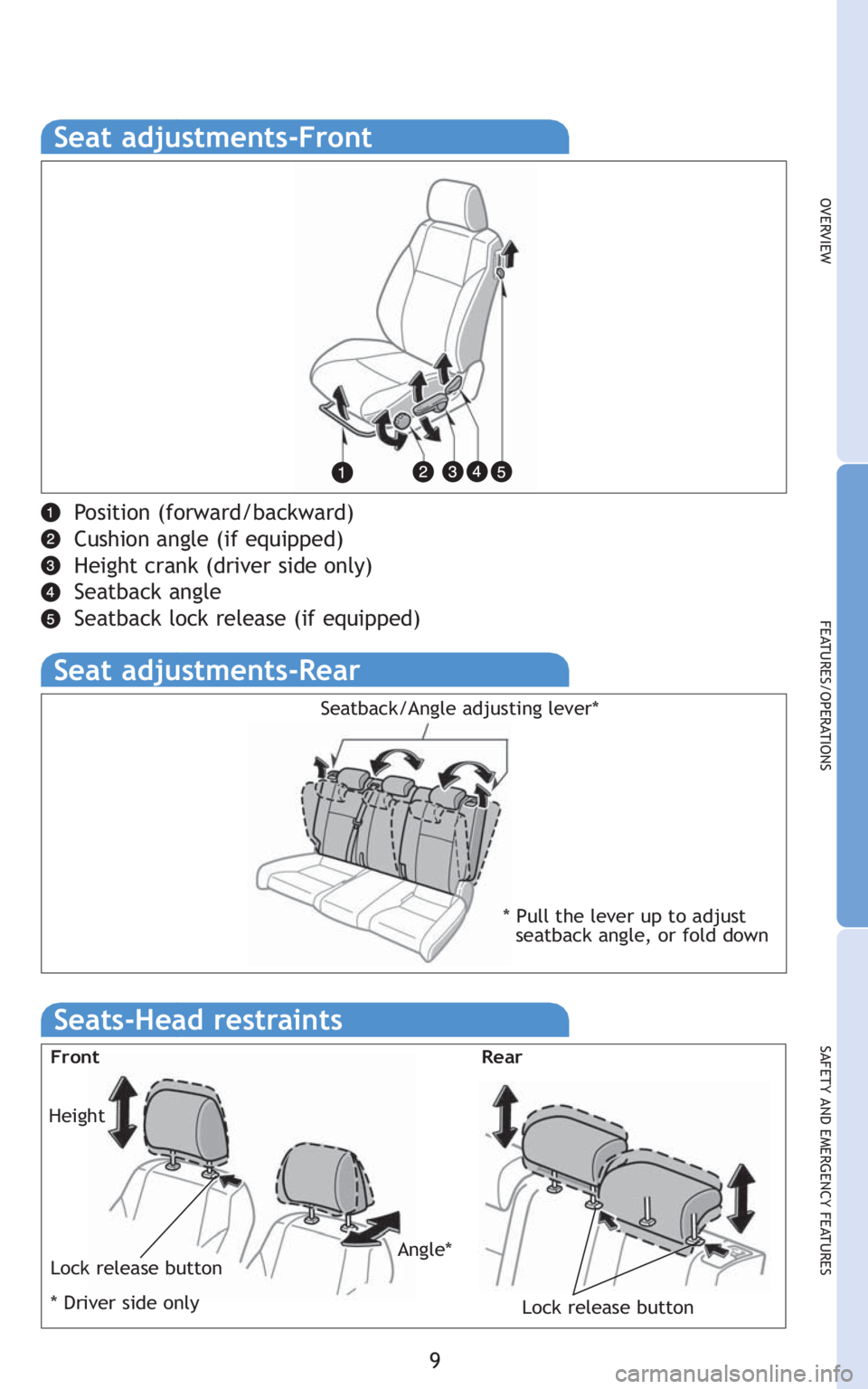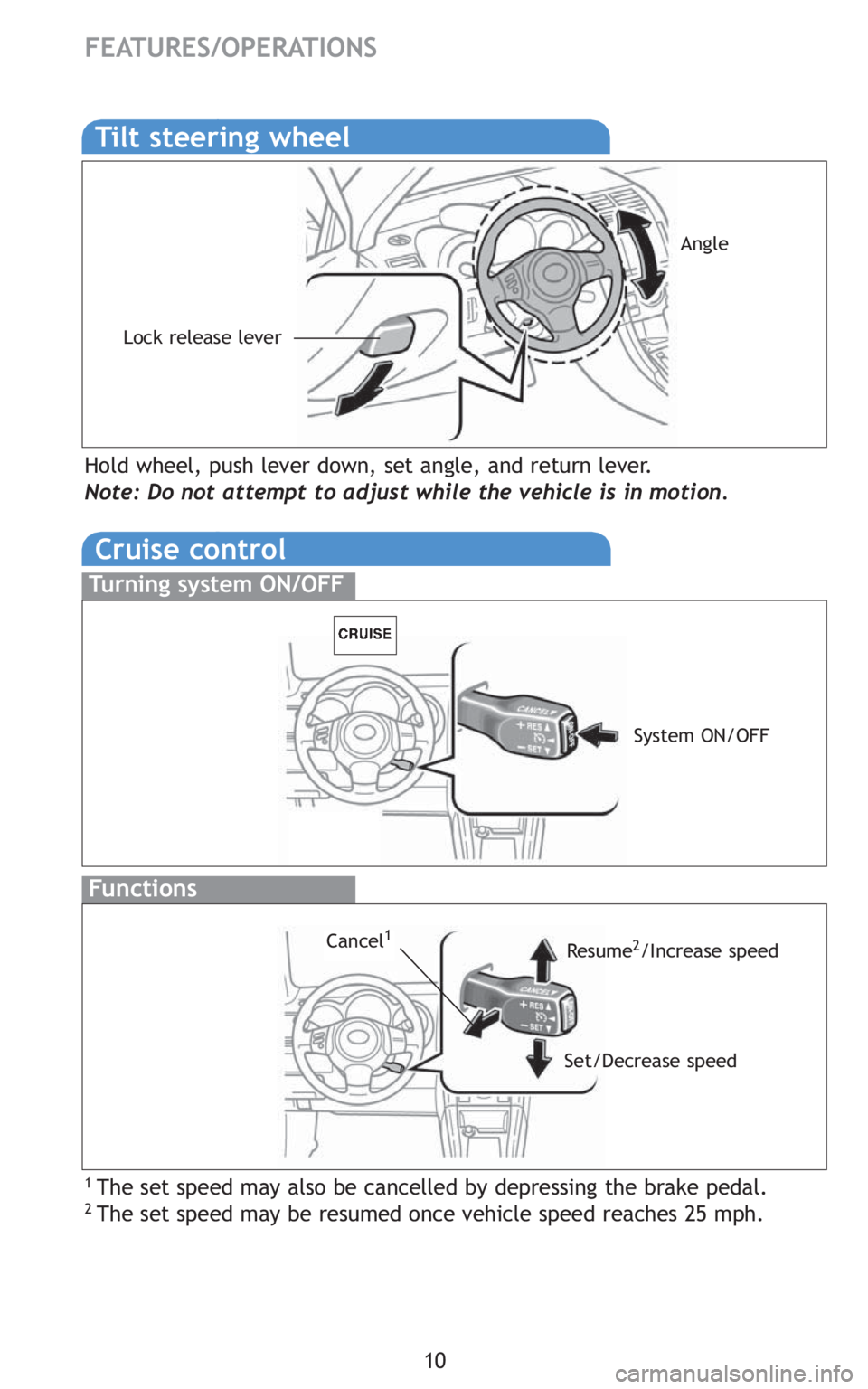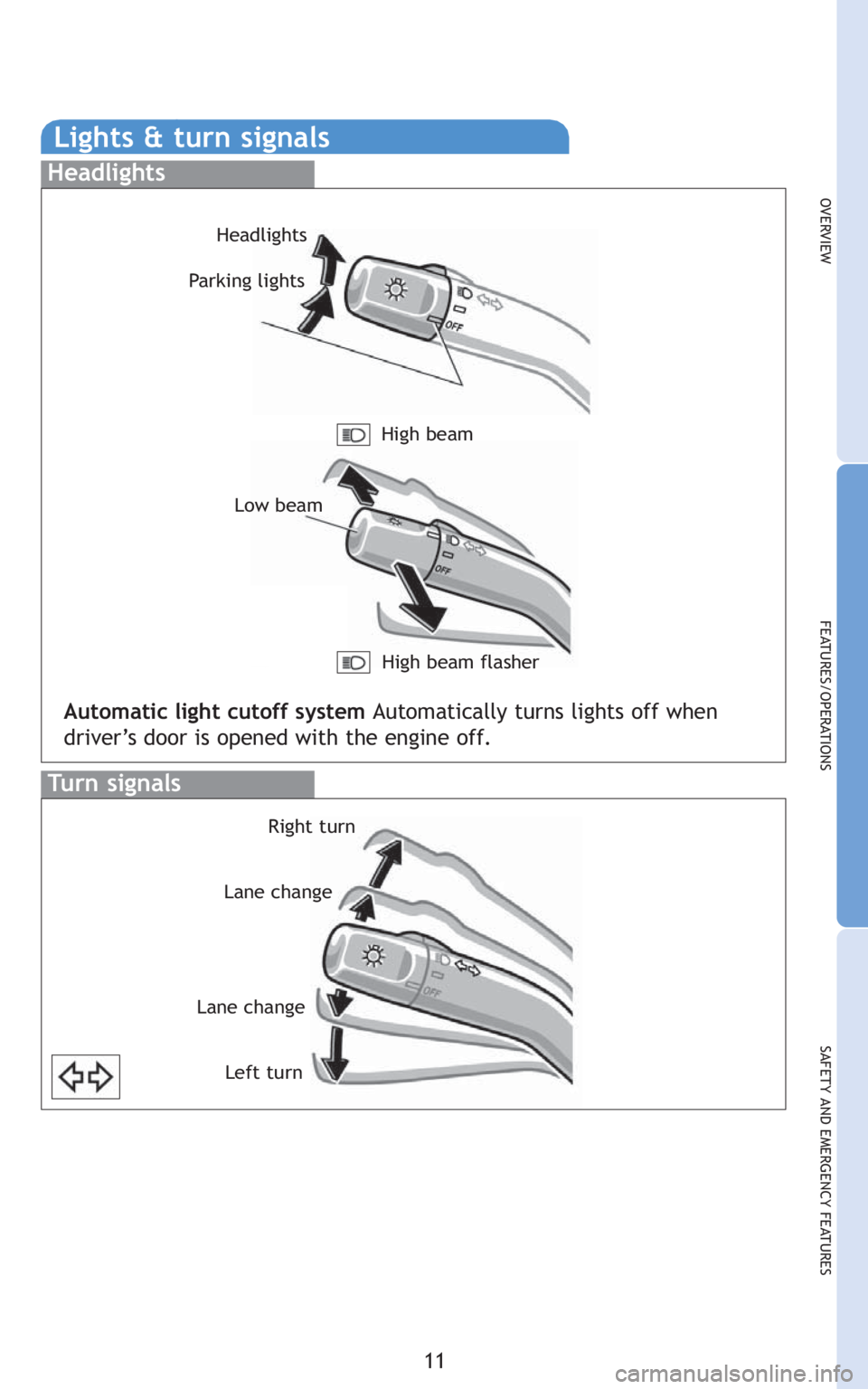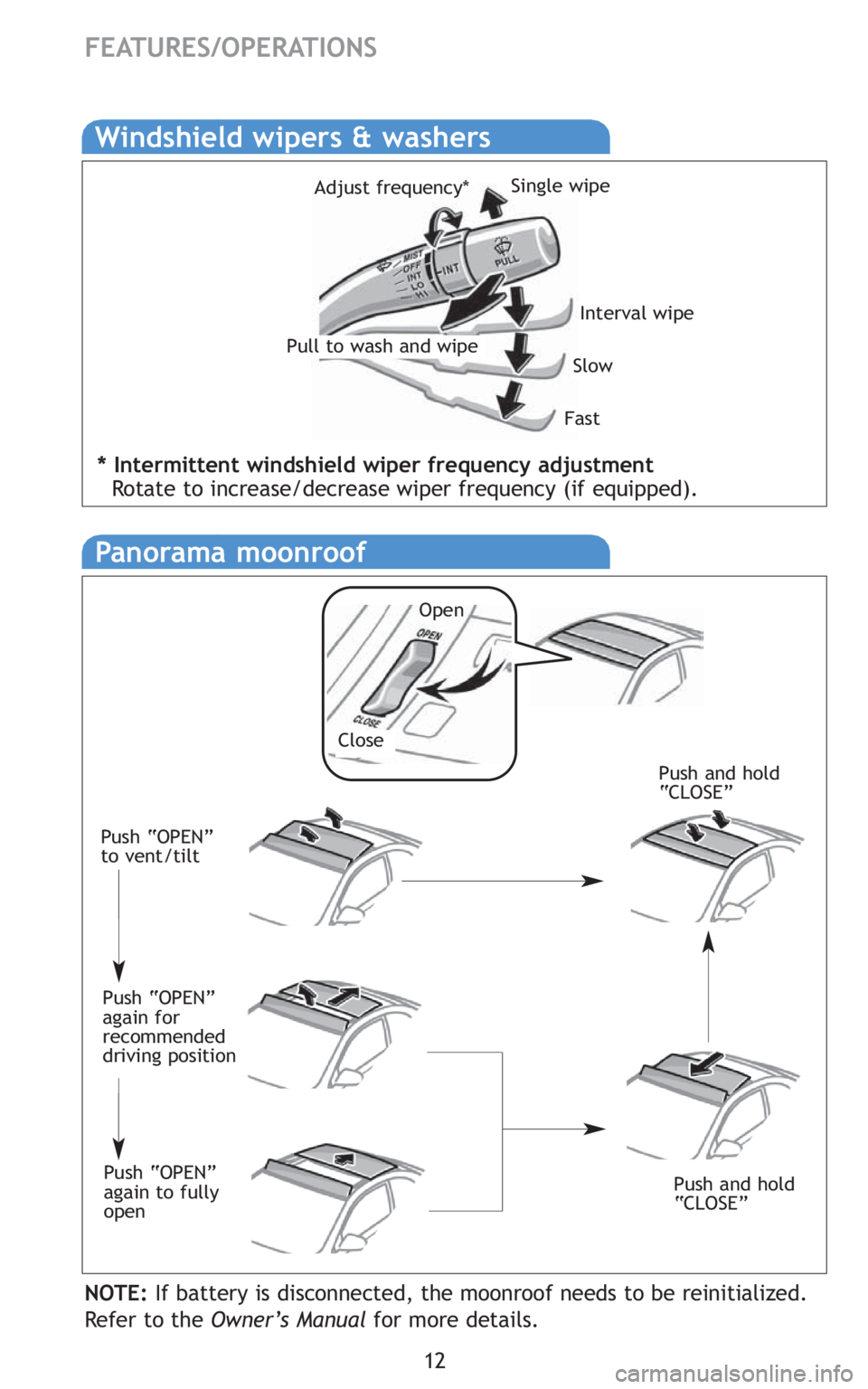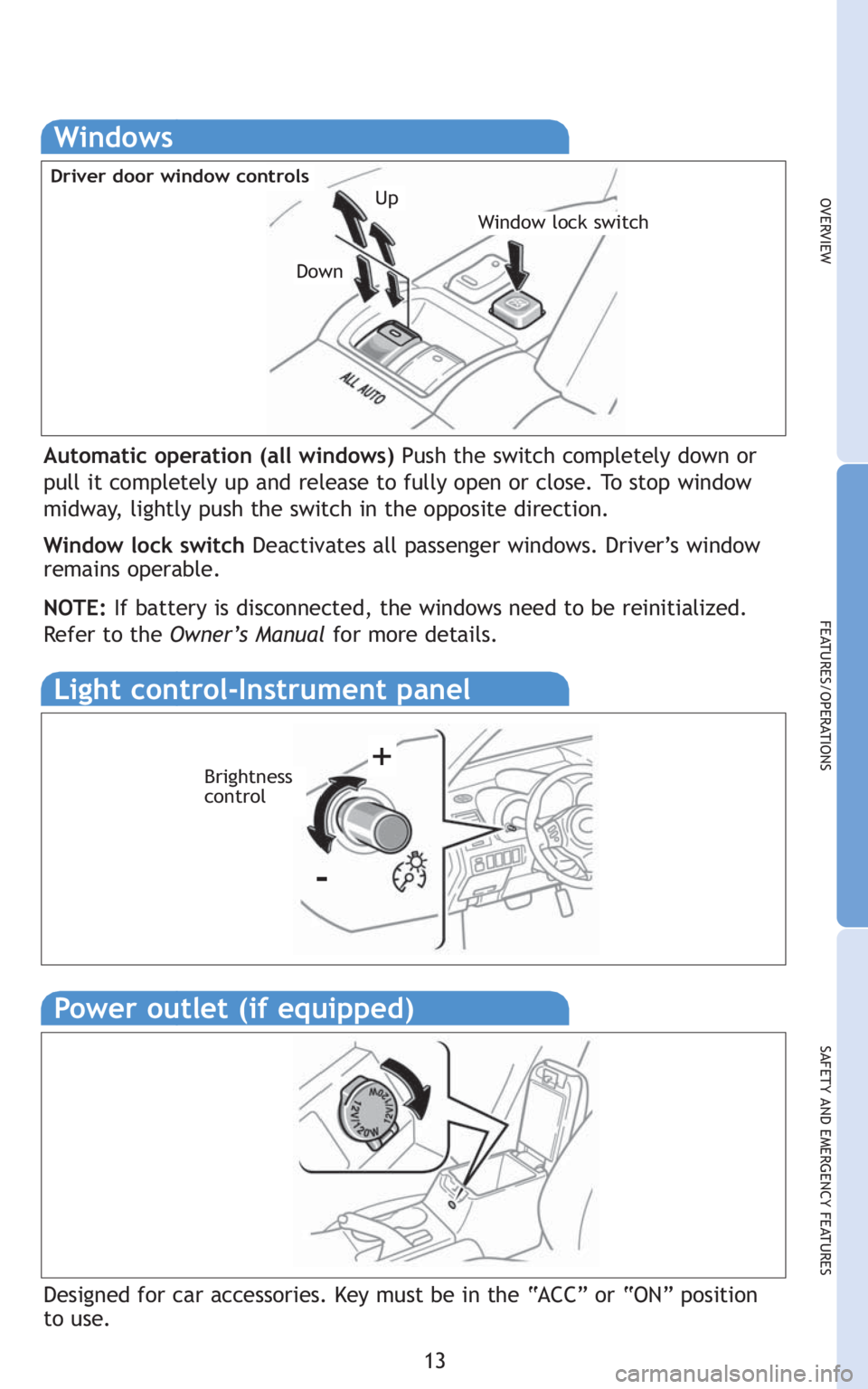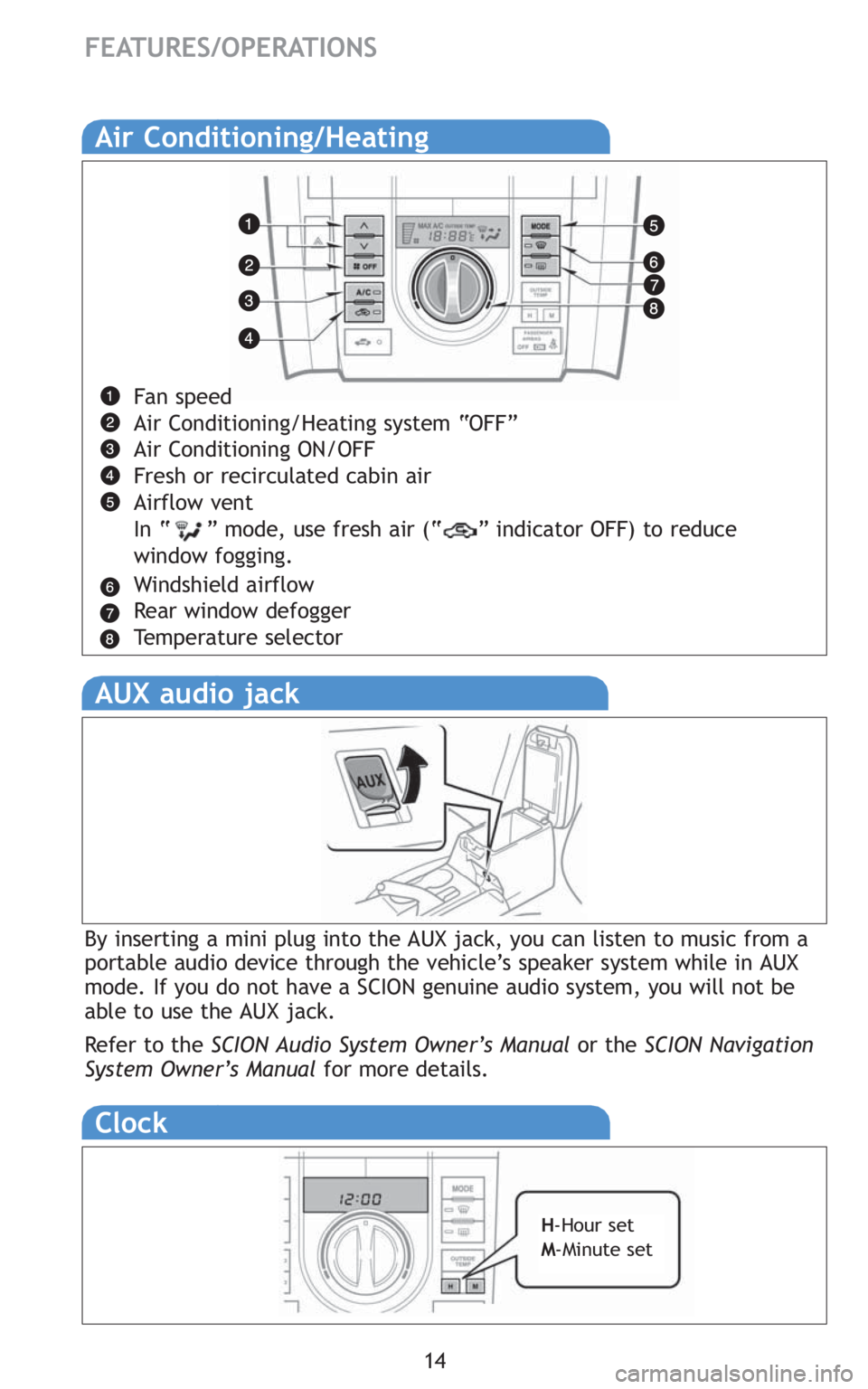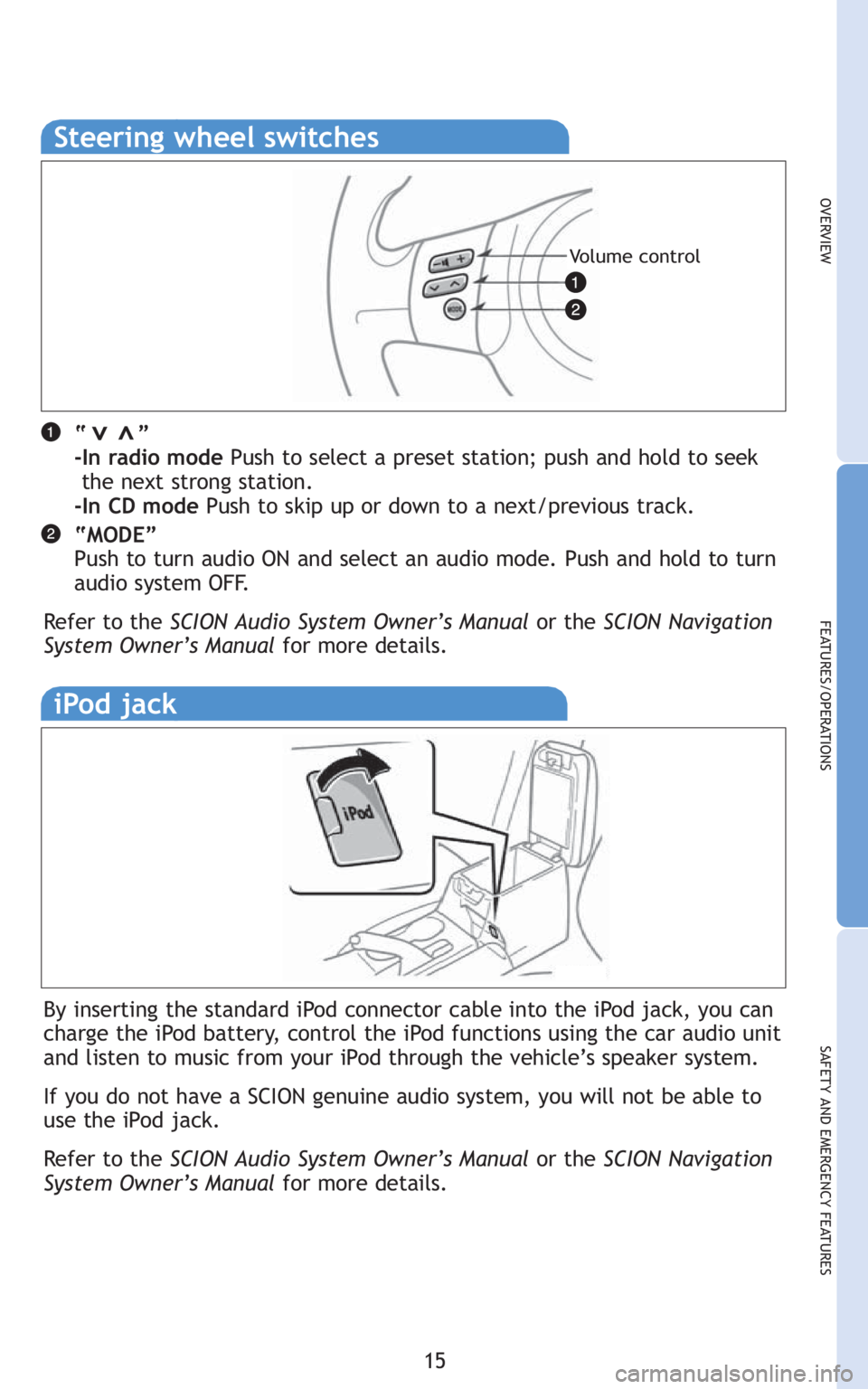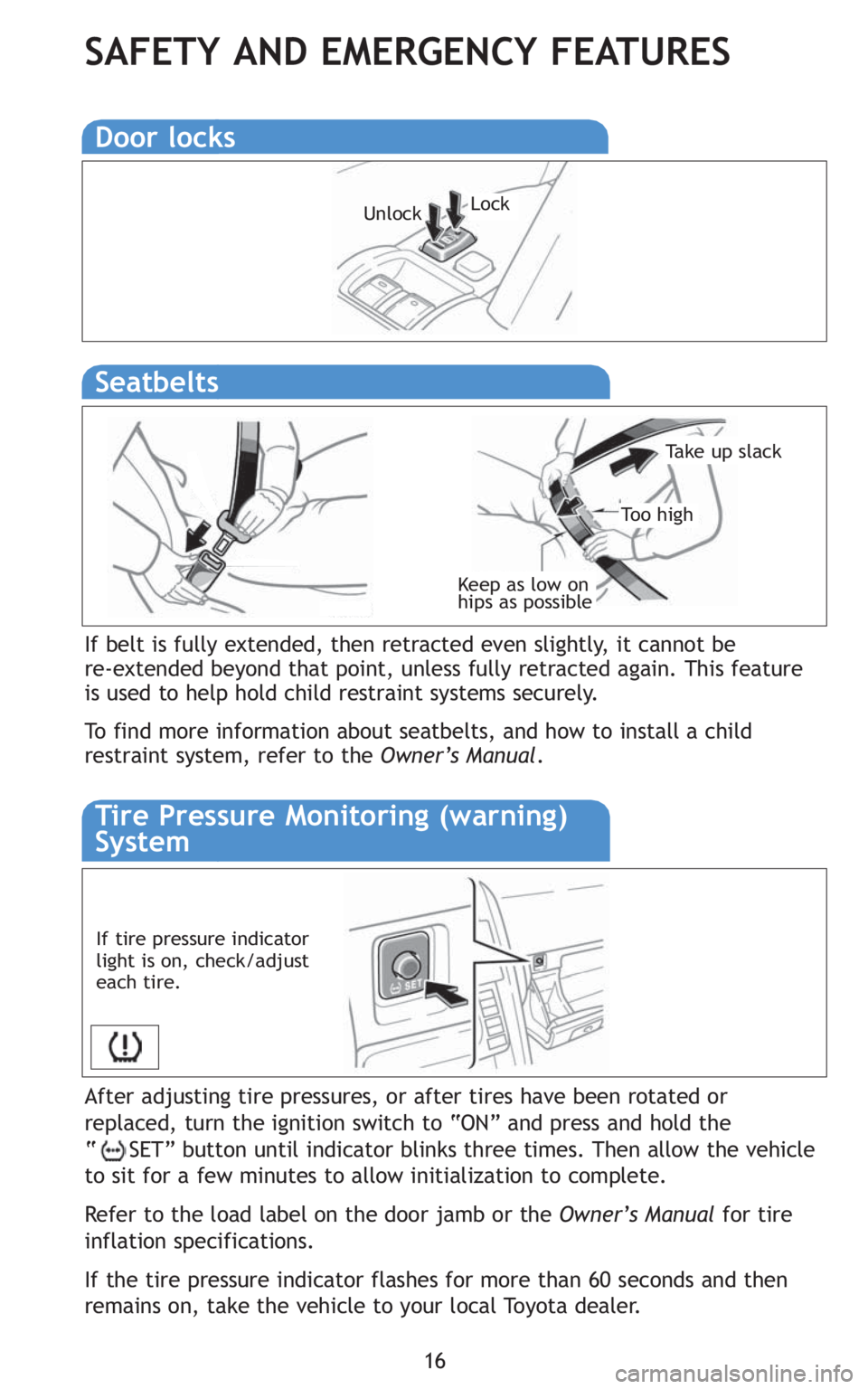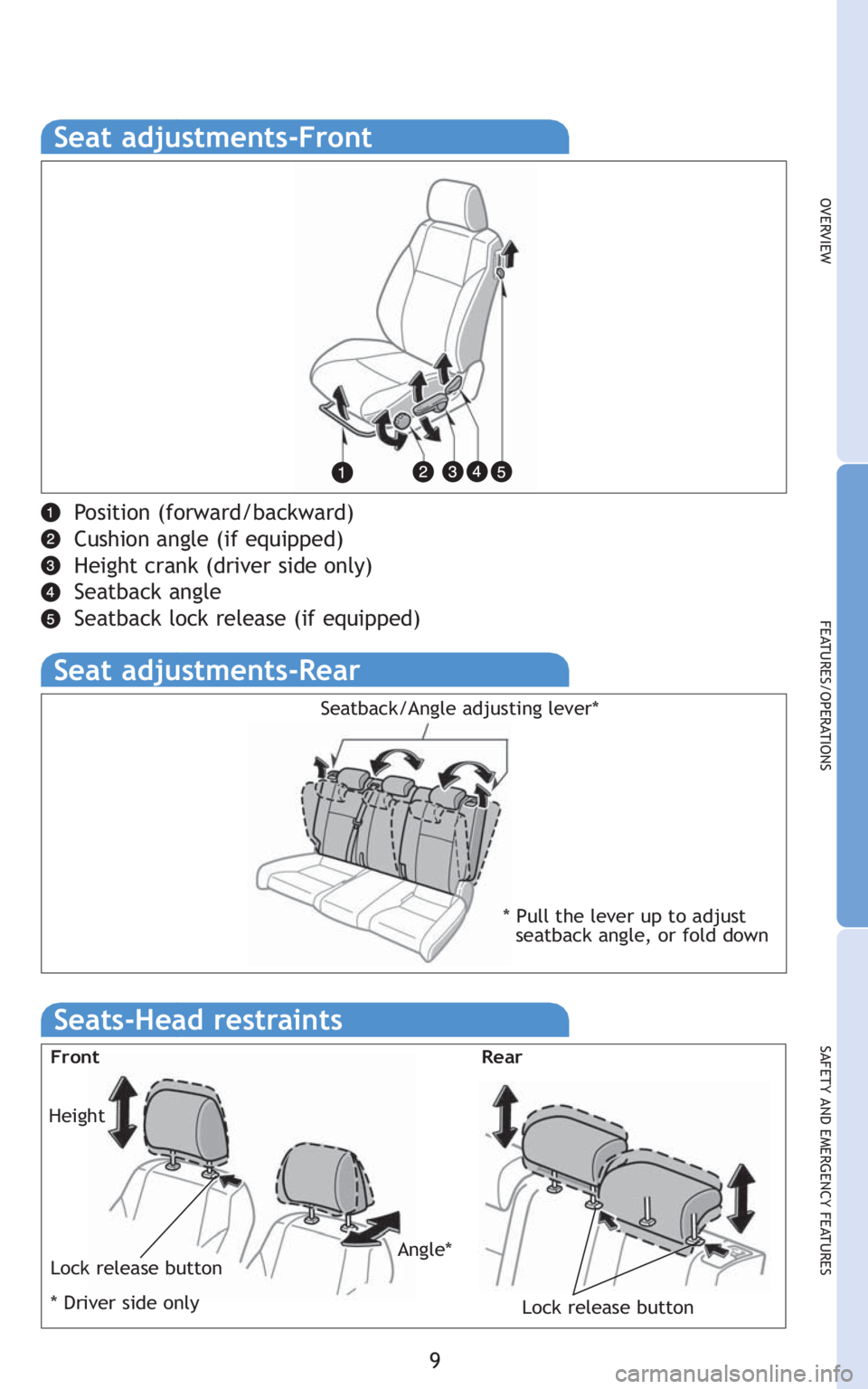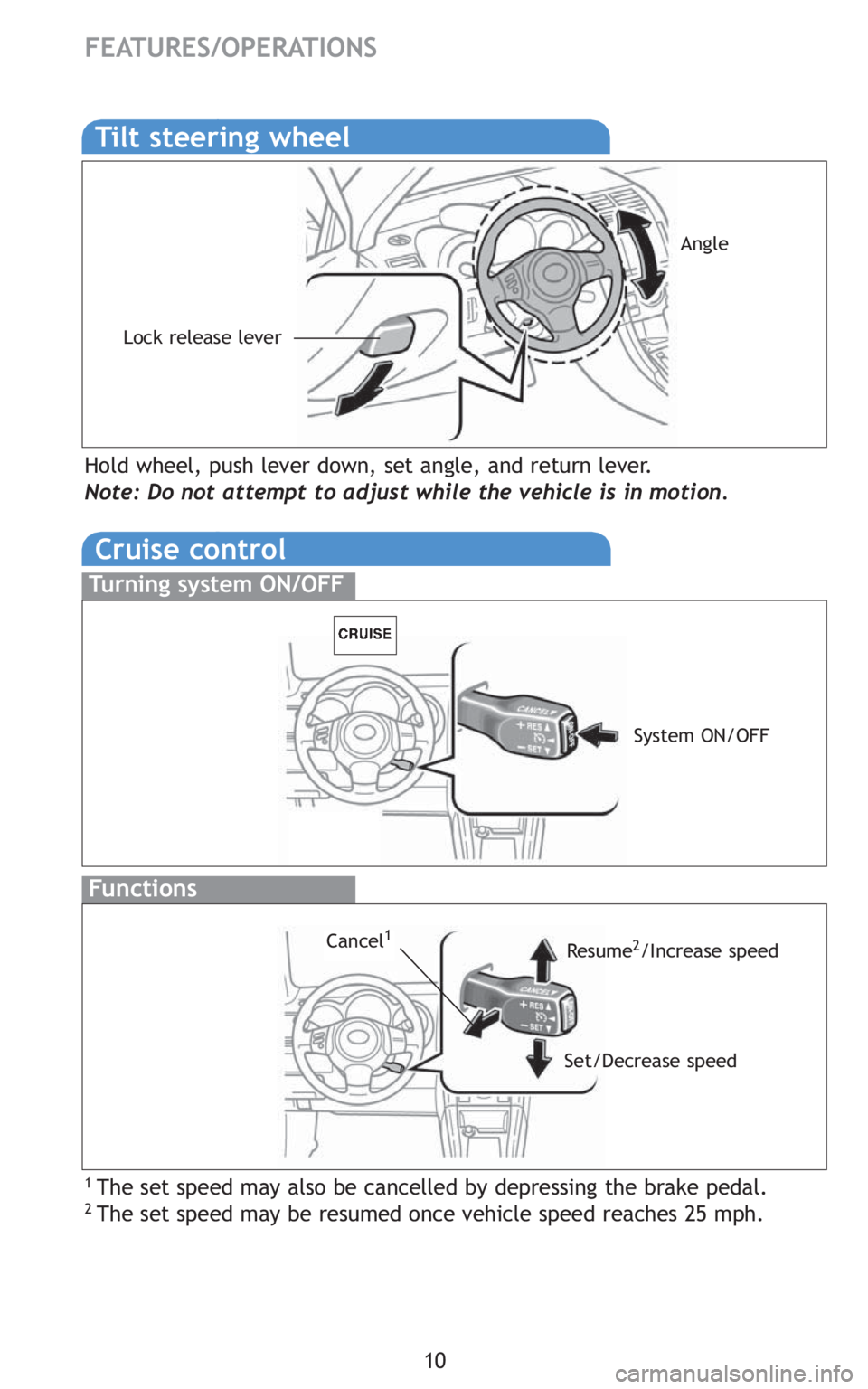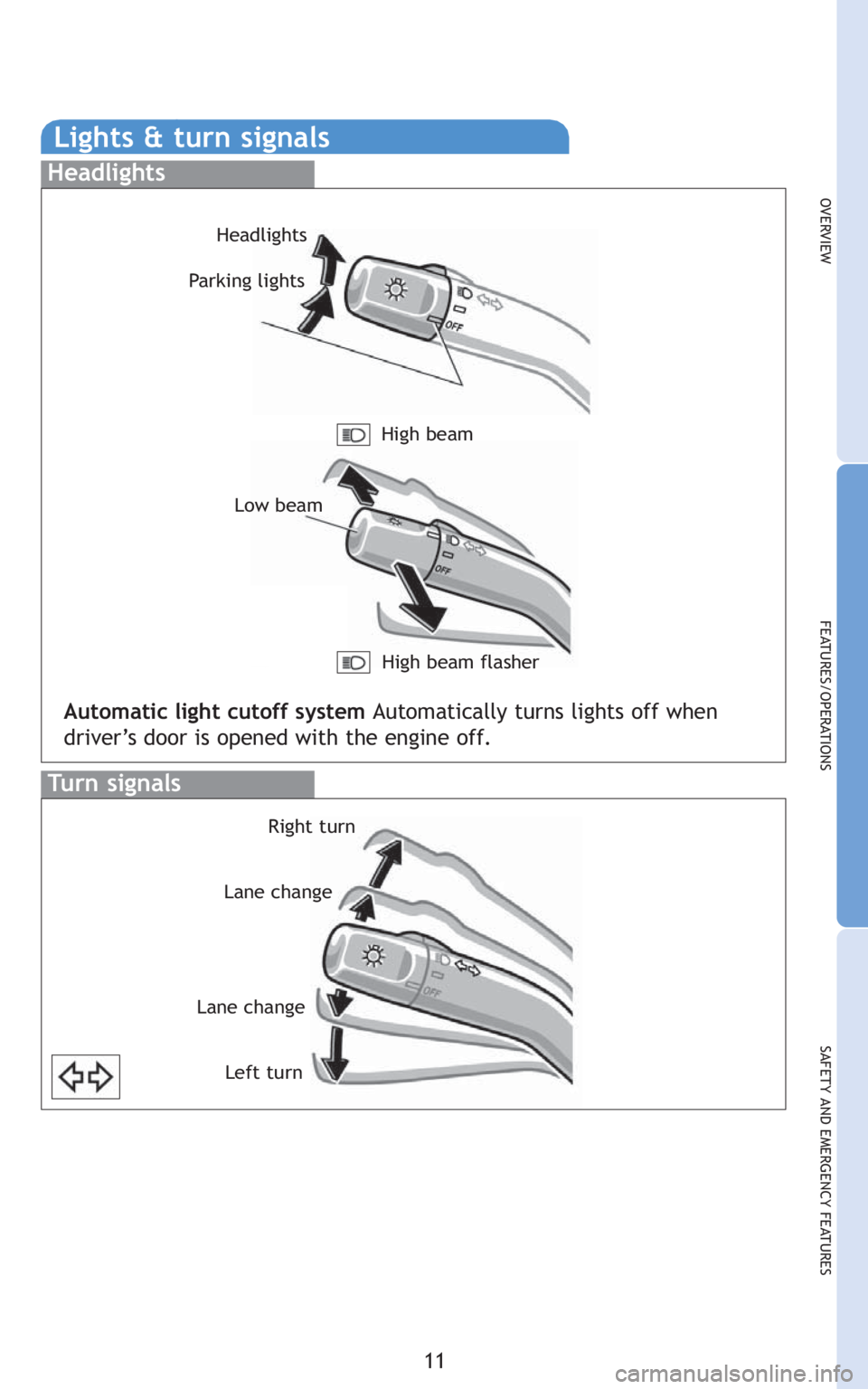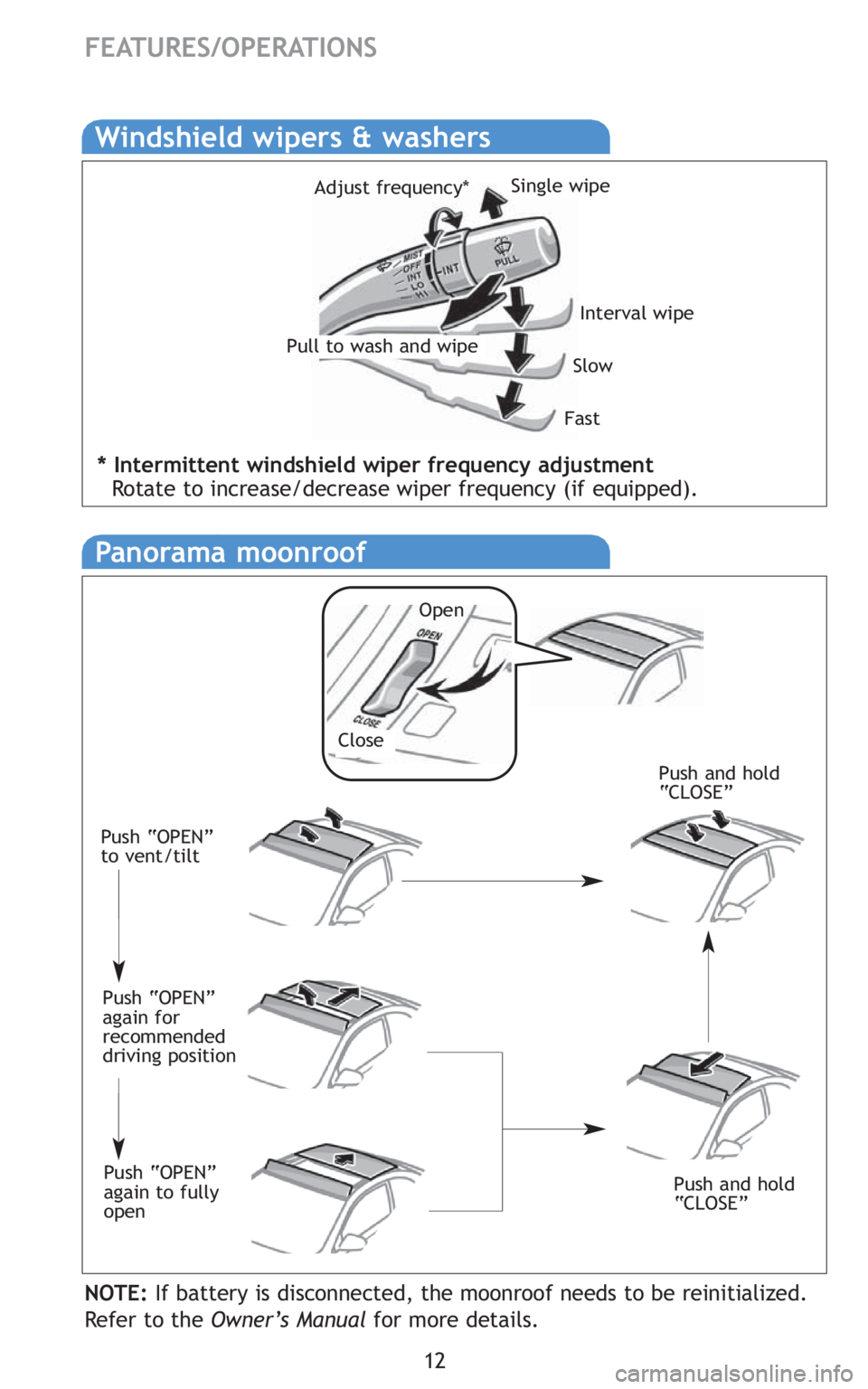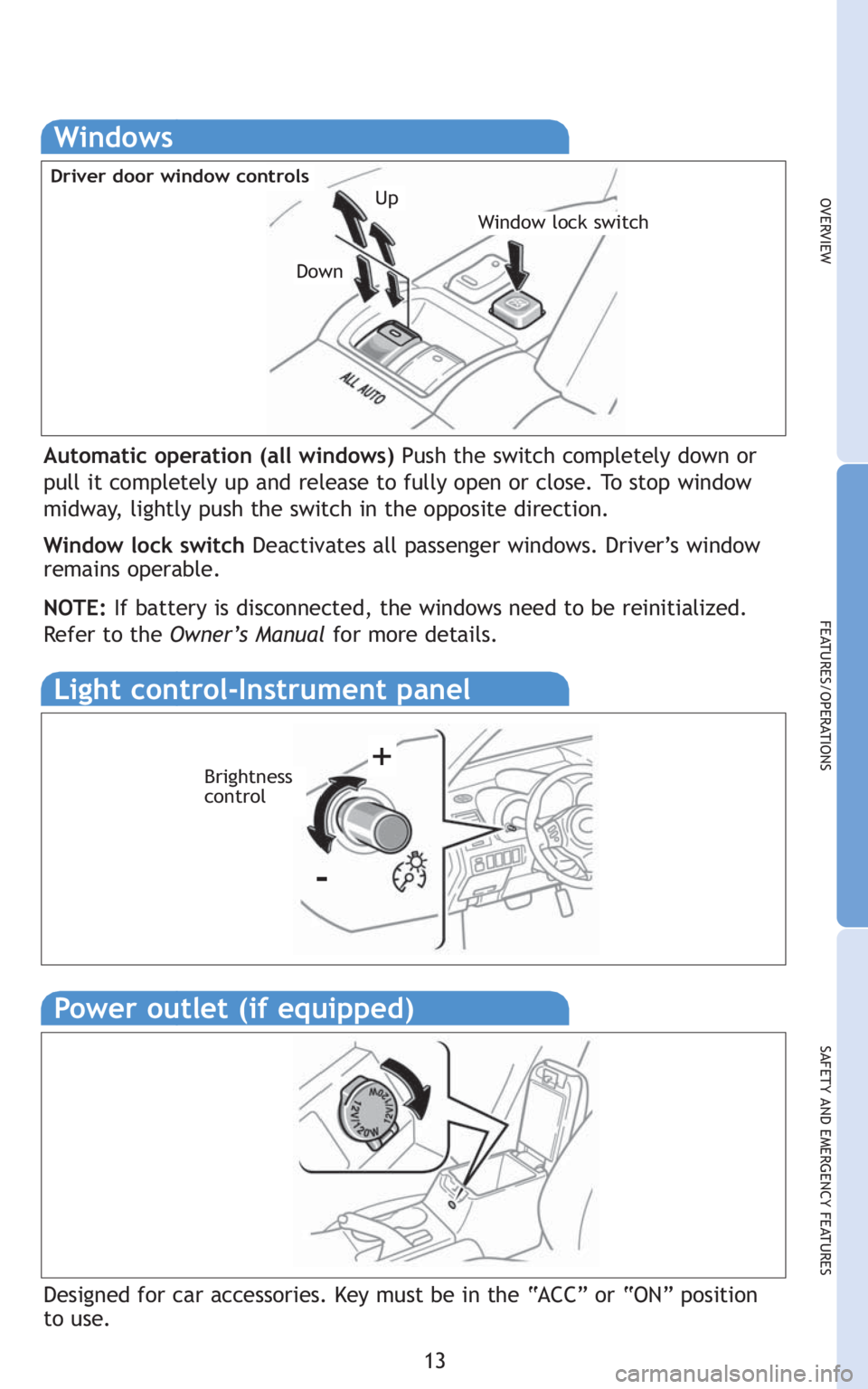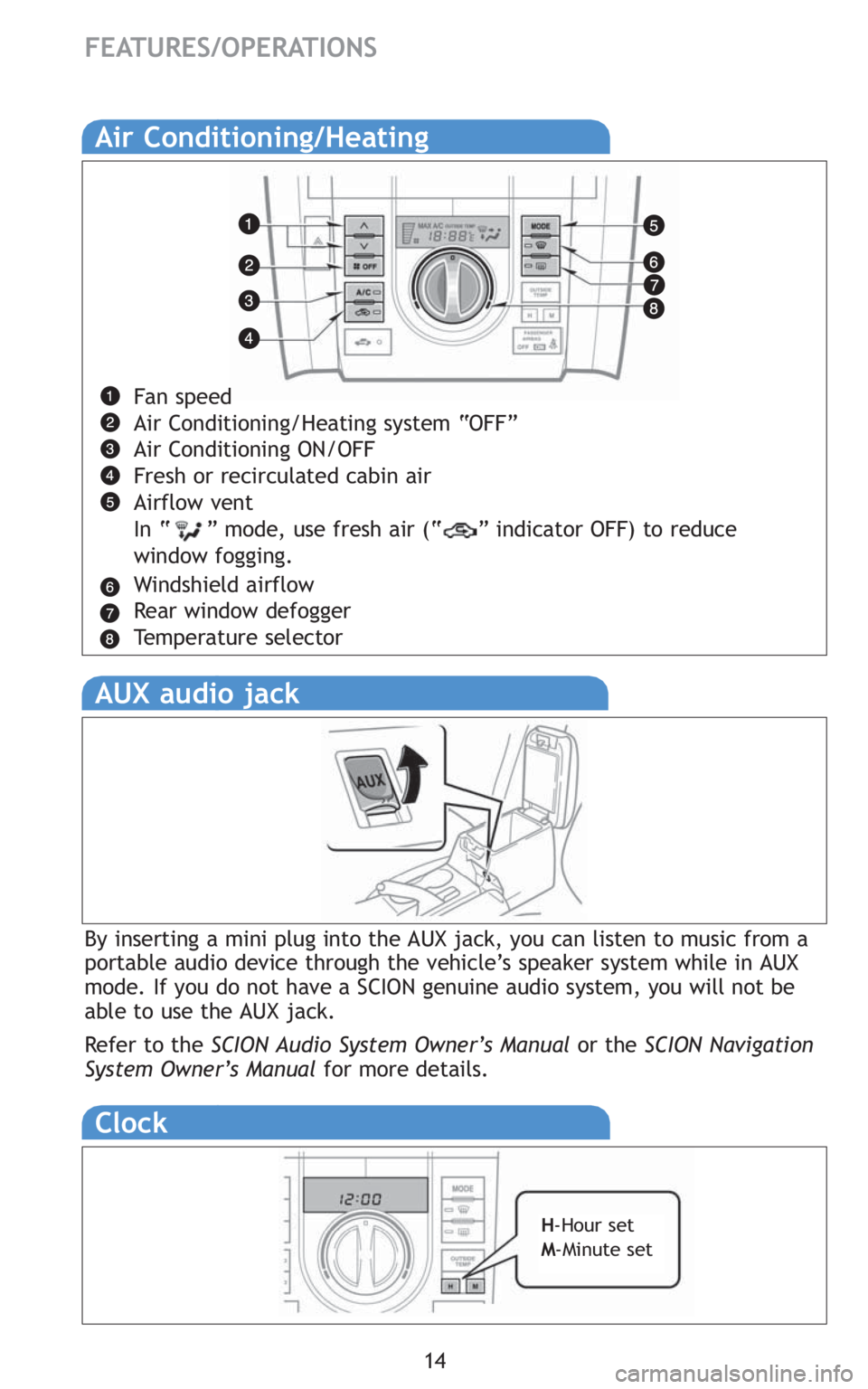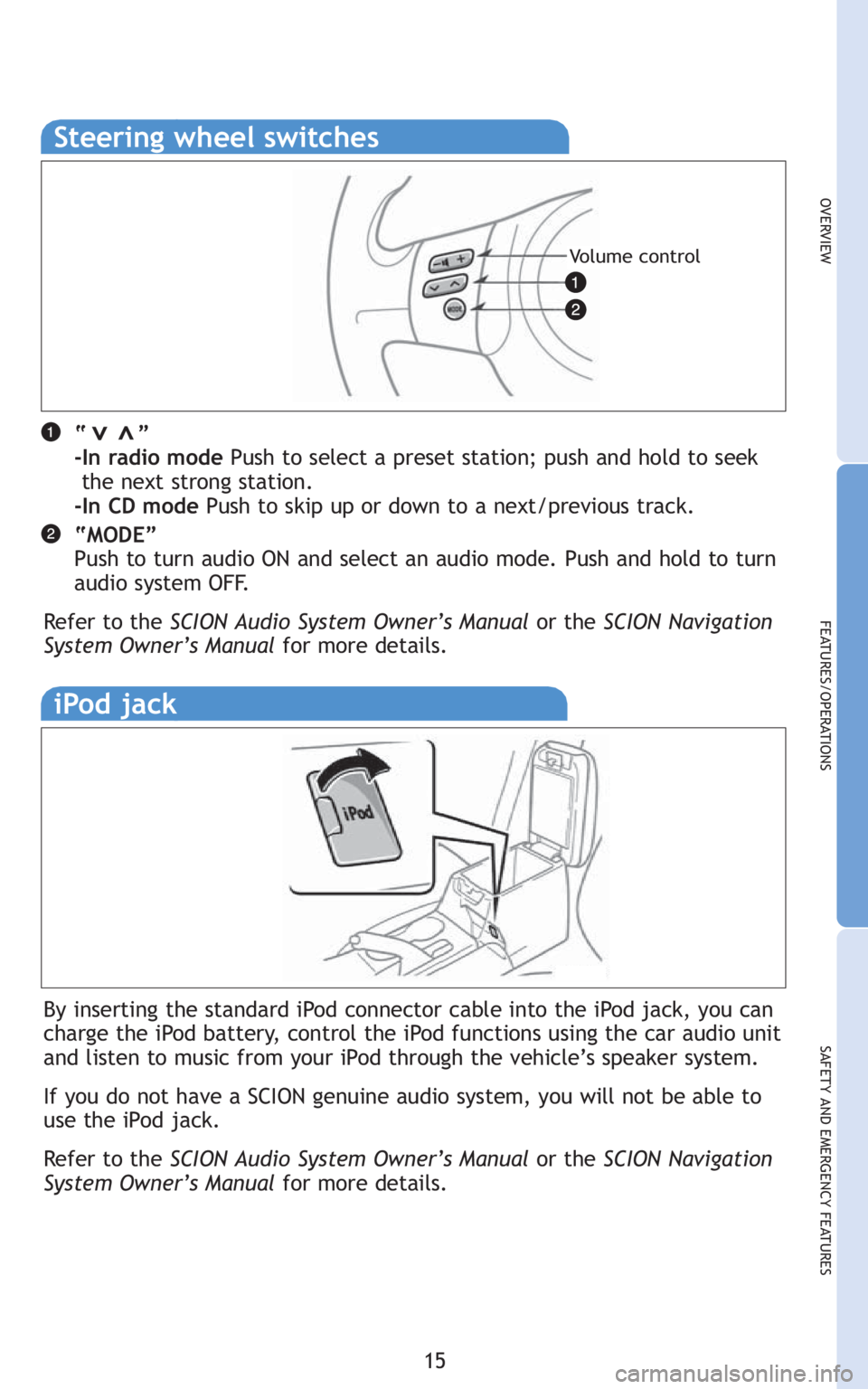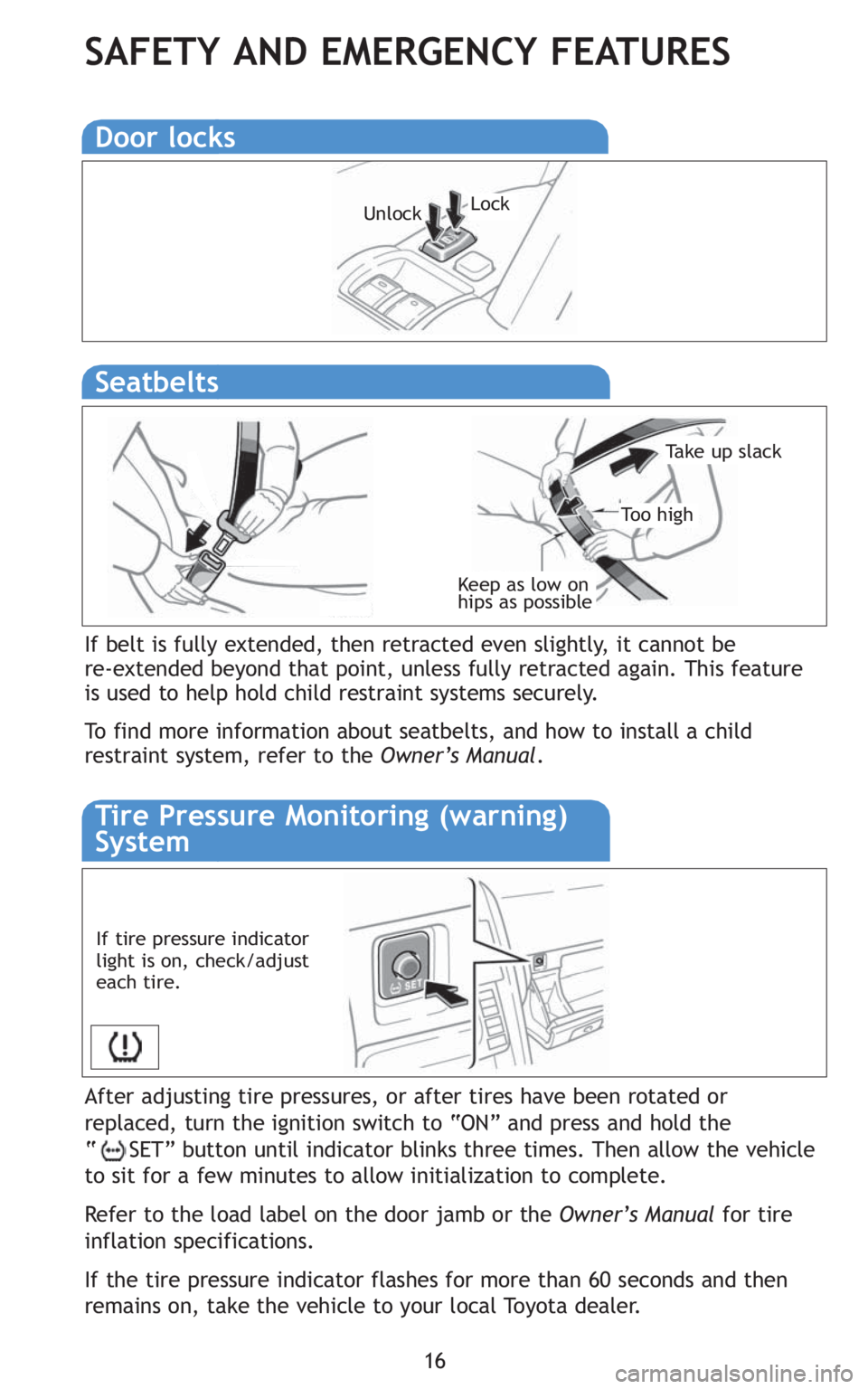TOYOTA tC 2010 (in English) User Guide
Manufacturer: TOYOTA, Model Year: 2010,
Model line: tC,
Model: TOYOTA tC 2010
Pages: 18, PDF Size: 0.84 MB
TOYOTA tC 2010 (in English) User Guide
tC 2010
TOYOTA
TOYOTA
https://www.carmanualsonline.info/img/14/43248/w960_43248-0.png
TOYOTA tC 2010 (in English) User Guide
Trending: belt, battery, reset, hood open, warning light, low oil pressure, wheel
Page 11 of 18
9
OVERVIEW
FEATURES/OPERATIONS
SAFETY AND EMERGENCY FEATURES
Seat adjustments-Front
Position (forward/backward)
Cushion angle (if equipped)
Height crank (driver side only)
Seatback angle
Seatback lock release (if equipped)
Seat adjustments-Rear
Seatback/Angle adjusting lever*
Seats-Head restraints
Height
Angle*
Lock release button
Lock release button
Front Rear
* Driver side only* Pull the lever up to adjust
seatback angle, or fold down
Page 12 of 18
10
FEATURES/OPERATIONS
Tilt steering wheel
Lock release lever
Angle
Hold wheel, push lever down, set angle, and return lever.
Note: Do not attempt to adjust while the vehicle is in motion.
Cruise control
1 The set speed may also be cancelled by depressing the brake pedal.2 The set speed may be resumed once vehicle speed reaches 25 mph.
Turning system ON/OFF
Functions
System ON/OFF
Resume
2/Increase speed
Set/Decrease speedCancel1
Page 13 of 18
11
OVERVIEW
FEATURES/OPERATIONS
SAFETY AND EMERGENCY FEATURES
Lights & turn signals
Headlights
Turn signals
Parking lights
High beam
Low beam Headlights
Automatic light cutoff system Automatically turns lights off when
driver’s door is opened with the engine off.
Right turn
Left turn Lane change
Lane change
High beam flasher
Page 14 of 18
12
FEATURES/OPERATIONS
Windshield wipers & washers
Interval wipe
Slow
Fast
Pull to wash and wipeAdjust frequency*
Single wipe
Panorama moonroof
NOTE:If battery is disconnected, the moonroof needs to be reinitialized.
Refer to the Owner’s Manualfor more details.
Open
Close
Push and hold
“CLOSE”
Push and hold
“CLOSE”
Push “OPEN”
to vent/tilt
Push “OPEN”
again for
recommended
driving position
Push “OPEN”
again to fully
open
* Intermittent windshield wiper frequency adjustment
Rotate to increase/decrease wiper frequency (if equipped).
Page 15 of 18
13
OVERVIEW
FEATURES/OPERATIONS
SAFETY AND EMERGENCY FEATURES
Windows
Window lock switch
Driver door window controls
Automatic operation (all windows) Push the switch completely down or
pull it completely up and release to fully open or close. To stop window
midway, lightly push the switch in the opposite direction.
Window lock switch Deactivates all passenger windows. Driver’s window
remains operable.
NOTE:If battery is disconnected, the windows need to be reinitialized.
Refer to the Owner’s Manualfor more details.
Up
Down
Power outlet (if equipped)
Designed for car accessories. Key must be in the “ACC” or “ON” position
to use.
Light control-Instrument panel
+
-
Brightness
control
Page 16 of 18
14
Clock
H-Hour set
M-Minute set
Air Conditioning/Heating
Fan speed
Air Conditioning/Heating system “OFF”
Air Conditioning ON/OFF
Fresh or recirculated cabin air
Airflow vent
In “ ” mode, use fresh air (“ ” indicator OFF) to reduce
window fogging.
Windshield airflow
Rear window defogger
Temperature selector
AUX audio jack
By inserting a mini plug into the AUX jack, you can listen to music from a
portable audio device through the vehicle’s speaker system while in AUX
mode. If you do not have a SCION genuine audio system, you will not be
able to use the AUX jack.
Refer to the SCION Audio System Owner’s Manual or the SCION Navigation
System Owner’s Manual for more details.
FEATURES/OPERATIONS
Page 17 of 18
15
OVERVIEW
FEATURES/OPERATIONS
SAFETY AND EMERGENCY FEATURES
Steering wheel switches
“ ”
-In radio modePush to select a preset station; push and hold to seek
the next strong station.
-In CD modePush to skip up or down to a next/previous track.
“MODE”
Push to turn audio ON and select an audio mode. Push and hold to turn
audio system OFF.
Refer to the SCION Audio System Owner’s Manual or the SCION Navigation
System Owner’s Manual for more details.>>
iPod jack
By inserting the standard iPod connector cable into the iPod jack, you can
charge the iPod battery, control the iPod functions using the car audio unit
and listen to music from your iPod through the vehicle’s speaker system.
If you do not have a SCION genuine audio system, you will not be able to
use the iPod jack.
Refer to the SCION Audio System Owner’s Manual or the SCION Navigation
System Owner’s Manual for more details.
Volume control
Page 18 of 18
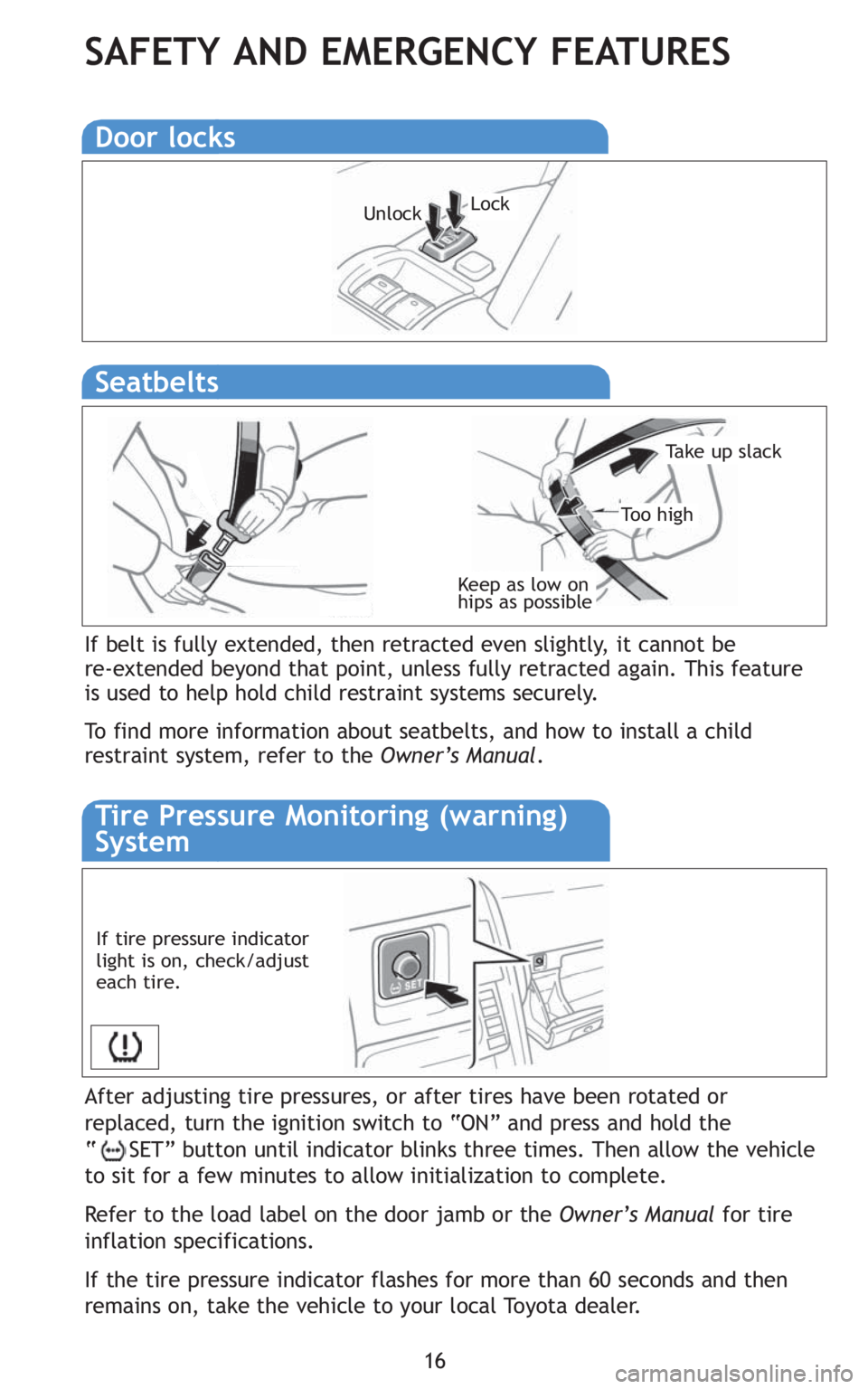
16
SAFETY AND EMERGENCY FEATURES
After adjusting tire pressures, or after tires have been rotated or
replaced, turn the ignition switch to “ON” and press and hold the
“ SET” button until indicator blinks three times. Then allow the vehicle
to sit for a few minutes to allow initialization to complete.
Refer to the load label on the door jamb or the Owner’s Manualfor tire
inflation specifications.
If the tire pressure indicator flashes for more than 60 seconds and then
remains on, take the vehicle to your local Toyota dealer.
If belt is fully extended, then retracted even slightly, it cannot be
re-extended beyond that point, unless fully retracted again. This feature
is used to help hold child restraint systems securely.
To find more information about seatbelts, and how to install a child
restraint system, refer to the Owner’s Manual.
Keep as low on
hips as possible
Take up slack
Too high
Seatbelts
Lock
Unlock
Door locks
Tire Pressure Monitoring (warning)
System
If tire pressure indicator
light is on, check/adjust
each tire.
Trending: towing, clock, automatic transmission, low beam, door lock, battery, phone