radio TOYOTA tC 2011 Accessories, Audio & Navigation (in English)
[x] Cancel search | Manufacturer: TOYOTA, Model Year: 2011, Model line: tC, Model: TOYOTA tC 2011Pages: 52, PDF Size: 1.43 MB
Page 2 of 52
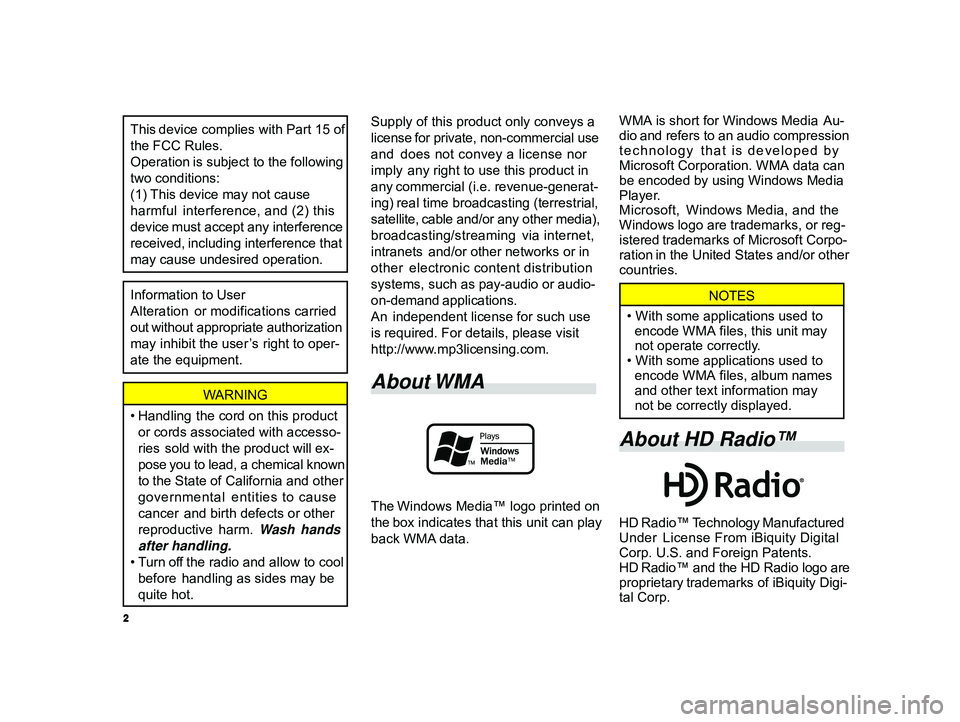
2
ALPINE MFTY802A 68-14470Z28-C (EN)
W ARNING
•Handling the cord on this product
or cords associated with accesso-
ries sold with the product will ex-
pose you to lead, a chemical known
to the State of California and other
governmental entities to cause
cancer and birth defects or other
reproductive harm.
W ash hands
after handling.
•T urn off the radio and allow to cool
before handling as sides may be
quite hot. Supply of this product only conveys a
license for private, non-commercial use
and does not convey a license nor
imply any right to use this product in
any commercial (i.e. revenue-generat-
ing) real time broadcasting (terrestrial,
satellite, cable and/or any other media),
broadcasting/streaming via internet,
intranets and/or other networks or in
other electronic content distribution
systems, such as pay-audio or audio-
on-demand applications.
An independent license for such use
is required. For details, please visit
http://www.mp3licensing.com.
About WMA
The Windows Media™ logo printed on
the box indicates that this unit can play
back WMA data.
This device complies with Part 15 of
the FCC Rules.
Operation is subject to the following
two conditions:
(1) This device may not cause
harmful interference, and (2) this
device must accept any interference
received, including interference that
may cause undesired operation.
Information to User
Alteration or modifications carried
out without appropriate authorization
may inhibit the user ’s right to oper-
ate the equipment.
WMA is short for Windows Media Au-
dio and refers to an audio compression
technology that is developed by
Microsoft Corporation. WMA data can
be encoded by using Windows Media
Player.
Microsoft, Windows Media, and the
Windows logo are trademarks, or reg-
istered trademarks of Microsoft Corpo-
ration in the United States and/or other
countries.NOTES
• With some applications used to
encode WMA files, this unit may
not operate correctly.
• With some applications used to encode WMA files, album names
and other text information may
not be correctly displayed.
About HD Radio™
HD Radio™ Technology Manufactured
Under License From iBiquity Digital
Corp. U.S. and Foreign Patents.
HD Radio™ and the HD Radio logo are
proprietary trademarks of iBiquity Digi-
tal Corp.
Page 4 of 52
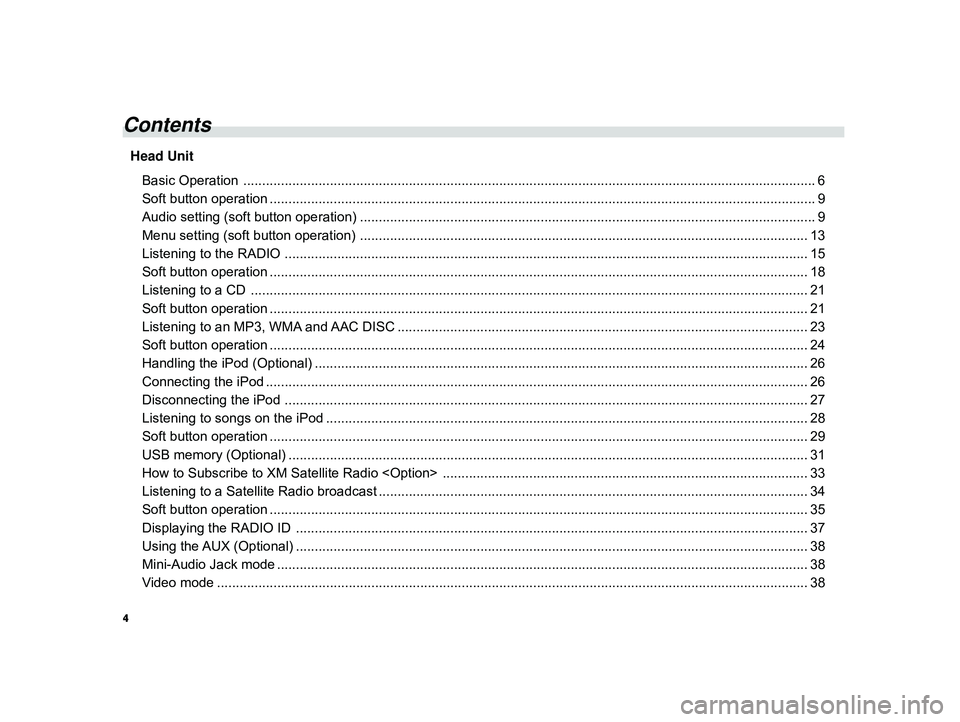
4
ALPINE MFTY802A 68-14470Z28-C (EN)
Contents
Head Unit
Basic Operation ................................................................................................................ ........................................ 6
Soft button operation .......................................................................................................... ....................................... 9
Audio setting (soft button operation) .......................................................................................... ............................... 9
Menu setting (soft button operation) ........................................................................................... ............................ 13
Listening to the RADIO ......................................................................................................... .................................. 15
Soft button operation .......................................................................................................... ..................................... 18
Listening to a CD .............................................................................................................. ...................................... 21
Soft button operation .......................................................................................................... ..................................... 21
Listening to an MP3, WMA and AAC DISC .......................................................................................... ................... 23
Soft button operation .......................................................................................................... ..................................... 24
Handling the iPod (Optional) ................................................................................................... ................................ 26
Connecting the iPod ............................................................................................................ .................................... 26
Disconnecting the iPod ......................................................................................................... .................................. 27
Listening to songs on the iPod ................................................................................................. ............................... 28
Soft button operation .......................................................................................................... ..................................... 29
USB memory (Optional) .......................................................................................................... ................................ 31
How to Subscribe to XM Satellite Radio
Page 15 of 52
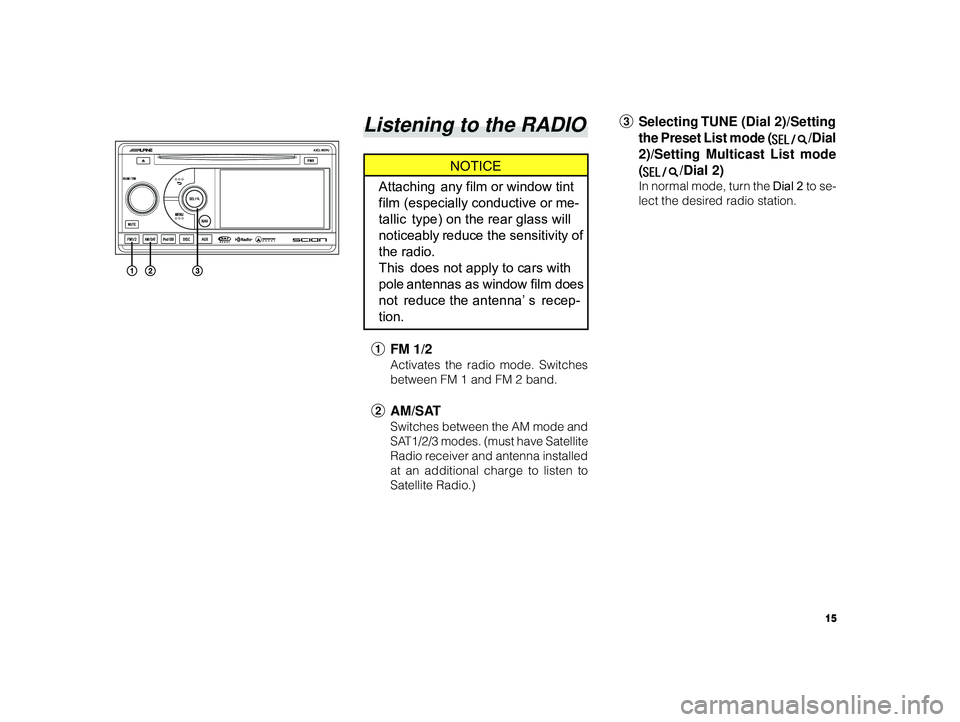
15
ALPINE MFTY802A 68-14470Z28-C (EN)
3 Selecting TUNE (Dial 2)/Setting
the Preset List mode (
/Dial
2)/Setting Multicast List mode
(
/Dial 2)
In normal mode, turn the Dial 2 to se-
lect the desired radio station.
Listening to the RADIO
NOTICE
Attaching any film or window tint
film (especially conductive or me-
tallic type) on the rear glass will
noticeably reduce the sensitivity of
the radio.
This does not apply to cars with
pole antennas as window film does
not reduce the antenna’ s recep-
tion.
1 FM 1/2
Activates the radio mode. Switches
between FM 1 and FM 2 band.
2AM/SAT
Switches between the AM mode and
SAT1/2/3 modes. (must have Satellite
Radio receiver and antenna installed
at an additional charge to listen to
Satellite Radio.)
Page 16 of 52
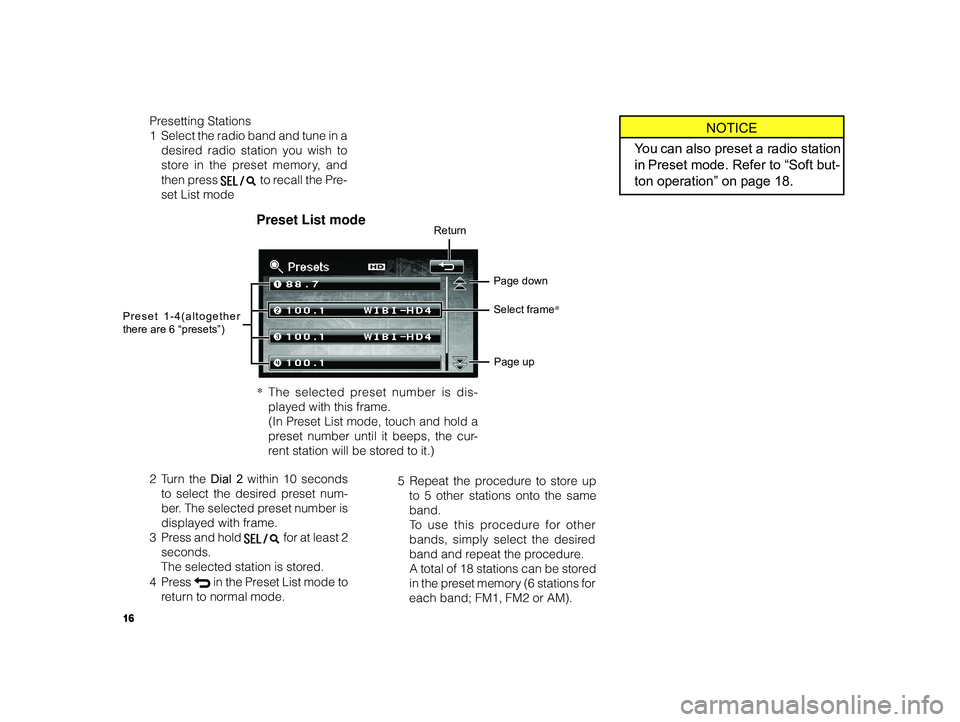
16
ALPINE MFTY802A 68-14470Z28-C (EN)
Presetting Stations
1 Select the radio band and tune in a
desired radio station you wish to
store in the preset memory, and
then press
to recall the Pre-
set List mode
2T urn the Dial 2 within 10 seconds
to select the desired preset num-
ber. The selected preset number is
displayed with frame.
3Pr ess and hold
for at least 2
seconds. The selected station is stored.
4Pr ess
in the Preset List mode to
r eturn to normal mode.
Return
Page down
Page up
Preset 1-4(altogether
there are 6 “presets”)Preset List mode
5
Repeat the procedure to store up
to 5 other stations onto the same
band. To use this procedure for other
bands, simply select the desired
band and repeat the procedure. A total of 18 stations can be stored
in the preset memory (6 stations for
each band; FM1, FM2 or AM).
NOTICE
Y ou can also preset a radio station
in Preset mode. Refer to “Soft but-
ton operation” on page 18.
Select frame *
*The selected preset number is dis-
played with this frame. (In Preset List mode, touch and hold a
preset number until it beeps, the cur-
r ent station will be stored to it.)
Page 18 of 52
![TOYOTA tC 2011 Accessories, Audio & Navigation (in English) 18
ALPINE MFTY802A 68-14470Z28-C (EN)
Soft button operation
1 TUNE SEEK UP
Touch [f ] to automatically select
the desired station. The radio stations
are automatically tuned in order of fre-
quency TOYOTA tC 2011 Accessories, Audio & Navigation (in English) 18
ALPINE MFTY802A 68-14470Z28-C (EN)
Soft button operation
1 TUNE SEEK UP
Touch [f ] to automatically select
the desired station. The radio stations
are automatically tuned in order of fre-
quency](/img/14/43260/w960_43260-17.png)
18
ALPINE MFTY802A 68-14470Z28-C (EN)
Soft button operation
1 TUNE SEEK UP
Touch [f ] to automatically select
the desired station. The radio stations
are automatically tuned in order of fre-
quency, starting with the next highest
frequency station and stops when the
station is received.
2 TUNE SEEK DOWN
Touch [g ] to automatically select
the desired station. The radio stations
are automatically tuned in order of fre-
quency starting with the next lowest
frequency station and stops when the
station is received.
NOTICE
• The ST indicator lights up in the dis-
play when a stereo FM station is
tuned in.
• The
indicator blinks in the dis-
play when an HD Radio™ signal
is tuned in.
• The
indicator lights up in the
display when an HD Radio™ sta-
tion is played.
• The [CHANNEL LIST] soft button
appears when multicast station is
received.
• When a radio station is selected in
the HD Radio™, first, an analog
signal is received, then the signal
switches to the digital signal.
• If you touch [HD OFF] while receiv-
ing digital signal, the unit will switch
to analog signal. The
indica-
tor blinks for 30 seconds, then turns
off.
• When [HD OFF] lights up, [CHAN-
NEL LIST] will not be displayed.
3 Switching the received signal
category
When [HD OFF] lights up, only ana-
log signal can be received.
T ouch the lit [HD OFF] to turn off the
light. Both digital signal and analog
signal can be received.
Page 19 of 52
![TOYOTA tC 2011 Accessories, Audio & Navigation (in English) 19
ALPINE MFTY802A 68-14470Z28-C (EN)
Preset mode
Preset 1-3 Preset 4-6
4
Preset mode ON/OFF2Touch [SCAN] to cancel the scan-
ning when the desired program is
found.
• During scan search, touchin TOYOTA tC 2011 Accessories, Audio & Navigation (in English) 19
ALPINE MFTY802A 68-14470Z28-C (EN)
Preset mode
Preset 1-3 Preset 4-6
4
Preset mode ON/OFF2Touch [SCAN] to cancel the scan-
ning when the desired program is
found.
• During scan search, touchin](/img/14/43260/w960_43260-18.png)
19
ALPINE MFTY802A 68-14470Z28-C (EN)
Preset mode
Preset 1-3 Preset 4-6
4
Preset mode ON/OFF2Touch [SCAN] to cancel the scan-
ning when the desired program is
found.
• During scan search, touching
[SCAN] will cancel TUNE SCAN
and activate TUNE SEEK UP.
• During scan search, selecting a
program by turning the Dial 2 will
cancel TUNE SCAN.
• Operate TUNE SEEK UP/DOWN,
r ecalling preset program will can-
cel TUNE SCAN.
PRESET SCAN
1T ouch and hold [SCAN] for at least
2 seconds to scan the preset radio
stations. The P.SCAN indicator
lights up, and the first 5 seconds of
each scanned preset radio station
is played.
2T ouch [SCAN] to cancel the scan-
ning when the desired preset sta-
tion is found.
• Operate TUNE SEEK UP/DOWN,
r ecalling preset program will can-
cel PRESET SCAN.
• During scan search, selecting a
program by turning the Dial 2 will
cancel TUNE SCAN.
Touch
[P.SET] to activate or deacti-
vate Preset mode.
In Preset mode, touch any one of the
Preset buttons to recall a stored sta-
tion.
In Preset mode, touch and hold the
button until it beeps while a station is
being received to store that station to
the preset number you touched.
5 TUNE SCAN/PRESET SCAN
TUNE SCAN
1Touch [SCAN] to scan the radio sta-
tions. The first 5 seconds of each
scanned radio station is played.
Page 20 of 52
![TOYOTA tC 2011 Accessories, Audio & Navigation (in English) 20
ALPINE MFTY802A 68-14470Z28-C (EN)
Multicast Channel List mode
HD Radio™ mode
1 Scrolling page (appears when
Tag information, etc., exceeds
the screen display.)
Touch [] to scroll to the next p TOYOTA tC 2011 Accessories, Audio & Navigation (in English) 20
ALPINE MFTY802A 68-14470Z28-C (EN)
Multicast Channel List mode
HD Radio™ mode
1 Scrolling page (appears when
Tag information, etc., exceeds
the screen display.)
Touch [] to scroll to the next p](/img/14/43260/w960_43260-19.png)
20
ALPINE MFTY802A 68-14470Z28-C (EN)
Multicast Channel List mode
HD Radio™ mode
1 Scrolling page (appears when
Tag information, etc., exceeds
the screen display.)
Touch [] to scroll to the next page in
order to display Tag information, etc.,
(displays for 10 seconds and returns).
2 Recalling the Multicast Channel
List mode (appears when a
multicast station is received)
Touch [CHANNEL LIST] to activate
Multicast Channel List mode.
T ouch the desired channel to receive
the program.
3 Multicast Channel UP/DOWN
(Appears when multicast sta-
tion is received)
Touch CHANNEL [9 ] or [8] to select
desired channel.
HD indicator
Multicast channels Return
Page down
Page up
NOTICE
When an HD Radio broadcast is
first received, an analog signal is
played for a few seconds before
switching over to digital.
Page 32 of 52

32
ALPINE MFTY802A 68-14470Z28-C (EN)
NOTICE
An additional Genuine Toyota satel-
lite receiver and antenna must be
purchased and installed to listen to
Satellite Radio broadcast in your ve-
hicle. CAUTION
This equipment has been tested and found to comply with the limits for a class
B digital device, pursuant to Part 15 of the FCC Rules. These limits are de-
signed to provide reasonable protection against harmful interference in a resi-
dential installation. This equipment generates, uses and can radiate radio fre-
quency energy and, if not installed and used in accordance with the instruc-
tions, may cause harmful interference to radio communications. However, there
is no guarantee that interference will not occur in a particular installation.
• This XM tuner supports “Audio Services” (Music and Talk) of only XM Satel- lite Radio and *“Text Information” linked to the respective “Audio Service”.
*“Text Information” includes, Station Name, (Artist) Name, (Song) Title and Category Name.
• XM Satellite Radio Inc. is solely responsible for providing services over theair to XM receivers.
• This XM tuner is awarded a Type Approval Certificate from XM Satellite Ra- dio Inc. on “February 1st, 2005” as a proof of compliance for the services XM
Satellite Radio provides.
Page 33 of 52

33
ALPINE MFTY802A 68-14470Z28-C (EN)
How to Subscribe to
XM Satellite Radio
Page 34 of 52
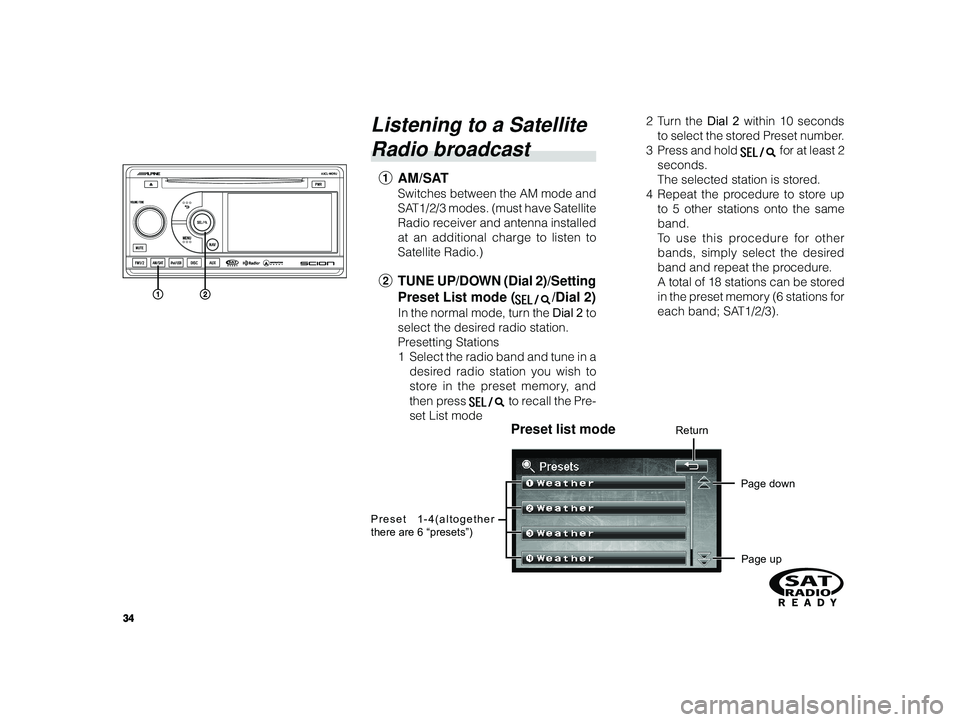
34
ALPINE MFTY802A 68-14470Z28-C (EN)
Listening to a Satellite
Radio broadcast
1 AM/SAT
Switches between the AM mode and
SAT1/2/3 modes. (must have Satellite
Radio receiver and antenna installed
at an additional charge to listen to
Satellite Radio.)
2TUNE UP/DOWN (Dial 2)/Setting
Preset List mode (
/Dial 2)
In the normal mode, turn the Dial 2 to
select the desired radio station.
Presetting Stations
1 Select the radio band and tune in a
desired radio station you wish to
store in the preset memory, and
then press
to recall the Pre-
set List mode 2T
urn the Dial 2 within 10 seconds
to select the stored Preset number.
3Pr ess and hold
for at least 2
seconds.
The selected station is stored.
4 Repeat the procedure to store up
to 5 other stations onto the same
band.
To use this procedure for other
bands, simply select the desired
band and repeat the procedure.
A total of 18 stations can be stored
in the preset memory (6 stations for
each band; SAT1/2/3).
Preset list modeReturn
Page down
Page up
Preset 1-4(altogether
there are 6 “presets”)