trunk release TOYOTA tC 2012 Accessories, Audio & Navigation (in English)
[x] Cancel search | Manufacturer: TOYOTA, Model Year: 2012, Model line: tC, Model: TOYOTA tC 2012Pages: 14, PDF Size: 0.59 MB
Page 6 of 14
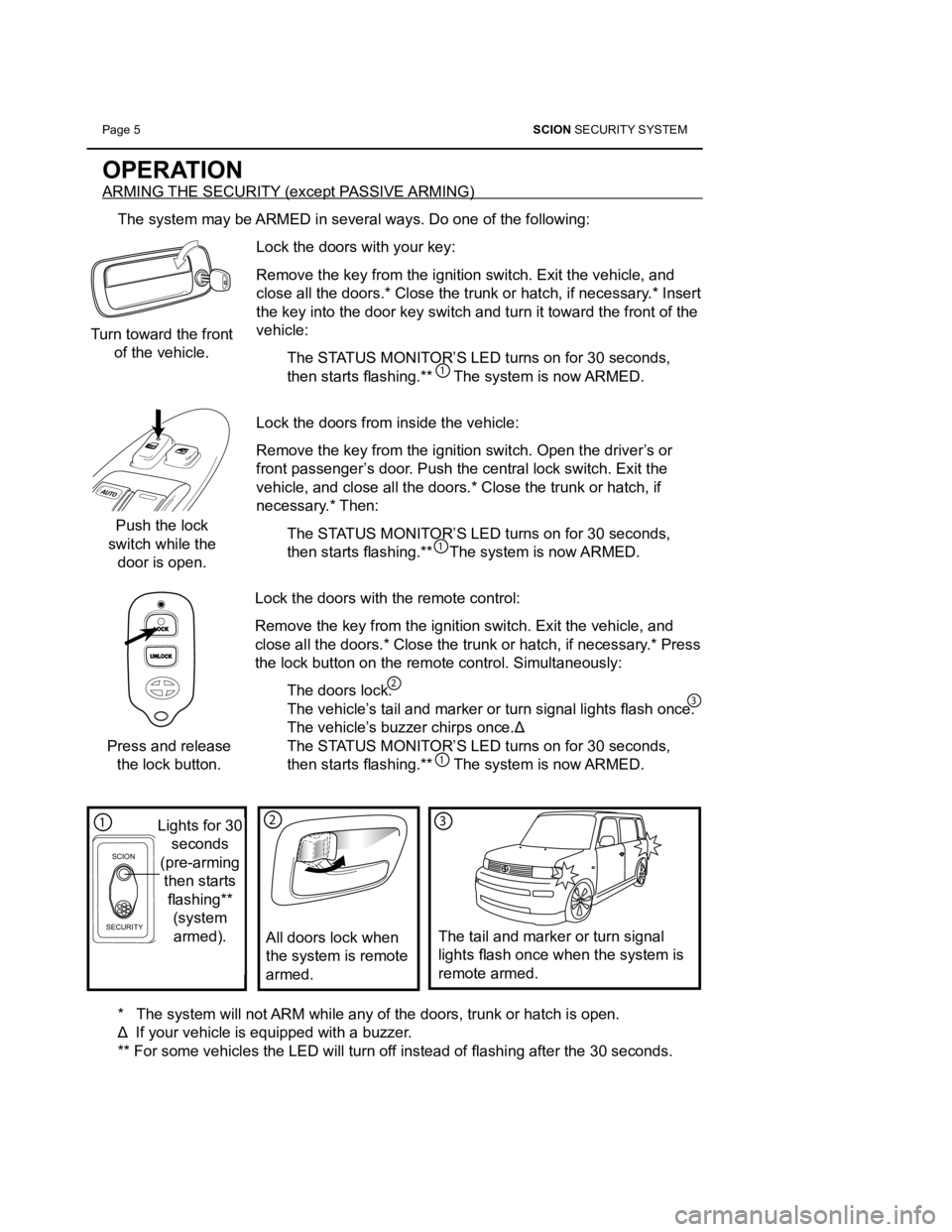
Page 5 SCION SECURITY SYSTEM
OPERATION
ARMING THE SECURITY (except PASSIVE ARMING)
The system may be ARMED in several ways. Do one of the following: Lock the doors with your key:
Remove the key from the ignition switch. Exit the vehicle, and
close all the doors.* Close the trunk or hatch, if necessary.* Insert
the key into the door key switch and turn it toward the front of the
vehicle: The STATUS MONITOR’S LED turns on for 30 seconds,
then starts flashing.** The system is now ARMED.
Lock the doors from inside the vehicle:
Remove the key from the ignition switch. Open the driver’s or
front passenger’s door. Push the central lock switch. Exit the
vehicle, and close all the doors.* Close the trunk or hatch, if
necessary.* Then: The STATUS MONITOR’S LED turns on for 30 seconds,
then starts flashing.** The system is now ARMED.
Lock the doors with the remote control:
Remove the key from the ignition switch. Exit the vehicle, and
close all the doors.* Close the trunk or hatch, if necessary.* Press
the lock button on the remote control. Simultaneously: The doors lock.
The vehicle’s tail and marker or turn signal lights flash once.
The vehicle’s buzzer chirps once.Δ
The STATUS MONITOR’S LED turns on for 30 seconds,
then starts flashing.** The system is now ARMED.
* The system will not ARM while any of the doors, trunk or hatch is open.
Δ If your vehicle is equipped with a buzzer.
** For some vehicles the LED will turn off instead of flashing after the 30 seconds.
123
123
123
123
123
Turn toward the front of the vehicle.
Push the lock
switch while the
door is open.
SCION
SECURITY
Lights for 30 seconds
(pre-arming then startsflashing** (system armed).123
The tail and marker or turn signal
lights flash once when the system is
remote armed.
123
All doors lock when
the system is remote
armed.
123
Press and release the lock button.
Page 8 of 14
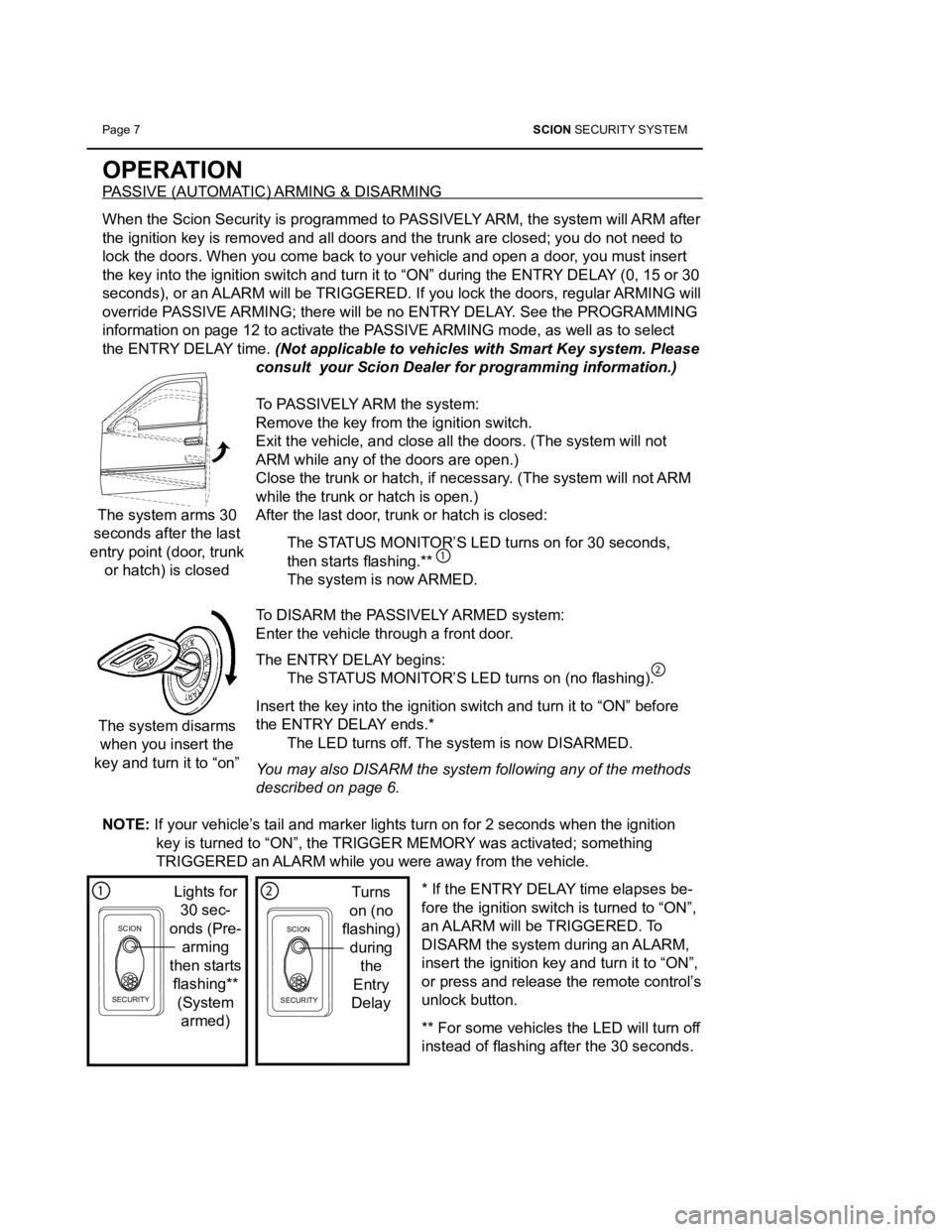
Page 7 SCION SECURITY SYSTEM
OPERATION
PASSIVE (AUTOMATIC) ARMING & DISARMING
When the Scion Security is programmed to PASSIVELY ARM, the system will ARM after
the ignition key is removed and all doors and the trunk are closed; you \
do not need to
lock the doors. When you come back to your vehicle and open a door, you must insert
the key into the ignition switch and turn it to “ON” during the EN\
TRY DELAY (0, 15 or 30
seconds), or an ALARM will be TRIGGERED. If you lock the doors, regular ARMING will
override PASSIVE ARMING; there will be no ENTRY DELAY. See the PROGRAMMING
information on page 12 to activate the PASSIVE ARMING mode, as well as to select
the ENTRY DELAY time. (Not applicable to vehicles with Smart Key system. Please
consult your Scion Dealer for programming information.)
To PASSIVELY ARM the system:
Remove the key from the ignition switch.
Exit the vehicle, and close all the doors. (The system will not
ARM while any of the doors are open.)
Close the trunk or hatch, if necessary. (The system will not ARM
while the trunk or hatch is open.)
After the last door, trunk or hatch is closed:
The STATUS MONITOR’S LED turns on for 30 seconds,
then starts flashing.**
The system is now ARMED.
To DISARM the PASSIVELY ARMED system:
Enter the vehicle through a front door.
The ENTRY DELAY begins: The STATUS MONITOR’S LED turns on (no flashing).
Insert the key into the ignition switch and turn it to “ON” before\
the ENTRY DELAY ends.* The LED turns off. The system is now DISARMED.
You may also DISARM the system following any of the methods
described on page 6.
NOTE: If your vehicle’s tail and marker lights turn on for 2 seconds when the ignition key is turned to “ON”, the TRIGGER MEMORY was activated; something
TRIGGERED an ALARM while you were away from the vehicle.
* If the ENTRY DELAY time elapses be-
fore the ignition switch is turned to “ON”,
an ALARM will be TRIGGERED. To
DISARM the system during an ALARM,
insert the ignition key and turn it to “ON”,
or press and release the remote control’s
unlock button.
** For some vehicles the LED will turn off
instead of flashing after the 30 seconds.
123
The system arms 30
seconds after the last
entry point (door, trunk or hatch) is closed
The system disarms when you insert the
key and turn it to “on”
SCION
SECURITY
Turns
on (no
flashing) during the
Entry
Delay123
SCION
SECURITY
Lights for 30 sec-
onds (Pre- arming
then starts flashing** (System armed)123
123
Page 10 of 14
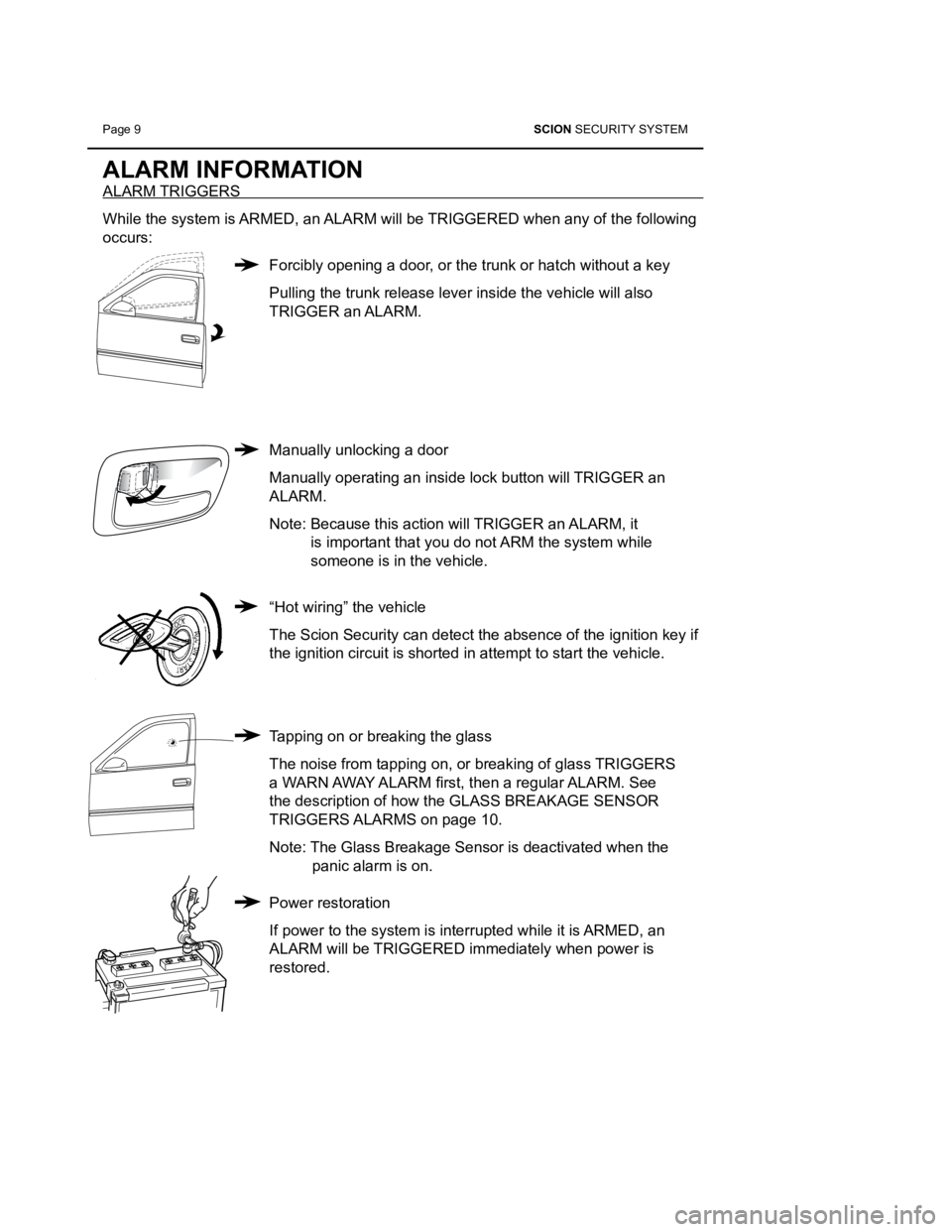
Page 9 SCION SECURITY SYSTEM
ALARM INFORMATION
ALARM TRIGGERS
While the system is ARMED, an ALARM will be TRIGGERED when any of the following
occurs:
Forcibly opening a door, or the trunk or hatch without a key
Pulling the trunk release lever inside the vehicle will also
TRIGGER an ALARM.
Manually unlocking a door
Manually operating an inside lock button will TRIGGER an
ALARM.
Note: Because this action will TRIGGER an ALARM, it is important that you do not ARM the system while
someone is in the vehicle.
“Hot wiring” the vehicle
The Scion Security can detect the absence of the ignition key if
the ignition circuit is shorted in attempt to start the vehicle.
Tapping on or breaking the glass
The noise from tapping on, or breaking of glass TRIGGERS
a WARN AWAY ALARM first, then a regular ALARM. See
the description of how the GLASS BREAKAGE SENSOR
TRIGGERS ALARMS on page 10.
Note: The Glass Breakage Sensor is deactivated when the
panic alarm is on.
Power restoration
If power to the system is interrupted while it is ARMED, an
ALARM will be TRIGGERED immediately when power is
restored.