reset TOYOTA tC 2012 Owners Manual (in English)
[x] Cancel search | Manufacturer: TOYOTA, Model Year: 2012, Model line: tC, Model: TOYOTA tC 2012Pages: 480, PDF Size: 9.44 MB
Page 8 of 480
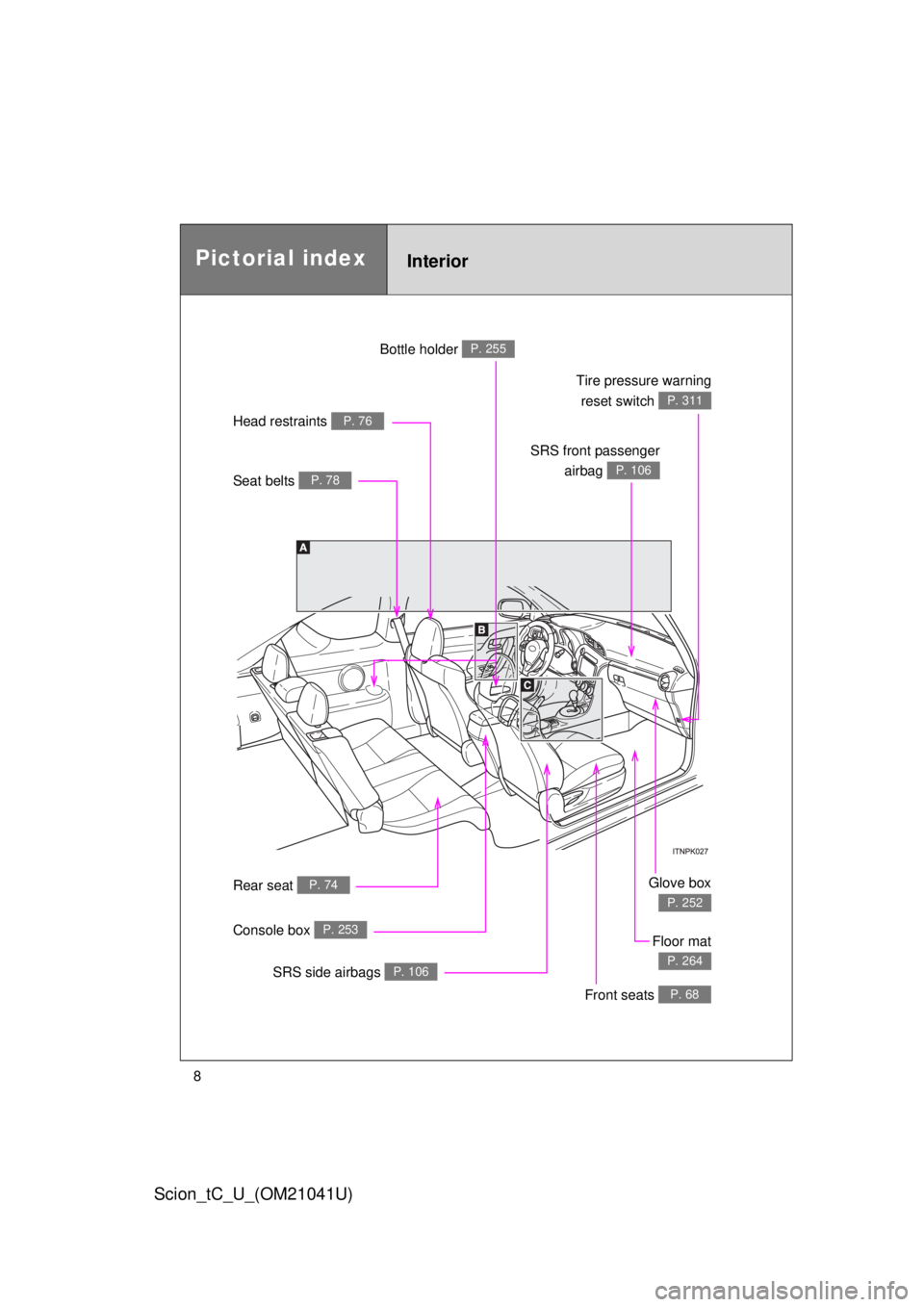
8
Scion_tC_U_(OM21041U)
Seat belts P. 78
Head restraints P. 76
Bottle holder P. 255
SRS front passenger airbag
P. 106
Tire pressure warning reset switch
P. 311
Glove box
P. 252
Rear seat P. 74
Floor mat
P. 264
Front seats P. 68
SRS side airbags P. 106
Console box P. 253
Pictorial indexInterior
Page 189 of 480
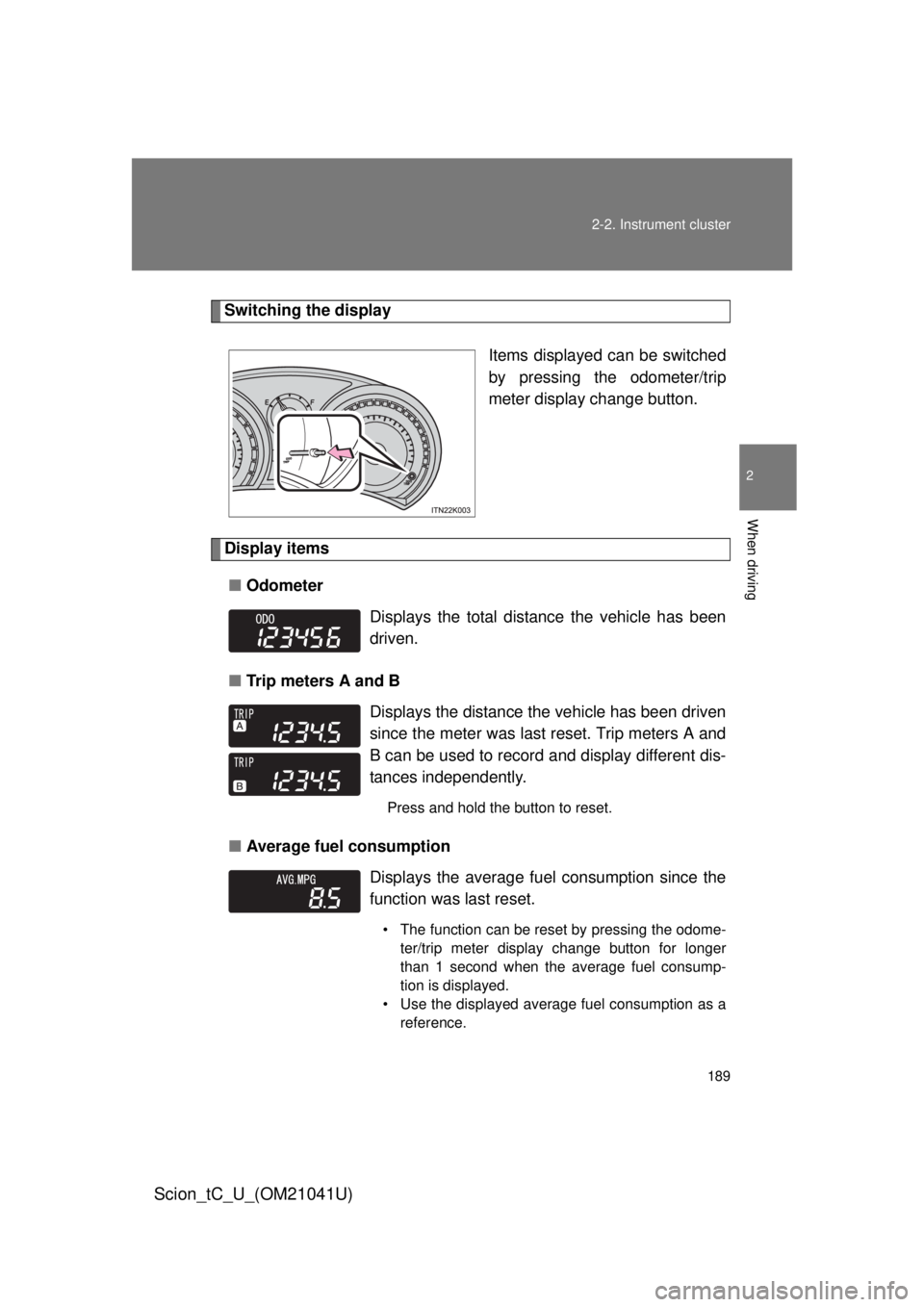
189
2-2. Instrument cluster
2
When driving
Scion_tC_U_(OM21041U)
Switching the display
Items displayed can be switched
by pressing the odometer/trip
meter display change button.
Display items■ Odometer
■ Trip meters A and B
■ Average fuel consumption
Displays the total distance the vehicle has been
driven.
Displays the distance the vehicle has been driven
since the meter was last reset. Trip meters A and
B can be used to record and display different dis-
tances independently.
Press and hold the button to reset.
Displays the average fuel consumption since the
function was last reset.
• The function can be reset by pressing the odome-
ter/trip meter display change button for longer
than 1 second when the average fuel consump-
tion is displayed.
• Use the displayed average fuel consumption as a reference.
Page 209 of 480
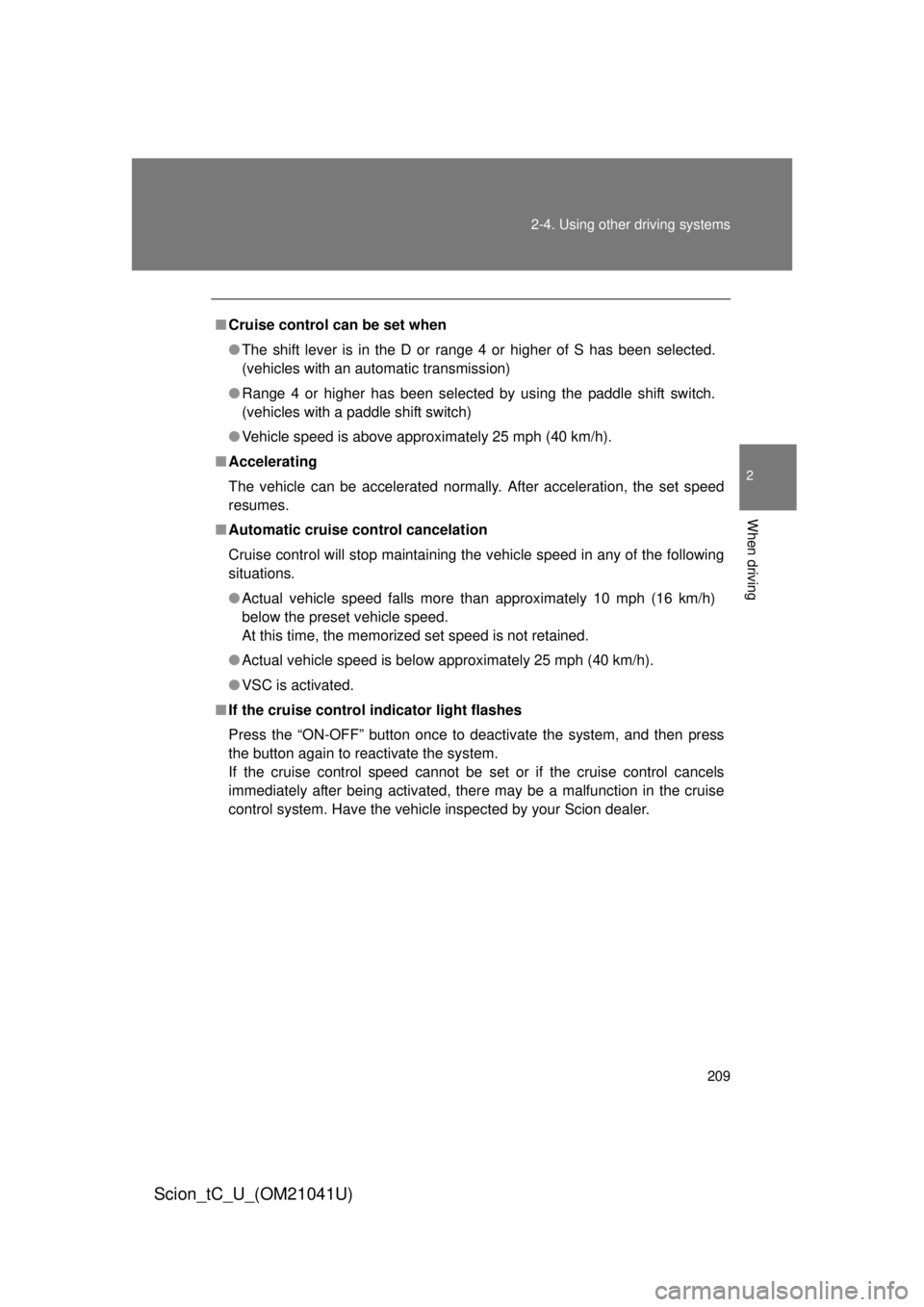
209
2-4. Using other
driving systems
2
When driving
Scion_tC_U_(OM21041U)
■Cruise control can be set when
● The shift lever is in the D or range 4 or higher of S has been selected.
(vehicles with an automatic transmission)
● Range 4 or higher has been selected by using the paddle shift switch.
(vehicles with a paddle shift switch)
● Vehicle speed is above approximately 25 mph (40 km/h).
■ Accelerating
The vehicle can be accelerated normally. After acceleration, the set speed
resumes.
■ Automatic cruise control cancelation
Cruise control will stop maintaining the vehicle speed in any of the following
situations.
● Actual vehicle speed falls more than approximately 10 mph (16 km/h)
below the preset vehicle speed.
At this time, the memorized set speed is not retained.
● Actual vehicle speed is below approximately 25 mph (40 km/h).
● VSC is activated.
■ If the cruise control indicator light flashes
Press the “ON-OFF” button once to deactivate the system, and then press
the button again to reactivate the system.
If the cruise control speed cannot be set or if the cruise control cancels
immediately after being activated, there may be a malfunction in the cruise
control system. Have the vehicle inspected by your Scion dealer.
Page 278 of 480
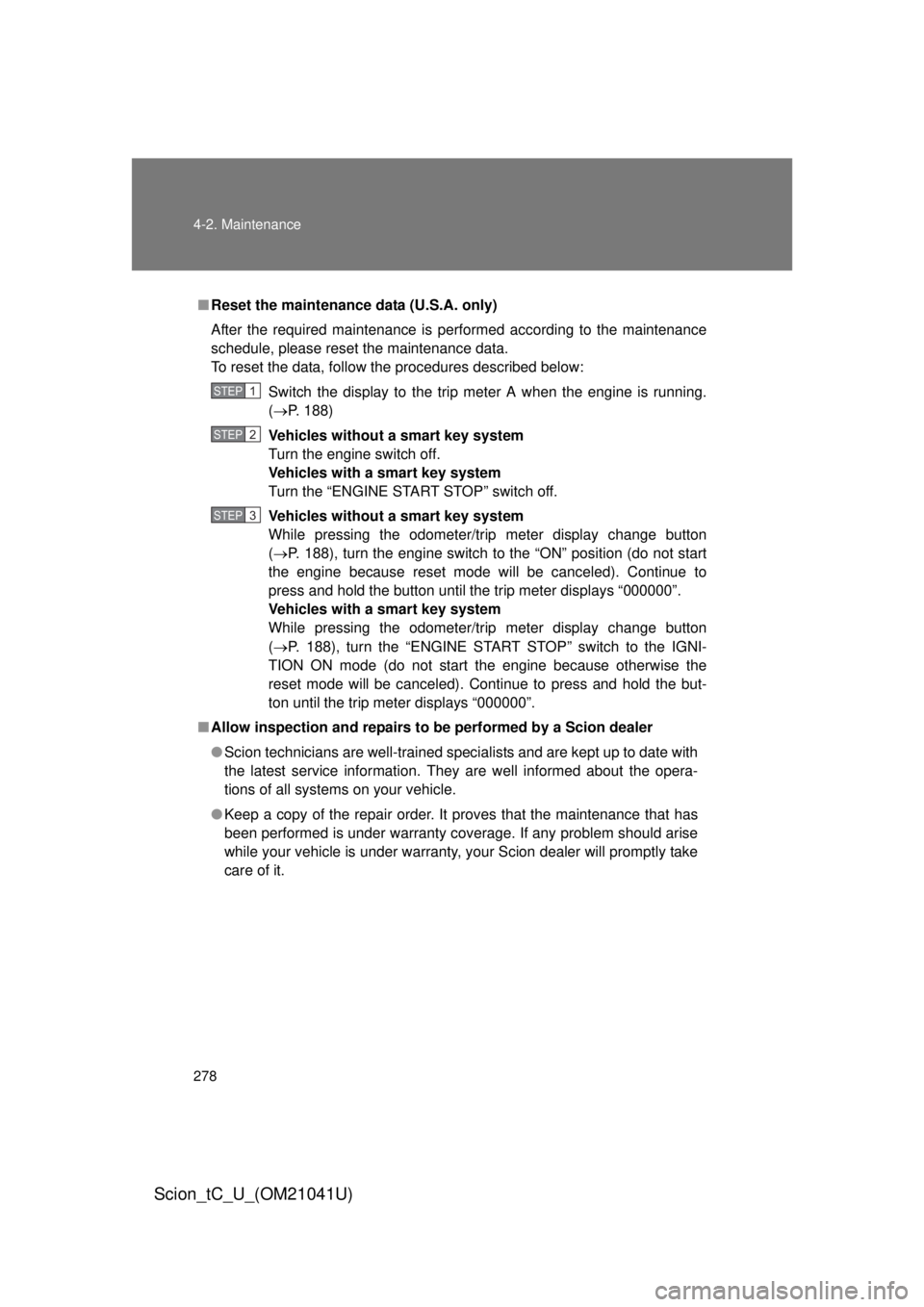
278 4-2. Maintenance
Scion_tC_U_(OM21041U)
■Reset the maintenance data (U.S.A. only)
After the required maintenance is performed according to the maintenance
schedule, please reset the maintenance data.
To reset the data, follow the procedures described below:
Switch the display to the trip meter A when the engine is running.
(P. 188)
Vehicles without a smart key system
Turn the engine switch off.
Vehicles with a smart key system
Turn the “ENGINE START STOP” switch off.
Vehicles without a smart key system
While pressing the odometer/trip meter display change button
( P. 188), turn the engine switch to the “ON” position (do not start
the engine because reset mode will be canceled). Continue to
press and hold the button until the trip meter displays “000000”.
Vehicles with a smart key system
While pressing the odometer/trip meter display change button
( P. 188), turn the “ENGINE START STOP” switch to the IGNI-
TION ON mode (do not start the engine because otherwise the
reset mode will be canceled). Continue to press and hold the but-
ton until the trip meter displays “000000”.
■ Allow inspection and repairs to be performed by a Scion dealer
● Scion technicians are well-trained specialists and are kept up to date with
the latest service information. They are well informed about the opera-
tions of all systems on your vehicle.
● Keep a copy of the repair order. It proves that the maintenance that has
been performed is under warranty coverage. If any problem should arise
while your vehicle is under warranty, y our Scion dealer will promptly take
care of it.
STEP 1
STEP 2
STEP 3
Page 313 of 480
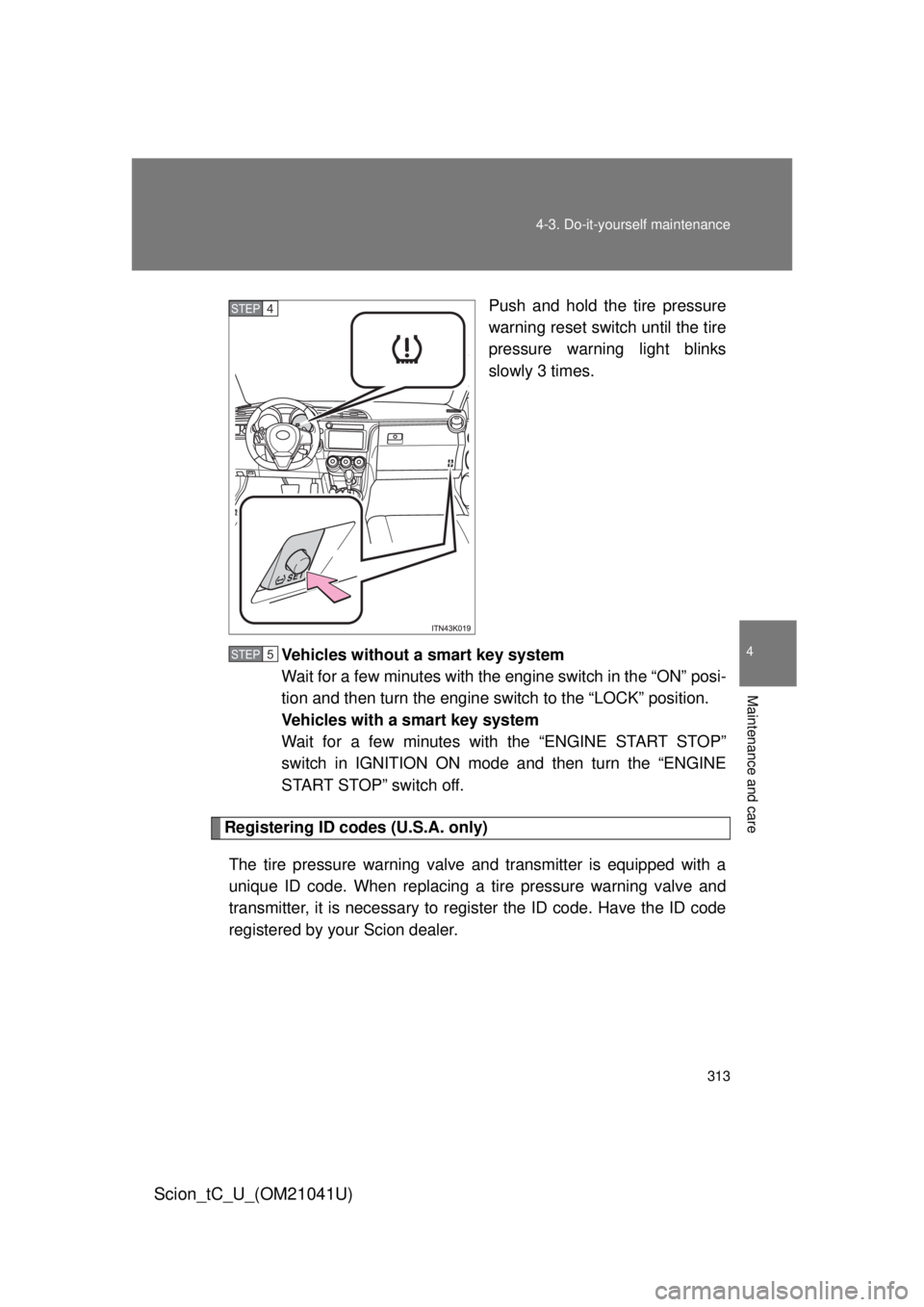
313
4-3. Do-it-yourself maintenance
4
Maintenance and care
Scion_tC_U_(OM21041U)
Push and hold the tire pressure
warning reset switch until the tire
pressure warning light blinks
slowly 3 times.
Vehicles without a smart key system
Wait for a few minutes with the engine switch in the “ON” posi-
tion and then turn the engine switch to the “LOCK” position.
Vehicles with a smart key system
Wait for a few minutes with the “ENGINE START STOP”
switch in IGNITION ON mode and then turn the “ENGINE
START STOP” switch off.
Registering ID codes (U.S.A. only)
The tire pressure warning valve and transmitter is equipped with a
unique ID code. When replacing a ti re pressure warning valve and
transmitter, it is necessary to register the ID code. Have the ID code
registered by your Scion dealer.
STEP 4
STEP 5
Page 317 of 480
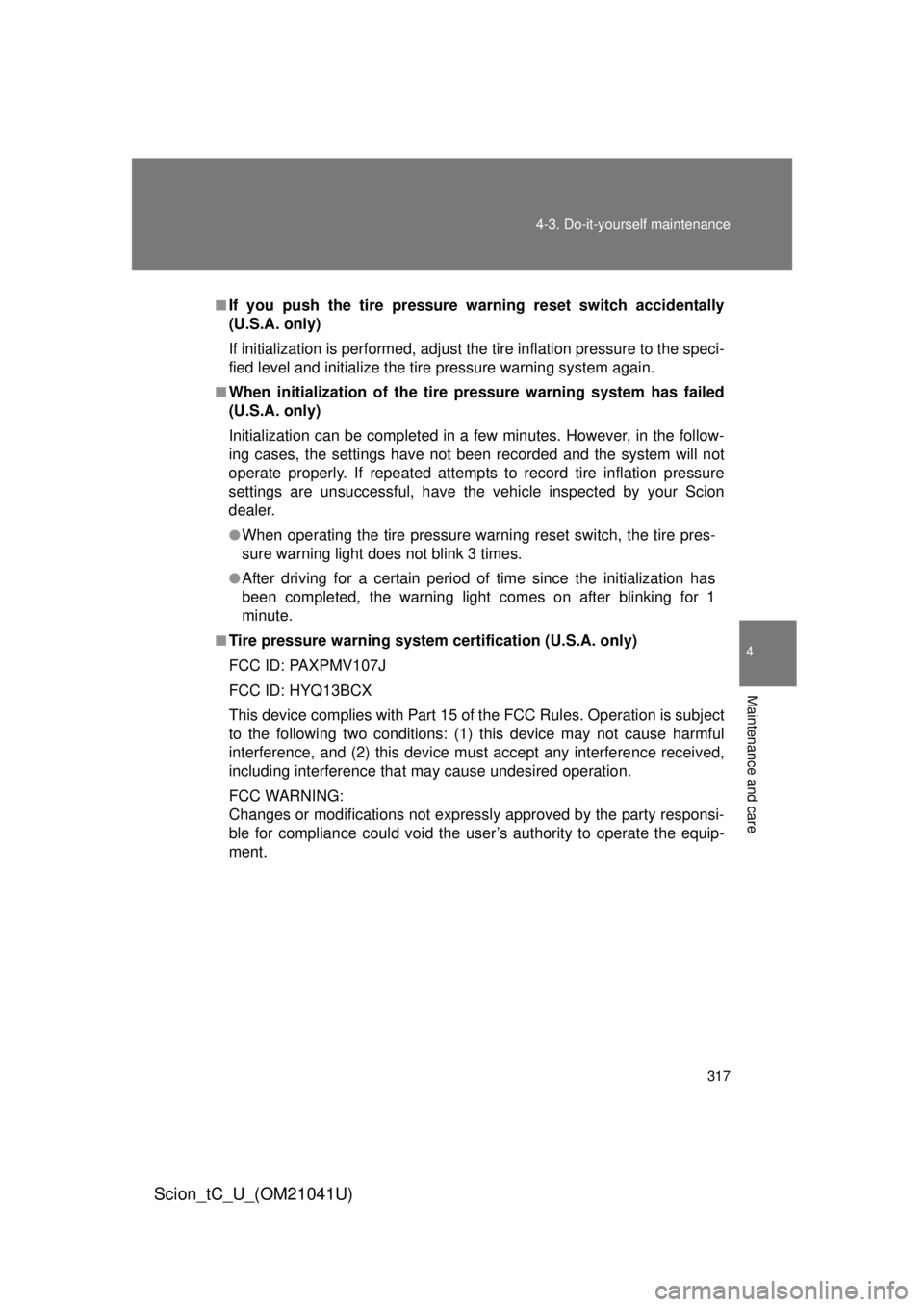
317
4-3. Do-it-yourself maintenance
4
Maintenance and care
Scion_tC_U_(OM21041U)
■If you push the tire pressure warning reset switch accidentally
(U.S.A. only)
If initialization is performed, adjust t
he tire inflation pressure to the speci-
fied level and initialize the tire pressure warning system again.
■When initialization of the tire pressure warning system has failed
(U.S.A. only)
Initialization can be completed in a few minutes. However, in the follow-
ing cases, the settings have not b een recorded and the system will not
operate properly. If repeated attempts to record tire inflation pressure
settings are unsuccessful, have the vehicle inspected by your Scion
dealer.
●When operating the tire pressure warning reset switch, the tire pres-
sure warning light doe s not blink 3 times.
●After driving for a certain period of time since the initialization has
been completed, the wa rning light comes on after blinking for 1
minute.
■Tire pressure warning system certification (U.S.A. only)
FCC ID: PAXPMV107J
FCC ID: HYQ13BCX
This device complies with Part 15 of the FCC Rules. Operation is subject
to the following two conditions: (1) this device may not cause harmful
interference, and (2) this device must accept any interference received,
including interference that may cause undesired operation.
FCC WARNING:
Changes or modifications not expre ssly approved by the party responsi-
ble for compliance could void the user’s authority to operate the equip-
ment.
Page 318 of 480
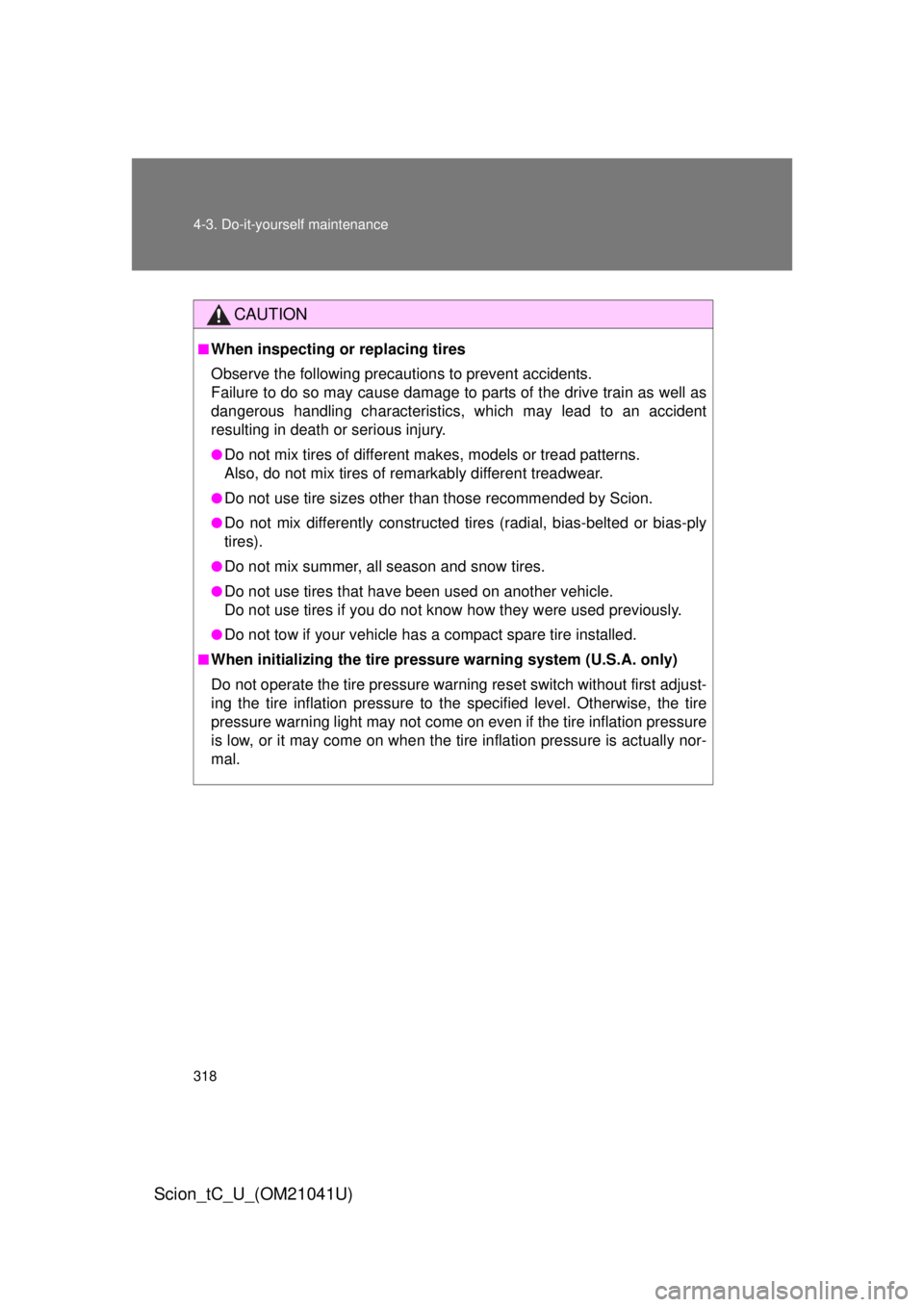
318 4-3. Do-it-yourself maintenance
Scion_tC_U_(OM21041U)
CAUTION
■When inspecting or replacing tires
Observe the following precautions to prevent accidents.
Failure to do so may cause damage to parts of the drive train as well as
dangerous handling characteristics, which may lead to an accident
resulting in death or serious injury.
●Do not mix tires of different makes, models or tread patterns.
Also, do not mix tires of remarkably different treadwear.
●Do not use tire sizes other t han those recommended by Scion.
●Do not mix differently constructed tire s (radial, bias-belted or bias-ply
tires).
●Do not mix summer, all season and snow tires.
●Do not use tires that have been used on another vehicle.
Do not use tires if you do not know how they were used previously.
●Do not tow if your vehicle has a compact spare tire installed.
■When initializing the tire pressure warning system (U.S.A. only)
Do not operate the tire pressure wa rning reset switch without first adjust-
ing the tire inflation pre ssure to the specified le vel. Otherwise, the tire
pressure warning light may not come on even if the tire inflation pressure
is low, or it may come on when the tire inflation pressure is actually nor-
mal.
Page 368 of 480
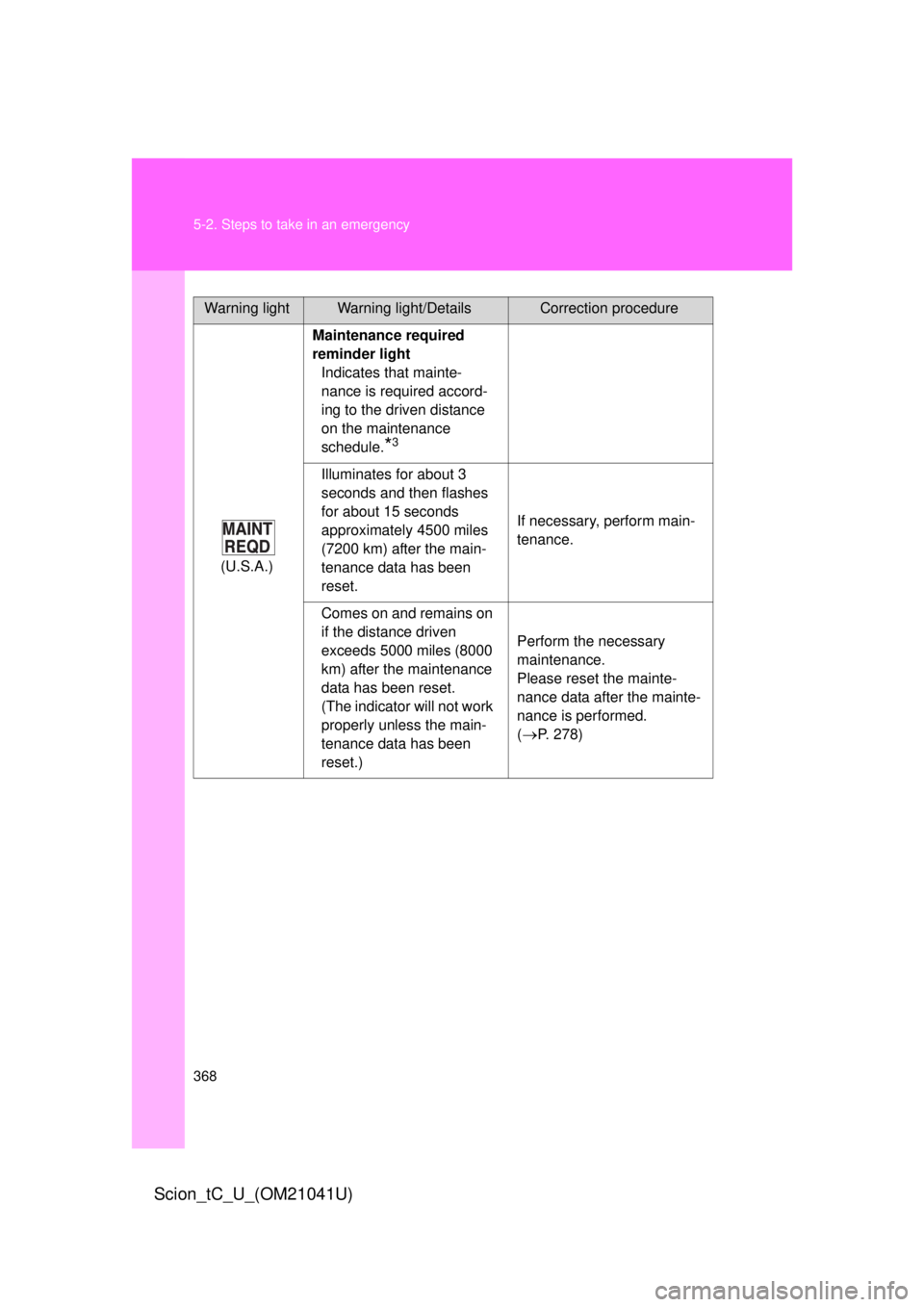
368 5-2. Steps to take in an emergency
Scion_tC_U_(OM21041U)
(U.S.A.)Maintenance required
reminder light
Indicates that mainte-
nance is required accord-
ing to the driven distance
on the maintenance
schedule.
*3
Illuminates for about 3
seconds and then flashes
for about 15 seconds
approximately 4500 miles
(7200 km) after the main-
tenance data has been
reset. If necessary, perform main-
tenance.
Comes on and remains on
if the distance driven
exceeds 5000 miles (8000
km) after the maintenance
data has been reset.
(The indicator will not work
properly unless the main-
tenance data has been
reset.) Perform the necessary
maintenance.
Please reset the mainte-
nance data after the mainte-
nance is performed.
(
P. 278)
Warning lightWarning light/DetailsCorrection procedure
Page 374 of 480
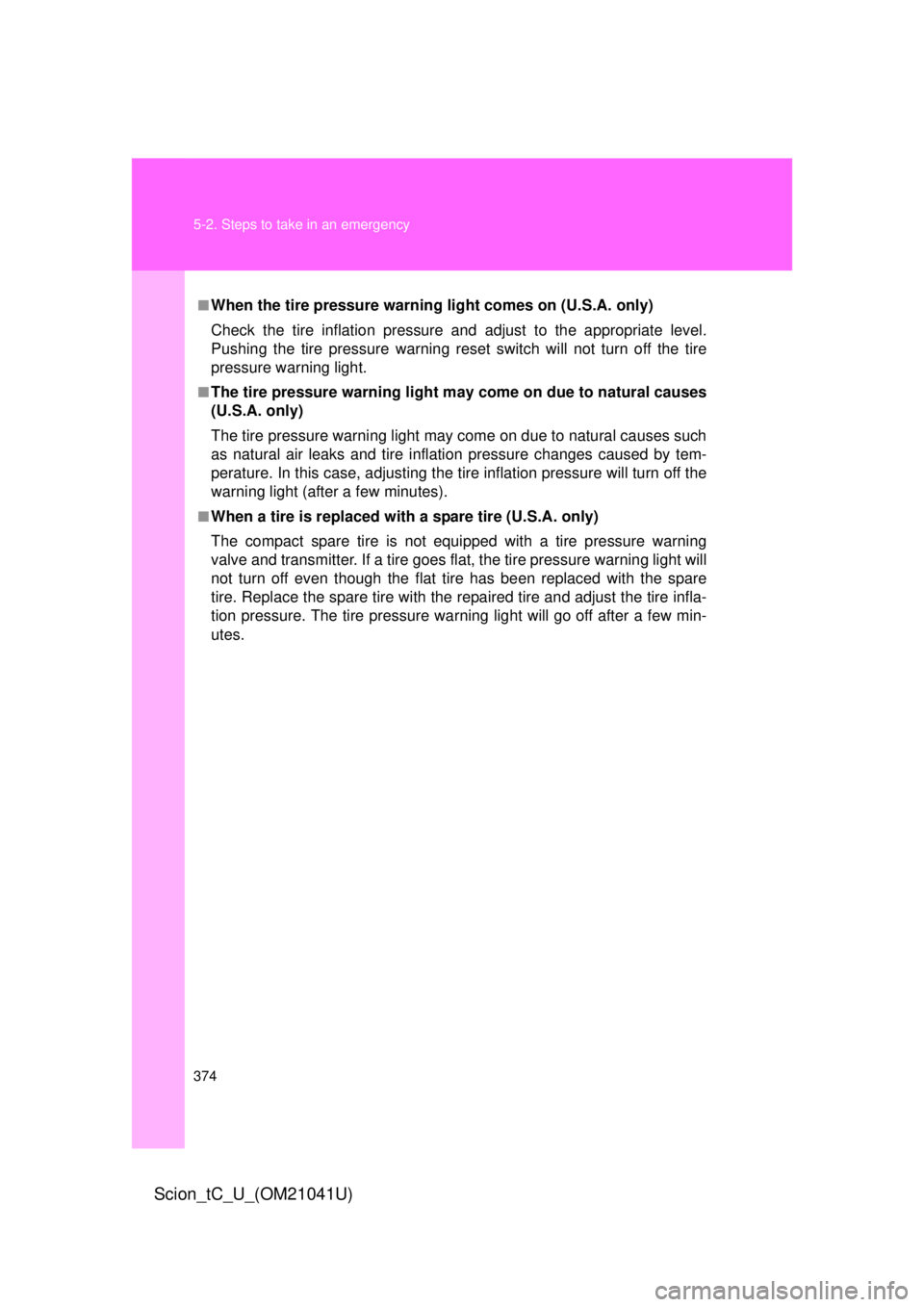
374 5-2. Steps to take in an emergency
Scion_tC_U_(OM21041U)
■When the tire pressure warning light comes on (U.S.A. only)
Check the tire inflation pressure and adjust to the appropriate level.
Pushing the tire pressure warning reset switch will not turn off the tire
pressure warning light.
■The tire pressure warning light may come on due to natural causes
(U.S.A. only)
The tire pressure warning light may come on due to natural causes such
as natural air leaks and tire inflation pressure changes caused by tem-
perature. In this case, ad justing the tire inflation pressure will turn off the
warning light (after a few minutes).
■When a tire is replaced with a spare tire (U.S.A. only)
The compact spare tire is not equipped with a tire pressure warning
valve and transmitter. If a tire goes flat, the tire pressure warning light will
not turn off even though the flat tire has been replaced with the spare
tire. Replace the spare tire with the re paired tire and adjust the tire infla-
tion pressure. The tire pressure wa rning light will go off after a few min-
utes.
Page 389 of 480
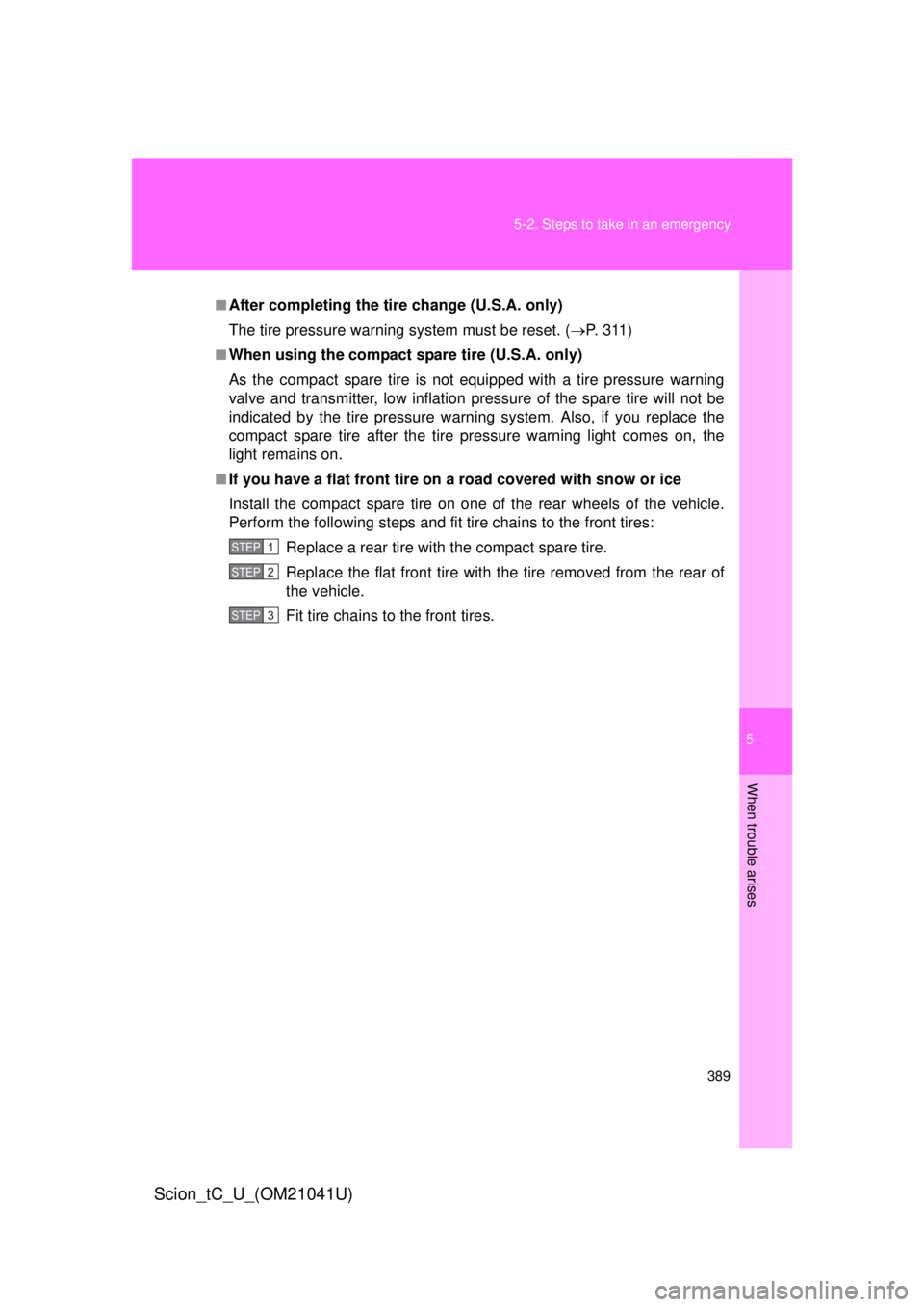
5
When trouble arises
389
5-2. Steps to take in an emergency
Scion_tC_U_(OM21041U)
■After completing the tire change (U.S.A. only)
The tire pressure warning
system must be reset. (P. 3 1 1 )
■When using the compact spare tire (U.S.A. only)
As the compact spare tire is not equipped with a tire pressure warning
valve and transmitter, low inflation pressure of the spare tire will not be
indicated by the tire pressure warn ing system. Also, if you replace the
compact spare tire after the tire pressure warning light comes on, the
light remains on.
■If you have a flat front tire on a road covered with snow or ice
Install the compact spare tire on one of the rear wheels of the vehicle.
Perform the following steps and fit tire chains to the front tires:
Replace a rear tire with the compact spare tire.
Replace the flat front tire with t he tire removed from the rear of
the vehicle.
Fit tire chains to the front tires.
STEP 1
STEP 2
STEP 3