start stop button TOYOTA tC 2013 Owners Manual (in English)
[x] Cancel search | Manufacturer: TOYOTA, Model Year: 2013, Model line: tC, Model: TOYOTA tC 2013Pages: 484, PDF Size: 9.1 MB
Page 41 of 484
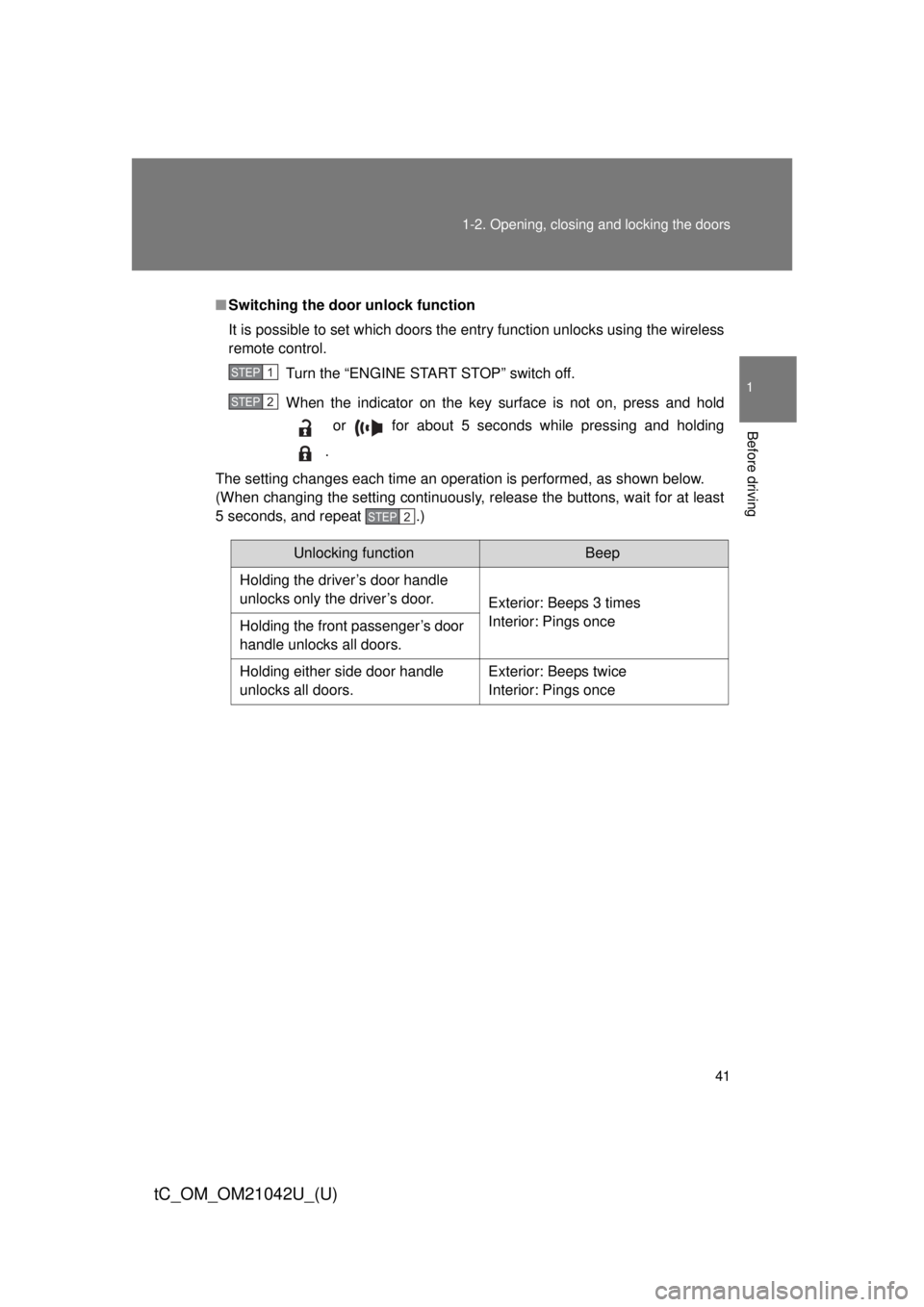
41
1-2. Opening, closing and locking the doors
1
Before driving
tC_OM_OM21042U_(U)
■
Switching the door unlock function
It is possible to set which doors the entry function unlocks using the wireless
remote control.
Turn the “ENGINE START STOP” switch off.
When the indicator on the key surface is not on, press and hold or for about 5 seconds while pressing and holding
.
The setting changes each time an operation is performed, as shown below.
(When changing the setting continuously, release the buttons, wait for at least
5 seconds, and repeat .)
STEP 1
STEP 2
STEP 2
Unlocking functionBeep
Holding the driver’s door handle
unlocks only the driver’s door. Exterior: Beeps 3 times
Interior: Pings once
Holding the front passenger’s door
handle unlocks all doors.
Holding either side door handle
unlocks all doors. Exterior: Beeps twice
Interior: Pings once
Page 57 of 484
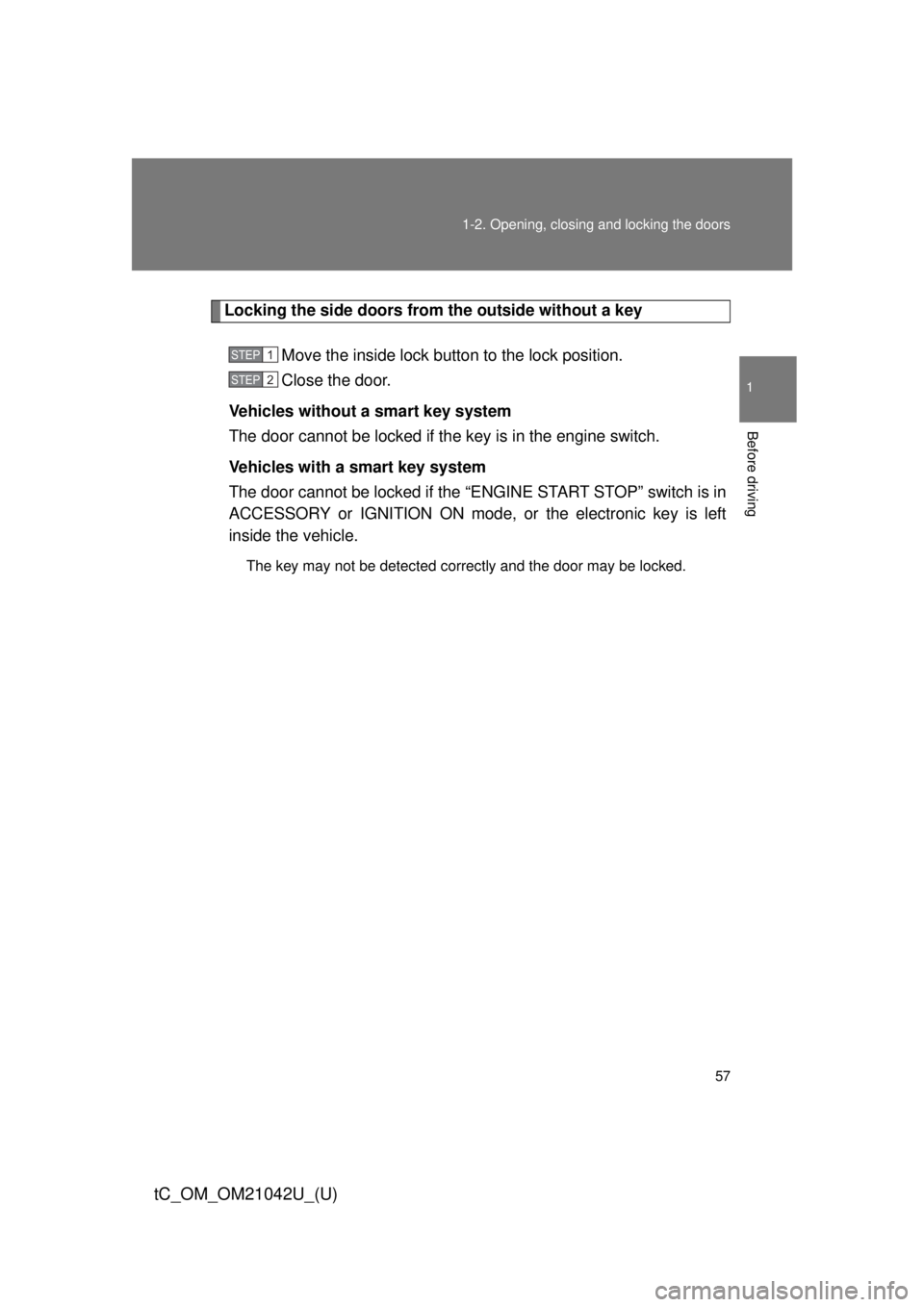
57
1-2. Opening, closing and locking the doors
1
Before driving
tC_OM_OM21042U_(U)
Locking the side doors from the outside without a key
Move the inside lock button to the lock position.
Close the door.
Vehicles without a smart key system
The door cannot be locked if the key is in the engine switch.
Vehicles with a smart key system
The door cannot be locked if the “E NGINE START STOP” switch is in
ACCESSORY or IGNITION ON mode, or the electronic key is left
inside the vehicle.
The key may not be detected correctly and the door may be locked.
STEP 1
STEP 2
Page 280 of 484
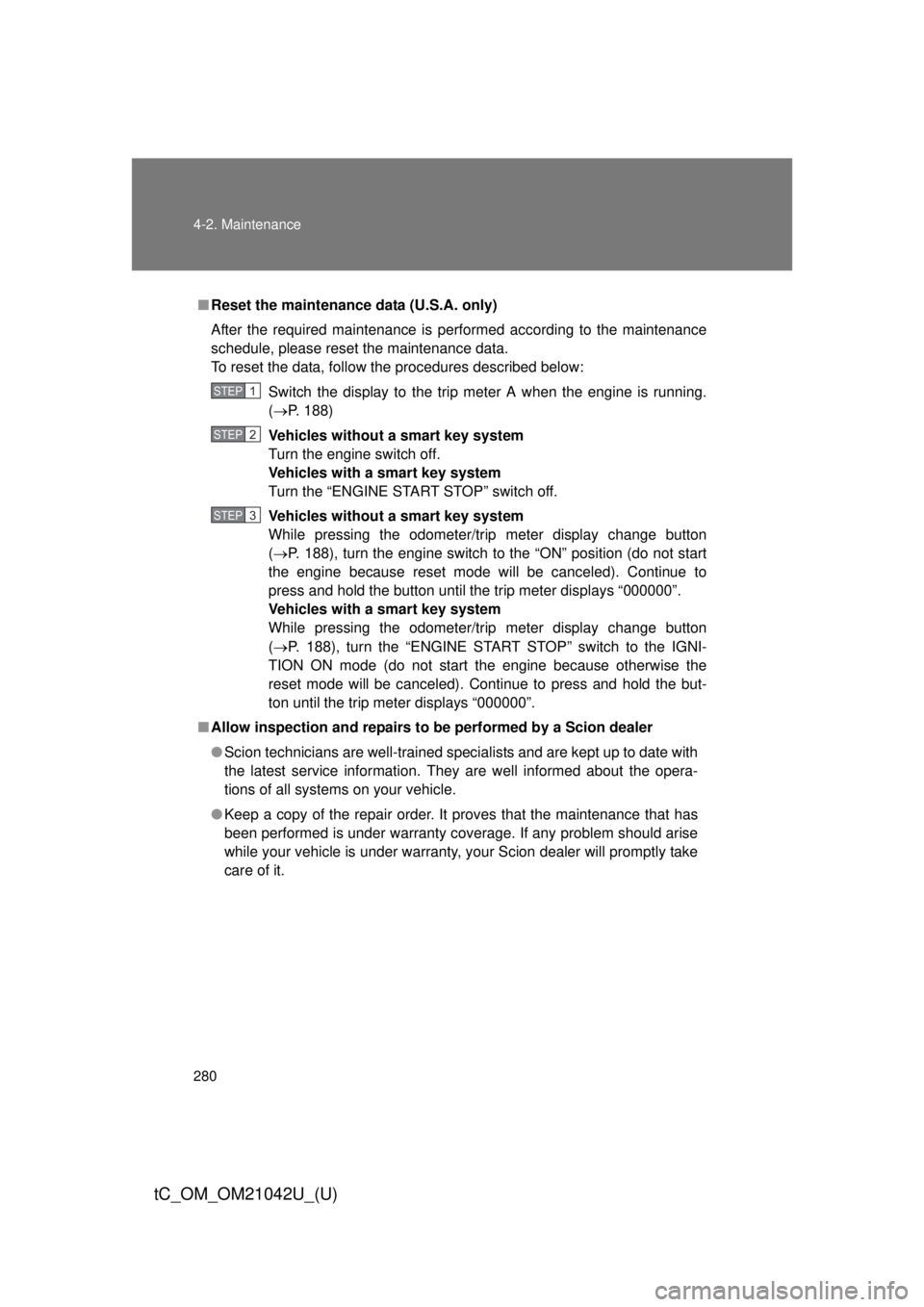
280 4-2. Maintenance
tC_OM_OM21042U_(U)
■Reset the maintenance data (U.S.A. only)
After the required maintenance is performed according to the maintenance
schedule, please reset the maintenance data.
To reset the data, follow the procedures described below:
Switch the display to the trip meter A when the engine is running.
(P. 188)
Vehicles without a smart key system
Turn the engine switch off.
Vehicles with a smart key system
Turn the “ENGINE START STOP” switch off.
Vehicles without a smart key system
While pressing the odometer/trip meter display change button
( P. 188), turn the engine switch to the “ON” position (do not start
the engine because reset mode will be canceled). Continue to
press and hold the button until the trip meter displays “000000”.
Vehicles with a smart key system
While pressing the odometer/trip meter display change button
( P. 188), turn the “ENGINE START STOP” switch to the IGNI-
TION ON mode (do not start the engine because otherwise the
reset mode will be canceled). Continue to press and hold the but-
ton until the trip meter displays “000000”.
■ Allow inspection and repairs to be performed by a Scion dealer
● Scion technicians are well-trained specialists and are kept up to date with
the latest service information. They are well informed about the opera-
tions of all systems on your vehicle.
● Keep a copy of the repair order. It proves that the maintenance that has
been performed is under warranty coverage. If any problem should arise
while your vehicle is under warranty, y our Scion dealer will promptly take
care of it.
STEP 1
STEP 2
STEP 3
Page 403 of 484
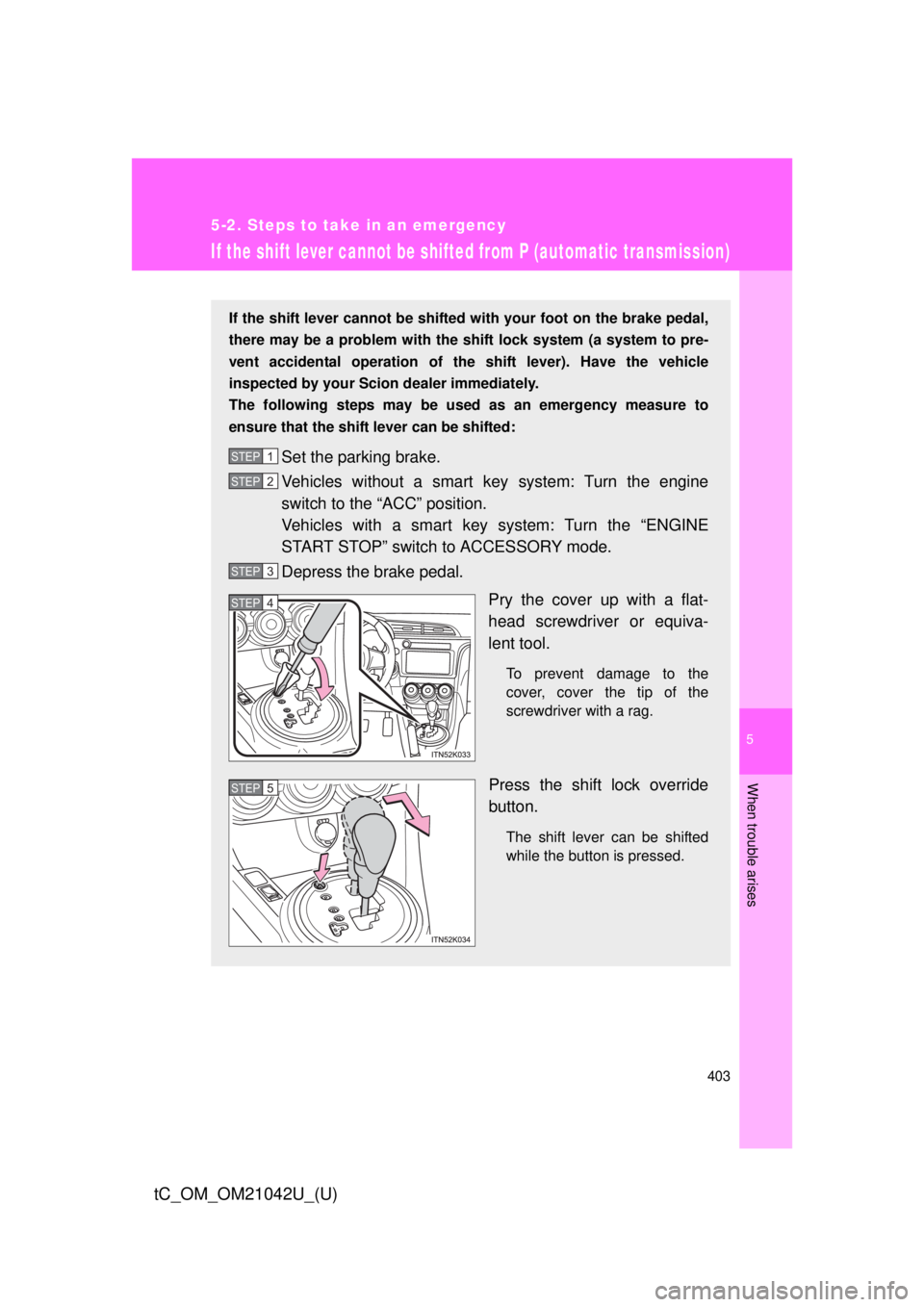
5
When trouble arises
403
5-2. Steps to take in an emergency
tC_OM_OM21042U_(U)
If the shift lever cannot be shifted from P (automatic transmission)
If the shift lever cannot be shifted with your foot on the brake pedal,
there may be a problem with the shift lock system (a system to pre-
vent accidental operation of the shift lever). Have the vehicle
inspected by your Scion dealer immediately.
The following steps may be used as an emergency measure to
ensure that the shift lever can be shifted:
Set the parking brake.
Vehicles without a smart ke y system: Turn the engine
switch to the “ACC” position.
Vehicles with a smart key system: Turn the “ENGINE
START STOP” switch to ACCESSORY mode.
Depress the brake pedal.
Pry the cover up with a flat-
head screwdriver or equiva-
lent tool.
To prevent damage to the
cover, cover the tip of the
screwdriver with a rag.
Press the shift lock override
button.
The shift lever can be shifted
while the button is pressed.
STEP 1
STEP 2
STEP 3
STEP 4
STEP 5