automatic transmission TOYOTA tC 2013 Owners Manual (in English)
[x] Cancel search | Manufacturer: TOYOTA, Model Year: 2013, Model line: tC, Model: TOYOTA tC 2013Pages: 484, PDF Size: 9.41 MB
Page 2 of 484
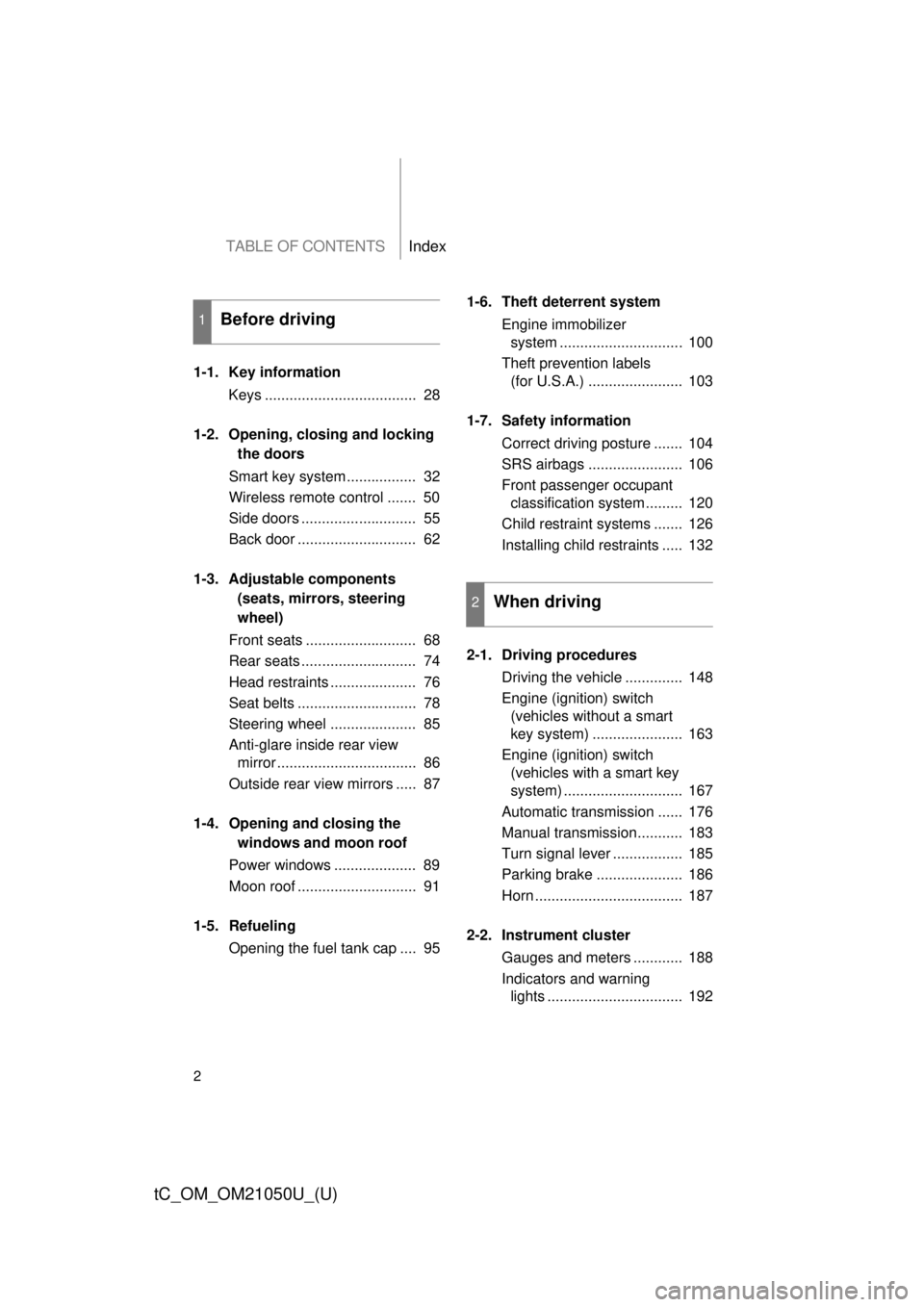
TABLE OF CONTENTSIndex
2
tC_OM_OM21050U_(U)
1-1. Key informationKeys ..................................... 28
1-2. Opening, closing and locking the doors
Smart key system................. 32
Wireless remote control ....... 50
Side doors ............................ 55
Back door ............................. 62
1-3. Adjustable components (seats, mirrors, steering
wheel)
Front seats ........................... 68
Rear seats ............................ 74
Head restraints ..................... 76
Seat belts ............................. 78
Steering wheel ..................... 85
Anti-glare inside rear view mirror .................................. 86
Outside rear view mirrors ..... 87
1-4. Opening and closing the windows and moon roof
Power windows .................... 89
Moon roof ............................. 91
1-5. Refueling Opening the fuel tank cap .... 95 1-6. Theft deterrent system
Engine immobilizer system .............................. 100
Theft prevention labels (for U.S.A.) ....................... 103
1-7. Safety information Correct driving posture ....... 104
SRS airbags ....................... 106
Front passenger occupant classification system ......... 120
Child restraint systems ....... 126
Installing child restraints ..... 132
2-1. Driving procedures Driving the vehicle .............. 148
Engine (ignition) switch (vehicles without a smart
key system) ...................... 163
Engine (ignition) switch (vehicles with a smart key
system) ............................. 167
Automatic transmission ...... 176
Manual transmission........... 183
Turn signal lever ................. 185
Parking brake ..................... 186
Horn .................................... 187
2-2. Instrument cluster Gauges and meters ............ 188
Indicators and warning lights ................................. 192
1Before driving
2When driving
Page 3 of 484
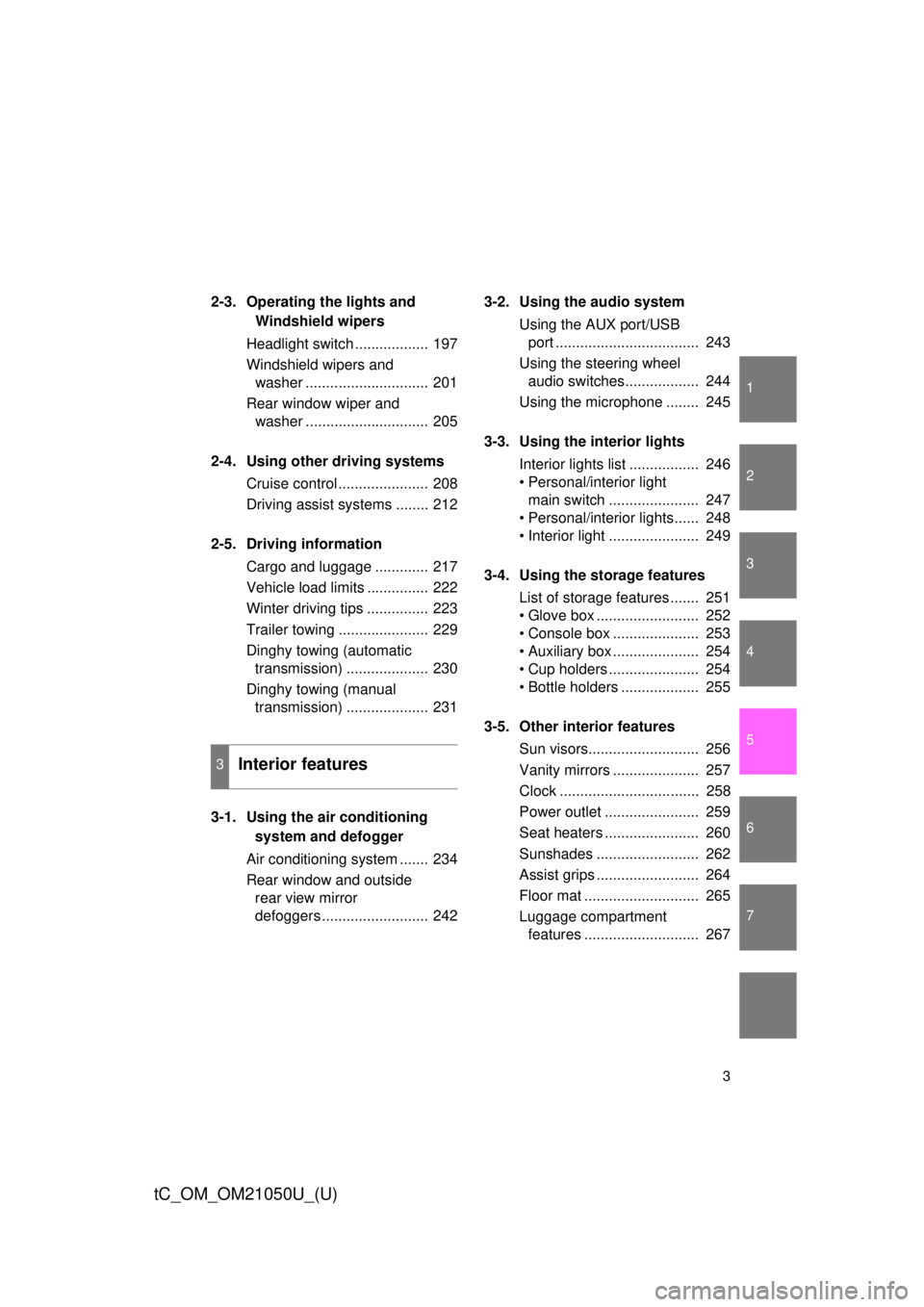
1
2
3
4
5
6
7
3
tC_OM_OM21050U_(U)
2-3. Operating the lights and Windshield wipers
Headlight switch .................. 197
Windshield wipers and washer .............................. 201
Rear window wiper and washer .............................. 205
2-4. Using other driving systems Cruise control ...................... 208
Driving assist systems ........ 212
2-5. Driving information Cargo and luggage ............. 217
Vehicle load limits ............... 222
Winter driving tips ............... 223
Trailer towing ...................... 229
Dinghy towing (automatic transmission) .................... 230
Dinghy towing (manual transmission) .................... 231
3-1. Using the air conditioning system and defogger
Air conditioning system ....... 234
Rear window and outside rear view mirror
defoggers .......................... 242 3-2. Using the audio system
Using the AUX port/USB port ................................... 243
Using the steering wheel audio switches.................. 244
Using the microphone ........ 245
3-3. Using the interior lights Interior lights list ................. 246
• Personal/interior light main switch ...................... 247
• Personal/interior lights...... 248
• Interior light ...................... 249
3-4. Using the storage features List of storage features ....... 251
• Glove box ......................... 252
• Console box ..................... 253
• Auxiliary box ..................... 254
• Cup holders ...................... 254
• Bottle holders ................... 255
3-5. Other interior features Sun visors........................... 256
Vanity mirrors ..................... 257
Clock .................................. 258
Power outlet ....................... 259
Seat heaters ....................... 260
Sunshades ......................... 262
Assist grips ......................... 264
Floor mat ............................ 265
Luggage compartment features ............................ 267
3Interior features
Page 4 of 484
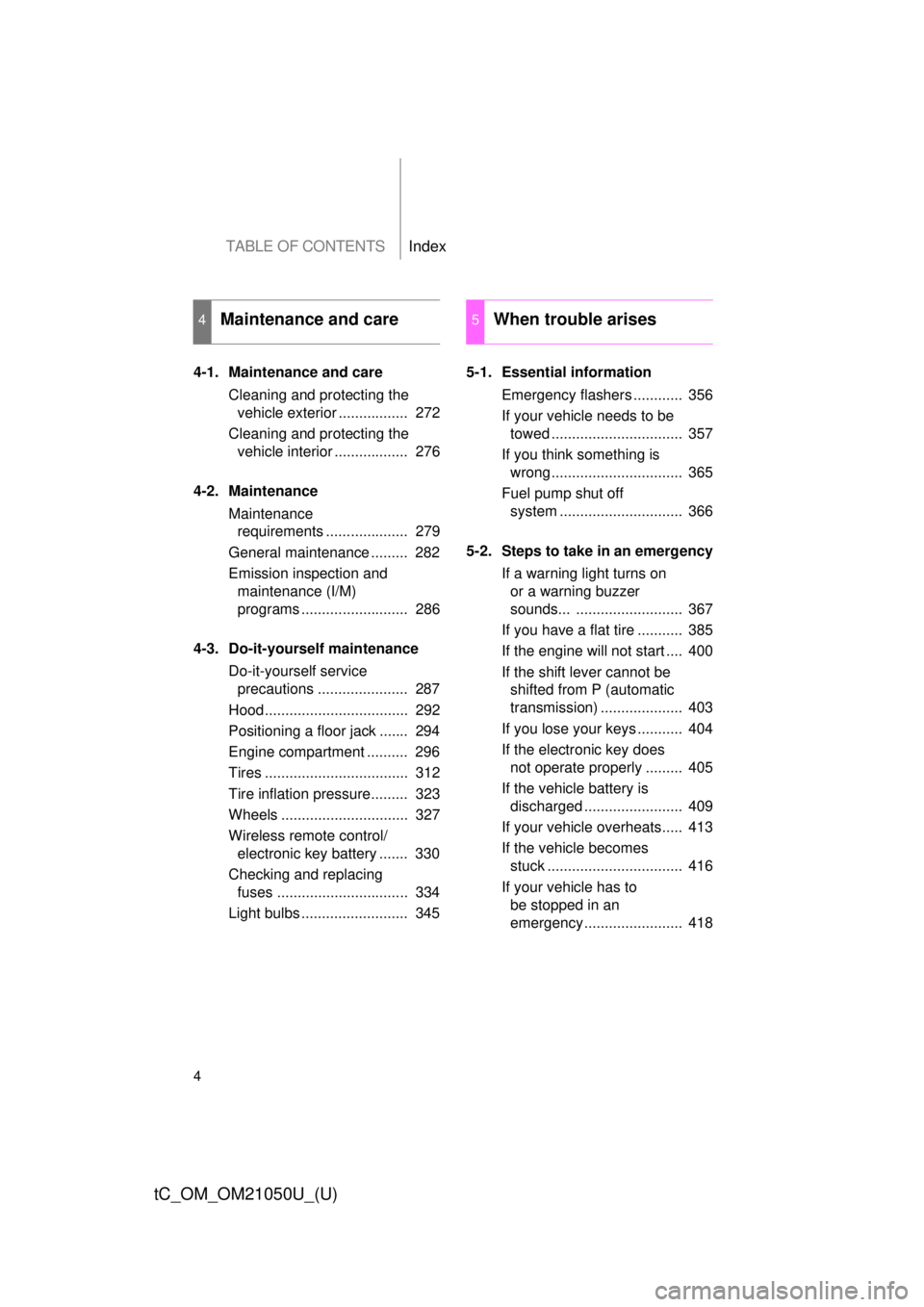
TABLE OF CONTENTSIndex
4
tC_OM_OM21050U_(U)
4-1. Maintenance and careCleaning and protecting the vehicle exterior ................. 272
Cleaning and protecting the vehicle interior .................. 276
4-2. Maintenance Maintenance requirements .................... 279
General maintenance ......... 282
Emission inspection and maintenance (I/M)
programs .......................... 286
4-3. Do-it-yourself maintenance Do-it-yourself service precautions ...................... 287
Hood................................... 292
Positioning a floor jack ....... 294
Engine compartment .......... 296
Tires ................................... 312
Tire inflation pressure......... 323
Wheels ............................... 327
Wireless remote control/ electronic key battery ....... 330
Checking and replacing fuses ................................ 334
Light bulbs .......................... 345 5-1. Essential information
Emergency flashers ............ 356
If your vehicle needs to be towed ................................ 357
If you think something is wrong ................................ 365
Fuel pump shut off system .............................. 366
5-2. Steps to take in an emergency If a warning light turns on or a warning buzzer
sounds... .......................... 367
If you have a flat tire ........... 385
If the engine will not start .... 400
If the shift lever cannot be shifted from P (automatic
transmission) .................... 403
If you lose your keys ........... 404
If the electronic key does not operate properly ......... 405
If the vehicle battery is discharged ........................ 409
If your vehicle overheats..... 413
If the vehicle becomes stuck ................................. 416
If your vehicle has to be stopped in an
emergency ........................ 418
4Maintenance and care5When trouble arises
Page 12 of 484
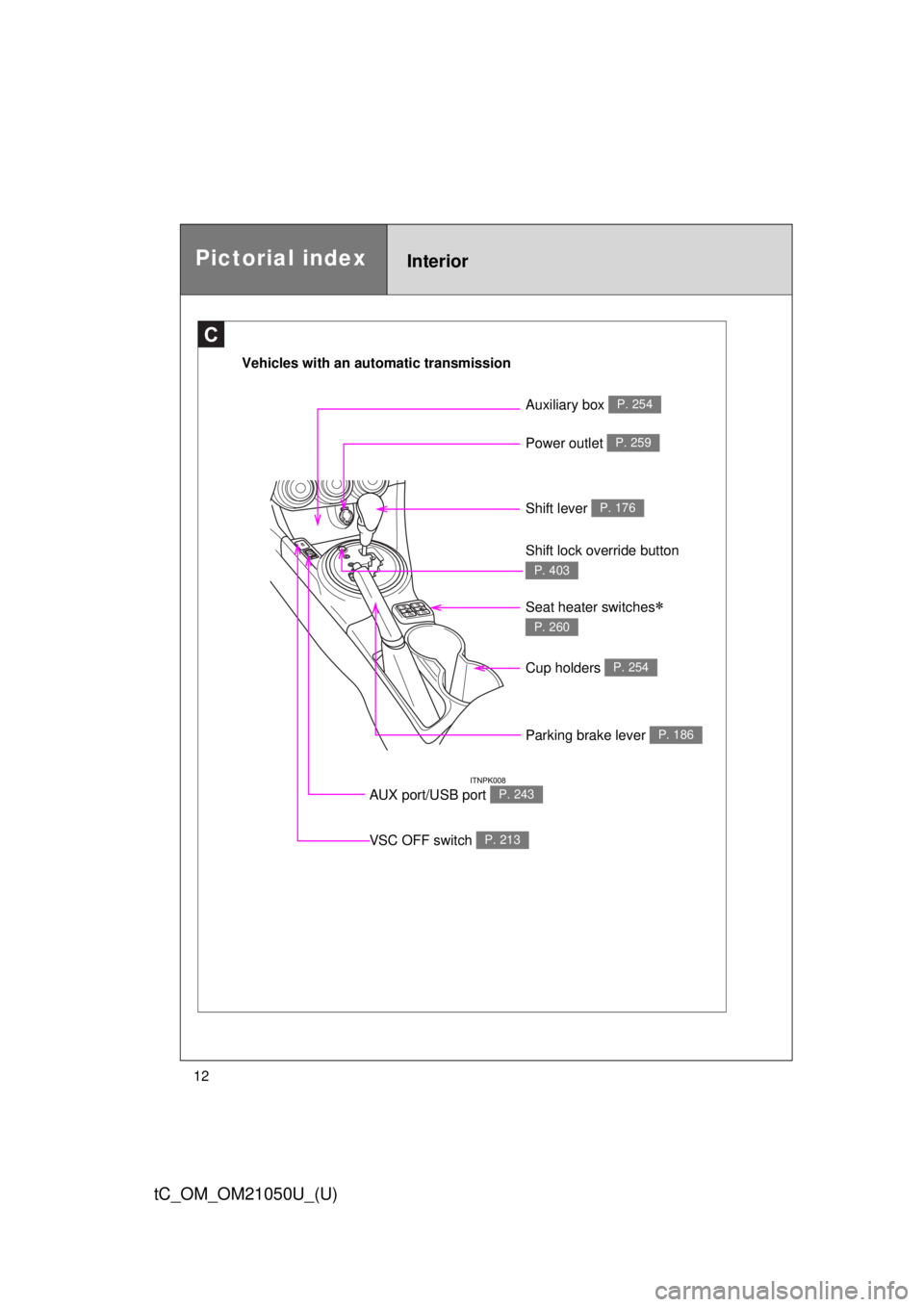
12
tC_OM_OM21050U_(U)
Vehicles with an automatic transmission
Power outlet P. 259
Shift lever P. 176
Seat heater switches
P. 260
AUX port/USB port P. 243
Shift lock override button
P. 403
Pictorial indexInterior
C
Cup holders P. 254
Parking brake lever P. 186
VSC OFF switch P. 213
Auxiliary box P. 254
Page 58 of 484
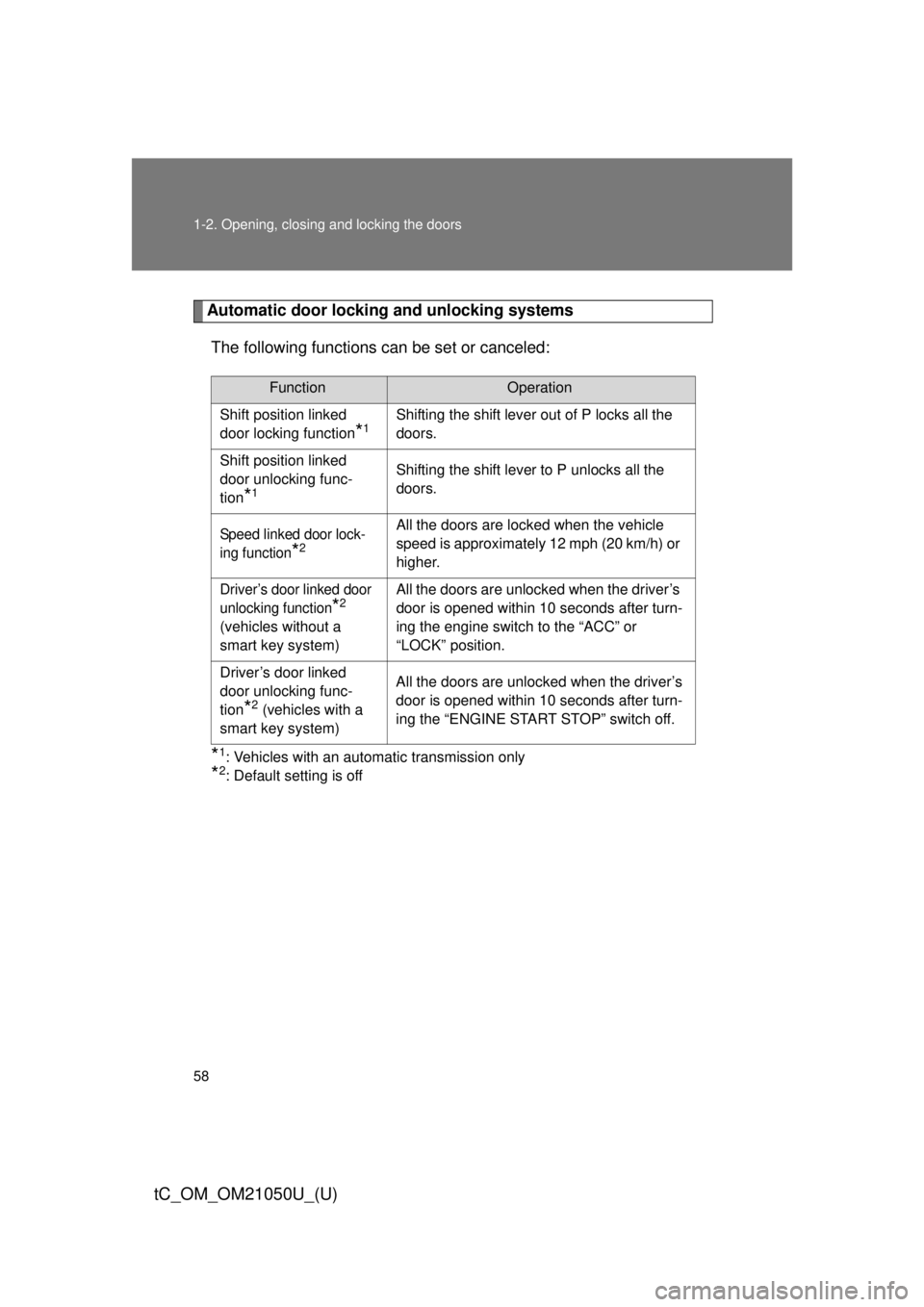
58 1-2. Opening, closing and locking the doors
tC_OM_OM21050U_(U)
Automatic door locking and unlocking systemsThe following functions can be set or canceled:
*1: Vehicles with an automatic transmission only
*2: Default setting is off
FunctionOperation
Shift position linked
door locking function
*1Shifting the shift lever out of P locks all the
doors.
Shift position linked
door unlocking func-
tion
*1
Shifting the shift lever to P unlocks all the
doors.
Speed linked door lock-
ing function
*2
All the doors are locked when the vehicle
speed is approximately 12 mph (20 km/h) or
higher.
Driver’s door linked door
unlocking function
*2
(vehicles without a
smart key system) All the doors are unlocked when the driver’s
door is opened within 10 seconds after turn-
ing the engine switch to the “ACC” or
“LOCK” position.
Driver’s door linked
door unlocking func-
tion
*2 (vehicles with a
smart key system) All the doors are unlocked when the driver’s
door is opened within 10 seconds after turn-
ing the “ENGINE START STOP” switch off.
Page 60 of 484
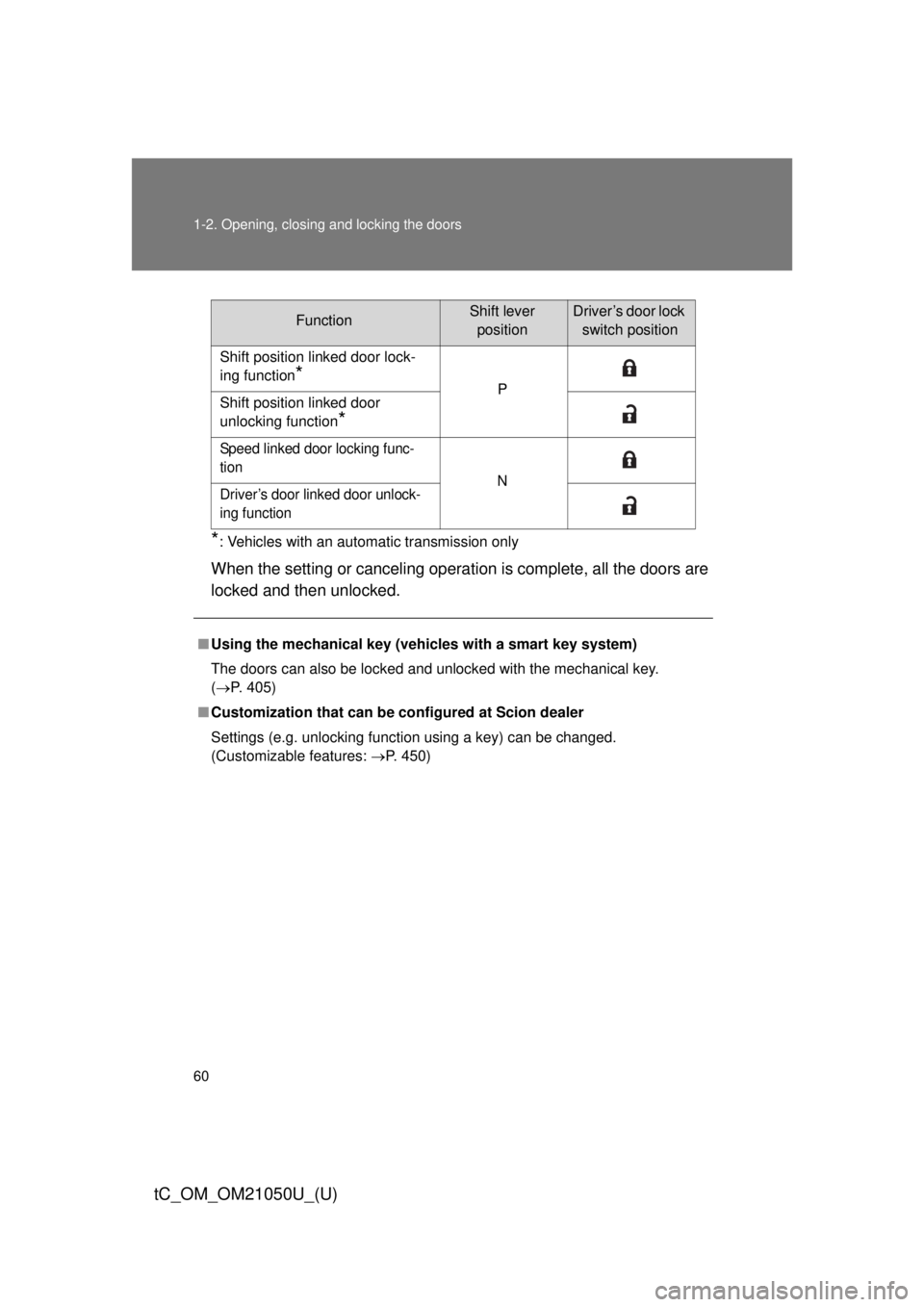
60 1-2. Opening, closing and locking the doors
tC_OM_OM21050U_(U)
*: Vehicles with an automatic transmission only
When the setting or canceling operation is complete, all the doors are
locked and then unlocked.
FunctionShift lever positionDriver’s door lock switch position
Shift position linked door lock-
ing function
*P
Shift position linked door
unlocking function
*
Speed linked door locking func-
tion N
Driver’s door linked door unlock-
ing function
■ Using the mechanical key (vehicles with a smart key system)
The doors can also be locked and unlocked with the mechanical key.
(P. 405)
■ Customization that can be configured at Scion dealer
Settings (e.g. unlocking function using a key) can be changed.
(Customizable features: P. 450)
Page 75 of 484
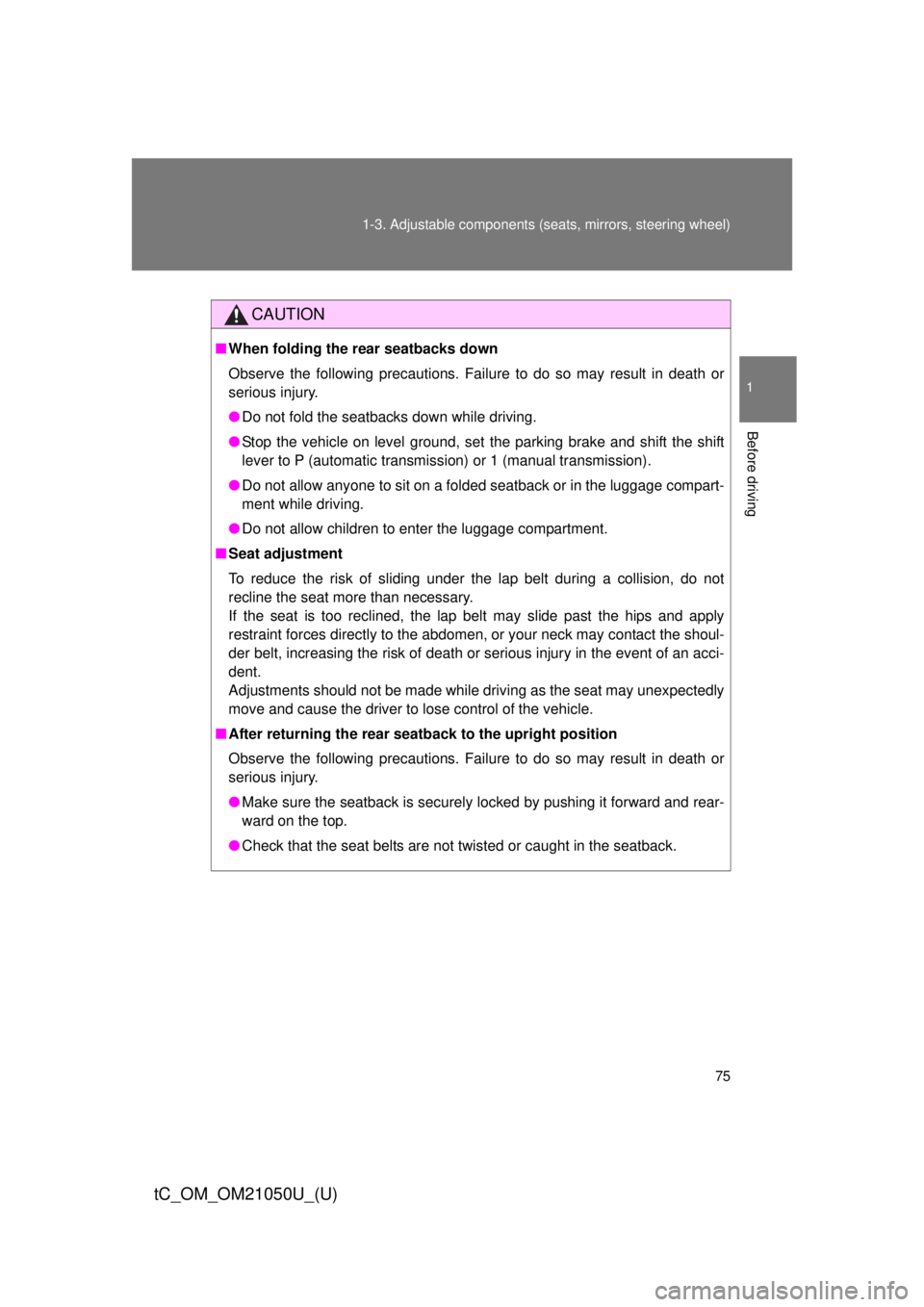
75
1-3. Adjustable components (s
eats, mirrors, steering wheel)
1
Before driving
tC_OM_OM21050U_(U)
CAUTION
■When folding the rear seatbacks down
Observe the following precautions. Failure to do so may result in death or
serious injury.
● Do not fold the seatbacks down while driving.
● Stop the vehicle on level ground, set the parking brake and shift the shift
lever to P (automatic transmission) or 1 (manual transmission).
● Do not allow anyone to sit on a folded seatback or in the luggage compart-
ment while driving.
● Do not allow children to enter the luggage compartment.
■ Seat adjustment
To reduce the risk of sliding under the lap belt during a collision, do not
recline the seat more than necessary.
If the seat is too reclined, the lap belt may slide past the hips and apply
restraint forces directly to the abdomen, or your neck may contact the shoul-
der belt, increasing the risk of death or serious injury in the event of\
an acci-
dent.
Adjustments should not be made while driving as the seat may unexpectedly
move and cause the driver to lose control of the vehicle.
■ After returning the rear seatback to the upright position
Observe the following precautions. Failure to do so may result in death or
serious injury.
● Make sure the seatback is securely locked by pushing it forward and rear-
ward on the top.
● Check that the seat belts are not twisted or caught in the seatback.
Page 147 of 484
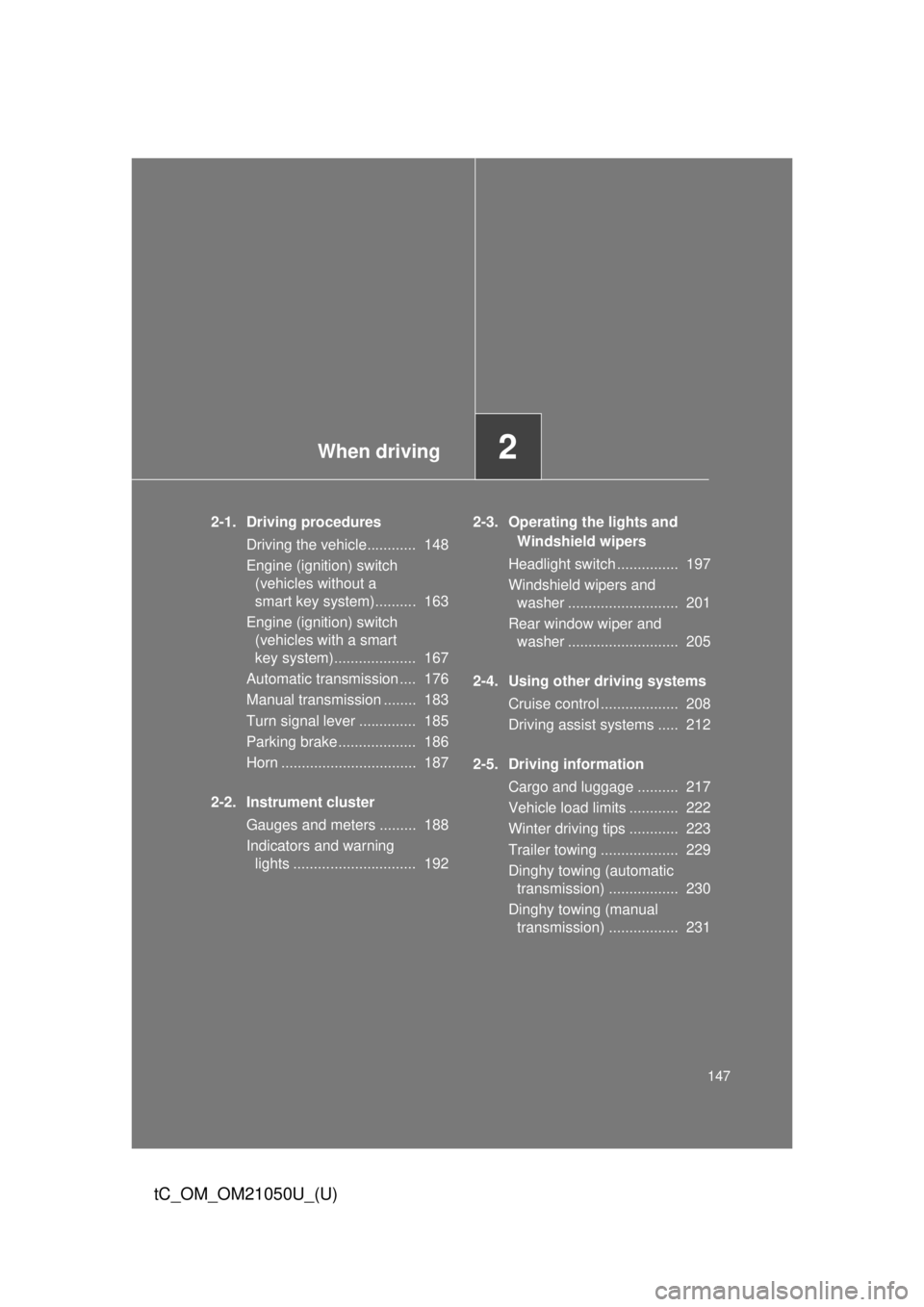
When driving2
147
tC_OM_OM21050U_(U)
2-1. Driving proceduresDriving the vehicle............ 148
Engine (ignition) switch (vehicles without a
smart key system).......... 163
Engine (ignition) switch (vehicles with a smart
key system).................... 167
Automatic transmission .... 176
Manual transmission ........ 183
Turn signal lever .............. 185
Parking brake ................... 186
Horn ................................. 187
2-2. Instrument cluster Gauges and meters ......... 188
Indicators and warning lights .............................. 192 2-3. Operating the lights and
Windshield wipers
Headlight switch ............... 197
Windshield wipers and washer ........................... 201
Rear window wiper and washer ........................... 205
2-4. Using other driving systems Cruise control ................... 208
Driving assist systems ..... 212
2-5. Driving information Cargo and luggage .......... 217
Vehicle load limits ............ 222
Winter driving tips ............ 223
Trailer towing ................... 229
Dinghy towing (automatic transmission) ................. 230
Dinghy towing (manual transmission) ................. 231
Page 148 of 484
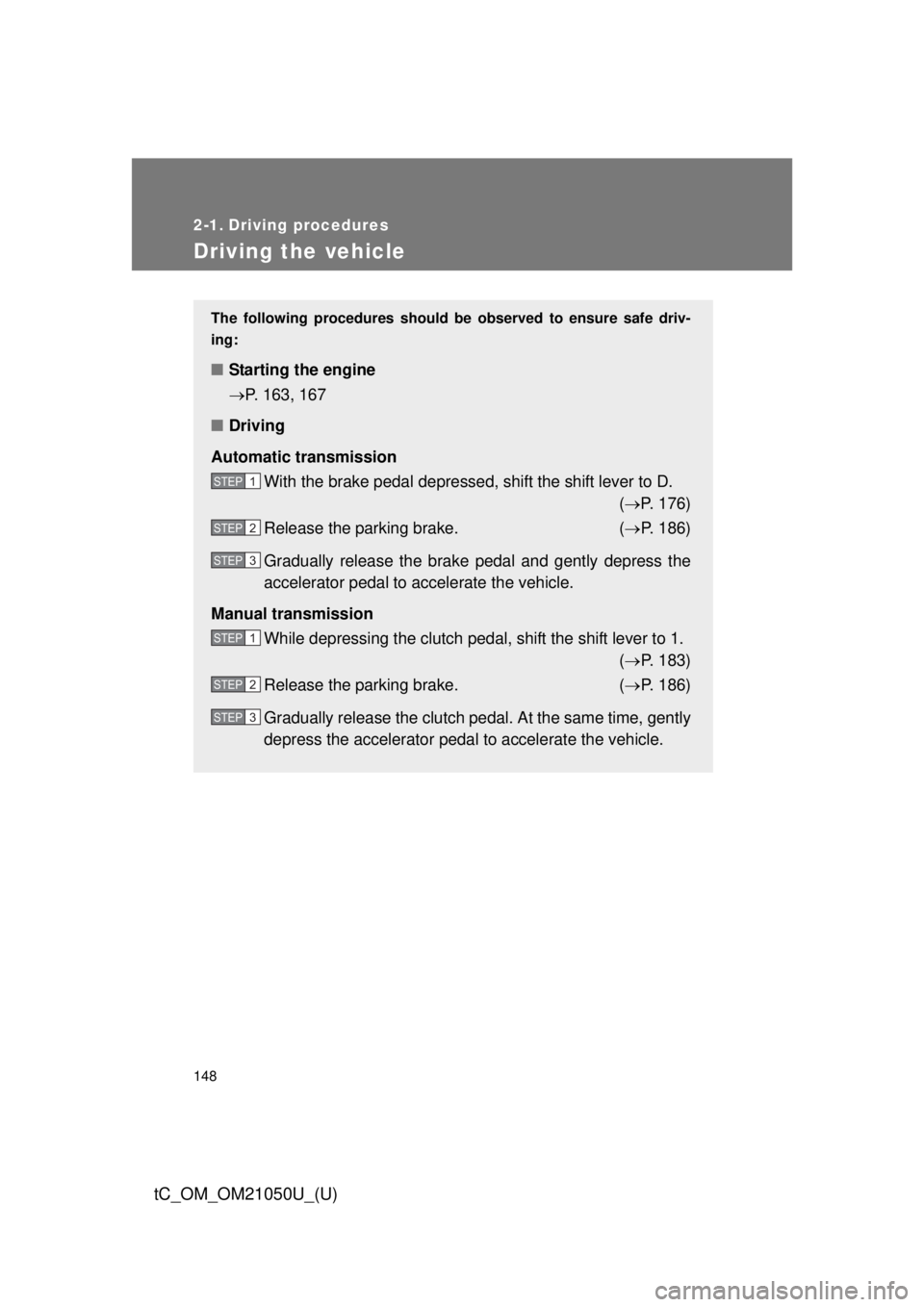
148
tC_OM_OM21050U_(U)
2-1. Driving procedures
Driving the vehicle
The following procedures should be observed to ensure safe driv-
ing:
■ Starting the engine
P. 163, 167
■ Driving
Automatic transmission With the brake pedal depressed, shift the shift lever to D. ( P. 176)
Release the parking brake. ( P. 186)
Gradually release the brake pedal and gently depress the
accelerator pedal to accelerate the vehicle.
Manual transmission While depressing the clutch pedal, shift the shift lever to 1. ( P. 183)
Release the parking brake. ( P. 186)
Gradually release the clutch pedal. At the same time, gently
depress the accelerator pedal to accelerate the vehicle.
STEP 1
STEP 2
STEP 3
STEP 1
STEP 2
STEP 3
Page 149 of 484
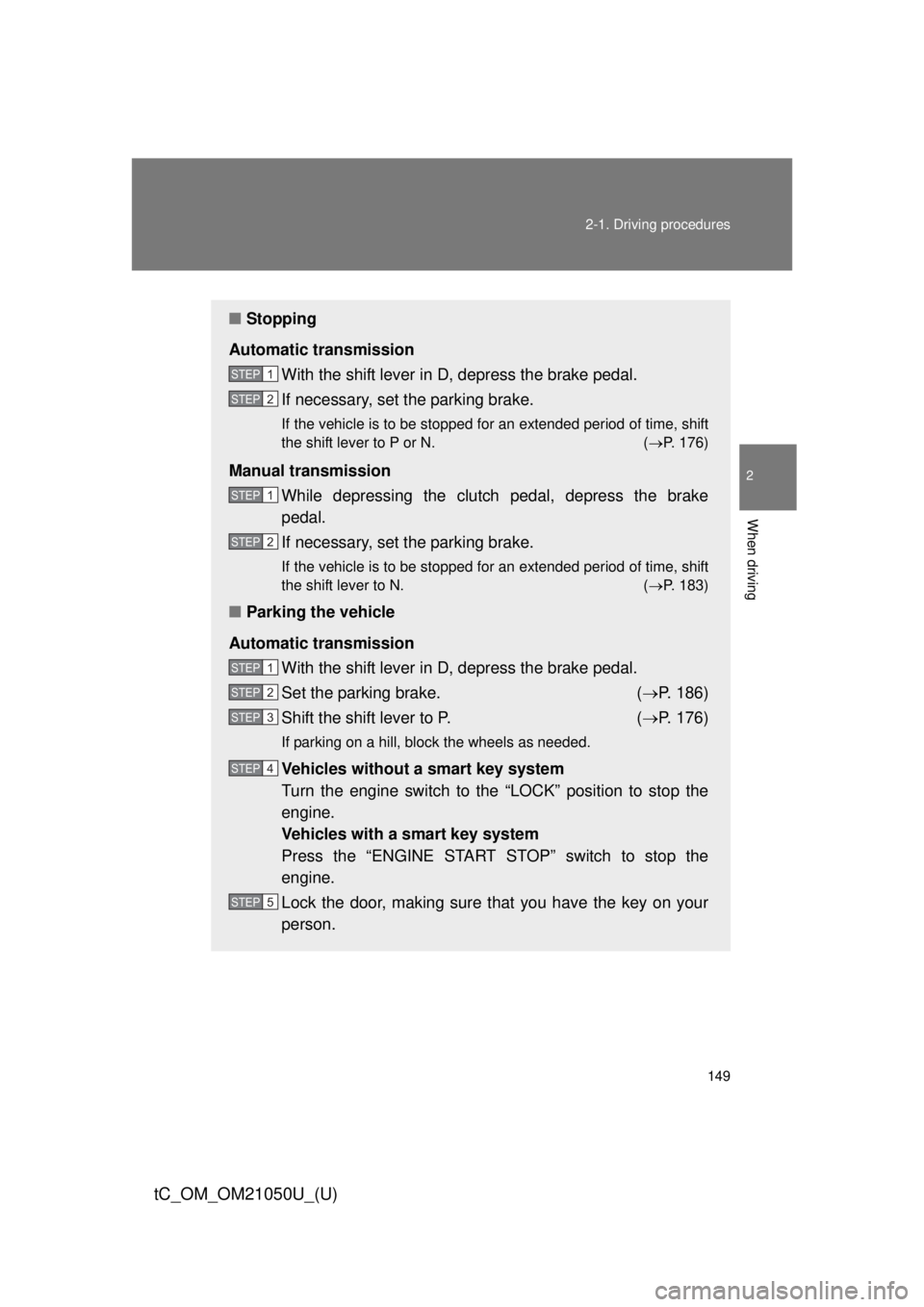
149
2-1. Driving procedures
2
When driving
tC_OM_OM21050U_(U)
■
Stopping
Automatic transmission With the shift lever in D, depress the brake pedal.
If necessary, set the parking brake.
If the vehicle is to be stopped for an extended period of time, shift
the shift lever to P or N. ( P. 176)
Manual transmission
While depressing the clutch pedal, depress the brake
pedal.
If necessary, set the parking brake.
If the vehicle is to be stopped for an extended period of time, shift
the shift lever to N. ( P. 183)
■Parking the vehicle
Automatic transmission With the shift lever in D, depress the brake pedal.
Set the parking brake. ( P. 186)
Shift the shift lever to P. ( P. 176)
If parking on a hill, block the wheels as needed.
Vehicles without a smart key system
Turn the engine switch to the “LOCK” position to stop the
engine.
Vehicles with a smart key system
Press the “ENGINE START STOP” switch to stop the
engine.
Lock the door, making sure that you have the key on your
person.
STEP 1
STEP 2
STEP 1
STEP 2
STEP 1
STEP 2
STEP 3
STEP 4
STEP 5