AUX TOYOTA tC 2016 Accessories, Audio & Navigation (in English)
[x] Cancel search | Manufacturer: TOYOTA, Model Year: 2016, Model line: tC, Model: TOYOTA tC 2016Pages: 164, PDF Size: 6.21 MB
Page 41 of 164
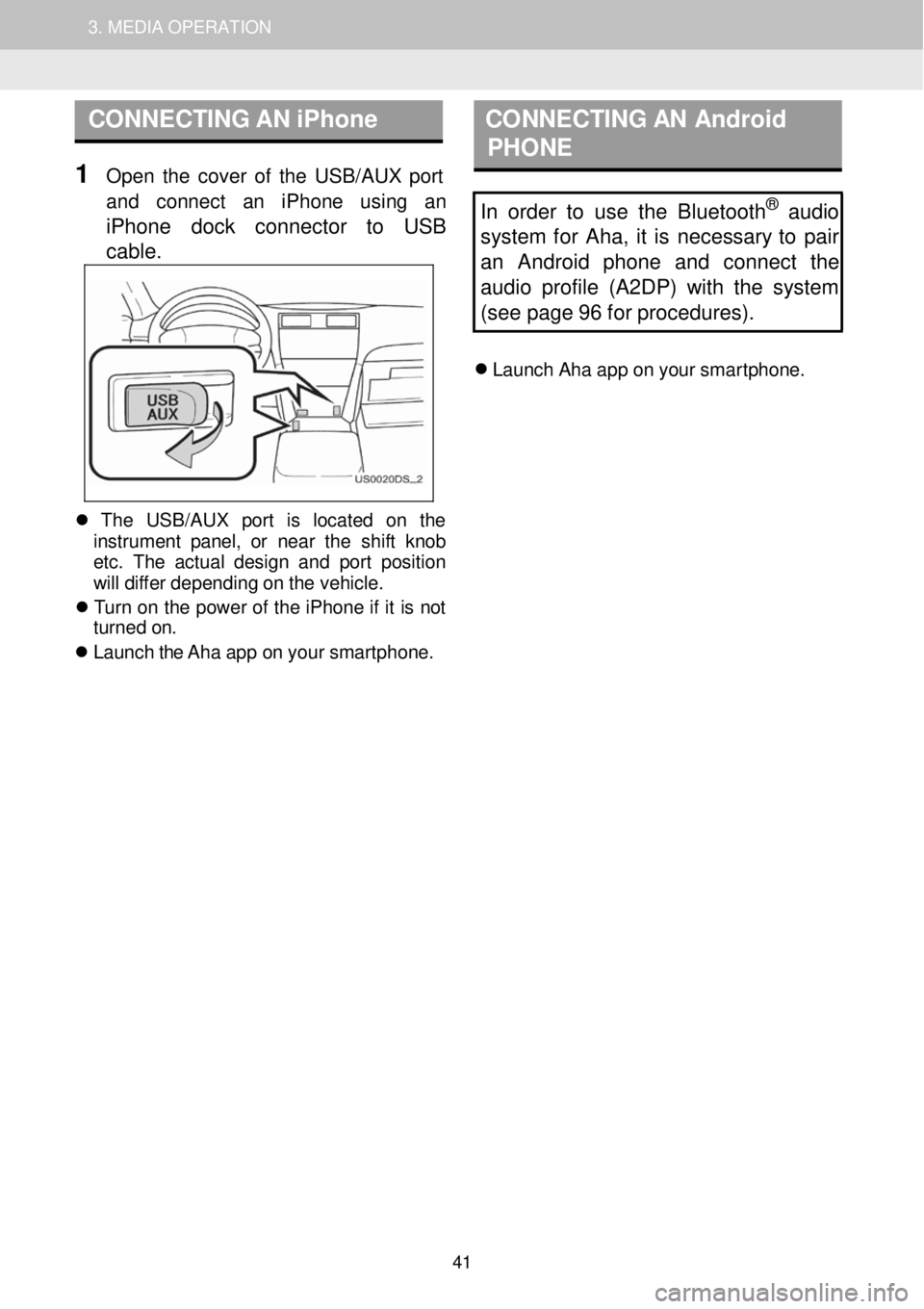
1. AUDIO SYSTEM OPERATION 3. MEDIA OPERATION
CONNECTING AN iPhone C ON NECTING AN Android
P HONE
1 Open th e cover of th e USB/AUX p ort
a nd con nect an iPh one using an
iPhone dock connector to USB
c a ble
.
In order to use the Bluetooth® audio
s ystem for Aha, it is necessary to pair
an Android phone and connect the
audi o profile (A2DP) w ith the system
(see page 96 for procedures).
Laun ch Ah a a p p o n your smar tphon e.
Th e USB/AU X port is loc ate d on th e
in strumen t pan el, o r near th e sh if t kn ob
et c. T he ac tua l des ig n and p or t pos it io n
w ill di ffe r de pendi ng o n t h e veh ic le.
T urn on th e p ower of the iPhone if it is not
turne d on.
Laun ch the Aha a p p o n you r smar tphon e.
41
Page 43 of 164
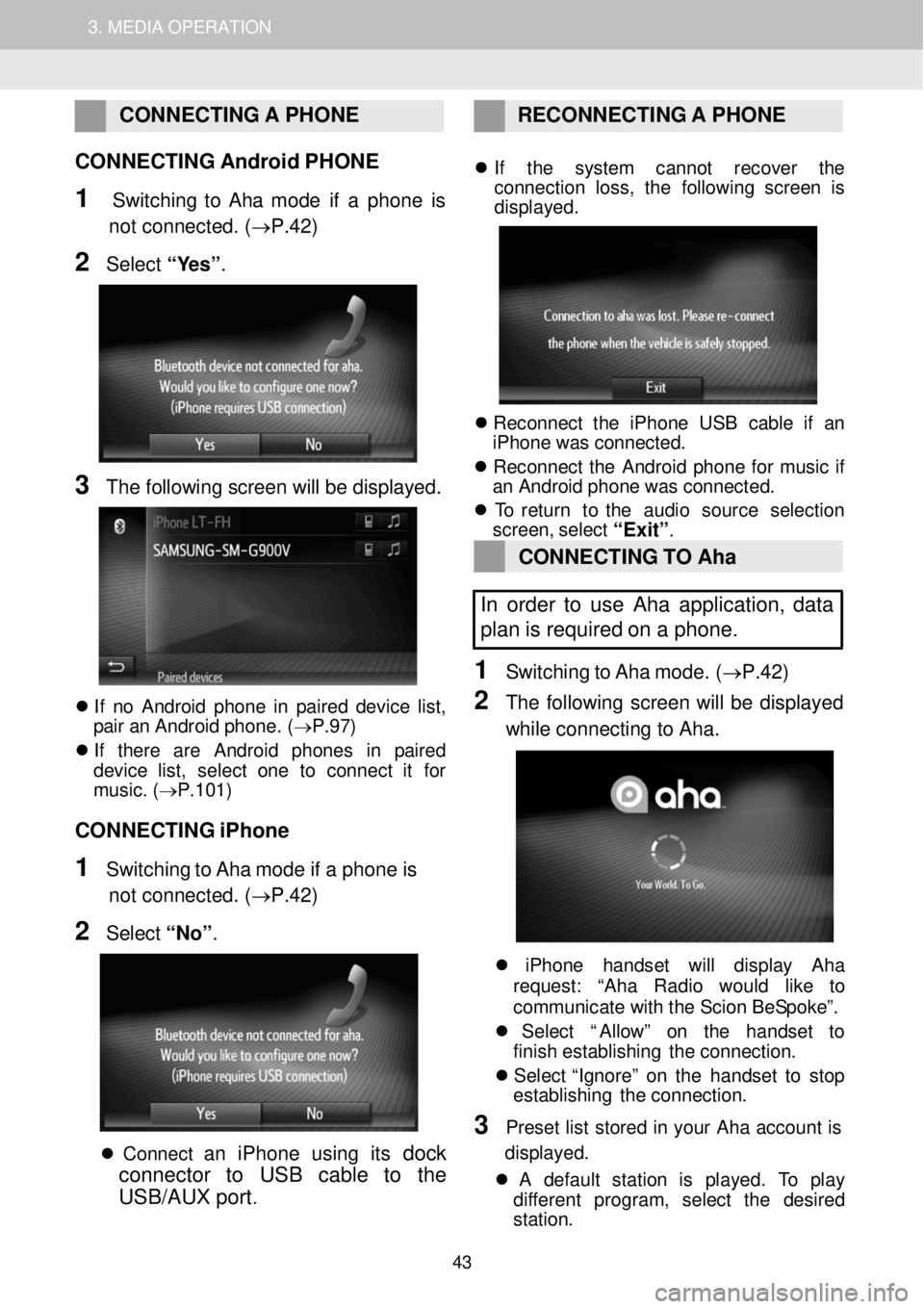
1. AUDIO SYSTEM OPERATION 3. MEDIA OPERATION
CONNECTING A PHONE RE CONNECTI NG A P HONE
CONNECTING Android PHONE
1 Switchi ng to Aha mode if a phone is
not connected. (→P.42)
2 Select “ Y es” .
3 The fo llo win g scree n will b e dis p laye d.
If n o A ndroid p h on e in p air ed d ev ic e lis t,
p a ir a n An droi d p h one. ( → P.97)
I f ther e ar e A ndroi d p h one s in p air ed
devi ce lis t, se lec t on e to co nnec t it fo r
mus ic . ( → P.101)
CONNECTING iPhone
1 Switchi ng to Aha mode if a phone is
not connected. (→P.42)
2 Select “No ”.
C onnec t a n iPhone using its dock
connector to USB cable to the
USB/AUX port
.
If th e sys te m cannot recove r th e
co nnect io n loss , th e fo llowin g scre en is
d isp layed.
Reconn ect th e iP hon e US B cabl e if an
iPhon e wa s c o nnec ted.
Reconn ect th e Android phon e fo r mus ic if
a n A ndroid p hon e wa s co nnec ted.
T o retur n to th e au dio so urc e se lect io n
scree n, select
“Exit”.
CONNECTING TO Aha
In order to use Aha application, data
pl an is required on a pho ne.
1 Switching to Ah a m ode. (→ P.42)
2 The fo llow ing screen w ill be d isplay ed
whi le co nne cting to Ah a.
iPho ne han dset will displa y Aha
reque st: “Ah a Rad io wou ld lik e to
c ommun ica te with th e Sc io n Be Spok e”.
Select “A llo w ” on th e ha ndset to
f in is h es tablishing th e con nec tio n.
Select “ Ig nor e” o n th e ha ndset to st op
establishing th e con nec tio n.
3 Preset lis t s tored in y o ur Ah a acc oun t is
d is play ed.
A def ault sta tio n is played. To pla y
di fferent program , select th e desire d
st ation.
43
Page 163 of 164
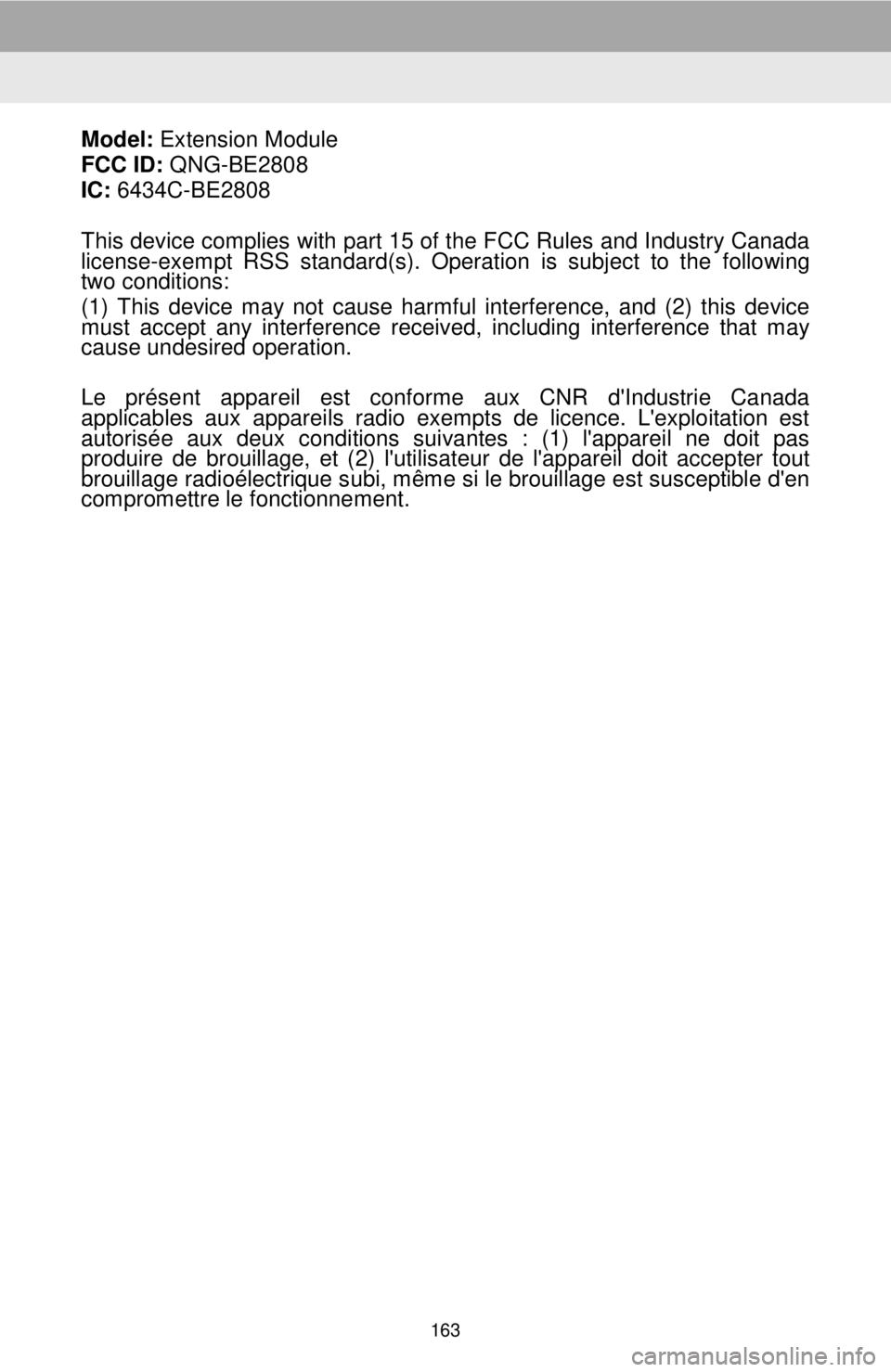
1. VOICE COMMAND SYSTEM OPERATION
Model: Extension Module
FCC ID: QNG -BE2808
IC: 6434C -BE2808
This device complies with part 15 of the FCC Rules and Industry Canada
license -exempt RSS standard(s). Operation is subject to the following
two conditions:
(1) This device may not cause harmful interference, and (2) this device
must accept any interference received, including interference that may
cause undesired operation.
Le présent appareil est conforme aux CNR d'Industrie Canada
applicables aux appareils radio exempts de licence. L'exploitation est
autorisée aux deux conditions suivantes : (1) l'appareil ne doit pas
produire de brouillage, et (2) l'utili sateur de l'appareil doit accepter tout
brouillage radioélectrique subi, même si le brouillage est susceptible d'en
compromettre le fonctionnement.
163