ECO mode TOYOTA tC 2016 Accessories, Audio & Navigation (in English)
[x] Cancel search | Manufacturer: TOYOTA, Model Year: 2016, Model line: tC, Model: TOYOTA tC 2016Pages: 164, PDF Size: 6.21 MB
Page 33 of 164
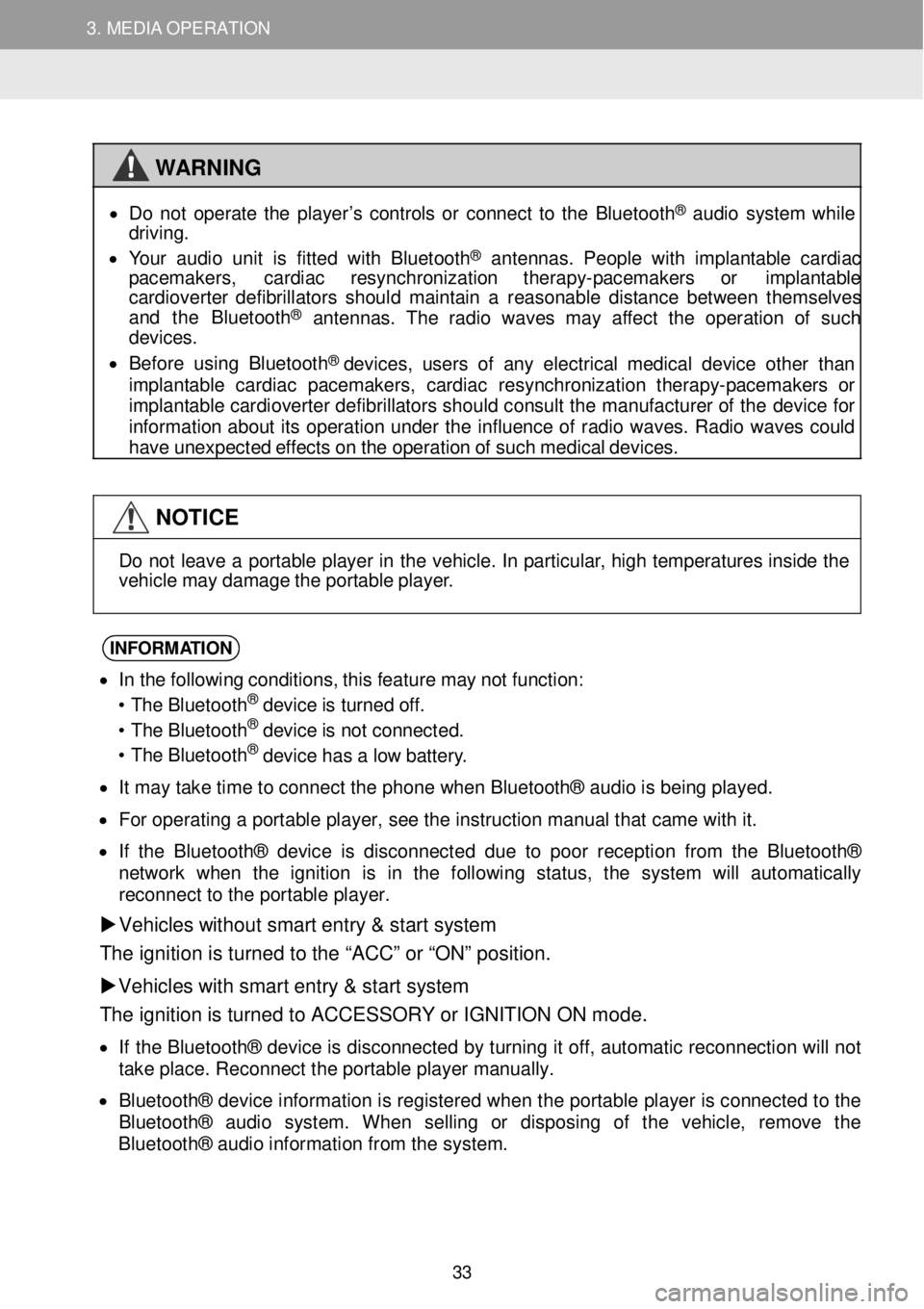
3. MEDIA OPERATION 3. MEDIA OPERATION
3. MEDIA OPERATION
WAR NING
•
D o no t op erat e th e p lay er’s cont rols o r co nnec t to th e Bl ueto oth® aud io s yst em whi le
d riving .
• Your a udio unit is fit te d with B lue toot h
® an ten nas . Peop le w it h imp lan tab le cardi ac
p acemakers , cardi ac resynchro niz atio n t herap y-p acem aker s or impl antab le
cardi overte r de fibr ill a tor s sh oul d mai ntain a re ason abl e dis ta n ce bet wee n them sel ve s
an d th e Bluetoo th
® an ten nas . Th e rad io wa ve s ma y aff ec t th e op erat io n of suc h
de vic es.
• Be for e us in g Blu eto oth
® dev ices , us ers o f any e lec tr ic al medi cal dev ic e o the r th an
imp lan tab le cardi ac pacema kers , cardi ac re synch ro ni zat io n th erapy- pa cemake rs or
imp lan tab le cardi overte r de fibr illa tor s shou ld con sul t th e ma nuf act ure r of th e d evi ce for
in format io n ab out it s oper atio n u n der th e inf lue nce o f radio waves. Rad io wave s cou ld
hav e u nexpe cte d e ff e cts o n t h e op erat io n o f suc h med ica l dev ices.
NOTICE
D
o n ot le av e a por table p la ye r in th e v e hi cle . In p ar tic ul ar, h ig h tempe ra tu re s ins id e the
vehi cle m ay d amage t h e por tab le pl aye r.
INFORM ATION
• In t he f o ll owin g c ondi tion s, t h is feature may n ot fu nc tio n:
• T he B luet ooth® devi ce is turne d o ff.
• T he B luet ooth® devi ce is no t conn ected.
• T he B luet ooth® devi ce ha s a lo w batter y.
• It m ay t ake time to conn ect the pho ne when Blue tooth ® a udio is be in g playe d.
• Fo r opera tin g a por tab le pla ye r, se e t he instruc tio n manual t hat ca m e wit h i t.
• If the Blue too th ® dev ic e is d isco nnec te d due to poo r rec ept io n fr om t he Blu eto oth ®
net work w he n the ignition is in the fo ll ow in g status , the system wi ll automatic ally
r e conn ect to t he por table player.
Vehicles without smart entry & sta rt s ystem
The ignition is turn ed to the “ACC” or “ON” positi on.
Vehicles with smart entry & start system
The ignition is turned to ACCESSORY or IGNITION ON mode.
• If the Blue to oth ® dev ice is disco nnec te d by t urni ng it off, automa tic re conne ctio n will not
t a ke p lace . Reco nnec t th e p orta ble play er man uall y.
• B lue too th ® dev ic e inf orm atio n is reg ist er ed when t he porta b le play er is co nnec te d to t he
B lue too th ® aud io system . Wh en selli n g or disp osi ng of the veh icl e, rem ove t he
B lu e too th ® a udio i nforma tion fr om the s ystem.
33
Page 43 of 164
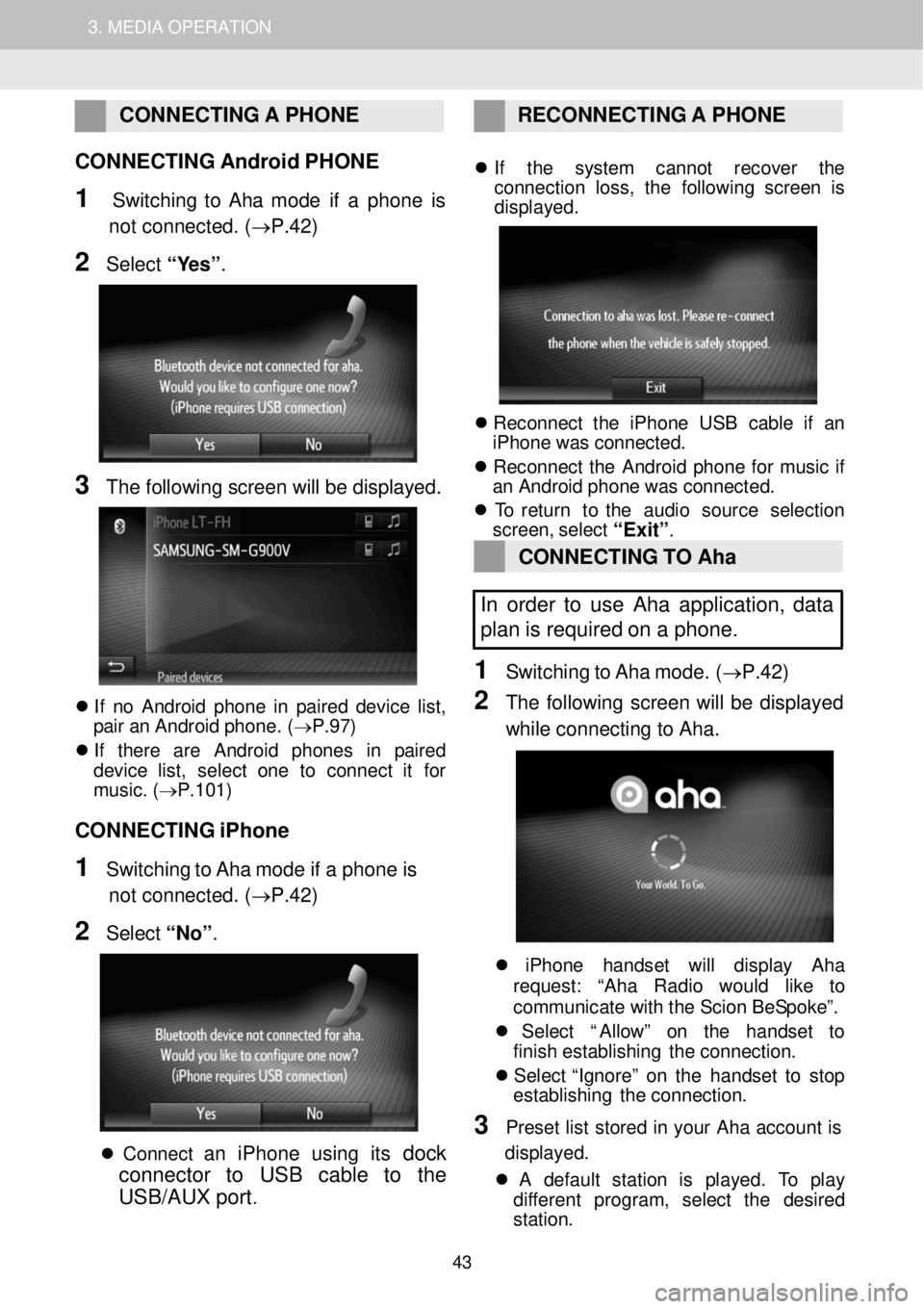
1. AUDIO SYSTEM OPERATION 3. MEDIA OPERATION
CONNECTING A PHONE RE CONNECTI NG A P HONE
CONNECTING Android PHONE
1 Switchi ng to Aha mode if a phone is
not connected. (→P.42)
2 Select “ Y es” .
3 The fo llo win g scree n will b e dis p laye d.
If n o A ndroid p h on e in p air ed d ev ic e lis t,
p a ir a n An droi d p h one. ( → P.97)
I f ther e ar e A ndroi d p h one s in p air ed
devi ce lis t, se lec t on e to co nnec t it fo r
mus ic . ( → P.101)
CONNECTING iPhone
1 Switchi ng to Aha mode if a phone is
not connected. (→P.42)
2 Select “No ”.
C onnec t a n iPhone using its dock
connector to USB cable to the
USB/AUX port
.
If th e sys te m cannot recove r th e
co nnect io n loss , th e fo llowin g scre en is
d isp layed.
Reconn ect th e iP hon e US B cabl e if an
iPhon e wa s c o nnec ted.
Reconn ect th e Android phon e fo r mus ic if
a n A ndroid p hon e wa s co nnec ted.
T o retur n to th e au dio so urc e se lect io n
scree n, select
“Exit”.
CONNECTING TO Aha
In order to use Aha application, data
pl an is required on a pho ne.
1 Switching to Ah a m ode. (→ P.42)
2 The fo llow ing screen w ill be d isplay ed
whi le co nne cting to Ah a.
iPho ne han dset will displa y Aha
reque st: “Ah a Rad io wou ld lik e to
c ommun ica te with th e Sc io n Be Spok e”.
Select “A llo w ” on th e ha ndset to
f in is h es tablishing th e con nec tio n.
Select “ Ig nor e” o n th e ha ndset to st op
establishing th e con nec tio n.
3 Preset lis t s tored in y o ur Ah a acc oun t is
d is play ed.
A def ault sta tio n is played. To pla y
di fferent program , select th e desire d
st ation.
43
Page 73 of 164
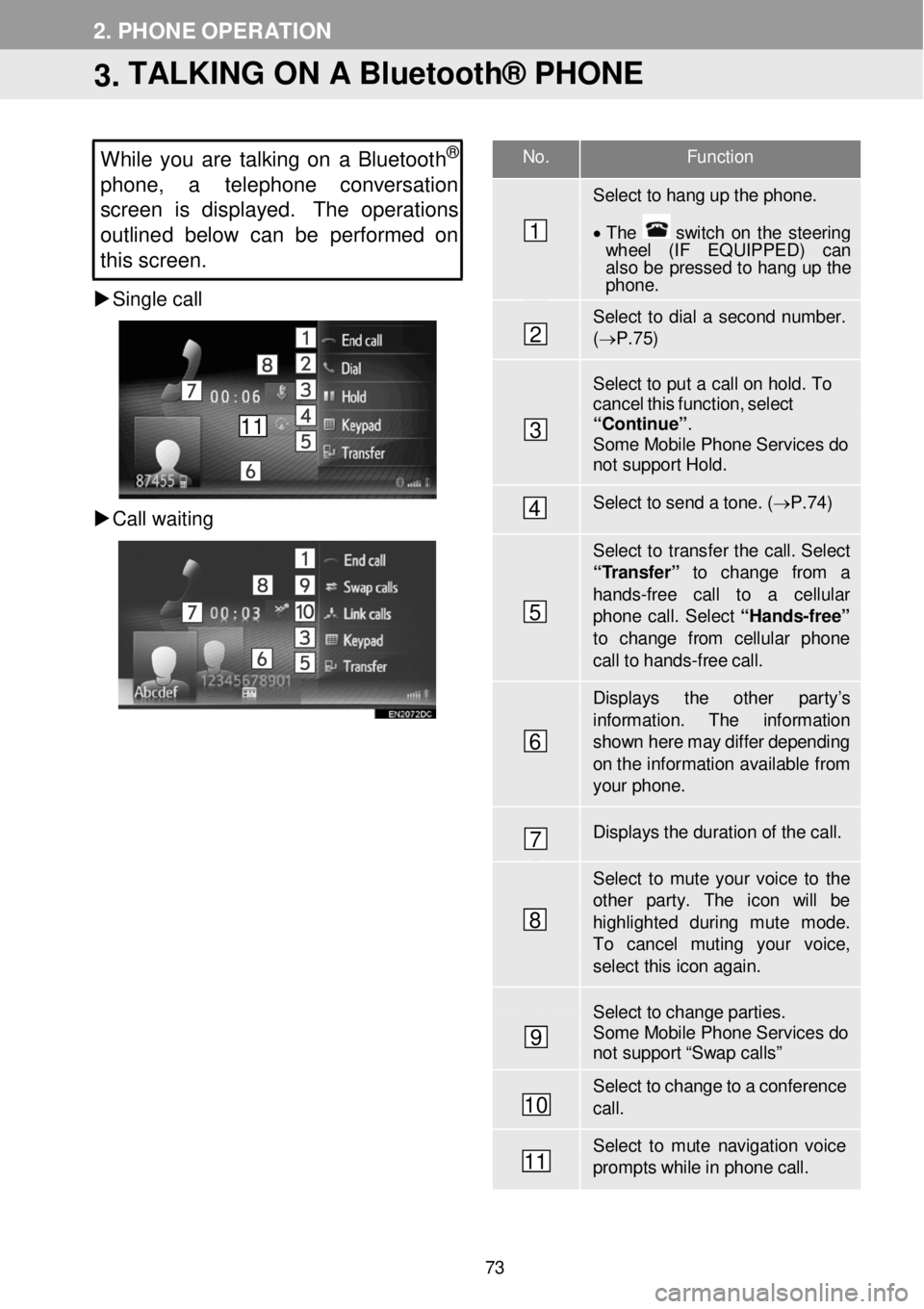
No. F unction
Select to hang up the phon e.
• T he switch on the steering wh eel (IF EQUIPPED) can also be pressed to hang up the phone .
Select to dial a second number. (→ P.7 5)
Select to put a c a ll on hold. T o cancel this functi on, select “Contin ue”. Some Mobile Phone Services do not support Hold.
Select to send a to ne. ( → P.74)
Select to transfer the call. Select “ T ransfer” to change from a
hands -fr ee call to a cellular phone call. Select “Ha nds -free”
to change f rom cellular phon e call to hands -fr ee ca ll.
Displays the other par ty’s
information . The information show n here m ay differ depending on th e infor mation available fr om your phone.
Displays the dur ation of the call.
Select to mute your voice to th e other par ty. The icon will be highlighted during mute mode. To cancel muting your voice, select this icon a gain.
Select to change parties. Some Mobile Phone Services do not support “Swap calls”
Select to change to a confer ence ca ll.
Select to mute navigation voice prompts while in p hone call.
2. PHONE OPERATION
3. TALKING ON A Bluetooth® PHONE
While you are tal king on a Bluetoot h®
phone, a telephon e conversation
s creen is displayed. The operations
outline d belo w can be performed on
this screen.
Single call
C all waitin g
1
2
3
4
5
6
7
8
9
10
11
11
73
Page 97 of 164
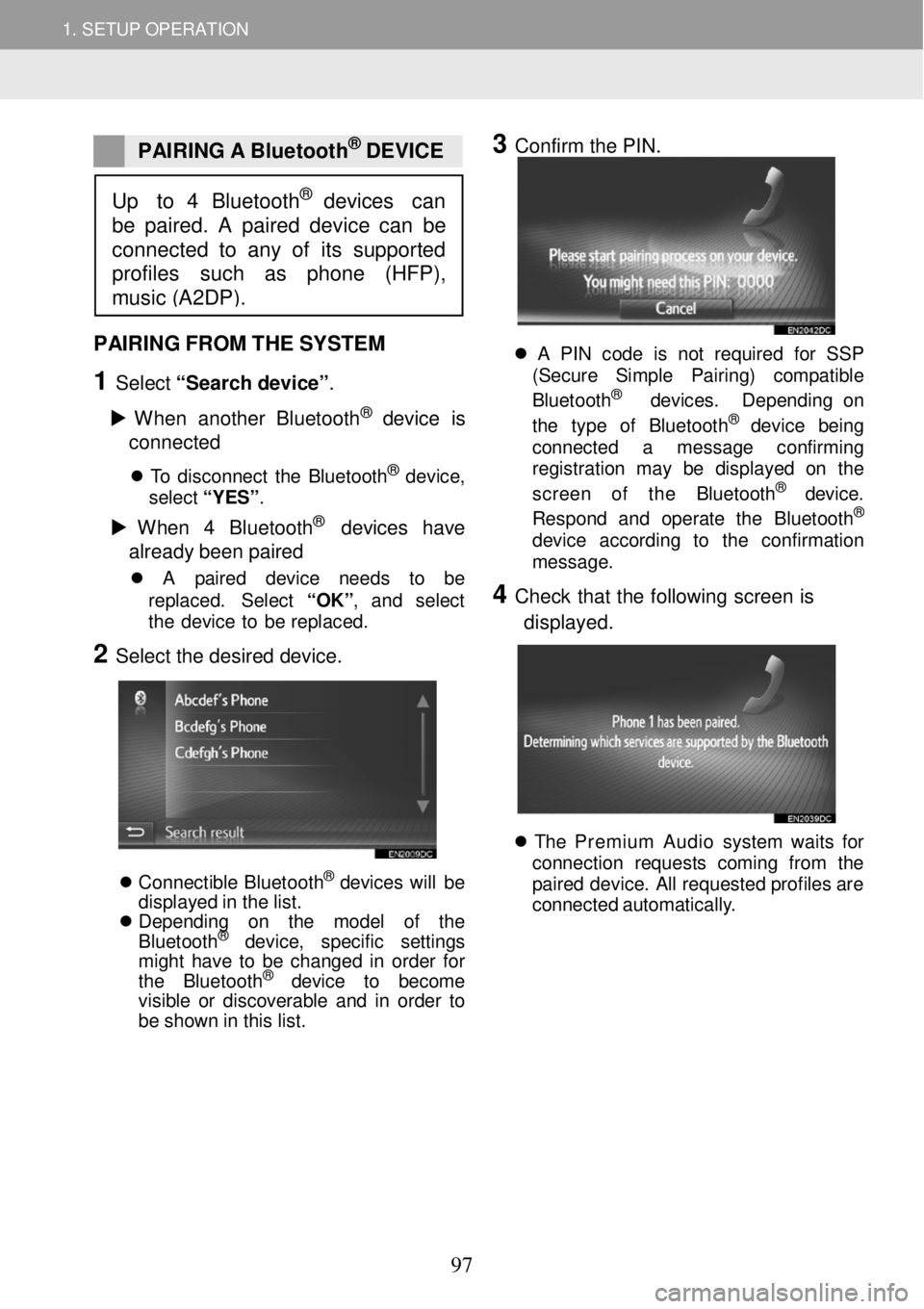
1. SETUP OPERATION 1. SETUP OPERATION
PAIRING A Bluetoot h® DEVICE
3 Confirm the PIN.
PAIRING FROM THE SYSTEM
1 Select “Sear ch devi ce ”.
W hen another Bl uet ooth
® device is
c o nne cted
T o disconn ect th e Bluet ooth® dev ice,
sel ect “ Y ES” .
W hen 4 Bl ue tooth® devices have
alr ea dy b een p aire d
A pa ir ed de vic e ne ed s to be
re pla ced. S ele ct “OK ”, an d se lec t
t h e de vic e to be repl aced.
2 Select the desired device.
Conne ctib le Blue too th® de vi ce s will be
d isp laye d in th e lis t.
Depending on the model of the
B lue toot h
® de vi ce , specific settings
might have to be changed in order for
the Blue too th
® de vi ce to become
visible or discoverable and in order to
be shown in this list.
A PIN code is not r eq ui re d fo r SSP
(S ecur e Simp le Pa ir ing) co m patib le
B lueto oth
® de vic es. Dep end in g on
t he typ e of Blue toot h® dev ic e bei ng
conn ect ed a messag e con firm in g
reg is tr a tion may be di spl aye d on th e
screen of the Bluet oot h
® devic e.
Respon d an d op era te the Blue tooth®
devi ce ac cordi ng to th e con firma tio n
messag e.
4 Check th at the fo llow ing screen is
d isp laye d.
Th e Premium Audio system wa it s fo r
conn ection re que sts com in g fr om th e
p a ir e d dev ice . A ll req ues te d pro file s ar e
c onne cted a ut omat ica lly .
Up to 4 Bluetooth® devices can
be paired. A paired device can be
connected to any of its suppor ted
profiles su ch as phone (HFP),
music (A2DP).
97
Page 99 of 164
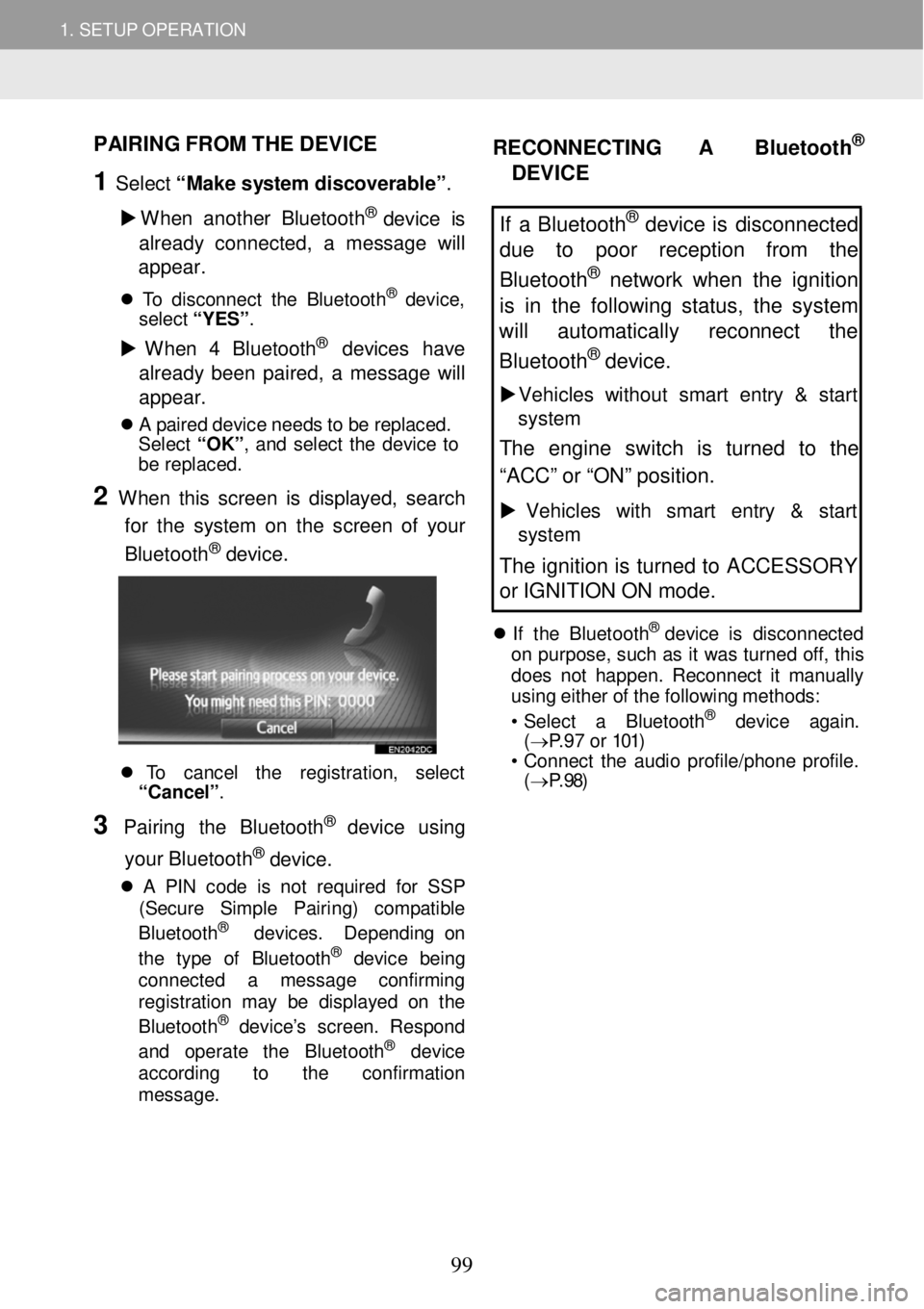
1. SETUP OPERATION
1. SETUP OPERATION
PAIRING FROM THE D EVICE
1 Select “Make sy stem discover able”.
W hen a nother Bl ueto oth
® device is
alre ady c onnected , a m essage wi ll
a ppe ar.
T o disc onne ct th e Blue toot h® dev ice,
sel ect “ Y ES” .
W hen 4 Bl ue tooth® devices have
alre ady been paired, a messag e will
a ppe ar.
A p a ir ed de vic e n e ed s t o b e re pla ced.
S ele ct “OK ”, and se lec t th e dev ice to
be repl aced.
2 W hen this screen is dis played, search
for the system on th e s creen of y o ur
Bluetoo th
® device.
To cancel th e regis tra tio n, sel ect
“Cance l” .
3 Pairi ng the B luetooth® dev ic e usi ng
your Bluetoo th
® device.
A PIN cod e is no t req uire d for SSP
(Se cur e Simp le Pair ing ) com pat ib le
B lue toot h
® dev ices . Depe ndi ng on
t he t yp e of Bl uet ooth® de vic e bei ng
connect ed a messag e co nfirmi ng
reg istra tion may be dis play ed on th e
B lu eto oth
® dev ice ’s screen. Re spon d
a nd operate the B luet ooth® dev ic e
acc ord in g to th e confir ma tio n
m essag e.
RECONNECTING A Bluetoot h®
DEVICE
If a Bluetooth® device is disconnected
due to poor reception from the
Bluetooth
® network when the ignition
is in the following status, the system
will au tomatically reconnect the
Bluetoo th
® device.
Veh icles w it h out smart entry & start
system
The engine switch is turned to the
“ACC” or “ON” position.
Vehicles with sm art entry & start
system
The ignition is turned to ACCESSORY
or IGNITION ON mode.
If th e B lue too th® d ev ic e is disco nnec ted
o n purpo se, su ch a s it wa s turned off, th is
d o es no t h a ppen . Recon nect it ma nua lly
us in g e ither o f th e f o llowin g me th o ds:
• Se lec t a Bl uet ooth
® de vic e agai n.
( → P.97 or 101)
• C onnect th e au dio p ro file /p hone p ro file .
( → P.98)
99
Page 152 of 164
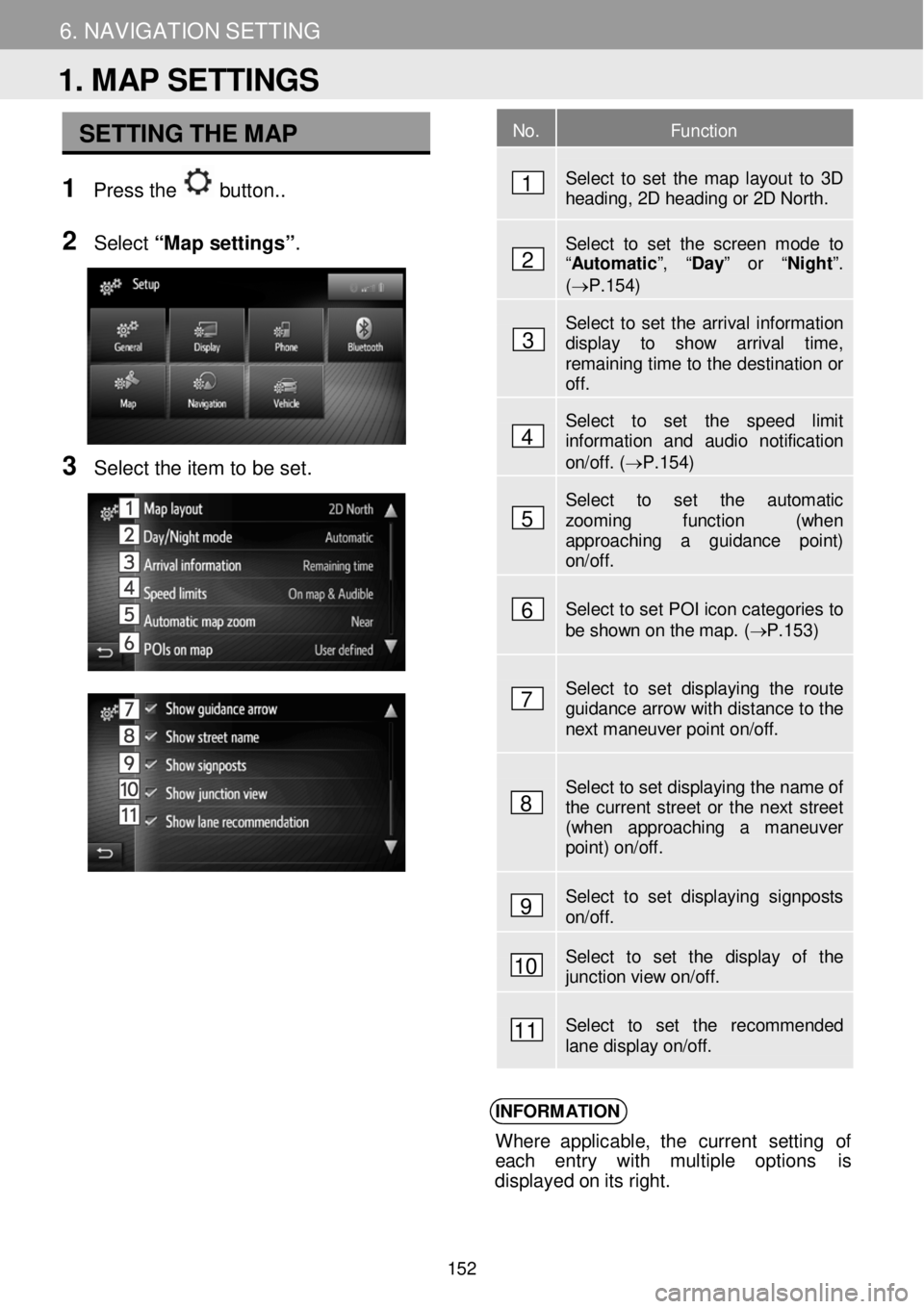
5. MY DESTINATIONS 6. NAVIGATION SETTING
SETTING THE MAP
1 Pre ss the button. .
N
2 Select “Map setting s”.
3 Se lect the item to b e set.
INFORM ATION
Where applicable, t he curren t se ttin g of
e ach entry with multiple op tions is
d ispl aye d o n it s ri ght.
No. Function
Select to set the map layout to 3D heading, 2D heading or 2D North.
Select to set the screen mode to “Automatic ”, “Day” or “Night ”. (→P.154)
Select to set the arrival information display to show arrival time, remaining time to the destination or off.
Select to set the speed limit information and audio notification on/off. (→P.154)
Select to set the automatic zooming function (when approaching a guidance point) on/off.
Select to set POI icon categories to be shown on the map. ( → P.153 )
Select to set displaying the route guidance arrow with distance to the next maneuver point on/off.
Select to set displaying the name of the current street or the next street (when approaching a maneuver point) on/off.
Select to set displaying signposts on/off.
Select to set the display of the junction view on/off.
Select to set the recommended lane display on/off.
1. MAP SETTINGS
1
2
3
4
5
6
7
8
9
10
11
152