lock TOYOTA tC 2016 Accessories, Audio & Navigation (in English)
[x] Cancel search | Manufacturer: TOYOTA, Model Year: 2016, Model line: tC, Model: TOYOTA tC 2016Pages: 164, PDF Size: 6.21 MB
Page 107 of 164
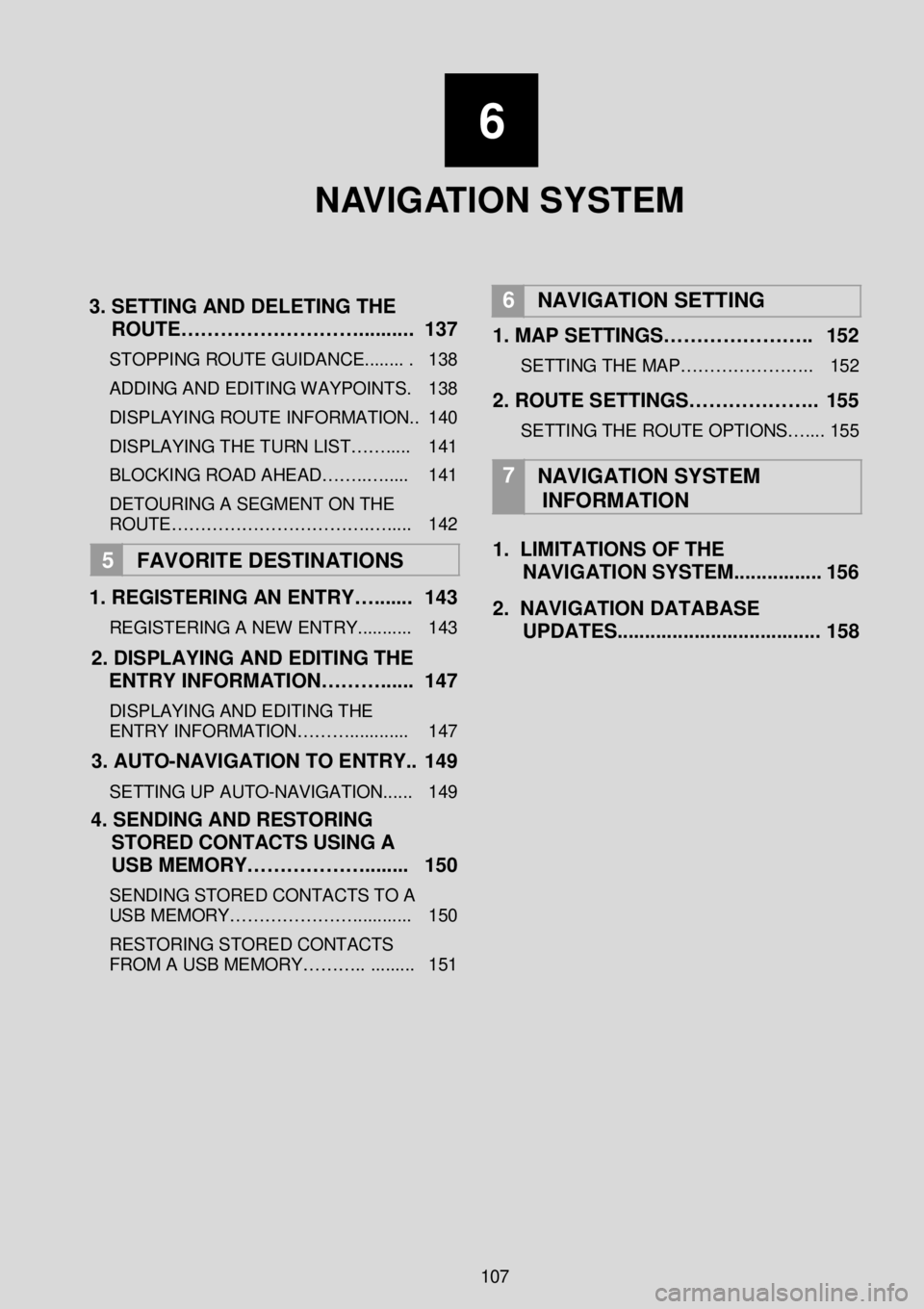
6
N AV I G AT I O N SYSTEM
3 . SETTING AND DELETING THE
ROUTE……………………….. ....... . 1 37
STOPPING ROUTE GUIDANCE ........ . 138
ADDING AND EDITING WAY POINTS. 138
DISPLAYING ROUTE INFORMATION.. 140
DISPLAYING THE TURN LIST……..... 141
BLOCKING ROAD AHEAD……..…..... 141
DETOURING A SEGMENT O N THE
ROUTE…………………………….…..... 142
5 FAVORITE DESTINATION S
1 . REGISTERING AN ENTRY…. ...... 143
REGISTERING A NEW ENTRY ........... 143
2. DISPLAYING AND EDITING THE
ENTRY INFORMATION………. ..... 1 47
DISPLAYING AND EDITING THE
ENTRY INFORMATION………..... ....... 147
3 . AUTO -NAVIGATION TO ENTRY.. 1 49
SETTING UP AUTO -NAVIGATION...... 149
4 . SENDING AND RESTORING
STORED CONTACTS USING A
USB MEMORY……………….. ...... 150
SENDING STORED CONTACTS TO A
USB MEMORY…………………. ........... 150
RESTORING STORED CONTACTS
FROM A USB MEMORY……….. .. ....... 151
6
NAVIGATION SETTING
1. MAP SETTINGS………………….. 152
SETTING THE MAP…………………. . 152
2. ROUTE SETTINGS……………….. 155
SETTING THE ROUTE OPTIONS….... 155
7
NAVIGATION SYSTEM
INFORMATION
1. LIMITATIONS OF THE
NAVIGATION SYSTEM .... ............ 156
2 . NAVIGATION DATABASE
UPDATES. .................................... 1 58
107
Page 111 of 164
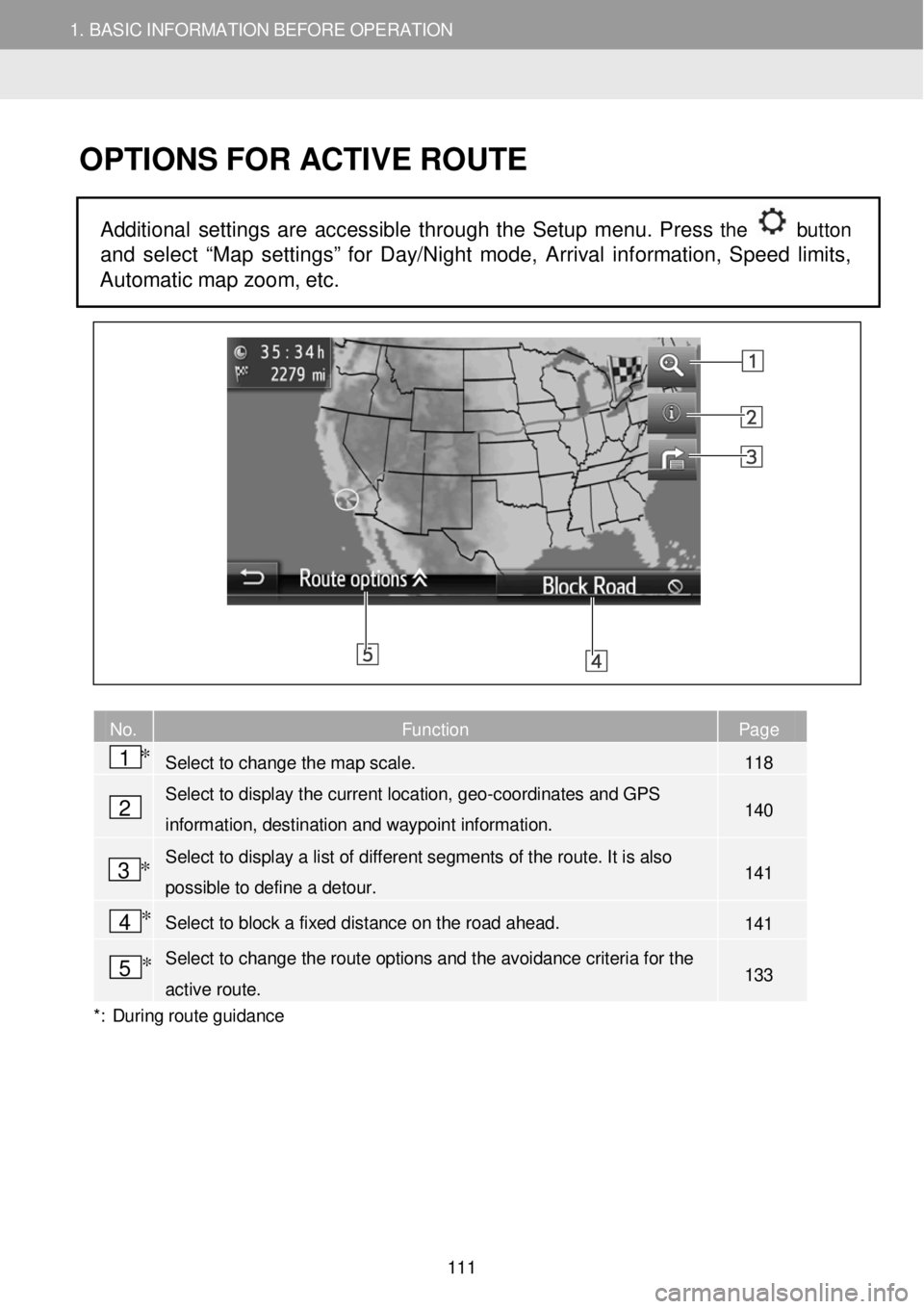
1. BASIC INFORMATION BEFORE OPERATION 1. BASIC INFORMATION BEFORE OPERATION
OPTIONS FOR ACTIVE R OUTE
Additional settings are accessible through the Setup menu. Press the button
and select “Map settings” for Day/Night mode, Arrival information, Speed limits,
Automatic map zoom, et c.
No. Function Page
Select to change the map scale. 118
Select to display the current location, geo- coordinates and GPS
information, destination and waypoint information. 140
Select to display a list of different segments of t he route. It is also
possible to define a detour. 141
Select to block a fixed distance on the road ahead. 141
Select to change the route options and the avoidance criteria for the
active route. 133
*: Du rin g route guidan ce
2
1 *
3 *
4 *
5 *
111
Page 141 of 164
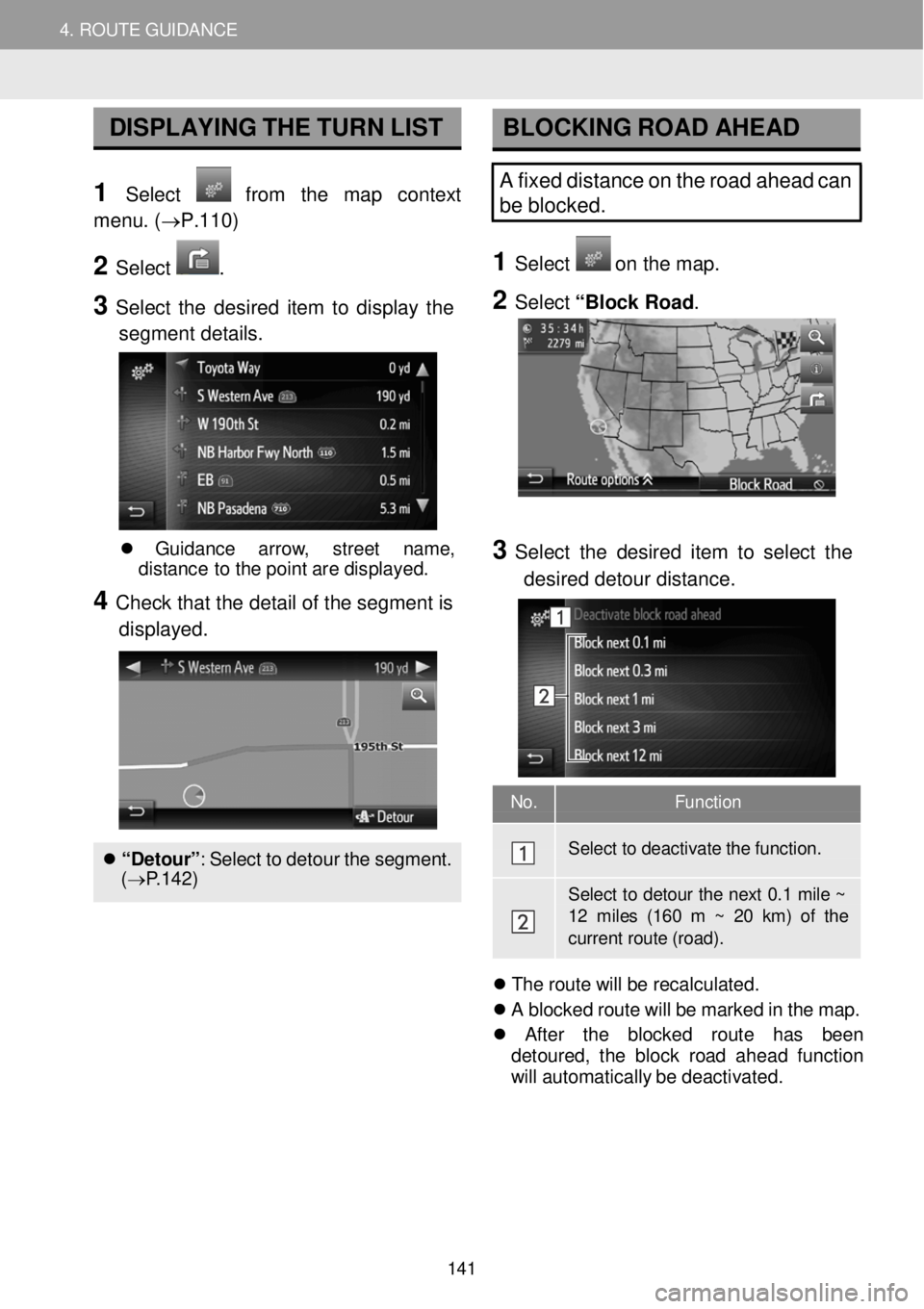
4. ROUTE GUIDANCE 4. ROUTE GUIDANCE
No. Function
Select to dea ctiva te the functi on.
Select to deto ur the next 0 .1 mile ~ 12 miles (160 m ~ 20 km) of the current r oute (road).
DISPLAYING T H E TURN LIST
1 Select from the map context
menu . (→P.110)
2 Select .
3 Select th e d esired item to displ ay th e
segment details .
BLOCKING RO AD AHEAD
A fixed distance on the road ahead can
be blocked.
1 Select o n th e m ap.
2 Select “Block Ro ad .
Gui danc e arrow , stree t name ,
d is tanc e to th e po in t ar e d isp laye d.
4 Check tha t the detail of th e seg ment is
displ ayed.
“Detour ”: Se lec t to de tou r t h e s egment.
( → P.142)
3 Select the de sired item to sel ect the
d esired de to ur distance.
Th e r o ute w ill b e re ca lcul ate d.
A b lock ed r o ut e wi ll be mark ed in th e ma p.
Afte r t he block ed ro ut e has been
d eto ure d, t he b loc k ro ad a head fun ction
wi ll autom atica lly b e d e ac tiv ate d.
141
Page 151 of 164
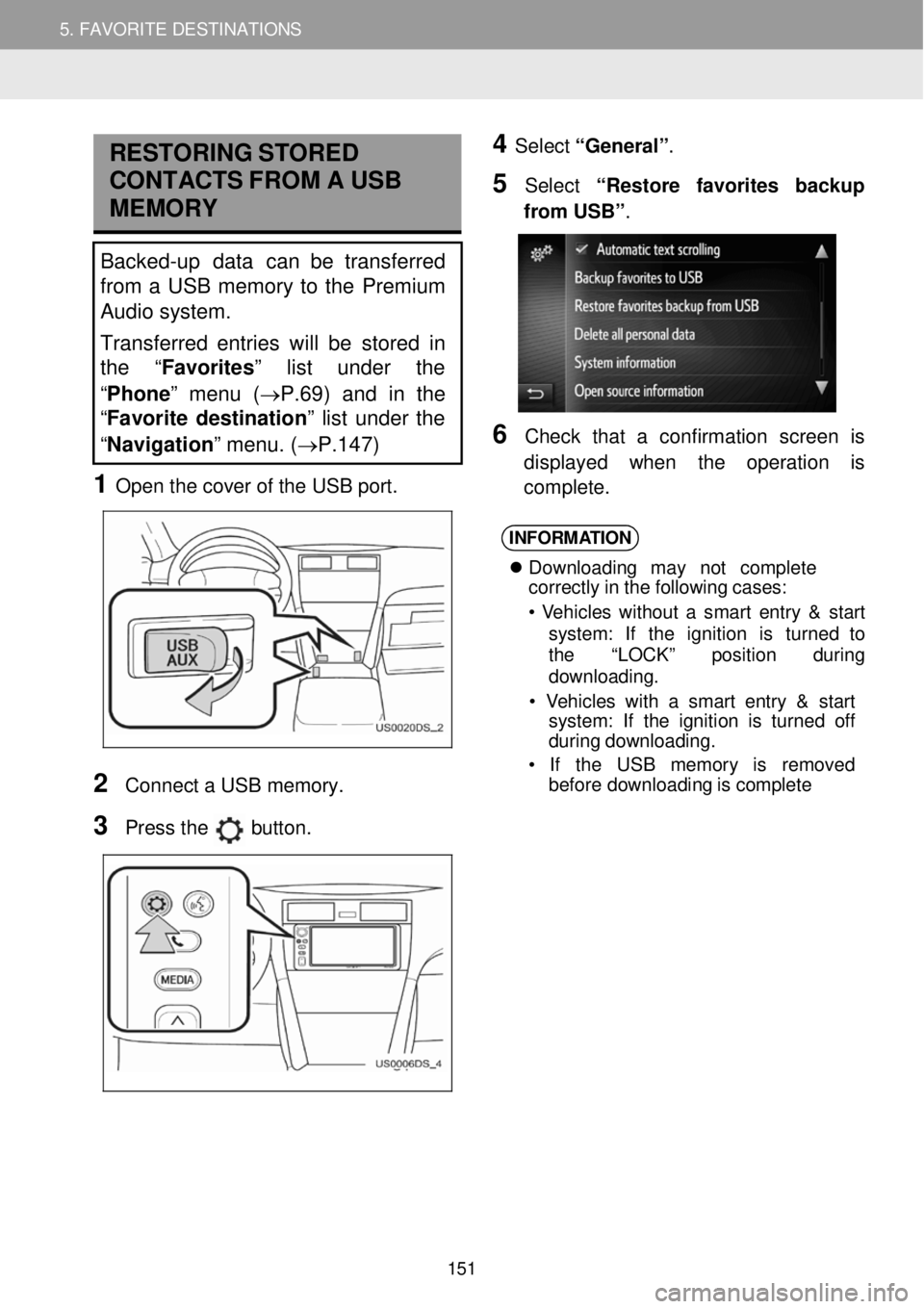
5. MY DESTINATIONS 5. FAVORITE DESTINATIONS
RESTORING STORED
C ONTA CTS F R OM A USB
MEMORY
Backed-up data can be transferred
from a USB memory to the Premium
Audio system.
Transferred entries will be stor ed in
th e “Favorites ” list under the
“ Phone ” menu ( →P.69) and in the
“ Favorite destination ” list under the
“ Navigation” menu. ( →P.147)
1 Open t he c over o f the USB port.
4 Select “General” .
5 Select “R estore favorites bac kup
fr om USB” .
6 C heck that a con fir mati on screen is
d ispl ayed when the operati on is
co mp lete.
2
Con nect a USB m emory.
3 Press the button.
INFORM ATION
Downl oad in g ma y n ot c o mpl ete
cor rectly in the following cases:
• V eh icl es w ith out a smar t ent ry & s ta rt
s yst em : If th e ignition is tu rn ed to
t h e “LOCK ” pos it io n during
downl oading.
• V ehicl es with a sm art entry & start
syst em: If th e ignition is turne d off
d uring d ow nlo ad ing.
• If th e US B m emor y is rem ove d
be fore downl oad in g is com ple te
151