tow TOYOTA tC 2016 Accessories, Audio & Navigation (in English)
[x] Cancel search | Manufacturer: TOYOTA, Model Year: 2016, Model line: tC, Model: TOYOTA tC 2016Pages: 164, PDF Size: 6.21 MB
Page 61 of 164
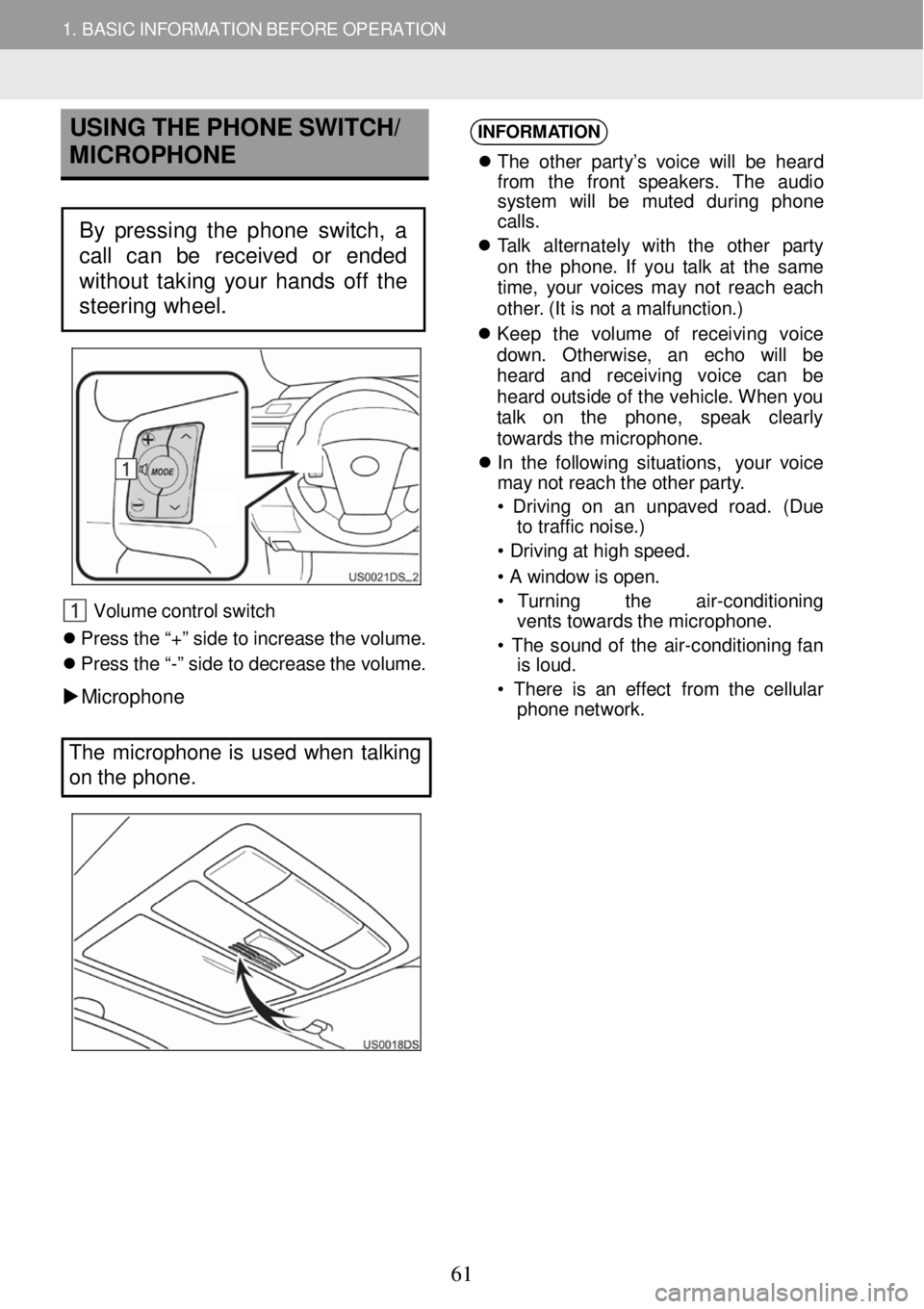
1. BASIC INFORMATION BEFORE OPERATION
USING THE PHONE SWITCH/
MICROPHO NE
Steeri ng sw it ch (IF EQUIPPED)
Volum e co ntr o l s w itch
Pr ess th e “+ ” s id e t o increas e th e v o lum e.
P ress th e “ -” side to decrease th e volume.
Microp hone
INFORM
ATION
Th e othe r par ty ’s voi ce will be heard
fro m th e fron t speak ers. Th e au dio
sys te m w ill be mut ed duri ng phone
c al ls.
T a lk alternat ely w it h th e other par ty
on th e p h one . If yo u tal k a t th e sam e
t im e, you r vo ice s ma y no t re ac h eac h
o the r. ( It is n ot a ma lf u nc tio n.)
Kee p the volum e of rec eiv in g voice
d ow n. Oth erw ise , an echo wi ll be
h eard an d rec eiv in g voic e ca n be
h e ar d o uts id e o f th e veh ic le . W he n yo u
t a lk on the ph one, spe ak clearl y
towards the micro ph one.
In the f ollow in g situ ations , you r voi ce
ma y n ot reac h t h e o the r p ar ty .
• Dr ivi ng on an un pa ve d road. (Du e
to tra ffic n oi se.)
• Dr ivi ng a t hig h sp eed.
• A windo w is o pen.
• Turn in g th e air -con dit io ni ng
vent s towards t h e m icropho ne.
• Th e sou nd o f th e a ir -co ndi tio ni ng fa n
is loud.
• Ther e is a n eff e ct fr om th e cellu lar
phon e n etwork.
The micropho ne is used when talking
on the phone.
By pressing the phone switch, a
call can be received or ended
without taking your hands off the
steering wheel.
61
Page 129 of 164
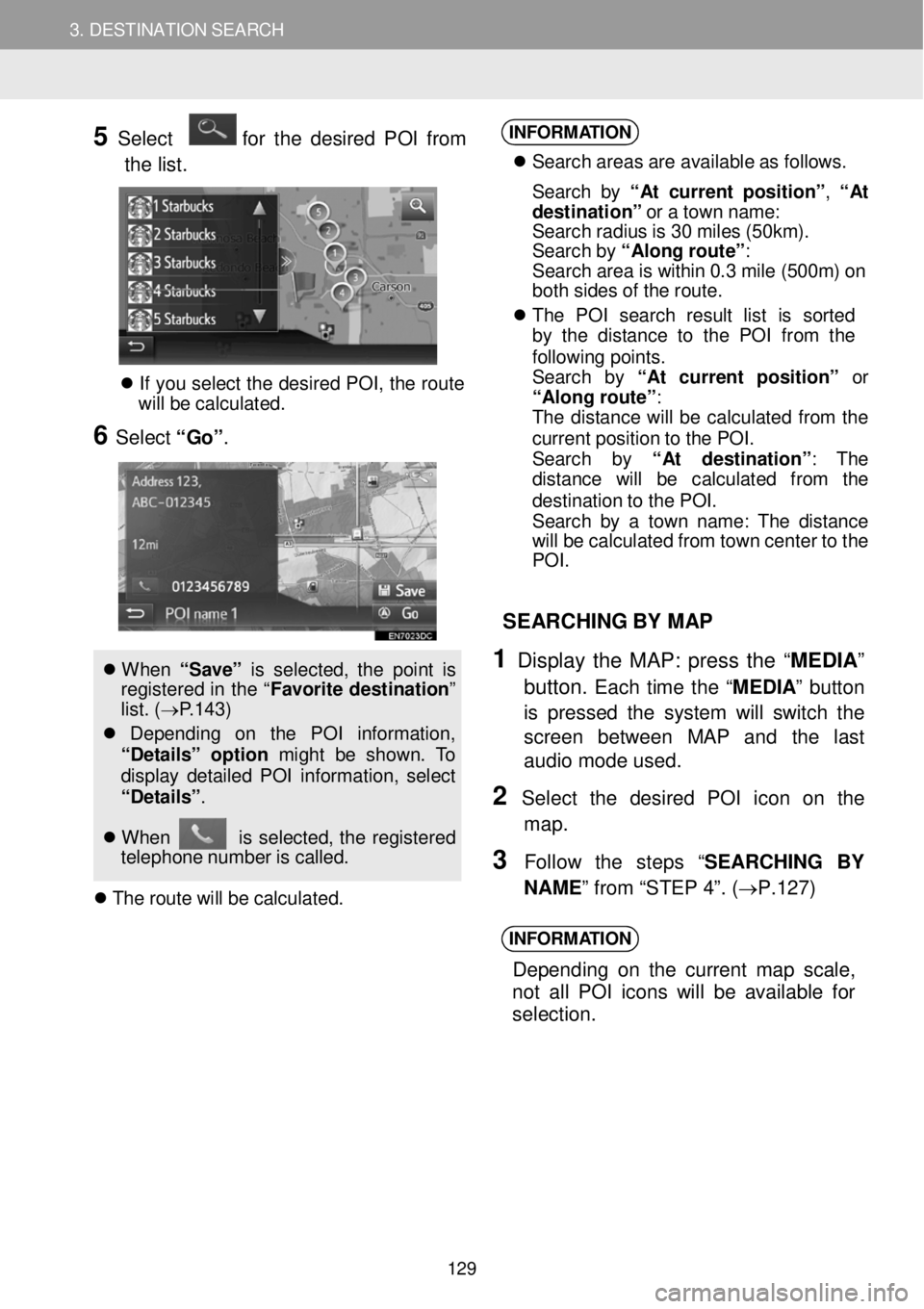
3. DESTINATION SEARCH 3. DESTINATION SEARCH
5 Select for the desired PO I from
t h e list.
If yo u se lec t th e d esire d P O I, th e rou te
w ill be ca lcu la ted.
6 Select “Go” .
W hen “ Sa ve” is s e le cte d, th e poi nt is
reg is tered in th e “ Fa vori te de stina tio n”
l ist. (→ P.1 43 )
Dep end in g on t he PO I in formati on,
“De ta ils ” option might be shown. To
di spl ay det aile d P OI in fo rmat io n, selec t
“De ta ils” .
W hen is se lec ted, th e re gi stered
t e leph on e numb er is c al led.
T he ro ute wi ll be c a lc ula ted.
INFORM ATION
S earc h areas ar e av ail able a s fo llows.
S earc h b y “ At cu rre nt p osit io n” , “ At
d estination ” o r a tow n nam e:
S earc h rad iu s is 3 0 m ile s (50 km) .
S earc h b y “Al ong ro ute ”:
S earc h area is w it h in 0. 3 mi le (50 0m ) on
bo th s ides o f th e rout e.
T he PO I se arc h res ult lis t is sorted
by t he d is tan ce to the P O I fro m th e
f o llow in g poin ts .
S earc h by “A t c urrent p osit io n” or
“Al on g ro ute ”:
T he d is tan ce w ill b e ca lcu lat ed fro m the
curren t pos it io n to th e POI .
S earc h by “A t destinati on ”: The
d is ta nc e wi ll be ca lcu la te d from th e
d es tina tio n t o th e PO I.
S earc h b y a tow n n ame : T he dis ta nce
wi ll be ca lcu lat ed fr om t ow n cen te r t o t he
PO I.
SEAR CHING BY MAP
1 Display th e MAP: press the “MED IA”
button.
Each time the “M EDIA ” button
is pressed the system will switch the
scre en be tween MAP and th e last
audio mode us ed.
2 Se lect th e desired POI ic on on the
map.
3 F ollow the step s “SEARC HING BY
N AME ” from “STEP 4”. ( →P.1 27)
INFORM ATION
Depend ing on th e current m ap scale,
n ot a ll POI icons w ill be a va ila ble for
selection.
129
Page 160 of 164
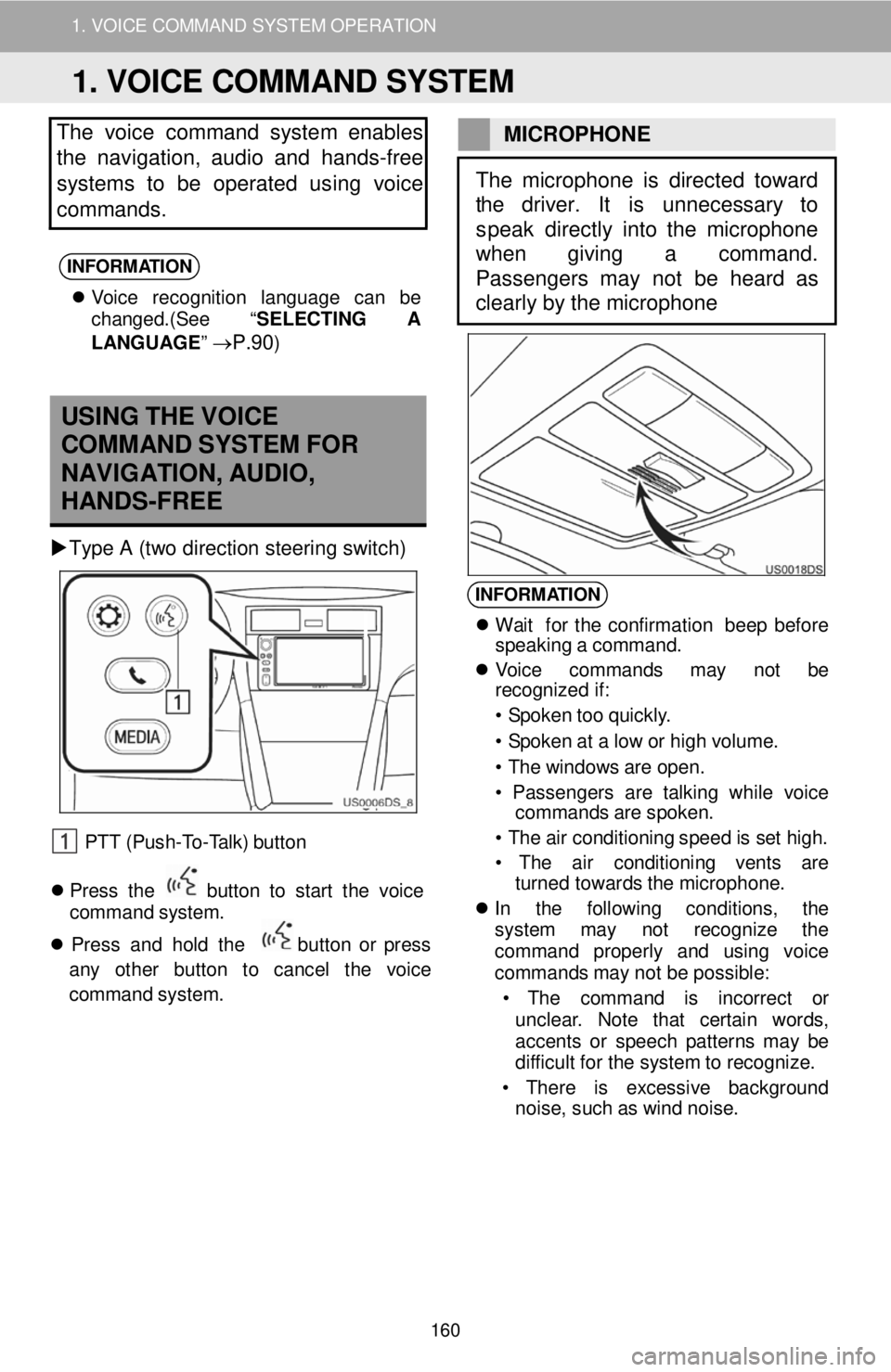
1. VOICE COMMAND SYSTEM OPERATION
The vo ice command sys tem enables
the navigation, audio and hands -free
systems to be operated us in g voice
commands.
INFORMATION
V oi ce recog nitio n l angu age ca n be
c h ange d.(See “ SELECTING A
LAN GUAGE ”
→P.90)
M IC ROP HONE
USING THE VOICE
COMMAND SYSTEM FOR
NAVIG ATI ON, A U DIO,
HAN DS-FREE
Type A (two d irection steering s w itc h)
PTT (Push- To -T a lk) butt on
Pres s th e b utto n to star t th e voi ce
command s yst em .
Pres s and ho ld th e
bu tton or press
any other button to ca ncel th e vo ic e
c o mman d system.
INFORM ATION
Wa it fo r th e co nf irma tio n be ep bef ore
spea kin g a c o mmand.
V oic e command s may not be
r e cogn ized i f:
• S poke n t o o qu ickl y.
• S poke n a t a lo w o r hig h v o lum e.
• T he w ind ow s ar e o p en.
• P asse nger s are ta lk in g wh il e voice
comm and s ar e sp oken.
• T he ai r con dit io ni ng spee d is set h ig h.
• The air cond it io ni ng ven ts are
t urned towards t h e microp hone.
In th e fo llow in g cond itio ns, th e
s yst em may not re cogn iz e th e
comm an d pro perl y and us in g vo ic e
c o mmand s m ay not be possi ble:
• T he co mman d is inc orre ct or
unc lea r. No te t hat cer tai n words ,
acc ents or spe ech p atterns ma y be
d if f icu lt f o r the sys tem to r e cogn ize.
• T here is excessi ve backgroun d
no ise, suc h a s w in d no ise.
The microphone is directed toward
the driver . It is unnecessary to
s peak directly into the microphone
w hen giving a command.
Passengers may not be heard as
clearly by the microphone
1. VOICE COMMAND SYSTEM
160