wheel TOYOTA tC 2016 Accessories, Audio & Navigation (in English)
[x] Cancel search | Manufacturer: TOYOTA, Model Year: 2016, Model line: tC, Model: TOYOTA tC 2016Pages: 164, PDF Size: 6.21 MB
Page 17 of 164
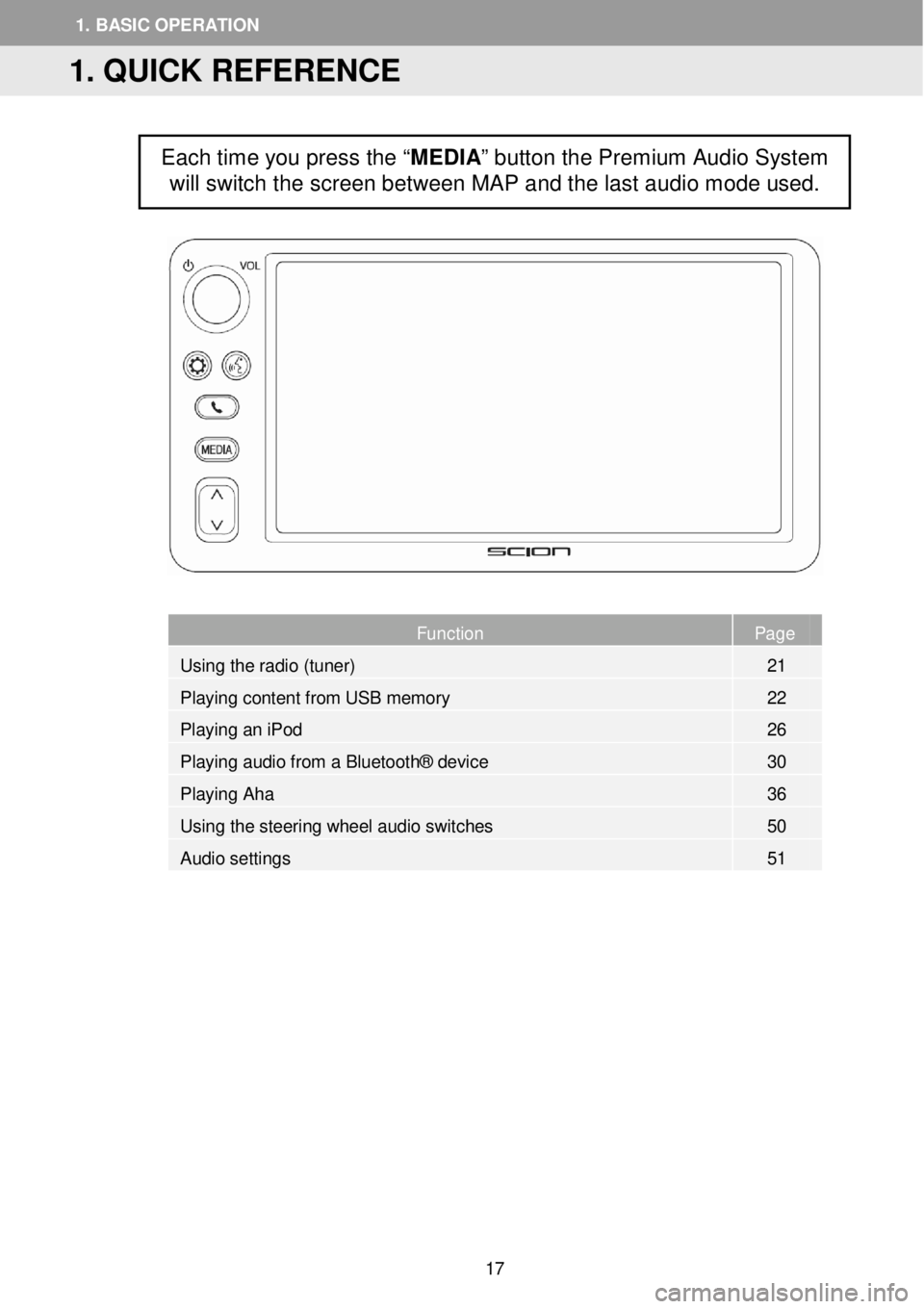
Page
Function Page
Using the radio (tuner) 21
Playing content from USB memory 22
Playin
g an iPod 26
Playing audio from a Bluetooth® device 30
Playing Aha 36
Using the steering wheel audio switches 50
Audio settings 51
Each time you press the “MEDIA” button the Premium Audio System
will switch the screen between MAP and the last audio mode used.
1. QUICK REFERENCE
1. BASIC OPERATION
17
Page 50 of 164
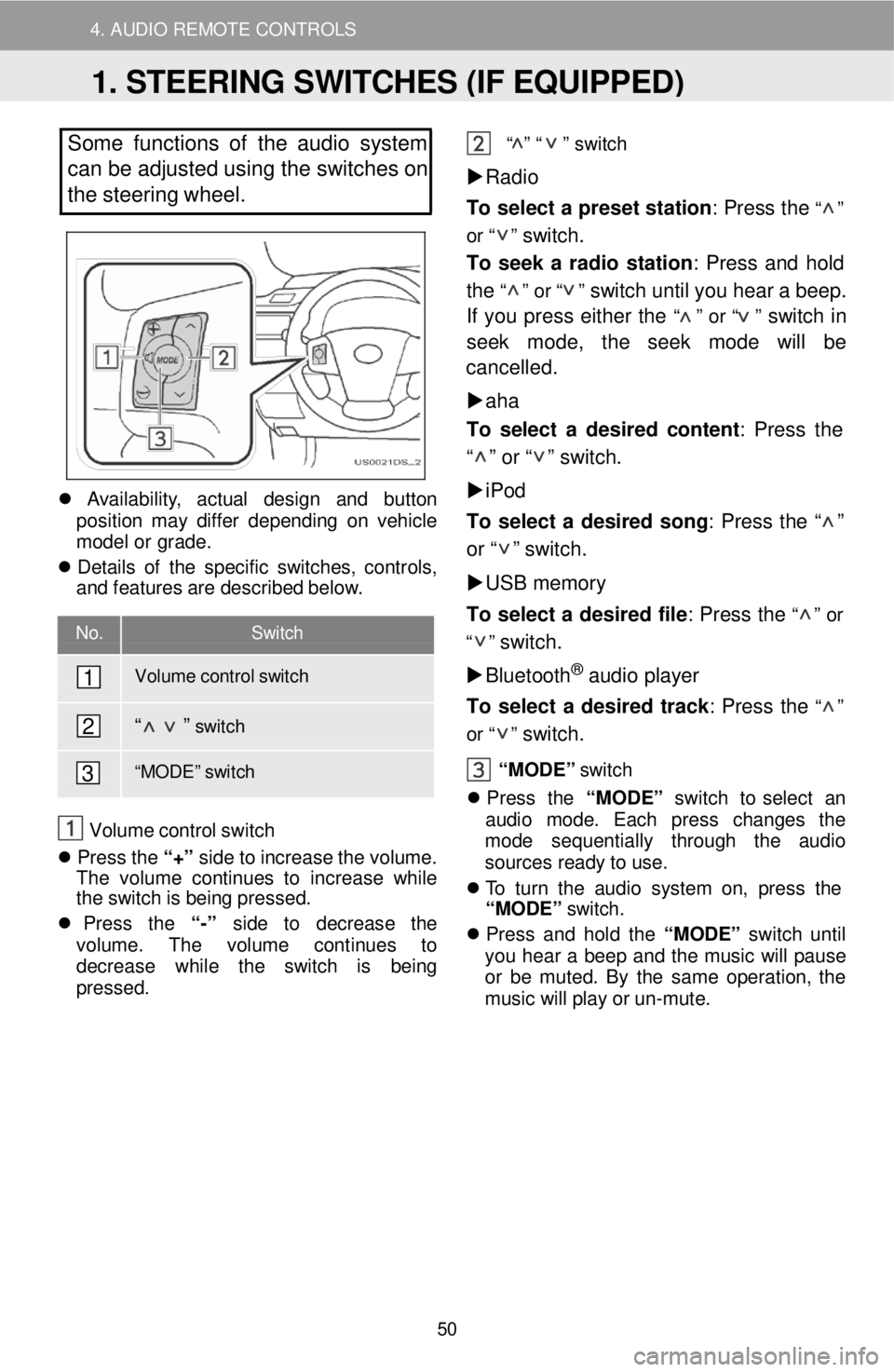
4. AUDIO REMOTE CONTROLS
D
Some functions of the audio system
can be adjusted using the switches on
the stee ring wheel.
Avai lab ilit y, act ual des ig n and bu tton
pos it io n m ay dif f e r depe ndi ng on vehi cle
m ode l o r grade.
De ta ils o f th e specif ic sw it c hes , co ntro ls ,
a nd fe atu re s a re descr ibe d be lo w .
No. Switch
Volume control swit ch
“ ” s w it c h
“M ODE” sw it c h
V olum e c o ntr ol swi tch
Pres s th e “ +” s id e t o in crease t h e v ol ume.
Th e vo lum e con tin ue s to increa se wh il e
t h e swi tc h is b ei ng pressed .
Pres s th e “-” sid e to decre ase th e
vo lu me . The volum e continues to
d ecrease whil e th e sw it c h is bei ng
pr essed. “
” “ ”
s w it c h
Radio
To select a pr eset statio n: P ress the
“ ”
or “ ”
switch.
To s eek a r a dio statio n: Press and h old
th e “ ” o r “ ” switch until y o u hea r a b eep .
I f you p ress either the
“ ” o r “ ” s w itc h in
seek mode, th e s eek mo de will be
c a ncelle d.
aha
T o sele ct a d esi re d co nten t: Press the
“ ” or “ ” switc h.
iPod
To select a de sir e d s o ng : Press the “ ”
o r “ ” sw it c h .
USB memory
To select a desir ed file : Press the
“ ” o r
“ ”
switch.
Bluetoot h
® audio player
To selec t a desired tra ck: Press the
“ ”
or “ ”
switch. “MODE ” switch
Pres s th e “MODE ” sw itch to s elect an
audio mo de. Each pres s ch anges th e
mod e se quen tial ly through the audio
sources r e ady to u se.
T o tu rn th e a u di o sys te m o n, p re ss th e
“MODE”
switch.
Pres s an d h old th e “MODE” sw itch until
yo u hea r a b eep an d th e m usi c wi ll pau se
o r b e mut ed. B y th e sam e op era tion, th e
mus ic w ill p la y o r un -mu te .
1
2
3
1. STEERING SWITCHES (IF EQUIPPED)
50
Page 60 of 164
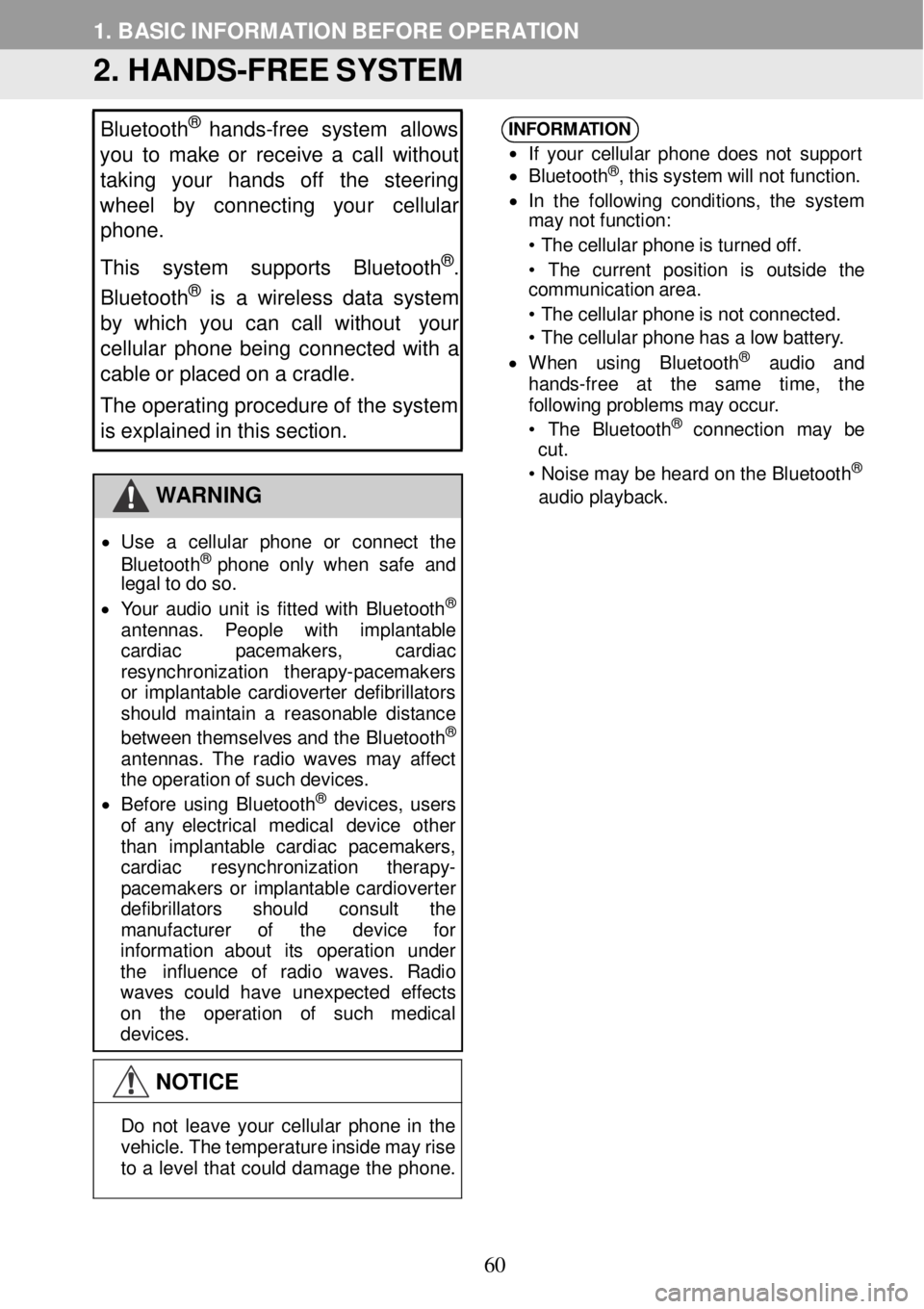
1. BASIC INFORMATION BEFORE OPER ATION
2. HANDS -FREE SYSTEM
Bluetooth®
hands -free system allows
y o u to make or receive a call without
taking your hands off the steering
wheel by co nnecting your cellular
phone.
This system supports Bluetooth
®.
Bluetooth® is a w ire le ss data system
by which y ou can call without your
c e llular p hone being conne cte d with a
c a ble or placed on a cradle.
The operating procedure of the system
is explained in this section.
WAR NING
• Us e a ce llul ar phon e or con nec t the
B lue toot h® ph one o nl y whe n sa fe and
le gal to d o so.
• Your au dio un it is fit te d wi th B lue too th
®
an tenn as. Peop le with imp lant able
car diac pa cemak ers , cardi ac
resyn chroni zatio n therap y-p acem aker s
or impl antab le ca rd io vert er d efibr illat ors
shou ld ma in ta in a rea sonab le d is tance
be tw een th emsel ves a n d th e B lue too th
®
an tenn as. T he ra dio wave s ma y a ff ect
th e o peration o f suc h d e vi ces.
• Be for e u sin g B lue too th® devi ces, us ers
o f any electr ica l m edica l de vi ce ot her
th an imp lant able cardiac pacem akers,
cardi ac resynchron izatio n therapy -
p a cemaker s o r impl anta ble cardi overter
de fibr ill a tor s should consul t th e
ma nufac turer of th e dev ic e fo r
i n format ion abo ut it s ope ratio n un der
t h e influence o f ra dio wav es. Radio
wav es cou ld have unex pec te d eff ec ts
o n th e op erat ion of suc h med ica l
devi ces.
NOTICE
INFORM
ATION
•
If y o ur ce llul ar pho ne do es n ot s uppo rt
• B lue toot h®, t h is sys tem wi ll n ot func tio n.
• In th e fo llow in g co nditi ons , th e system
ma y no t fu nct ion:
• T he ce llu la r ph on e is turne d o ff.
• The cu rre nt posi tio n is out side t he
c ommun ica tio n a rea.
• T he ce llu la r ph on e is n ot conn ected .
• T he ce llu la r ph on e ha s a lo w batter y.
• Wh en usin g B lu eto oth® aud io a nd
ha nds -fre e at th e sam e time , the
f o llowi ng prob lem s ma y occur .
• The Blu e to oth
® con nec tio n may be
c ut .
• N ois e may b e h ear d on th e B lue to oth
®
aud io p la yback.
D o no t leav e you r cel lu la r p h on e in the
vehi cle. Th e t emperat ure i n si de ma y rise
t o a le ve l tha t could dama ge th e p h one.
60
Page 61 of 164
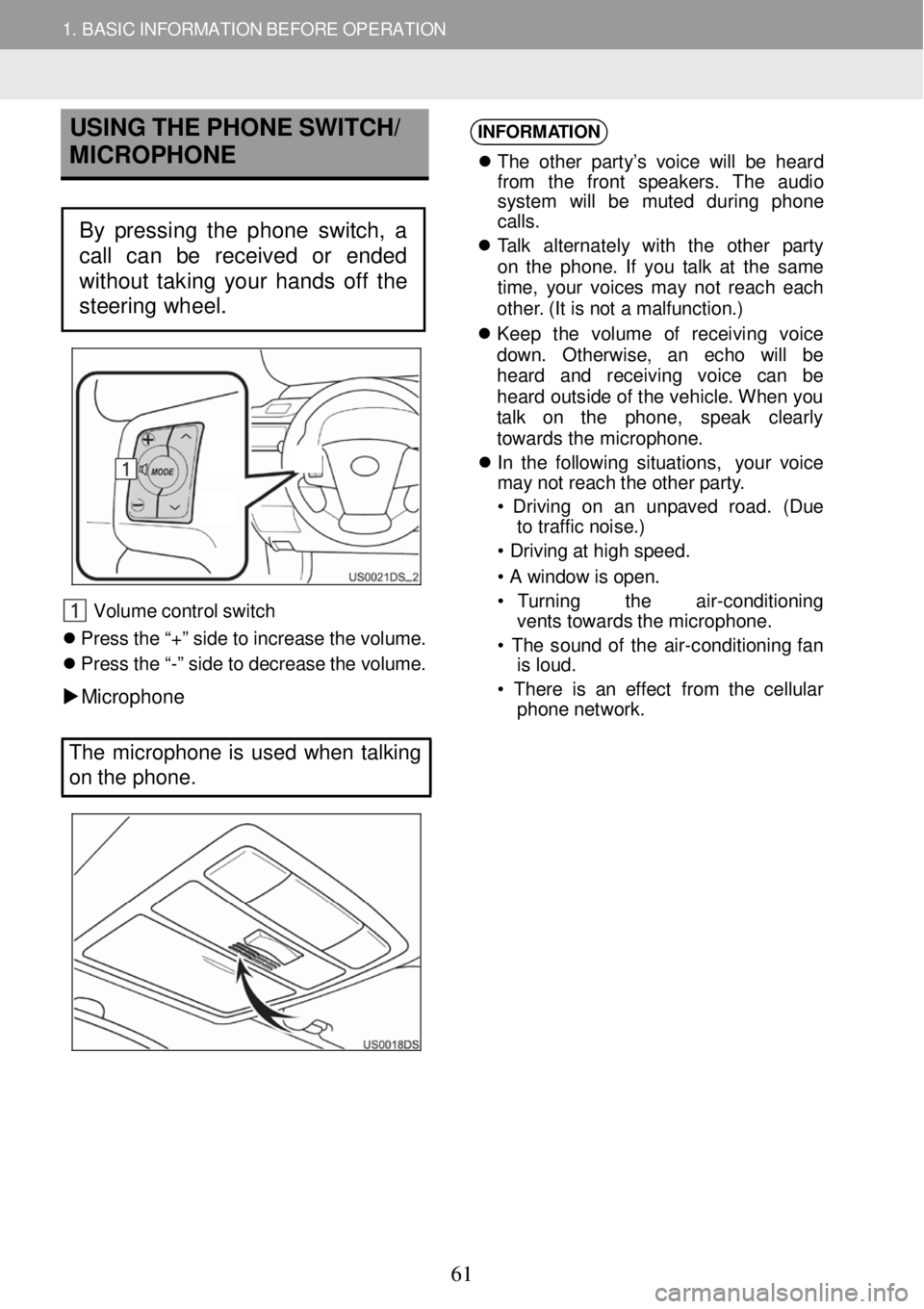
1. BASIC INFORMATION BEFORE OPERATION
USING THE PHONE SWITCH/
MICROPHO NE
Steeri ng sw it ch (IF EQUIPPED)
Volum e co ntr o l s w itch
Pr ess th e “+ ” s id e t o increas e th e v o lum e.
P ress th e “ -” side to decrease th e volume.
Microp hone
INFORM
ATION
Th e othe r par ty ’s voi ce will be heard
fro m th e fron t speak ers. Th e au dio
sys te m w ill be mut ed duri ng phone
c al ls.
T a lk alternat ely w it h th e other par ty
on th e p h one . If yo u tal k a t th e sam e
t im e, you r vo ice s ma y no t re ac h eac h
o the r. ( It is n ot a ma lf u nc tio n.)
Kee p the volum e of rec eiv in g voice
d ow n. Oth erw ise , an echo wi ll be
h eard an d rec eiv in g voic e ca n be
h e ar d o uts id e o f th e veh ic le . W he n yo u
t a lk on the ph one, spe ak clearl y
towards the micro ph one.
In the f ollow in g situ ations , you r voi ce
ma y n ot reac h t h e o the r p ar ty .
• Dr ivi ng on an un pa ve d road. (Du e
to tra ffic n oi se.)
• Dr ivi ng a t hig h sp eed.
• A windo w is o pen.
• Turn in g th e air -con dit io ni ng
vent s towards t h e m icropho ne.
• Th e sou nd o f th e a ir -co ndi tio ni ng fa n
is loud.
• Ther e is a n eff e ct fr om th e cellu lar
phon e n etwork.
The micropho ne is used when talking
on the phone.
By pressing the phone switch, a
call can be received or ended
without taking your hands off the
steering wheel.
61
Page 76 of 164
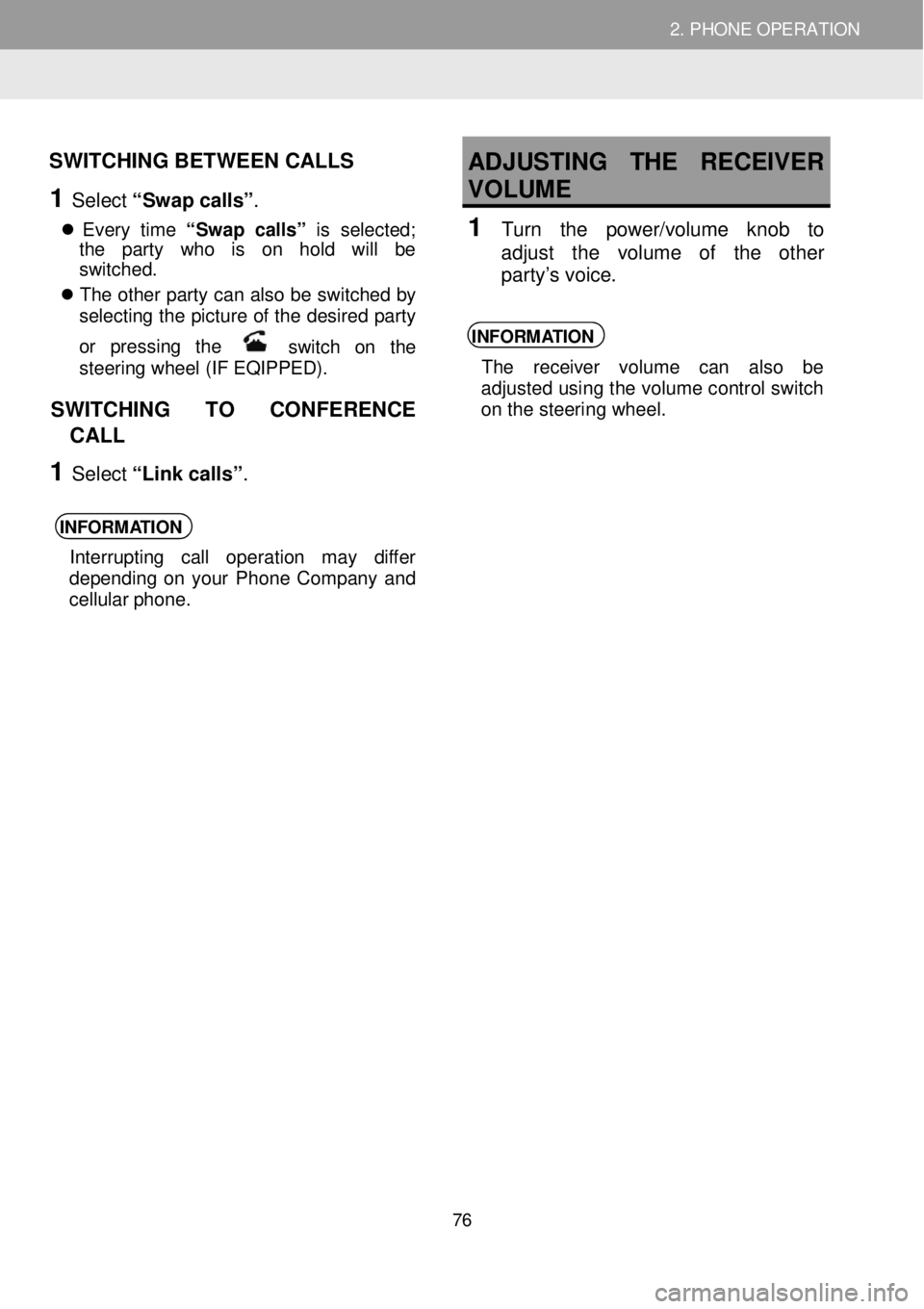
2. PHONE OPERATION 2. PHONE OPERATION
SWITCHING BETWEEN CALLS
1 Select “Swap calls” .
Every time “S wap calls ” is se le cte d;
t he part y wh o is on hol d wi ll be
sw itc hed.
Th e oth er party c an also be switc hed by
selecting th e picture of the desired party
or pressi ng the
switch on the
st eering w heel (IF EQIPPED) .
SWITCHING TO CONFERENCE
CALL
1 Select “Link call s”.
INFORM ATION
In terr upting ca ll operat io n may differ
d e pend in g on y o ur Phone Company a nd
ce llul ar p h one.
ADJUSTING THE RECEIV ER
VOLUME
1 Turn th e po w er/v olu me kn ob to
a dju st th e vo lu me of the o th er
p art y’s v oic e.
INFORM ATION
Th e receiv er volum e ca n als o be
adjusted using the volume control switch
on the steering wheel.
76
Page 162 of 164
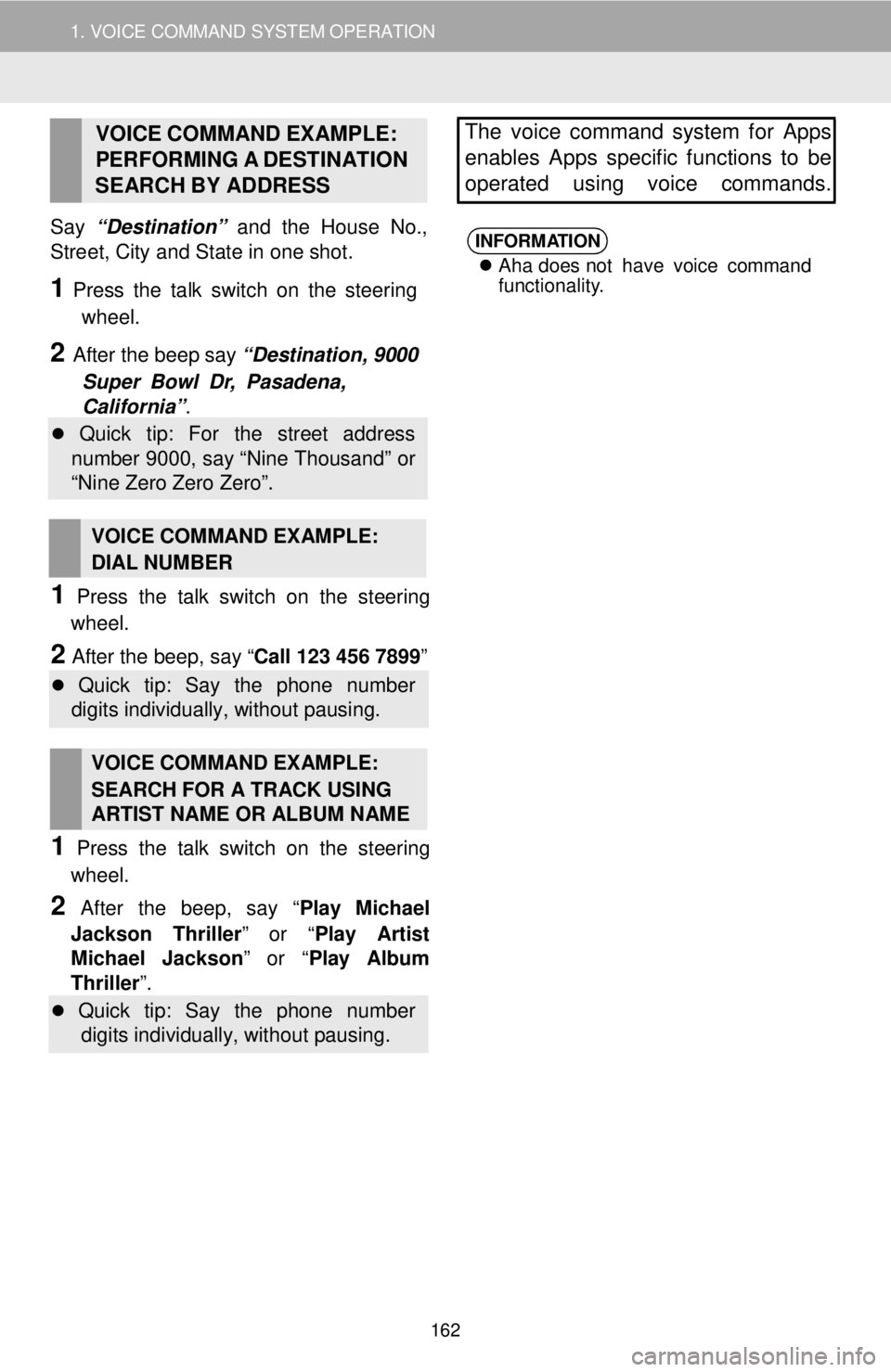
1. VOICE COMMAND SYSTEM OPERATION 1. VOICE COMMAND SYSTEM OPERATION
VO ICE COMMAND E X AMP LE:
PERFORMING A DESTI NATION
SEAR CH BY ADDRESS The
voice command system for Apps
enables Apps specific functions to be
operated using voice command s.
Say “D estinatio n” and the Ho use N o.,
Stre et, City a nd St ate in one shot.
1 Press the ta lk switch on the ste ering
wh eel.
2 After the beep say “Destination, 9 000
Su per B owl D r, Pasa dena ,
Calif orn ia ”.
Quick tip: For the street address
number 9000, say “Nine Thousand” or
“Nine Zero Zero Zero”.
VOICE COMMAND EXAMPLE:
DIAL NUMBER
1 Press the talk switch on the steering
wheel.
2 After the beep, say “ Call 123 456 7899”
Quick tip: Say the phone number
digit s individually, without pausing.
VOICE COMMAND EXAMPLE:
SEARCH FOR A TRACK USING
ARTIST NAME OR ALBUM NAME
1 Press the talk switch on the steering
wheel.
2 After the beep, say “ Play Michael
Jackson Thriller ” or “Play Artist
Michael Jackson ” or “Play Album
Thriller ”.
Quick tip: Say the phone number
digits individually, without pausing.
INFORM ATION
Aha does not hav e vo ic e c om man d
f unc tio na lit y .
162