key TOYOTA tC 2016 (in English) Manual PDF
[x] Cancel search | Manufacturer: TOYOTA, Model Year: 2016, Model line: tC, Model: TOYOTA tC 2016Pages: 492, PDF Size: 9.44 MB
Page 260 of 492
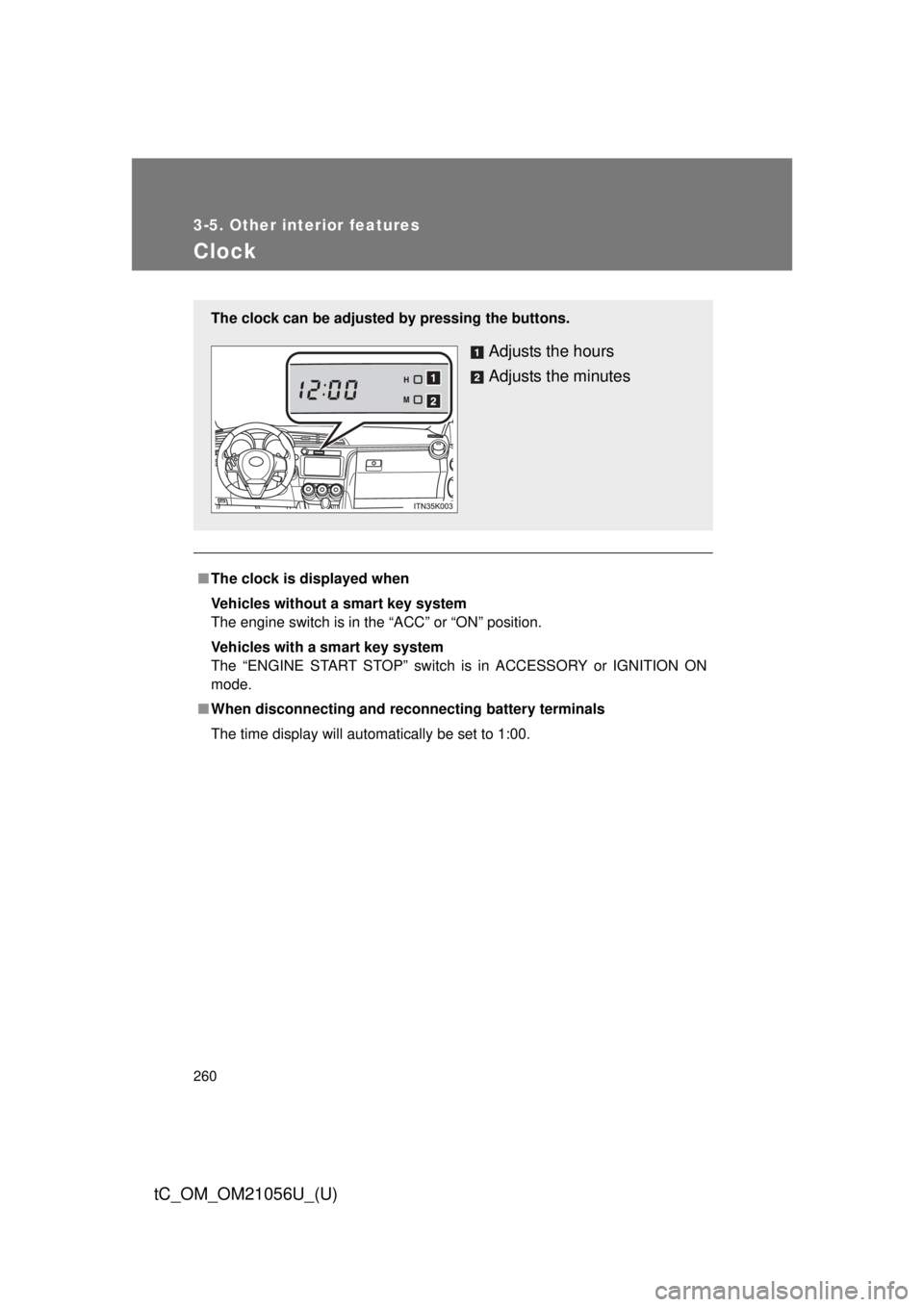
260
3-5. Other interior features
tC_OM_OM21056U_(U)
Clock
■The clock is displayed when
Vehicles without a smart key system
The engine switch is in the “ACC” or “ON” position.
Vehicles with a smart key system
The “ENGINE START STOP” switch is in ACCESSORY or IGNITION ON
mode.
■ When disconnecting and reco nnecting battery terminals
The time display will automatically be set to 1:00.
The clock can be adjusted by pressing the buttons.
Adjusts the hours
Adjusts the minutes
Page 261 of 492
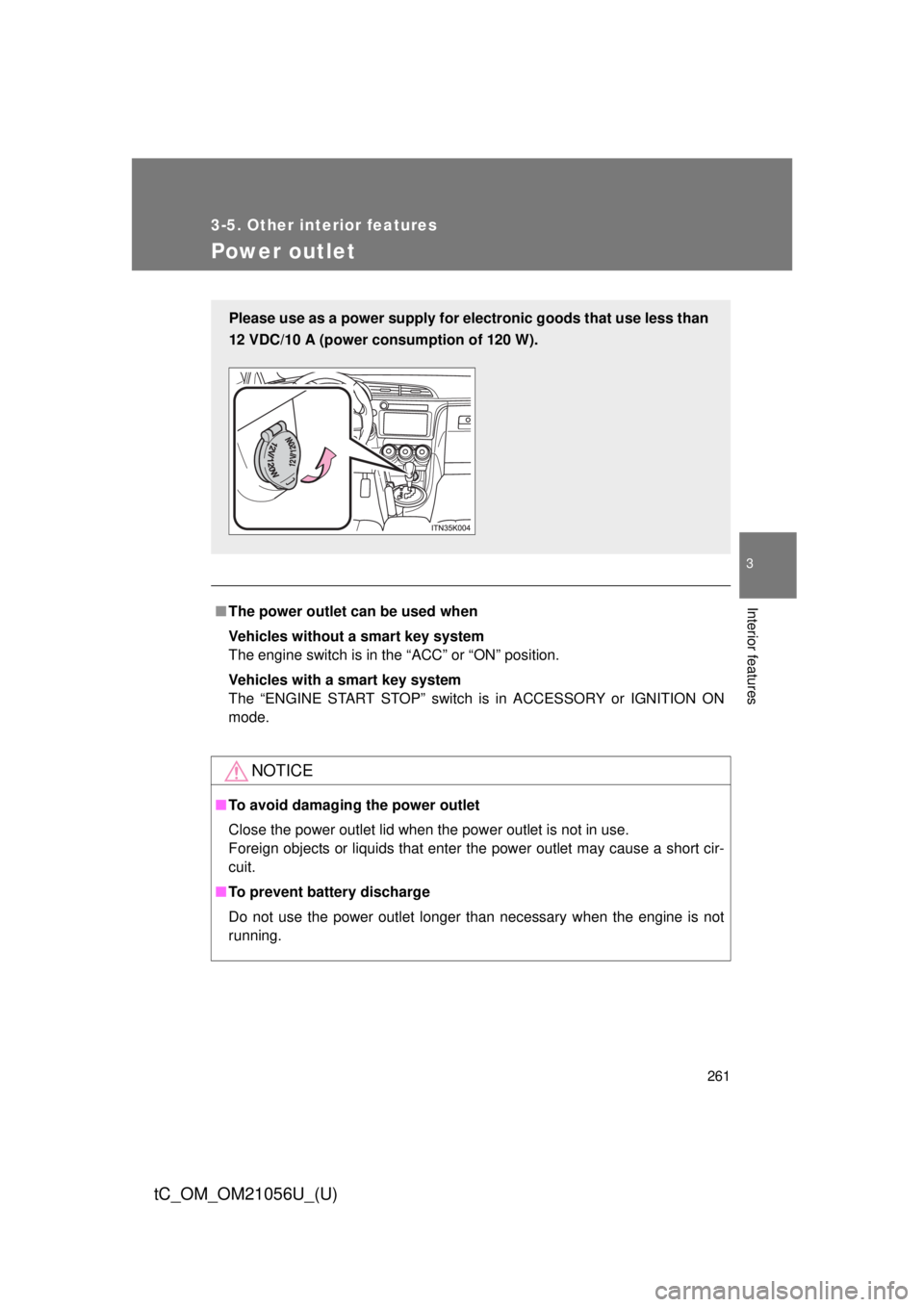
261
3-5. Other interior features
3
Interior features
tC_OM_OM21056U_(U)
Power outlet
■The power outlet can be used when
Vehicles without a smart key system
The engine switch is in the “ACC” or “ON” position.
Vehicles with a smart key system
The “ENGINE START STOP” switch is in ACCESSORY or IGNITION ON
mode.
NOTICE
■To avoid damaging the power outlet
Close the power outlet lid when the power outlet is not in use.
Foreign objects or liquids that enter the power outlet may cause a short cir-
cuit.
■ To prevent battery discharge
Do not use the power outlet longer than necessary when the engine is not\
running.
Please use as a power supply for el ectronic goods that use less than
12 VDC/10 A (power consumption of 120 W).
Page 262 of 492
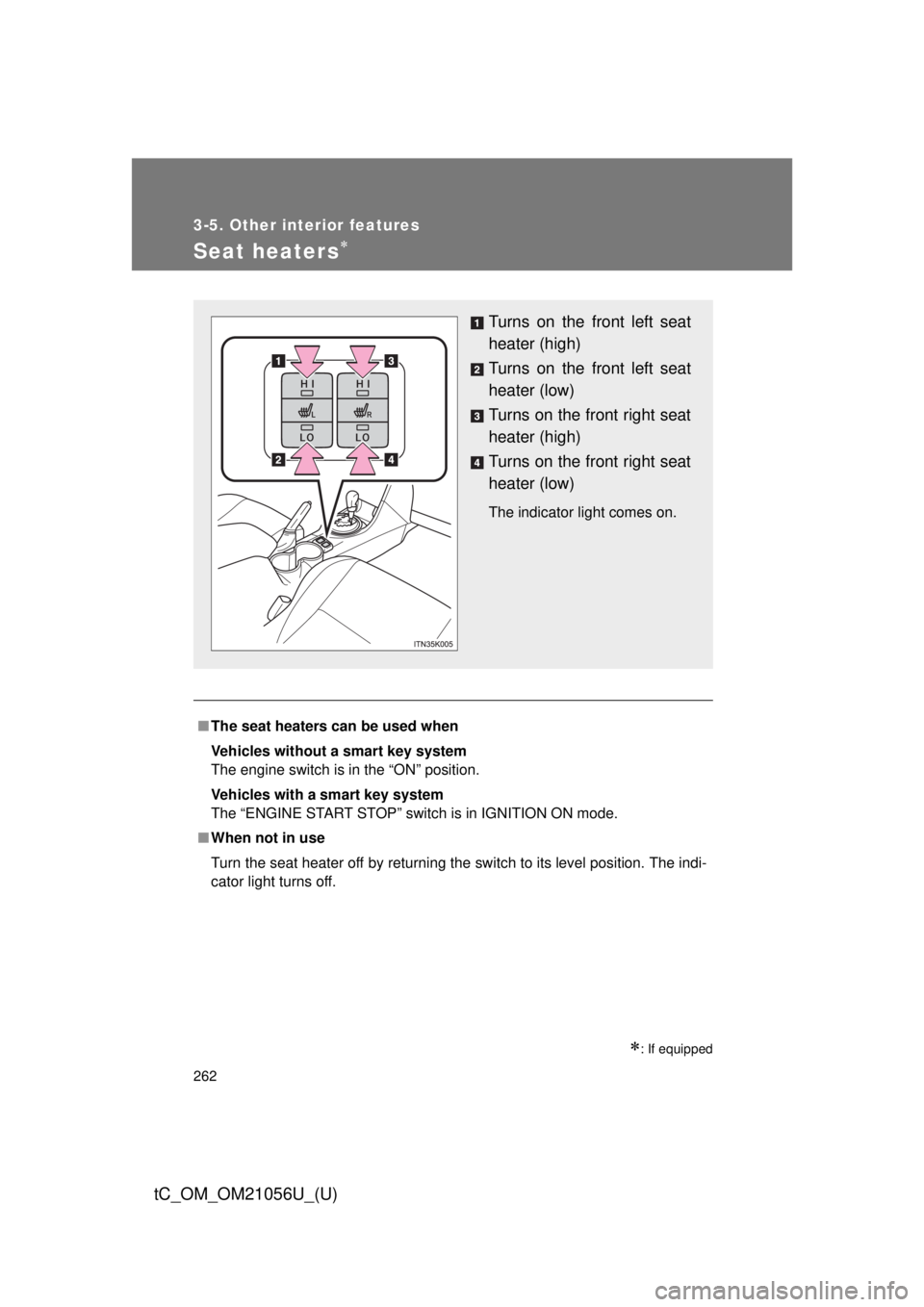
262
3-5. Other interior features
tC_OM_OM21056U_(U)
Seat heaters
■The seat heaters can be used when
Vehicles without a smart key system
The engine switch is in the “ON” position.
Vehicles with a smart key system
The “ENGINE START STOP” switch is in IGNITION ON mode.
■ When not in use
Turn the seat heater off by returning the switch to its level position. The indi-
cator light turns off.
: If equipped
Turns on the front left seat
heater (high)
Turns on the front left seat
heater (low)
Turns on the front right seat
heater (high)
Turns on the front right seat
heater (low)
The indicator light comes on.
Page 273 of 492
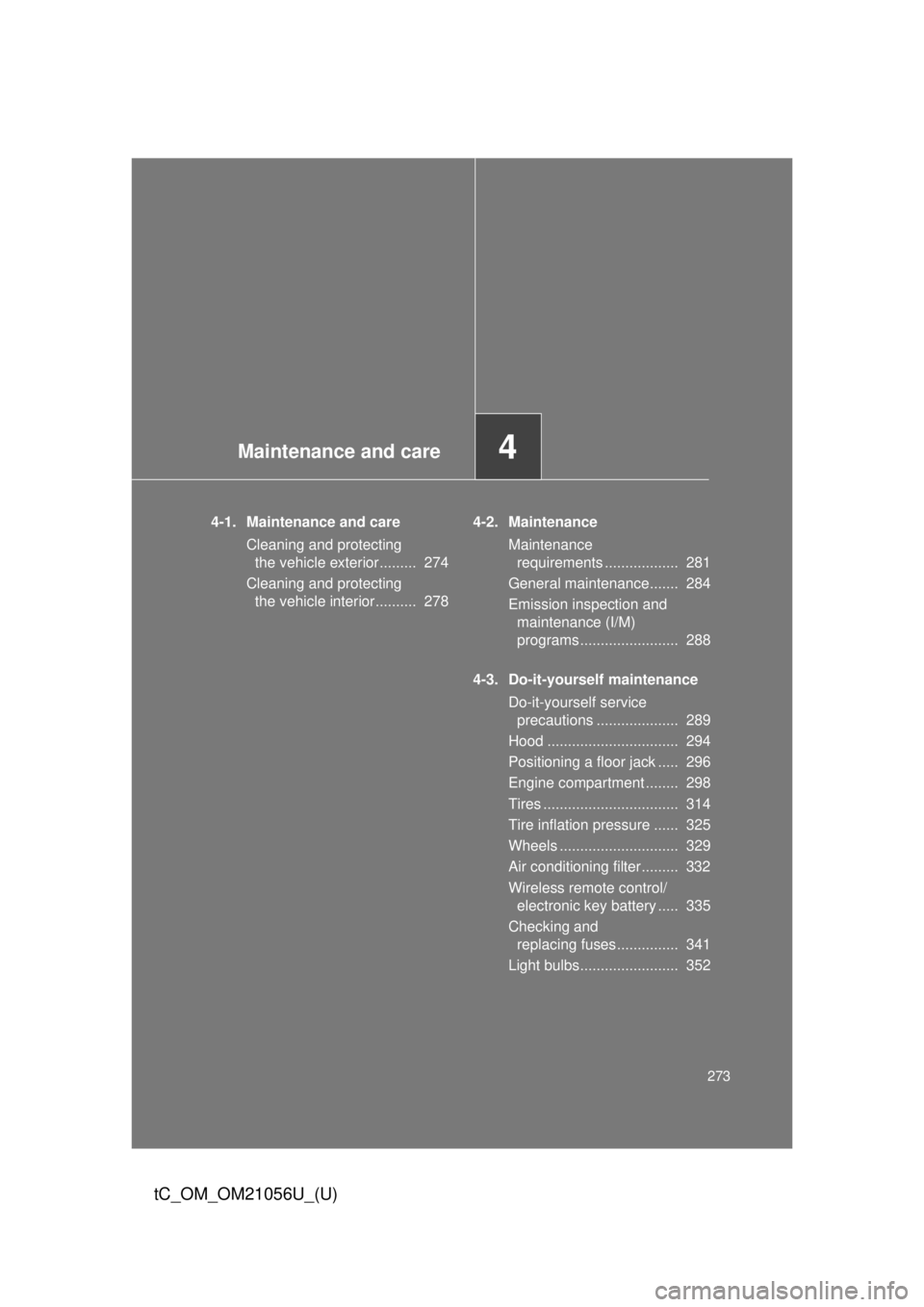
Maintenance and care4
273
tC_OM_OM21056U_(U)
4-1. Maintenance and careCleaning and protecting the vehicle exterior......... 274
Cleaning and protecting the vehicle interior.......... 278 4-2. Maintenance
Maintenance requirements .................. 281
General maintenance....... 284
Emission inspection and maintenance (I/M)
programs ........................ 288
4-3. Do-it-yourself maintenance Do-it-yourself service precautions .................... 289
Hood ................................ 294
Positioning a floor jack ..... 296
Engine compartment ........ 298
Tires ................................. 314
Tire inflation pressure ...... 325
Wheels ............................. 329
Air conditioning filter......... 332
Wireless remote control/ electronic key battery ..... 335
Checking and replacing fuses ............... 341
Light bulbs........................ 352
Page 275 of 492
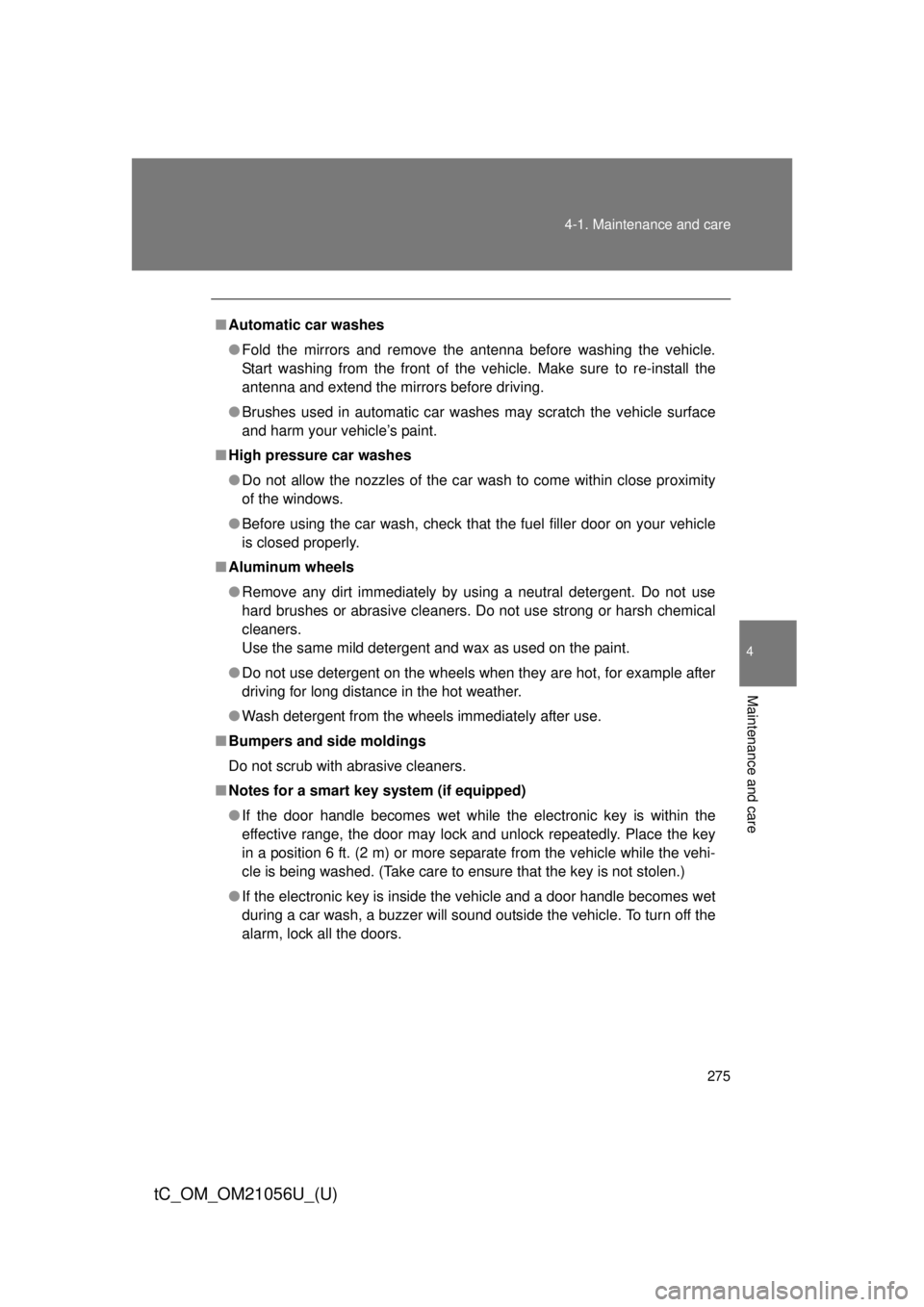
275
4-1. Maintenance and care
4
Maintenance and care
tC_OM_OM21056U_(U)
■
Automatic car washes
● Fold the mirrors and remove the antenna before washing the vehicle.
Start washing from the front of the vehicle. Make sure to re-install the
antenna and extend the mirrors before driving.
● Brushes used in automatic car washes may scratch the vehicle surface
and harm your vehicle’s paint.
■ High pressure car washes
● Do not allow the nozzles of the car wash to come within close proximity
of the windows.
● Before using the car wash, check that the fuel filler door on your vehicle
is closed properly.
■ Aluminum wheels
● Remove any dirt immediately by using a neutral detergent. Do not use
hard brushes or abrasive cleaners. Do not use strong or harsh chemical
cleaners.
Use the same mild detergent and wax as used on the paint.
● Do not use detergent on the wheels when they are hot, for example after
driving for long distance in the hot weather.
● Wash detergent from the wheels immediately after use.
■ Bumpers and side moldings
Do not scrub with abrasive cleaners.
■ Notes for a smart key system (if equipped)
● If the door handle becomes wet while the electronic key is within the
effective range, the door may lock and unlock repeatedly. Place the key
in a position 6 ft. (2 m) or more separate from the vehicle while the vehi-
cle is being washed. (Take care to ensure that the key is not stolen.)
● If the electronic key is inside the vehicle and a door handle becomes wet
during a car wash, a buzzer will sound outside the vehicle. To turn off the
alarm, lock all the doors.
Page 282 of 492
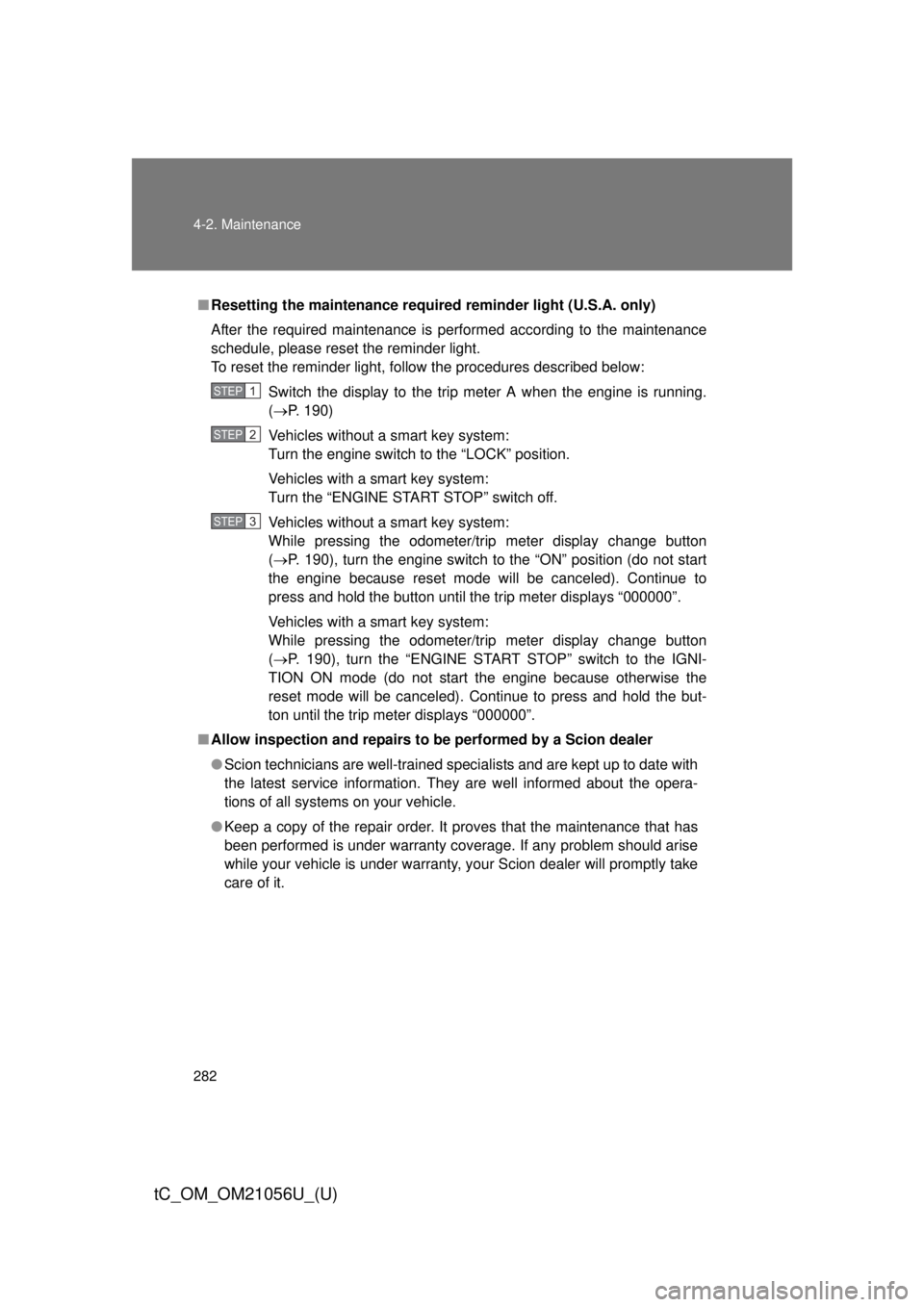
282 4-2. Maintenance
tC_OM_OM21056U_(U)
■Resetting the maintenance required reminder light (U.S.A. only)
After the required maintenance is performed according to the maintenance
schedule, please reset the reminder light.
To reset the reminder light, follow the procedures described below:
Switch the display to the trip meter A when the engine is running.
(P. 190)
Vehicles without a smart key system:
Turn the engine switch to the “LOCK” position.
Vehicles with a smart key system:
Turn the “ENGINE START STOP” switch off.
Vehicles without a smart key system:
While pressing the odometer/trip meter display change button
( P. 190), turn the engine switch to the “ON” position (do not start
the engine because reset mode will be canceled). Continue to
press and hold the button until the trip meter displays “000000”.
Vehicles with a smart key system:
While pressing the odometer/trip meter display change button
( P. 190), turn the “ENGINE START STOP” switch to the IGNI-
TION ON mode (do not start the engine because otherwise the
reset mode will be canceled). Continue to press and hold the but-
ton until the trip meter displays “000000”.
■ Allow inspection and repairs to be performed by a Scion dealer
● Scion technicians are well-trained specialists and are kept up to date with
the latest service information. They are well informed about the opera-
tions of all systems on your vehicle.
● Keep a copy of the repair order. It proves that the maintenance that has
been performed is under warranty coverage. If any problem should arise
while your vehicle is under warranty, your Scion dealer will promptly take
care of it.
STEP 1
STEP 2
STEP 3
Page 293 of 492
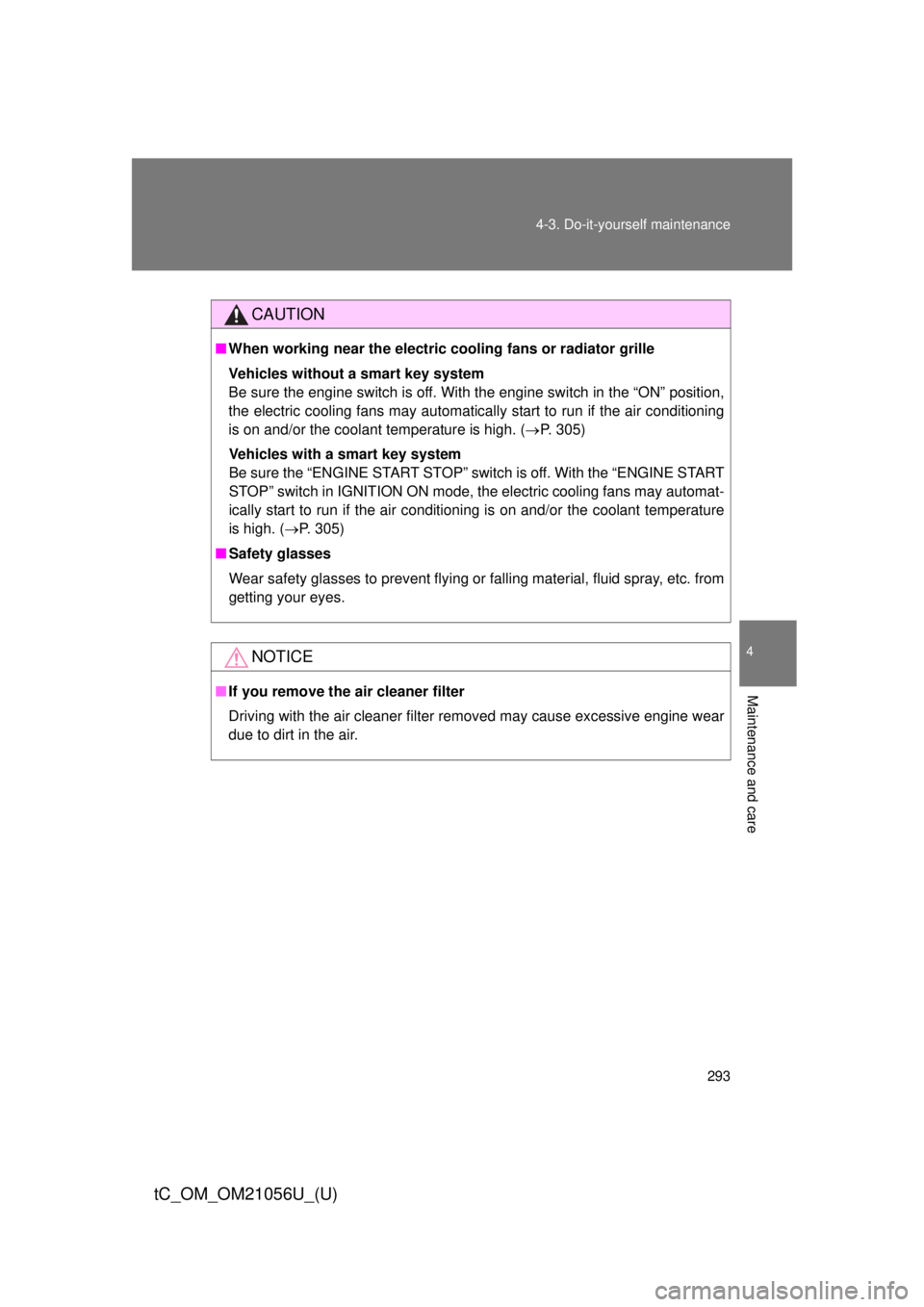
293
4-3. Do-it-yourself maintenance
4
Maintenance and care
tC_OM_OM21056U_(U)
CAUTION
■
When working near the electric c ooling fans or radiator grille
Vehicles without a smart key system
Be sure the engine switch is off. With the engine switch in the “ON” position,
the electric cooling fans may automatically start to run if the air conditioning
is on and/or the coolant temperature is high. ( P. 305)
Vehicles with a smart key system
Be sure the “ENGINE START STOP” switch is off. With the “ENGINE START
STOP” switch in IGNITION ON mode, the electric cooling fans may automat\
-
ically start to run if the air conditioning is on and/or the coolant temperature
is high. ( P. 305)
■ Safety glasses
Wear safety glasses to prevent flying or falling material, fluid spray, etc. from
getting your eyes.
NOTICE
■If you remove the air cleaner filter
Driving with the air cleaner filter removed may cause excessive engine wear
due to dirt in the air.
Page 309 of 492
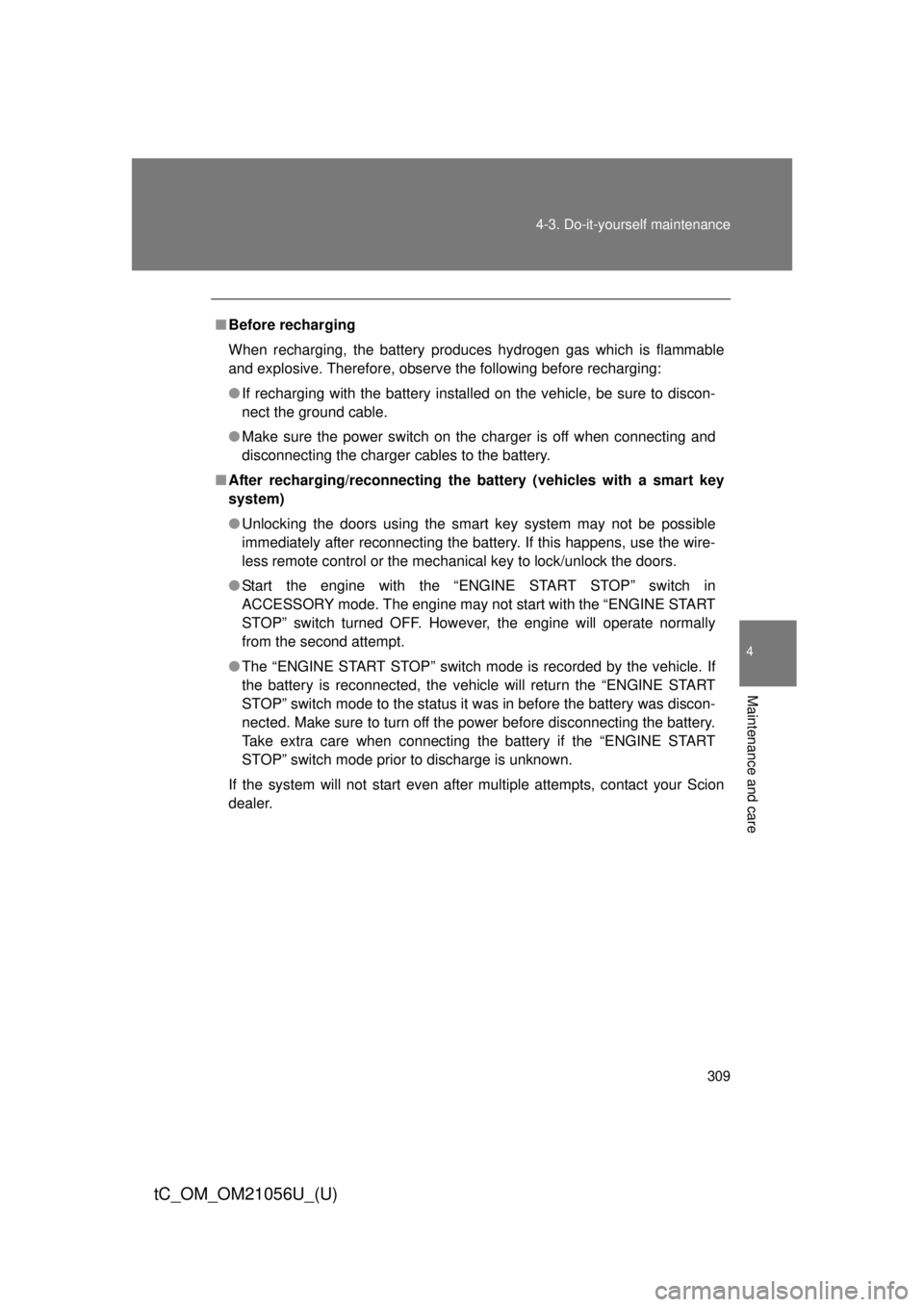
309
4-3. Do-it-yourself maintenance
4
Maintenance and care
tC_OM_OM21056U_(U)
■
Before recharging
When recharging, the battery produces hydrogen gas which is flammable
and explosive. Therefore, observe the following before recharging:
● If recharging with the battery installed on the vehicle, be sure to discon-
nect the ground cable.
● Make sure the power switch on the charger is off when connecting and
disconnecting the charger cables to the battery.
■ After recharging/reconnecting the battery (vehicles with a smart key
system)
● Unlocking the doors using the smart key system may not be possible
immediately after reconnecting the battery. If this happens, use the wire-
less remote control or the mechanical key to lock/unlock the doors.
● Start the engine with the “ENGINE START STOP” switch in
ACCESSORY mode. The engine may not start with the “ENGINE START
STOP” switch turned OFF. However, the engine will operate normally
from the second attempt.
● The “ENGINE START STOP” switch mode is recorded by the vehicle. If
the battery is reconnected, the vehicle will return the “ENGINE START
STOP” switch mode to the status it was in before the battery was discon-
nected. Make sure to turn off the power before disconnecting the battery.
Take extra care when connecting the battery if the “ENGINE START
STOP” switch mode prior to discharge is unknown.
If the system will not start even after multiple attempts, contact your Scion
dealer.
Page 316 of 492
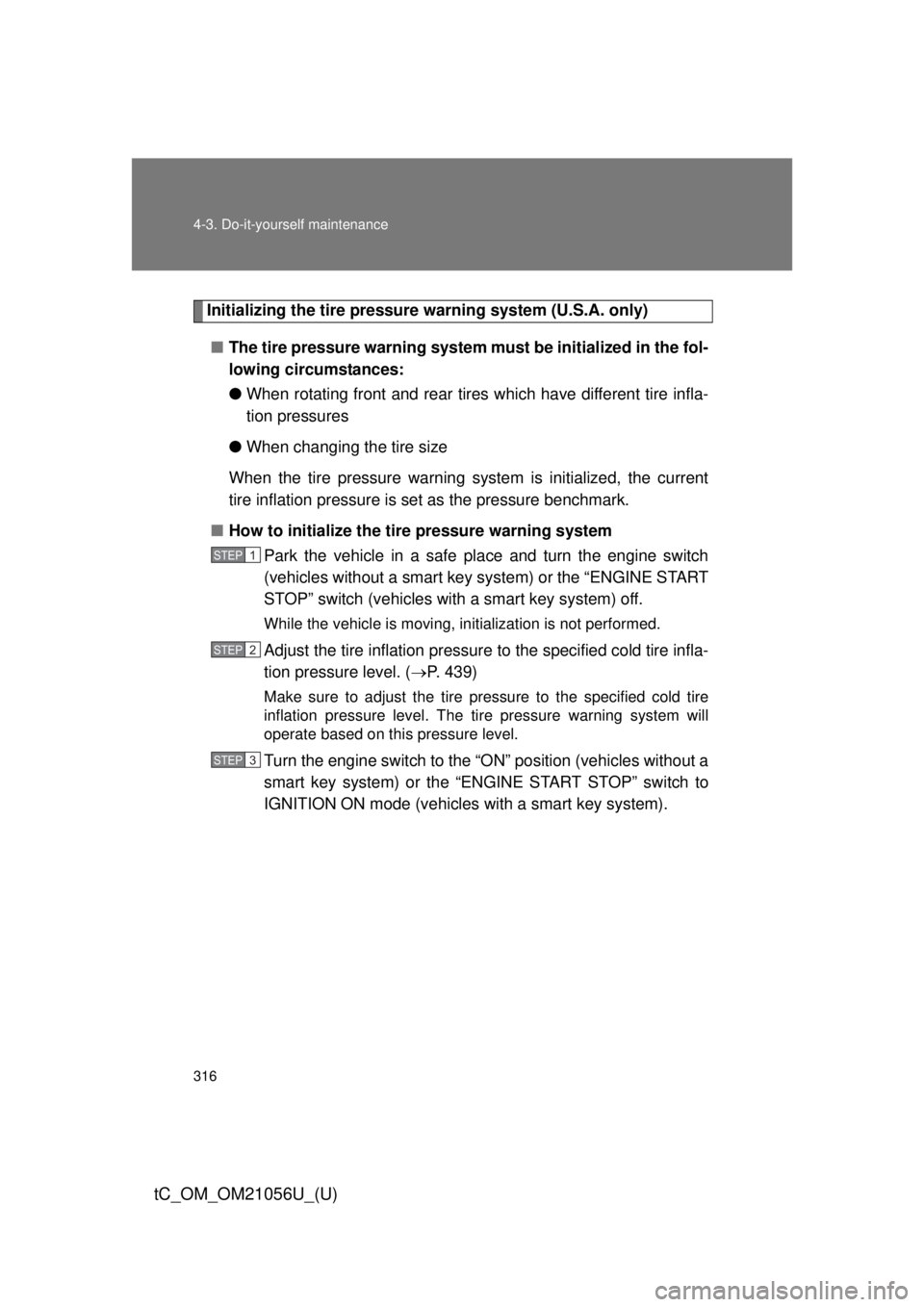
316 4-3. Do-it-yourself maintenance
tC_OM_OM21056U_(U)
Initializing the tire pressure warning system (U.S.A. only)■ The tire pressure warning system must be initialized in the fol-
lowing circumstances:
●When rotating front and rear tires which have different tire infla-
tion pressures
● When changing the tire size
When the tire pressure warning system is initialized, the current
tire inflation pressure is set as the pressure benchmark.
■ How to initialize the tire pressure warning system
Park the vehicle in a safe pl ace and turn the engine switch
(vehicles without a smart key system) or the “ENGINE START
STOP” switch (vehicles with a smart key system) off.
While the vehicle is moving, in itialization is not performed.
Adjust the tire inflation pressure to the specified cold tire infla-
tion pressure level. ( P. 439)
Make sure to adjust the tire pressure to the specified cold tire
inflation pressure level. The ti re pressure warning system will
operate based on this pressure level.
Turn the engine switch to the “O N” position (vehicles without a
smart key system) or the “ENGINE START STOP” switch to
IGNITION ON mode (vehicles with a smart key system).
STEP 1
STEP 2
STEP 3
Page 317 of 492
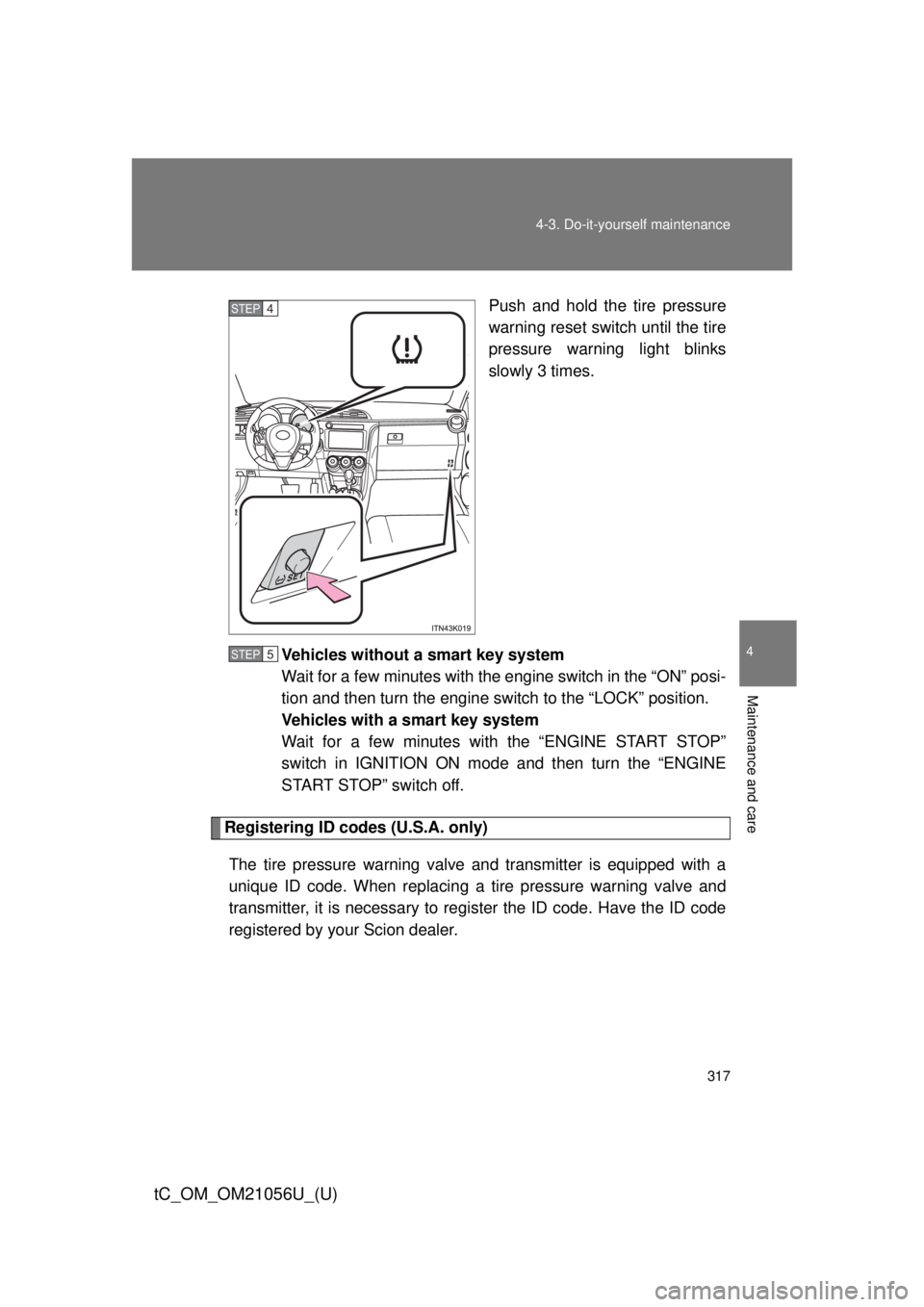
317
4-3. Do-it-yourself maintenance
4
Maintenance and care
tC_OM_OM21056U_(U)
Push and hold the tire pressure
warning reset switch until the tire
pressure warning light blinks
slowly 3 times.
Vehicles without a smart key system
Wait for a few minutes with the engine switch in the “ON” posi-
tion and then turn the engine switch to the “LOCK” position.
Vehicles with a smart key system
Wait for a few minutes with the “ENGINE START STOP”
switch in IGNITION ON mode and then turn the “ENGINE
START STOP” switch off.
Registering ID codes (U.S.A. only) The tire pressure warning valve and transmitter is equipped with a
unique ID code. When replacing a tire pressure warning valve and
transmitter, it is necessary to regi ster the ID code. Have the ID code
registered by your Scion dealer.
STEP 4
STEP 5