key TOYOTA TUNDRA 2020 Owners Manual (in English)
[x] Cancel search | Manufacturer: TOYOTA, Model Year: 2020, Model line: TUNDRA, Model: TOYOTA TUNDRA 2020Pages: 52, PDF Size: 3.85 MB
Page 3 of 52
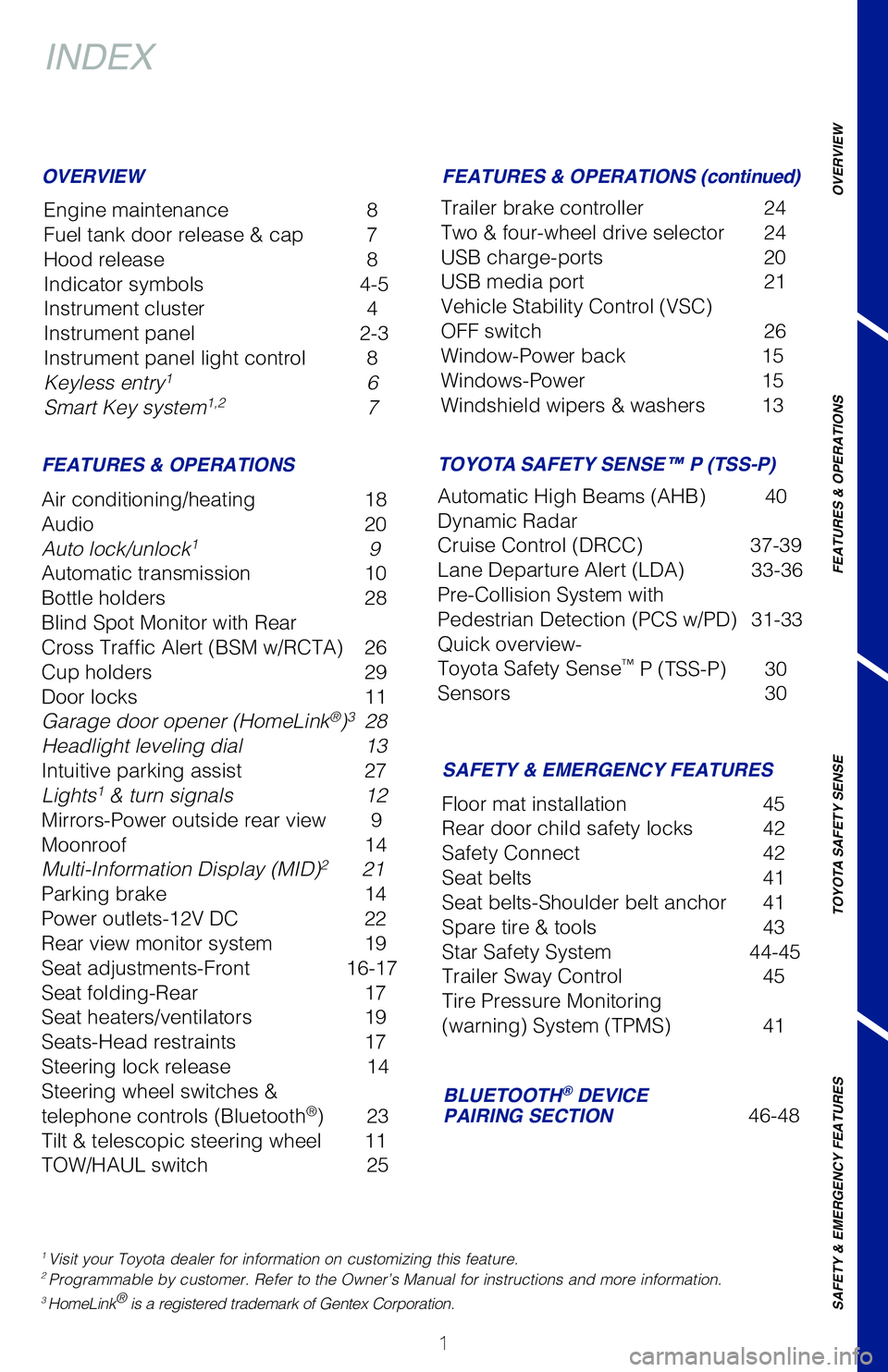
1
OVERVIEW
FEATURES & OPERATIONS
TOYOTA SAFETY SENSE
SAFETY & EMERGENCY FEATURES
INDEX
Engine maintenance 8
Fuel tank door release & cap 7
Hood release 8
Indicator symbols 4-5
Instrument cluster 4
Instrument panel 2-3
Instrument panel light control 8
Keyless entry1 6
Smart Key system1,2 7
OVERVIEW
FEATURES & OPERATIONS
FEATURES & OPERATIONS (continued)
SAFETY & EMERGENCY FEATURES
Air conditioning/heating 18
Audio 20
Auto lock/unlock1 9
Automatic transmission 10
Bottle holders 28
Blind Spot Monitor with Rear
Cross Traffic Alert (BSM w/RCTA) 26
Cup holders 29
Door locks 11
Garage door opener (HomeLink®)3 28
Headlight leveling dial 13
Intuitive parking assist 27
Lights1 & turn signals 12
Mirrors-Power outside rear view 9
Moonroof 14
Multi-Information Display (MID)2 21
Parking brake 14
Power outlets-12V DC 22
Rear view monitor system 19
Seat adjustments-Front 16-17
Seat folding-Rear 17
Seat heaters/ventilators 19
Seats-Head restraints 17
Steering lock release 14
Steering wheel switches &
telephone controls (Bluetooth®) 23
Tilt & telescopic steering wheel 11
TOW/HAUL switch 25
Trailer brake controller 24
Two & four-wheel drive selector 24
USB charge-ports 20
USB media port 21
Vehicle Stability Control (VSC)
OFF switch 26
Window-Power back 15
Windows-Power 15
Windshield wipers & washers 13
Floor mat installation 45
Rear door child safety locks 42
Safety Connect 42
Seat belts 41
Seat belts-Shoulder belt anchor 41
Spare tire & tools 43
Star Safety System 44-45
Trailer Sway Control 45
Tire Pressure Monitoring
(warning) System (TPMS) 41
BLUETOOTH® DEVICE PAIRING SECTION 46-48
1 Visit your Toyota dealer for information on customizing this feature.2 Programmable by customer. Refer to the Owner’s Manual for instructions and more information.3 HomeLink® is a registered trademark of Gentex Corporation.
TOYOTA SAFETY SENSE™ P (TSS-P)
Automatic High Beams (AHB) 40
Dynamic Radar
Cruise Control (DRCC) 37-39
Lane Departure Alert (LDA) 33-36
Pre-Collision System with
Pedestrian Detection (PCS w/PD) 31-33
Quick overview-
Toyota Safety Sense™ P (TSS-P) 30
Sensors 30
Page 8 of 52
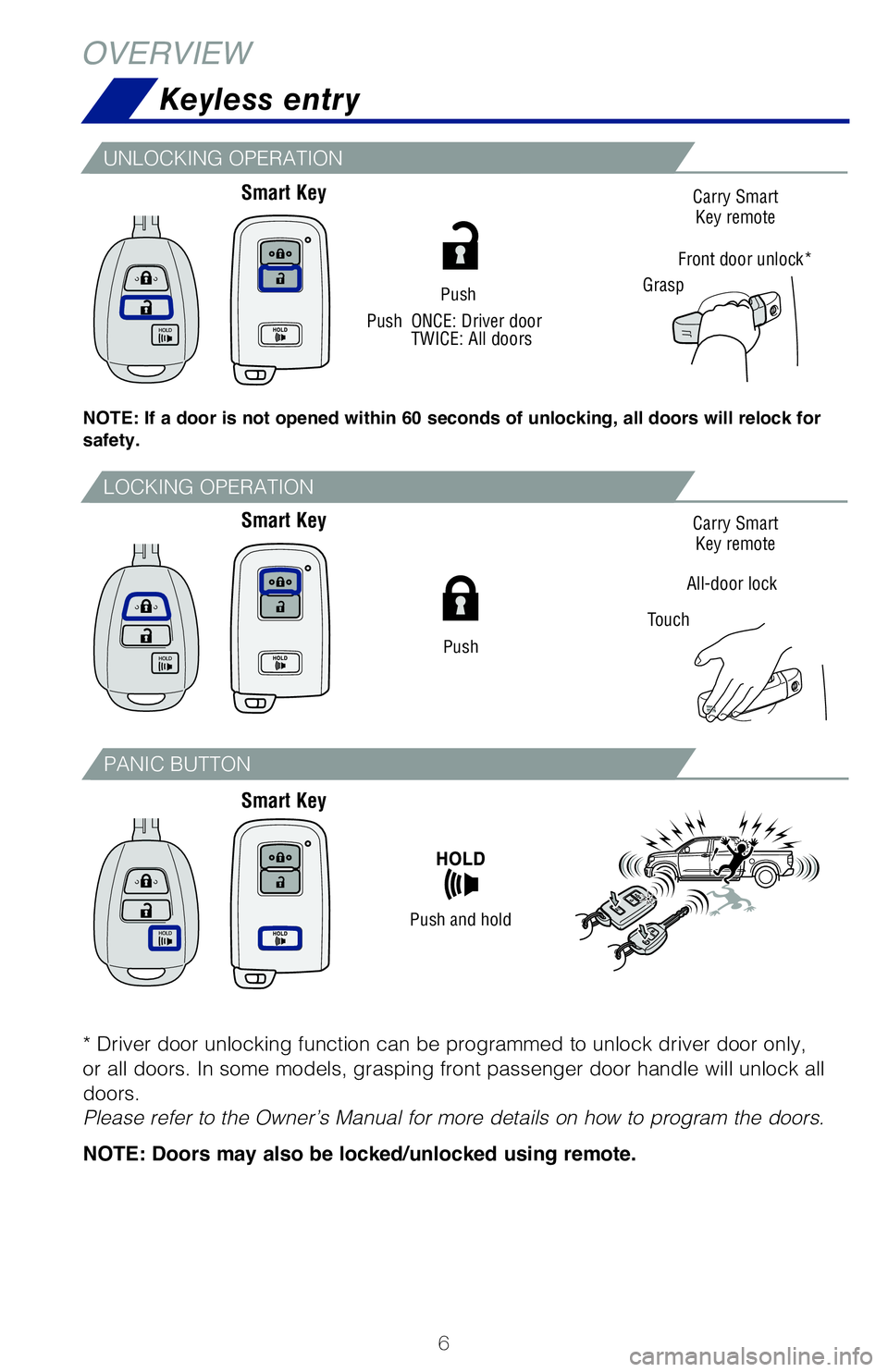
6
Keyless entry
OVERVIEW
Push
UNLOCKING OPERATION
NOTE: If a door is not opened within 60 seconds of unlocking, all doors will relock for safety.
Push
LOCKING OPERATION
Push and hold
PANIC BUTTON
Smart Key
Smart Key
Smart Key
Push ONCE: Driver door TWICE: All doors
Carry Smart Key remote
Grasp
Front door unlock*
All-door lock
Touch
Carry Smart Key remote
* Driver door unlocking function can be programmed to unlock driver door only,
or all doors. In some models, grasping front passenger door handle will unlock all
doors.
Please refer to the Owner’s Manual for more details on how to program the doors.
NOTE: Doors may also be locked/unlocked using remote.
Page 9 of 52
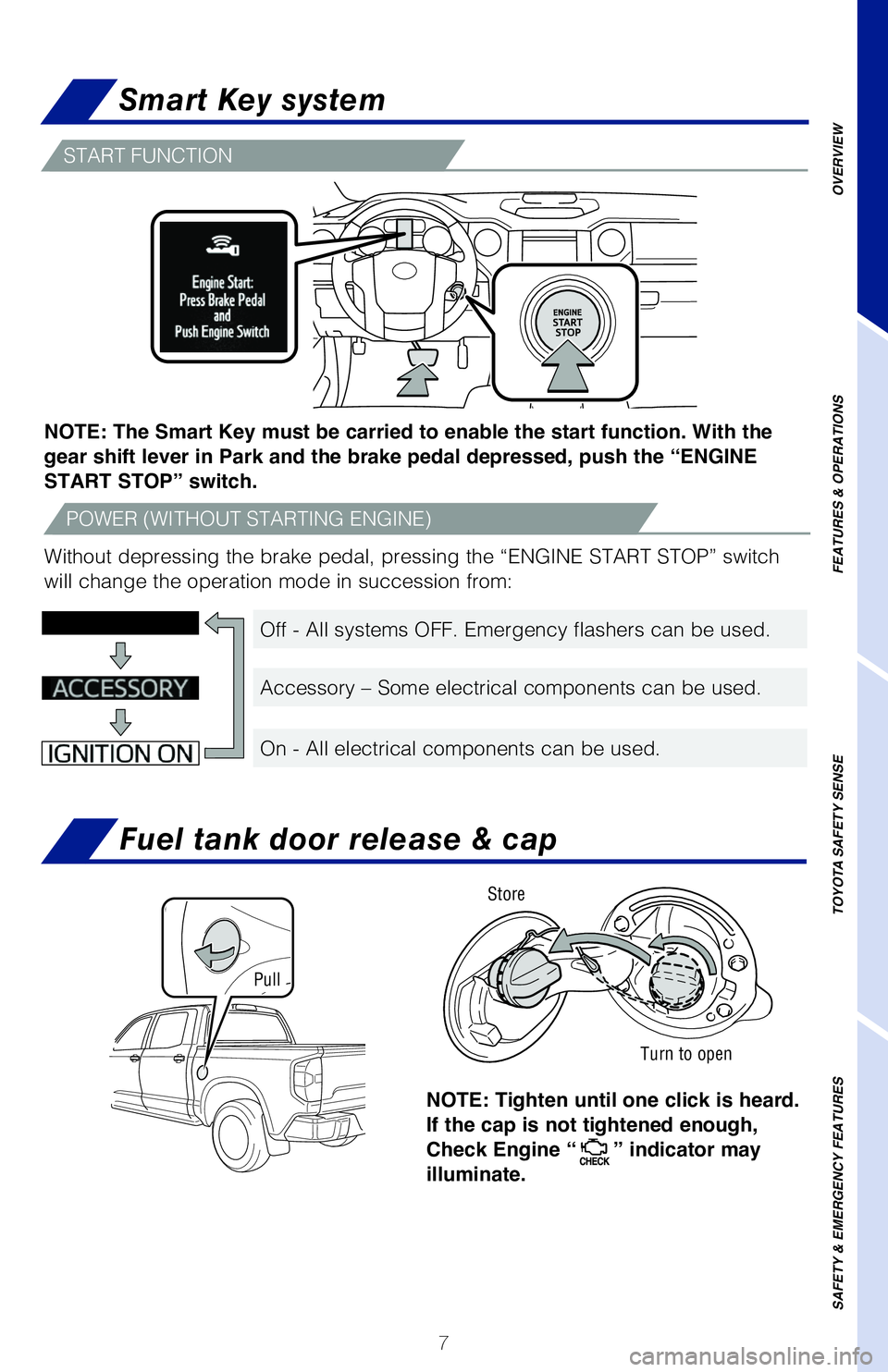
7
OVERVIEW
FEATURES & OPERATIONS
TOYOTA SAFETY SENSE
SAFETY & EMERGENCY FEATURES
Fuel tank door release & cap
NOTE: Tighten until one click is heard.
If the cap is not tightened enough,
Check Engine “” indicator may
illuminate.
Pull
Turn to open
Store
Smart Key system
NOTE: The Smart Key must be carried to enable the start function. With the
gear shift lever in Park and the brake pedal depressed, push the “ENGINE
START STOP” switch.
Without depressing the brake pedal, pressing the “ENGINE START STOP” switch
will change the operation mode in succession from:
Off - All systems OFF. Emergency flashers can be used.
Accessory – Some electrical components can be used.
On - All electrical components can be used.
START FUNCTION
POWER (WITHOUT STARTING ENGINE)
Page 11 of 52
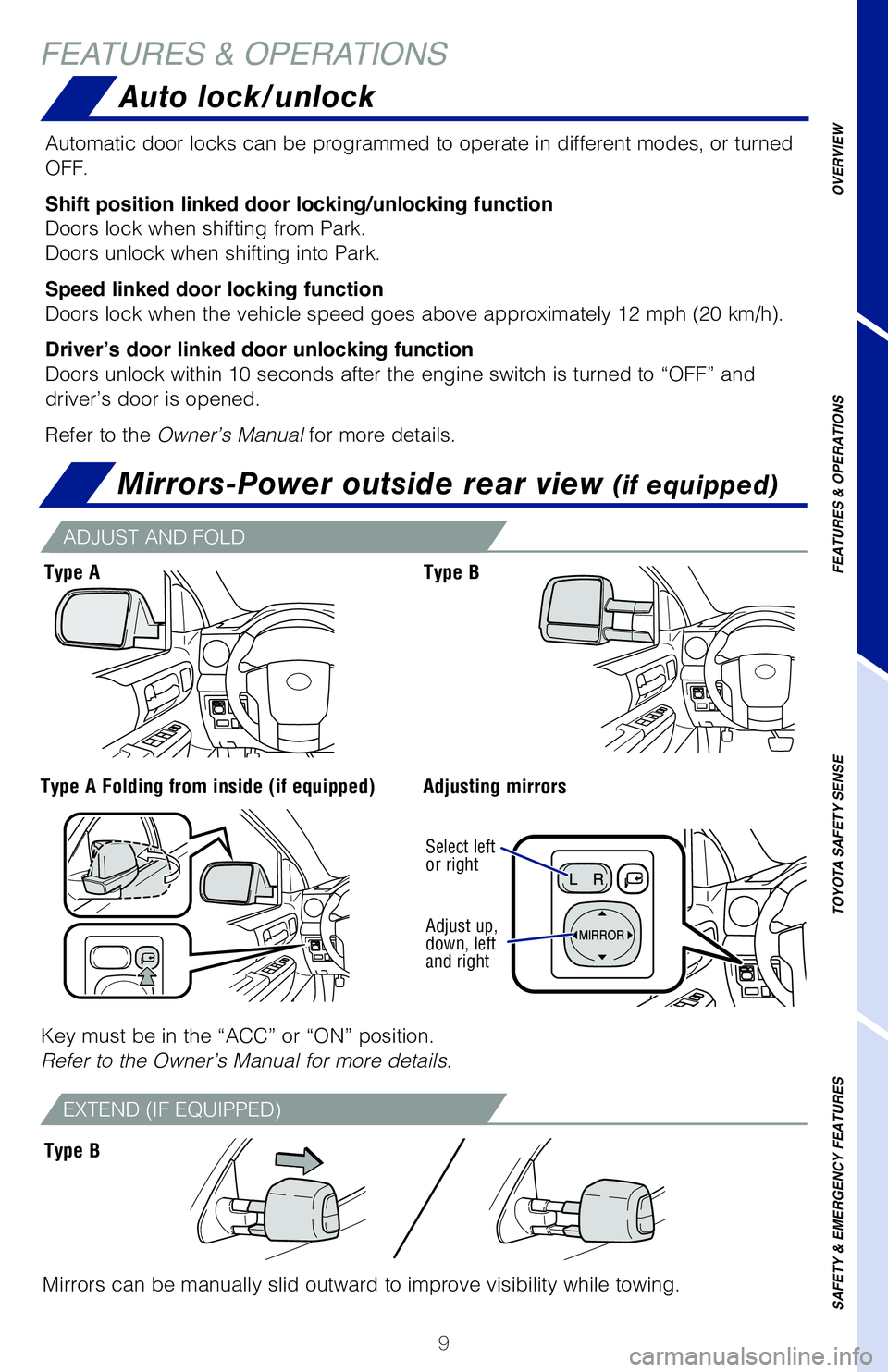
9
OVERVIEW
FEATURES & OPERATIONS
TOYOTA SAFETY SENSE
SAFETY & EMERGENCY FEATURES
FEATURES & OPERATIONS
Mirrors-Power outside rear view (if equipped)
Mirrors can be manually slid outward to improve visibility while towing.
Adjust up, down, left and right
Select left or right
Key must be in the “ACC” or “ON” position.
Refer to the Owner’s Manual for more details.
Type AType B
Type A Folding from inside (if equipped) Adjusting mirrors
Type B
Automatic door locks can be programmed to operate in different modes, or turned
OFF.
Shift position linked door locking/unlocking function
Doors lock when shifting from Park.
Doors unlock when shifting into Park.
Speed linked door locking function
Doors lock when the vehicle speed goes above approximately 12 mph (20 km/h).
Driver’s door linked door unlocking function
Doors unlock within 10 seconds after the engine switch is turned to “OFF” and
driver’s door is opened.
Refer to the Owner’s Manual for more details.
ADJUST AND FOLD
EXTEND (IF EQUIPPED)
Auto lock/unlock
Page 12 of 52
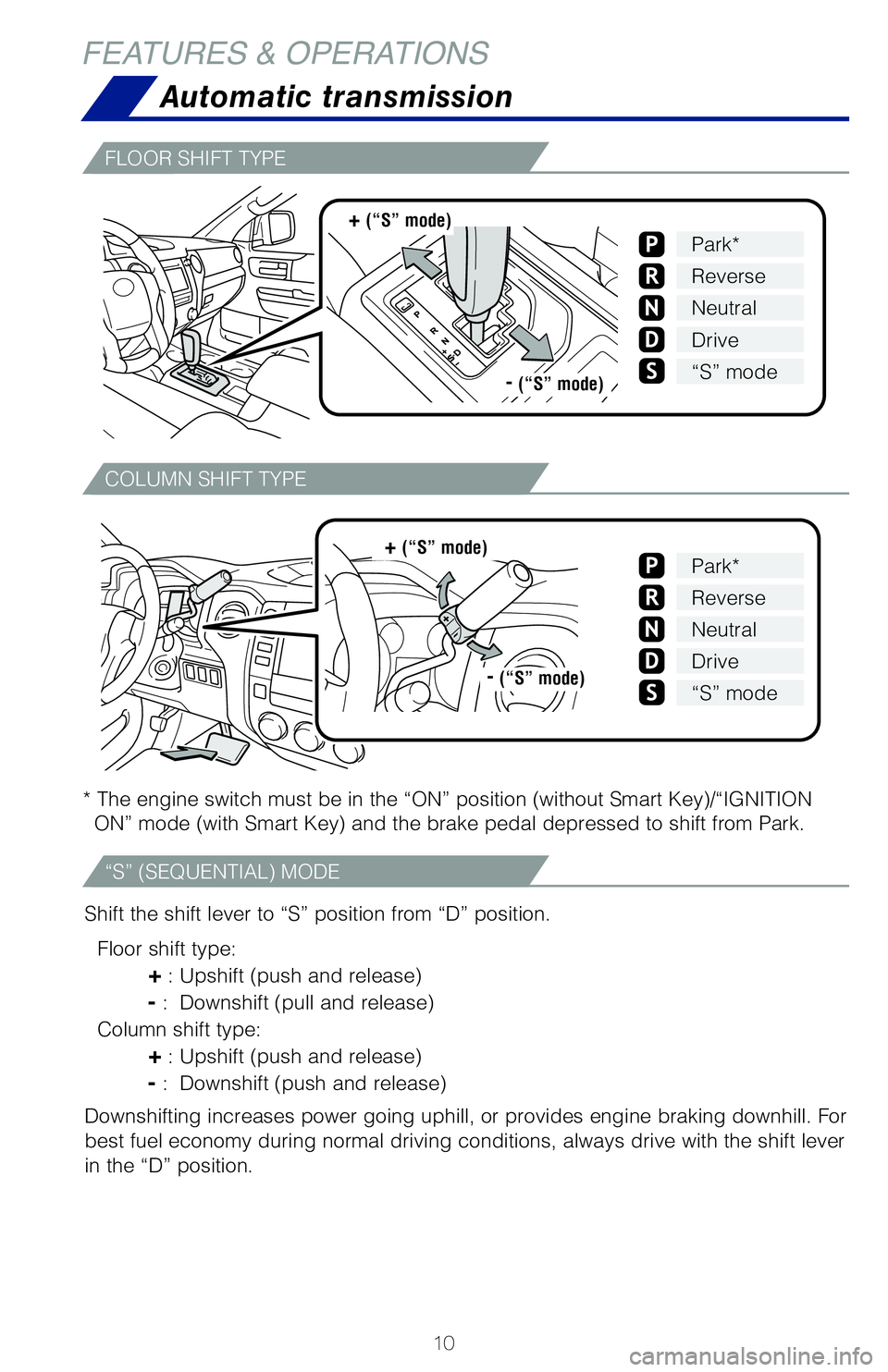
10
FEATURES & OPERATIONS
Shift the shift lever to “S” position from “D” position.
Floor shift type:
+ : Upshift (push and release)
- : Downshift (pull and release)
Column shift type:
+ : Upshift (push and release)
- : Downshift (push and release)
Downshifting increases power going uphill, or provides engine braking downhill. For
best fuel economy during normal driving conditions, always drive with the shift lever
in the “D” position.
* The engine switch must be in the “ON” position (without Smart Key)/“IGNITION
ON” mode (with Smart Key) and the brake pedal depressed to shift from Park.
Park*
Reverse
Neutral
Drive
N
“S” mode
Park*
Reverse
Neutral
Drive
“S” mode
N
+ (“S” mode)
- (“S” mode)
+ (“S” mode)
- (“S” mode)
FLOOR SHIFT TYPE
COLUMN SHIFT TYPE
“S” (SEQUENTIAL) MODE
Automatic transmission
Page 13 of 52
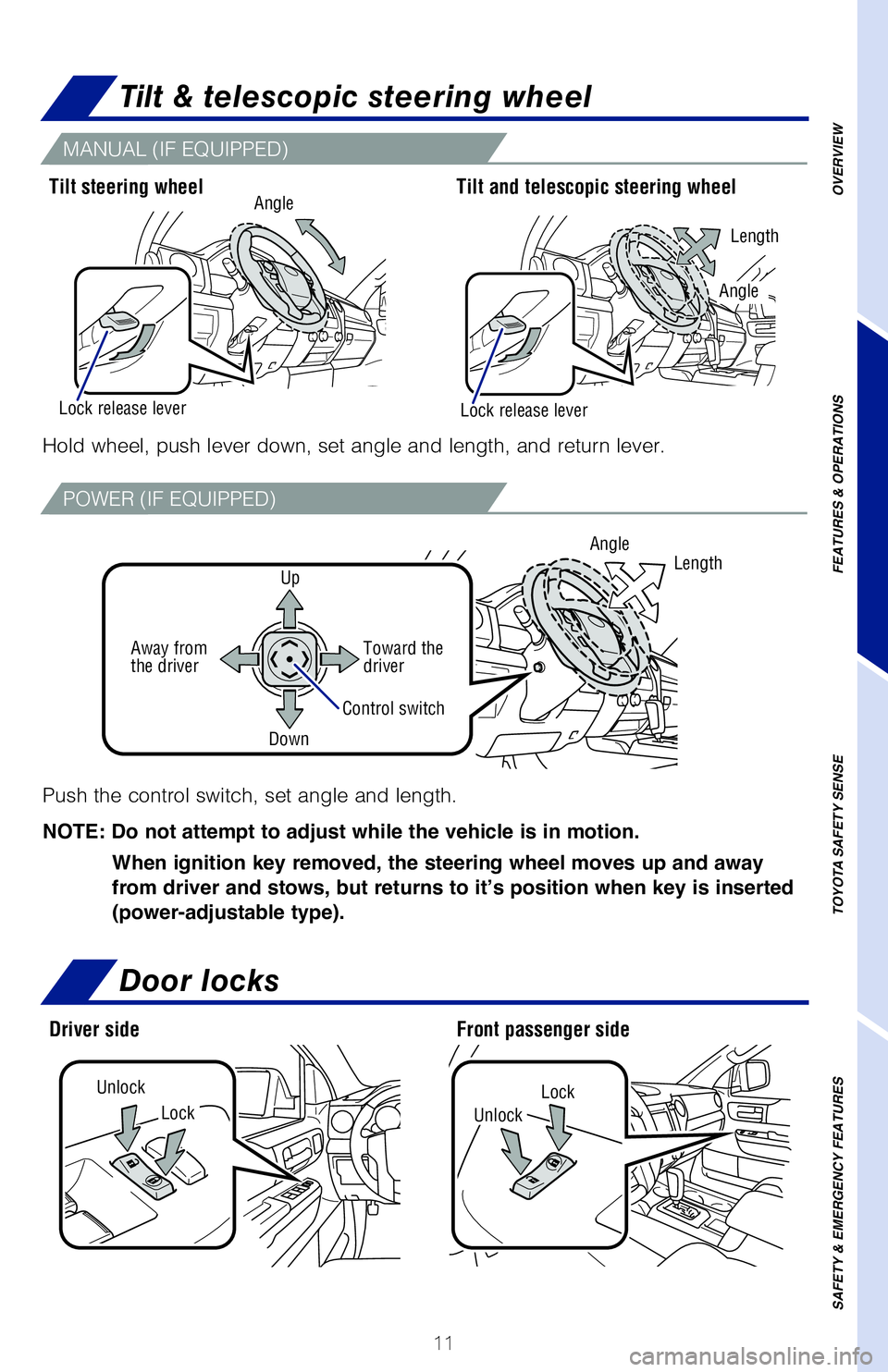
11
OVERVIEW
FEATURES & OPERATIONS
TOYOTA SAFETY SENSE
SAFETY & EMERGENCY FEATURES
Tilt & telescopic steering wheel
Door locks
LockLockUnlock
Unlock
Hold wheel, push lever down, set angle and length, and return lever.
Tilt steering wheel
Driver side
Tilt and telescopic steering wheel
Front passenger side
Length
Lock release leverLock release lever
Angle
Push the control switch, set angle and length.
NOTE: Do not attempt to adjust while the vehicle is in motion.
When ignition key removed, the steering wheel moves up and away
from driver and stows, but returns to it’s position when key is inserted
(power-adjustable type).
Angle
Control switch
LengthUp
Toward the driverAway from the driver
Down
Angle
MANUAL (IF EQUIPPED)
POWER (IF EQUIPPED)
Page 16 of 52
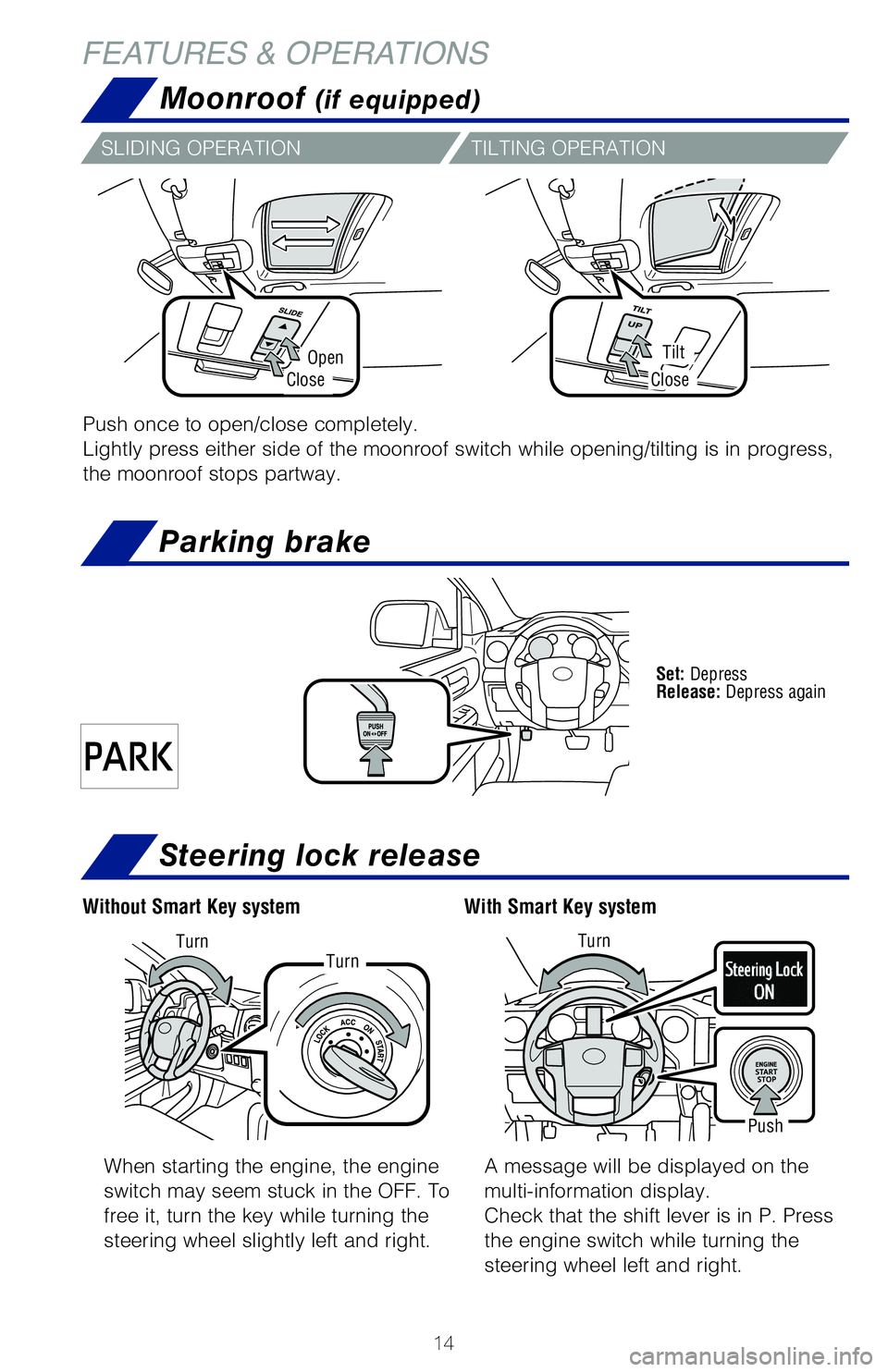
14
FEATURES & OPERATIONS
Moonroof (if equipped)
OpenTilt
CloseClose
Push once to open/close completely.
Lightly press either side of the moonroof switch while opening/tilting is in progress,
the moonroof stops partway.
SLIDING OPERATIONTILTING OPERATION
Set: Depress Release: Depress again
Parking brake
Steering lock release
When starting the engine, the engine
switch may seem stuck in the OFF. To
free it, turn the key while turning the
steering wheel slightly left and right.
A message will be displayed on the
multi-information display.
Check that the shift lever is in P. Press
the engine switch while turning the
steering wheel left and right.
With Smart Key systemWithout Smart Key system
Push
TurnTurnTurn
Page 21 of 52
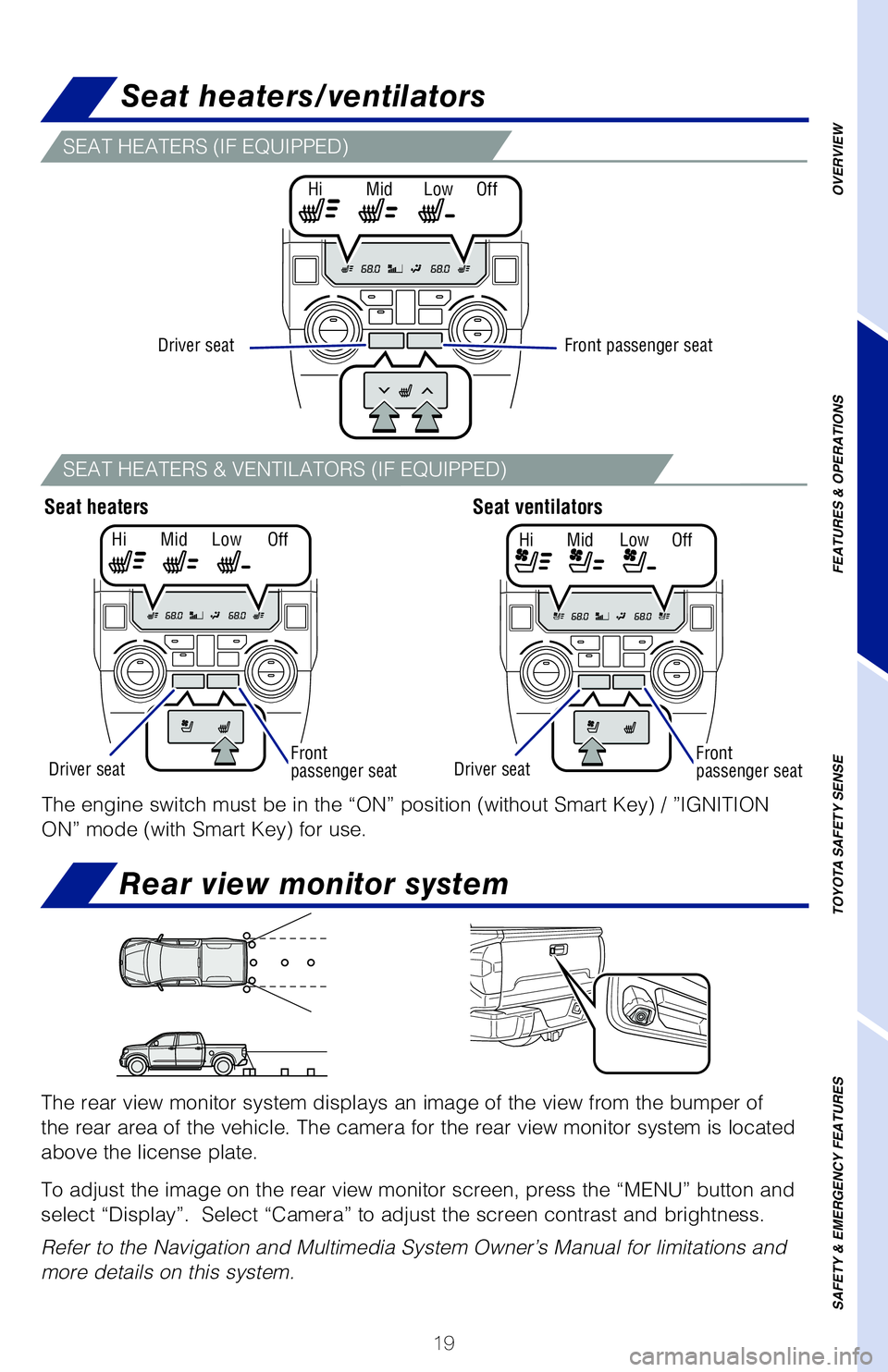
19
SEAT HEATERS (IF EQUIPPED)
SEAT HEATERS & VENTILATORS (IF EQUIPPED)
The rear view monitor system displays an image of the view from the bumper of
the rear area of the vehicle. The camera for the rear view monitor system is located
above the license plate.
To adjust the image on the rear view monitor screen, press the “MENU” button and
select “Display”. Select “Camera” to adjust the screen contrast and brightness.
Refer to the Navigation and Multimedia System Owner’s Manual for limitations and
more details on this system.
Rear view monitor system
Seat heaters/ventilators
OVERVIEW
FEATURES & OPERATIONS
TOYOTA SAFETY SENSE
SAFETY & EMERGENCY FEATURES
Seat heatersSeat ventilators
HiHiMidMidLowLowOffOff
Driver seatDriver seatFront passenger seatFrontpassenger seat
Driver seat
Hi Mid Low Off
Front passenger seat
The engine switch must be in the “ON” position (without Smart Key) / ”IGNITION
ON” mode (with Smart Key) for use.
Page 22 of 52
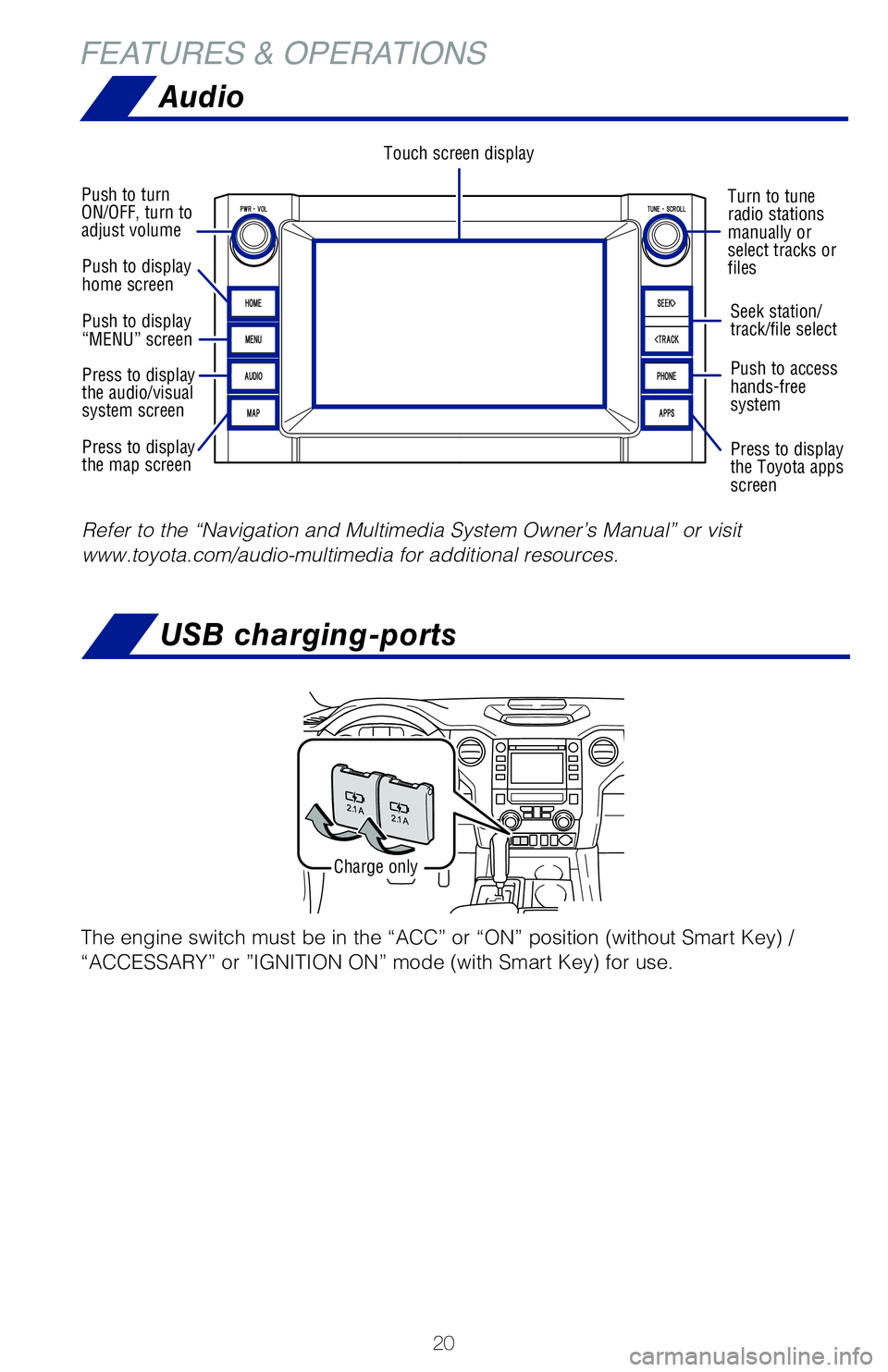
20
FEATURES & OPERATIONS
Audio
Touch screen display
Turn to tune radio stations manually or select tracks or files
Push to turn ON/OFF, turn to adjust volume
Seek station/track/file select
Push to access hands-free system
Press to display the Toyota apps screen
Refer to the “Navigation and Multimedia System Owner’s Manual” or visit
www.toyota.com/audio-multimedia for additional resources.
Push to display home screen
Push to display “MENU” screen
Press to display the audio/visual system screen
Press to display the map screen
USB charging-ports
Charge only
The engine switch must be in the “ACC” or “ON” position (without Smart Key) /
“ACCESSARY” or ”IGNITION ON” mode (with Smart Key) for use.
Page 24 of 52
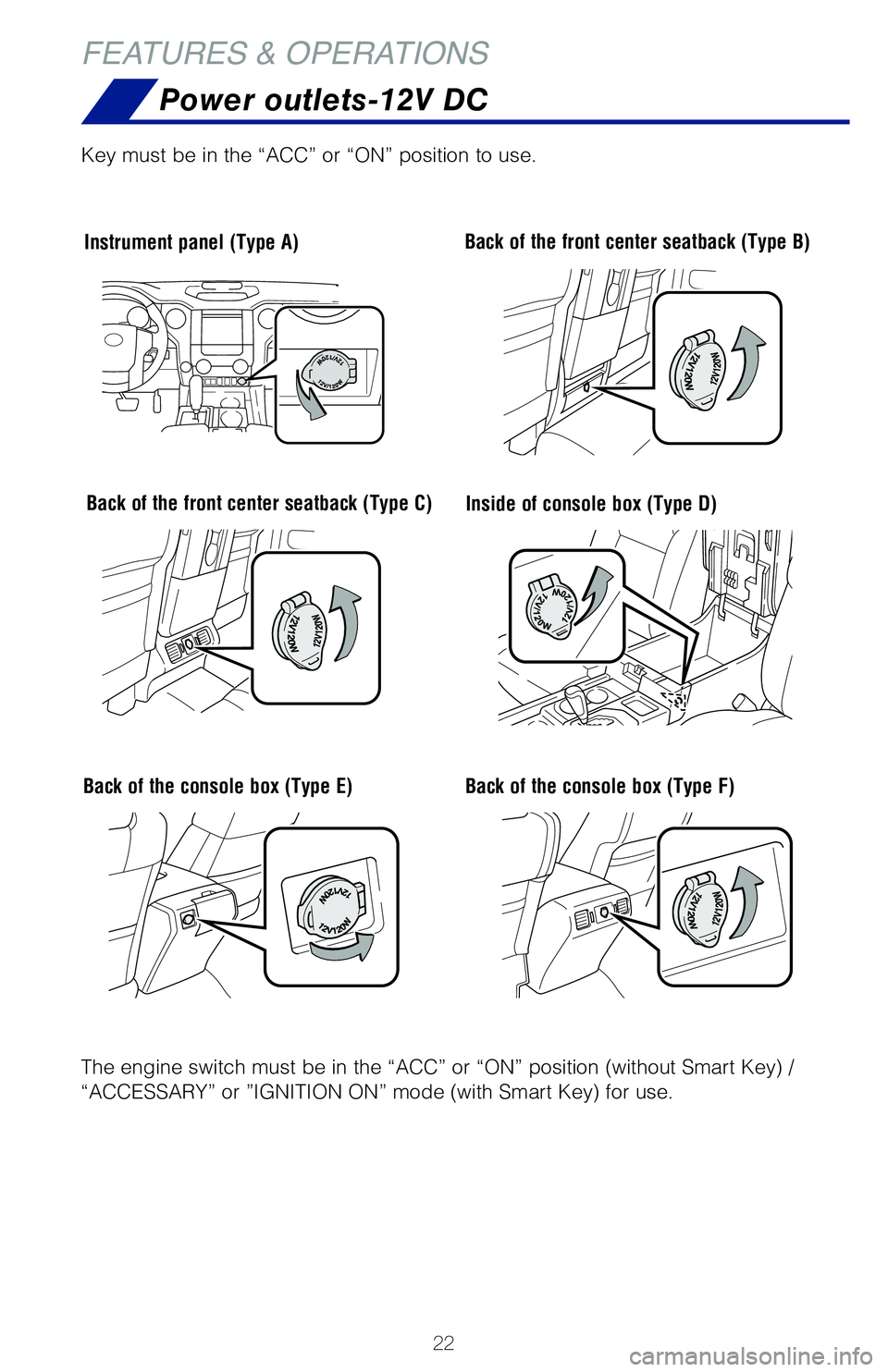
22
FEATURES & OPERATIONS
Power outlets-12V DC
Inside of console box (Type D)
Instrument panel (Type A)Back of the front center seatback (Type B)
Back of the front center seatback (Type C)
Key must be in the “ACC” or “ON” position to use.
Back of the console box (Type E)Back of the console box (Type F)
The engine switch must be in the “ACC” or “ON” position (without Smart Key) /
“ACCESSARY” or ”IGNITION ON” mode (with Smart Key) for use.