power steering TOYOTA TUNDRA HYBRID 2023 Owner's Manual
[x] Cancel search | Manufacturer: TOYOTA, Model Year: 2023, Model line: TUNDRA HYBRID, Model: TOYOTA TUNDRA HYBRID 2023Pages: 618, PDF Size: 13.67 MB
Page 234 of 618
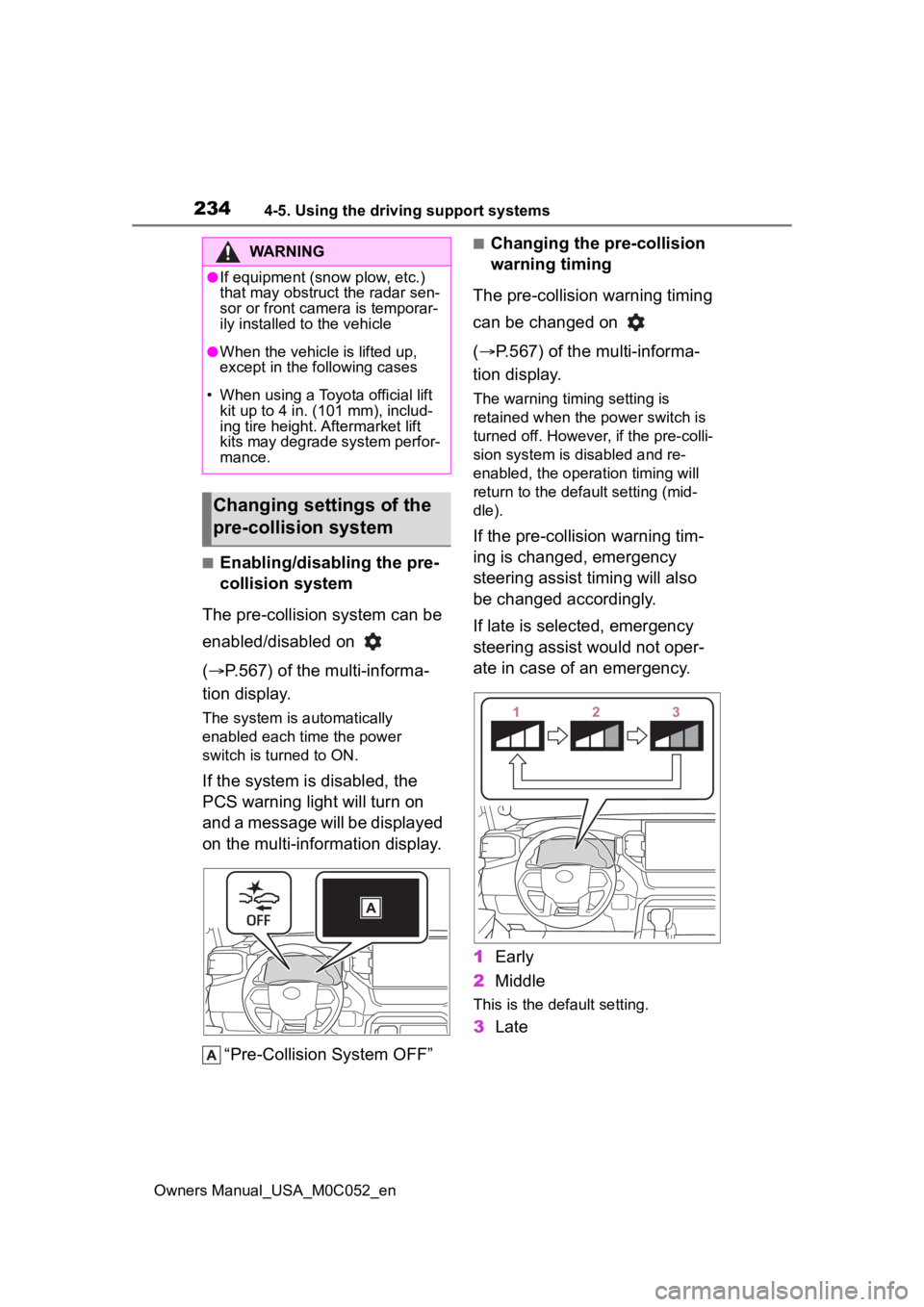
2344-5. Using the driving support systems
Owners Manual_USA_M0C052_en
■Enabling/disabling the pre-
collision system
The pre-collision system can be
enabled/disabled on
( P.567) of the multi-informa-
tion display.
The system is a utomatically
enabled each time the power
switch is turned to ON.
If the system is disabled, the
PCS warning light will turn on
and a message will be displayed
on the multi-information display.
“Pre-Collision System OFF”
■Changing the pre-collision
warning timing
The pre-collision warning timing
can be changed on
( P.567) of the multi-informa-
tion display.
The warning timing setting is
retained when the power switch is
turned off. However, if the pre-colli-
sion system is disabled and re-
enabled, the operation timing will
return to the default setting (mid-
dle).
If the pre-collision warning tim-
ing is changed, emergency
steering assist timing will also
be changed accordingly.
If late is selected, emergency
steering assist would not oper-
ate in case of an emergency.
1 Early
2 Middle
This is the default setting.
3Late
WARNING
●If equipment (snow plow, etc.)
that may obstruct the radar sen-
sor or front camera is temporar-
ily installed to the vehicle
●When the vehicle is lifted up,
except in the following cases
• When using a Toyota official lift kit up to 4 in. (101 mm), includ-
ing tire height. Aftermarket lift
kits may degrade system perfor-
mance.
Changing settings of the
pre-collision system
Page 238 of 618
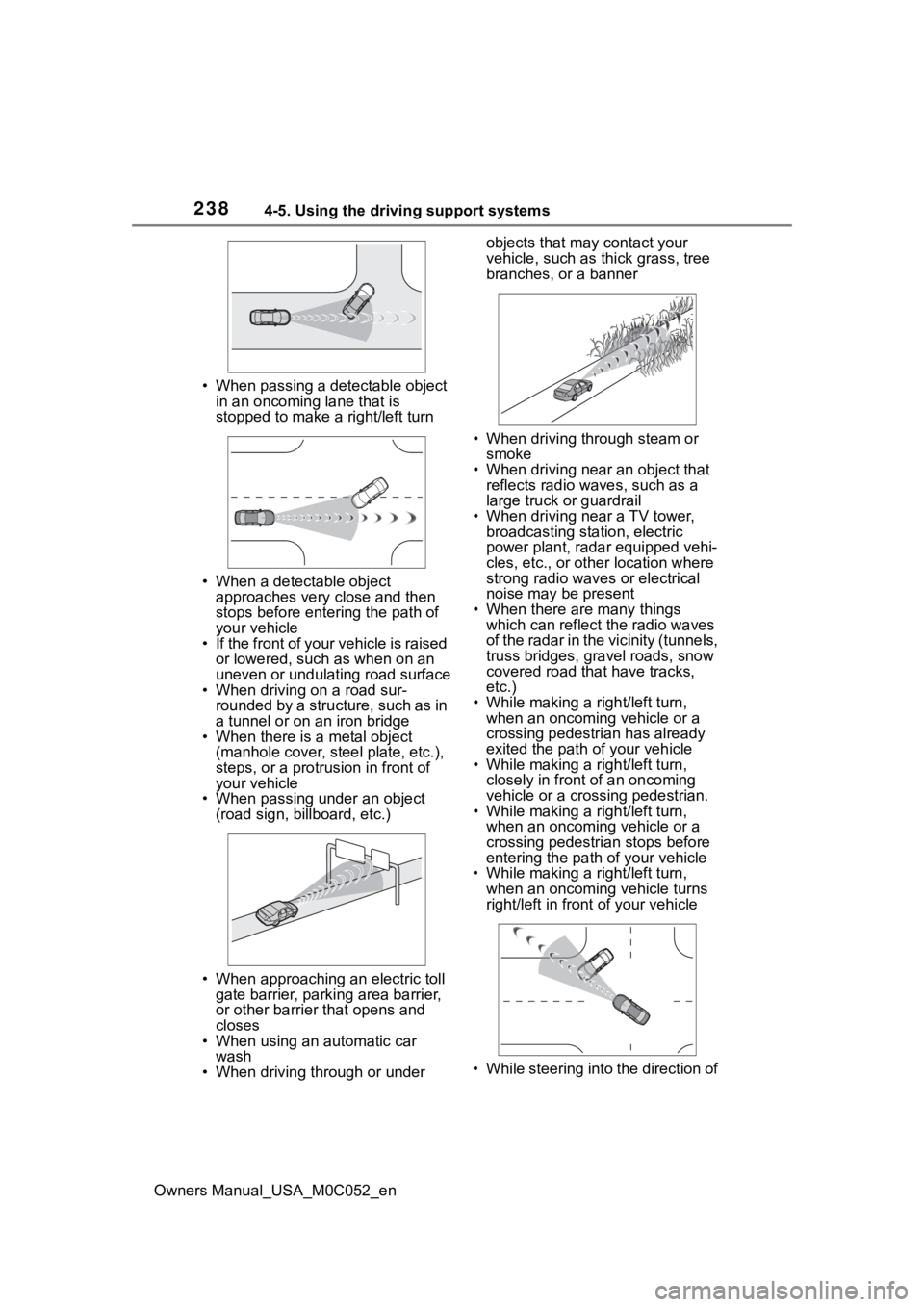
2384-5. Using the driving support systems
Owners Manual_USA_M0C052_en• When passing a detectable object
in an oncoming lane that is
stopped to make a right/left turn
• When a detectable object approaches very close and then
stops before entering the path of
your vehicle
• If the front of your vehicle is raised
or lowered, such as when on an
uneven or undulating road surface
• When driving on a road sur-
rounded by a structure, such as in
a tunnel or on an iron bridge
• When there is a metal object
(manhole cover, steel plate, etc.),
steps, or a protrusion in front of
your vehicle
• When passing under an object (road sign, billboard, etc.)
• When approaching an electric toll gate barrier, parking area barrier,
or other barrier that opens and
closes
• When using an automatic car wash
• When driving through or under objects that may contact your
vehicle, such as thick grass, tree
branches, or a banner
• When driving through steam or smoke
• When driving near an object that reflects radio waves, such as a
large truck or guardrail
• When driving near a TV tower, broadcasting station, electric
power plant, radar equipped vehi-
cles, etc., or other location where
strong radio waves or electrical
noise may be present
• When there are many things which can reflect the radio waves
of the radar in the vicinity (tunnels,
truss bridges, gravel roads, snow
covered road that have tracks,
etc.)
• While making a right/left turn,
when an oncoming vehicle or a
crossing pedestrian has already
exited the path of your vehicle
• While making a right/left turn,
closely in front of an oncoming
vehicle or a crossing pedestrian.
• While making a right/left turn,
when an oncoming vehicle or a
crossing pedestrian stops before
entering the path of your vehicle
• While making a right/left turn,
when an oncoming vehicle turns
right/left in fron t of your vehicle
• While steering into the direction of
Page 242 of 618
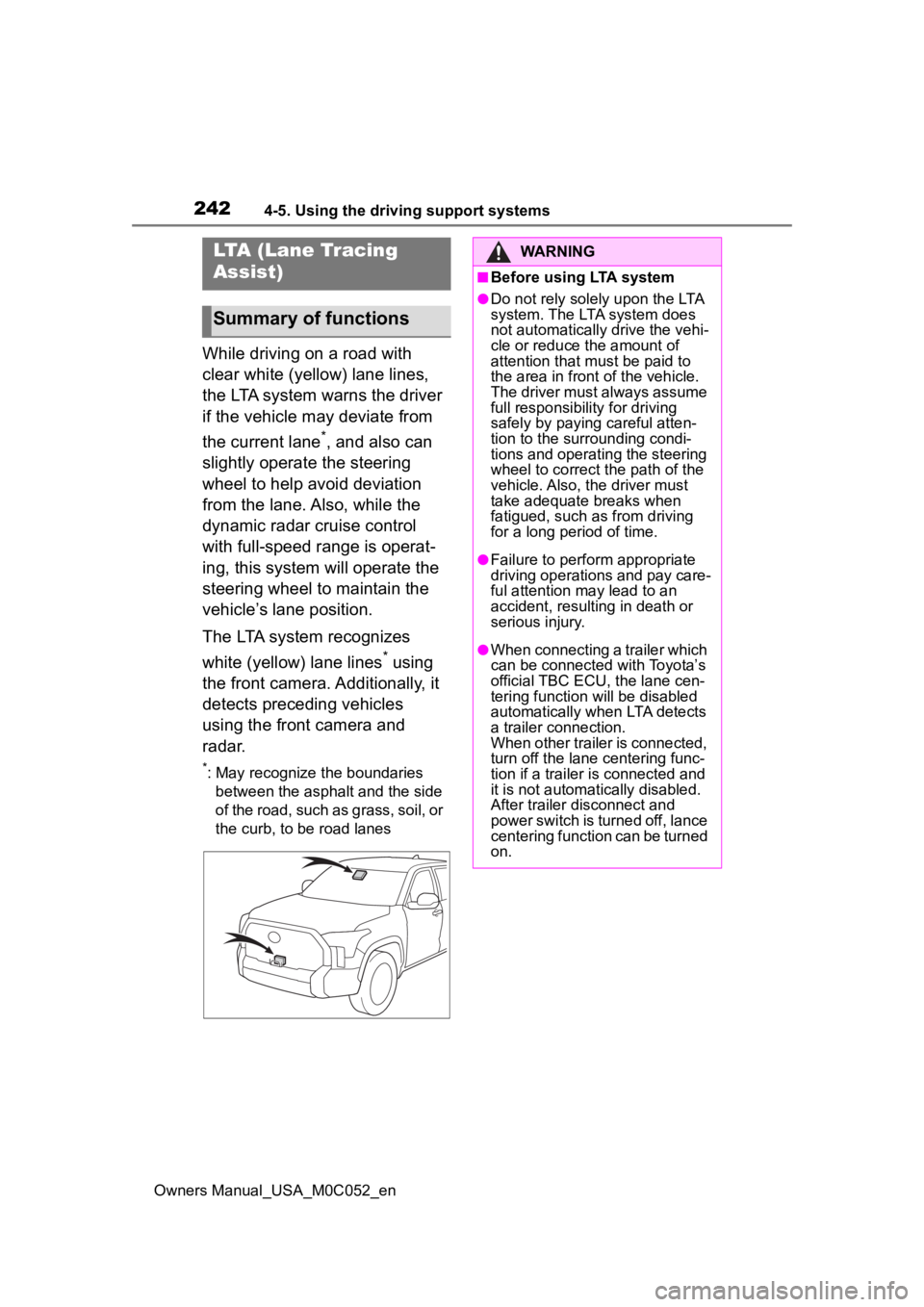
2424-5. Using the driving support systems
Owners Manual_USA_M0C052_en
While driving on a road with
clear white (yellow) lane lines,
the LTA system warns the driver
if the vehicle may deviate from
the current lane
*, and also can
slightly operate the steering
wheel to help avoid deviation
from the lane. Also, while the
dynamic radar cruise control
with full-speed range is operat-
ing, this system will operate the
steering wheel to maintain the
vehicle’s lane position.
The LTA system recognizes
white (yellow) lane lines
* using
the front camera. Additionally, it
detects preceding vehicles
using the front camera and
radar.
*: May recognize the boundaries between the asphalt and the side
of the road, such as grass, soil, or
the curb, to be road lanes
LTA (Lane Tracing
Assist)
Summary of functions
WARNING
■Before using LTA system
●Do not rely solely upon the LTA
system. The LTA system does
not automatically drive the vehi-
cle or reduce the amount of
attention that m ust be paid to
the area in front of the vehicle.
The driver must always assume
full responsibilit y for driving
safely by paying careful atten-
tion to the surrounding condi-
tions and operating the steering
wheel to correct the path of the
vehicle. Also, the driver must
take adequate breaks when
fatigued, such as from driving
for a long period of time.
●Failure to perform appropriate
driving operations and pay care-
ful attention may lead to an
accident, resulting in death or
serious injury.
●When connecting a trailer which
can be connected with Toyota’s
official TBC ECU, the lane cen-
tering function will be disabled
automatically when LTA detects
a trailer connection.
When other trailer is connected,
turn off the lane centering func-
tion if a trailer is connected and
it is not automatically disabled.
After trailer disconnect and
power switch is turned off, lance
centering function can be turned
on.
Page 243 of 618
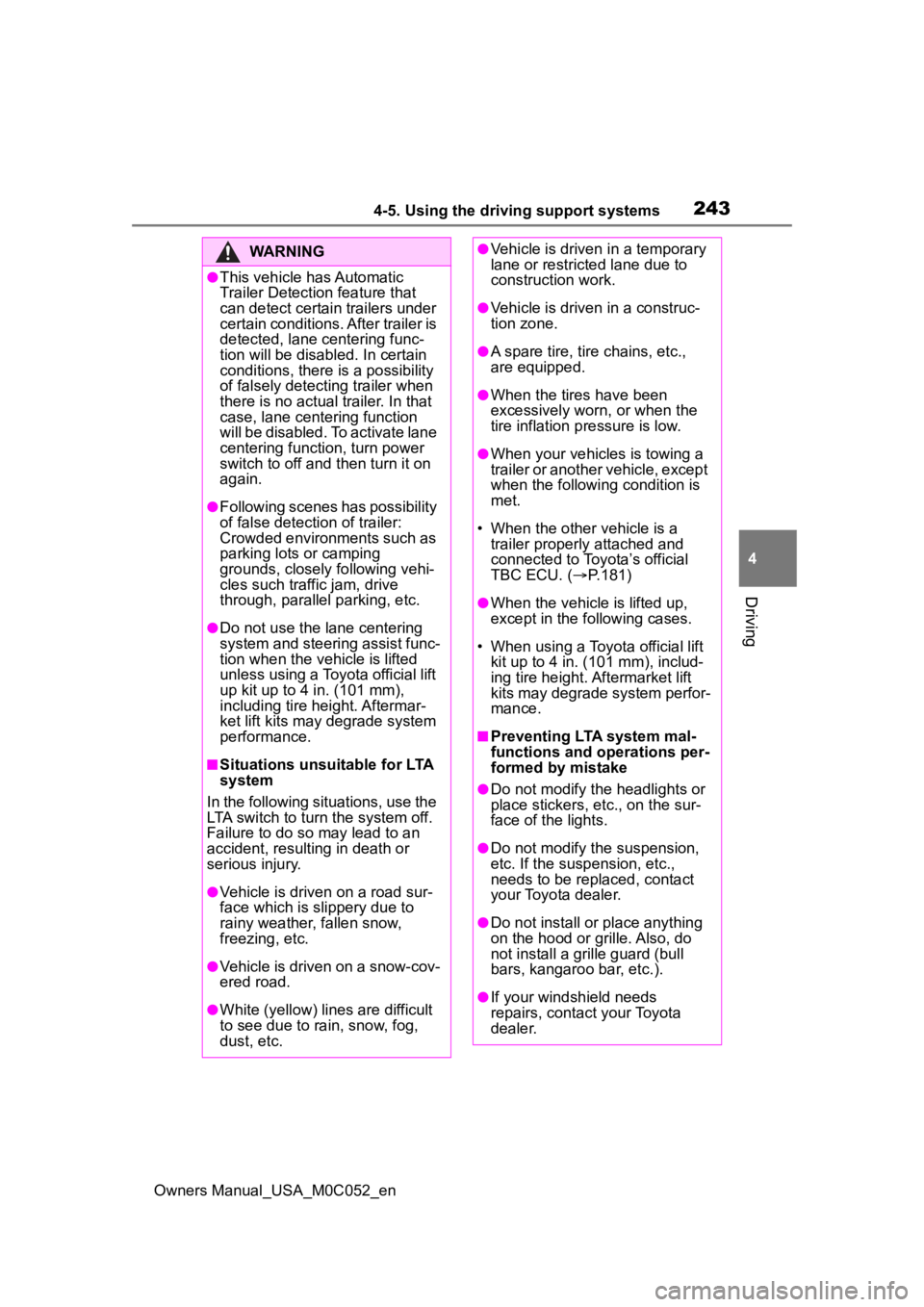
2434-5. Using the driving support systems
Owners Manual_USA_M0C052_en
4
Driving
WARNING
●This vehicle has Automatic
Trailer Detection feature that
can detect certain trailers under
certain conditions. After trailer is
detected, lane centering func-
tion will be disabled. In certain
conditions, there is a possibility
of falsely detecting trailer when
there is no actual trailer. In that
case, lane centering function
will be disabled. To activate lane
centering function, turn power
switch to off and then turn it on
again.
●Following scenes has possibility
of false detection of trailer:
Crowded environments such as
parking lots or camping
grounds, closely following vehi-
cles such traffic jam, drive
through, parallel parking, etc.
●Do not use the lane centering
system and steering assist func-
tion when the vehicle is lifted
unless using a Toyota official lift
up kit up to 4 in. (101 mm),
including tire height. Aftermar-
ket lift kits may degrade system
performance.
■Situations unsuitable for LTA
system
In the following situations, use the
LTA switch to turn the system off.
Failure to do so may lead to an
accident, resulting in death or
serious injury.
●Vehicle is driven on a road sur-
face which is slippery due to
rainy weather, fallen snow,
freezing, etc.
●Vehicle is driven on a snow-cov-
ered road.
●White (yellow) lines are difficult
to see due to rain, snow, fog,
dust, etc.
●Vehicle is driven in a temporary
lane or restricted lane due to
construction work.
●Vehicle is driven in a construc-
tion zone.
●A spare tire, tire chains, etc.,
are equipped.
●When the tires have been
excessively worn, or when the
tire inflation p ressure is low.
●When your vehicles is towing a
trailer or another vehicle, except
when the followin g condition is
met.
• When the other vehicle is a trailer properly attached and
connected to Toyota’s official
TBC ECU. ( P.181)
●When the vehicle is lifted up,
except in the following cases.
• When using a Toyota official lift kit up to 4 in. (101 mm), includ-
ing tire height. Aftermarket lift
kits may degrade system perfor-
mance.
■Preventing LTA system mal-
functions and operations per-
formed by mistake
●Do not modify the headlights or
place stickers, etc., on the sur-
face of the lights.
●Do not modify the suspension,
etc. If the suspension, etc.,
needs to be replaced, contact
your Toyota dealer.
●Do not install or place anything
on the hood or grille. Also, do
not install a gr ille guard (bull
bars, kangaroo bar, etc.).
●If your windshield needs
repairs, contact your Toyota
dealer.
Page 298 of 618
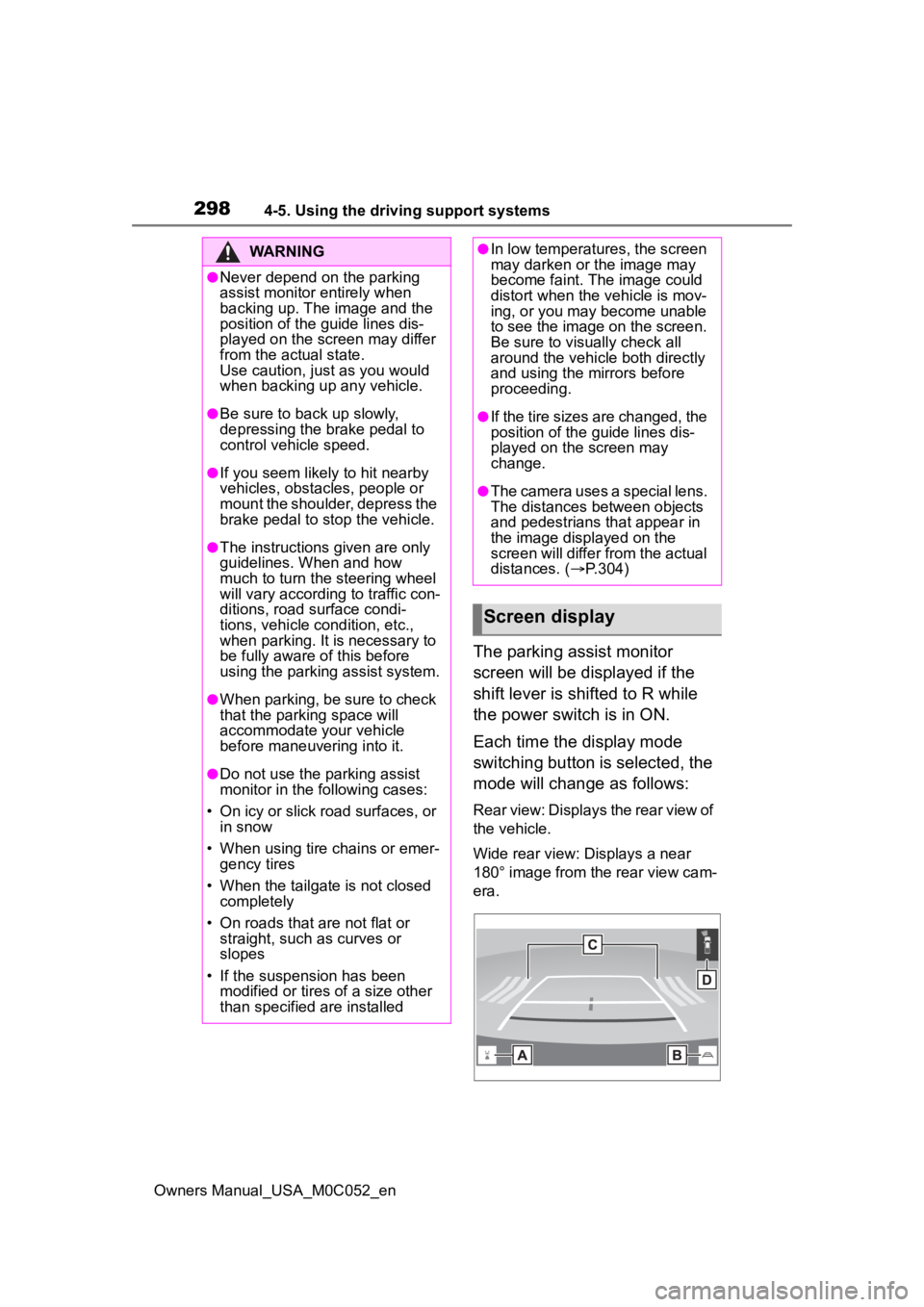
2984-5. Using the driving support systems
Owners Manual_USA_M0C052_en
The parking assist monitor
screen will be displayed if the
shift lever is shifted to R while
the power switch is in ON.
Each time the display mode
switching button is selected, the
mode will change as follows:
Rear view: Displays the rear view of
the vehicle.
Wide rear view: Displays a near
180° image from the rear view cam-
era.
WARNING
●Never depend on the parking
assist monitor entirely when
backing up. The image and the
position of the guide lines dis-
played on the screen may differ
from the actual state.
Use caution, just as you would
when backing up any vehicle.
●Be sure to back up slowly,
depressing the brake pedal to
control vehicle speed.
●If you seem likely to hit nearby
vehicles, obstacles, people or
mount the shoulder, depress the
brake pedal to stop the vehicle.
●The instructions given are only
guidelines. When and how
much to turn the steering wheel
will vary according to traffic con-
ditions, road surface condi-
tions, vehicle condition, etc.,
when parking. It is necessary to
be fully aware of this before
using the parking assist system.
●When parking, be sure to check
that the par king space will
accommodate your vehicle
before maneuveri ng into it.
●Do not use the parking assist
monitor in the following cases:
• On icy or slick road surfaces, or in snow
• When using tire chains or emer- gency tires
• When the tailgate is not closed completely
• On roads that are not flat or straight, such as curves or
slopes
• If the suspension has been modified or tires of a size other
than specified are installed
●In low temperatures, the screen
may darken or the image may
become faint. The image could
distort when the vehicle is mov-
ing, or you may become unable
to see the image on the screen.
Be sure to visually check all
around the vehicle both directly
and using the mirrors before
proceeding.
●If the tire sizes are changed, the
position of the guide lines dis-
played on the screen may
change.
●The camera uses a special lens.
The distances between objects
and pedestrians that appear in
the image displayed on the
screen will differ from the actual
distances. ( P.304)
Screen display
Page 308 of 618
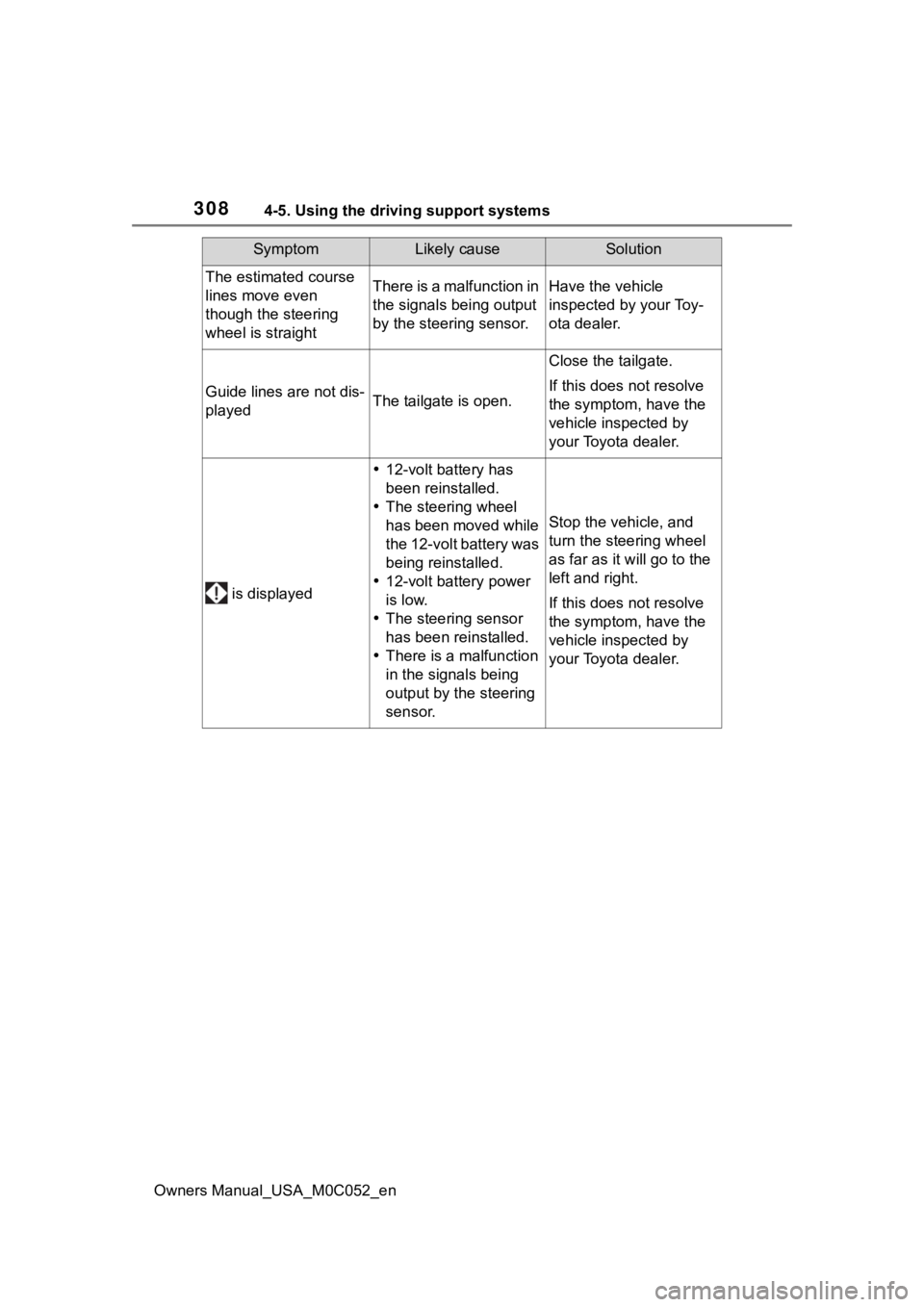
3084-5. Using the driving support systems
Owners Manual_USA_M0C052_en
The estimated course
lines move even
though the steering
wheel is straightThere is a malfunction in
the signals being output
by the steering sensor.Have the vehicle
inspected by your Toy-
ota dealer.
Guide lines are not dis-
playedThe tailgate is open.
Close the tailgate.
If this does not resolve
the symptom, have the
vehicle inspected by
your Toyota dealer.
is displayed
12-volt battery has
been reinstalled.
The steering wheel
has been moved while
the 12-volt battery was
being reinstalled.
12-volt battery power
is low.
The steering sensor
has been reinstalled.
There is a malfunction
in the signals being
output by the steering
sensor.
Stop the vehicle, and
turn the steering wheel
as far as it will go to the
left and right.
If this does not resolve
the symptom, have the
vehicle inspected by
your Toyota dealer.
SymptomLikely causeSolution
Page 342 of 618
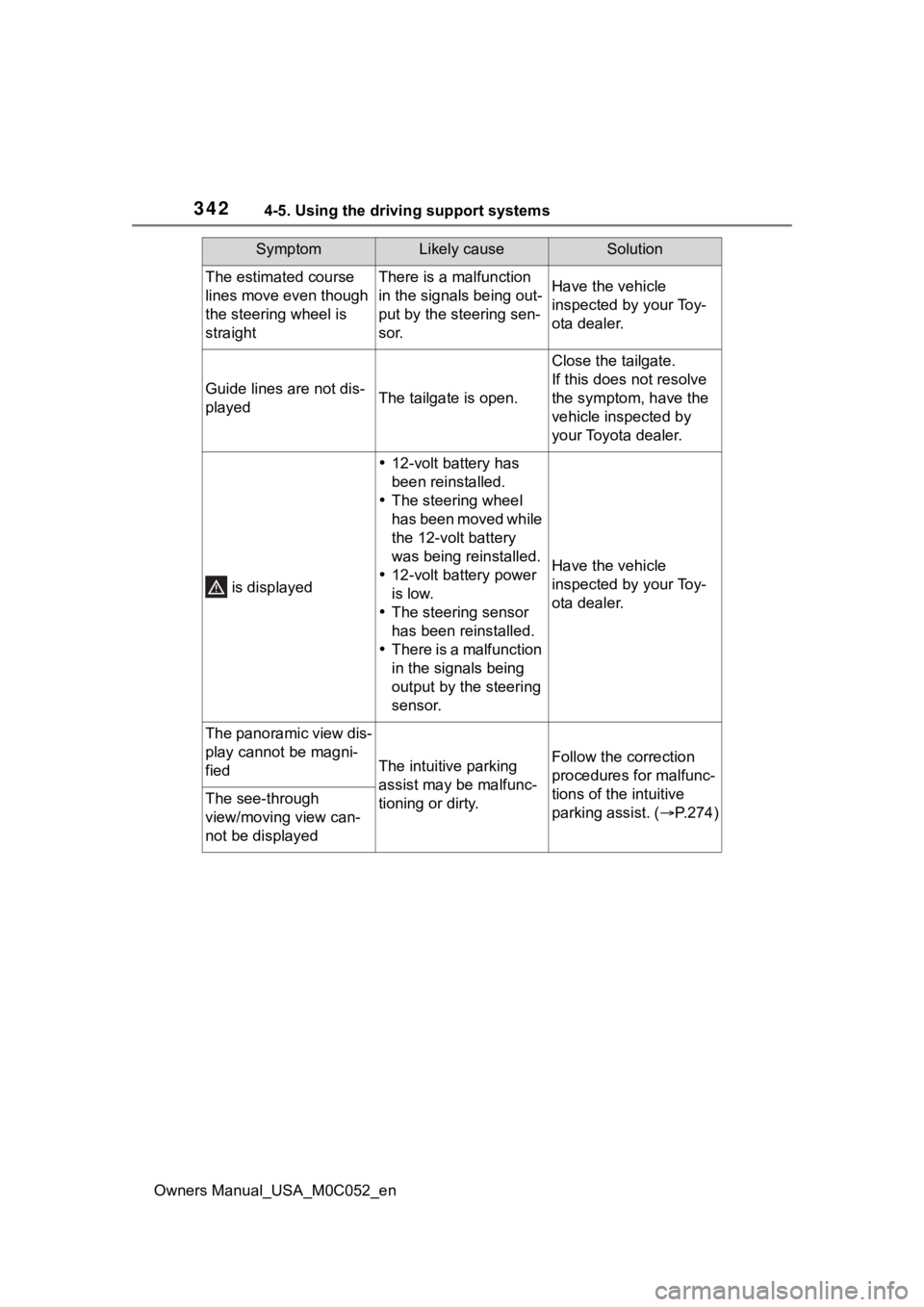
3424-5. Using the driving support systems
Owners Manual_USA_M0C052_en
The estimated course
lines move even though
the steering wheel is
straightThere is a malfunction
in the signals being out-
put by the steering sen-
sor.Have the vehicle
inspected by your Toy-
ota dealer.
Guide lines are not dis-
playedThe tailgate is open.
Close the tailgate.
If this does not resolve
the symptom, have the
vehicle inspected by
your Toyota dealer.
is displayed
12-volt battery has
been reinstalled.
The steering wheel
has been moved while
the 12-volt battery
was being reinstalled.
12-volt battery power
is low.
The steering sensor
has been reinstalled.
There is a malfunction
in the signals being
output by the steering
sensor.
Have the vehicle
inspected by your Toy-
ota dealer.
The panoramic view dis-
play cannot be magni-
fied
The intuitive parking
assist may be malfunc-
tioning or dirty.Follow the correction
procedures for malfunc-
tions of the intuitive
parking assist. ( P.274)
The see-through
view/moving view can-
not be displayed
SymptomLikely causeSolution
Page 359 of 618
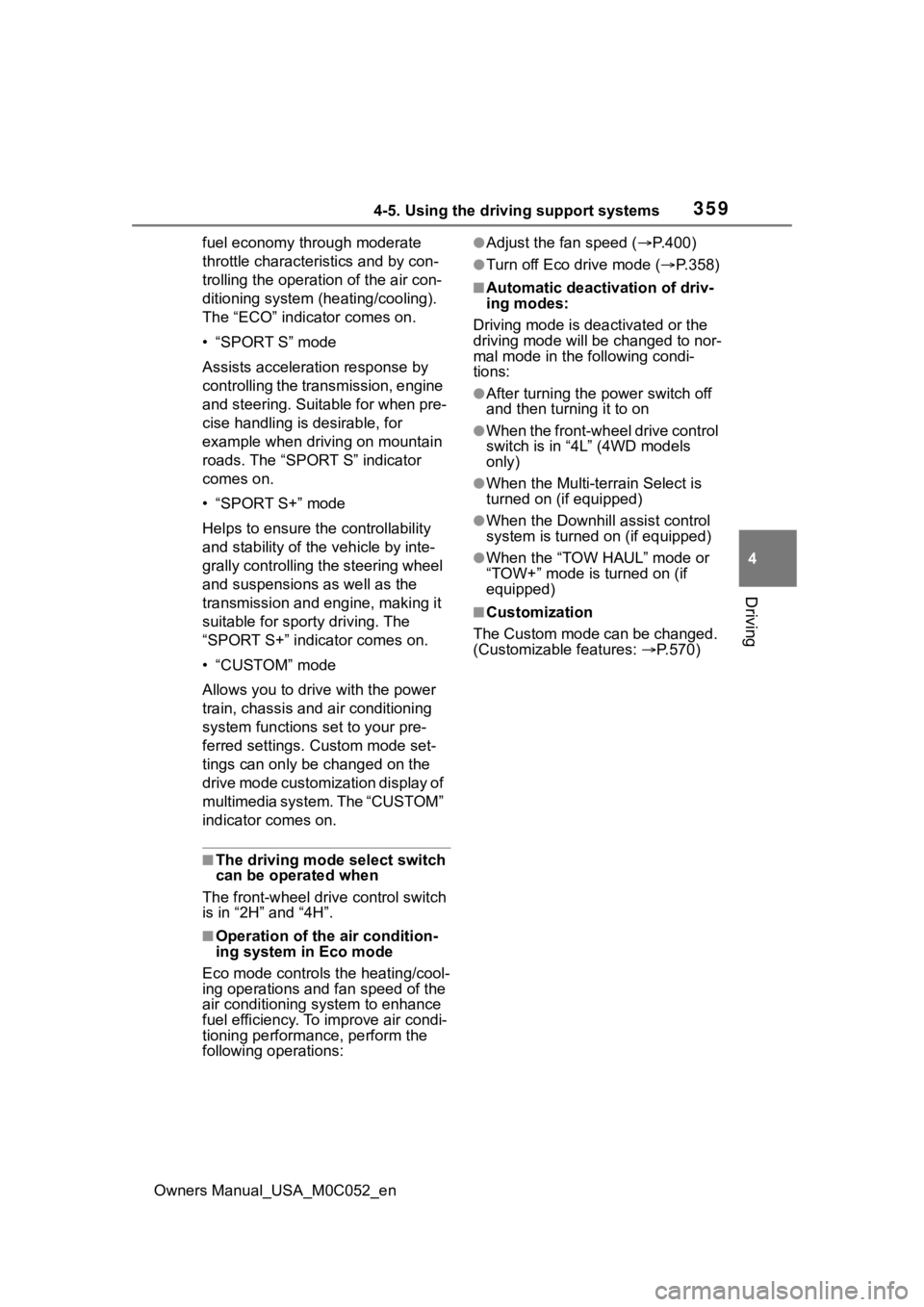
3594-5. Using the driving support systems
Owners Manual_USA_M0C052_en
4
Driving
fuel economy through moderate
throttle characteri stics and by con-
trolling the operation of the air con-
ditioning system (heating/cooling).
The “ECO” indicator comes on.
• “SPORT S” mode
Assists accelerati on response by
controlling the transmission, engine
and steering. Suitable for when pre-
cise handling is desirable, for
example when driving on mountain
roads. The “SPORT S” indicator
comes on.
• “SPORT S+” mode
Helps to ensure th e controllability
and stability of the vehicle by inte-
grally controlling the steering wheel
and suspensions as well as the
transmission and engine, making it
suitable for sporty driving. The
“SPORT S+” indicator comes on.
• “CUSTOM” mode
Allows you to drive with the power
train, chassis and air conditioning
system functions set to your pre-
ferred settings. Custom mode set-
tings can only be changed on the
drive mode customization display of
multimedia system. The “CUSTOM”
indicator comes on.
■The driving mode select switch
can be operated when
The front-wheel dri ve control switch
is in “2H” and “4H”.
■Operation of the air condition-
ing system in Eco mode
Eco mode controls the heating/cool-
ing operations and fan speed of the
air conditioning system to enhance
fuel efficiency. To improve air condi-
tioning performance, perform the
following operations:
●Adjust the fan speed ( P.400)
●Turn off Eco drive mode ( P.358)
■Automatic deactivation of driv-
ing modes:
Driving mode is deactivated or the
driving mode will be changed to nor-
mal mode in the following condi-
tions:
●After turning the power switch off
and then turning it to on
●When the front-wheel drive control
switch is in “4L” (4WD models
only)
●When the Multi-terrain Select is
turned on (if equipped)
●When the Downhill assist control
system is turned on (if equipped)
●When the “TOW HAUL” mode or
“TOW+” mode is turned on (if
equipped)
■Customization
The Custom mode can be changed.
(Customizable features: P.570)
Page 363 of 618
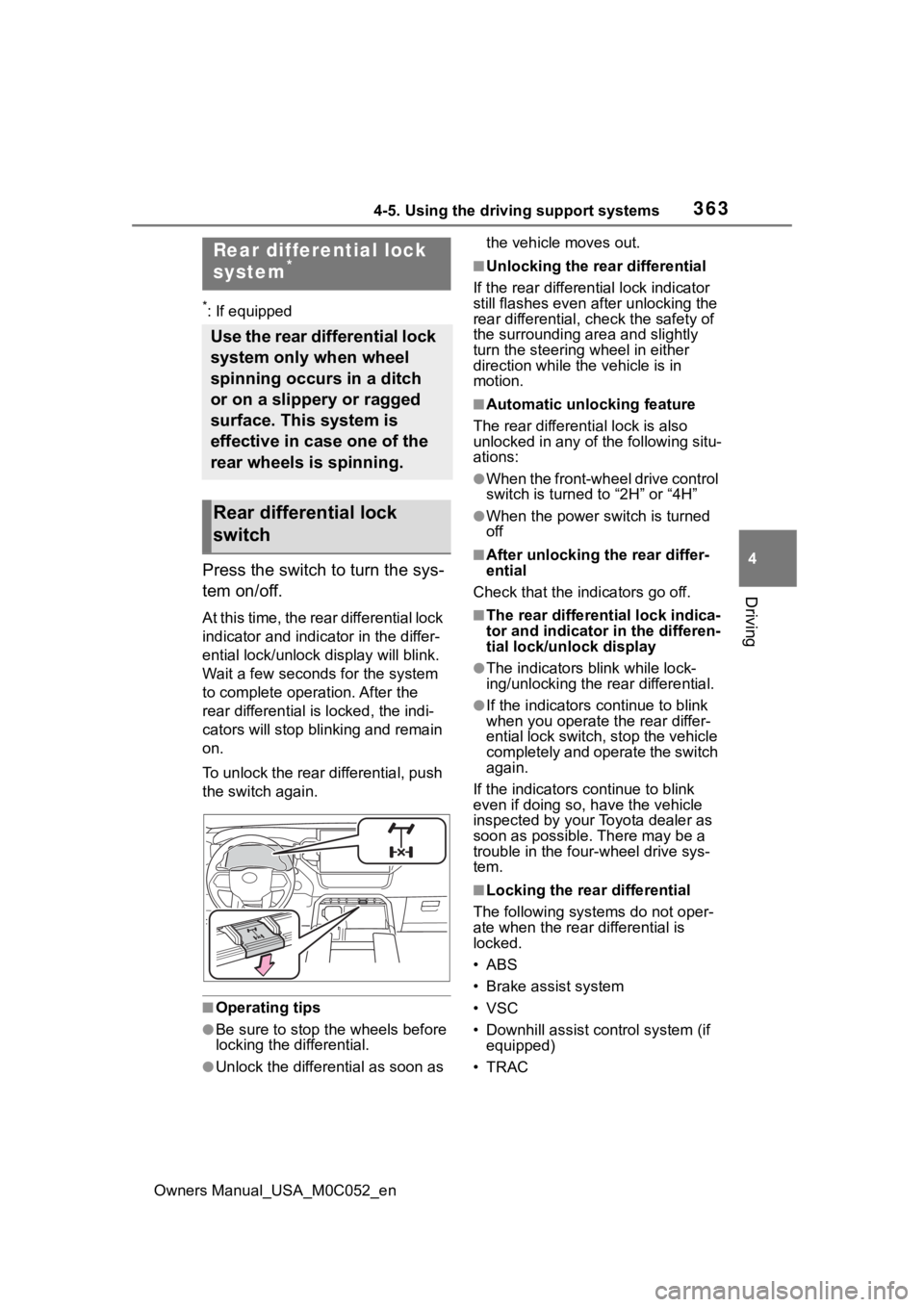
3634-5. Using the driving support systems
Owners Manual_USA_M0C052_en
4
Driving
*: If equipped
Press the switch to turn the sys-
tem on/off.
At this time, the rear differential lock
indicator and indicator in the differ-
ential lock/unlock display will blink.
Wait a few seconds for the system
to complete operation. After the
rear different ial is locked, the indi-
cators will stop blinking and remain
on.
To unlock the rear differential, push
the switch again.
■Operating tips
●Be sure to stop the wheels before
locking the differential.
●Unlock the differential as soon as the vehicle moves out.
■Unlocking the rear differential
If the rear different ial lock indicator
still flashes even a fter unlocking the
rear differential, check the safety of
the surrounding area and slightly
turn the steering wheel in either
direction while the vehicle is in
motion.
■Automatic unlocking feature
The rear different ial lock is also
unlocked in any of the following situ-
ations:
●When the front-wheel drive control
switch is turned to “2H” or “4H”
●When the power switch is turned
off
■After unlocking the rear differ-
ential
Check that the indicators go off.
■The rear different ial lock indica-
tor and indicator in the differen-
tial lock/unlock display
●The indicators blink while lock-
ing/unlocking the rear differential.
●If the indicators c ontinue to blink
when you operate the rear differ-
ential lock switch, stop the vehicle
completely and operate the switch
again.
If the indicators continue to blink
even if doing so, have the vehicle
inspected by your Toyota dealer as
soon as possible. There may be a
trouble in the four-wheel drive sys-
tem.
■Locking the rear differential
The following systems do not oper-
ate when the rear differential is
locked.
• ABS
• Brake assist system
• VSC
• Downhill assist control system (if equipped)
•TRAC
Rear differential lock
system*
Use the rear differential lock
system only when wheel
spinning occurs in a ditch
or on a slippery or ragged
surface. This system is
effective in case one of the
rear wheels is spinning.
Rear differential lock
switch
Page 370 of 618
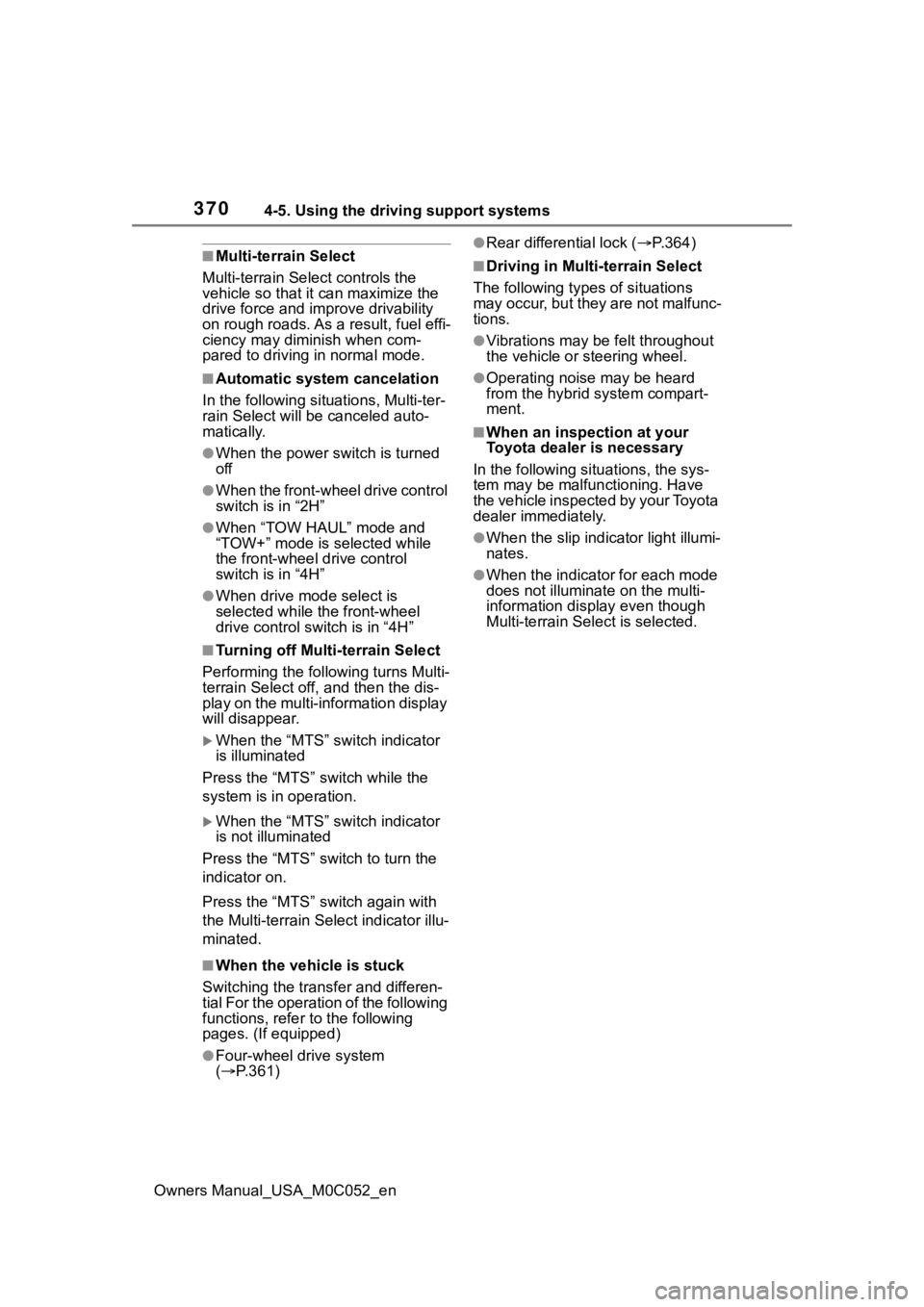
3704-5. Using the driving support systems
Owners Manual_USA_M0C052_en
■Multi-terrain Select
Multi-terrain Sel ect controls the
vehicle so that i t can maximize the
drive force and imp rove drivability
on rough roads. As a result, fuel effi-
ciency may diminish when com-
pared to driving in normal mode.
■Automatic system cancelation
In the following situations, Multi-ter-
rain Select will be canceled auto-
matically.
●When the power switch is turned
off
●When the front-wheel drive control
switch is in “2H”
●When “TOW HAUL” mode and
“TOW+” mode is selected while
the front-wheel drive control
switch is in “4H”
●When drive mode select is
selected while the front-wheel
drive control switch is in “4H”
■Turning off Mult i-terrain Select
Performing the following turns Multi-
terrain Select off, and then the dis-
play on the multi-information display
will disappear.
When the “MTS” switch indicator
is illuminated
Press the “MTS” switch while the
system is in operation.
When the “MTS” switch indicator
is not illuminated
Press the “MTS” switch to turn the
indicator on.
Press the “MTS” switch again with
the Multi-terr ain Select indicator illu-
minated.
■When the vehic le is stuck
Switching the transfer and differen-
tial For the operation of the following
functions, refer to the following
pages. (If equipped)
●Four-wheel drive system
( P.361)
●Rear differential lock ( P.364)
■Driving in Multi-terrain Select
The following types of situations
may occur, but they are not malfunc-
tions.
●Vibrations may be felt throughout
the vehicle or steering wheel.
●Operating noise may be heard
from the hybrid system compart-
ment.
■When an inspection at your
Toyota dealer is necessary
In the following situ ations, the sys-
tem may be malf unctioning. Have
the vehicle inspected by your Toyota
dealer immediately.
●When the slip indica tor light illumi-
nates.
●When the indicator for each mode
does not illuminate on the multi-
information display even though
Multi-terrain Select is selected.