turn signal TOYOTA VENZA 2011 Owners Manual (in English)
[x] Cancel search | Manufacturer: TOYOTA, Model Year: 2011, Model line: VENZA, Model: TOYOTA VENZA 2011Pages: 680, PDF Size: 13.69 MB
Page 2 of 680
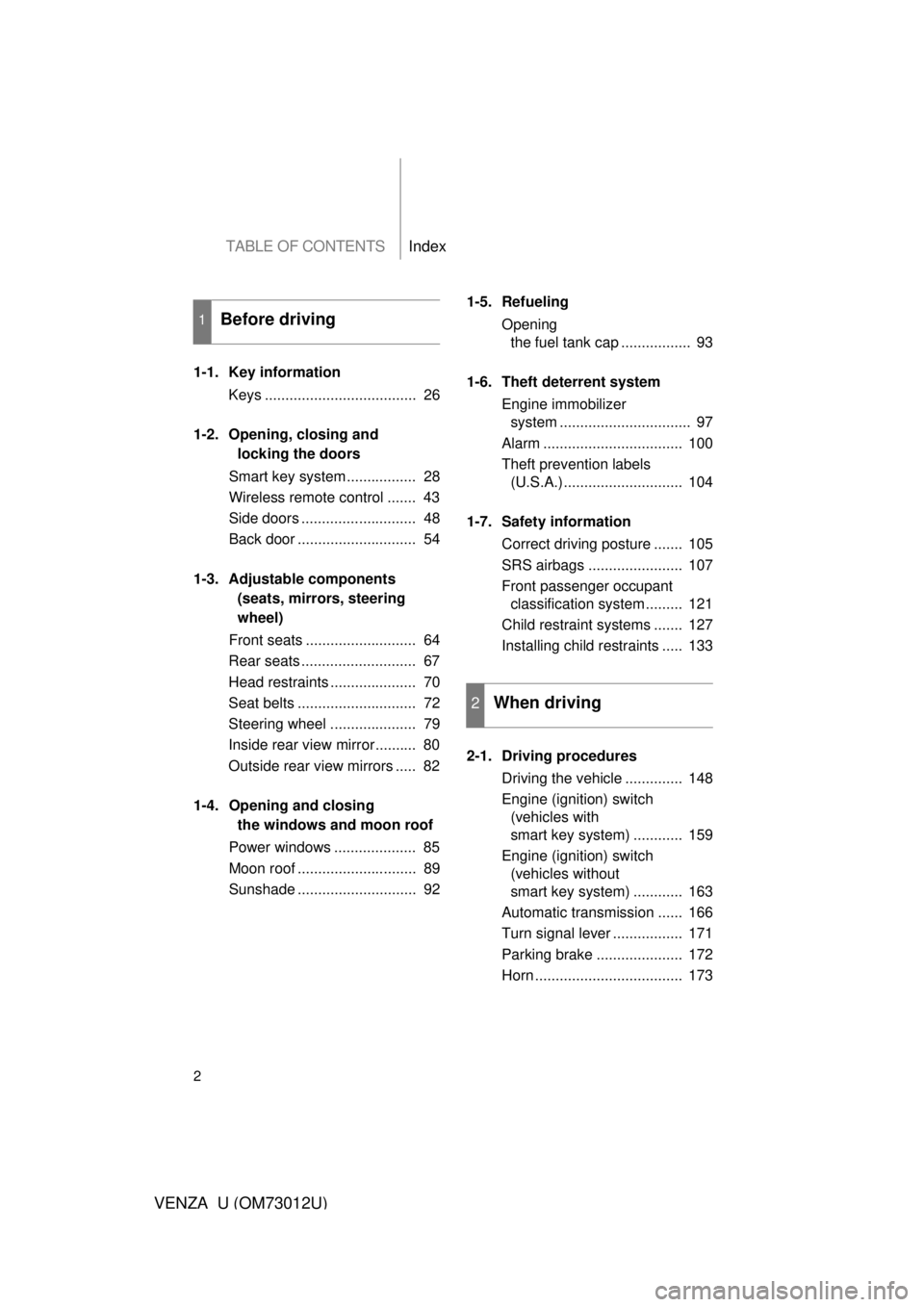
TABLE OF CONTENTSIndex
2
VENZA_U (OM73012U)
1-1. Key informationKeys ..................................... 26
1-2. Opening, closing and
locking the doors
Smart key system................. 28
Wireless remote control ....... 43
Side doors ............................ 48
Back door ............................. 54
1-3. Adjustable components
(seats, mirrors, steering
wheel)
Front seats ........................... 64
Rear seats ............................ 67
Head restraints ..................... 70
Seat belts ............................. 72
Steering wheel ..................... 79
Inside rear view mirror.......... 80
Outside rear view mirrors ..... 82
1-4. Opening and closing the win dows and moon roof
Power windows .................... 85
Moon roof ............................. 89
Sunshade ............................. 92 1-5. Refueling
Opening the fuel tank cap ................. 93
1-6. Theft deterrent system Engine immobilizer system ................................ 97
Alarm .................................. 100
Theft prevention labels (U.S.A.) ............................. 104
1-7. Safety information Correct driving posture ....... 105
SRS airbags ....................... 107
Front passenger occupant classification system ......... 121
Child restraint systems ....... 127
Installing child restraints ..... 133
2-1. Driving procedures Driving the vehicle .............. 148
Engine (ignition) switch (vehicles with
smart key system) ............ 159
Engine (ignition) switch (vehicles without
smart key system) ............ 163
Automatic transmission ...... 166
Turn signal lever ................. 171
Parking brake ..................... 172
Horn .................................... 173
1Before driving
2When driving
Page 8 of 680
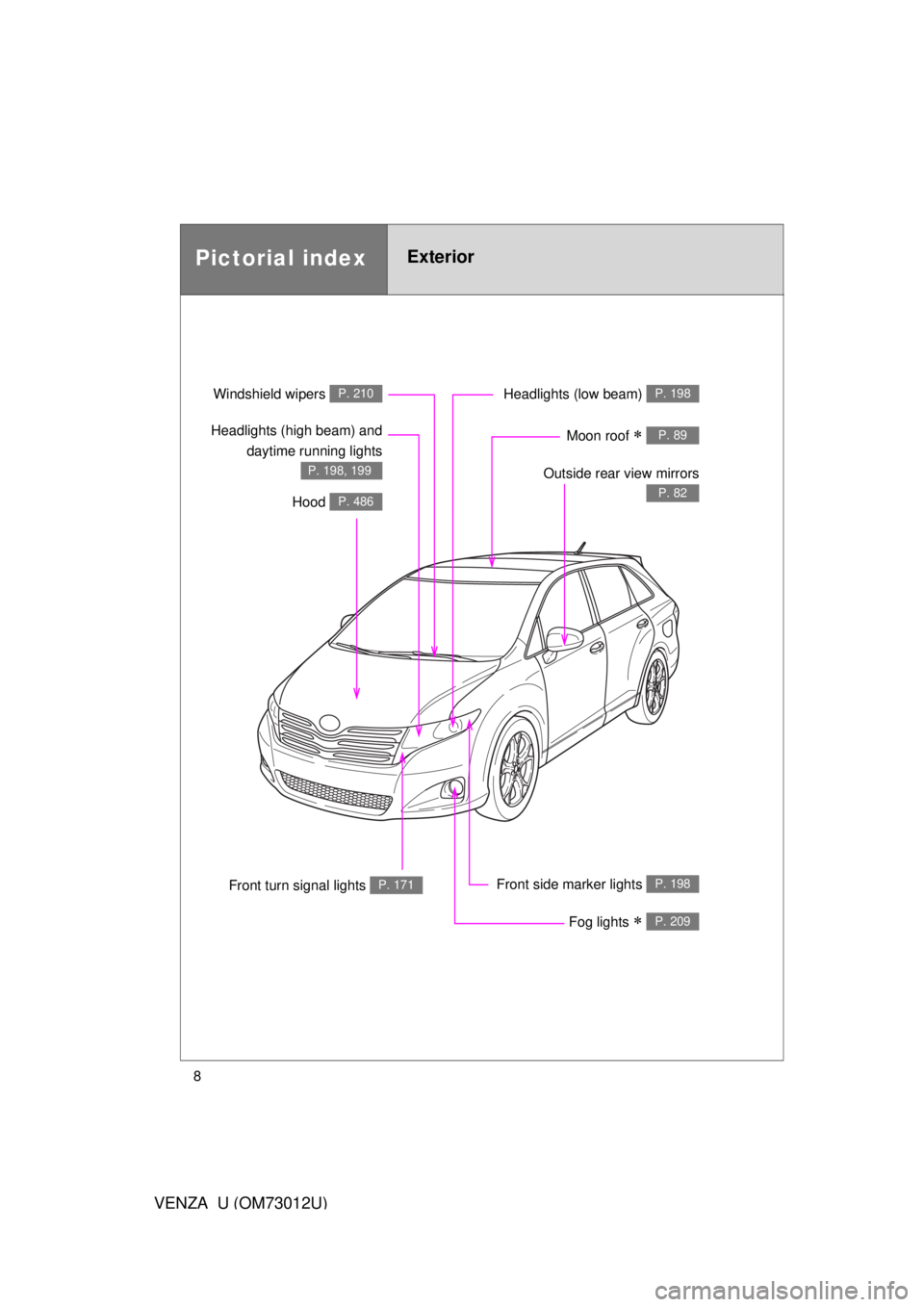
8
VENZA_U (OM73012U)
Pictorial indexExterior
Fog lights P. 209
Front turn signal lights P. 171
Headlights (low beam) P. 198
Hood P. 486
Windshield wipers P. 210
Moon roof P. 89
Outside rear view mirrors
P. 82
Headlights (high beam) anddaytime running lights
P. 198, 199
Front side marker lights P. 198
Page 9 of 680
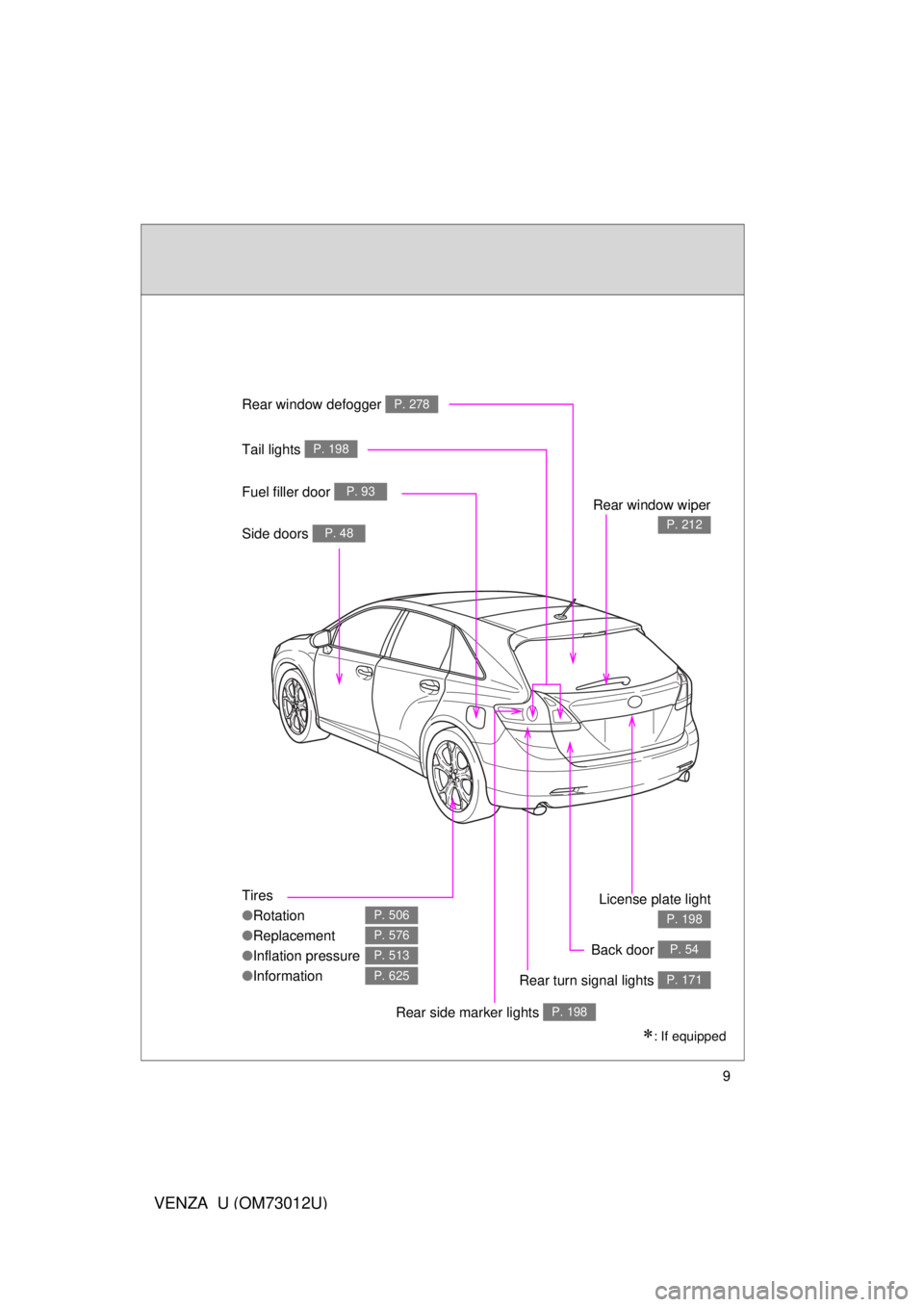
9
VENZA_U (OM73012U)
Tires
●Rotation
● Replacement
● Inflation pressure
● Information
P. 506
P. 576
P. 513
P. 625
Rear window defogger P. 278
Rear window wiper
P. 212
Tail lights P. 198
Side doors P. 48
Rear turn signal lights P. 171
License plate light
P. 198
Back door P. 54
: If equipped
Fuel filler door P. 93
Rear side marker lights P. 198
Page 14 of 680
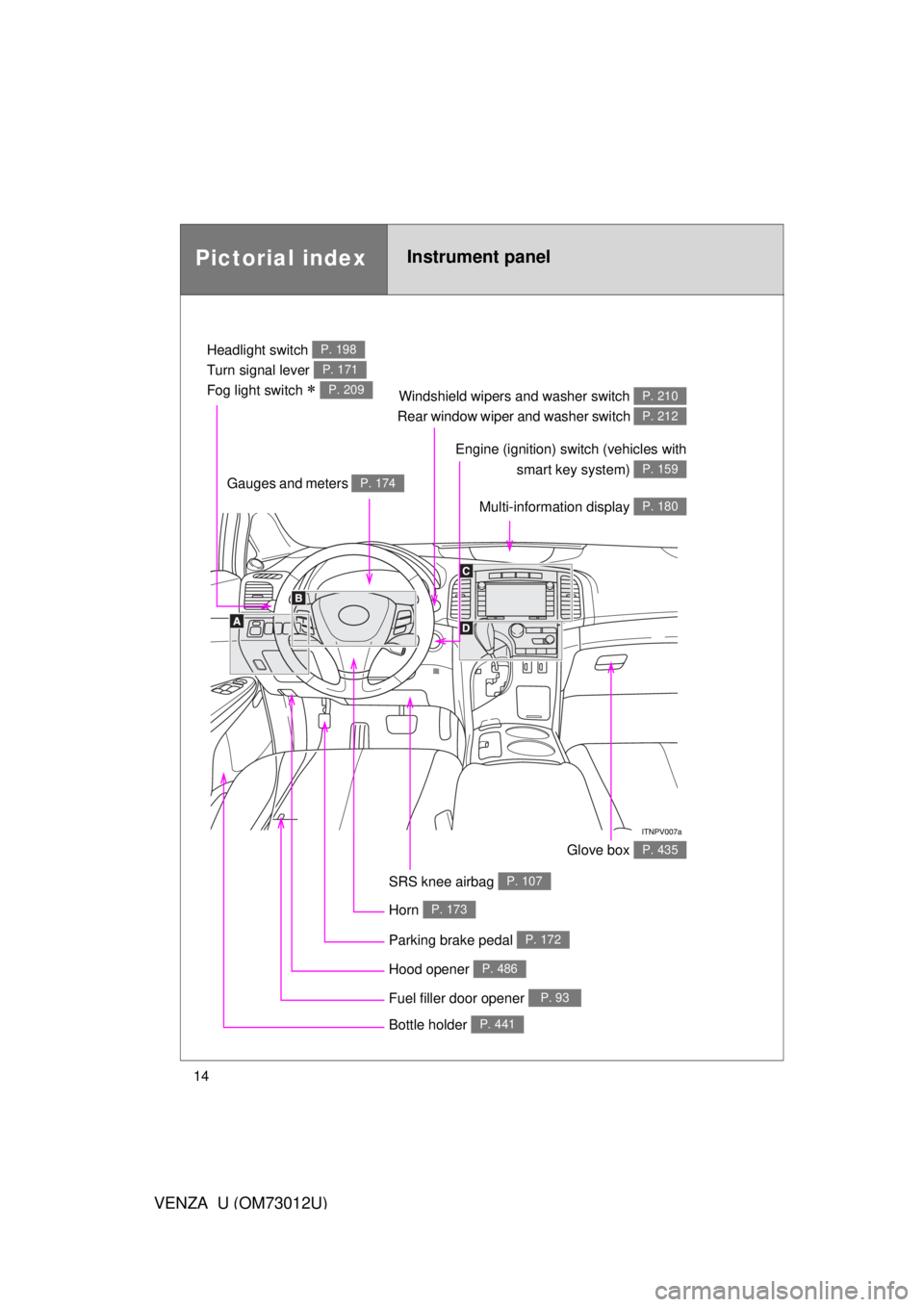
14
VENZA_U (OM73012U)
Pictorial indexInstrument panel
Headlight switch
Turn signal lever
Fog light switch
P. 198
P. 171
P. 209Windshield wipers and washer switch
Rear window wiper and washer switch P. 210
P. 212
Gauges and meters P. 174
Glove box P. 435
Fuel filler door opener P. 93
Hood opener P. 486
SRS knee airbag P. 107
Multi-information display P. 180
Bottle holder P. 441
Parking brake pedal P. 172
Horn P. 173
Engine (ignition) switch (vehicles with smart key system)
P. 159
Page 40 of 680
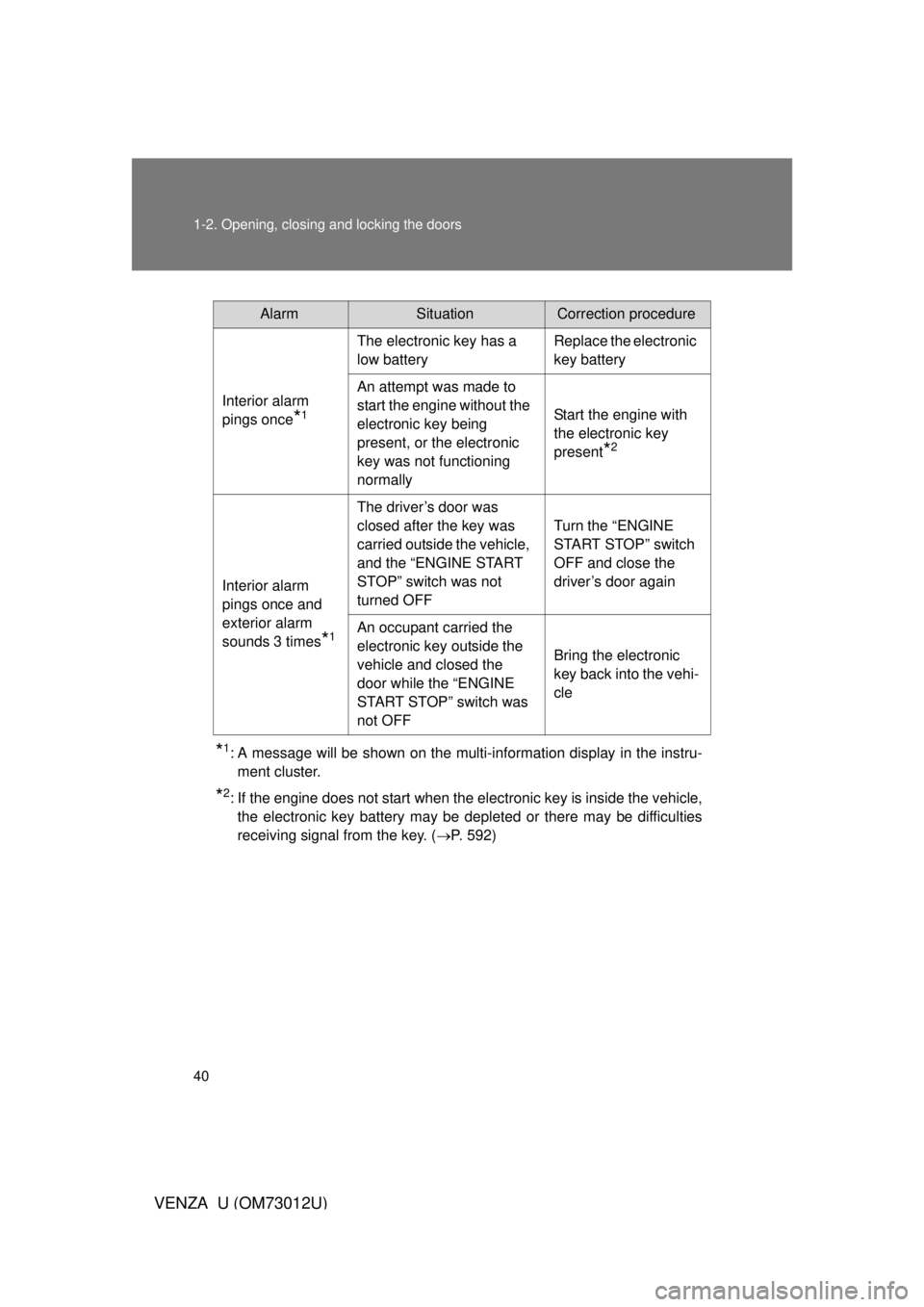
40 1-2. Opening, closing and locking the doors
VENZA_U (OM73012U)
*1: A message will be shown on the multi-information display in the instru-ment cluster.
*2: If the engine does not start when the electronic key is inside the vehicle,the electronic key battery may be depleted or there may be difficulties
receiving signal from the key. ( P. 592)
AlarmSituationCorrection procedure
Interior alarm
pings once
*1
The electronic key has a
low battery Replace the electronic
key battery
An attempt was made to
start the engine without the
electronic key being
present, or the electronic
key was not functioning
normally Start the engine with
the electronic key
present
*2
Interior alarm
pings once and
exterior alarm
sounds 3 times
*1
The driver’s door was
closed after the key was
carried outside the vehicle,
and the “ENGINE START
STOP” switch was not
turned OFFTurn the “ENGINE
START STOP” switch
OFF and close the
driver’s door again
An occupant carried the
electronic key outside the
vehicle and closed the
door while the “ENGINE
START STOP” switch was
not OFF Bring the electronic
key back into the vehi-
cle
Page 147 of 680
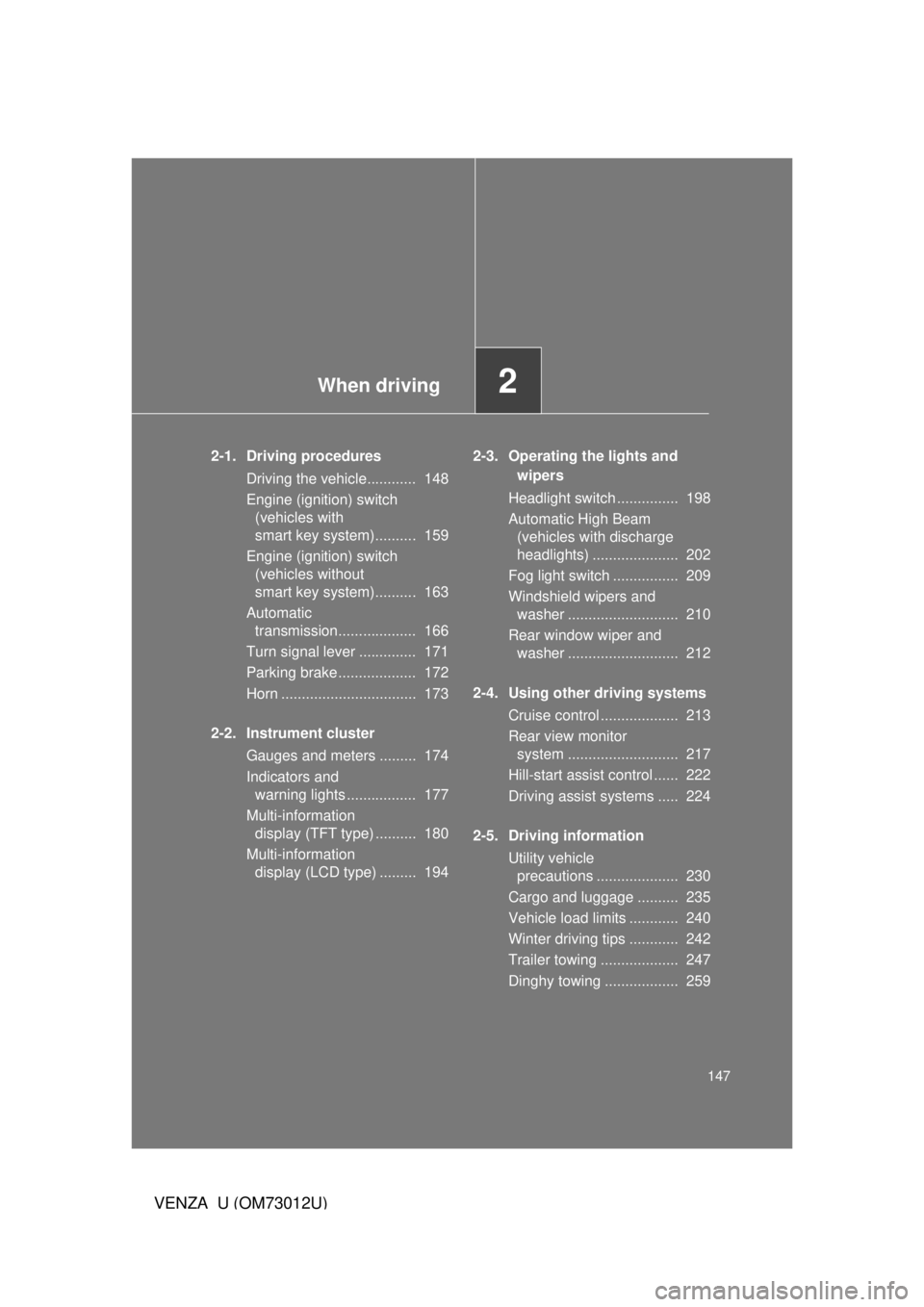
When driving2
147
VENZA_U (OM73012U)
2-1. Driving proceduresDriving the vehicle............ 148
Engine (ignition) switch (vehicles with
smart key system).......... 159
Engine (ignition) switch (vehicles without
smart key system).......... 163
Automatic transmission................... 166
Turn signal lever .............. 171
Parking brake ................... 172
Horn ................................. 173
2-2. Instrument cluster Gauges and meters ......... 174
Indicators and warning lights ................. 177
Multi-information display (TFT type) .......... 180
Multi-information display (LCD type) ......... 194 2-3. Operating the lights and
wipers
Headlight switch ............... 198
Automatic High Beam (vehicles with discharge
headlights) ..................... 202
Fog light switch ................ 209
Windshield wipers and washer ........................... 210
Rear window wiper and washer ........................... 212
2-4. Using other driving systems Cruise control ................... 213
Rear view monitor system ........................... 217
Hill-start assist control ...... 222
Driving assist systems ..... 224
2-5. Driving information Utility vehicle precautions .................... 230
Cargo and luggage .......... 235
Vehicle load limits ............ 240
Winter driving tips ............ 242
Trailer towing ................... 247
Dinghy towing .................. 259
Page 171 of 680
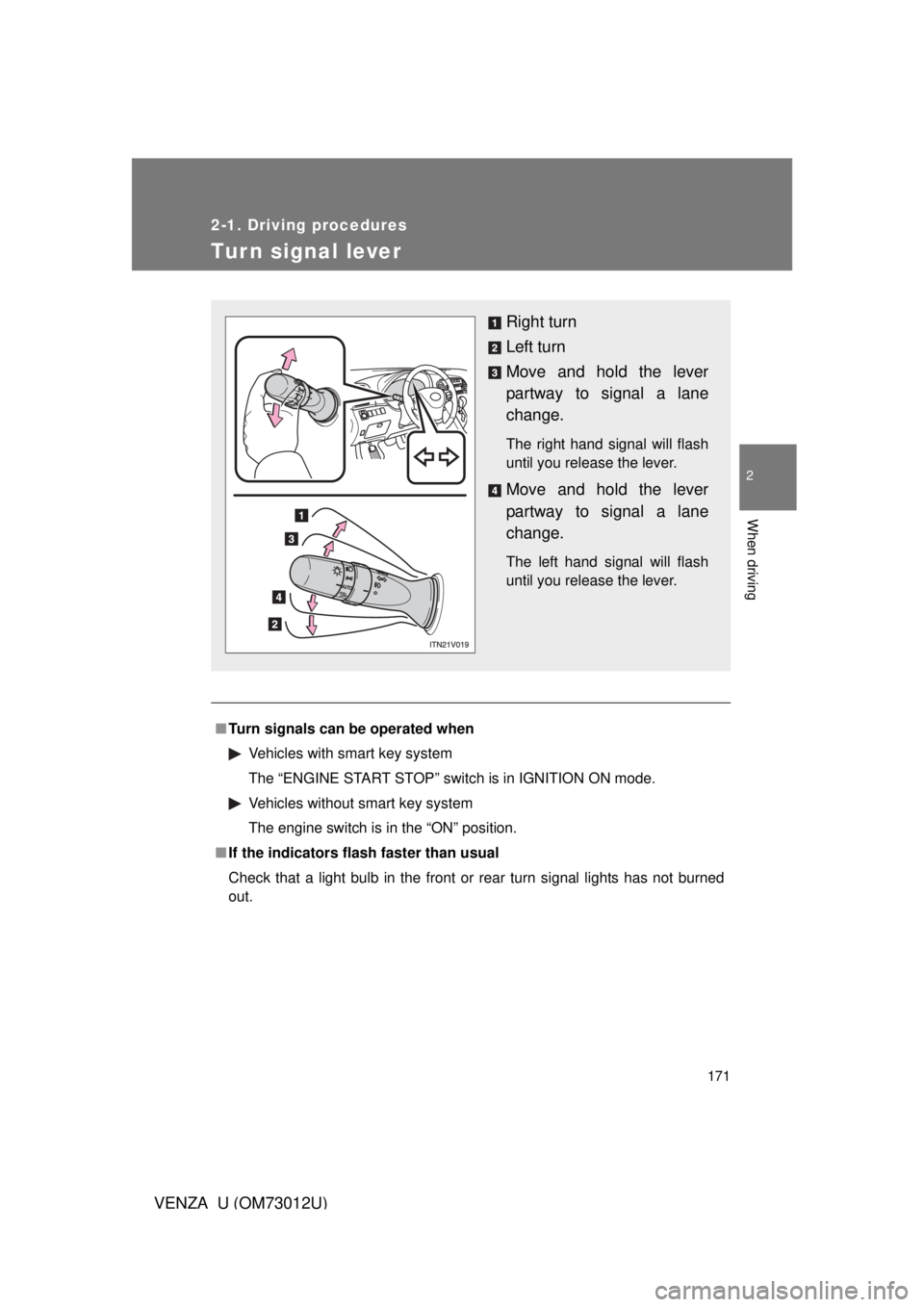
171
2-1. Driving procedures
2
When driving
VENZA_U (OM73012U)
Tur n signal lever
■Turn signals can be operated when
Vehicles with smart key system
The “ENGINE START STOP” switch is in IGNITION ON mode.
Vehicles without smart key system
The engine switch is in the “ON” position.
■ If the indicators flash faster than usual
Check that a light bulb in the front or rear turn signal lights has not burned
out.
Right turn
Left turn
Move and hold the lever
partway to signal a lane
change.
The right hand signal will flash
until you release the lever.
Move and hold the lever
partway to signal a lane
change.
The left hand signal will flash
until you release the lever.
Page 178 of 680
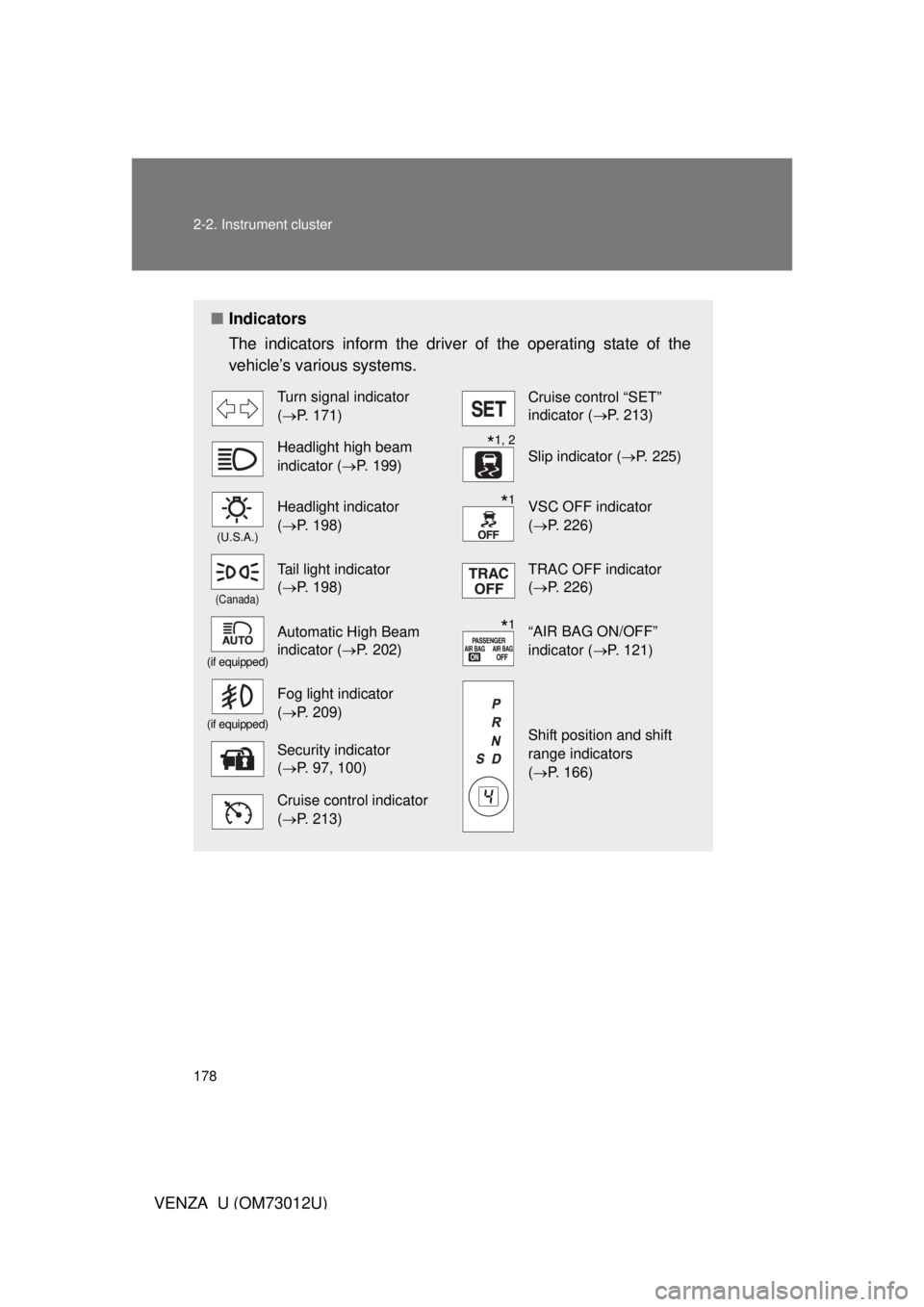
178 2-2. Instrument cluster
VENZA_U (OM73012U)
■Indicators
The indicators inform the driver of the operating state of the
vehicle’s various systems.
Turn signal indicator
(P. 171)Cruise control “SET”
indicator ( P. 213)
Headlight high beam
indicator (P. 199)Slip indicator ( P. 225)
(U.S.A.)
Headlight indicator
(P. 198)VSC OFF indicator
(P. 226)
(Canada)
Tail light indicator
(P. 198) TRAC OFF indicator
(P. 226)
(if equipped)
Automatic High Beam
indicator ( P. 202)“AIR BAG ON/OFF”
indicator (P. 121)
(if equipped)
Fog light indicator
(P. 209)
Shift position and shift
range indicators
(P. 166)Security indicator
(P. 97, 100)
Cruise control indicator
(P. 213)
*1, 2
*1
*1
Page 205 of 680
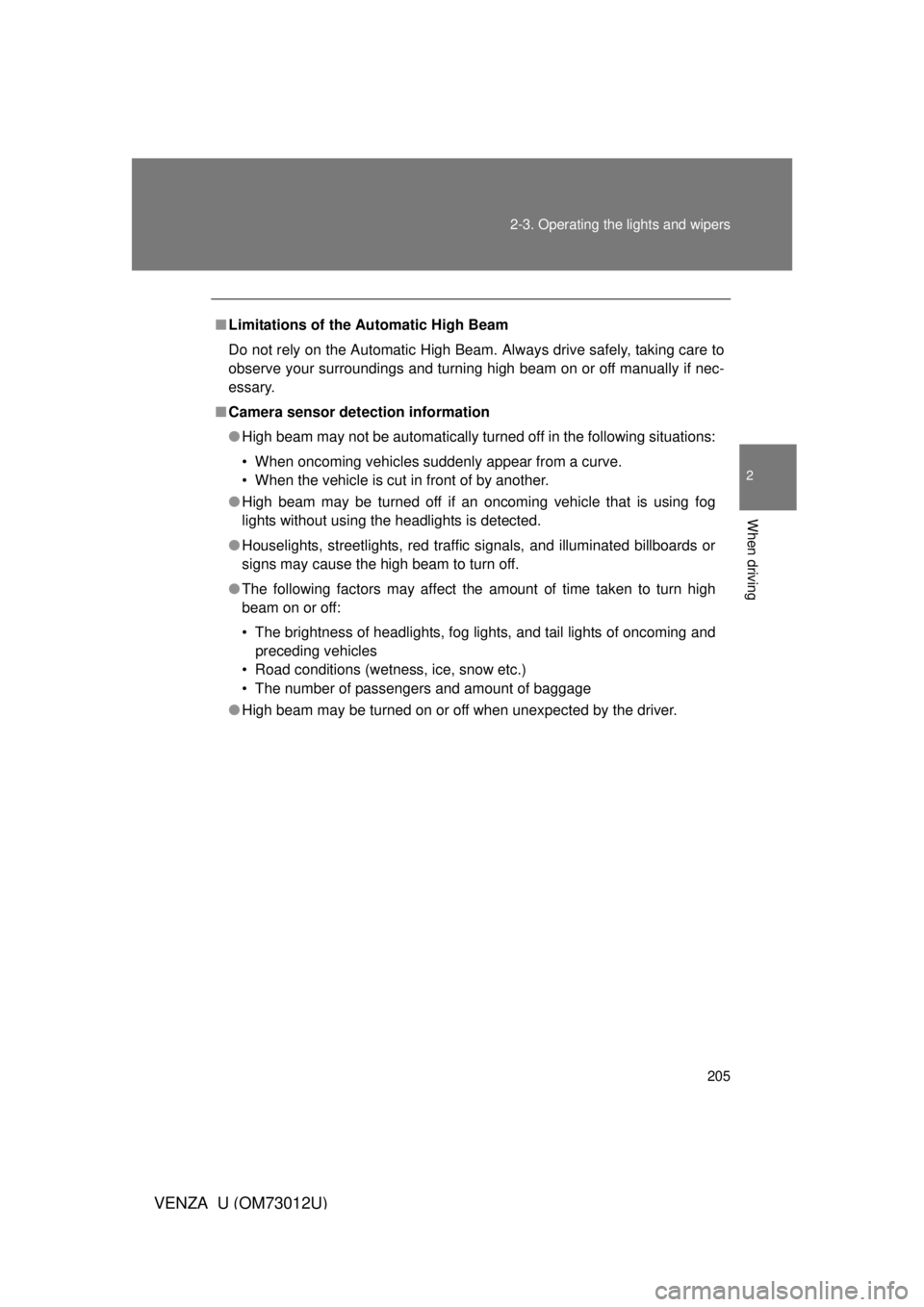
205
2-3. Operating the lights and wipers
2
When driving
VENZA_U (OM73012U)
■
Limitations of the Automatic High Beam
Do not rely on the Automatic High Beam. Always drive safely, taking care to
observe your surroundings and turning high beam on or off manually if nec-
essary.
■ Camera sensor detection information
● High beam may not be automatically turned off in the following situations:
• When oncoming vehicles suddenly appear from a curve.
• When the vehicle is cut in front of by another.
● High beam may be turned off if an oncoming vehicle that is using fog
lights without using the headlights is detected.
● Houselights, streetlights, red traffic signals, and illuminated billboards or
signs may cause the high beam to turn off.
● The following factors may affect the amount of time taken to turn high
beam on or off:
• The brightness of headlights, fog lights, and tail lights of oncoming and
preceding vehicles
• Road conditions (wetness, ice, snow etc.)
• The number of passengers and amount of baggage
● High beam may be turned on or off when unexpected by the driver.
Page 291 of 680
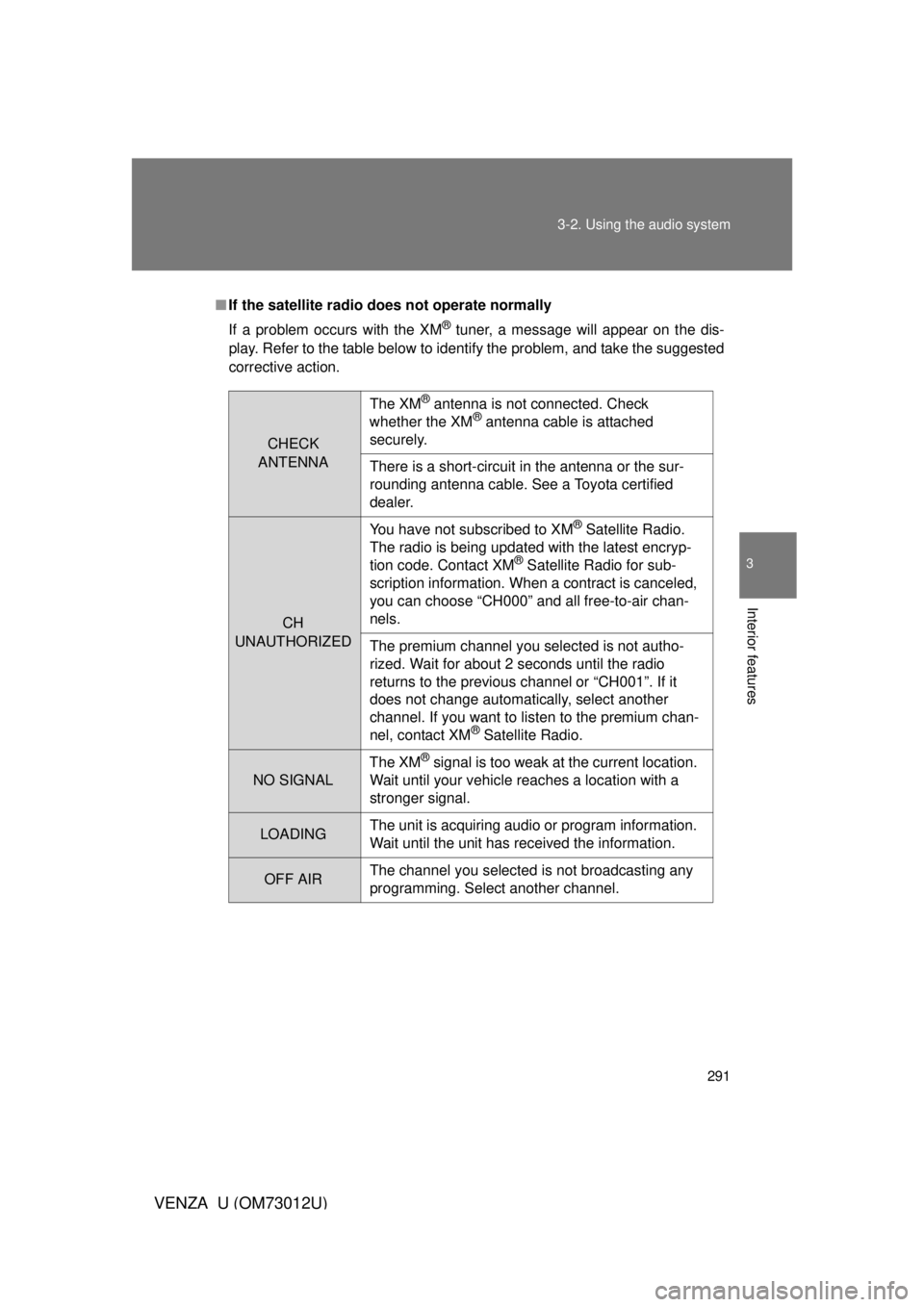
291
3-2. Using the audio system
3
Interior features
VENZA_U (OM73012U)
■
If the satellite radio does not operate normally
If a problem occurs with the XM
® tuner, a message will appear on the dis-
play. Refer to the table below to identify the problem, and take the suggested
corrective action.
CHECK
ANTENNA
The XM® antenna is not connected. Check
whether the XM® antenna cable is attached
securely.
There is a short-circuit in the antenna or the sur-
rounding antenna cable. See a Toyota certified
dealer.
CH
UNAUTHORIZED You have not subscribed to XM
® Satellite Radio.
The radio is being updated with the latest encryp-
tion code. Contact XM
® Satellite Radio for sub-
scription information. When a contract is canceled,
you can choose “CH000” and all free-to-air chan-
nels.
The premium channel you selected is not autho-
rized. Wait for about 2 seconds until the radio
returns to the previous channel or “CH001”. If it
does not change automatically, select another
channel. If you want to listen to the premium chan-
nel, contact XM
® Satellite Radio.
NO SIGNAL The XM
® signal is too weak at the current location.
Wait until your vehicle reaches a location with a
stronger signal.
LOADING The unit is acquiring audio or program information.
Wait until the unit has received the information.
OFF AIRThe channel you selected is not broadcasting any
programming. Select another channel.