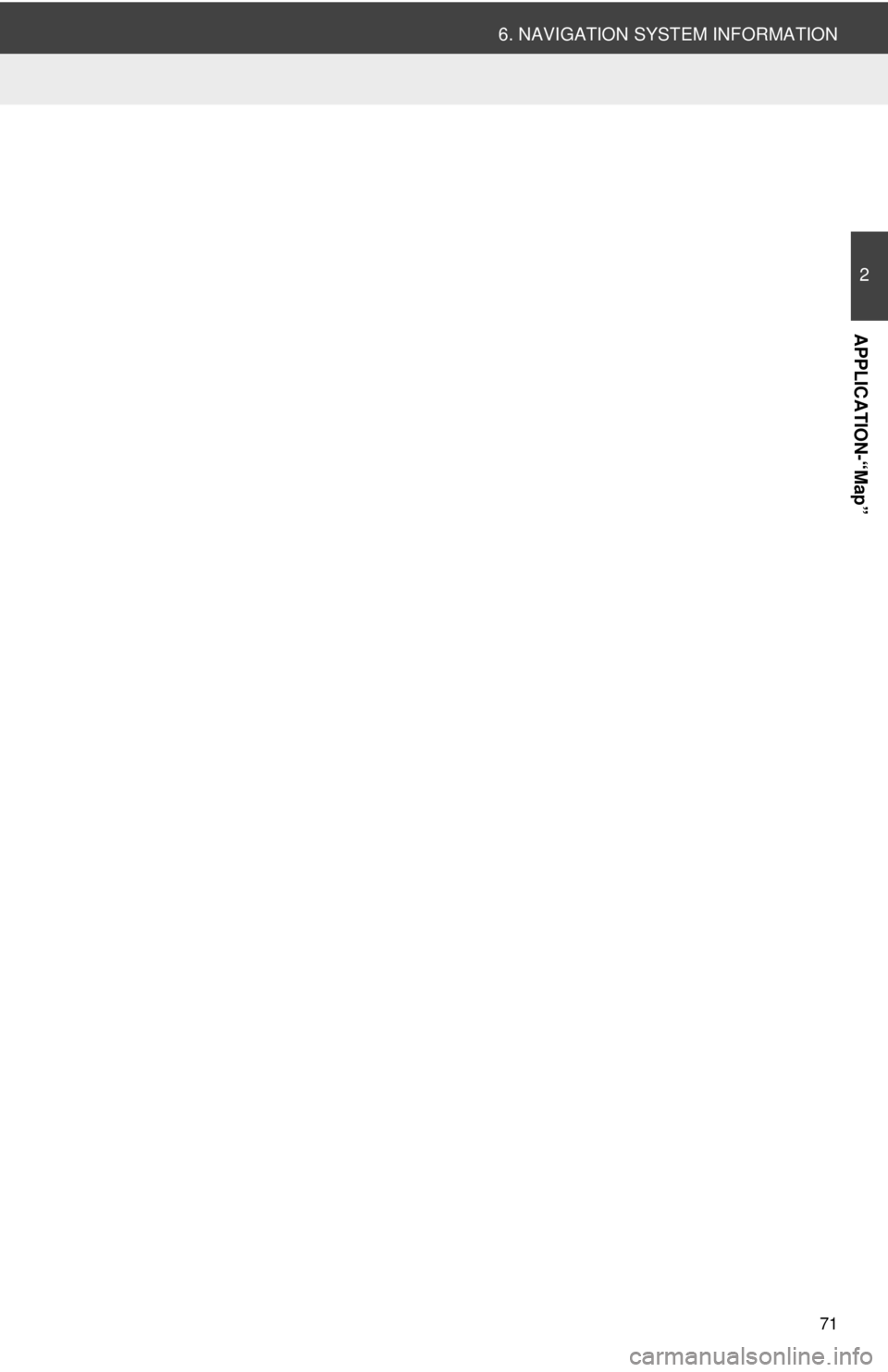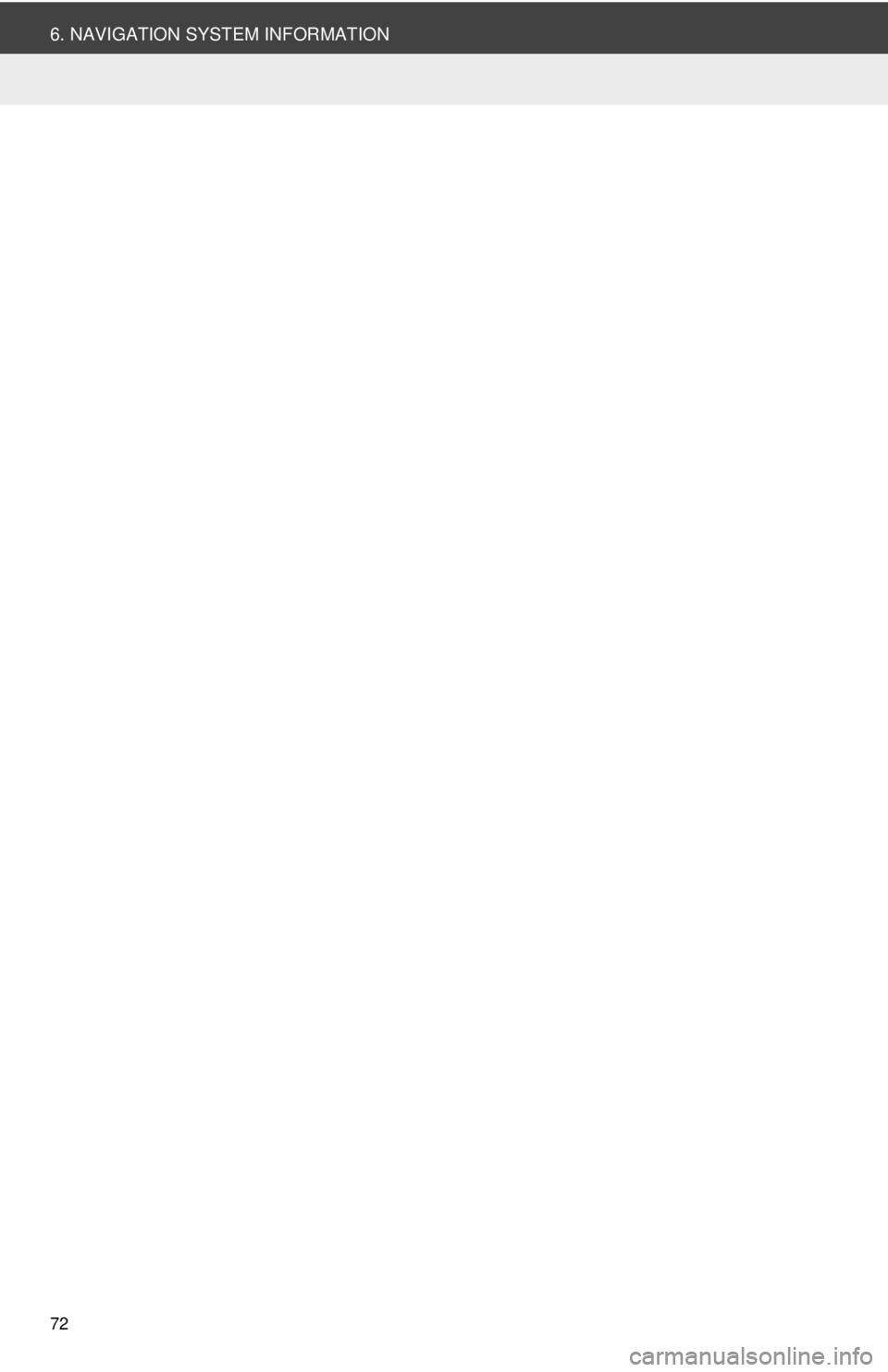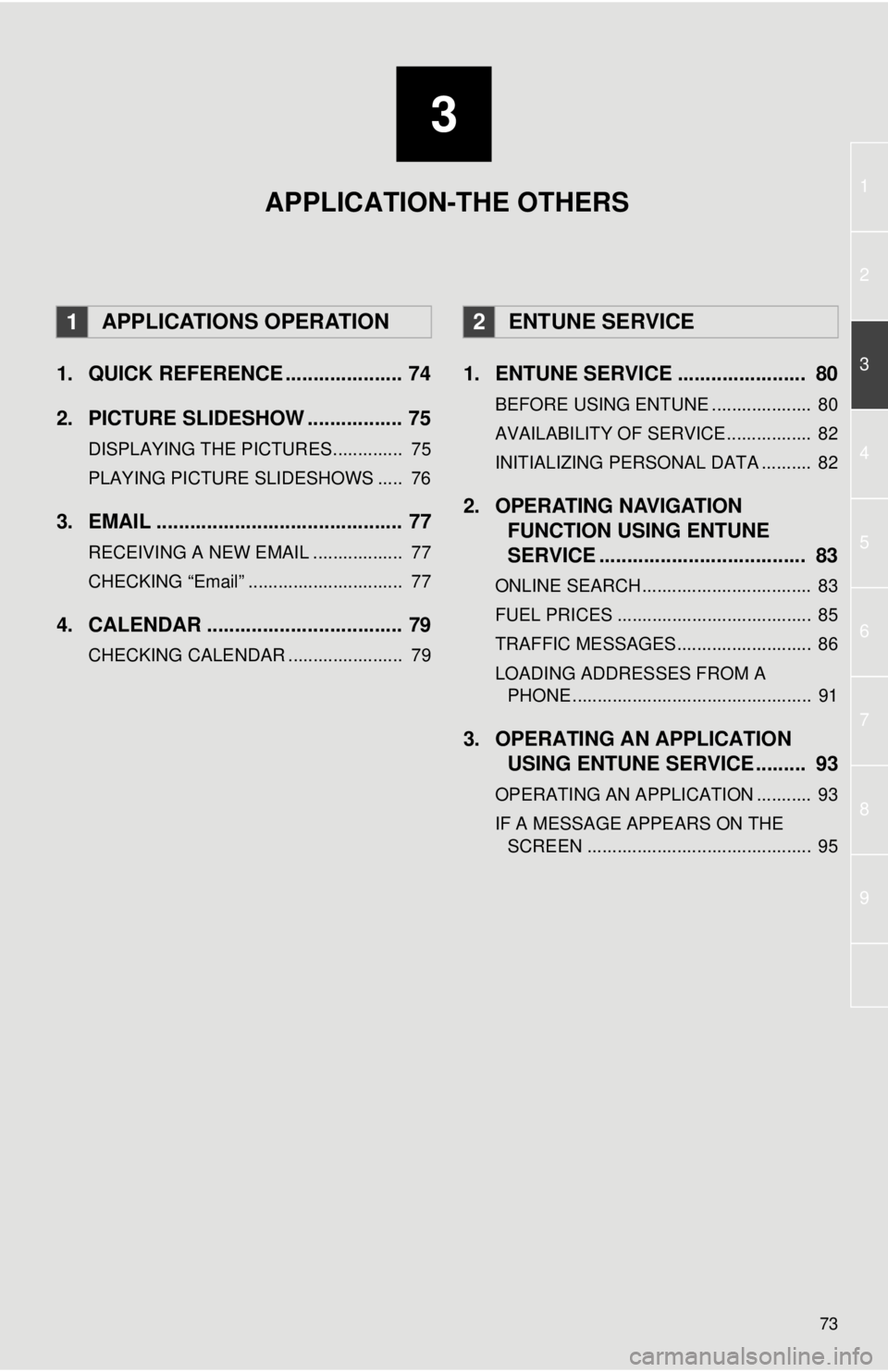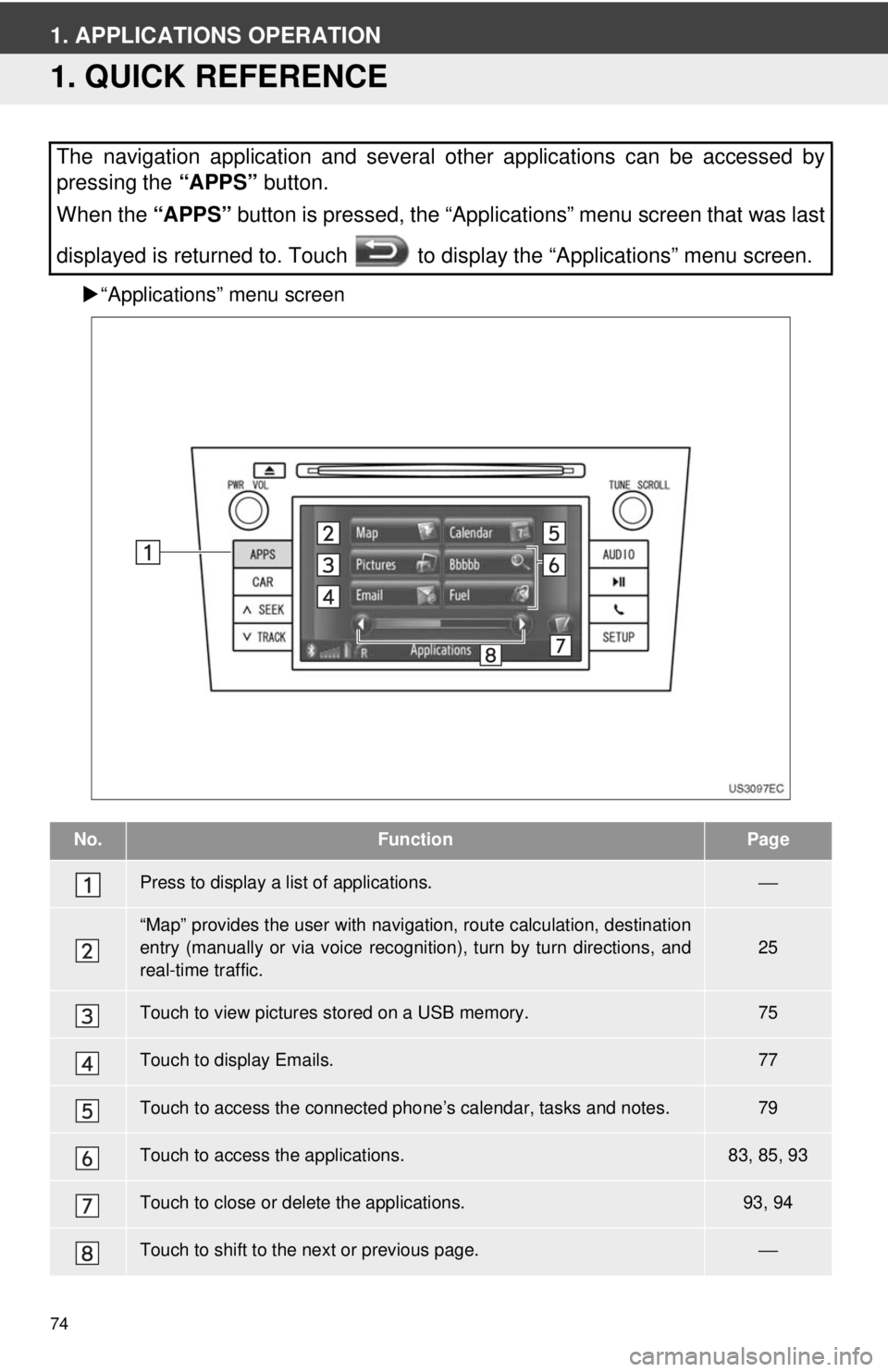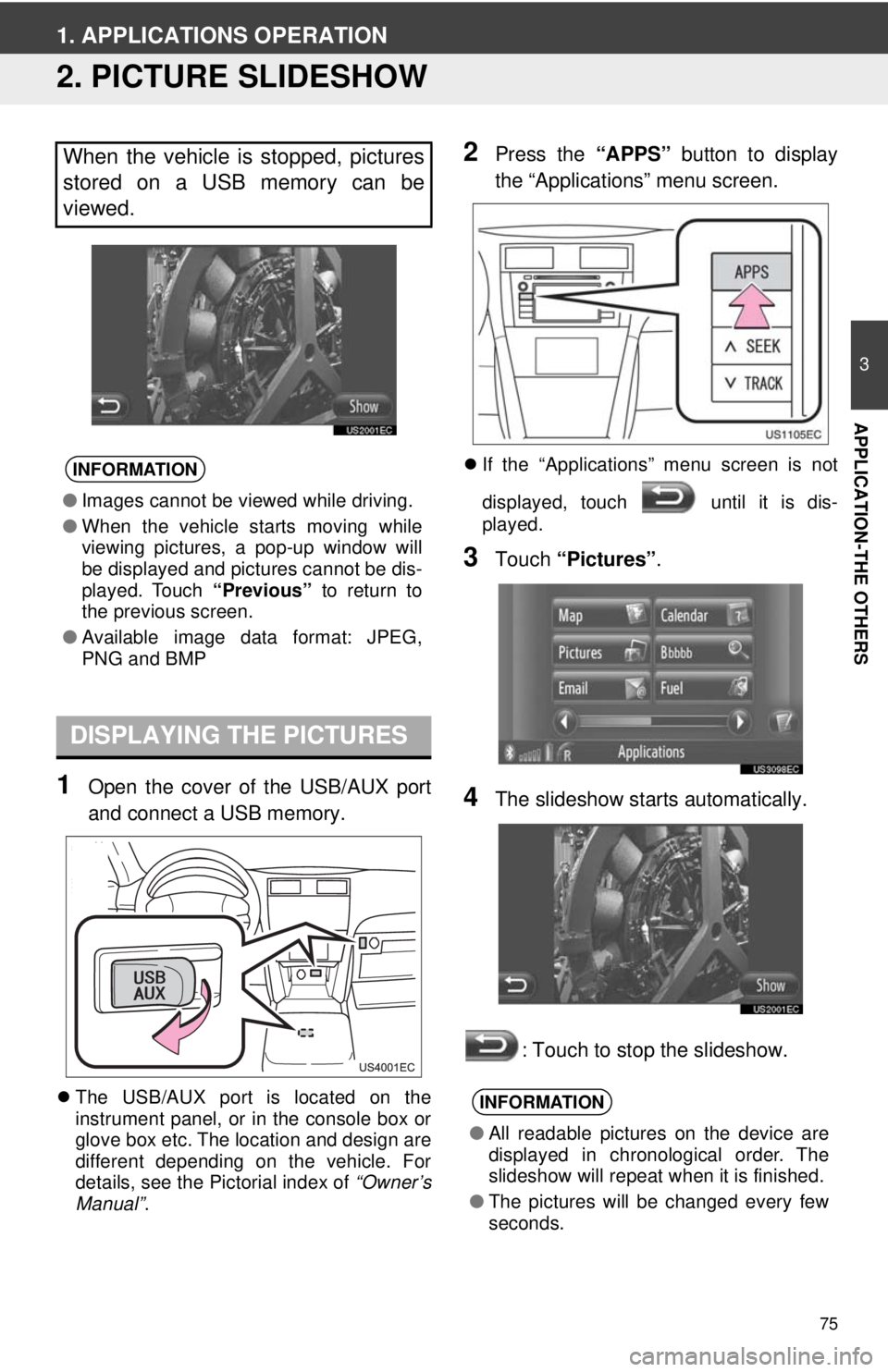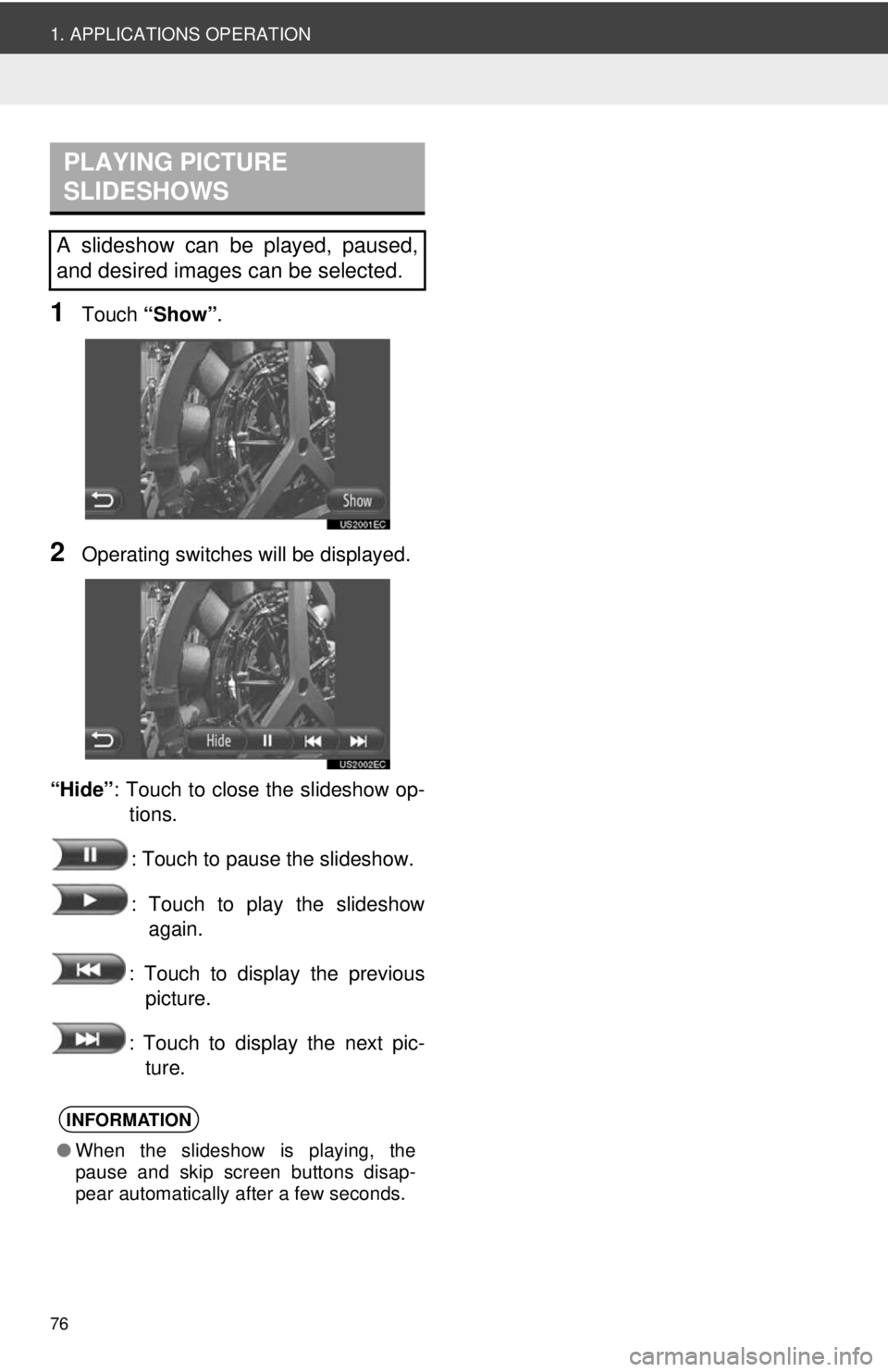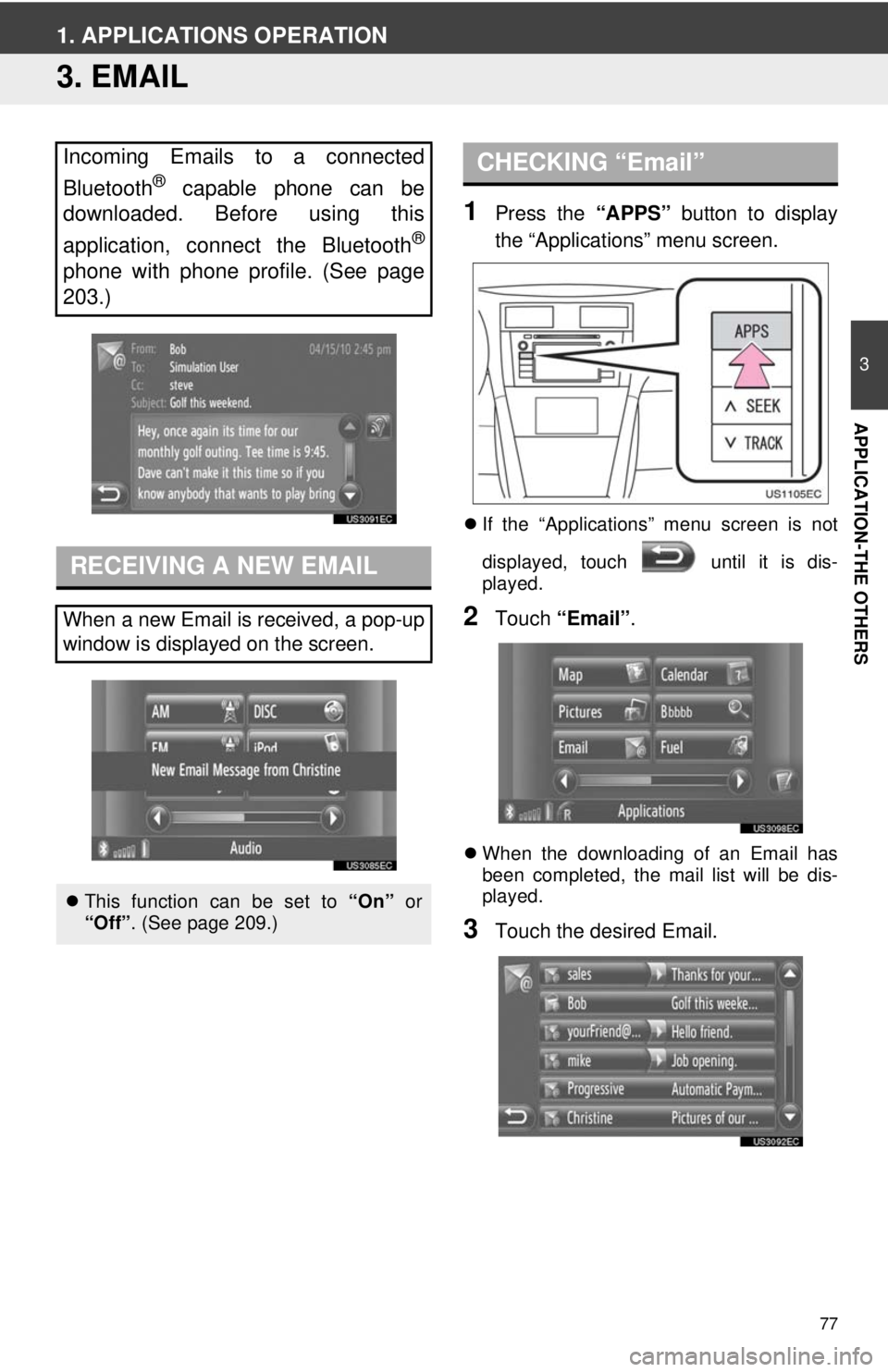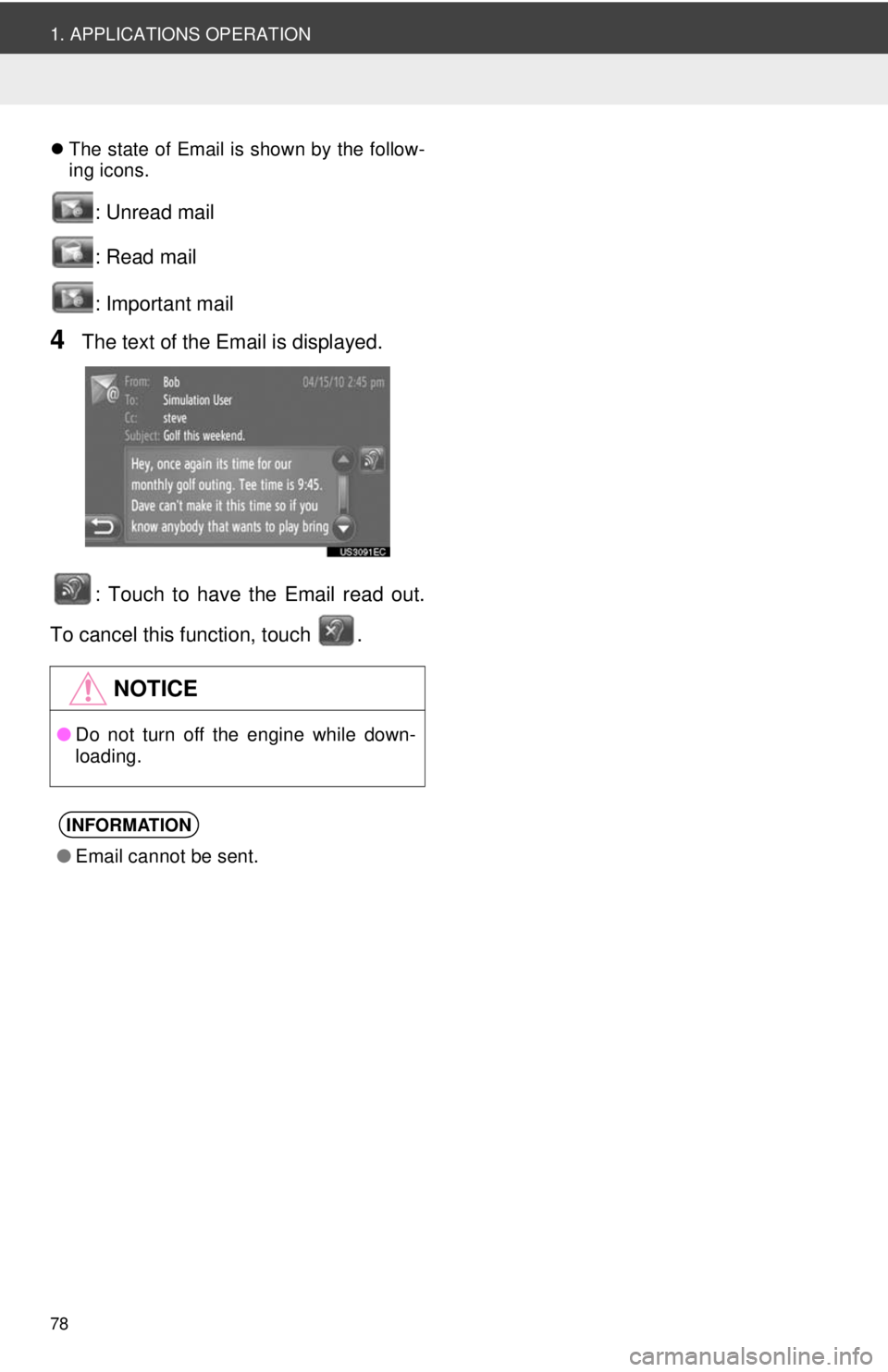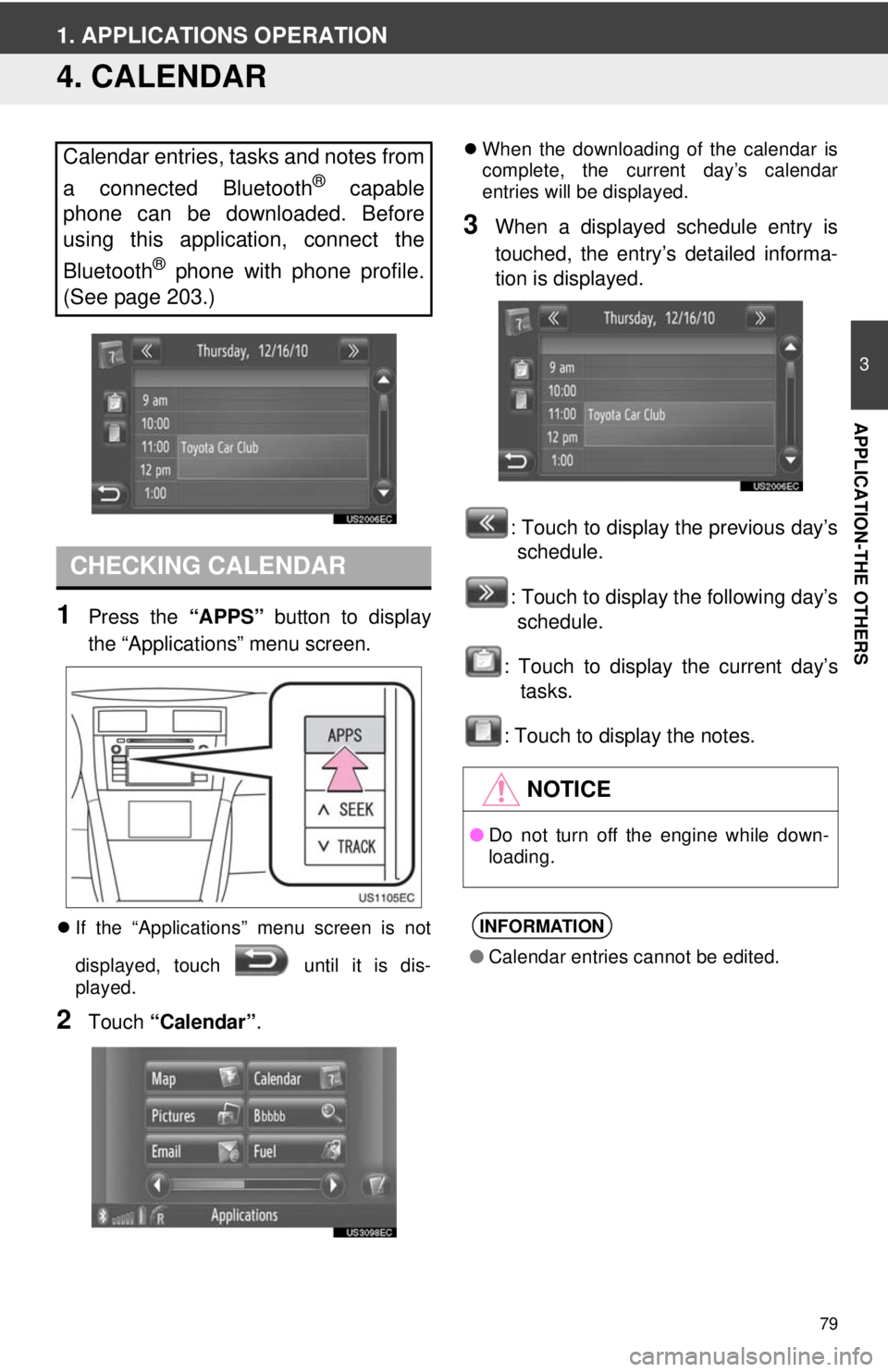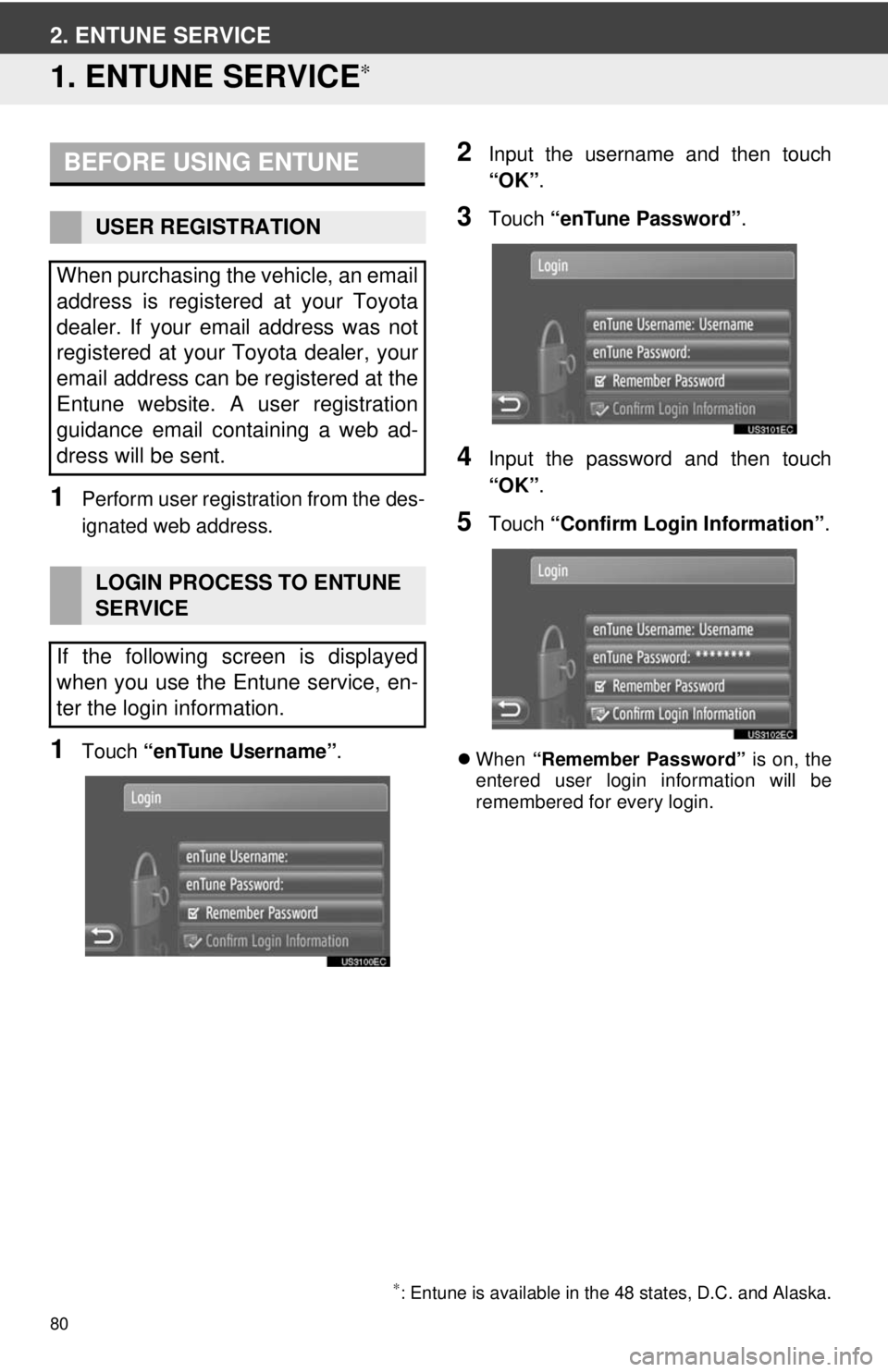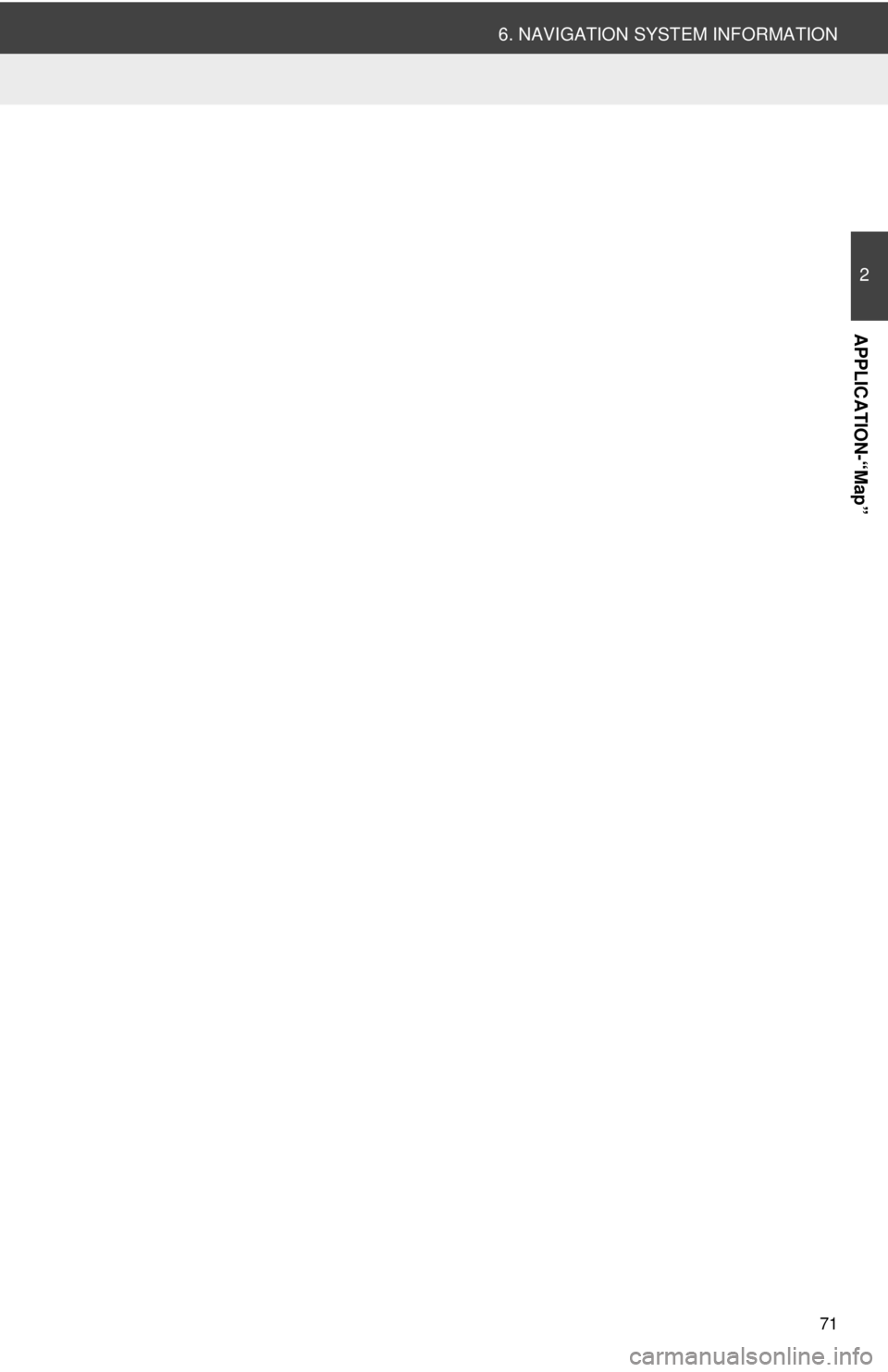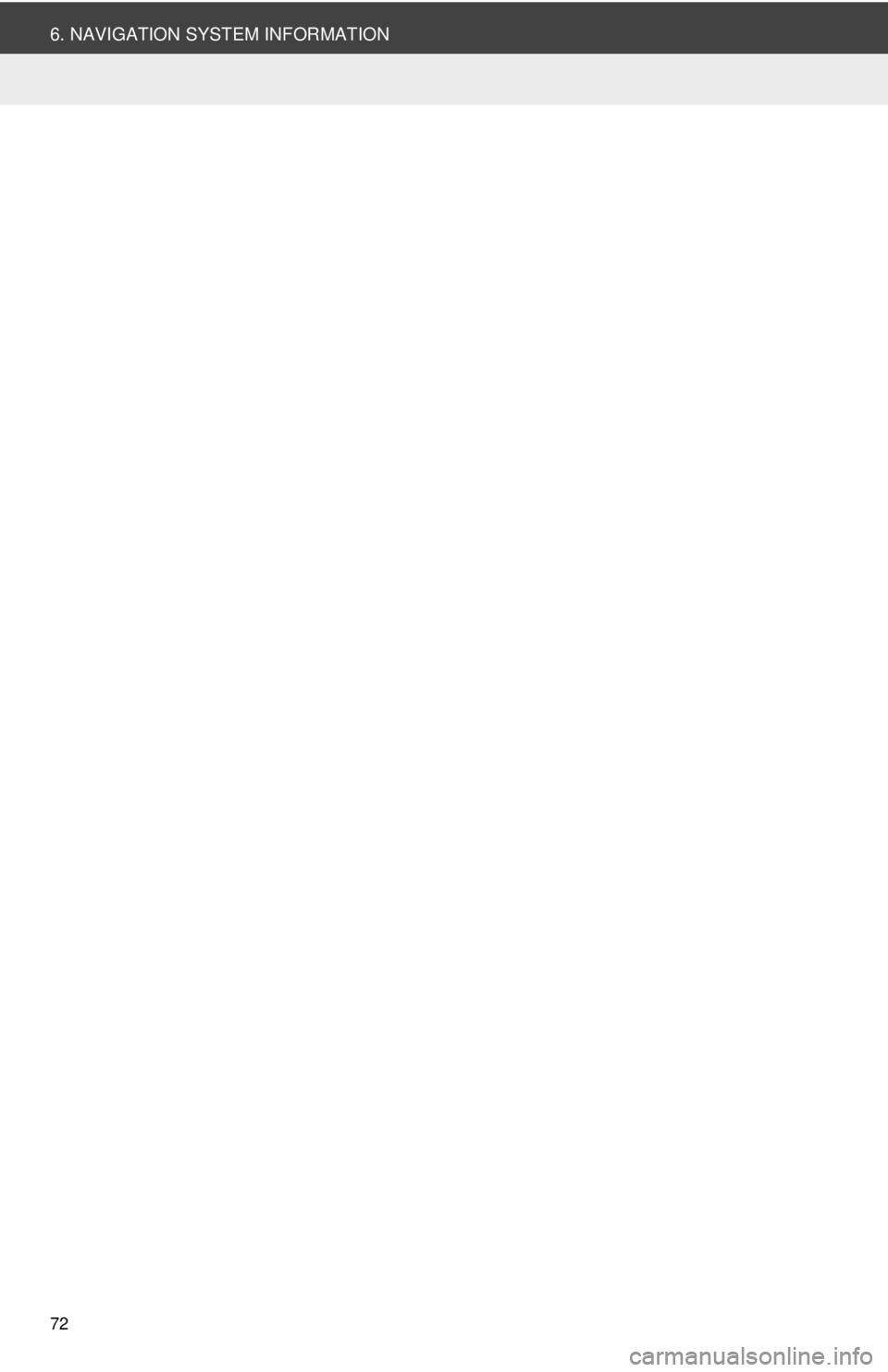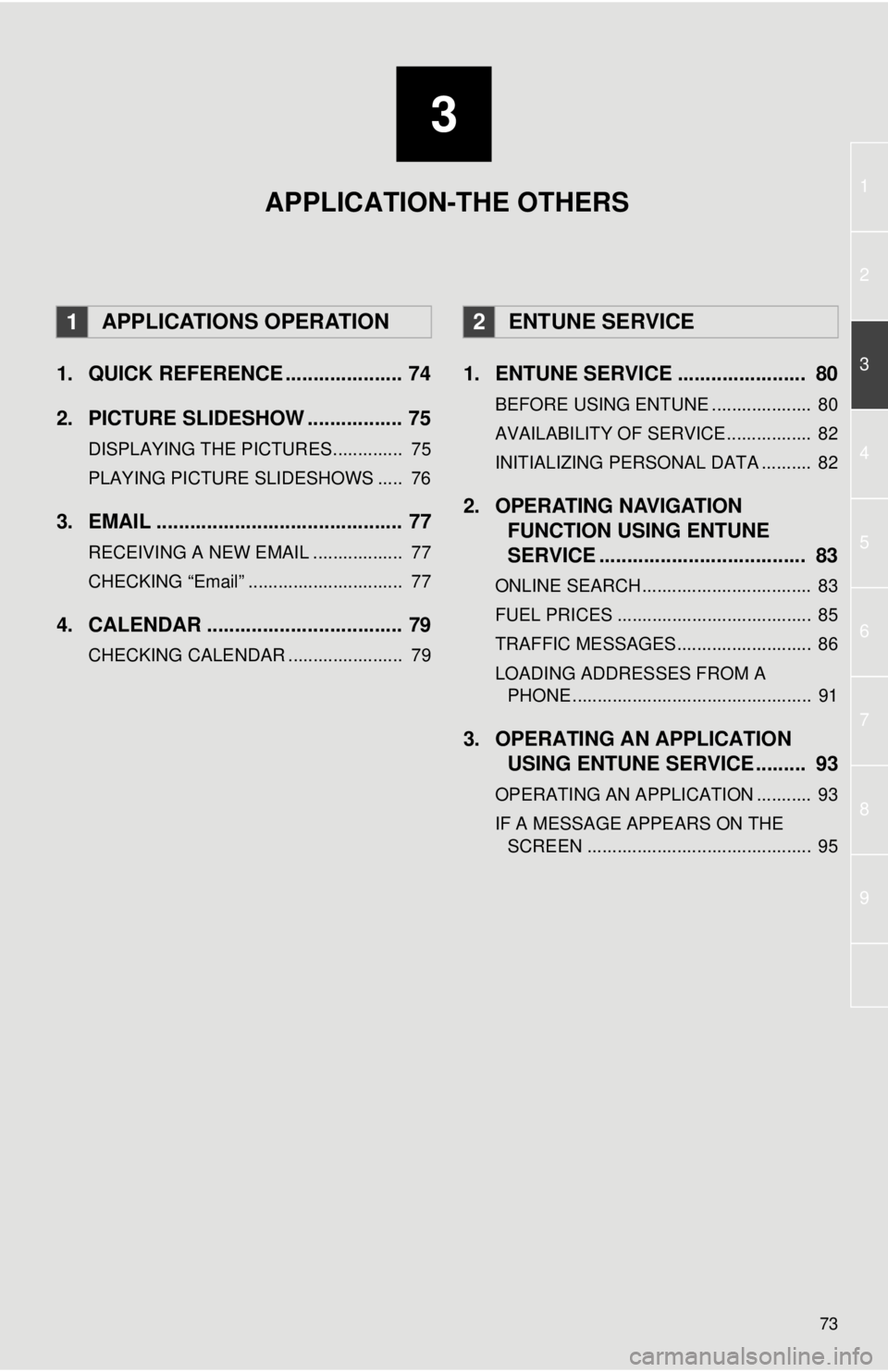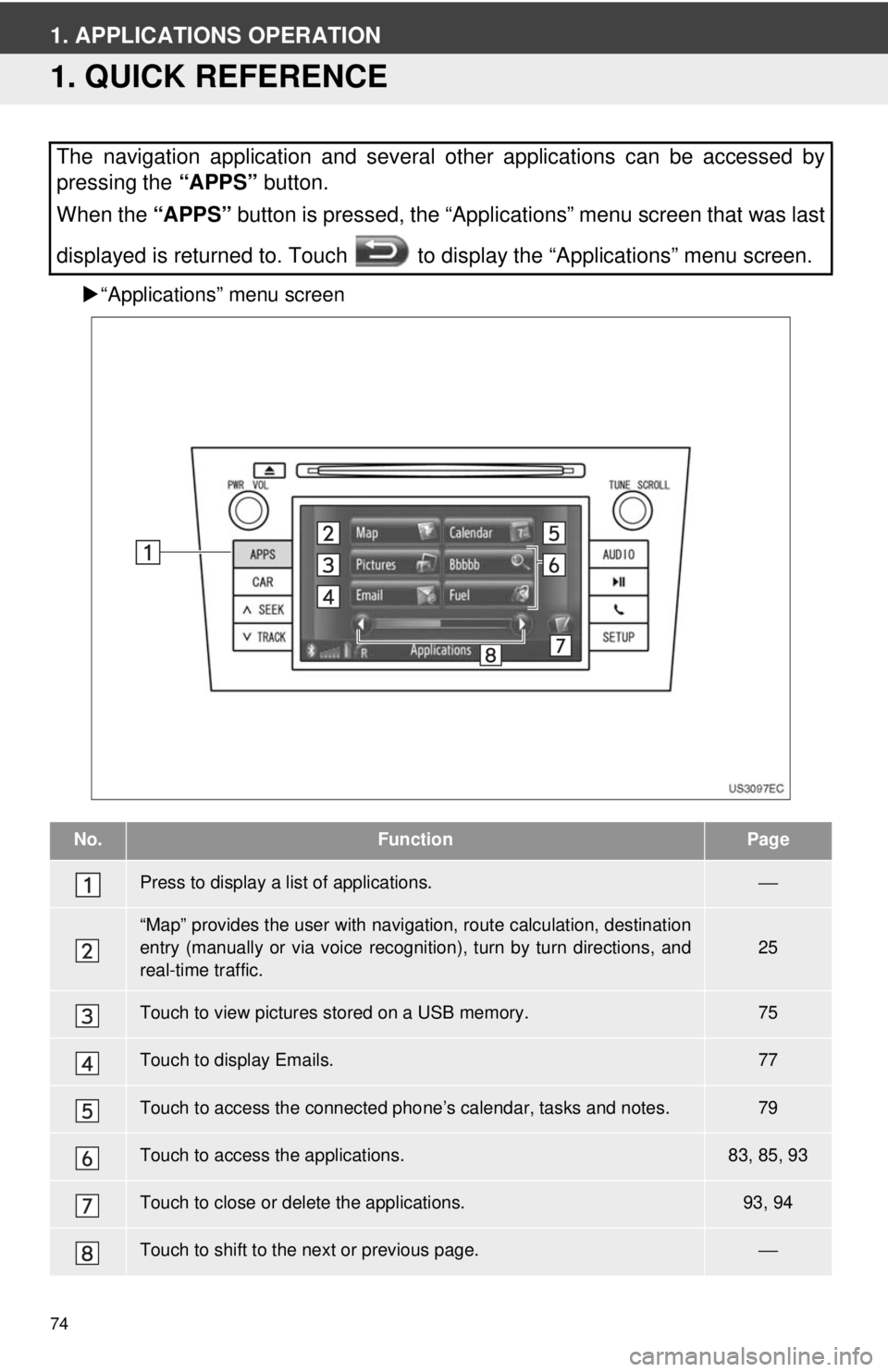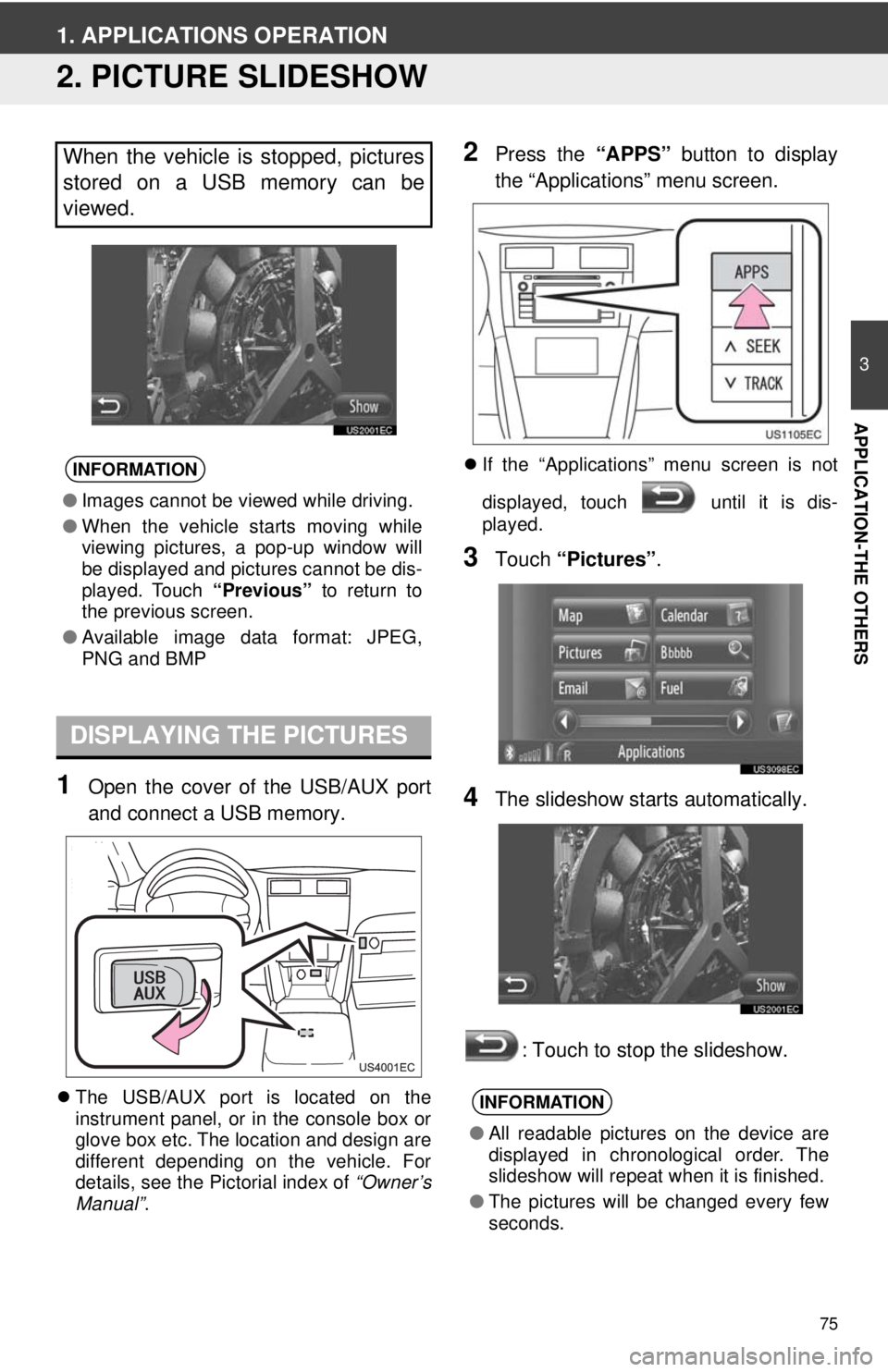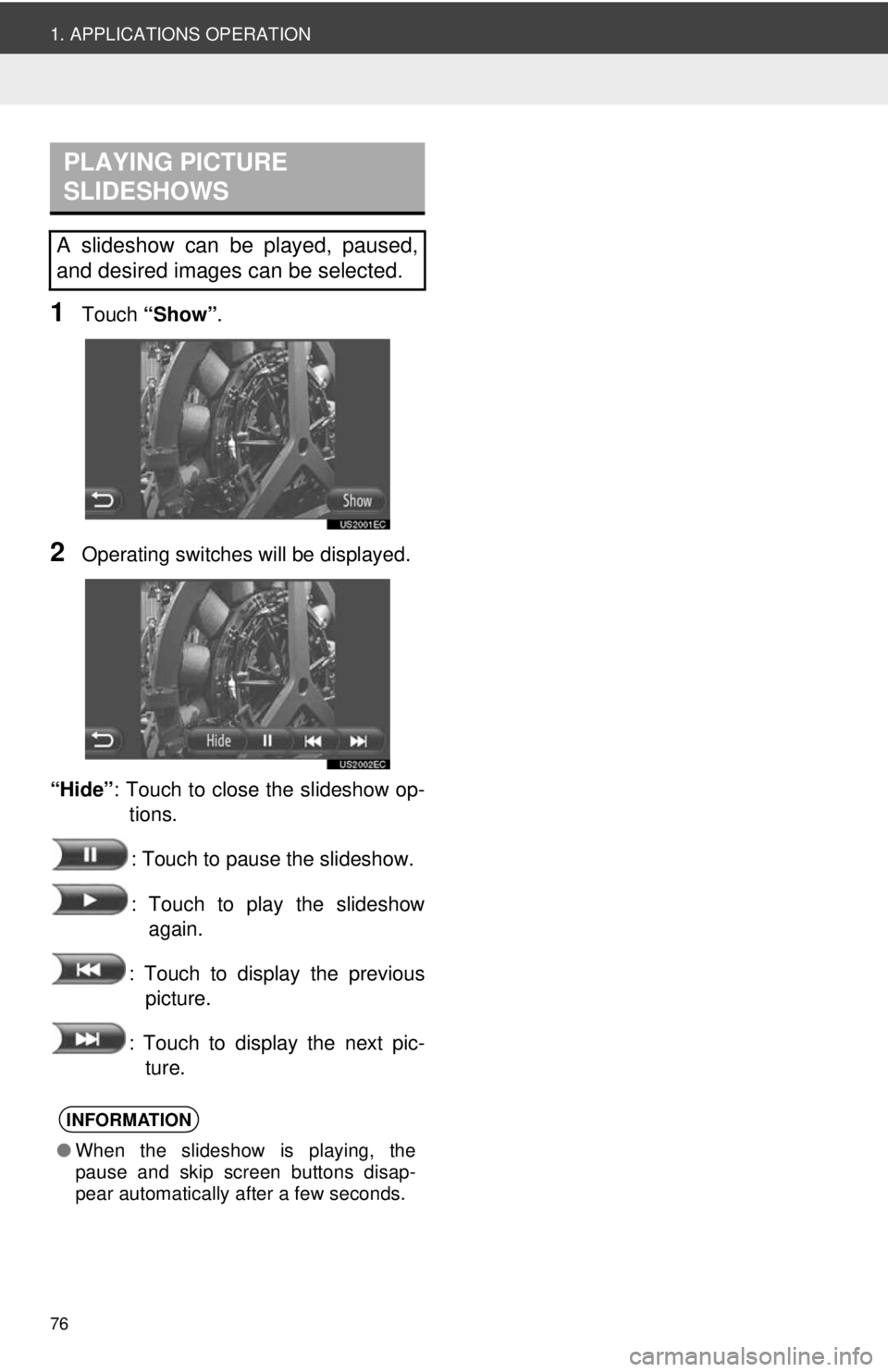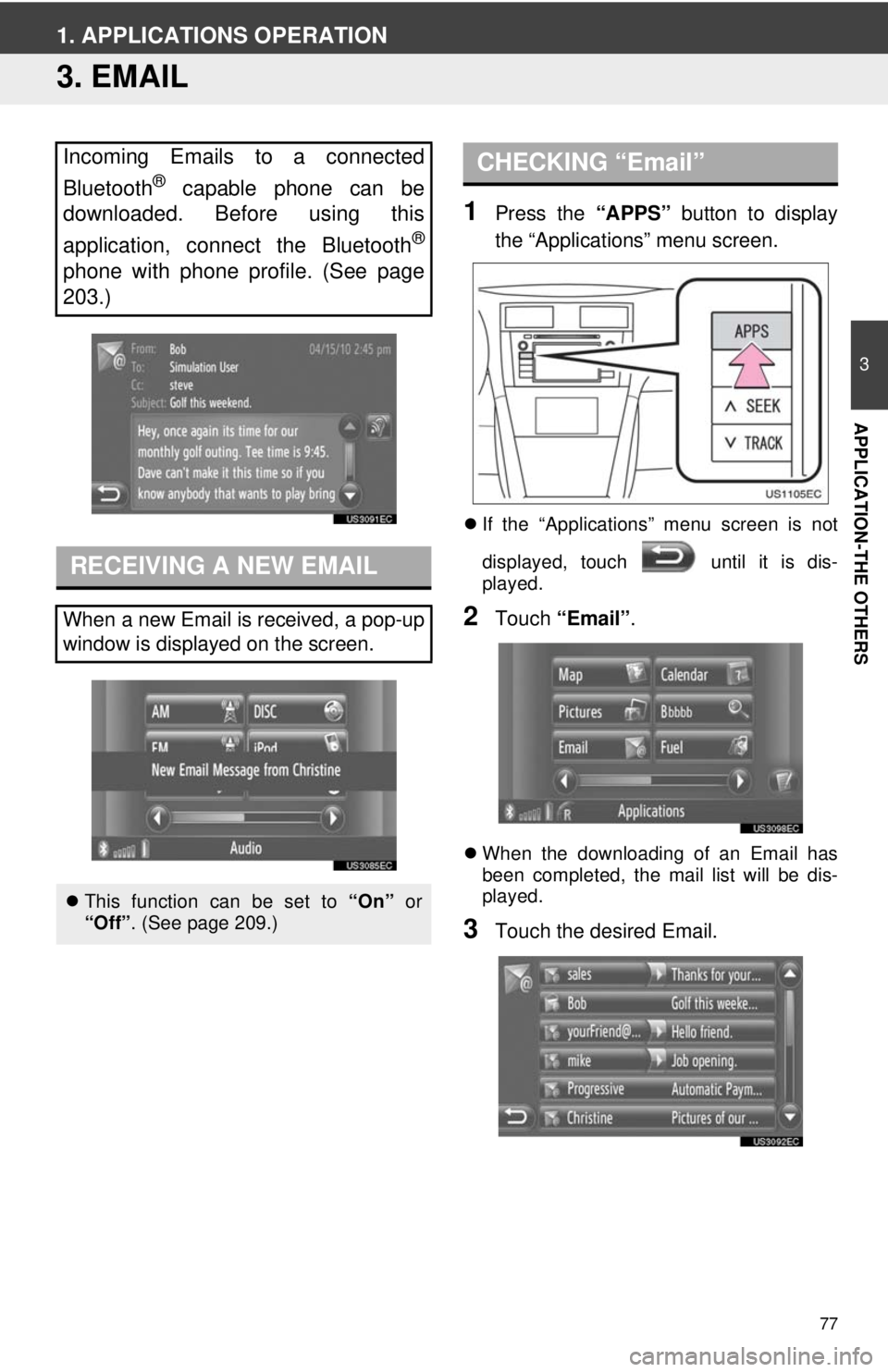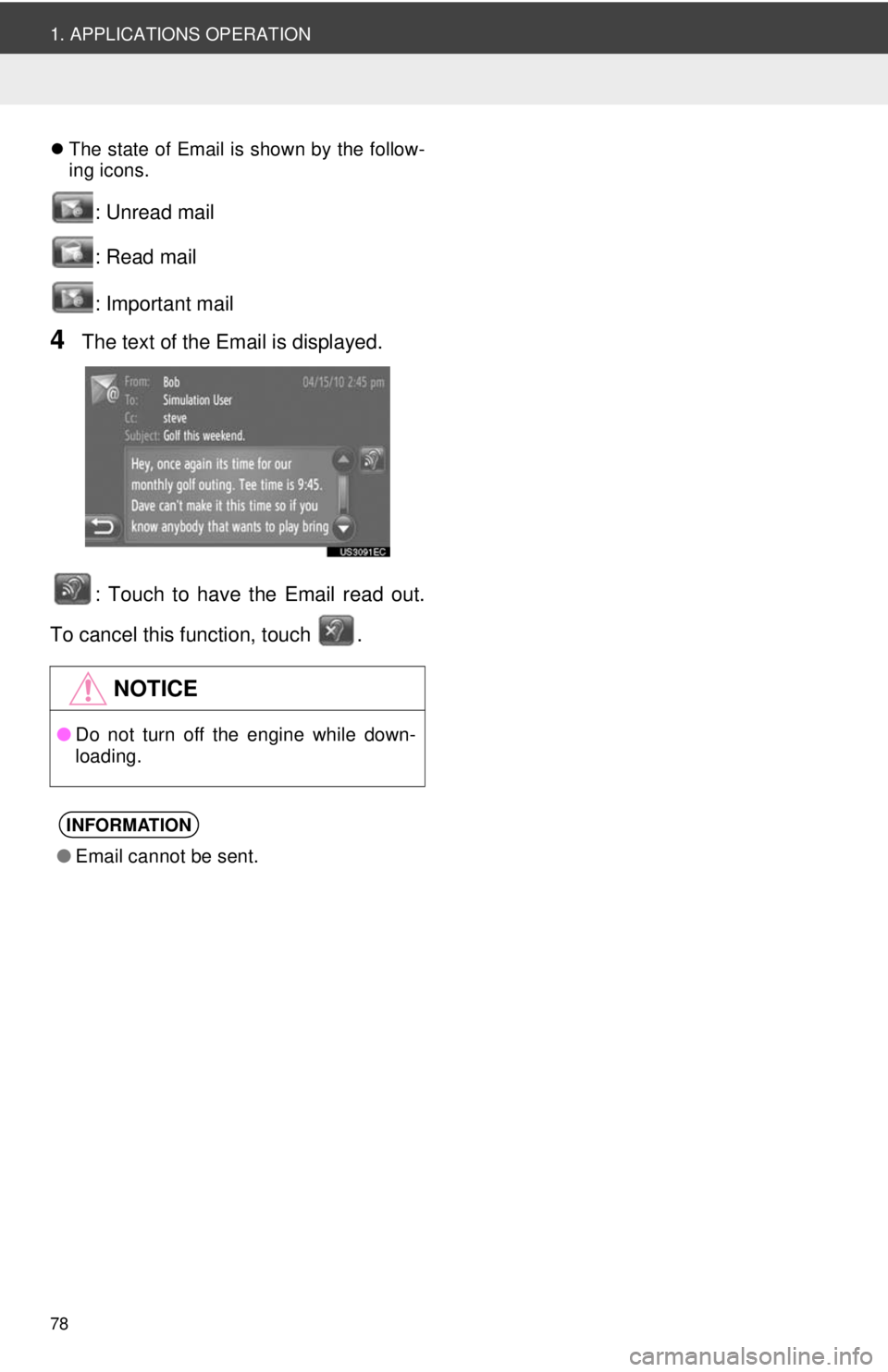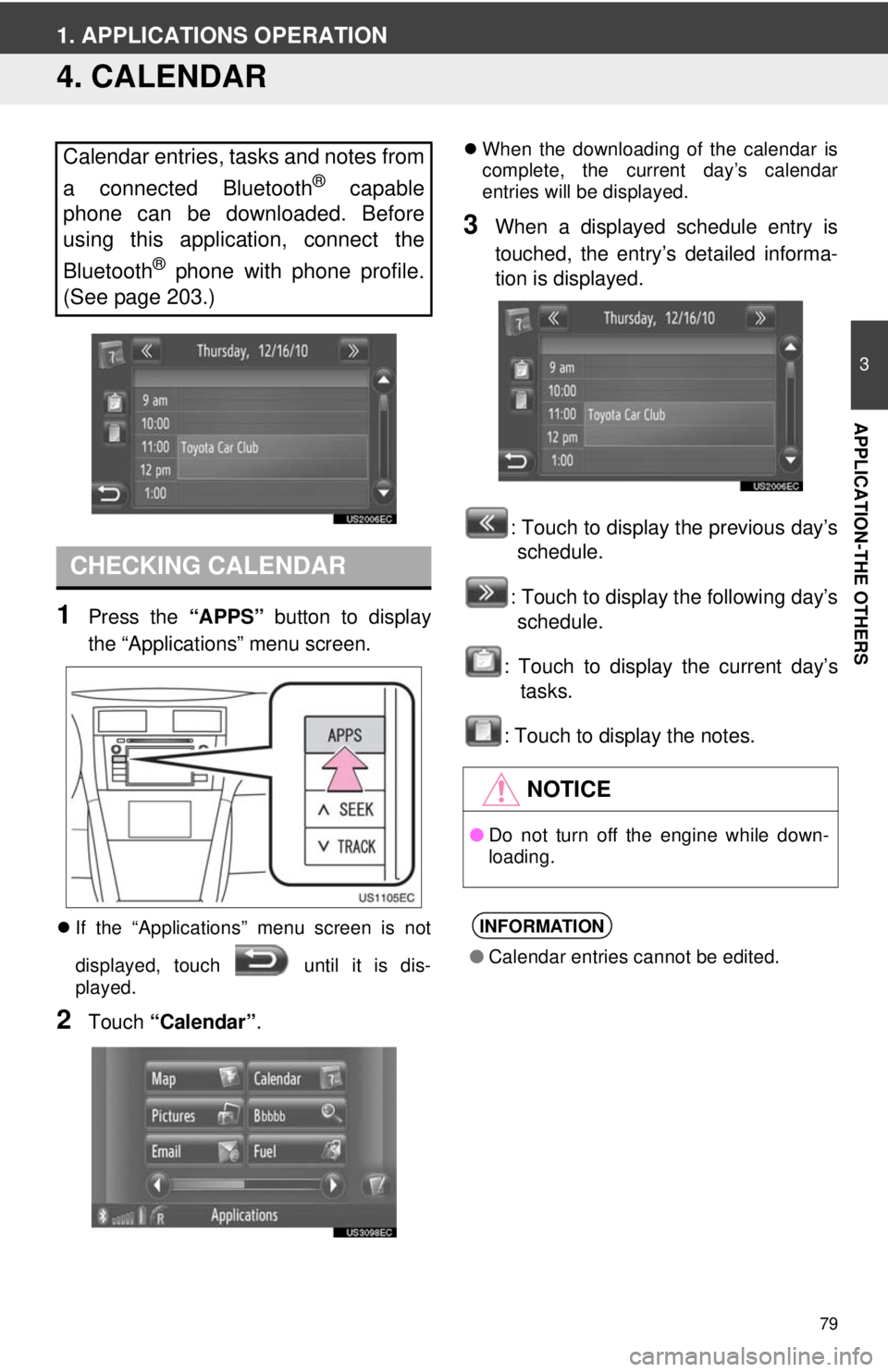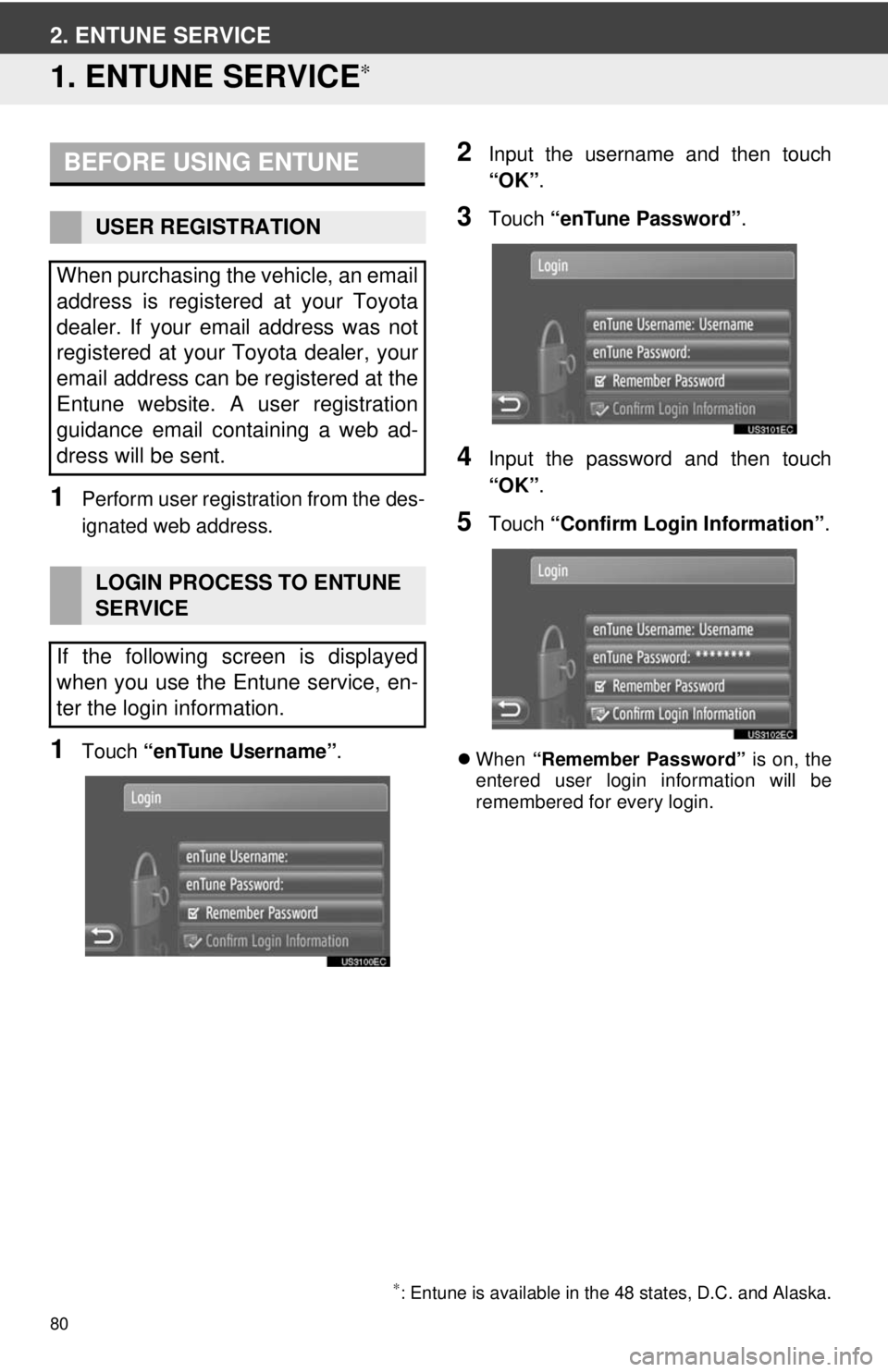TOYOTA VENZA 2013 Accessories, Audio & Navigation (in English)
Manufacturer: TOYOTA, Model Year: 2013,
Model line: VENZA,
Model: TOYOTA VENZA 2013
Pages: 228, PDF Size: 3.73 MB
TOYOTA VENZA 2013 Accessories, Audio & Navigation (in English)
VENZA 2013
TOYOTA
TOYOTA
https://www.carmanualsonline.info/img/14/43106/w960_43106-0.png
TOYOTA VENZA 2013 Accessories, Audio & Navigation (in English)
Trending: pairing phone, remote control, tire type, tire size, fuel, sensor, check engine
Page 71 of 228
71
6. NAVIGATION SYSTEM INFORMATION
2
APPLICATION-“Map”
Page 72 of 228
72
6. NAVIGATION SYSTEM INFORMATION
Page 73 of 228
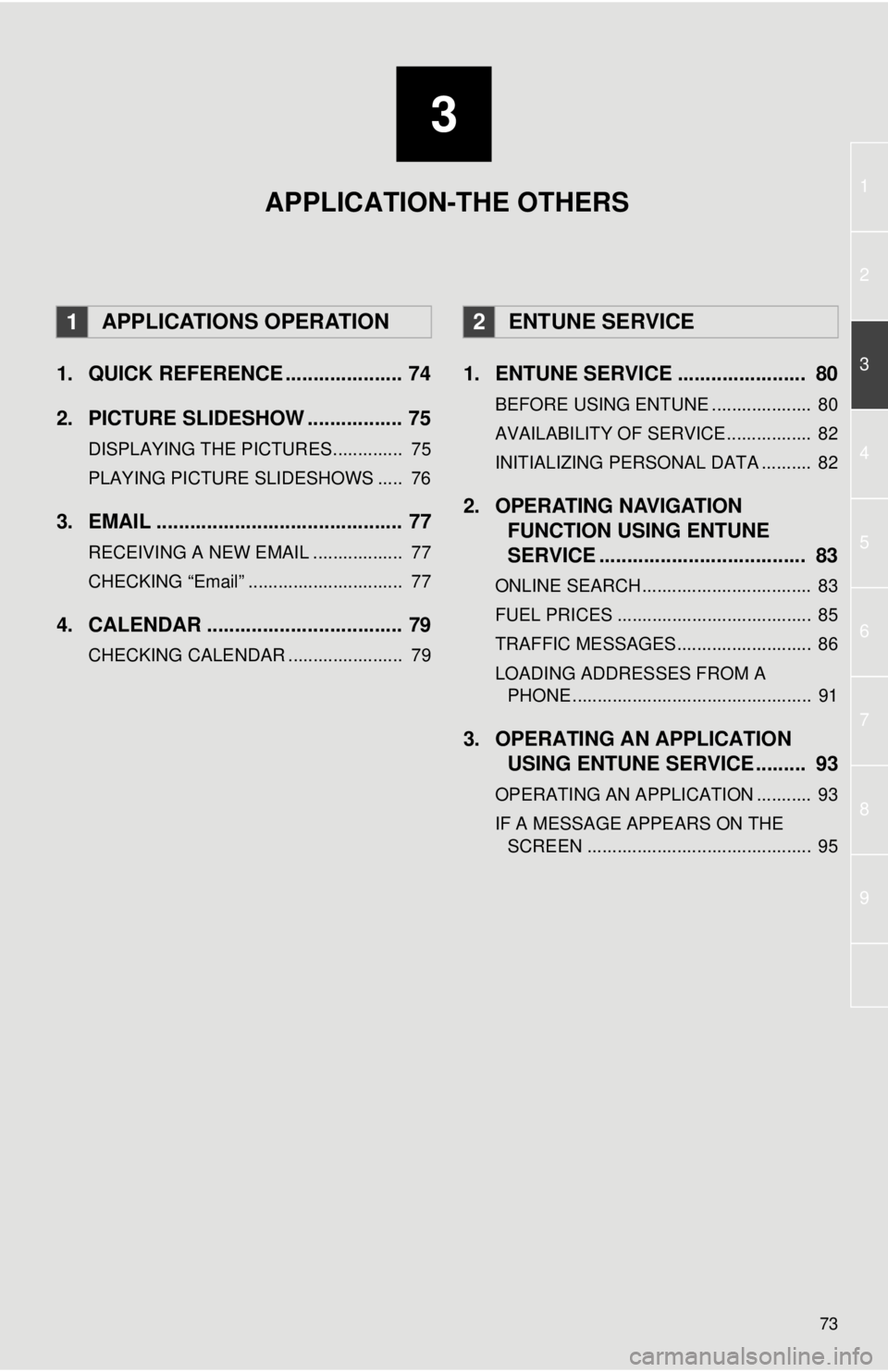
3
73
1
2
3
4
5
6
7
8
9
1. QUICK REFERENCE ..................... 74
2. PICTURE SLIDESHOW ................. 75
DISPLAYING THE PICTURES.............. 75
PLAYING PICTURE SLIDESHOWS ..... 76
3. EMAIL ............................................ 77
RECEIVING A NEW EMAIL .................. 77
CHECKING “Email” ............................... 77
4. CALENDAR ................................... 79
CHECKING CALENDAR ....................... 79
1. ENTUNE SERVICE ....................... 80
BEFORE USING ENTUNE .................... 80
AVAILABILITY OF SERVICE................. 82
INITIALIZING PERSONAL DATA .......... 82
2. OPERATING NAVIGATION
FUNCTION USING ENTUNE
SERVICE ..................................... 83
ONLINE SEARCH.................................. 83
FUEL PRICES ....................................... 85
TRAFFIC MESSAGES........................... 86
LOADING ADDRESSES FROM A
PHONE ................................................ 91
3. OPERATING AN APPLICATION USING ENTUNE SERVICE ......... 93
OPERATING AN APPLICATION ........... 93
IF A MESSAGE APPEARS ON THE
SCREEN ............................................. 95
1APPLICATIONS OPERATION2ENTUNE SERVICE
APPLICATION-THE OTHERS
Page 74 of 228
74
1. APPLICATIONS OPERATION
1. QUICK REFERENCE
“Applications” menu screen
The navigation application and several other applications can be accessed by
pressing the “APPS” button.
When the “APPS” button is pressed, the “Applications” menu screen that was last
displayed is returned to. Touch to display the “Applications” menu screen.
No.FunctionPage
Press to display a list of applications.⎯
“Map” provides the user with navigat ion, route calculation, destination
entry (manually or via voice recognition), turn by turn directions, and
real-time traffic.25
Touch to view pictures stored on a USB memory.75
Touch to display Emails.77
Touch to access the connected pho ne’s calendar, tasks and notes.79
Touch to access the applications.83, 85, 93
Touch to close or delete the applications.93, 94
Touch to shift to the next or previous page.⎯
Page 75 of 228
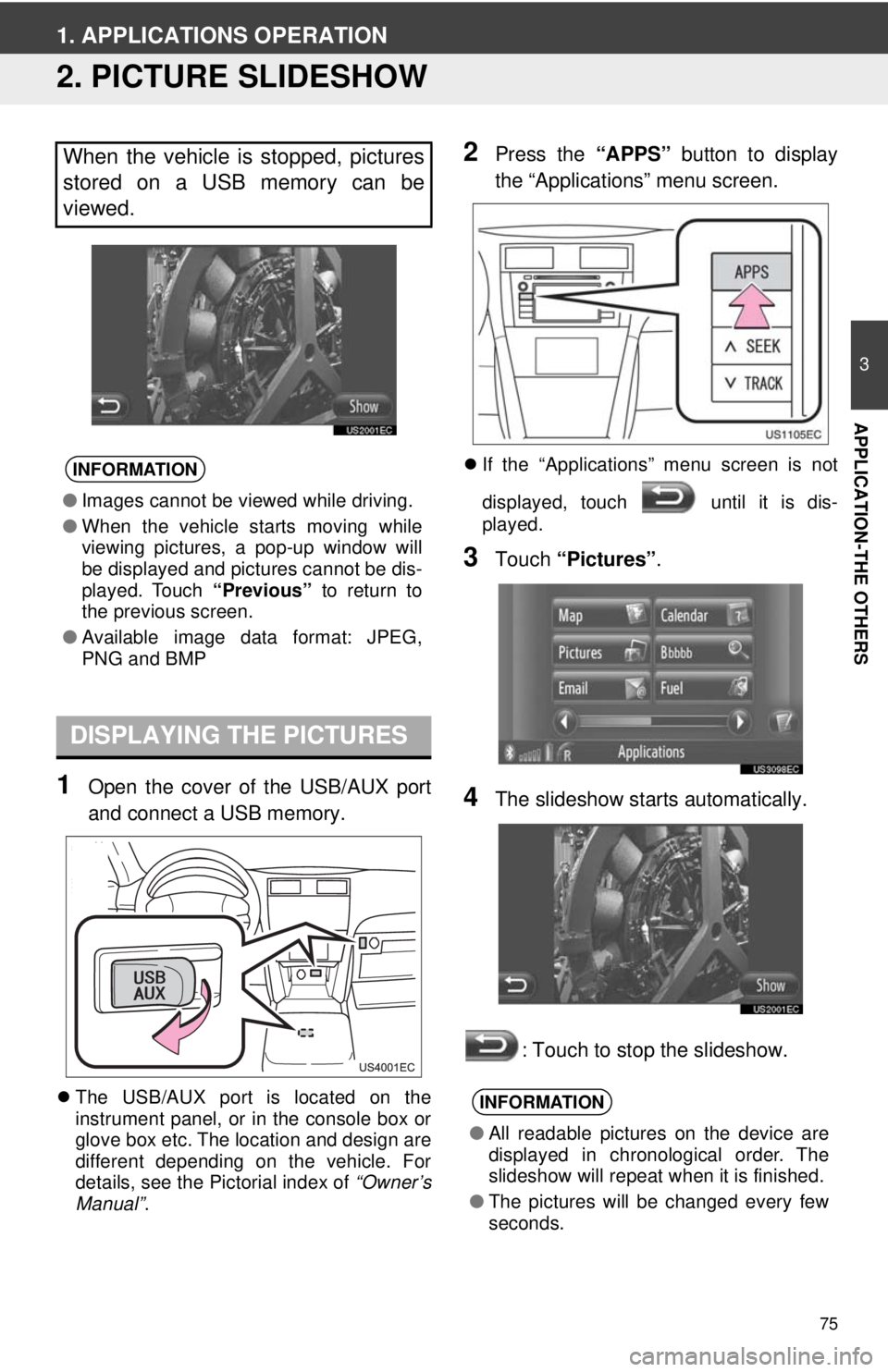
75
3
APPLICATION-THE OTHERS
1. APPLICATIONS OPERATION
2. PICTURE SLIDESHOW
1Open the cover of the USB/AUX port
and connect a USB memory.
The USB/AUX port is located on the
instrument panel, or in the console box or
glove box etc. The location and design are
different depending on the vehicle. For
details, see the Pictorial index of “Owner’s
Manual” .
2Press the “APPS” button to display
the “Applications” menu screen.
If the “Applications” menu screen is not
displayed, touch until it is dis-
played.
3Touch “Pictures” .
4The slideshow starts automatically.
: Touch to stop the slideshow.
When the vehicle is stopped, pictures
stored on a USB memory can be
viewed.
INFORMATION
●Images cannot be viewed while driving.
● When the vehicle starts moving while
viewing pictures, a pop-up window will
be displayed and pictures cannot be dis-
played. Touch “Previous” to return to
the previous screen.
● Available image data format: JPEG,
PNG and BMP
DISPLAYING THE PICTURES
INFORMATION
●All readable pictures on the device are
displayed in chronological order. The
slideshow will repeat when it is finished.
● The pictures will be changed every few
seconds.
Page 76 of 228
76
1. APPLICATIONS OPERATION
1Touch “Show” .
2Operating switches will be displayed.
“Hide” : Touch to close the slideshow op-
tions.
: Touch to pause the slideshow.
: Touch to play the slideshow again.
: Touch to display the previous picture.
: Touch to display the next pic- ture.
PLAYING PICTURE
SLIDESHOWS
A slideshow can be played, paused,
and desired images can be selected.
INFORMATION
● When the slideshow is playing, the
pause and skip screen buttons disap-
pear automatically after a few seconds.
Page 77 of 228
77
3
APPLICATION-THE OTHERS
1. APPLICATIONS OPERATION
3. EMAIL
1Press the “APPS” button to display
the “Applications” menu screen.
If the “Applications” menu screen is not
displayed, touch until it is dis-
played.
2Touch “Email” .
When the downloading of an Email has
been completed, the mail list will be dis-
played.
3Touch the desired Email.
Incoming Emails to a connected
Bluetooth
® capable phone can be
downloaded. Before using this
application, connect the Bluetooth
®
phone with phone profile. (See page
203.)
RECEIVING A NEW EMAIL
When a new Email is received, a pop-up
window is displayed on the screen.
This function can be set to “On” or
“Off”. (See page 209.)
CHECKING “Email”
Page 78 of 228
78
1. APPLICATIONS OPERATION
The state of Email is shown by the follow-
ing icons.
: Unread mail
: Read mail
: Important mail
4The text of the Email is displayed.
: Touch to have the Email read out.
To cancel this function, touch .
NOTICE
● Do not turn off the engine while down-
loading.
INFORMATION
●Email cannot be sent.
Page 79 of 228
79
3
APPLICATION-THE OTHERS
1. APPLICATIONS OPERATION
4. CALENDAR
1Press the “APPS” button to display
the “Applications” menu screen.
If the “Applications” menu screen is not
displayed, touch until it is dis-
played.
2Touch “Calendar” .
When the downloading of the calendar is
complete, the current day’s calendar
entries will be displayed.
3When a displayed schedule entry is
touched, the entry’s detailed informa-
tion is displayed.
: Touch to display the previous day’sschedule.
: Touch to display the following day’s schedule.
: Touch to display the current day’s tasks.
: Touch to display the notes.
Calendar entries, tasks and notes from
a connected Bluetooth
® capable
phone can be downloaded. Before
using this application, connect the
Bluetooth
® phone with phone profile.
(See page 203.)
CHECKING CALENDAR
NOTICE
● Do not turn off the engine while down-
loading.
INFORMATION
●Calendar entries cannot be edited.
Page 80 of 228
80
2. ENTUNE SERVICE
1. ENTUNE SERVICE∗
1Perform user registration from the des-
ignated web address.
1Touch “enTune Username”.
2Input the username and then touch
“OK”.
3Touch “enTune Password” .
4Input the password and then touch
“OK”.
5Touch “Confirm Login Information” .
When “Remember Password” is on, the
entered user login information will be
remembered for every login.
BEFORE USING ENTUNE
USER REGISTRATION
When purchasing the vehicle, an email
address is registered at your Toyota
dealer. If your email address was not
registered at your Toyota dealer, your
email address can be registered at the
Entune website. A user registration
guidance email containing a web ad-
dress will be sent.
LOGIN PROCESS TO ENTUNE
SERVICE
If the following screen is displayed
when you use the Entune service, en-
ter the login information.
∗: Entune is available in the 48 states, D.C. and Alaska.
Trending: trunk, change time, key, warning light, flat tire, phone, language