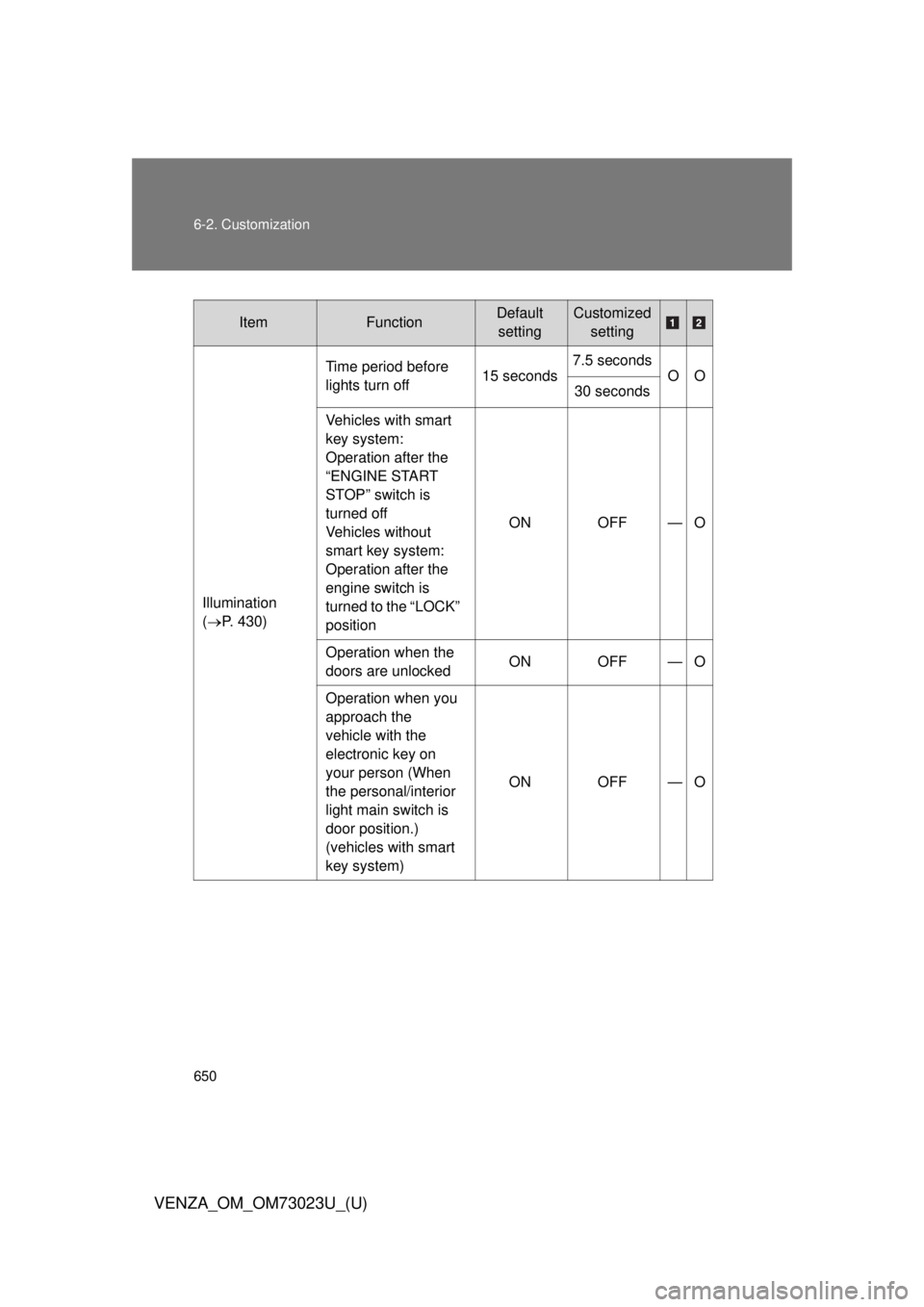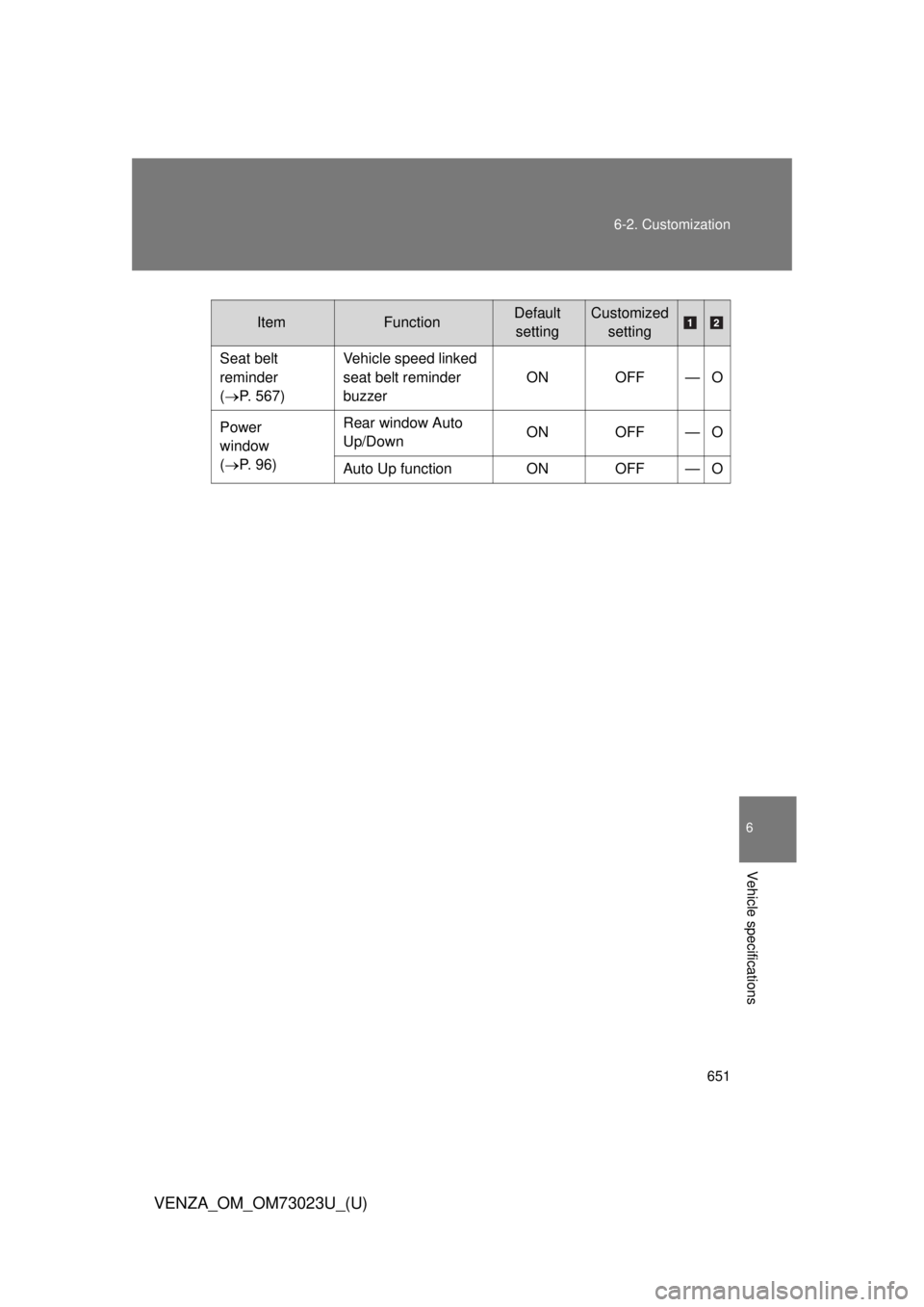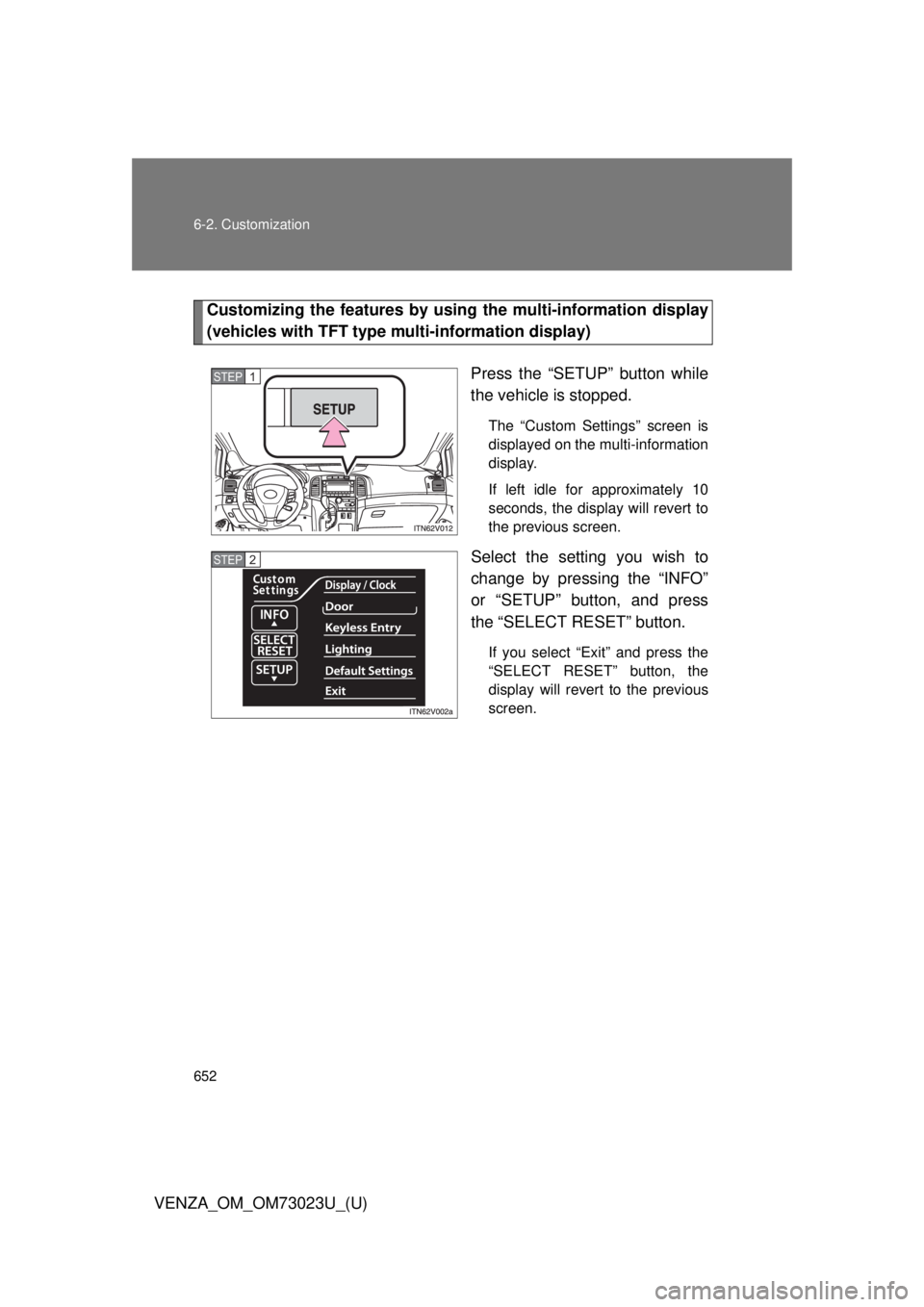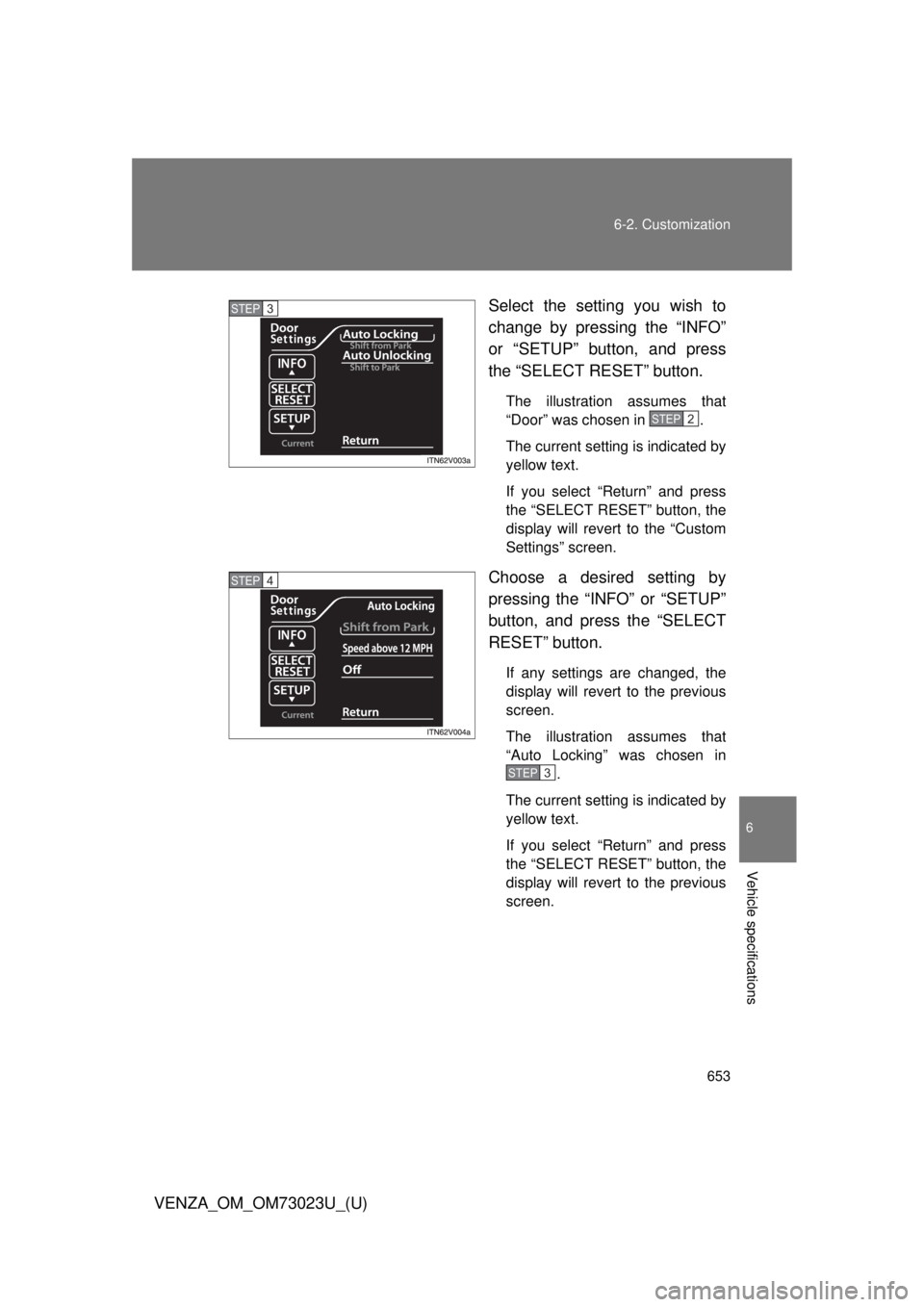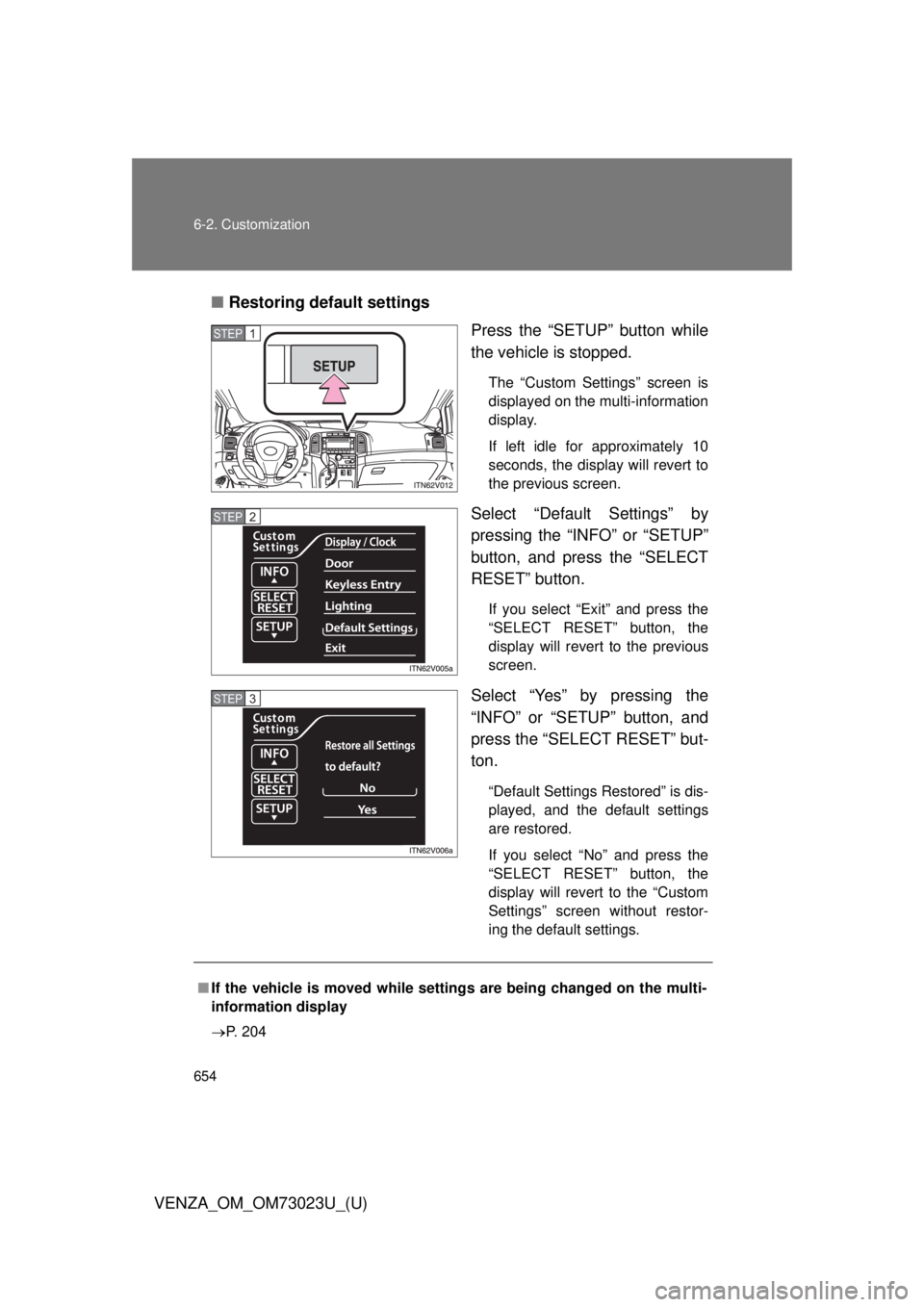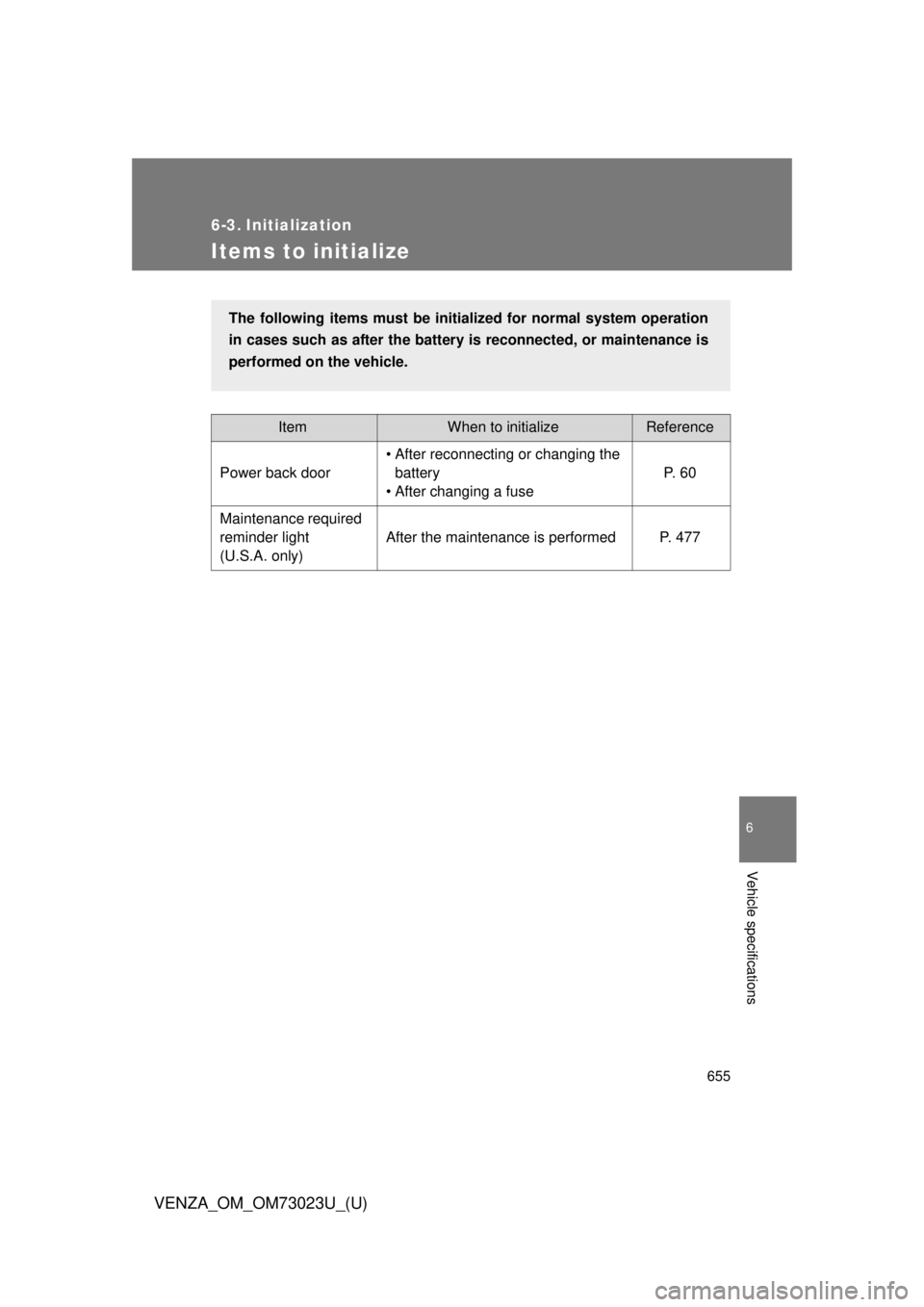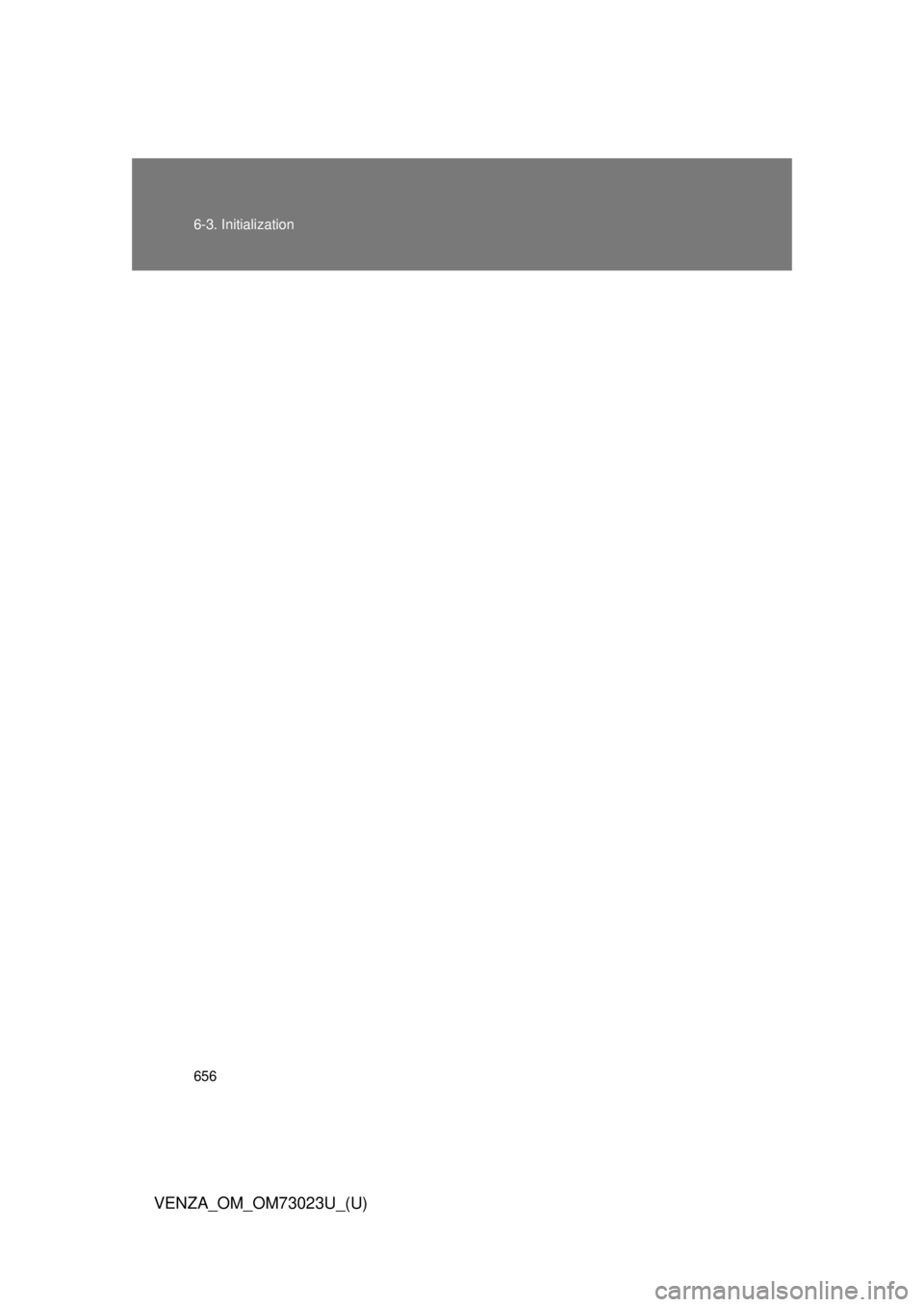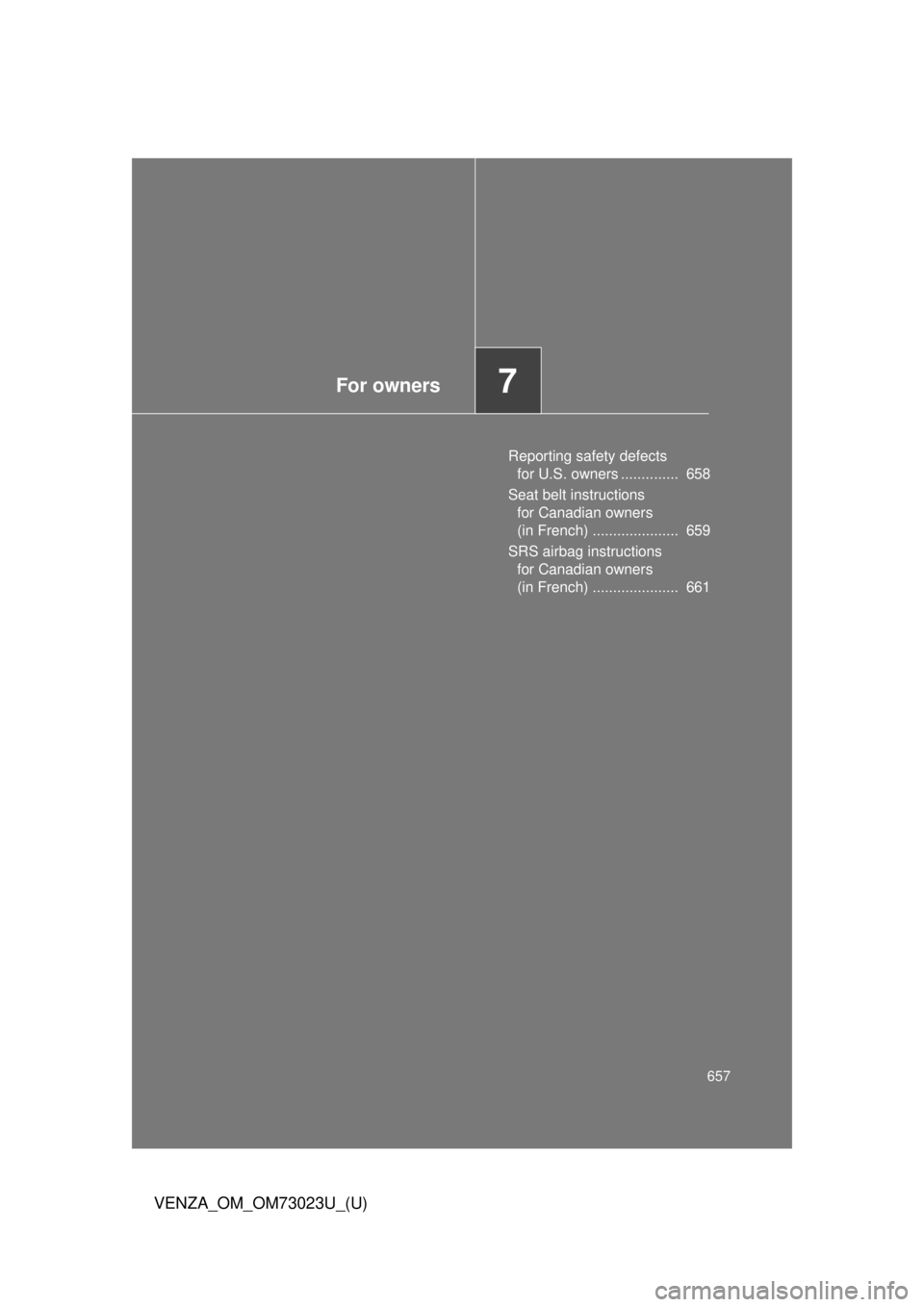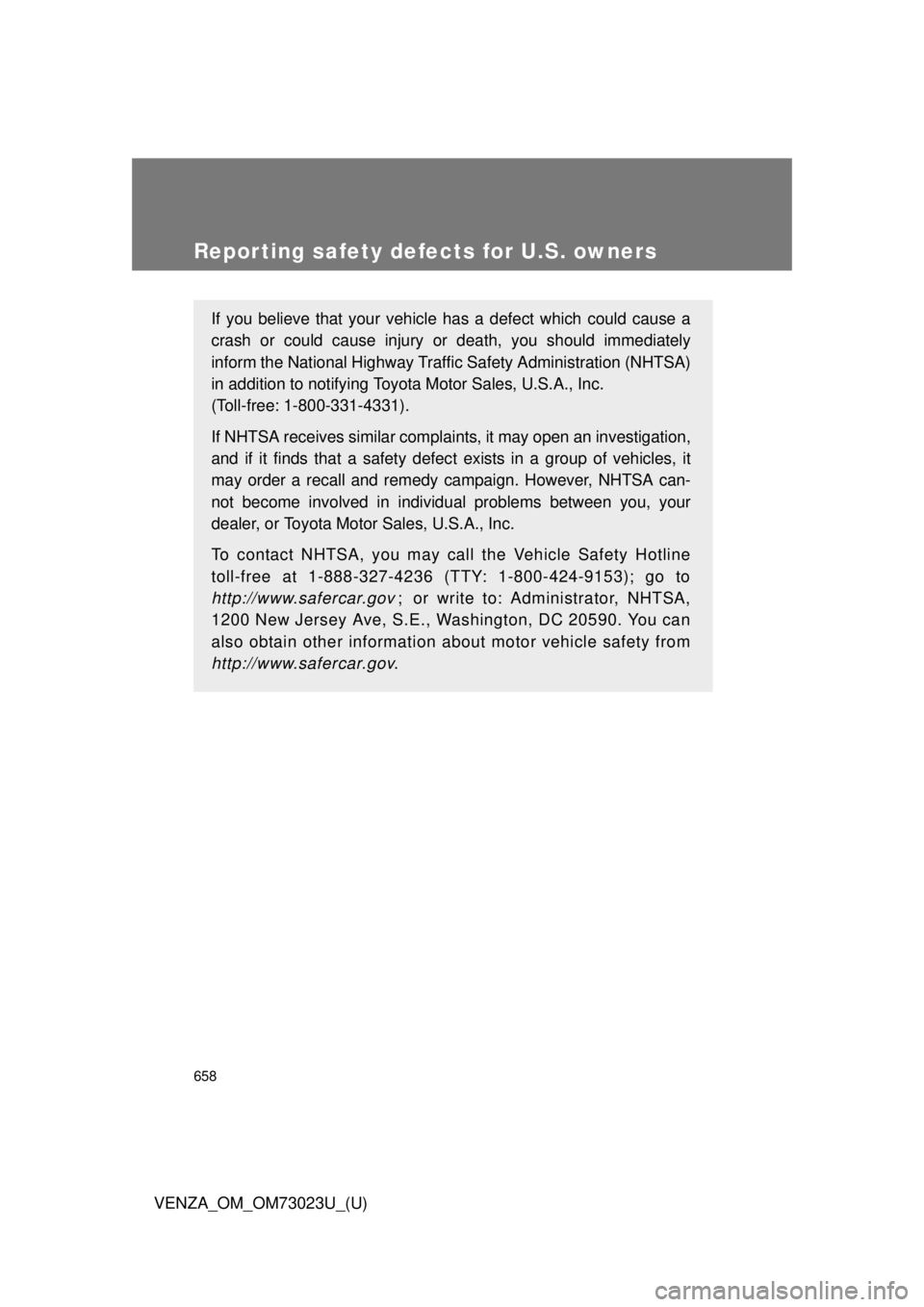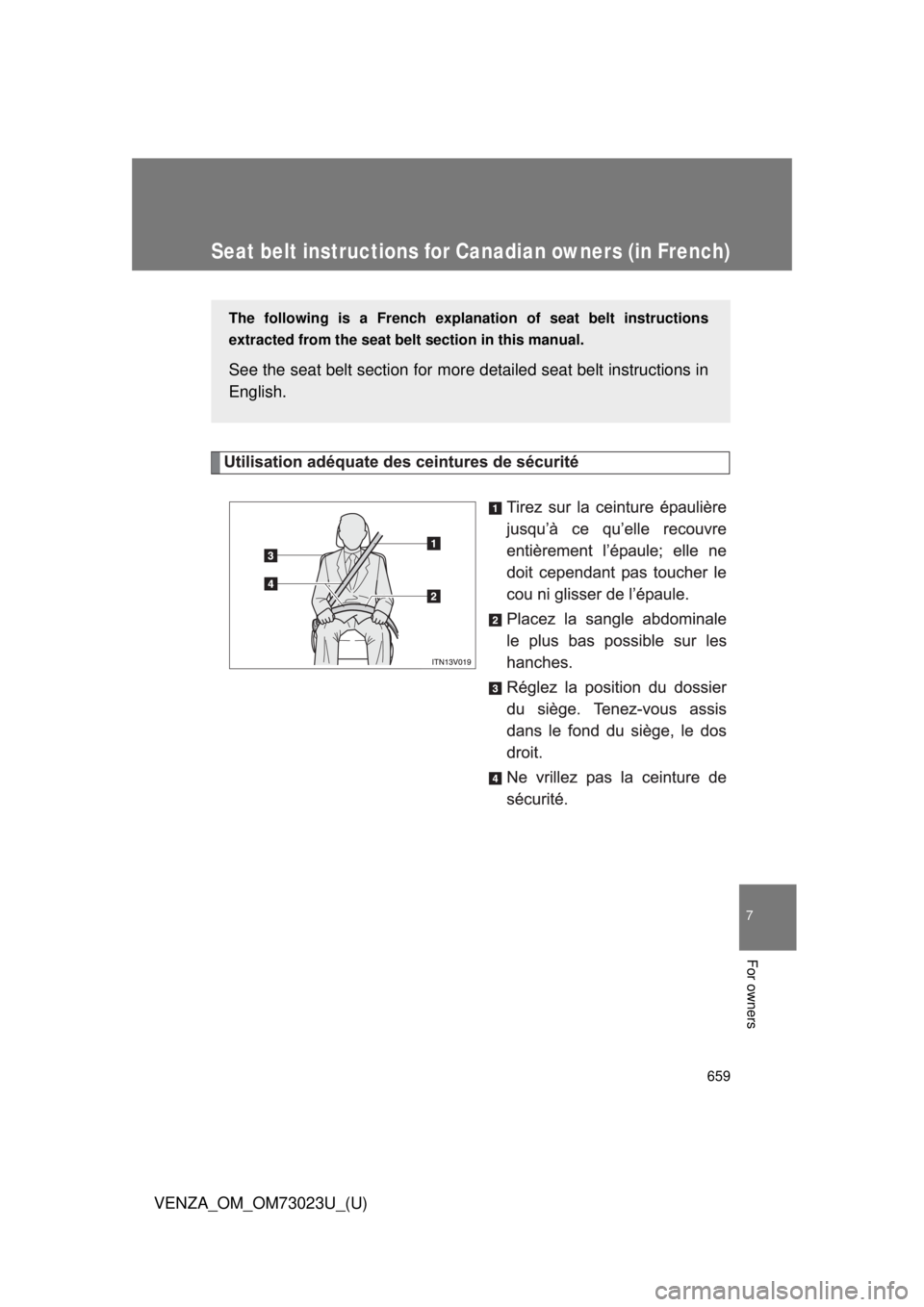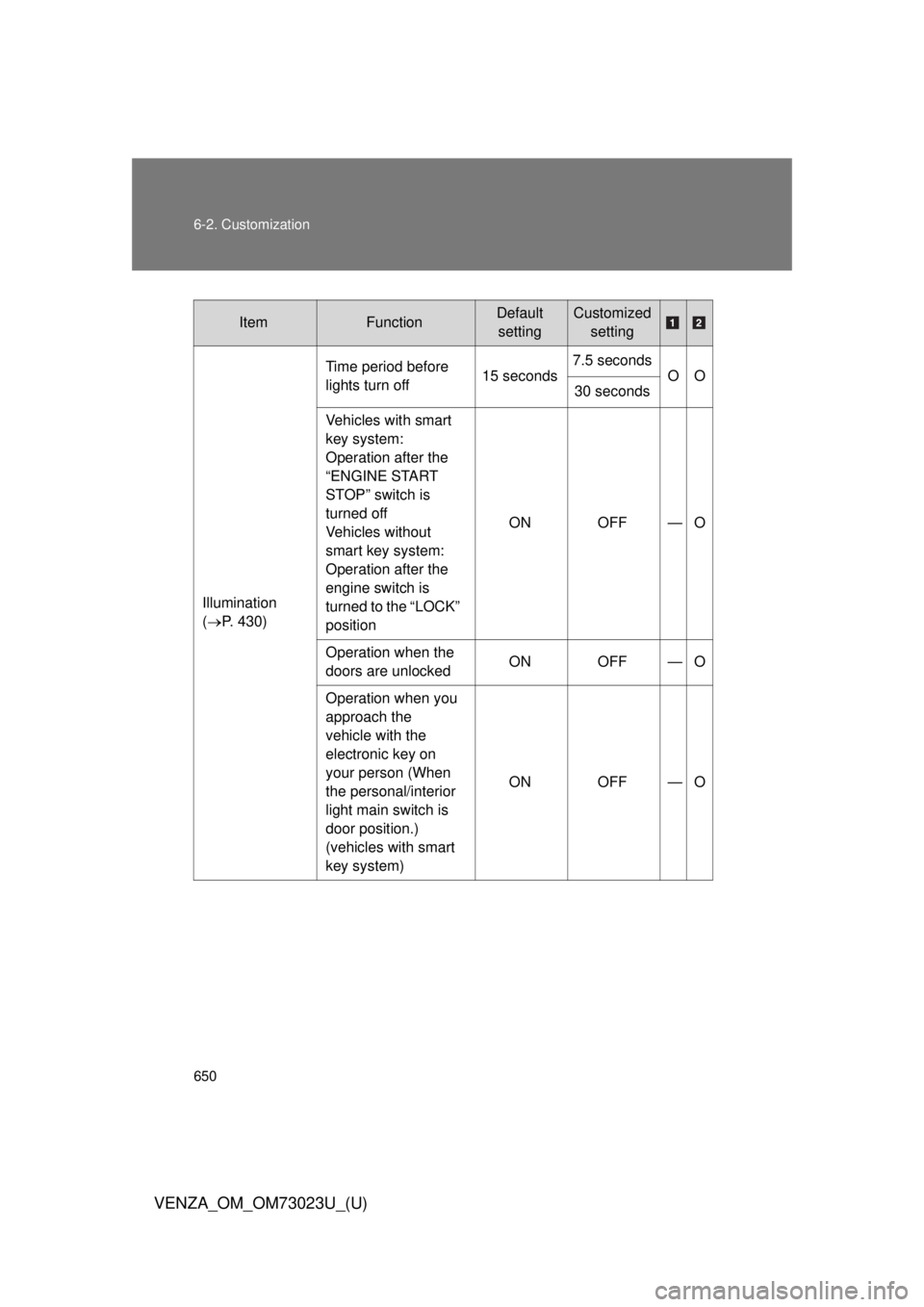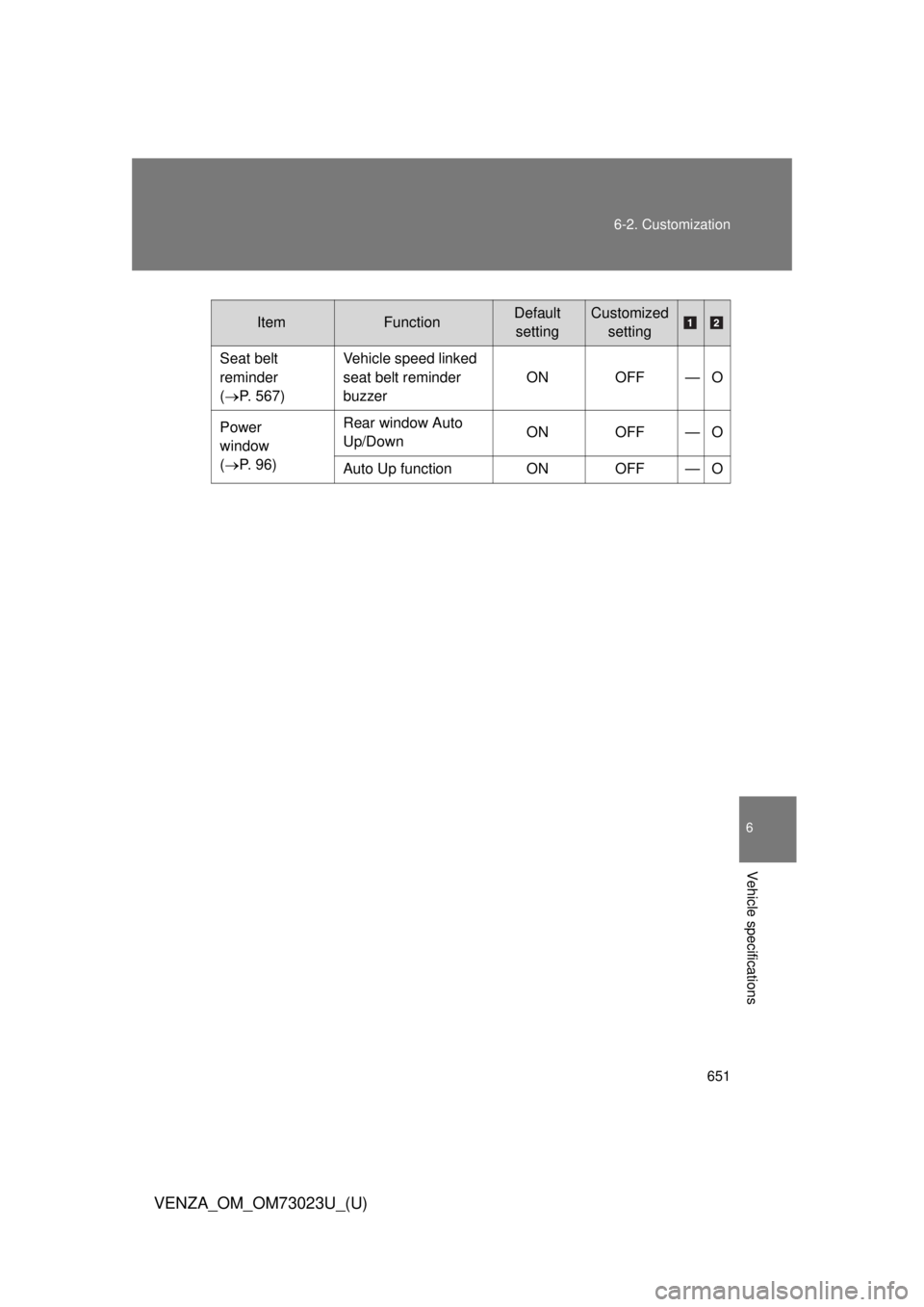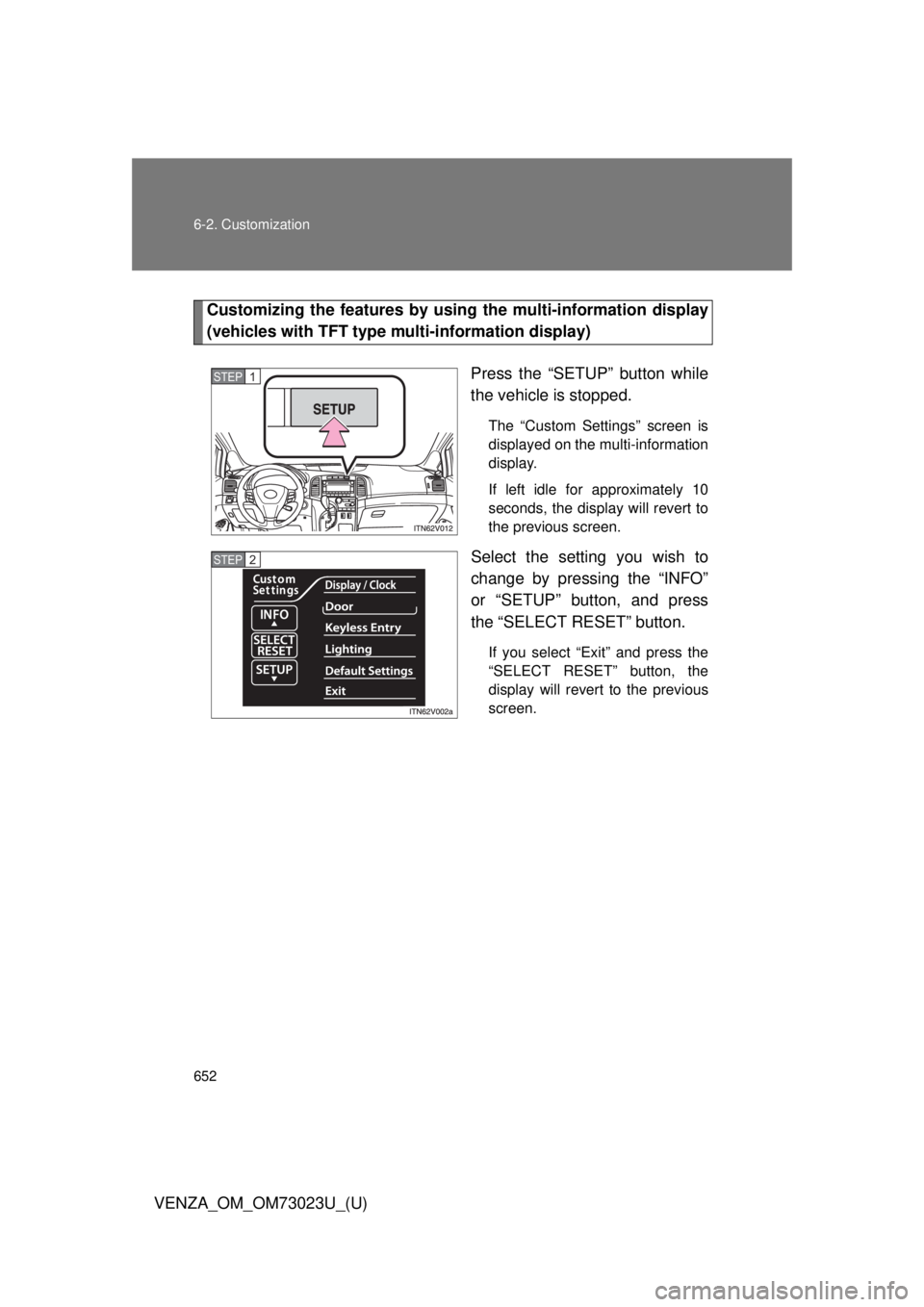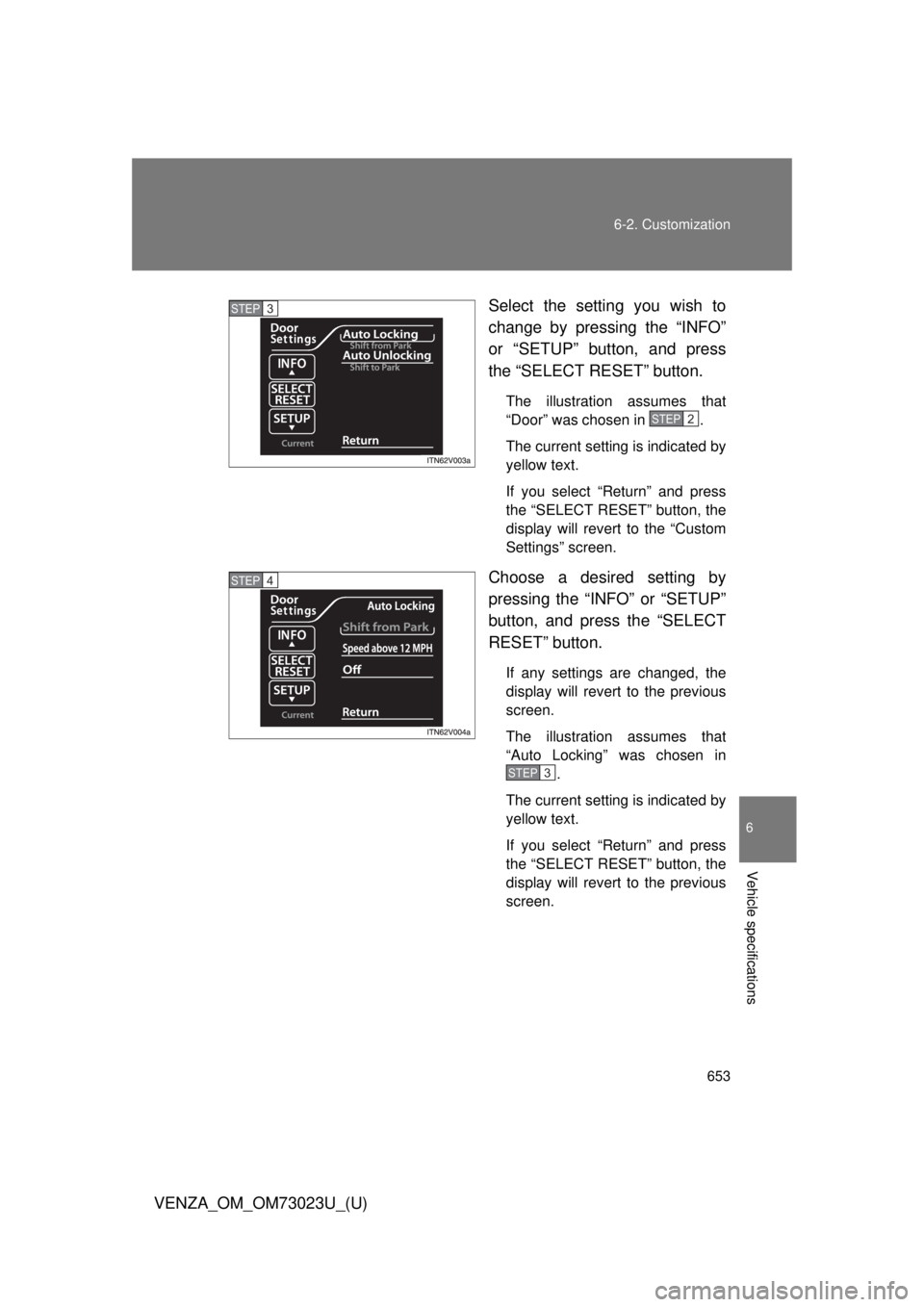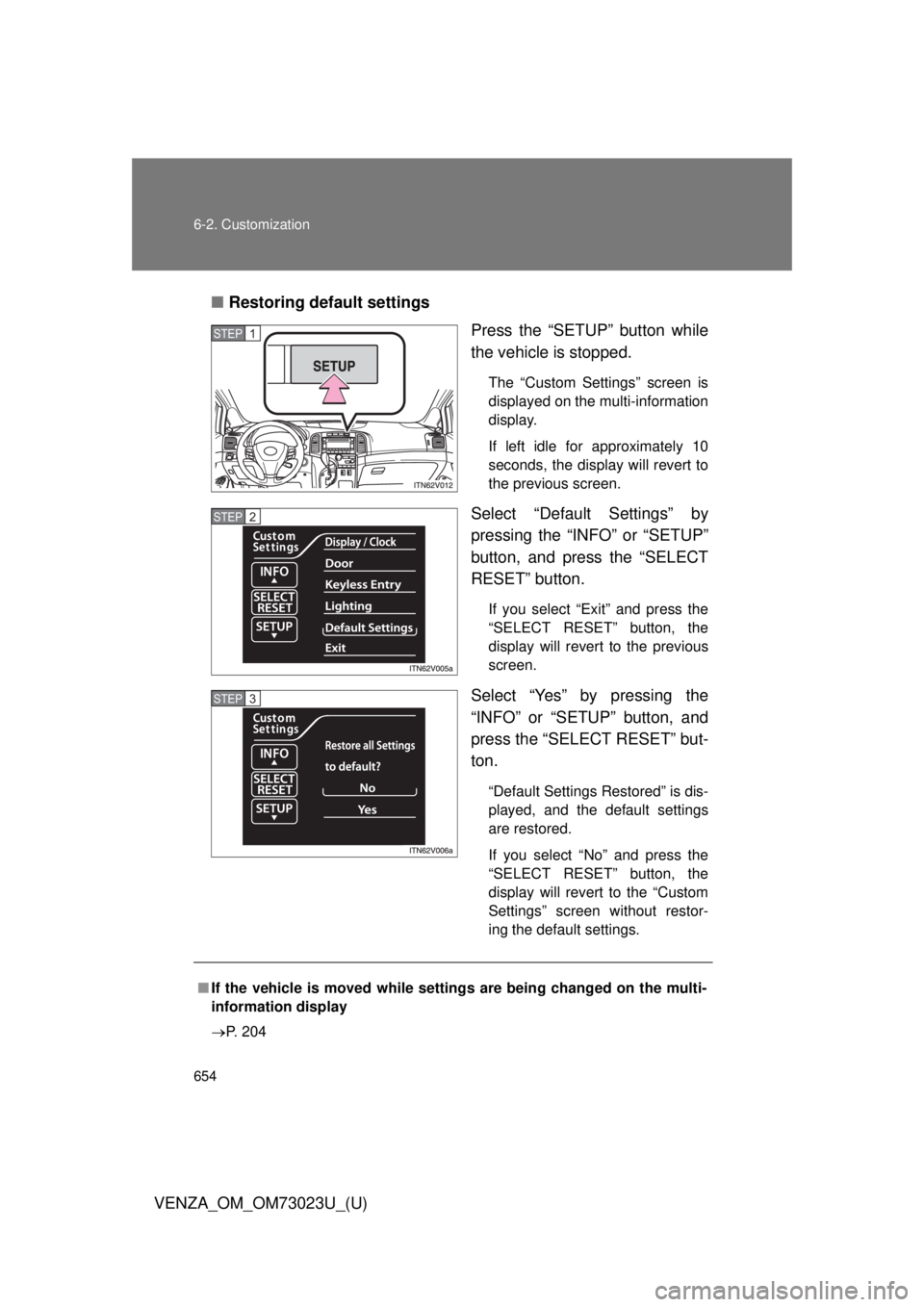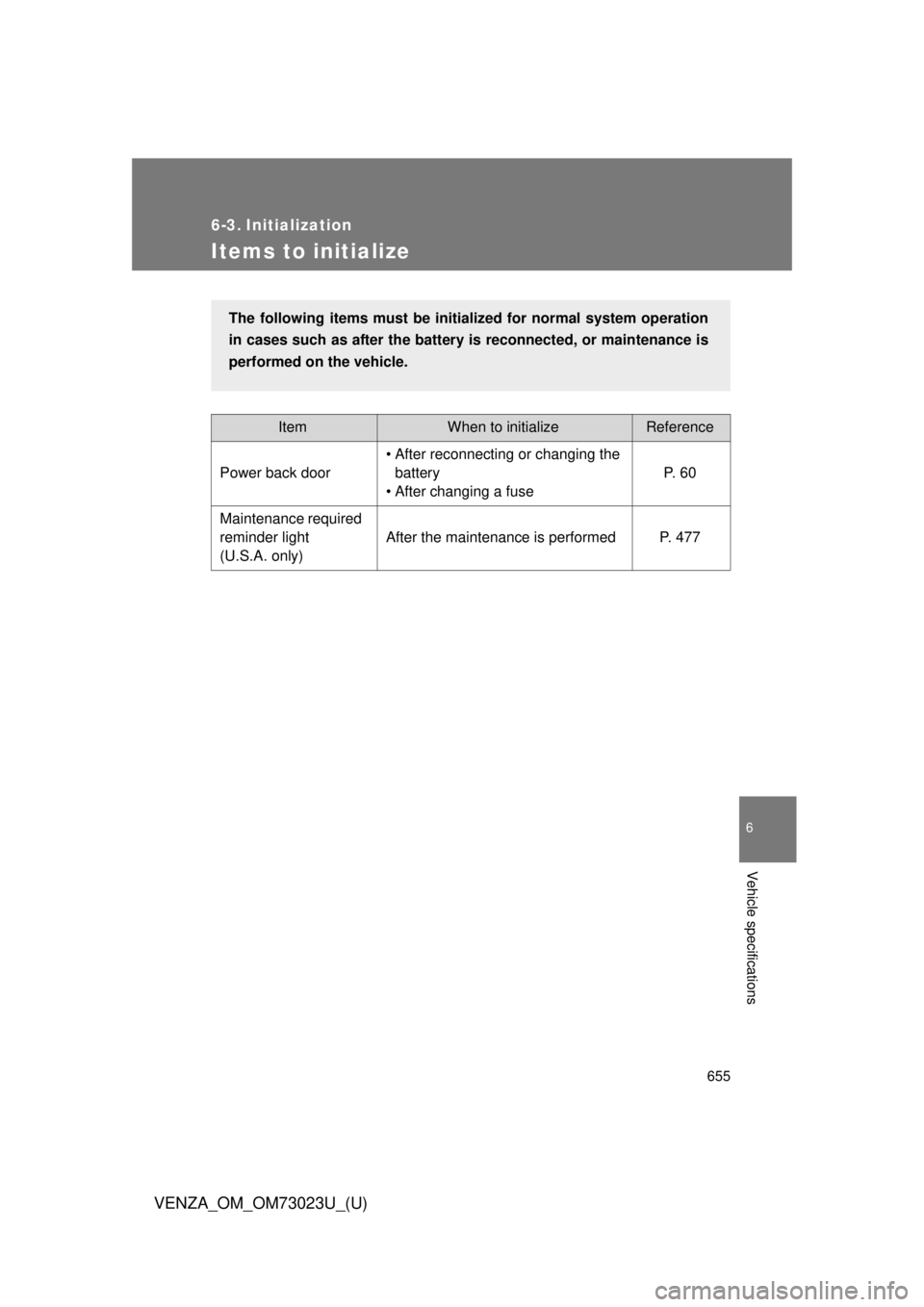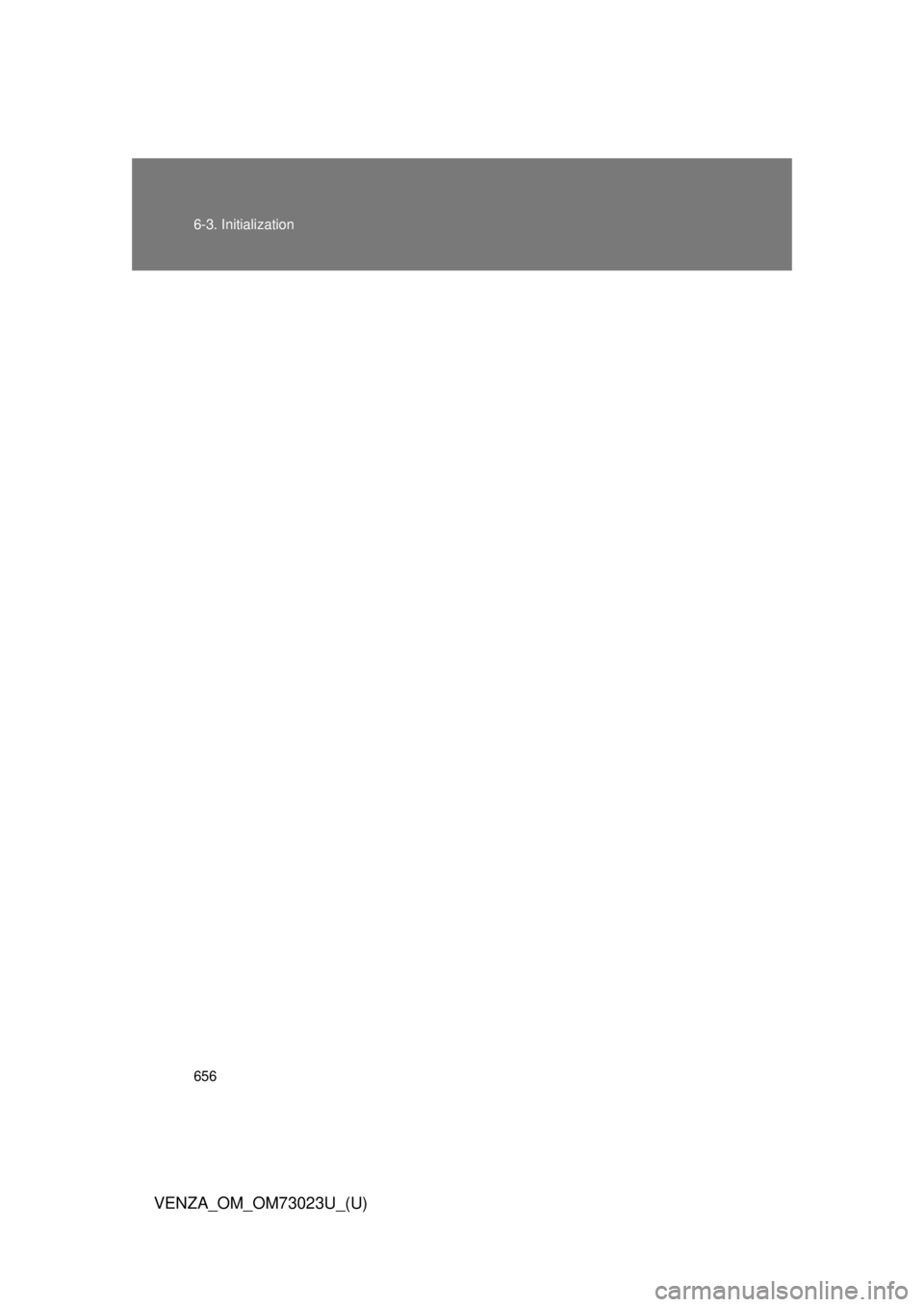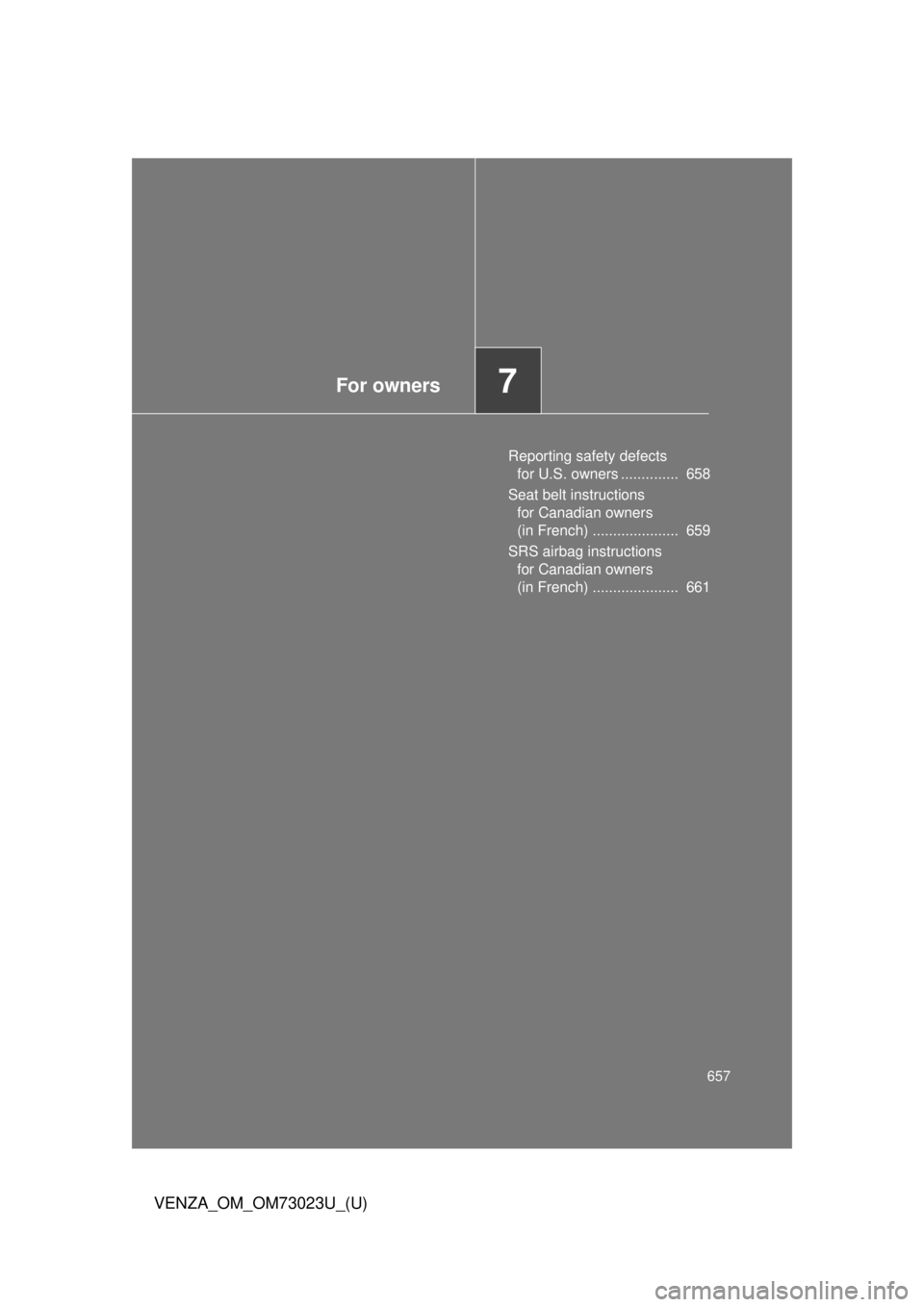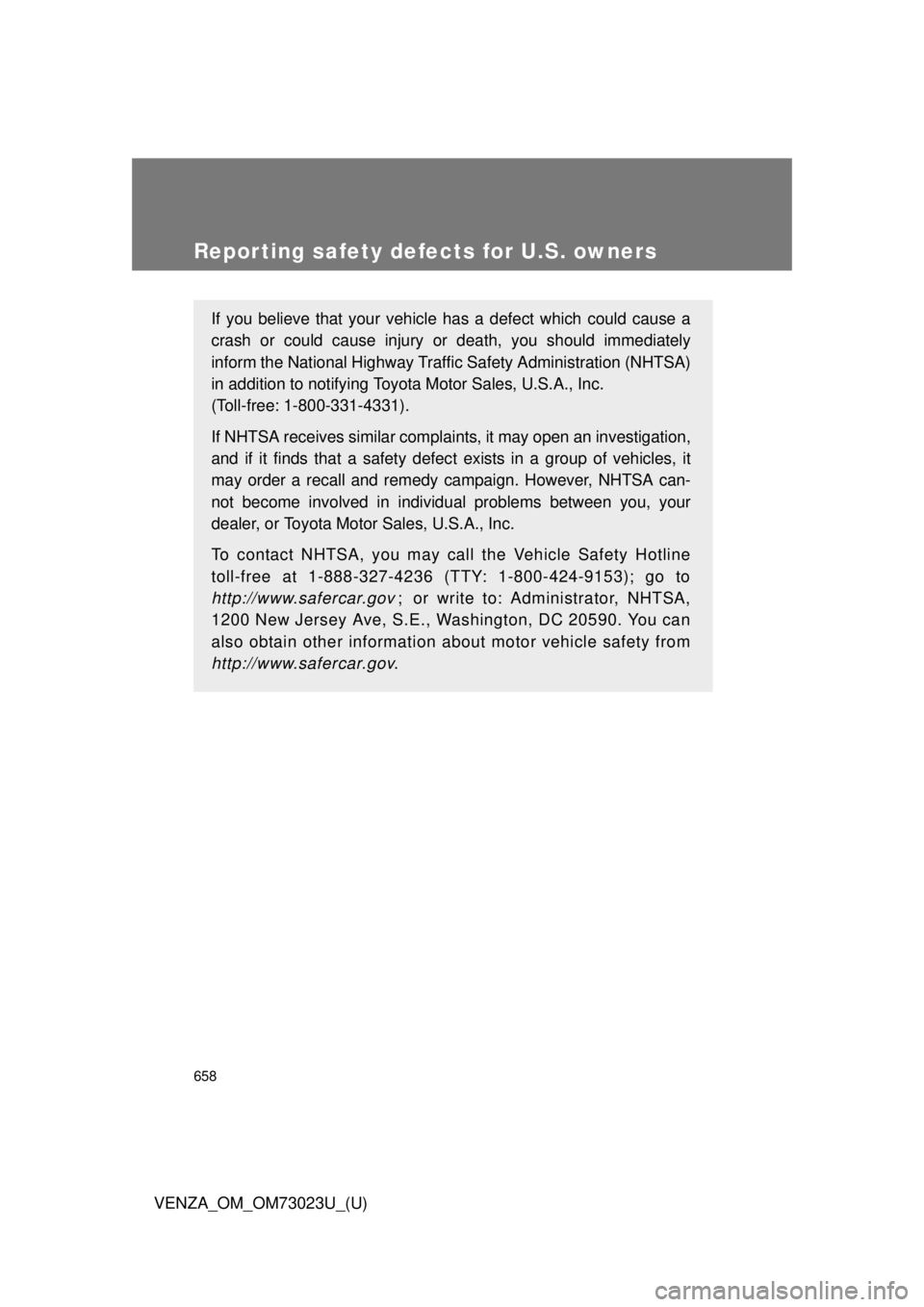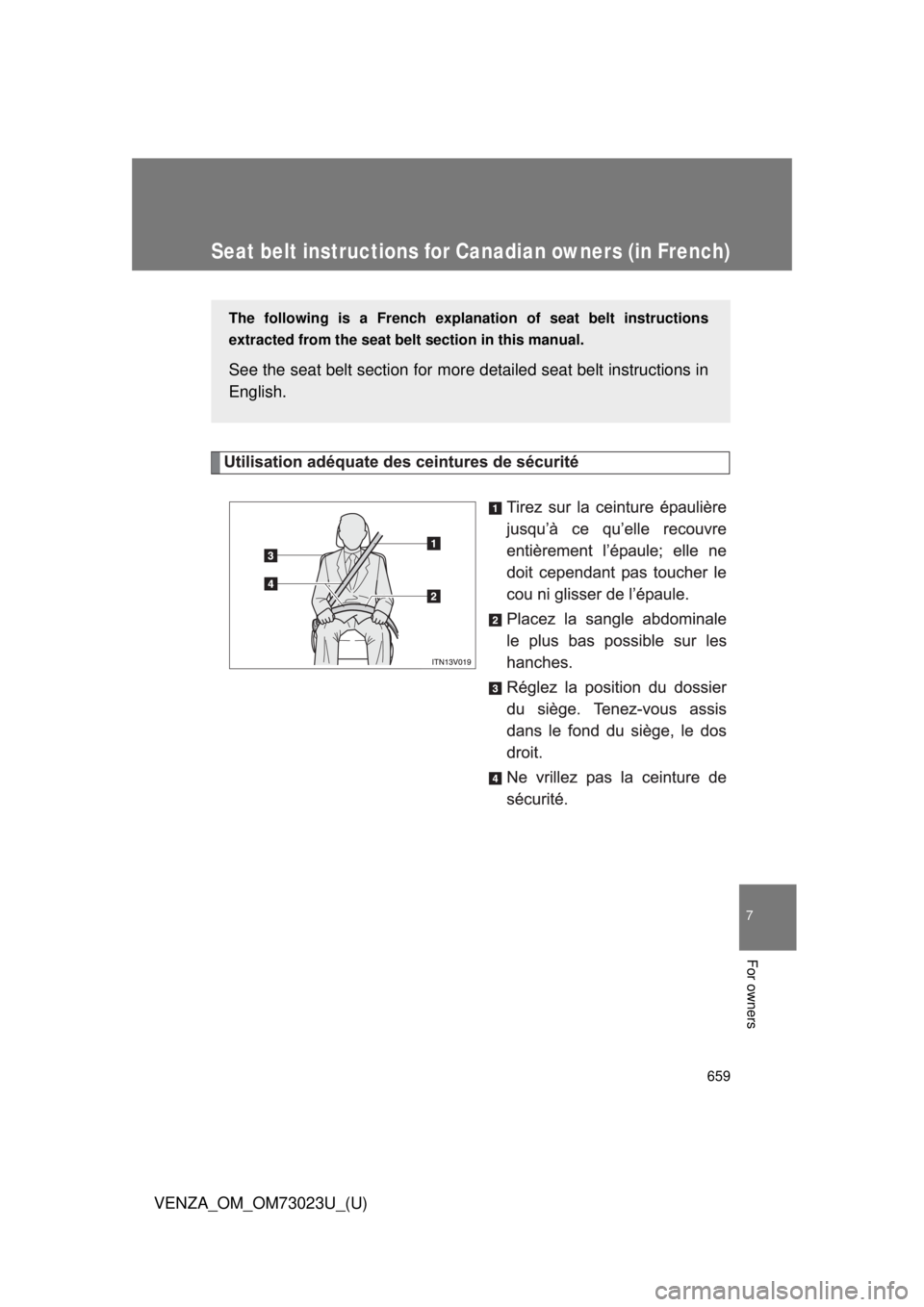TOYOTA VENZA 2015 Owners Manual (in English)
VENZA 2015
TOYOTA
TOYOTA
https://www.carmanualsonline.info/img/14/43130/w960_43130-0.png
TOYOTA VENZA 2015 Owners Manual (in English)
Trending: roof, wiper blades, steering wheel, wiring, overheating, transmission oil, brake rotor
Page 651 of 689
650 6-2. Customization
VENZA_OM_OM73023U_(U)
ItemFunctionDefault settingCustomized setting
Illumination
(P. 430) Time period before
lights turn off
15 seconds7.5 seconds
OO
30 seconds
Vehicles with smart
key system:
Operation after the
“ENGINE START
STOP” switch is
turned off
Vehicles without
smart key system:
Operation after the
engine switch is
turned to the “LOCK”
position ON OFF — O
Operation when the
doors are unlocked ON OFF — O
Operation when you
approach the
vehicle with the
electronic key on
your person (When
the personal/interior
light main switch is
door position.)
(vehicles with smart
key system) ON OFF — O
Page 652 of 689
651
6-2. Customization
6
Vehicle specifications
VENZA_OM_OM73023U_(U)
ItemFunctionDefault
settingCustomized setting
Seat belt
reminder
(P. 567) Vehicle speed linked
seat belt reminder
buzzer
ON OFF — O
Power
window
( P. 96) Rear window Auto
Up/Down
ON OFF — O
Auto Up function ON OFF — O
Page 653 of 689
652 6-2. Customization
VENZA_OM_OM73023U_(U)
Customizing the features by using the multi-information display
(vehicles with TFT type mu lti-information display)
Press the “SETUP” button while
the vehicle is stopped.
The “Custom Settings” screen is
displayed on the multi-information
display.
If left idle for approximately 10
seconds, the display will revert to
the previous screen.
Select the setting you wish to
change by pressing the “INFO”
or “SETUP” button, and press
the “SELECT RESET” button.
If you select “Exit” and press the
“SELECT RESET” button, the
display will revert to the previous
screen.
STEP1
STEP2
Page 654 of 689
653
6-2. Customization
6
Vehicle specifications
VENZA_OM_OM73023U_(U)
Select the setting you wish to
change by pressing the “INFO”
or “SETUP” button, and press
the “SELECT RESET” button.
The illustration assumes that
“Door” was chosen in .
The current setting is indicated by
yellow text.
If you select “Return” and press
the “SELECT RESET” button, the
display will revert to the “Custom
Settings” screen.
Choose a desired setting by
pressing the “INFO” or “SETUP”
button, and press the “SELECT
RESET” button.
If any settings are changed, the
display will revert to the previous
screen.
The illustration assumes that
“Auto Locking” was chosen in
.
The current setting is indicated by
yellow text.
If you select “Return” and press
the “SELECT RESET” button, the
display will revert to the previous
screen.
STEP3
STEP2
STEP4
STEP3
Page 655 of 689
654 6-2. Customization
VENZA_OM_OM73023U_(U)■
Restoring default settings
Press the “SETUP” button while
the vehicle is stopped.
The “Custom Settings” screen is
displayed on the multi-information
display.
If left idle for approximately 10
seconds, the display will revert to
the previous screen.
Select “Default Settings” by
pressing the “INFO” or “SETUP”
button, and press the “SELECT
RESET” button.
If you select “Exit” and press the
“SELECT RESET” button, the
display will revert to the previous
screen.
Select “Yes” by pressing the
“INFO” or “SETUP” button, and
press the “SELECT RESET” but-
ton.
“Default Settings Restored” is dis-
played, and the default settings
are restored.
If you select “No” and press the
“SELECT RESET” button, the
display will revert to the “Custom
Settings” screen without restor-
ing the default settings.
STEP1
STEP2
STEP3
■If the vehicle is moved while setti ngs are being changed on the multi-
information display
P. 204
Page 656 of 689
655
6
Vehicle specifications
VENZA_OM_OM73023U_(U)
6-3. Initialization
Items to initialize
ItemWhen to initializeReference
Power back door • After reconnecting or changing the
battery
• After changing a fuse P. 6 0
Maintenance required
reminder light
(U.S.A. only) After the maintenance is performed P. 477
The following items must be init
ialized for normal system operation
in cases such as after the battery is reconnected, or maintenance is
performed on the vehicle.
Page 657 of 689
656 6-3. Initialization
VENZA_OM_OM73023U_(U)
Page 658 of 689
For owners7
657
VENZA_OM_OM73023U_(U)
Reporting safety defects for U.S. owners .............. 658
Seat belt instructions for Canadian owners
(in French) ..................... 659
SRS airbag instructions for Canadian owners
(in French) ..................... 661
Page 659 of 689
658
VENZA_OM_OM73023U_(U)
Reporting safety defects for U.S. owners
If you believe that your vehicle has a defect which could cause a
crash or could cause injury or death, you should immediately
inform the National Highway Traffi c Safety Administration (NHTSA)
in addition to notifying Toyota Motor Sales, U.S.A., Inc.
(Toll-free: 1-800-331-4331).
If NHTSA receives similar complaints, it may open an investigation,
and if it finds that a safety defec t exists in a group of vehicles, it
may order a recall and remedy campaign. However, NHTSA can-
not become involved in individ ual problems between you, your
dealer, or Toyota Motor Sales, U.S.A., Inc.
To contact NHTSA, you may call the Vehicle Safety Hotline
toll-free at 1-888-327-4236 (TTY: 1-800-424-9153); go to
http://www.safercar.gov ; or write to: Administrator, NHTSA,
1200 New Jersey Ave, S.E., Washington, DC 20590. You can
also obtain other information about motor vehicle safety from
http://www.safercar.gov .
Page 660 of 689
659
7
VENZA_OM_OM73023U_(U)
For owners
Seat belt instructions for Canadian owners (in French)
The following is a French explanation of seat belt instructions
extracted from the seat belt section in this manual.
See the seat belt section for more detailed seat belt instructions in
English.
Trending: battery, coolant reservoir, display, steering, inflation pressure, 4WD, oil