TOYOTA VENZA 2016 Owners Manual
Manufacturer: TOYOTA, Model Year: 2016, Model line: VENZA, Model: TOYOTA VENZA 2016Pages: 688, PDF Size: 18.51 MB
Page 301 of 688
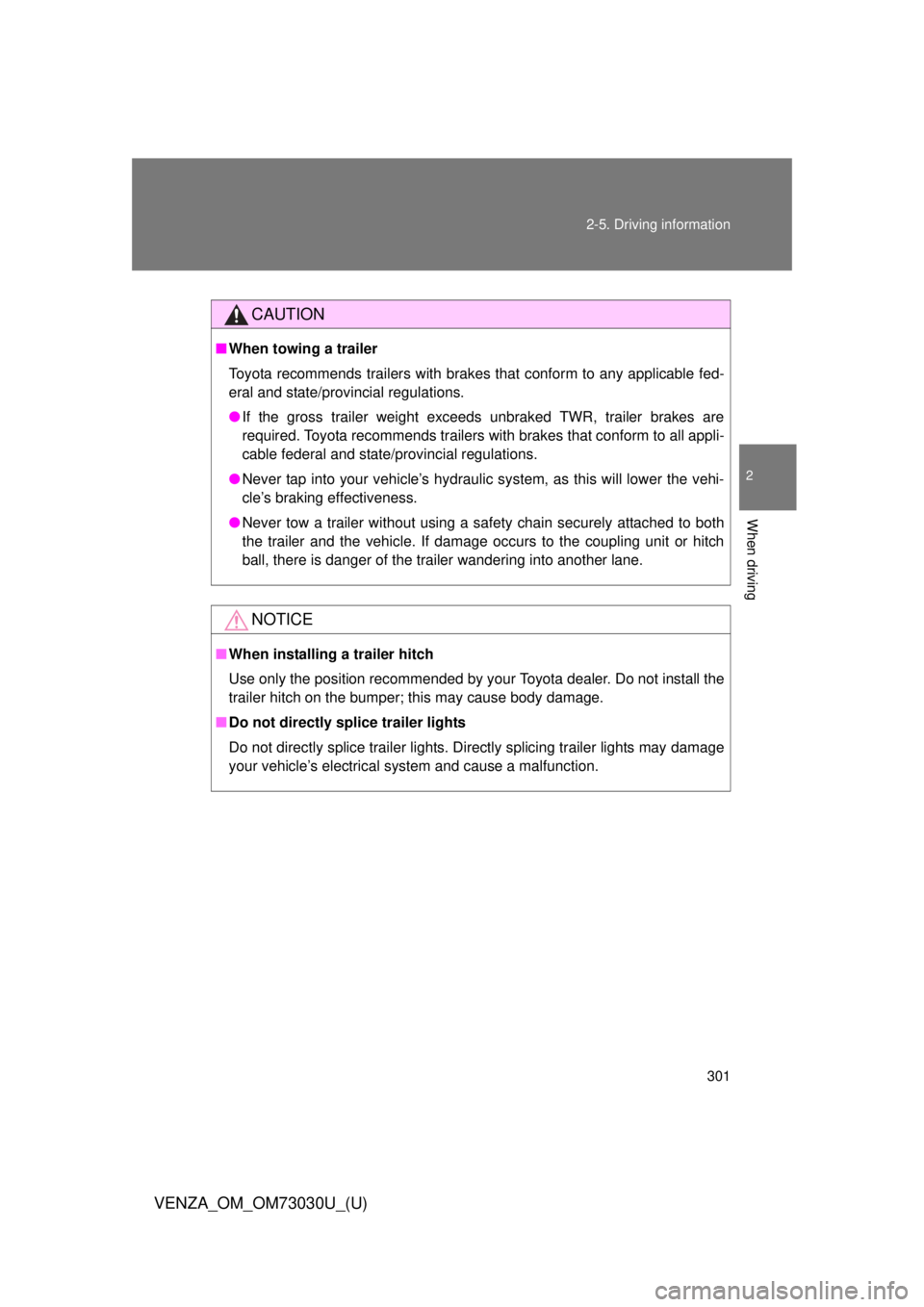
3012-5. Driving information
2
When driving
VENZA_OM_OM73030U_(U) CAUTION■ When towing a trailer
Toyota recommends trailers with brak es that conform to any applicable fed-
eral and state/provincial regulations.
● If the gross trailer weight exceeds unbraked TWR, trailer brakes are
required. Toyota recommends trailers wit h brakes that conform to all appli-
cable federal and state/provincial regulations.
● Never tap into your vehicle’s hydraulic system, as this will lower the vehi-
cle’s braking effectiveness.
● Never tow a trailer without using a safety chain securely attached to both
the trailer and the vehicle. If damage occurs to the coupling unit or hitch
ball, there is danger of the trailer wandering into another lane.
NOTICE■ When installing a trailer hitch
Use only the position recommended by your Toyota dealer. Do not install the
trailer hitch on the bumper; this may cause body damage.
■ Do not directly splice trailer lights
Do not directly splice trailer lights. Directly splicing trailer lights may damage
your vehicle’s electrical system and cause a malfunction.
Page 302 of 688
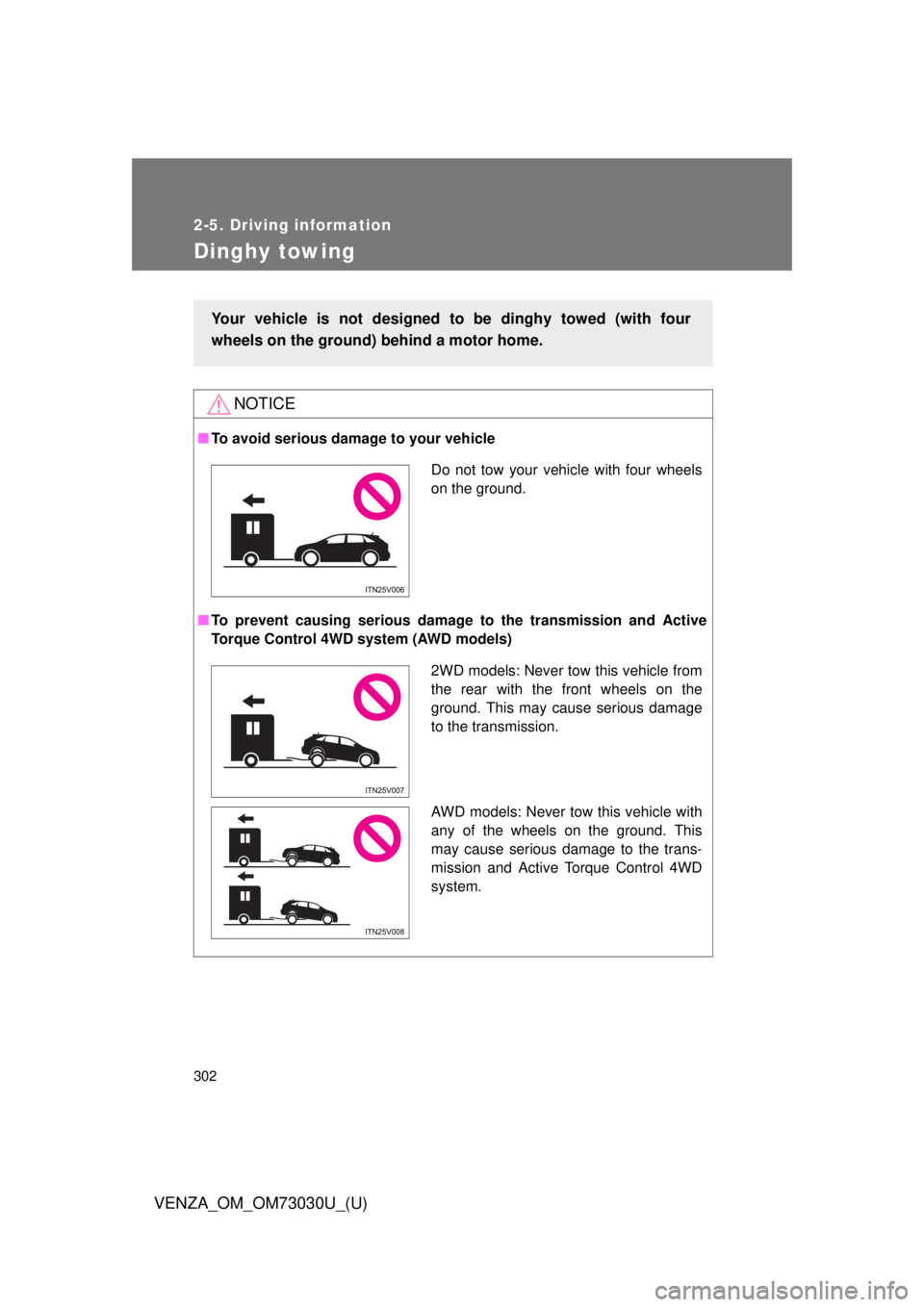
3022-5. Driving information
VENZA_OM_OM73030U_(U)Dinghy towing NOTICE■ To avoid serious damage to your vehicle
■ To prevent causing serious damage to the transmission and Active
Torque Control 4WD system (AWD models)Your vehicle is not designed to be dinghy towed (with four
wheels on the ground) behind a motor home.
Do not tow your vehicle with four wheels
on the ground.
2WD models: Never tow this vehicle from
the rear with the front wheels on the
ground. This may cause serious damage
to the transmission.
AWD models: Never tow this vehicle with
any of the wheels on the ground. This
may cause serious damage to the trans-
mission and Active Torque Control 4WD
system.
Page 303 of 688
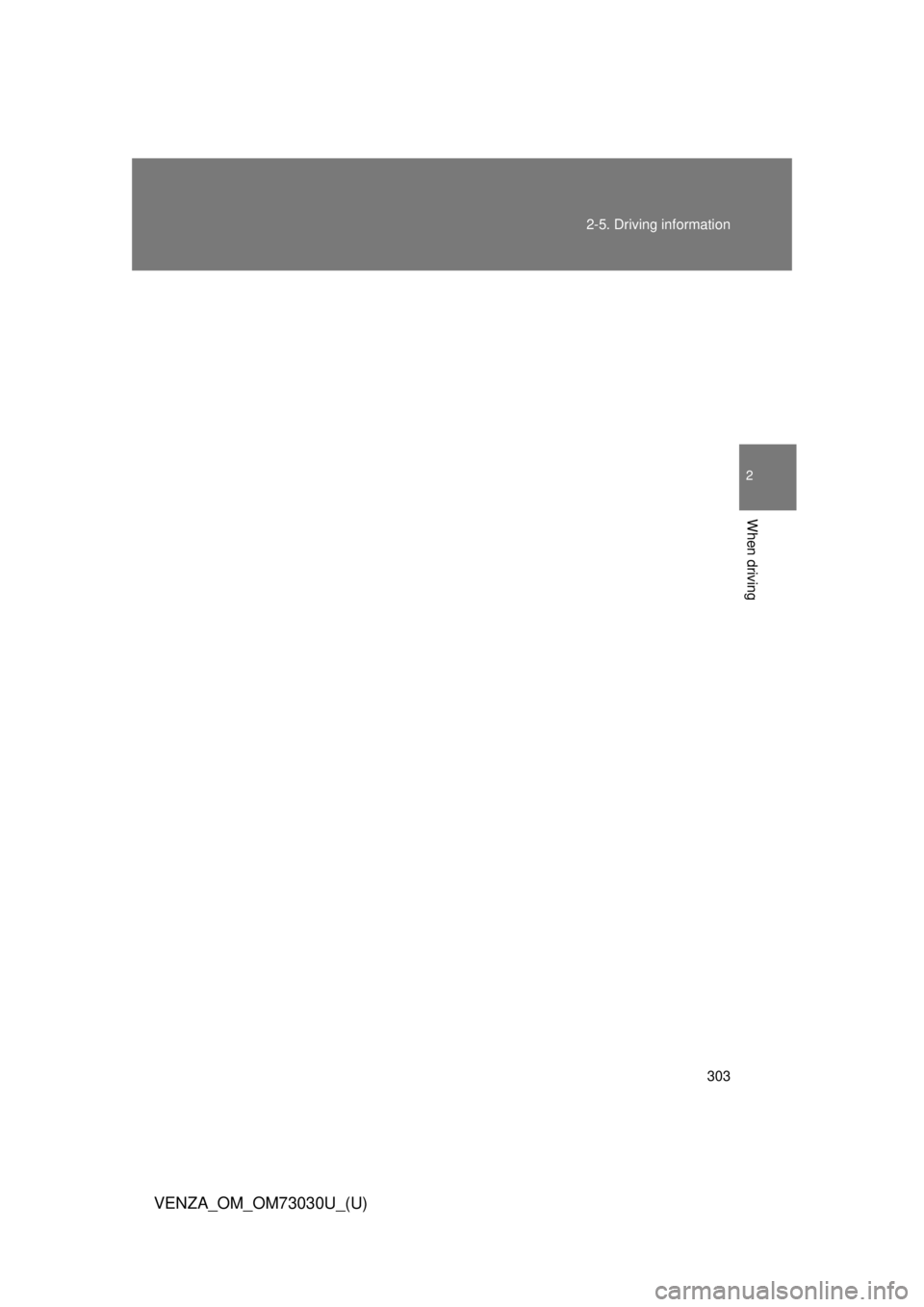
3032-5. Driving information
2
When driving
VENZA_OM_OM73030U_(U)
Page 304 of 688
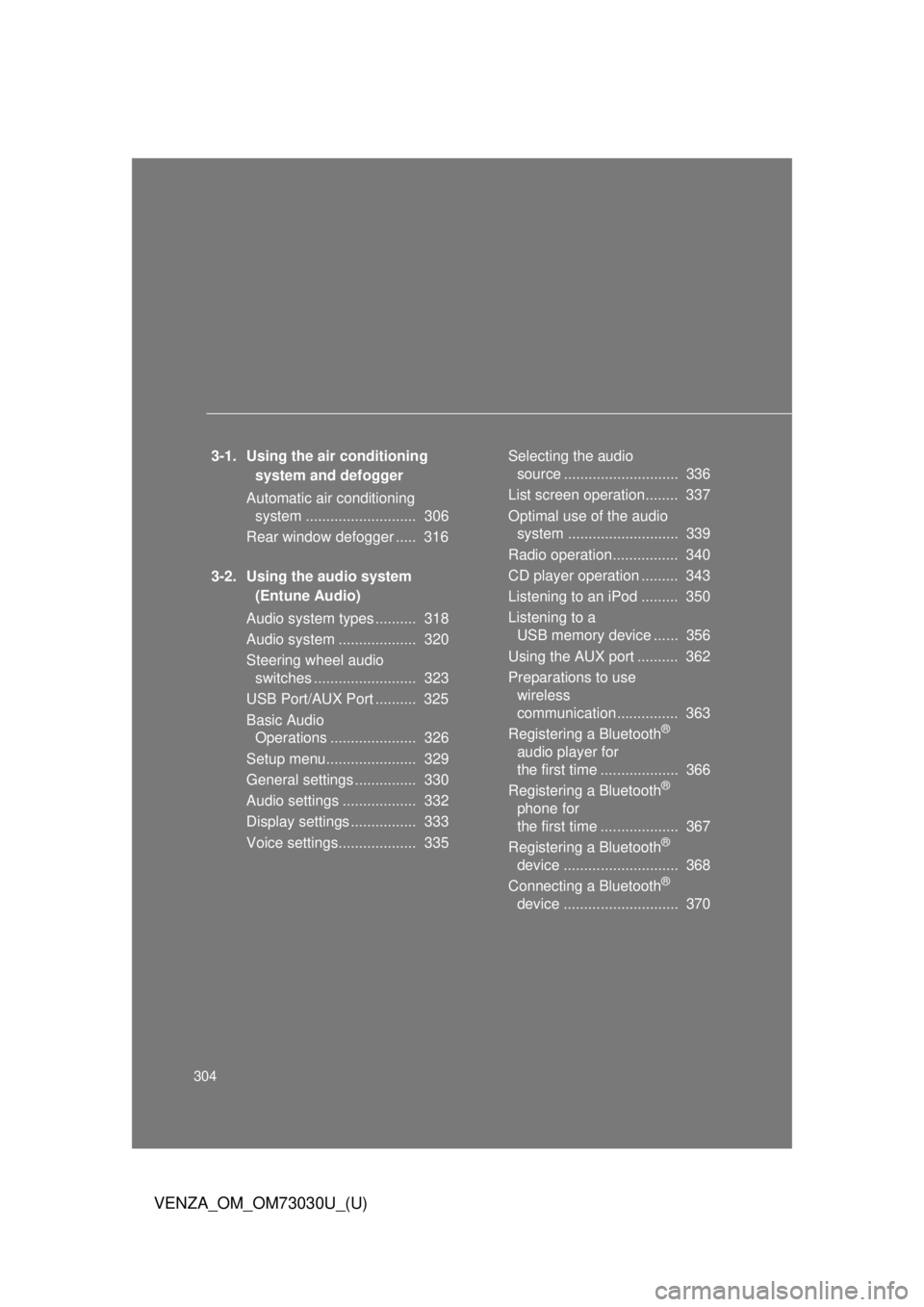
304
VENZA_OM_OM73030U_(U) 3-1. Using the air conditioning
system and defogger
Automatic air conditioning
system ........................... 306
Rear window defogger ..... 316
3-2. Using the audio system
(Entune Audio)
Audio system types .......... 318
Audio system ................... 320
Steering wheel audio
switches ......................... 323
USB Port/AUX Port .......... 325
Basic Audio
Operations ..................... 326
Setup menu...................... 329
General settings ............... 330
Audio settings .................. 332
Display settings ................ 333
Voice settings................... 335 Selecting the audio
source ............................ 336
List screen operation........ 337
Optimal use of the audio
system ........................... 339
Radio operation................ 340
CD player operation ......... 343
Listening to an iPod ......... 350
Listening to a
USB memory device ...... 356
Using the AUX port .......... 362
Preparations to use
wireless
communication ............... 363
Registering a Bluetooth ®
audio player for
the first time ................... 366
Registering a Bluetooth ®
phone for
the first time ................... 367
Registering a Bluetooth ®
device ............................ 368
Connecting a Bluetooth ®
device ............................ 370
Page 305 of 688
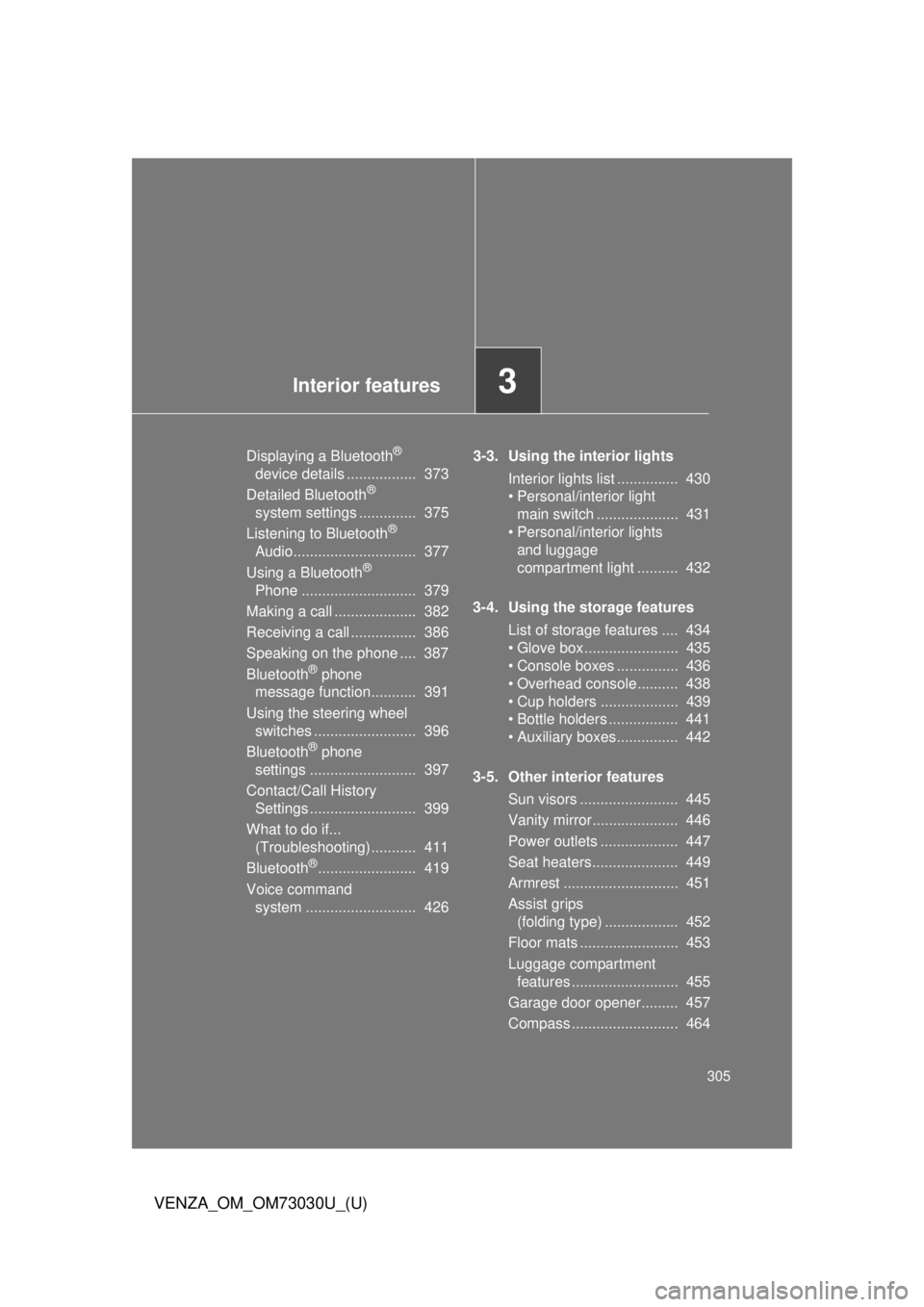
Interior features
3
305
VENZA_OM_OM73030U_(U) Displaying a Bluetooth ®
device details ................. 373
Detailed Bluetooth ®
system settings .............. 375
Listening to Bluetooth ®
Audio.............................. 377
Using a Bluetooth ®
Phone ............................ 379
Making a call .................... 382
Receiving a call ................ 386
Speaking on the phone .... 387
Bluetooth ®
phone
message function........... 391
Using the steering wheel
switches ......................... 396
Bluetooth ®
phone
settings .......................... 397
Contact/Call History
Settings .......................... 399
What to do if...
(Troubleshooting)........... 411
Bluetooth ®
........................ 419
Voice command
system ........................... 426 3-3. Using the interior lights
Interior lights list ............... 430
• Personal/interior light
main switch .................... 431
• Personal/interior lights
and luggage
compartment light .......... 432
3-4. Using the storage features
List of storage features .... 434
• Glove box....................... 435
• Console boxes ............... 436
• Overhead console .......... 438
• Cup holders ................... 439
• Bottle holders ................. 441
• Auxiliary boxes ............... 442
3-5. Other interior features
Sun visors ........................ 445
Vanity mirror..................... 446
Power outlets ................... 447
Seat heaters..................... 449
Armrest ............................ 451
Assist grips
(folding type) .................. 452
Floor mats ........................ 453
Luggage compartment
features .......................... 455
Garage door opener......... 457
Compass .......................... 464
Page 306 of 688
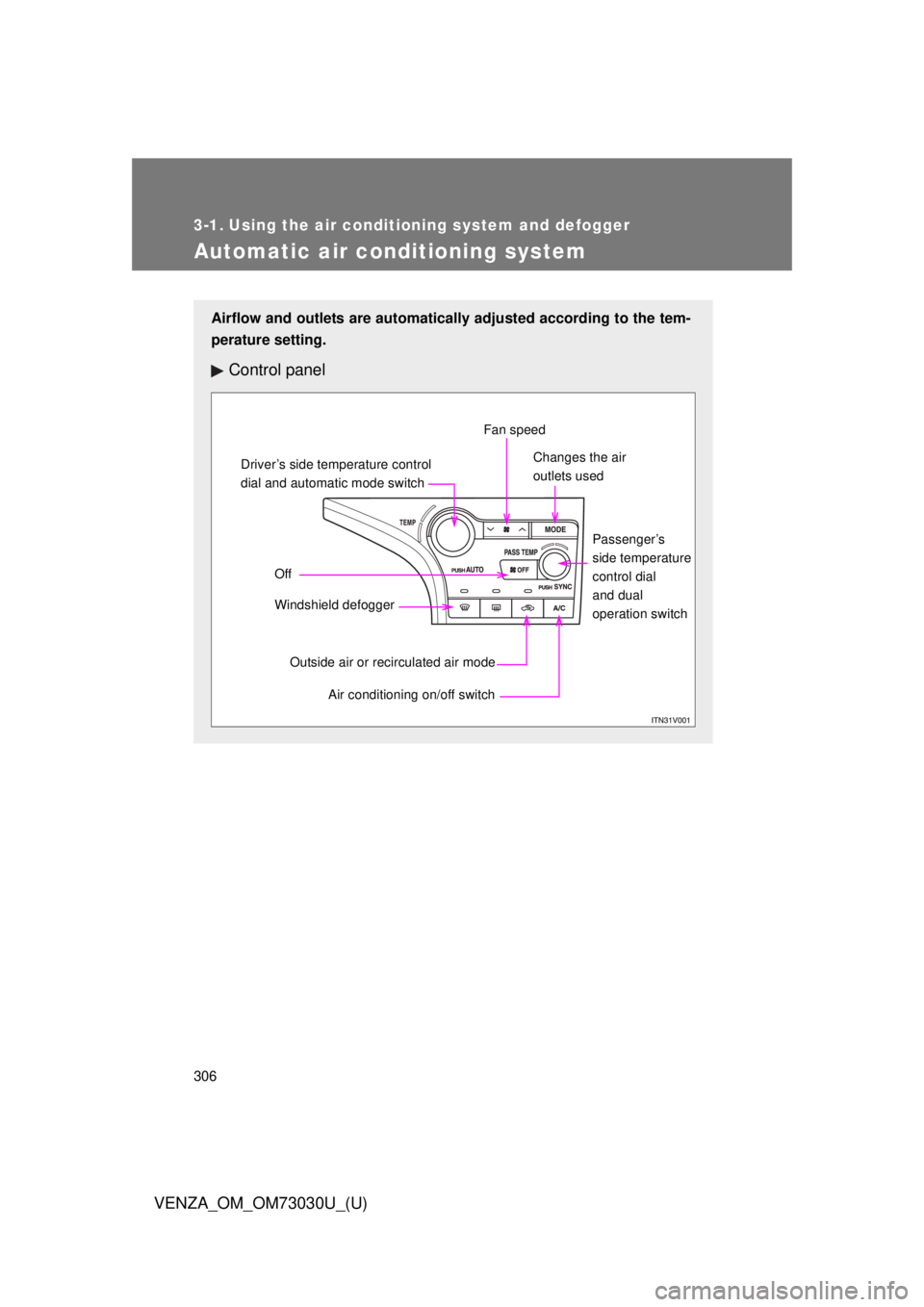
306
VENZA_OM_OM73030U_(U) 3-1. Using the air conditioning system and defogger
Automatic air conditioning system Airflow and outlets are automatical ly adjusted according to the tem-
perature setting.
Control panel Driver’s side temperature control
dial and automatic mode switch
Off
Windshield defogger
Outside air or recirculated air mode
Air conditioning on/off switch Fan speed
Changes the air
outlets used
Passenger’s
side temperature
control dial
and dual
operation switch
Page 307 of 688
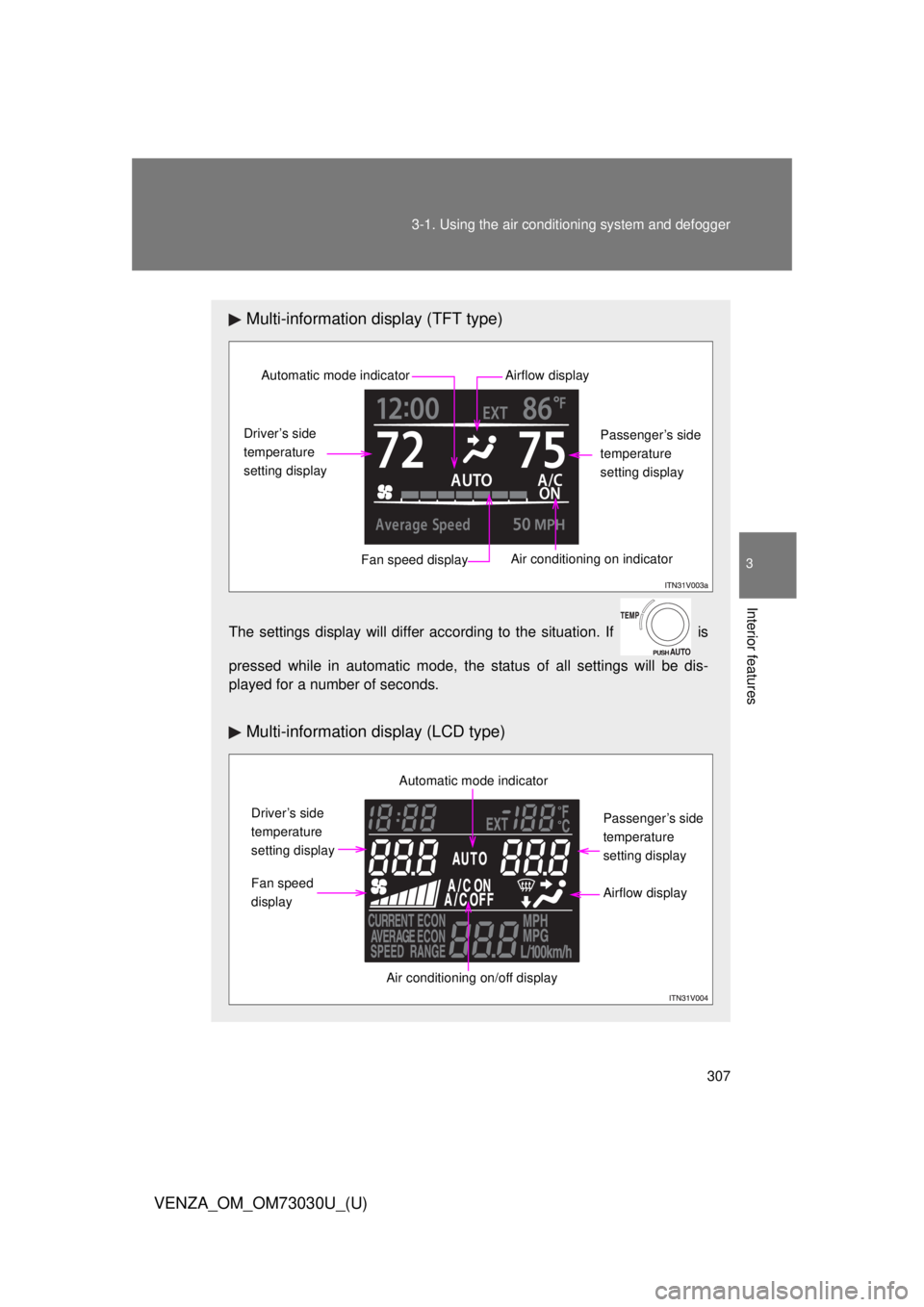
3073-1. Using the air condit ioning system and defogger
3
Interior features
VENZA_OM_OM73030U_(U) Multi-information display (TFT type)
The settings display will differ according to the situation. If is
pressed while in automatic mode, the status of all settings will be dis-
played for a number of seconds.
Multi-information display (LCD type)Automatic mode indicator
Driver’s side
temperature
setting display
Fan speed display Air conditioning on indicator Passenger’s side
temperature
setting displayAirflow display
Automatic mode indicator
Driver’s side
temperature
setting display
Fan speed
display
Air conditioning on/off display Passenger’s side
temperature
setting display
Airflow display
Page 308 of 688
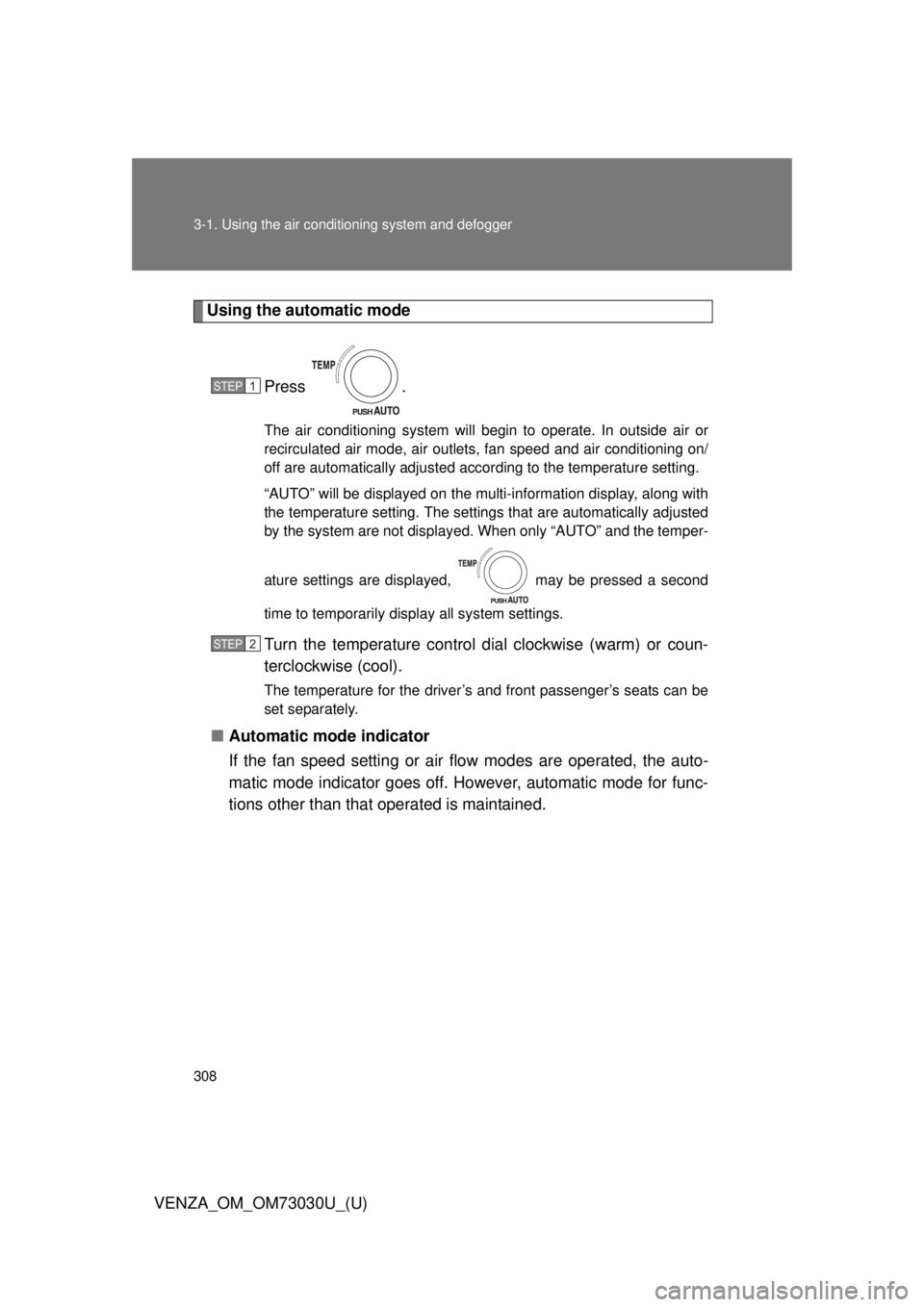
3083-1. Using the air cond itioning system and defogger
VENZA_OM_OM73030U_(U) Using the automatic mode
Press . The air conditioning system will begin to operate. In outside air or
recirculated air mode, air outlets, fan speed and air conditioning on/
off are automatically adjusted according to the temperature setting.
“AUTO” will be displayed on the multi-information display, along with
the temperature setting. The settings that are automatically adjusted
by the system are not displayed. When only “AUTO” and the temper-
ature settings are displayed, may be pressed a second
time to temporarily display all system settings.
Turn the temperature control dial clockwise (warm) or coun-
terclockwise (cool). The temperature for the driver’s and front passenger’s seats can be
set separately.
■ Automatic mode indicator
If the fan speed setting or air fl ow modes are operated, the auto-
matic mode indicator goes off. However, automatic mode for func-
tions other than that operated is maintained. STEP 1
STEP 2
Page 309 of 688
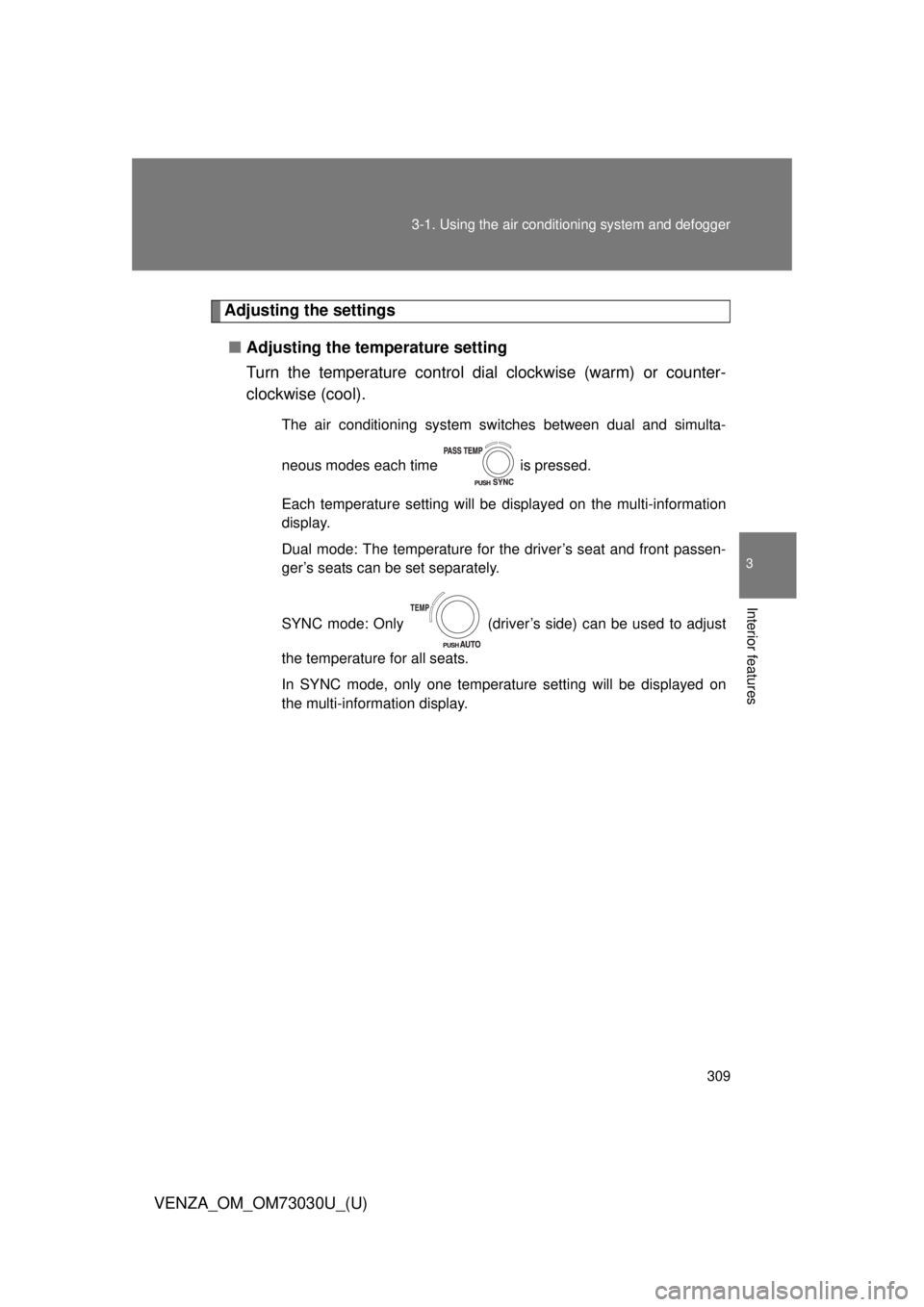
3093-1. Using the air condit ioning system and defogger
3
Interior features
VENZA_OM_OM73030U_(U) Adjusting the settings
■ Adjusting the temperature setting
Turn the temperature control dial clockwise (warm) or counter-
clockwise (cool). The air conditioning system switches between dual and simulta-
neous modes each time is pressed.
Each temperature setting will be displayed on the multi-information
display.
Dual mode: The temperature for the driver’s seat and front passen-
ger’s seats can be set separately.
SYNC mode: Only (driver’s side) can be used to adjust
the temperature for all seats.
In SYNC mode, only one temperature setting will be displayed on
the multi-information display.
Page 310 of 688
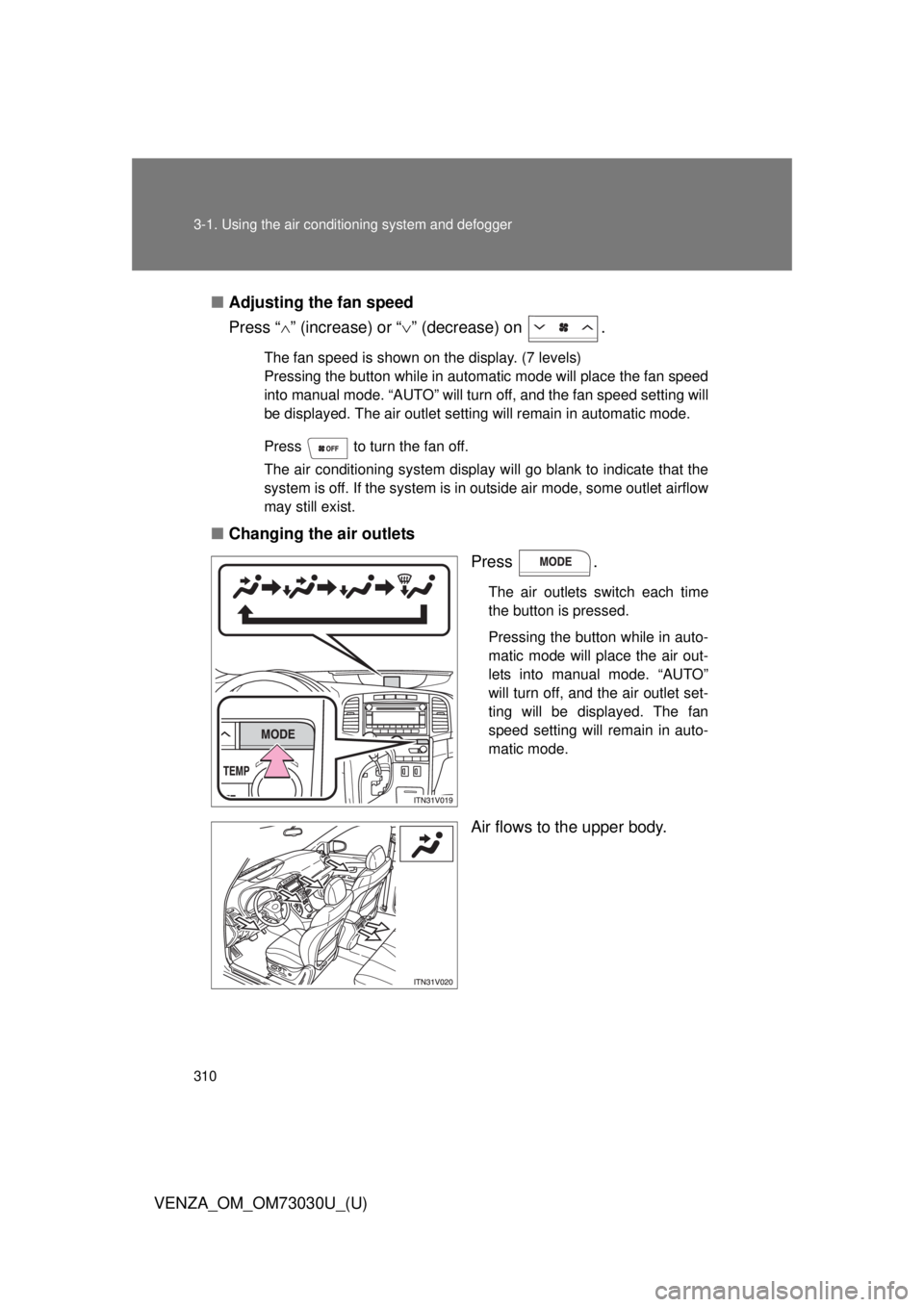
3103-1. Using the air cond itioning system and defogger
VENZA_OM_OM73030U_(U) ■ Adjusting the fan speed
Press “ ” (increase) or “ ” (decrease) on .The fan speed is shown on the display. (7 levels)
Pressing the button while in automatic mode will place the fan speed
into manual mode. “AUTO” will turn off, and the fan speed setting will
be displayed. The air outlet setting will remain in automatic mode.
Press to turn the fan off.
The air conditioning system display will go blank to indicate that the
system is off. If the system is in outside air mode, some outlet airflow
may still exist.
■ Changing the air outlets
Press . The air outlets switch each time
the button is pressed.
Pressing the button while in auto-
matic mode will place the air out-
lets into manual mode. “AUTO”
will turn off, and the air outlet set-
ting will be displayed. The fan
speed setting will remain in auto-
matic mode.
Air flows to the upper body.