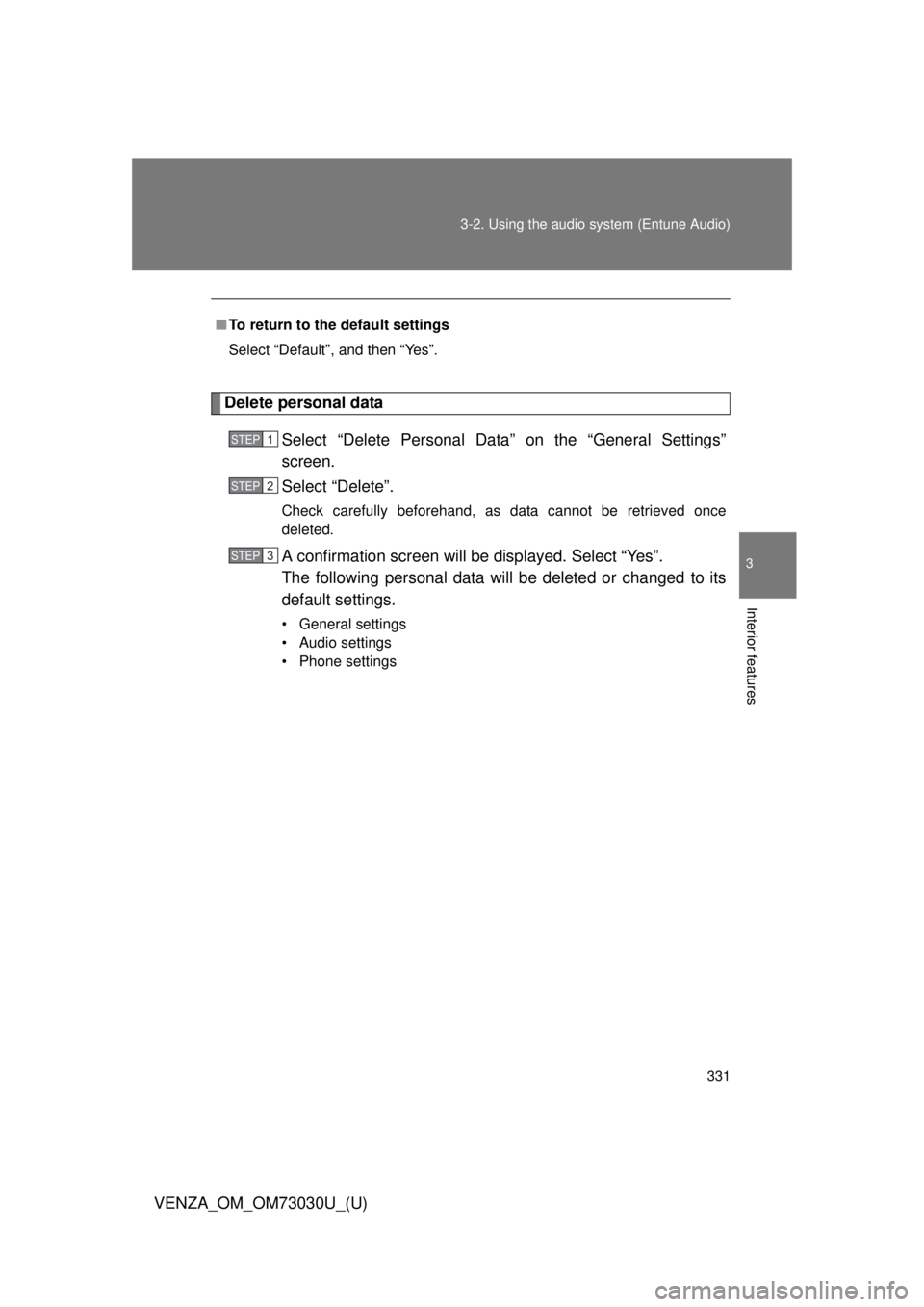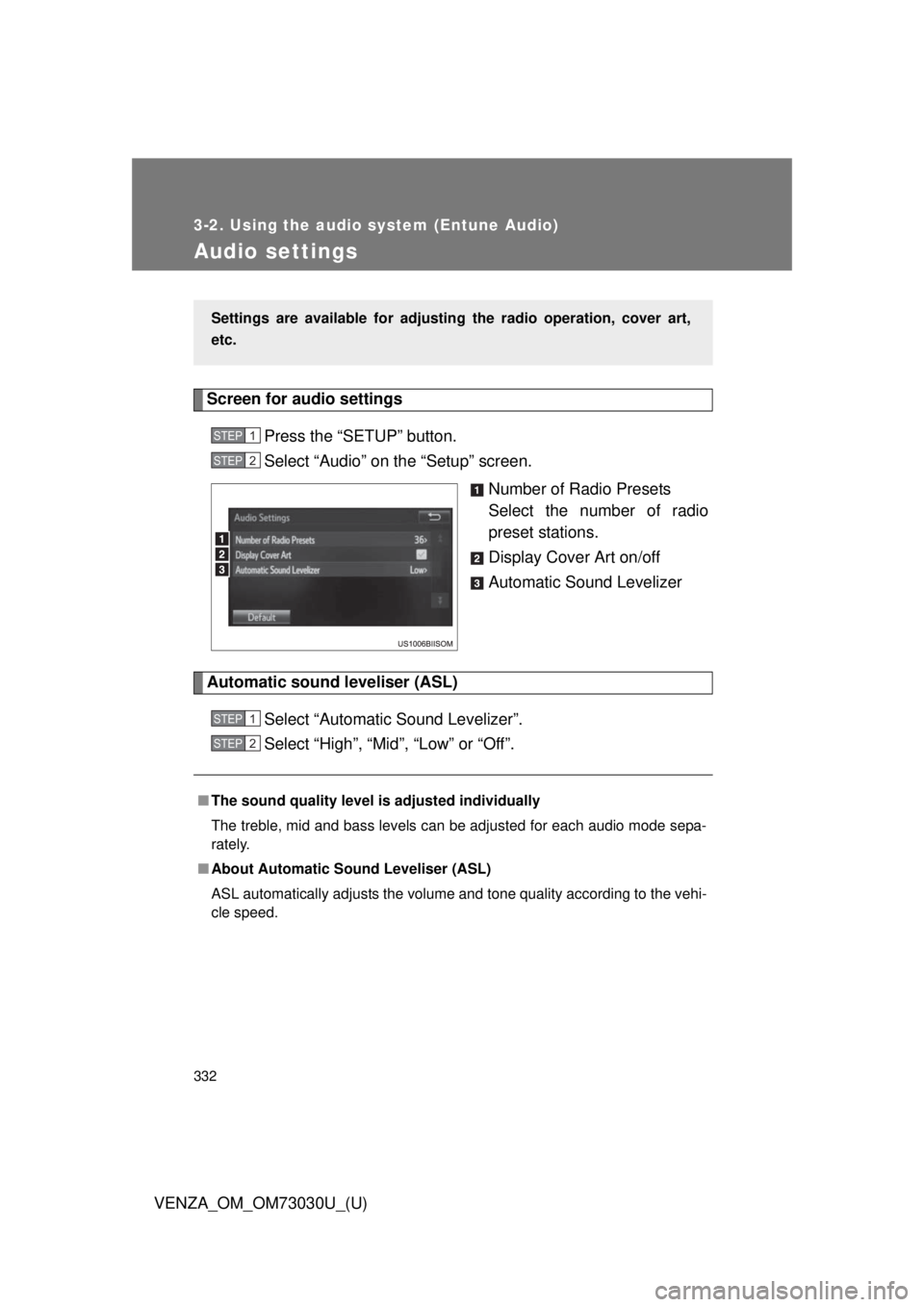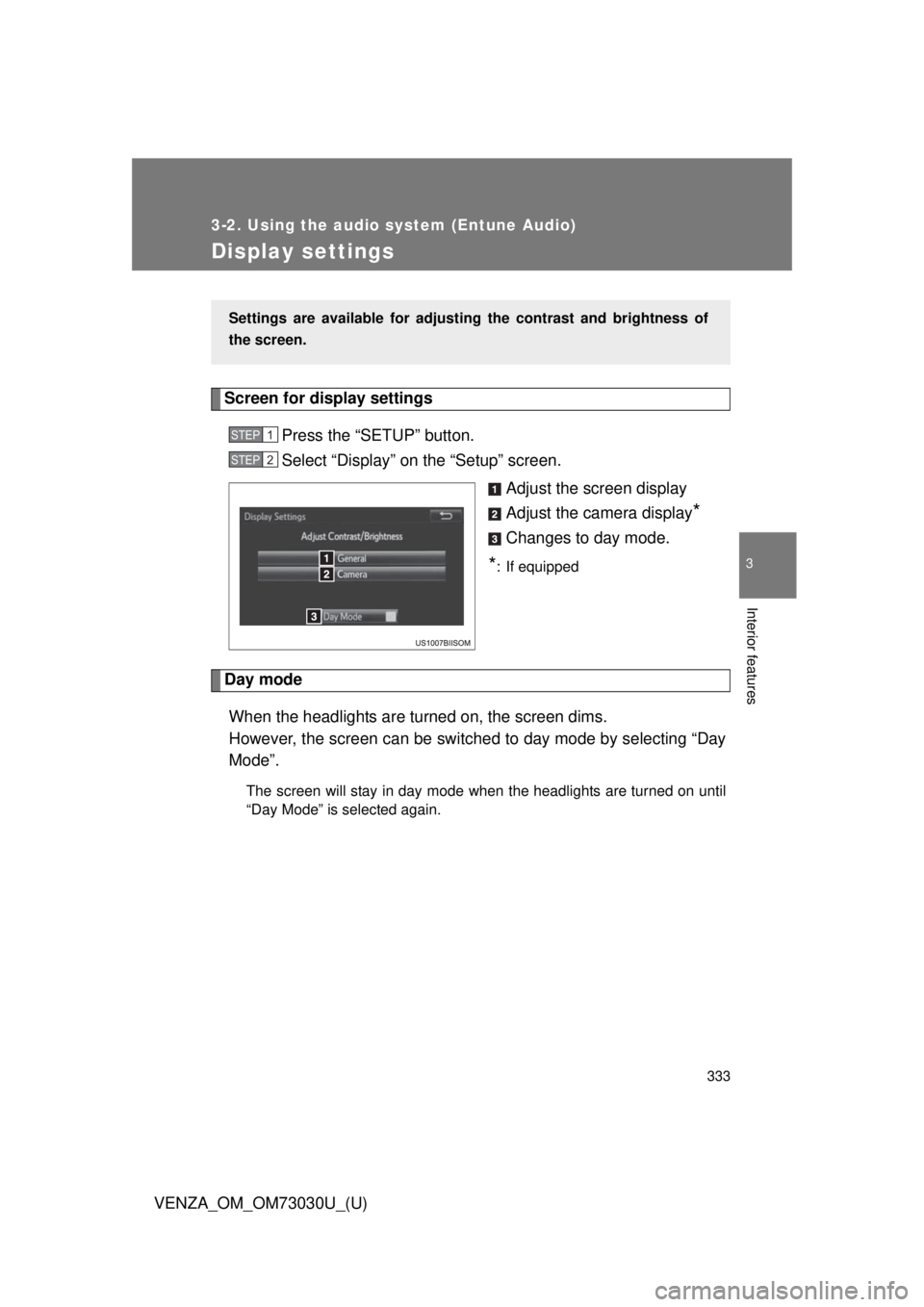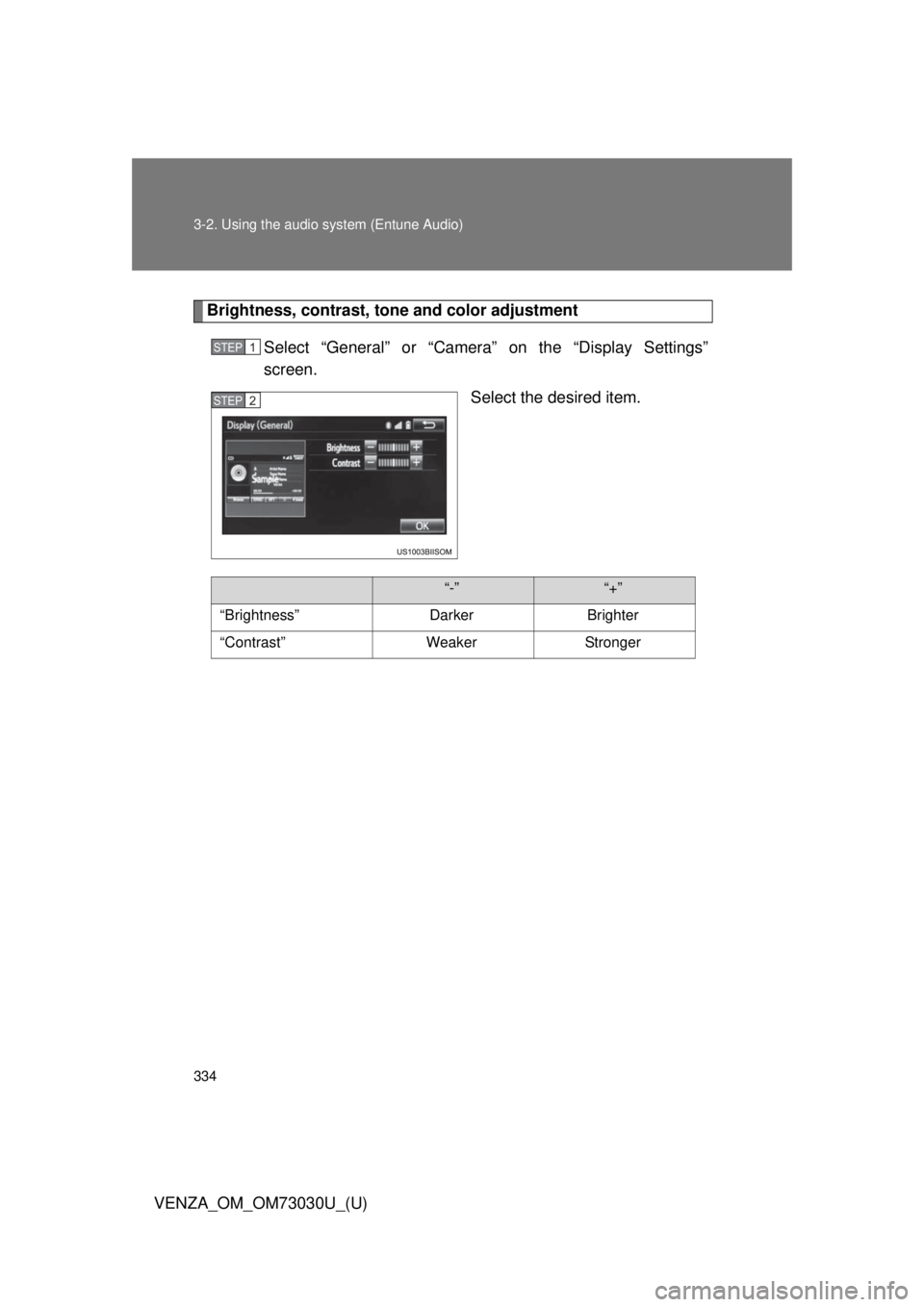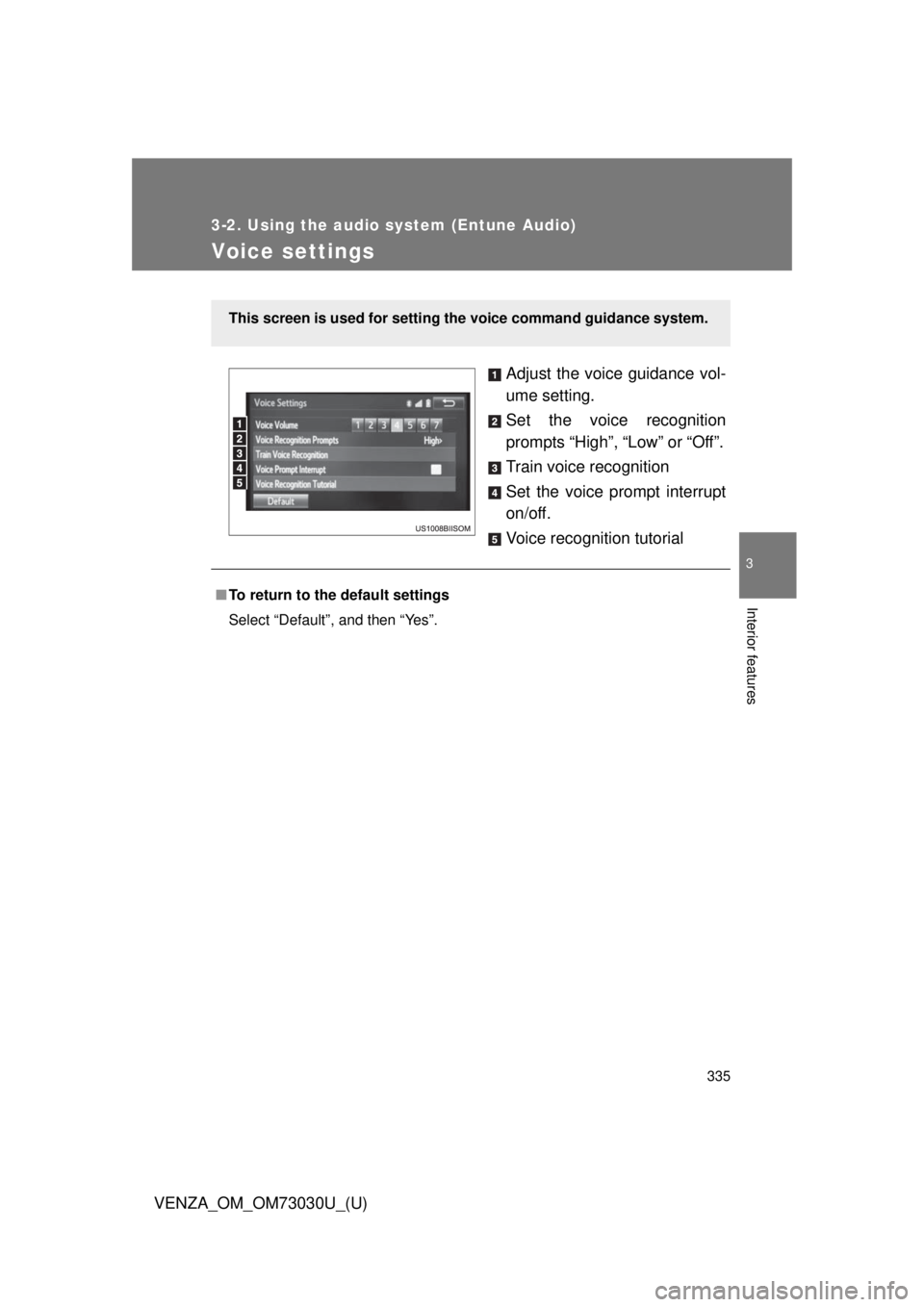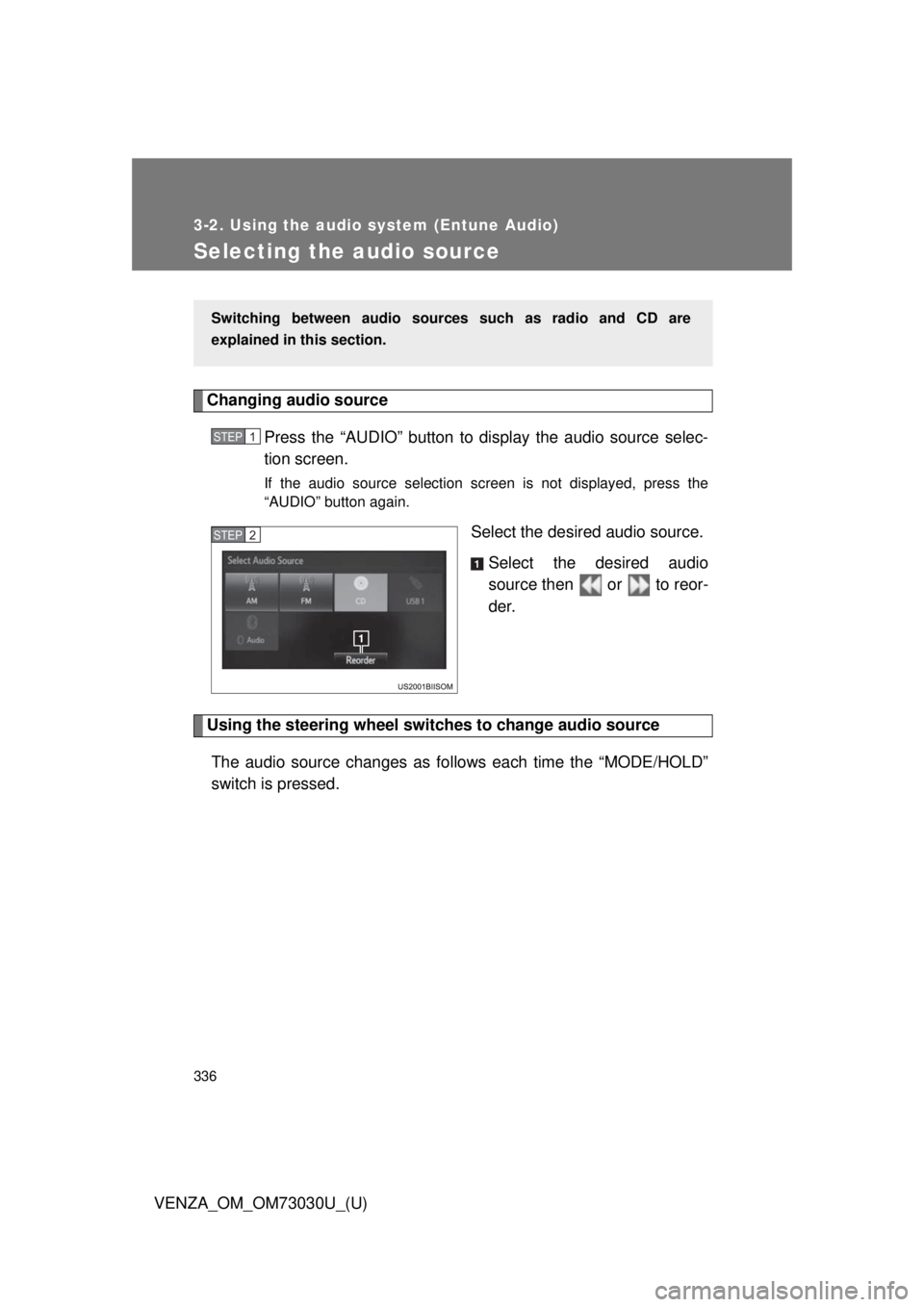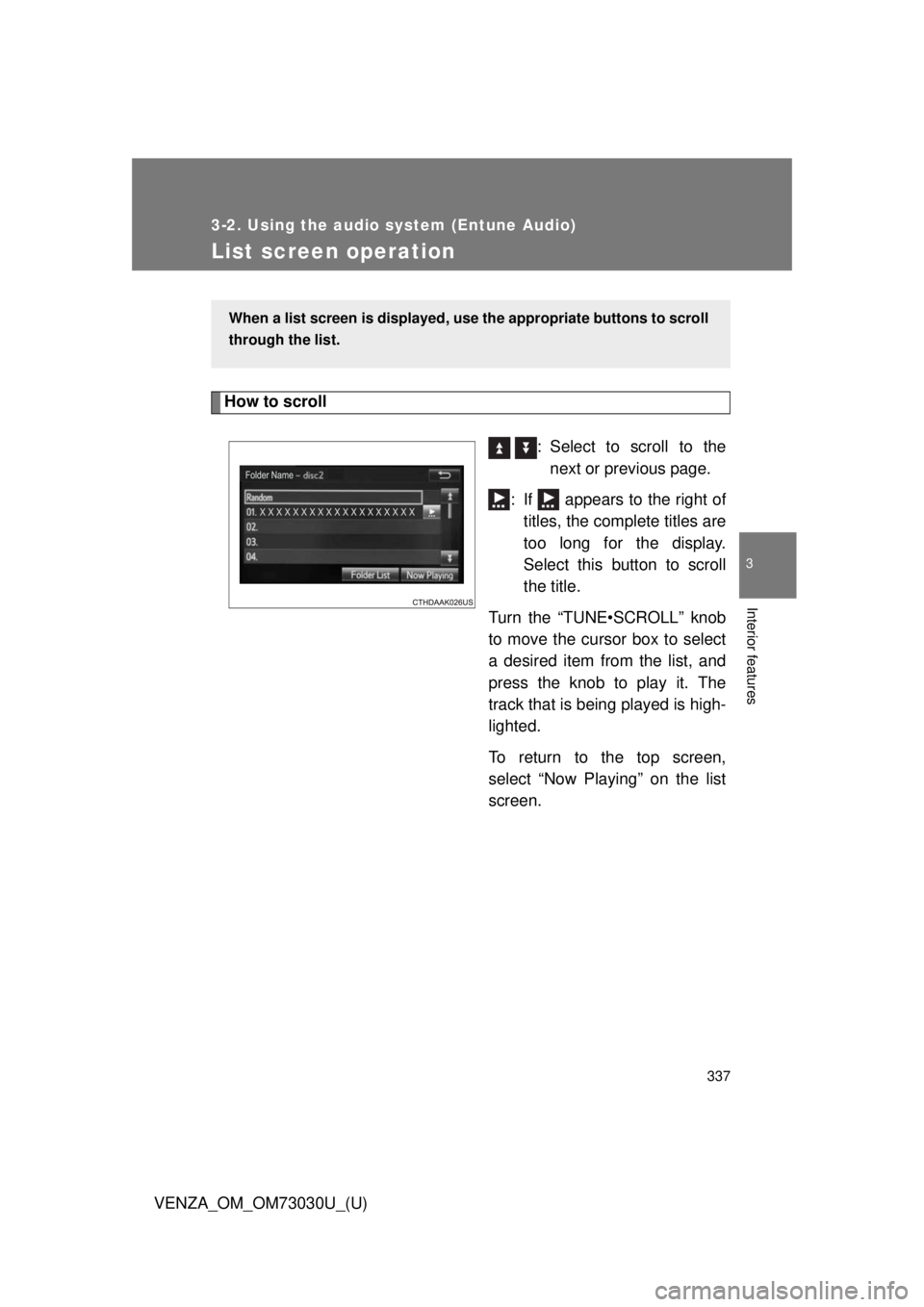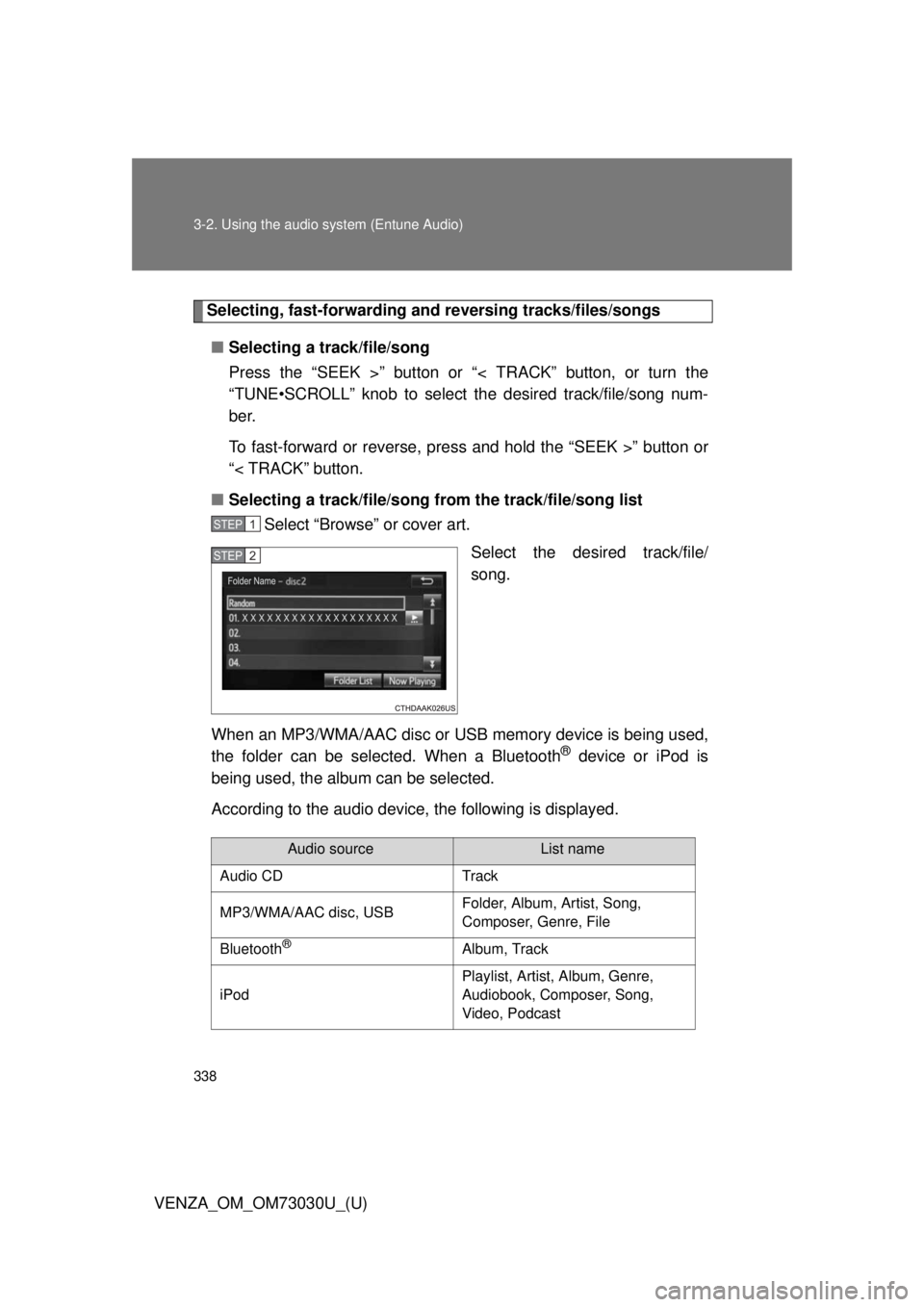TOYOTA VENZA 2016 Owners Manual
VENZA 2016
TOYOTA
TOYOTA
https://www.carmanualsonline.info/img/14/59273/w960_59273-0.png
TOYOTA VENZA 2016 Owners Manual
Trending: reset, spare tire, child seat, change key battery, audio, four wheel drive, remove seats
Page 331 of 688
3313-2. Using the audio system (Entune Audio)
VENZA_OM_OM73030U_(U) 3
Interior features Delete personal data
Select “Delete Personal Data” on the “General Settings”
screen.
Select “Delete”. Check carefully beforehand, as data cannot be retrieved once
deleted.
A confirmation screen will be displayed. Select “Yes”.
The following personal data will be deleted or changed to its
default settings. • General settings
• Audio settings
• Phone settings■ To return to the default settings
Select “Default”, and then “Yes”. STEP 1
STEP 2
STEP 3
Page 332 of 688
3323-2. Using the audio system (Entune Audio)
VENZA_OM_OM73030U_(U)Audio settings Screen for audio settings
Press the “SETUP” button.
Select “Audio” on the “Setup” screen.
Number of Radio Presets
Select the number of radio
preset stations.
Display Cover Art on/off
Automatic Sound Levelizer
Automatic sound leveliser (ASL)
Select “Automatic Sound Levelizer”.
Select “High”, “Mid”, “Low” or “Off”.Settings are available for adjusting the radio operation, cover art,
etc. STEP 1
STEP 2
■ The sound quality level is adjusted individually
The treble, mid and bass levels can be adjusted for each audio mode sepa-
rately.
■ About Automatic Sound Leveliser (ASL)
ASL automatically adjusts the volume and tone quality according to the vehi-
cle speed. STEP 1
STEP 2
Page 333 of 688
3333-2. Using the audio system (Entune Audio)
VENZA_OM_OM73030U_(U) 3
Interior features
Display settings Screen for display settings
Press the “SETUP” button.
Select “Display” on the “Setup” screen.
Adjust the screen display
Adjust the camera display
*Changes to day mode.
* : If equipped
Day mode
When the headlights are turned on, the screen dims.
However, the screen can be switc hed to day mode by selecting “Day
Mode”. The screen will stay in day mode when the headlights are turned on until
“Day Mode” is selected again.Settings are available for adjusti ng the contrast and brightness of
the screen. STEP 1
STEP 2
Page 334 of 688
3343-2. Using the audio system (Entune Audio)
VENZA_OM_OM73030U_(U) Brightness, contrast, t one and color adjustment
Select “General” or “Camera” on the “Display Settings”
screen.
Select the desired item.STEP 1
STEP 2
“-” “+”
“Brightness” Darker Brighter
“Contrast” Weaker Stronger
Page 335 of 688
3353-2. Using the audio system (Entune Audio)
VENZA_OM_OM73030U_(U) 3
Interior features
Voice settings Adjust the voice guidance vol-
ume setting.
Set the voice recognition
prompts “High”, “Low” or “Off”.
Train voice recognition
Set the voice prompt interrupt
on/off.
Voice recognition tutorialThis screen is used for setting the voice command guidance system.
■ To return to the default settings
Select “Default”, and then “Yes”.
Page 336 of 688
3363-2. Using the audio system (Entune Audio)
VENZA_OM_OM73030U_(U)Selecting the audio source Changing audio source
Press the “AUDIO” button to display the audio source selec-
tion screen. If the audio source selection screen is not displayed, press the
“AUDIO” button again.
Select the desired audio source.
Select the desired audio
source then or to reor-
der.
Using the steering wheel switch es to change audio source
The audio source changes as follows each time the “MODE/HOLD”
switch is pressed. Switching between audio sourc es such as radio and CD are
explained in this section. STEP 1
STEP 2
Page 337 of 688
3373-2. Using the audio system (Entune Audio)
VENZA_OM_OM73030U_(U) 3
Interior features
List screen operation How to scroll
: Select to scroll to the
next or previous page.
: If appears to the right of
titles, the complete titles are
too long for the display.
Select this button to scroll
the title.
Turn the “TUNE•SCROLL” knob
to move the cursor box to select
a desired item from the list, and
press the knob to play it. The
track that is being played is high-
lighted.
To return to the top screen,
select “Now Playing” on the list
screen.When a list screen is displayed, u se the appropriate buttons to scroll
through the list.
Page 338 of 688
3383-2. Using the audio system (Entune Audio)
VENZA_OM_OM73030U_(U) Selecting, fast-forwarding and reversing tr acks/files/songs
■ Selecting a track/file/song
Press the “SEEK >” button or “< TRACK” button, or turn the
“TUNE•SCROLL” knob to select the desired track/file/song num-
ber.
To fast-forward or reverse, press and hold the “SEEK >” button or
“< TRACK” button.
■ Selecting a track/file/song fr om the track/file/song list
Select “Browse” or cover art.
Select the desired track/file/
song.
When an MP3/WMA/AAC disc or USB memory device is being used,
the folder can be selected. When a Bluetooth ®
device or iPod is
being used, the album can be selected.
According to the audio device, the following is displayed. STEP 1
STEP 2
Audio source List name
Audio CD Track
MP3/WMA/AAC disc, USB Folder, Album, Artist, Song,
Composer, Genre, File
Bluetooth ®
Album, Track
iPod Playlist, Artist, Album, Genre,
Audiobook, Composer, Song,
Video, Podcast
Page 339 of 688
3393-2. Using the audio system (Entune Audio)
VENZA_OM_OM73030U_(U) 3
Interior features
Optimal use of the audio system How to adjust the sound settings and sound quality
Select “-” or “+” to adjust
the treble, mid or bass to
a level between -5 and 5.
Select “Front” or “Rear” to
adjust the front/rear audio
balance.
Select “L” or “R” to adjust
the left/right audio balance.On the “Sound Settings” screen, sound quality (Treble/Mid/Bass),
volume balance can be adjusted.
Page 340 of 688
3403-2. Using the audio system (Entune Audio)
VENZA_OM_OM73030U_(U)Radio operation Audio control screen
Pressing the “AUDIO” button disp lays the audio control screen from
any screens of the selected source.
Audio source selection screen
appears
Preset stations
FM only: Select to display
RBDS text messages.
Scanning for receivable sta-
tion
Select to display a list of
receivable stations
Setting the sound ( P. 339)
Selecting a station
Tune in to the desired station using one of the following methods.
■ Seek tuning
Press the “SEEK >” button or “< TRACK” button.
The radio will begin seeking up or down for a station of the nearest
frequency and will stop when a station is found.
■ Manual tuning
Turn the “TUNE•SCROLL” knob.
■ Preset stations
Select the desired preset station. Select “AM” or “FM” on the au dio source selection screen to begin
listening to the radio.
Trending: fuses, check engine, snow chains, parking sensors, wheel, wheelbase, brake sensor