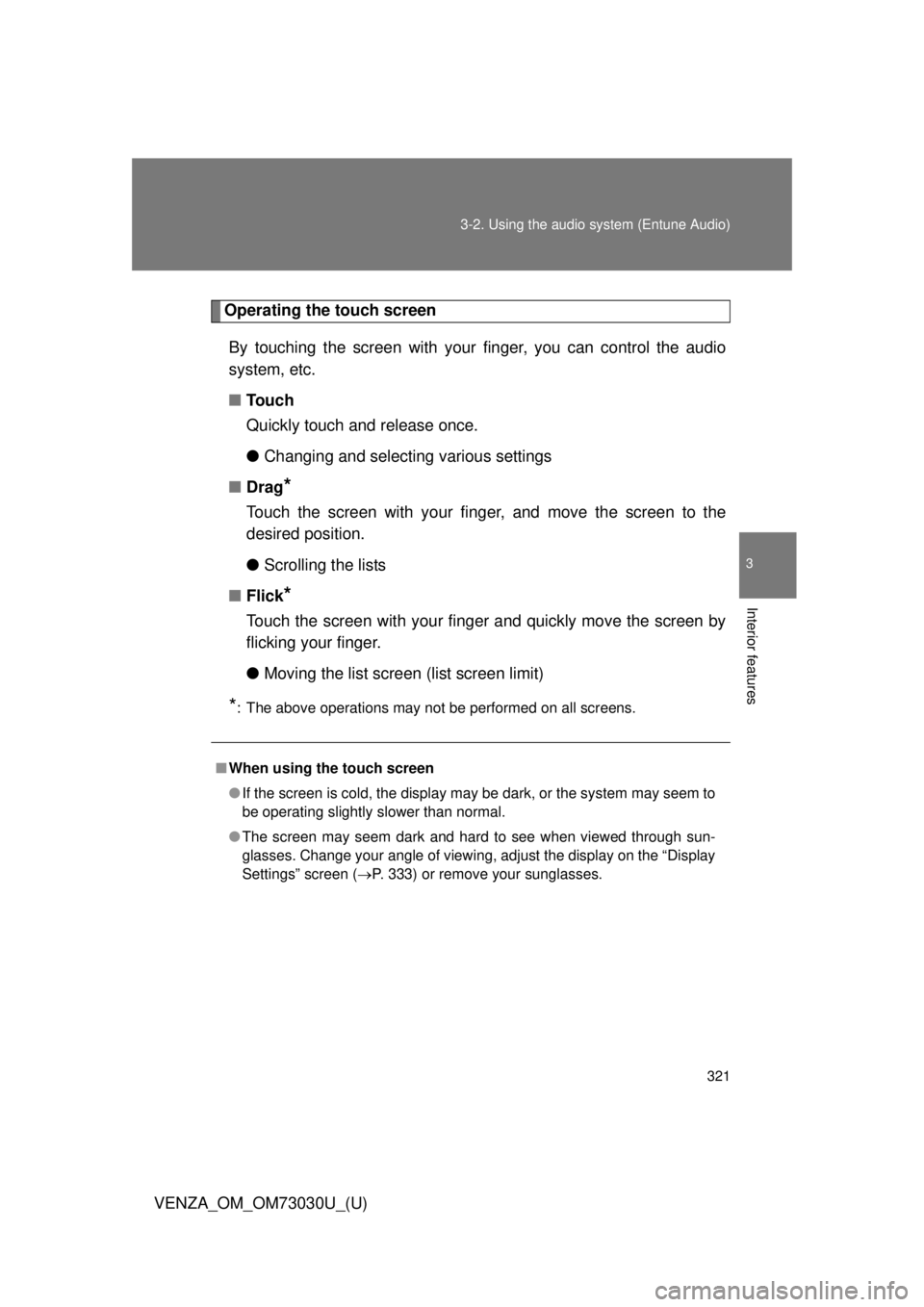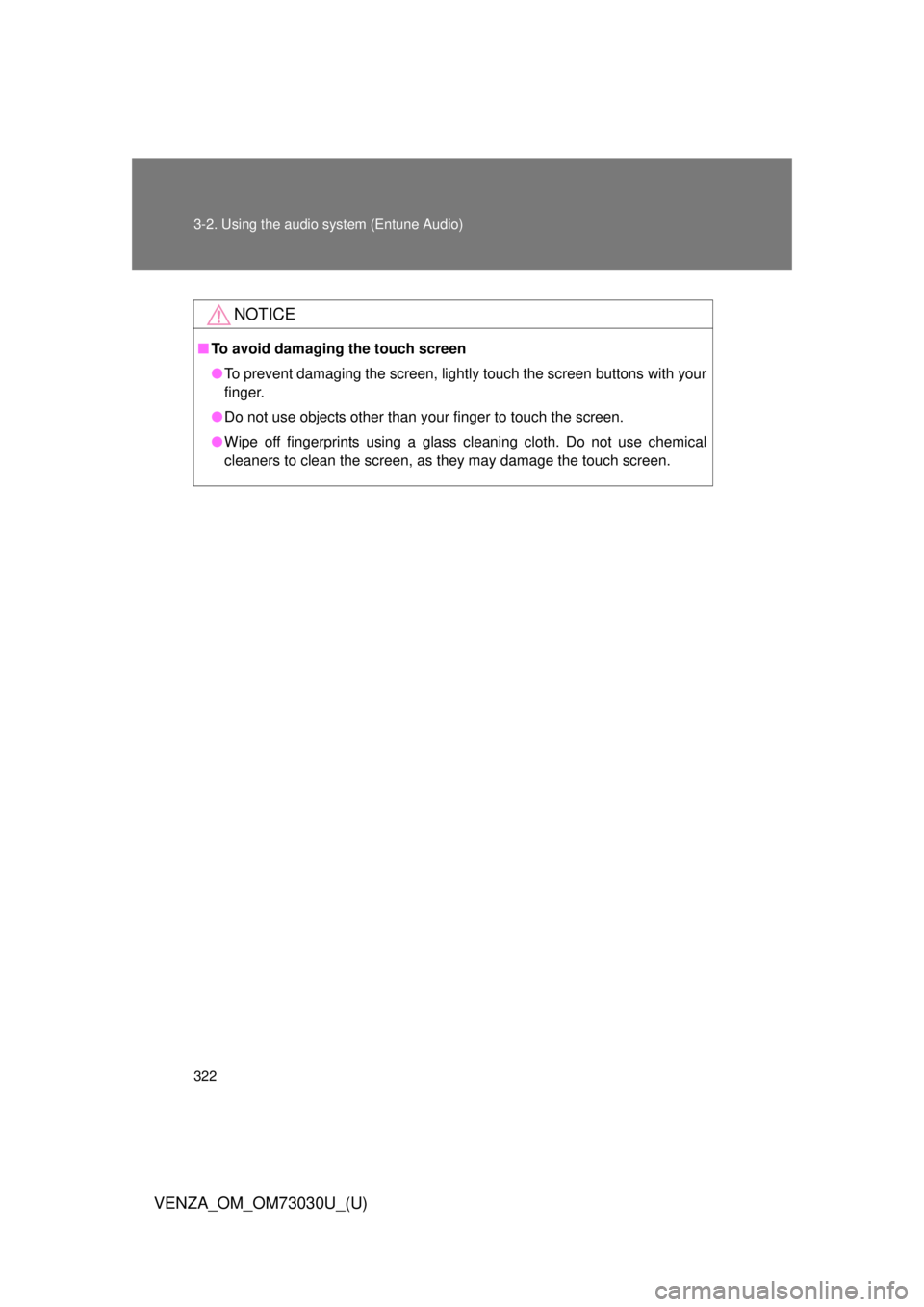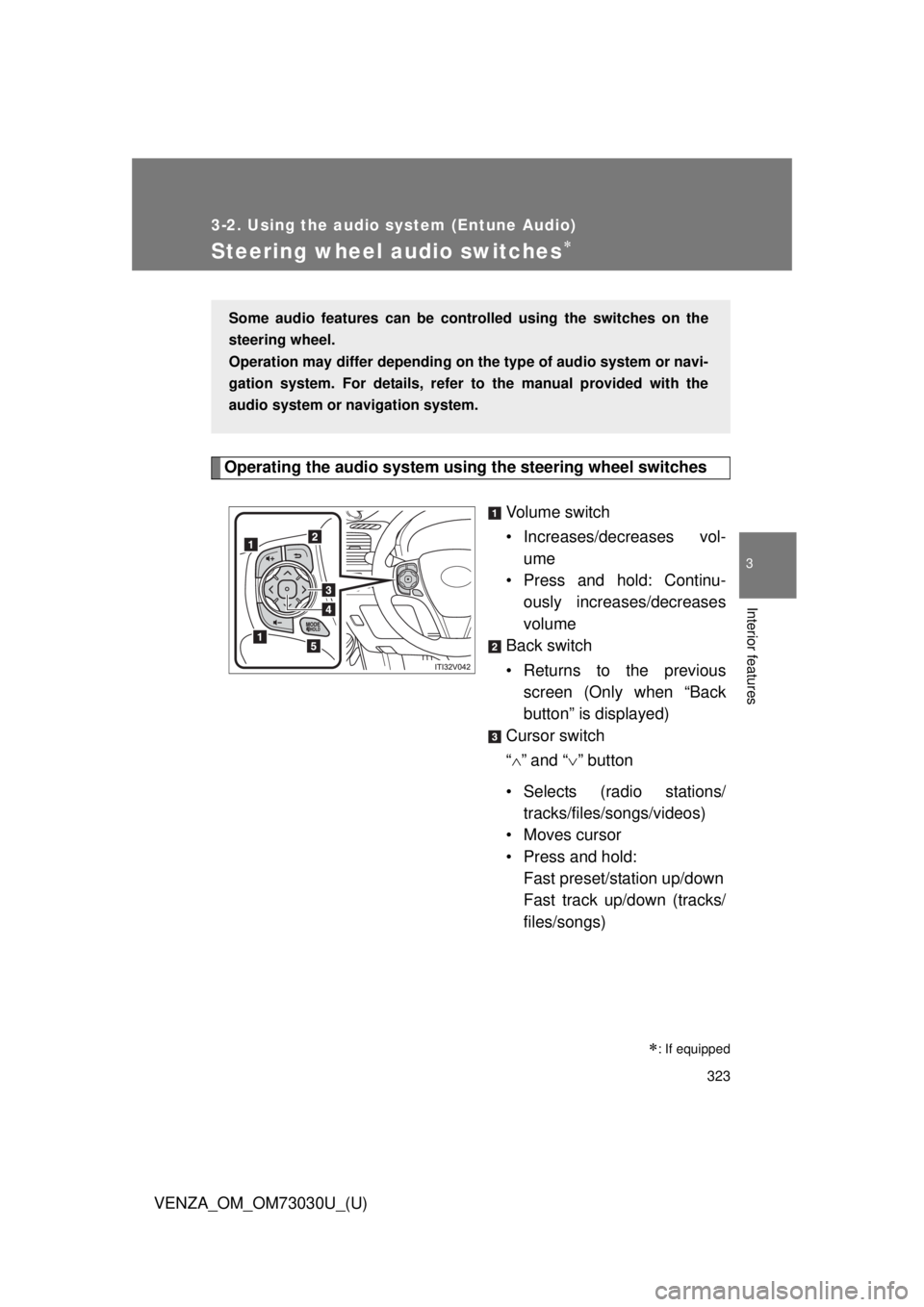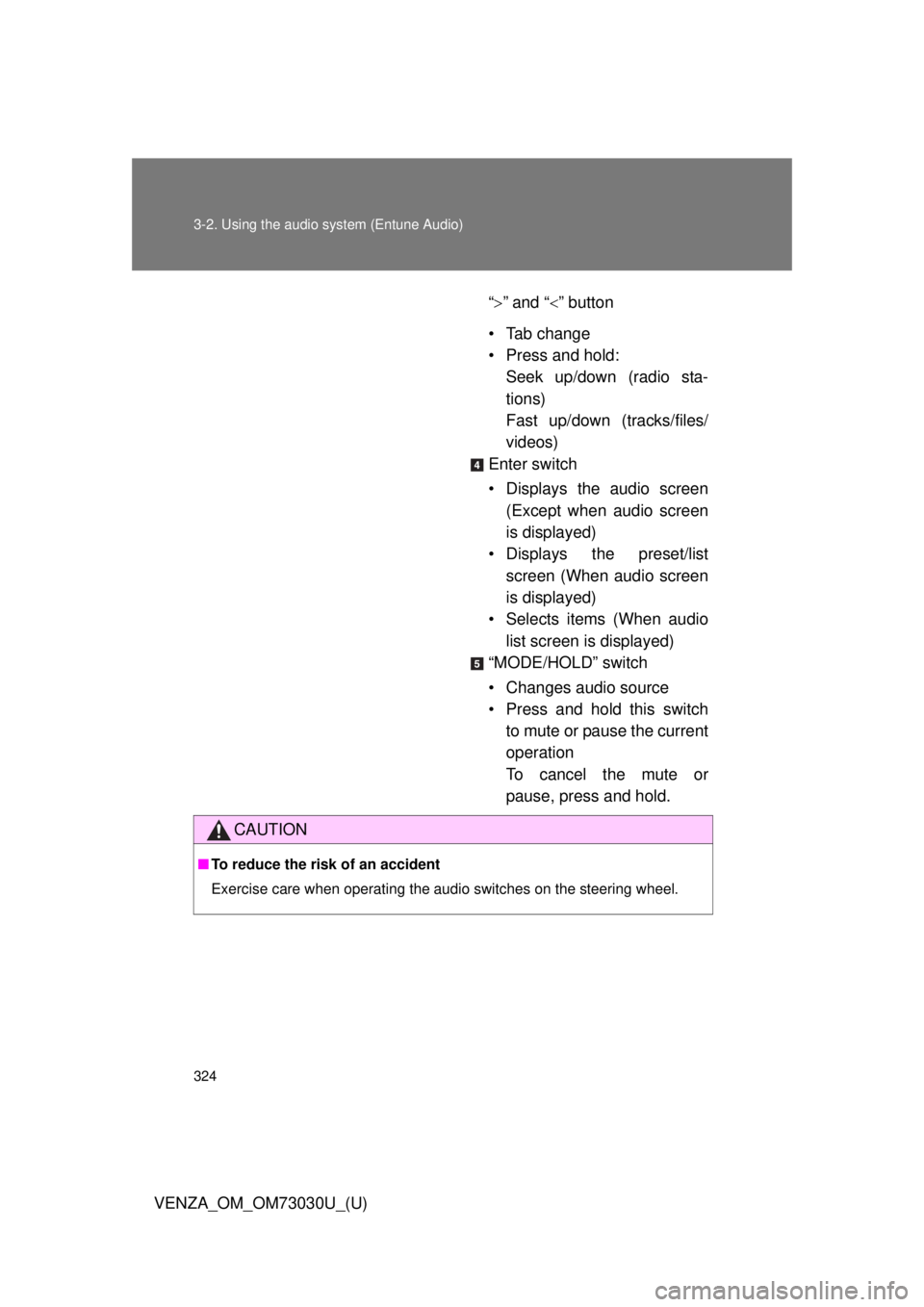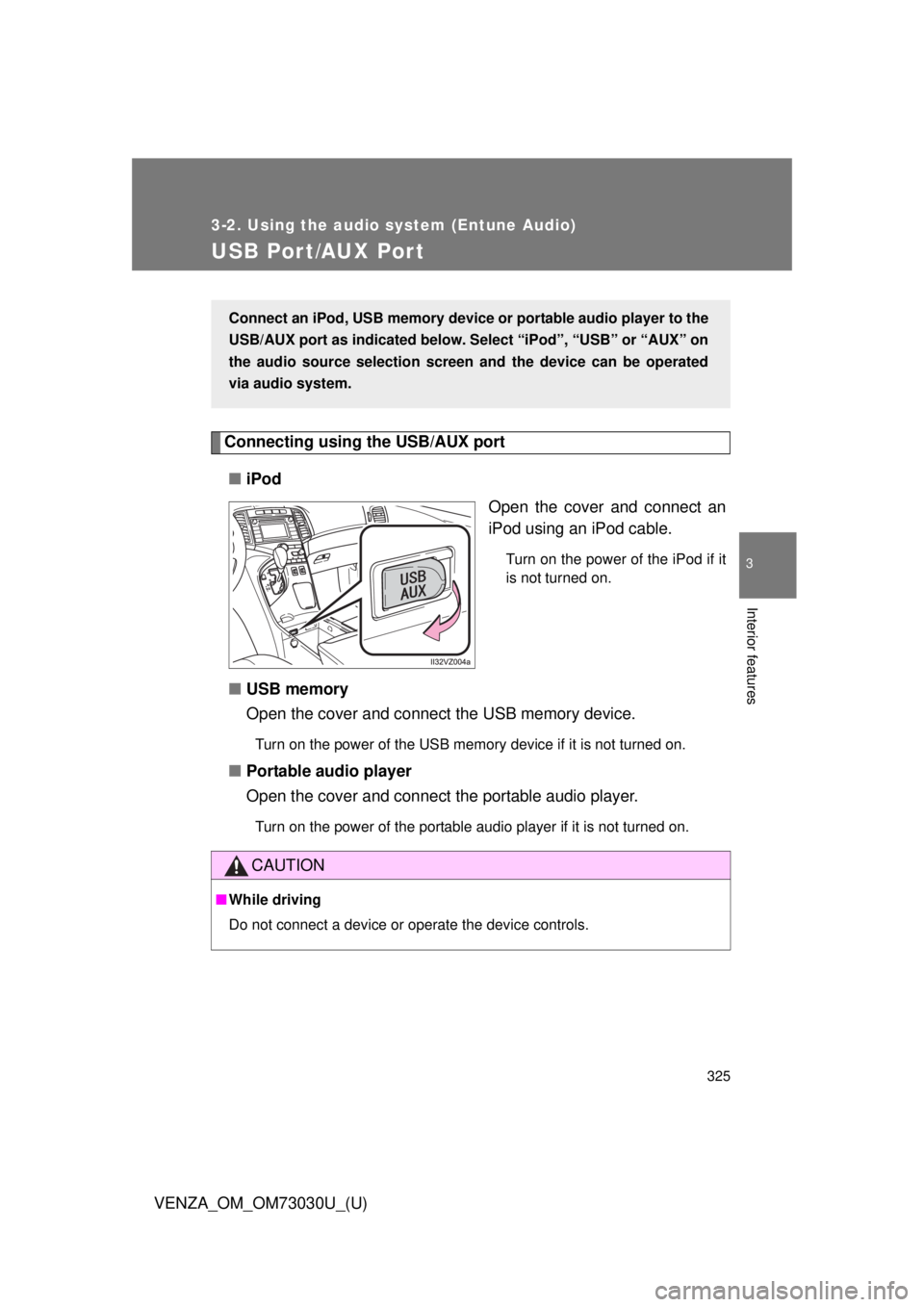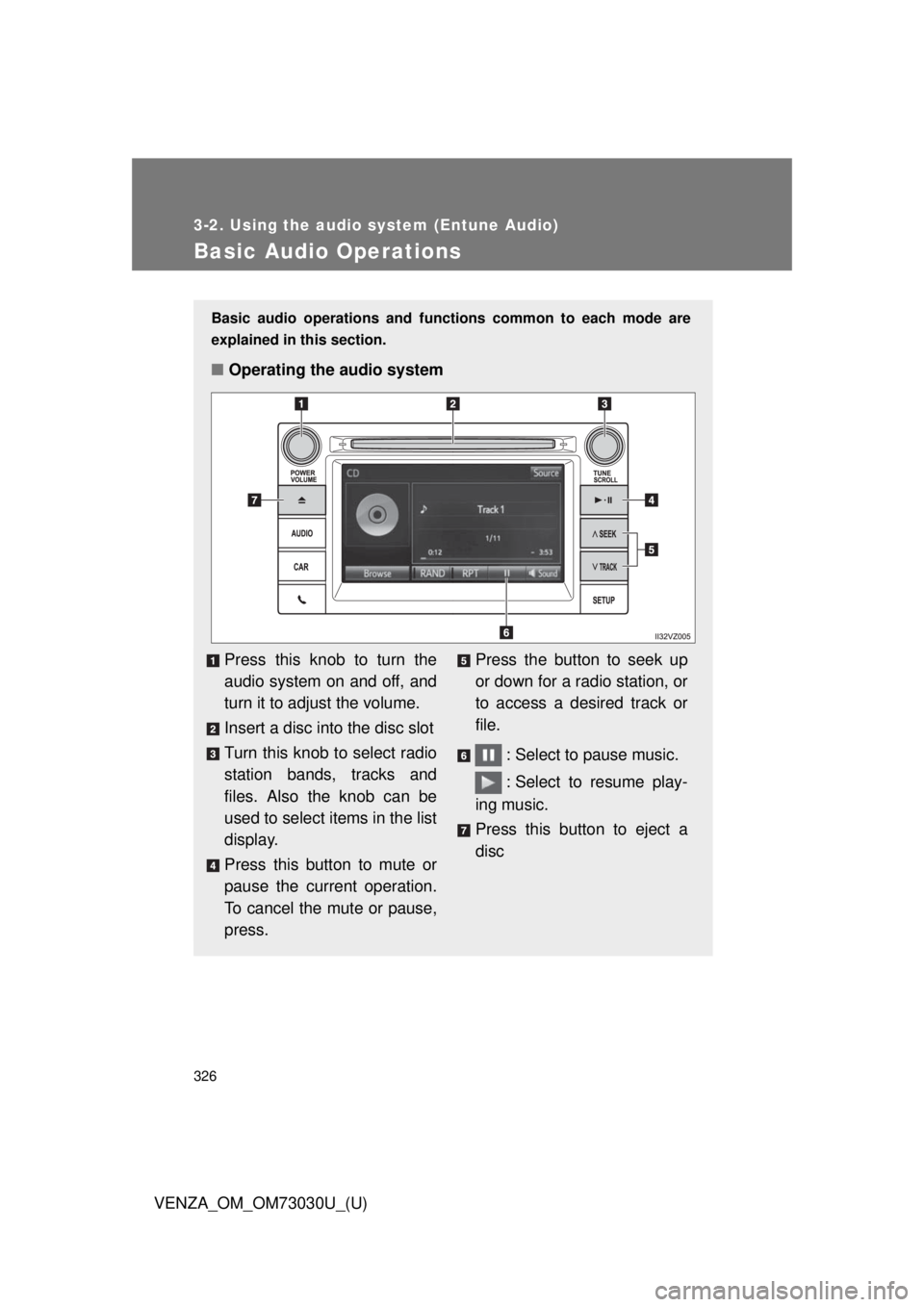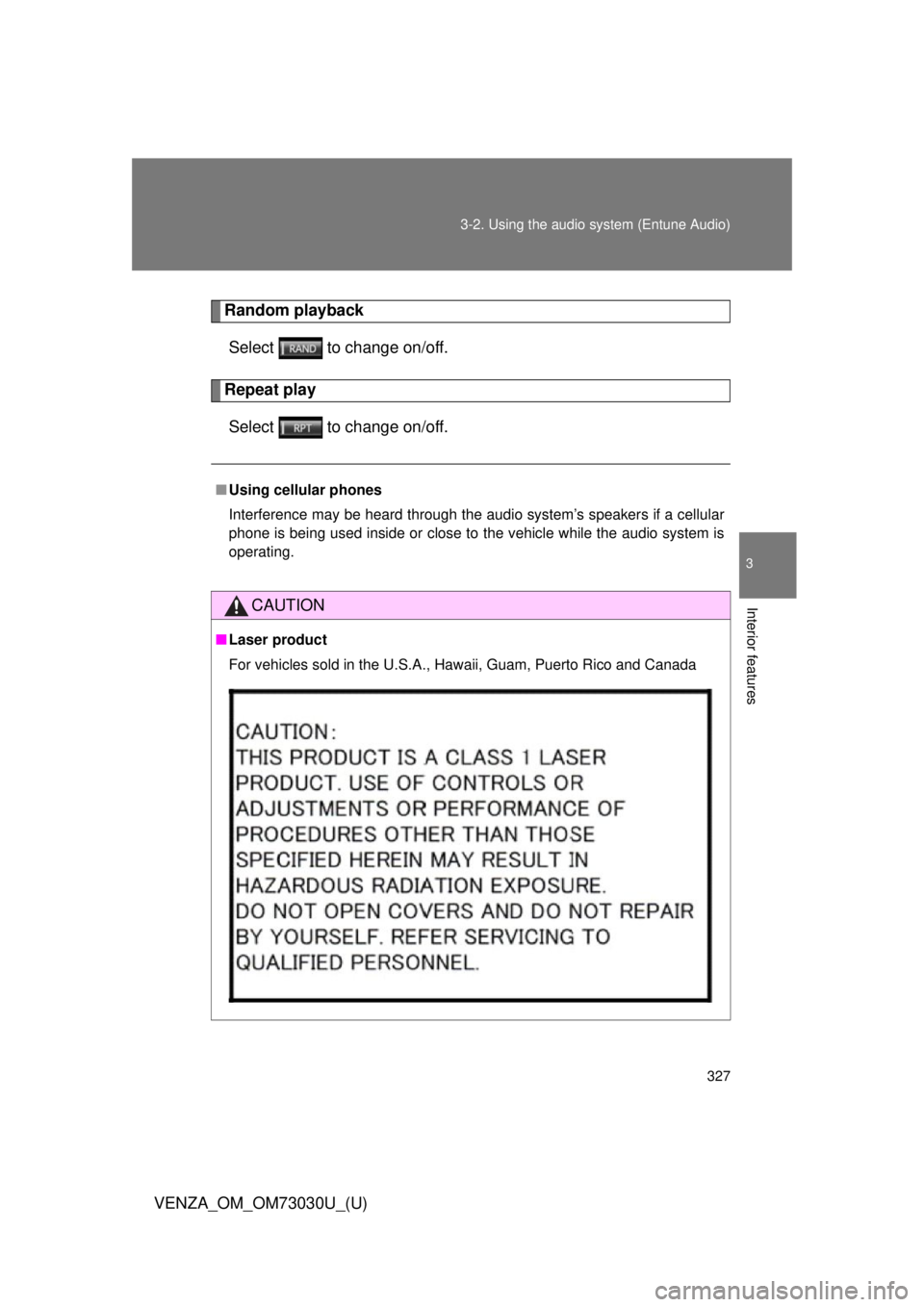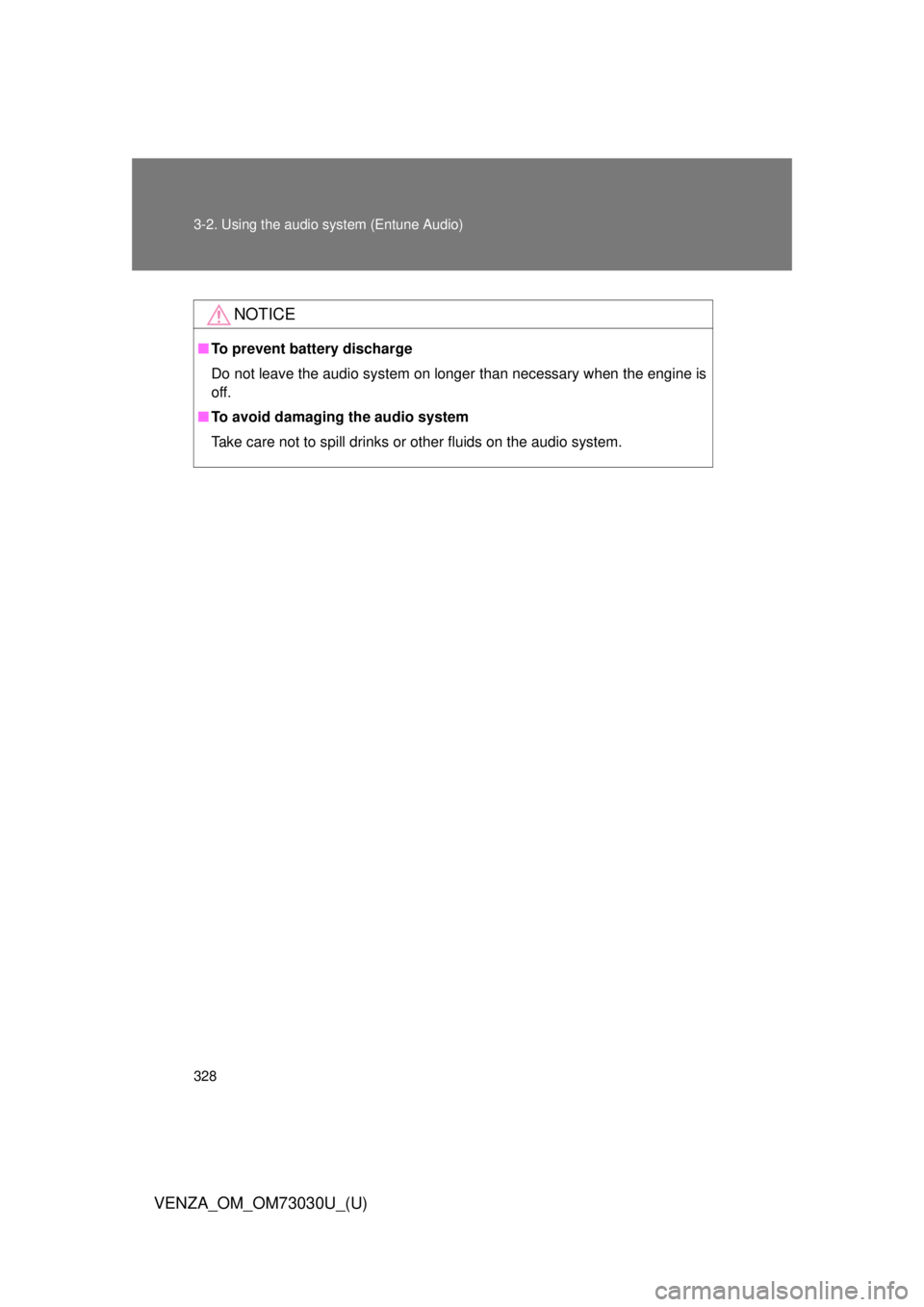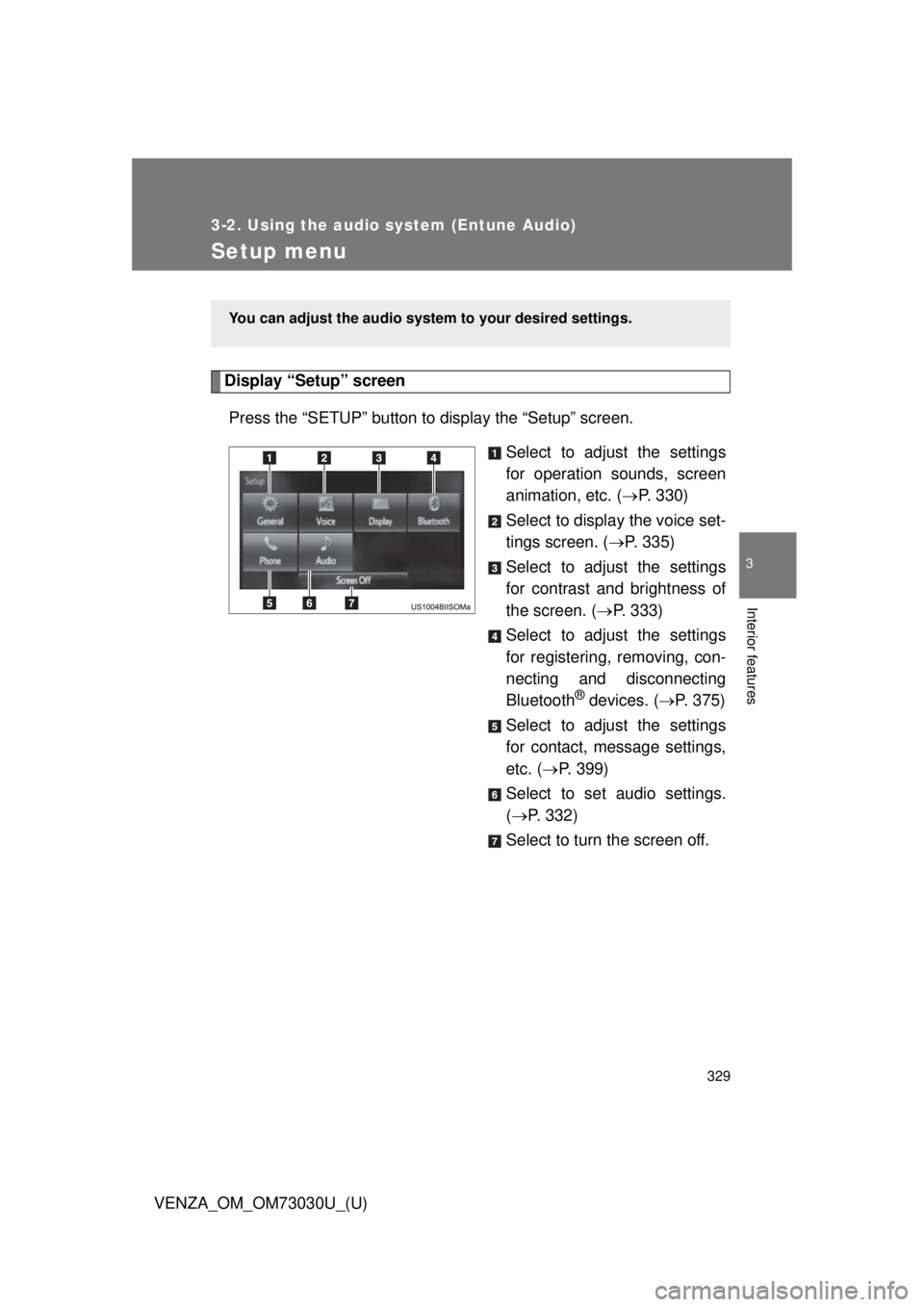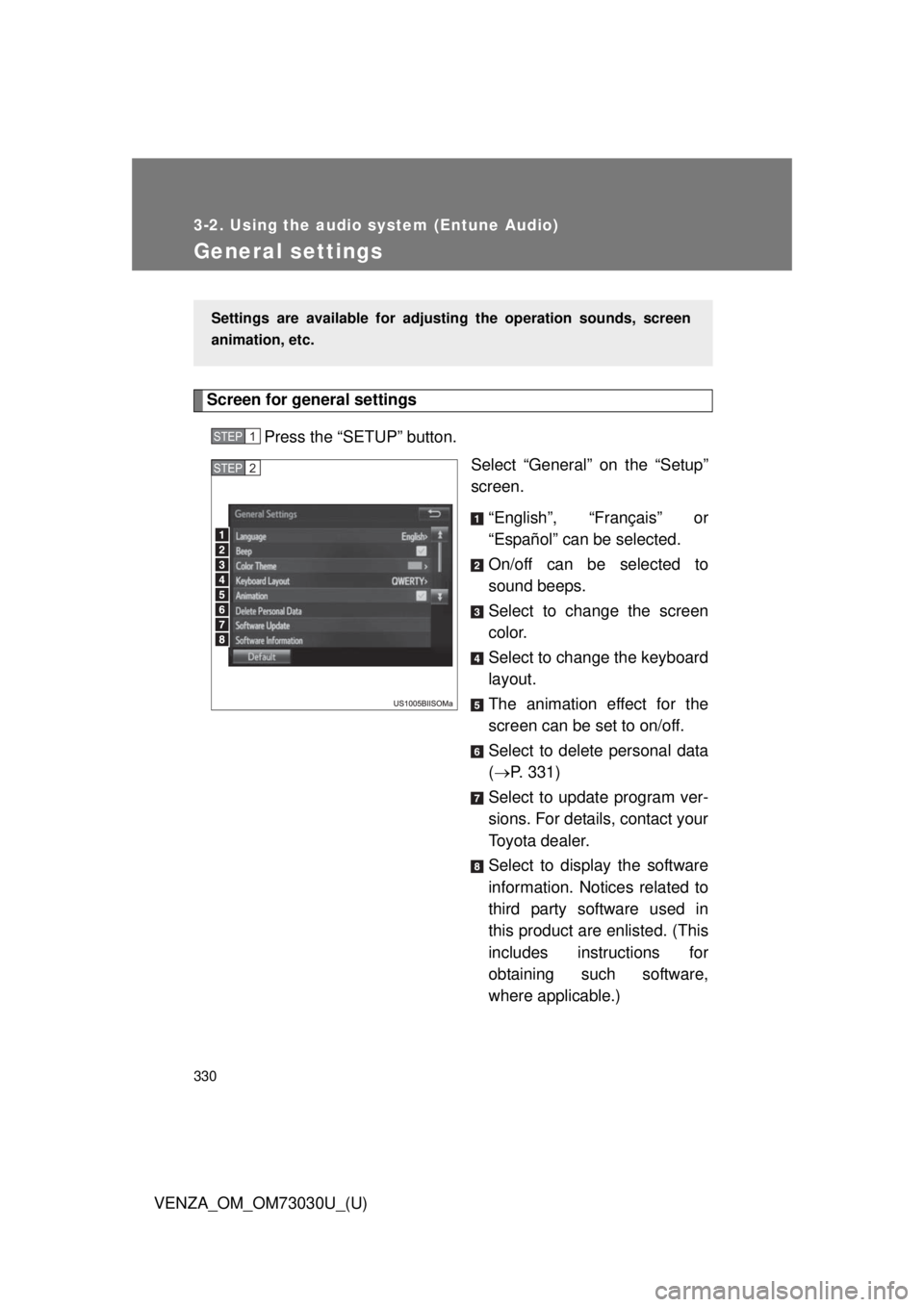TOYOTA VENZA 2016 Owners Manual
VENZA 2016
TOYOTA
TOYOTA
https://www.carmanualsonline.info/img/14/59273/w960_59273-0.png
TOYOTA VENZA 2016 Owners Manual
Trending: suspension, spark plugs, lights, warning, lumbar support, gas type, set clock
Page 321 of 688
3213-2. Using the audio system (Entune Audio)
VENZA_OM_OM73030U_(U) 3
Interior features Operating the touch screen
By touching the screen with your finger, you can control the audio
system, etc.
■ Touch
Quickly touch and release once.
● Changing and selecting various settings
■ Drag
* Touch the screen with your finger, and move the screen to the
desired position.
● Scrolling the lists
■ Flick
* Touch the screen with your finger and quickly move the screen by
flicking your finger.
● Moving the list screen (list screen limit)
* : The above operations may not be performed on all screens.
■ When using the touch screen
● If the screen is cold, the display may be dark, or the system may seem to
be operating slightly slower than normal.
● The screen may seem dark and hard to see when viewed through sun-
glasses. Change your angle of viewing, adjust the display on the “Display
Settings” screen ( P. 333) or remove your sunglasses.
Page 322 of 688
3223-2. Using the audio system (Entune Audio)
VENZA_OM_OM73030U_(U) NOTICE■ To avoid damaging the touch screen
● To prevent damaging the screen, lightly touch the screen buttons with your
finger.
● Do not use objects other than your finger to touch the screen.
● Wipe off fingerprints using a glass cleaning cloth. Do not use chemical
cleaners to clean the screen, as they may damage the touch screen.
Page 323 of 688
3233-2. Using the audio system (Entune Audio)
VENZA_OM_OM73030U_(U) 3
Interior features
Steering wheel audio switches
Operating the audio system using the steering wheel switches
Volume switch
• Increases/dec reases vol-
ume
• Press and hold: Continu-
ously increases/decreases
volume
Back switch
• Returns to the previous
screen (Only when “Back
button” is displayed)
Cursor switch
“ ” and “ ” button
• Selects (radio stations/
tracks/files/songs/videos)
• Moves cursor
• Press and hold:
Fast preset/station up/down
Fast track up/down (tracks/
files/songs)
: If equippedSome audio features can be contro lled using the switches on the
steering wheel.
Operation may differ depending on th e type of audio system or navi-
gation system. For details, refer to the manual provided with the
audio system or navigation system.
Page 324 of 688
3243-2. Using the audio system (Entune Audio)
VENZA_OM_OM73030U_(U) “ ” and “ ” button
• Tab change
• Press and hold:
Seek up/down (radio sta-
tions)
Fast up/down (tracks/files/
videos)
Enter switch
• Displays the audio screen
(Except when audio screen
is displayed)
• Displays the preset/list
screen (When audio screen
is displayed)
• Selects items (When audio
list screen is displayed)
“MODE/HOLD” switch
• Changes audio source
• Press and hold this switch
to mute or pause the current
operation
To cancel the mute or
pause, press and hold.
CAUTION■ To reduce the risk of an accident
Exercise care when operating the audio switches on the steering wheel.
Page 325 of 688
3253-2. Using the audio system (Entune Audio)
VENZA_OM_OM73030U_(U) 3
Interior features
USB Por t/AUX Por t Connecting using the USB/AUX port
■ iPod
Open the cover and connect an
iPod using an iPod cable. Turn on the power of the iPod if it
is not turned on.
■ USB memory
Open the cover and connect the USB memory device. Turn on the power of the USB memory device if it is not turned on.
■ Portable audio player
Open the cover and connect the portable audio player. Turn on the power of the portable audio player if it is not turned on.Connect an iPod, USB memory device or portable audio player to the
USB/AUX port as indicated below. Se lect “iPod”, “USB” or “AUX” on
the audio source selection screen and the device can be operated
via audio system.
CAUTION■ While driving
Do not connect a device or operate the device controls.
Page 326 of 688
3263-2. Using the audio system (Entune Audio)
VENZA_OM_OM73030U_(U)Basic Audio Operations Basic audio operations and functions common to each mode are
explained in this section.
■ Operating the audio system
Press this knob to turn the
audio system on and off, and
turn it to adjust the volume.
Insert a disc into the disc slot
Turn this knob to select radio
station bands, tracks and
files. Also the knob can be
used to select items in the list
display.
Press this button to mute or
pause the current operation.
To cancel the mute or pause,
press. Press the button to seek up
or down for a radio station, or
to access a desired track or
file.
: Select to pause music.
: Select to resume play-
ing music.
Press this button to eject a
disc
Page 327 of 688
3273-2. Using the audio system (Entune Audio)
VENZA_OM_OM73030U_(U) 3
Interior features Random playback
Select to change on/off.
Repeat play
Select to change on/off. ■ Using cellular phones
Interference may be heard through the audio system’s speakers if a cellular
phone is being used inside or close to the vehicle while the audio system is
operating.
CAUTION■ Laser product
For vehicles sold in the U.S.A., Hawaii, Guam, Puerto Rico and Canada
Page 328 of 688
3283-2. Using the audio system (Entune Audio)
VENZA_OM_OM73030U_(U) NOTICE■ To prevent battery discharge
Do not leave the audio system on longer than necessary when the engine is
off.
■ To avoid damaging the audio system
Take care not to spill drinks or other fluids on the audio system.
Page 329 of 688
3293-2. Using the audio system (Entune Audio)
VENZA_OM_OM73030U_(U) 3
Interior features
Setup menu Display “Setup” screen
Press the “SETUP” button to display the “Setup” screen.
Select to adjust the settings
for operation sounds, screen
animation, etc. ( P. 330)
Select to display the voice set-
tings screen. ( P. 335)
Select to adjust the settings
for contrast and brightness of
the screen. ( P. 333)
Select to adjust the settings
for registering, removing, con-
necting and disconnecting
Bluetooth ®
devices. ( P. 375)
Select to adjust the settings
for contact, message settings,
etc. ( P. 399)
Select to set audio settings.
( P. 332)
Select to turn the screen off. You can adjust the audio system to your desired settings.
Page 330 of 688
3303-2. Using the audio system (Entune Audio)
VENZA_OM_OM73030U_(U)General settings Screen for general settings
Press the “SETUP” button.
Select “General” on the “Setup”
screen.
“English”, “Français” or
“Español” can be selected.
On/off can be selected to
sound beeps.
Select to change the screen
color.
Select to change the keyboard
layout.
The animation effect for the
screen can be set to on/off.
Select to delete personal data
( P. 331)
Select to update program ver-
sions. For details, contact your
Toyota dealer.
Select to display the software
information. Notices related to
third party software used in
this product are enlisted. (This
includes instructions for
obtaining such software,
where applicable.)Settings are available for adjusting the operation sounds, screen
animation, etc. STEP 1
STEP 2
Trending: automatic transmission, turn signal bulb, jump start, dimensions, weight, wheel bolts, brake rotor