phone TOYOTA VENZA 2016 Owners Manual
[x] Cancel search | Manufacturer: TOYOTA, Model Year: 2016, Model line: VENZA, Model: TOYOTA VENZA 2016Pages: 688, PDF Size: 18.51 MB
Page 4 of 688
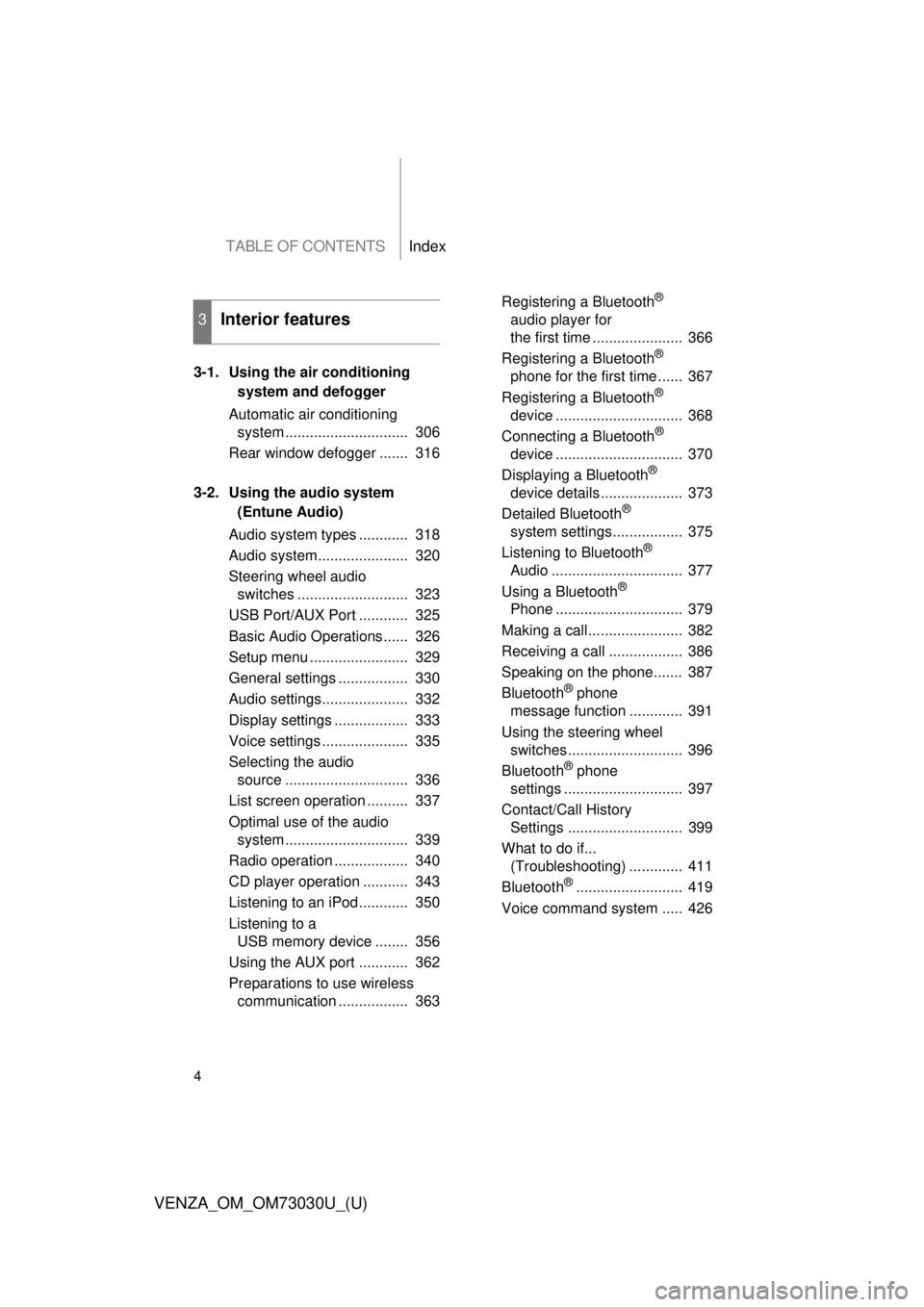
TABLE OF CONTENTS Index
4
VENZA_OM_OM73030U_(U) 3-1. Using the air conditioning
system and defogger
Automatic air conditioning
system .............................. 306
Rear window defogger ....... 316
3-2. Using the audio system
(Entune Audio)
Audio system types ............ 318
Audio system...................... 320
Steering wheel audio
switches ........................... 323
USB Port/AUX Port ............ 325
Basic Audio Operations...... 326
Setup menu ........................ 329
General settings ................. 330
Audio settings..................... 332
Display settings .................. 333
Voice settings ..................... 335
Selecting the audio
source .............................. 336
List screen operation .......... 337
Optimal use of the audio
system .............................. 339
Radio operation .................. 340
CD player operation ........... 343
Listening to an iPod............ 350
Listening to a
USB memory device ........ 356
Using the AUX port ............ 362
Preparations to use wireless
communication ................. 363 Registering a Bluetooth ®
audio player for
the first time ...................... 366
Registering a Bluetooth ®
phone for the first time ...... 367
Registering a Bluetooth ®
device ............................... 368
Connecting a Bluetooth ®
device ............................... 370
Displaying a Bluetooth ®
device details .................... 373
Detailed Bluetooth ®
system settings................. 375
Listening to Bluetooth ®
Audio ................................ 377
Using a Bluetooth ®
Phone ............................... 379
Making a call....................... 382
Receiving a call .................. 386
Speaking on the phone....... 387
Bluetooth ®
phone
message function ............. 391
Using the steering wheel
switches............................ 396
Bluetooth ®
phone
settings ............................. 397
Contact/Call History
Settings ............................ 399
What to do if...
(Troubleshooting) ............. 411
Bluetooth ®
.......................... 419
Voice command system ..... 4263
Interior features
Page 11 of 688
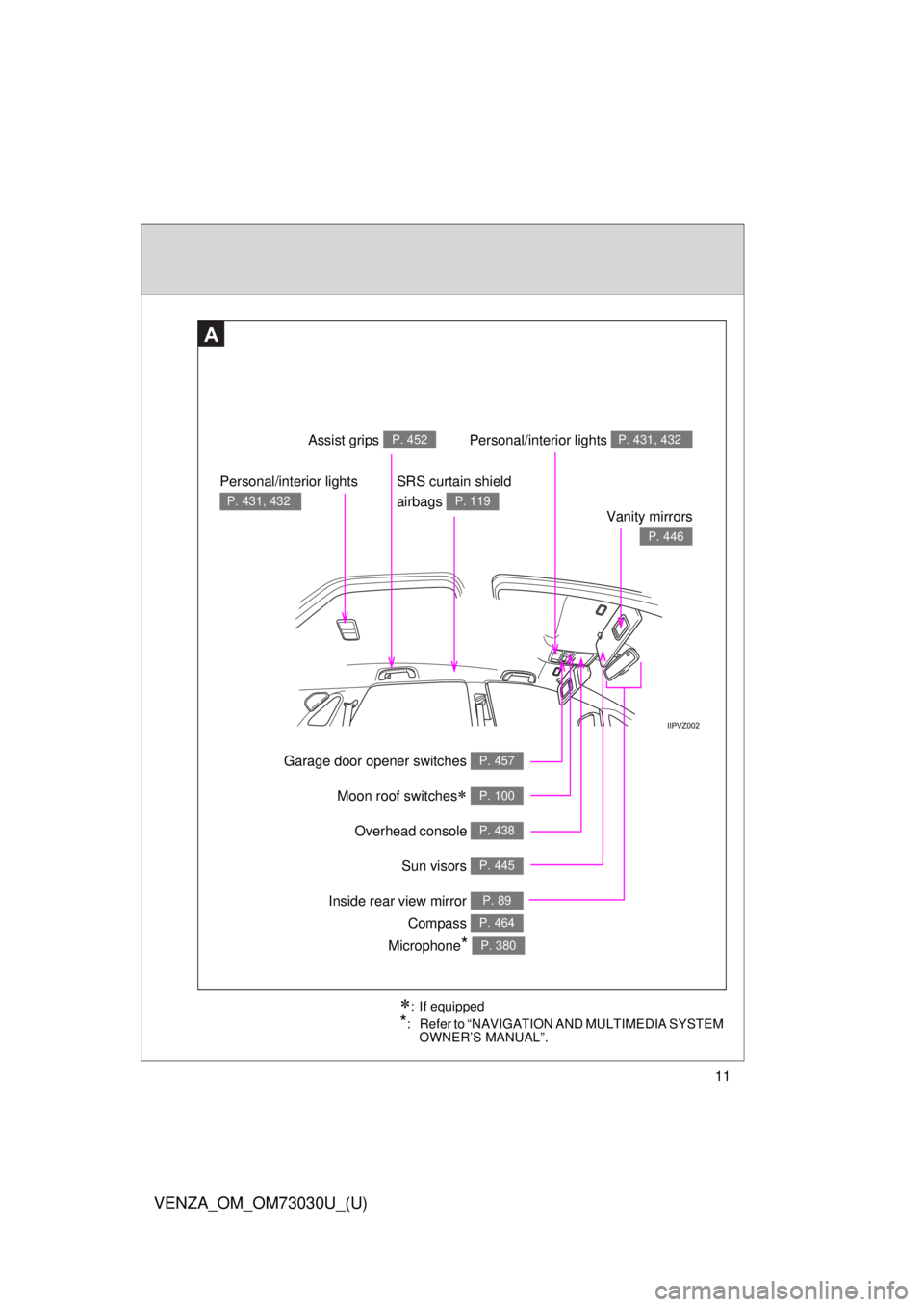
11
VENZA_OM_OM73030U_(U) Overhead console P. 438Garage door opener switches P. 457
Inside rear view mirror P. 89Moon roof switches
P. 100 Vanity mirrors P. 446
SRS curtain shield
airbags P. 119
Sun visors P. 445A Personal/interior lights P. 431, 432
Personal/interior lights P. 431, 432
Compass P. 464
Microphone
* P. 380
: If equipped
* : Refer to “NAVIGATION AND MULTIMEDIA SYSTEM
OWNER’S MANUAL”.Assist grips P. 452
Page 16 of 688
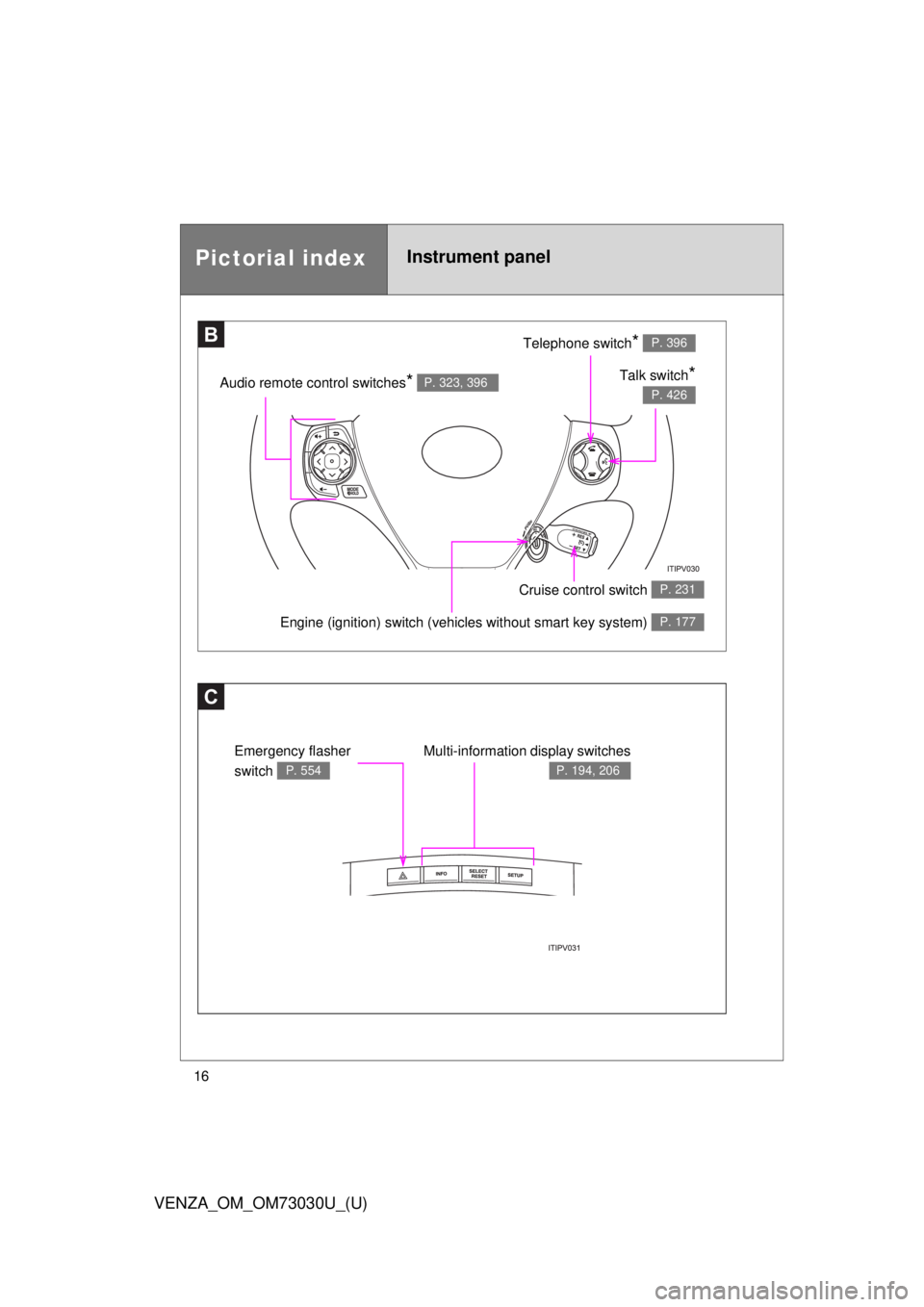
16
VENZA_OM_OM73030U_(U)Pictorial index Instrument panel
C Multi-information display switches P. 194, 206
Emergency flasher
switch P. 554B Telephone switch
* P. 396
Talk switch
* P. 426
Audio remote control switches
* P. 323, 396
Engine (ignition) switch (veh icles without smart key system) P. 177
Cruise control switch P. 231
Page 25 of 688
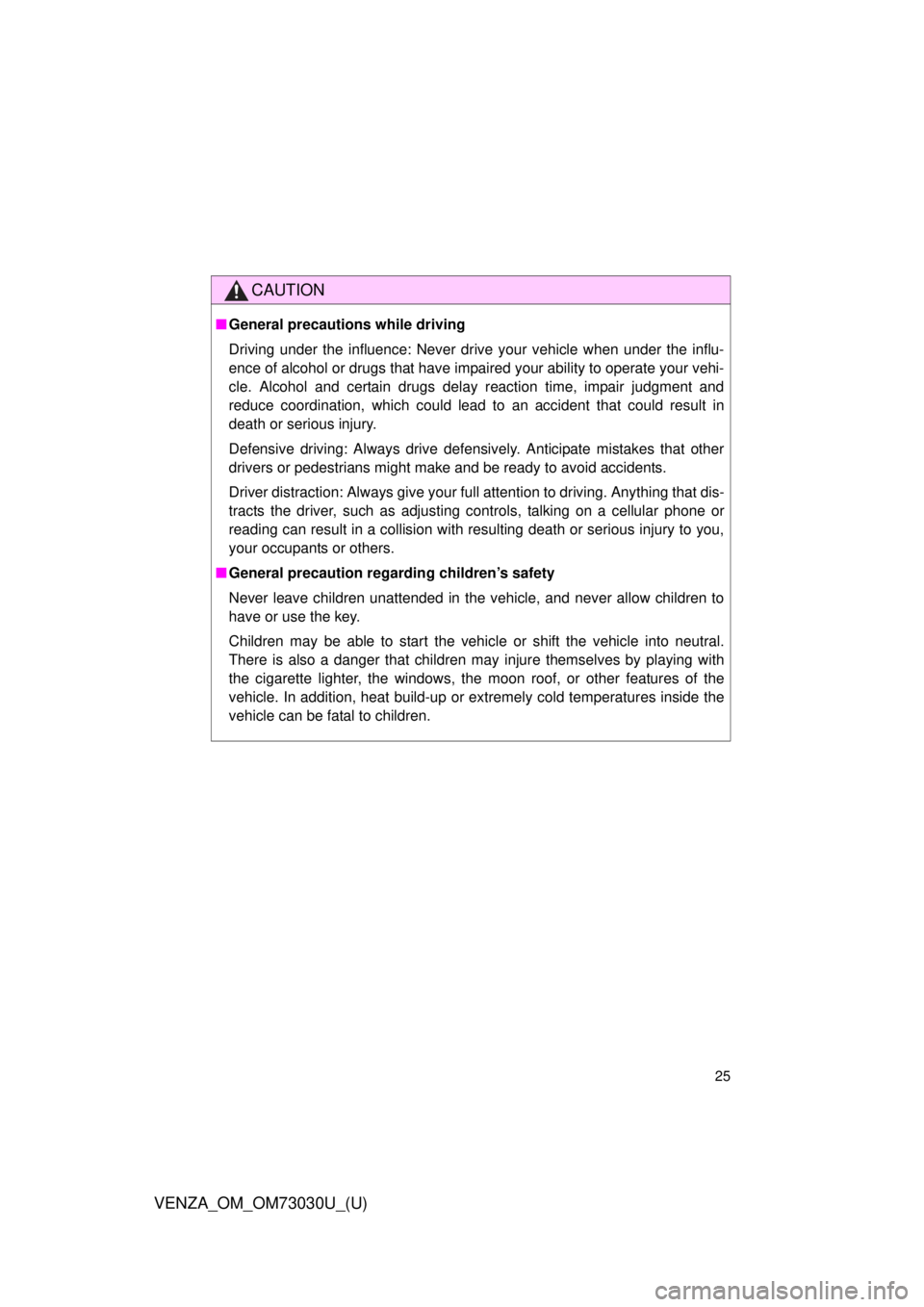
25
VENZA_OM_OM73030U_(U) CAUTION■ General precautions while driving
Driving under the influence: Never drive your vehicle when under the influ-
ence of alcohol or drugs that have impaired your ability to operate your vehi-
cle. Alcohol and certain drugs delay reaction time, impair judgment and
reduce coordination, which could lead to an accident that could result in
death or serious injury.
Defensive driving: Always drive defensively. Anticipate mistakes that other
drivers or pedestrians might make and be ready to avoid accidents.
Driver distraction: Always give your full attention to driving. Anything that dis-
tracts the driver, such as adjusting controls, talking on a cellular phone or
reading can result in a collision with resulting death or serious injury to you,
your occupants or others.
■ General precaution regarding children’s safety
Never leave children unattended in the vehicle, and never allow children to
have or use the key.
Children may be able to start the vehicle or shift the vehicle into neutral.
There is also a danger that children may injure themselves by playing with
the cigarette lighter, the windows, the moon roof, or other features of the
vehicle. In addition, heat build-up or ex tremely cold temperatures inside the
vehicle can be fatal to children.
Page 35 of 688
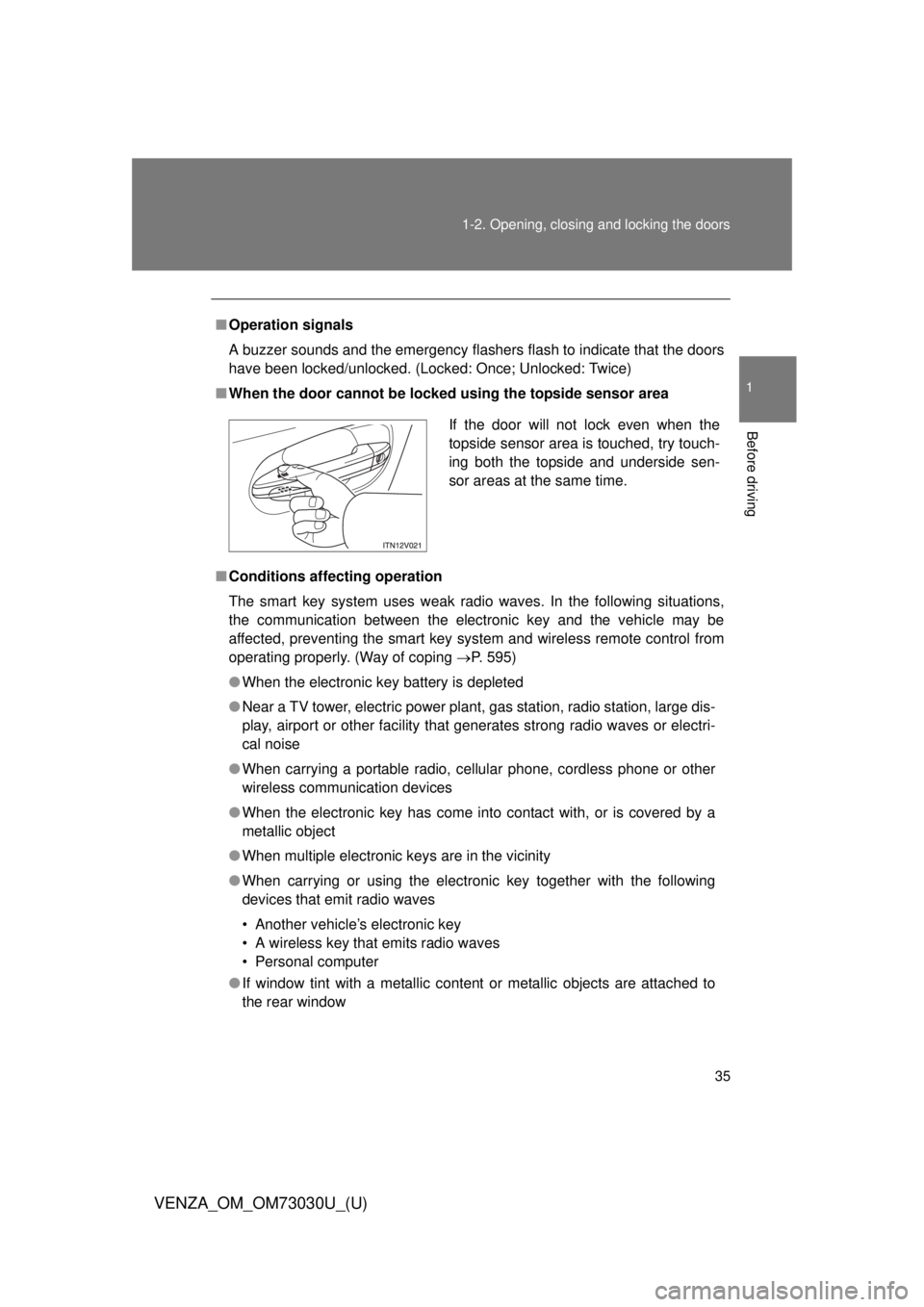
351-2. Opening, closing and locking the doors
1
Before driving
VENZA_OM_OM73030U_(U) ■ Operation signals
A buzzer sounds and the emergency flashers flash to indicate that the doors
have been locked/unlocked. (Locked: Once; Unlocked: Twice)
■ When the door cannot be locked using the topside sensor area
■ Conditions aff ecting operation
The smart key system uses weak radio waves. In the following situations,
the communication between the electronic key and the vehicle may be
affected, preventing the smart key system and wireless remote control from
operating properly. (Way of coping P. 595)
● When the electronic key battery is depleted
● Near a TV tower, electric power plant, gas station, radio station, large dis-
play, airport or other facility that generates strong radio waves or electri-
cal noise
● When carrying a portable radio, ce llular phone, cordless phone or other
wireless communication devices
● When the electronic key has come into contact with, or is covered by a
metallic object
● When multiple electronic keys are in the vicinity
● When carrying or using the electronic key together with the following
devices that emit radio waves
• Another vehicle’s electronic key
• A wireless key that emits radio waves
• Personal computer
● If window tint with a metallic content or metallic objects are attached to
the rear window If the door will not lock even when the
topside sensor area is touched, try touch-
ing both the topside and underside sen-
sor areas at the same time.
Page 37 of 688
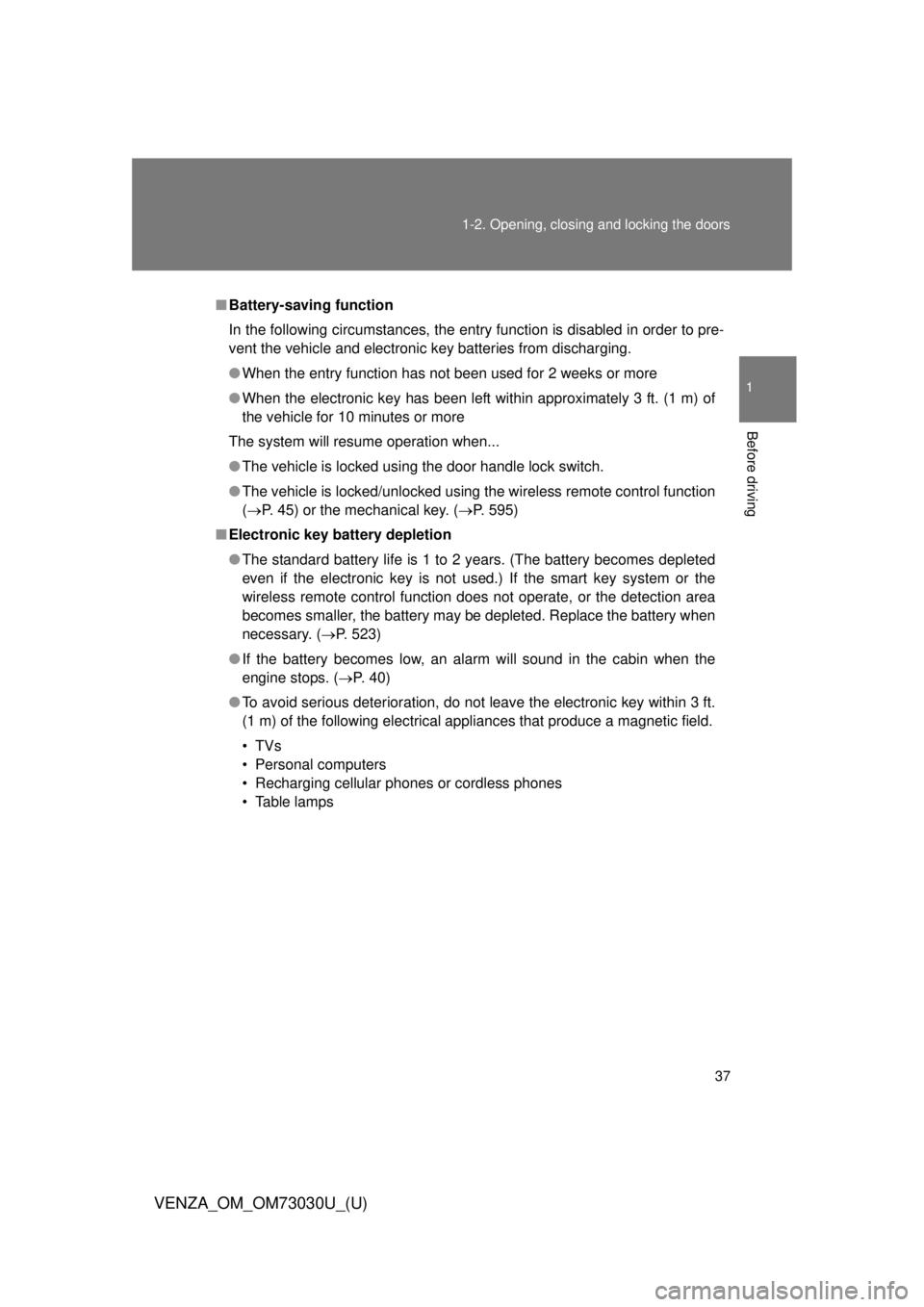
371-2. Opening, closing and locking the doors
1
Before driving
VENZA_OM_OM73030U_(U) ■ Battery-saving function
In the following circumstances, the entry function is disabled in order to pre-
vent the vehicle and electronic key batteries from discharging.
● When the entry function has not been used for 2 weeks or more
● When the electronic key has been left within approximately 3 ft. (1 m) of
the vehicle for 10 minutes or more
The system will resume operation when...
● The vehicle is locked using the door handle lock switch.
● The vehicle is locked/unlocked using the wireless remote control function
( P. 45) or the mechanical key. ( P. 595)
■ Electronic key battery depletion
● The standard battery life is 1 to 2 years. (The battery becomes depleted
even if the electronic key is not used.) If the smart key system or the
wireless remote control function does not operate, or the detection area
becomes smaller, the battery may be depleted. Replace the battery when
necessary. ( P. 523)
● If the battery becomes low, an alarm will sound in the cabin when the
engine stops. ( P. 40)
● To avoid serious deterioration, do not leave the electronic key within 3 ft.
(1 m) of the following electrical appliances that produce a magnetic field.
•TVs
• Personal computers
• Recharging cellular phones or cordless phones
• Table lamps
Page 48 of 688
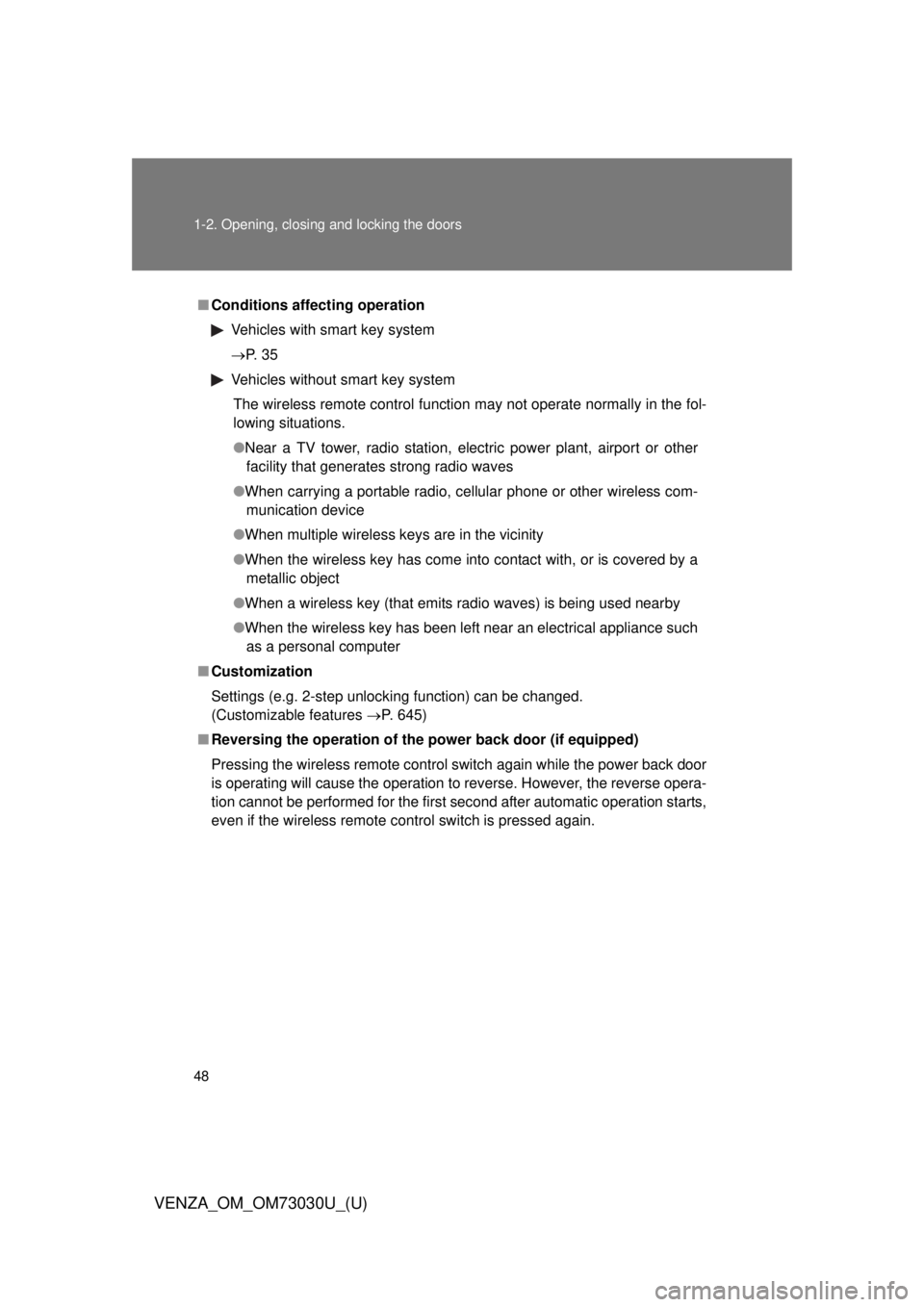
481-2. Opening, closing and locking the doors
VENZA_OM_OM73030U_(U) ■ Conditions affecting operation
Vehicles with smart key system
P. 3 5
Vehicles without smart key system
The wireless remote control function may not operate normally in the fol-
lowing situations.
● Near a TV tower, radio station, el ectric power plant, airport or other
facility that generates strong radio waves
● When carrying a portable radio, cellular phone or other wireless com-
munication device
● When multiple wireless keys are in the vicinity
● When the wireless key has come into contact with, or is covered by a
metallic object
● When a wireless key (that emits radio waves) is being used nearby
● When the wireless key has been left near an electrical appliance such
as a personal computer
■ Customization
Settings (e.g. 2-step unlocking function) can be changed.
(Customizable features P. 645)
■ Reversing the operation of the power back door (if equipped)
Pressing the wireless remote control switch again while the power back door
is operating will cause the operation to reverse. However, the reverse opera-
tion cannot be performed for the first second after automatic operation starts,
even if the wireless remote control switch is pressed again.
Page 304 of 688
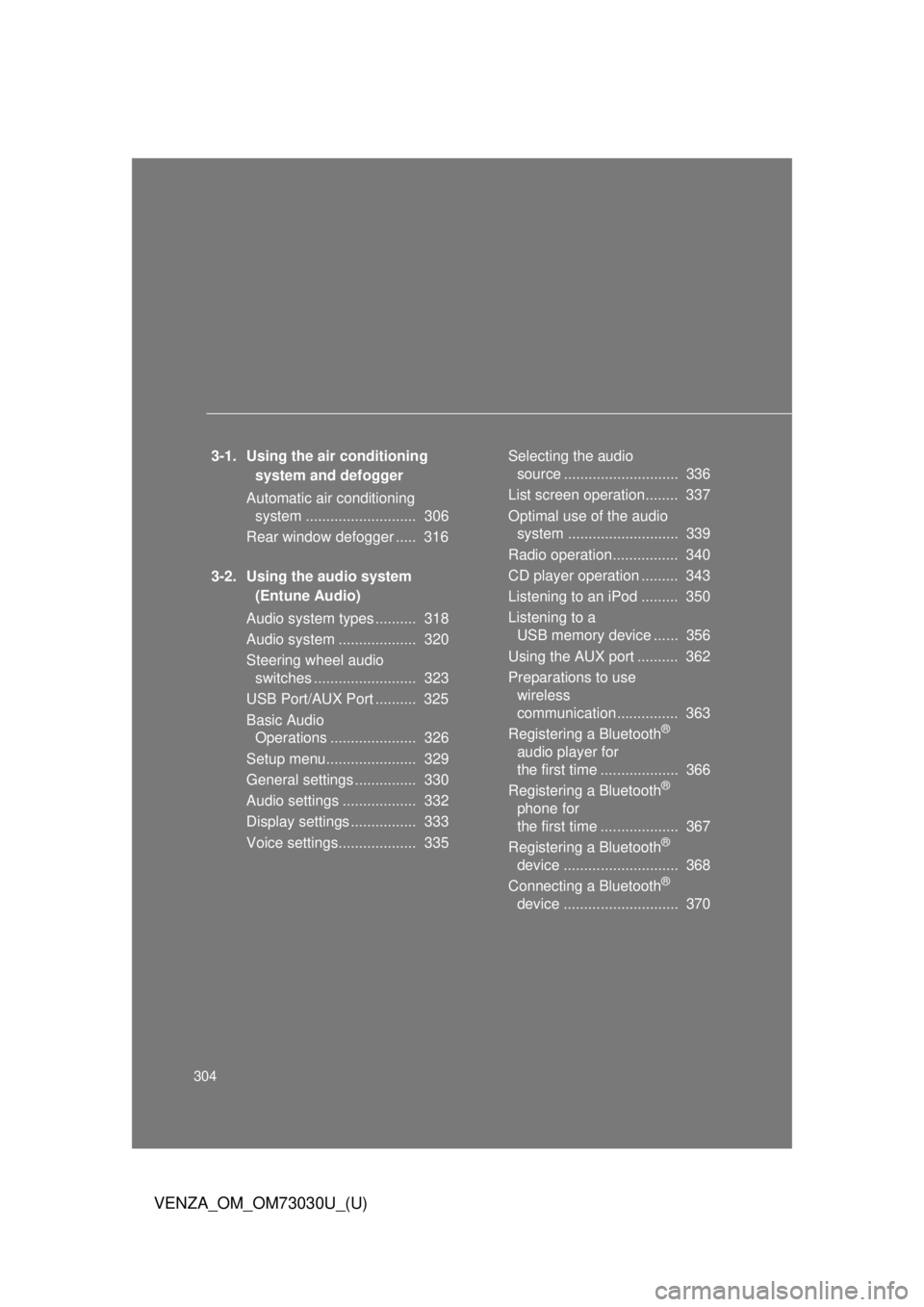
304
VENZA_OM_OM73030U_(U) 3-1. Using the air conditioning
system and defogger
Automatic air conditioning
system ........................... 306
Rear window defogger ..... 316
3-2. Using the audio system
(Entune Audio)
Audio system types .......... 318
Audio system ................... 320
Steering wheel audio
switches ......................... 323
USB Port/AUX Port .......... 325
Basic Audio
Operations ..................... 326
Setup menu...................... 329
General settings ............... 330
Audio settings .................. 332
Display settings ................ 333
Voice settings................... 335 Selecting the audio
source ............................ 336
List screen operation........ 337
Optimal use of the audio
system ........................... 339
Radio operation................ 340
CD player operation ......... 343
Listening to an iPod ......... 350
Listening to a
USB memory device ...... 356
Using the AUX port .......... 362
Preparations to use
wireless
communication ............... 363
Registering a Bluetooth ®
audio player for
the first time ................... 366
Registering a Bluetooth ®
phone for
the first time ................... 367
Registering a Bluetooth ®
device ............................ 368
Connecting a Bluetooth ®
device ............................ 370
Page 305 of 688
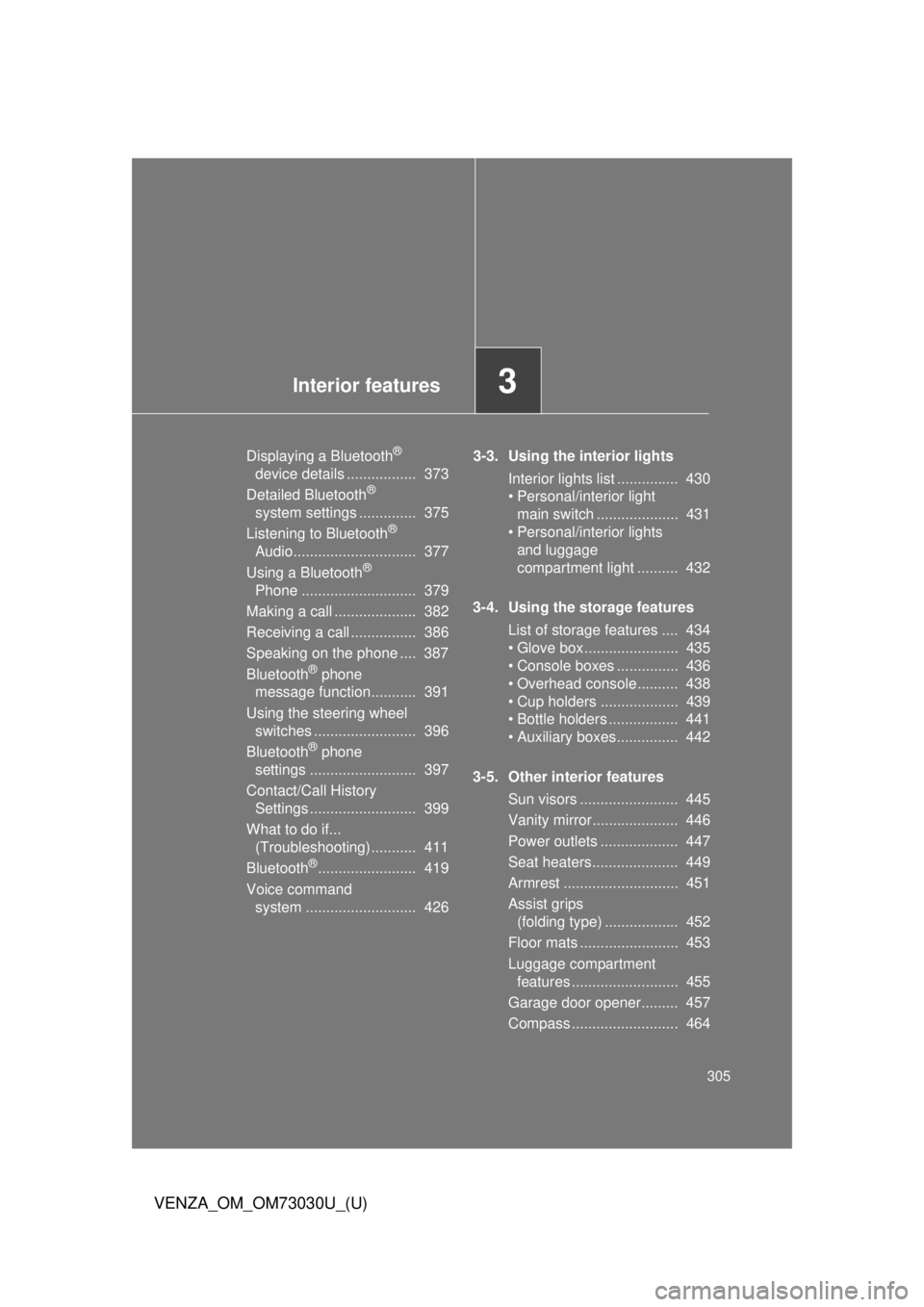
Interior features
3
305
VENZA_OM_OM73030U_(U) Displaying a Bluetooth ®
device details ................. 373
Detailed Bluetooth ®
system settings .............. 375
Listening to Bluetooth ®
Audio.............................. 377
Using a Bluetooth ®
Phone ............................ 379
Making a call .................... 382
Receiving a call ................ 386
Speaking on the phone .... 387
Bluetooth ®
phone
message function........... 391
Using the steering wheel
switches ......................... 396
Bluetooth ®
phone
settings .......................... 397
Contact/Call History
Settings .......................... 399
What to do if...
(Troubleshooting)........... 411
Bluetooth ®
........................ 419
Voice command
system ........................... 426 3-3. Using the interior lights
Interior lights list ............... 430
• Personal/interior light
main switch .................... 431
• Personal/interior lights
and luggage
compartment light .......... 432
3-4. Using the storage features
List of storage features .... 434
• Glove box....................... 435
• Console boxes ............... 436
• Overhead console .......... 438
• Cup holders ................... 439
• Bottle holders ................. 441
• Auxiliary boxes ............... 442
3-5. Other interior features
Sun visors ........................ 445
Vanity mirror..................... 446
Power outlets ................... 447
Seat heaters..................... 449
Armrest ............................ 451
Assist grips
(folding type) .................. 452
Floor mats ........................ 453
Luggage compartment
features .......................... 455
Garage door opener......... 457
Compass .......................... 464
Page 320 of 688
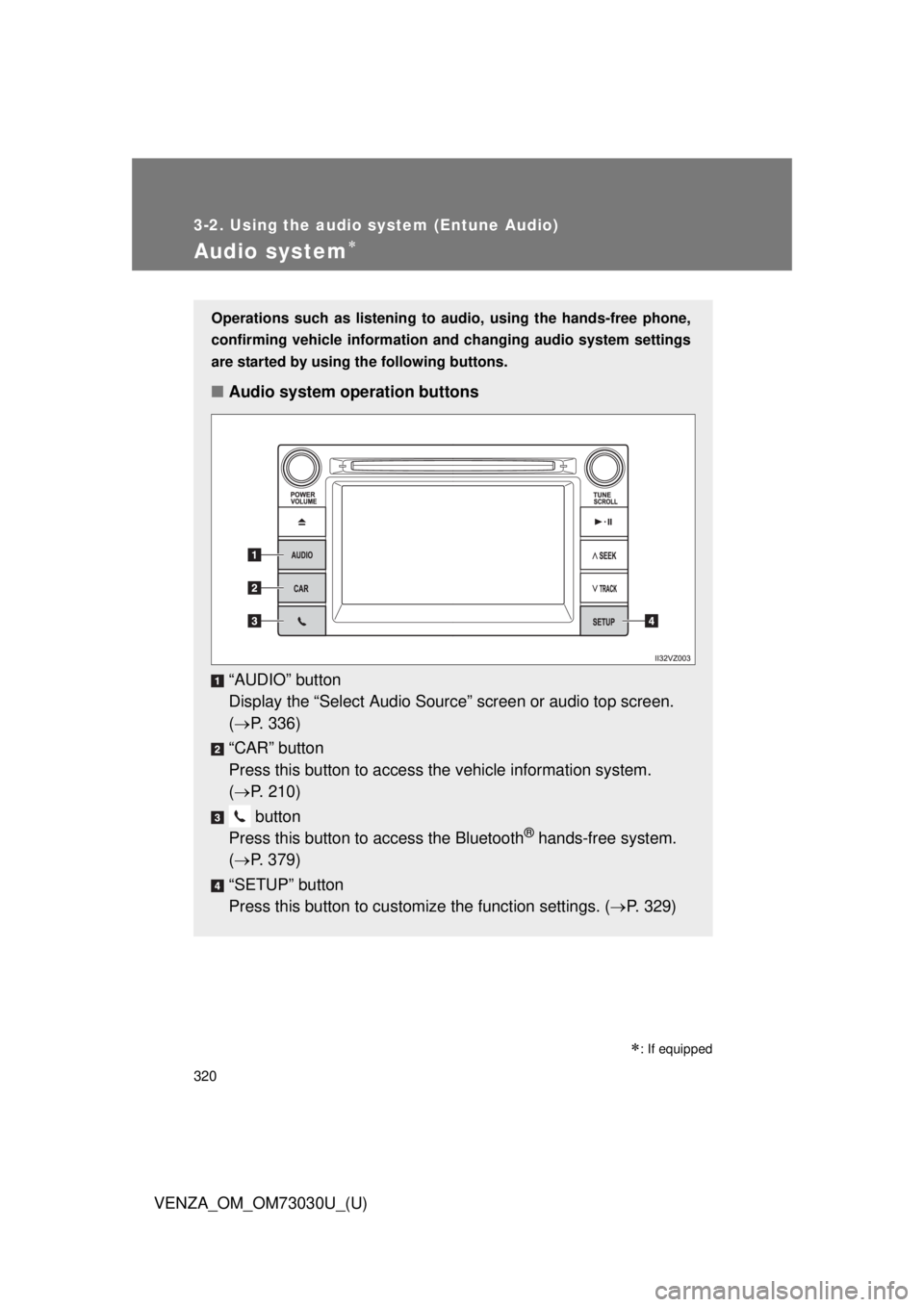
3203-2. Using the audio system (Entune Audio)
VENZA_OM_OM73030U_(U)Audio system
: If equippedOperations such as listening to audio, using the hands-free phone,
confirming vehicle information and changing audio system settings
are started by using the following buttons.
■ Audio system operation buttons
“AUDIO” button
Display the “Select A udio Source” screen or audio top screen.
( P. 336)
“CAR” button
Press this button to access the vehicle information system.
( P. 210)
button
Press this button to access the Bluetooth ®
hands-free system.
( P. 379)
“SETUP” button
Press this button to customize the function settings. ( P. 329)