TOYOTA VENZA HYBRID 2021 Owners Manual (in English)
Manufacturer: TOYOTA, Model Year: 2021, Model line: VENZA HYBRID, Model: TOYOTA VENZA HYBRID 2021Pages: 548, PDF Size: 18.43 MB
Page 311 of 548
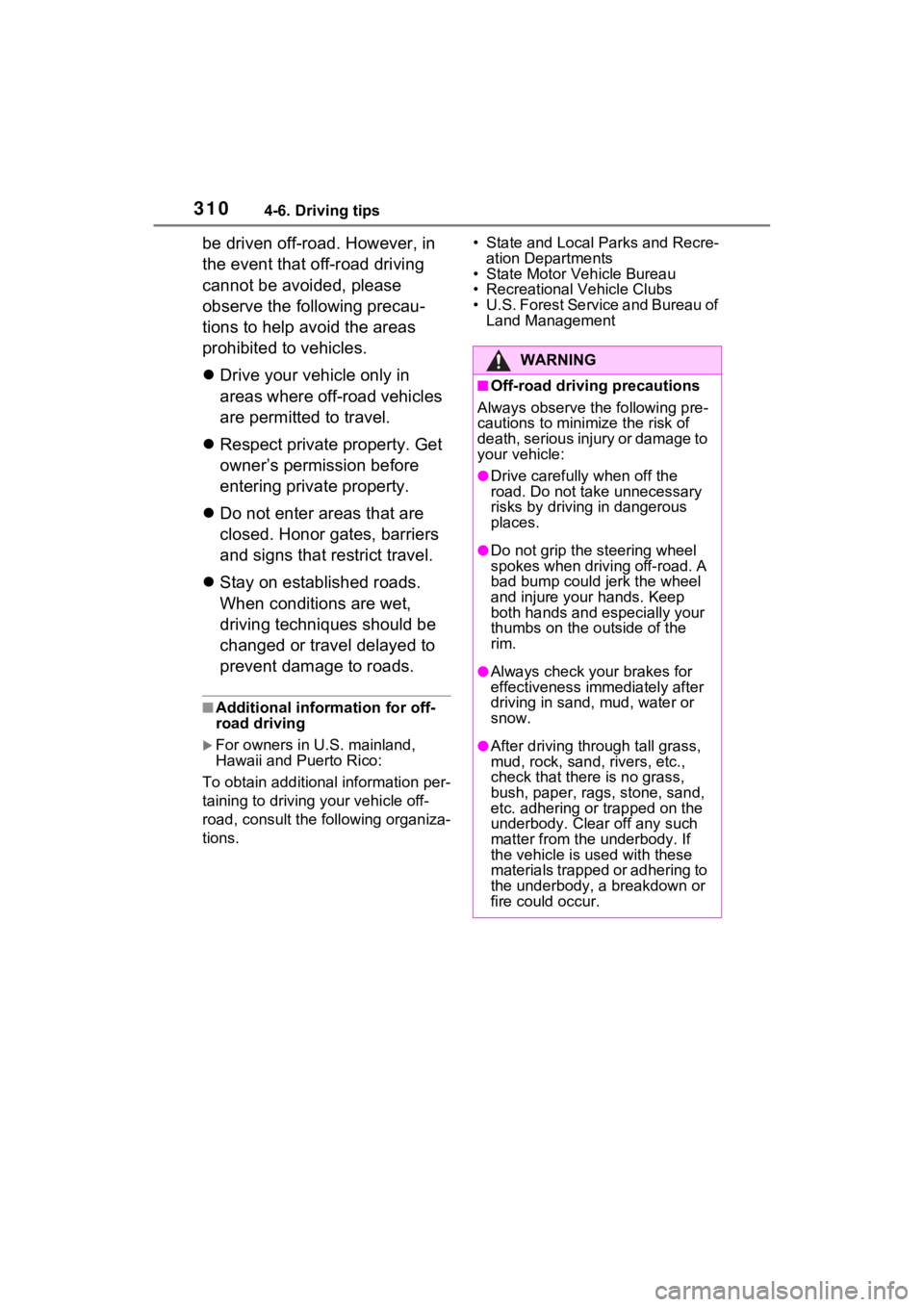
3104-6. Driving tips
be driven off-road. However, in
the event that off-road driving
cannot be avoided, please
observe the following precau-
tions to help avoid the areas
prohibited to vehicles.
ďŹDrive your vehicle only in
areas where off-road vehicles
are permitted to travel.
ďŹ Respect private property. Get
ownerâs permission before
entering private property.
ďŹ Do not enter areas that are
closed. Honor gates, barriers
and signs that restrict travel.
ďŹ Stay on established roads.
When conditions are wet,
driving techniques should be
changed or travel delayed to
prevent damage to roads.
â Additional information for off-
road driving
ďľFor owners in U.S. mainland,
Hawaii and Puerto Rico:
To obtain additional information per-
taining to driving your vehicle off-
road, consult the following organiza-
tions. ⢠State and Local Parks and Recre-
ation Departments
⢠State Motor Vehicle Bureau
⢠Recreational Vehicle Clubs
⢠U.S. Forest Service and Bureau of Land Management
WARNING
â Off-road driving precautions
Always observe t he following pre-
cautions to minim ize the risk of
death, serious injury or damage to
your vehicle:
âDrive carefully when off the
road. Do not take unnecessary
risks by driving in dangerous
places.
âDo not grip the steering wheel
spokes when driving off-road. A
bad bump could jerk the wheel
and injure your hands. Keep
both hands and especially your
thumbs on the ou tside of the
rim.
âAlways check your brakes for
effectiveness immediately after
driving in sand, mud, water or
snow.
âAfter driving through tall grass,
mud, rock, sand, rivers, etc.,
check that there is no grass,
bush, paper, rags, stone, sand,
etc. adhering or trapped on the
underbody. Clear off any such
matter from the underbody. If
the vehicle is used with these
materials trapped or adhering to
the underbody, a breakdown or
fire could occur.
Page 312 of 548
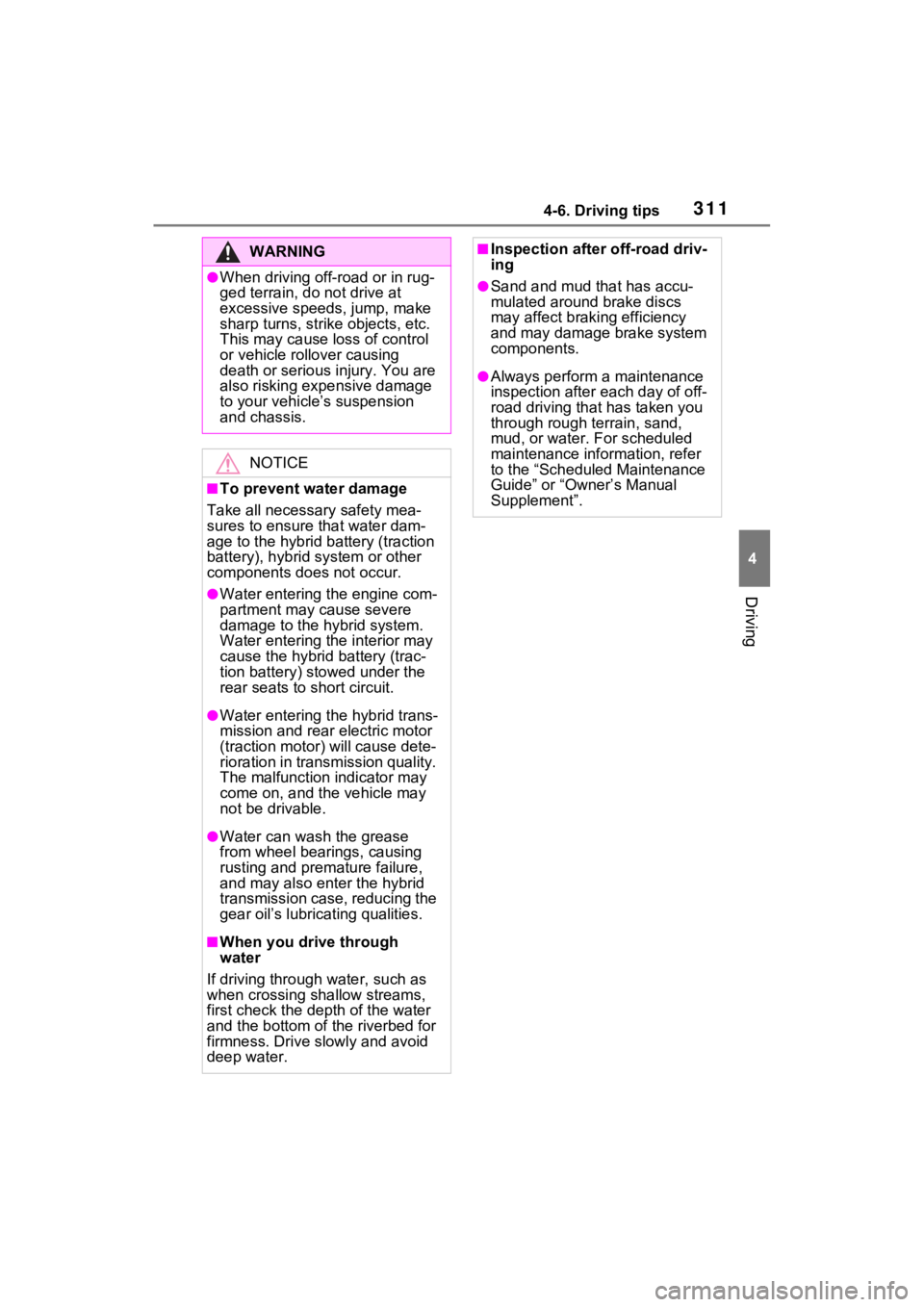
3114-6. Driving tips
4
Driving
WARNING
âWhen driving off-road or in rug-
ged terrain, do not drive at
excessive speeds, jump, make
sharp turns, strike objects, etc.
This may cause loss of control
or vehicle rollover causing
death or serious injury. You are
also risking expensive damage
to your vehicleâs suspension
and chassis.
NOTICE
â To prevent water damage
Take all necessary safety mea-
sures to ensure that water dam-
age to the hybrid battery (traction
battery), hybrid s ystem or other
components does not occur.
âWater entering the engine com-
partment may cause severe
damage to the hybrid system.
Water entering the interior may
cause the hybrid battery (trac-
tion battery) stowed under the
rear seats to short circuit.
âWater entering t he hybrid trans-
mission and rear electric motor
(traction motor) will cause dete-
rioration in transmission quality.
The malfunction indicator may
come on, and the vehicle may
not be drivable.
âWater can wash the grease
from wheel bearings, causing
rusting and premature failure,
and may also enter the hybrid
transmission case, reducing the
gear oilâs lubricating qualities.
â When you drive through
water
If driving through water, such as
when crossing shallow streams,
first check the depth of the water
and the bottom of the riverbed for
firmness. Drive slowly and avoid
deep water.
â Inspection after off-road driv-
ing
âSand and mud that has accu-
mulated around brake discs
may affect braking efficiency
and may damage brake system
components.
âAlways perform a maintenance
inspection after each day of off-
road driving that has taken you
through rough terrain, sand,
mud, or water. For scheduled
maintenance information, refer
to the âScheduled Maintenance
Guideâ or âOwnerâs Manual
Supplementâ.
Page 313 of 548
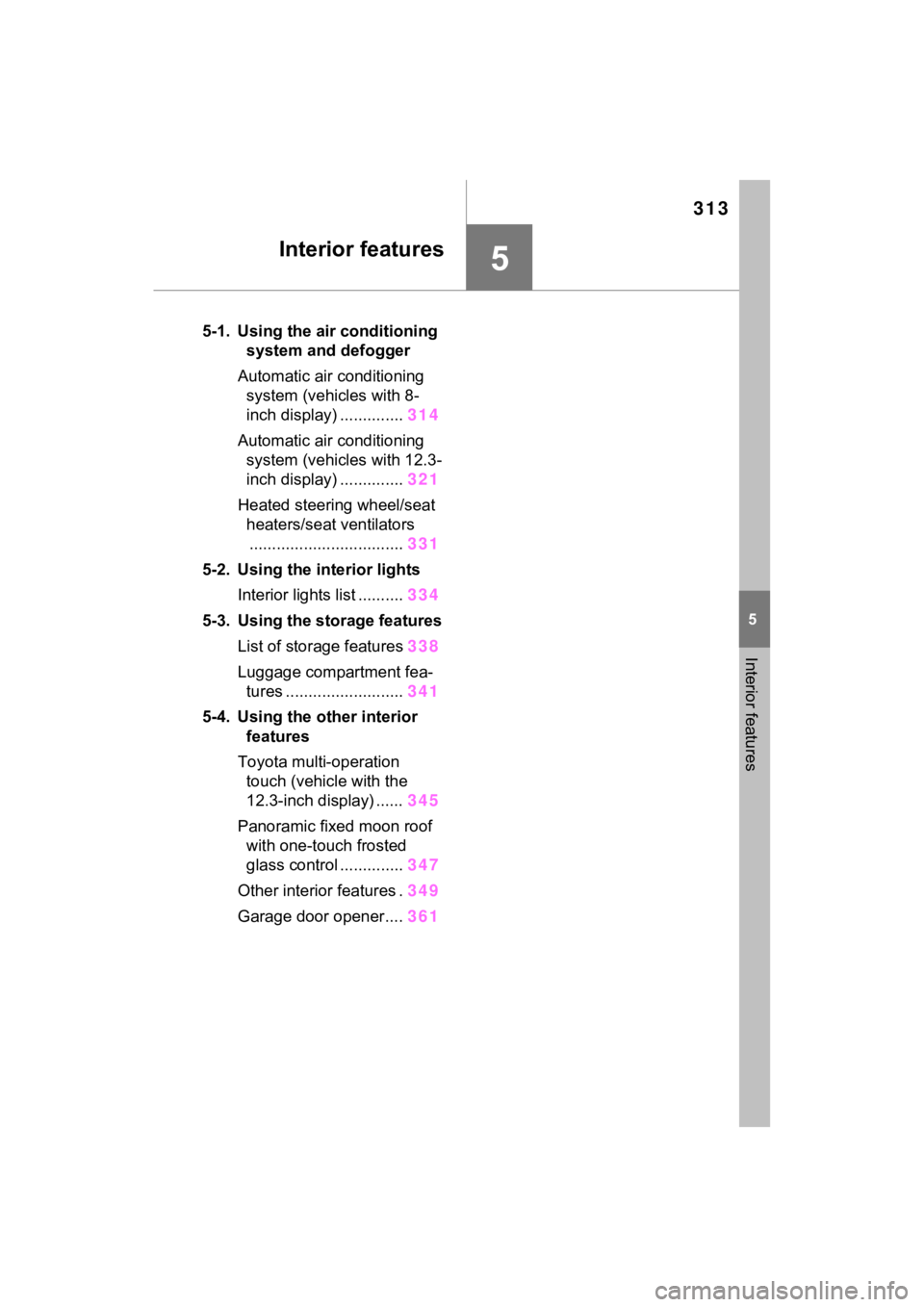
313
5
5
Interior features
Interior features
5-1. Using the air conditioning system and defogger
Automatic air conditioning system (vehicles with 8-
inch display) .............. 314
Automatic air conditioning system (vehicles with 12.3-
inch display) .............. 321
Heated steering wheel/seat heaters/seat ventilators
.................................. 331
5-2. Using the interior lights Interior lights list .......... 334
5-3. Using the storage features List of storage features 338
Luggage compartment fea- tures .......................... 341
5-4. Using the other interior features
Toyota multi-operation touch (vehicle with the
12.3-inch display) ...... 345
Panoramic fixed moon roof with one-touch frosted
glass control .............. 347
Other interior features . 349
Garage door opener.... 361
Page 314 of 548
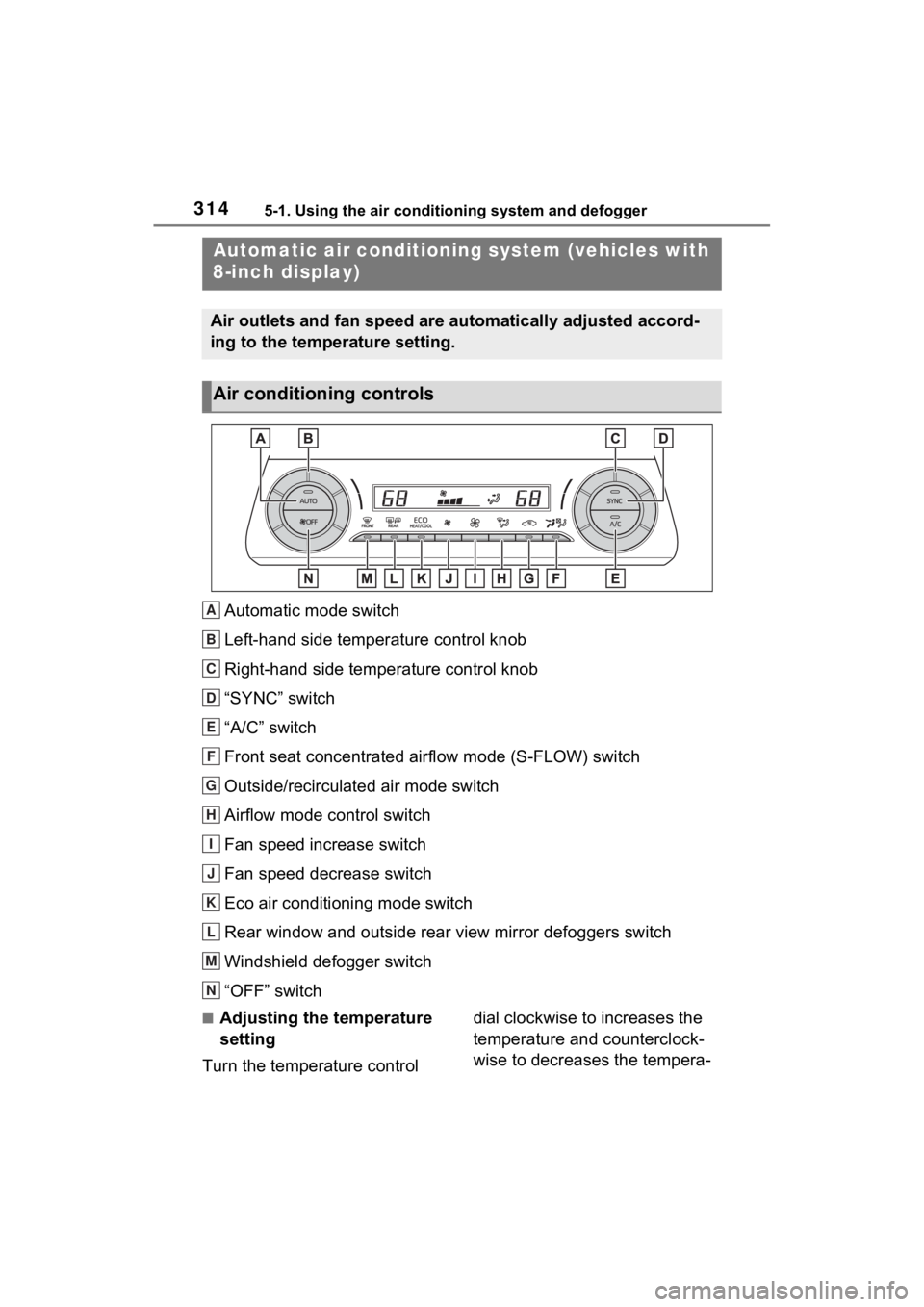
3145-1. Using the air conditioning system and defogger
5-1.Using the air conditioning system and defogger
Automatic mode switch
Left-hand side temperature control knob
Right-hand side temperature control knob
âSYNCâ switch
âA/Câ switch
Front seat concentrated airflow mode (S-FLOW) switch
Outside/recirculated air mode switch
Airflow mode control switch
Fan speed increase switch
Fan speed decrease switch
Eco air conditioning mode switch
Rear window and outside rear view mirror defoggers switch
Windshield defogger switch
âOFFâ switch
â Adjusting the temperature
setting
Turn the temperature control dial clockwise to increases the
temperature and counterclock-
wise to decreases the tempera-
Automatic air c
onditioning system (vehicles with
8-inch display)
Air outlets and fan speed are automatically adjusted accord-
ing to the temperature setting.
Air conditioning controls
A
B
C
D
E
F
G
H
I
J
K
L
M
N
Page 315 of 548
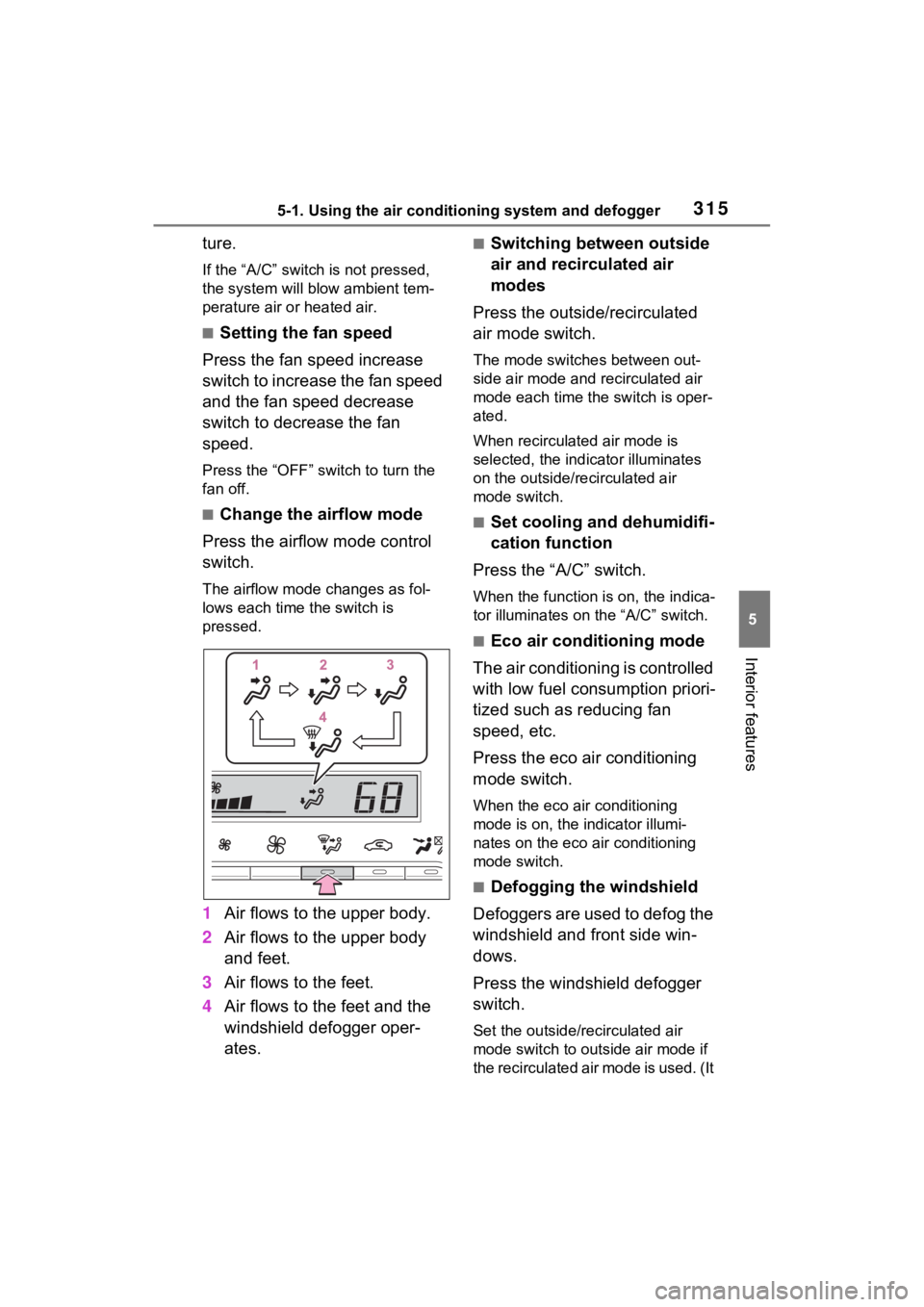
3155-1. Using the air conditioning system and defogger
5
Interior features
ture.
If the âA/Câ switch is not pressed,
the system will blow ambient tem-
perature air or heated air.
â Setting the fan speed
Press the fan speed increase
switch to increase the fan speed
and the fan speed decrease
switch to decrease the fan
speed.
Press the âOFFâ switch to turn the
fan off.
â Change the airflow mode
Press the airflow mode control
switch.
The airflow mode changes as fol-
lows each time the switch is
pressed.
1 Air flows to the upper body.
2 Air flows to the upper body
and feet.
3 Air flows to the feet.
4 Air flows to the feet and the
windshield defogger oper-
ates.
â Switching between outside
air and recirculated air
modes
Press the outside/recirculated
air mode switch.
The mode switches between out-
side air mode and recirculated air
mode each time the switch is oper-
ated.
When recirculated air mode is
selected, the indicator illuminates
on the outside/recirculated air
mode switch.
â Set cooling and dehumidifi-
cation function
Press the âA/Câ switch.
When the function is on, the indica-
tor illuminates on the âA/Câ switch.
â Eco air conditioning mode
The air conditioning is controlled
with low fuel consumption priori-
tized such as reducing fan
speed, etc.
Press the eco air conditioning
mode switch.
When the eco air conditioning
mode is on, the indicator illumi-
nates on the eco air conditioning
mode switch.
â Defogging the windshield
Defoggers are used to defog the
windshield and front side win-
dows.
Press the windshield defogger
switch.
Set the outside/recirculated air
mode switch to outside air mode if
the recirculated air mode is used. (It
Page 316 of 548
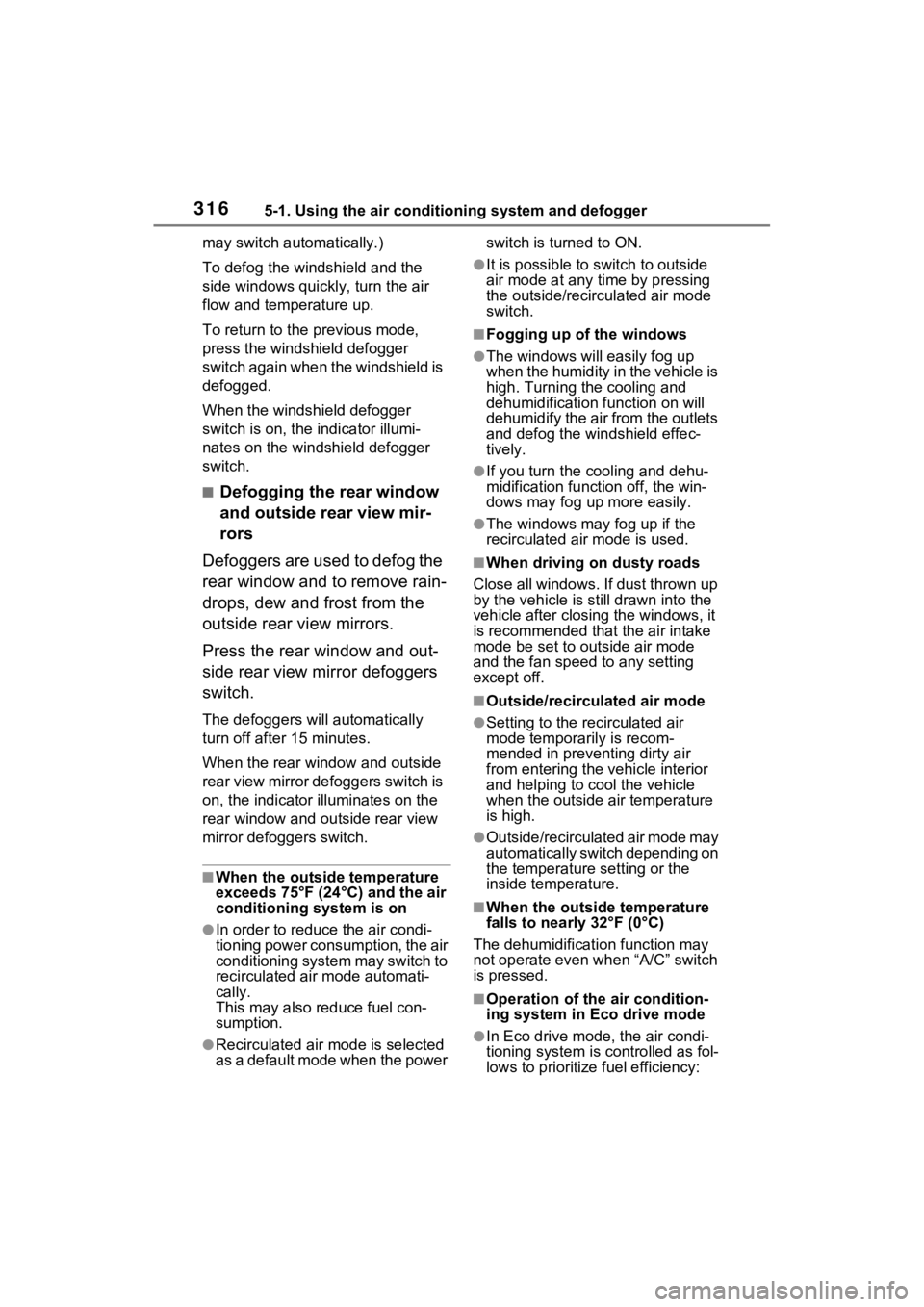
3165-1. Using the air conditioning system and defogger
may switch automatically.)
To defog the windshield and the
side windows quickly, turn the air
flow and temperature up.
To return to the previous mode,
press the windshield defogger
switch again when the windshield is
defogged.
When the windshield defogger
switch is on, the indicator illumi-
nates on the windshield defogger
switch.
â Defogging the rear window
and outside rear view mir-
rors
Defoggers are used to defog the
rear window and to remove rain-
drops, dew and frost from the
outside rear view mirrors.
Press the rear window and out-
side rear view mirror defoggers
switch.
The defoggers will automatically
turn off after 15 minutes.
When the rear window and outside
rear view mirror defoggers switch is
on, the indicator illuminates on the
rear window and ou tside rear view
mirror defoggers switch.
â When the outside temperature
exceeds 75°F (24°C) and the air
conditioning system is on
âIn order to reduce the air condi-
tioning power consumption, the air
conditioning system may switch to
recirculated air mode automati-
cally.
This may also reduce fuel con-
sumption.
âRecirculated air mode is selected
as a default mode when the power switch is turned to ON.
âIt is possible to switch to outside
air mode at any time by pressing
the outside/recirculated air mode
switch.
â Fogging up of the windows
âThe windows will
easily fog up
when the humidity in the vehicle is
high. Turning the cooling and
dehumidification function on will
dehumidify the air from the outlets
and defog the windshield effec-
tively.
âIf you turn the cooling and dehu-
midification function off, the win-
dows may fog up more easily.
âThe windows may fog up if the
recirculated air mode is used.
â When driving on dusty roads
Close all windows. If dust thrown up
by the vehicle is still drawn into the
vehicle after closing the windows, it
is recommended that the air intake
mode be set to outside air mode
and the fan speed to any setting
except off.
â Outside/recirculated air mode
âSetting to the recirculated air
mode temporarily is recom-
mended in preventing dirty air
from entering the vehicle interior
and helping to c ool the vehicle
when the outside air temperature
is high.
âOutside/recirculated air mode may
automatically switch depending on
the temperature setting or the
inside temperature.
â When the outside temperature
falls to nearly 32°F (0°C)
The dehumidification function may
not operate even when âA/Câ switch
is pressed.
â Operation of the air condition-
ing system in Eco drive mode
âIn Eco drive mode, the air condi-
tioning system is controlled as fol-
lows to prioritize fuel efficiency:
Page 317 of 548
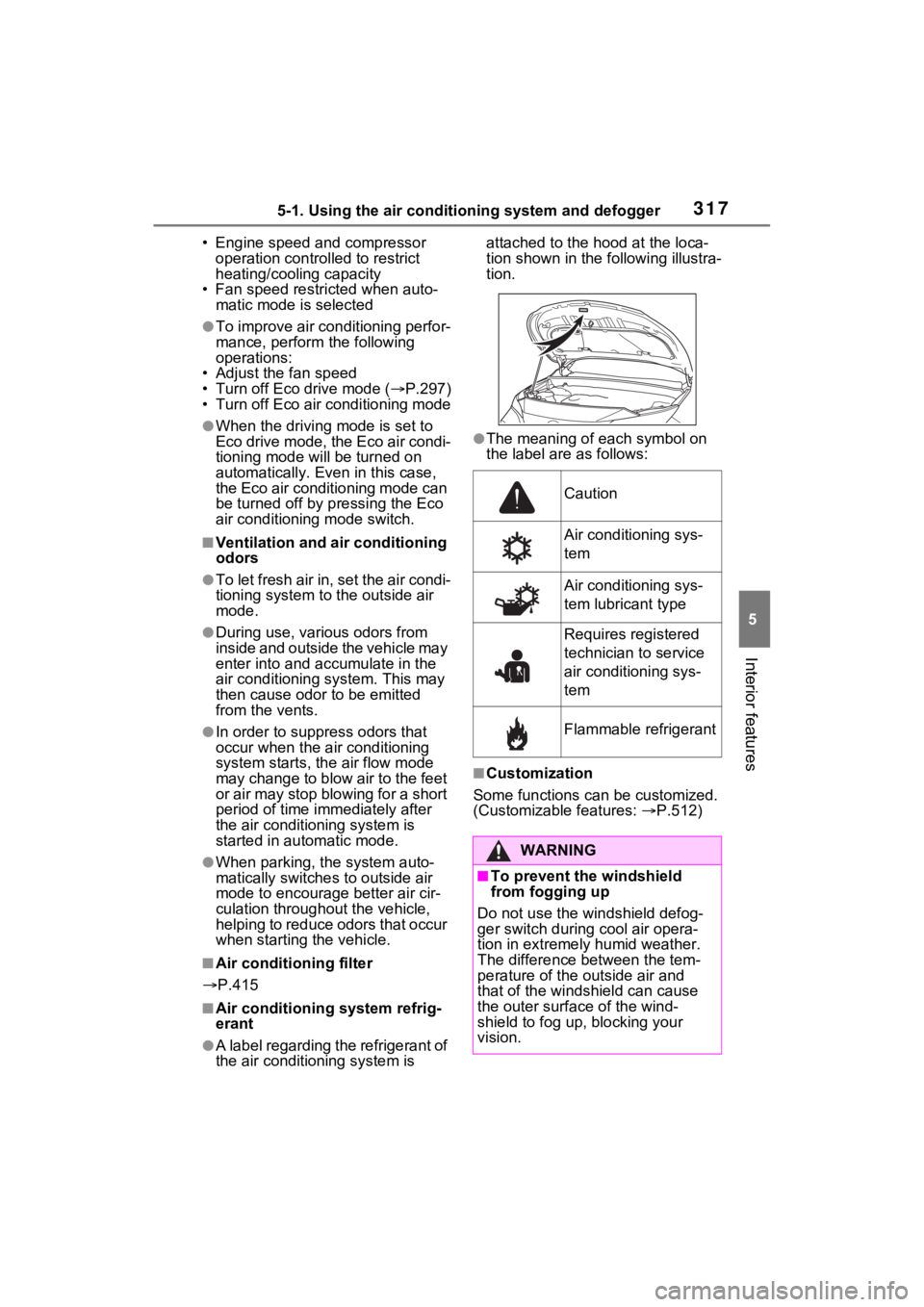
3175-1. Using the air conditioning system and defogger
5
Interior features
⢠Engine speed and compressor operation controlled to restrict
heating/cooling capacity
⢠Fan speed restr icted when auto-
matic mode is selected
âTo improve air conditioning perfor-
mance, perform the following
operations:
⢠Adjust the fan speed
⢠Turn off Eco drive mode ( ďŽP.297)
⢠Turn off Eco air conditioning mode
âWhen the driving mode is set to
Eco drive mode, the Eco air condi-
tioning mode will be turned on
automatically. Even in this case,
the Eco air conditioning mode can
be turned off by pressing the Eco
air conditioning mode switch.
â Ventilation and air conditioning
odors
âTo let fresh air in, set the air condi-
tioning system to the outside air
mode.
âDuring use, various odors from
inside and outside the vehicle may
enter into and a ccumulate in the
air conditioning system. This may
then cause odor to be emitted
from the vents.
âIn order to suppress odors that
occur when the a ir conditioning
system starts, the air flow mode
may change to blow air to the feet
or air may stop blowing for a short
period of time immediately after
the air conditioning system is
started in automatic mode.
âWhen parking, the system auto-
matically switches to outside air
mode to encourage better air cir-
culation throughout the vehicle,
helping to reduce odors that occur
when starting the vehicle.
â Air conditioning filter
ďŽ P.415
â Air conditioning system refrig-
erant
âA label regarding the refrigerant of
the air conditioning system is attached to the h
ood at the loca-
tion shown in the following illustra-
tion.
âThe meaning of each symbol on
the label are as follows:
â Customization
Some functions can be customized.
(Customizable features: ďŽP.512)
Caution
Air conditioning sys-
tem
Air conditioning sys-
tem lubricant type
Requires registered
technician to service
air conditioning sys-
tem
Flammable refrigerant
WARNING
â To prevent the windshield
from fogging up
Do not use the windshield defog-
ger switch during cool air opera-
tion in extremely humid weather.
The difference between the tem-
perature of the outside air and
that of the windshield can cause
the outer surface of the wind-
shield to fog up, blocking your
vision.
Page 318 of 548
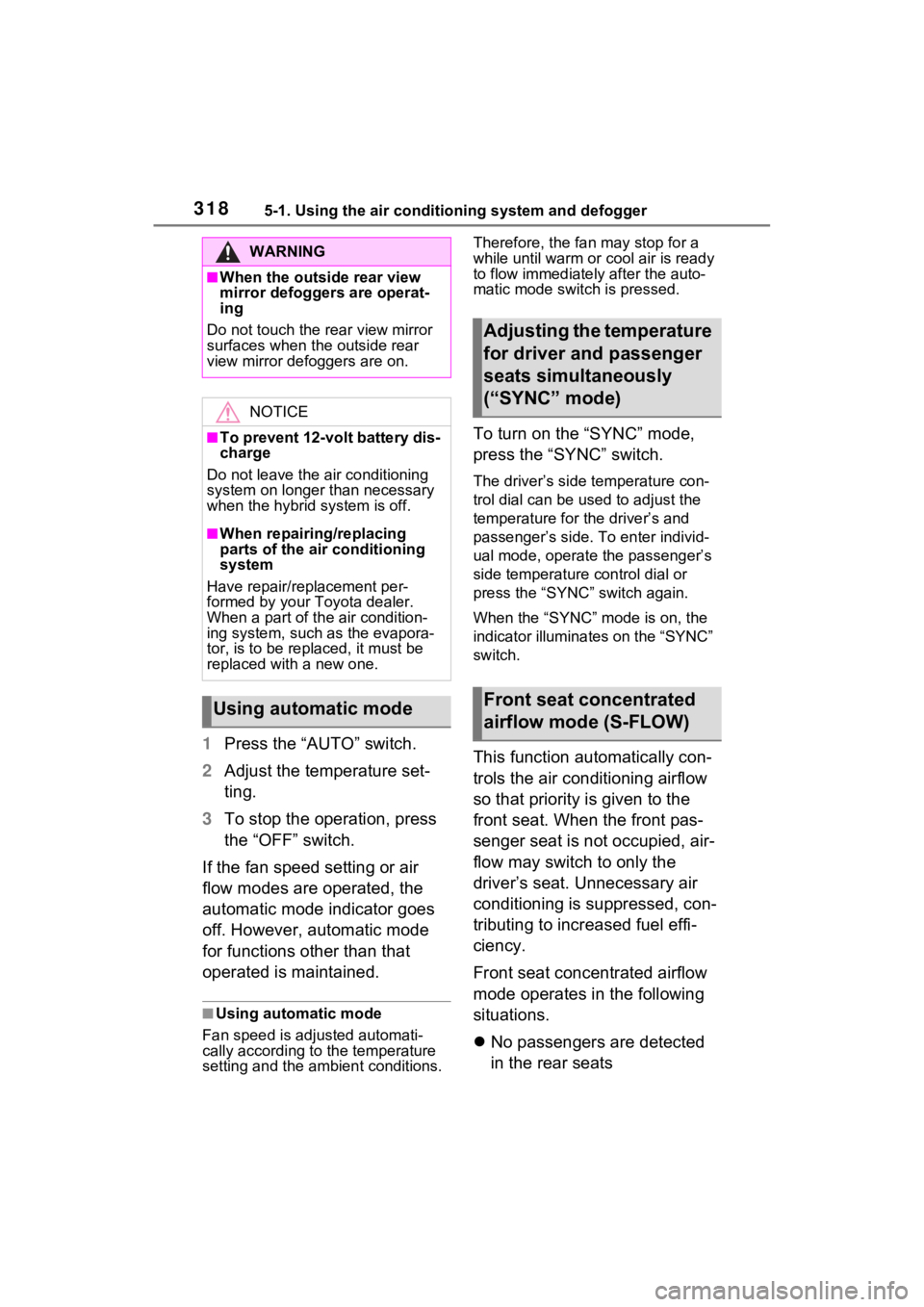
3185-1. Using the air conditioning system and defogger
1Press the âAUTOâ switch.
2 Adjust the temperature set-
ting.
3 To stop the operation, press
the âOFFâ switch.
If the fan speed setting or air
flow modes are operated, the
automatic mode indicator goes
off. However, automatic mode
for functions other than that
operated is maintained.
â Using automatic mode
Fan speed is adjusted automati-
cally according to the temperature
setting and the ambient conditions. Therefore, the fan may stop for a
while until warm or
cool air is ready
to flow immediately after the auto-
matic mode switch is pressed.
To turn on the âSYNCâ mode,
press the âSYNCâ switch.
The driverâs side temperature con-
trol dial can be used to adjust the
temperature for the driverâs and
passengerâs side. To enter individ-
ual mode, operate the passengerâs
side temperature control dial or
press the âSYNCâ switch again.
When the âSYNCâ mode is on, the
indicator illuminates on the âSYNCâ
switch.
This function automatically con-
trols the air conditioning airflow
so that priority is given to the
front seat. When the front pas-
senger seat is not occupied, air-
flow may switch to only the
driverâs seat. Unnecessary air
conditioning is suppressed, con-
tributing to increased fuel effi-
ciency.
Front seat concentrated airflow
mode operates in the following
situations.
ďŹ No passengers are detected
in the rear seats
WARNING
â When the outside rear view
mirror defoggers are operat-
ing
Do not touch the rear view mirror
surfaces when the outside rear
view mirror defoggers are on.
NOTICE
â To prevent 12-volt battery dis-
charge
Do not leave the air conditioning
system on longer than necessary
when the hybrid system is off.
â When repairing/replacing
parts of the air conditioning
system
Have repair/replacement per-
formed by your Toyota dealer.
When a part of th e air condition-
ing system, such as the evapora-
tor, is to be replaced, it must be
replaced with a new one.
Using automatic mode
Adjusting the temperature
for driver and passenger
seats simultaneously
(âSYNCâ mode)
Front seat concentrated
airflow mode (S-FLOW)
Page 319 of 548
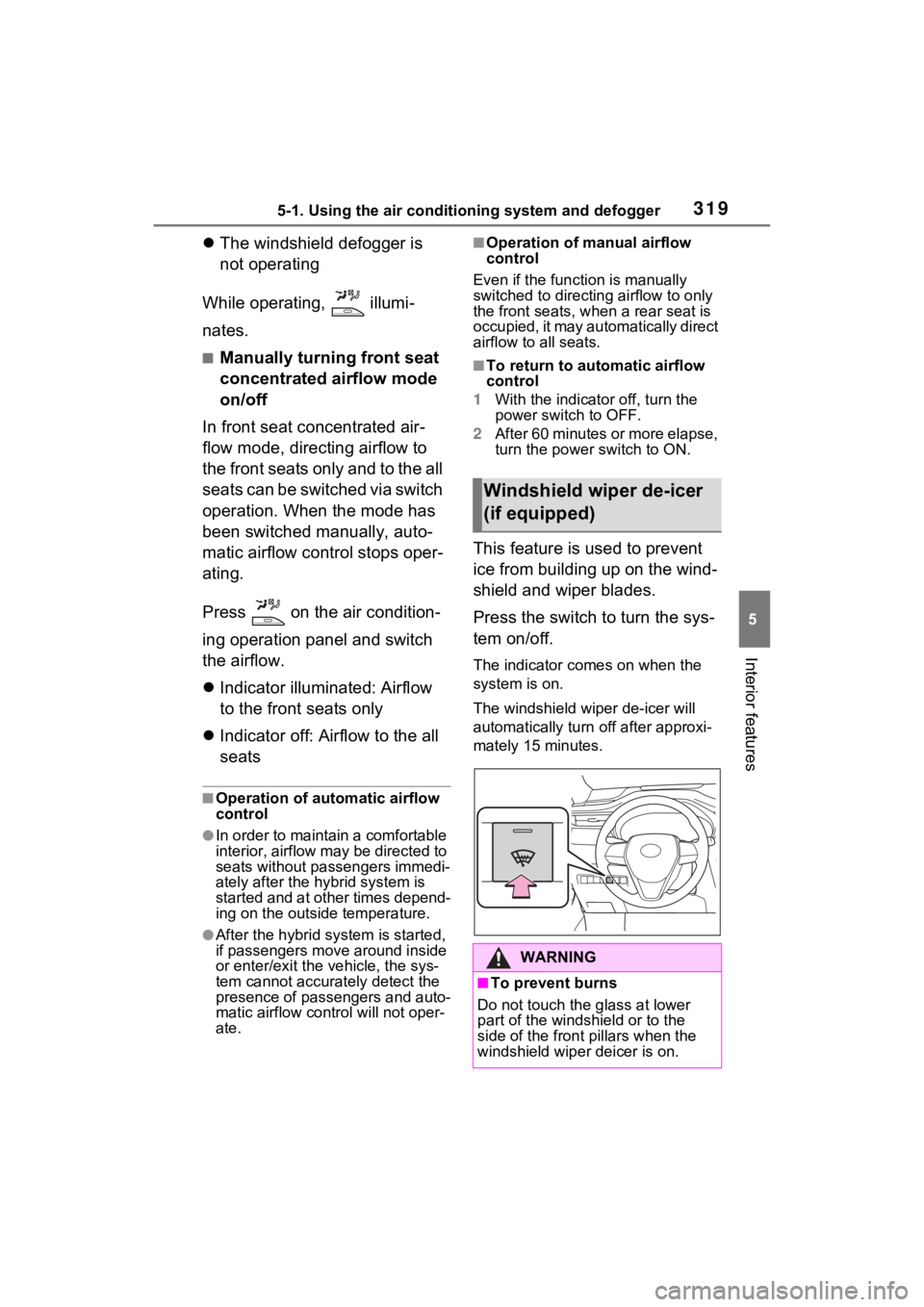
3195-1. Using the air conditioning system and defogger
5
Interior features
ďŹThe windshield defogger is
not operating
While operating, illumi-
nates.
â Manually turning front seat
concentrated airflow mode
on/off
In front seat concentrated air-
flow mode, directing airflow to
the front seats only and to the all
seats can be switched via switch
operation. When the mode has
been switched manually, auto-
matic airflow control stops oper-
ating.
Press on the air condition-
ing operation panel and switch
the airflow.
ďŹ Indicator illuminated: Airflow
to the front seats only
ďŹ Indicator off: Airflow to the all
seats
â Operation of automatic airflow
control
âIn order to maintain a comfortable
interior, airflow may be directed to
seats without pa ssengers immedi-
ately after the hybrid system is
started and at other times depend-
ing on the outside temperature.
âAfter the hybrid system is started,
if passengers move around inside
or enter/exit the vehicle, the sys-
tem cannot accurately detect the
presence of passengers and auto-
matic airflow cont rol will not oper-
ate.
â Operation of manual airflow
control
Even if the funct ion is manually
switched to directing airflow to only
the front seats, w hen a rear seat is
occupied, it may automatically direct
airflow to all seats.
â To return to automatic airflow
control
1 With the indicator off, turn the
power switch to OFF.
2 After 60 minutes or more elapse,
turn the power switch to ON.
This feature is used to prevent
ice from building up on the wind-
shield and wiper blades.
Press the switch to turn the sys-
tem on/off.
The indicator comes on when the
system is on.
The windshield wiper de-icer will
automatically turn off after approxi-
mately 15 minutes.
Windshield wiper de-icer
(if equipped)
WARNING
â To prevent burns
Do not touch the glass at lower
part of the windshield or to the
side of the front p illars when the
windshield wiper deicer is on.
Page 320 of 548
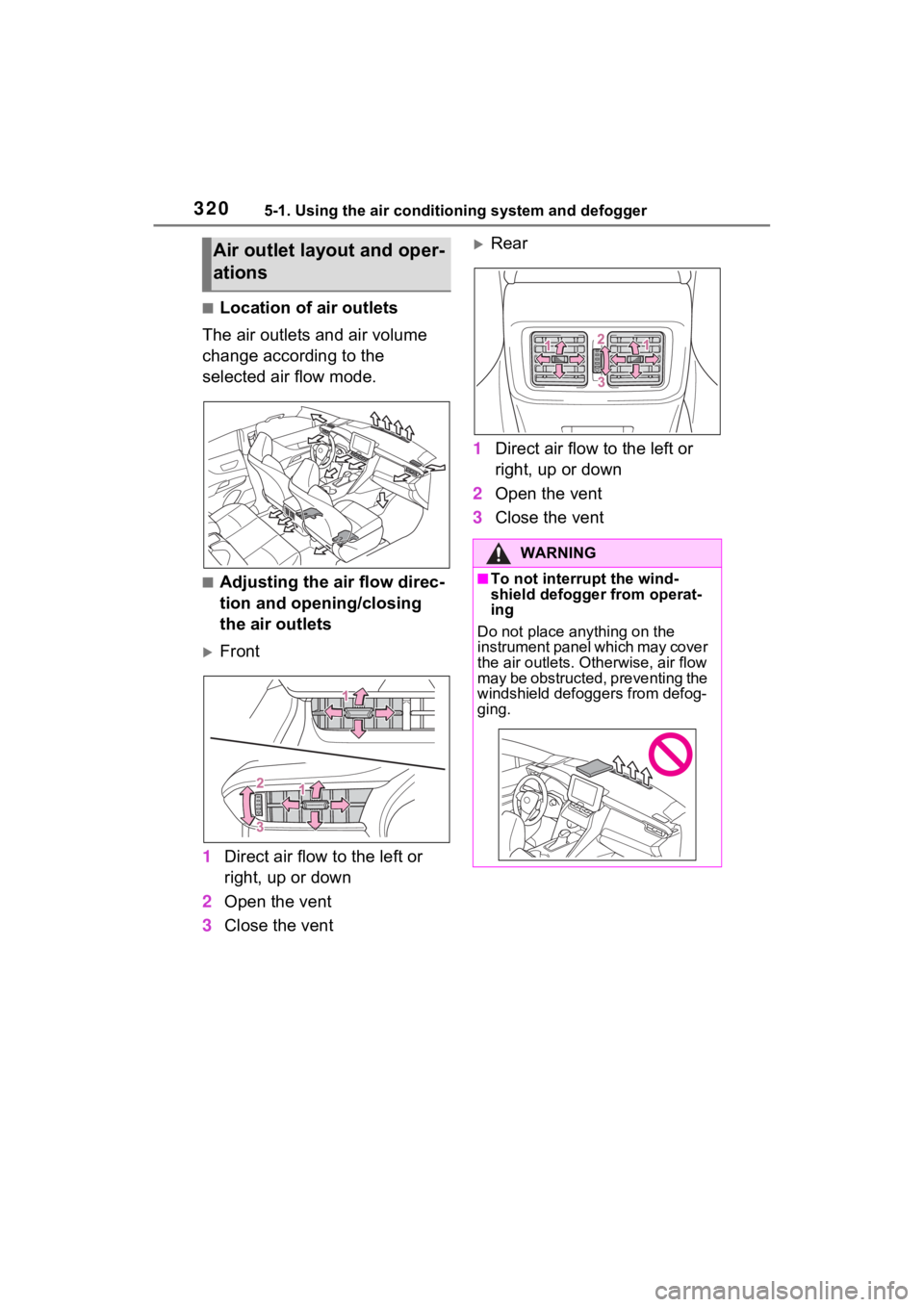
3205-1. Using the air conditioning system and defogger
â Location of air outlets
The air outlets and air volume
change according to the
selected air flow mode.
â Adjusting the air flow direc-
tion and opening/closing
the air outlets
ďľFront
1 Direct air flow to the left or
right, up or down
2 Open the vent
3 Close the vent
ďľRear
1 Direct air flow to the left or
right, up or down
2 Open the vent
3 Close the ventAir outlet layout and oper-
ations
WARNING
â To not interrupt the wind-
shield defogger from operat-
ing
Do not place anything on the
instrument panel which may cover
the air outlets. Otherwise, air flow
may be obstructed, preventing the
windshield defoggers from defog-
ging.