AUX TOYOTA VERSO 2014 Owners Manual
[x] Cancel search | Manufacturer: TOYOTA, Model Year: 2014, Model line: VERSO, Model: TOYOTA VERSO 2014Pages: 650, PDF Size: 36.61 MB
Page 3 of 650
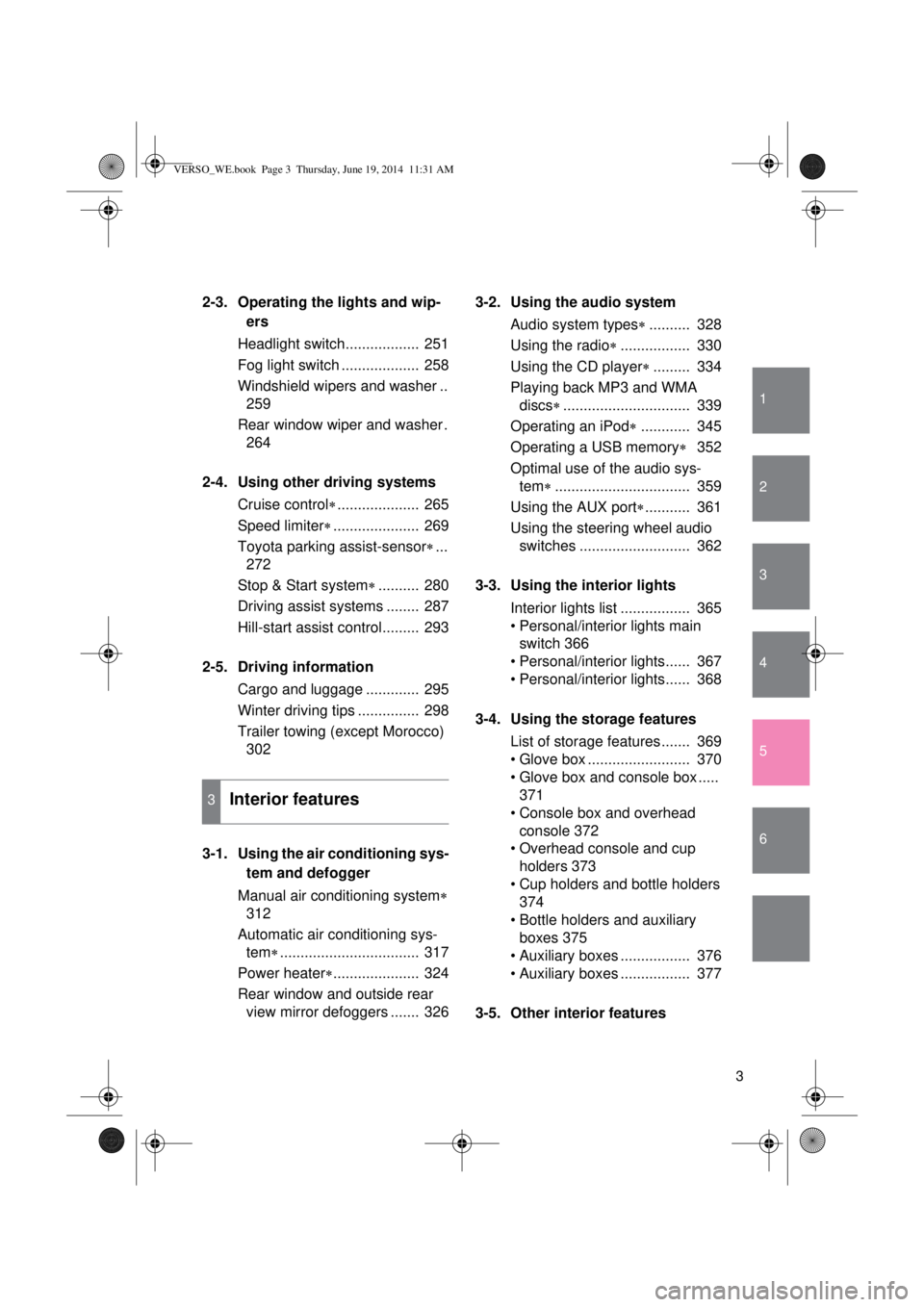
1
2
3
4
5
6
3
2-3. Operating the lights and wip-
ers
Headlight switch.................. 251
Fog light switch ................... 258
Windshield wipers and washer ..
259
Rear window wiper and washer .
264
2-4. Using other driving systems
Cruise control.................... 265
Speed limiter..................... 269
Toyota parking assist-sensor...
272
Stop & Start system.......... 280
Driving assist systems ........ 287
Hill-start assist control......... 293
2-5. Driving information
Cargo and luggage ............. 295
Winter driving tips ............... 298
Trailer towing (except Morocco)
302
3-1. Using the air conditioning sys-
tem and defogger
Manual air conditioning system
312
Automatic air conditioning sys-
tem.................................. 317
Power heater..................... 324
Rear window and outside rear
view mirror defoggers ....... 3263-2. Using the audio system
Audio system types.......... 328
Using the radio................. 330
Using the CD player......... 334
Playing back MP3 and WMA
discs............................... 339
Operating an iPod............ 345
Operating a USB memory 352
Optimal use of the audio sys-
tem................................. 359
Using the AUX port........... 361
Using the steering wheel audio
switches ........................... 362
3-3. Using the interior lights
Interior lights list ................. 365
• Personal/interior lights main
switch 366
• Personal/interior lights...... 367
• Personal/interior lights...... 368
3-4. Using the storage features
List of storage features....... 369
• Glove box ......................... 370
• Glove box and console box .....
371
• Console box and overhead
console 372
• Overhead console and cup
holders 373
• Cup holders and bottle holders
374
• Bottle holders and auxiliary
boxes 375
• Auxiliary boxes ................. 376
• Auxiliary boxes ................. 377
3-5. Other interior features
3Interior features
VERSO_WE.book Page 3 Thursday, June 19, 2014 11:31 AM
Page 8 of 650
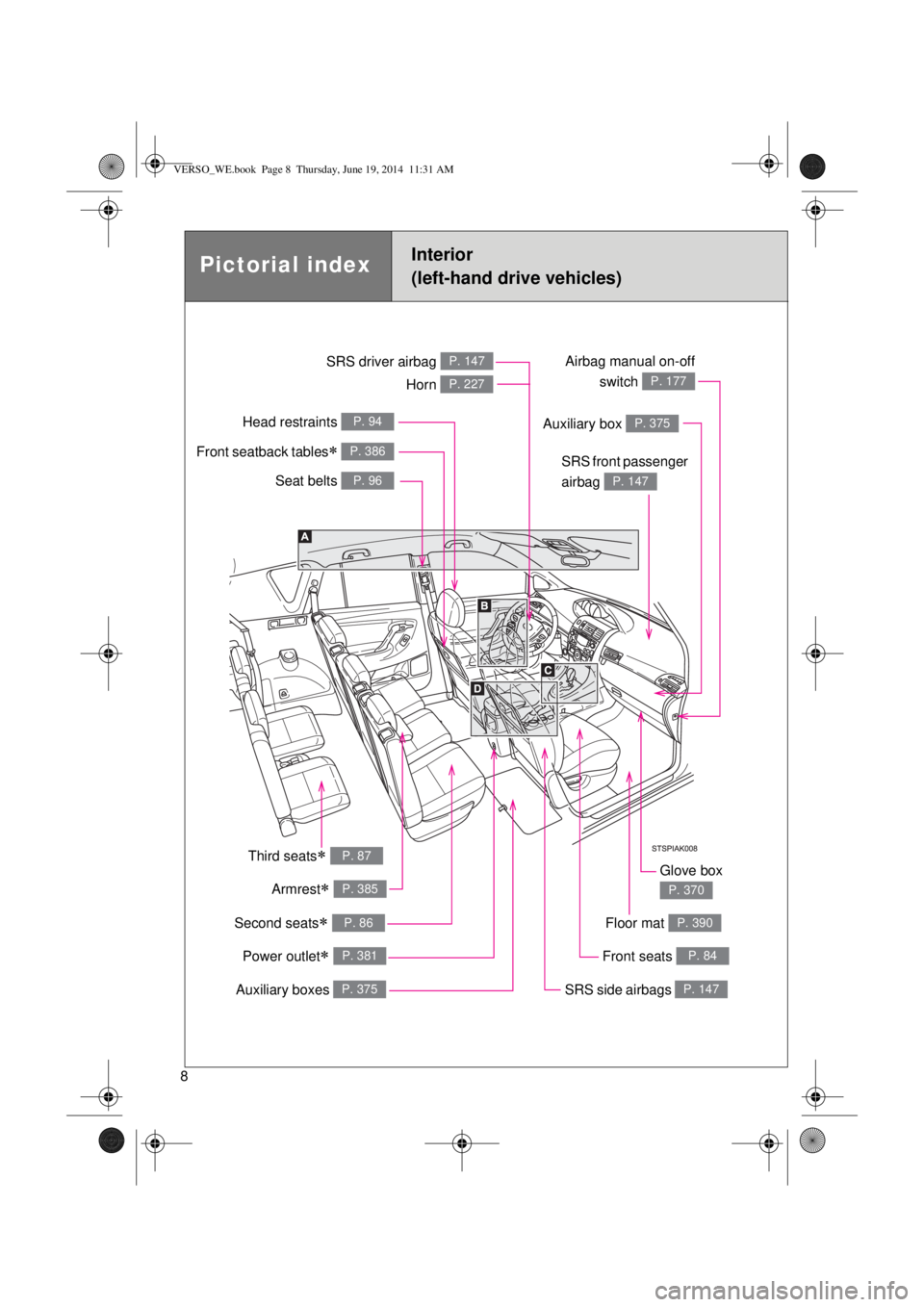
8
Power outlet P. 381
Pictorial indexInterior
(left-hand drive vehicles)
Seat belts P. 96
SRS front passenger
airbag
P. 147
SRS driver airbag P. 147
Head restraints P. 94
Auxiliary boxes P. 375
Third seats P. 87
Front seats P. 84
SRS side airbags P. 147
Glove box
P. 370Armrest P. 385
Front seatback tables P. 386
Floor mat P. 390
Airbag manual on-off
switch
P. 177Horn P. 227
Auxiliary box P. 375
Second seats P. 86
VERSO_WE.book Page 8 Thursday, June 19, 2014 11:31 AM
Page 13 of 650
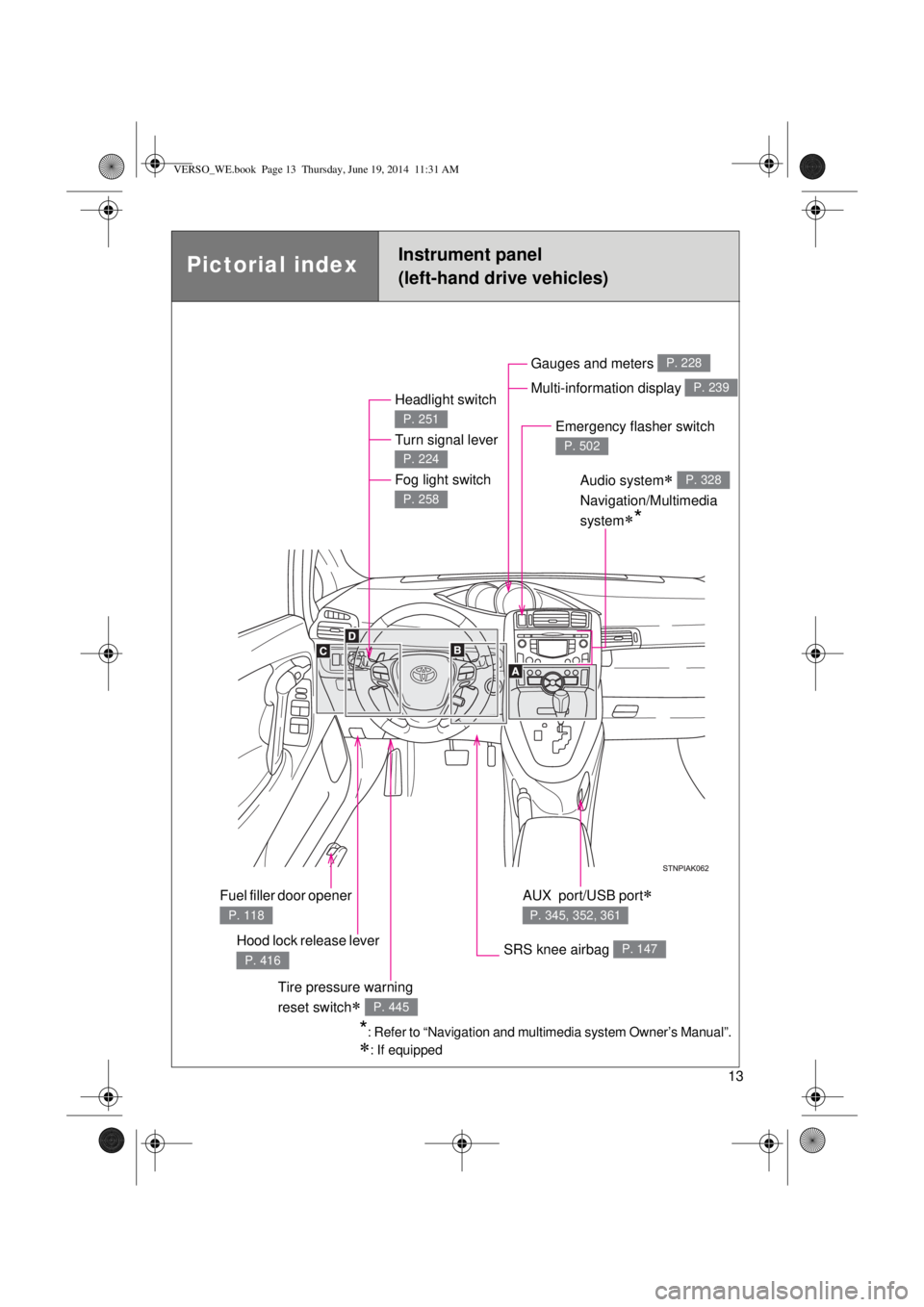
13
Pictorial indexInstrument panel
(left-hand drive vehicles)
Headlight switch
Turn signal lever
Fog light switch
P. 251
P. 224
P. 258
Hood lock release lever
P. 416
Gauges and meters
Multi-information display P. 228
P. 239
Audio system
Navigation/Multimedia
system
*
P. 328
SRS knee airbag P. 147
Emergency flasher switch
P. 502
*: Refer to “Navigation and multimedia system Owner’s Manual”.
: If equipped
AUX port/USB port
P. 345, 352, 361
Fuel filler door opener
P. 118
Tire pressure warning
reset switch
P. 445
VERSO_WE.book Page 13 Thursday, June 19, 2014 11:31 AM
Page 19 of 650
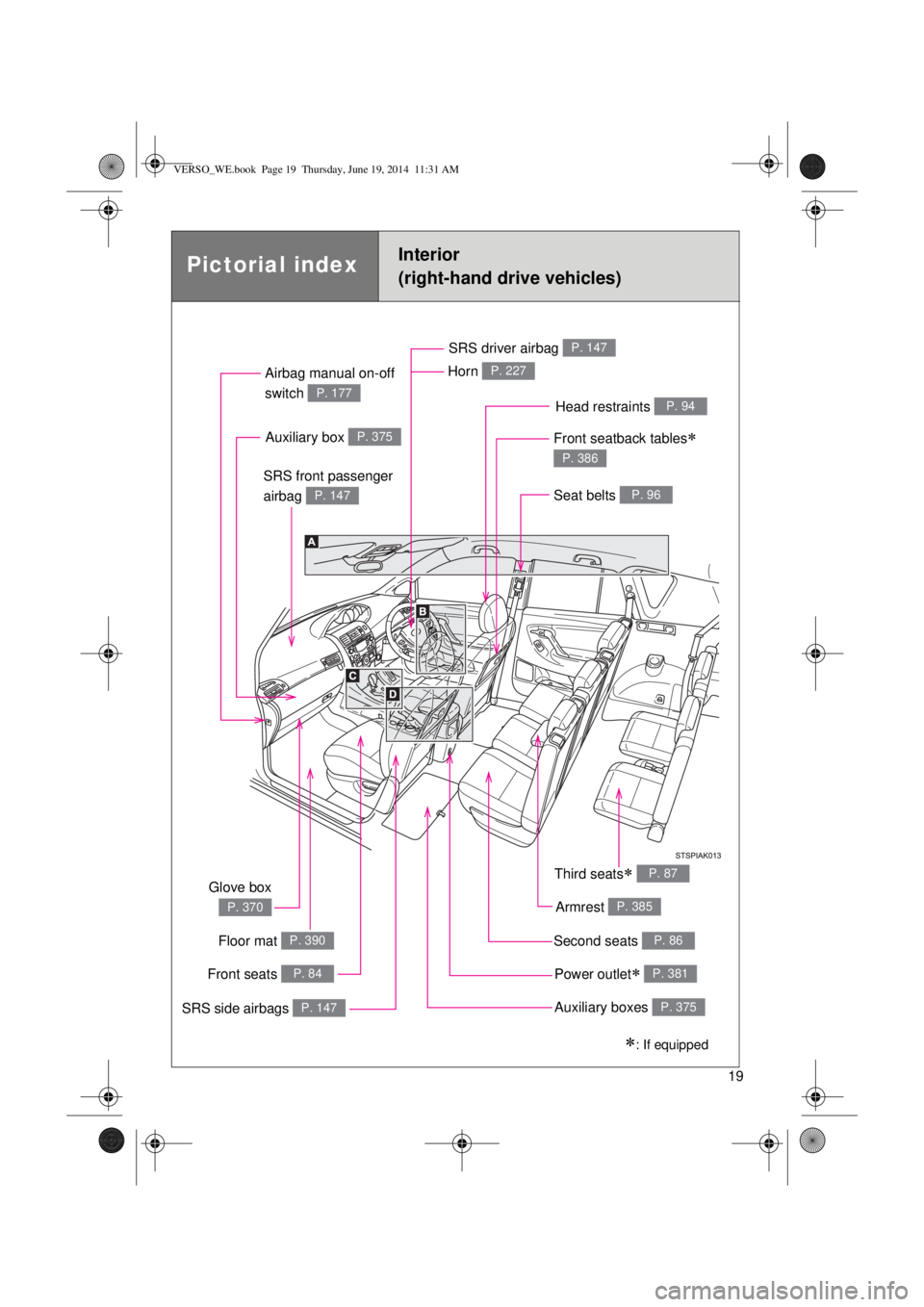
19
Pictorial indexInterior
(right-hand drive vehicles)
Power outlet P. 381
Seat belts P. 96
SRS front passenger
airbag
P. 147
SRS driver airbag P. 147
Head restraints P. 94
Auxiliary boxes P. 375
Third seats P. 87
Front seats P. 84
SRS side airbags P. 147
Glove box
P. 370Armrest P. 385
Front seatback tables
P. 386
Floor mat P. 390
Airbag manual on-off
switch
P. 177
Horn P. 227
Auxiliary box P. 375
Second seats P. 86
: If equipped
VERSO_WE.book Page 19 Thursday, June 19, 2014 11:31 AM
Page 24 of 650
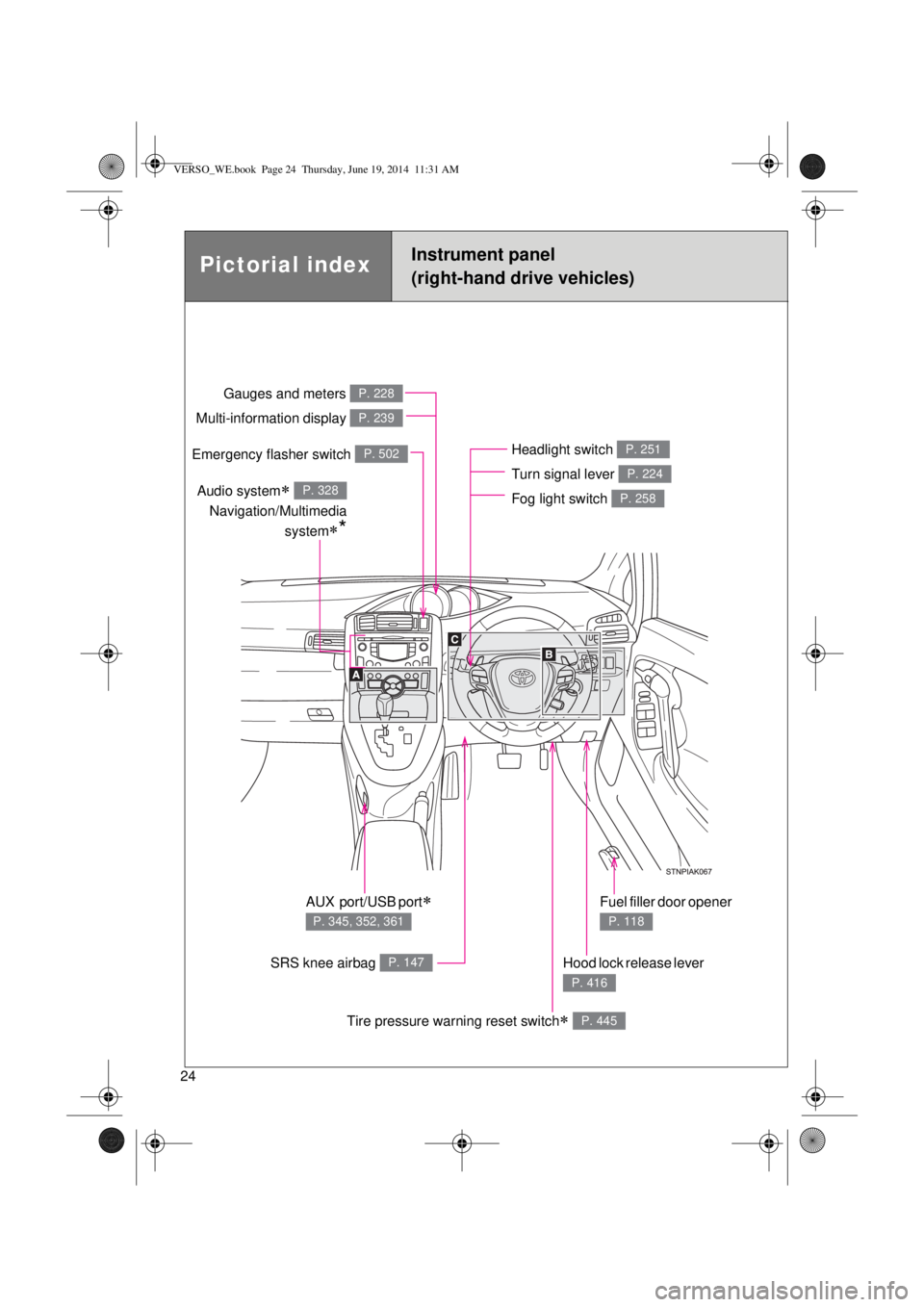
24
Pictorial indexInstrument panel
(right-hand drive vehicles)
Headlight switch
Turn signal lever
Fog light switch P. 251
P. 224
P. 258
Hood lock release lever
P. 416
Gauges and meters
Multi-information display P. 228
P. 239
Audio system
Navigation/Multimedia
system
*
P. 328
SRS knee airbag P. 147
Emergency flasher switch P. 502
AUX port/USB port
P. 345, 352, 361
Fuel filler door opener
P. 118
Tire pressure warning reset switch P. 445
VERSO_WE.book Page 24 Thursday, June 19, 2014 11:31 AM
Page 29 of 650
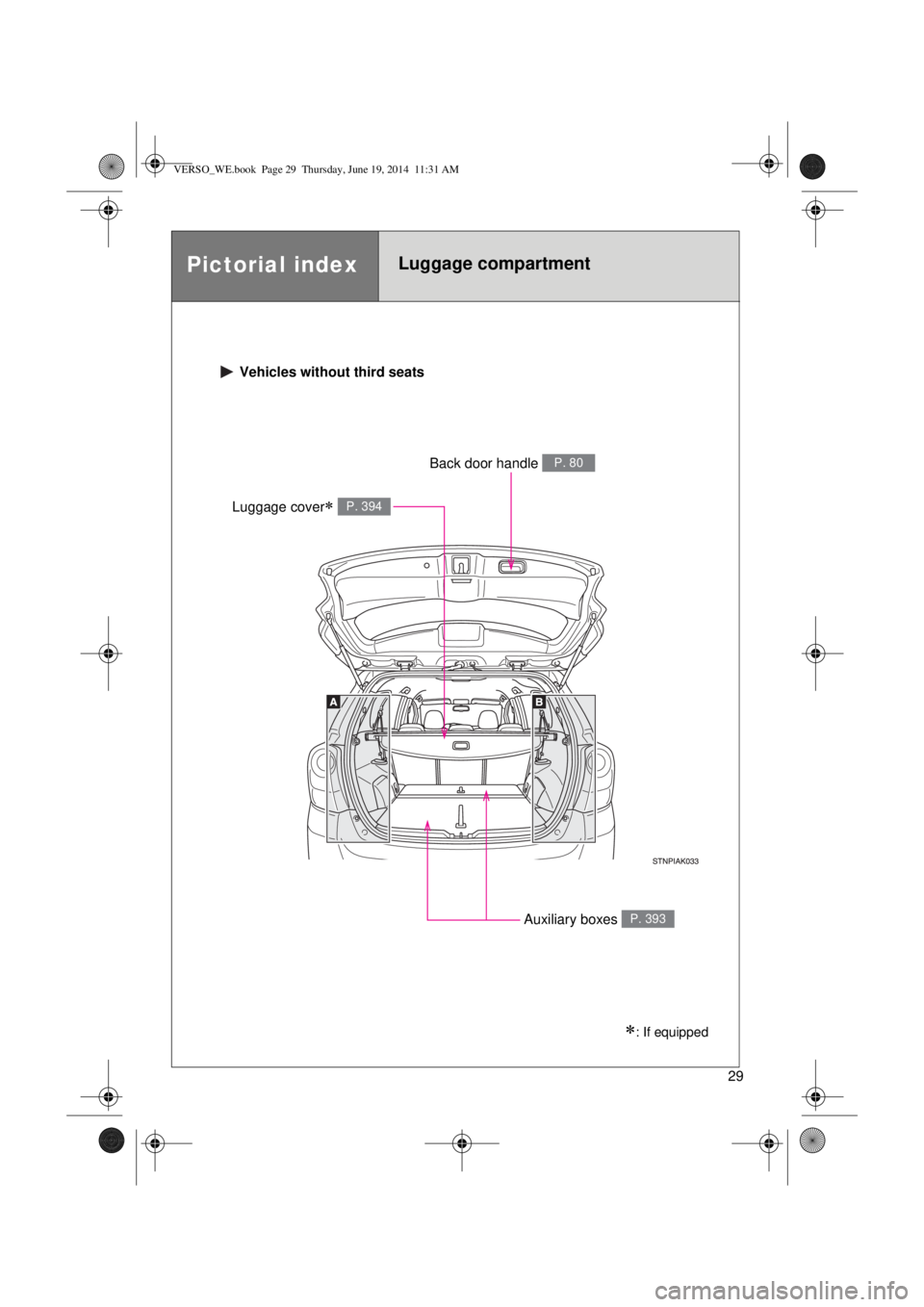
29
Pictorial indexLuggage compartment
Vehicles without third seats
Luggage cover P. 394
Auxiliary boxes P. 393
Back door handle P. 80
: If equipped
VERSO_WE.book Page 29 Thursday, June 19, 2014 11:31 AM
Page 30 of 650
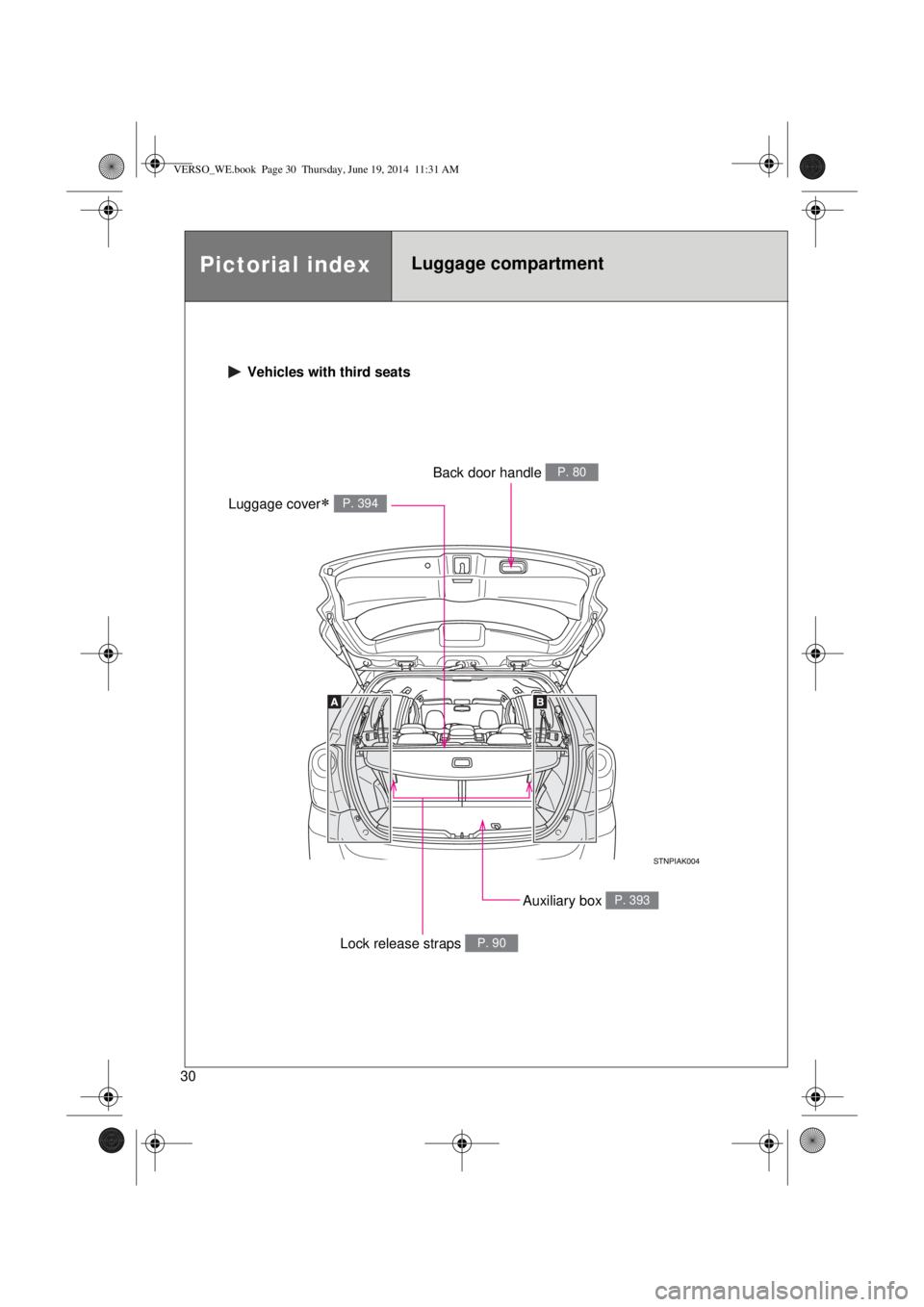
30
Vehicles with third seats
Auxiliary box P. 393
Luggage cover P. 394
Back door handle P. 80
Lock release straps P. 90
Pictorial indexLuggage compartment
VERSO_WE.book Page 30 Thursday, June 19, 2014 11:31 AM
Page 146 of 650
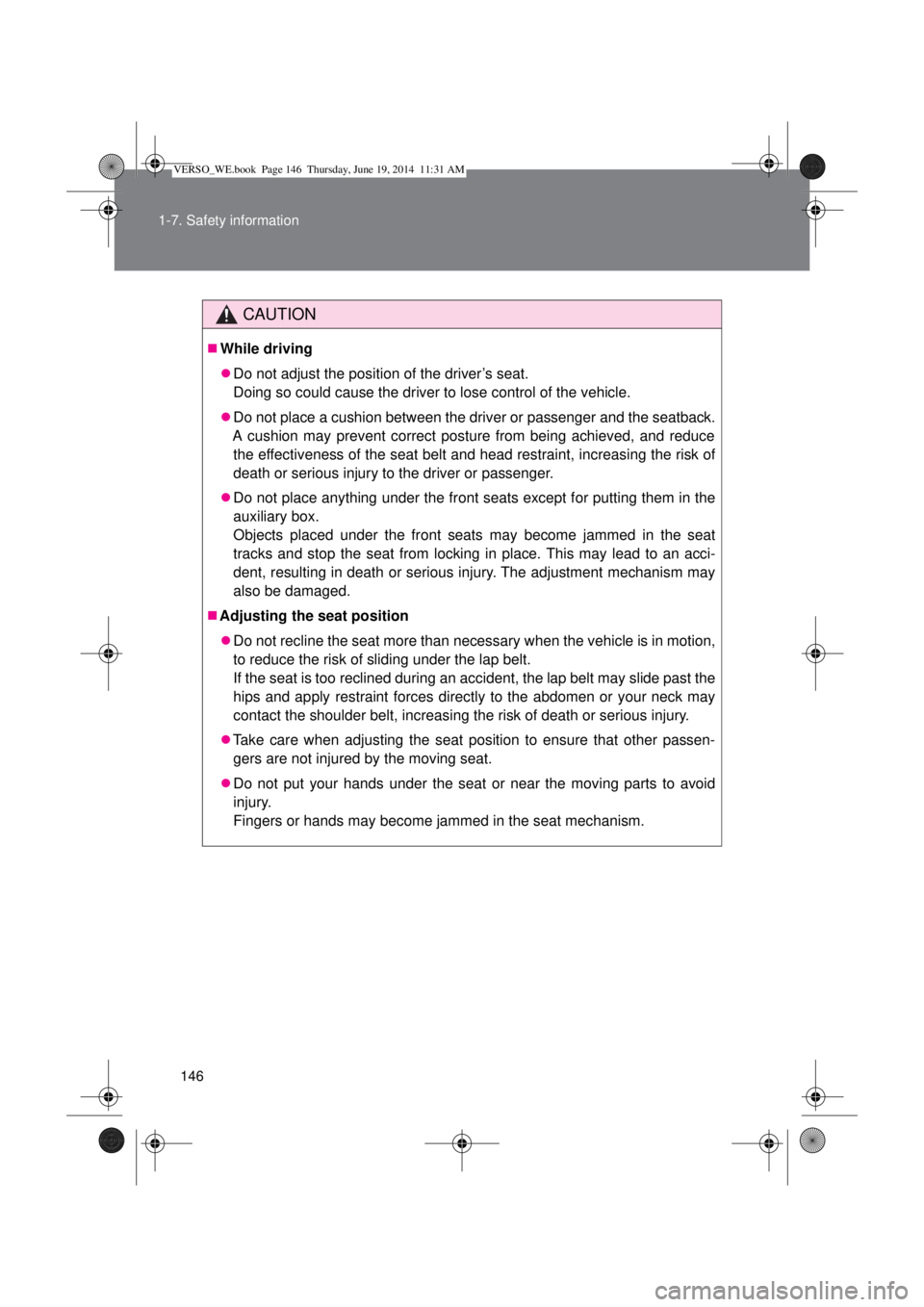
146 1-7. Safety information
CAUTION
While driving
Do not adjust the position of the driver’s seat.
Doing so could cause the driver to lose control of the vehicle.
Do not place a cushion between the driver or passenger and the seatback.
A cushion may prevent correct posture from being achieved, and reduce
the effectiveness of the seat belt and head restraint, increasing the risk of
death or serious injury to the driver or passenger.
Do not place anything under the front seats except for putting them in the
auxiliary box.
Objects placed under the front seats may become jammed in the seat
tracks and stop the seat from locking in place. This may lead to an acci-
dent, resulting in death or serious injury. The adjustment mechanism may
also be damaged.
Adjusting the seat position
Do not recline the seat more than necessary when the vehicle is in motion,
to reduce the risk of sliding under the lap belt.
If the seat is too reclined during an accident, the lap belt may slide past the
hips and apply restraint forces directly to the abdomen or your neck may
contact the shoulder belt, increasing the risk of death or serious injury.
Take care when adjusting the seat position to ensure that other passen-
gers are not injured by the moving seat.
Do not put your hands under the seat or near the moving parts to avoid
injury.
Fingers or hands may become jammed in the seat mechanism.
VERSO_WE.book Page 146 Thursday, June 19, 2014 11:31 AM
Page 311 of 650
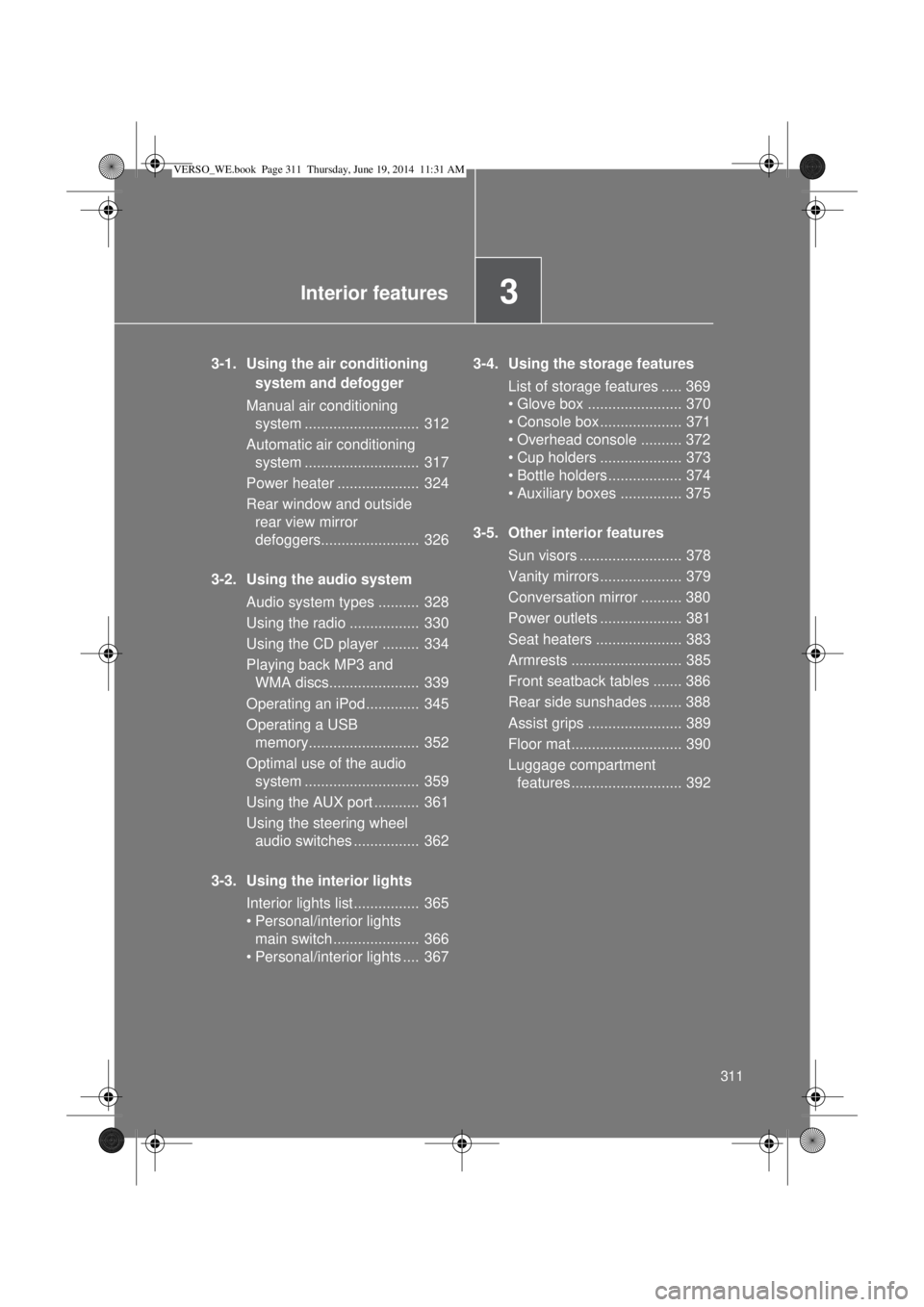
3Interior features
311
3-1. Using the air conditioning
system and defogger
Manual air conditioning
system ............................ 312
Automatic air conditioning
system ............................ 317
Power heater .................... 324
Rear window and outside
rear view mirror
defoggers........................ 326
3-2. Using the audio system
Audio system types .......... 328
Using the radio ................. 330
Using the CD player ......... 334
Playing back MP3 and
WMA discs...................... 339
Operating an iPod............. 345
Operating a USB
memory........................... 352
Optimal use of the audio
system ............................ 359
Using the AUX port ........... 361
Using the steering wheel
audio switches ................ 362
3-3. Using the interior lights
Interior lights list ................ 365
• Personal/interior lights
main switch ..................... 366
• Personal/interior lights .... 3673-4. Using the storage features
List of storage features ..... 369
• Glove box ....................... 370
• Console box.................... 371
• Overhead console .......... 372
• Cup holders .................... 373
• Bottle holders.................. 374
• Auxiliary boxes ............... 375
3-5. Other interior features
Sun visors ......................... 378
Vanity mirrors.................... 379
Conversation mirror .......... 380
Power outlets .................... 381
Seat heaters ..................... 383
Armrests ........................... 385
Front seatback tables ....... 386
Rear side sunshades ........ 388
Assist grips ....................... 389
Floor mat........................... 390
Luggage compartment
features........................... 392
VERSO_WE.book Page 311 Thursday, June 19, 2014 11:31 AM
Page 329 of 650
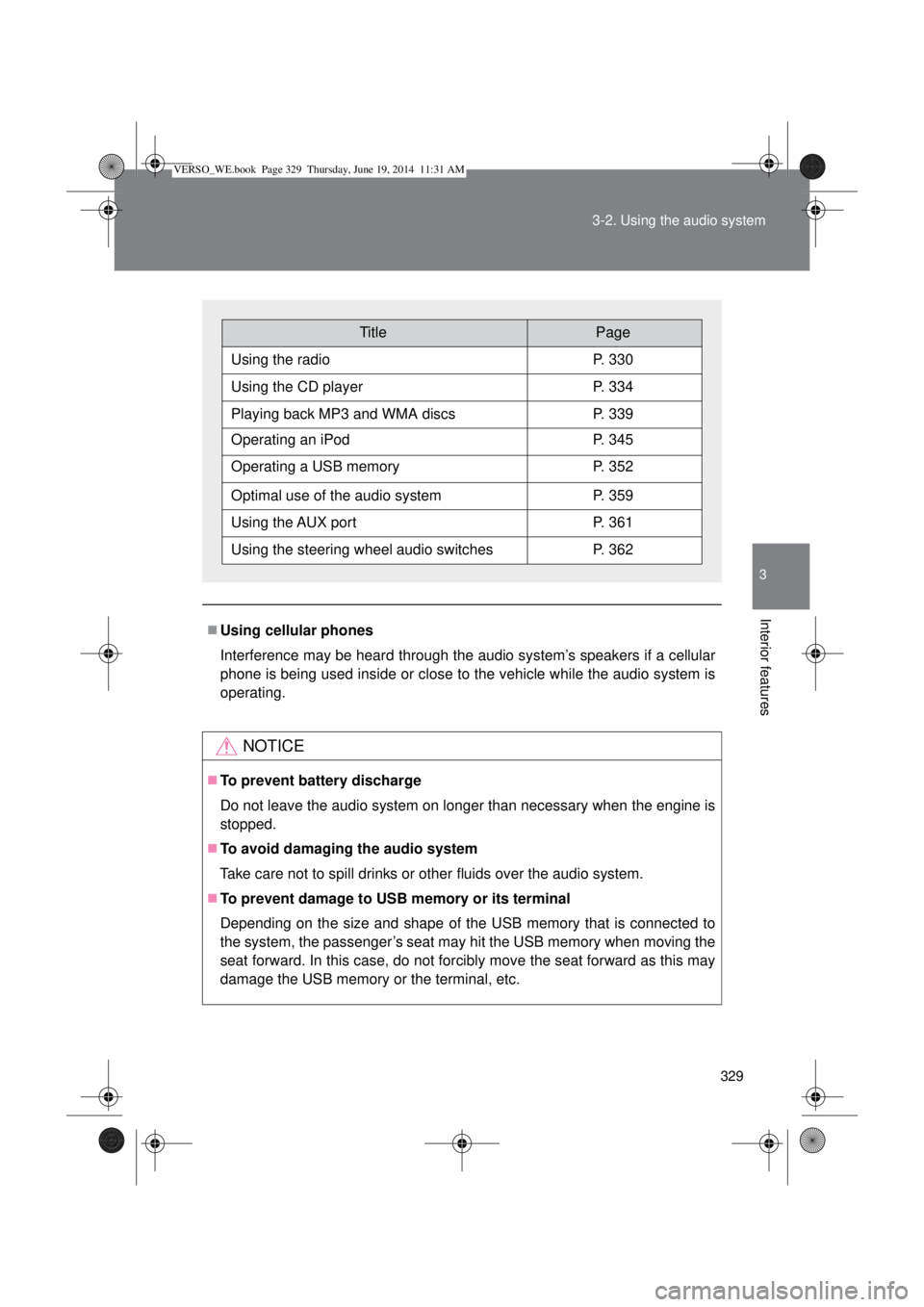
329 3-2. Using the audio system
3
Interior features
Using cellular phones
Interference may be heard through the audio system’s speakers if a cellular
phone is being used inside or close to the vehicle while the audio system is
operating.
NOTICE
To prevent battery discharge
Do not leave the audio system on longer than necessary when the engine is
stopped.
To avoid damaging the audio system
Take care not to spill drinks or other fluids over the audio system.
To prevent damage to USB memory or its terminal
Depending on the size and shape of the USB memory that is connected to
the system, the passenger’s seat may hit the USB memory when moving the
seat forward. In this case, do not forcibly move the seat forward as this may
damage the USB memory or the terminal, etc.
TitlePage
Using the radioP. 330
Using the CD playerP. 334
Playing back MP3 and WMA discsP. 339
Operating an iPodP. 345
Operating a USB memoryP. 352
Optimal use of the audio systemP. 359
Using the AUX portP. 361
Using the steering wheel audio switchesP. 362
VERSO_WE.book Page 329 Thursday, June 19, 2014 11:31 AM