sensor TOYOTA VERSO 2016 User Guide
[x] Cancel search | Manufacturer: TOYOTA, Model Year: 2016, Model line: VERSO, Model: TOYOTA VERSO 2016Pages: 664, PDF Size: 62.24 MB
Page 139 of 664
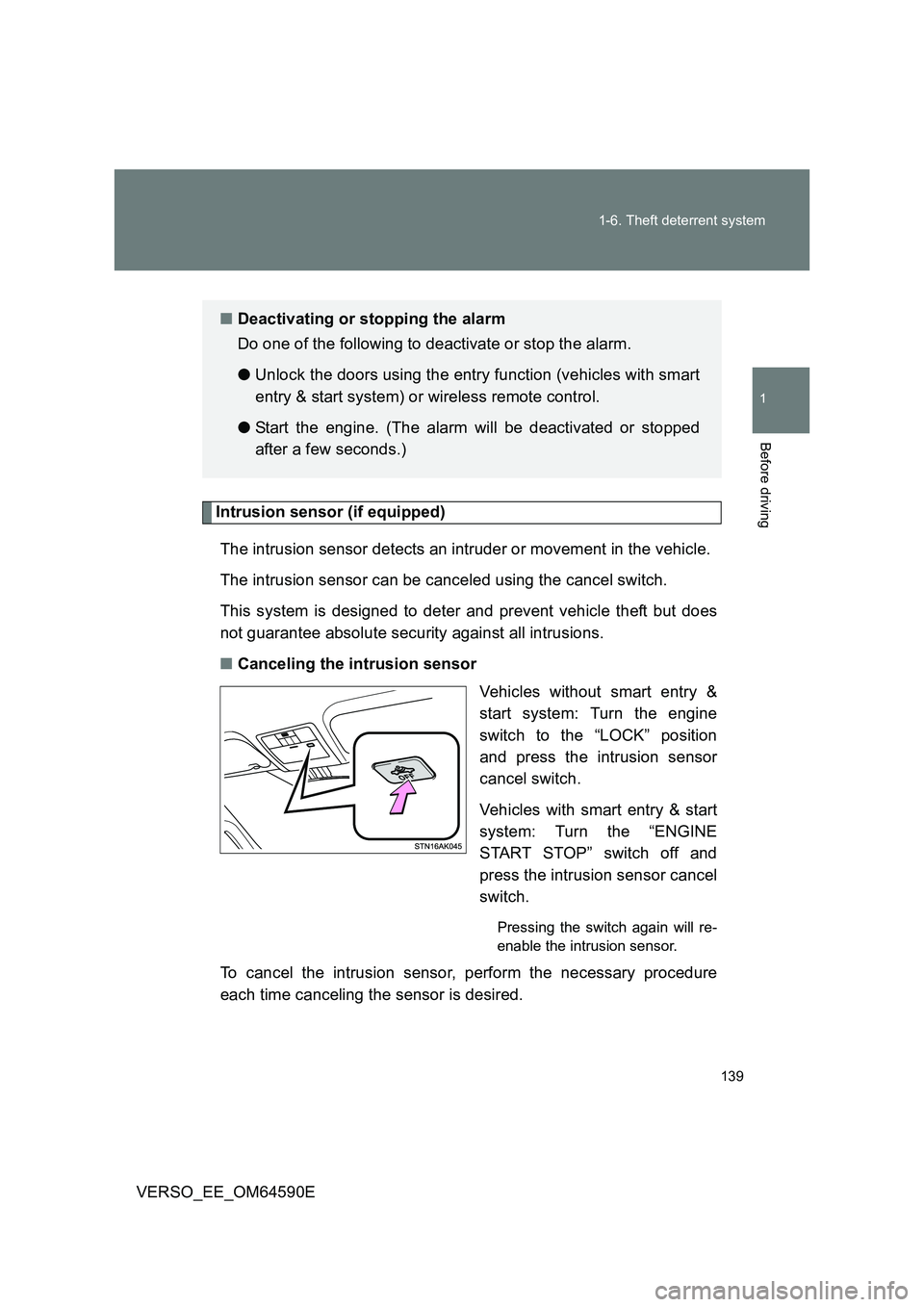
139
1-6. Theft deterrent system
1
Before driving
VERSO_EE_OM64590E
Intrusion sensor (if equipped)
The intrusion sensor detects an intruder or movement in the vehicle.
The intrusion sensor can be canceled using the cancel switch.
This system is designed to deter and prevent vehicle theft but does
not guarantee absolute security against all intrusions.
■ Canceling the intrusion sensor
Vehicles without smart entry &
start system: Turn the engine
switch to the “LOCK” position
and press the intrusion sensor
cancel switch.
Vehicles with smart entry & start
system: Turn the “ENGINE
START STOP” switch off and
press the intrusion sensor cancel
switch.
Pressing the switch again will re-
enable the intrusion sensor.
To cancel the intrusion sensor, perform the necessary procedure
each time canceling the sensor is desired.
■ Deactivating or stopping the alarm
Do one of the following to deactivate or stop the alarm.
● Unlock the doors using the entry function (vehicles with smart
entry & start system) or wireless remote control.
● Start the engine. (The alarm will be deactivated or stopped
after a few seconds.)
Page 141 of 664
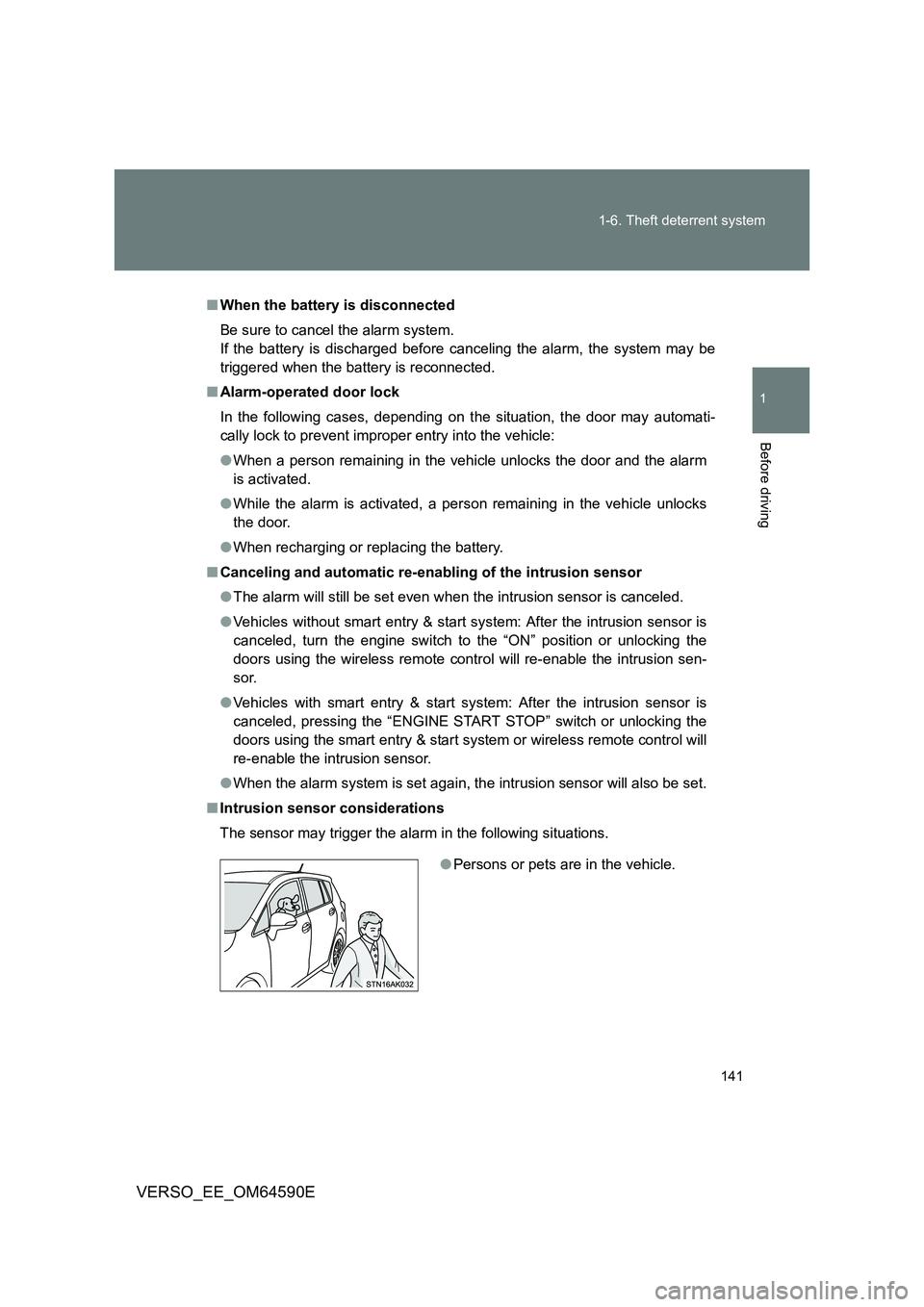
141
1-6. Theft deterrent system
1
Before driving
VERSO_EE_OM64590E
■ When the battery is disconnected
Be sure to cancel the alarm system.
If the battery is discharged before canceling the alarm, the system may be
triggered when the battery is reconnected.
■ Alarm-operated door lock
In the following cases, depending on the situation, the door may automati-
cally lock to prevent improper entry into the vehicle:
● When a person remaining in the vehicle unlocks the door and the alarm
is activated.
● While the alarm is activated, a person remaining in the vehicle unlocks
the door.
● When recharging or replacing the battery.
■ Canceling and automatic re-enabling of the intrusion sensor
● The alarm will still be set even when the intrusion sensor is canceled.
● Vehicles without smart entry & start system: After the intrusion sensor is
canceled, turn the engine switch to the “ON” position or unlocking the
doors using the wireless remote control will re-enable the intrusion sen-
sor.
● Vehicles with smart entry & start system: After the intrusion sensor is
canceled, pressing the “ENGINE START STOP” switch or unlocking the
doors using the smart entry & start system or wireless remote control will
re-enable the intrusion sensor.
● When the alarm system is set again, the intrusion sensor will also be set.
■ Intrusion sensor considerations
The sensor may trigger the alarm in the following situations.
● Persons or pets are in the vehicle.
Page 143 of 664
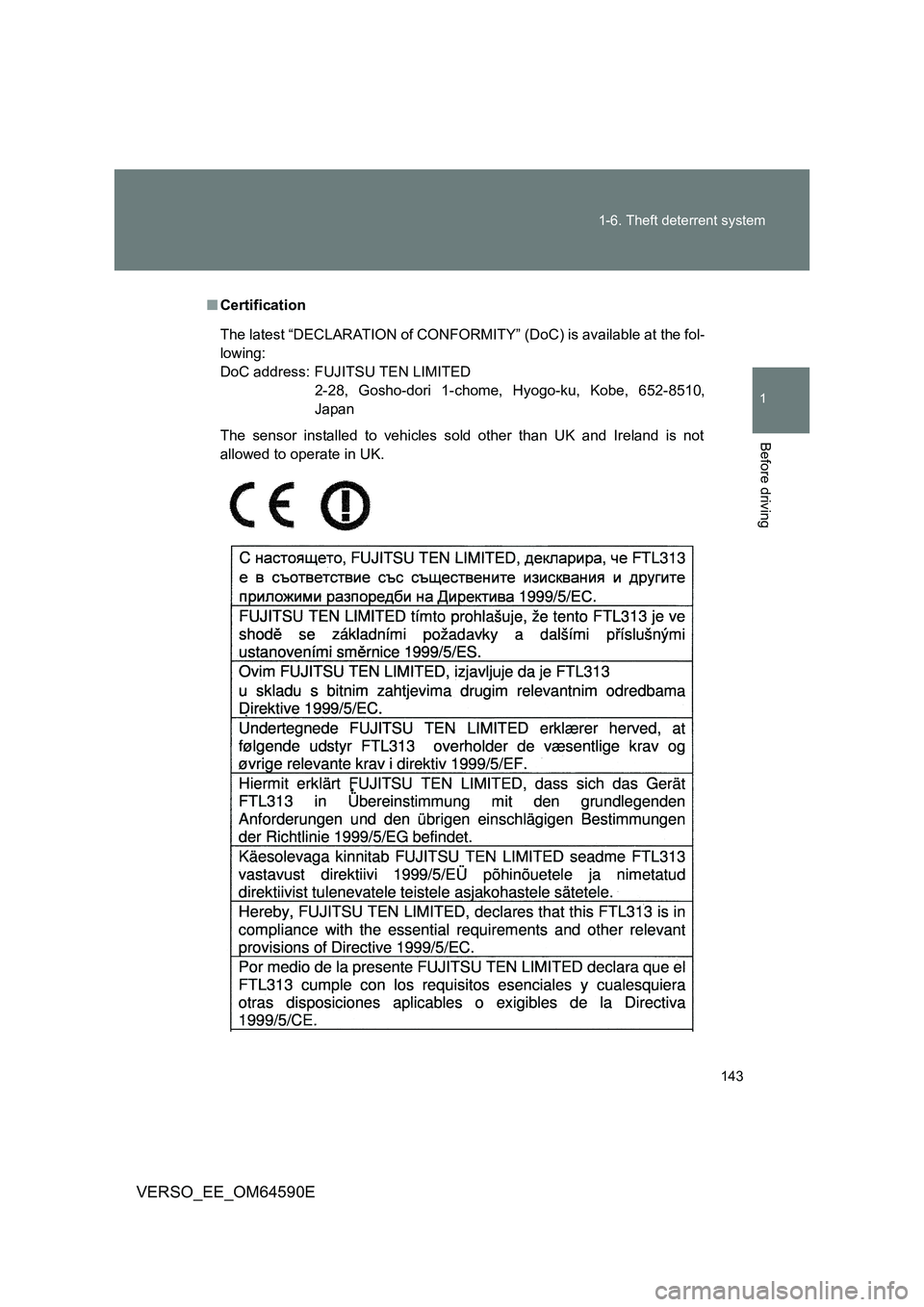
143
1-6. Theft deterrent system
1
Before driving
VERSO_EE_OM64590E
■ Certification
The sensor installed to vehicles sold other than UK and Ireland is not
allowed to operate in UK.
The latest “DECLARATION of CONFORMITY” (DoC) is available at the fol-
lowing:
DoC address: FUJITSU TEN LIMITED
2-28, Gosho-dori 1-chom e, Hyogo-ku, Kobe, 652-8510,
Japan
Page 149 of 664
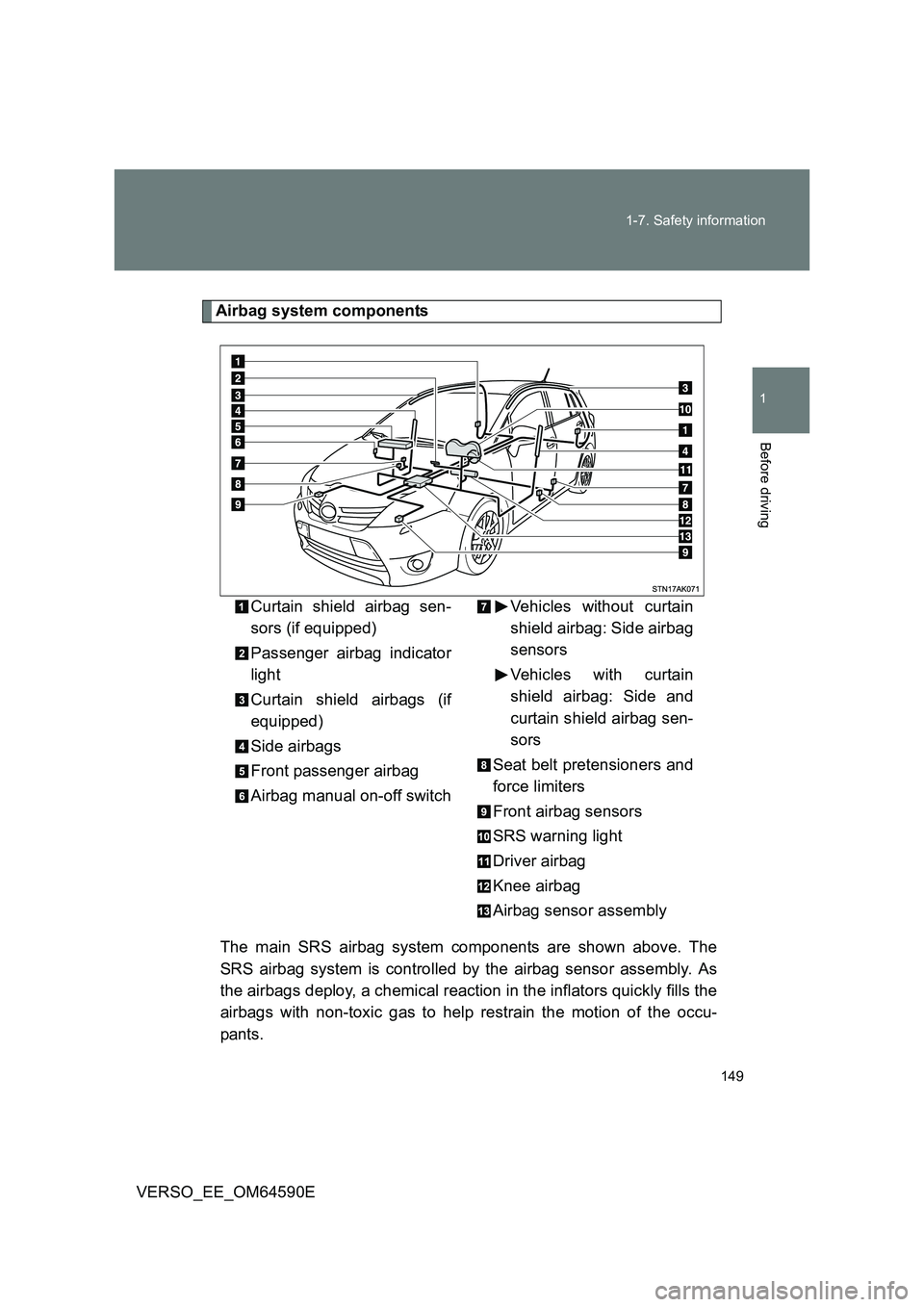
149
1-7. Safety information
1
Before driving
VERSO_EE_OM64590E
Airbag system components
The main SRS airbag system components are shown above. The
SRS airbag system is controlled by the airbag sensor assembly. As
the airbags deploy, a chemical reaction in the inflators quickly fills the
airbags with non-toxic gas to help restrain the motion of the occu-
pants.
Curtain shield airbag sen-
sors (if equipped)
Passenger airbag indicator
light
Curtain shield airbags (if
equipped)
Side airbags
Front passenger airbag
Airbag manual on-off switch
Vehicles without curtain
shield airbag: Side airbag
sensors
Vehicles with curtain
shield airbag: Side and
curtain shield airbag sen-
sors
Seat belt pretensioners and
force limiters
Front airbag sensors
SRS warning light
Driver airbag
Knee airbag
Airbag sensor assembly
Page 183 of 664
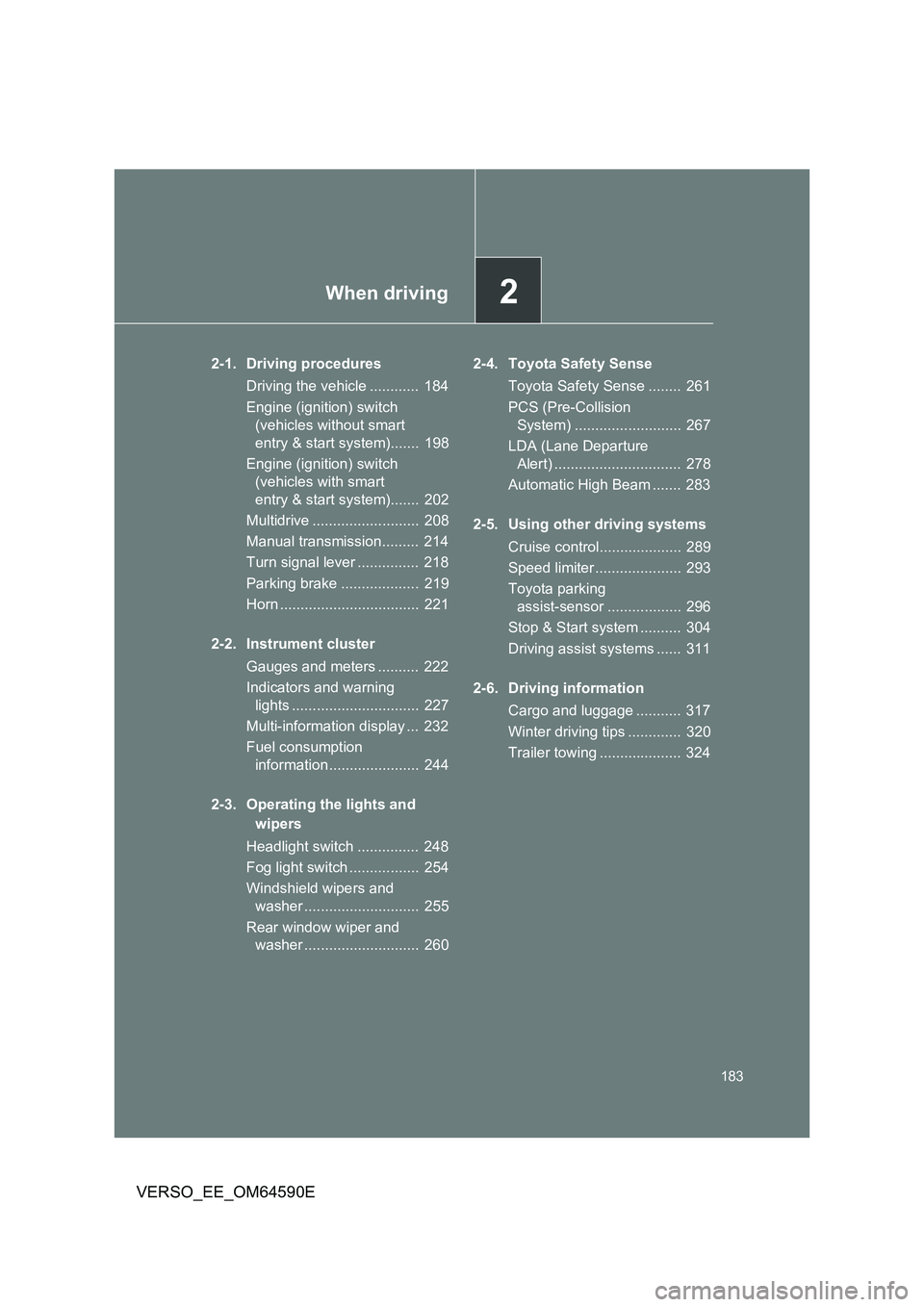
2When driving
183
VERSO_EE_OM64590E
2-1. Driving procedures
Driving the vehicle ............ 184
Engine (ignition) switch
(vehicles without smart
entry & start system)....... 198
Engine (ignition) switch
(vehicles with smart
entry & start system)....... 202
Multidrive .......................... 208
Manual transmission......... 214
Turn signal lever ............... 218
Parking brake ................... 219
Horn .................................. 221
2-2. Instrument cluster
Gauges and meters .......... 222
Indicators and warning
lights ............................... 227
Multi-information display ... 232
Fuel consumption
information ...................... 244
2-3. Operating the lights and
wipers
Headlight switch ............... 248
Fog light switch ................. 254
Windshield wipers and
washer ............................ 255
Rear window wiper and
washer ............................ 260
2-4. Toyota Safety Sense
Toyota Safety Sense ........ 261
PCS (Pre-Collision
System) .......................... 267
LDA (Lane Departure
Alert) ............................... 278
Automatic High Beam ....... 283
2-5. Using other driving systems
Cruise control.................... 289
Speed limiter ..................... 293
Toyota parking
assist-sensor .................. 296
Stop & Start system .......... 304
Driving assist systems ...... 311
2-6. Driving information
Cargo and luggage ........... 317
Winter driving tips ............. 320
Trailer towing .................... 324
Page 230 of 664
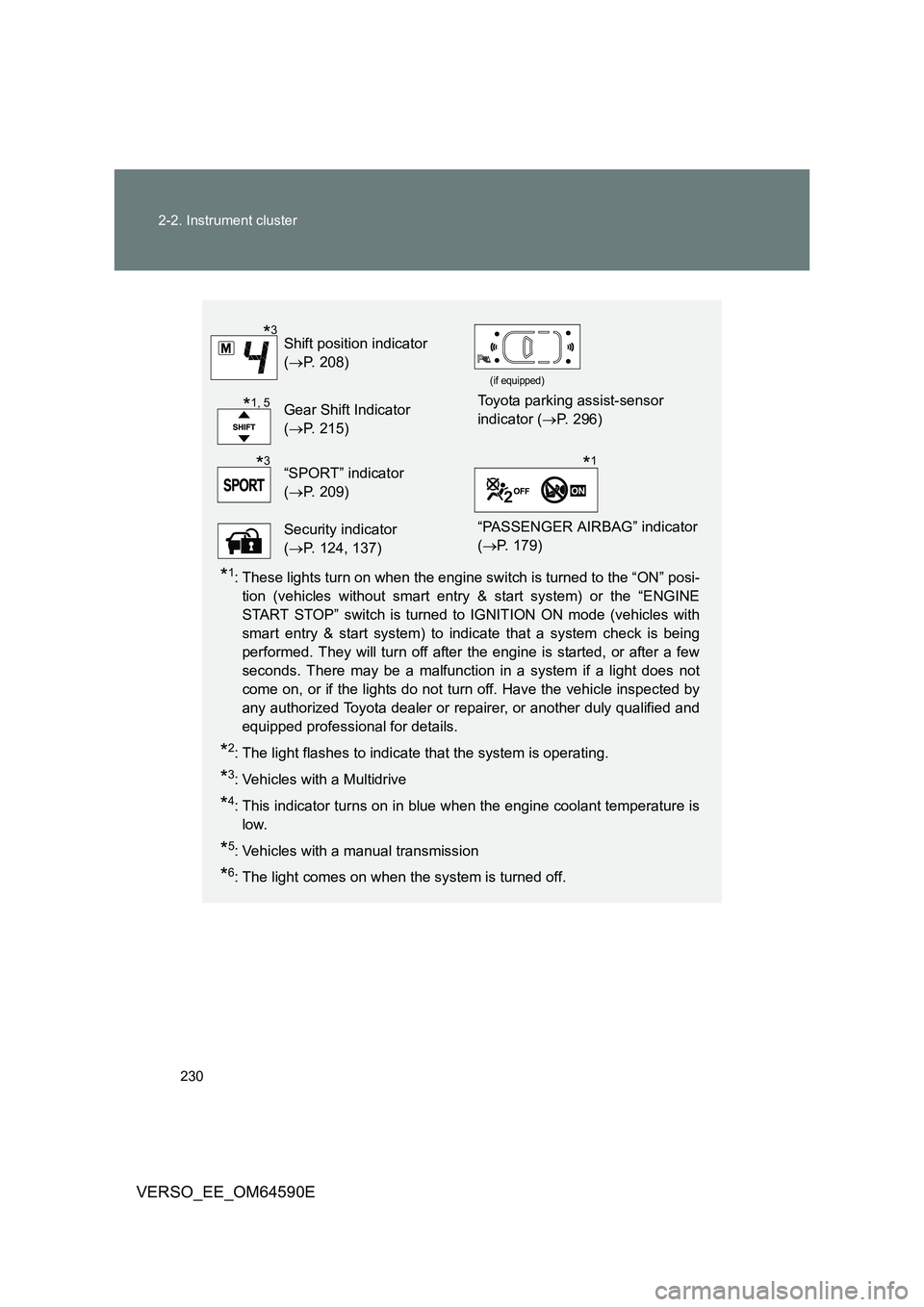
230
2-2. Instrument cluster
VERSO_EE_OM64590E
*1: These lights turn on when the engine switch is turned to the “ON” posi-
tion (vehicles without smart entry & start system) or the “ENGINE
START STOP” switch is turned to IGNITION ON mode (vehicles with
smart entry & start system) to indicate that a system check is being
performed. They will turn off after the engine is started, or after a few
seconds. There may be a malfunction in a system if a light does not
come on, or if the lights do not turn off. Have the vehicle inspected by
any authorized Toyota dealer or repairer, or another duly qualified and
equipped professional for details.
*2: The light flashes to indicate that the system is operating.
*3: Vehicles with a Multidrive
*4: This indicator turns on in blue when the engine coolant temperature is
low.
*5: Vehicles with a manual transmission
*6: The light comes on when the system is turned off.
Shift position indicator
( P. 208)
(if equipped)
Gear Shift Indicator
( P. 215)
Toyota parking assist-sensor
indicator ( P. 296)
“SPORT” indicator
( P. 209)
Security indicator
( P. 124, 137)
“PASSENGER AIRBAG” indicator
( P. 179)
*3
*1, 5
*3*1
Page 251 of 664
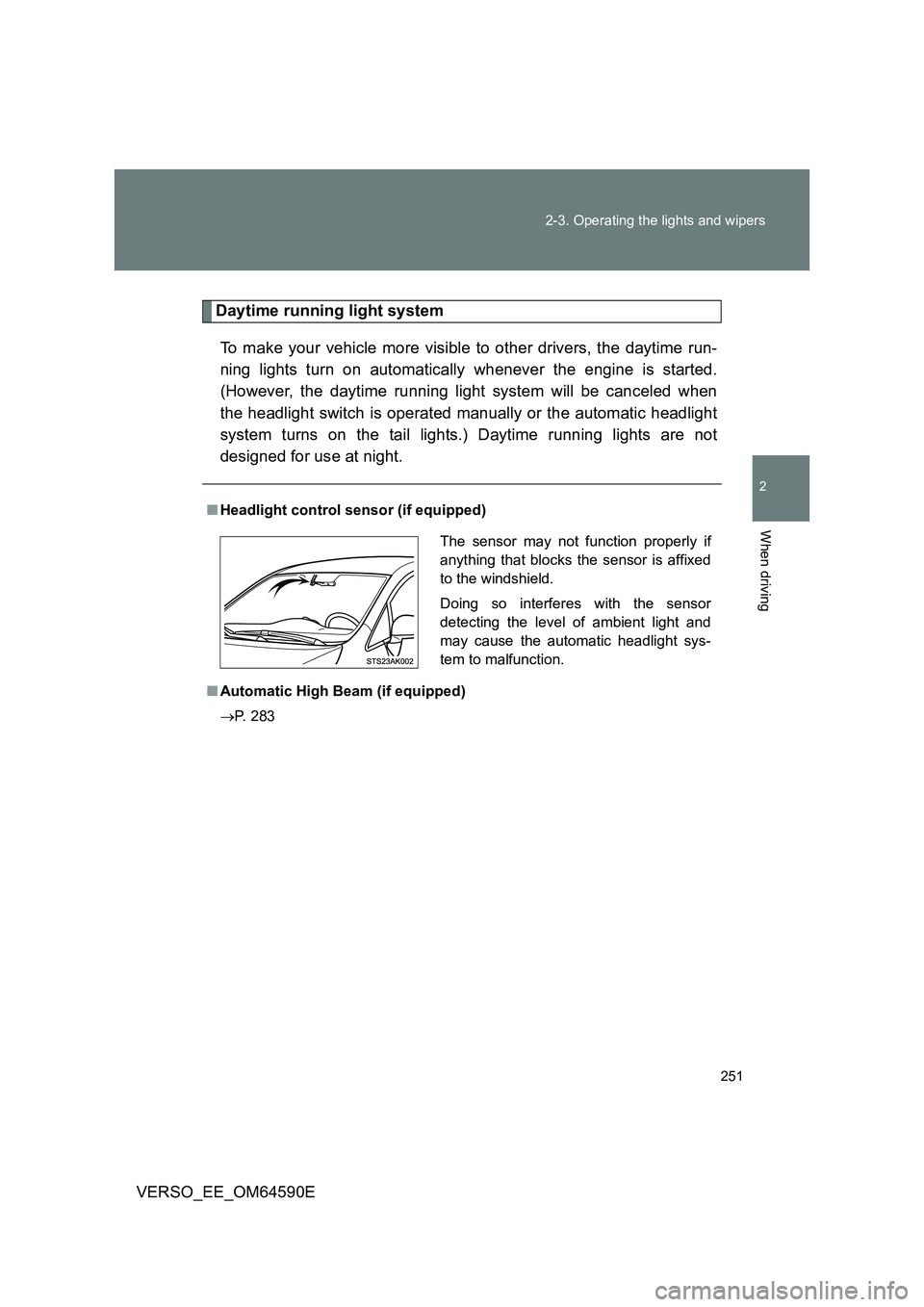
251
2-3. Operating the lights and wipers
2
When driving
VERSO_EE_OM64590E
Daytime running light system
To make your vehicle more visible to other drivers, the daytime run-
ning lights turn on automatically whenever the engine is started.
(However, the daytime running light system will be canceled when
the headlight switch is operated manually or the automatic headlight
system turns on the tail lights.) Daytime running lights are not
designed for use at night.
■ Headlight control sensor (if equipped)
■ Automatic High Beam (if equipped)
P. 283
The sensor may not function properly if
anything that blocks the sensor is affixed
to the windshield.
Doing so interferes with the sensor
detecting the level of ambient light and
may cause the automatic headlight sys-
tem to malfunction.
Page 253 of 664
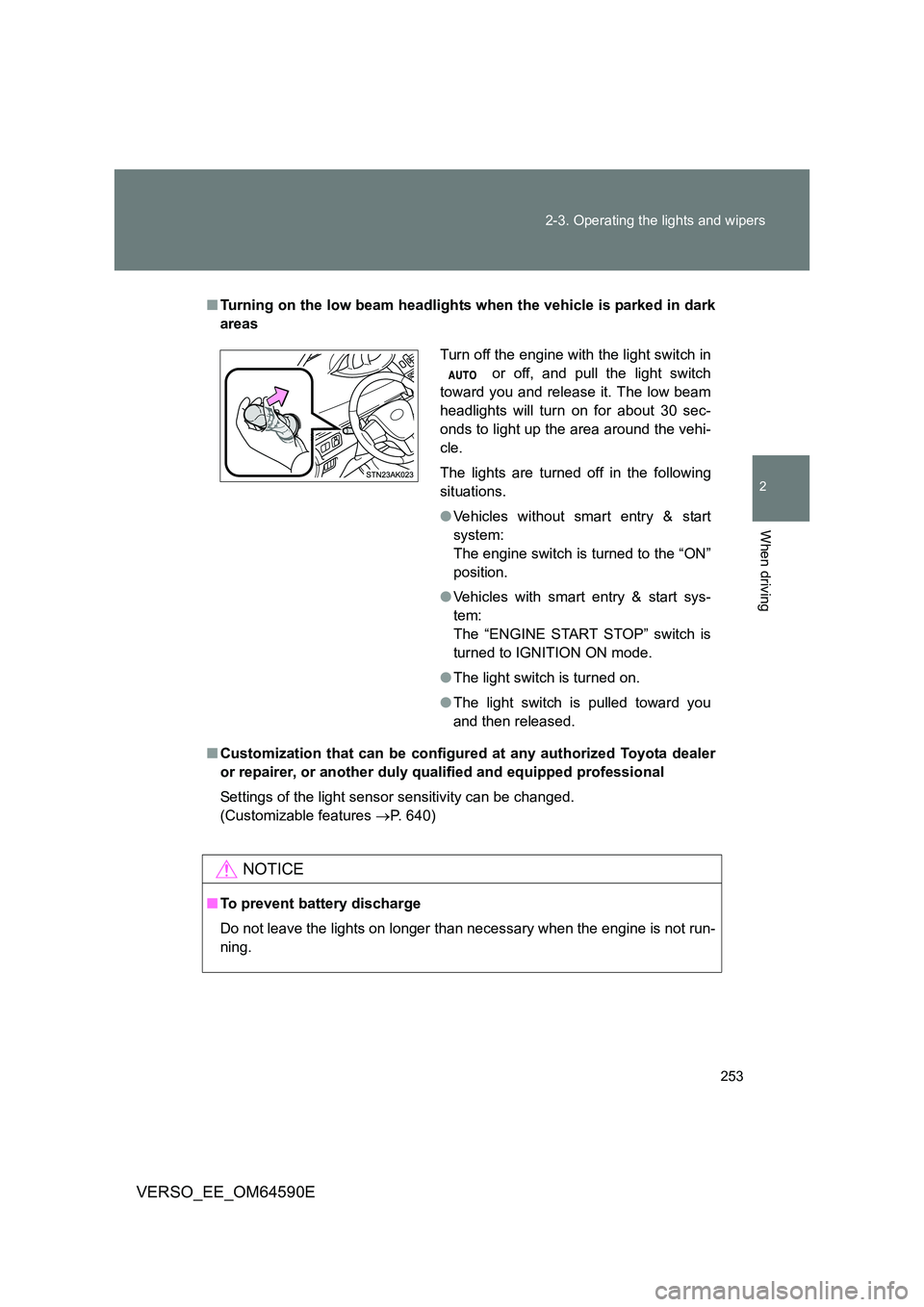
253
2-3. Operating the lights and wipers
2
When driving
VERSO_EE_OM64590E
■ Turning on the low beam headlights when the vehicle is parked in dark
areas
■ Customization that can be configured at any authorized Toyota dealer
or repairer, or another duly qualified and equipped professional
Settings of the light sensor sensitivity can be changed.
(Customizable features P. 640)
NOTICE
■To prevent battery discharge
Do not leave the lights on longer than necessary when the engine is not run-
ning.
Turn off the engine with the light switch in
or off, and pull the light switch
toward you and release it. The low beam
headlights will turn on for about 30 sec-
onds to light up the area around the vehi-
cle.
The lights are turned off in the following
situations.
● Vehicles without smart entry & start
system:
The engine switch is turned to the “ON”
position.
● Vehicles with smart entry & start sys-
tem:
The “ENGINE START STOP” switch is
turned to IGNITION ON mode.
● The light switch is turned on.
● The light switch is pulled toward you
and then released.
Page 256 of 664
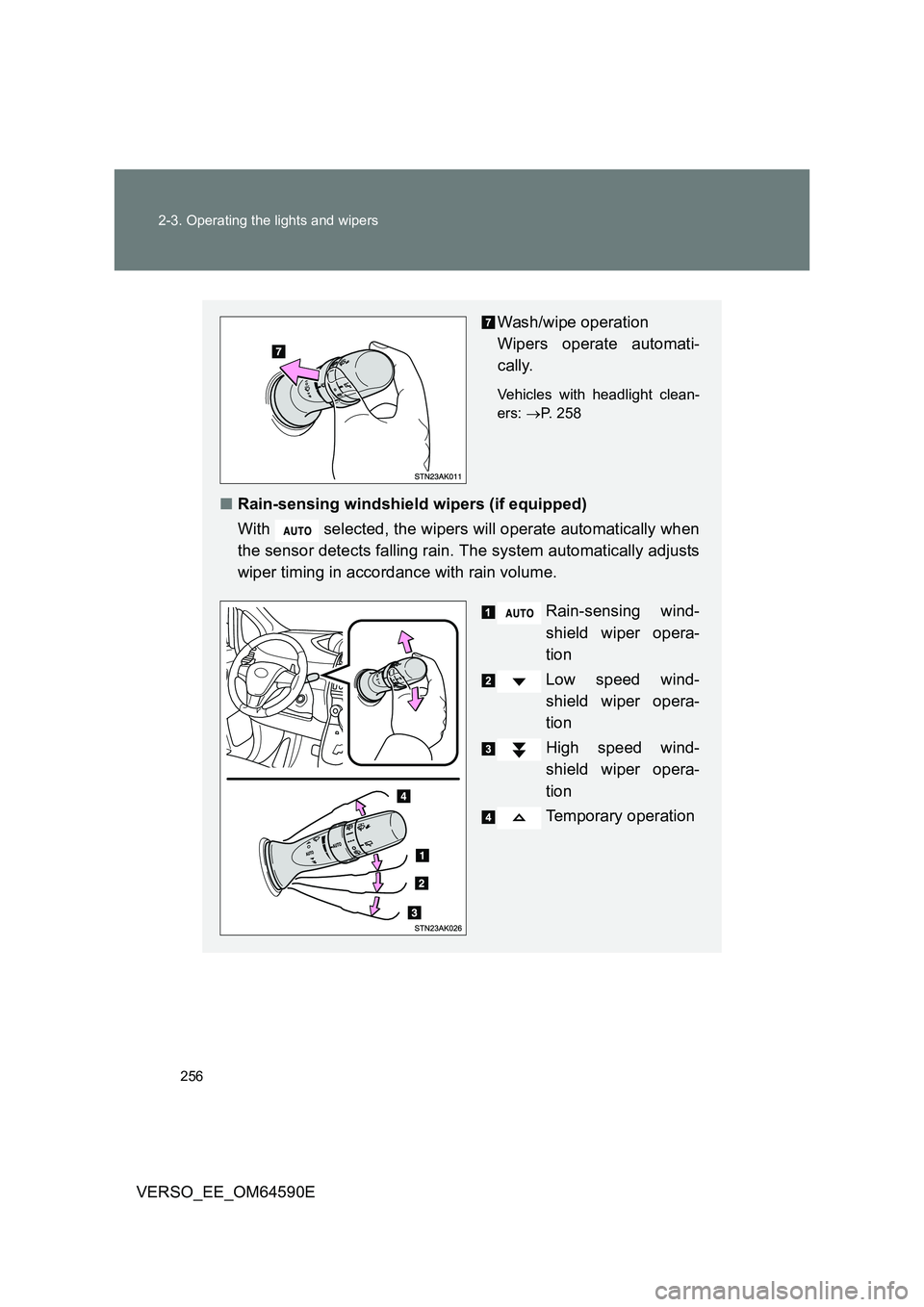
256
2-3. Operating the lights and wipers
VERSO_EE_OM64590E
Wash/wipe operation
Wipers operate automati-
cally.
Vehicles with headlight clean-
ers: P. 258
■Rain-sensing windshield wipers (if equipped)
With selected, the wipers will operate automatically when
the sensor detects falling rain. The system automatically adjusts
wiper timing in accordance with rain volume.
Rain-sensing wind-
shield wiper opera-
tion
Low speed wind-
shield wiper opera-
tion
High speed wind-
shield wiper opera-
tion
Temporary operation
Page 257 of 664
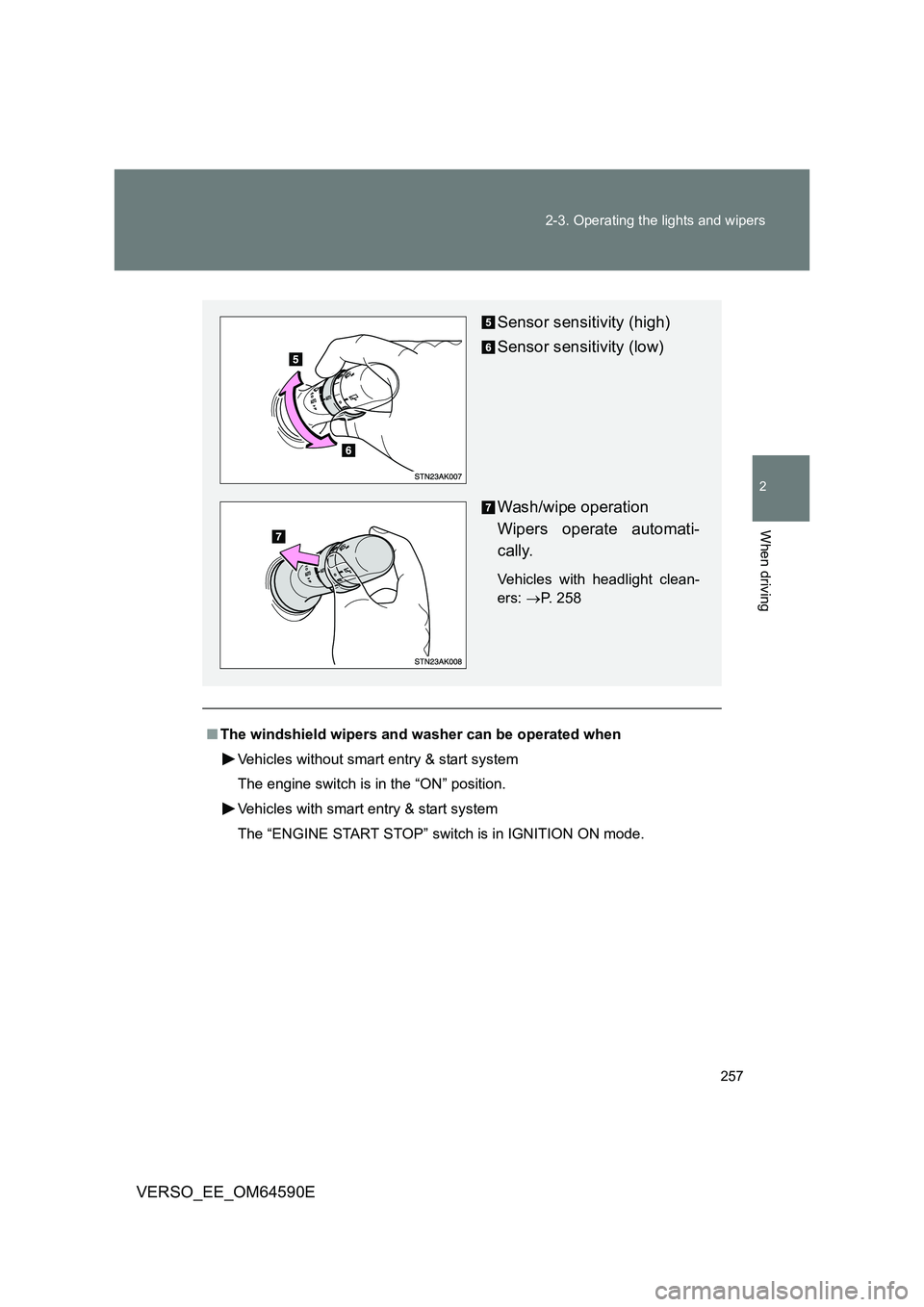
257
2-3. Operating the lights and wipers
2
When driving
VERSO_EE_OM64590E
■ The windshield wipers and washer can be operated when
Vehicles without smart entry & start system
The engine switch is in the “ON” position.
Vehicles with smart entry & start system
The “ENGINE START STOP” switch is in IGNITION ON mode.
Sensor sensitivity (high)
Sensor sensitivity (low)
Wash/wipe operation
Wipers operate automati-
cally.
Vehicles with headlight clean-
ers: P. 258