start stop button TOYOTA VERSO 2017 Owners Manual
[x] Cancel search | Manufacturer: TOYOTA, Model Year: 2017, Model line: VERSO, Model: TOYOTA VERSO 2017Pages: 668, PDF Size: 49.7 MB
Page 65 of 668
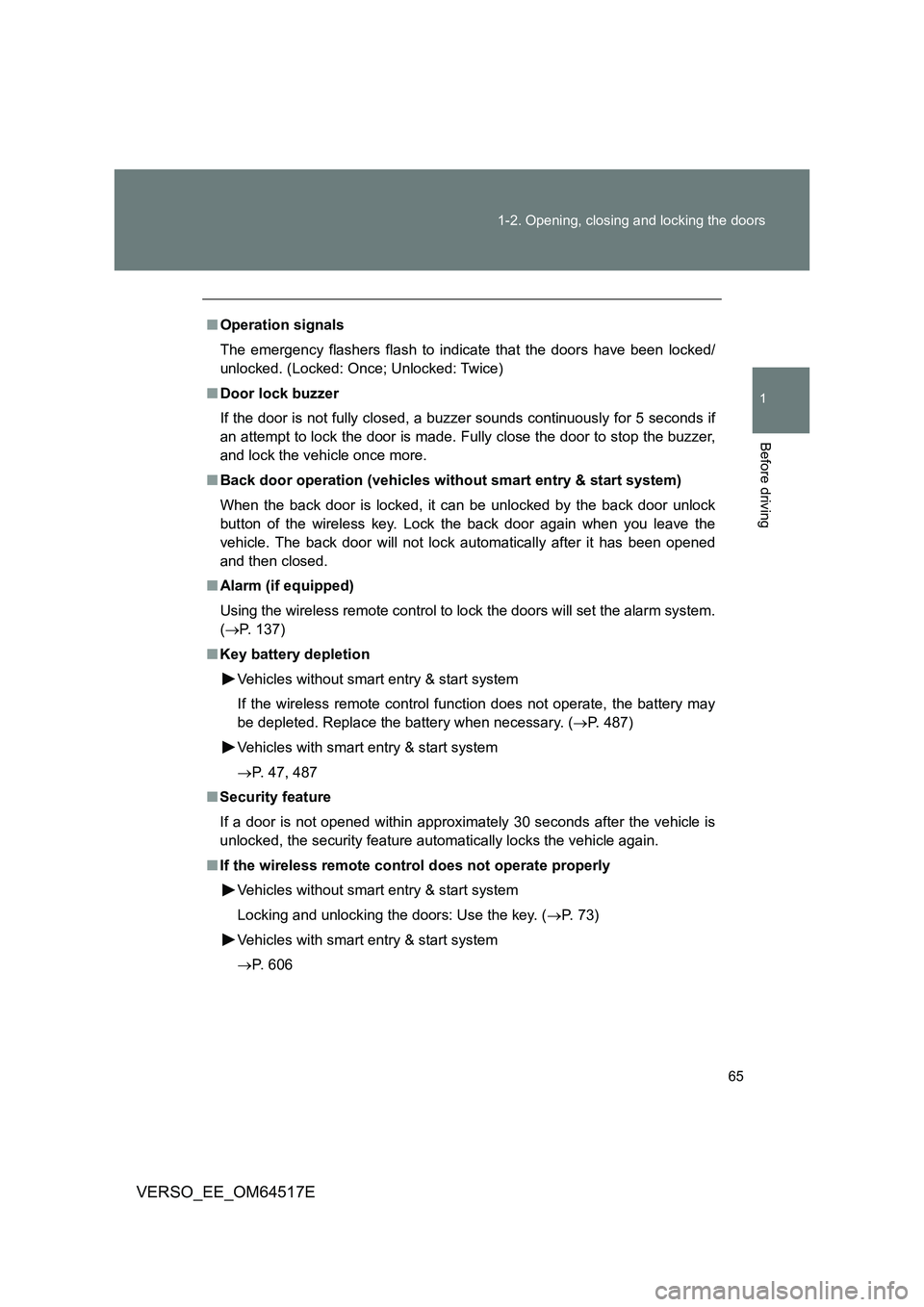
65
1-2. Opening, closing and locking the doors
1
Before driving
VERSO_EE_OM64517E
■ Operation signals
The emergency flashers flash to indicate that the doors have been locked/
unlocked. (Locked: Once; Unlocked: Twice)
■ Door lock buzzer
If the door is not fully closed, a buzzer sounds continuously for 5 seconds if
an attempt to lock the door is made. Fully close the door to stop the buzzer,
and lock the vehicle once more.
■ Back door operation (vehicles without smart entry & start system)
When the back door is locked, it can be unlocked by the back door unlock
button of the wireless key. Lock the back door again when you leave the
vehicle. The back door will not lock automatically after it has been opened
and then closed.
■ Alarm (if equipped)
Using the wireless remote control to lo ck the doors will set the alarm system.
( P. 1 3 7 )
■ Key battery depletion
Vehicles without smart entry & start system
If the wireless remote control function does not operate, the battery may
be depleted. Replace the battery when necessary. ( P. 487)
Vehicles with smart entry & start system
P. 47, 487
■ Security feature
If a door is not opened within approximately 30 seconds after the vehicle is
unlocked, the security feature automatically locks the vehicle again.
■ If the wireless remote control does not operate properly
Vehicles without smart entry & start system
Locking and unlocking the doors: Use the key. ( P. 7 3 )
Vehicles with smart entry & start system
P. 606
Page 74 of 668
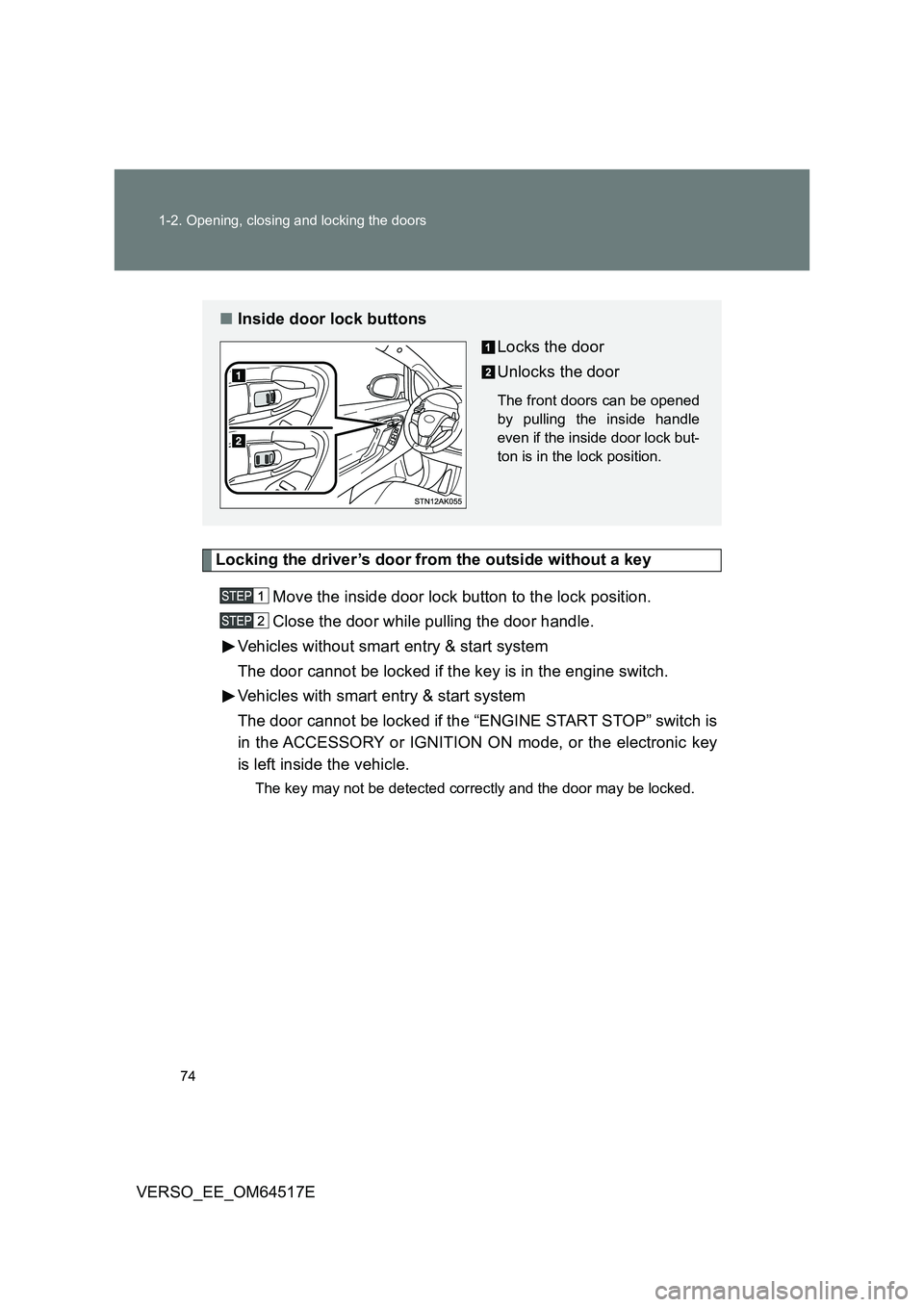
74
1-2. Opening, closing and locking the doors
VERSO_EE_OM64517E
Locking the driver’s door from the outside without a key
Move the inside door lock button to the lock position.
Close the door while pulling the door handle.
Vehicles without smart entry & start system
The door cannot be locked if the key is in the engine switch.
Vehicles with smart entry & start system
The door cannot be locked if the “ENGINE START STOP” switch is
in the ACCESSORY or IGNITION ON mode, or the electronic key
is left inside the vehicle.
The key may not be detected correctly and the door may be locked.
■ Inside door lock buttons
Locks the door
Unlocks the door
The front doors can be opened
by pulling the inside handle
even if the inside door lock but-
ton is in the lock position.
Page 107 of 668
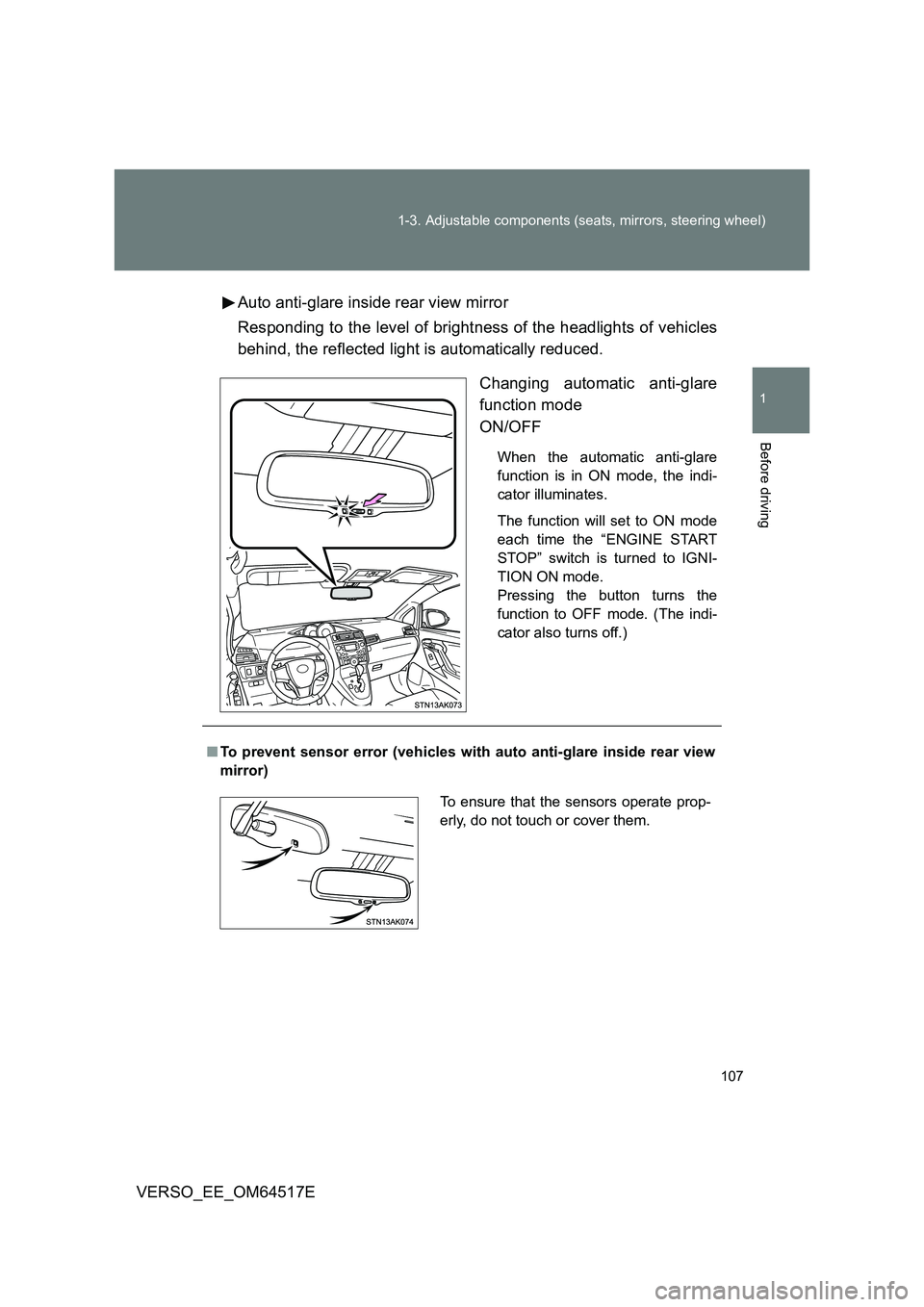
107
1-3. Adjustable components (seats, mirrors, steering wheel)
1
Before driving
VERSO_EE_OM64517E
Auto anti-glare inside rear view mirror
Responding to the level of brightness of the headlights of vehicles
behind, the reflected light is automatically reduced.
Changing automatic anti-glare
function mode
ON/OFF
When the automatic anti-glare
function is in ON mode, the indi-
cator illuminates.
The function will set to ON mode
each time the “ENGINE START
STOP” switch is turned to IGNI-
TION ON mode.
Pressing the button turns the
function to OFF mode. (The indi-
cator also turns off.)
■ To prevent sensor error (vehicles with auto anti-glare inside rear view
mirror)
To ensure that the sensors operate prop-
erly, do not touch or cover them.
Page 135 of 668
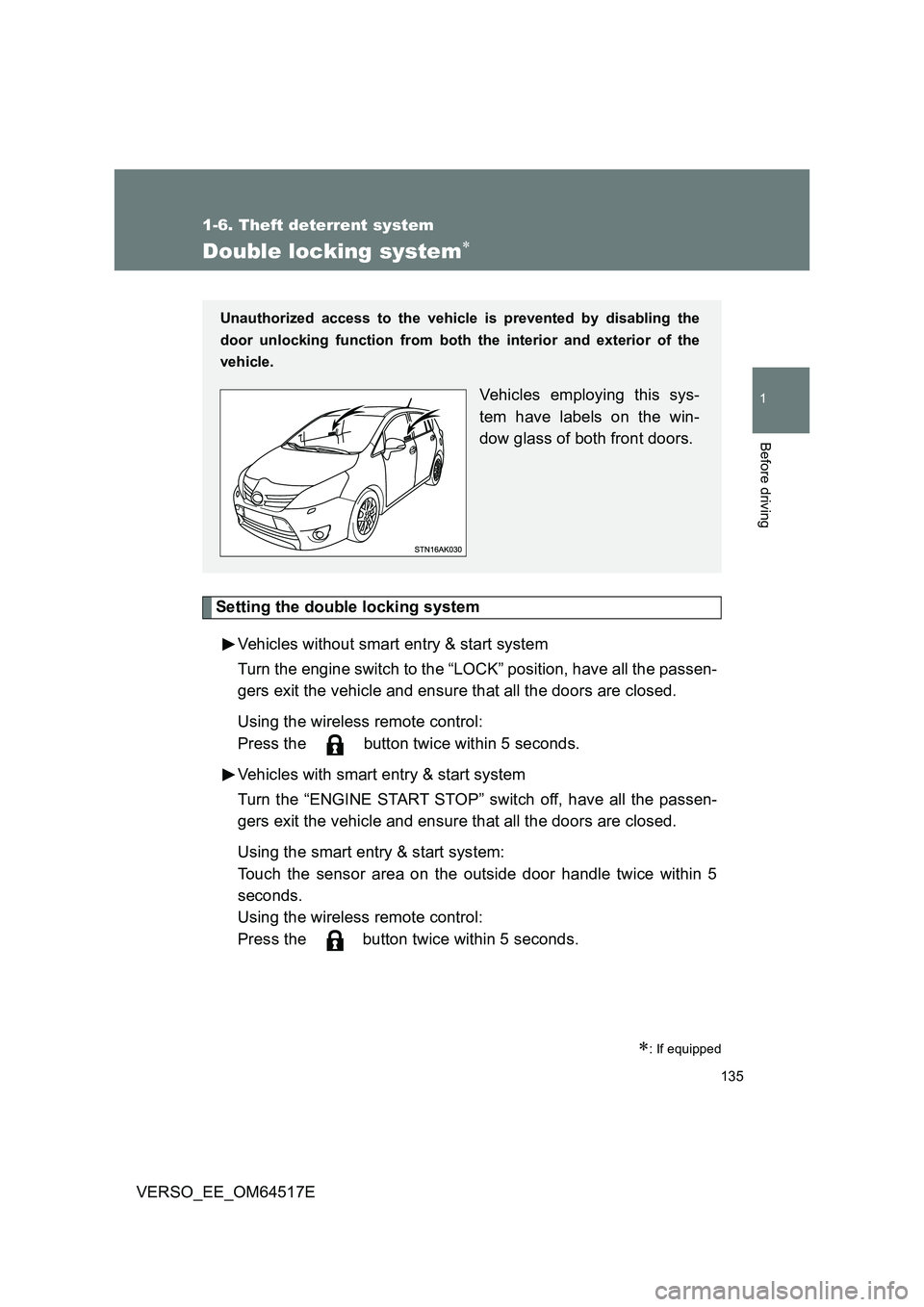
135
1
1-6. Theft deterrent system
Before driving
VERSO_EE_OM64517E
Double locking system
Setting the double locking system
Vehicles without smart entry & start system
Turn the engine switch to the “LOCK” position, have all the passen-
gers exit the vehicle and ensure that all the doors are closed.
Using the wireless remote control:
Press the button twice within 5 seconds.
Vehicles with smart entry & start system
Turn the “ENGINE START STOP” switch off, have all the passen-
gers exit the vehicle and ensure that all the doors are closed.
Using the smart entry & start system:
Touch the sensor area on the outside door handle twice within 5
seconds.
Using the wireless remote control:
Press the button twice within 5 seconds.
: If equipped
Unauthorized access to the vehicle is prevented by disabling the
door unlocking function from both the interior and exterior of the
vehicle.
Vehicles employing this sys-
tem have labels on the win-
dow glass of both front doors.
Page 222 of 668
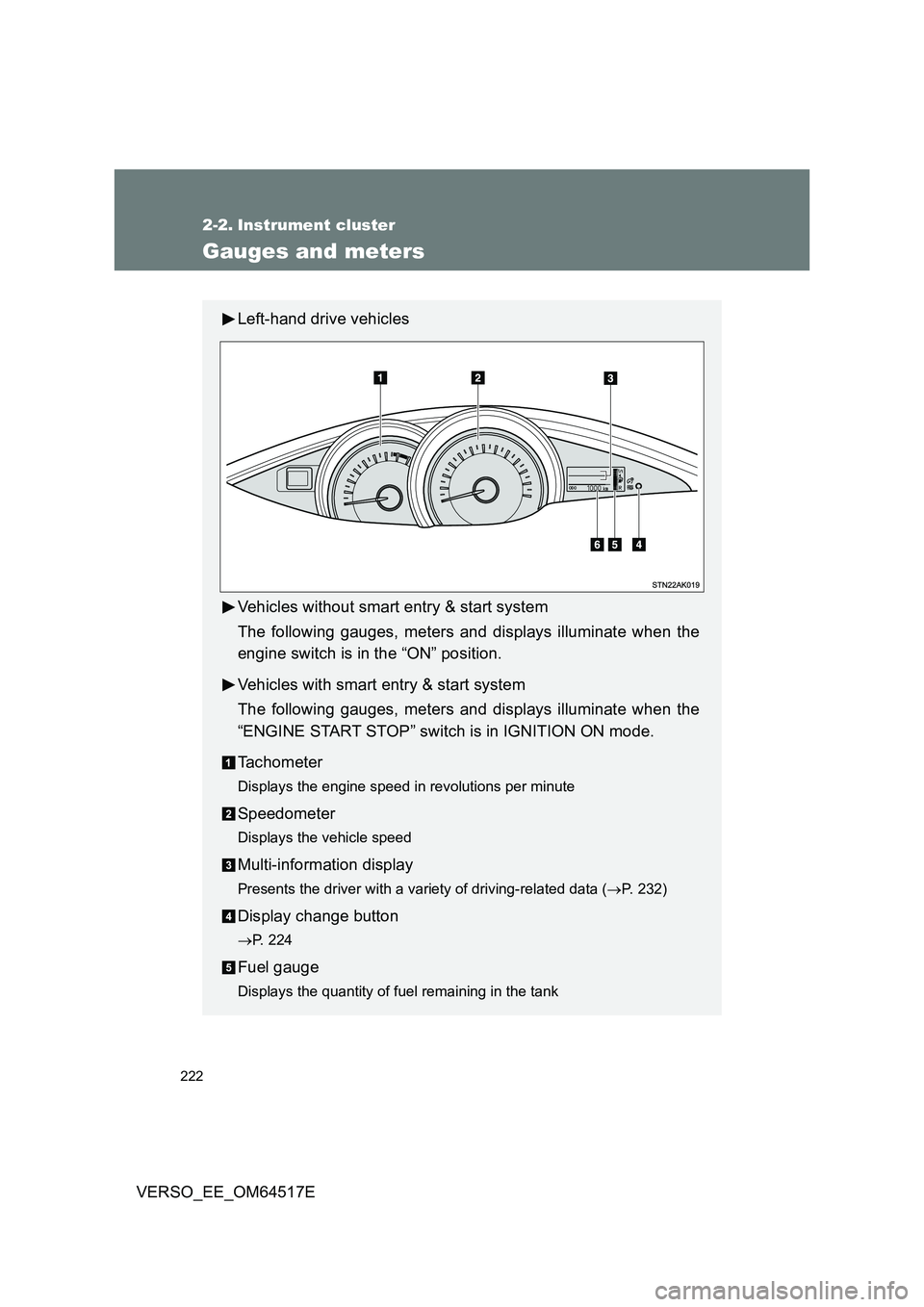
222
VERSO_EE_OM64517E
2-2. Instrument cluster
Gauges and meters
Left-hand drive vehicles
Vehicles without smart entry & start system
The following gauges, meters and displays illuminate when the
engine switch is in the “ON” position.
Vehicles with smart entry & start system
The following gauges, meters and displays illuminate when the
“ENGINE START STOP” switch is in IGNITION ON mode.
Tachometer
Displays the engine speed in revolutions per minute
Speedometer
Displays the vehicle speed
Multi-information display
Presents the driver with a variety of driving-related data ( P. 232)
Display change button
P. 224
Fuel gauge
Displays the quantity of fuel remaining in the tank
Page 224 of 668
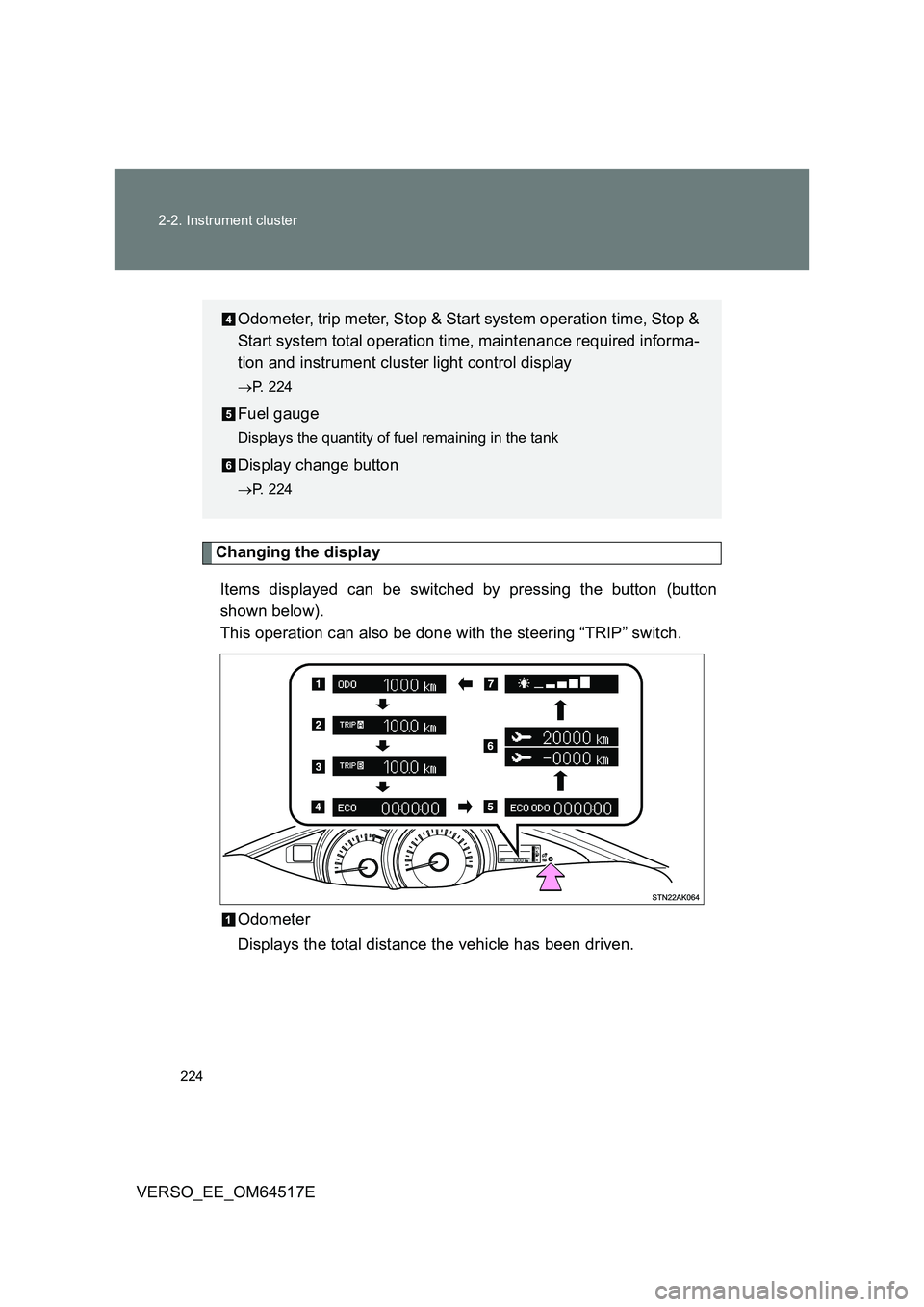
224
2-2. Instrument cluster
VERSO_EE_OM64517E
Changing the display
Items displayed can be switched by pressing the button (button
shown below).
This operation can also be done with the steering “TRIP” switch.
Odometer
Displays the total distance the vehicle has been driven.
Odometer, trip meter, Stop & Start system operation time, Stop &
Start system total operation time, maintenance required informa-
tion and instrument cluster light control display
P. 224
Fuel gauge
Displays the quantity of fuel remaining in the tank
Display change button
P. 224
Page 225 of 668
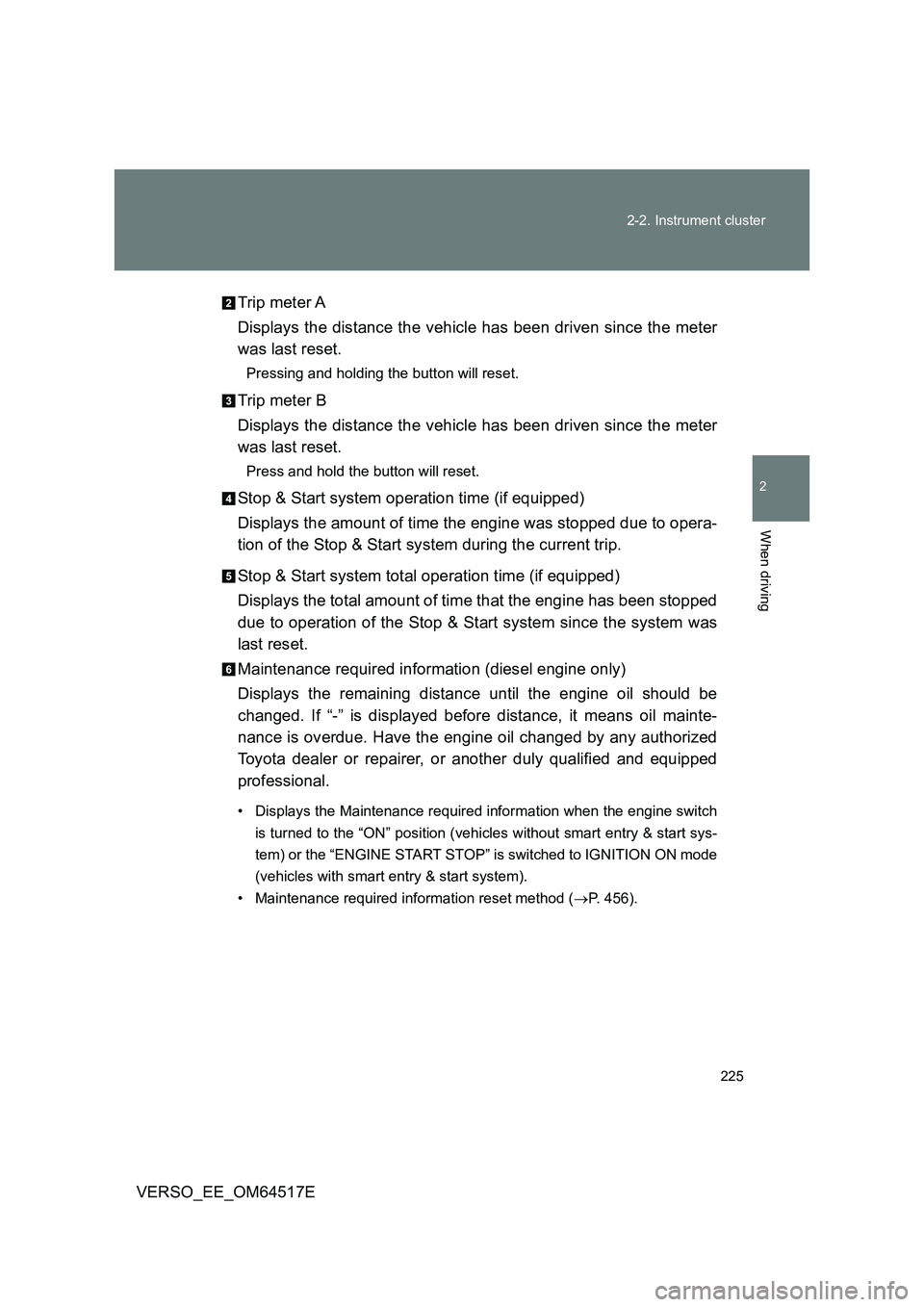
225
2-2. Instrument cluster
2
When driving
VERSO_EE_OM64517E
Trip meter A
Displays the distance the vehicle has been driven since the meter
was last reset.
Pressing and holding the button will reset.
Trip meter B
Displays the distance the vehicle has been driven since the meter
was last reset.
Press and hold the button will reset.
Stop & Start system operation time (if equipped)
Displays the amount of time the engine was stopped due to opera-
tion of the Stop & Start system during the current trip.
Stop & Start system total operation time (if equipped)
Displays the total amount of time that the engine has been stopped
due to operation of the Stop & Start system since the system was
last reset.
Maintenance required information (diesel engine only)
Displays the remaining distance until the engine oil should be
changed. If “-” is displayed before distance, it means oil mainte-
nance is overdue. Have the engine oil changed by any authorized
Toyota dealer or repairer, or another duly qualified and equipped
professional.
• Displays the Maintenance required information when the engine switch
is turned to the “ON” position (vehicles without smart entry & start sys-
tem) or the “ENGINE START STOP” is switched to IGNITION ON mode
(vehicles with smart entry & start system).
• Maintenance required information reset method ( P. 456).
Page 318 of 668
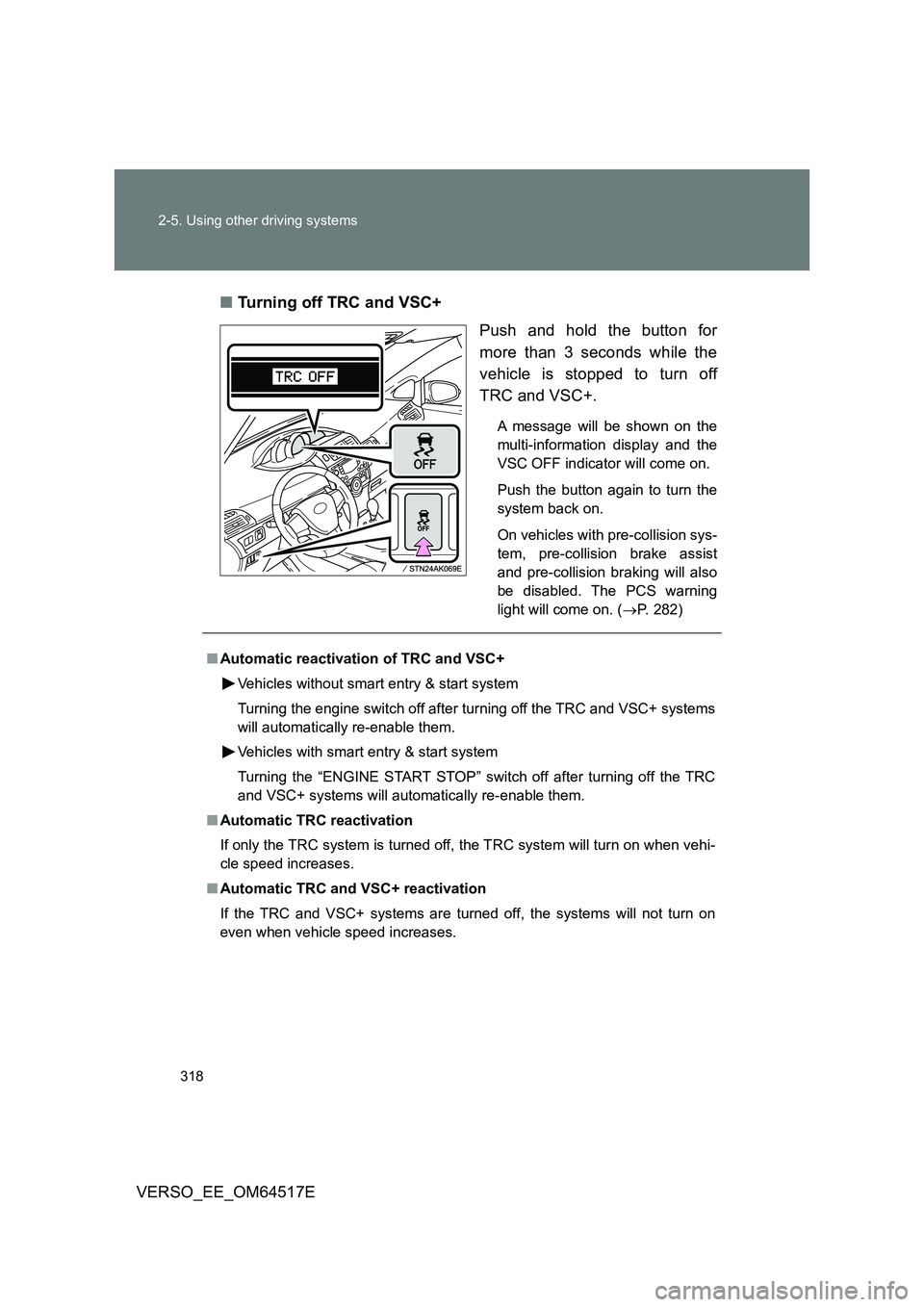
318
2-5. Using other driving systems
VERSO_EE_OM64517E
■ Turning off TRC and VSC+
Push and hold the button for
more than 3 seconds while the
vehicle is stopped to turn off
TRC and VSC+.
A message will be shown on the
multi-information display and the
VSC OFF indicator will come on.
Push the button again to turn the
system back on.
On vehicles with pre-collision sys-
tem, pre-collision brake assist
and pre-collision braking will also
be disabled. The PCS warning
light will come on. ( P. 282)
■Automatic reactivation of TRC and VSC+
Vehicles without smart entry & start system
Turning the engine switch off after turning off the TRC and VSC+ systems
will automatically re-enable them.
Vehicles with smart entry & start system
Turning the “ENGINE START STOP” switch off after turning off the TRC
and VSC+ systems will automatically re-enable them.
■ Automatic TRC reactivation
If only the TRC system is turned off, the TRC system will turn on when vehi-
cle speed increases.
■ Automatic TRC and VSC+ reactivation
If the TRC and VSC+ systems are turned off, the systems will not turn on
even when vehicle speed increases.
Page 456 of 668
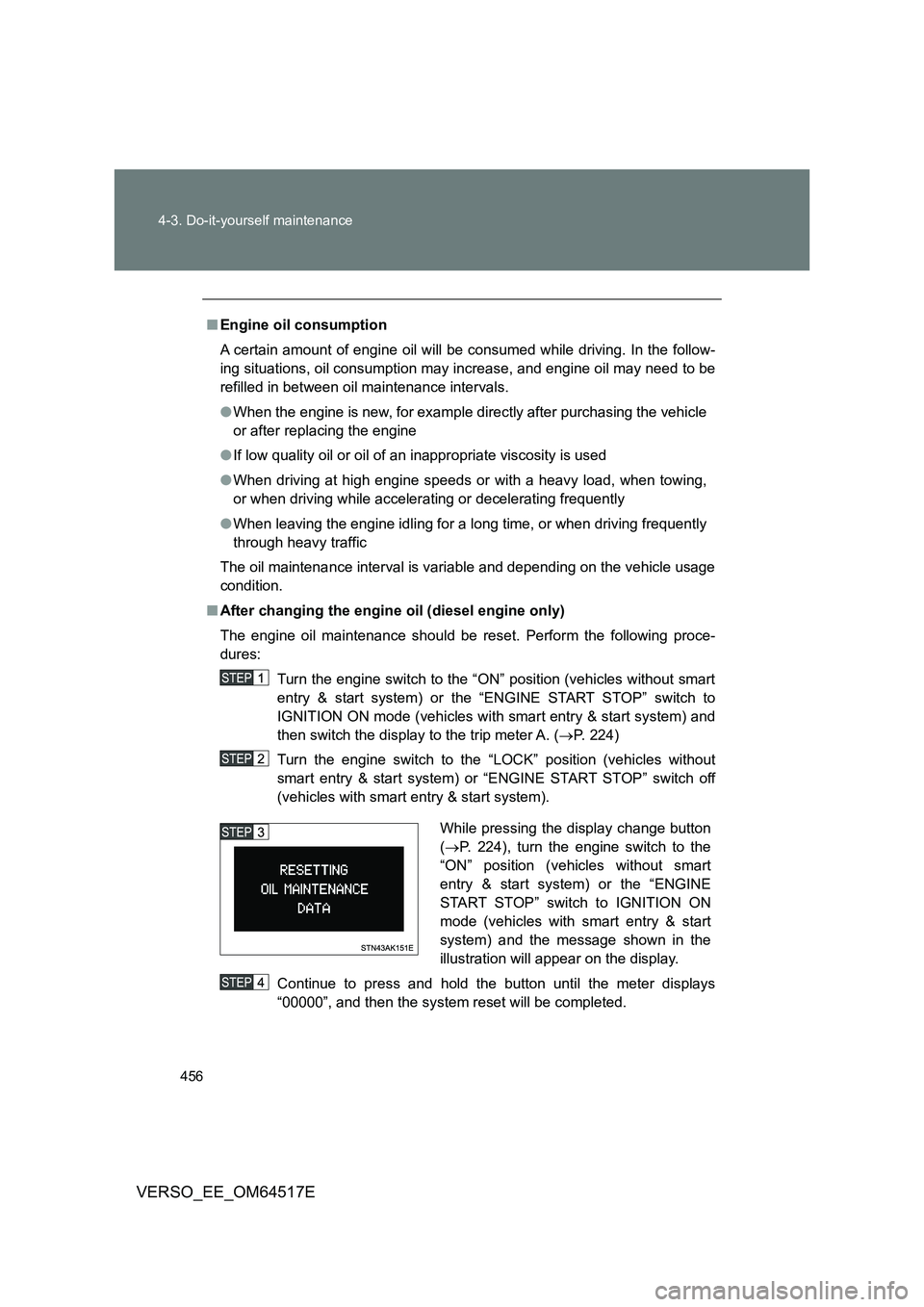
456
4-3. Do-it-yourself maintenance
VERSO_EE_OM64517E
■ Engine oil consumption
A certain amount of engine oil will be consumed while driving. In the follow-
ing situations, oil consumption may increase, and engine oil may need to be
refilled in between oil maintenance intervals.
● When the engine is new, for example directly after purchasing the vehicle
or after replacing the engine
● If low quality oil or oil of an inappropriate viscosity is used
● When driving at high engine speeds or with a heavy load, when towing,
or when driving while accelerating or decelerating frequently
● When leaving the engine idling for a long time, or when driving frequently
through heavy traffic
The oil maintenance interval is variable and depending on the vehicle usage
condition.
■ After changing the engine oil (diesel engine only)
The engine oil maintenance should be reset. Perform the following proce-
dures:
Turn the engine switch to the “ON” position (vehicles without smart
entry & start system) or the “ENGINE START STOP” switch to
IGNITION ON mode (vehicles with smart entry & start system) and
then switch the display to the trip meter A. ( P. 224)
Turn the engine switch to the “LOCK” position (vehicles without
smart entry & start system) or “ENGINE START STOP” switch off
(vehicles with smart entry & start system).
Continue to press and hold the button until the meter displays
“00000”, and then the system reset will be completed.
While pressing the display change button
( P. 224), turn the engine switch to the
“ON” position (vehicles without smart
entry & start system) or the “ENGINE
START STOP” switch to IGNITION ON
mode (vehicles with smart entry & start
system) and the message shown in the
illustration will appear on the display.
Page 603 of 668
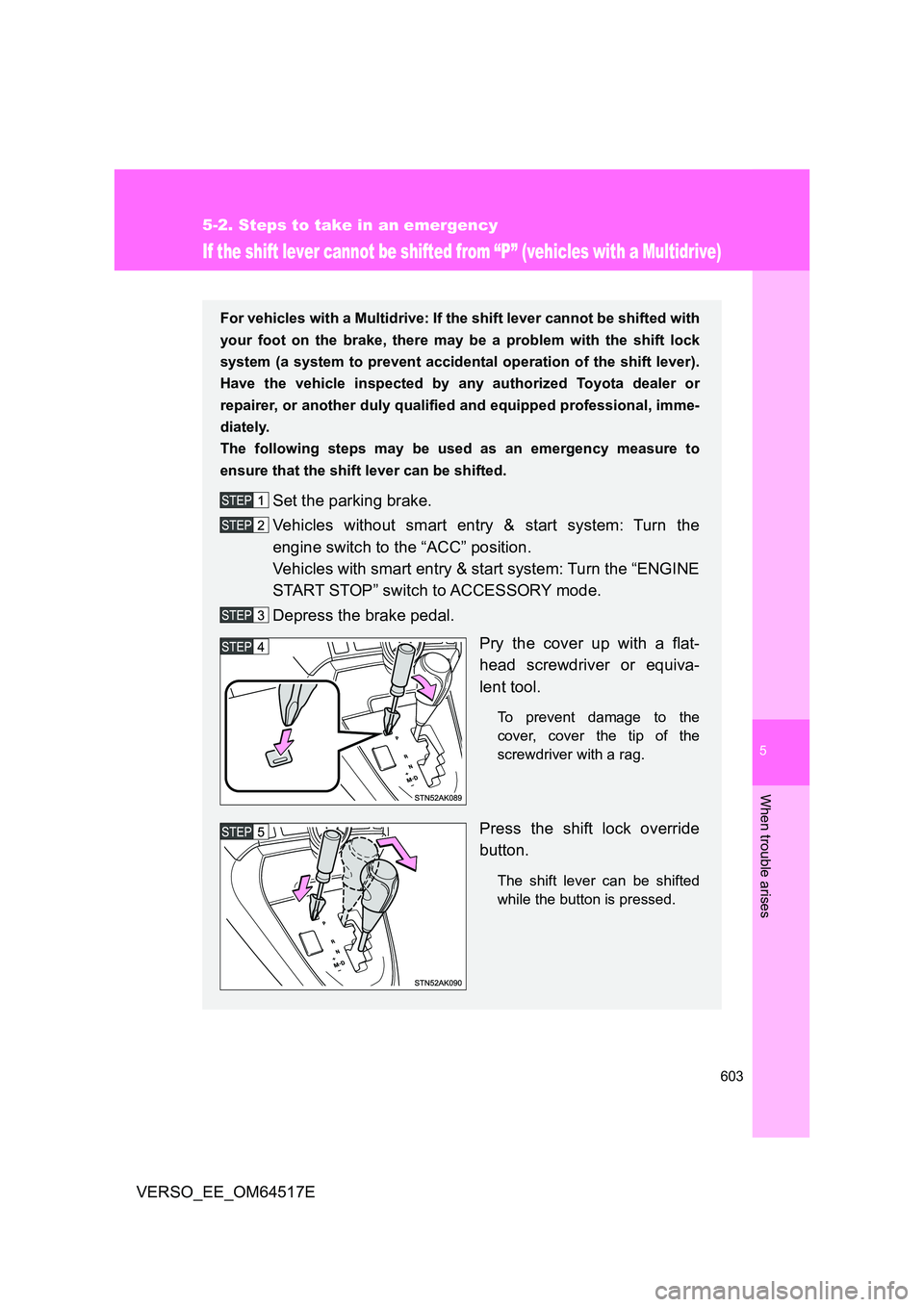
5
603
5-2. Steps to take in an emergency
When trouble arises
VERSO_EE_OM64517E
If the shift lever cannot be shifted from “P” (vehicles with a Multidrive)
For vehicles with a Multidrive: If the shift lever cannot be shifted with
your foot on the brake, there may be a problem with the shift lock
system (a system to prevent accidental operation of the shift lever).
Have the vehicle inspected by an y authorized Toyota dealer or
repairer, or another duly qualified and equipped professional, imme-
diately.
The following steps may be u sed as an emergency measure to
ensure that the shift lever can be shifted.
Set the parking brake.
Vehicles without smart entry & start system: Turn the
engine switch to the “ACC” position.
Vehicles with smart entry & start system: Turn the “ENGINE
START STOP” switch to ACCESSORY mode.
Depress the brake pedal.
Pry the cover up with a flat-
head screwdriver or equiva-
lent tool.
To prevent damage to the
cover, cover the tip of the
screwdriver with a rag.
Press the shift lock override
button.
The shift lever can be shifted
while the button is pressed.