TOYOTA xB 2013 Accessories, Audio & Navigation (in English)
Manufacturer: TOYOTA, Model Year: 2013, Model line: xB, Model: TOYOTA xB 2013Pages: 284, PDF Size: 32.36 MB
Page 21 of 284
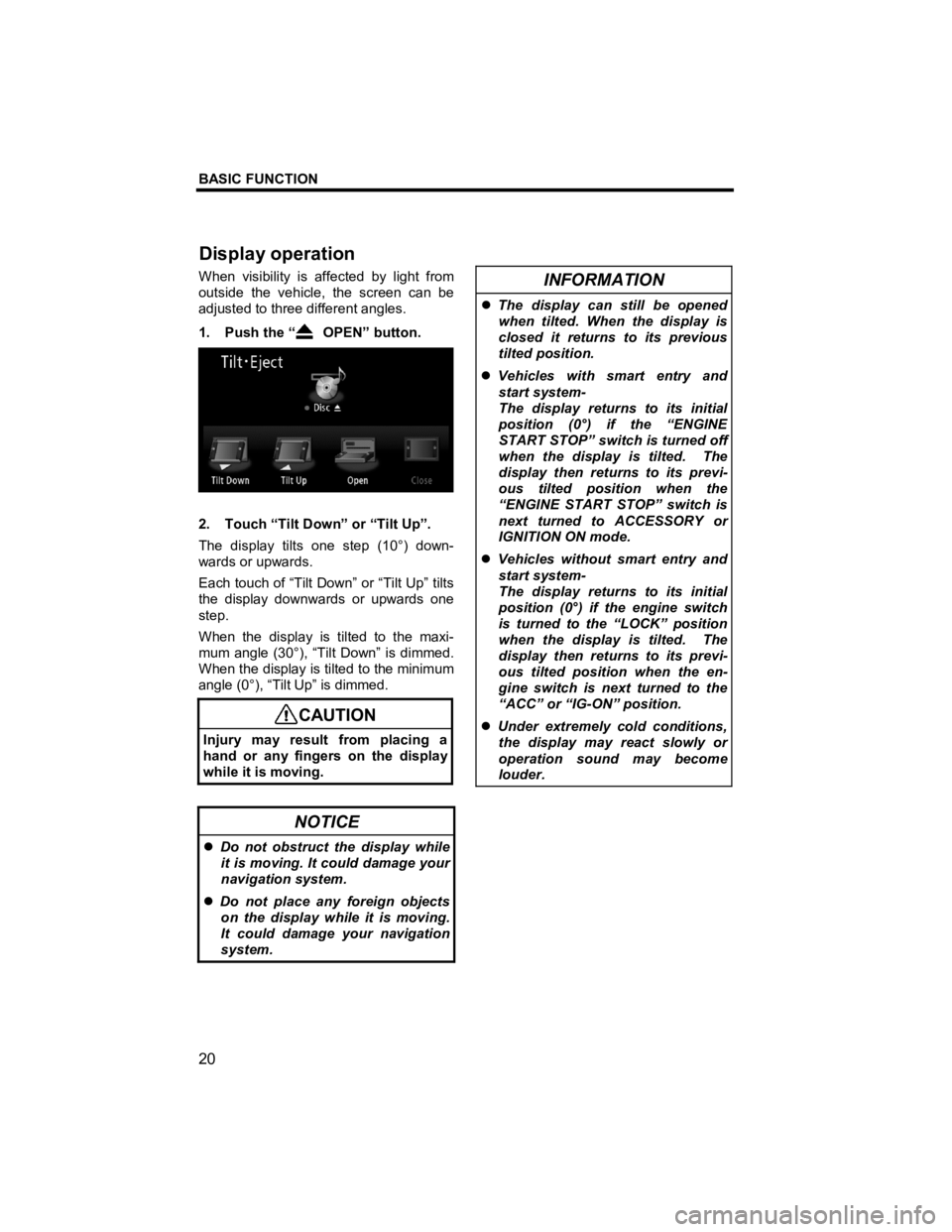
BASIC FUNCTION
20
V573_E
When visibility is affected by light from
outside the vehicle, the screen can be
adjusted to three different angles.
1. Push the “
OPEN” button.
2. Touch “Tilt Down” or “Tilt Up”.
The display tilts one step (10°) down-
wards or upwards.
Each touch of “Tilt Down” or “Tilt Up” tilts
the display downwards or upwards one
step.
When the display is tilted to the maxi-
mum angle (30°), “Tilt Down” is dimmed.
When the display is tilted to the minimum
angle (0°), “Tilt Up” is dimmed.
CAUTION
Injury may result from placing a
hand or any fingers on the display
while it is moving.
NOTICE
�z Do not obstruct the display while
it is moving. It could damage your
navigation system.
�z Do not place any foreign objects
on the display while it is moving.
It could damage your navigation
system.
INFORMATION
�z The display can still be opened
when tilted. When the display is
closed it returns to its previous
tilted position.
�z Vehicles with smart entry and
start system-
The display returns to its initial
position (0°) if the “ENGINE
START STOP” switch is turned off
when the display is tilted. The
display then returns to its previ-
ous tilted position when the
“ENGINE START STOP” switch is
next turned to ACCESSORY or
IGNITION ON mode.
�z Vehicles without smart entry and
start system-
The display returns to its initial
position (0°) if the engine switch
is turned to the “LOCK” position
when the display is tilted. The
display then returns to its previ-
ous tilted position when the en-
gine switch is next turned to the
“ACC” or “IG-ON” position.
�z Under extremely cold conditions,
the display may react slowly or
operation sound may become
louder.
Dis
play operation
Page 22 of 284
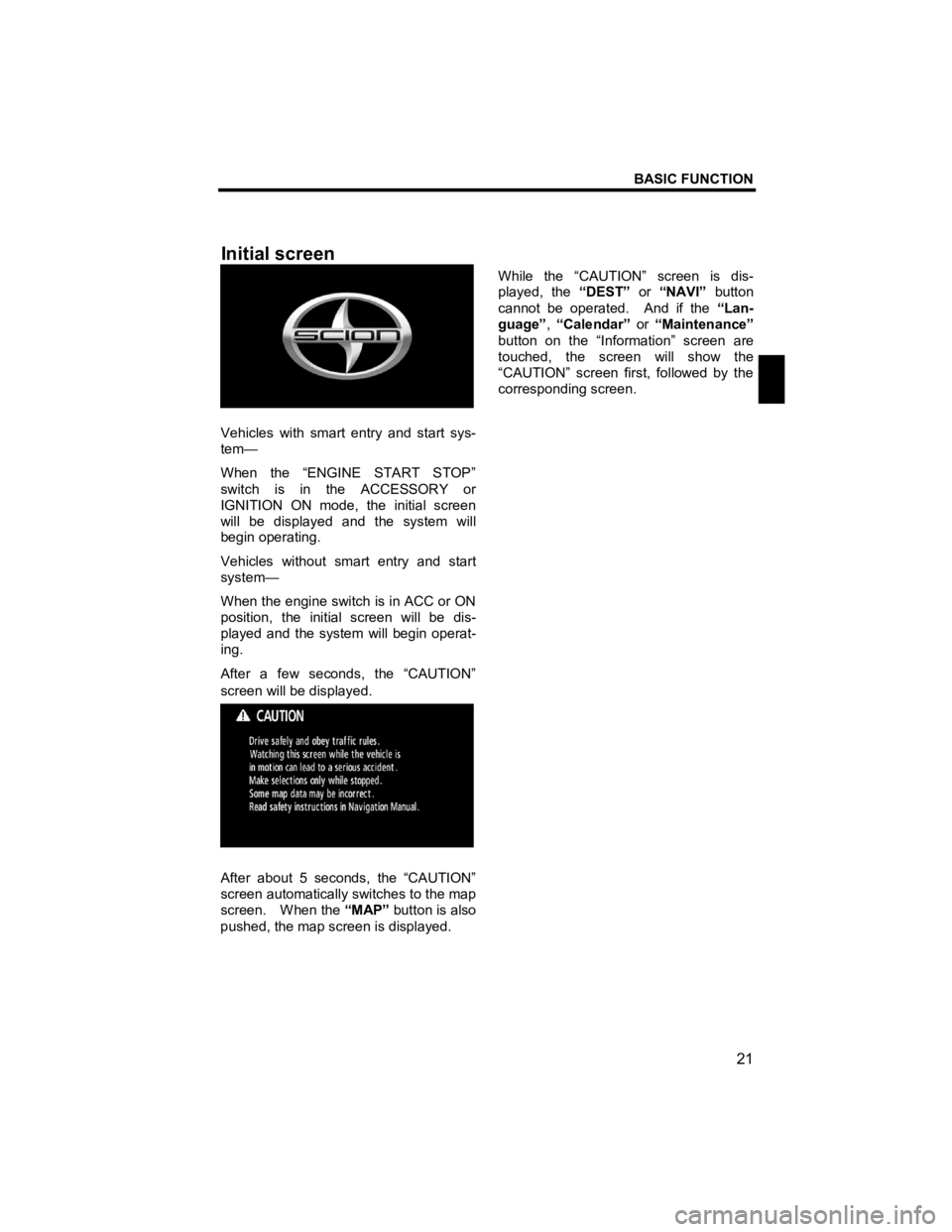
BASIC FUNCTION
21
V573_E
Vehicles with smart entry and start sys-
tem—
When the “ENGINE START STOP”
switch is in the ACCESSORY or
IGNITION ON mode, the initial screen
will be displayed and the system will
begin operating.
Vehicles without smart entry and start
system—
When the engine switch is in ACC or ON
position, the initial screen will be dis-
played and the system will begin operat-
ing.
After a few seconds, the “CAUTION”
screen will be displayed.
After about 5 seconds, the “CAUTION”
screen automatically switches to the map
screen. When the “MAP” button is also
pushed, the map screen is displayed. While the “CAUTION” screen is dis-
played, the
“DEST” or “NAVI” button
cannot be operated. And if the “Lan-
guage” , “Calendar” or “Maintenance”
button on the “Information” screen are
touched, the screen will show the
“CAUTION” screen first, followed by the
corresponding screen.
Initial screen
Page 23 of 284
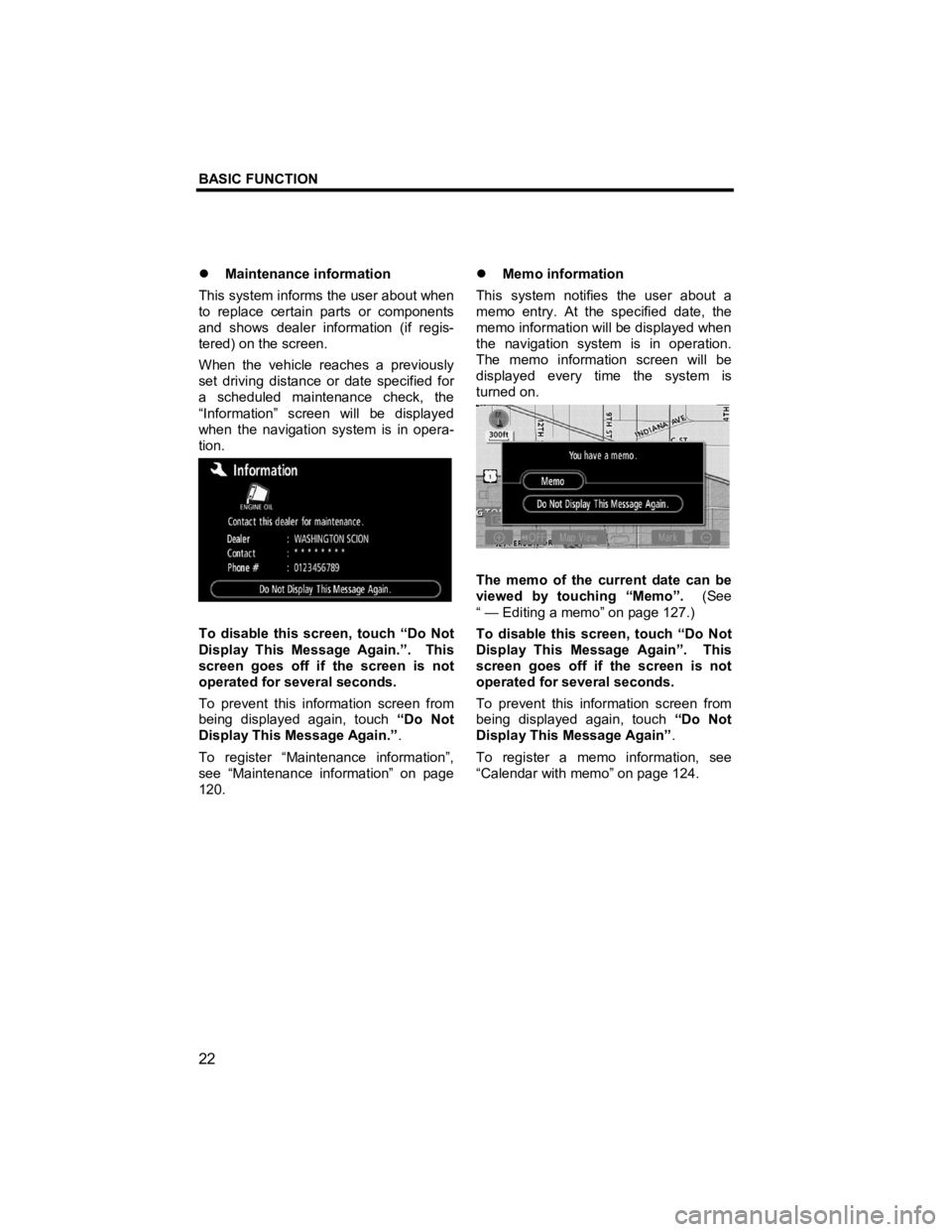
BASIC FUNCTION
22
V573_E
�z Maintenance information
This system informs the user about when
to replace certain parts or components
and shows dealer information (if regis-
tered) on the screen.
When the vehicle reaches a previously
set driving distance or date specified for
a scheduled maintenance check, the
“Information” screen will be displayed
when the navigation system is in opera-
tion.
To disable this screen, touch “Do Not
Display This Message Again.”. This
screen goes off if the screen is not
operated for several seconds.
To prevent this information screen from
being displayed again, touch “Do Not
Display This Message Again.” .
To register “Maintenance information”,
see “Maintenance information” on page
120. �z
Memo information
This system notifies the user about a
memo entry. At the specified date, the
memo information will be displayed when
the navigation system is in operation.
The memo information screen will be
displayed every time the system is
turned on.
The memo of the current date can be
viewed by touching “Memo”. (See
“ — Editing a memo” on page 127.)
To disable this screen, touch “Do Not
Display This Message Again”. This
screen goes off if the screen is not
operated for several seconds.
To prevent this information screen from
being displayed again, touch “Do Not
Display This Message Again” .
To register a memo information, see
“Calendar with memo” on page 124.
Page 24 of 284
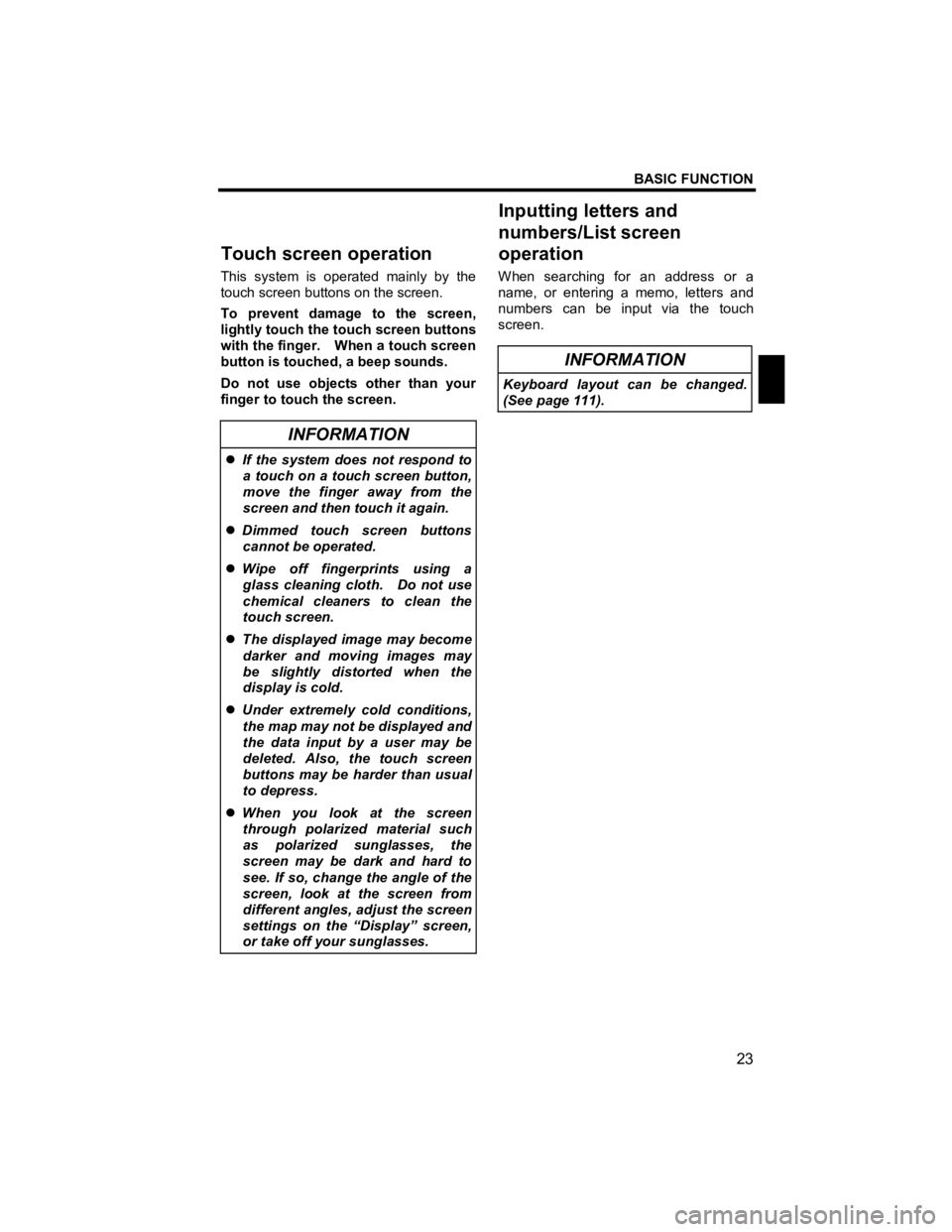
BASIC FUNCTION
23
V573_E
This system is operated mainly by the
touch screen buttons on the screen.
To prevent damage to the screen,
lightly touch the touch screen buttons
with the finger. When a touch screen
button is touched, a beep sounds.
Do not use objects other than your
finger to touch the screen.
INFORMATION
�z If the system does not respond to
a touch on a touch screen button,
move the finger away from the
screen and then touch it again.
�z Dimmed touch screen buttons
cannot be operated.
�z Wipe off fingerprints using a
glass cleaning cloth. Do not use
chemical cleaners to clean the
touch screen.
�z The displayed image may become
darker and moving images may
be slightly distorted when the
display is cold.
�z Under extremely cold conditions,
the map may not be displayed and
the data input by a user may be
deleted. Also, the touch screen
buttons may be harder than usual
to depress.
�z When you look at the screen
through polarized material such
as polarized sunglasses, the
screen may be dark and hard to
see. If so, change the angle of the
screen, look at the screen from
different angles, adjust the screen
settings on the “Display” screen,
or take off your sunglasses.
When searching for an address or a
name, or entering a memo, letters and
numbers can be input via the touch
screen.
INFORMATION
Keyboard layout can be changed.
(See page 111).
Touch screen o
peration Inputting letters and
numbers/List screen
operation
Page 25 of 284
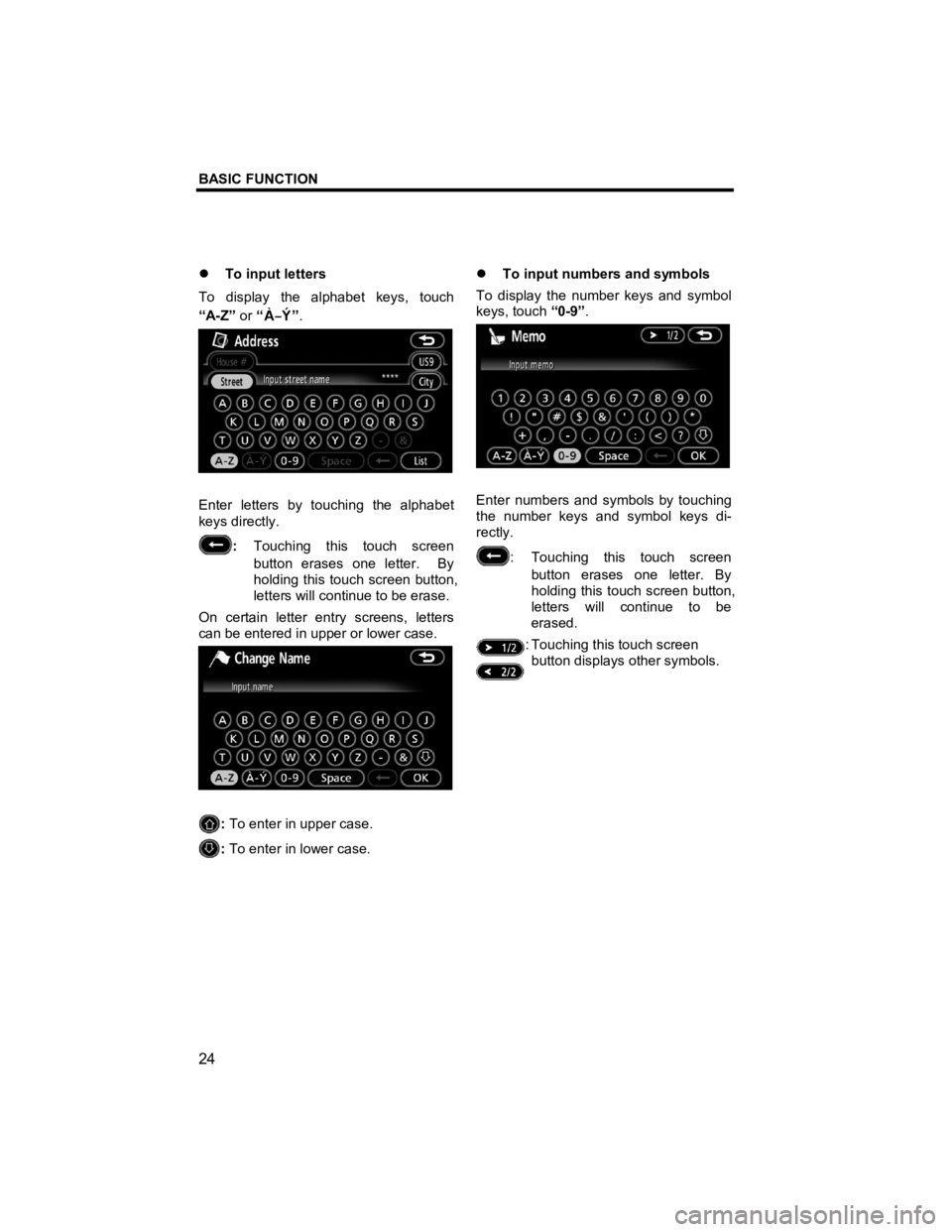
BASIC FUNCTION
24
V573_E
�z To input letters
To display the alphabet keys, touch
“A-Z” or “
”.
Enter letters by touching the alphabet
keys directly.
: Touching this touch screen
button erases one letter. By
holding this touch screen button,
letters will continue to be erase.
On certain letter entry screens, letters
can be entered in upper or lower case.
: To enter in upper case.
: To enter in lower case. �z
To input numbers and symbols
To display the number keys and symbol
keys, touch “0-9”.
Enter numbers and symbols by touching
the number keys and symbol keys di-
rectly.
: Touching this touch screen
button erases one letter. By
holding this touch screen button,
letters will continue to be
erased.
: Touching this touch screen button displays other symbols.
Page 26 of 284
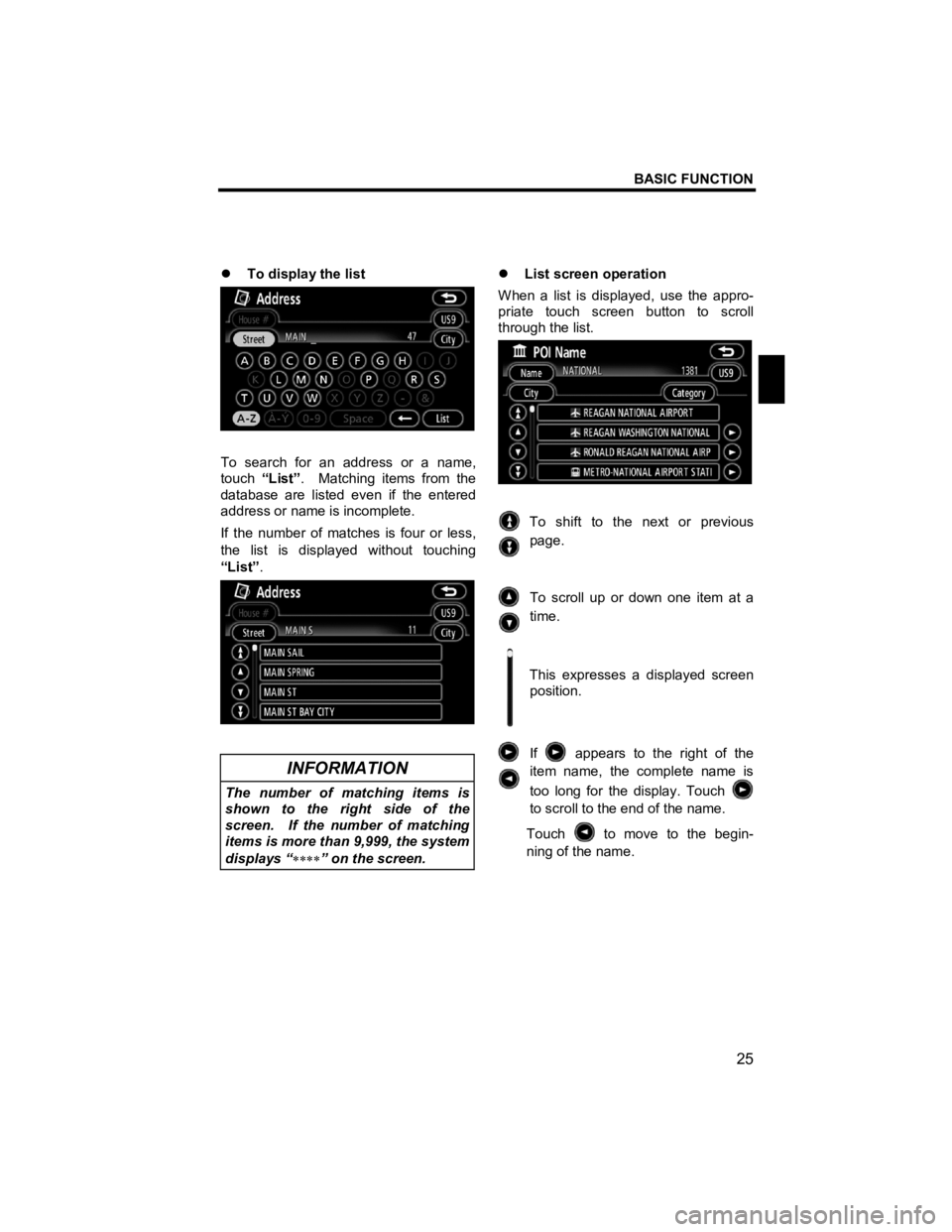
BASIC FUNCTION
25
V573_E
�z To display the list
To search for an address or a name,
touch “List”. Matching items from the
database are listed even if the entered
address or name is incomplete.
If the number of matches is four or less,
the list is displayed without touching
“List” .
INFORMATION
The number of matching items is
shown to the right side of the
screen. If the number of matching
items is more than 9,999, the system
displays “ ∗∗∗∗” on the screen.
�z List screen operation
When a list is displayed, use the appro-
priate touch screen button to scroll
through the list.
To shift to the next or previous
page.
To scroll up or down one item at a time.
This expresses a displayed screen position.
If appears to the right of the
item name, the complete name is
too long for the display. Touch
to scroll to the end of the name.
Touch
to move to the begin-
ning of the name.
Page 27 of 284
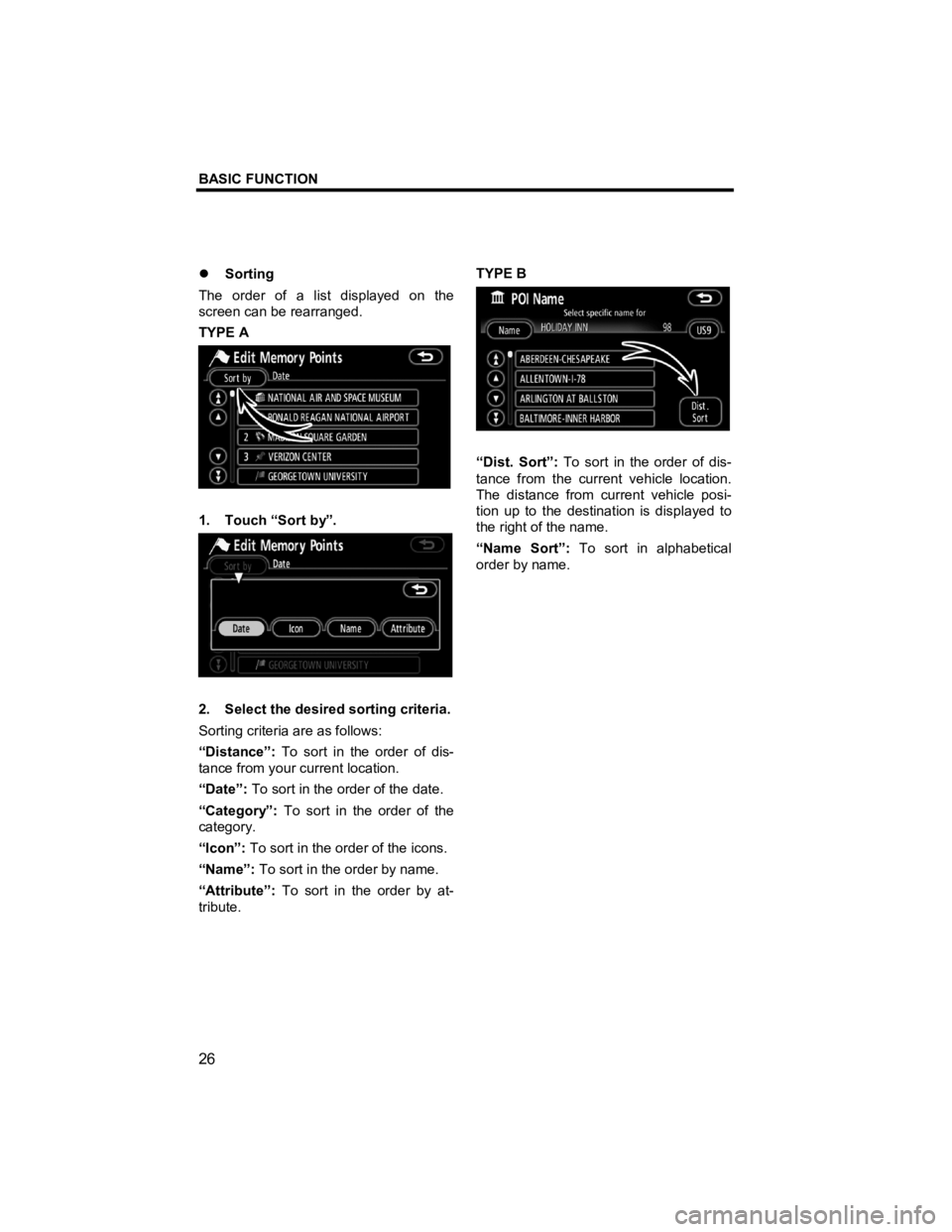
BASIC FUNCTION
26
V573_E
�z Sorting
The order of a list displayed on the
screen can be rearranged.
TYPE A
1. Touch “Sort by”.
2. Select the desired sorting criteria.
Sorting criteria are as follows:
“Distance”: To sort in the order of dis-
tance from your current location.
“Date”: To sort in the order of the date.
“Category”: To sort in the order of the
category.
“Icon”: To sort in the order of the icons.
“Name”: To sort in the order by name.
“Attribute”: To sort in the order by at-
tribute. TYPE B
“Dist. Sort”:
To sort in the order of dis-
tance from the current vehicle location.
The distance from current vehicle posi-
tion up to the destination is displayed to
the right of the name.
“Name Sort”: To sort in alphabetical
order by name.
Page 28 of 284
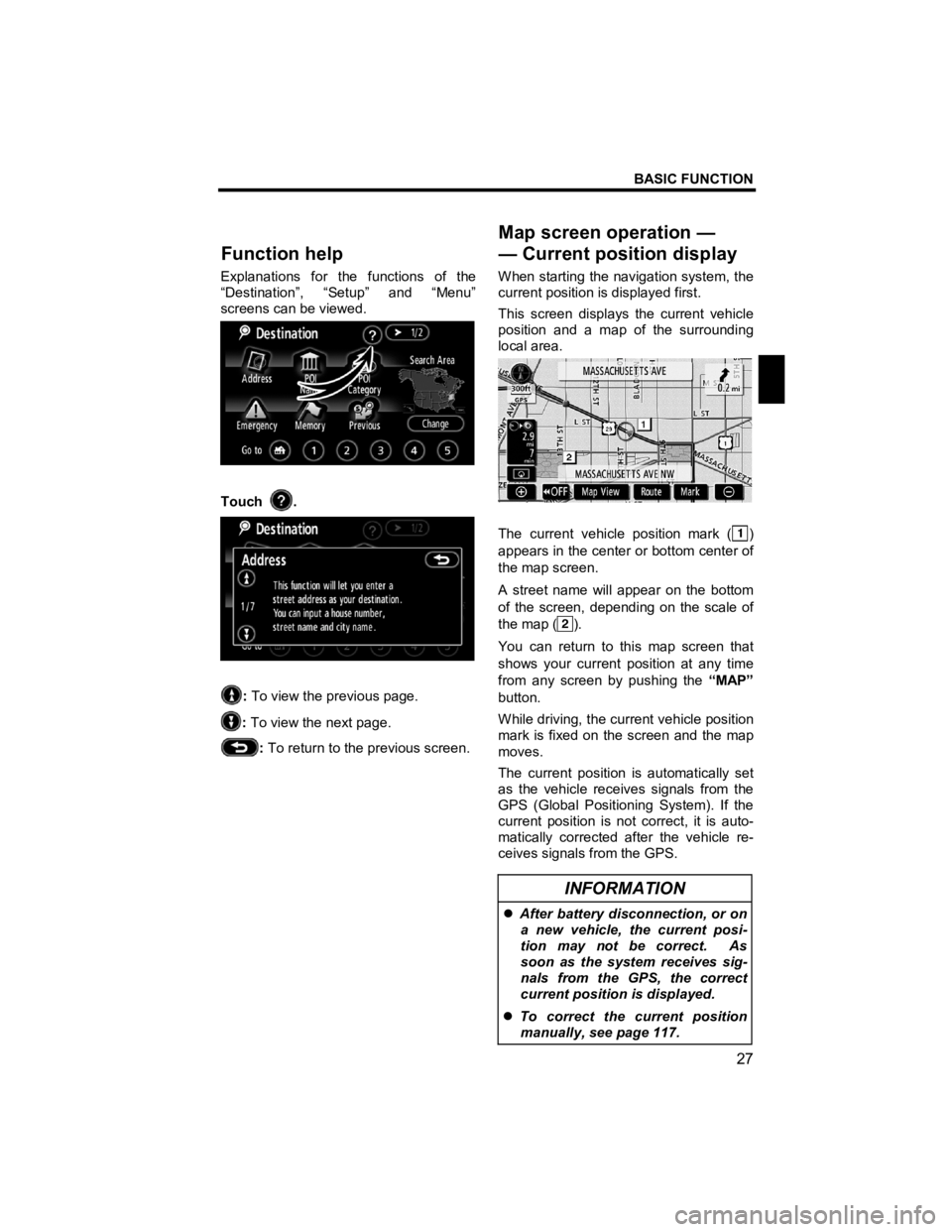
BASIC FUNCTION
27
V573_E
Explanations for the functions of the
“Destination”, “Setup” and “Menu”
screens can be viewed.
Touch .
: To view the previous page.
: To view the next page.
: To return to the previous screen.
When starting the navigation system, the
current position is displayed first.
This screen displays the current vehicle
position and a map of the surrounding
local area.
The current vehicle position mark ()
appears in the center or bottom center of
the map screen.
A street name will appear on the bottom
of the screen, depending on the scale of
the map (
).
You can return to this map screen that
shows your current position at any time
from any screen by pushing the “MAP”
button.
While driving, the current vehicle position
mark is fixed on the screen and the map
moves.
The current position is automatically set
as the vehicle receives signals from the
GPS (Global Positioning System). If the
current position is not correct, it is auto-
matically corrected after the vehicle re-
ceives signals from the GPS.
INFORMATION
�z After battery disconnection, or on
a new vehicle, the current posi-
tion may not be correct. As
soon as the system receives sig-
nals from the GPS, the correct
current position is displayed.
�z To correct the current position
manually, see page 117.
Function hel
p
Map screen operation — —Current position display
Page 29 of 284
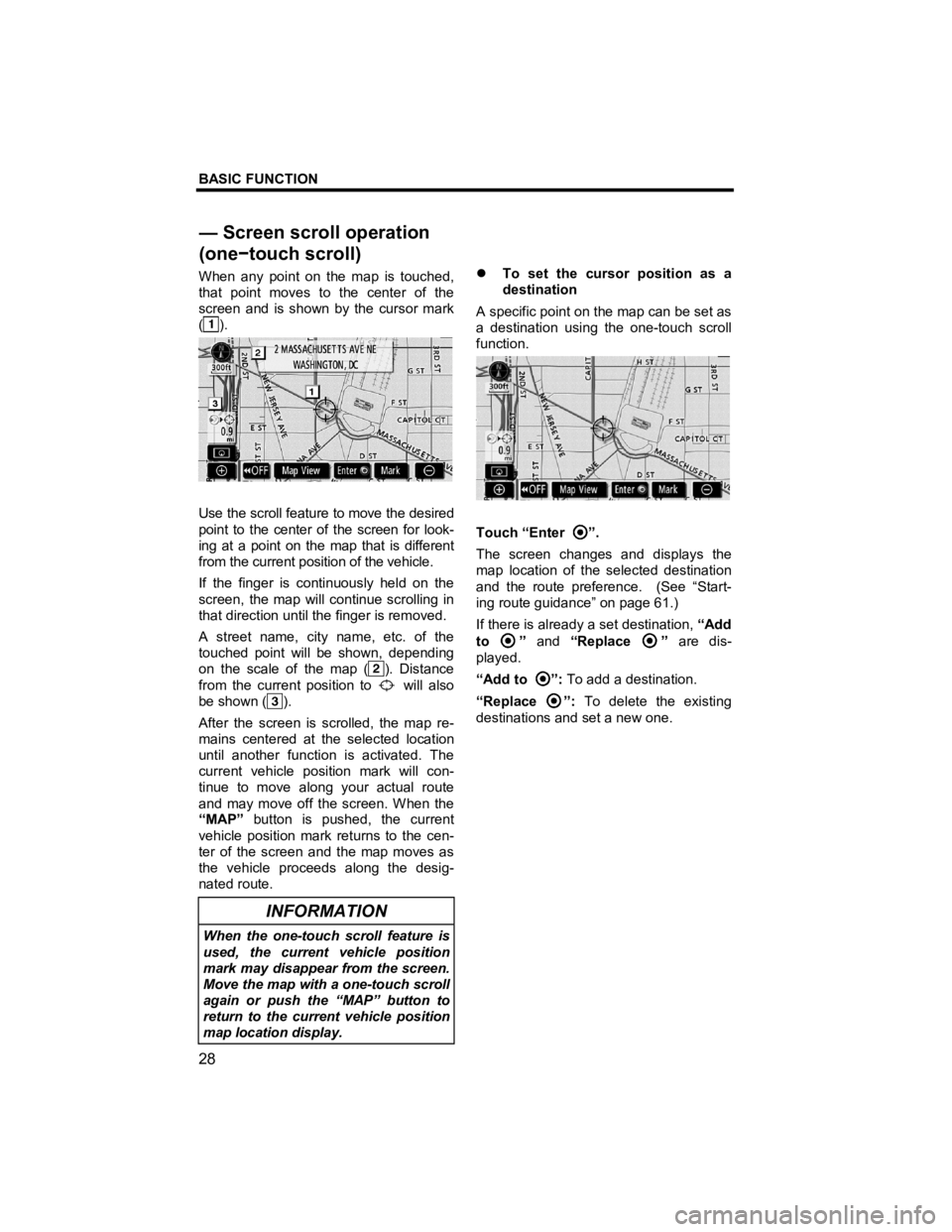
BASIC FUNCTION
28
V573_E
When any point on the map is touched,
that point moves to the center of the
screen and is shown by the cursor mark
(
).
Use the scroll feature to move the desired
point to the center of the screen for look-
ing at a point on the map that is different
from the current position of the vehicle.
If the finger is continuously held on the
screen, the map will continue scrolling in
that direction until the finger is removed.
A street name, city name, etc. of the
touched point will be shown, depending
on the scale of the map (
). Distance
from the current position to
will also
be shown (
).
After the screen is scrolled, the map re-
mains centered at the selected location
until another function is activated. The
current vehicle position mark will con-
tinue to move along your actual route
and may move off the screen. When the
“MAP” button is pushed, the current
vehicle position mark returns to the cen-
ter of the screen and the map moves as
the vehicle proceeds along the desig-
nated route.
INFORMATION
When the one-touch scroll feature is
used, the current vehicle position
mark may disappear from the screen.
Move the map with a one-touch scroll
again or push the “MAP” button to
return to the current vehicle position
map location display.
�z To set the cursor position as a
destination
A specific point on the map can be set as
a destination using the one-touch scroll
function.
Touch “Enter ”.
The screen changes and displays the
map location of the selected destination
and the route preference. (See “Start-
ing route guidance” on page 61.)
If there is already a set destination, “Add
to
” and “Replace ” are dis-
played.
“Add to
”: To add a destination.
“Replace
”: To delete the existing
destinations and set a new one.
— Screen scroll operation
(one −touch scroll)
Page 30 of 284
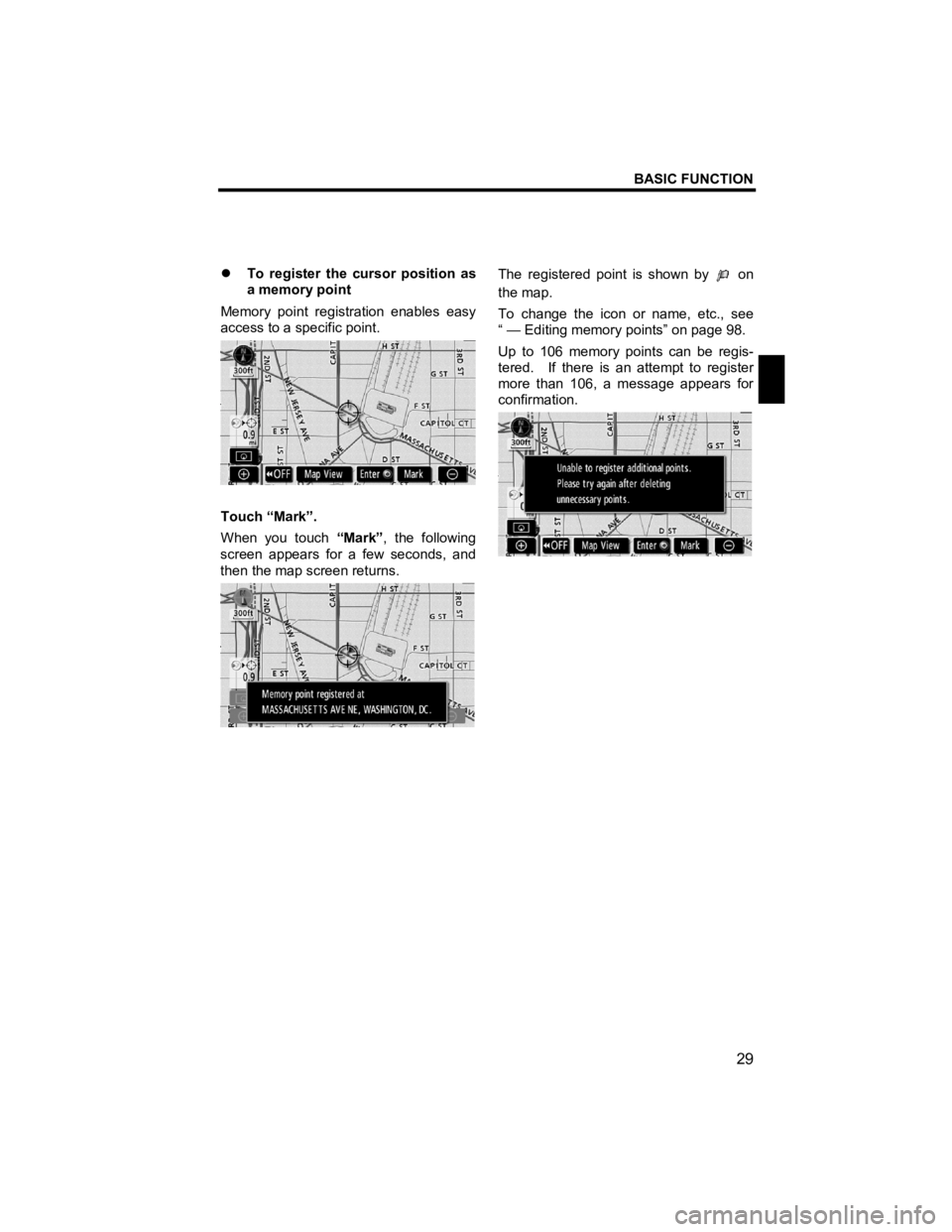
BASIC FUNCTION
29
V573_E
�z To register the cursor position as
a memory point
Memory point registration enables easy
access to a specific point.
Touch “Mark”.
When you touch “Mark”, the following
screen appears for a few seconds, and
then the map screen returns.
The registered point is shown by on
the map.
To change the icon or name, etc., see
“ — Editing memory points” on page 98.
Up to 106 memory points can be regis-
tered. If there is an attempt to register
more than 106, a message appears for
confirmation.