display TOYOTA xB 2013 Accessories, Audio & Navigation (in English)
[x] Cancel search | Manufacturer: TOYOTA, Model Year: 2013, Model line: xB, Model: TOYOTA xB 2013Pages: 116, PDF Size: 11.88 MB
Page 1 of 116
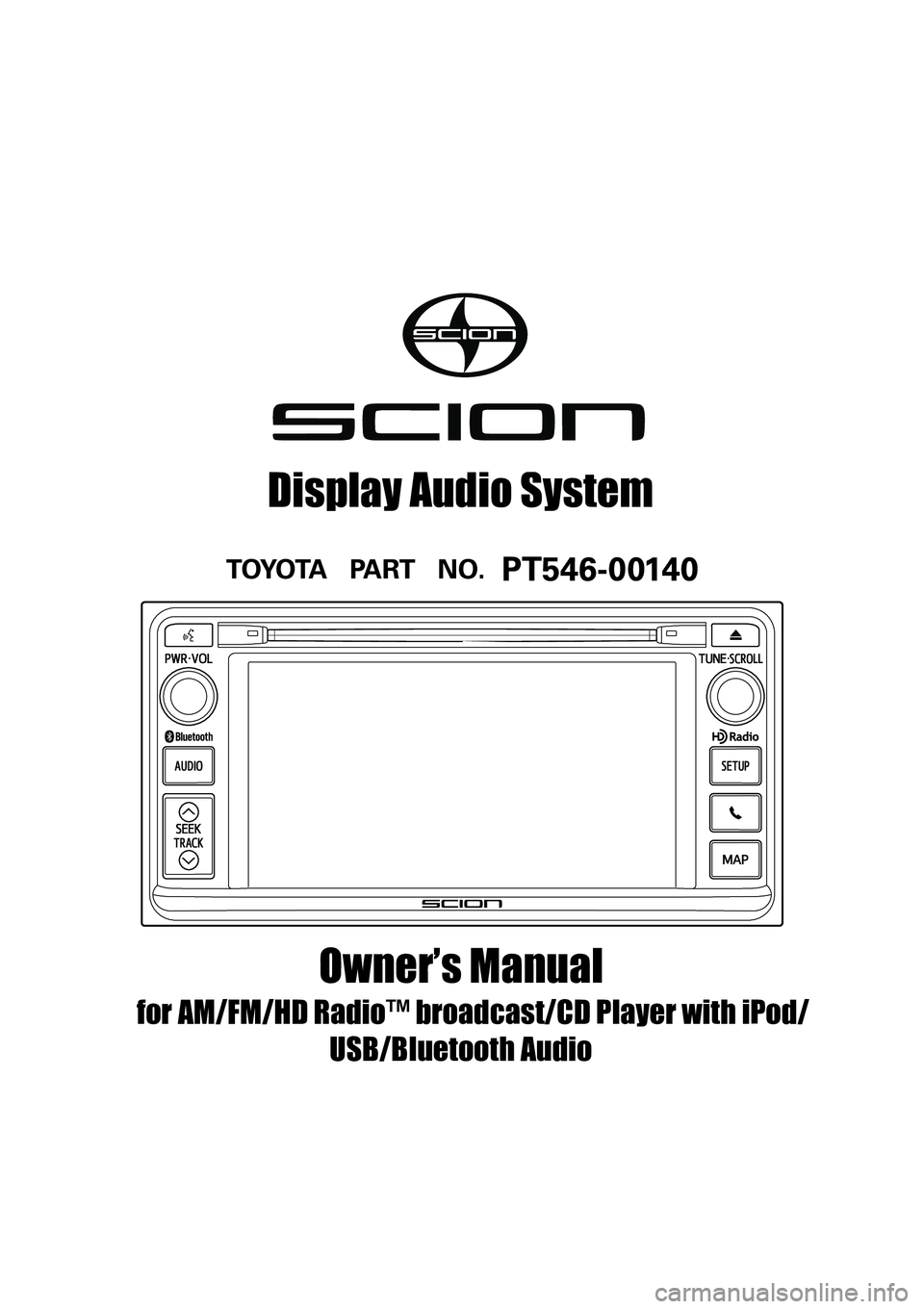
1
Owner’s Manual
for AM/FM/HD Radio™ broadcast/CD Player with iPod/
USB/Bluetooth Audio
Display Audio System
Page 6 of 116
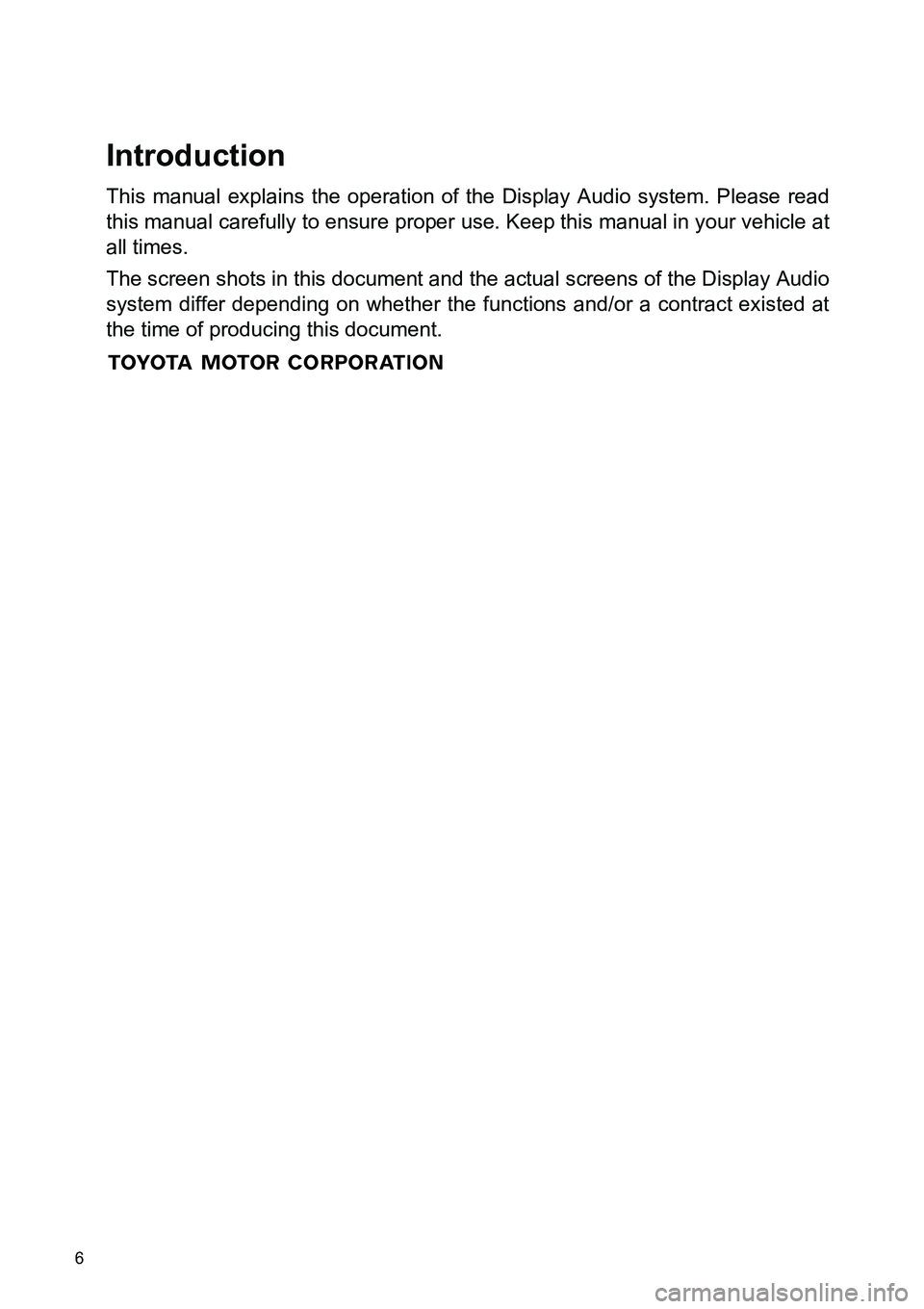
6
Introduction
This manual explains the operation of the Display Audio system. Please read
this manual carefully to ensure proper use. Keep this manual in your vehicle at
all times.
The screen shots in this document and the actual screens of the Display Audio
system differ depending on whether the functions and/or a contract existed at
the time of producing this document.
Page 8 of 116
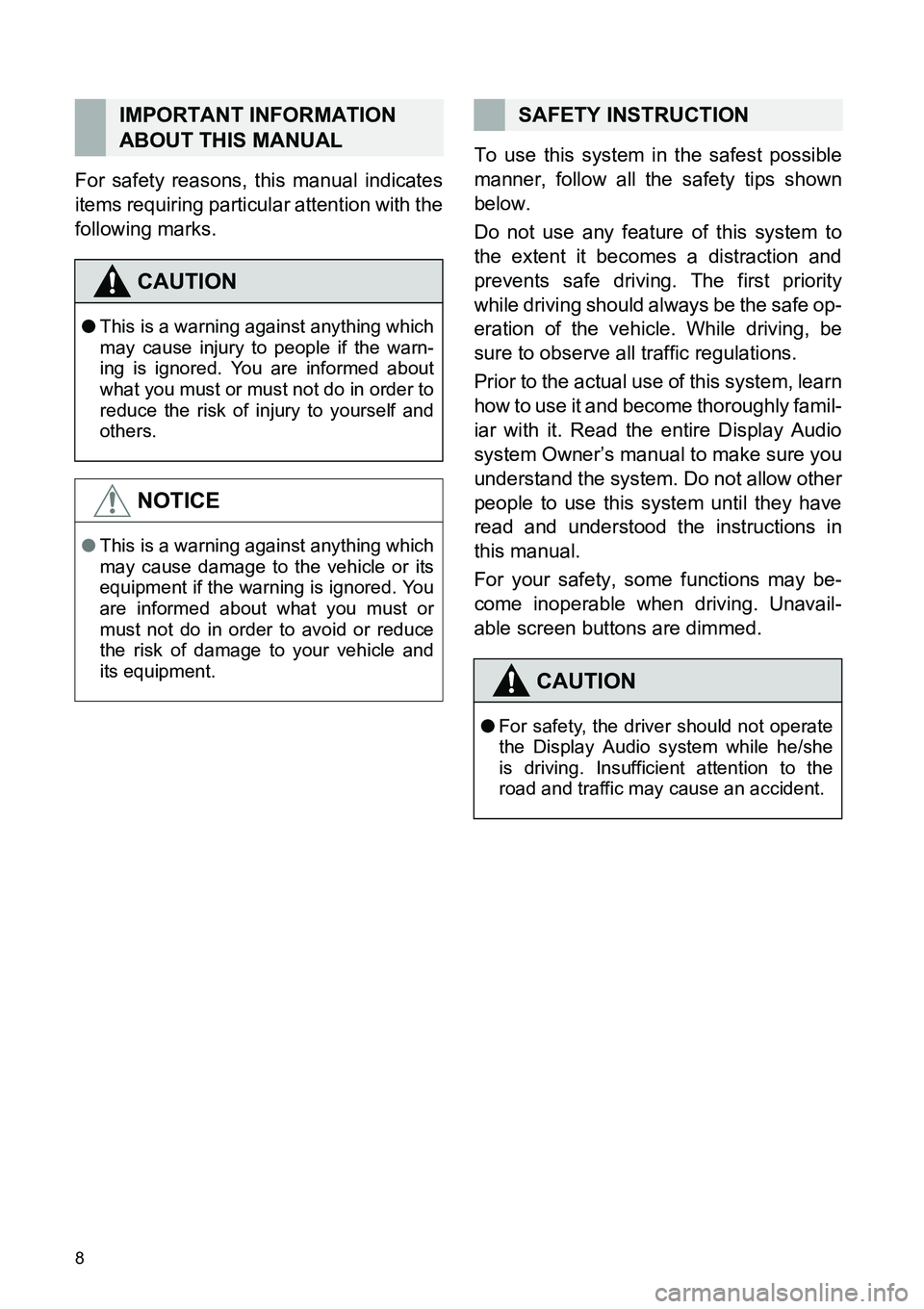
8
For safety reasons, this manual indicates
items requiring particular attention with the
following marks.To use this system in the safest possible
manner, follow all the safety tips shown
below.
Do not use any feature of this system to
the extent it becomes a distraction and
prevents safe driving. The first priority
while driving should always be the safe op-
eration of the vehicle. While driving, be
sure to observe all traffic regulations.
Prior to the actual use of this system, learn
how to use it and become thoroughly famil-
iar with it. Read the entire Display Audio
system Owner’s manual to make sure you
understand the system. Do not allow other
people to use this system until they have
read and understood the instructions in
this manual.
For your safety, some functions may be-
come inoperable when driving. Unavail-
able screen buttons are dimmed.
IMPORTANT INFORMATION
ABOUT THIS MANUAL
CAUTION
●This is a warning against anything which
may cause injury to people if the warn-
ing is ignored. You are informed about
what you must or must not do in order to
reduce the risk of injury to yourself and
others.
NOTICE
●This is a warning against anything which
may cause damage to the vehicle or its
equipment if the warning is ignored. You
are informed about what you must or
must not do in order to avoid or reduce
the risk of damage to your vehicle and
its equipment.
SAFETY INSTRUCTION
CAUTION
●For safety, the driver should not operate
the Display Audio system while he/she
is driving. Insufficient attention to the
road and traffic may cause an accident.
Page 11 of 116
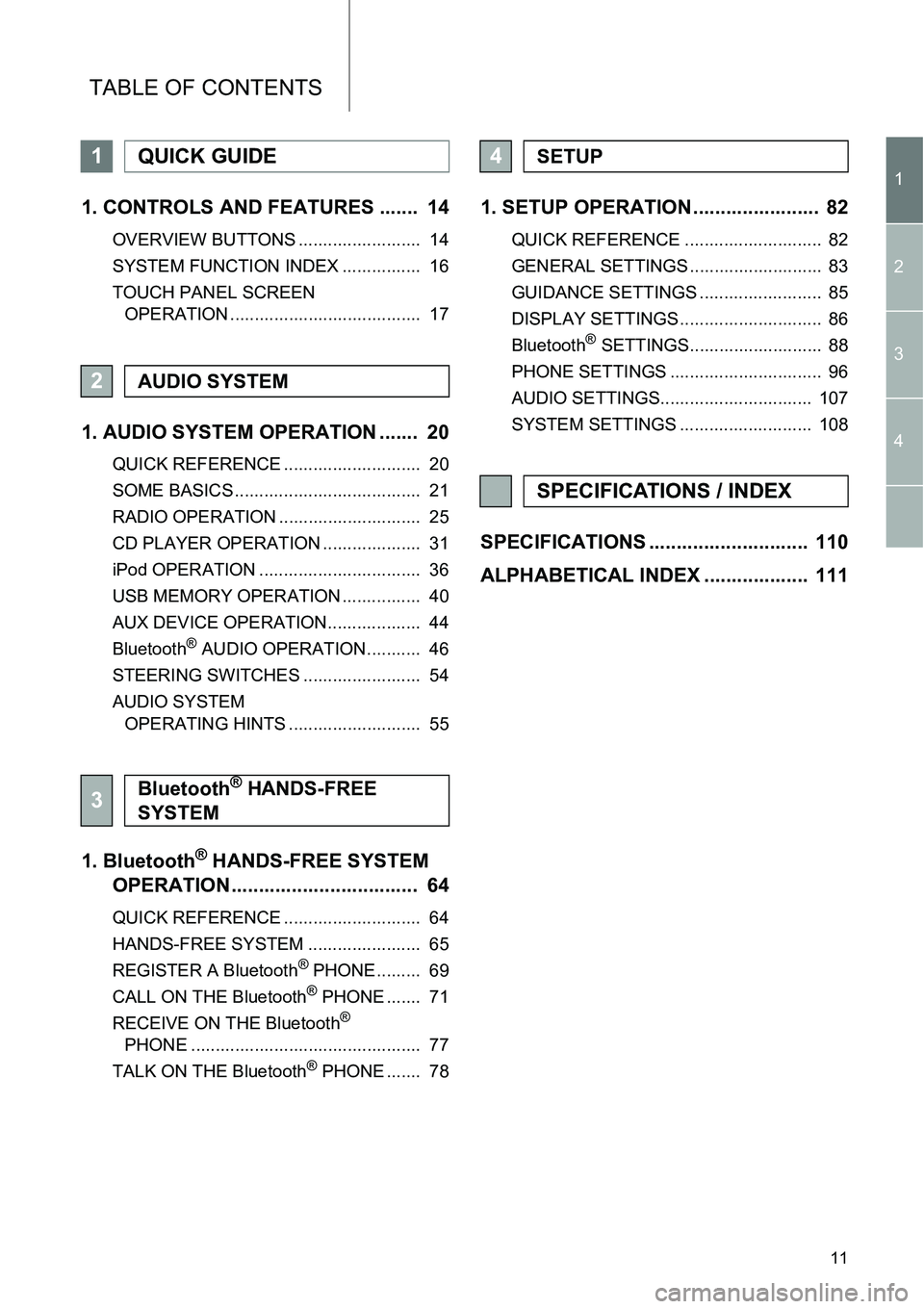
11
TABLE OF CONTENTS
1
2
3
4
1. CONTROLS AND FEATURES ....... 14
OVERVIEW BUTTONS ......................... 14
SYSTEM FUNCTION INDEX ................ 16
TOUCH PANEL SCREEN
OPERATION ....................................... 17
1. AUDIO SYSTEM OPERATION ....... 20
QUICK REFERENCE ............................ 20
SOME BASICS ...................................... 21
RADIO OPERATION ............................. 25
CD PLAYER OPERATION .................... 31
iPod OPERATION ................................. 36
USB MEMORY OPERATION ................ 40
AUX DEVICE OPERATION................... 44
Bluetooth
® AUDIO OPERATION........... 46
STEERING SWITCHES ........................ 54
AUDIO SYSTEM
OPERATING HINTS ........................... 55
1. Bluetooth® HANDS-FREE SYSTEM
OPERATION.................................. 64
QUICK REFERENCE ............................ 64
HANDS-FREE SYSTEM ....................... 65
REGISTER A Bluetooth
® PHONE......... 69
CALL ON THE Bluetooth® PHONE ....... 71
RECEIVE ON THE Bluetooth®
PHONE ............................................... 77
TALK ON THE Bluetooth
® PHONE ....... 78
1. SETUP OPERATION ....................... 82
QUICK REFERENCE ............................ 82
GENERAL SETTINGS ........................... 83
GUIDANCE SETTINGS ......................... 85
DISPLAY SETTINGS ............................. 86
Bluetooth
® SETTINGS........................... 88
PHONE SETTINGS ............................... 96
AUDIO SETTINGS............................... 107
SYSTEM SETTINGS ........................... 108
SPECIFICATIONS ............................. 110
ALPHABETICAL INDEX ................... 111
1QUICK GUIDE
2AUDIO SYSTEM
3Bluetooth® HANDS-FREE
SYSTEM
4SETUP
SPECIFICATIONS / INDEX
Page 14 of 116
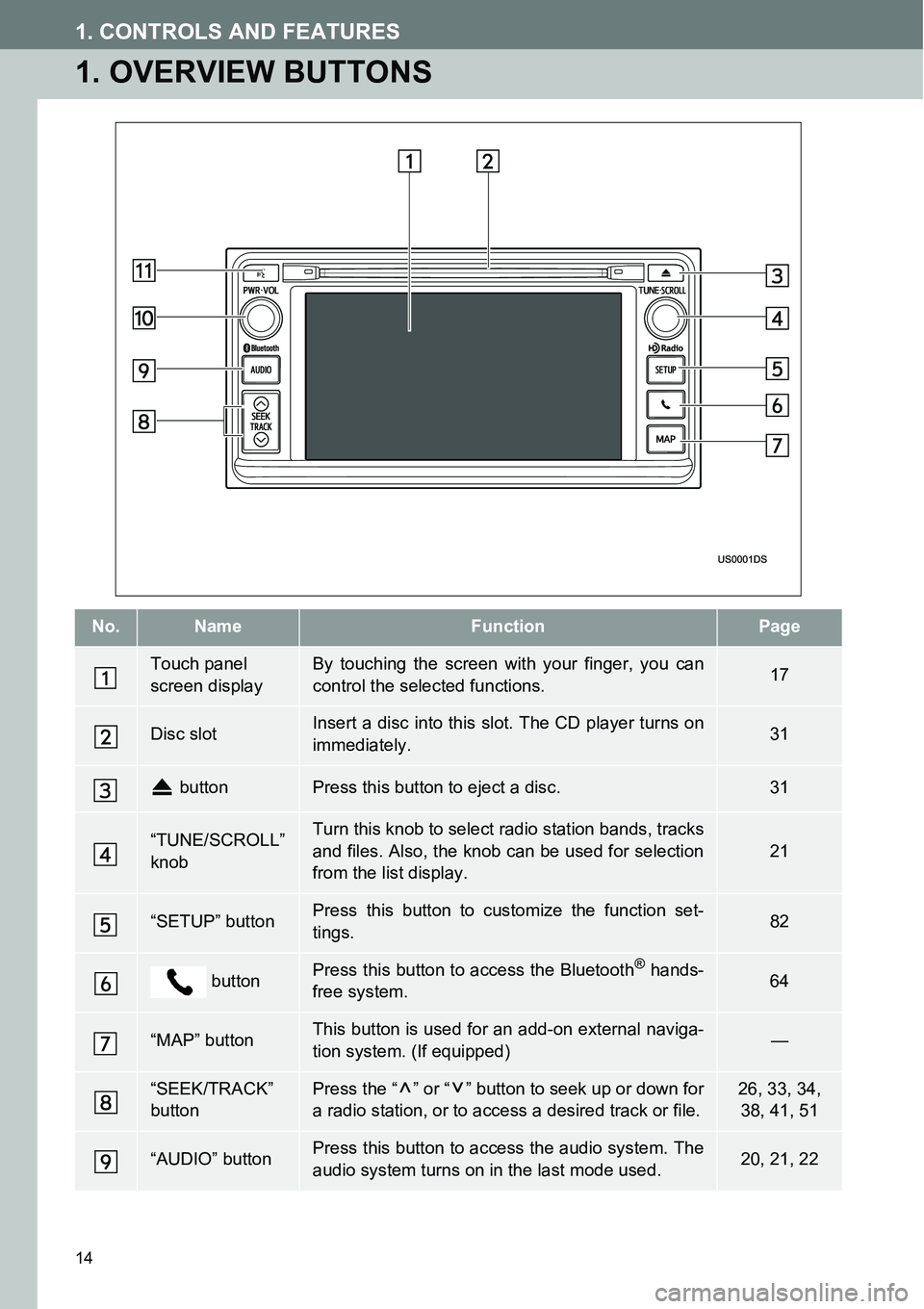
14
1. CONTROLS AND FEATURES
1. OVERVIEW BUTTONS
No.NameFunctionPage
Touch panel
screen displayBy touching the screen with your finger, you can
control the selected functions.17
Disc slotInsert a disc into this slot. The CD player turns on
immediately.31
buttonPress this button to eject a disc.31
“TUNE/SCROLL”
knobTurn this knob to select radio station bands, tracks
and files. Also, the knob can be used for selection
from the list display.21
“SETUP” buttonPress this button to customize the function set-
tings.82
buttonPress this button to access the Bluetooth® hands-
free system.64
“MAP” buttonThis button is used for an add-on external naviga-
tion system. (If equipped)—
“SEEK/TRACK”
buttonPress the “ ” or “ ” button to seek up or down for
a radio station, or to access a desired track or file.26, 33, 34,
38, 41, 51
“AUDIO” buttonPress this button to access the audio system. The
audio system turns on in the last mode used.20, 21, 22
Page 16 of 116
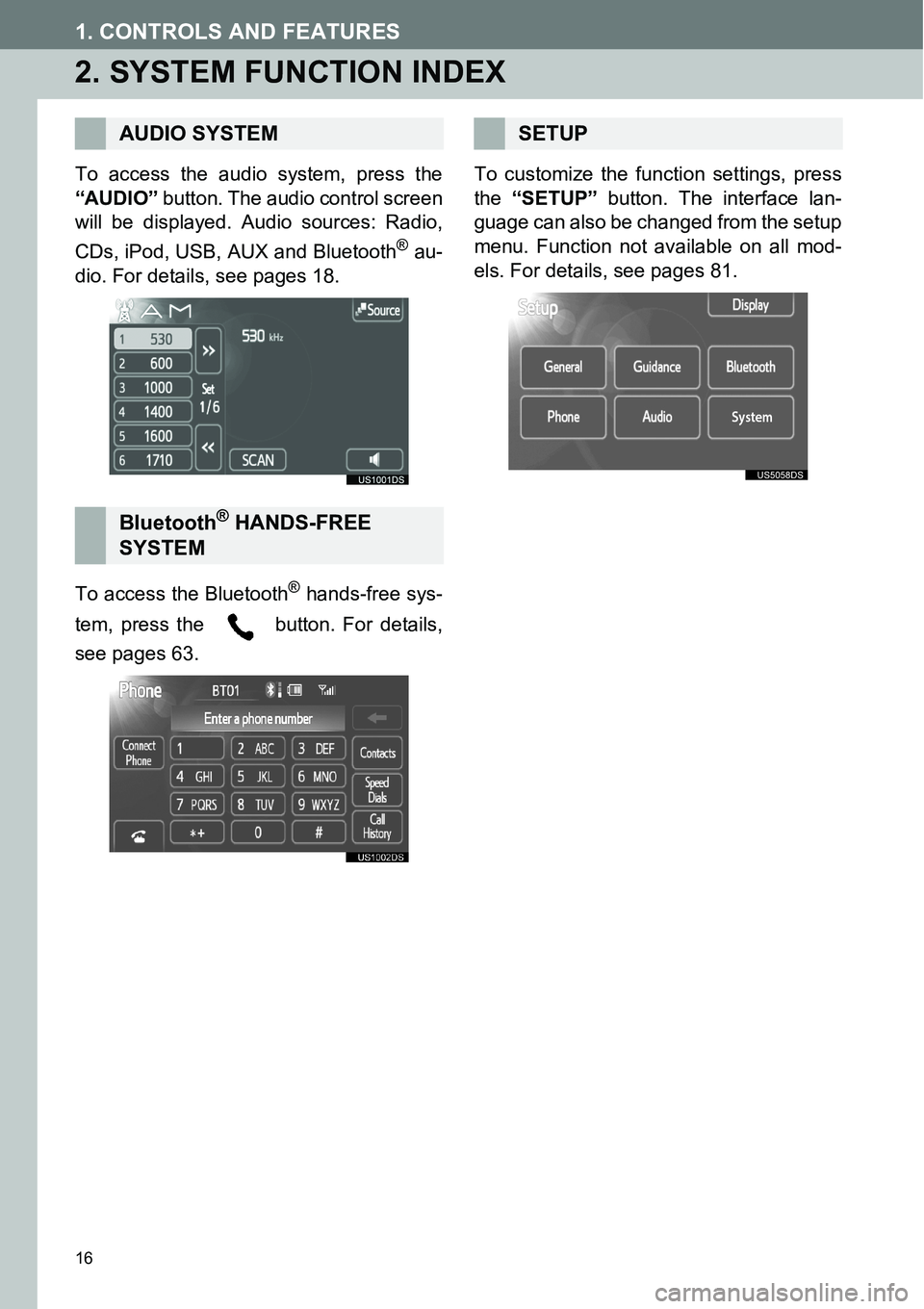
16
1. CONTROLS AND FEATURES
2. SYSTEM FUNCTION INDEX
To access the audio system, press the
“AUDIO” button. The audio control screen
will be displayed. Audio sources: Radio,
CDs, iPod, USB, AUX and Bluetooth
® au-
dio. For details, see pages 18.
To access the Bluetooth
® hands-free sys-
tem, press the button. For details,
see pages 63. To customize the func
tion settings, press
the “SETUP” button. The interface lan-
guage can also be changed from the setup
menu. Function not available on all mod-
els. For details, see pages 81.
AUDIO SYSTEM
Bluetooth® HANDS-FREE
SYSTEM
SETUP
Page 17 of 116
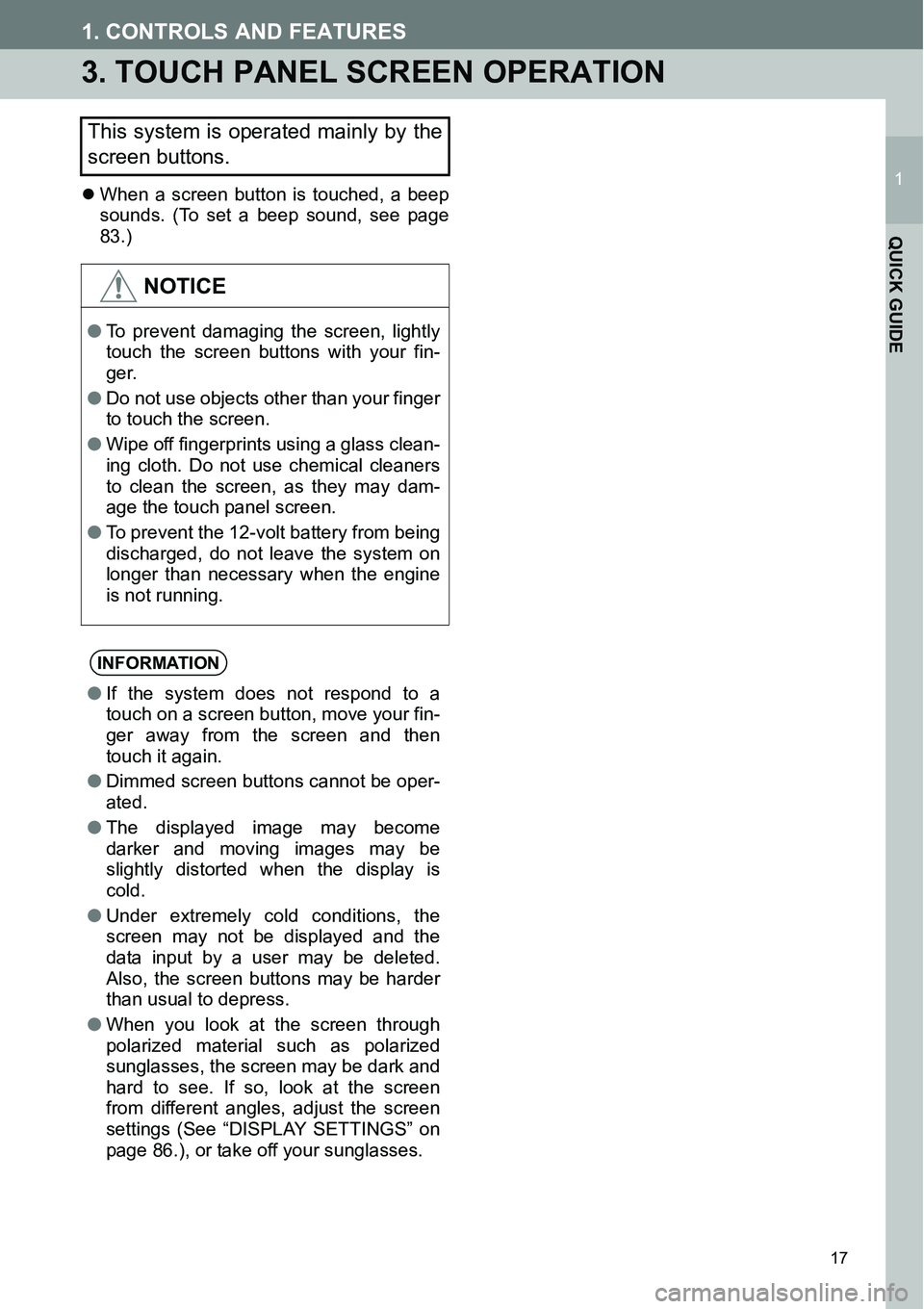
17
1. CONTROLS AND FEATURES
1
QUICK GUIDE
3.TOUCH PANEL SCREEN OPERATION
�zWhen a screen button is touched, a beep
sounds. (To set a beep sound, see page
83.)
This system is operated mainly by the
screen buttons.
NOTICE
●To prevent damaging the screen, lightly
touch the screen buttons with your fin-
ger.
● Do not use objects other than your finger
to touch the screen.
● Wipe off fingerprints using a glass clean-
ing cloth. Do not use chemical cleaners
to clean the screen, as they may dam-
age the touch panel screen.
● To prevent the 12-volt battery from being
discharged, do not leave the system on
longer than necessary when the engine
is not running.
INFORMATION
●If the system does not respond to a
touch on a screen button, move your fin-
ger away from the screen and then
touch it again.
● Dimmed screen buttons cannot be oper-
ated.
● The displayed image may become
darker and moving images may be
slightly distorted when the display is
cold.
● Under extremely cold conditions, the
screen may not be displayed and the
data input by a user may be deleted.
Also, the screen buttons may be harder
than usual to depress.
● When you look at the screen through
polarized material such as polarized
sunglasses, the screen may be dark and
hard to see. If so, look at the screen
from different angles, adjust the screen
settings (See “DISPLAY SETTINGS” on
page 86.), or take off your sunglasses.
Page 20 of 116
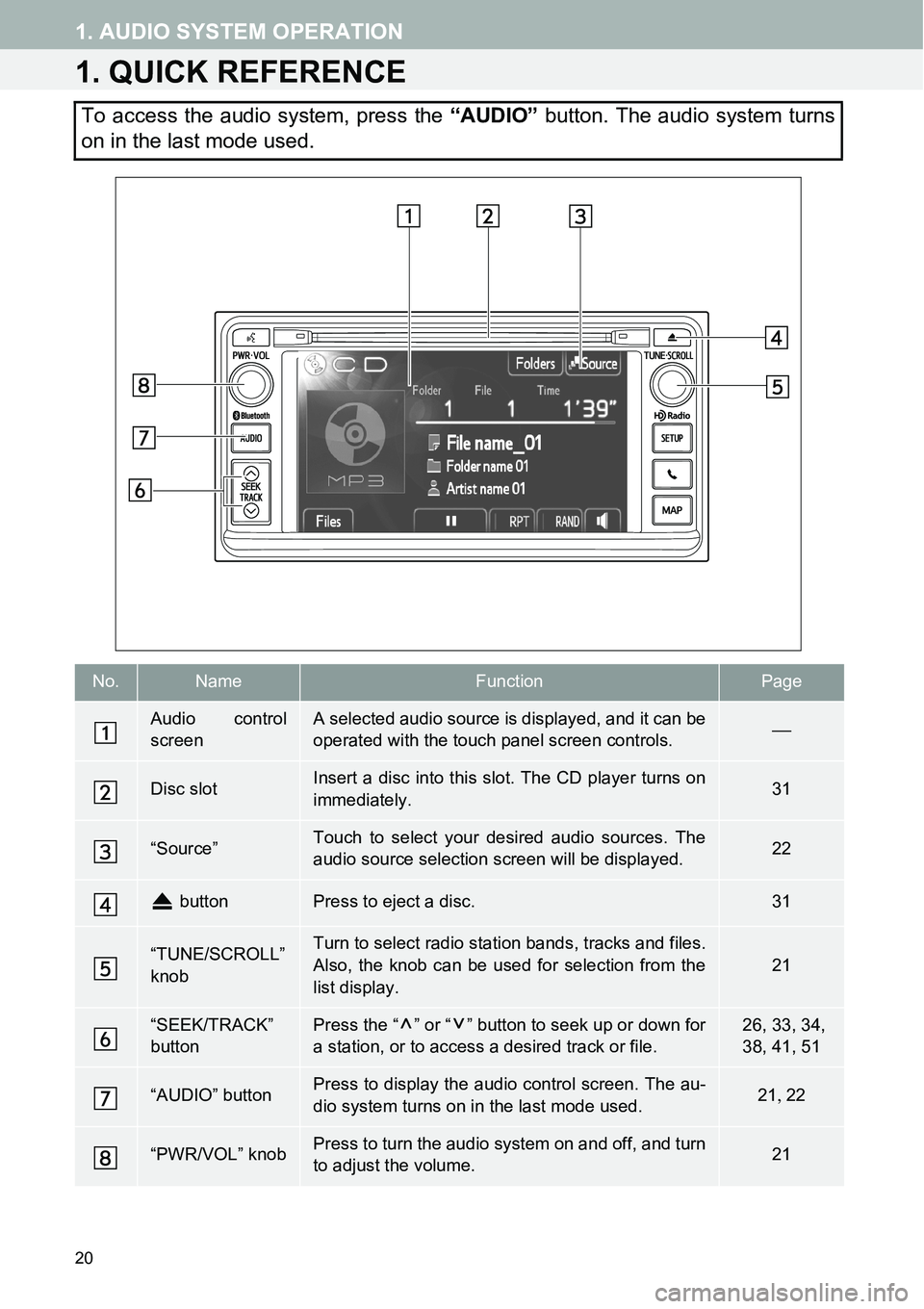
20
1. AUDIO SYSTEM OPERATION
1. QUICK REFERENCE
To access the audio system, press the “AUDIO” button. The audio system turns
on in the last mode used.
No.NameFunctionPage
Audio control
screenA selected audio source is displayed, and it can be
operated with the touch panel screen controls.
Disc slotInsert a disc into this slot. The CD player turns on
immediately.31
“Source”Touch to select your desired audio sources. The
audio source selection screen will be displayed.22
buttonPress to eject a disc.31
“TUNE/SCROLL”
knobTurn to select radio station bands, tracks and files.
Also, the knob can be used for selection from the
list display.
21
“SEEK/TRACK”
buttonPress the “ ” or “ ” button to seek up or down for
a station, or to access a desired track or file. 26, 33, 34,
38, 41, 51
“AUDIO” buttonPress to display the audio control screen. The au-
dio system turns on in the last mode used.21, 22
“PWR/VOL” knobPress to turn the audio system on and off, and turn
to adjust the volume.21
Page 22 of 116
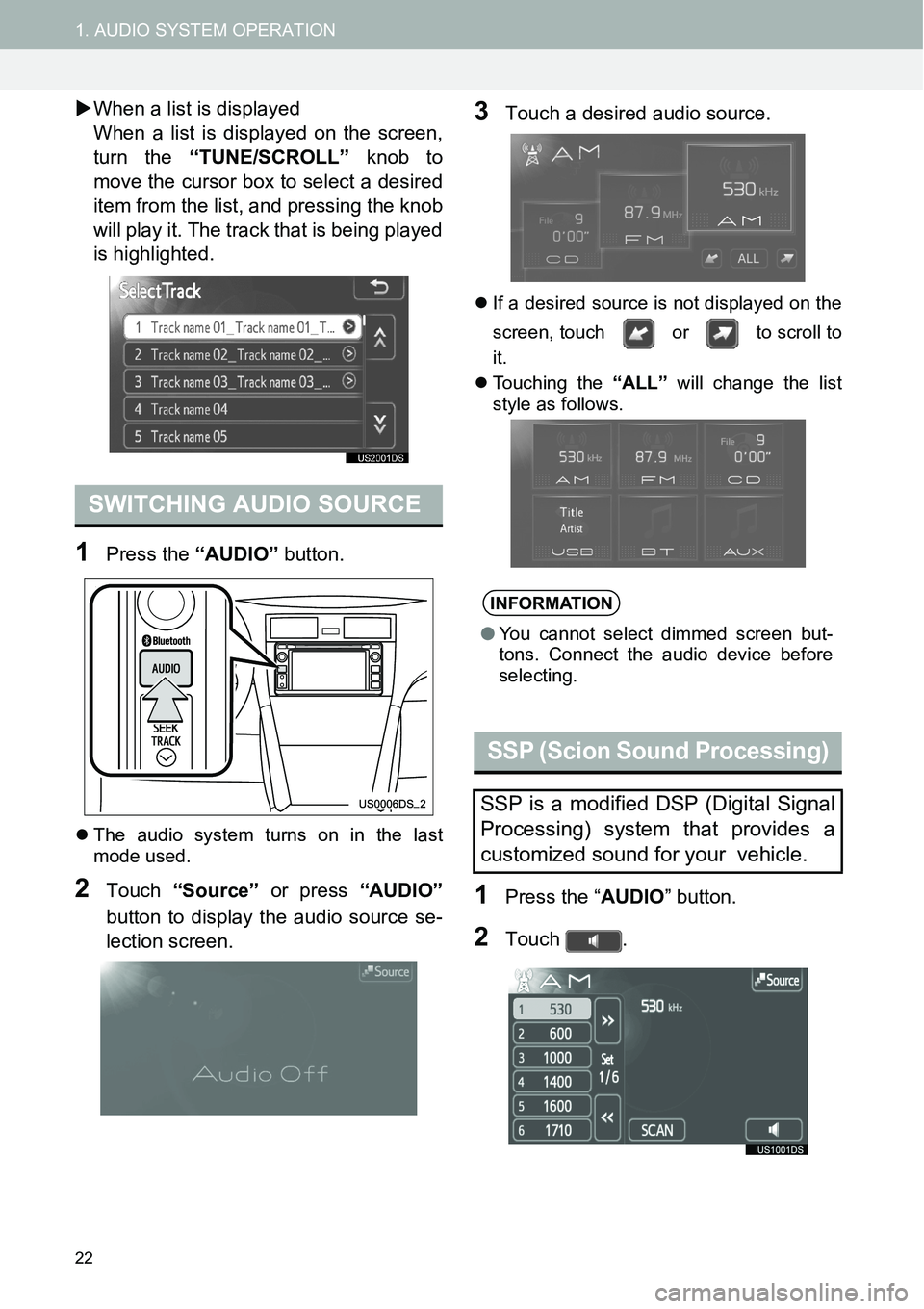
22
1. AUDIO SYSTEM OPERATION
�XWhen a list is displayed
When a list is displayed on the screen,
turn the “TUNE/SCROLL” knob to
move the cursor box to select a desired
item from the list, and pressing the knob
will play it. The track that is being played
is highlighted.
1Press the “AUDIO” button.
�zThe audio system turns on in the last
mode used.
2Touch “Source” or press “AUDIO”
button to display the audio source se-
lection screen.
3Touch a desired audio source.
�zIf a desired source is not displayed on the
screen, touch or to scroll to
it.
�zTouching the “ALL” will change the list
style as follows.
1Press the “AUDIO” button.
2Touch .
SWITCHING AUDIO SOURCE
INFORMATION
●You cannot select dimmed screen but-
tons. Connect the audio device before
selecting.
SSP (Scion Sound Processing)
SSP is a modified DSP (Digital Signal
Processing) system that provides a
customized sound for your vehicle.
Page 23 of 116
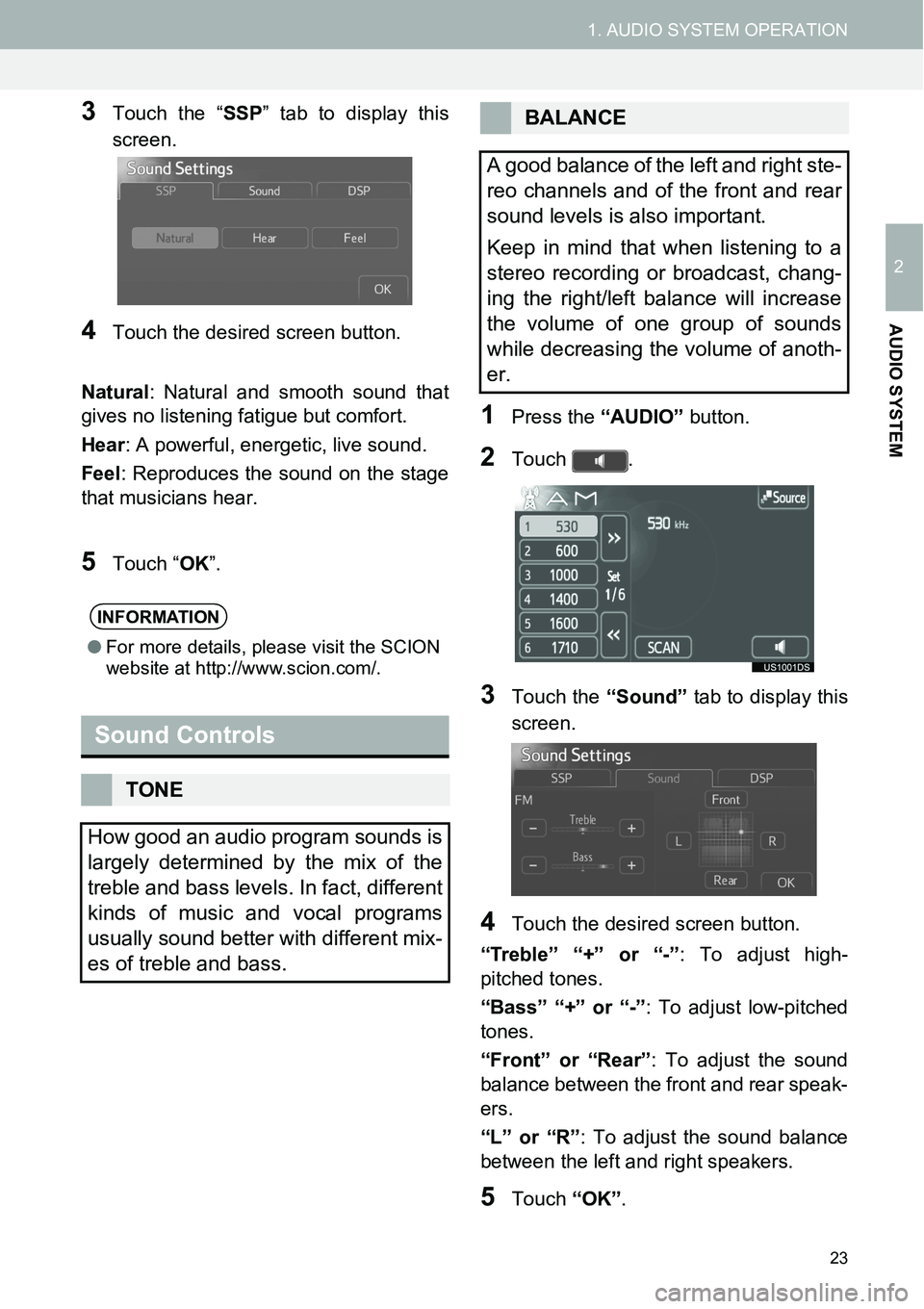
23
1. AUDIO SYSTEM OPERATION
2
AUDIO SYSTEM
3Touch the “SSP” tab to display this
screen.
4Touch the desired screen button.
Natural: Natural and smooth sound that
gives no listening fatigue but comfort.
Hear: A powerful, energetic, live sound.
Feel: Reproduces the sound on the stage
that musicians hear.
5Touch “OK”.
1Press the “AUDIO” button.
2Touch .
3Touch the “Sound” tab to display this
screen.
4Touch the desired screen button.
“Treble” “+” or “-”: To adjust high-
pitched tones.
“Bass” “+” or “-”: To adjust low-pitched
tones.
“Front” or “Rear”: To adjust the sound
balance between the front and rear speak-
ers.
“L” or “R”: To adjust the sound balance
between the left and right speakers.
5Touch “OK”.
INFORMATION
●For more details, please visit the SCION
website at http://www.scion.com/.
Sound Controls
TONE
How good an audio program sounds is
largely determined by the mix of the
treble and bass levels. In fact, different
kinds of music and vocal programs
usually sound better with different mix-
es of treble and bass.
BALANCE
A good balance of the left and right ste-
reo channels and of the front and rear
sound levels is also important.
Keep in mind that when listening to a
stereo recording or broadcast, chang-
ing the right/left balance will increase
the volume of one group of sounds
while decreasing the volume of anoth-
er.