clock TOYOTA xB 2013 Owners Manual (in English)
[x] Cancel search | Manufacturer: TOYOTA, Model Year: 2013, Model line: xB, Model: TOYOTA xB 2013Pages: 396, PDF Size: 10.16 MB
Page 3 of 396
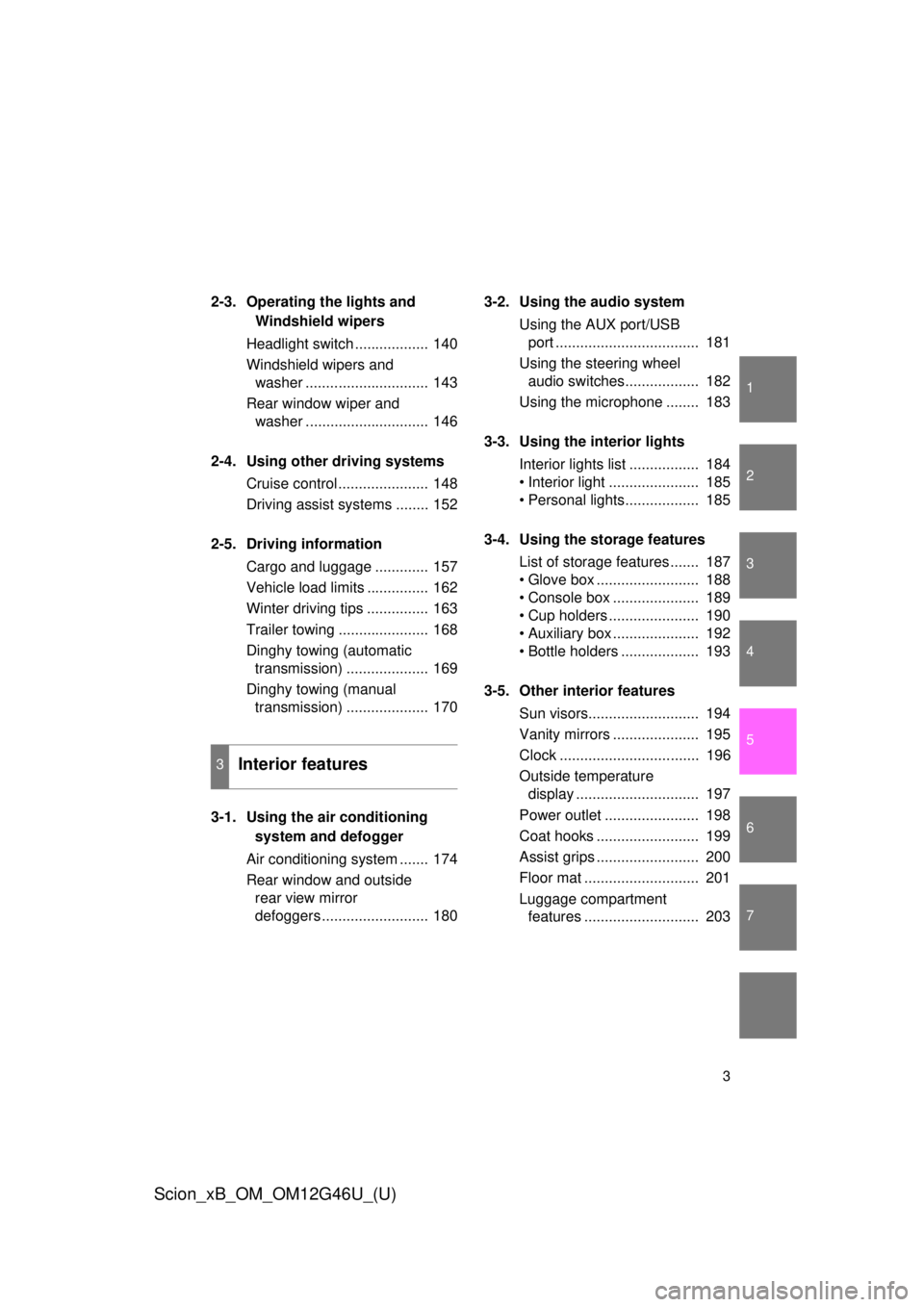
1
2
3
4
5
6
7
3
Scion_xB_OM_OM12G46U_(U)
2-3. Operating the lights and Windshield wipers
Headlight switch .................. 140
Windshield wipers and washer .............................. 143
Rear window wiper and washer .............................. 146
2-4. Using other driving systems Cruise control ...................... 148
Driving assist systems ........ 152
2-5. Driving information Cargo and luggage ............. 157
Vehicle load limits ............... 162
Winter driving tips ............... 163
Trailer towing ...................... 168
Dinghy towing (automatic transmission) .................... 169
Dinghy towing (manual transmission) .................... 170
3-1. Using the air conditioning system and defogger
Air conditioning system ....... 174
Rear window and outside rear view mirror
defoggers .......................... 180 3-2. Using the audio system
Using the AUX port/USB port ................................... 181
Using the steering wheel audio switches.................. 182
Using the microphone ........ 183
3-3. Using the interior lights Interior lights list ................. 184
• Interior light ...................... 185
• Personal lights.................. 185
3-4. Using the storage features List of storage features ....... 187
• Glove box ......................... 188
• Console box ..................... 189
• Cup holders ...................... 190
• Auxiliary box ..................... 192
• Bottle holders ................... 193
3-5. Other interior features Sun visors........................... 194
Vanity mirrors ..................... 195
Clock .................................. 196
Outside temperature display .............................. 197
Power outlet ....................... 198
Coat hooks ......................... 199
Assist grips ......................... 200
Floor mat ............................ 201
Luggage compartment features ............................ 203
3Interior features
Page 131 of 396

131
2
When driving
Scion_xB_OM_OM12G46U_(U)
2-2. Instrument cluster
Gauges and meters
Multi-information display
P. 137
Speedometer
Displays the vehicle speed.
Tachometer
Displays the engine speed in revolutions per minute.
Fuel gauge
Displays the quantity of fuel remaining in the tank.
Clock
P. 196
Page 132 of 396
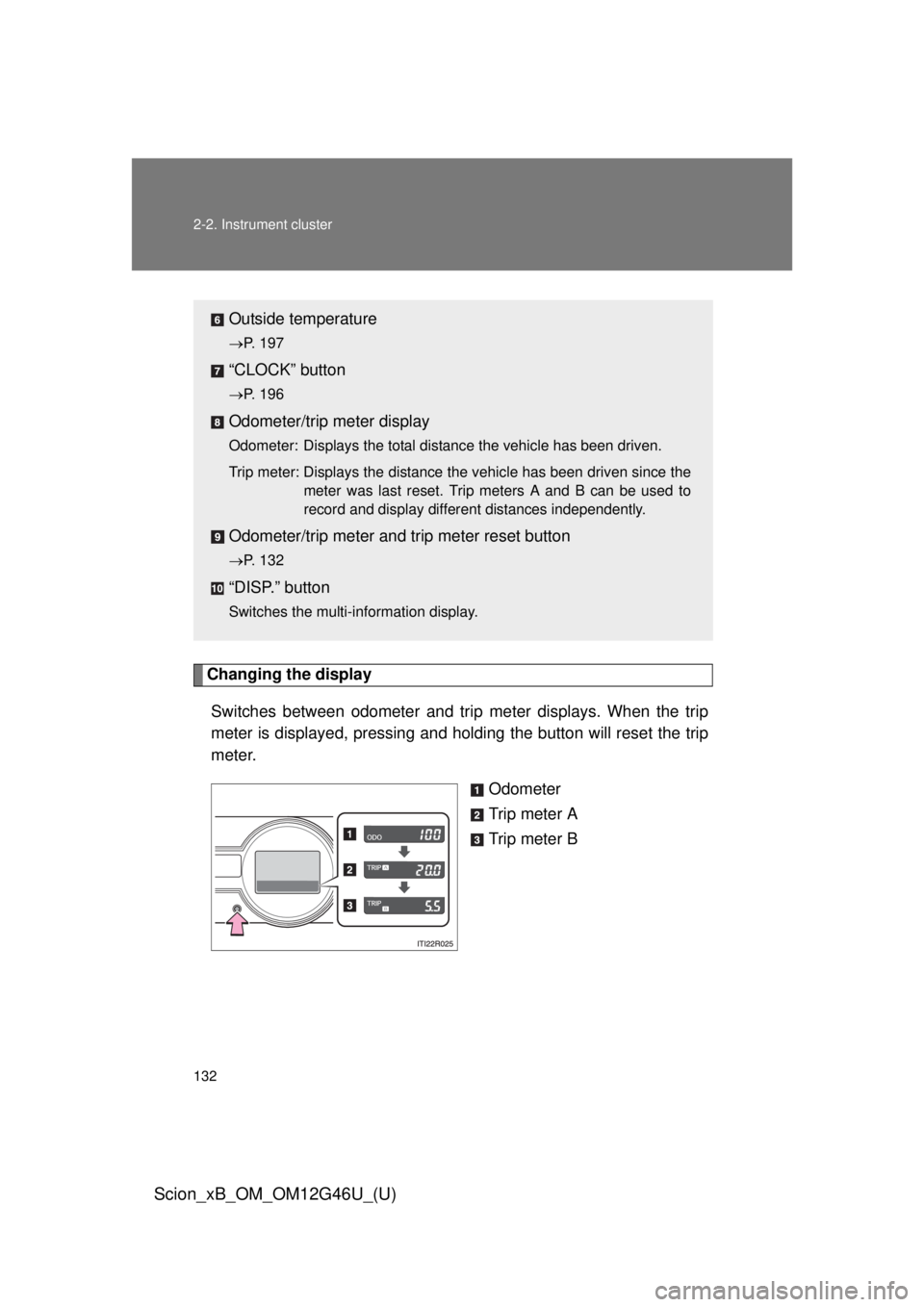
132 2-2. Instrument cluster
Scion_xB_OM_OM12G46U_(U)
Changing the displaySwitches between odometer and trip meter displays. When the trip
meter is displayed, pressing and holding the button will reset the trip
meter. Odometer
Trip meter A
Trip meter B
Outside temperature
P. 197
“CLOCK” button
P. 196
Odometer/trip meter display
Odometer: Displays the total distance the vehicle has been driven.
Trip meter: Displays the distance the vehicle has been driven since the
meter was last reset. Trip meters A and B can be used to
record and display different distances independently.
Odometer/trip meter and trip meter reset button
P. 132
“DISP.” button
Switches the multi-information display.
Page 173 of 396
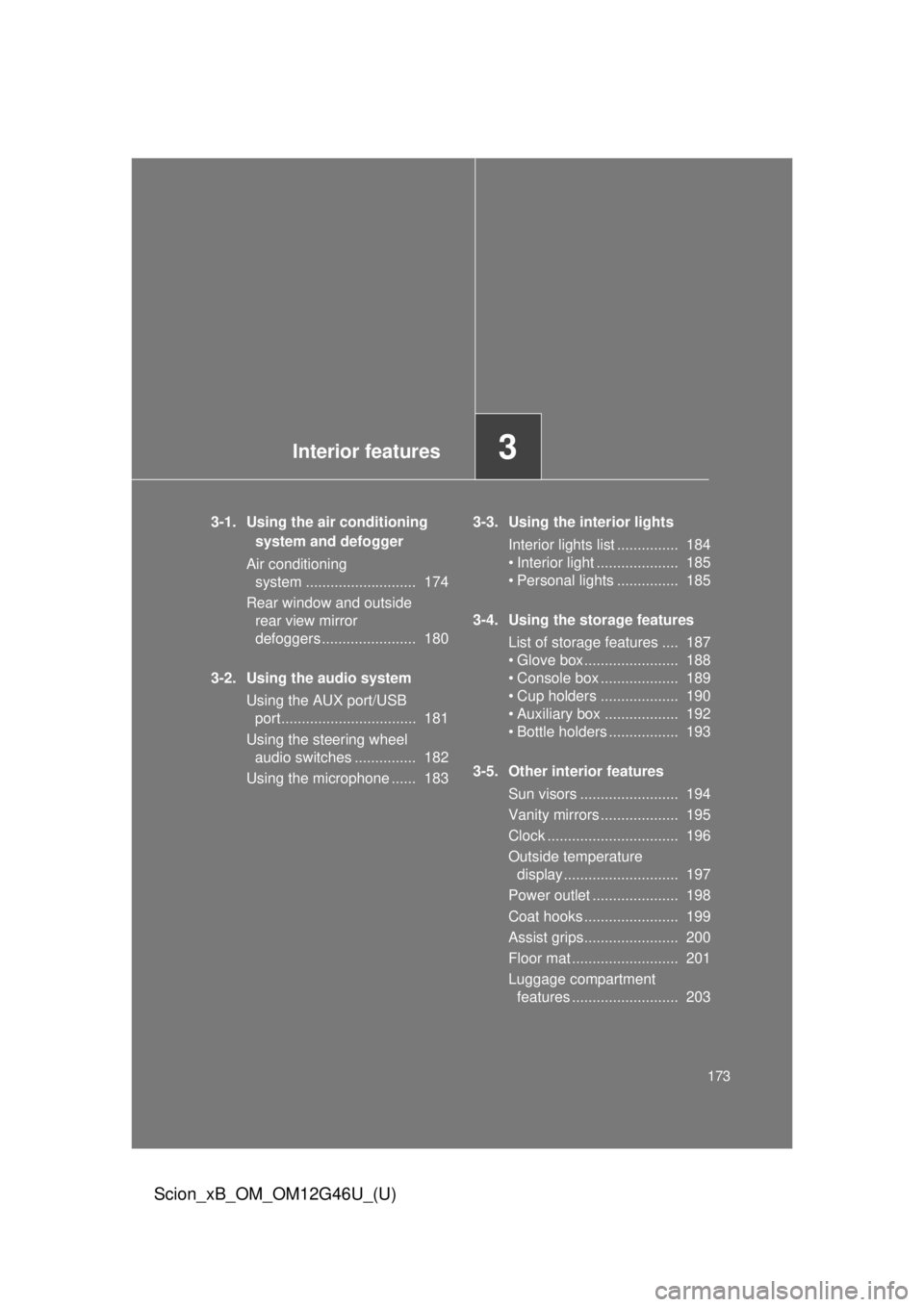
Interior features3
173
Scion_xB_OM_OM12G46U_(U)
3-1. Using the air conditioning system and defogger
Air conditioning system ........................... 174
Rear window and outside rear view mirror
defoggers ....................... 180
3-2. Using the audio system Using the AUX port/USB port................................. 181
Using the steering wheel audio switches ............... 182
Using the microphone ...... 183 3-3. Using the interior lights
Interior lights list ............... 184
• Interior light .................... 185
• Personal lights ............... 185
3-4. Using the storage features List of storage features .... 187
• Glove box....................... 188
• Console box ................... 189
• Cup holders ................... 190
• Auxiliary box .................. 192
• Bottle holders ................. 193
3-5. Other interior features Sun visors ........................ 194
Vanity mirrors ................... 195
Clock ................................ 196
Outside temperature display............................ 197
Power outlet ..................... 198
Coat hooks ....................... 199
Assist grips....................... 200
Floor mat .......................... 201
Luggage compartment features .......................... 203
Page 175 of 396

175
3-1. Using the air conditioning system
and defogger
3
Interior features
Scion_xB_OM_OM12G46U_(U)
Adjusting the settings
■ Basic setting
To turn on the air conditioning system and adjust the fan
speed, turn the fan speed control knob clockwise (increase) or
counterclockwise (decrease).
Turning the knob to “0” turns off the fan.
To adjust the temperature setting, turn the temperature control
knob clockwise (warm) or counterclockwise (cool).
If is not pressed, the system will blow ambient temperature air
or heated air.
To select the air outlets, set th e air outlet selector knob to the
desired position.
The positions between the air outlet selections shown below can
also be selected for more delicate adjustment.
STEP 1
STEP 2
STEP 3
Page 196 of 396
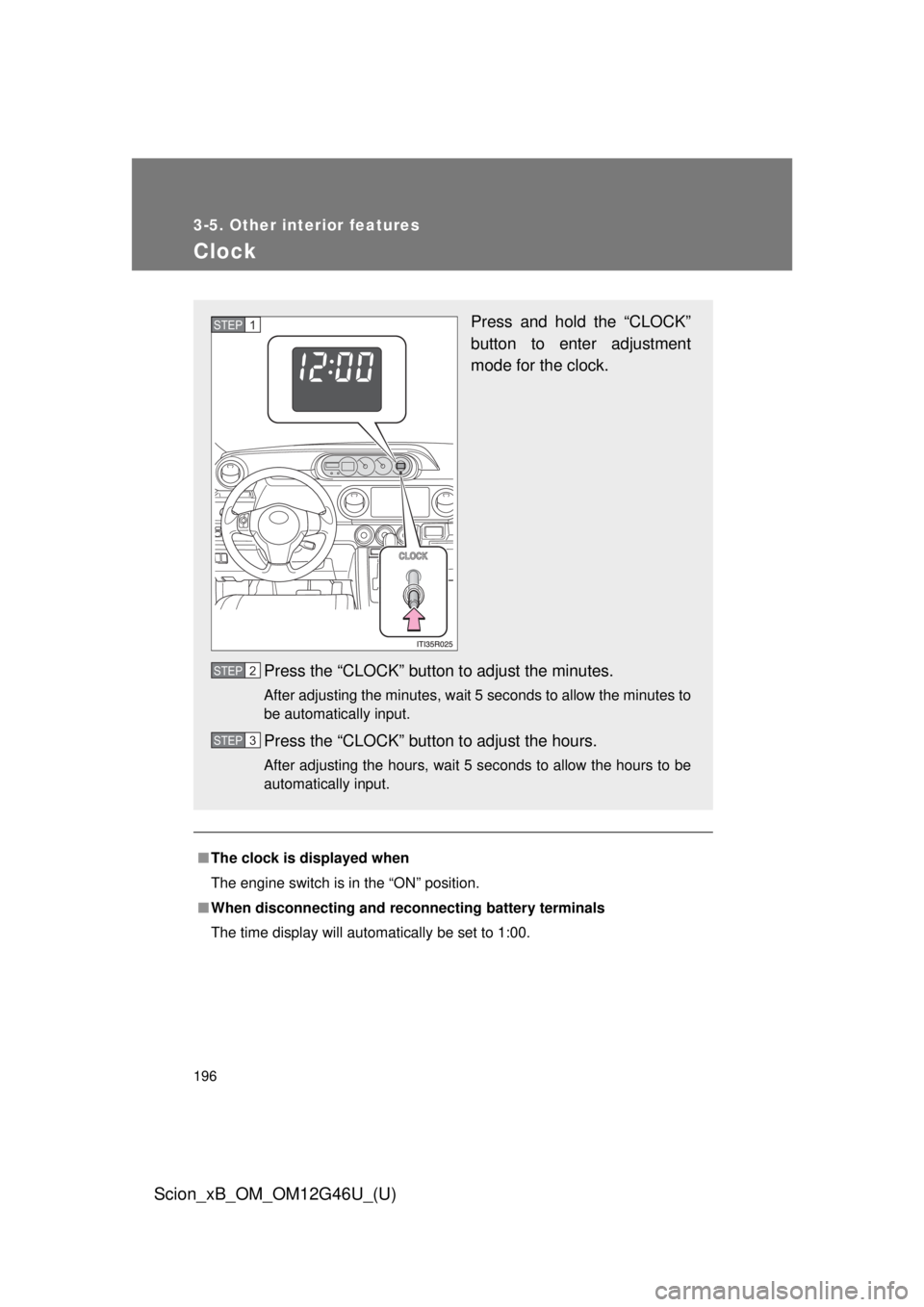
196
3-5. Other interior features
Scion_xB_OM_OM12G46U_(U)
Clock
■The clock is displayed when
The engine switch is in the “ON” position.
■ When disconnecting and reco nnecting battery terminals
The time display will automatically be set to 1:00.
Press and hold the “CLOCK”
button to enter adjustment
mode for the clock.
Press the “CLOCK” button to adjust the minutes.
After adjusting the minutes, wait 5 seconds to allow the minutes to
be automatically input.
Press the “CLOCK” button to adjust the hours.
After adjusting the hours, wait 5 seconds to allow the hours to be
automatically input.
STEP 1
STEP 2
STEP 3
Page 228 of 396
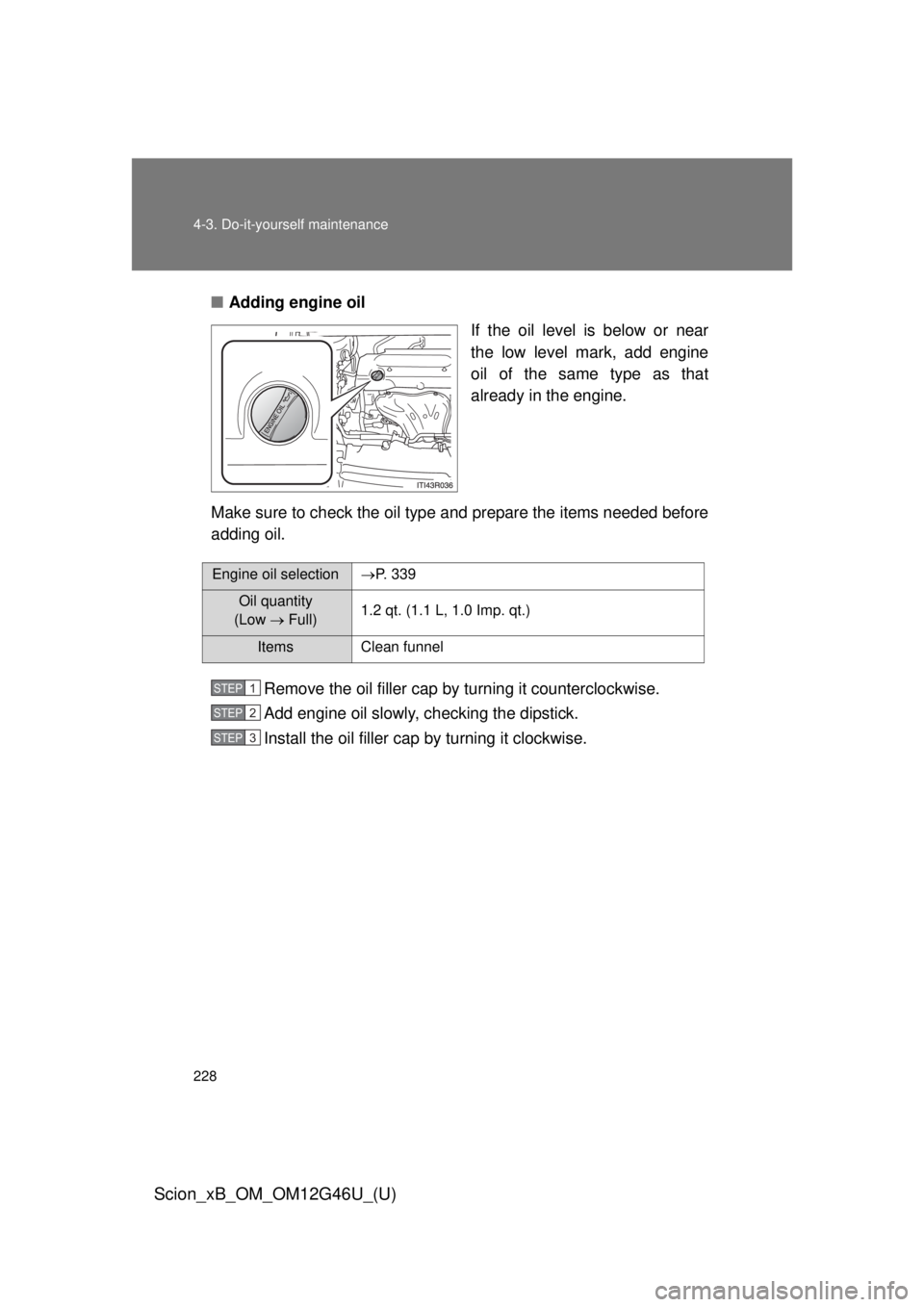
228 4-3. Do-it-yourself maintenance
Scion_xB_OM_OM12G46U_(U)
■Adding engine oil
If the oil level is below or near
the low level mark, add engine
oil of the same type as that
already in the engine.
Make sure to check the oil type and prepare the items needed before
adding oil.
Remove the oil filler cap by turning it counterclockwise.
Add engine oil slowly, checking the dipstick.
Install the oil filler cap by turning it clockwise.
Engine oil selection P. 3 3 9
Oil quantity
(Low Full) 1.2 qt. (1.1 L, 1.0 Imp. qt.)
Items Clean funnel
STEP 1
STEP 2
STEP 3
Page 274 of 396
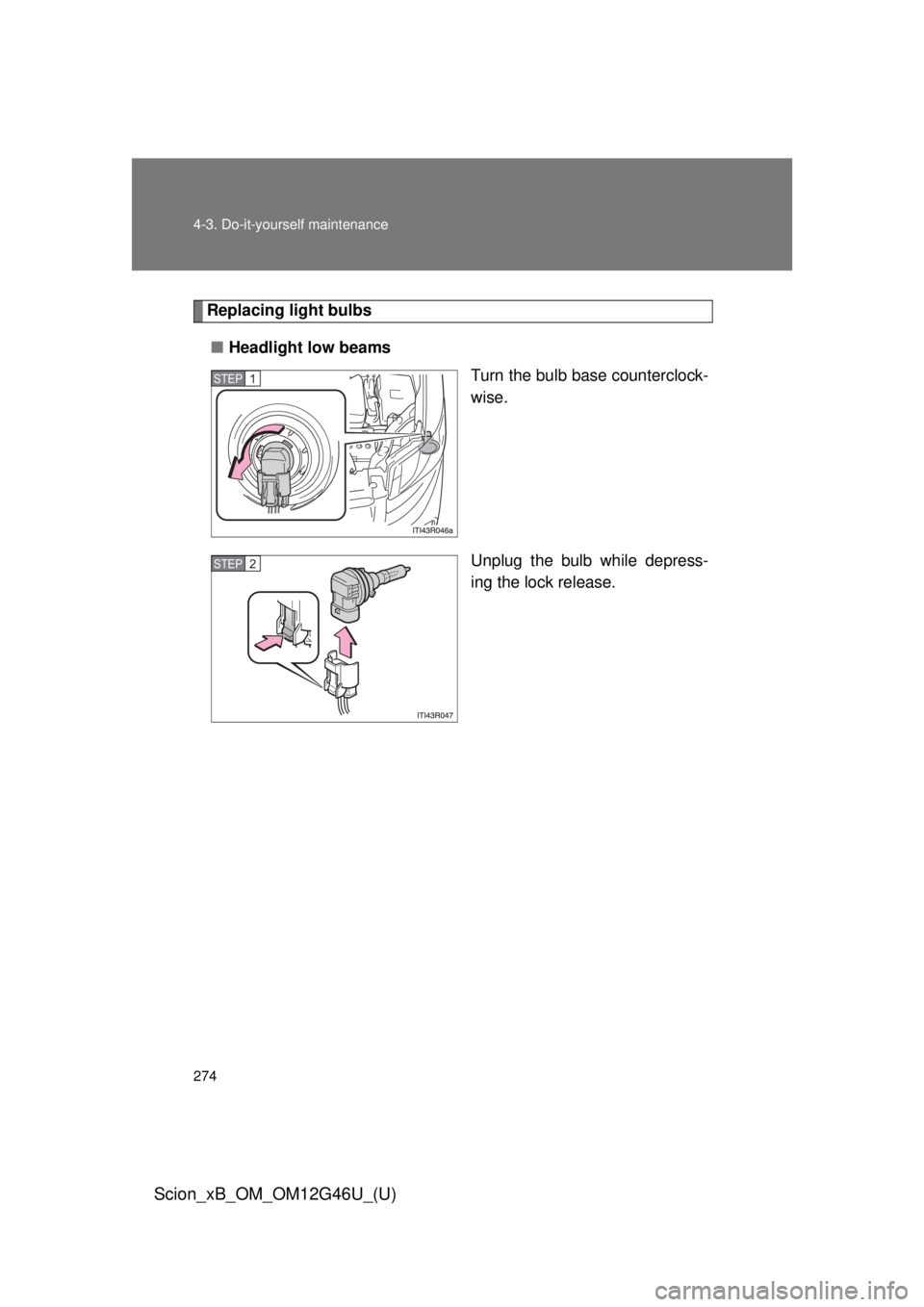
274 4-3. Do-it-yourself maintenance
Scion_xB_OM_OM12G46U_(U)
Replacing light bulbs■ Headlight low beams
Turn the bulb base counterclock-
wise.
Unplug the bulb while depress-
ing the lock release.
STEP 1
STEP 2
Page 275 of 396
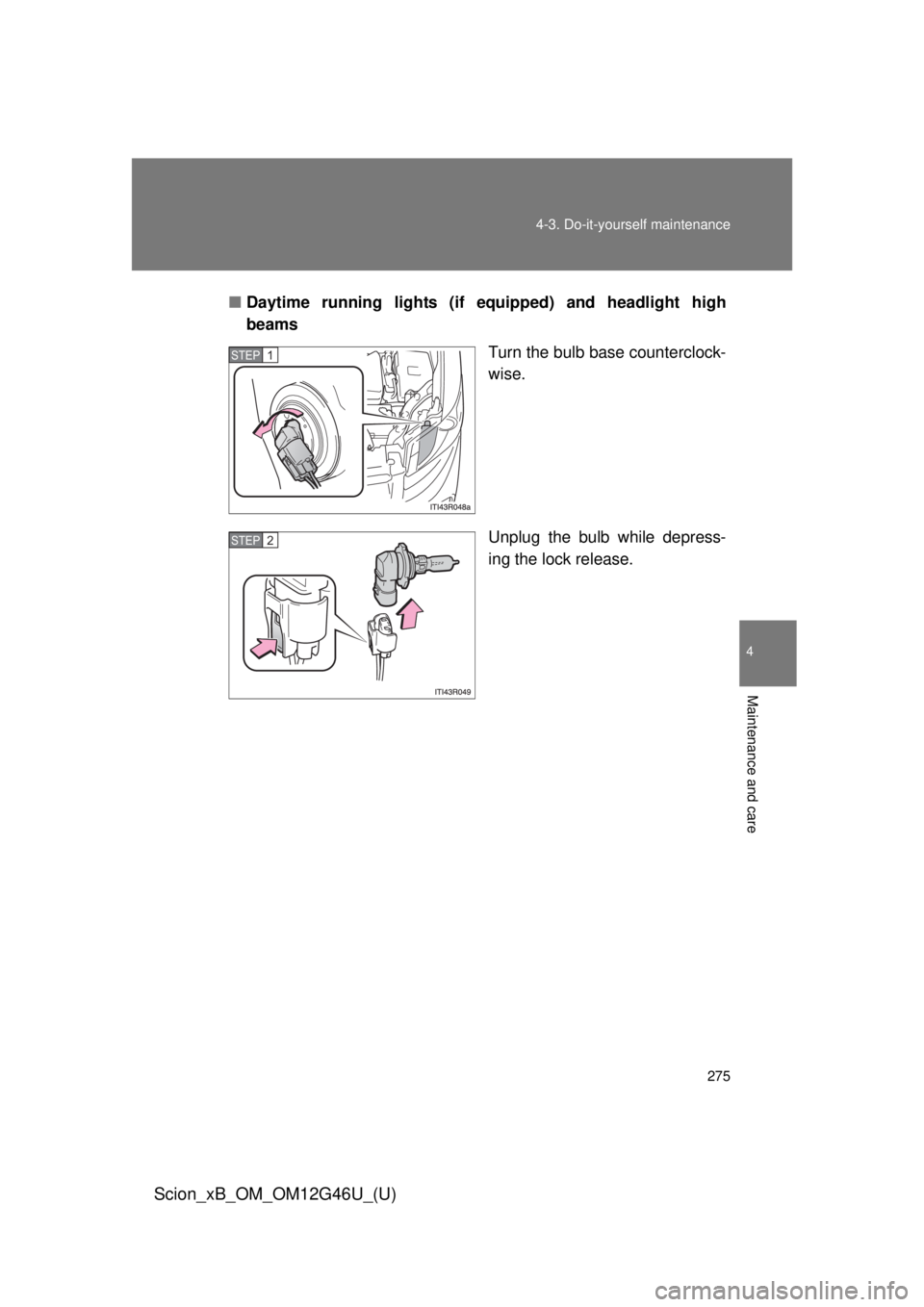
275
4-3. Do-it-yourself maintenance
4
Maintenance and care
Scion_xB_OM_OM12G46U_(U)
■
Daytime running lights (if e quipped) and headlight high
beams
Turn the bulb base counterclock-
wise.
Unplug the bulb while depress-
ing the lock release.
STEP 1
STEP 2
Page 276 of 396
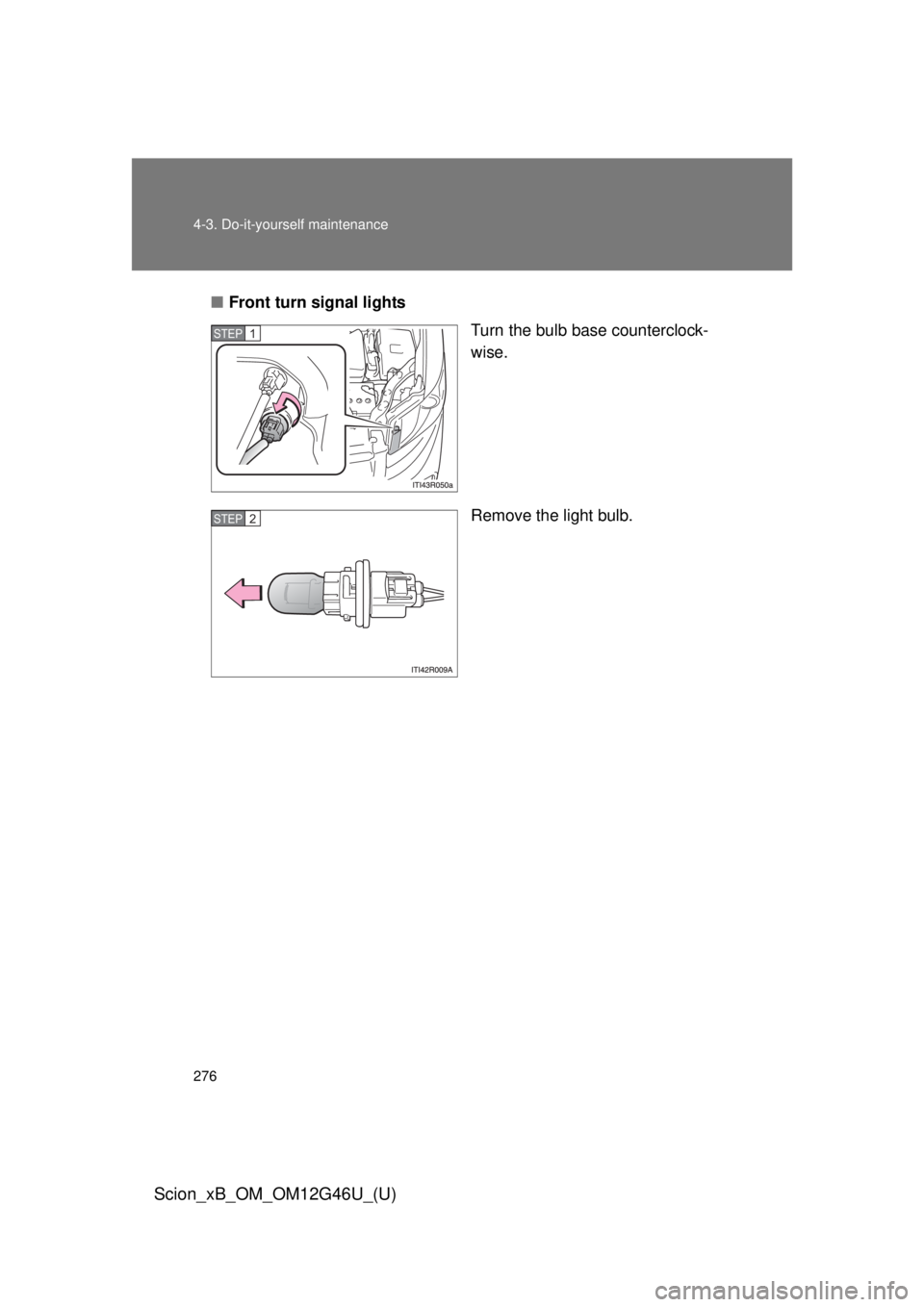
276 4-3. Do-it-yourself maintenance
Scion_xB_OM_OM12G46U_(U)
■Front turn signal lights
Turn the bulb base counterclock-
wise.
Remove the light bulb.
STEP 1
STEP 2