ECO mode TOYOTA xB 2015 Accessories, Audio & Navigation (in English)
[x] Cancel search | Manufacturer: TOYOTA, Model Year: 2015, Model line: xB, Model: TOYOTA xB 2015Pages: 15, PDF Size: 0.42 MB
Page 2 of 15
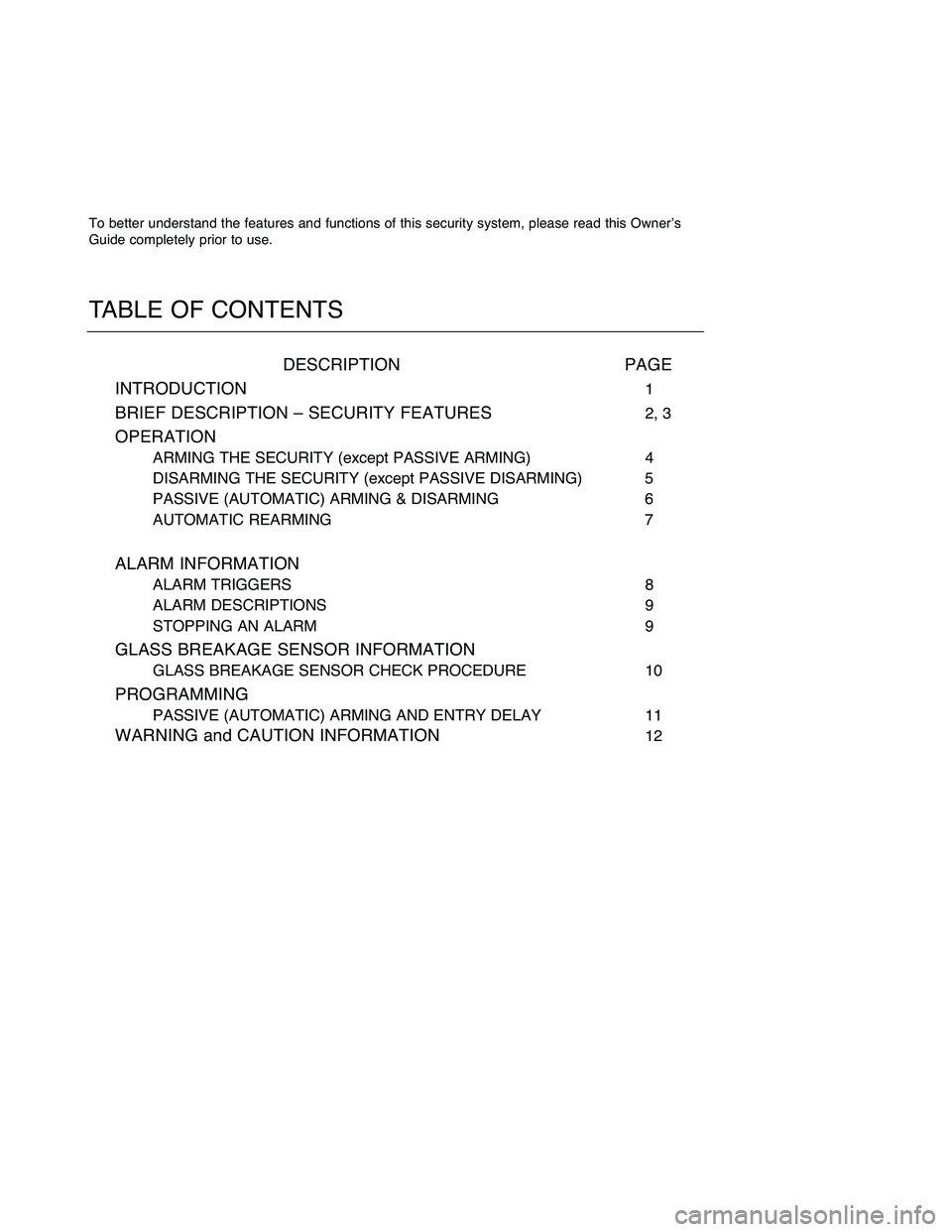
Tobetter understand thefeatures andfunctions ofthis security system,pleasereadthisOwnerʼs
Guide completely priortouse.
TABLE OFCONTENTS
DESCRIPTION PAGE
INTRODUCTION
1
BRIEF DESCRIPTION –SECURITY FEATURES2,3
OPERATION
ARMING THESECURITY (exceptPASSIVE ARMING) 4
DISARMING THESECURITY (exceptPASSIVE DISARMING) 5
PASSIVE (AUTOMAT IC)ARMING &DISARMING 6
AUTOMA TICREARMING 7
ALARMINFORMATION
ALARMTRIGGERS 8
ALARM DESCRIPTIONS 9
STOPPING ANALARM 9
GLASSBREAKAGE SENSORINFORMATION
GLASSBREAKAGE SENSORCHECKPROCEDURE 10
PROGRAMMING
PASSIVE(AUTOMAT IC)ARMING ANDENTRY DELAY 11
WARNINGandCAUTION INFORMATION12
Page11SCIONSECURITY SYSTEM
PROGRAMMING
TheScion Security isfactory-set tonot PASSIVELYARM.To change thesystemʼs operation for
P
ASSIVEARMI NGoperation, aswell asadjust theENTRYDELAYtime, follow theprocedure below.For
more information onthis feature, pleaserefertopage 6.
PASSIVE ARMINGON/OFFSELECTION, ENTRYDELAYTIMESELECTION
1.Before youbegin:
Open thedriverʼs door.Close theremaining doors
and thetrunk orhatch. Unlock alldoors withtheinside
lock switch. Remove thekey from theignition switch.
Start theProgramming Procedure.(Completethesestepswithin 40seconds.)
3. Select theOperating ModeandComplete theProgramming Procedure.
a. Clo se th e driv e rʼs
d oor. b
. Lock and unlo ck all
d oors 3 tim es by ke y
o r re m ote co ntr o l.
b . Lock th en unlo ck th e
d riv e rʼs door in sid e lo ck
b utto n 1 tim e.
a . Clo se , th en Open th e driv e rʼs door:
2 tim es = P
ASSIV EAR M IN GO FF
3 tim es = P
ASSIV EAR M IN GO N,
0 Sec. E
N TR YDELA Y
4 tim es = PASSIV EAR M IN GO N,
1 5 Sec. E
N TR YDELA Y
5 tim es = PASSIV EAR M IN GO N,
3 0 Sec. E
N TR YDELA Y
c. Open and clo se
t h e driv e rʼs door.
c. The syste m lo cks th e
d oor in 2se co nds; if th is
d oes not happen, sta rt
o ve r. P ro gra m min g is now
c o m ple te .
e
. Open th e driv e rʼs
d oor. d.
Lock, th en unlo ck
t h e driv e rʼs door
i n sid e lo ck butto n
3 tim es.
2.
Insert andremove thekey from
the ignition keycylinder 3
times; thismust becompleted
within 5seconds.
UNLOCK
f. The syste m lo cks th e door
i n 2se co nds; if th is does
n ot happen, sta rt ove r. g
. Unlo ck th e driv e rʼs
d oor kn ob.
UNLOCK
Page 3 of 15
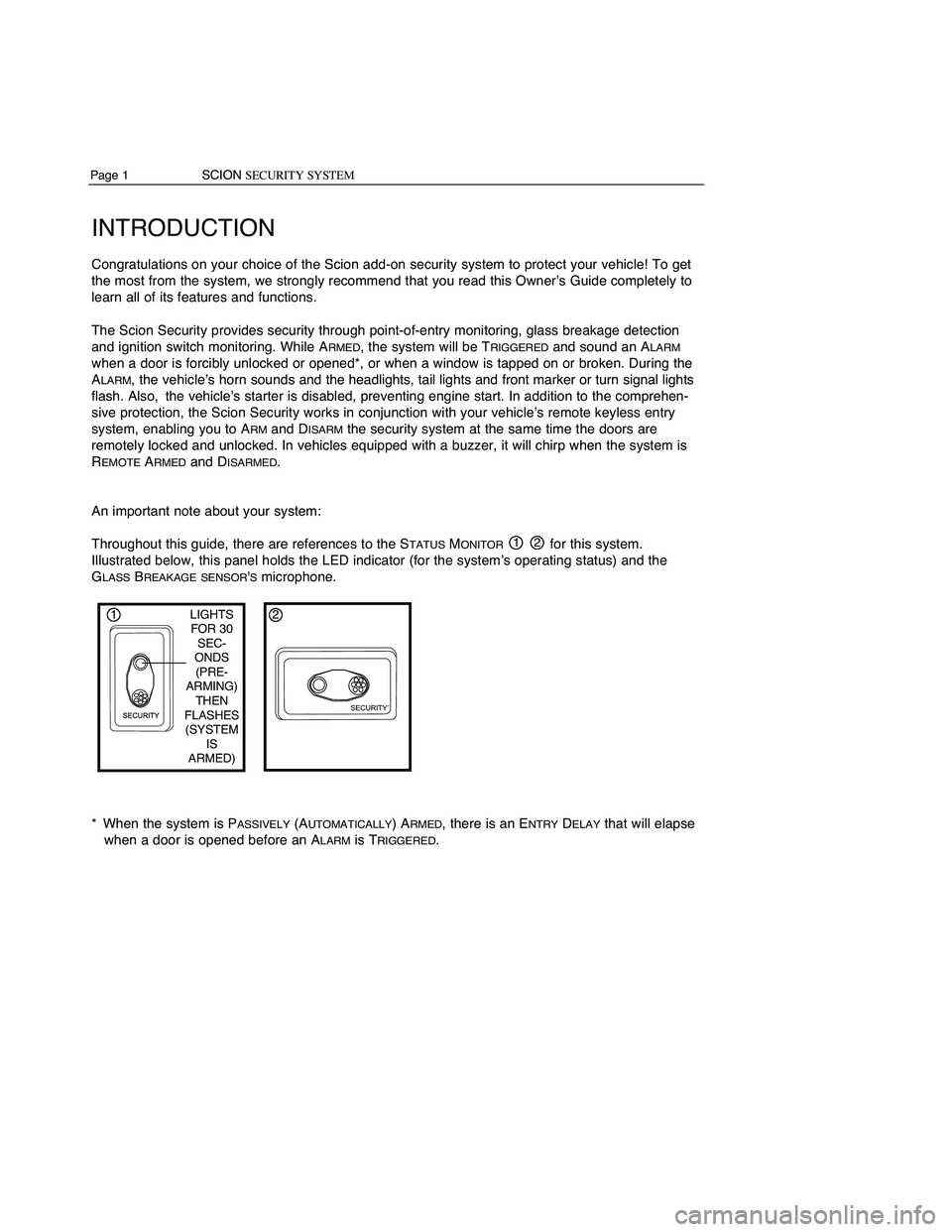
SCIONSECURITYSYSTEM Page10
GLASS BREAKAGE SENSORINFORMA TION
TheScion Security provides protection foryour vehicle aboveandbeyond entrypointmonitoring –it
"listens" forthe noise made bytapping on,orbreaking ofglass. Usingamicrophone designed
specifically forthis task, theG
LASSBREAKAGESENSORiscapable ofignoring othernoises, which
helps toprevent "falsealarms" fromoccuring.
GLASS BREAKAGE SENSORCHECKPROCEDURE
WhentheScion Security wasinstalled inyour vehicle, carewastaken toadjust thesensitivity level
of the G
LASSBREAKAGESENSOR.You may observe howitworks following theprocedure listed
below.
1.A
RMthe system .
Press thelock button onthe remote controlorlock thedoors
with thekey.
(Remember, thesystem willnot ARM ifany door isopen.)
2. Wait untiltheSTATUSMONITORʼ SLEDstarts flashing.
The LED willflash 30seconds afterthelast door isclosed.
3. With thetipofakey, tapthecenter ofthe driver'
sdoor window.
Tap theglass withlight tomoderate force.
WARNING :Do not hitthe glass withexcessive force,especially incold
weather, oryou may crack orbreak it.
A W
ARNAWAYALARMshould beTRIGGERED.If the ALARMisnot
TRIGGERED, make sureyouperformed theprocedure correctlyandtry
again. Ifyou findthat thesystem didnot perform asexpected, contact
your SCION dealerformore information.
4. D
ISARMthe system tostop theWARNAWAYALARM.
Press theunlock buttonontheremote controloruse thekey to
DISARMthe system.
UNLOCK
UNLOCK
Page 1SCIONSECURITY SYSTEM
INTRODUCTION
Congratulations onyour choice ofthe Scion add-on security systemtoprotect yourvehicle! Toget
the most fromthesystem, westrongly recommend thatyouread thisOwnerʼs Guidecompletely to
learn allofits features andfunctions.
The Scion Security provides securitythroughpoint-of-entry monitoring,glassbreakage detection
and ignition switchmonitoring. WhileA
RMED,the system willbeTRIGGEREDand sound anALARM
whenadoor isforcibly unlocked oropened*, orwhen awindow istapped onorbroken. Duringthe
A
LARM, the vehicleʼs hornsounds and th e headlig hts , ta il lig hts and fr o nt m ark e r or tu rn sig nallig hts
f la sh . Also, th e ve hic le ʼs starter isdisabled, preventing enginestart.Inaddition tothe comprehen-
sive protection, theScion Security worksinconjunction withyour vehicleʼs remotekeyless entry
system, enabling youtoA
RMand DISARMthesecurity systematthe same timethedoorsare
remotely lockedandunlocked. Invehicles equipped withabuzzer, itwill chirp when thesystem is
R
EMOTEARMEDand DISARMED.
An important noteabout yoursystem:
Throughout thisguide, therearereferences tothe S
TATUSMONITORforthis system.
Illustrated below,thispanel holdstheLED indicator (forthesystemʼs operating status)andthe
G
LASSBREAKAGE SENSOR'Smicrophone.
* When thesystem isP
ASSIVELY(AUTOMAT ICALLY)ARMED,there isan ENTRYDELAYthat willelapse
when adoor isopened beforeanA
LARMisTRIGGERED.
21
SCION
SECURITY
2
SECURITY
LIGHTS
FOR 30
SEC-
ONDS (PRE-
ARMING) THEN
FLASHES (SYSTEM IS
ARMED)1
Page 7 of 15
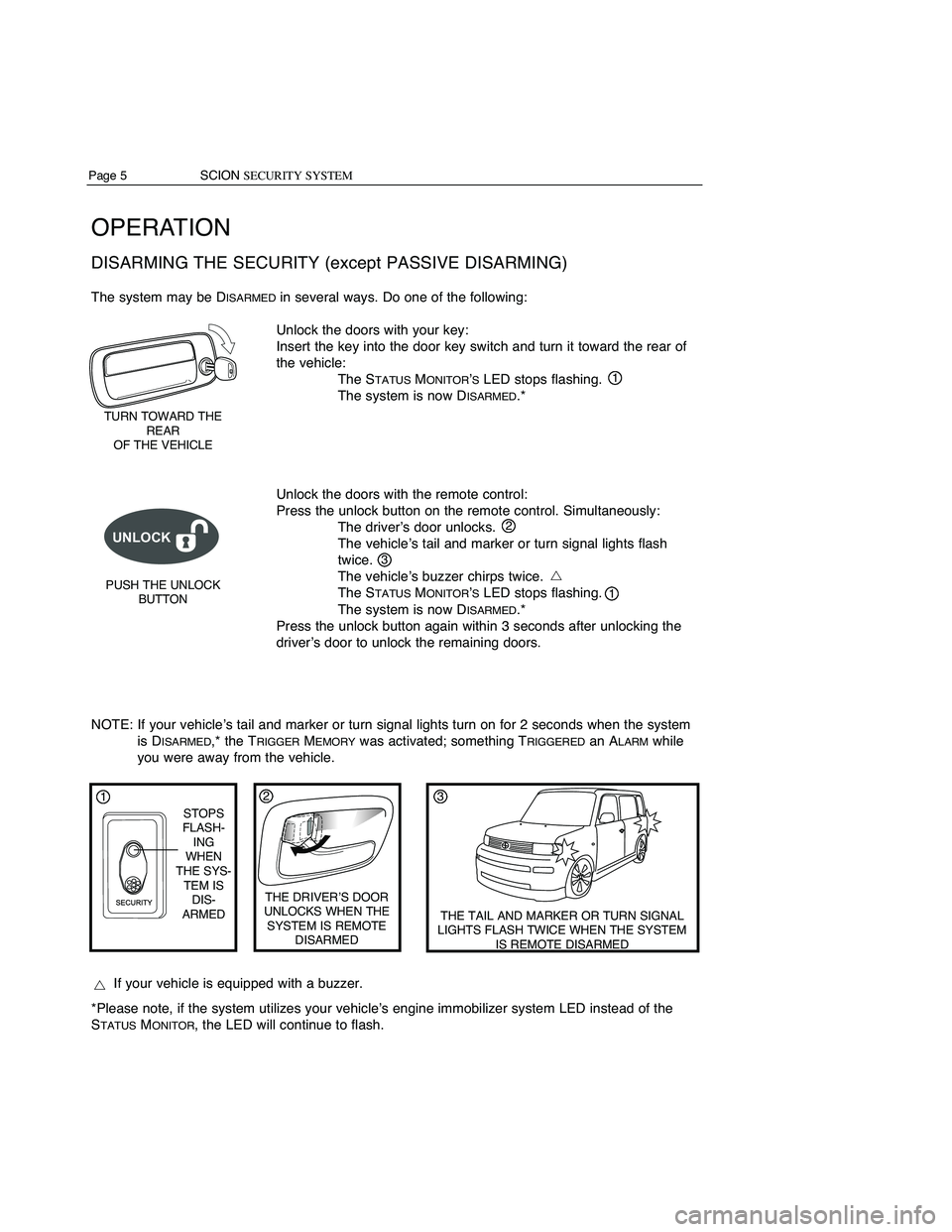
SCIONSECURITYSYSTEM Page6
OPERA TION
PASSIVE (AUTOMATIC) ARMING&DISARM ING
WhentheScion Security isprogrammed toPASSIVELYARM,the system willARMafter theignition
key isremoved andalldoors areclosed; youdonot need tolock thedoors. Whenyoucome back
to your vehicle andopen adoor, youmust insert thekey into theignition switchandturn itto “ON”
during theE
NTRYDELAY(0,15or30 seconds), oran ALARMwill beTRIGGERED.If you lock the
doors, regular A
RMINGwilloverride PASSIVEARMING;there willbenoENTRYDELAY.See the
PROGRAMMING informationonpage 11toactivate theP
ASSIVEARMINGmode, aswell astoselect
the E
NTRYDELAYtime.
ToP
ASSIVELYARMthe system:
Remove thekey from theignition switch.
Exit thevehicle, andclose allthe doors.
(The system willnot
A
RMwhile anyofthe doors areopen.)
After thelast door isclosed:
The S
TATUSMONITORʼSLED turns onfor 30seconds,
then starts flashing. Thesystem isnow A
RMED.
To D
ISARMthePASSIVELYARMEDsystem:
Enter thevehicle through afront door.
The E
NTRYDELAYbegins:
The S
TATUSMONITORʼSLED turns on(no flashing).
Insert thekey into theignition switchandturn itto
“ON”
before theENTRYDELAYends.*
The LED turns off.The system isnow D
ISARM ED.
Youmay alsoDISARMthesystem following anyofthe methods
described onpage 5.
NOTE: Ifyour vehicleʼs tailand marker lightsturnonfor 2seconds whentheignition key
is turned to“ON,” theT
RIGGERMEMORYwasactivated; something TRIGGEREDanALARM
while youwere away fromthevehicle.
* If the E
NTRYDELAYtime elapses beforetheignition switchisturned to“ON,” anALARMwill be
T
RIGGERED. To DISARMthe system duringanALARM,insert theignition keyand turn itto “ON,” or
press andrelease theremote controlʼs unlockbutton.
2
1THESYSTEM ARMS30
SECONDS AFTERTHE
LAST DOOR
IS CLOSED
THE SYSTEM DISARMS
WHEN
YOU INSERT THEKEY
AND TURN ITTO “ON”
TURNS
ON (NO
FLASH- ING)
DURING THE
ENTRY DELAY
2
Page 5SCIONSECURITY SYSTEM
OPERATION
DISARMING THESECURITY (exceptPASSIVE DISARMING)
Thesystem maybeDISARMEDinseveral ways.Doone ofthe following:
Unlock thedoors withyour key:
Insert thekey into thedoor keyswitch andturn ittoward therear of
the vehicle:
TheS
TATUSMONITORʼSLED stops flashing.
The system isnow D
ISARMED.*
Unlock thedoors withtheremote control:
Press theunlock buttononthe remote control. Simultaneously:
The driverʼs doorunlocks.
The
vehicleʼs tailand marker orturn signal lightsflash
twice.
The vehicleʼs buzzerchirpstwice.
The S
TATUSMONITORʼSLED stops flashing.
The system isnow D
ISARMED.*
Press theunlock buttonagainwithin 3seconds afterunlocking the
driverʼs doortounlock theremaining doors.
NOTE: Ifyour vehicleʼs tailand marker orturn signal lightsturnonfor 2seconds whenthesystem
is D
ISARM ED,*the TRIGG ERMEMORYwasactivated; something TRIGGEREDanALARMwhile
you were away fro
mthe vehicle.
If your vehicle isequipped withabuzzer.
*Please note,ifthe system utilizesyourvehicleʼs engineimmobilizer systemLEDinstead ofthe
S
TATUSMONITOR, the LED willcontinue toflash.
2
1
TURN TOWAR DTHE
REAR
OF THE VEHICLE
THEDRIVERʼS DOOR
UNLOCKS WHENTHE
SYSTEM ISREMOTE
DISARMED THE
TAIL ANDMARKER ORTURN SIGNAL
LIGHTS FLASHTWICEWHENTHESYSTEM
IS REMOT EDISARMED
UNLOCK
PUSH THEUNLOCK
BUTTON
STOPS
FLASH- ING
WHEN
THE SYS-
TEM IS
DIS-
ARMED
123
3
1
LIGHTS FOR 30
SEC-
ONDS (PRE-
ARMING) THEN
FLASHES (SYSTEM IS
ARMED)1
Page 8 of 15
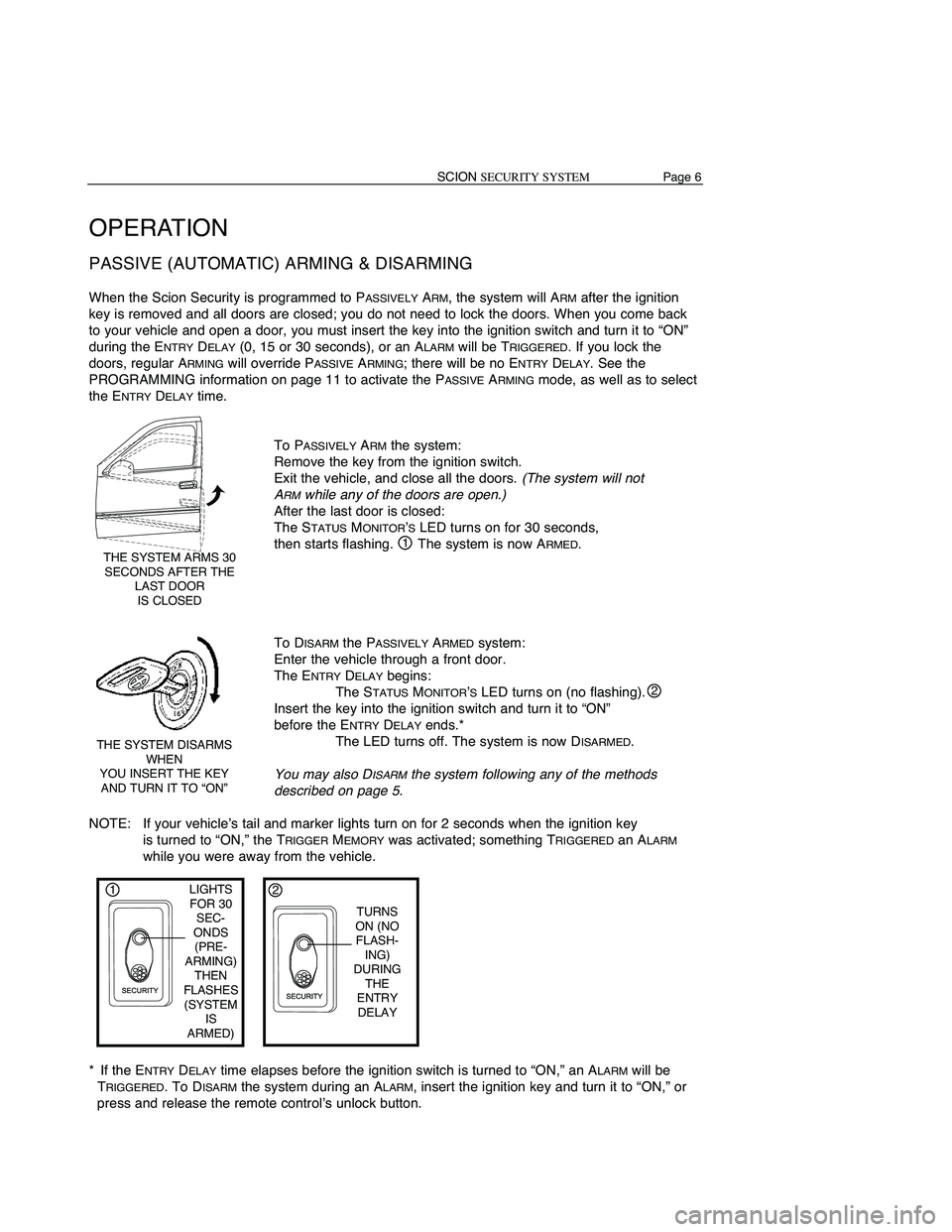
SCIONSECURITYSYSTEM Page6
OPERA TION
PASSIVE (AUTOMATIC) ARMING&DISARM ING
WhentheScion Security isprogrammed toPASSIVELYARM,the system willARMafter theignition
key isremoved andalldoors areclosed; youdonot need tolock thedoors. Whenyoucome back
to your vehicle andopen adoor, youmust insert thekey into theignition switchandturn itto “ON”
during theE
NTRYDELAY(0,15or30 seconds), oran ALARMwill beTRIGGERED.If you lock the
doors, regular A
RMINGwilloverride PASSIVEARMING;there will benoENTRYDELAY.See the
PROGRAMMING informationonpage 11toactivate theP
ASSIVEARMINGmode, aswell astoselect
the E
NTRYDELAYtime.
ToP
ASSIVELYARMthe system:
Remove thekey from theignition switch.
Exit thevehicle, andclose allthe doors.
(The system willnot
A
RMwhile anyofthe doors areopen.)
After thelast door isclosed:
The S
TATUSMONITORʼSLED turns onfor 30seconds,
then starts flashing. Thesystem isnow A
RMED.
To D
ISARMthe PASSIVELYARMEDsystem:
E
nter thevehicle through afront door.
The E
NTRYDELAYbegins:
The S
TATUSMONITORʼSLED turns on(no flashing).
Insert thekey into theignition switchandturn itto
“ON”
before theENTRYDELAYends.*
The LED turns off.The system isnow D
ISARM ED.
Youmay alsoDISARMthesystem following anyofthe methods
described onpage 5.
NOTE: Ifyour vehicleʼs tailand marker lightsturnonfor 2seconds whentheignition key
is turned to“ON,” theT
RIGGERMEMORYwas activated; something TRIGGEREDanALARM
while youwere away fromthevehicle.
* If the E
NTRYDELAYtime elapses beforetheignition switchisturned to“ON,” anALARMwill be
T
RIGGERED. To DISARMthe system duringanALARM,insert theignition keyand turn itto “ON,” or
press andrelease theremote controlʼs unlockbutton.
2
1THESYSTEM ARMS30
SECONDS AFTERTHE
LAST DOOR
IS CLOSED
THE SYSTEM DISARMS
WHEN
YOU INSERT THEKEY
AND TURN ITTO “ON”
TURNS
ON (NO
FLASH- ING)
DURING THE
ENTRY DELAY
2
Page
5
SCIONSECURITY SYSTEM
OPERATION
DISARMING THESECURITY (exceptPASSIVE DISARMING)
Thesystem maybeDISARMEDinseveral ways.Doone ofthe following:
Unlock thedoors withyour key:
Insert thekey into thedoor keyswitch andturn ittoward therear of
the vehicle:
TheS
TATUSMONITORʼSLED stops flashing.
The system isnow D
ISARMED.*
Unlock thedoors withtheremote control:
Press theunlock buttononthe remote control. Simultaneously:
The driverʼs doorunlocks.
Th
e vehicleʼs tailand marker orturn signal lightsflash
twice.
The vehicleʼs buzzerchirpstwice.
The S
TATUSMONITORʼSLED stops flashing.
The system isnow D
ISARMED.*
Press theunlock buttonagainwithin 3seconds afterunlocking the
driverʼs doortounlock theremaining doors.
NOTE: Ifyour vehicleʼs tailand marker orturn signal lightsturnonfor 2seconds whenthesystem
is D
ISARM ED,*the TRIGG ERMEMORYwasactivated; something TRIGGEREDanALARMwhile
you were away fr
omthe vehicle.
If your vehicle isequipped withabuzzer.
*Please note,ifthe system utilizesyourvehicleʼs engineimmobilizer systemLEDinstead ofthe
S
TATUSMONITOR, the LED willcontinue toflash.
2
1
TURN TOWAR DTHE
REAR
OF THE VEHICLE
THEDRIVERʼS DOOR
UNLOCKS WHENTHE
SYSTEM ISREMOTE
DISARMED THE
TAIL ANDMARKER ORTURN SIGNAL
LIGHTS FLASHTWICEWHENTHESYSTEM
IS REMOT EDISARMED
UNLOCK
PUSH THEUNLOCK
BUTTON
STOPS
FLASH- ING
WHEN
THE SYS-
TEM IS
DIS-
ARMED
123
3
1
LIGHTS FOR 30
SEC-
ONDS (PRE-
ARMING) THEN
FLASHES (SYSTEM IS
ARMED)1
Page 12 of 15
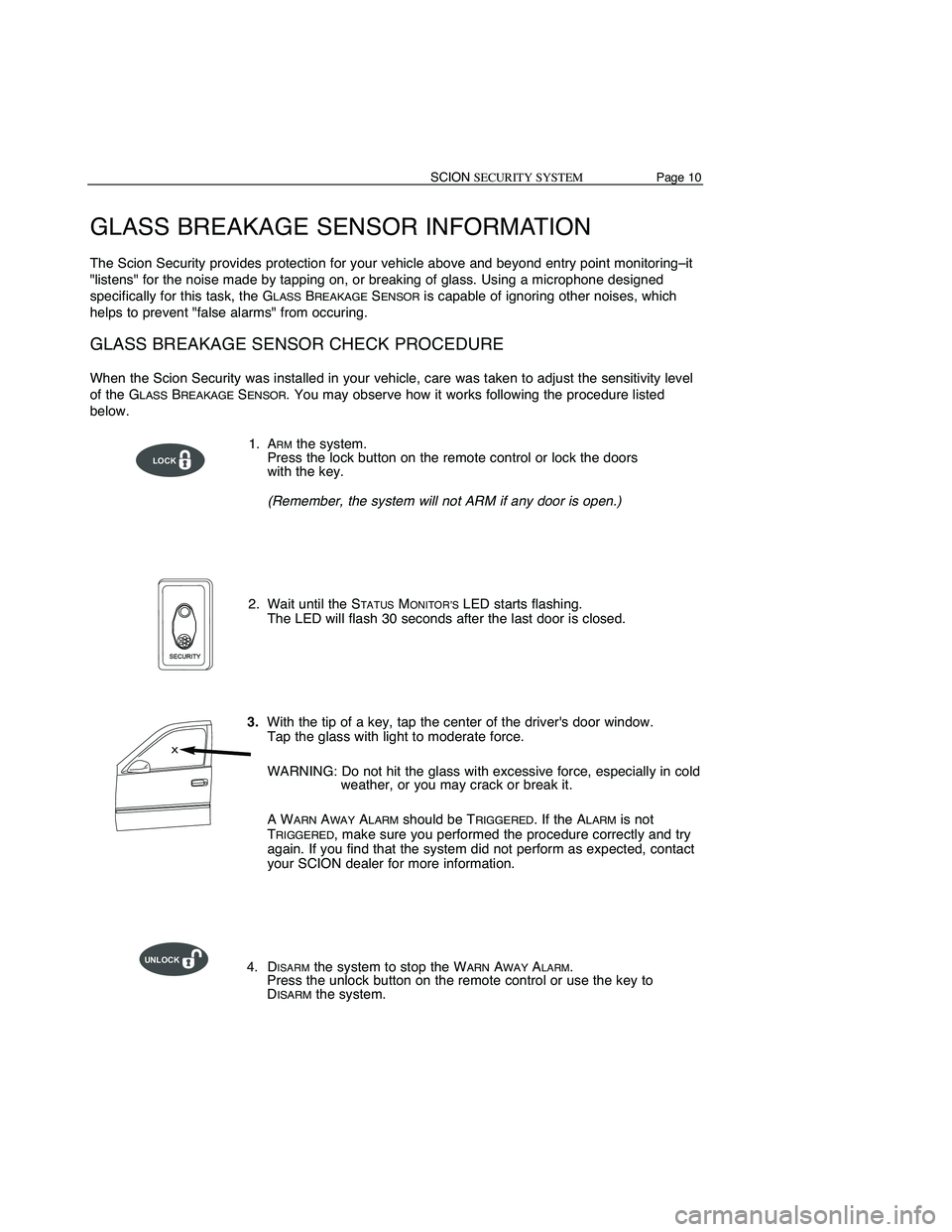
SCIONSECURITYSYSTEM Page10
GLASS BREAKAGE SENSORINFORMA TION
TheScion Security provides protection foryour vehicle aboveandbeyond entrypointmonitoring –it
"listens" forthe noise made bytapping on,orbreaking ofglass. Usingamicrophone designed
specifically forthis task, theG
LASSBREAKAGESENSORiscapable ofignoring othernoises, which
helps toprevent "falsealarms" fromoccuring.
GLASS BREAKAGE SENSORCHECKPROCEDURE
WhentheScion Security wasinstalled inyour vehicle, carewastaken toadjust thesensitivity level
of the G
LASSBREAKAGESENSOR.You may observe howitworks following theprocedure listed
below.
1.A
RMthe system .
Press thelock button onthe remote controlorlock thedoors
with thekey.
(Remember, thesystem willnot ARM ifany door isopen.)
2. Wait untiltheSTATUSMONITORʼ SLEDstarts flashing.
The LED willflash 30seconds afterthelast door isclosed.
3. With thetipofakey, tapthecenter ofthe driver's doorwindow.
Tap theglass wi
thlight tomoderate force.
WARNING :Do not hitthe glass withexcessive force,especially incold
weather, oryou may crack orbreak it.
A W
ARNAWAYALARMshould beTRIGGERED.If the ALARMisnot
TRIGGERED, make sureyouperformed theprocedure correctlyandtry
again. Ifyou findthat thesystem didnot perform asexpected, contact
your SCION dealerformore information.
4. D
ISARMthe system tostop theWARNAWAYALARM.
Press theunlock buttononthe remote controloruse thekey to
DISARMthe system.
UNLOCK
UNLOCK
Page 1SCIONSECURITY SYSTEM
INTRODUCTION
Congratulations onyour choice ofthe Scion add-on security systemtoprotect yourvehicle! Toget
the most fromthesystem, westrongly recommend thatyouread thisOwnerʼs Guidecompletely to
learn allofits features andfunctions.
The Scion Security provides securitythroughpoint-of-entry monitoring,glassbreakage detection
and ignition switchmonitoring. WhileA
RMED,the system willbeTRIGGEREDand sound anALARM
whenadoor isforcibly unlocked oropened*, orwhen awindow istapped onorbroken. Duringthe
A
LARM, the vehicleʼs hornsounds and th e headlig hts , ta il lig hts and fr o nt m ark e r or tu rn sig nallig hts
f la sh . Also, th e ve hic le ʼs starter isdisabled, preventing enginestart.Inaddition tothe comprehen-
sive protection, theScion Security worksinconjunction withyour vehicleʼs remotekeyless entry
system, enabling youtoA
RMand DISARMthesecurity systematthe same timethedoorsare
remotely lockedandunlocked. Invehicles equipped withabuzzer, itwill chirp when thesystem is
R
EMOTEARMEDand DISARMED.
An important noteabout yoursystem:
Throughout thisguide, therearereferences tothe S
TATUSMONITORforthis system.
Illustrated below,thispanel holdstheLED indicator (forthesystemʼs operating status)andthe
G
LASSBREAKAGE SENSOR'Smicrophone.
* When thesystem isP
ASSIVELY(AUTOMAT ICALLY)ARMED,there isan ENTRYDELAYthat willelapse
when adoor isopened beforeanA
LARMisTRIGGERED.
21
SCION
SECURITY
2
SECURITY
LIGHTS
FOR 30
SEC-
ONDS (PRE-
ARMING) THEN
FLASHES (SYSTEM IS
ARMED)1
Page 13 of 15
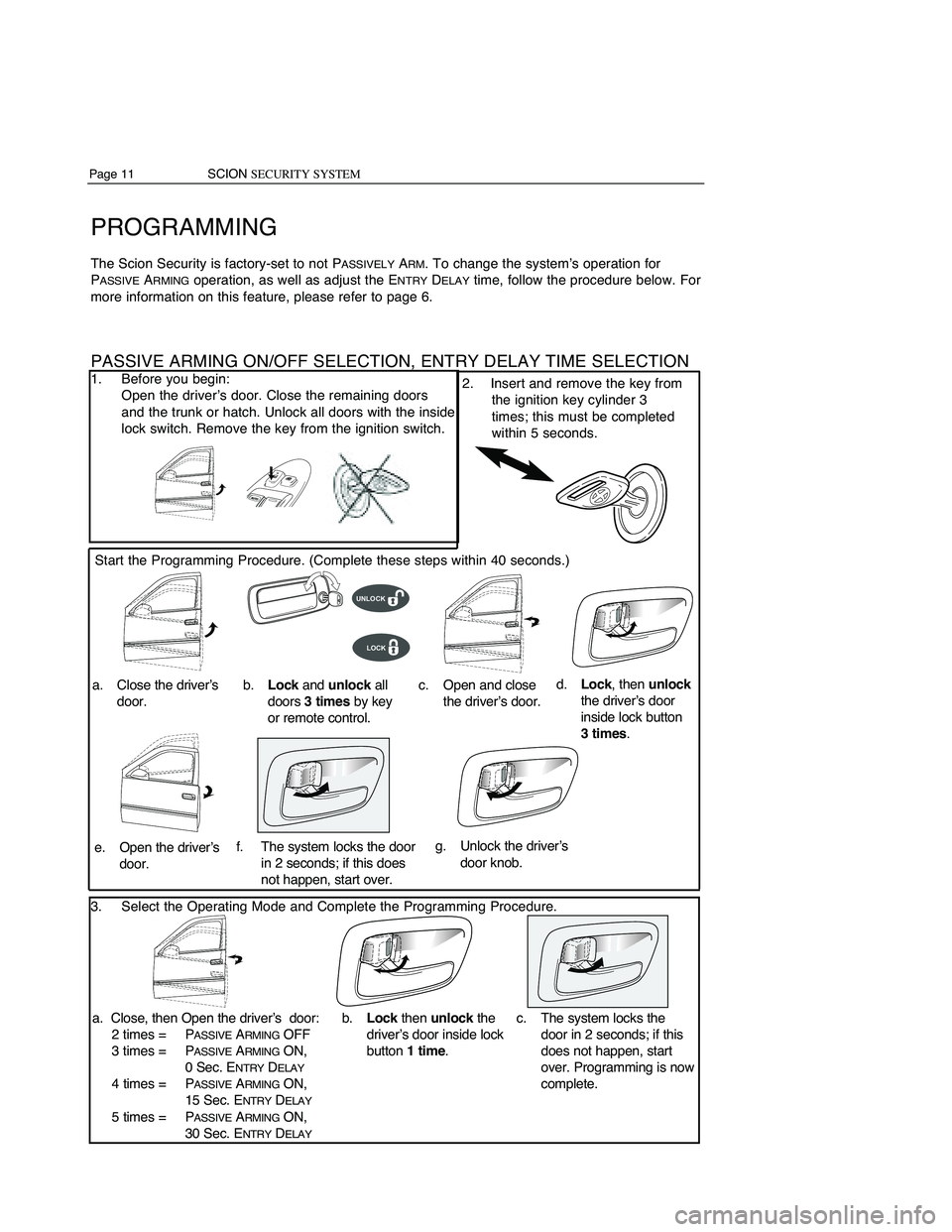
Tobetter understand thefeatures andfunctions ofthis security system,pleasereadthisOwnerʼs
Guide completely priortouse.
TABLE OFCONTENTS
DESCRIPTION PAGE
INTRODUCTION
1
BRIEF DESCRIPTION –SECURITY FEATURES2,3
OPERATION
ARMING THESECURITY (exceptPASSIVE ARMING) 4
DISARMING THESECURITY (exceptPASSIVE DISARMING) 5
PASSIVE (AUTOMAT IC)ARMING &DISARMING 6
AUTOMA TICREARMING 7
ALARMINFORMATION
ALARMTRIGGERS 8
ALARM DESCRIPTIONS 9
STOPPING ANALARM 9
GLASSBREAKAGE SENSORINFORMATION
GLASSBREAKAGE SENSORCHECKPROCEDURE 10
PROGRAMMING
PASSIVE(AUTOMAT IC)ARMING ANDENTRY DELAY 11
WARNINGandCAUTION INFORMATION12
Page11SCIONSECURITY SYSTEM
PROGRAMMING
TheScion Security isfactory-set tonot PASSIVELYARM.To change thesystemʼs operation for
P
ASSIVEARMI NGoperation, aswell asadjust theENTRYDELAYtime, follow theprocedure below.For
more information onthis feature, pleaserefertopage 6.
PASSIVE ARMINGON/OFFSELECTION, ENTRYDELAYTIMESELECTION
1.Before youbegin:
Open thedriverʼs door.Close theremaining doors
and thetrunk orhatch. Unlock alldoors withtheinsid
e
lock switch. Remove thekey from theignition switch.
Start theProgramming Procedure.(Completethesestepswithin 40seconds.)
3. Select theOperating ModeandComplete theProgramming Procedure.
a. Clo se th e driv e rʼs
d oor. b
. Lock and unlo ck all
d oors 3 tim es by ke y
o r re m ote co ntr o l.
b . Lock th en unlo ck th e
d riv e rʼs door in sid e lo ck
b utto n 1 tim e.
a . Clo se , th en Open th e driv e rʼs door:
2 tim es = P
ASSIV EAR M IN GO FF
3 tim es = P
ASSIV EAR M IN GO N,
0 Sec. E
N TR YDELA Y
4 tim es = PASSIV EAR M IN GO N,
1 5 Sec. E
N TR YDELA Y
5 tim es = PASSIV EAR M IN GO N,
3 0 Sec. E
N TR YDELA Y
c. Open and clo se
t h e driv e rʼs door.
c. The syste m lo cks th e
d oor in 2se co nds; if th is
d oes not happen, sta rt
o ve r. P ro gra m min g is now
c o m ple te .
e
. Open th e driv e rʼs
d oor. d.
Lock, th en unlo ck
t h e driv e rʼs door
i n sid e lo ck butto n
3 tim es.
2. Insert andremove thekey from
the ignition keycylinder 3
times; thismust becompleted
within 5seconds.
UNLOCK
f. The syste m lo cks th e door
i n 2se co nds; if th is does
n ot happen, sta rt ove r. g
. Unlo ck th e driv e rʼs
d oor kn ob.
UNLOCK
Page 14 of 15
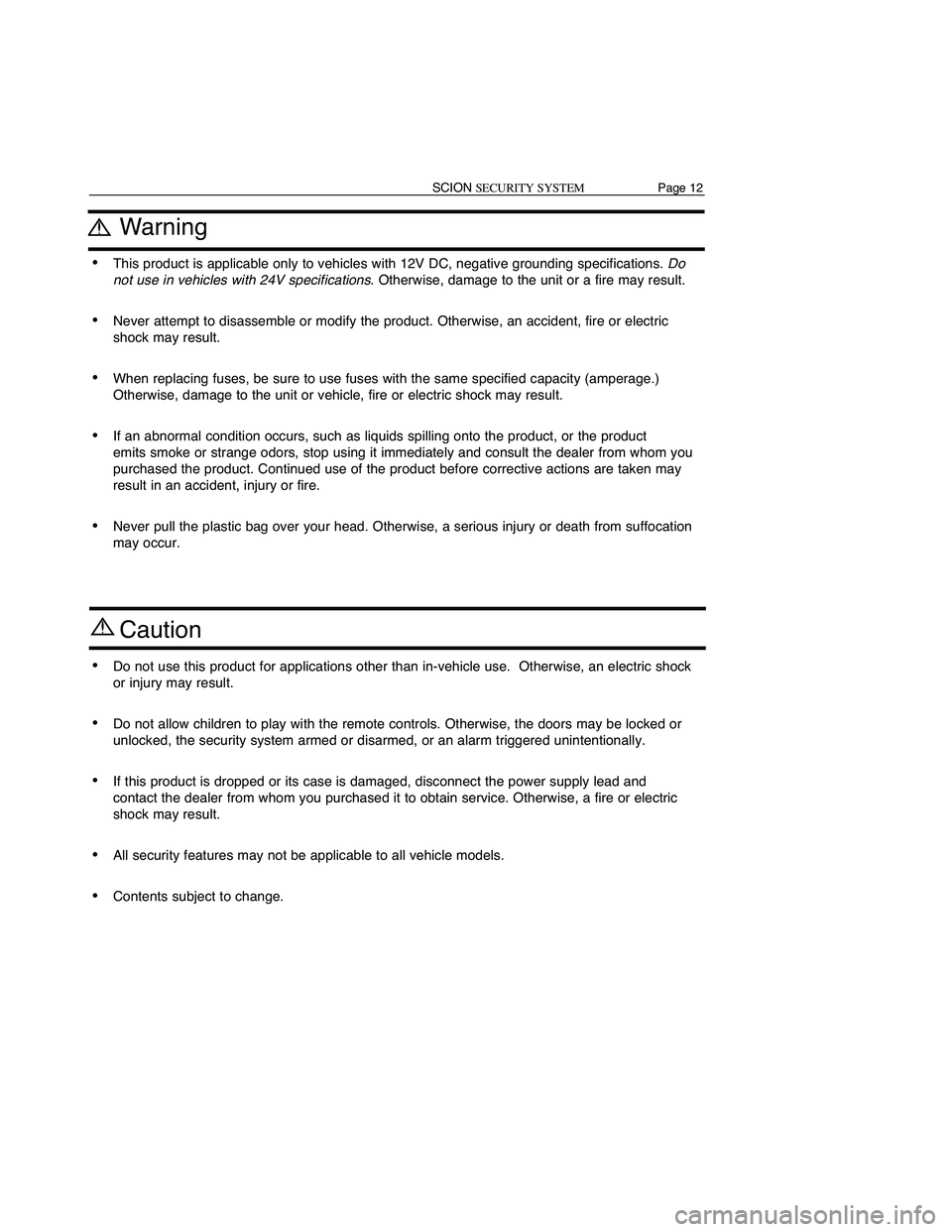
SCIONSECURITYSYSTEM Page12
Warni ng
•This product isapplicable onlytovehicles with12V DC,negative grounding specifications.Do
not use invehicles with24V specifications
.Otherwise, damagetothe unit orafire may result.
•Never attempt todisassemble ormodify theproduct. Otherwise, anaccident, fireorelectric
shock mayresult.
•When replacing fuses,besure touse fuses withthesame specified capacity(amperage.)
Otherwise, damagetothe unit orvehicle, fireorelectric shockmayresu
lt.
•Ifan abnormal conditionoccurs,suchasliquids spilling ontotheproduct, orthe product
emits smoke orstrange odors,stopusing itimmediately andconsult thedealer fromwhom you
purchased theproduct. Continued useofthe product beforecorrective actionsaretaken may
result inan accident, injuryorfire.
•Never pulltheplastic bagover yourhead. Otherwise, aserious injuryordeath fromsuffocation
may occur.
Caution
•Donot use thisproduct forapplicationsother thanin-vehicle use.Otherwise, anelectric shock
or injury mayresult.
•Donot allow children toplay withtheremote controls. Otherwise, thedoors maybelocked or
unlocked, thesecurity systemarmedordisarmed, oran alarm triggered unintentionally.
•Ifthis product isdropped orits case isdamaged, disconnect thepower supply leadand
contact thedealer fromwhom youpurchased itto obtain service. Otherwise, afire orelectric
shock mayresult.
•Allsecurity featuresmaynotbeapplicable toall vehicle models.
•Contents subjecttochange.