door lock TOYOTA xD 2010 Accessories, Audio & Navigation (in English)
[x] Cancel search | Manufacturer: TOYOTA, Model Year: 2010, Model line: xD, Model: TOYOTA xD 2010Pages: 12, PDF Size: 0.41 MB
Page 2 of 12
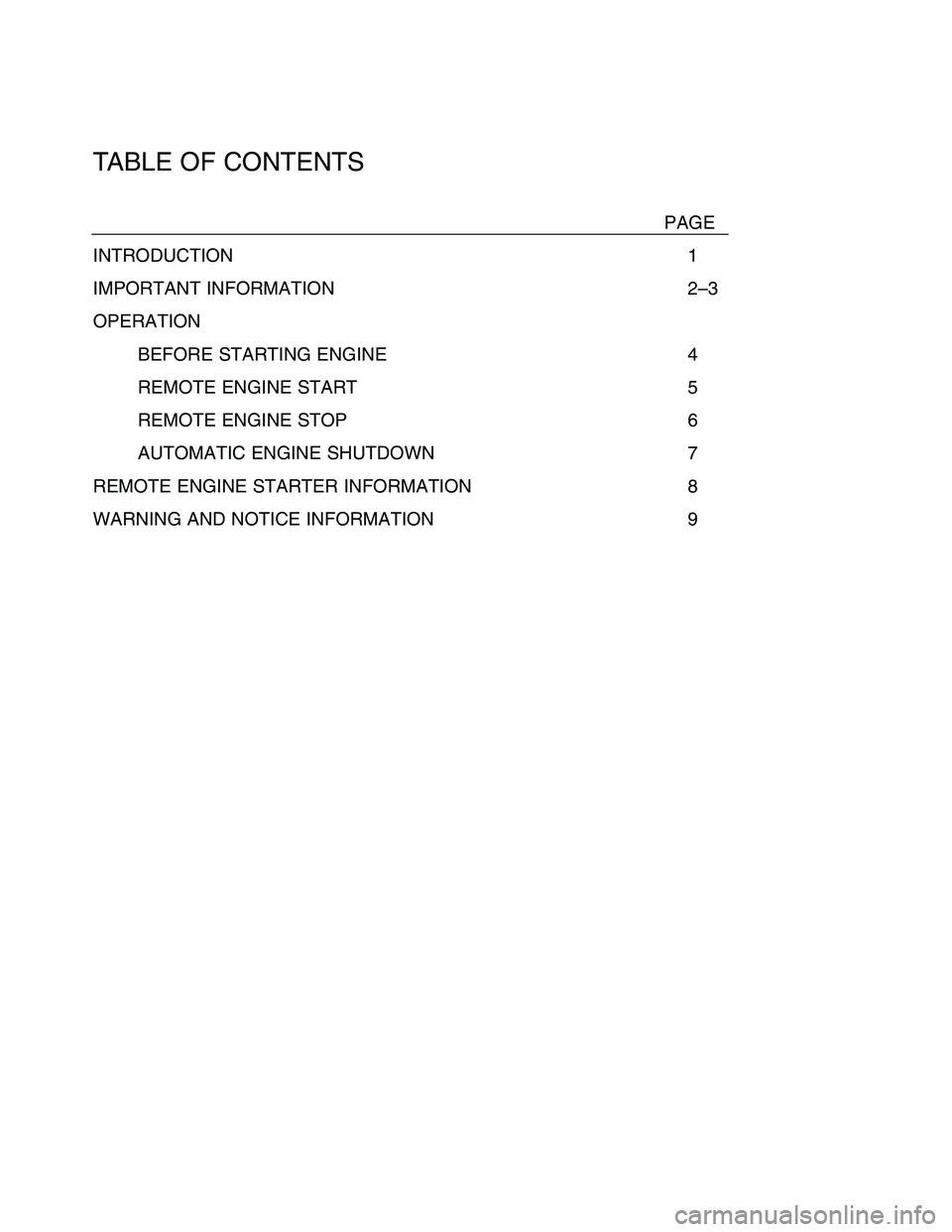
TABLE OF CONTENTS
PAGE
INTRODUCTION1
IMPORTANT INFORMATION 2–3
OPERATION
BEFORE STARTING ENGINE4
REMOTE ENGINE START5
REMOTE ENGINE STOP6
AUTOMATIC ENGINE SHUTDOWN7
REMOTE ENGINE STARTER INFORMATION 8
WARNING AND NOTICE INFORMATION9
Warning
•The REMOTEENGINESTARTERis for vehicles with automatic transmissions only. Do not use it for
the manual transmission vehicles.
•This product is applicable only to vehicles with 12V DC, negative grounding specifications. Do
not use in vehicles with 24V specifications. Otherwise, damage to the unit or a fire may result.
•Do not allow children to play with remote controls. The doors may be locked or unlocked, and
the engine may be started unintentionally.
•If an unusual event occurs, such as liquids spilling onto the product, or the product
emitting smoke or strange odors, stop using it immediately and consult the dealer from whom
you purchased it. Continued use of the product before corrective actions are taken may result in
an accident, injury, or fire.
•Never pull the plastic bag over your head. Otherwise, a serious injury or death from suffocation
may occur.
Caution
•Do not use this product for applications other than in-vehicle use. An electric shock or injury may
result.
•Do not operate the REMOTEENGINESTARTERif the Check Engine Light stays on and engine
service is required.
•Never attempt to disassemble or modify the product. An accident, fire, or electric shock may
result.
•When replacing fuses, be sure to use fuses with the same specified capacity (amperage).
Otherwise, damage to the unit or vehicle, fire, or electric shock may result.
•All features may not be applicable to all vehicle models.
•Contents subject to change.
NOTE: Laws in some communities require that the vehicle be within view of anyone using the
REMOTEENGINESTARTER. In some states, use of the REMOTEENGINESTARTERmay violate
state or local laws. Before using the REMOTEENGINESTARTER, check your state and local
laws.
SCIONREMOTE ENGINE STARTERPage 9
Page 4 of 12
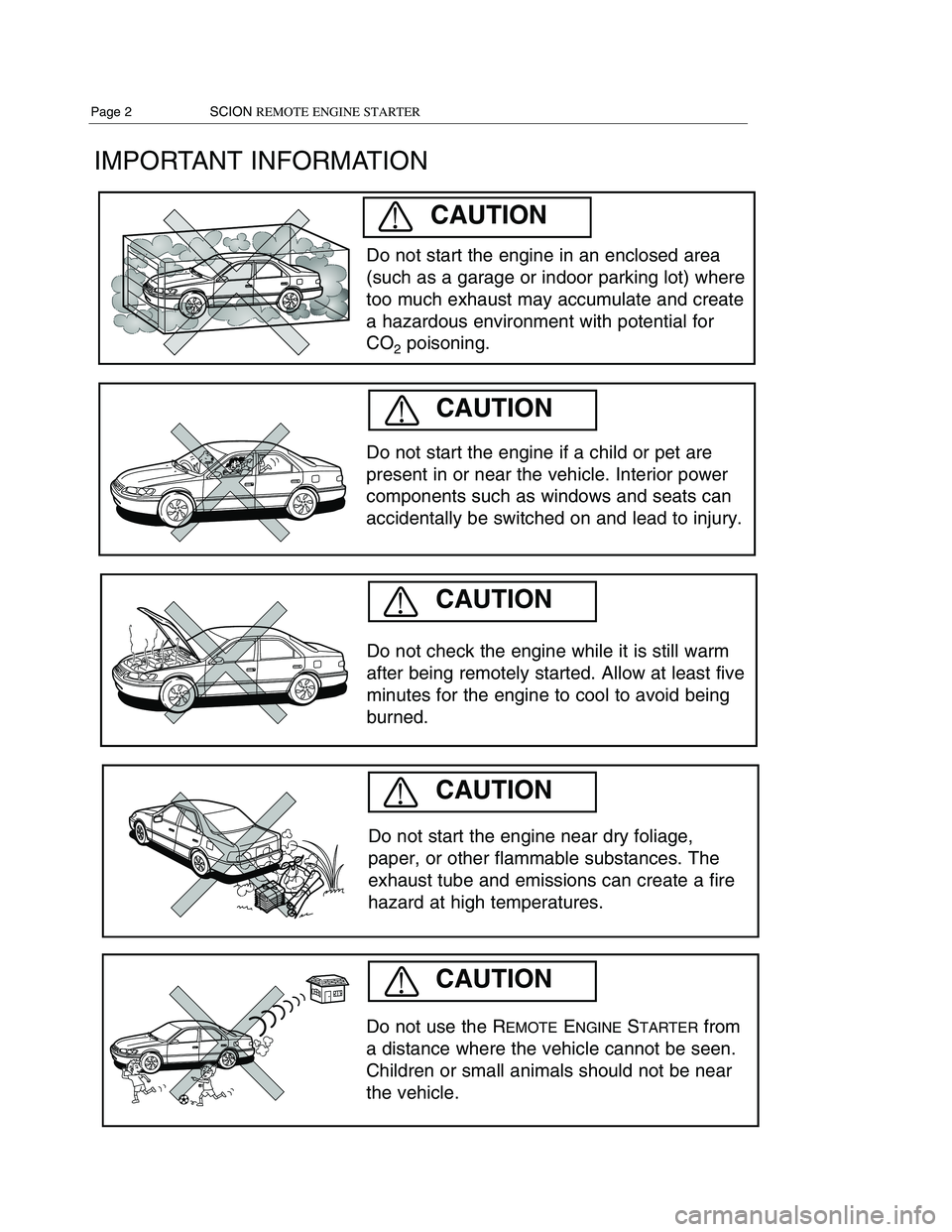
IMPORTANT INFORMATION
Do not start the engine if a child or pet are
present in or near the vehicle. Interior power
components such as windows and seats can
accidentally be switched on and lead to injury.
Do not check the engine while it is still warm
after being remotely started. Allow at least five
minutes for the engine to cool to avoid being
burned.
Do not start the engine near dry foliage,
paper, or other flammable substances. The
exhaust tube and emissions can create a fire
hazard at high temperatures.
Do not use the REMOTEENGINESTARTERfrom
a distance where the vehicle cannot be seen.
Children or small animals should not be near
the vehicle.
Do not start the engine in an enclosed area
(such as a garage or indoor parking lot) where
too much exhaust may accumulate and create
a hazardous environment with potential for
CO2poisoning.
CAUTION
CAUTION
CAUTION
CAUTION
CAUTION
If any door is manually unlocked via
Smart Key.
If any door is opened.
If the shift lever is moved to any
position other than “P.”
If the hood is opened.
OPERATION
AUTOMATIC ENGINE SHUTDOWN
ENGINESTARTSTOP
(Without Smart Entry System)
If the key is inserted in the key cylinder.
If the brake pedal is applied.
If the security alarm is triggered.
NOTE: The engine will continue to run
if the panic alarm is triggered.
The REMOTEENGINESTARTERwill automatically shut down or will not start the vehicle’s
engine under the following conditions:
(With Smart Entry System)
If the push button is pressed.
Page 2 SCIONREMOTE ENGINE STARTERSCIONREMOTE ENGINE STARTERPage 7
Page 5 of 12
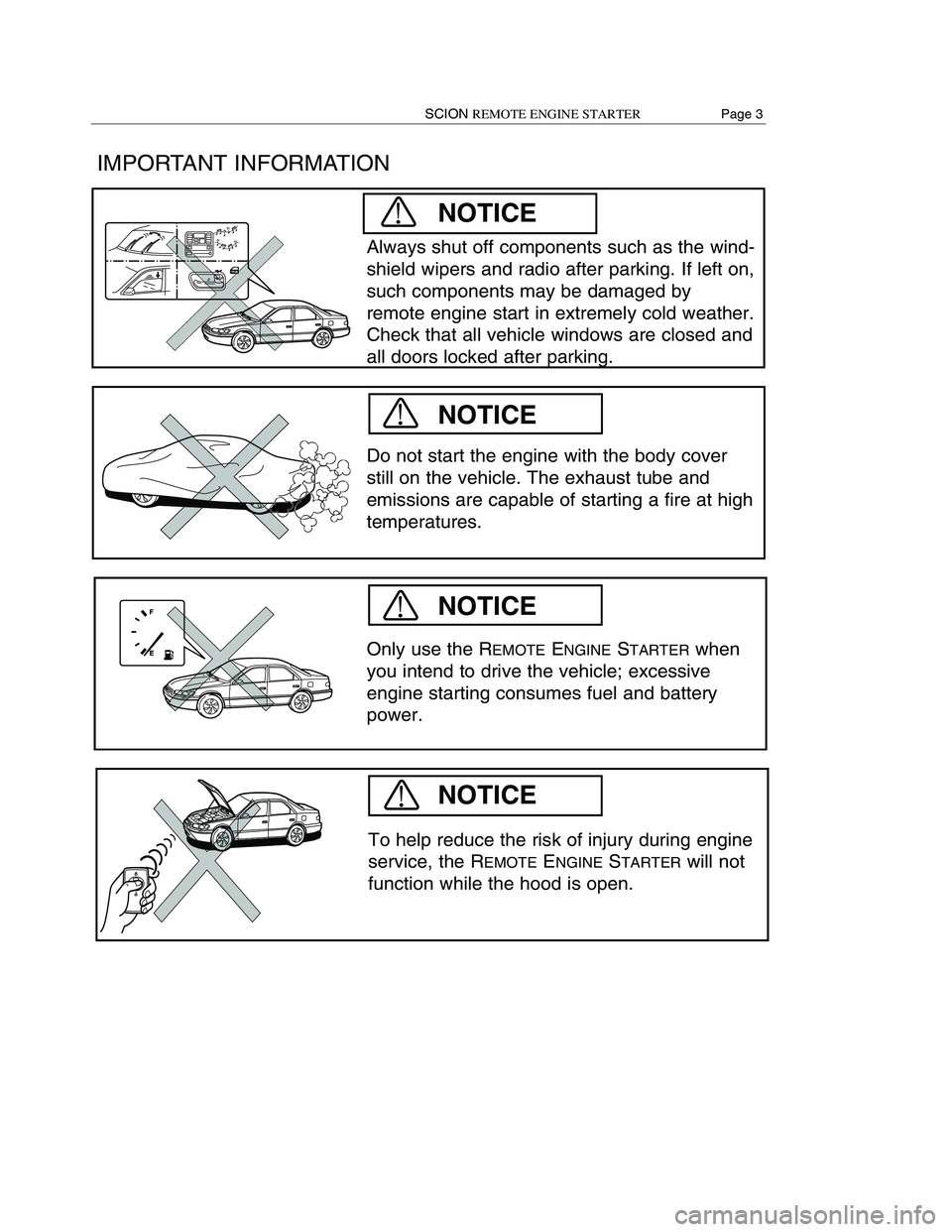
IMPORTANT INFORMATION
Do not start the engine with the body cover
still on the vehicle. The exhaust tube and
emissions are capable of starting a fire at high
temperatures.
Only use the REMOTEENGINESTARTERwhen
you intend to drive the vehicle; excessive
engine starting consumes fuel and battery
power.
To help reduce the risk of injury during engine
service, the REMOTEENGINESTARTERwill not
function while the hood is open.
Always shut off components such as the wind-
shield wipers and radio after parking. If left on,
such components may be damaged by
remote engine start in extremely cold weather.
Check that all vehicle windows are closed and
all doors locked after parking.
NOTICE
NOTICE
NOTICE
NOTICE
OPERATION
REMOTE ENGINE STOP
METHOD 1:Press the UNLOCK button on the remote. The engine stops and the hazard
lights flash twice.
A) Press the
UNLOCK
button.
METHOD 2:Press and hold the LOCK button on the remote for two or more seconds. The
engine stops and the hazard lights flash once.
AUTOMATIC ENGINE SHUTDOWN
The engine will stop automatically after 10 minutes.
10
B) The
engine
stops.
C) The hazard
lights flash twice.
A) Press and
hold the LOCK
button for two
seconds or
more.
B) The
engine
stops.
C) The hazard
lights flash
once.
There are two methods by which to shut off the vehicle engine remotely: Either press the
UNLOCK button once ORpress and hold the LOCK button for two or more seconds.
Using Method 1, your vehicle will remain unlocked for 30 seconds. Then it automatically
relocks if no doors are opened. If your vehicle will not be in plain view for that time, or you
have other security concerns, you may wish to use Method 2 (below), which does not unlock
the vehicle.
NOTE: All doors will remain locked after the engine is shut off.
NOTE: For vehicles equipped with Piezo, the buzzer will chirp the same number of times that
the light flashes.
Page 6 SCIONREMOTE ENGINE STARTERSCIONREMOTE ENGINE STARTERPage 3
UNLOCK
UNLOCK
Page 6 of 12
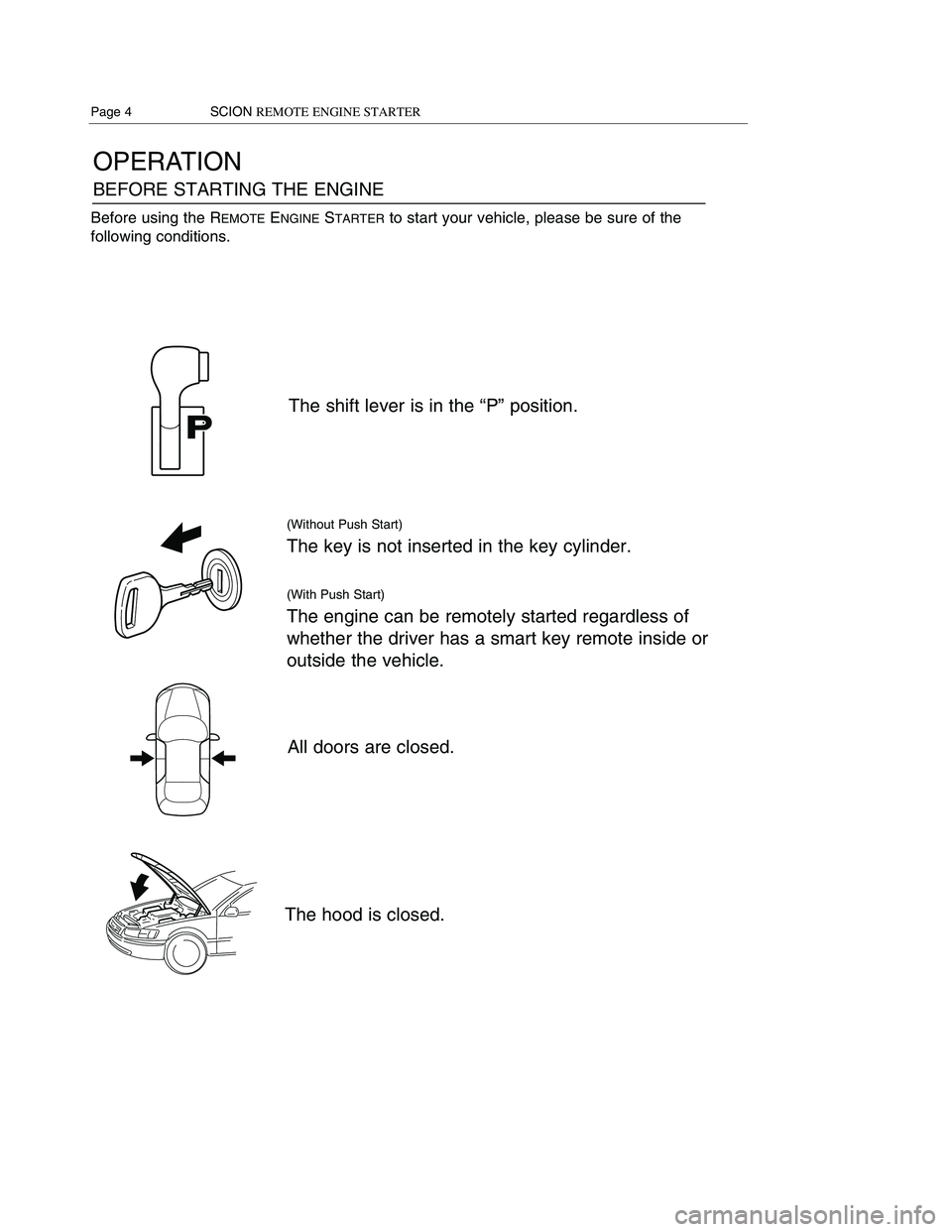
OPERATION
BEFORE STARTING THE ENGINE
The shift lever is in the “P” position.
(Without Push Start)
The key is not inserted in the key cylinder.
(With Push Start)
The engine can be remotely started regardless of
whether the driver has a smart key remote inside or
outside the vehicle.
All doors are closed.
The hood is closed.
Before using the REMOTEENGINESTARTERto start your vehicle, please be sure of the
following conditions.
Page 4 SCIONREMOTE ENGINE STARTERSCIONREMOTE ENGINE STARTERPage 5
OPERATION
REMOTE ENGINE START (vehicles with Smart Entry System)
NOTE: Any vehicle started with the REMOTEENGINESTARTERcan idle for a total of 20
minutes. Automatic engine shutdown occurs after 10 minutes, but the vehicle may be
remotely started as many times as the user wishes and run for an additional 10 minutes.
After 20 minutes of total operation, however, the vehicle must be started manually to reset
the REMOTEENGINESTARTER.
NOTE: For vehicles equipped with Piezo, the buzzer will chirp the same number of times that
the light flashes.
For any questions or concerns about the REMOTEENGINESTARTER, please call Scion
Customer Experience at (866) 707-2466.
FOLLOWED IMMEDIATELY BY:
TWO SECONDS
A) Press and
release
the LOCK
button.
B) The hazard
lights flash
once.
D) The hazard
lights flash
again.
C) Press and
release the
LOCK button
again.
D) The engine
starts and the
hazard lights
flash for 20
seconds.
20 SECONDS
STEP 1.Press and release the LOCK button on the remote twice within two seconds.
The hazard lights will flash each time.
STEP 2. Press and hold the LOCK button on the remote for three seconds. The hazard
lights flash once when pressed, then again after three seconds. The engine starts,
and the hazard lights flash for 20 seconds.
To start a Smart Entry vehicle remotely, press and release the LOCK button twice within two
seconds, then press and hold the LOCK button for three seconds.
THREE SECONDS
A) Press and
hold the
LOCK but-
ton for
three sec-
onds.
B) The hazard
lights flash
once.
C) After three
seconds,
the hazard
lights flash
again.
UNLOCKUNLOCK
UNLOCK
Page 7 of 12
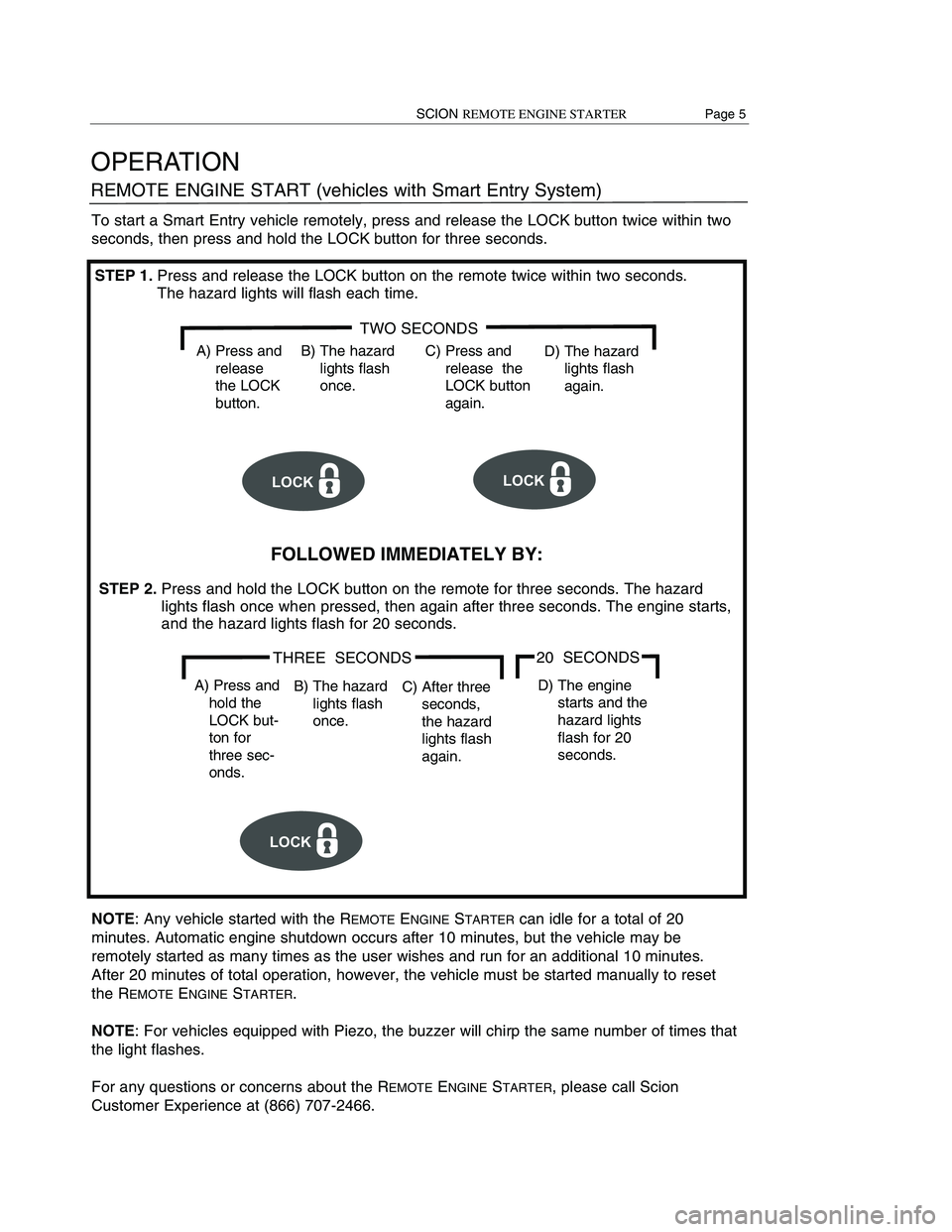
OPERATION
BEFORE STARTING THE ENGINE
The shift lever is in the “P” position.
(Without Push Start)
The key is not inserted in the key cylinder.
(With Push Start)
The engine can be remotely started regardless of
whether the driver has a smart key remote inside or
outside the vehicle.
All doors are closed.
The hood is closed.
Before using the REMOTEENGINESTARTERto start your vehicle, please be sure of the
following conditions.
Page 4 SCIONREMOTE ENGINE STARTERSCIONREMOTE ENGINE STARTERPage 5
OPERATION
REMOTE ENGINE START (vehicles with Smart Entry System)
NOTE: Any vehicle started with the REMOTEENGINESTARTERcan idle for a total of 20
minutes. Automatic engine shutdown occurs after 10 minutes, but the vehicle may be
remotely started as many times as the user wishes and run for an additional 10 minutes.
After 20 minutes of total operation, however, the vehicle must be started manually to reset
the REMOTEENGINESTARTER.
NOTE: For vehicles equipped with Piezo, the buzzer will chirp the same number of times that
the light flashes.
For any questions or concerns about the REMOTEENGINESTARTER, please call Scion
Customer Experience at (866) 707-2466.
FOLLOWED IMMEDIATELY BY:
TWO SECONDS
A) Press and
release
the LOCK
button.
B) The hazard
lights flash
once.
D) The hazard
lights flash
again.
C) Press and
release the
LOCK button
again.
D) The engine
starts and the
hazard lights
flash for 20
seconds.
20 SECONDS
STEP 1.Press and release the LOCK button on the remote twice within two seconds.
The hazard lights will flash each time.
STEP 2. Press and hold the LOCK button on the remote for three seconds. The hazard
lights flash once when pressed, then again after three seconds. The engine starts,
and the hazard lights flash for 20 seconds.
To start a Smart Entry vehicle remotely, press and release the LOCK button twice within two
seconds, then press and hold the LOCK button for three seconds.
THREE SECONDS
A) Press and
hold the
LOCK but-
ton for
three sec-
onds.
B) The hazard
lights flash
once.
C) After three
seconds,
the hazard
lights flash
again.
UNLOCKUNLOCK
UNLOCK
Page 8 of 12
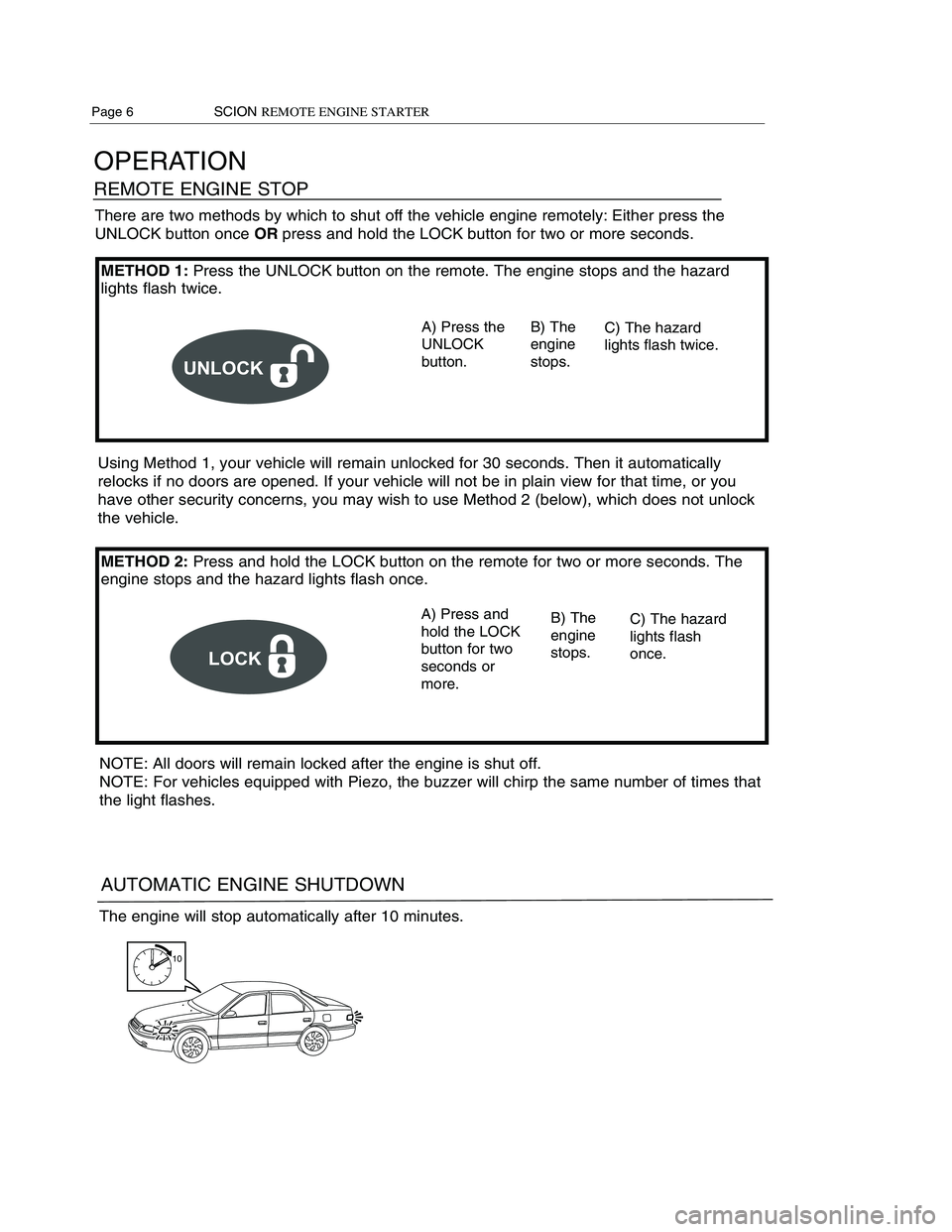
IMPORTANT INFORMATION
Do not start the engine with the body cover
still on the vehicle. The exhaust tube and
emissions are capable of starting a fire at high
temperatures.
Only use the REMOTEENGINESTARTERwhen
you intend to drive the vehicle; excessive
engine starting consumes fuel and battery
power.
To help reduce the risk of injury during engine
service, the REMOTEENGINESTARTERwill not
function while the hood is open.
Always shut off components such as the wind-
shield wipers and radio after parking. If left on,
such components may be damaged by
remote engine start in extremely cold weather.
Check that all vehicle windows are closed and
all doors locked after parking.
NOTICE
NOTICE
NOTICE
NOTICE
OPERATION
REMOTE ENGINE STOP
METHOD 1:Press the UNLOCK button on the remote. The engine stops and the hazard
lights flash twice.
A) Press the
UNLOCK
button.
METHOD 2:Press and hold the LOCK button on the remote for two or more seconds. The
engine stops and the hazard lights flash once.
AUTOMATIC ENGINE SHUTDOWN
The engine will stop automatically after 10 minutes.
10
B) The
engine
stops.
C) The hazard
lights flash twice.
A) Press and
hold the LOCK
button for two
seconds or
more.
B) The
engine
stops.
C) The hazard
lights flash
once.
There are two methods by which to shut off the vehicle engine remotely: Either press the
UNLOCK button once ORpress and hold the LOCK button for two or more seconds.
Using Method 1, your vehicle will remain unlocked for 30 seconds. Then it automatically
relocks if no doors are opened. If your vehicle will not be in plain view for that time, or you
have other security concerns, you may wish to use Method 2 (below), which does not unlock
the vehicle.
NOTE: All doors will remain locked after the engine is shut off.
NOTE: For vehicles equipped with Piezo, the buzzer will chirp the same number of times that
the light flashes.
Page 6 SCIONREMOTE ENGINE STARTERSCIONREMOTE ENGINE STARTERPage 3
UNLOCK
UNLOCK
Page 9 of 12
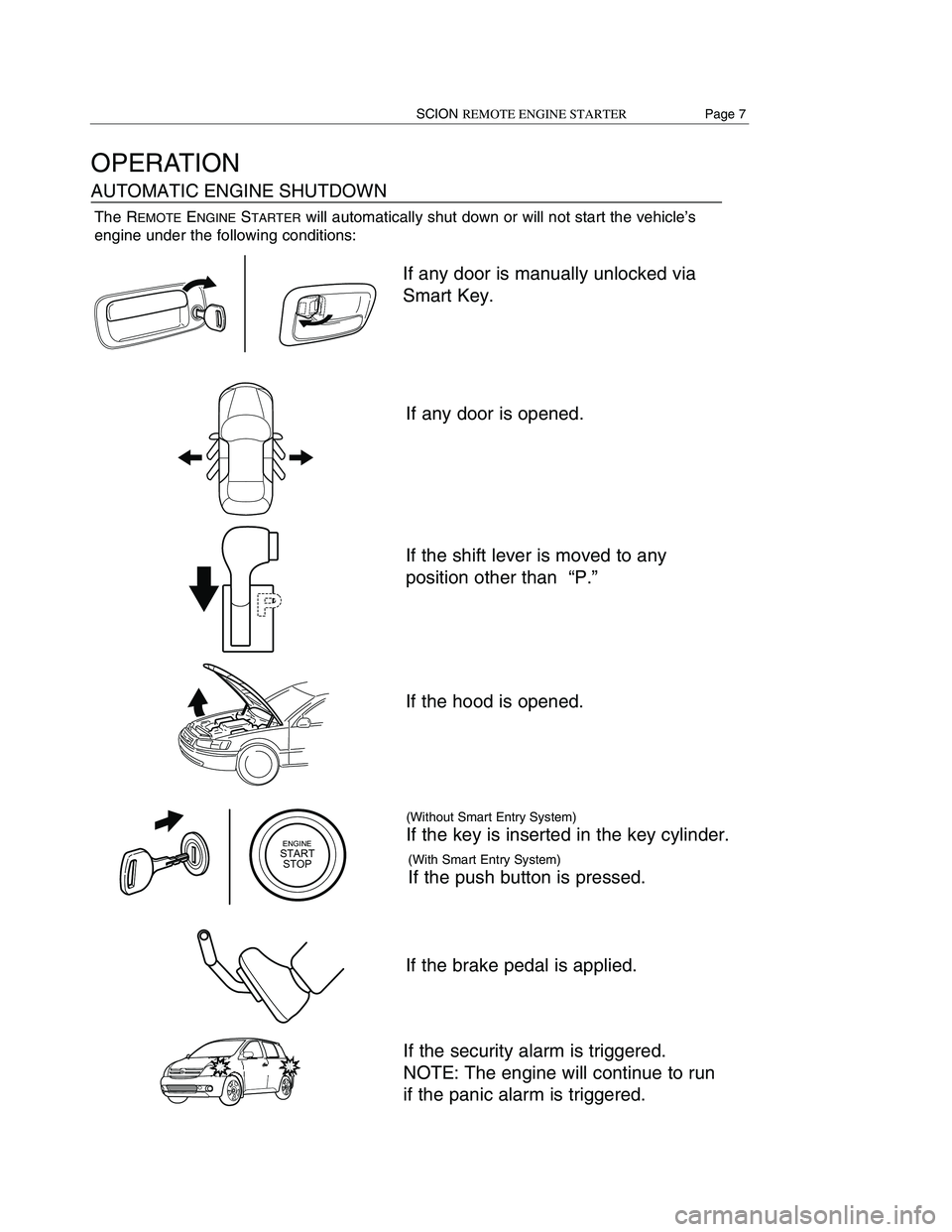
IMPORTANT INFORMATION
Do not start the engine if a child or pet are
present in or near the vehicle. Interior power
components such as windows and seats can
accidentally be switched on and lead to injury.
Do not check the engine while it is still warm
after being remotely started. Allow at least five
minutes for the engine to cool to avoid being
burned.
Do not start the engine near dry foliage,
paper, or other flammable substances. The
exhaust tube and emissions can create a fire
hazard at high temperatures.
Do not use the REMOTEENGINESTARTERfrom
a distance where the vehicle cannot be seen.
Children or small animals should not be near
the vehicle.
Do not start the engine in an enclosed area
(such as a garage or indoor parking lot) where
too much exhaust may accumulate and create
a hazardous environment with potential for
CO2poisoning.
CAUTION
CAUTION
CAUTION
CAUTION
CAUTION
If any door is manually unlocked via
Smart Key.
If any door is opened.
If the shift lever is moved to any
position other than “P.”
If the hood is opened.
OPERATION
AUTOMATIC ENGINE SHUTDOWN
ENGINESTARTSTOP
(Without Smart Entry System)
If the key is inserted in the key cylinder.
If the brake pedal is applied.
If the security alarm is triggered.
NOTE: The engine will continue to run
if the panic alarm is triggered.
The REMOTEENGINESTARTERwill automatically shut down or will not start the vehicle’s
engine under the following conditions:
(With Smart Entry System)
If the push button is pressed.
Page 2 SCIONREMOTE ENGINE STARTERSCIONREMOTE ENGINE STARTERPage 7
Page 11 of 12
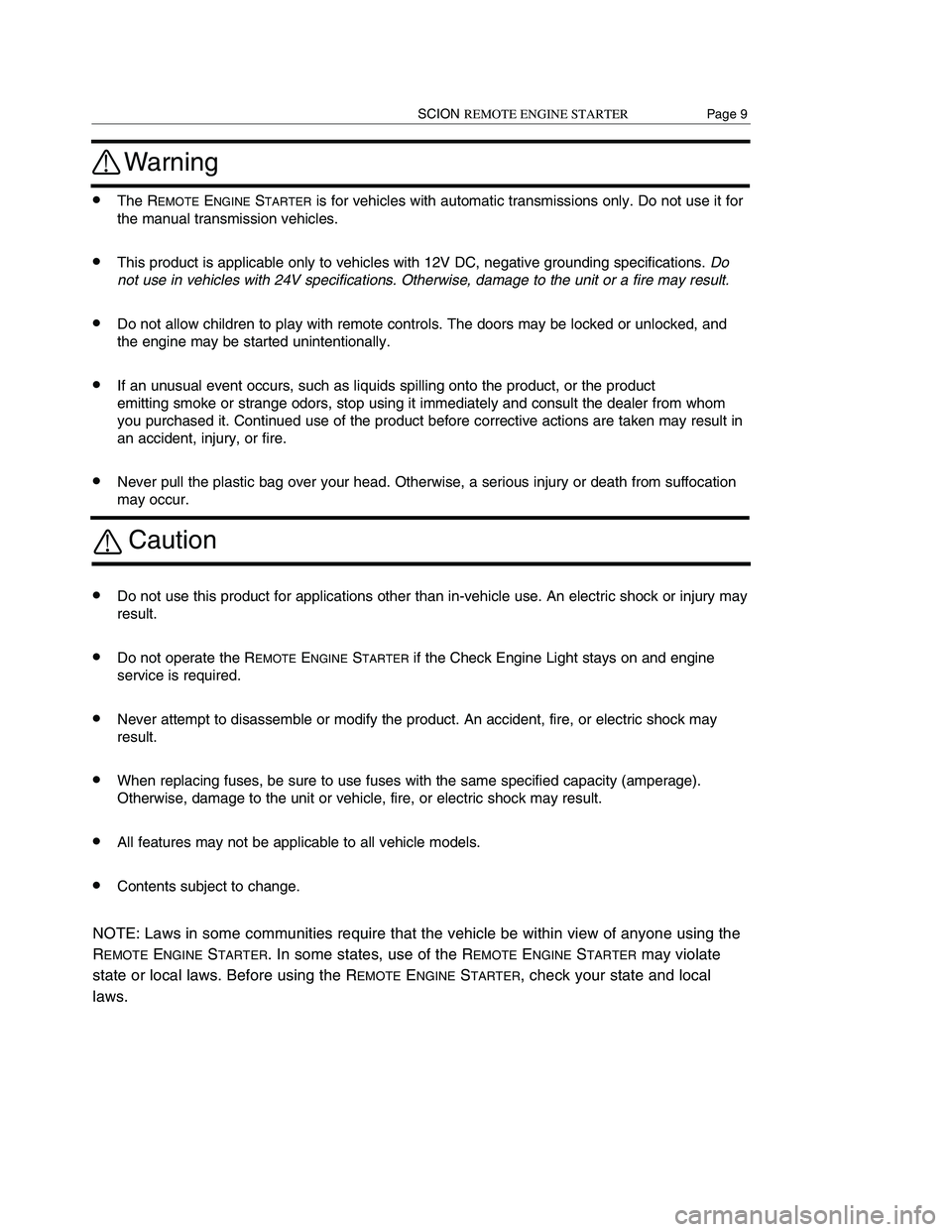
TABLE OF CONTENTS
PAGE
INTRODUCTION1
IMPORTANT INFORMATION 2–3
OPERATION
BEFORE STARTING ENGINE4
REMOTE ENGINE START5
REMOTE ENGINE STOP6
AUTOMATIC ENGINE SHUTDOWN7
REMOTE ENGINE STARTER INFORMATION 8
WARNING AND NOTICE INFORMATION9
Warning
•The REMOTEENGINESTARTERis for vehicles with automatic transmissions only. Do not use it for
the manual transmission vehicles.
•This product is applicable only to vehicles with 12V DC, negative grounding specifications. Do
not use in vehicles with 24V specifications. Otherwise, damage to the unit or a fire may result.
•Do not allow children to play with remote controls. The doors may be locked or unlocked, and
the engine may be started unintentionally.
•If an unusual event occurs, such as liquids spilling onto the product, or the product
emitting smoke or strange odors, stop using it immediately and consult the dealer from whom
you purchased it. Continued use of the product before corrective actions are taken may result in
an accident, injury, or fire.
•Never pull the plastic bag over your head. Otherwise, a serious injury or death from suffocation
may occur.
Caution
•Do not use this product for applications other than in-vehicle use. An electric shock or injury may
result.
•Do not operate the REMOTEENGINESTARTERif the Check Engine Light stays on and engine
service is required.
•Never attempt to disassemble or modify the product. An accident, fire, or electric shock may
result.
•When replacing fuses, be sure to use fuses with the same specified capacity (amperage).
Otherwise, damage to the unit or vehicle, fire, or electric shock may result.
•All features may not be applicable to all vehicle models.
•Contents subject to change.
NOTE: Laws in some communities require that the vehicle be within view of anyone using the
REMOTEENGINESTARTER. In some states, use of the REMOTEENGINESTARTERmay violate
state or local laws. Before using the REMOTEENGINESTARTER, check your state and local
laws.
SCIONREMOTE ENGINE STARTERPage 9