display TOYOTA xD 2010 Accessories, Audio & Navigation (in English)
[x] Cancel search | Manufacturer: TOYOTA, Model Year: 2010, Model line: xD, Model: TOYOTA xD 2010Pages: 52, PDF Size: 1.43 MB
Page 16 of 52
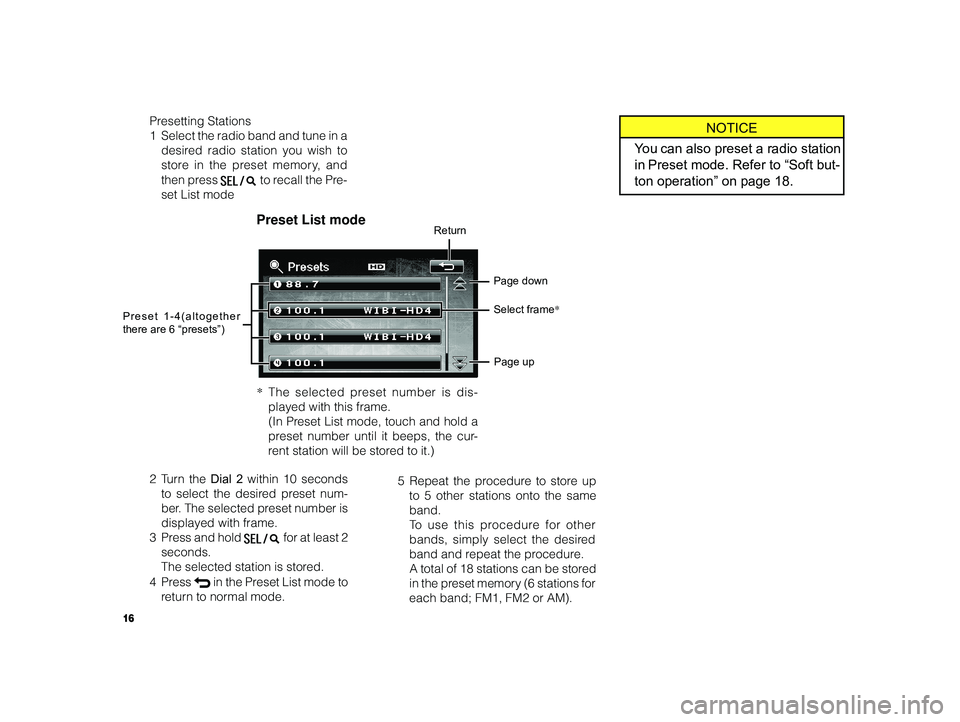
16
ALPINE MFTY802A 68-14470Z28-C (EN)
Presetting Stations
1 Select the radio band and tune in a
desired radio station you wish to
store in the preset memory, and
then press
to recall the Pre-
set List mode
2T urn the Dial 2 within 10 seconds
to select the desired preset num-
ber. The selected preset number is
displayed with frame.
3Pr ess and hold
for at least 2
seconds. The selected station is stored.
4Pr ess
in the Preset List mode to
r eturn to normal mode.
Return
Page down
Page up
Preset 1-4(altogether
there are 6 “presets”)Preset List mode
5
Repeat the procedure to store up
to 5 other stations onto the same
band. To use this procedure for other
bands, simply select the desired
band and repeat the procedure. A total of 18 stations can be stored
in the preset memory (6 stations for
each band; FM1, FM2 or AM).
NOTICE
Y ou can also preset a radio station
in Preset mode. Refer to “Soft but-
ton operation” on page 18.
Select frame *
*The selected preset number is dis-
played with this frame. (In Preset List mode, touch and hold a
preset number until it beeps, the cur-
r ent station will be stored to it.)
Page 18 of 52
![TOYOTA xD 2010 Accessories, Audio & Navigation (in English) 18
ALPINE MFTY802A 68-14470Z28-C (EN)
Soft button operation
1 TUNE SEEK UP
Touch [f ] to automatically select
the desired station. The radio stations
are automatically tuned in order of fre-
quency TOYOTA xD 2010 Accessories, Audio & Navigation (in English) 18
ALPINE MFTY802A 68-14470Z28-C (EN)
Soft button operation
1 TUNE SEEK UP
Touch [f ] to automatically select
the desired station. The radio stations
are automatically tuned in order of fre-
quency](/img/14/43440/w960_43440-17.png)
18
ALPINE MFTY802A 68-14470Z28-C (EN)
Soft button operation
1 TUNE SEEK UP
Touch [f ] to automatically select
the desired station. The radio stations
are automatically tuned in order of fre-
quency, starting with the next highest
frequency station and stops when the
station is received.
2 TUNE SEEK DOWN
Touch [g ] to automatically select
the desired station. The radio stations
are automatically tuned in order of fre-
quency starting with the next lowest
frequency station and stops when the
station is received.
NOTICE
• The ST indicator lights up in the dis-
play when a stereo FM station is
tuned in.
• The
indicator blinks in the dis-
play when an HD Radio™ signal
is tuned in.
• The
indicator lights up in the
display when an HD Radio™ sta-
tion is played.
• The [CHANNEL LIST] soft button
appears when multicast station is
received.
• When a radio station is selected in
the HD Radio™, first, an analog
signal is received, then the signal
switches to the digital signal.
• If you touch [HD OFF] while receiv-
ing digital signal, the unit will switch
to analog signal. The
indica-
tor blinks for 30 seconds, then turns
off.
• When [HD OFF] lights up, [CHAN-
NEL LIST] will not be displayed.
3 Switching the received signal
category
When [HD OFF] lights up, only ana-
log signal can be received.
T ouch the lit [HD OFF] to turn off the
light. Both digital signal and analog
signal can be received.
Page 20 of 52
![TOYOTA xD 2010 Accessories, Audio & Navigation (in English) 20
ALPINE MFTY802A 68-14470Z28-C (EN)
Multicast Channel List mode
HD Radio™ mode
1 Scrolling page (appears when
Tag information, etc., exceeds
the screen display.)
Touch [] to scroll to the next p TOYOTA xD 2010 Accessories, Audio & Navigation (in English) 20
ALPINE MFTY802A 68-14470Z28-C (EN)
Multicast Channel List mode
HD Radio™ mode
1 Scrolling page (appears when
Tag information, etc., exceeds
the screen display.)
Touch [] to scroll to the next p](/img/14/43440/w960_43440-19.png)
20
ALPINE MFTY802A 68-14470Z28-C (EN)
Multicast Channel List mode
HD Radio™ mode
1 Scrolling page (appears when
Tag information, etc., exceeds
the screen display.)
Touch [] to scroll to the next page in
order to display Tag information, etc.,
(displays for 10 seconds and returns).
2 Recalling the Multicast Channel
List mode (appears when a
multicast station is received)
Touch [CHANNEL LIST] to activate
Multicast Channel List mode.
T ouch the desired channel to receive
the program.
3 Multicast Channel UP/DOWN
(Appears when multicast sta-
tion is received)
Touch CHANNEL [9 ] or [8] to select
desired channel.
HD indicator
Multicast channels Return
Page down
Page up
NOTICE
When an HD Radio broadcast is
first received, an analog signal is
played for a few seconds before
switching over to digital.
Page 22 of 52
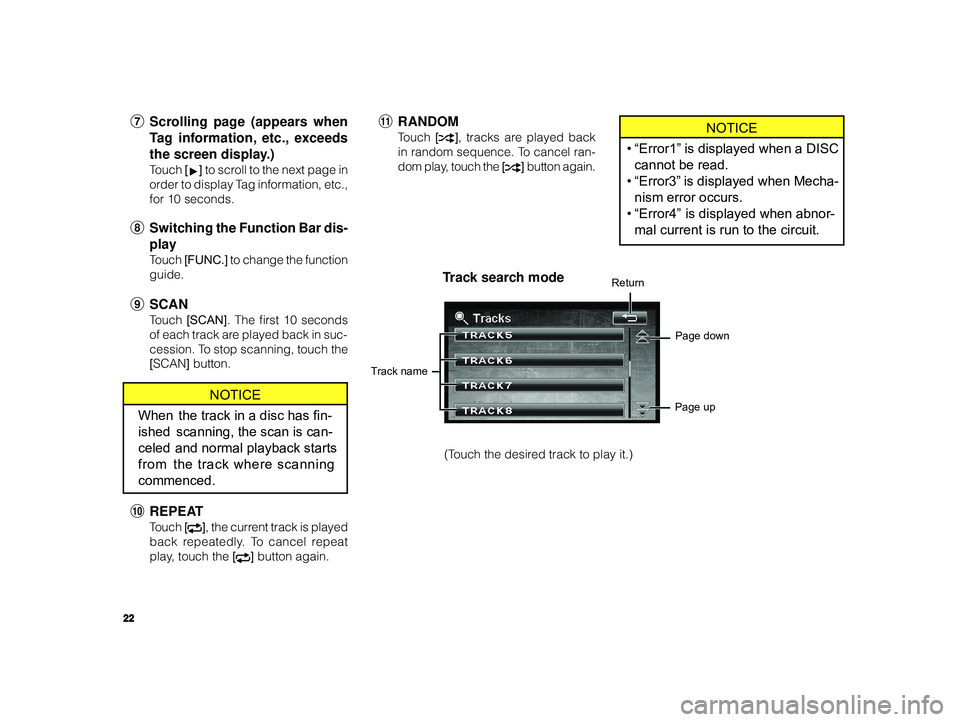
22
ALPINE MFTY802A 68-14470Z28-C (EN)
NOTICE
• “Error1” is displayed when a DISC
cannot be read.
• “Error3” is displayed when Mecha-
nism error occurs.
• “Error4” is displayed when abnor-
mal current is run to the circuit.
"
RANDOMTouch [], tracks are played back
in random sequence. To cancel ran-
dom play, touch the [
] button again.
7 Scrolling page (appears when
Tag information, etc., exceeds
the screen display.)
Touch [ ] to scroll to the next page in
order to display Tag information, etc.,
for 10 seconds.
8 Switching the Function Bar dis-
play
Touch [FUNC.] to change the function
guide.
9 SCAN
Touch [SCAN] . The first 10 seconds
of each track are played back in suc-
cession. To stop scanning, touch the
[ SCAN ] button.
T rack search mode
T rack name Return
Page down
Page up
(Touch the desired track to play it.)
NOTICE
When the track in a disc has fin-
ished scanning, the scan is can-
celed and normal playback starts
from the track where scanning
commenced.
! REPEAT
Touch [], the current track is played
back repeatedly. To cancel repeat
play, touch the [
] button again.
Page 25 of 52
![TOYOTA xD 2010 Accessories, Audio & Navigation (in English) 25
ALPINE MFTY802A 68-14470Z28-C (EN)
# REPEAT
The indicator lights up in the dis-
play when touched, and the current
file is played back repeatedly. To can-
cel repeat play, touch the [
] button
a TOYOTA xD 2010 Accessories, Audio & Navigation (in English) 25
ALPINE MFTY802A 68-14470Z28-C (EN)
# REPEAT
The indicator lights up in the dis-
play when touched, and the current
file is played back repeatedly. To can-
cel repeat play, touch the [
] button
a](/img/14/43440/w960_43440-24.png)
25
ALPINE MFTY802A 68-14470Z28-C (EN)
# REPEAT
The indicator lights up in the dis-
play when touched, and the current
file is played back repeatedly. To can-
cel repeat play, touch the [
] button
again.
When this button is touched and held
until it beeps, the
indicator lights
up in the display. The files in the folder
is then played back repeatedly. To
cancel folder repeat play, touch [
]
button again.
NOTICE
• “Error1” is displayed when a DISC
cannot be read.
• “Error3” is displayed when Mecha-
nism error occurs.
• “Error4” is displayed when abnor-
mal current is run to the circuit.
8 FOLDER [ 9]
JUMP
T ouch to select a folder. Each time the
button is touched, the disc returns to
the previous folder.
T ouching and holding until it beeps
will return to the first folder in the disc.
9 Scrolling page (appears when
Tag information, etc., exceeds
the screen display.)
Touch [] to scroll to the next page in
order to display the Tag information,
etc., for 10 seconds.
! Switching the Function Bar dis-
play
Touch [FUNC.] to change the func-
tion guide.
" SCAN
When this button is touched, is
indicated in the display and starts to
play the first 10 seconds of each file
in the folder being played. Touch
again to cancel.
NOTICE
When the track in a folder has fin-
ished scanning, the scan is can-
celed and normal playback starts
from the track where scanning
commenced.
When this button is touched and held
until it beeps,
is indicated in
the display and starts to play the first
10 seconds of the first file of each
folder. Touch again to cancel.
NOTICE
When the folder scan in a disc has
finished, the scan is canceled and
normal playback starts from the
track where scanning commenced.
$ RANDOM
When this button is touched, the
indicator lights up in the display, a file
in the folder is played back randomly.
To cancel folder random play, touch
[
] button again.
When this button is touched and held
until it beeps, the
indicator
lights up in the display, a file in the
disc is played back randomly. To
cancel disc random play, touch [
]
button again.
Page 27 of 52
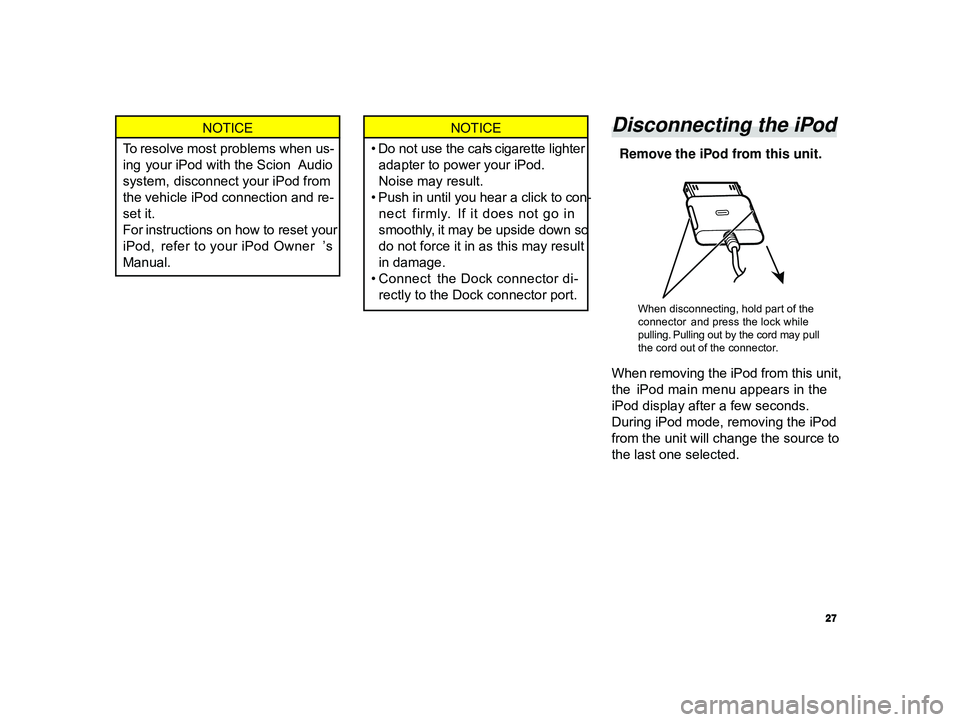
27
ALPINE MFTY802A 68-14470Z28-C (EN)
NOTICE
To resolve most problems when us-
ing your iPod with the Scion Audio
system, disconnect your iPod from
the vehicle iPod connection and re-
set it.
For instructions on how to reset your
iPod, refer to your iPod Owner ’s
Manual.NOTICE
• Do not use the car’s cigarette lighter adapter to power your iPod.Noise may result.
• Push in until you hear a click to con- nect firmly. If it does not go in
smoothly, it may be upside down so
do not force it in as this may result
in damage.
• Connect the Dock connector di-
rectly to the Dock connector port.Disconnecting the iPod
Remove the iPod from this unit.
When removing the iPod from this unit,
the iPod main menu appears in the
iPod display after a few seconds.
During iPod mode, removing the iPod
from the unit will change the source to
the last one selected.
When disconnecting, hold part of the
connector and press the lock while
pulling. Pulling out by the cord may pull
the cord out of the connector.
Page 29 of 52
![TOYOTA xD 2010 Accessories, Audio & Navigation (in English) 29
ALPINE MFTY802A 68-14470Z28-C (EN)
8 REPEAT
The indicator lights up in the dis-
play when touched, and the current
track is played back repeatedly.
To cancel repeat play, touch the [
]
button TOYOTA xD 2010 Accessories, Audio & Navigation (in English) 29
ALPINE MFTY802A 68-14470Z28-C (EN)
8 REPEAT
The indicator lights up in the dis-
play when touched, and the current
track is played back repeatedly.
To cancel repeat play, touch the [
]
button](/img/14/43440/w960_43440-28.png)
29
ALPINE MFTY802A 68-14470Z28-C (EN)
8 REPEAT
The indicator lights up in the dis-
play when touched, and the current
track is played back repeatedly.
To cancel repeat play, touch the [
]
button again.
9 RANDOM
The indicator lights up in the dis-
play when this button is touched. An
album stored on the iPod is selected
randomly, and the songs of the album
are played back in order.
To cancel album random play, touch
[
] button again.
To play the songs in an album ran-
domly, touch and hold the [
] but-
ton until it beeps.
To cancel random play, touch the [
]
button again.
During Podcast/Audiobook play
mode, touch
[g ] to return to previ-
ous chapter.
5 Category UP/DOWN
Playlist/Artist/Album/Podcast/Genre/
Composer can be easily changed.
For example, if you listen to a song
from a selected album, the album can
be changed.
Touch [8 ] or [9 ] to select desired
Playlist/Artist/Album/Podcast/Genre/
Composer.
6 Scrolling page (appears when
Tag information, etc., exceeds
the screen display.)
Touch [] to scroll to the next page in
order to display the Tag information,
etc., for 10 seconds.
7 Switching the Function Bar dis-
play
Touch [FUNC.] to change the function
guide.
Soft button operation
3 TRACK [ f]
Touch to select the desired track. Ev-
ery time the button is touched, the
track will be advanced.
T ouching and holding the button will
fast forward through current song.
During Podcast/Audiobook play
mode, touch [f ] to advance to next
chapter.
4 TRACK [ g]
Touch to select the desired track.
T ouching once returns to the begin-
ning of the current track. Touching the
button repeatedly returns to the be-
ginning of previous tracks.
T ouching and holding the button will
fast backward through current song.
Page 30 of 52
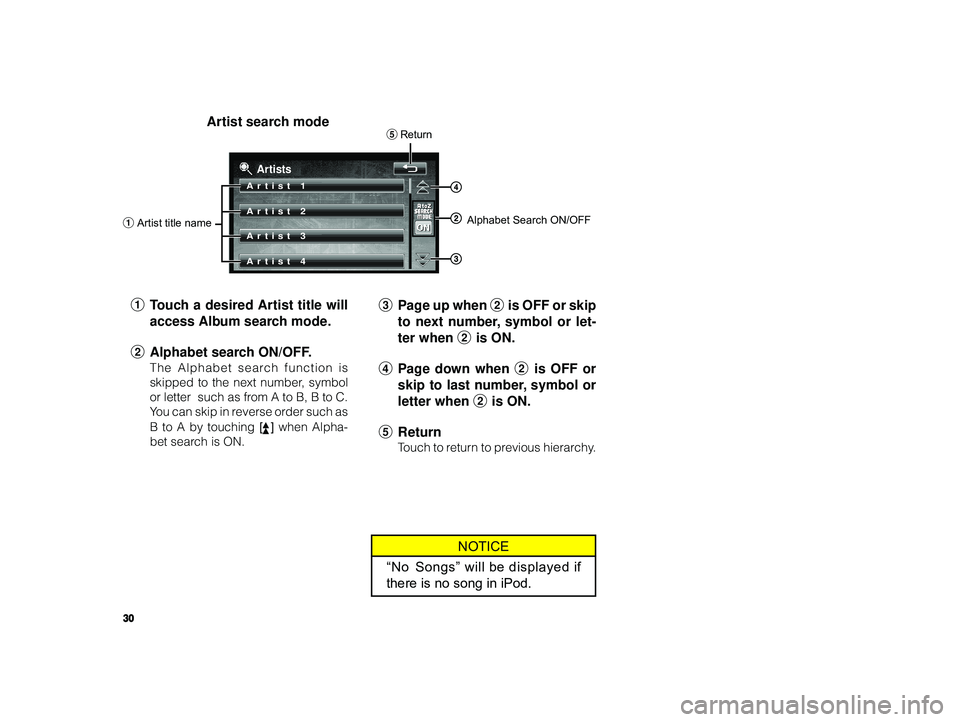
30
ALPINE MFTY802A 68-14470Z28-C (EN)
NOTICE
“No Songs” will be displayed if
there is no song in iPod.
Artist search mode
Artists
Artist 1
Artist 2
Artist 3
Artist 4
1 Touch a desired Artist title will
access Album search mode.
2 Alphabet search ON/OFF.
The Alphabet search function is
skipped to the next number, symbol
or letter such as from A to B, B to C.
You can skip in reverse order such as
B to A by touching [
] when Alpha-
bet search is ON.
1 Artist title name Alphabet Search ON/OFF
5
Return
3 Page up when 2 is OFF or skip
to next number, symbol or let-
ter when 2 is ON.
4 Page down when 2 is OFF or
skip to last number, symbol or
letter when 2 is ON.
5 Return
Touch to return to previous hierarchy.
Page 35 of 52
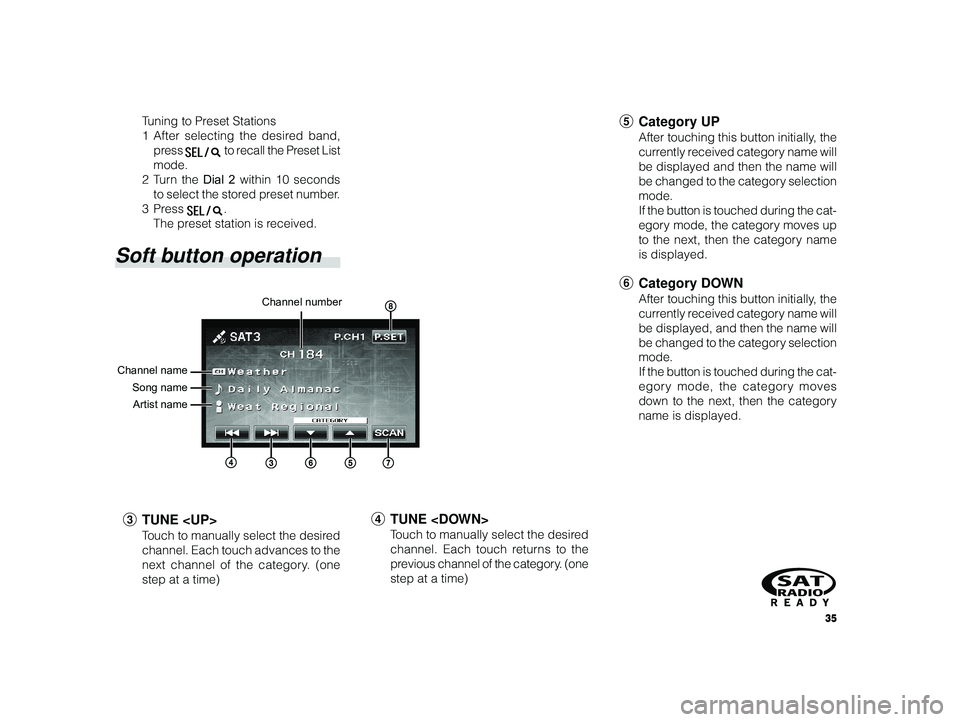
35
ALPINE MFTY802A 68-14470Z28-C (EN)
Channel number
Channel name Song nameArtist name
T uning to Preset Stations
1 After selecting the desired band,
press
to recall the Preset List
mode.
2T urn the Dial 2 within 10 seconds
to select the stored preset number.
3Pr ess
.
The preset station is received.
Soft button operation
3 TUNE
Touch to manually select the desired
channel. Each touch advances to the
next channel of the category. (one
step at a time)
4 TUNE
Touch to manually select the desired
channel. Each touch returns to the
previous channel of the category. (one
step at a time)
5 Category UP
After touching this button initially, the
currently received category name will
be displayed and then the name will
be changed to the category selection
mode.
If the button is touched during the cat-
egory mode, the category moves up
to the next, then the category name
is displayed.
6Category DOWN
After touching this button initially, the
currently received category name will
be displayed, and then the name will
be changed to the category selection
mode.
If the button is touched during the cat-
egory mode, the category moves
down to the next, then the category
name is displayed.
Page 36 of 52
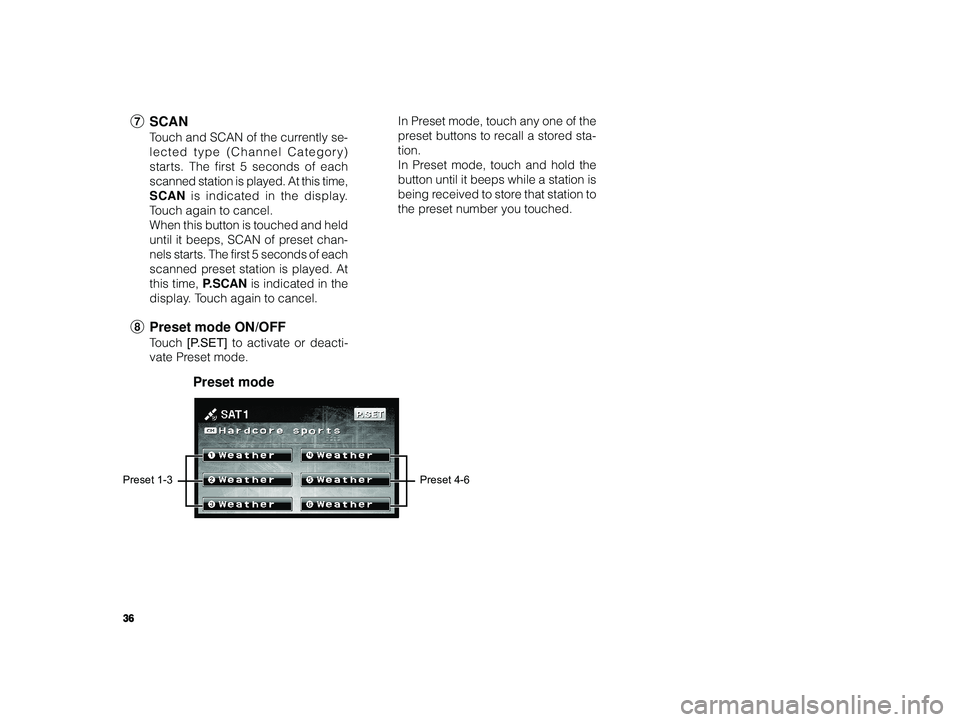
36
ALPINE MFTY802A 68-14470Z28-C (EN)
7 SCAN
Touch and SCAN of the currently se-
lected type (Channel Category)
starts. The first 5 seconds of each
scanned station is played. At this time,
SCAN is indicated in the display.
T ouch again to cancel.
When this button is touched and held
until it beeps, SCAN of preset chan-
nels starts. The first 5 seconds of each
scanned preset station is played. At
this time, P.SCAN is indicated in the
display. Touch again to cancel.
8 Preset mode ON/OFF
Touch [P.SET] to activate or deacti-
vate Preset mode. In Preset mode, touch any one of the
preset buttons to recall a stored sta-
tion.
In Preset mode, touch and hold the
button until it beeps while a station is
being received to store that station to
the preset number you touched.
Preset mode
Preset 1-3
Preset 4-6