AUX TOYOTA xD 2010 Accessories, Audio & Navigation (in English)
[x] Cancel search | Manufacturer: TOYOTA, Model Year: 2010, Model line: xD, Model: TOYOTA xD 2010Pages: 52, PDF Size: 1.43 MB
Page 4 of 52
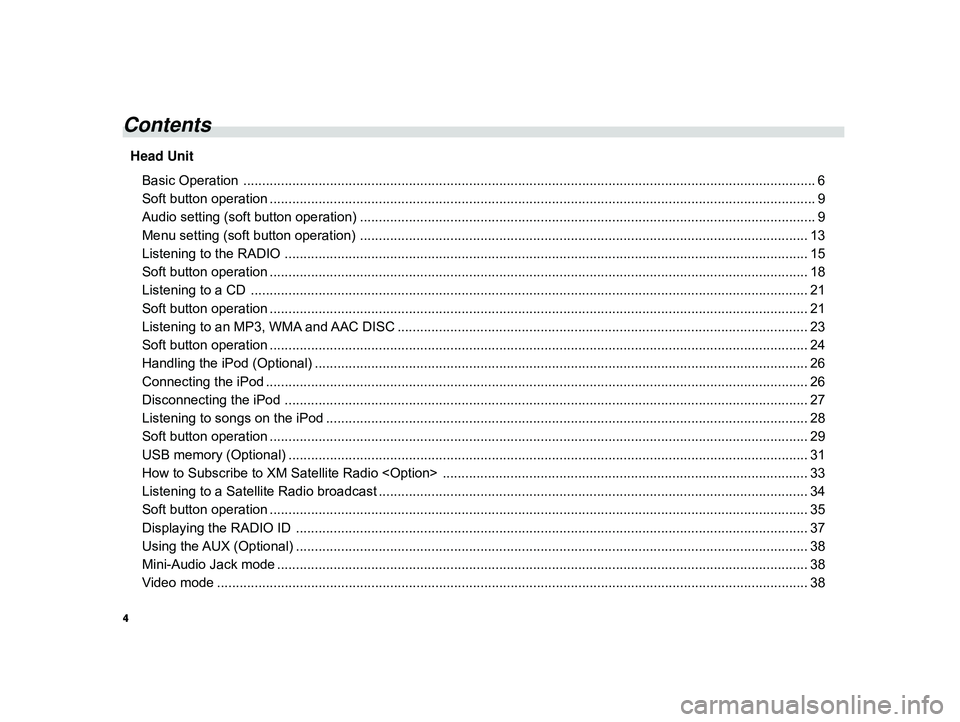
4
ALPINE MFTY802A 68-14470Z28-C (EN)
Contents
Head Unit
Basic Operation ................................................................................................................ ........................................ 6
Soft button operation .......................................................................................................... ....................................... 9
Audio setting (soft button operation) .......................................................................................... ............................... 9
Menu setting (soft button operation) ........................................................................................... ............................ 13
Listening to the RADIO ......................................................................................................... .................................. 15
Soft button operation .......................................................................................................... ..................................... 18
Listening to a CD .............................................................................................................. ...................................... 21
Soft button operation .......................................................................................................... ..................................... 21
Listening to an MP3, WMA and AAC DISC .......................................................................................... ................... 23
Soft button operation .......................................................................................................... ..................................... 24
Handling the iPod (Optional) ................................................................................................... ................................ 26
Connecting the iPod ............................................................................................................ .................................... 26
Disconnecting the iPod ......................................................................................................... .................................. 27
Listening to songs on the iPod ................................................................................................. ............................... 28
Soft button operation .......................................................................................................... ..................................... 29
USB memory (Optional) .......................................................................................................... ................................ 31
How to Subscribe to XM Satellite Radio
Page 38 of 52
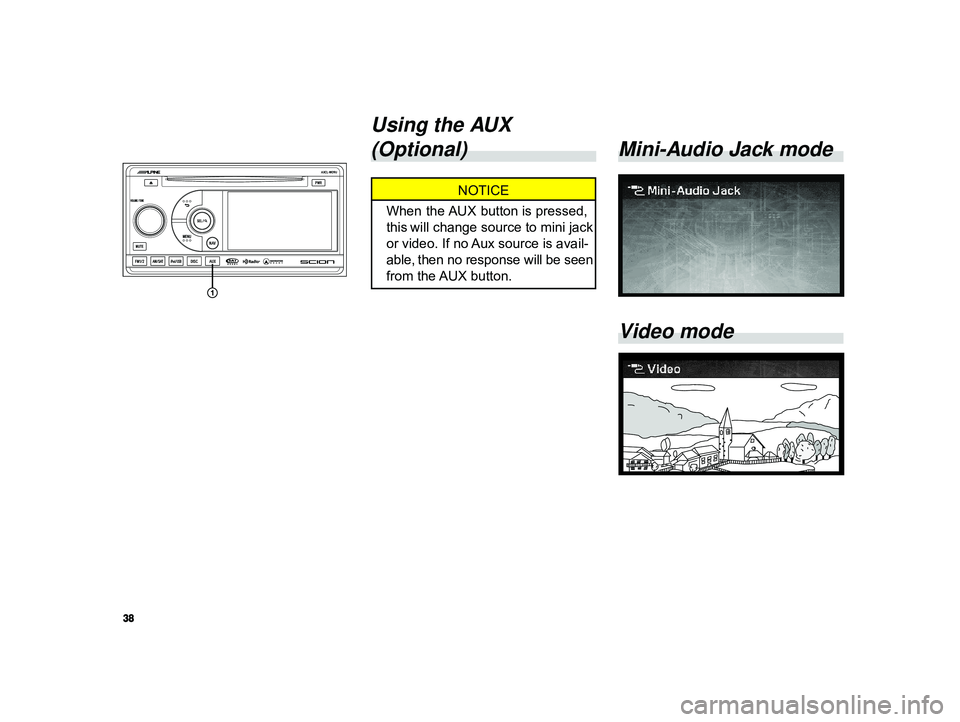
38
ALPINE MFTY802A 68-14470Z28-C (EN)
Mini-Audio Jack mode
Video mode
Using the AUX
(Optional)
NOTICE
When the AUX button is pressed,
this will change source to mini jack
or video. If no Aux source is avail-
able, then no response will be seen
from the AUX button.
Page 39 of 52

39
ALPINE MFTY802A 68-14470Z28-C (EN)
NOTICE
• If the mini plug of a commercially
available cable connected to a por-
table audio or other component is
not connected to the car AUX
adapter, the mode will not change
to the AUX mode even if you press
the AUX button.
•V olume level when playing a com-
ponent connected with a mini plug
differs to that when listening to the
built-in CD player or radio so please
make adjustments.
• If you install an audio system other
than a genuine audio system, you
will not be able to use the AUX
adapter.Using the Mini-Audio
Jack (Optional)
Y ou can listen to an iPod, portable
audio component or other auxiliary
component by connecting it to this
product.
1T o listen to a portable audio device,
connect the mini-jack output plug to the
AUX input jack in the vehicle.
2Pr ess the AUX button to switch to mini-
audio jack mode.
3 Mini-jack screen input only displays if
a mini-jack is actually plugged into the
mini-jack socket.
CAUTION
Do not use the car ’s cigarette
lighter adapter to power the exter-
nal device such as iPod, etc. Noise
may result.
Mini-Audio Jack mode
Page 40 of 52
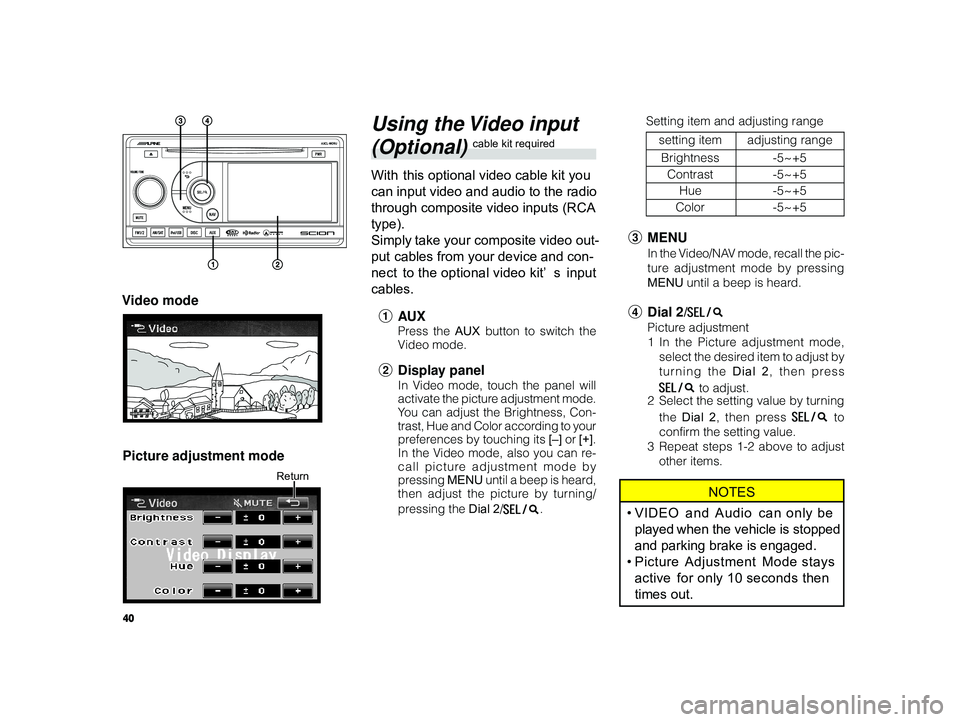
40
ALPINE MFTY802A 68-14470Z28-C (EN)
Using the Video input
(Optional) cable kit required
With this optional video cable kit you
can input video and audio to the radio
through composite video inputs (RCA
type).
Simply take your composite video out-
put cables from your device and con-
nect to the optional video kit’ s input
cables.
1 AU X
Press the AUX button to switch the
V ideo mode.
2 Display panel
In Video mode, touch the panel will
activate the picture adjustment mode.
You can adjust the Brightness, Con-
trast, Hue and Color according to your
preferences by touching its [–] or [+].
In the Video mode, also you can re-
call picture adjustment mode by
pressing MENU until a beep is heard,
then adjust the picture by turning/
pressing the Dial 2/
.
Video mode
Picture adjustment mode
Return
3 MENU
In the Video/NAV mode, recall the pic-
ture adjustment mode by pressing
MENU until a beep is heard.
4Dial 2/
Picture adjustment
1In the Picture adjustment mode,
select the desired item to adjust by
turning the Dial 2 , then press
to adjust.
2 Select the setting value by turning
the Dial 2 , then press
to
confirm the setting value.
3 Repeat steps 1-2 above to adjust
other items.
NOTES
•VIDEO and Audio can only be
played when the vehicle is stopped
and parking brake is engaged.
• Picture Adjustment Mode stays
active for only 10 seconds then
times out.
Setting item and adjusting range
setting item adjusting range
Brightness -5~+5
Contrast -5~+5
Hue -5~+5
Color -5~+5
Page 43 of 52
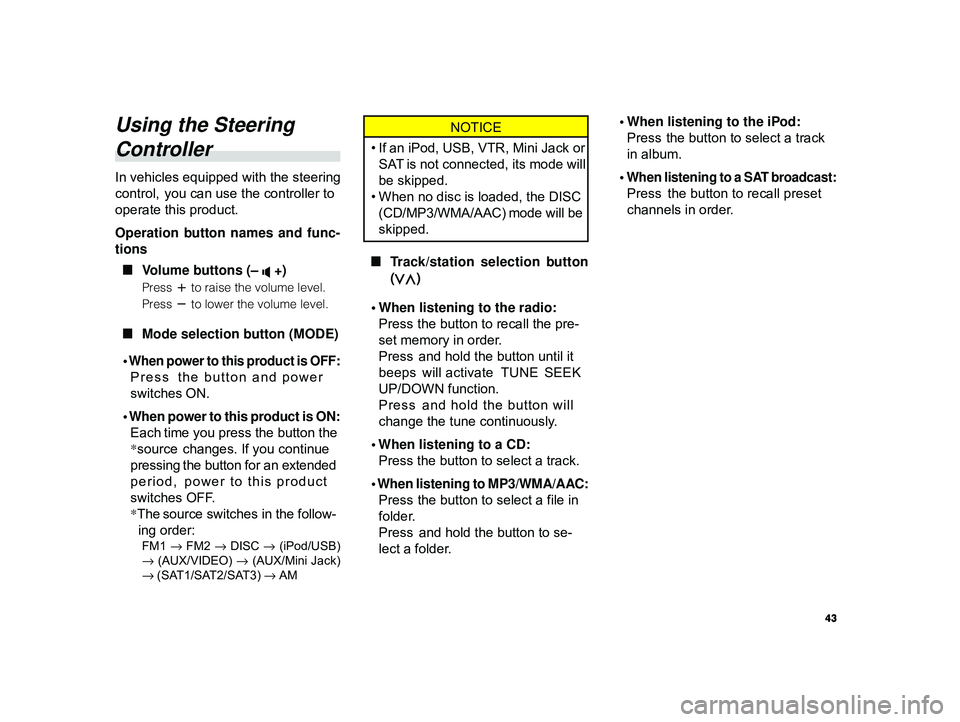
43
ALPINE MFTY802A 68-14470Z28-C (EN)
Using the Steering
Controller
In vehicles equipped with the steering
control, you can use the controller to
operate this product.
Operation button names and func-
tions
L Volume buttons (–
+)
Press to raise the volume level.
Press
to lower the volume level.
L Mode selection button (MODE)
•
When power to this product is OFF:
Press the button and power
switches ON.
• When power to this product is ON: Each time you press the button the
*source changes. If you continue
pressing the button for an extended
period, power to this product
switches OFF.
* The source switches in the follow-
ing order:
FM1 → FM2 → DISC → (iPod/USB)
→ (AUX/VIDEO) → (AUX/Mini Jack)
→ (SAT1/SAT2/SAT3) → AM
NOTICE
• If an iPod, USB, VTR, Mini Jack or
SAT is not connected, its mode will
be skipped.
• When no disc is loaded, the DISC
(CD/MP3/WMA/AAC) mode will be
skipped.
L Track/station selection button
(
)
• When listening to the radio: Press the button to recall the pre-
set memory in order.
Press and hold the button until it
beeps will activate TUNE SEEK
UP/DOWN function.
Press and hold the button will
change the tune continuously.
• When listening to a CD: Press the button to select a track.
• When listening to MP3/WMA/AAC: Press the button to select a file in
folder.
Press and hold the button to se-
lect a folder. • When listening to the iPod:
Press the button to select a track
in album.
•
When listening to a SAT broadcast:
Press the button to recall preset
channels in order.