light TOYOTA xD 2012 Accessories, Audio & Navigation (in English)
[x] Cancel search | Manufacturer: TOYOTA, Model Year: 2012, Model line: xD, Model: TOYOTA xD 2012Pages: 284, PDF Size: 32.36 MB
Page 21 of 284
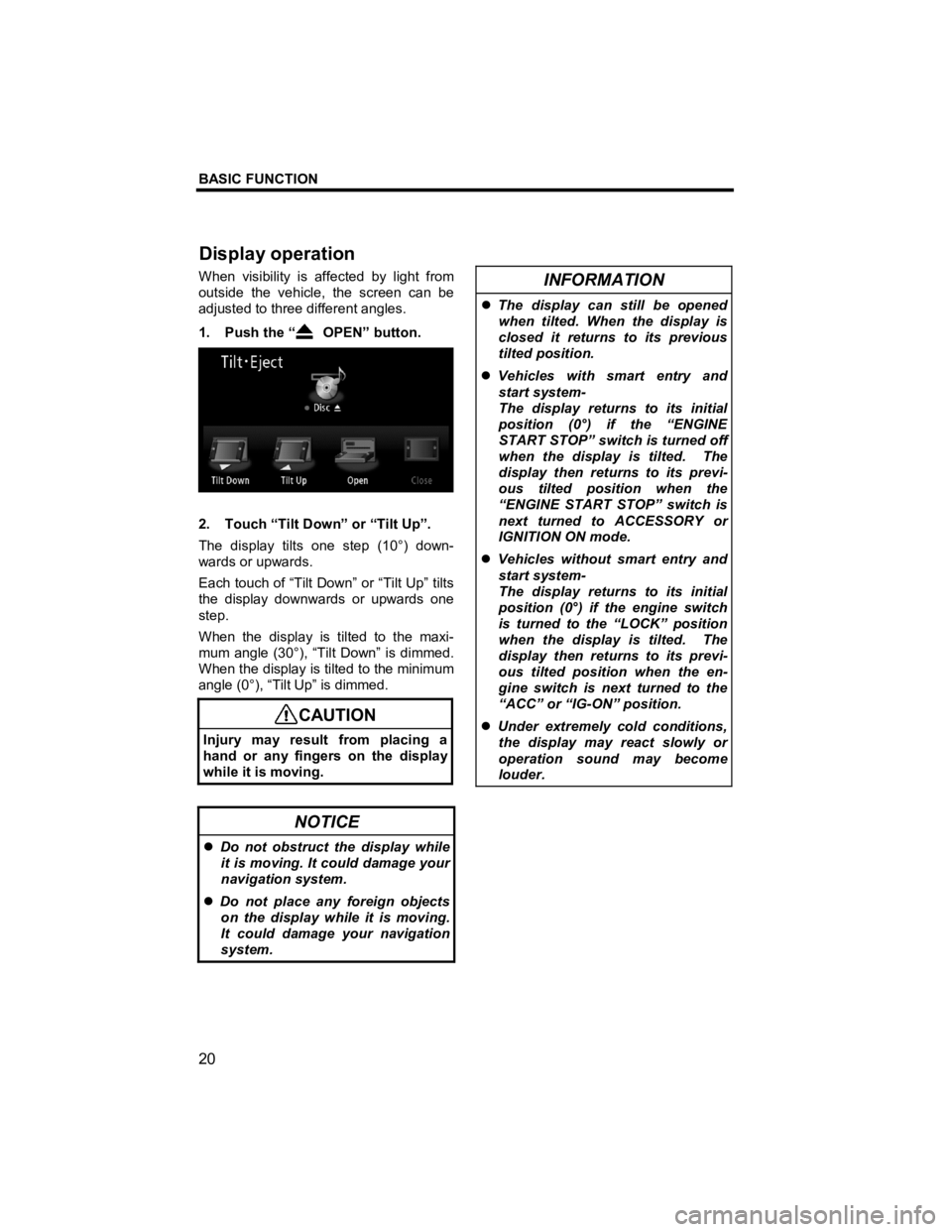
BASIC FUNCTION
20
V573_E
When visibility is affected by light from
outside the vehicle, the screen can be
adjusted to three different angles.
1. Push the “
OPEN” button.
2. Touch “Tilt Down” or “Tilt Up”.
The display tilts one step (10°) down-
wards or upwards.
Each touch of “Tilt Down” or “Tilt Up” tilts
the display downwards or upwards one
step.
When the display is tilted to the maxi-
mum angle (30°), “Tilt Down” is dimmed.
When the display is tilted to the minimum
angle (0°), “Tilt Up” is dimmed.
CAUTION
Injury may result from placing a
hand or any fingers on the display
while it is moving.
NOTICE
�z Do not obstruct the display while
it is moving. It could damage your
navigation system.
�z Do not place any foreign objects
on the display while it is moving.
It could damage your navigation
system.
INFORMATION
�z The display can still be opened
when tilted. When the display is
closed it returns to its previous
tilted position.
�z Vehicles with smart entry and
start system-
The display returns to its initial
position (0°) if the “ENGINE
START STOP” switch is turned off
when the display is tilted. The
display then returns to its previ-
ous tilted position when the
“ENGINE START STOP” switch is
next turned to ACCESSORY or
IGNITION ON mode.
�z Vehicles without smart entry and
start system-
The display returns to its initial
position (0°) if the engine switch
is turned to the “LOCK” position
when the display is tilted. The
display then returns to its previ-
ous tilted position when the en-
gine switch is next turned to the
“ACC” or “IG-ON” position.
�z Under extremely cold conditions,
the display may react slowly or
operation sound may become
louder.
Dis
play operation
Page 24 of 284
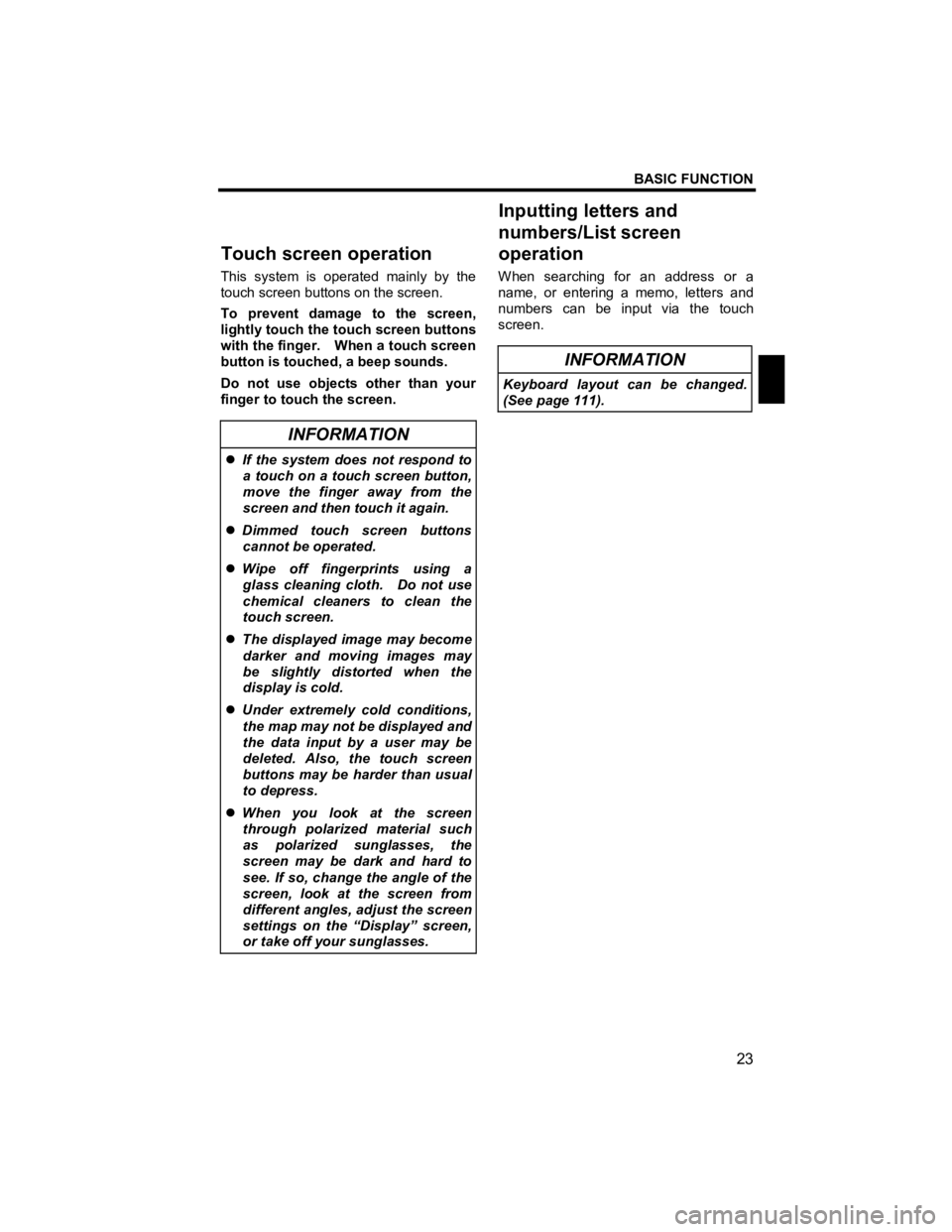
BASIC FUNCTION
23
V573_E
This system is operated mainly by the
touch screen buttons on the screen.
To prevent damage to the screen,
lightly touch the touch screen buttons
with the finger. When a touch screen
button is touched, a beep sounds.
Do not use objects other than your
finger to touch the screen.
INFORMATION
�z If the system does not respond to
a touch on a touch screen button,
move the finger away from the
screen and then touch it again.
�z Dimmed touch screen buttons
cannot be operated.
�z Wipe off fingerprints using a
glass cleaning cloth. Do not use
chemical cleaners to clean the
touch screen.
�z The displayed image may become
darker and moving images may
be slightly distorted when the
display is cold.
�z Under extremely cold conditions,
the map may not be displayed and
the data input by a user may be
deleted. Also, the touch screen
buttons may be harder than usual
to depress.
�z When you look at the screen
through polarized material such
as polarized sunglasses, the
screen may be dark and hard to
see. If so, change the angle of the
screen, look at the screen from
different angles, adjust the screen
settings on the “Display” screen,
or take off your sunglasses.
When searching for an address or a
name, or entering a memo, letters and
numbers can be input via the touch
screen.
INFORMATION
Keyboard layout can be changed.
(See page 111).
Touch screen o
peration Inputting letters and
numbers/List screen
operation
Page 88 of 284
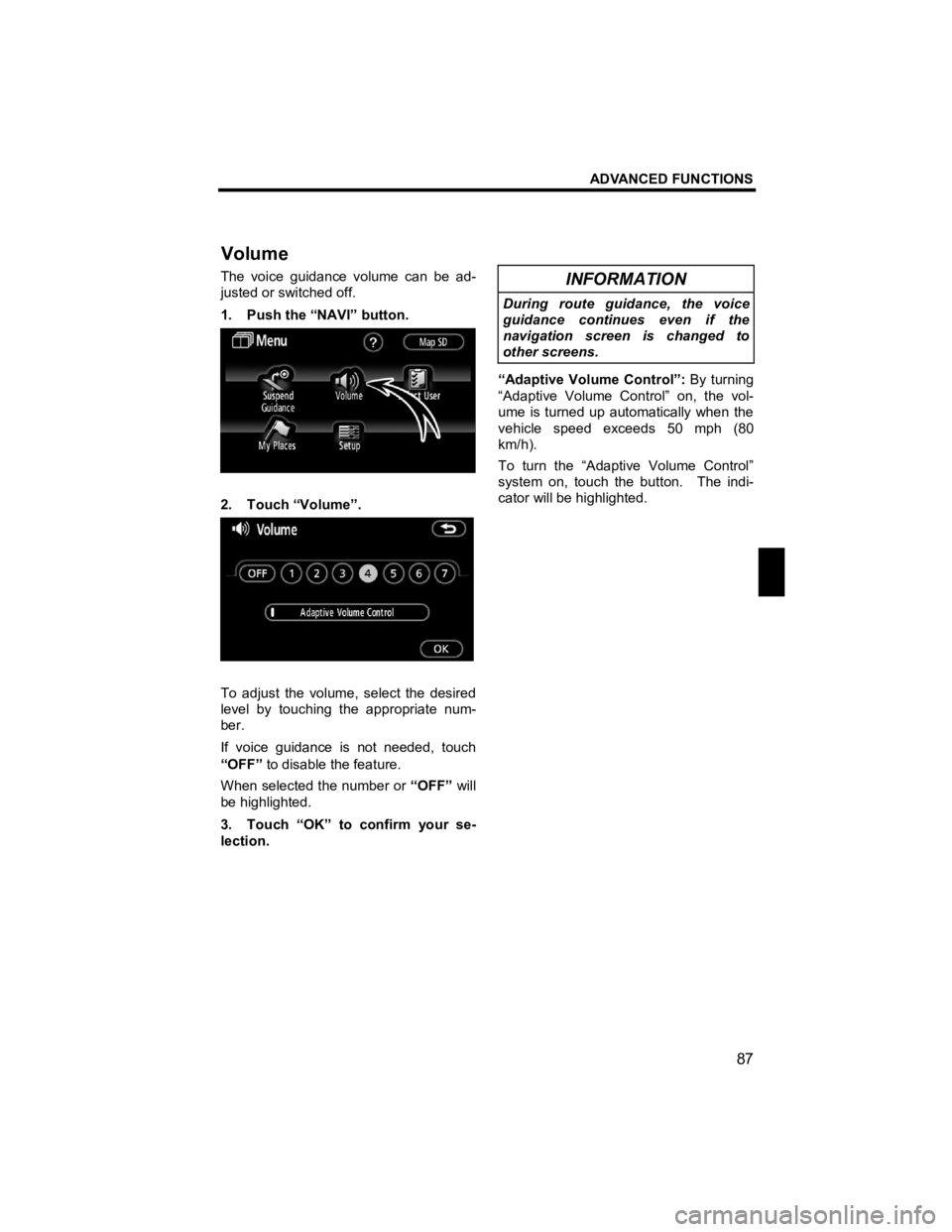
ADVANCED FUNCTIONS
87
V573_E
The voice guidance volume can be ad-
justed or switched off.
1. Push the “NAVI” button.
2. Touch “Volume”.
To adjust the volume, select the desired
level by touching the appropriate num-
ber.
If voice guidance is not needed, touch
“OFF” to disable the feature.
When selected the number or “OFF” will
be highlighted.
3. Touch “OK” to confirm your se-
lection.
INFORMATION
During route guidance, the voice
guidance continues even if the
navigation screen is changed to
other screens.
“Adaptive Volume Control”: By turning
“Adaptive Volume Control” on, the vol-
ume is turned up automatically when the
vehicle speed exceeds 50 mph (80
km/h).
To turn the “Adaptive Volume Control”
system on, touch the button. The indi-
cator will be highlighted.
Volume
Page 110 of 284
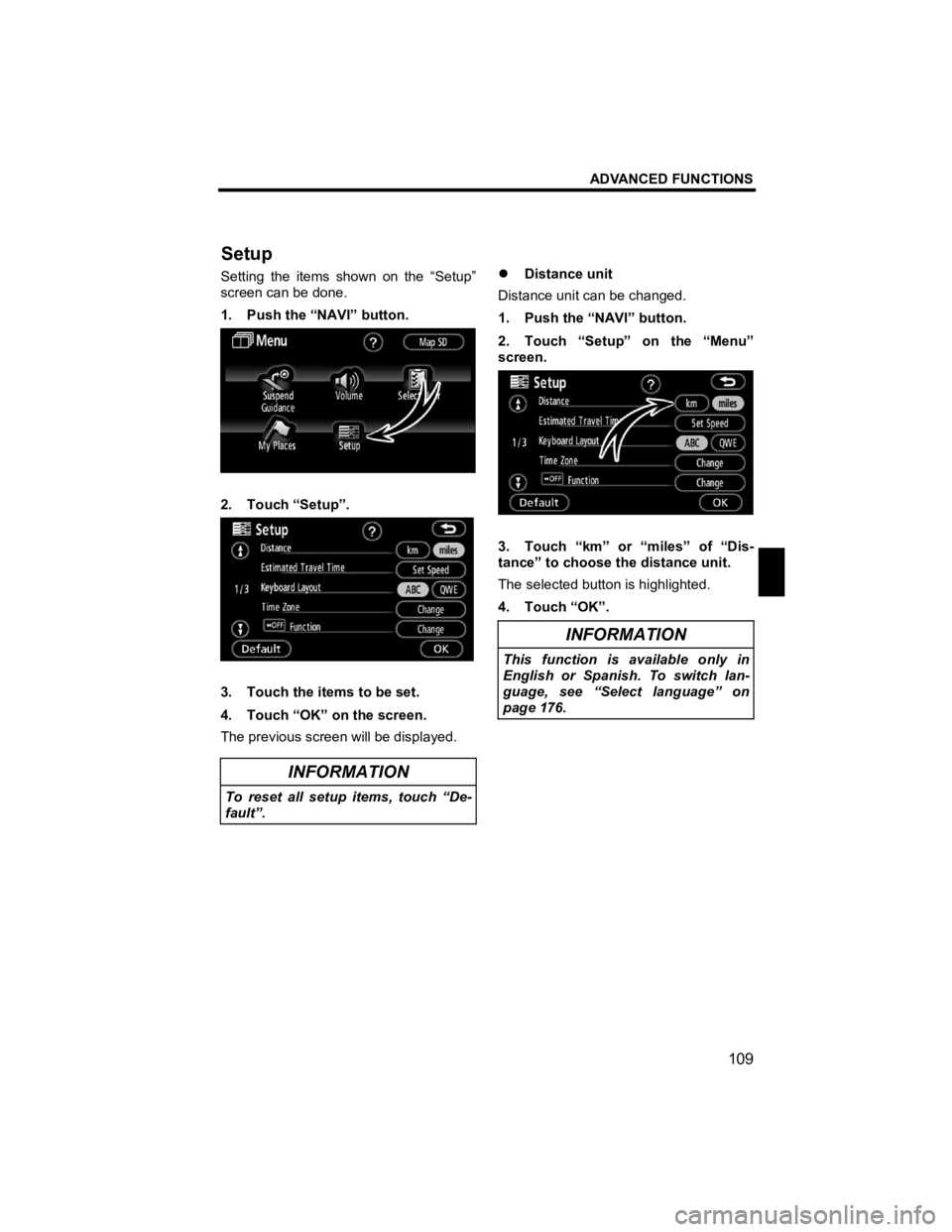
ADVANCED FUNCTIONS
109
V573_E
Setting the items shown on the “Setup”
screen can be done.
1. Push the “NAVI” button.
2. Touch “Setup”.
3. Touch the items to be set.
4. Touch “OK” on the screen.
The previous screen will be displayed.
INFORMATION
To reset all setup items, touch “De-
fault”.
�z Distance unit
Distance unit can be changed.
1. Push the “NAVI” button.
2. Touch “Setup” on the “Menu”
screen.
3. Touch “km” or “miles” of “Dis-
tance” to choose the distance unit.
The selected button is highlighted.
4. Touch “OK”.
INFORMATION
This function is available only in
English or Spanish. To switch lan-
guage, see “Select language” on
page 176.
Setu
p
Page 112 of 284
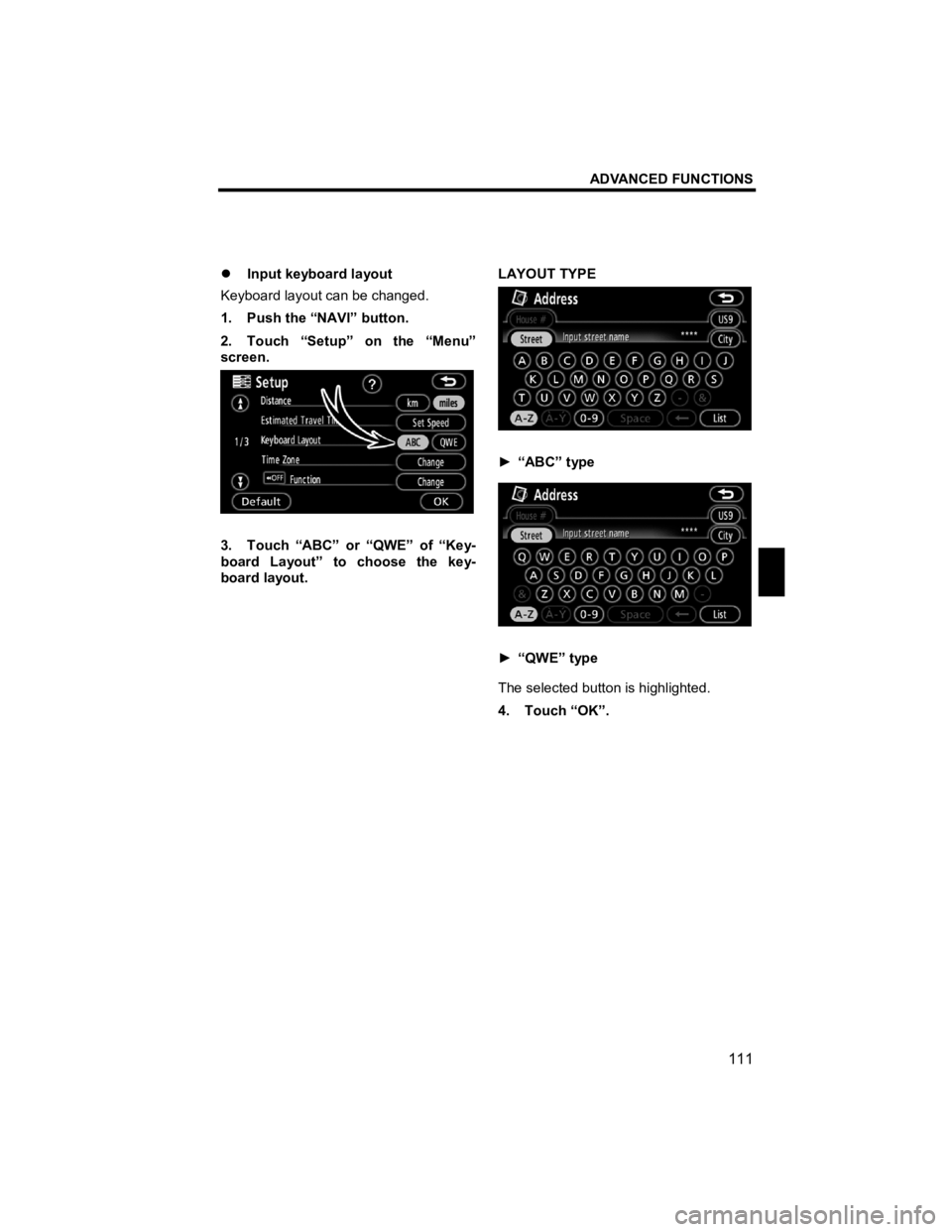
ADVANCED FUNCTIONS
111
V573_E
�z Input keyboard layout
Keyboard layout can be changed.
1. Push the “NAVI” button.
2. Touch “Setup” on the “Menu”
screen.
3. Touch “ABC” or “QWE” of “Key-
board Layout” to choose the key-
board layout. LAYOUT TYPE
►
“ABC” type
► “QWE” type
The selected button is highlighted.
4. Touch “OK”.
Page 113 of 284
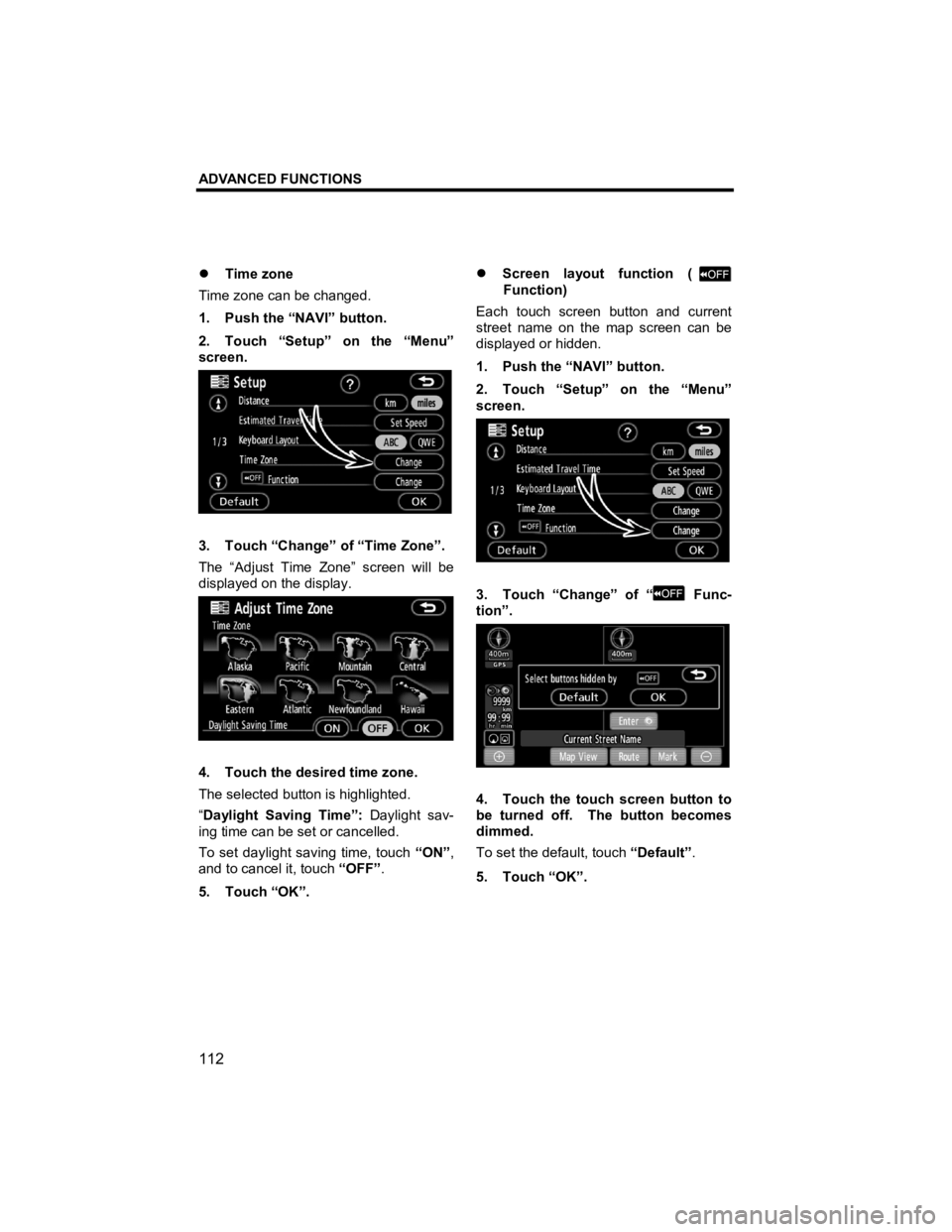
ADVANCED FUNCTIONS
112
V573_E
�z Time zone
Time zone can be changed.
1. Push the “NAVI” button.
2. Touch “Setup” on the “Menu”
screen.
3. Touch “Change” of “Time Zone”.
The “Adjust Time Zone” screen will be
displayed on the display.
4. Touch the desired time zone.
The selected button is highlighted.
“ Daylight Saving Time”: Daylight sav-
ing time can be set or cancelled.
To set daylight saving time, touch “ON”,
and to cancel it, touch “OFF”.
5. Touch “OK”. �z
Screen layout function (
Function)
Each touch screen button and current
street name on the map screen can be
displayed or hidden.
1. Push the “NAVI” button.
2. Touch “Setup” on the “Menu”
screen.
3. Touch “Change” of “ Func-
tion”.
4. Touch the touch screen button to
be turned off. The button becomes
dimmed.
To set the default, touch “Default”.
5. Touch “OK”.
Page 115 of 284
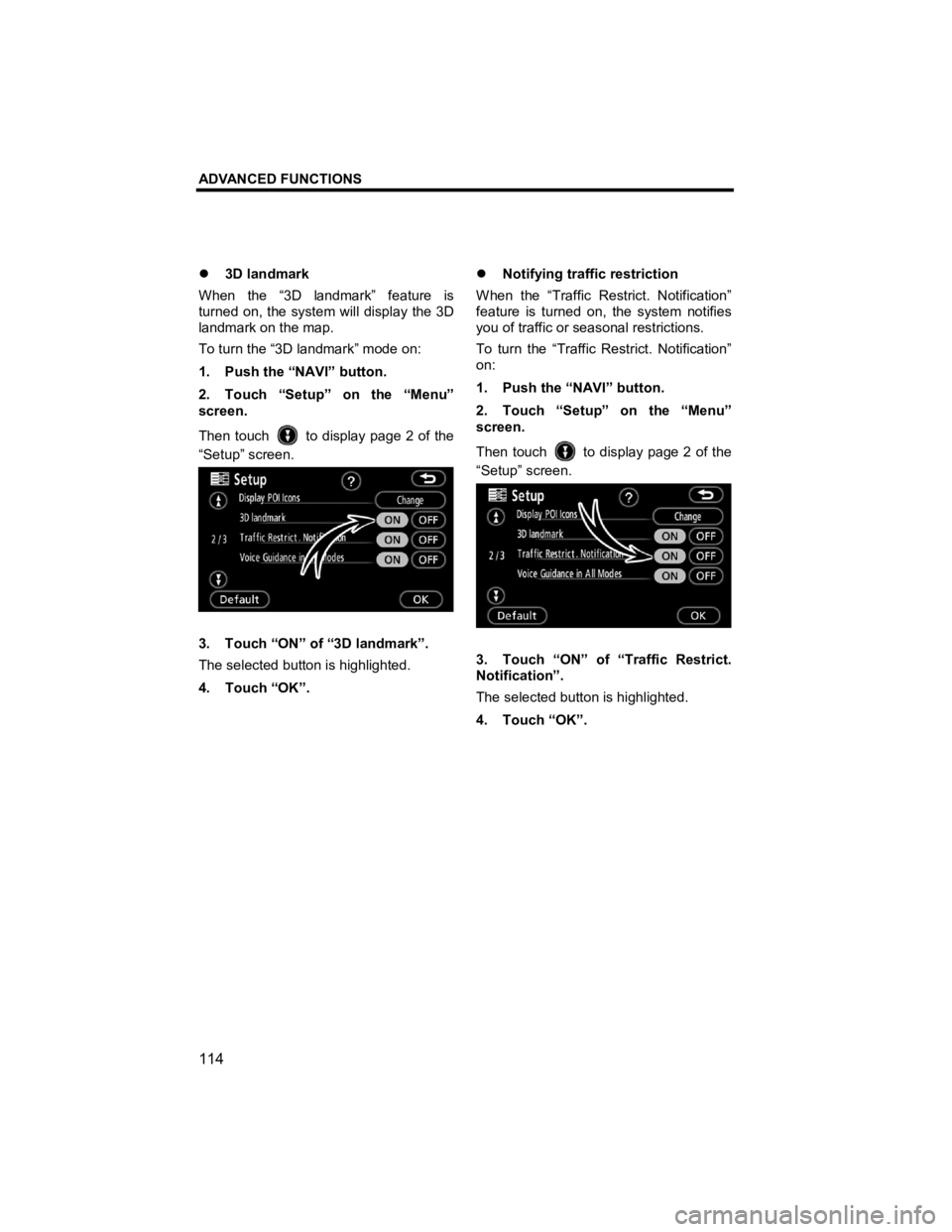
ADVANCED FUNCTIONS
114
V573_E
�z 3D landmark
When the “3D landmark” feature is
turned on, the system will display the 3D
landmark on the map.
To turn the “3D landmark” mode on:
1. Push the “NAVI” button.
2. Touch “Setup” on the “Menu”
screen.
Then touch
to display page 2 of the
“Setup” screen.
3. Touch “ON” of “3D landmark”.
The selected button is highlighted.
4. Touch “OK”. �z
Notifying traffic restriction
When the “Traffic Restrict. Notification”
feature is turned on, the system notifies
you of traffic or seasonal restrictions.
To turn the “Traffic Restrict. Notification”
on:
1. Push the “NAVI” button.
2. Touch “Setup” on the “Menu”
screen.
Then touch
to display page 2 of the
“Setup” screen.
3. Touch “ON” of “Traffic Restrict.
Notification”.
The selected button is highlighted.
4. Touch “OK”.
Page 116 of 284
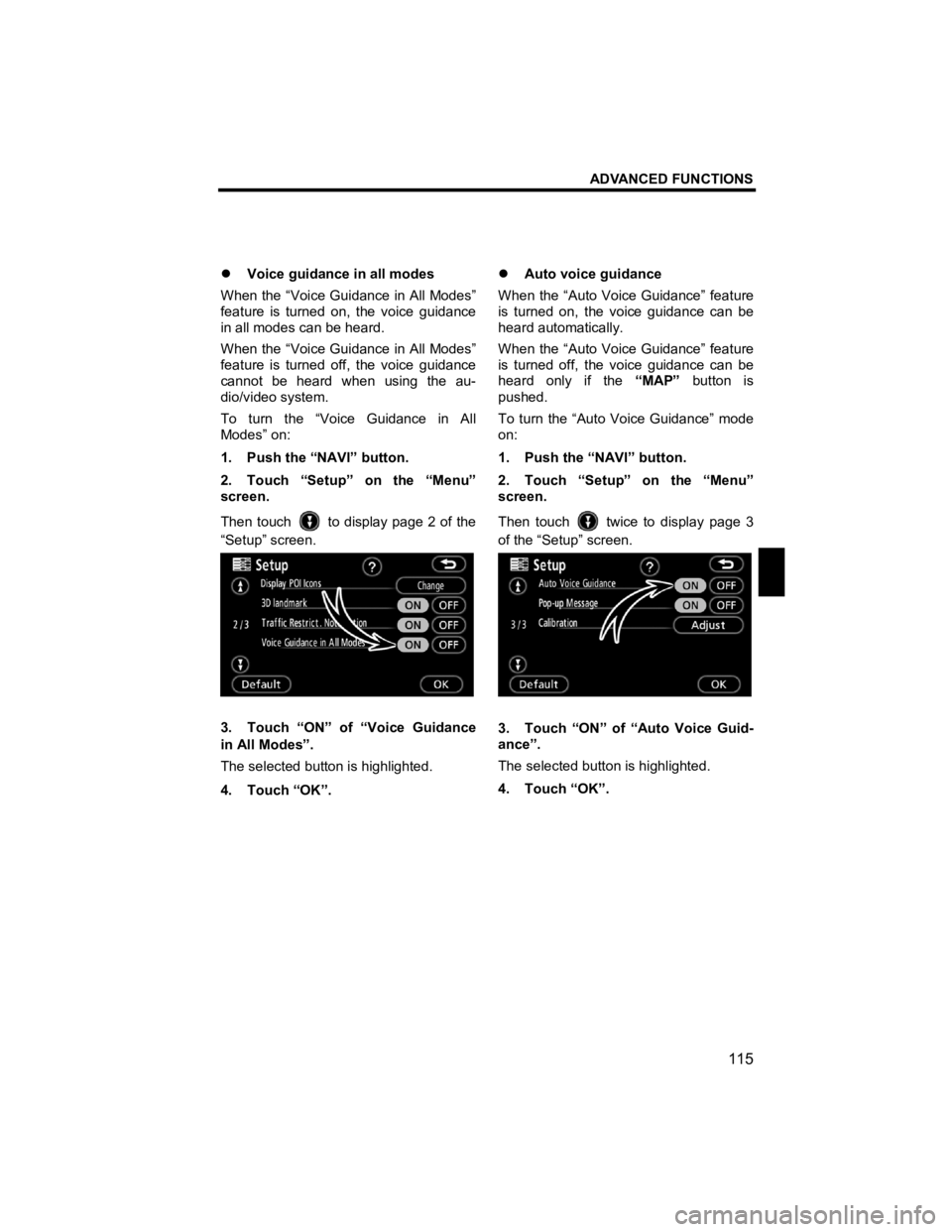
ADVANCED FUNCTIONS
115
V573_E
�z Voice guidance in all modes
When the “Voice Guidance in All Modes”
feature is turned on, the voice guidance
in all modes can be heard.
When the “Voice Guidance in All Modes”
feature is turned off, the voice guidance
cannot be heard when using the au-
dio/video system.
To turn the “Voice Guidance in All
Modes” on:
1. Push the “NAVI” button.
2. Touch “Setup” on the “Menu”
screen.
Then touch
to display page 2 of the
“Setup” screen.
3. Touch “ON” of “Voice Guidance
in All Modes”.
The selected button is highlighted.
4. Touch “OK”. �z
Auto voice guidance
When the “Auto Voice Guidance” feature
is turned on, the voice guidance can be
heard automatically.
When the “Auto Voice Guidance” feature
is turned off, the voice guidance can be
heard only if the “MAP” button is
pushed.
To turn the “Auto Voice Guidance” mode
on:
1. Push the “NAVI” button.
2. Touch “Setup” on the “Menu”
screen.
Then touch
twice to display page 3
of the “Setup” screen.
3. Touch “ON” of “Auto Voice Guid-
ance”.
The selected button is highlighted.
4. Touch “OK”.
Page 117 of 284

ADVANCED FUNCTIONS
116
V573_E
�z Pop-up message
When the “Pop-up Message” is turned
on, the pop-up message will be dis-
played.
To turn the “Pop-up Message” on:
1. Push the “NAVI” button.
2. Touch “Setup” on the “Menu”
screen.
Then touch
twice to display page 3
of the “Setup” screen.
3. Touch “ON” of “Pop-up Mes-
sage”.
The selected button is highlighted.
4. Touch “OK”.
When the “Pop-up Message” is turned
off, the following messages will not be
displayed.
This message appears when the system
is in the POI mode and the map scale is
over 0.5 mile (800 m) or greater.
The message appears when the map is
switched to the dual map screen mode.
Page 126 of 284
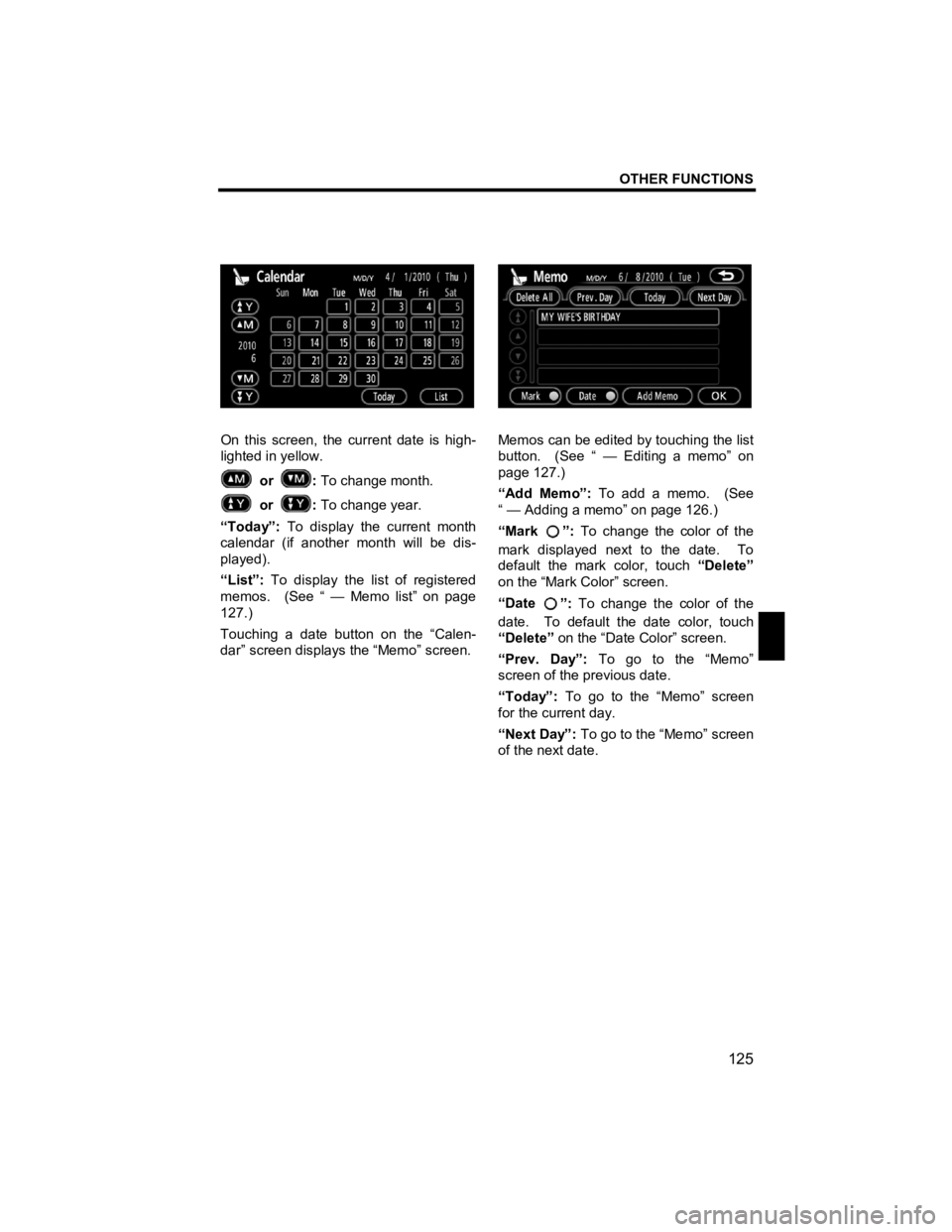
OTHER FUNCTIONS
125
V573_E
On this screen, the current date is high-
lighted in yellow.
or
: To change month.
or :
To change year.
“Today”: To display the current month
calendar (if another month will be dis-
played).
“List”: To display the list of registered
memos. (See “ — Memo list” on page
127.)
Touching a date button on the “Calen-
dar” screen displays the “Memo” screen.
Memos can be edited by touching the list
button. (See “ — Editing a memo” on
page 127.)
“Add Memo”: To add a memo. (See
“ — Adding a memo” on page 126.)
“Mark
”: To change the color of the
mark displayed next to the date. To
default the mark color, touch “Delete”
on the “Mark Color” screen.
“Date
”: To change the color of the
date. To default the date color, touch
“Delete” on the “Date Color” screen.
“Prev. Day”: To go to the “Memo”
screen of the previous date.
“Today”: To go to the “Memo” screen
for the current day.
“Next Day”: To go to the “Memo” screen
of the next date.