hood release TOYOTA xD 2012 Accessories, Audio & Navigation (in English)
[x] Cancel search | Manufacturer: TOYOTA, Model Year: 2012, Model line: xD, Model: TOYOTA xD 2012Pages: 12, PDF Size: 0.41 MB
Page 6 of 12
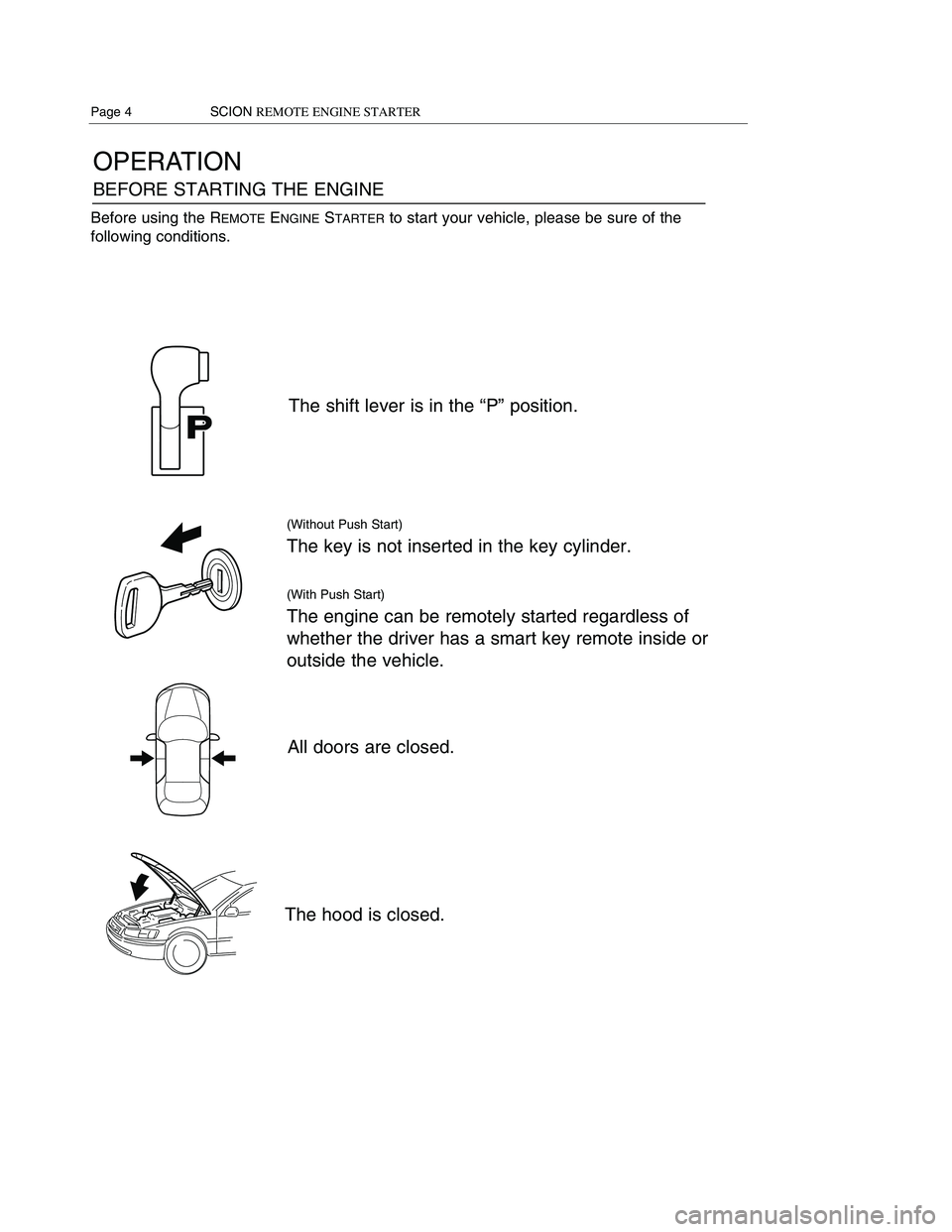
OPERATION
BEFORE STARTING THE ENGINE
The shift lever is in the “P” position.
(Without Push Start)
The key is not inserted in the key cylinder.
(With Push Start)
The engine can be remotely started regardless of
whether the driver has a smart key remote inside or
outside the vehicle.
All doors are closed.
The hood is closed.
Before using the REMOTEENGINESTARTERto start your vehicle, please be sure of the
following conditions.
Page 4 SCIONREMOTE ENGINE STARTERSCIONREMOTE ENGINE STARTERPage 5
OPERATION
REMOTE ENGINE START (vehicles with Smart Entry System)
NOTE: Any vehicle started with the REMOTEENGINESTARTERcan idle for a total of 20
minutes. Automatic engine shutdown occurs after 10 minutes, but the vehicle may be
remotely started as many times as the user wishes and run for an additional 10 minutes.
After 20 minutes of total operation, however, the vehicle must be started manually to reset
the REMOTEENGINESTARTER.
NOTE: For vehicles equipped with Piezo, the buzzer will chirp the same number of times that
the light flashes.
For any questions or concerns about the REMOTEENGINESTARTER, please call Scion
Customer Experience at (866) 707-2466.
FOLLOWED IMMEDIATELY BY:
TWO SECONDS
A) Press and
release
the LOCK
button.
B) The hazard
lights flash
once.
D) The hazard
lights flash
again.
C) Press and
release the
LOCK button
again.
D) The engine
starts and the
hazard lights
flash for 20
seconds.
20 SECONDS
STEP 1.Press and release the LOCK button on the remote twice within two seconds.
The hazard lights will flash each time.
STEP 2. Press and hold the LOCK button on the remote for three seconds. The hazard
lights flash once when pressed, then again after three seconds. The engine starts,
and the hazard lights flash for 20 seconds.
To start a Smart Entry vehicle remotely, press and release the LOCK button twice within two
seconds, then press and hold the LOCK button for three seconds.
THREE SECONDS
A) Press and
hold the
LOCK but-
ton for
three sec-
onds.
B) The hazard
lights flash
once.
C) After three
seconds,
the hazard
lights flash
again.
UNLOCKUNLOCK
UNLOCK
Page 7 of 12
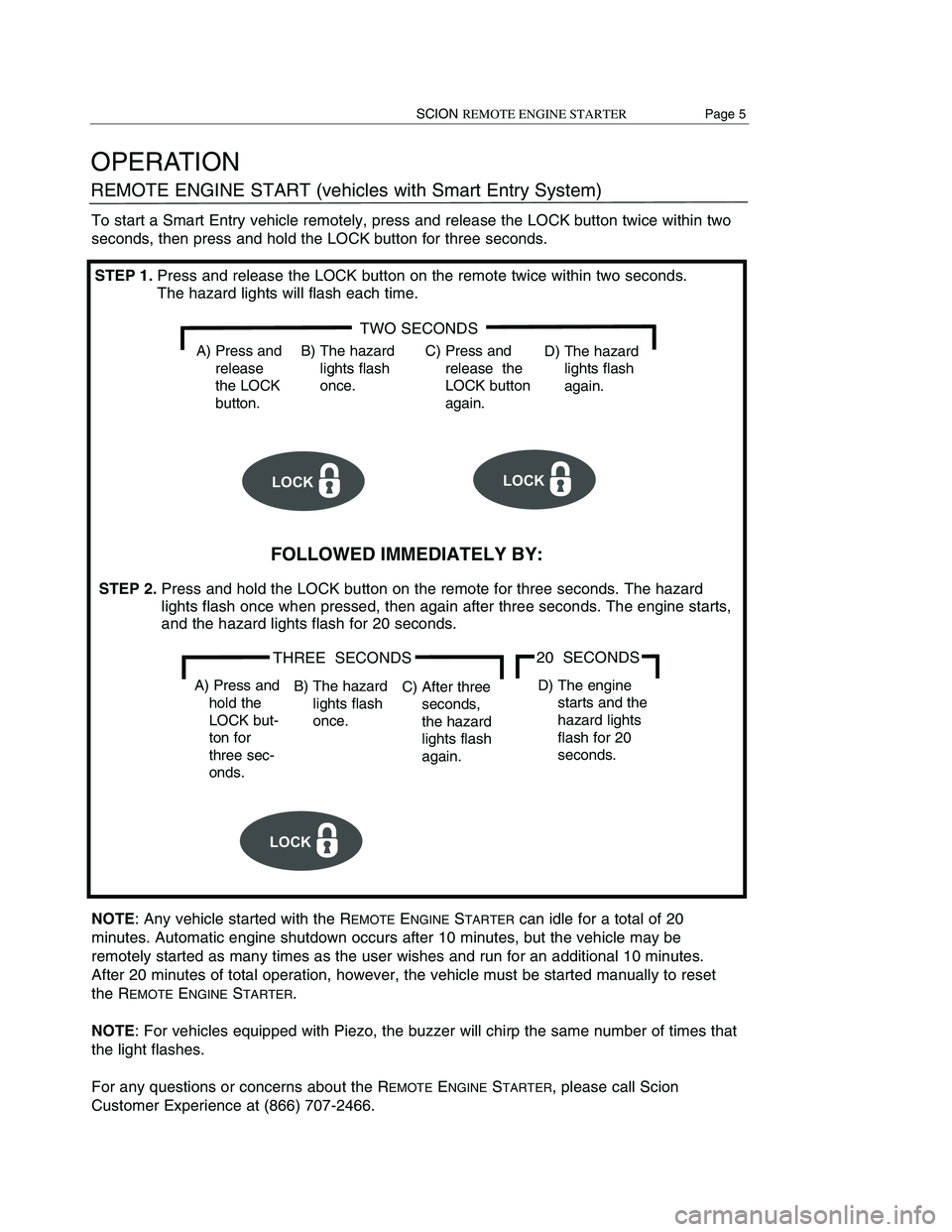
OPERATION
BEFORE STARTING THE ENGINE
The shift lever is in the “P” position.
(Without Push Start)
The key is not inserted in the key cylinder.
(With Push Start)
The engine can be remotely started regardless of
whether the driver has a smart key remote inside or
outside the vehicle.
All doors are closed.
The hood is closed.
Before using the REMOTEENGINESTARTERto start your vehicle, please be sure of the
following conditions.
Page 4 SCIONREMOTE ENGINE STARTERSCIONREMOTE ENGINE STARTERPage 5
OPERATION
REMOTE ENGINE START (vehicles with Smart Entry System)
NOTE: Any vehicle started with the REMOTEENGINESTARTERcan idle for a total of 20
minutes. Automatic engine shutdown occurs after 10 minutes, but the vehicle may be
remotely started as many times as the user wishes and run for an additional 10 minutes.
After 20 minutes of total operation, however, the vehicle must be started manually to reset
the REMOTEENGINESTARTER.
NOTE: For vehicles equipped with Piezo, the buzzer will chirp the same number of times that
the light flashes.
For any questions or concerns about the REMOTEENGINESTARTER, please call Scion
Customer Experience at (866) 707-2466.
FOLLOWED IMMEDIATELY BY:
TWO SECONDS
A) Press and
release
the LOCK
button.
B) The hazard
lights flash
once.
D) The hazard
lights flash
again.
C) Press and
release the
LOCK button
again.
D) The engine
starts and the
hazard lights
flash for 20
seconds.
20 SECONDS
STEP 1.Press and release the LOCK button on the remote twice within two seconds.
The hazard lights will flash each time.
STEP 2. Press and hold the LOCK button on the remote for three seconds. The hazard
lights flash once when pressed, then again after three seconds. The engine starts,
and the hazard lights flash for 20 seconds.
To start a Smart Entry vehicle remotely, press and release the LOCK button twice within two
seconds, then press and hold the LOCK button for three seconds.
THREE SECONDS
A) Press and
hold the
LOCK but-
ton for
three sec-
onds.
B) The hazard
lights flash
once.
C) After three
seconds,
the hazard
lights flash
again.
UNLOCKUNLOCK
UNLOCK