TOYOTA YARIS 2017 Owners Manual
Manufacturer: TOYOTA, Model Year: 2017, Model line: YARIS, Model: TOYOTA YARIS 2017Pages: 549, PDF Size: 33.09 MB
Page 241 of 549
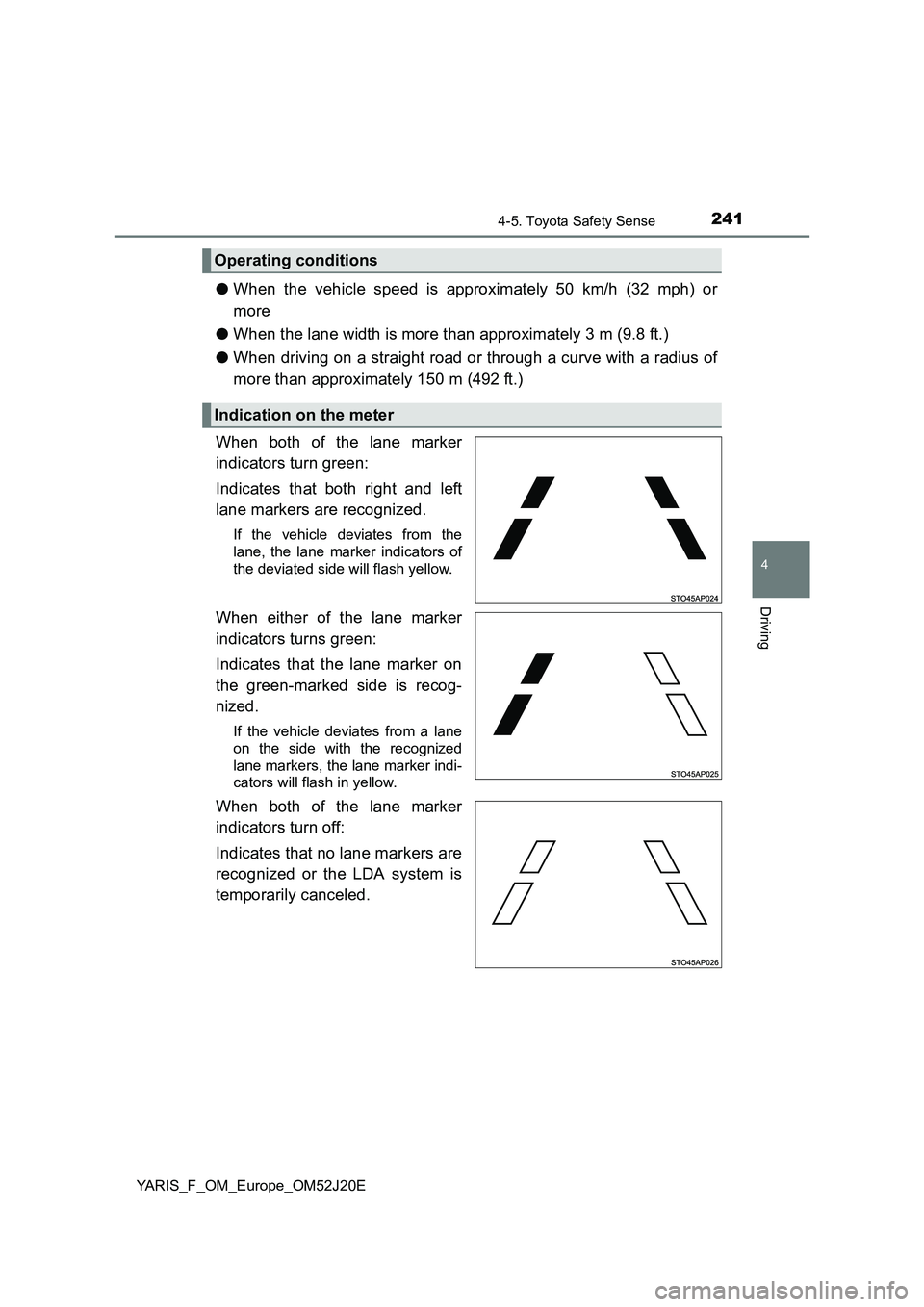
2414-5. Toyota Safety Sense
4
Driving
YARIS_F_OM_Europe_OM52J20E
●When the vehicle speed is approximately 50 km/h (32 mph) or
more
● When the lane width is more than approximately 3 m (9.8 ft.)
● When driving on a straight road or through a curve with a radius of
more than approximately 150 m (492 ft.)
When both of the lane marker
indicators turn green:
Indicates that both right and left
lane markers are recognized.
If the vehicle deviates from the
lane, the lane marker indicators of
the deviated side will flash yellow.
When either of the lane marker
indicators turns green:
Indicates that the lane marker on
the green-marked side is recog-
nized.
If the vehicle deviates from a lane
on the side with the recognized
lane markers, the lane marker indi-
cators will flash in yellow.
When both of the lane marker
indicators turn off:
Indicates that no lane markers are
recognized or the LDA system is
temporarily canceled.
Operating conditions
Indication on the meter
Page 242 of 549
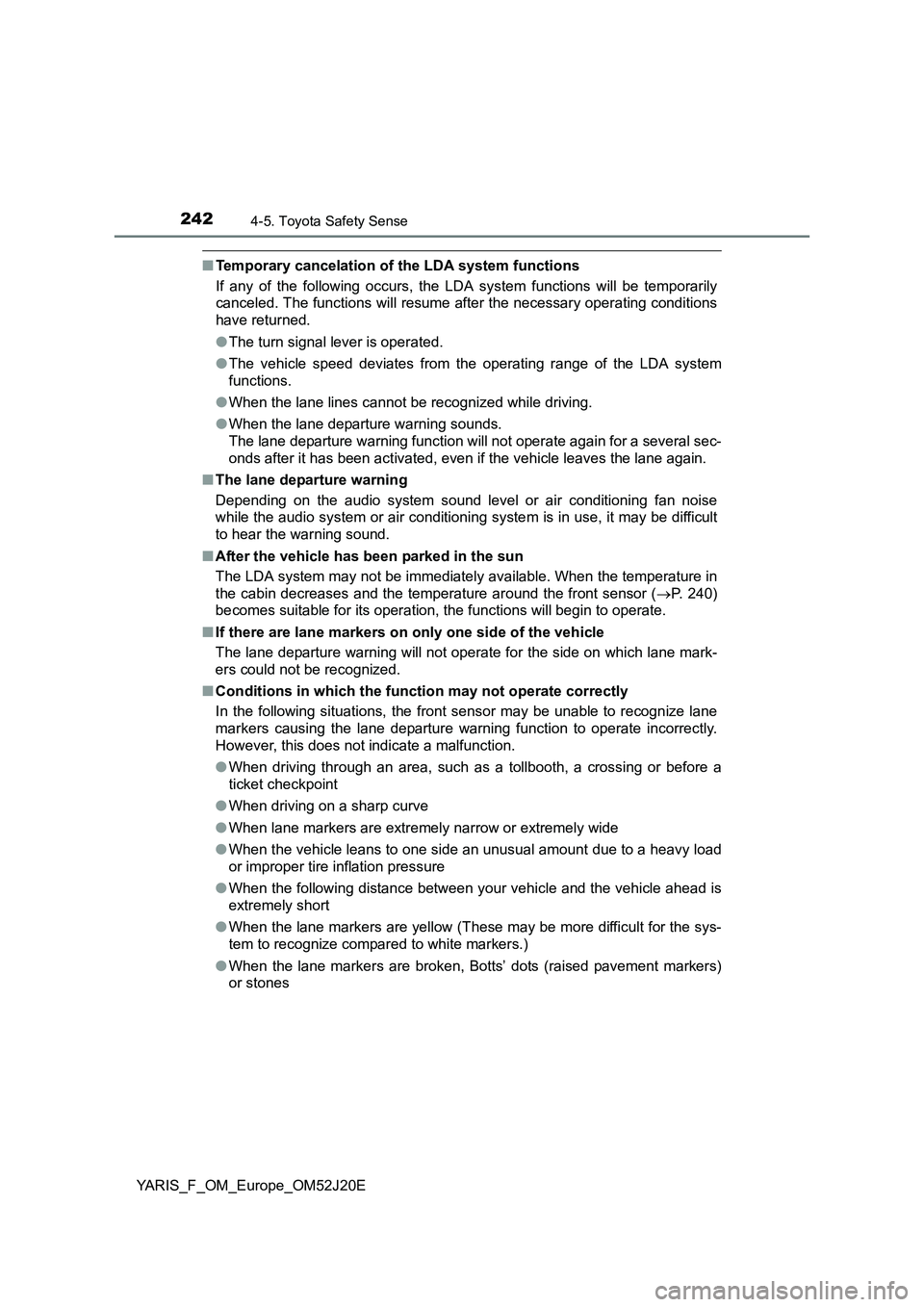
2424-5. Toyota Safety Sense
YARIS_F_OM_Europe_OM52J20E
■Temporary cancelation of the LDA system functions
If any of the following occurs, the LDA system functions will be temporarily
canceled. The functions will resume after the necessary operating conditions
have returned.
● The turn signal lever is operated.
● The vehicle speed deviates from the operating range of the LDA system
functions.
● When the lane lines cannot be recognized while driving.
● When the lane departure warning sounds.
The lane departure warning function will not operate again for a several sec-
onds after it has been activated, even if the vehicle leaves the lane again.
■ The lane departure warning
Depending on the audio system sound level or air conditioning fan noise
while the audio system or air conditioning sy stem is in use, it may be difficult
to hear the warning sound.
■ After the vehicle has been parked in the sun
The LDA system may not be immediatel y available. When the temperature in
the cabin decreases and the temperature around the front sensor ( P. 240)
becomes suitable for its operation, the functions will begin to operate.
■ If there are lane markers on only one side of the vehicle
The lane departure warning will not operate for the side on which lane mark-
ers could not be recognized.
■ Conditions in which the function may not operate correctly
In the following situations, the front sensor may be unable to recognize lane
markers causing the lane departure warning function to operate incorrectly.
However, this does not indicate a malfunction.
● When driving through an area, such as a tollbooth, a crossing or before a
ticket checkpoint
● When driving on a sharp curve
● When lane markers are extremely narrow or extremely wide
● When the vehicle leans to one side an unusual amount due to a heavy load
or improper tire inflation pressure
● When the following distance between your vehicle and the vehicle ahead is
extremely short
● When the lane markers are yellow (These may be more difficult for the sys-
tem to recognize compared to white markers.)
● When the lane markers are broken, Botts’ dots (raised pavement markers)
or stones
Page 243 of 549

2434-5. Toyota Safety Sense
4
Driving
YARIS_F_OM_Europe_OM52J20E
● When the lane markers are on a curb etc.
● When lane markers are obscured or partially obscured by sand, dirt, etc.
● When there are shadows on the road running parallel with lane markers, or
if a shadow covers the lane markers
● When driving on a particularly bright road surface, such as concrete
● When driving on a road surface that is bright due to reflected light
● When driving in a location where the light level changes rapidly, such as the
entrance to or exit from a tunnel
● When sunlight or the headlights of oncoming vehicles are shining directly
into the camera lens
● When driving on roads that are branching or merging
● When driving on a road surface that is wet due to rain, previous rainfall,
standing water, etc.
● When the vehicle experiences strong up-and-down motion such as when
driving on an extremely rough road or on a seam in the pavement
● When headlight brightness at nighttime is reduced due to dirt on the lenses,
or when the headlights are misaligned
● When driving on winding roads or roads that are uneven
● When driving on rough or unpaved roads
● When the windshield is dirty, or if raindrops, condensation or ice are adher-
ing to the windshield
● When the heater is blowing to the feet, the upper part of the windshield may
get fogged up and have a negative effect
● When cleaning the inside of the windshield, touching the lens or getting
glass cleaner on the lens may have a negative effect
■ When changing the tires
Depending on the tires used, sufficient performance may not be maintainable.
■ If the LDA indicator comes on in yellow
It may indicate a malfunction in the system. Contact any authorized Toyota
dealer or repairer, or another duly qualified and equipped professional.
Page 244 of 549
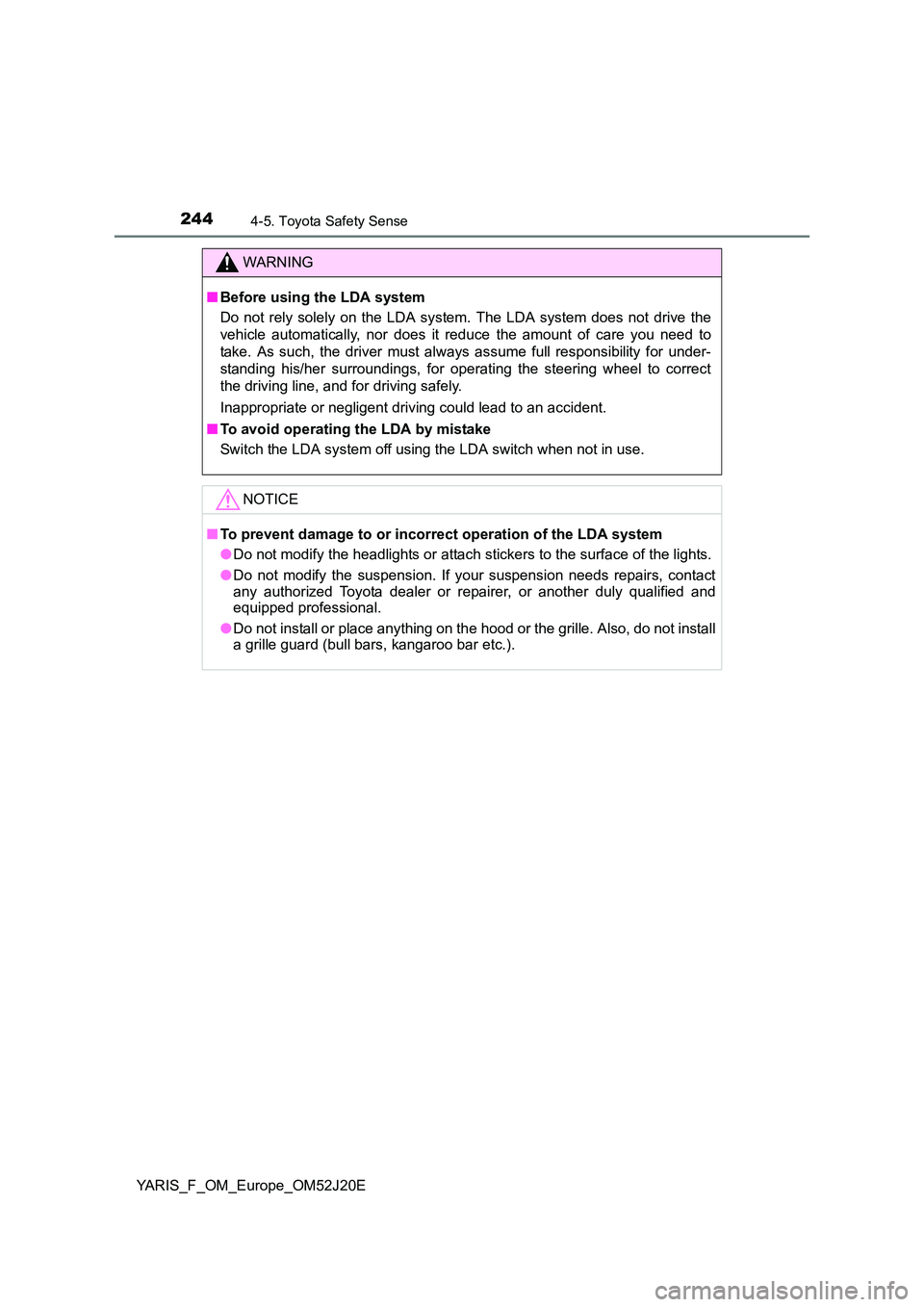
2444-5. Toyota Safety Sense
YARIS_F_OM_Europe_OM52J20E
WARNING
■Before using the LDA system
Do not rely solely on the LDA system. The LDA system does not drive the
vehicle automatically, nor does it reduce the amount of care you need to
take. As such, the driver must always assume full responsibility for under-
standing his/her surroundings, for operat ing the steering wheel to correct
the driving line, and for driving safely.
Inappropriate or negligent driving could lead to an accident.
■ To avoid operating the LDA by mistake
Switch the LDA system off using the LDA switch when not in use.
NOTICE
■ To prevent damage to or incorrect operation of the LDA system
● Do not modify the headlights or attach stickers to the surface of the lights.
● Do not modify the suspension. If your suspension needs repairs, contact
any authorized Toyota dealer or repairer, or another duly qualified and
equipped professional.
● Do not install or place anything on the hood or the grille. Also, do not install
a grille guard (bull bars, kangaroo bar etc.).
Page 245 of 549
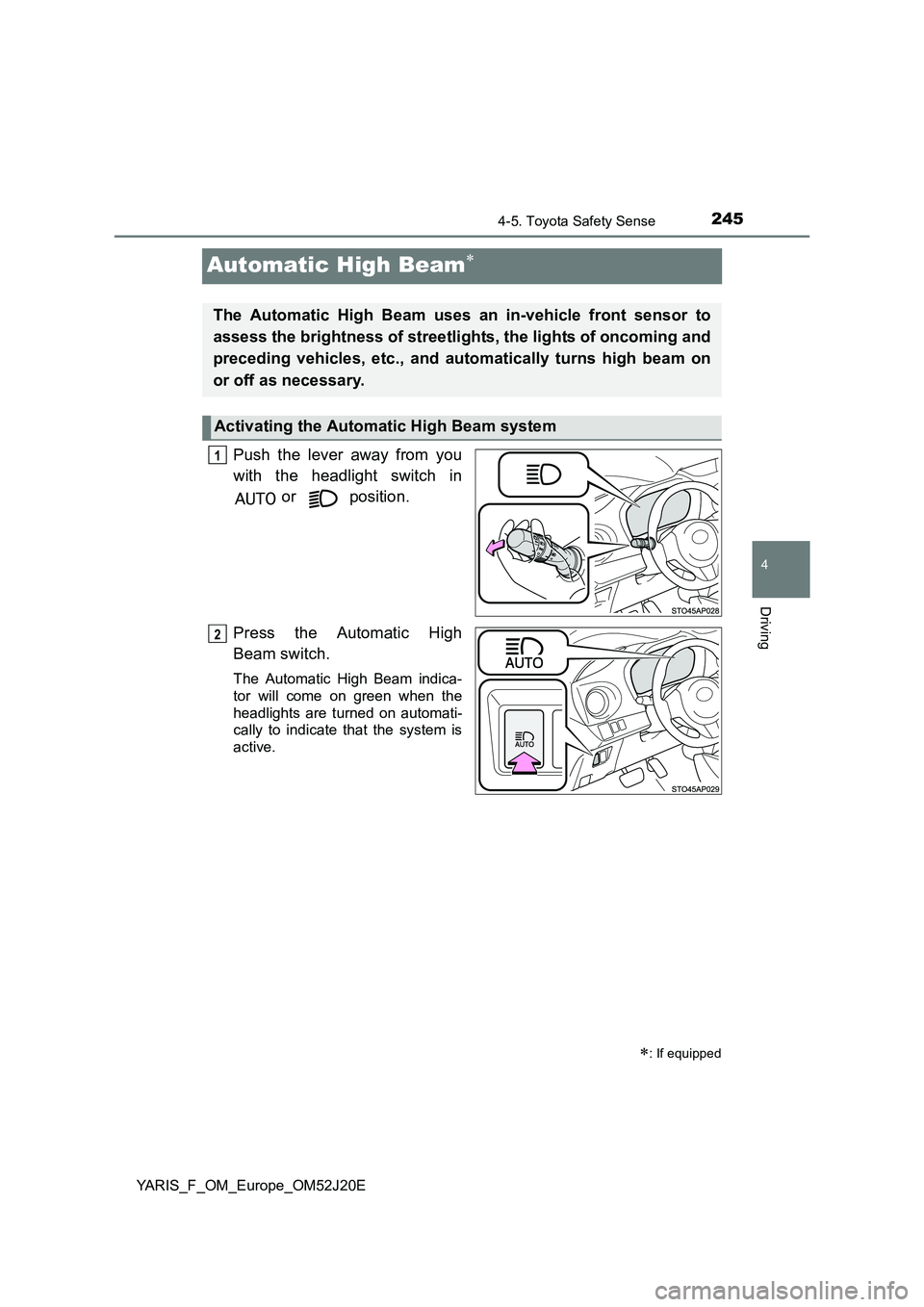
245
4
4-5. Toyota Safety Sense
Driving
YARIS_F_OM_Europe_OM52J20E
Automatic High Beam
Push the lever away from you
with the headlight switch in
or position.
Press the Automatic High
Beam switch.
The Automatic High Beam indica-
tor will come on green when the
headlights are turned on automati-
cally to indicate that the system is
active.
: If equipped
The Automatic High Beam uses an in-vehicle front sensor to
assess the brightness of streetlights, the lights of oncoming and
preceding vehicles, etc., and automatically turns high beam on
or off as necessary.
Activating the Automatic High Beam system
1
2
Page 246 of 549
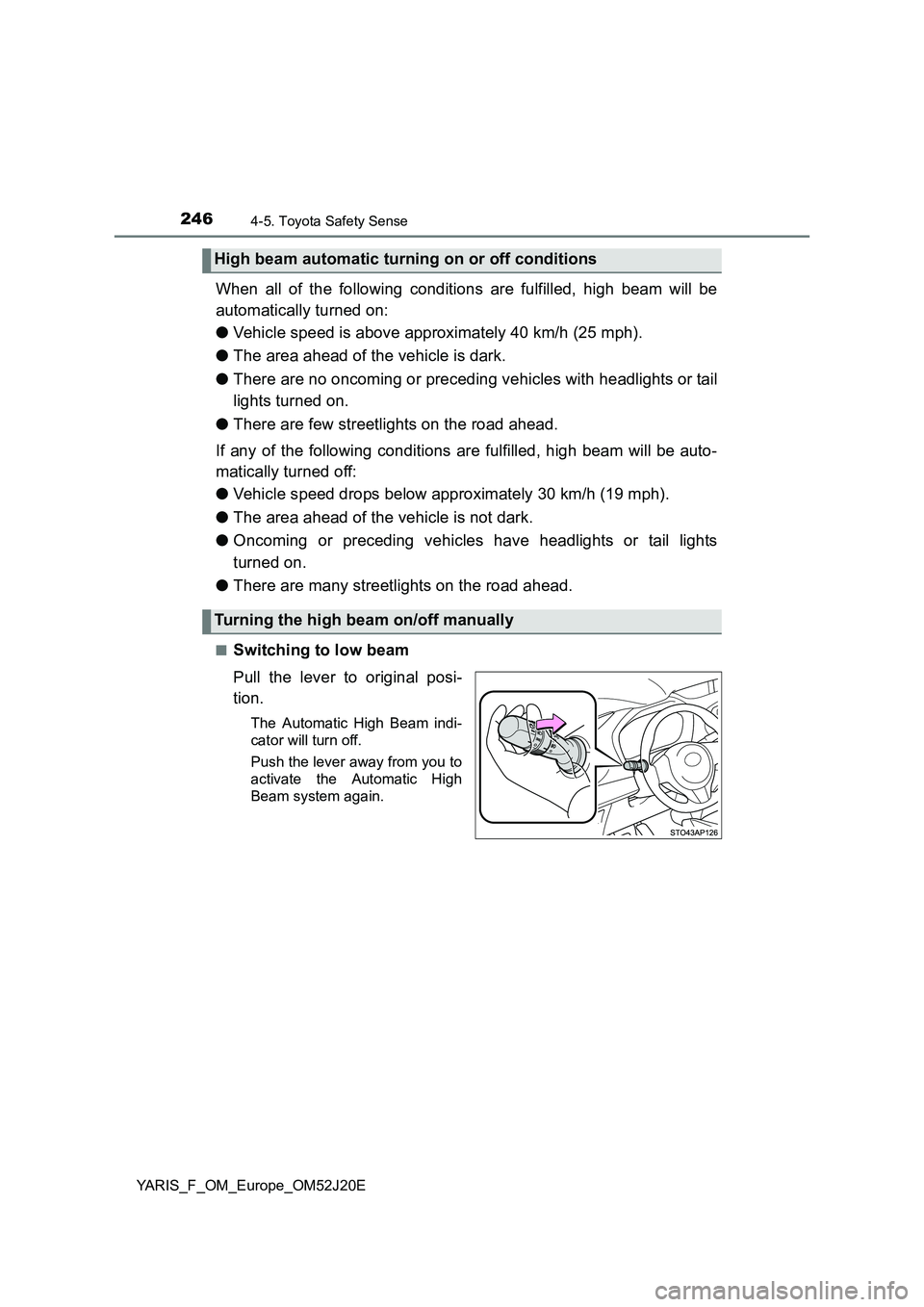
2464-5. Toyota Safety Sense
YARIS_F_OM_Europe_OM52J20E
When all of the following conditions are fulfilled, high beam will be
automatically turned on:
● Vehicle speed is above approximately 40 km/h (25 mph).
● The area ahead of the vehicle is dark.
● There are no oncoming or preceding vehicles with headlights or tail
lights turned on.
● There are few streetlights on the road ahead.
If any of the following conditions are fulfilled, high beam will be auto-
matically turned off:
● Vehicle speed drops below approximately 30 km/h (19 mph).
● The area ahead of the vehicle is not dark.
● Oncoming or preceding vehicles have headlights or tail lights
turned on.
● There are many streetlights on the road ahead.
■Switching to low beam
Pull the lever to original posi-
tion.
The Automatic High Beam indi-
cator will turn off.
Push the lever away from you to
activate the Automatic High
Beam system again.
High beam automatic turning on or off conditions
Turning the high beam on/off manually
Page 247 of 549
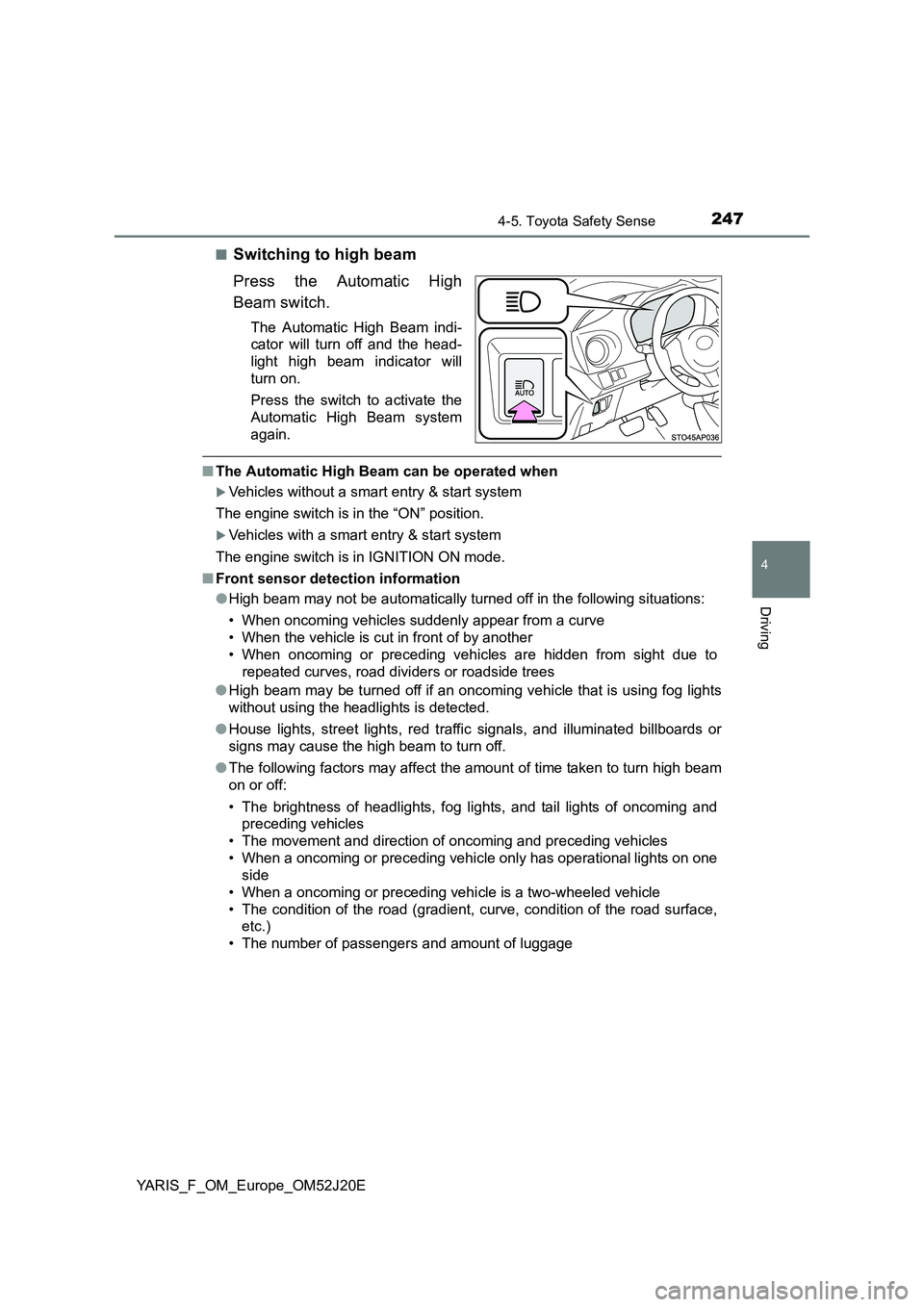
2474-5. Toyota Safety Sense
4
Driving
YARIS_F_OM_Europe_OM52J20E
■Switching to high beam
Press the Automatic High
Beam switch.
The Automatic High Beam indi-
cator will turn off and the head-
light high beam indicator will
turn on.
Press the switch to activate the
Automatic High Beam system
again.
■ The Automatic High Beam can be operated when
Vehicles without a smart entry & start system
The engine switch is in the “ON” position.
Vehicles with a smart entry & start system
The engine switch is in IGNITION ON mode.
■ Front sensor detection information
● High beam may not be automatically turned off in the following situations:
• When oncoming vehicles suddenly appear from a curve
• When the vehicle is cut in front of by another
• When oncoming or preceding vehicles are hidden from sight due to
repeated curves, road divi ders or roadside trees
● High beam may be turned off if an oncoming vehicle that is using fog lights
without using the headlights is detected.
● House lights, street lights, red traffic signals, and illuminated billboards or
signs may cause the high beam to turn off.
● The following factors may affect the amount of time taken to turn high beam
on or off:
• The brightness of headlights, fog lights, and tail lights of oncoming and
preceding vehicles
• The movement and direction of oncoming and preceding vehicles
• When a oncoming or preceding vehicle only has operational lights on one
side
• When a oncoming or preceding vehi cle is a two-wheeled vehicle
• The condition of the road (gradient, curve, condition of the road surface,
etc.)
• The number of passengers and amount of luggage
Page 248 of 549
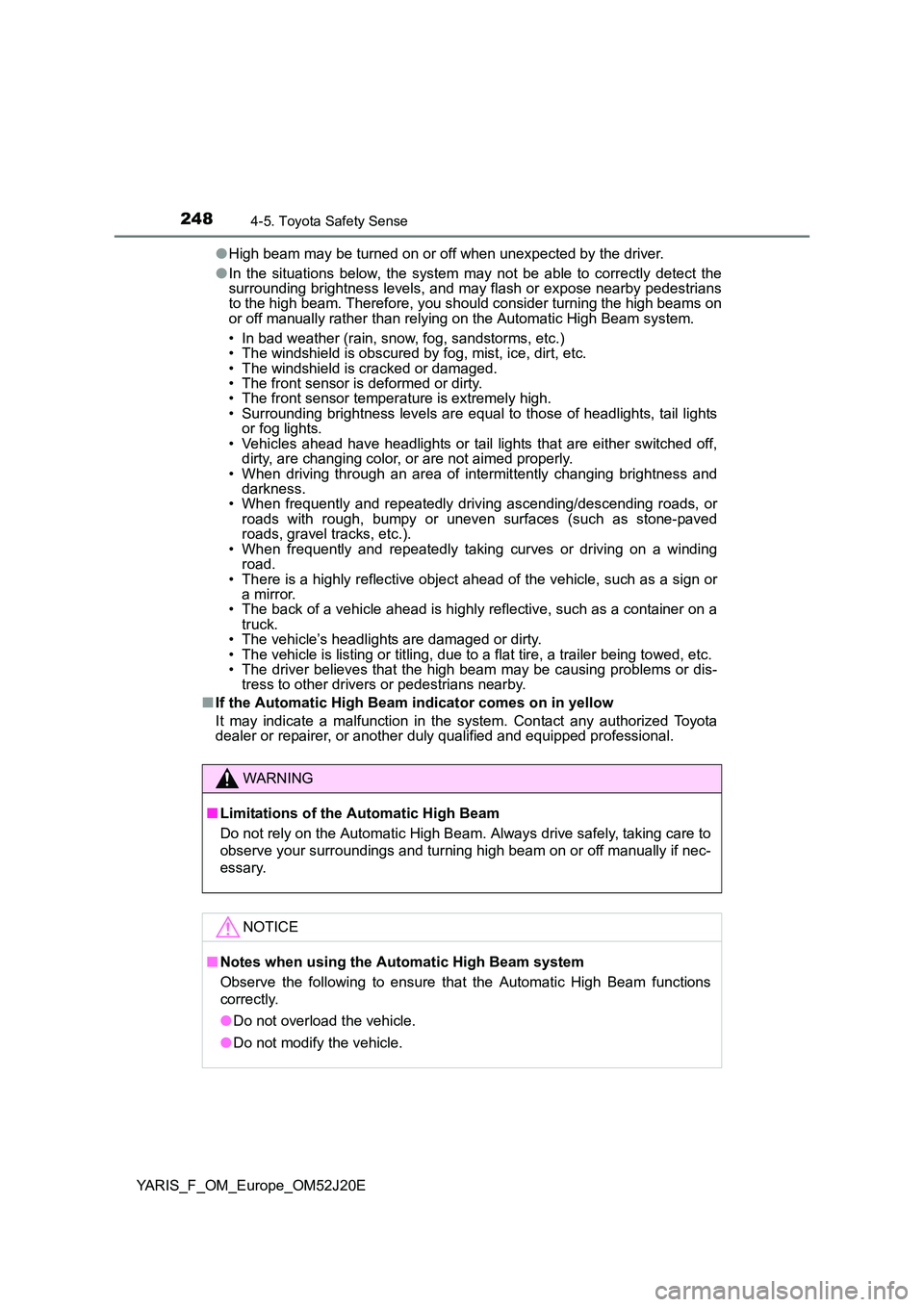
2484-5. Toyota Safety Sense
YARIS_F_OM_Europe_OM52J20E
● High beam may be turned on or off when unexpected by the driver.
● In the situations below, the system may not be able to correctly detect the surrounding brightness levels, and may flash or expose nearby pedestrians to the high beam. Therefore, you shoul d consider turning the high beams on or off manually rather than relying on the Automatic High Beam system.
• In bad weather (rain, snow, fog, sandstorms, etc.) • The windshield is obscured by fog, mist, ice, dirt, etc.• The windshield is cracked or damaged.• The front sensor is deformed or dirty. • The front sensor temperature is extremely high. • Surrounding brightness levels are equal to those of headlights, tail lightsor fog lights.• Vehicles ahead have headlights or tail lights that are either switched off,dirty, are changing color, or are not aimed properly.• When driving through an area of intermittently changing brightness anddarkness. • When frequently and repeatedly driving ascending/descending roads, or roads with rough, bumpy or uneven surfaces (such as stone-pavedroads, gravel tracks, etc.).• When frequently and repeatedly taking curves or driving on a windingroad.• There is a highly reflective object ahead of the vehicle, such as a sign or a mirror. • The back of a vehicle ahead is highly reflective, such as a container on atruck.• The vehicle’s headlights are damaged or dirty.• The vehicle is listing or titling, due to a flat tire, a trailer being towed, etc.• The driver believes that the high beam may be causing problems or dis- tress to other drivers or pedestrians nearby.
■ If the Automatic High Beam indicator comes on in yellow
It may indicate a malfunction in the system. Contact any authorized Toyota dealer or repairer, or another duly qualified and equipped professional.
WARNING
■ Limitations of the Automatic High Beam
Do not rely on the Automatic High Beam. Always drive safely, taking care to
observe your surroundings and turning high beam on or off manually if nec-
essary.
NOTICE
■ Notes when using the Automatic High Beam system
Observe the following to ensure that the Automatic High Beam functions
correctly.
● Do not overload the vehicle.
● Do not modify the vehicle.
Page 249 of 549
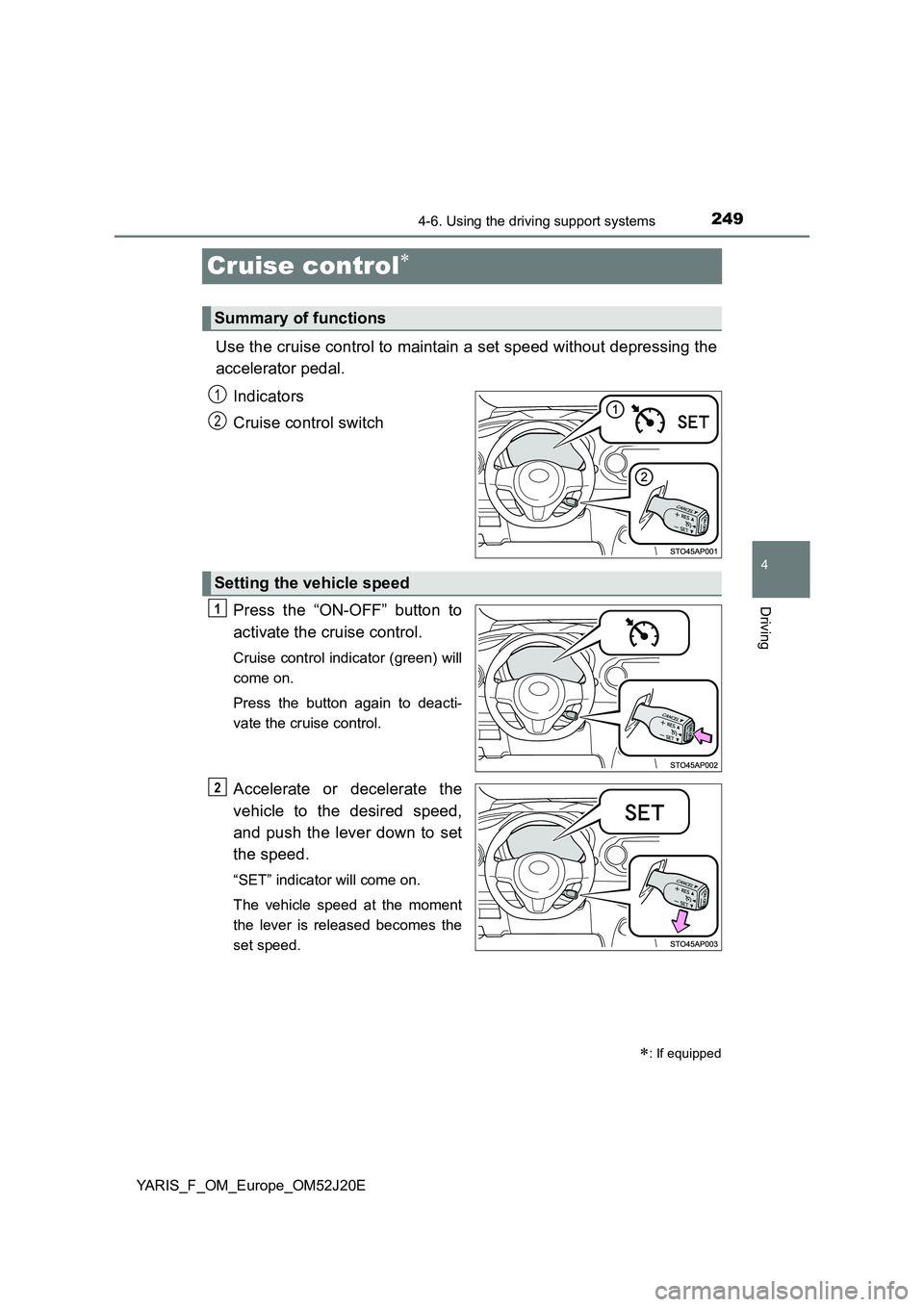
249
4
4-6. Using the driving support systems
Driving
YARIS_F_OM_Europe_OM52J20E
Cruise control
Use the cruise control to maintain a set speed without depressing the
accelerator pedal.
Indicators
Cruise control switch
Press the “ON-OFF” button to
activate the cruise control.
Cruise control indicator (green) will
come on.
Press the button again to deacti-
vate the cruise control.
Accelerate or decelerate the
vehicle to the desired speed,
and push the lever down to set
the speed.
“SET” indicator will come on.
The vehicle speed at the moment
the lever is released becomes the
set speed.
: If equipped
Summary of functions
1
2
Setting the vehicle speed
1
2
Page 250 of 549
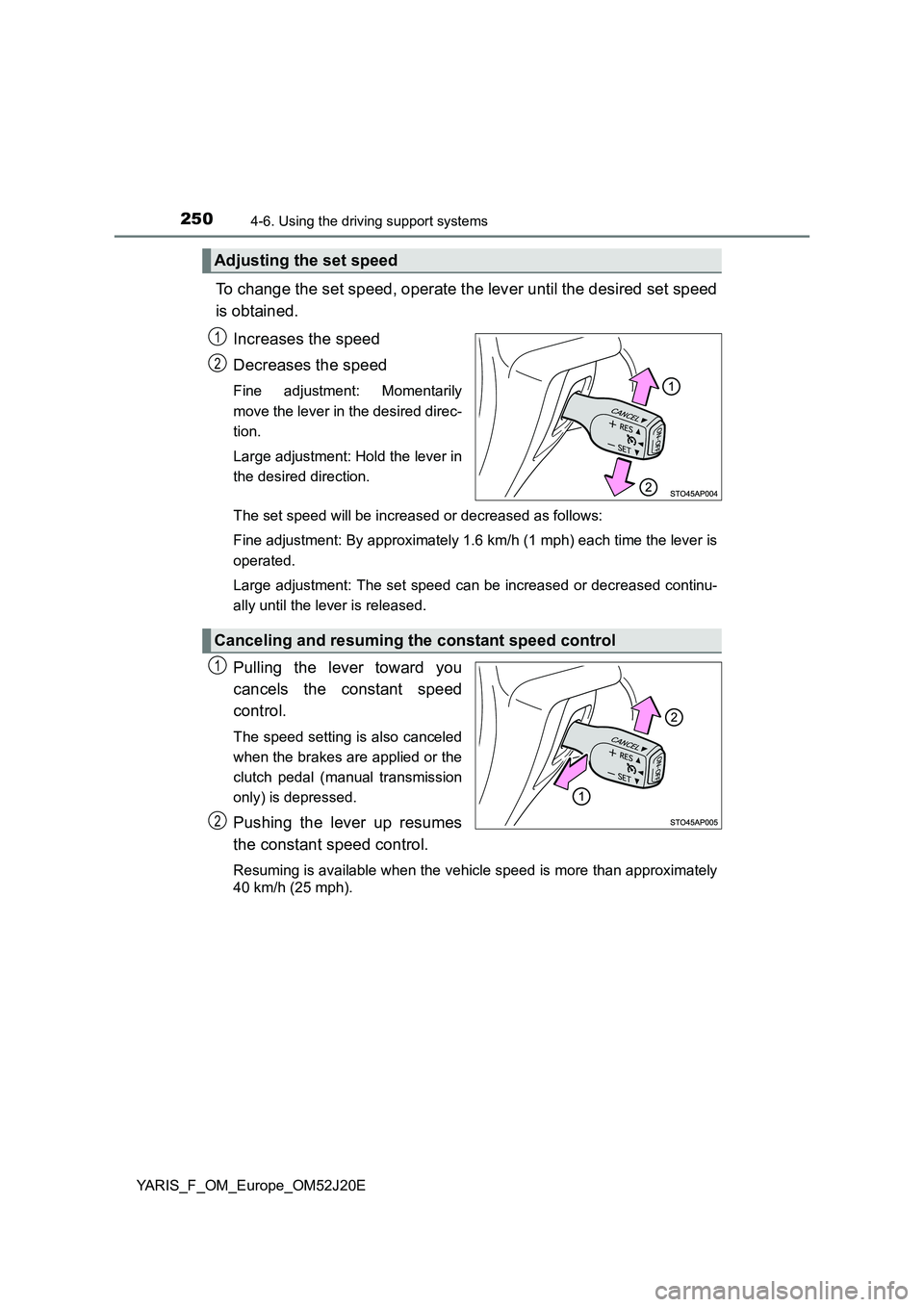
2504-6. Using the driving support systems
YARIS_F_OM_Europe_OM52J20E
To change the set speed, operate the lever until the desired set speed
is obtained.
Increases the speed
Decreases the speed
Fine adjustment: Momentarily
move the lever in the desired direc-
tion.
Large adjustment: Hold the lever in
the desired direction.
The set speed will be increased or decreased as follows:
Fine adjustment: By approximately 1.6 km/h (1 mph) each time the lever is
operated.
Large adjustment: The set speed can be increased or decreased continu-
ally until the lever is released.
Pulling the lever toward you
cancels the constant speed
control.
The speed setting is also canceled
when the brakes are applied or the
clutch pedal (manual transmission
only) is depressed.
Pushing the lever up resumes
the constant speed control.
Resuming is available when the vehicle speed is more than approximately
40 km/h (25 mph).
Adjusting the set speed
1
2
Canceling and resuming the constant speed control
1
2