brake TOYOTA YARIS 2017 Owner's Manual
[x] Cancel search | Manufacturer: TOYOTA, Model Year: 2017, Model line: YARIS, Model: TOYOTA YARIS 2017Pages: 549, PDF Size: 33.09 MB
Page 185 of 549
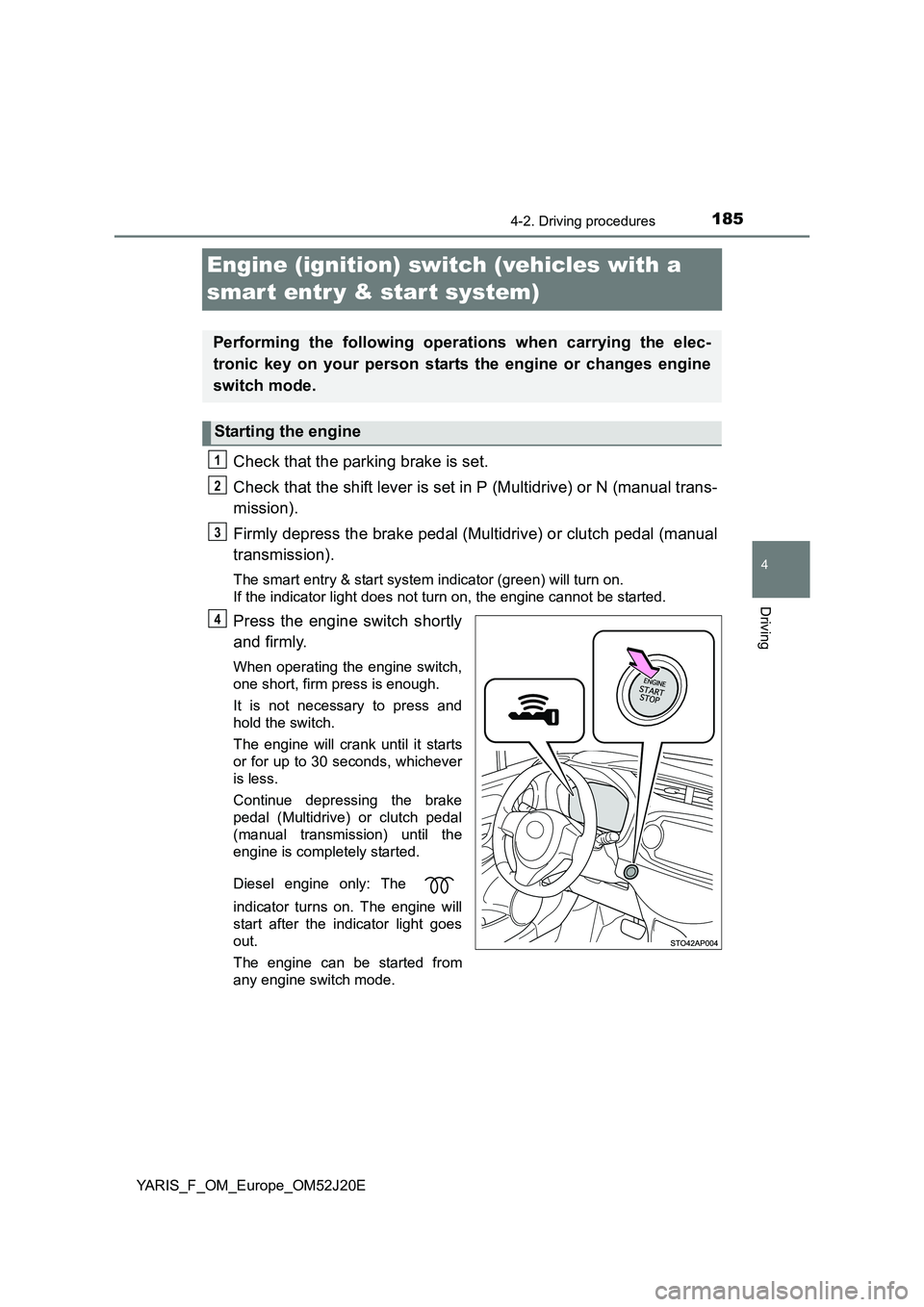
185
4
4-2. Driving procedures
Driving
YARIS_F_OM_Europe_OM52J20E
Engine (ignition) switch (vehicles with a
smar t entr y & start system)
Check that the parking brake is set.
Check that the shift lever is set in P (Multidrive) or N (manual trans-
mission).
Firmly depress the brake pedal (Multidrive) or clutch pedal (manual
transmission).
The smart entry & start system indicator (green) will turn on.
If the indicator light does not turn on, the engine cannot be started.
Press the engine switch shortly
and firmly.
When operating the engine switch,
one short, firm press is enough.
It is not necessary to press and
hold the switch.
The engine will crank until it starts
or for up to 30 seconds, whichever
is less.
Continue depressing the brake
pedal (Multidrive) or clutch pedal
(manual transmission) until the
engine is completely started.
Diesel engine only: The
indicator turns on. The engine will
start after the indicator light goes
out.
The engine can be started from
any engine switch mode.
Performing the following operations when carrying the elec-
tronic key on your person starts the engine or changes engine
switch mode.
Starting the engine
1
2
3
4
Page 186 of 549
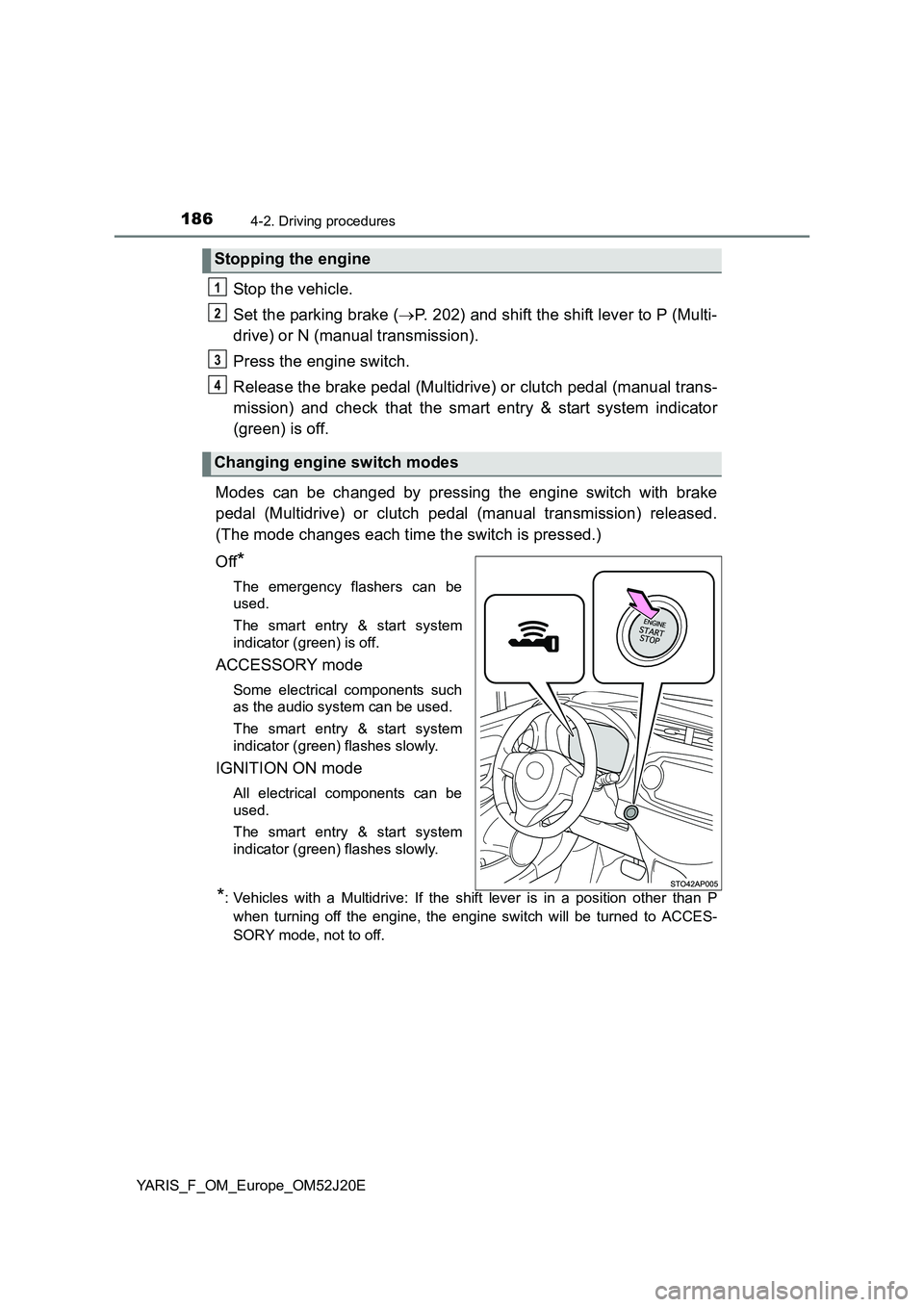
1864-2. Driving procedures
YARIS_F_OM_Europe_OM52J20E
Stop the vehicle.
Set the parking brake ( P. 202) and shift the shift lever to P (Multi-
drive) or N (manual transmission).
Press the engine switch.
Release the brake pedal (Multidrive) or clutch pedal (manual trans-
mission) and check that the smart entry & start system indicator
(green) is off.
Modes can be changed by pressing the engine switch with brake
pedal (Multidrive) or clutch pedal (manual transmission) released.
(The mode changes each time the switch is pressed.)
Off*
The emergency flashers can be
used.
The smart entry & start system
indicator (green) is off.
ACCESSORY mode
Some electrical components such
as the audio system can be used.
The smart entry & start system
indicator (green) flashes slowly.
IGNITION ON mode
All electrical components can be
used.
The smart entry & start system
indicator (green) flashes slowly.
*: Vehicles with a Multidrive: If the shift lever is in a position other than P
when turning off the engine, the engine switch will be turned to ACCES-
SORY mode, not to off.
Stopping the engine
Changing engine switch modes
1
2
3
4
Page 187 of 549
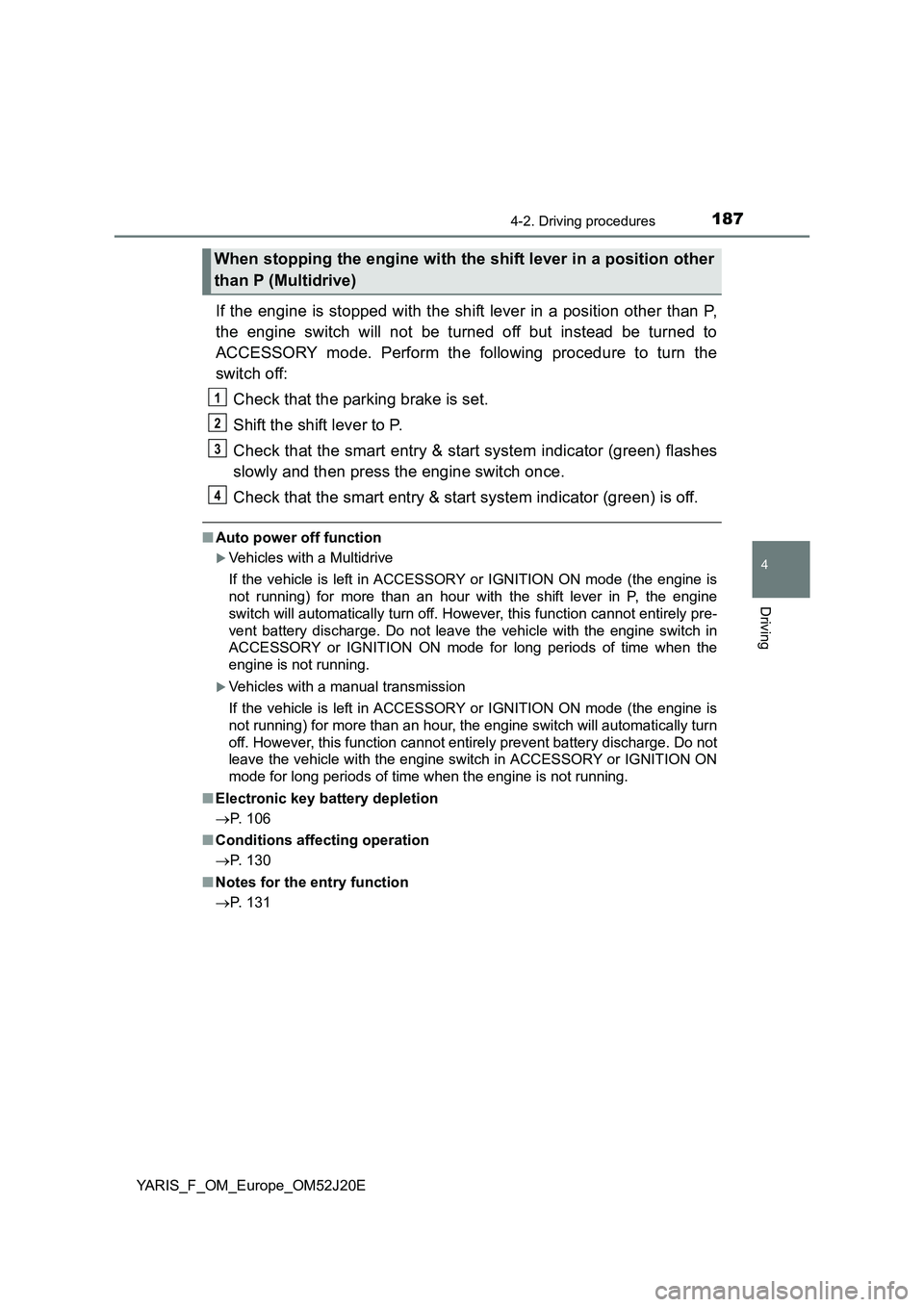
1874-2. Driving procedures
4
Driving
YARIS_F_OM_Europe_OM52J20E
If the engine is stopped with the shift lever in a position other than P,
the engine switch will not be turned off but instead be turned to
ACCESSORY mode. Perform the following procedure to turn the
switch off:
Check that the parking brake is set.
Shift the shift lever to P.
Check that the smart entry & start system indicator (green) flashes
slowly and then press the engine switch once.
Check that the smart entry & start system indicator (green) is off.
■ Auto power off function
Vehicles with a Multidrive
If the vehicle is left in ACCESSORY or IGNITION ON mode (the engine is
not running) for more than an hour with the shift lever in P, the engine
switch will automatically turn off. However, this function cannot entirely pre-
vent battery discharge. Do not leave the vehicle with the engine switch in
ACCESSORY or IGNITION ON mode for long periods of time when the
engine is not running.
Vehicles with a manual transmission
If the vehicle is left in ACCESSORY or IGNITION ON mode (the engine is
not running) for more than an hour, the engine switch will automatically turn
off. However, this function cannot entirely prevent battery discharge. Do not
leave the vehicle with the engine switch in ACCESSORY or IGNITION ON
mode for long periods of time when the engine is not running.
■ Electronic key battery depletion
P. 106
■ Conditions affecting operation
P. 130
■ Notes for the entry function
P. 131
When stopping the engine with the shift lever in a position other
than P (Multidrive)
1
2
3
4
Page 189 of 549
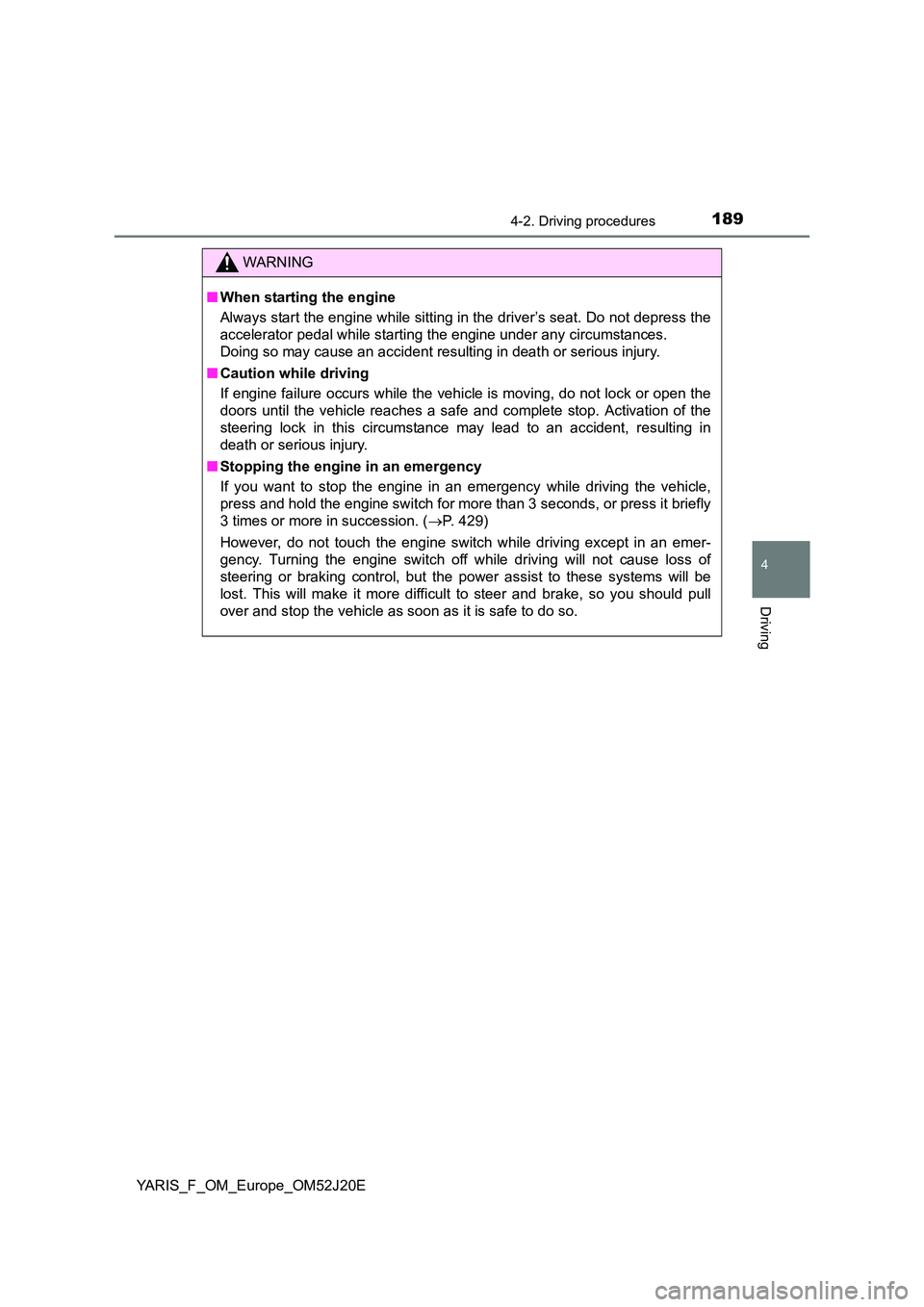
1894-2. Driving procedures
4
Driving
YARIS_F_OM_Europe_OM52J20E
WARNING
■When starting the engine
Always start the engine while sitting in the driver’s seat. Do not depress the
accelerator pedal while starting the engine under any circumstances.
Doing so may cause an accident resulting in death or serious injury.
■ Caution while driving
If engine failure occurs while the vehicle is moving, do not lock or open the
doors until the vehicle reaches a safe and complete stop. Activation of the
steering lock in this circumstance may lead to an accident, resulting in
death or serious injury.
■ Stopping the engine in an emergency
If you want to stop the engine in an emergency while driving the vehicle,
press and hold the engine switch for more than 3 seconds, or press it briefly
3 times or more in succession. ( P. 429)
However, do not touch the engine switch while driving except in an emer-
gency. Turning the engine switch off while driving will not cause loss of
steering or braking control, but the power assist to these systems will be
lost. This will make it more difficult to steer and brake, so you should pull
over and stop the vehicle as soon as it is safe to do so.
Page 191 of 549
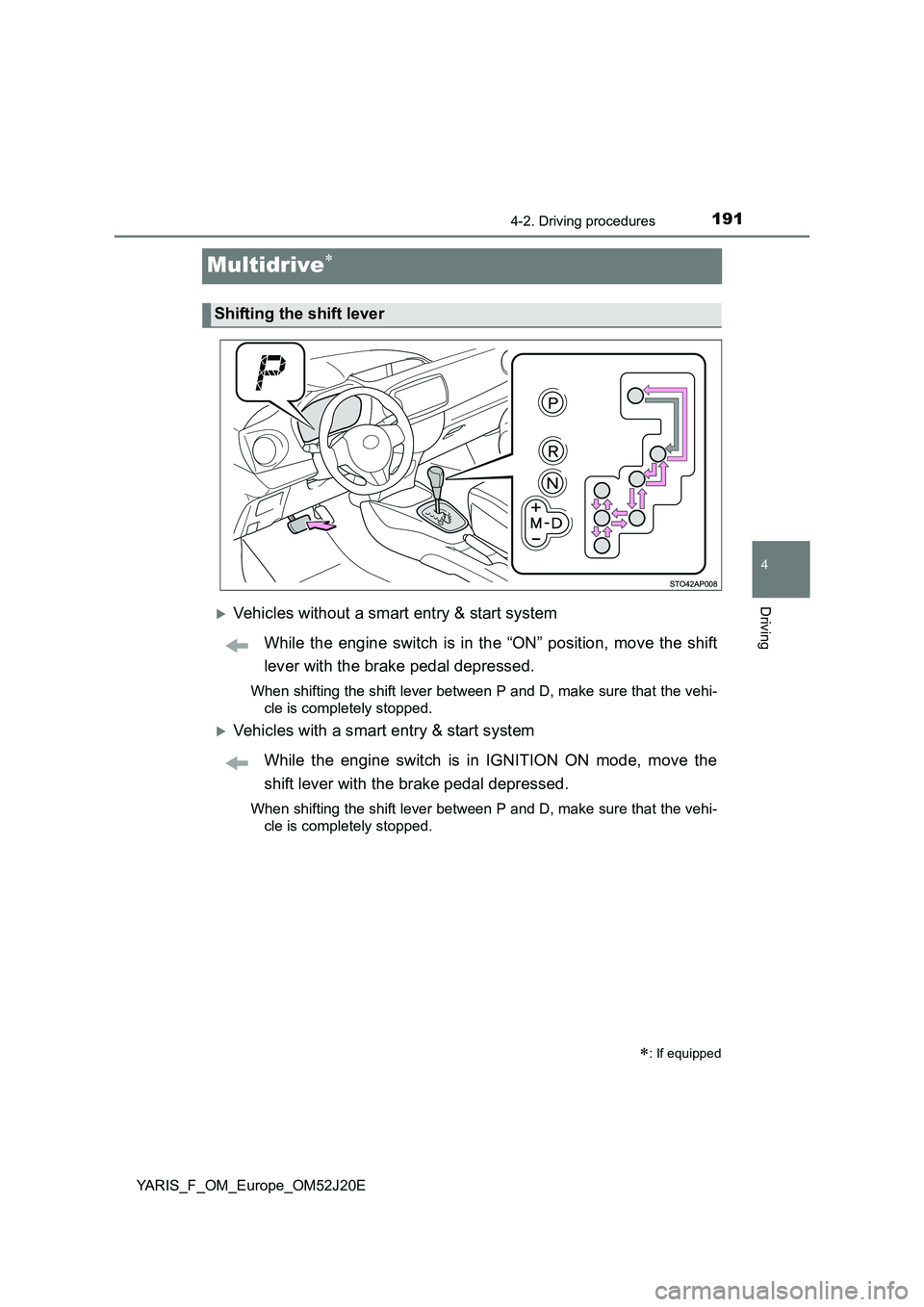
191
4
4-2. Driving procedures
Driving
YARIS_F_OM_Europe_OM52J20E
Multidrive
Vehicles without a smart entry & start system
While the engine switch is in the “ON” position, move the shift
lever with the brake pedal depressed.
When shifting the shift lever between P and D, make sure that the vehi-
cle is completely stopped.
Vehicles with a smart entry & start system
While the engine switch is in IGNITION ON mode, move the
shift lever with the brake pedal depressed.
When shifting the shift lever between P and D, make sure that the vehi-
cle is completely stopped.
: If equipped
Shifting the shift lever
Page 195 of 549
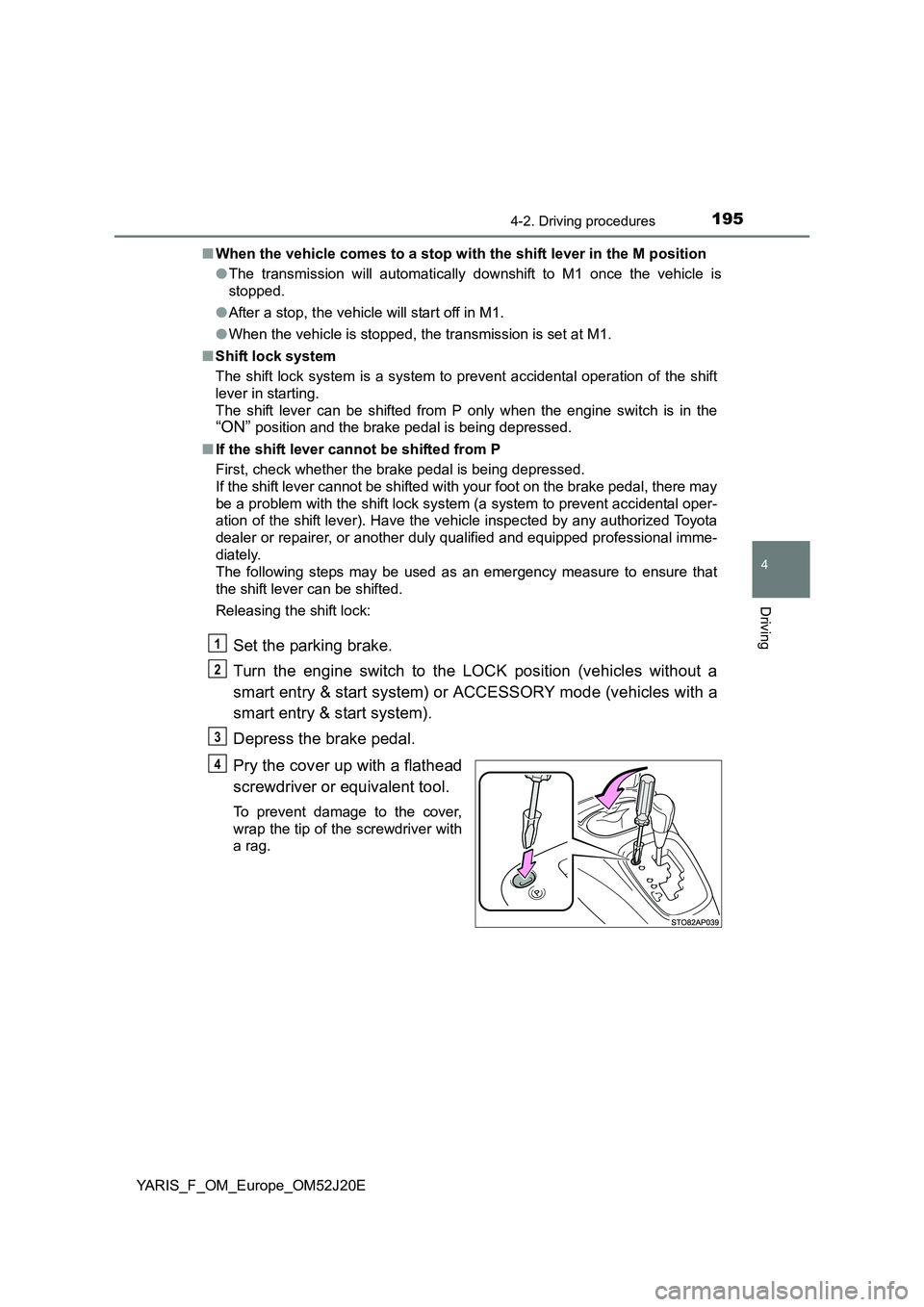
1954-2. Driving procedures
4
Driving
YARIS_F_OM_Europe_OM52J20E
■ When the vehicle comes to a stop with the shift lever in the M position
● The transmission will automatically downshift to M1 once the vehicle is
stopped.
● After a stop, the vehicle will start off in M1.
● When the vehicle is stopped, the transmission is set at M1.
■ Shift lock system
The shift lock system is a system to prevent accidental operation of the shift
lever in starting.
The shift lever can be shifted from P only when the engine switch is in the
“ON” position and the brake pedal is being depressed.
■ If the shift lever cannot be shifted from P
First, check whether the brake pedal is being depressed.
If the shift lever cannot be shifted with your foot on the brake pedal, there may
be a problem with the shift lock system (a system to prevent accidental oper-
ation of the shift lever). Have the vehicle inspected by any authorized Toyota
dealer or repairer, or another duly qualified and equipped professional imme-
diately.
The following steps may be used as an emergency measure to ensure that
the shift lever can be shifted.
Releasing the shift lock:
Set the parking brake.
Turn the engine switch to the LOCK position (vehicles without a
smart entry & start system) or ACCESSORY mode (vehicles with a
smart entry & start system).
Depress the brake pedal.
Pry the cover up with a flathead
screwdriver or equivalent tool.
To prevent damage to the cover,
wrap the tip of the screwdriver with
a rag.
1
2
3
4
Page 196 of 549
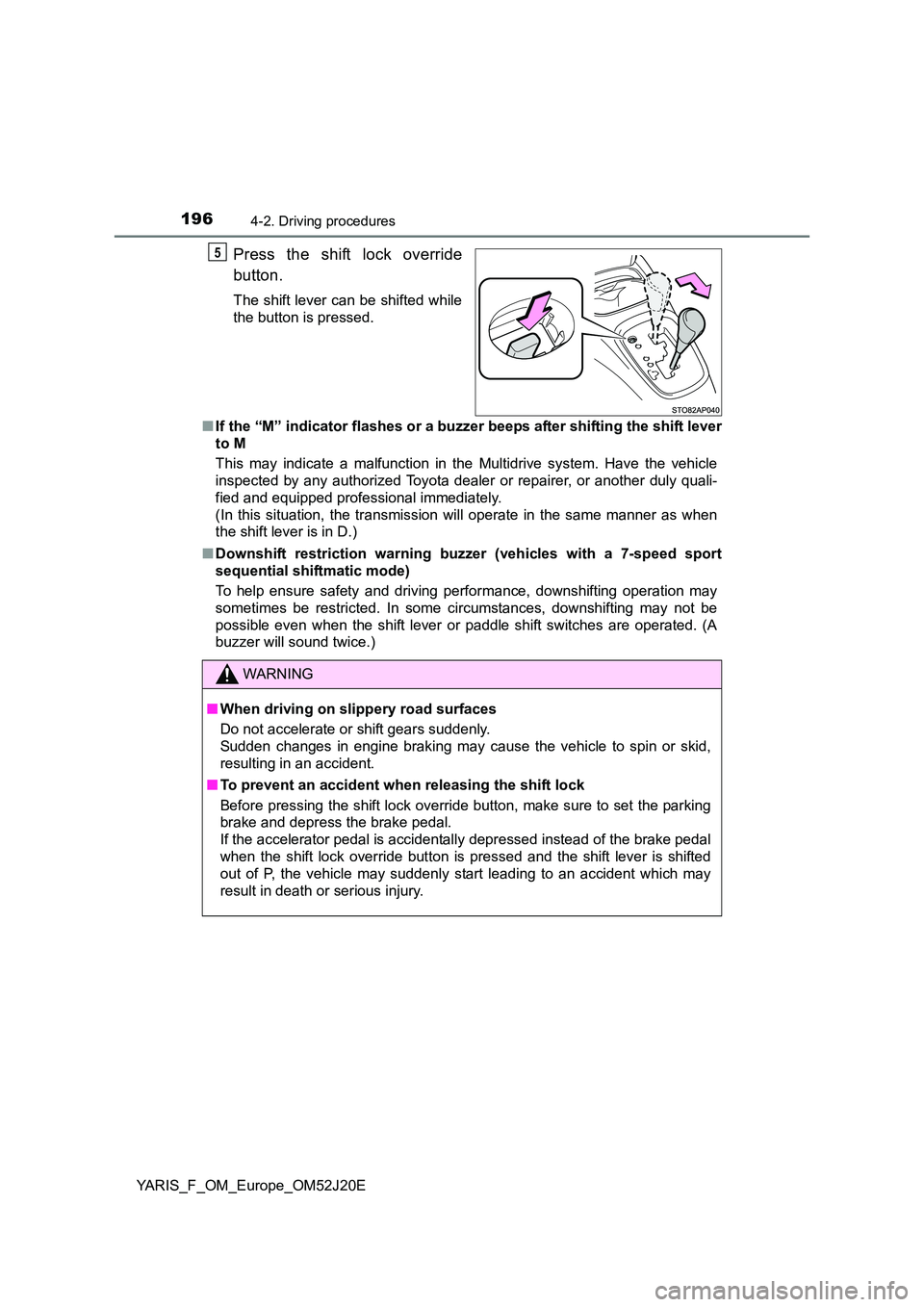
1964-2. Driving procedures
YARIS_F_OM_Europe_OM52J20E
Press the shift lock override
button.
The shift lever can be shifted while
the button is pressed.
■ If the “M” indicator flashes or a buzzer beeps after shifting the shift lever
to M
This may indicate a malfunction in the Multidrive system. Have the vehicle
inspected by any authorized Toyota dealer or repairer, or another duly quali-
fied and equipped professional immediately.
(In this situation, the transmission will operate in the same manner as when
the shift lever is in D.)
■ Downshift restriction warning buzzer (vehicles with a 7-speed sport
sequential shiftmatic mode)
To help ensure safety and driving performance, downshifting operation may
sometimes be restricted. In some circumstances, downshifting may not be
possible even when the shift lever or paddle shift switches are operated. (A
buzzer will sound twice.)
5
WARNING
■ When driving on slippery road surfaces
Do not accelerate or shift gears suddenly.
Sudden changes in engine braking may cause the vehicle to spin or skid,
resulting in an accident.
■ To prevent an accident when releasing the shift lock
Before pressing the shift lock override button, make sure to set the parking
brake and depress the brake pedal.
If the accelerator pedal is accidentally depressed instead of the brake pedal
when the shift lock override button is pressed and the shift lever is shifted
out of P, the vehicle may suddenly start leading to an accident which may
result in death or serious injury.
Page 202 of 549
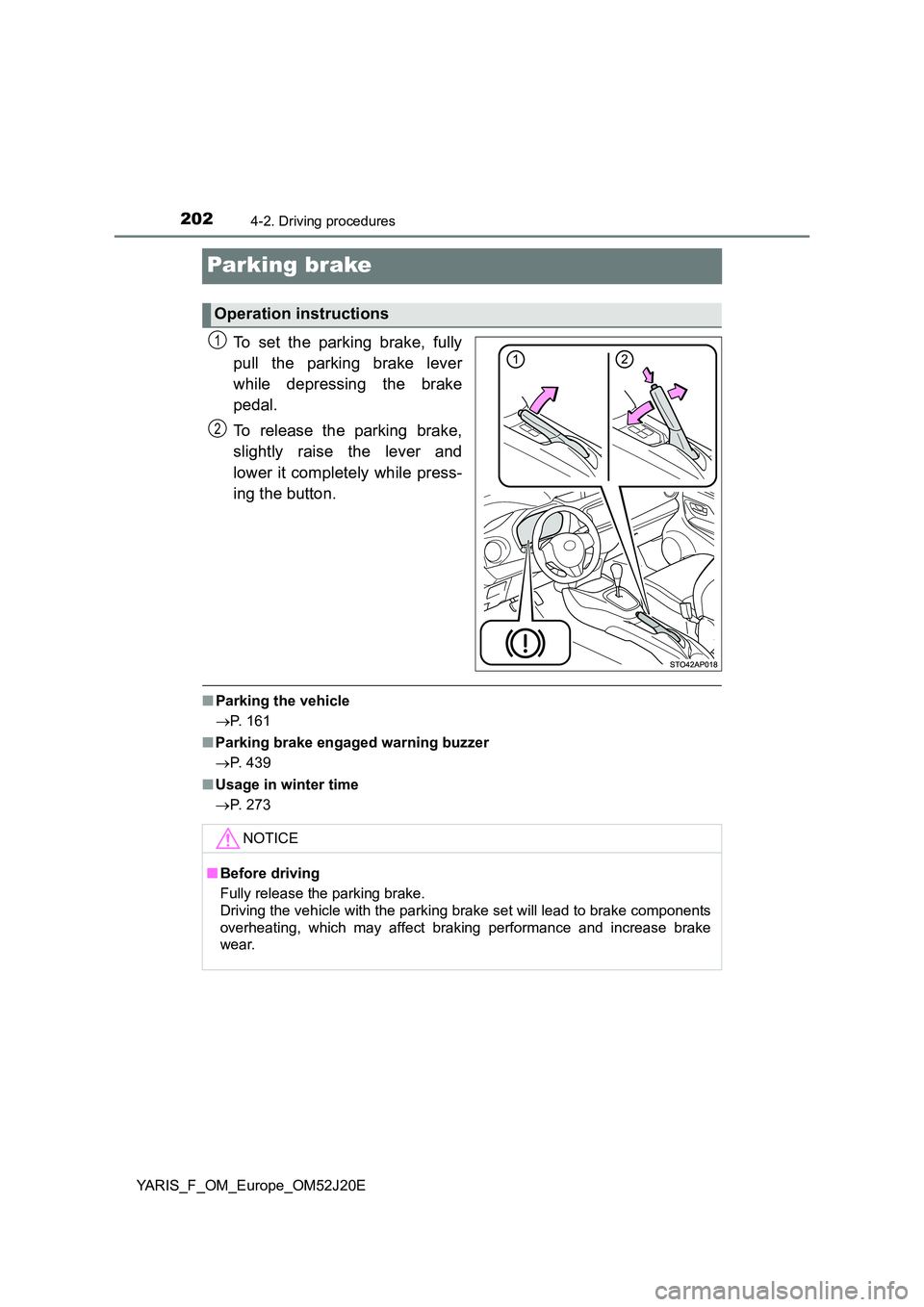
2024-2. Driving procedures
YARIS_F_OM_Europe_OM52J20E
Parking brake
To set the parking brake, fully
pull the parking brake lever
while depressing the brake
pedal.
To release the parking brake,
slightly raise the lever and
lower it completely while press-
ing the button.
■ Parking the vehicle
P. 161
■ Parking brake engaged warning buzzer
P. 439
■ Usage in winter time
P. 273
Operation instructions
1
2
NOTICE
■Before driving
Fully release the parking brake.
Driving the vehicle with the parking brake set will lead to brake components
overheating, which may affect braking performance and increase brake
wear.
Page 207 of 549
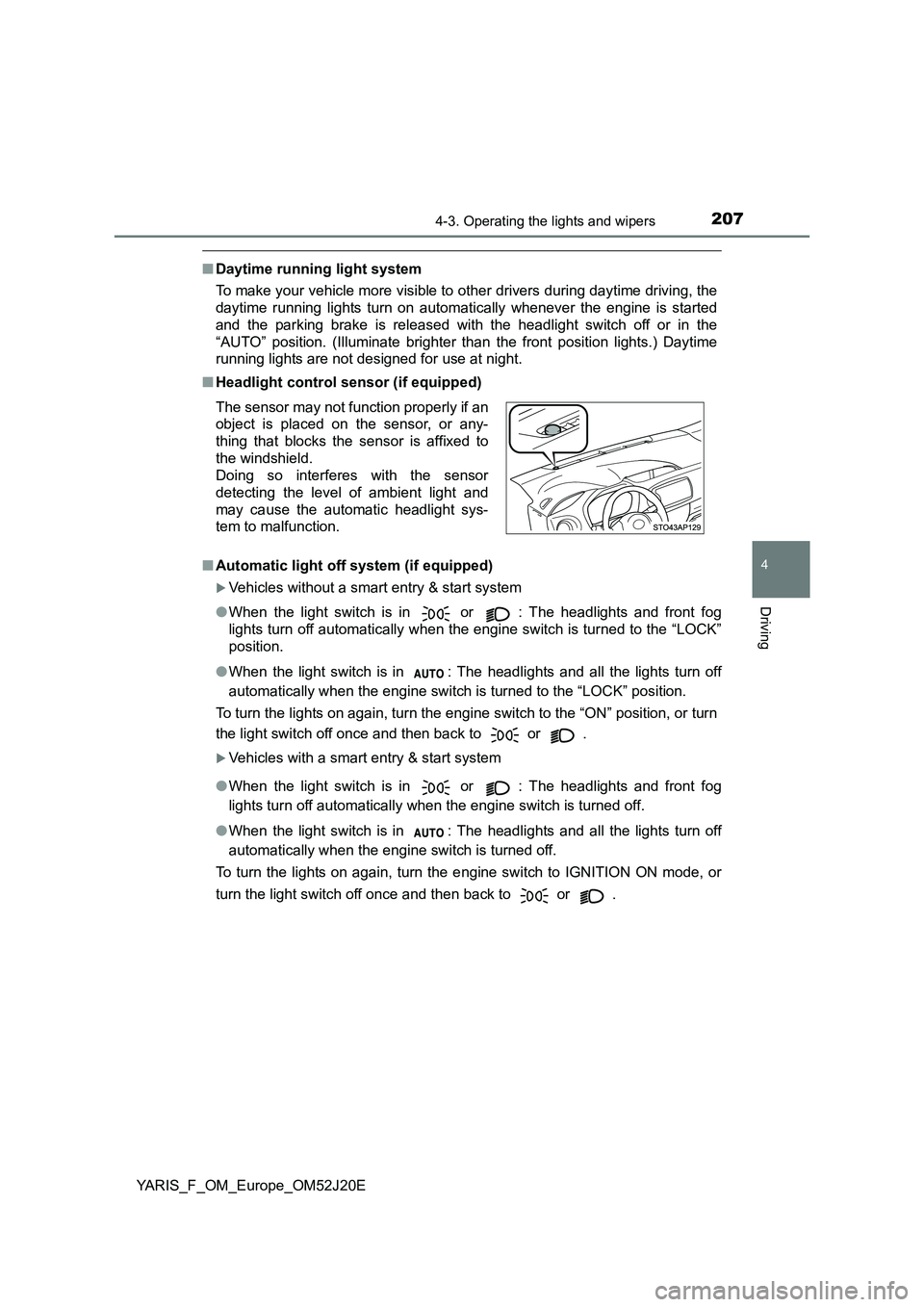
2074-3. Operating the lights and wipers
4
Driving
YARIS_F_OM_Europe_OM52J20E
■Daytime running light system
To make your vehicle more visible to other drivers during daytime driving, the
daytime running lights turn on automatically whenever the engine is started
and the parking brake is released with the headlight switch off or in the
“AUTO” position. (Illuminate brighter than the front position lights.) Daytime
running lights are not designed for use at night.
■ Headlight control sensor (if equipped)
■ Automatic light off system (if equipped)
Vehicles without a smart entry & start system
● When the light switch is in or : The headlights and front fog
lights turn off automatically when the engine switch is turned to the “LOCK”
position.
● When the light switch is in : The headlights and all the lights turn off
automatically when the engine switch is turned to the “LOCK” position.
To turn the lights on again, turn the engine switch to the “ON” position, or turn
the light switch off once and then back to or .
Vehicles with a smart entry & start system
● When the light switch is in or : The headlights and front fog
lights turn off automatically when the engine switch is turned off.
● When the light switch is in : The headlights and all the lights turn off
automatically when the engine switch is turned off.
To turn the lights on again, turn the engine switch to IGNITION ON mode, or
turn the light switch off once and then back to or .
The sensor may not function properly if an
object is placed on the sensor, or any-
thing that blocks the sensor is affixed to
the windshield.
Doing so interferes with the sensor
detecting the level of ambient light and
may cause the automatic headlight sys-
tem to malfunction.
Page 221 of 549
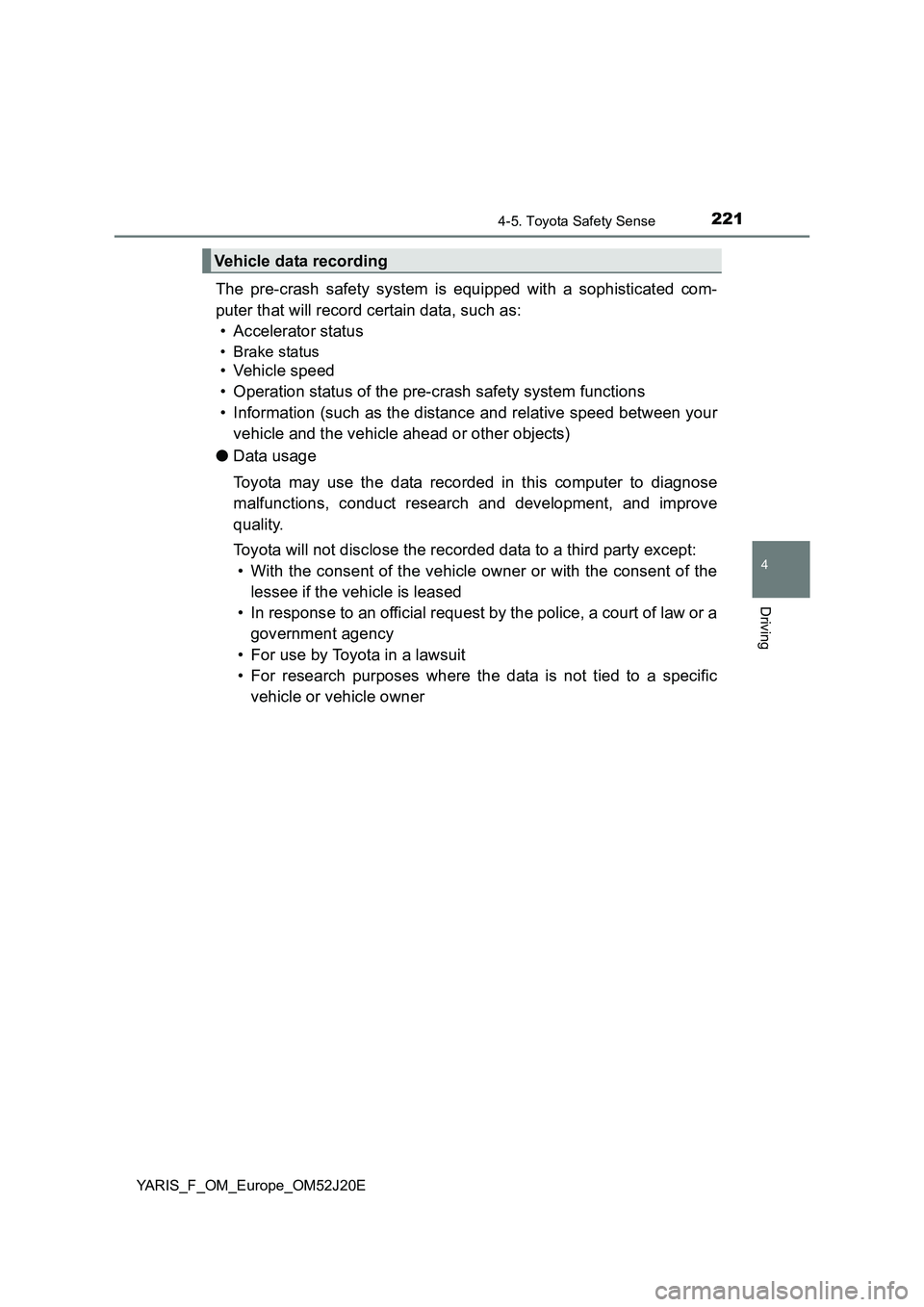
2214-5. Toyota Safety Sense
4
Driving
YARIS_F_OM_Europe_OM52J20E
The pre-crash safety system is equipped with a sophisticated com-
puter that will record certain data, such as:
• Accelerator status
• Brake status
• Vehicle speed
• Operation status of the pre-crash safety system functions
• Information (such as the distance and relative speed between your
vehicle and the vehicle ahead or other objects)
● Data usage
Toyota may use the data recorded in this computer to diagnose
malfunctions, conduct research and development, and improve
quality.
Toyota will not disclose the recorded data to a third party except:
• With the consent of the vehicle owner or with the consent of the
lessee if the vehicle is leased
• In response to an official request by the police, a court of law or a
government agency
• For use by Toyota in a lawsuit
• For research purposes where the data is not tied to a specific
vehicle or vehicle owner
Vehicle data recording