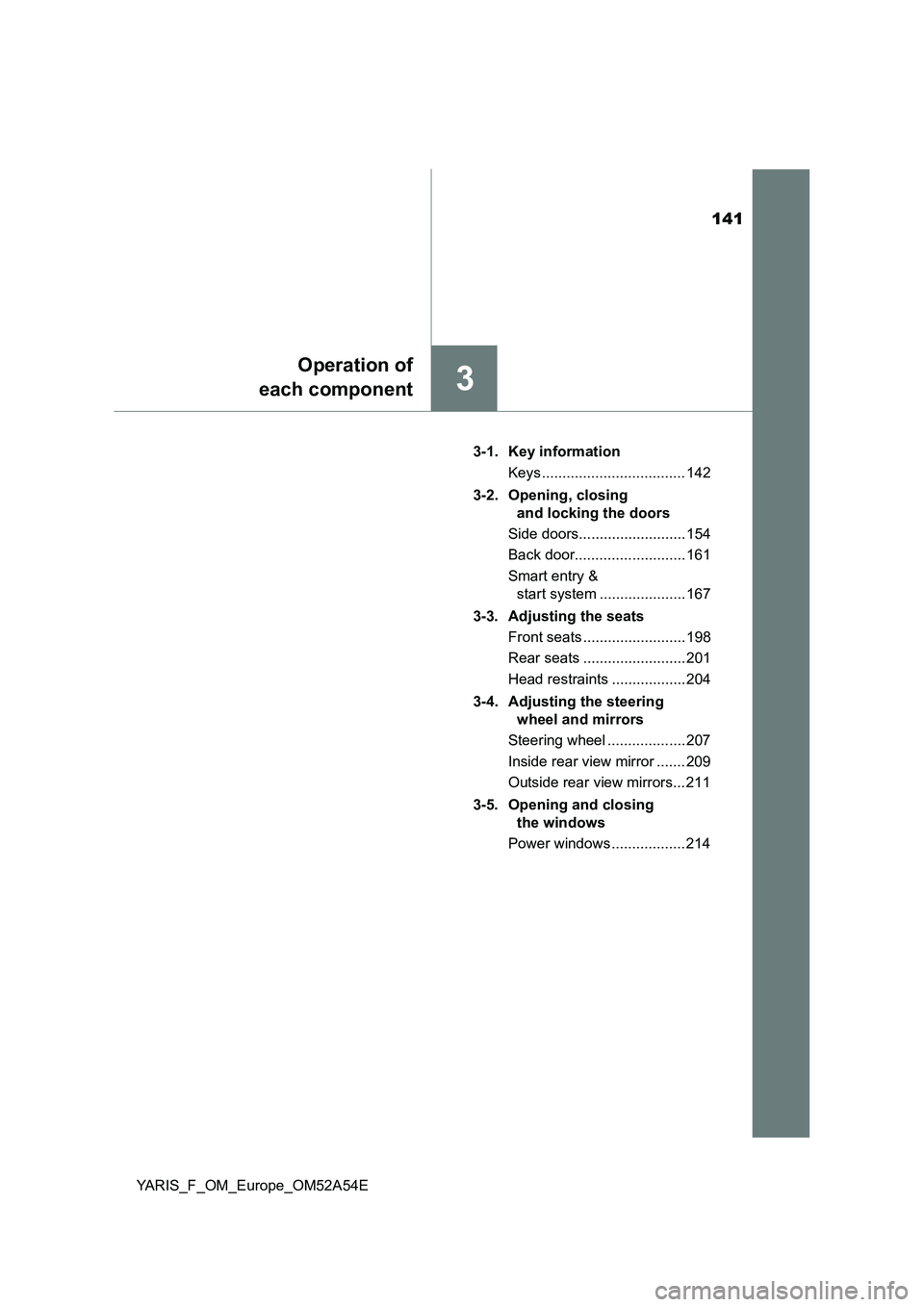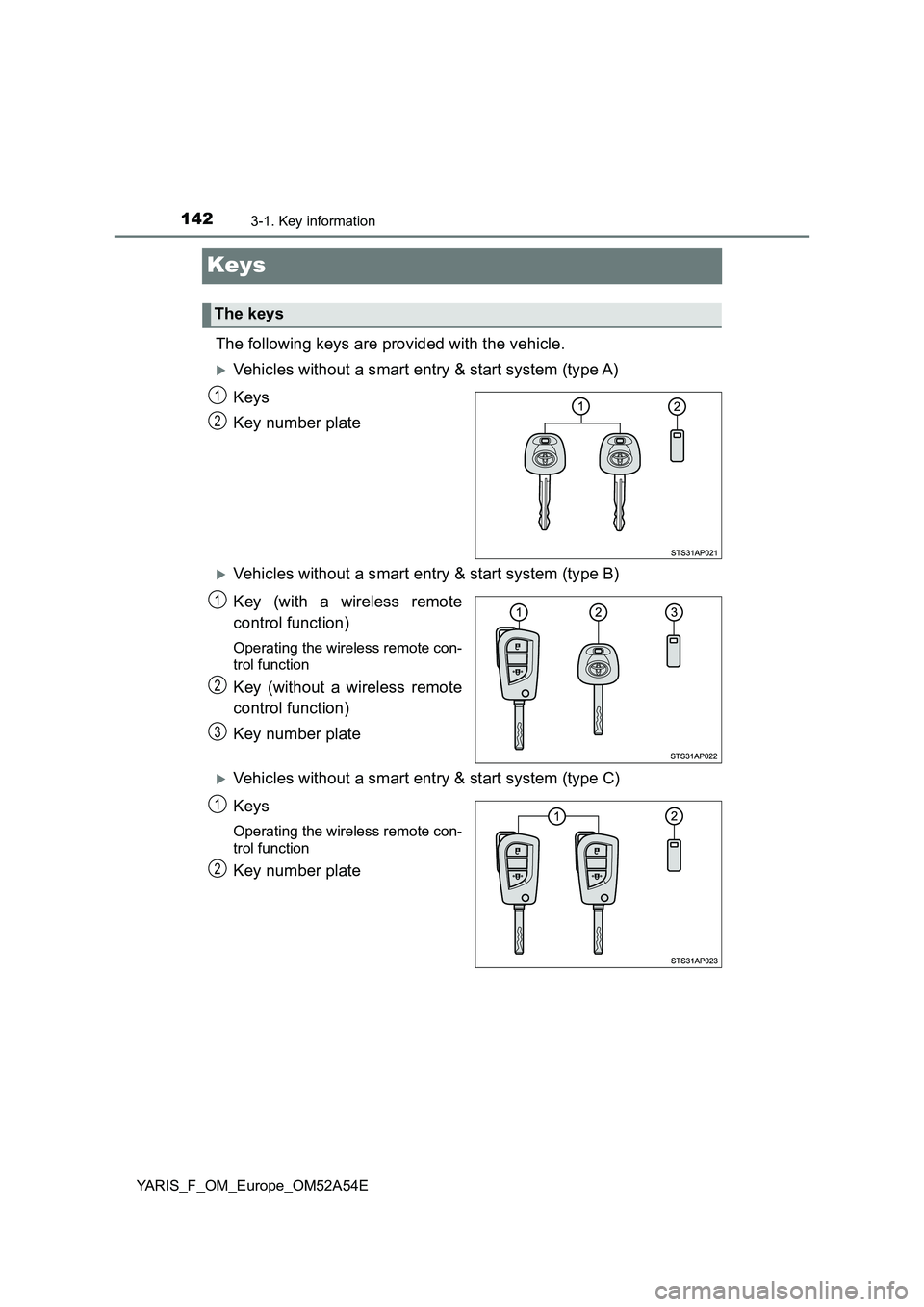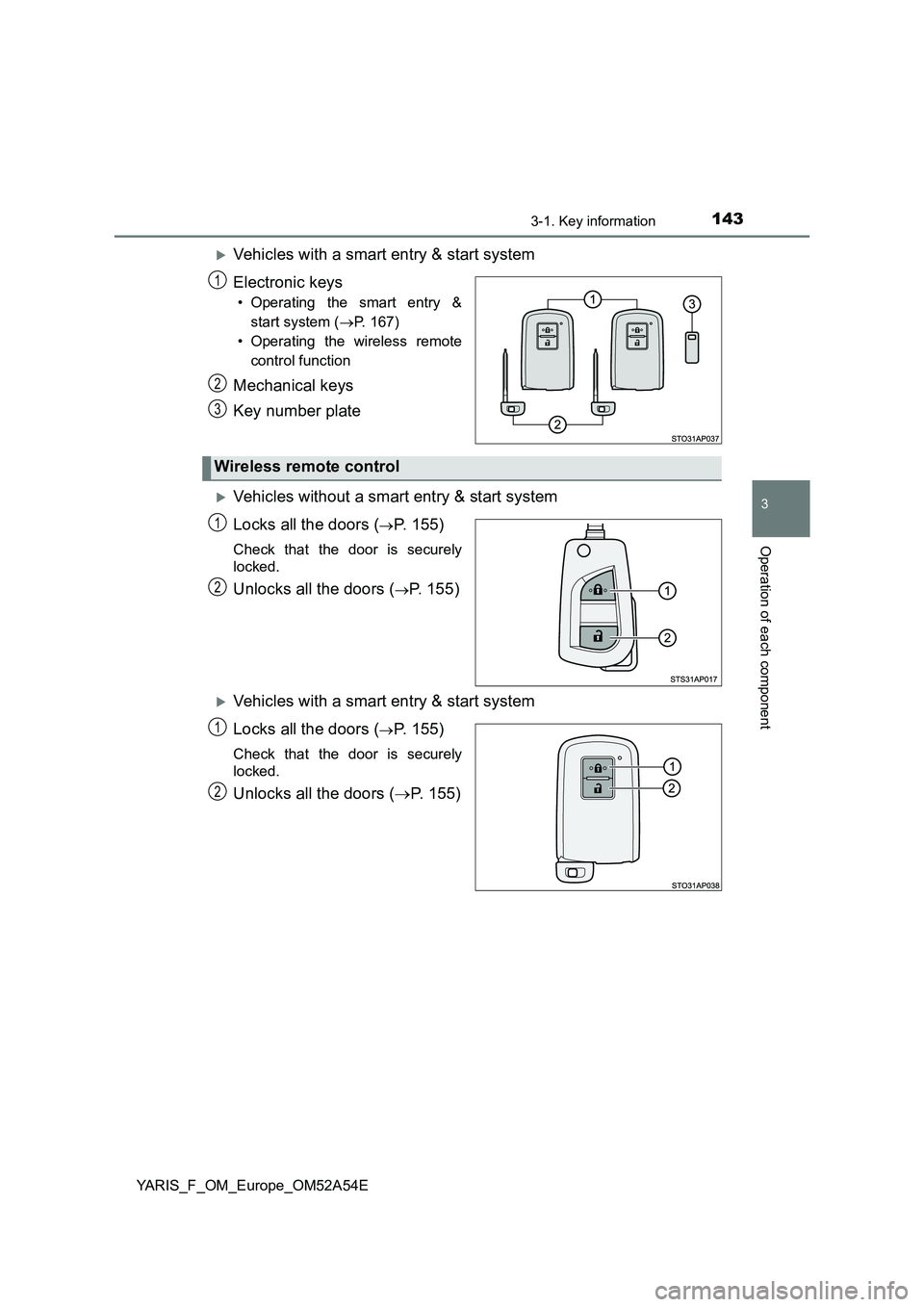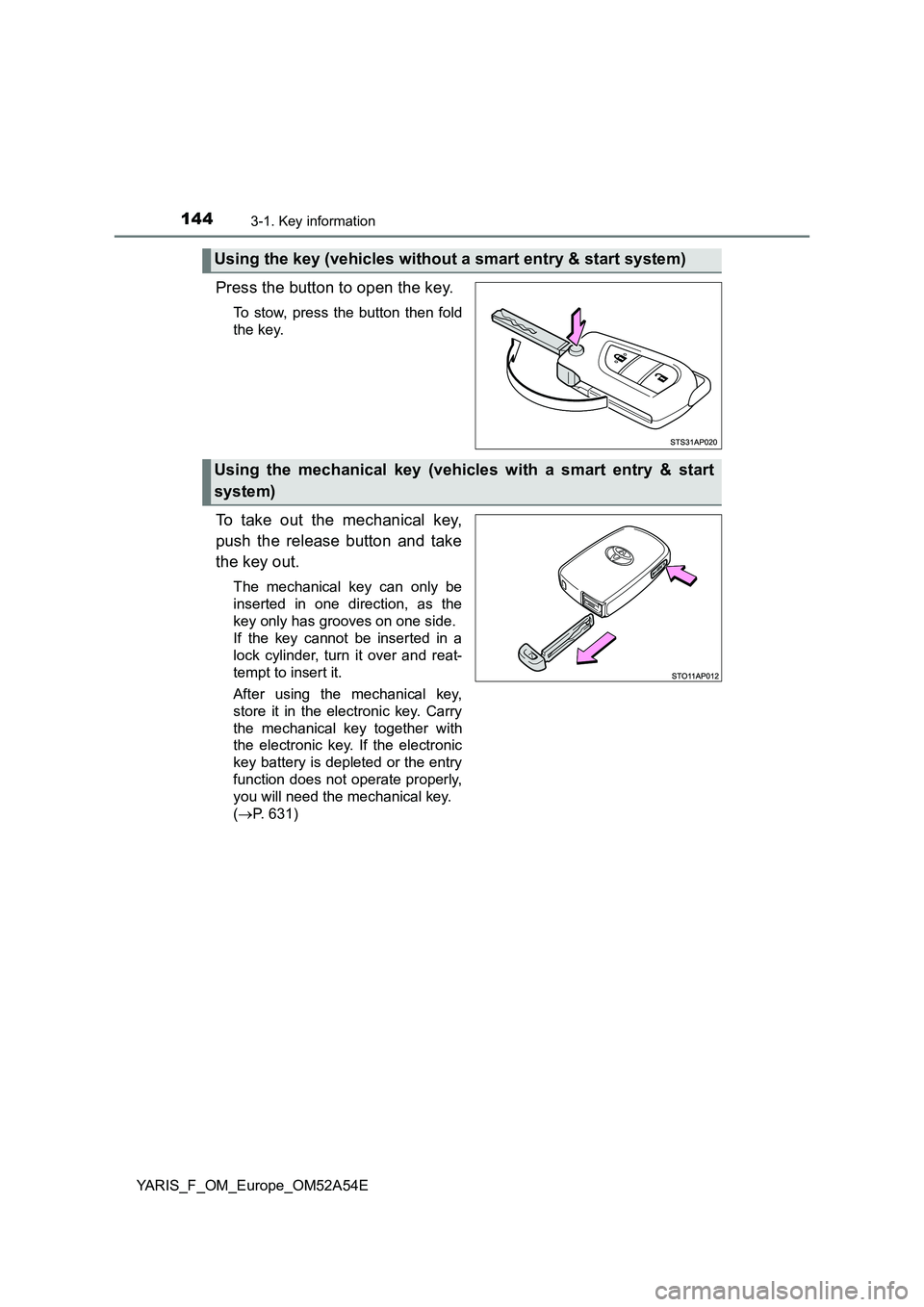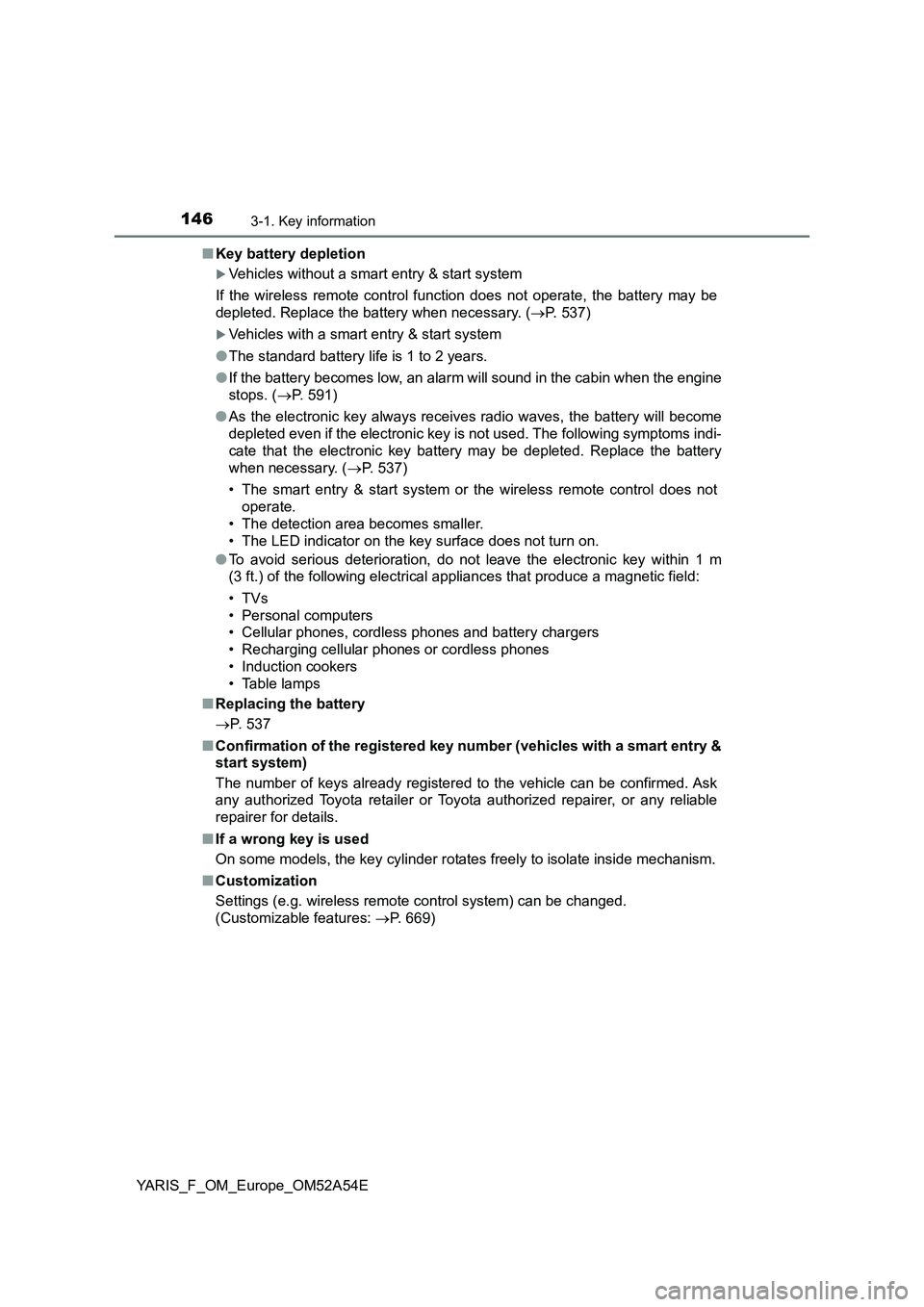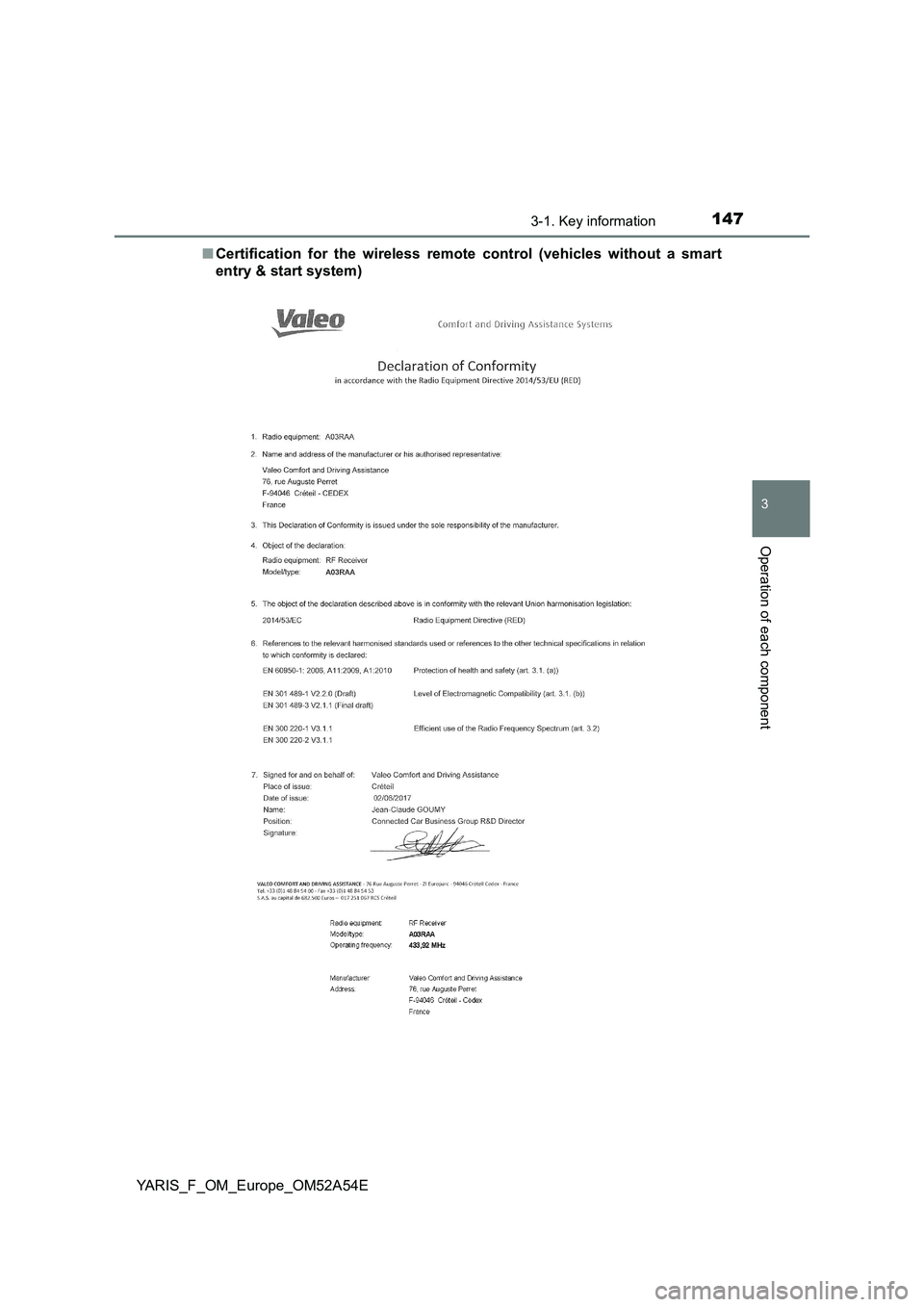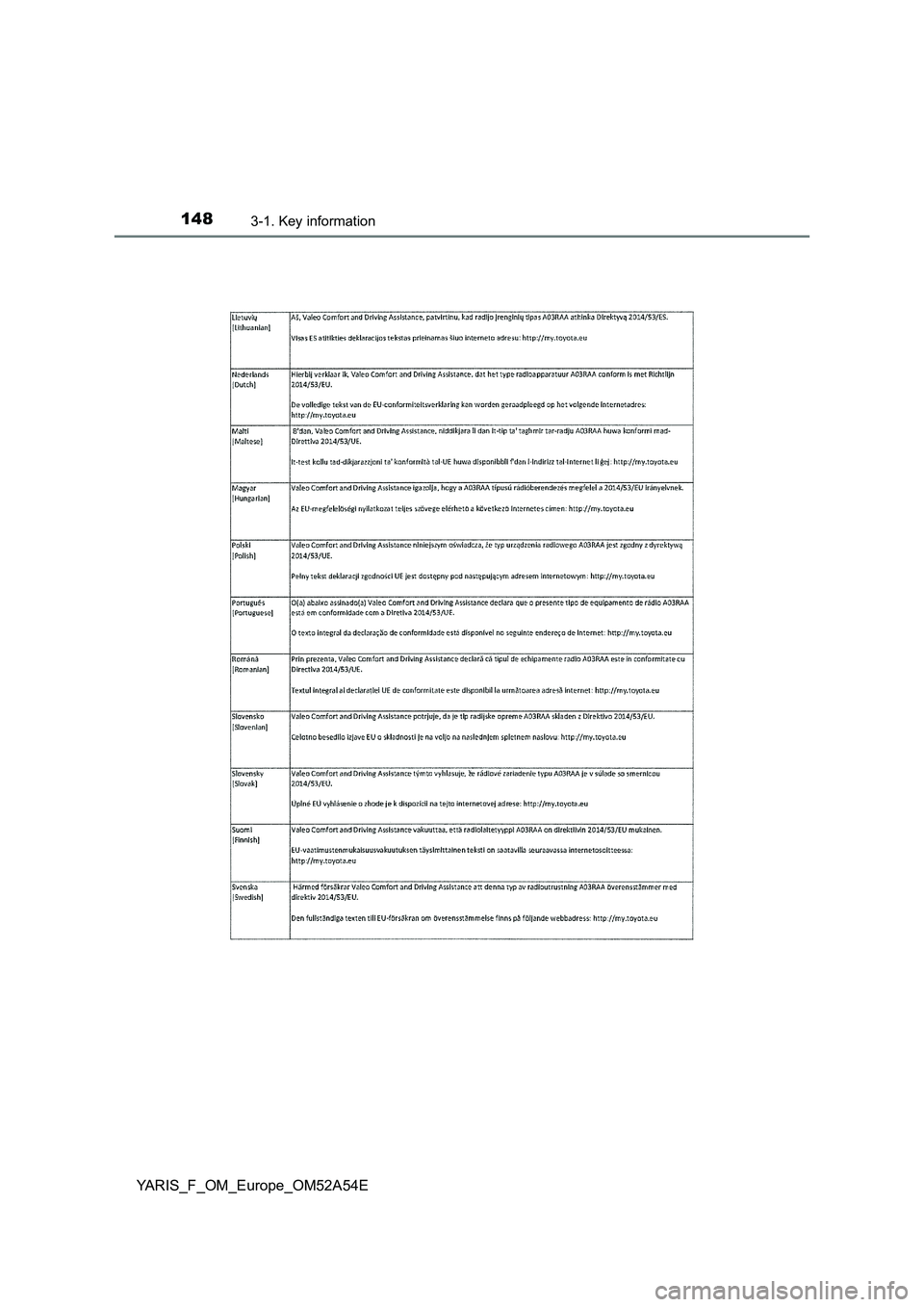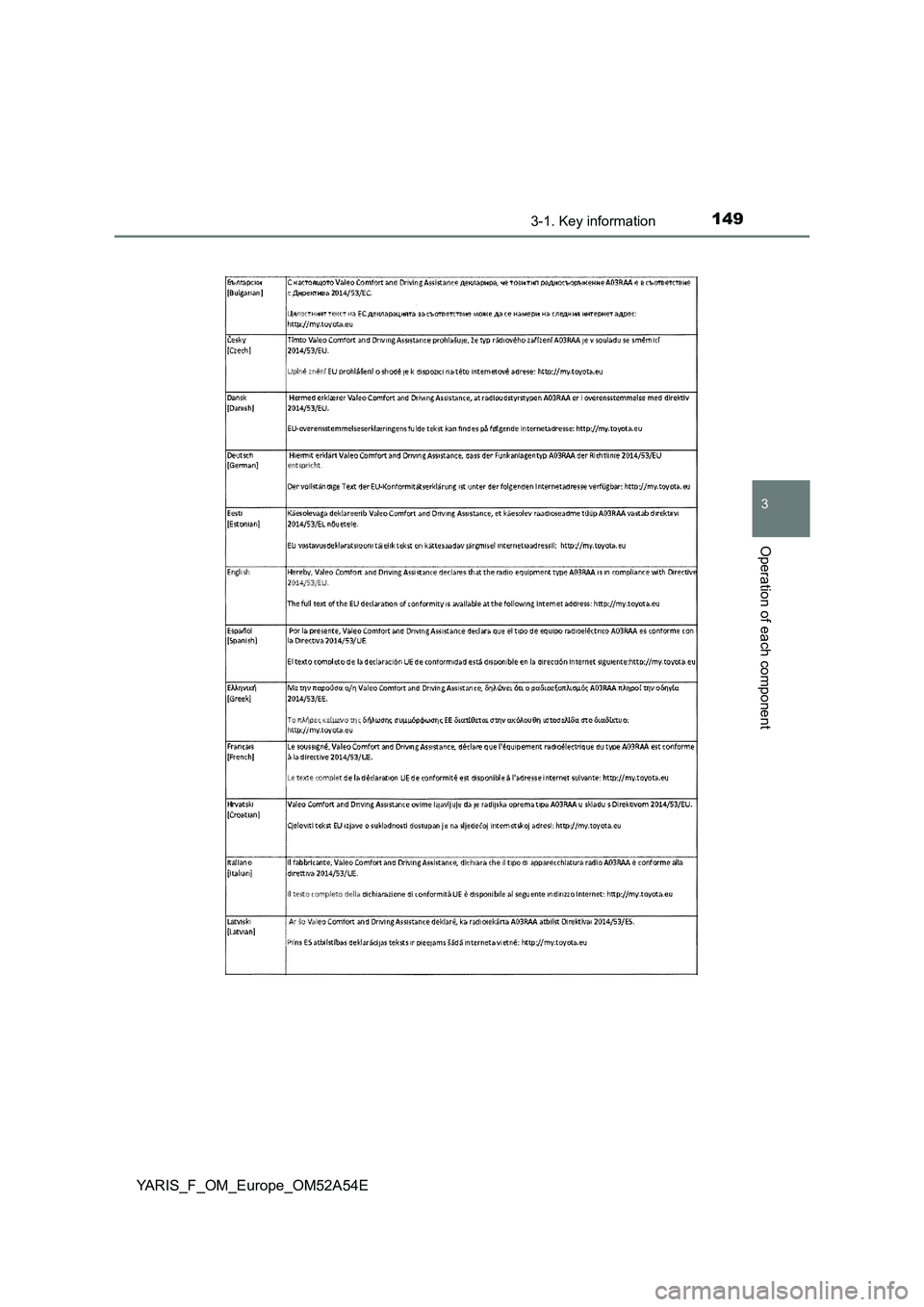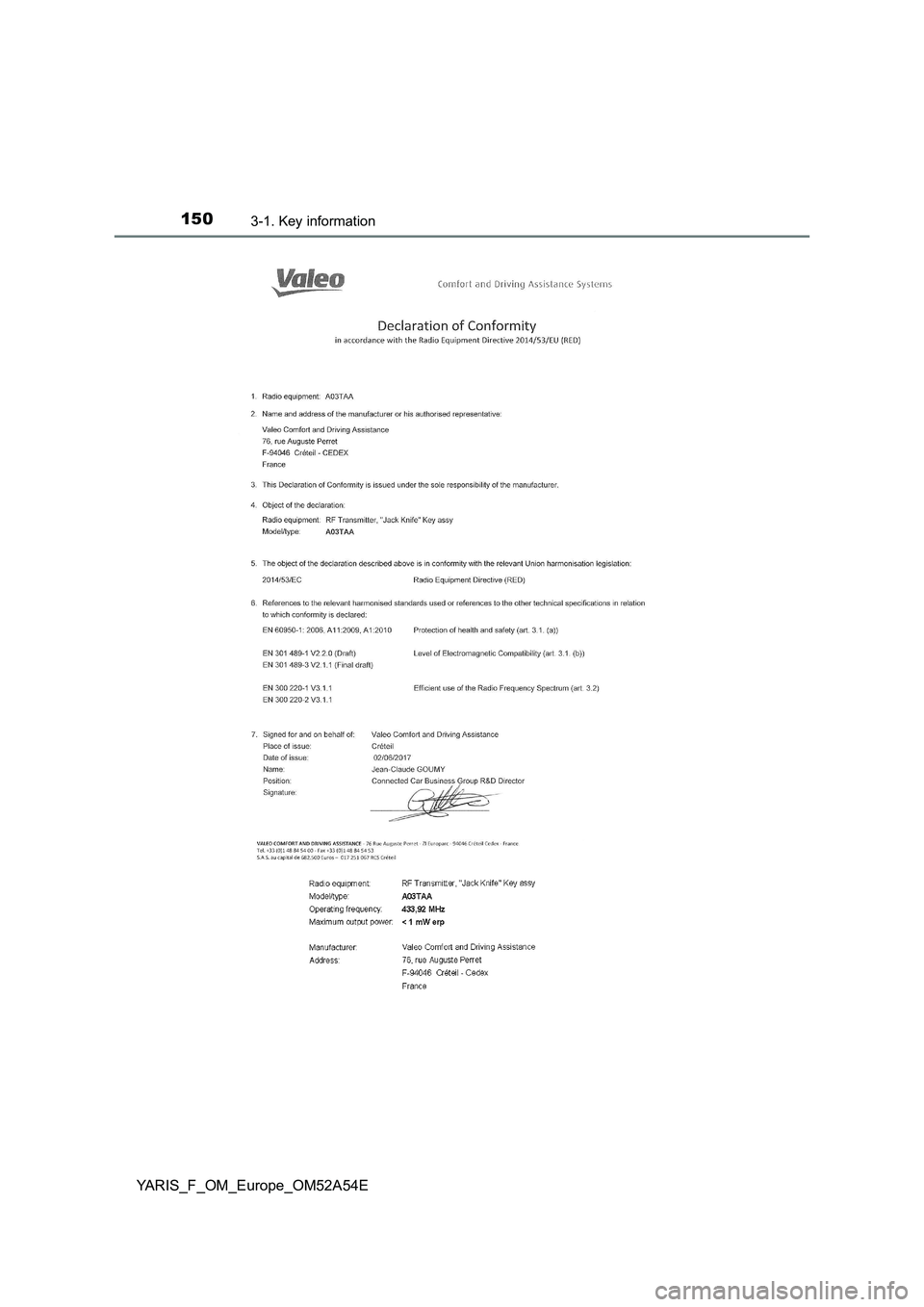TOYOTA YARIS 2020 Owners Manual
YARIS 2020
TOYOTA
TOYOTA
https://www.carmanualsonline.info/img/14/49228/w960_49228-0.png
TOYOTA YARIS 2020 Owners Manual
Trending: transmission, oil dipstick, octane, cruise control, child, engine, key
Page 141 of 692
141
3
Operation of
each component
YARIS_F_OM_Europe_OM52A54E3-1. Key information
Keys ................................... 142
3-2. Opening, closing
and locking the doors
Side doors.......................... 154
Back door........................... 161
Smart entry &
start system ..................... 167
3-3. Adjusting the seats
Front seats ......................... 198
Rear seats ......................... 201
Head restraints .................. 204
3-4. Adjusting the steering
wheel and mirrors
Steering wheel ................... 207
Inside rear view mirror ....... 209
Outside rear view mirrors... 211
3-5. Opening and closing
the windows
Power windows .................. 214
Page 142 of 692
1423-1. Key information
YARIS_F_OM_Europe_OM52A54E
Keys
The following keys are provided with the vehicle.
Vehicles without a smart entry & start system (type A)
Keys
Key number plate
Vehicles without a smart entry & start system (type B)
Key (with a wireless remote
control function)
Operating the wireless remote con-
trol function
Key (without a wireless remote
control function)
Key number plate
Vehicles without a smart entry & start system (type C)
Keys
Operating the wireless remote con-
trol function
Key number plate
The keys
1
2
1
2
3
1
2
Page 143 of 692
1433-1. Key information
3
Operation of each component
YARIS_F_OM_Europe_OM52A54E
Vehicles with a smart entry & start system
Electronic keys
• Operating the smart entry &
start system ( P. 167)
• Operating the wireless remote
control function
Mechanical keys
Key number plate
Vehicles without a smart entry & start system
Locks all the doors (P. 155)
Check that the door is securely
locked.
Unlocks all the doors (P. 155)
Vehicles with a smart entry & start system
Locks all the doors (P. 155)
Check that the door is securely
locked.
Unlocks all the doors ( P. 155)
1
2
3
Wireless remote control
1
2
1
2
Page 144 of 692
1443-1. Key information
YARIS_F_OM_Europe_OM52A54E
Press the button to open the key.
To stow, press the button then fold
the key.
To take out the mechanical key,
push the release button and take
the key out.
The mechanical key can only be
inserted in one direction, as the
key only has grooves on one side.
If the key cannot be inserted in a
lock cylinder, turn it over and reat-
tempt to insert it.
After using the mechanical key,
store it in the electronic key. Carry
the mechanical key together with
the electronic key. If the electronic
key battery is depleted or the entry
function does not operate properly,
you will need the mechanical key.
( P. 631)
Using the key (vehicles without a smart entry & start system)
Using the mechanical key (vehicles with a smart entry & start
system)
Page 145 of 692

1453-1. Key information
3
Operation of each component
YARIS_F_OM_Europe_OM52A54E
■If you lose your keys
New genuine keys can be made by any authorized Toyota retailer or Toyota
authorized repairer, or any reliable repairer using the other key and the key
number stamped on your key number plate. Keep the plate in a safe place
such as your wallet, not in the vehicle.
■When riding in an aircraft
When bringing a key with wireless remote control function onto an aircraft,
make sure you do not press any buttons on the key while inside the aircraft
cabin. If you are carrying a key in your bag etc., ensure that the buttons are
not likely to be pressed accidentally. Pressing a button may cause the key to
emit radio waves that could interfere with the operation of the aircraft.
■Conditions affecting operation of the smart entry & start system or wire-
less remote control
Vehicles without a smart entry & start system
The wireless remote control function may not operate normally in the follow-
ing situations:
●When the wireless key battery is depleted
●Near a TV tower, electric power plant, gas station, radio station, large dis-
play, airport or other facility that generates strong radio waves or electrical
noise
●When carrying a portable radio, cellular phone or other wireless communi-
cation devices
●When the wireless key is in contact with, or is covered by a metallic object
●When other wireless keys (that emit radio waves) are being used nearby
●If window tint with a metallic content or metallic objects are attached to the
rear window
Vehicles with a smart entry & start system
P. 170
Page 146 of 692
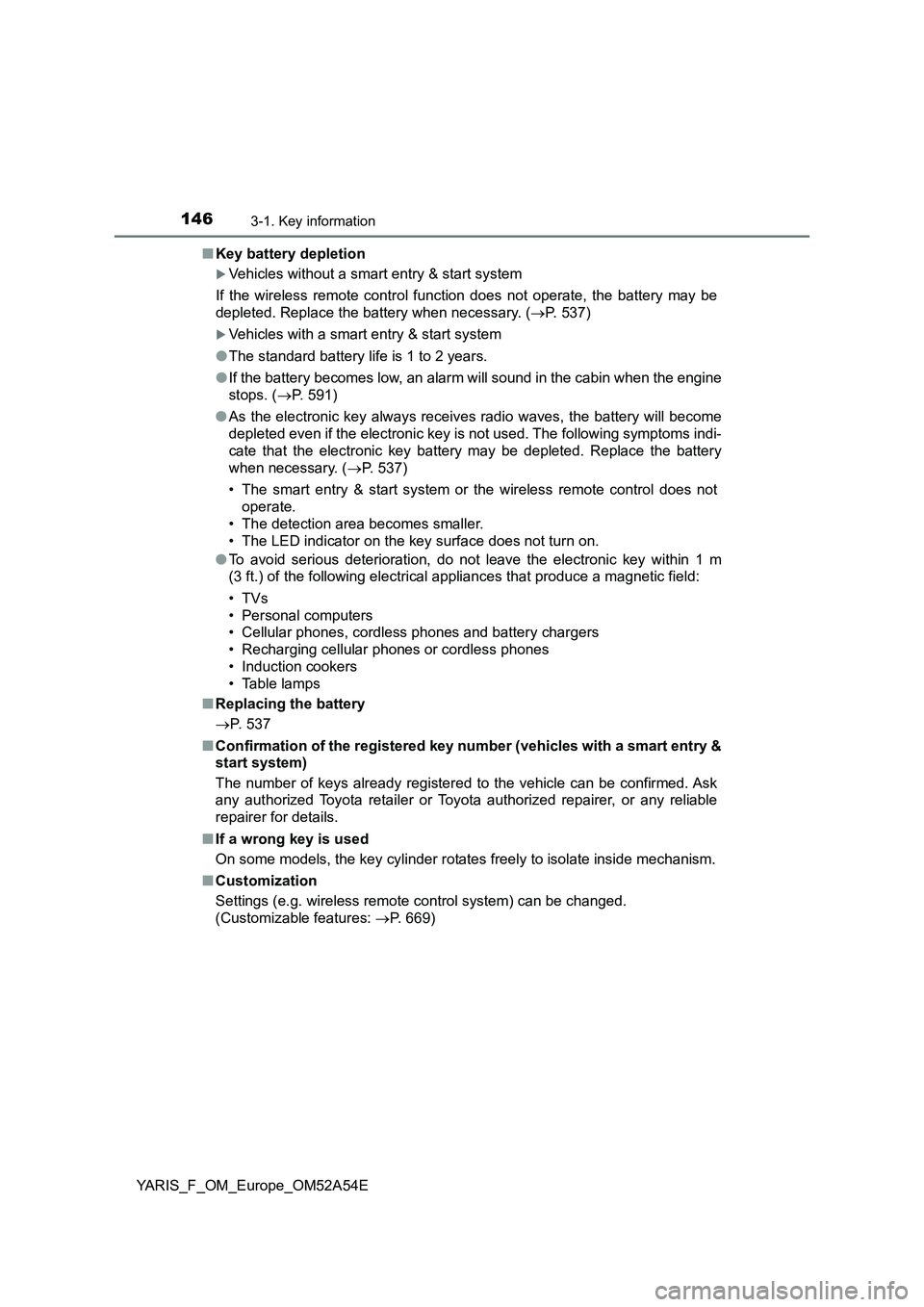
1463-1. Key information
YARIS_F_OM_Europe_OM52A54E■Key battery depletion
Vehicles without a smart entry & start system
If the wireless remote control function does not operate, the battery may be
depleted. Replace the battery when necessary. (P. 537)
Vehicles with a smart entry & start system
●The standard battery life is 1 to 2 years.
●If the battery becomes low, an alarm will sound in the cabin when the engine
stops. (P. 591)
●As the electronic key always receives radio waves, the battery will become
depleted even if the electronic key is not used. The following symptoms indi-
cate that the electronic key battery may be depleted. Replace the battery
when necessary. (P. 537)
• The smart entry & start system or the wireless remote control does not
operate.
• The detection area becomes smaller.
• The LED indicator on the key surface does not turn on.
●To avoid serious deterioration, do not leave the electronic key within 1 m
(3 ft.) of the following electrical appliances that produce a magnetic field:
•TVs
• Personal computers
• Cellular phones, cordless phones and battery chargers
• Recharging cellular phones or cordless phones
• Induction cookers
• Table lamps
■Replacing the battery
P. 537
■Confirmation of the registered key number (vehicles with a smart entry &
start system)
The number of keys already registered to the vehicle can be confirmed. Ask
any authorized Toyota retailer or Toyota authorized repairer, or any reliable
repairer for details.
■If a wrong key is used
On some models, the key cylinder rotates freely to isolate inside mechanism.
■Customization
Settings (e.g. wireless remote control system) can be changed.
(Customizable features: P. 669)
Page 147 of 692
1473-1. Key information
3
Operation of each component
YARIS_F_OM_Europe_OM52A54E■Certification for the wireless remote control (vehicles without a smart
entry & start system)
Page 148 of 692
1483-1. Key information
YARIS_F_OM_Europe_OM52A54E
Page 149 of 692
1493-1. Key information
3
Operation of each component
YARIS_F_OM_Europe_OM52A54E
Page 150 of 692
1503-1. Key information
YARIS_F_OM_Europe_OM52A54E
Trending: seat raise, fuel additives, torque, how to start driving, fog lamp, height, fuel cap release