Front sensor TOYOTA YARIS 2022 User Guide
[x] Cancel search | Manufacturer: TOYOTA, Model Year: 2022, Model line: YARIS, Model: TOYOTA YARIS 2022Pages: 590, PDF Size: 128.6 MB
Page 210 of 590

208
HV Owner's Manual_Europe_M52N30_en
4-5. Using the driving support systems
●In the following situations, if the situation has changed (or the vehicle has been
driven for some time) and the normal operating conditions are d etected, the mes- sage will disappear and the system will become operational.
If the message does not disappear, contact any authorized Toyot a retailer or Toyota
authorized repairer, or any reliable repairer.
• When the temperature around the radar sensor is outside of the operational range,
such as when the vehicle is in the sun or in an extremely cold environment • When the front camera cannot detect objects in front of the ve hicle, such as when driving in the dark, snow, or fog, or when bright lights are sh ining into the front
camera • Depending on the conditions in the vicinity of the vehicle, th e radar may judge the surrounding environment can not be properly recognized. In that case, “Pre-Colli-
sion System Unavailable See Owner’s Manual” is displayed.
Page 211 of 590
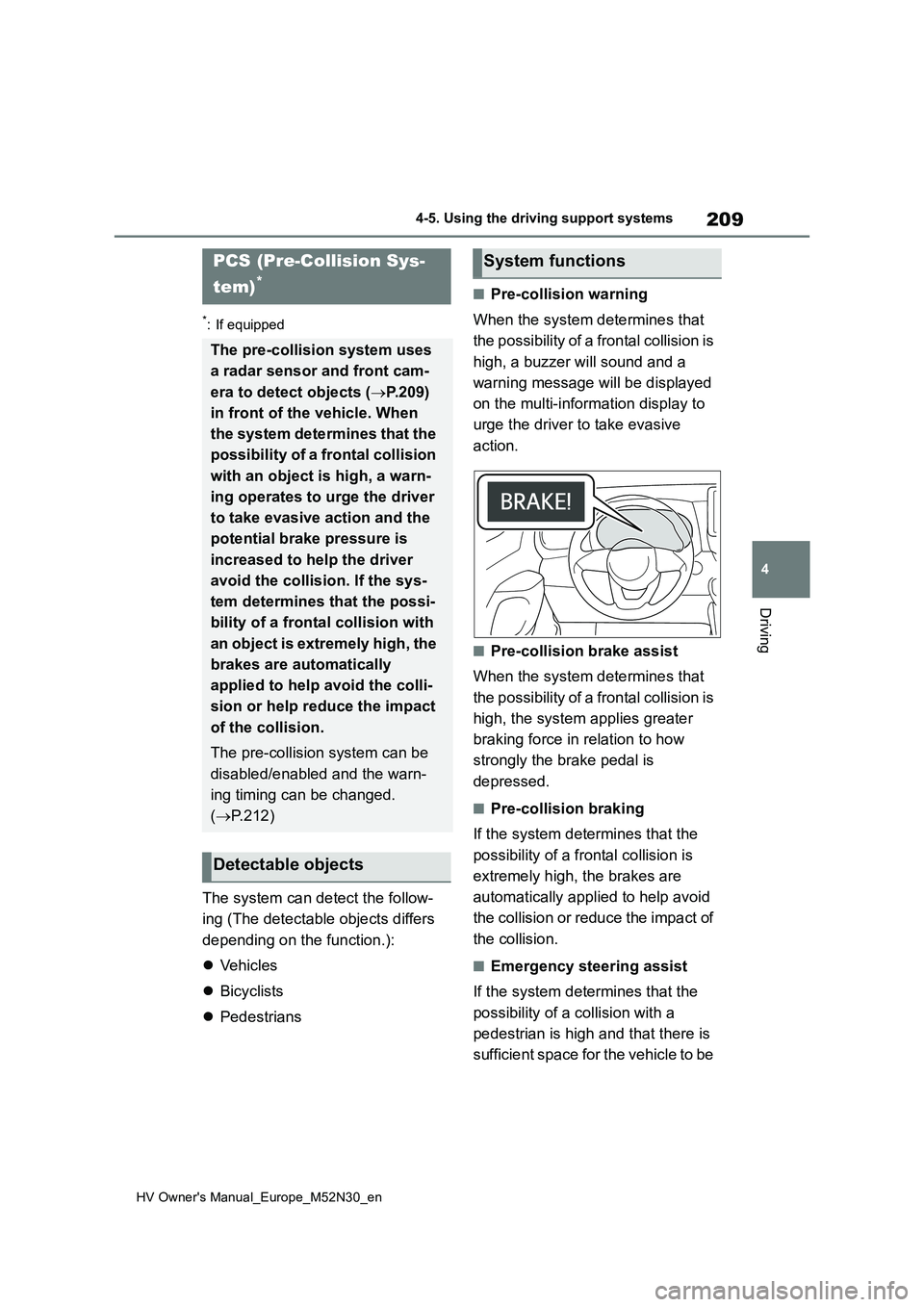
209
4
HV Owner's Manual_Europe_M52N30_en
4-5. Using the driving support systems
Driving
*: If equipped
The system can detect the follow-
ing (The detectable objects differs
depending on the function.):
Vehicles
Bicyclists
Pedestrians
■Pre-collision warning
When the system determines that
the possibility of a frontal collision is
high, a buzzer will sound and a
warning message will be displayed
on the multi-information display to
urge the driver to take evasive
action.
■Pre-collision brake assist
When the system determines that
the possibility of a frontal collision is
high, the system applies greater
braking force in relation to how
strongly the brake pedal is
depressed.
■Pre-collision braking
If the system determines that the
possibility of a frontal collision is
extremely high, the brakes are
automatically applied to help avoid
the collision or reduce the impact of
the collision.
■Emergency steering assist
If the system determines that the
possibility of a collision with a
pedestrian is high and that there is
sufficient space for the vehicle to be
PCS (Pre-Collision Sys-
tem)*
The pre-collision system uses
a radar sensor and front cam-
era to detect objects ( P.209)
in front of the vehicle. When
the system determines that the
possibility of a frontal collision
with an object is high, a warn-
ing operates to urge the driver
to take evasive action and the
potential brake pressure is
increased to he lp the driver
avoid the collision. If the sys-
tem determines that the possi-
bility of a frontal collision with
an object is extremely high, the
brakes are automatically
applied to help avoid the colli-
sion or help reduce the impact
of the collision.
The pre-collision system can be
disabled/enabled and the warn-
ing timing can be changed.
( P.212)
Detectable objects
System functions
Page 214 of 590
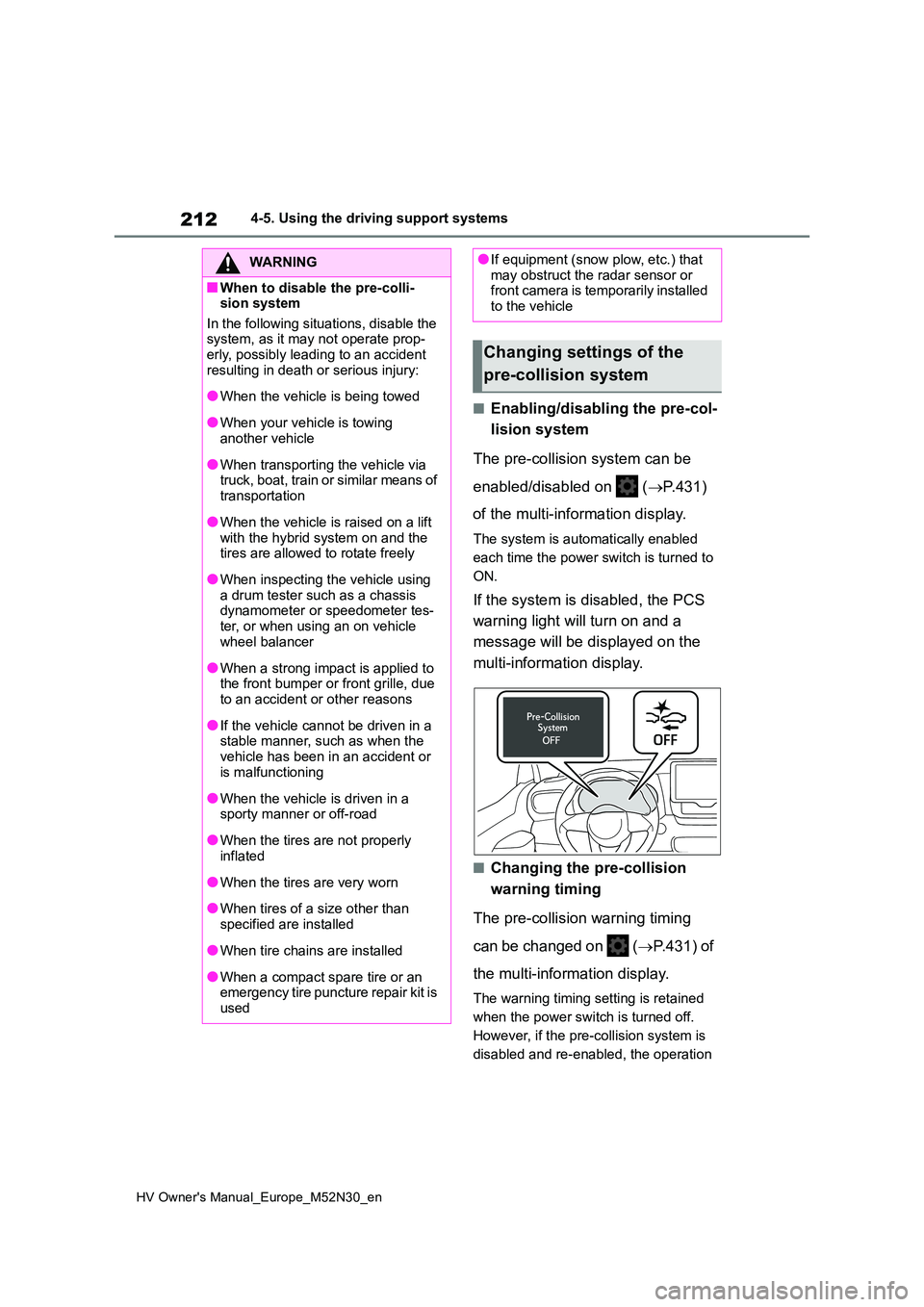
212
HV Owner's Manual_Europe_M52N30_en
4-5. Using the driving support systems
■Enabling/disabling the pre-col-
lision system
The pre-collision system can be
enabled/disabled on ( P.431)
of the multi-information display.
The system is automatically enabled
each time the power switch is turned to
ON.
If the system is disabled, the PCS
warning light will turn on and a
message will be displayed on the
multi-information display.
■Changing the pre-collision
warning timing
The pre-collision warning timing
can be changed on ( P.431) of
the multi-information display.
The warning timing setting is retained
when the power switch is turned off.
However, if the pre-collision system is
disabled and re-enabled, the operation
WARNING
■When to disable the pre-colli- sion system
In the following situations, disable the system, as it may not operate prop-erly, possibly leading to an accident
resulting in death or serious injury:
●When the vehicle is being towed
●When your vehicle is towing another vehicle
●When transporting the vehicle via truck, boat, train or similar means of
transportation
●When the vehicle is raised on a lift
with the hybrid system on and the tires are allowed to rotate freely
●When inspecting the vehicle using a drum tester such as a chassis dynamometer or speedometer tes-
ter, or when using an on vehicle wheel balancer
●When a strong impact is applied to the front bumper or front grille, due to an accident or other reasons
●If the vehicle cannot be driven in a stable manner, such as when the
vehicle has been in an accident or is malfunctioning
●When the vehicle is driven in a sporty manner or off-road
●When the tires are not properly inflated
●When the tires are very worn
●When tires of a size other than
specified are installed
●When tire chains are installed
●When a compact spare tire or an emergency tire puncture repair kit is
used
●If equipment (snow plow, etc.) that may obstruct the radar sensor or front camera is temporarily installed
to the vehicle
Changing settings of the
pre-collision system
Page 219 of 590
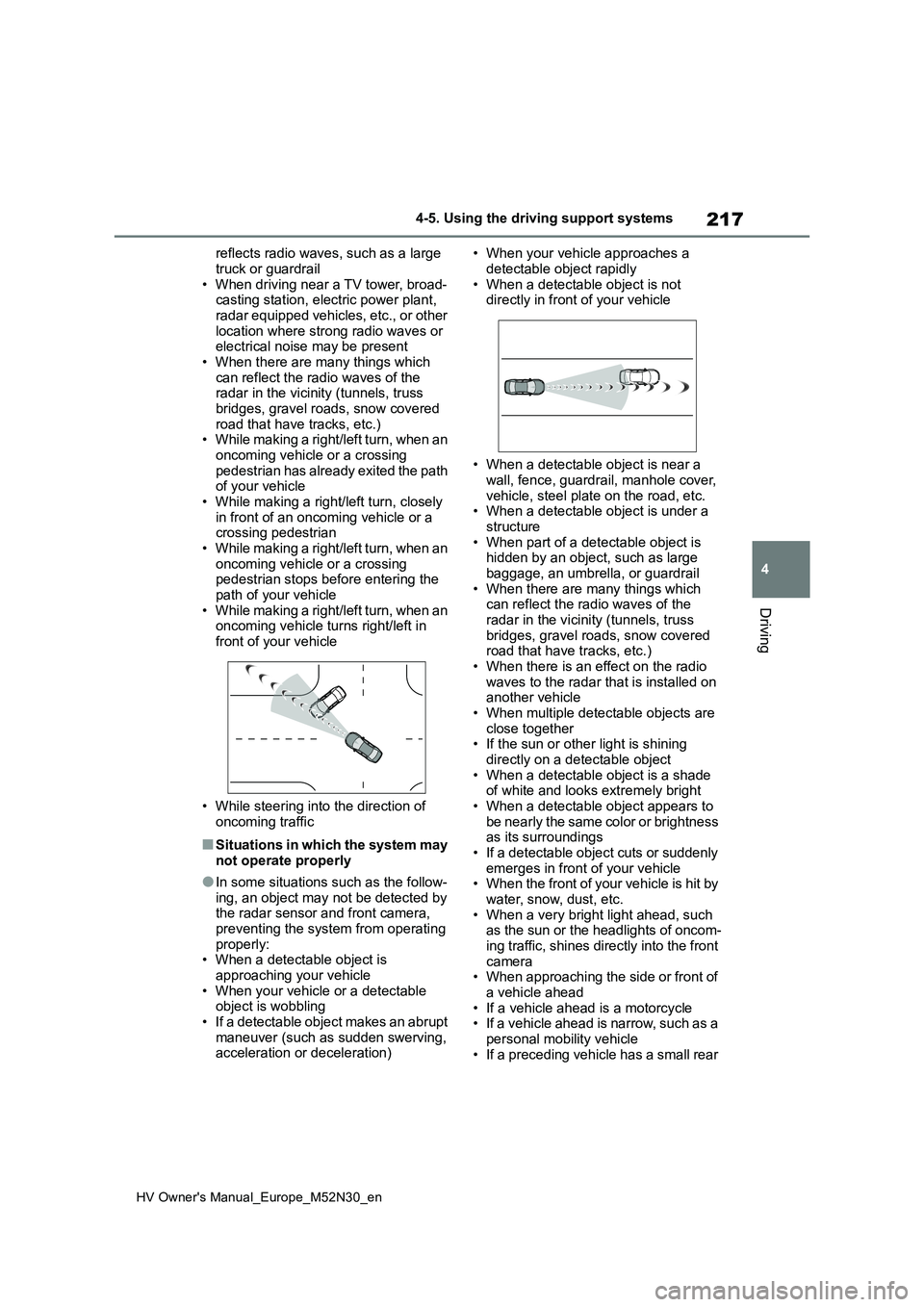
217
4
HV Owner's Manual_Europe_M52N30_en
4-5. Using the driving support systems
Driving
reflects radio waves, such as a large
truck or guardrail • When driving near a TV tower, broad-casting station, electric power plant,
radar equipped vehicles, etc., or other location where strong radio waves or electrical noise may be present
• When there are many things which can reflect the radio waves of the radar in the vicinity (tunnels, truss
bridges, gravel roads, snow covered road that have tracks, etc.)• While making a right/left turn, when an
oncoming vehicle or a crossing pedestrian has already exited the path of your vehicle
• While making a right/left turn, closely in front of an oncoming vehicle or a crossing pedestrian
• While making a right/left turn, when an oncoming vehicle or a crossing pedestrian stops before entering the
path of your vehicle • While making a right/left turn, when an oncoming vehicle turns right/left in
front of your vehicle
• While steering into the direction of
oncoming traffic
■Situations in which the system may not operate properly
●In some situations such as the follow-ing, an object may not be detected by the radar sensor and front camera,
preventing the system from operating properly:• When a detectable object is
approaching your vehicle • When your vehicle or a detectable object is wobbling
• If a detectable object makes an abrupt maneuver (such as sudden swerving, acceleration or deceleration)
• When your vehicle approaches a
detectable object rapidly • When a detectable object is not directly in front of your vehicle
• When a detectable object is near a wall, fence, guardrail, manhole cover,
vehicle, steel plate on the road, etc. • When a detectable object is under a structure
• When part of a detectable object is hidden by an object, such as large baggage, an umbrella, or guardrail
• When there are many things which can reflect the radio waves of the radar in the vicinity (tunnels, truss
bridges, gravel roads, snow covered road that have tracks, etc.)• When there is an effect on the radio
waves to the radar that is installed on another vehicle• When multiple detectable objects are
close together • If the sun or other light is shining directly on a detectable object
• When a detectable object is a shade of white and looks extremely bright• When a detectable object appears to
be nearly the same color or brightness as its surroundings• If a detectable object cuts or suddenly
emerges in front of your vehicle • When the front of your vehicle is hit by water, snow, dust, etc.
• When a very bright light ahead, such as the sun or the headlights of oncom-ing traffic, shines directly into the front
camera • When approaching the side or front of a vehicle ahead
• If a vehicle ahead is a motorcycle • If a vehicle ahead is narrow, such as a personal mobility vehicle
• If a preceding vehicle has a small rear
Page 220 of 590
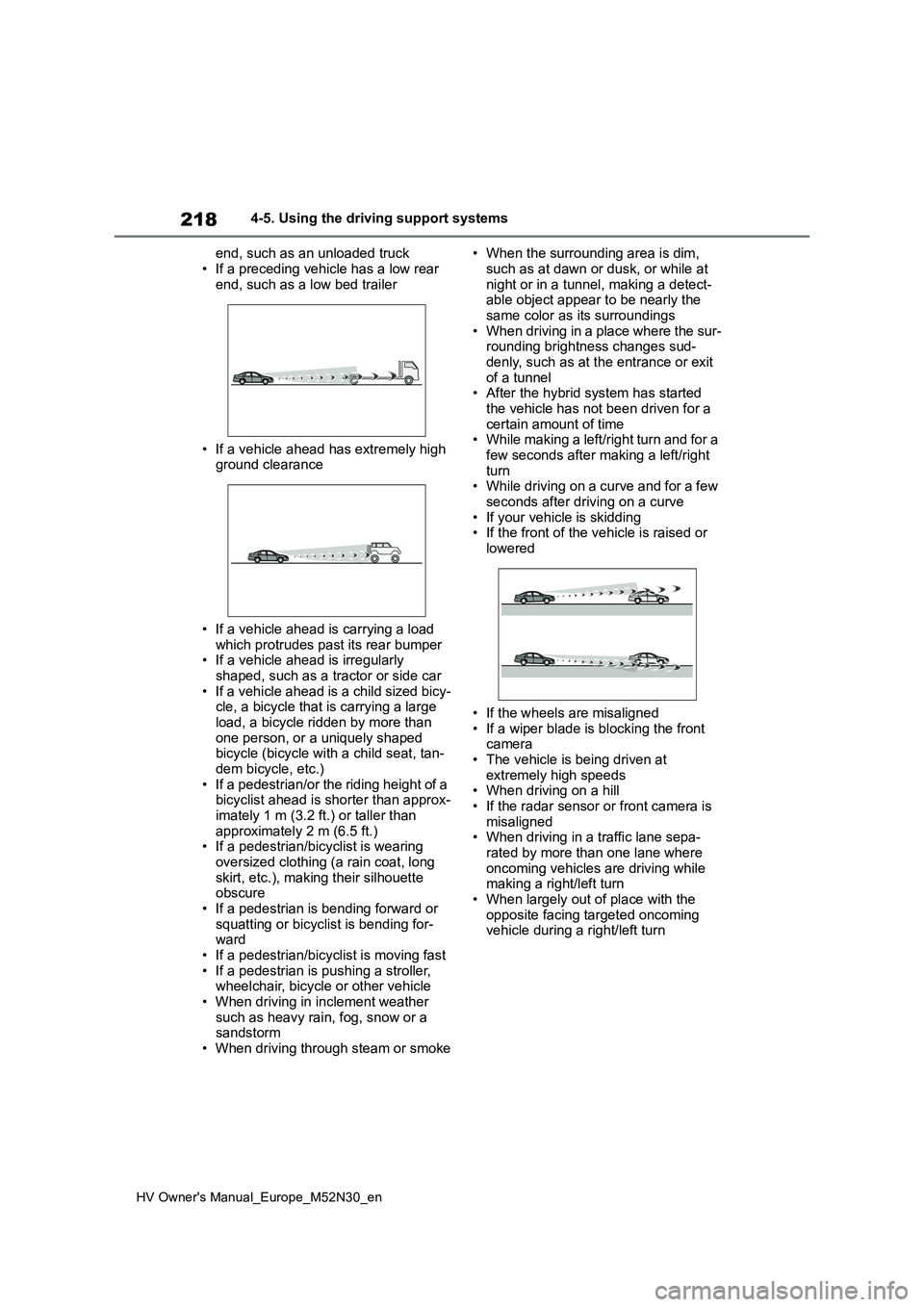
218
HV Owner's Manual_Europe_M52N30_en
4-5. Using the driving support systems
end, such as an unloaded truck
• If a preceding vehicle has a low rear end, such as a low bed trailer
• If a vehicle ahead has extremely high ground clearance
• If a vehicle ahead is carrying a load which protrudes past its rear bumper• If a vehicle ahead is irregularly
shaped, such as a tractor or side car • If a vehicle ahead is a child sized bicy-cle, a bicycle that is carrying a large
load, a bicycle ridden by more than one person, or a uniquely shaped bicycle (bicycle with a child seat, tan-
dem bicycle, etc.) • If a pedestrian/or the riding height of a bicyclist ahead is shorter than approx-
imately 1 m (3.2 ft.) or taller than approximately 2 m (6.5 ft.)• If a pedestrian/bicyclist is wearing
oversized clothing (a rain coat, long skirt, etc.), making their silhouette obscure
• If a pedestrian is bending forward or squatting or bicyclist is bending for-ward
• If a pedestrian/bicyclist is moving fast • If a pedestrian is pushing a stroller, wheelchair, bicycle or other vehicle
• When driving in inclement weather such as heavy rain, fog, snow or a sandstorm
• When driving through steam or smoke
• When the surrounding area is dim,
such as at dawn or dusk, or while at night or in a tunnel, making a detect-able object appear to be nearly the
same color as its surroundings • When driving in a place where the sur-rounding brightness changes sud-
denly, such as at the entrance or exit of a tunnel• After the hybrid system has started
the vehicle has not been driven for a certain amount of time• While making a left/right turn and for a
few seconds after making a left/right turn• While driving on a curve and for a few
seconds after driving on a curve • If your vehicle is skidding• If the front of the vehicle is raised or
lowered
• If the wheels are misaligned
• If a wiper blade is blocking the front camera• The vehicle is being driven at
extremely high speeds • When driving on a hill• If the radar sensor or front camera is
misaligned • When driving in a traffic lane sepa-rated by more than one lane where
oncoming vehicles are driving while making a right/left turn• When largely out of place with the
opposite facing targeted oncoming vehicle during a right/left turn
Page 231 of 590
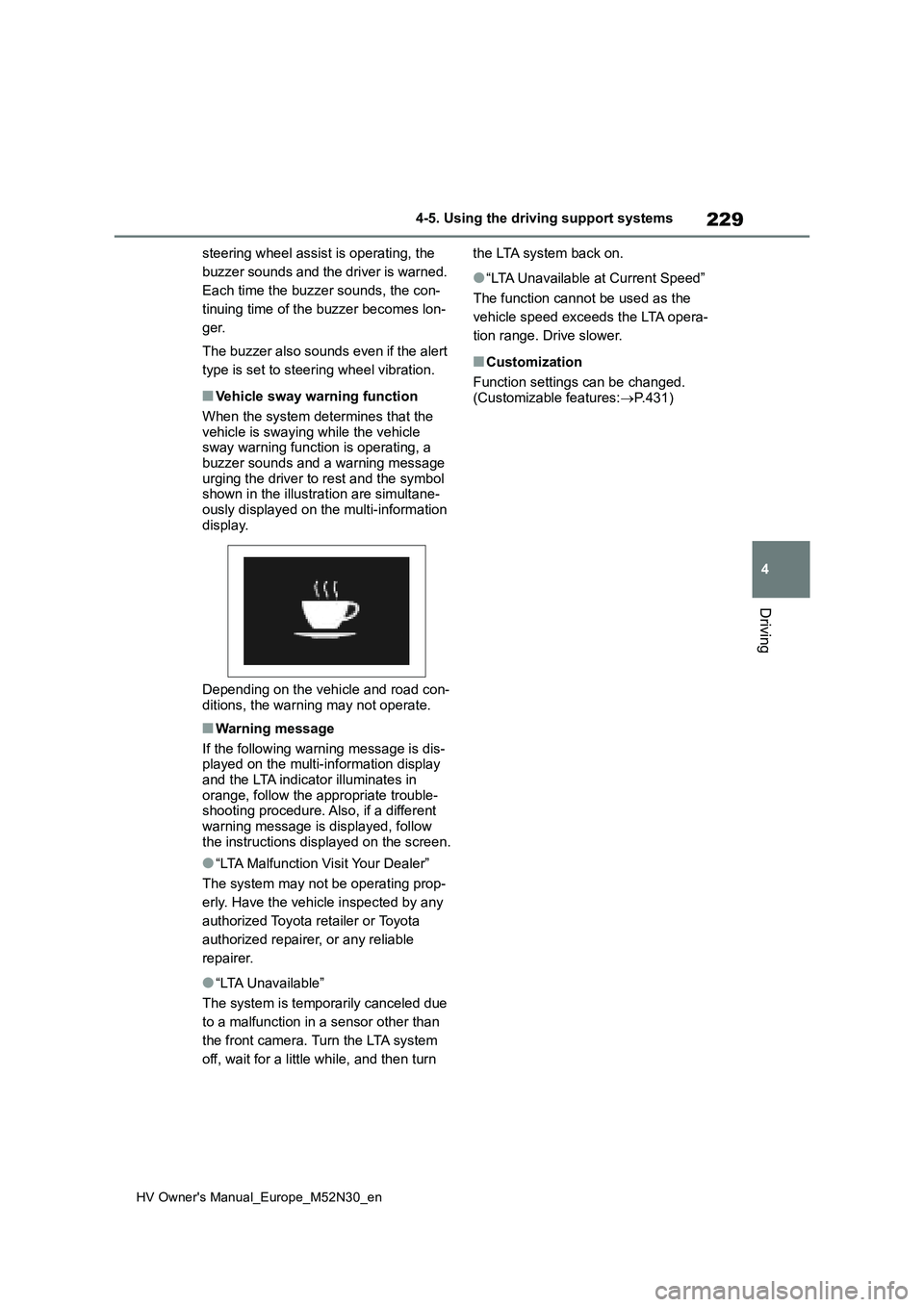
229
4
HV Owner's Manual_Europe_M52N30_en
4-5. Using the driving support systems
Driving
steering wheel assist is operating, the
buzzer sounds and the driver is warned.
Each time the buzzer sounds, the con-
tinuing time of the buzzer becomes lon-
ger.
The buzzer also sounds even if the alert
type is set to steering wheel vibration.
■Vehicle sway warning function
When the system determines that the
vehicle is swaying while the vehicle sway warning function is operating, a buzzer sounds and a warning message
urging the driver to rest and the symbol shown in the illustration are simultane-ously displayed on the multi-information
display.
Depending on the vehicle and road con-
ditions, the warning may not operate.
■Warning message
If the following warning message is dis- played on the multi-information display
and the LTA indicator illuminates in orange, follow the appropriate trouble-shooting procedure. Also, if a different
warning message is displayed, follow the instructions displayed on the screen.
●“LTA Malfunction Visit Your Dealer”
The system may not be operating prop-
erly. Have the vehicle inspected by any
authorized Toyota retailer or Toyota
authorized repairer, or any reliable
repairer.
●“LTA Unavailable”
The system is temporarily canceled due
to a malfunction in a sensor other than
the front camera. Turn the LTA system
off, wait for a little while, and then turn
the LTA system back on.
●“LTA Unavailable at Current Speed”
The function cannot be used as the
vehicle speed exceeds the LTA opera-
tion range. Drive slower.
■Customization
Function settings can be changed. (Customizable features: P.431)
Page 234 of 590
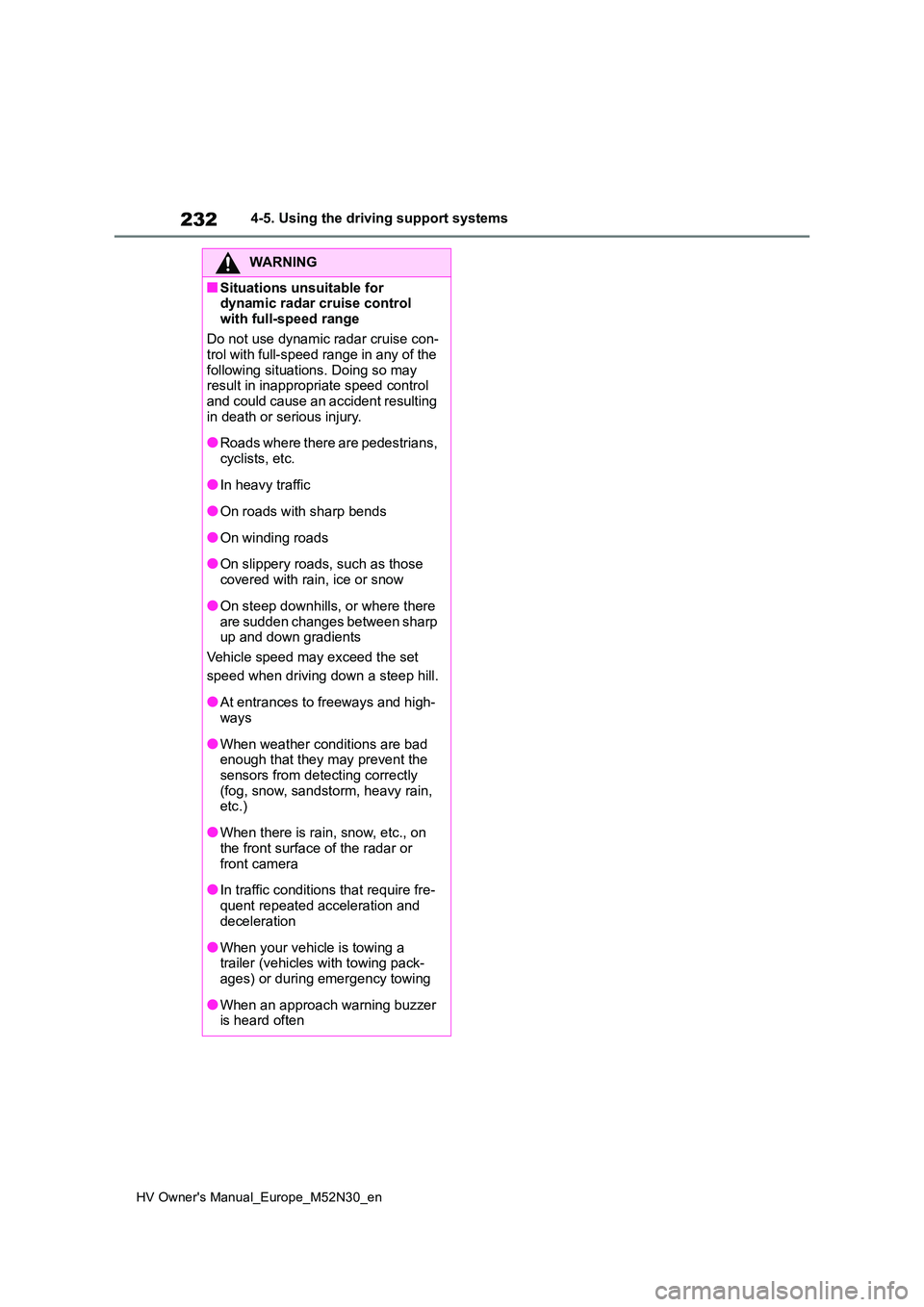
232
HV Owner's Manual_Europe_M52N30_en
4-5. Using the driving support systems
WARNING
■Situations unsuitable for dynamic radar cruise control
with full-speed range
Do not use dynamic radar cruise con- trol with full-speed range in any of the
following situations. Doing so may result in inappropriate speed control and could cause an accident resulting
in death or serious injury.
●Roads where there are pedestrians,
cyclists, etc.
●In heavy traffic
●On roads with sharp bends
●On winding roads
●On slippery roads, such as those
covered with rain, ice or snow
●On steep downhills, or where there
are sudden changes between sharp up and down gradients
Vehicle speed may exceed the set
speed when driving down a steep hill.
●At entrances to freeways and high- ways
●When weather conditions are bad enough that they may prevent the
sensors from detecting correctly (fog, snow, sandstorm, heavy rain, etc.)
●When there is rain, snow, etc., on the front surface of the radar or
front camera
●In traffic conditions that require fre-
quent repeated acceleration and deceleration
●When your vehicle is towing a trailer (vehicles with towing pack-ages) or during emergency towing
●When an approach warning buzzer is heard often
Page 249 of 590

247
4
HV Owner's Manual_Europe_M52N30_en
4-5. Using the driving support systems
Driving
*3: Displayed when system detects driv-
ing on ramp way.
In the following situations, the RSA
system will notify the driver.
When the vehicle speed exceeds
the speed notification threshold
of the speed limit sign displayed,
the sign display will be empha-
sized and a buzzer will sound.
When the RSA system recog-
nizes a no-entry sign and detects
that the vehicle has entered a
no-entry area based on the map
information of the navigation sys-
tem, the no-entry sign flashes
and a buzzer will sound. (For
vehicles with 7-inch/8-inch dis-
play navigation system)
If it is detected that your vehicle
is overtaking when a no overtak-
ing sign is displayed on the multi-
information display, the dis-
played sign will flash and a
buzzer will sound.
Depending on the situation, traffic
environment (traffic direction,
speed unit) may be detected incor-
rectly and a notification function
may not operate properly.
■Setting procedure
1 Press / (vertical display) or
/ (horizontal display) of the
meter control switches and select
.
2 Press / (vertical display) or
/ (horizontal display) of the
meter control switches and select
, then press .
■Automatic turn-off of RSA sign dis-
play
One or more signs automatically turn off in the following situations.
●No sign has been recognized for a certain distance.
●The road changes due to a left or right turn, etc.
■Conditions in which the function
may not operate or detect correctly
In the following situations, RSA does not operate normally and may not recognize
signs, display the incorrect sign, etc. However, this does not indicate a mal-function.
●The front camera is misaligned due to a strong impact being applied to the
sensor, etc.
●Dirt, snow, stickers, etc., are on the
windshield near the front camera.
●In inclement weather such as heavy
rain, fog, snow or sand storms.
●Light from an oncoming vehicle, the
sun, etc., enters the front camera.
●The sign is dirty, faded, tilted or bent.
●The contrast of electronic sign is low.
●All or part of the sign is hidden by the leaves of a tree, a pole, etc.
●The sign is only visible to the front camera for a short amount of time.
●The driving scene (turning, lane change, etc.) is judged incorrectly.
●If a sign not appropriate for the cur-rently traveled lane, but the sign exists
directly after a freeway branches, or in an adjacent lane just before merging.
●S t ic ke r s a r e a t t ac he d to t he r e ar o f th e preceding vehicle.
Notification function
Page 250 of 590

248
HV Owner's Manual_Europe_M52N30_en
4-5. Using the driving support systems
●A sign resembling a system compati-
ble sign is recognized.
●Side road speed signs may be
detected and displayed (if positioned in sight of the front camera) while the vehicle is traveling on the main road.
●Roundabout exit road speed signs may be detected and displayed (if
positioned in sight of the front camera) while traveling on a roundabout.
●The front of the vehicle is raised or lowered due to the carried load.
●The surrounding brightness is not suf-ficient or changes suddenly.
●When a sign intended for trucks, etc., is recognized.
●The vehicle is driven in a country with a different direction of traffic.
●The 7-inch/8-inch display navigation system map data is outdated.
●The 7-inch/8-inch display navigation system is not operating.
●The speed information displayed on the meter and on the 7-inch/8-inch display navigation system may be dif-
ferent due to the 7-inch/8-inch display navigation system using map data.
■Speed limit sign display
If the power switch was last turned off
while a speed limit sign was displayed on the multi-information display, the same sign displays again when the
power switch is turned to ON.
■If “RSA Malfunction Visit Your Dealer” is shown
The system may be malfunctioning.
Have the vehicle inspected by any authorized Toyota retailer or Toyota authorized repairer, or any reliable
repairer.
■Customization
Some functions can be customized. (Customizable features: P.431)
*: If equipped
BSM (Blind Spot Moni-
tor)*
The Blind Spot Monitor is a
system that uses rear side
radar sensors installed on the
inner side of the rear bumper
on the left and right side to
assist the driver in confirming
safety when changing lanes.
WARNING
■Cautions regarding the use of
the system
The driver is solely responsible for safe driving. Always drive safely, tak-
ing care to observe your surround- ings.
The Blind Spot Monitor is a supple-
mentary function which alerts the driver that a vehicle is in a blind spot of the outside rear view mirrors or is
approaching rapidly from behind into a blind spot. Do not overly rely on the
Blind Spot Monitor. As the function cannot judge if it is safe to change lanes, over reliance could lead to an
accident resulting in death or serious injury.
As the system may not function cor-
rectly under certain conditions, the driver’s own visual confirmation of safety is necessary.
Page 255 of 590
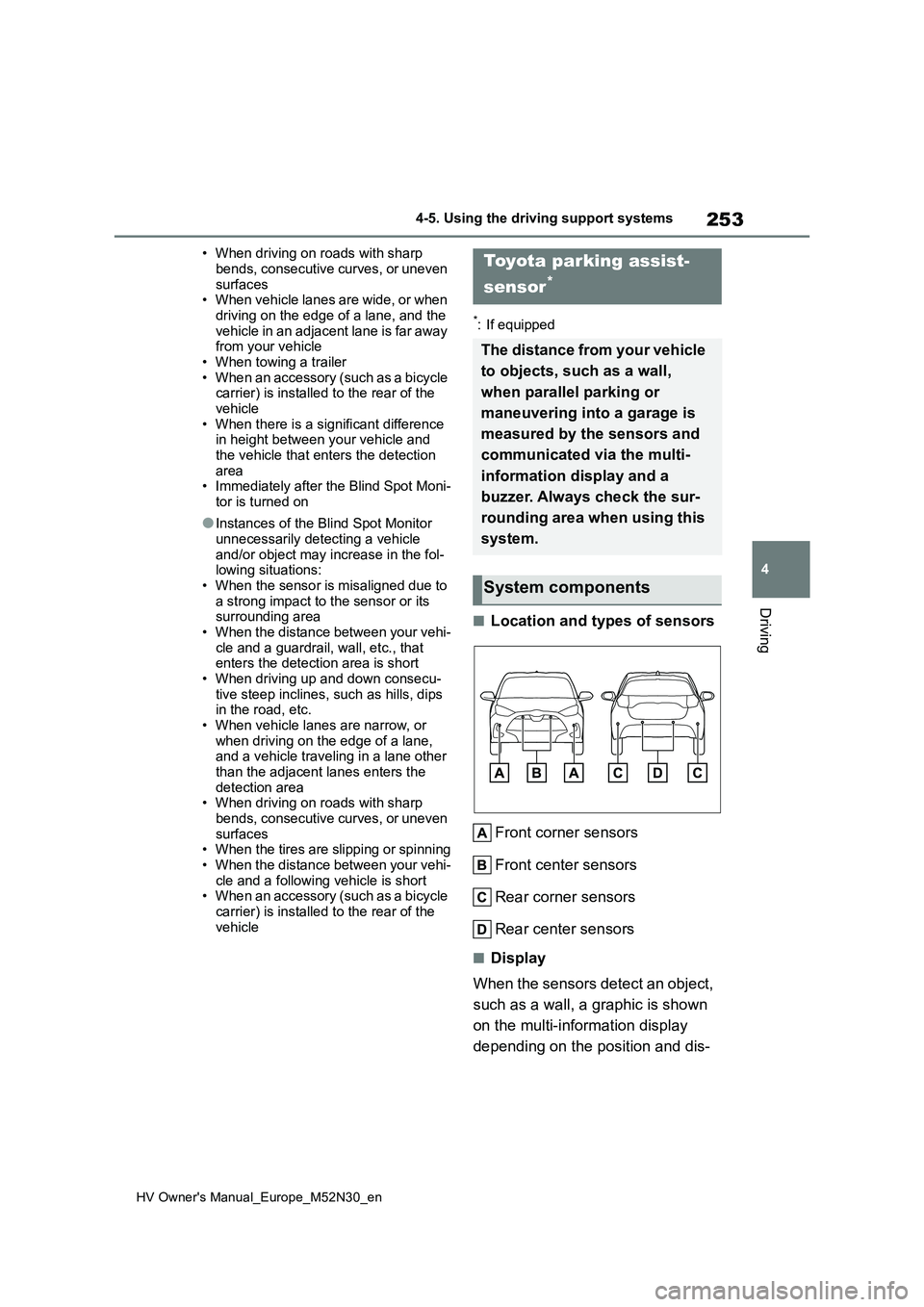
253
4
HV Owner's Manual_Europe_M52N30_en
4-5. Using the driving support systems
Driving
• When driving on roads with sharp
bends, consecutive curves, or uneven surfaces• When vehicle lanes are wide, or when
driving on the edge of a lane, and the vehicle in an adjacent lane is far away from your vehicle
• When towing a trailer • When an accessory (such as a bicycle carrier) is installed to the rear of the
vehicle • When there is a significant difference in height between your vehicle and
the vehicle that enters the detection area• Immediately after the Blind Spot Moni-
tor is turned on
●Instances of the Blind Spot Monitor
unnecessarily detecting a vehicle and/or object may increase in the fol-lowing situations:
• When the sensor is misaligned due to a strong impact to the sensor or its surrounding area
• When the distance between your vehi- cle and a guardrail, wall, etc., that enters the detection area is short
• When driving up and down consecu- tive steep inclines, such as hills, dips in the road, etc.
• When vehicle lanes are narrow, or when driving on the edge of a lane, and a vehicle traveling in a lane other
than the adjacent lanes enters the detection area• When driving on roads with sharp
bends, consecutive curves, or uneven surfaces• When the tires are slipping or spinning
• When the distance between your vehi- cle and a following vehicle is short• When an accessory (such as a bicycle
carrier) is installed to the rear of the vehicle
*: If equipped
■Location and types of sensors
Front corner sensors
Front center sensors
Rear corner sensors
Rear center sensors
■Display
When the sensors detect an object,
such as a wall, a graphic is shown
on the multi-information display
depending on the position and dis-
Toyota parking assist-
sensor*
The distance from your vehicle
to objects, such as a wall,
when parallel parking or
maneuvering into a garage is
measured by the sensors and
communicated via the multi-
information display and a
buzzer. Always check the sur-
rounding area when using this
system.
System components