Button TOYOTA YARIS CROSS 2021 Owner's Manual
[x] Cancel search | Manufacturer: TOYOTA, Model Year: 2021, Model line: YARIS CROSS, Model: TOYOTA YARIS CROSS 2021Pages: 650, PDF Size: 132.86 MB
Page 132 of 650
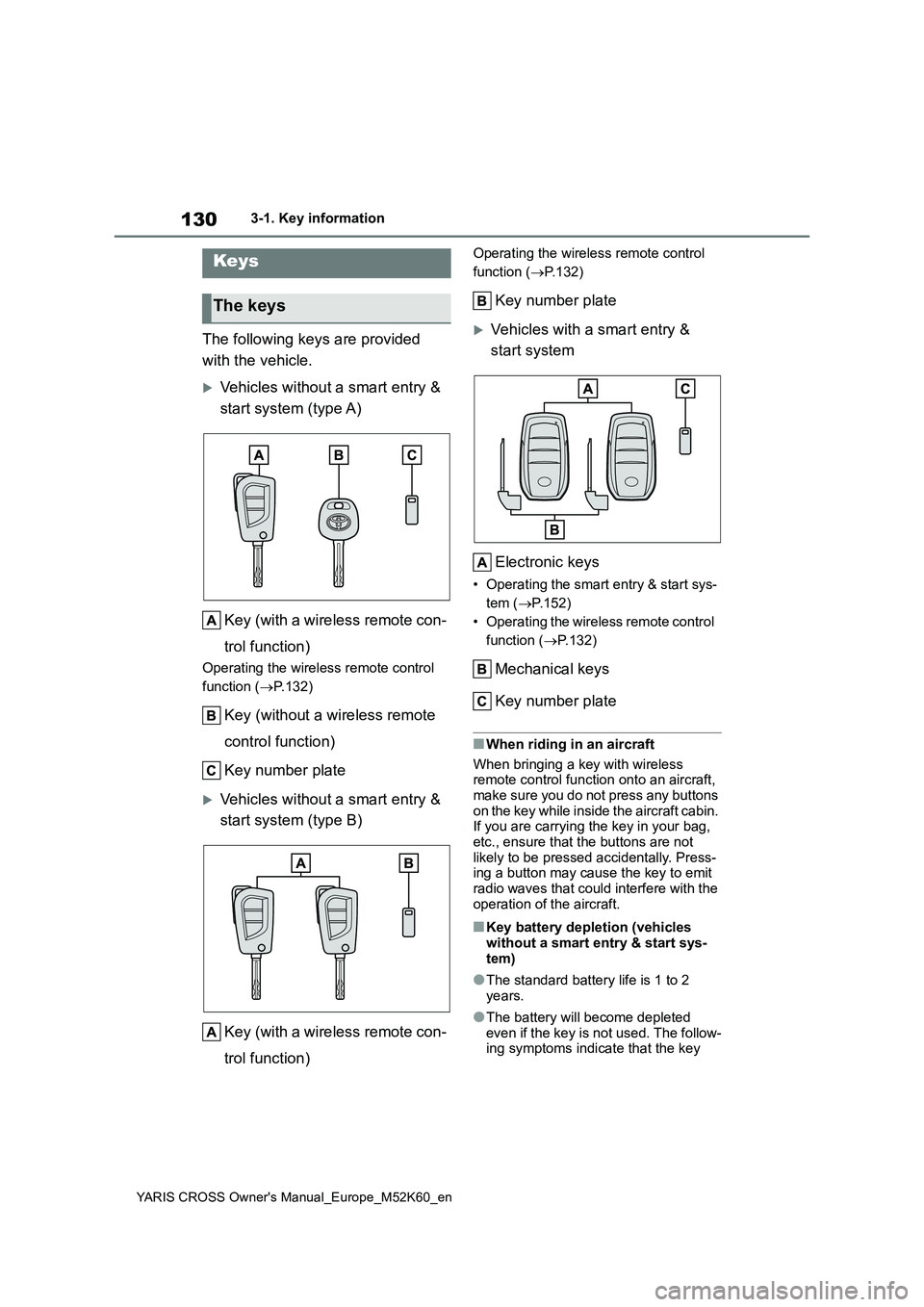
130
YARIS CROSS Owner's Manual_Europe_M52K60_en
3-1. Key information
3-1.Key info rmation
The following keys are provided
with the vehicle.
Vehicles without a smart entry &
start system (type A)
Key (with a wireless remote con-
trol function)
Operating the wireless remote control
function ( P.132)
Key (without a wireless remote
control function)
Key number plate
Vehicles without a smart entry &
start system (type B)
Key (with a wireless remote con-
trol function)
Operating the wireless remote control
function ( P.132)
Key number plate
Vehicles with a smart entry &
start system
Electronic keys
• Operating the smart entry & start sys-
tem ( P.152)
• Operating the wireless remote control
function ( P.132)
Mechanical keys
Key number plate
■When riding in an aircraft
When bringing a key with wireless remote control function onto an aircraft,
make sure you do not press any buttons on the key while inside the aircraft cabin. If you are carrying the key in your bag,
etc., ensure that the buttons are not likely to be pressed accidentally. Press-ing a button may cause the key to emit
radio waves that could interfere with the operation of the aircraft.
■Key battery depletion (vehicles without a smart entry & start sys-
tem)
●The standard battery life is 1 to 2
years.
●The battery will become depleted
even if the key is not used. The follow- ing symptoms indicate that the key
Keys
The keys
Page 135 of 650
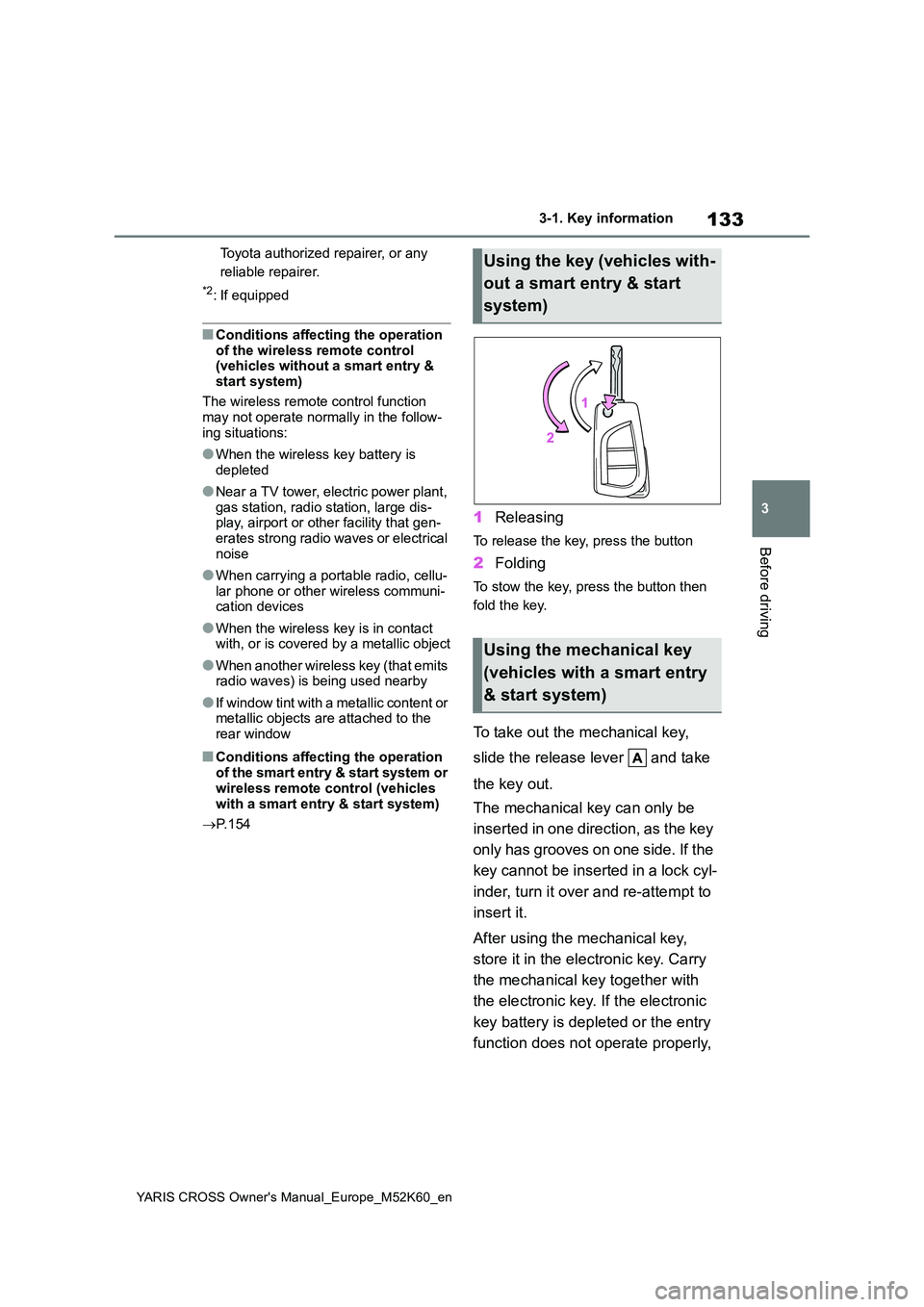
133
3
YARIS CROSS Owner's Manual_Europe_M52K60_en
3-1. Key information
Before driving
Toyota authorized repairer, or any
reliable repairer.
*2: If equipped
■Conditions affecting the operation of the wireless remote control (vehicles without a smart entry &
start system)
The wireless remote control function may not operate normally in the follow-
ing situations:
●When the wireless key battery is
depleted
●Near a TV tower, electric power plant,
gas station, radio station, large dis- play, airport or other facility that gen-erates strong radio waves or electrical
noise
●When carrying a portable radio, cellu-
lar phone or other wireless communi- cation devices
●When the wireless key is in contact with, or is covered by a metallic object
●When another wireless key (that emits radio waves) is being used nearby
●If window tint with a metallic content or metallic objects are attached to the rear window
■Conditions affecting the operation
of the smart entry & start system or wireless remote control (vehicles
with a smart entry & start system)
P. 1 5 4
1Releasing
To release the key, press the button
2Folding
To stow the key, press the button then
fold the key.
To take out the mechanical key,
slide the release lever and take
the key out.
The mechanical key can only be
inserted in one direction, as the key
only has grooves on one side. If the
key cannot be inserted in a lock cyl-
inder, turn it over and re-attempt to
insert it.
After using the mechanical key,
store it in the electronic key. Carry
the mechanical key together with
the electronic key. If the electronic
key battery is depleted or the entry
function does not operate properly,
Using the key (vehicles with-
out a smart entry & start
system)
Using the mechanical key
(vehicles with a smart entry
& start system)
Page 139 of 650

137
3
YARIS CROSS Owner's Manual_Europe_M52K60_en
3-2. Opening, closing and locking the doors
Before driving
■Door lock buzzer (vehicles with a
smart entry & start system)
If an attempt to lock the doors using the entry function or wireless remote control
is made when a door is not fully closed, a buzzer will sound continuously for 5 seconds. Fully close the door to stop the
buzzer, and lock the doors again.
■Alarm (if equipped)
Locking the doors will set the alarm sys- tem. ( P.86)
■Conditions affecting the operation
of the smart entry & start system or wireless remote control
Vehicles without a smart entry & start
system
P. 1 3 3
Vehicles with a smart entry & start system
P. 1 5 4
■If the smart entry & start system or
the wireless remote control does not operate properly
Vehicles without a smart entry & start
system
Replace the key battery with a new one
if it is depleted. ( P.415)
Vehicles with a smart entry & start system
Use the mechanical key to lock and
unlock the doors. ( P.474)
Replace the key battery with a new one
if it is depleted. ( P.415)
■If the 12-volt battery is discharged
(vehicles with a smart entry & start system)
The doors cannot be locked and
unlocked using the entry function or wireless remote control. Lock or unlock the doors using the mechanical key.
( P.474)
■Rear seat reminder function
●In order to remind you not to forget
luggage, etc., in the rear seat, when the power switch is turned to OFF
after any of the following conditions
are met, a buzzer will sound and a message will be displayed on the multi-information display for approxi-
mately 6 seconds. • The hybrid system is started within 10 minutes after opening and closing a
rear door. • A rear door has been opened and closed after the hybrid system was
started.
However, if a rear door is opened and
then closed within approximately 2 sec-
onds, the rear seat reminder function
may not operate.
●The rear seat reminder function deter-
mines that luggage, etc., has been placed in a rear seat based on open-ing and closing of a rear door. There-
fore, depending on the situation, the rear seat reminder function may not operate and you may still forget lug-
gage, etc., in the rear seat, or it may operate unnecessarily.
●The rear seat reminder function can be enabled/disabled. ( P.498)
■Customization
Some functions can be customized.
( P.498)
WARNING
■To prevent an accident
Observe the following precautions
while driving the vehicle. Failure to do so may result in a door opening and an occupant being
thrown out of the vehicle, resulting in death or serious injury.
●Ensure that all doors are properly closed and locked.
●Do not pull the inside door handle while driving.Be especially careful of the front
doors, as the doors may be opened even if the inside lock buttons are in the locked position.
Page 140 of 650
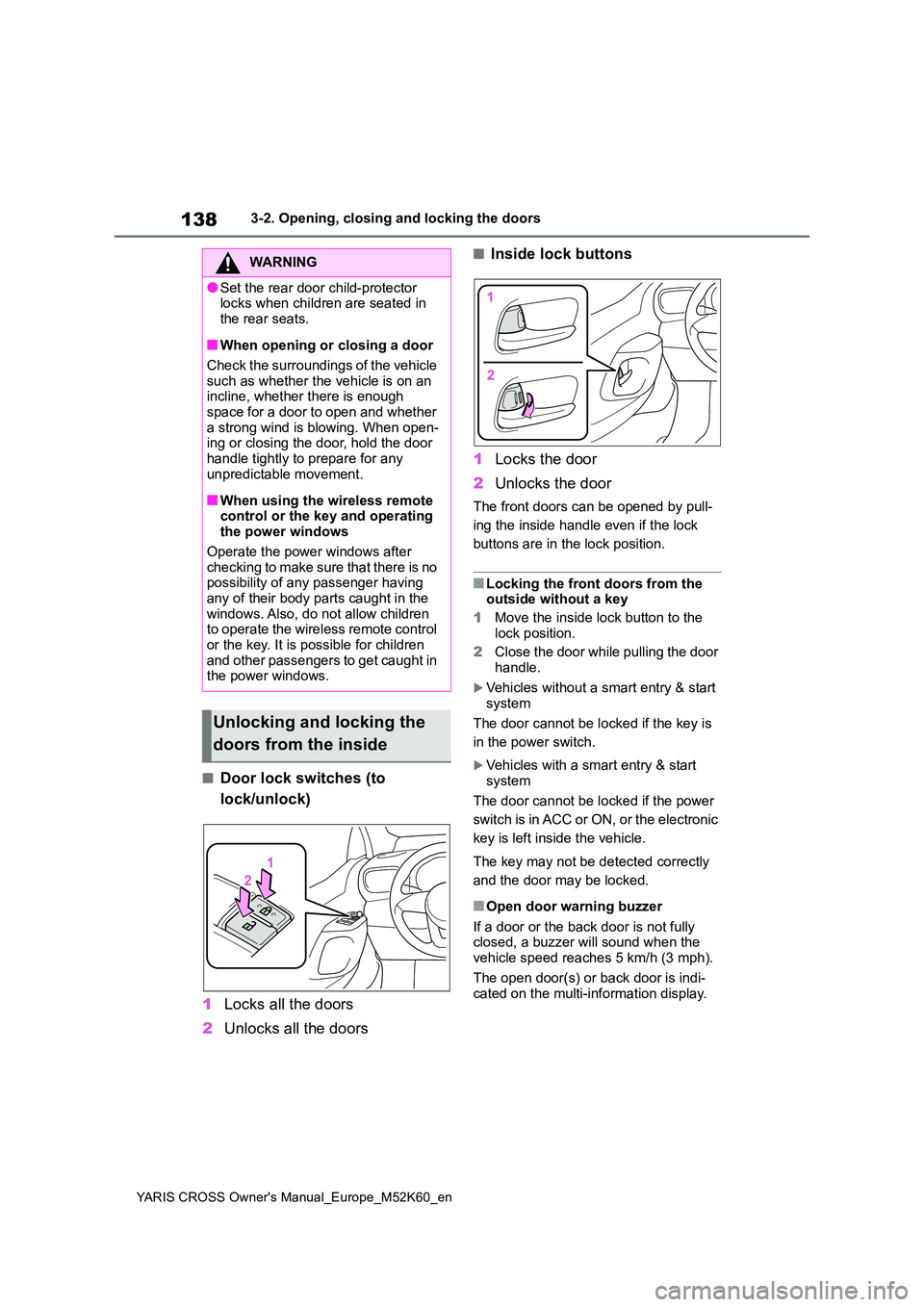
138
YARIS CROSS Owner's Manual_Europe_M52K60_en
3-2. Opening, closing and locking the doors
■Door lock switches (to
lock/unlock)
1 Locks all the doors
2 Unlocks all the doors
■Inside lock buttons
1 Locks the door
2 Unlocks the door
The front doors can be opened by pull-
ing the inside handle even if the lock
buttons are in the lock position.
■Locking the front doors from the outside without a key
1 Move the inside lock button to the
lock position.
2 Close the door while pulling the door handle.
Vehicles without a smart entry & start
system
The door cannot be locked if the key is
in the power switch.
Vehicles with a smart entry & start system
The door cannot be locked if the power
switch is in ACC or ON, or the electronic
key is left inside the vehicle.
The key may not be detected correctly
and the door may be locked.
■Open door warning buzzer
If a door or the back door is not fully closed, a buzzer will sound when the vehicle speed reaches 5 km/h (3 mph).
The open door(s) or back door is indi- cated on the multi-information display.
WARNING
●Set the rear door child-protector locks when children are seated in
the rear seats.
■When opening or closing a door
Check the surroundings of the vehicle such as whether the vehicle is on an incline, whether there is enough
space for a door to open and whether a strong wind is blowing. When open-ing or closing the door, hold the door
handle tightly to prepare for any unpredictable movement.
■When using the wireless remote control or the key and operating the power windows
Operate the power windows after checking to make sure that there is no possibility of any passenger having
any of their body parts caught in the windows. Also, do not allow children to operate the wireless remote control
or the key. It is possible for children and other passengers to get caught in the power windows.
Unlocking and locking the
doors from the inside
Page 156 of 650
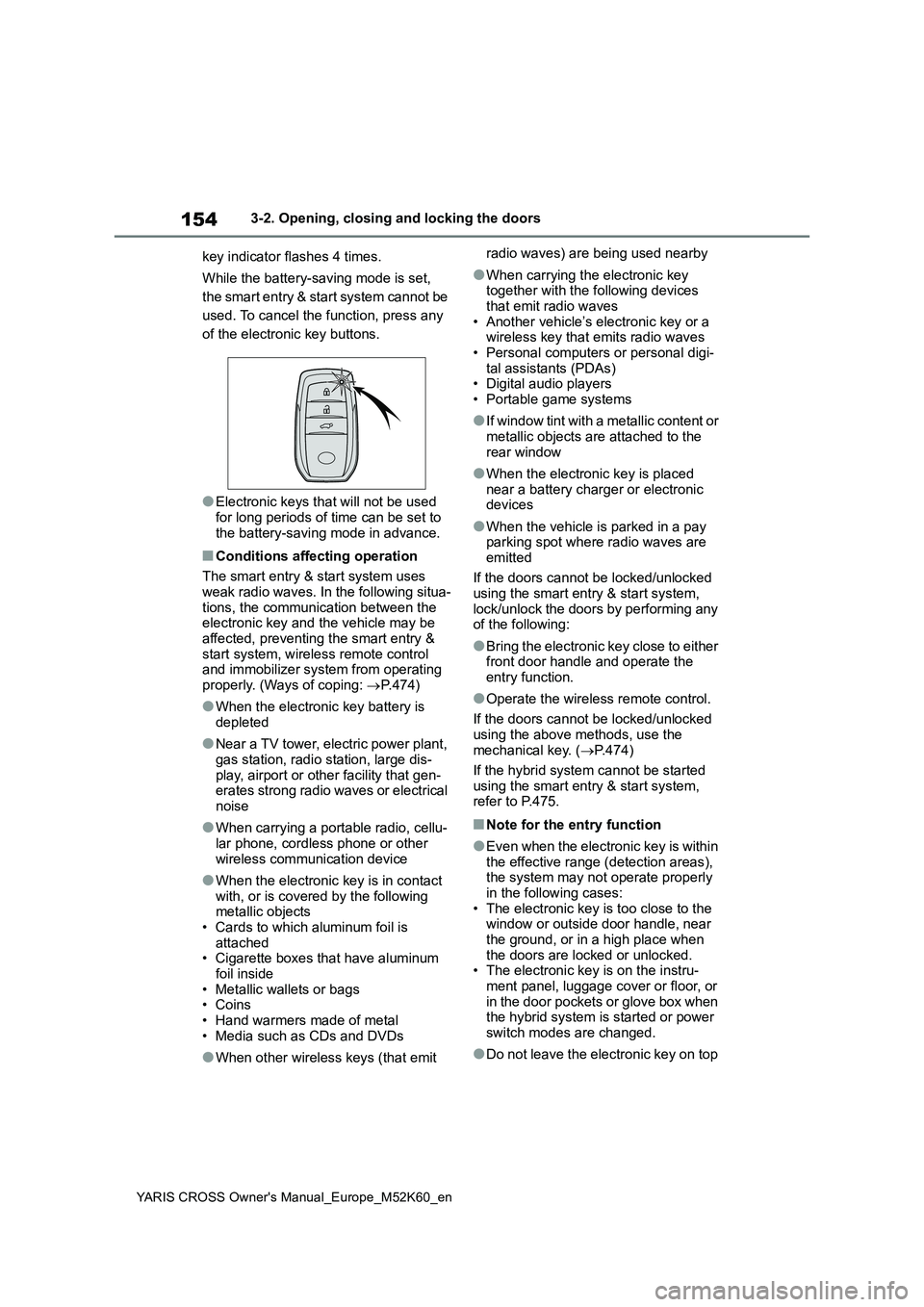
154
YARIS CROSS Owner's Manual_Europe_M52K60_en
3-2. Opening, closing and locking the doors
key indicator flashes 4 times.
While the battery-saving mode is set,
the smart entry & start system cannot be
used. To cancel the function, press any
of the electronic key buttons.
●Electronic keys that will not be used
for long periods of time can be set to the battery-saving mode in advance.
■Conditions affecting operation
The smart entry & start system uses
weak radio waves. In the following situa- tions, the communication between the electronic key and the vehicle may be
affected, preventing the smart entry & start system, wireless remote control and immobilizer system from operating
properly. (Ways of coping: P.474)
●When the electronic key battery is
depleted
●Near a TV tower, electric power plant,
gas station, radio station, large dis- play, airport or other facility that gen-erates strong radio waves or electrical
noise
●When carrying a portable radio, cellu-
lar phone, cordless phone or other wireless communication device
●When the electronic key is in contact with, or is covered by the following metallic objects
• Cards to which aluminum foil is attached• Cigarette boxes that have aluminum
foil inside • Metallic wallets or bags• Coins
• Hand warmers made of metal • Media such as CDs and DVDs
●When other wireless keys (that emit
radio waves) are being used nearby
●When carrying the electronic key together with the following devices
that emit radio waves • Another vehicle’s electronic key or a wireless key that emits radio waves
• Personal computers or personal digi- tal assistants (PDAs)• Digital audio players
• Portable game systems
●I f w i n d o w t i n t w i t h a m e t a l l i c c o n t e n t o r
metallic objects are attached to the rear window
●When the electronic key is placed near a battery charger or electronic devices
●When the vehicle is parked in a pay parking spot where radio waves are
emitted
If the doors cannot be locked/unlocked using the smart entry & start system,
lock/unlock the doors by performing any of the following:
●Bring the electronic key close to either front door handle and operate the entry function.
●Operate the wireless remote control.
If the doors cannot be locked/unlocked
using the above methods, use the mechanical key. ( P.474)
If the hybrid system cannot be started
using the smart entry & start system, refer to P.475.
■Note for the entry function
●Even when the electronic key is within the effective range (detection areas), the system may not operate properly
in the following cases: • The electronic key is too close to the window or outside door handle, near
the ground, or in a high place when the doors are locked or unlocked.• The electronic key is on the instru-
ment panel, luggage cover or floor, or in the door pockets or glove box when the hybrid system is started or power
switch modes are changed.
●Do not leave the electronic key on top
Page 162 of 650
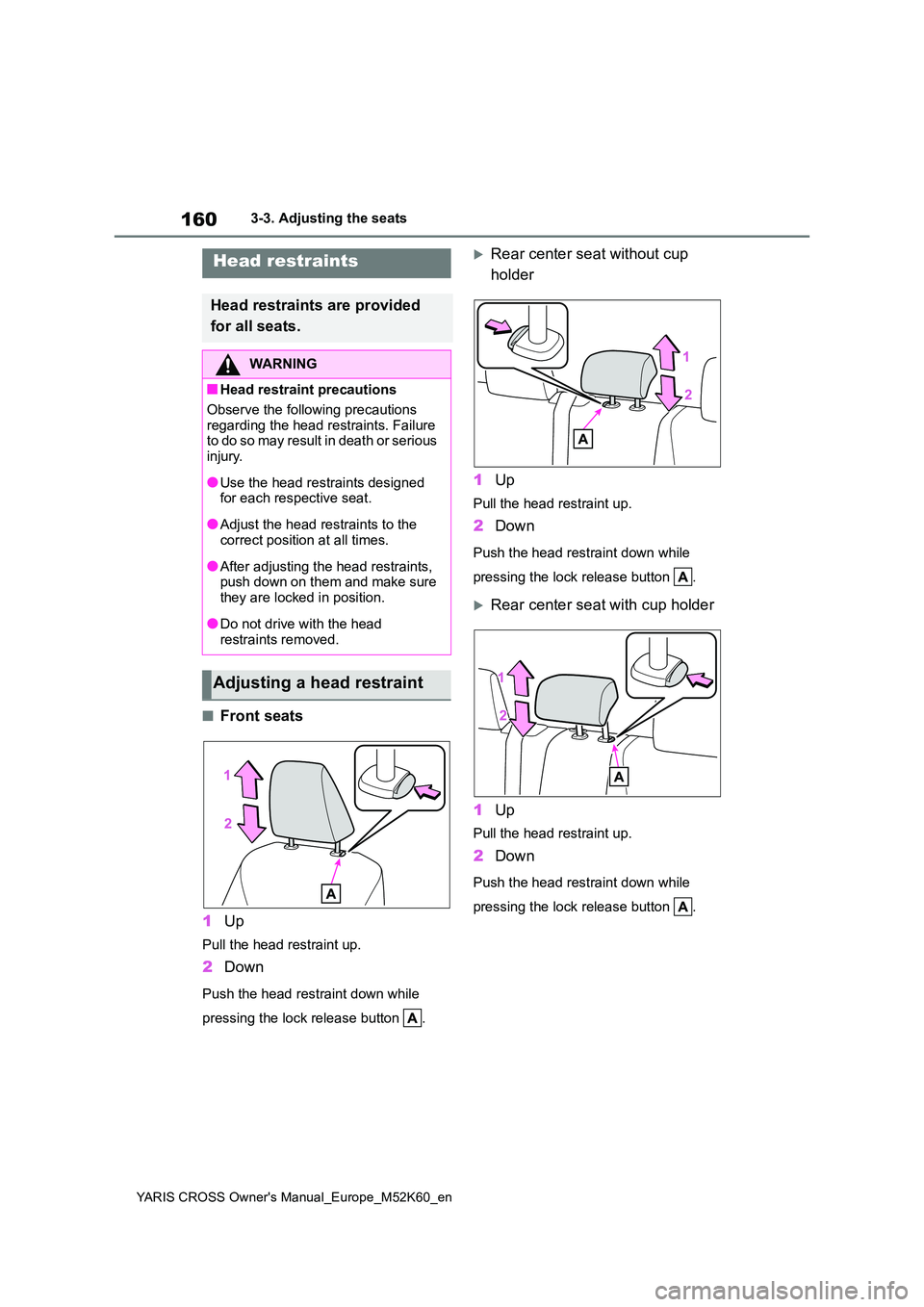
160
YARIS CROSS Owner's Manual_Europe_M52K60_en
3-3. Adjusting the seats
■Front seats
1 Up
Pull the head restraint up.
2Down
Push the head restraint down while
pressing the lock release button .
Rear center seat without cup
holder
1 Up
Pull the head restraint up.
2Down
Push the head restraint down while
pressing the lock release button .
Rear center seat with cup holder
1 Up
Pull the head restraint up.
2Down
Push the head restraint down while
pressing the lock release button .
Head restraints
Head restraints are provided
for all seats.
WARNING
■Head restraint precautions
Observe the following precautions
regarding the head restraints. Failure t o d o so ma y r e su lt i n d ea t h o r s e ri o us injury.
●Use the head restraints designed for each respective seat.
●Adjust the head restraints to the correct position at all times.
●After adjusting the head restraints, push down on them and make sure
they are locked in position.
●Do not drive with the head
restraints removed.
Adjusting a head restraint
Page 163 of 650
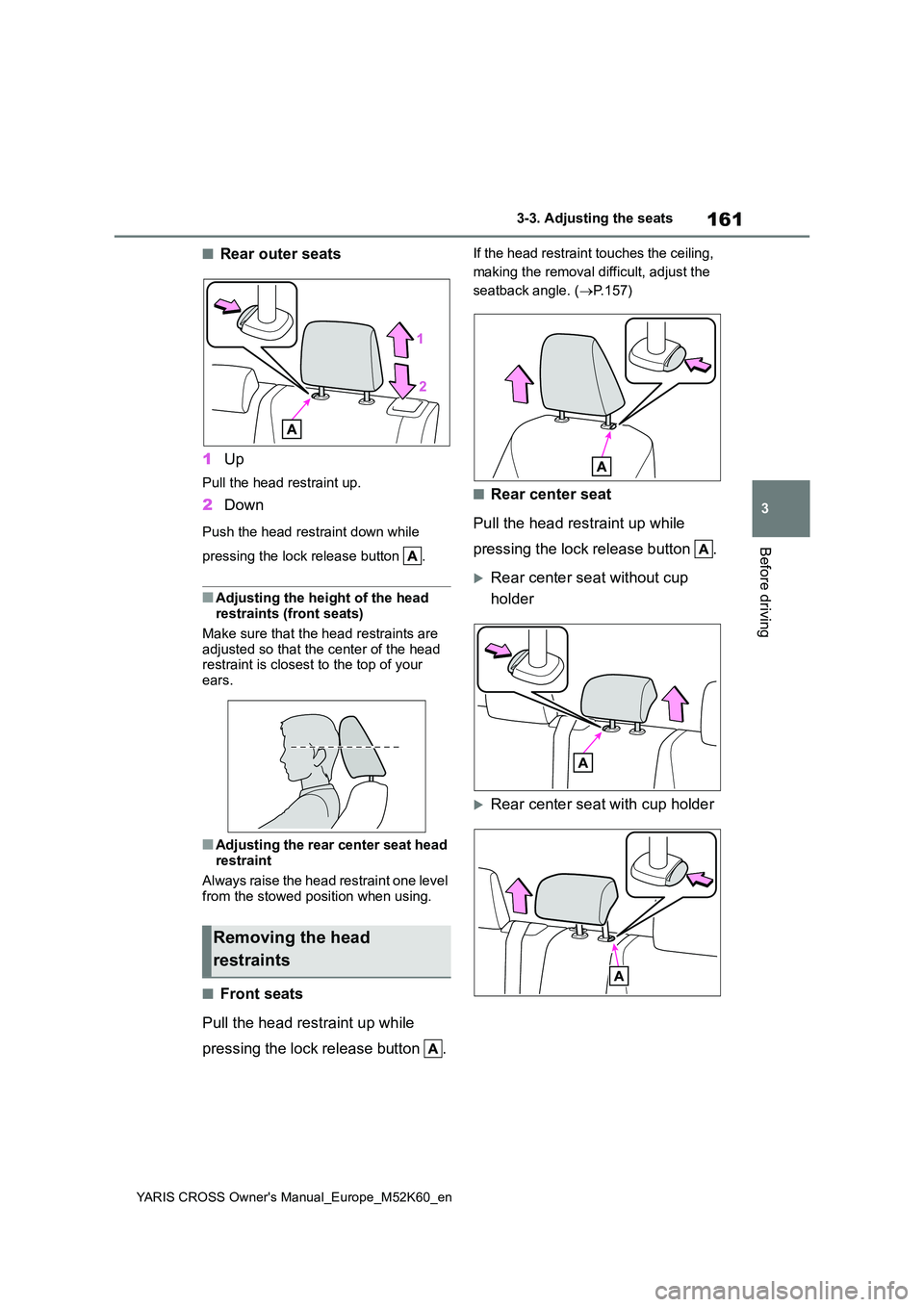
161
3
YARIS CROSS Owner's Manual_Europe_M52K60_en
3-3. Adjusting the seats
Before driving
■Rear outer seats
1 Up
Pull the head restraint up.
2Down
Push the head restraint down while
pressing the lock release button .
■Adjusting the height of the head restraints (front seats)
Make sure that the head restraints are adjusted so that the center of the head restraint is closest to the top of your
ears.
■Adjusting the rear center seat head
restraint
Always raise the head restraint one level
from the stowed position when using.
■Front seats
Pull the head restraint up while
pressing the lock release button .
If the head restraint touches the ceiling,
making the removal difficult, adjust the
seatback angle. ( P.157)
■Rear center seat
Pull the head restraint up while
pressing the lock release button .
Rear center seat without cup
holder
Rear center seat with cup holder
Removing the head
restraints
Page 164 of 650
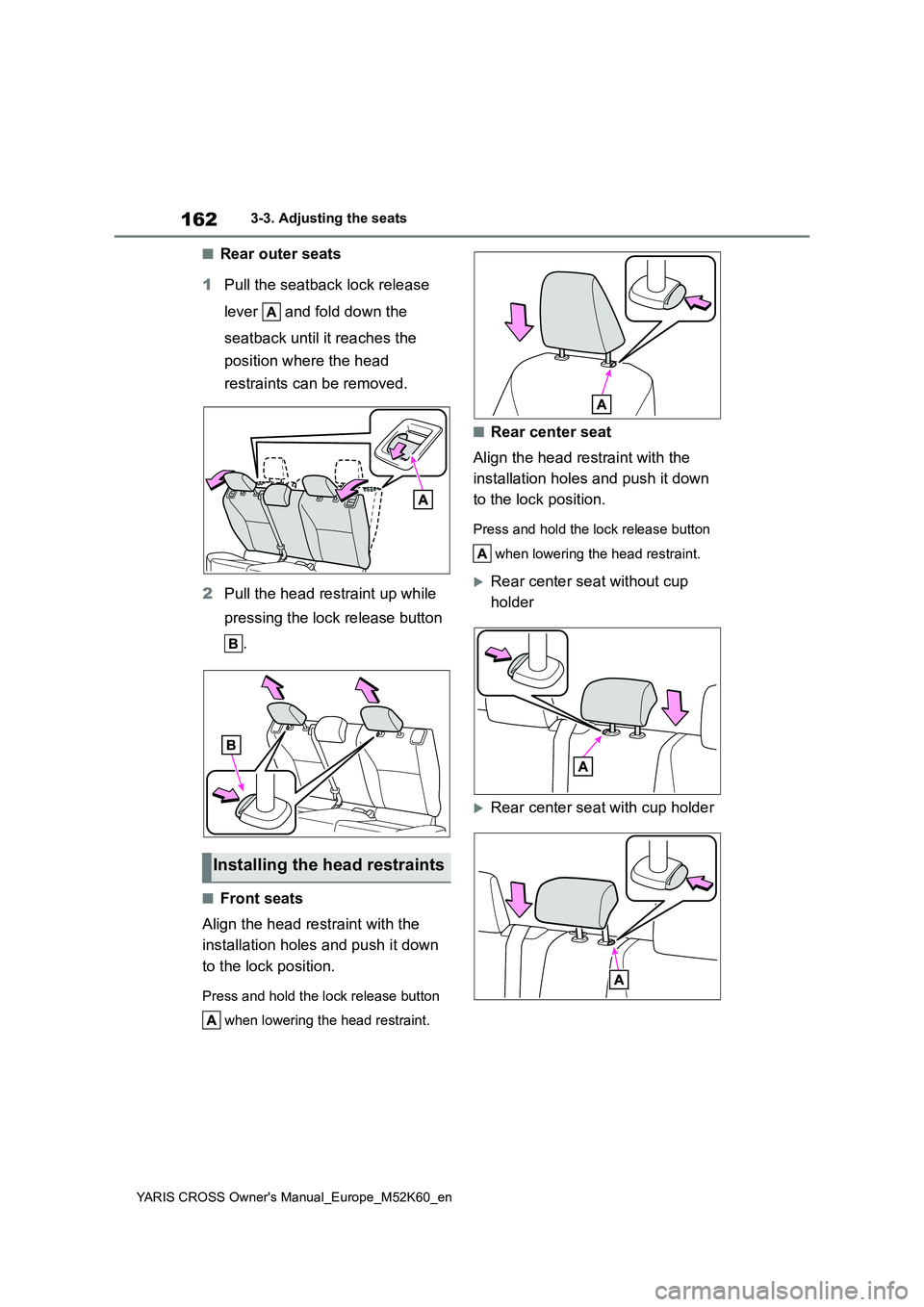
162
YARIS CROSS Owner's Manual_Europe_M52K60_en
3-3. Adjusting the seats
■Rear outer seats
1 Pull the seatback lock release
lever and fold down the
seatback until it reaches the
position where the head
restraints can be removed.
2 Pull the head restraint up while
pressing the lock release button
.
■Front seats
Align the head restraint with the
installation holes and push it down
to the lock position.
Press and hold the lock release button
when lowering the head restraint.
■Rear center seat
Align the head restraint with the
installation holes and push it down
to the lock position.
Press and hold the lock release button
when lowering the head restraint.
Rear center seat without cup
holder
Rear center seat with cup holder
Installing the head restraints
Page 165 of 650
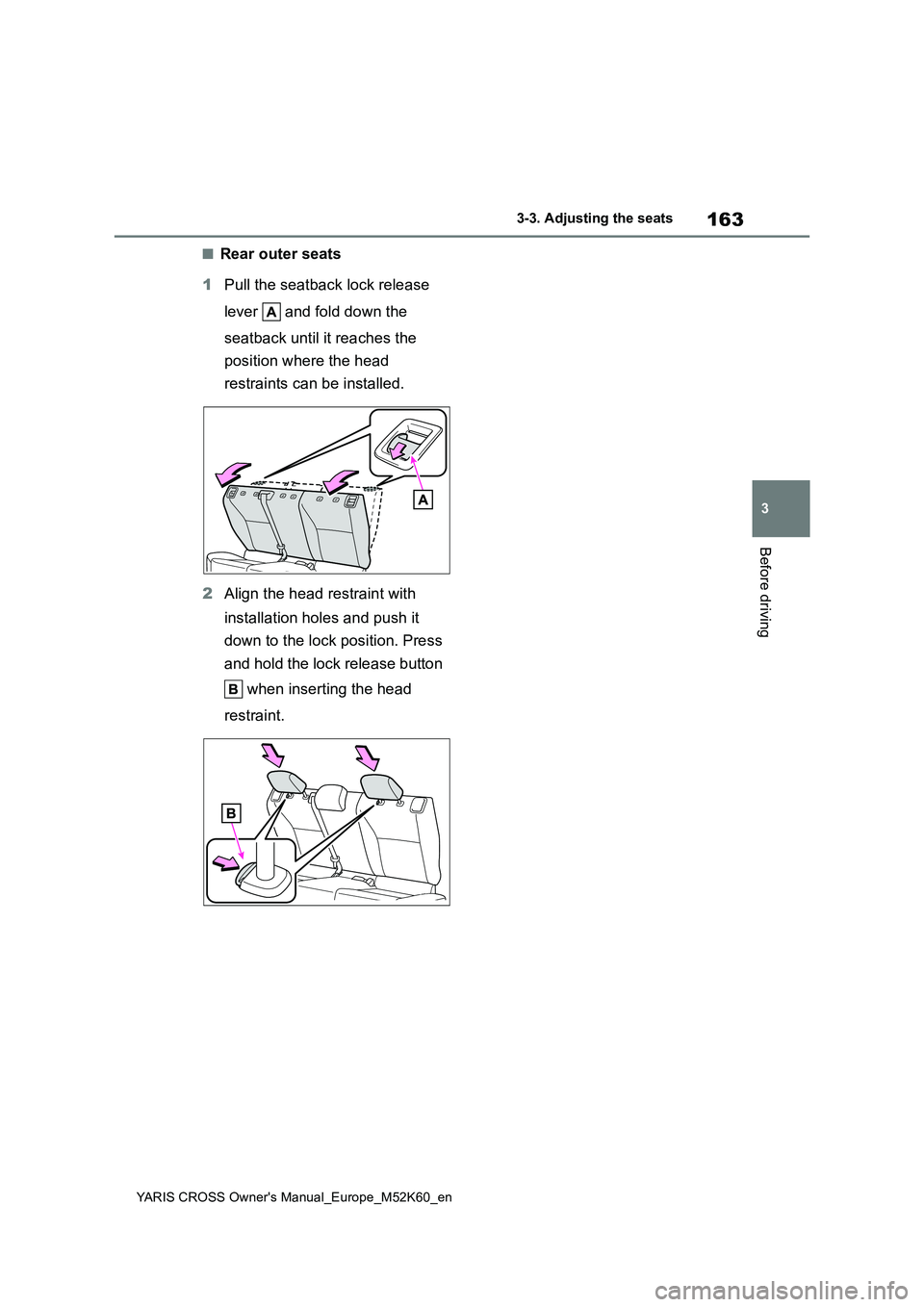
163
3
YARIS CROSS Owner's Manual_Europe_M52K60_en
3-3. Adjusting the seats
Before driving
■Rear outer seats
1 Pull the seatback lock release
lever and fold down the
seatback until it reaches the
position where the head
restraints can be installed.
2 Align the head restraint with
installation holes and push it
down to the lock position. Press
and hold the lock release button
when inserting the head
restraint.
Page 167 of 650
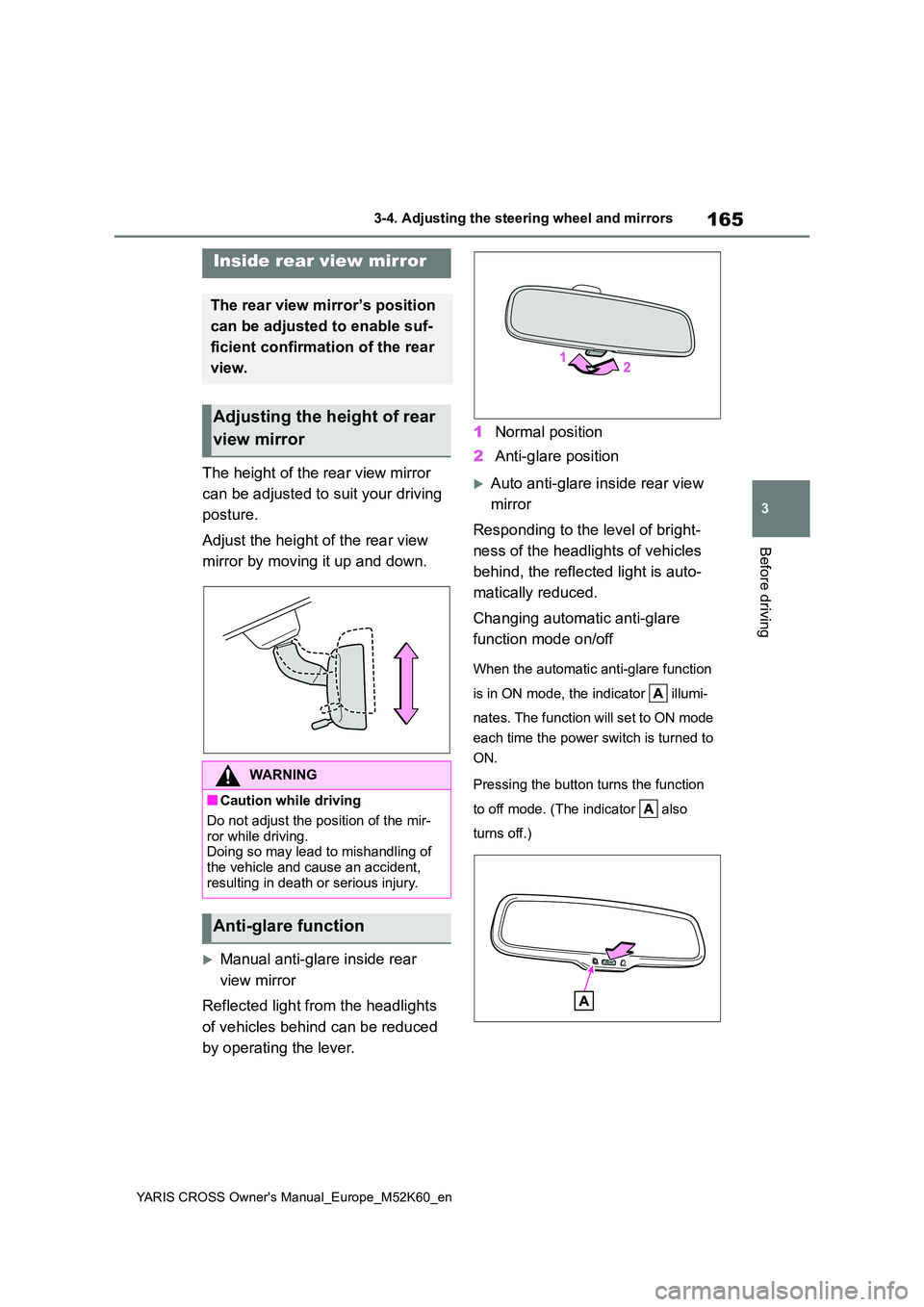
165
3
YARIS CROSS Owner's Manual_Europe_M52K60_en
3-4. Adjusting the steering wheel and mirrors
Before driving
The height of the rear view mirror
can be adjusted to suit your driving
posture.
Adjust the height of the rear view
mirror by moving it up and down.
Manual anti-glare inside rear
view mirror
Reflected light from the headlights
of vehicles behind can be reduced
by operating the lever.
1 Normal position
2 Anti-glare position
Auto anti-glare inside rear view
mirror
Responding to the level of bright-
ness of the headlights of vehicles
behind, the reflected light is auto-
matically reduced.
Changing automatic anti-glare
function mode on/off
When the automatic anti-glare function
is in ON mode, the indicator illumi-
nates. The function will set to ON mode
each time the power switch is turned to
ON.
Pressing the button turns the function
to off mode. (The indicator also
turns off.)
Inside rear view mirror
The rear view mirror’s position
can be adjusted to enable suf-
ficient confirmation of the rear
view.
Adjusting the height of rear
view mirror
WARNING
■Caution while driving
Do not adjust the position of the mir-
ror while driving. Doing so may lead to mishandling of the vehicle and cause an accident,
resulting in death or serious injury.
Anti-glare function