light TOYOTA YARIS CROSS 2022 Owner's Manual
[x] Cancel search | Manufacturer: TOYOTA, Model Year: 2022, Model line: YARIS CROSS, Model: TOYOTA YARIS CROSS 2022Pages: 618, PDF Size: 130.77 MB
Page 49 of 618
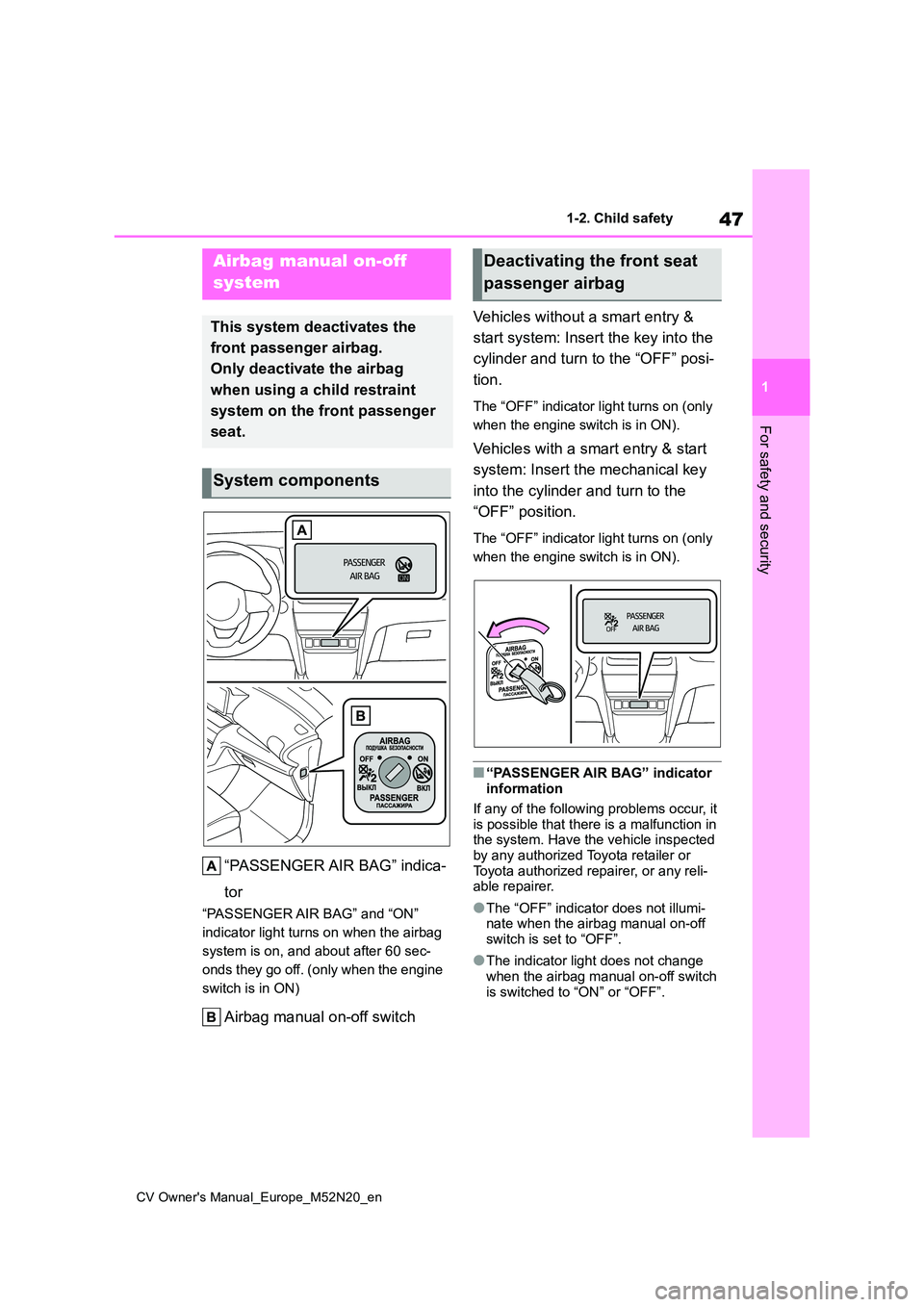
47
1
CV Owner's Manual_Europe_M52N20_en
1-2. Child safety
For safety and security
1-2.Child sa fety
“PASSENGER AIR BAG” indica-
tor
“PASSENGER AIR BAG” and “ON”
indicator light turns on when the airbag
system is on, and about after 60 sec-
onds they go off. (only when the engine
switch is in ON)
Airbag manual on-off switch
Vehicles without a smart entry &
start system: Insert the key into the
cylinder and turn to the “OFF” posi-
tion.
The “OFF” indicator light turns on (only
when the engine switch is in ON).
Vehicles with a smart entry & start
system: Insert the mechanical key
into the cylinder and turn to the
“OFF” position.
The “OFF” indicator light turns on (only
when the engine switch is in ON).
■“PASSENGER AIR BAG” indicator information
If any of the following problems occur, it
is possible that there is a malfunction in the system. Have the vehicle inspected by any authorized Toyota retailer or
Toyota authorized repairer, or any reli- able repairer.
●The “OFF” indicator does not illumi-nate when the airbag manual on-off switch is set to “OFF”.
●The indicator light does not change when the airbag manual on-off switch
is switched to “ON” or “OFF”.
Airbag manual on-off
system
This system deactivates the
front passenger airbag.
Only deactivate the airbag
when using a child restraint
system on the front passenger
seat.
System components
Deactivating the front seat
passenger airbag
Page 67 of 618
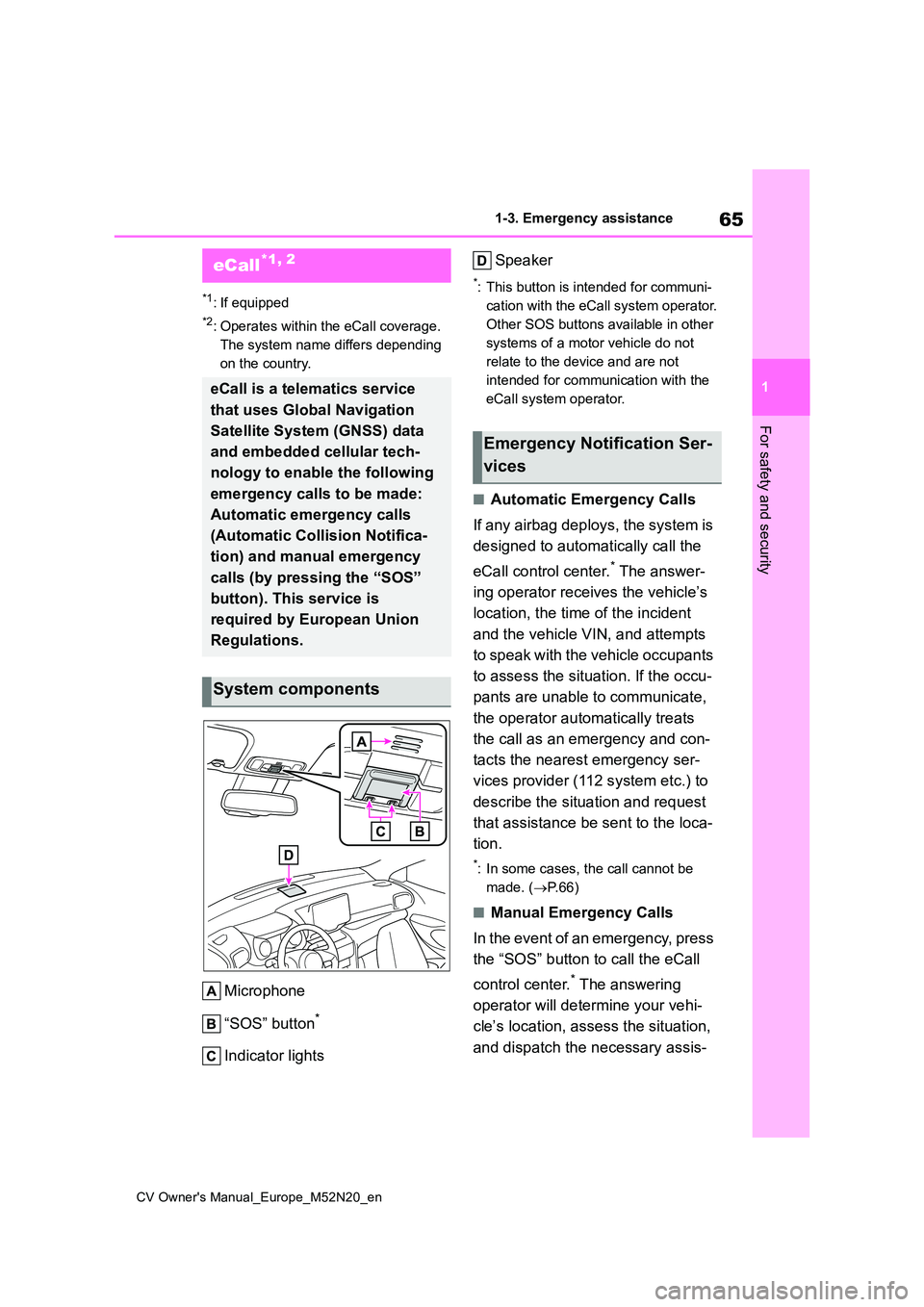
65
1
CV Owner's Manual_Europe_M52N20_en
1-3. Emergency assistance
For safety and security
1-3.Emerg ency as sista nce
*1: If equipped
*2: Operates within the eCall coverage.
The system name differs depending
on the country.
Microphone
“SOS” button*
Indicator lights
Speaker
*: This button is intended for communi-
cation with the eCall system operator.
Other SOS buttons available in other
systems of a motor vehicle do not
relate to the device and are not
intended for communication with the
eCall system operator.
■Automatic Emergency Calls
If any airbag deploys, the system is
designed to automatically call the
eCall control center.* The answer-
ing operator receives the vehicle’s
location, the time of the incident
and the vehicle VIN, and attempts
to speak with the vehicle occupants
to assess the situation. If the occu-
pants are unable to communicate,
the operator automatically treats
the call as an emergency and con-
tacts the nearest emergency ser-
vices provider (112 system etc.) to
describe the situation and request
that assistance be sent to the loca-
tion.
*: In some cases, the call cannot be
made. ( P. 6 6 )
■Manual Emergency Calls
In the event of an emergency, press
the “SOS” button to call the eCall
control center.* The answering
operator will determine your vehi-
cle’s location, assess the situation,
and dispatch the necessary assis-
eCall*1, 2
eCall is a telematics service
that uses Global Navigation
Satellite System (GNSS) data
and embedded cellular tech-
nology to enable the following
emergency calls to be made:
Automatic emergency calls
(Automatic Collision Notifica-
tion) and manual emergency
calls (by pressing the “SOS”
button). This service is
required by European Union
Regulations.
System components
Emergency Notification Ser-
vices
Page 68 of 618
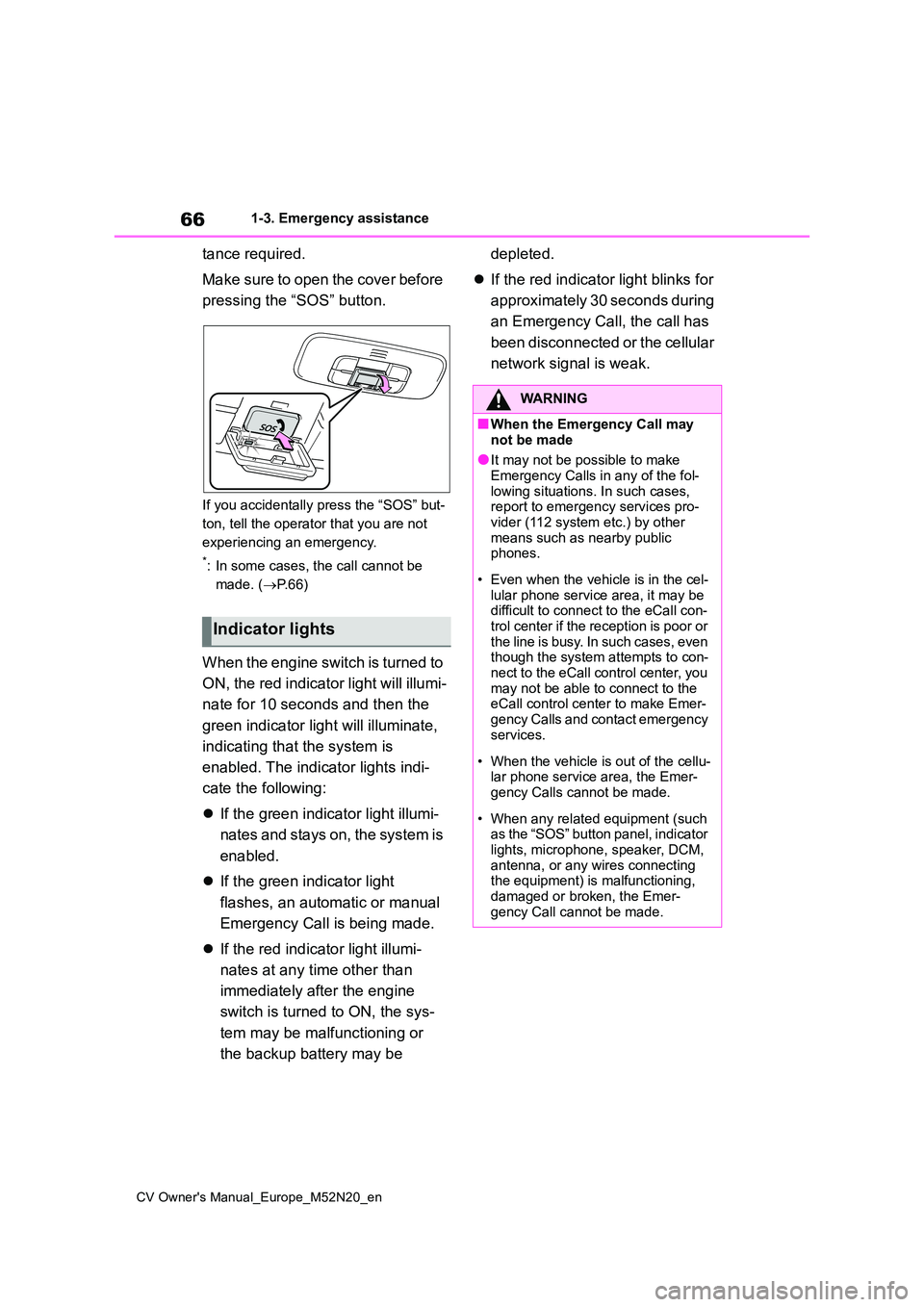
66
CV Owner's Manual_Europe_M52N20_en
1-3. Emergency assistance
tance required.
Make sure to open the cover before
pressing the “SOS” button.
If you accidentally press the “SOS” but-
ton, tell the operator that you are not
experiencing an emergency.
*: In some cases, the call cannot be
made. ( P. 6 6 )
When the engine switch is turned to
ON, the red indicator light will illumi-
nate for 10 seconds and then the
green indicator light will illuminate,
indicating that the system is
enabled. The indicator lights indi-
cate the following:
If the green indicator light illumi-
nates and stays on, the system is
enabled.
If the green indicator light
flashes, an automatic or manual
Emergency Call is being made.
If the red indicator light illumi-
nates at any time other than
immediately after the engine
switch is turned to ON, the sys-
tem may be malfunctioning or
the backup battery may be
depleted.
If the red indicator light blinks for
approximately 30 seconds during
an Emergency Call, the call has
been disconnected or the cellular
network signal is weak.
Indicator lights
WARNING
■When the Emergency Call may
not be made
●It may not be possible to make Emergency Calls in any of the fol-
lowing situations. In such cases, report to emergency services pro-vider (112 system etc.) by other
means such as nearby public phones.
• Even when the vehicle is in the cel- lular phone service area, it may be difficult to connect to the eCall con-
trol center if the reception is poor or the line is busy. In such cases, even though the system attempts to con-
nect to the eCall control center, you may not be able to connect to the eCall control center to make Emer-
gency Calls and contact emergency services.
• When the vehicle is out of the cellu- lar phone service area, the Emer-gency Calls cannot be made.
• When any related equipment (such as the “SOS” button panel, indicator
lights, microphone, speaker, DCM, antenna, or any wires connecting the equipment) is malfunctioning,
damaged or broken, the Emer- gency Call cannot be made.
Page 72 of 618
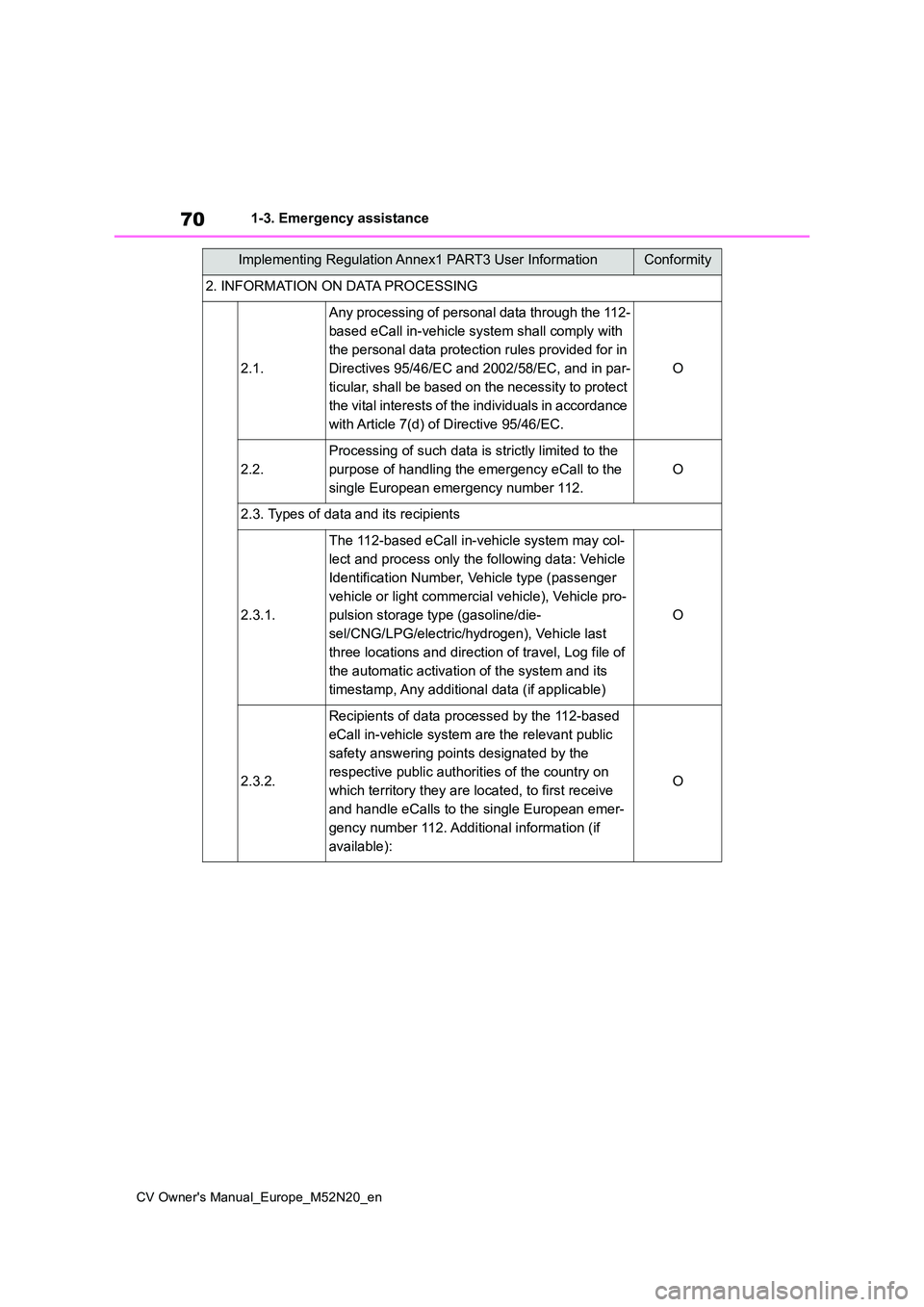
70
CV Owner's Manual_Europe_M52N20_en
1-3. Emergency assistance
2. INFORMATION ON DATA PROCESSING
2.1.
Any processing of personal data through the 112-
based eCall in-vehicle system shall comply with
the personal data protection rules provided for in
Directives 95/46/EC and 2002/58/EC, and in par-
ticular, shall be based on the necessity to protect
the vital interests of the individuals in accordance
with Article 7(d) of Directive 95/46/EC.
O
2.2.
Processing of such data is strictly limited to the
purpose of handling the emergency eCall to the
single European emergency number 112.
O
2.3. Types of data and its recipients
2.3.1.
The 112-based eCall in-vehicle system may col-
lect and process only the following data: Vehicle
Identification Number, Vehicle type (passenger
vehicle or light commercial vehicle), Vehicle pro-
pulsion storage type (gasoline/die-
sel/CNG/LPG/electric/hydrogen), Vehicle last
three locations and direction of travel, Log file of
the automatic activation of the system and its
timestamp, Any additional data (if applicable)
O
2.3.2.
Recipients of data processed by the 112-based
eCall in-vehicle system are the relevant public
safety answering points designated by the
respective public authorities of the country on
which territory they are located, to first receive
and handle eCalls to the single European emer-
gency number 112. Additional information (if
available):
O
Implementing Regulation Annex1 PART3 User InformationConformity
Page 77 of 618
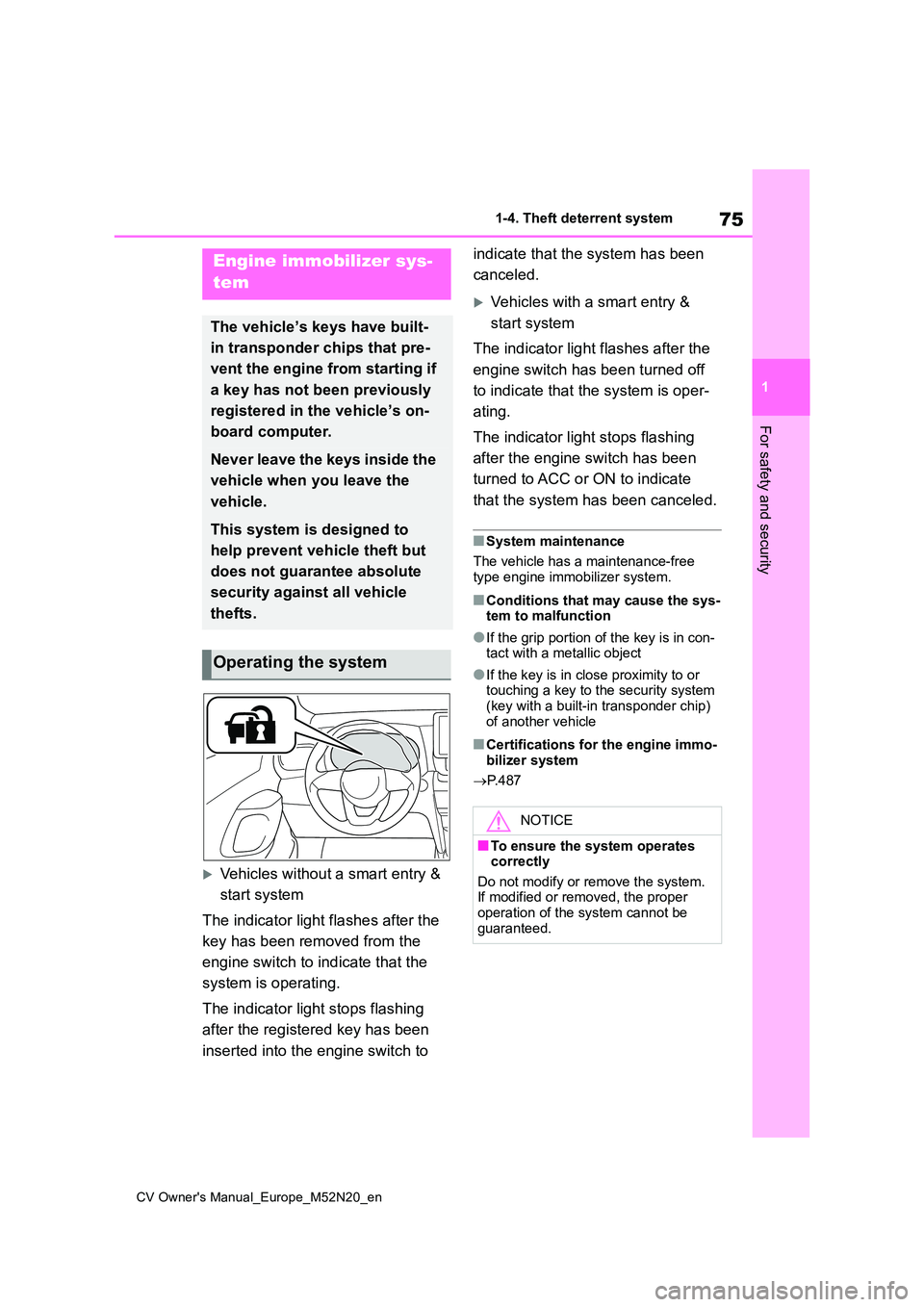
75
1
CV Owner's Manual_Europe_M52N20_en
1-4. Theft deterrent system
For safety and security
1-4.Theft de terre nt sys te m
Vehicles without a smart entry &
start system
The indicator light flashes after the
key has been removed from the
engine switch to indicate that the
system is operating.
The indicator light stops flashing
after the registered key has been
inserted into the engine switch to
indicate that the system has been
canceled.
Vehicles with a smart entry &
start system
The indicator light flashes after the
engine switch has been turned off
to indicate that the system is oper-
ating.
The indicator light stops flashing
after the engine switch has been
turned to ACC or ON to indicate
that the system has been canceled.
■System maintenance
The vehicle has a maintenance-free
type engine immobilizer system.
■Conditions that may cause the sys- tem to malfunction
●If the grip portion of the key is in con-tact with a metallic object
●If the key is in close proximity to or touching a key to the security system (key with a built-in transponder chip)
of another vehicle
■Certifications for the engine immo- bilizer system
P. 4 8 7
Engine immobilizer sys-
tem
The vehicle’s keys have built-
in transponder chips that pre-
vent the engine from starting if
a key has not been previously
registered in the vehicle’s on-
board computer.
Never leave the keys inside the
vehicle when you leave the
vehicle.
This system is designed to
help prevent vehicle theft but
does not guarantee absolute
security against all vehicle
thefts.
Operating the system
NOTICE
■To ensure the system operates correctly
Do not modify or remove the system. If modified or removed, the proper operation of the system cannot be
guaranteed.
Page 79 of 618
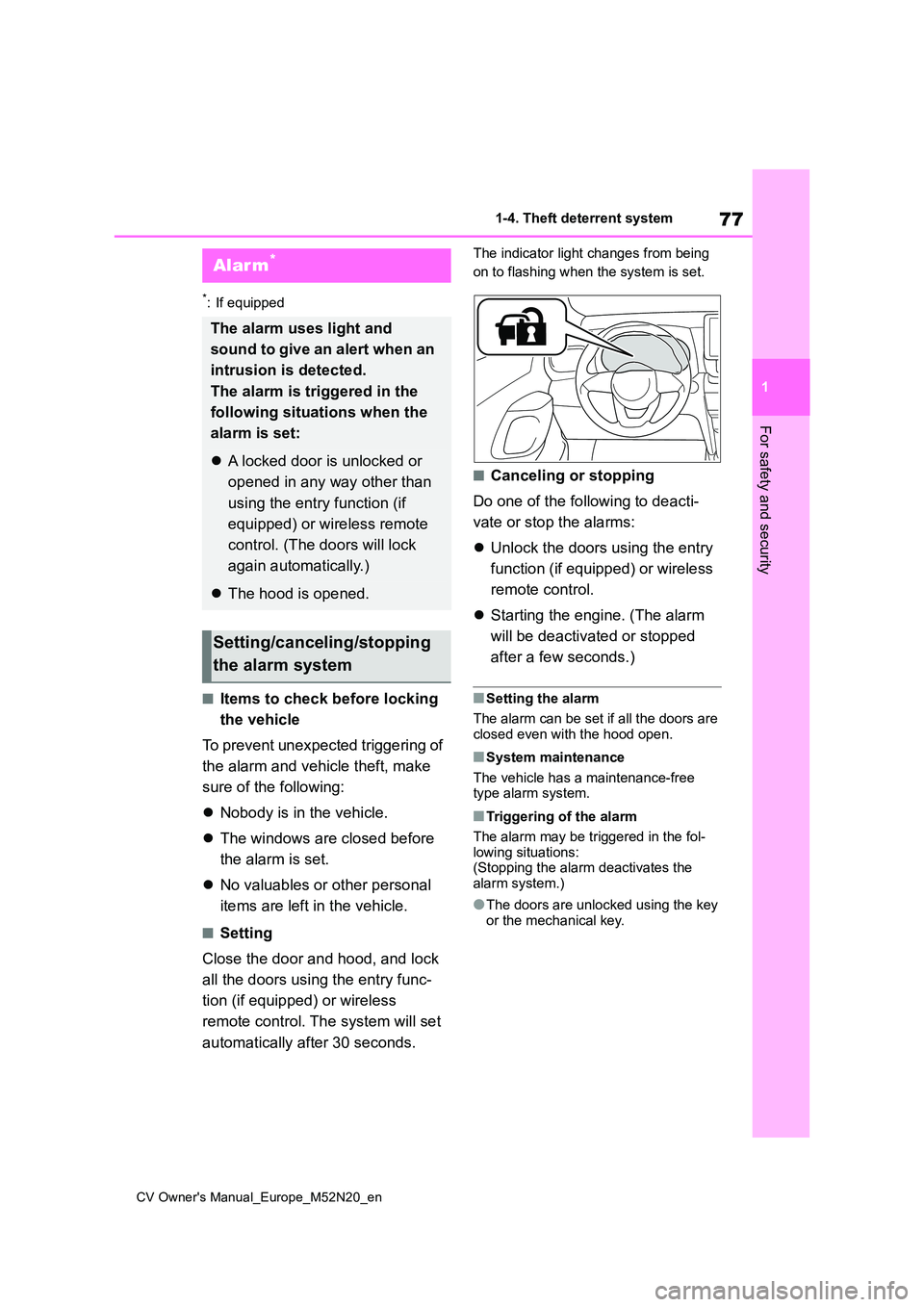
77
1
CV Owner's Manual_Europe_M52N20_en
1-4. Theft deterrent system
For safety and security
*: If equipped
■Items to check before locking
the vehicle
To prevent unexpected triggering of
the alarm and vehicle theft, make
sure of the following:
Nobody is in the vehicle.
The windows are closed before
the alarm is set.
No valuables or other personal
items are left in the vehicle.
■Setting
Close the door and hood, and lock
all the doors using the entry func-
tion (if equipped) or wireless
remote control. The system will set
automatically after 30 seconds.
The indicator light changes from being
on to flashing when the system is set.
■Canceling or stopping
Do one of the following to deacti-
vate or stop the alarms:
Unlock the doors using the entry
function (if equipped) or wireless
remote control.
Starting the engine. (The alarm
will be deactivated or stopped
after a few seconds.)
■Setting the alarm
The alarm can be set if all the doors are closed even with the hood open.
■System maintenance
The vehicle has a maintenance-free type alarm system.
■Triggering of the alarm
The alarm may be triggered in the fol-
lowing situations: (Stopping the alarm deactivates the alarm system.)
●The doors are unlocked using the key or the mechanical key.
Alarm*
The alarm uses light and
sound to give an alert when an
intrusion is detected.
The alarm is triggered in the
following situations when the
alarm is set:
A locked door is unlocked or
opened in any way other than
using the entry function (if
equipped) or wireless remote
control. (The doors will lock
again automatically.)
The hood is opened.
Setting/canceling/stopping
the alarm system
Page 81 of 618
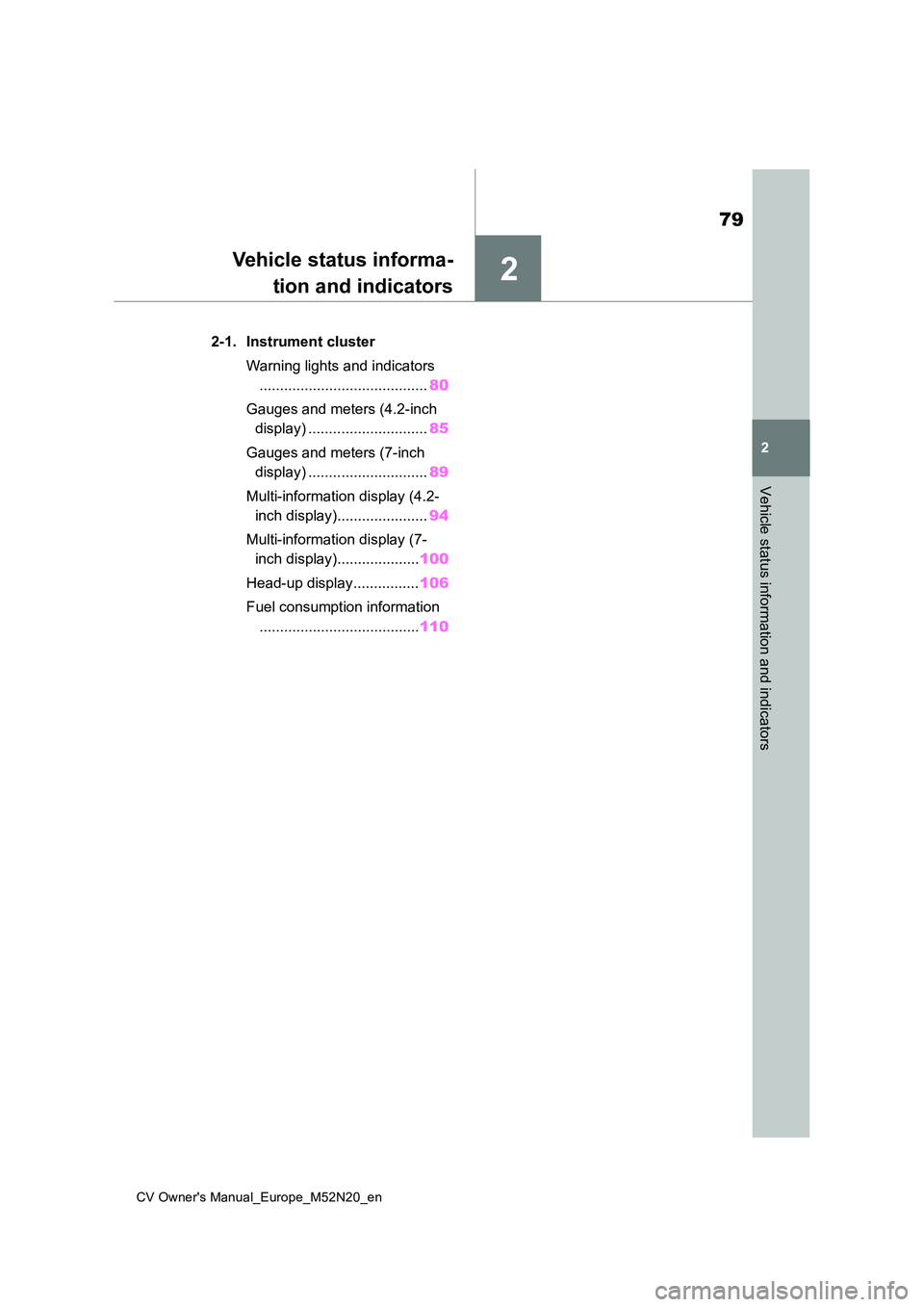
2
79
CV Owner's Manual_Europe_M52N20_en
2
Vehicle status information and indicators
Vehicle status informa-
tion and indicators
2-1. Instrument cluster
Warning lights and indicators
......................................... 80
Gauges and meters (4.2-inch
display) ............................. 85
Gauges and meters (7-inch
display) ............................. 89
Multi-information display (4.2-
inch display)...................... 94
Multi-information display (7-
inch display).................... 100
Head-up display................ 106
Fuel consumption information
....................................... 110
Page 82 of 618
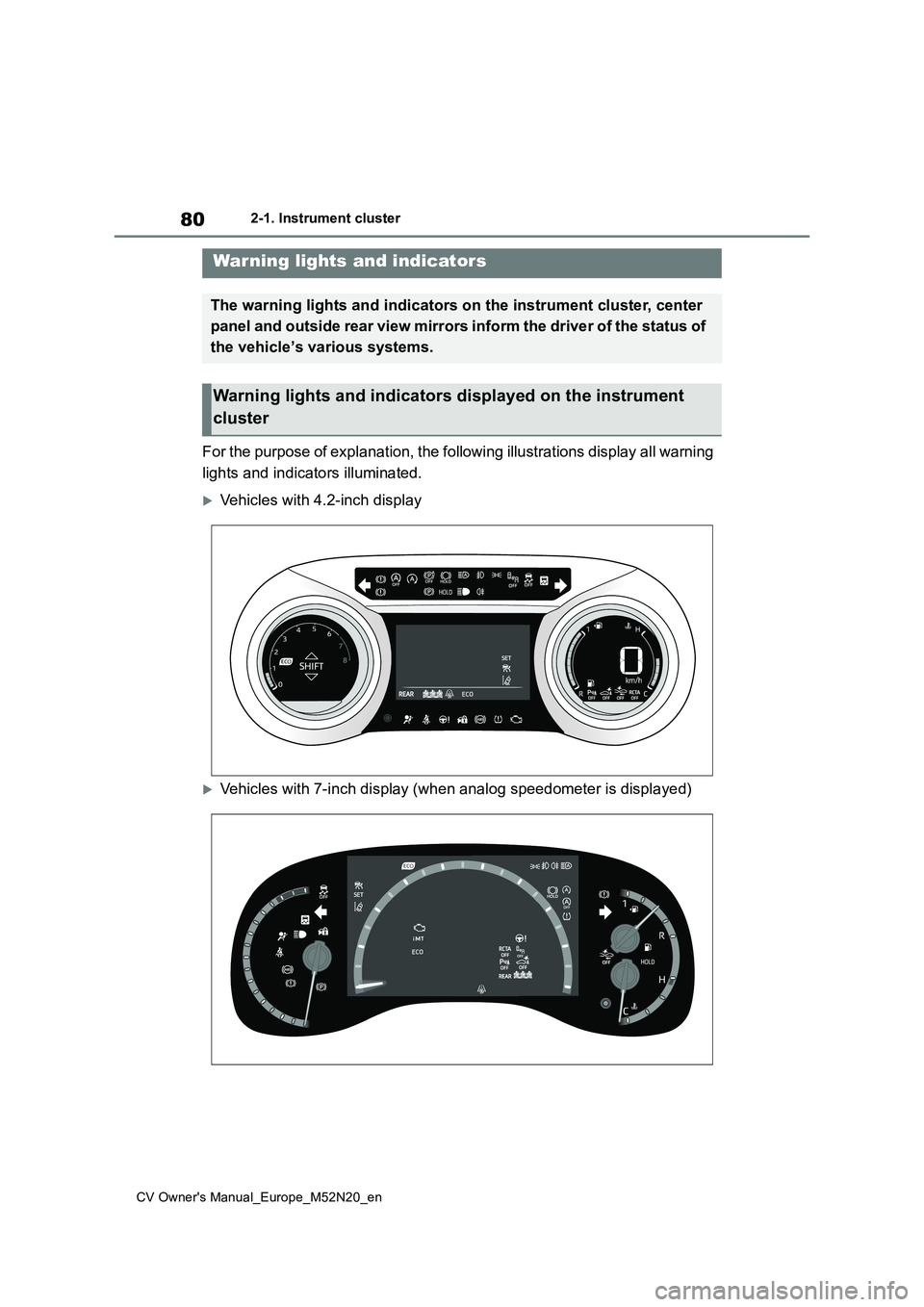
80
CV Owner's Manual_Europe_M52N20_en
2-1. Instrument cluster
2-1.In strument clu ste r
For the purpose of explanation, the following illustrations display all warning
lights and indicators illuminated.
Vehicles with 4.2-inch display
Vehicles with 7-inch display (when analog speedometer is displa yed)
Warning lights and indicators
The warning lights and indicators on the instrument cluster, center
panel and outside rear view mirrors inform the driver of the st atus of
the vehicle’s various systems.
Warning lights and indicators displayed on the instrument
cluster
Page 83 of 618
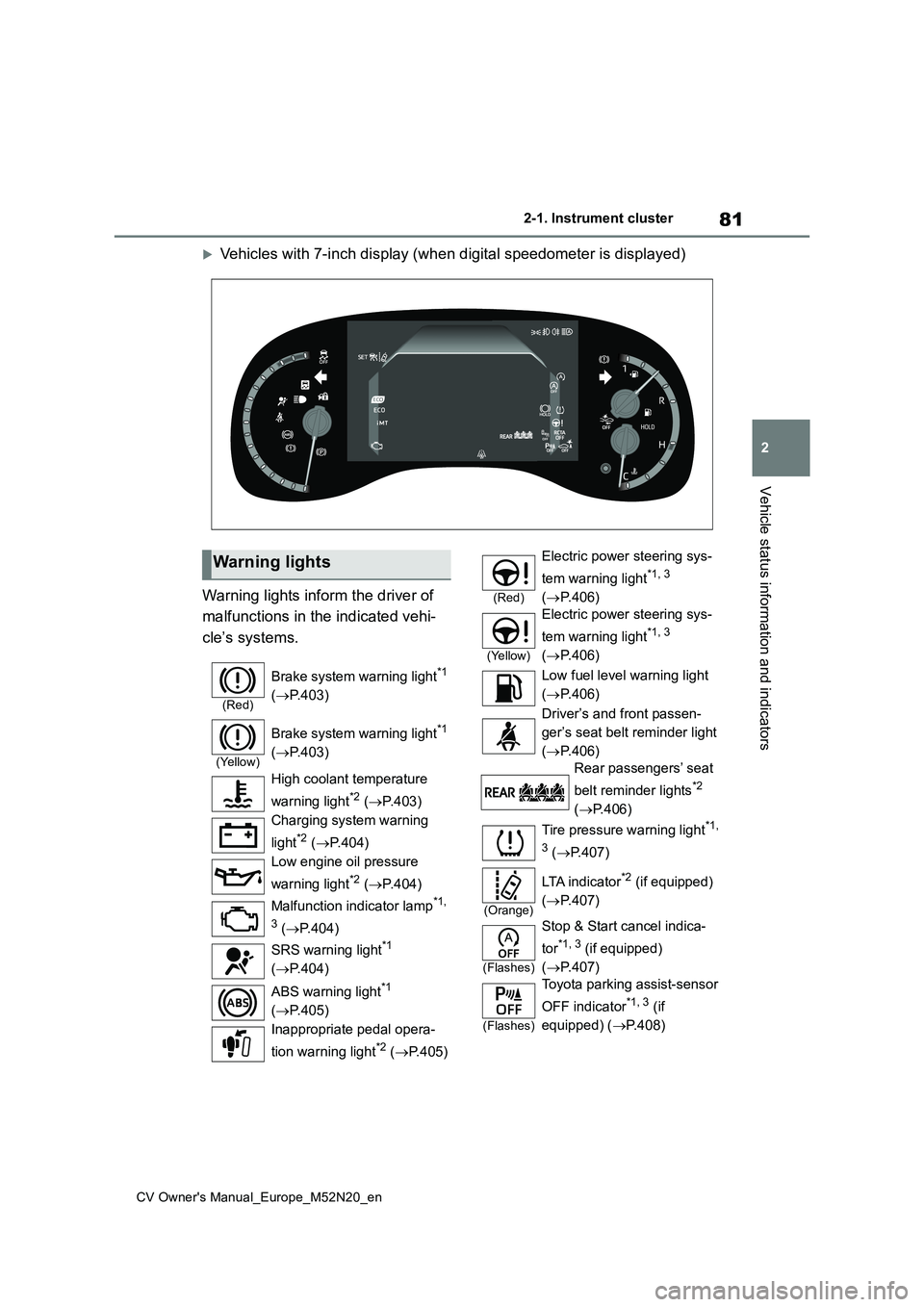
81
2
CV Owner's Manual_Europe_M52N20_en
2-1. Instrument cluster
Vehicle status information and indicators
Vehicles with 7-inch display (when digital speedometer is displayed)
Warning lights inform the driver of
malfunctions in the indicated vehi-
cle’s systems.
Warning lights
(Red)
Brake system warning light*1
( P.403)
(Yellow)
Brake system warning light*1
( P.403)
High coolant temperature
warning light*2 ( P.403)
Charging system warning
light*2 ( P.404)
Low engine oil pressure
warning light*2 ( P.404)
Malfunction indicator lamp*1,
3 ( P.404)
SRS warning light*1
( P.404)
ABS warning light*1
( P.405)
Inappropriate pedal opera-
tion warning light*2 ( P.405)
(Red)
Electric power steering sys-
tem warning light*1, 3
( P.406)
(Yellow)
Electric power steering sys-
tem warning light*1, 3
( P.406)
Low fuel level warning light
( P.406)
Driver’s and front passen-
ger’s seat belt reminder light
( P.406)
Rear passengers’ seat
belt reminder lights*2
( P.406)
Tire pressure warning light*1,
3 ( P.407)
(Orange)
LTA i n d i c a t o r*2 (if equipped)
( P.407)
(Flashes)
Stop & Start cancel indica-
tor*1, 3 (if equipped)
( P.407)
(Flashes)
Toyota parking assist-sensor
OFF indicator*1, 3 (if
equipped) ( P.408)
Page 84 of 618
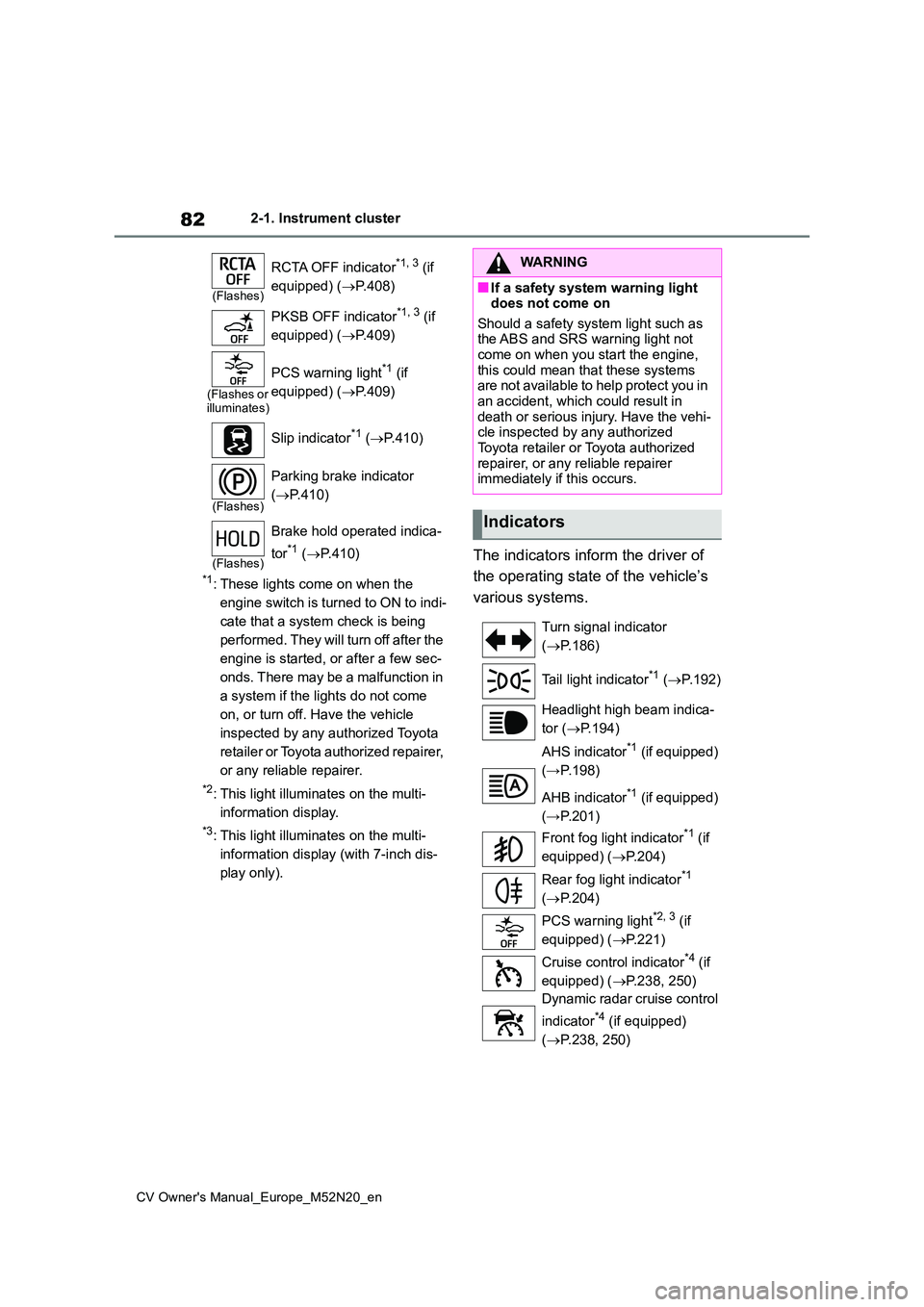
82
CV Owner's Manual_Europe_M52N20_en
2-1. Instrument cluster
*1: These lights come on when the
engine switch is turned to ON to indi-
cate that a system check is being
performed. They will turn off after the
engine is started, or after a few sec-
onds. There may be a malfunction in
a system if the lights do not come
on, or turn off. Have the vehicle
inspected by any authorized Toyota
retailer or Toyota authorized repairer,
or any reliable repairer.
*2: This light illuminates on the multi-
information display.
*3: This light illuminates on the multi-
information display (with 7-inch dis-
play only).
The indicators inform the driver of
the operating state of the vehicle’s
various systems.
(Flashes)
RCTA OFF indicator*1, 3 (if
equipped) ( P.408)
PKSB OFF indicator*1, 3 (if
equipped) ( P.409)
(Flashes or illuminates)
PCS warning light*1 (if
equipped) ( P.409)
Slip indicator*1 ( P.410)
(Flashes)
Parking brake indicator
( P.410)
(Flashes)
Brake hold operated indica-
tor*1 ( P.410)
WARNING
■If a safety system warning light does not come on
Should a safety system light such as the ABS and SRS warning light not come on when you start the engine,
this could mean that these systems are not available to help protect you in an accident, which could result in
death or serious injury. Have the vehi- cle inspected by any authorized Toyota retailer or Toyota authorized
repairer, or any reliable repairer immediately if this occurs.
Indicators
Turn signal indicator
( P.186)
Tail light indicator*1 ( P.192)
Headlight high beam indica-
tor ( P.194)
AHS indicator*1 (if equipped)
(→P.198)
AHB indicator*1 (if equipped)
(→P.201)
Front fog light indicator*1 (if
equipped) ( P.204)
Rear fog light indicator*1
( P.204)
PCS warning light*2, 3 (if
equipped) ( P.221)
Cruise control indicator*4 (if
equipped) ( P.238, 250)
Dynamic radar cruise control
indicator*4 (if equipped)
( P.238, 250)