turn signal TOYOTA YARIS CROSS 2022 Owners Manual
[x] Cancel search | Manufacturer: TOYOTA, Model Year: 2022, Model line: YARIS CROSS, Model: TOYOTA YARIS CROSS 2022Pages: 618, PDF Size: 130.77 MB
Page 5 of 618
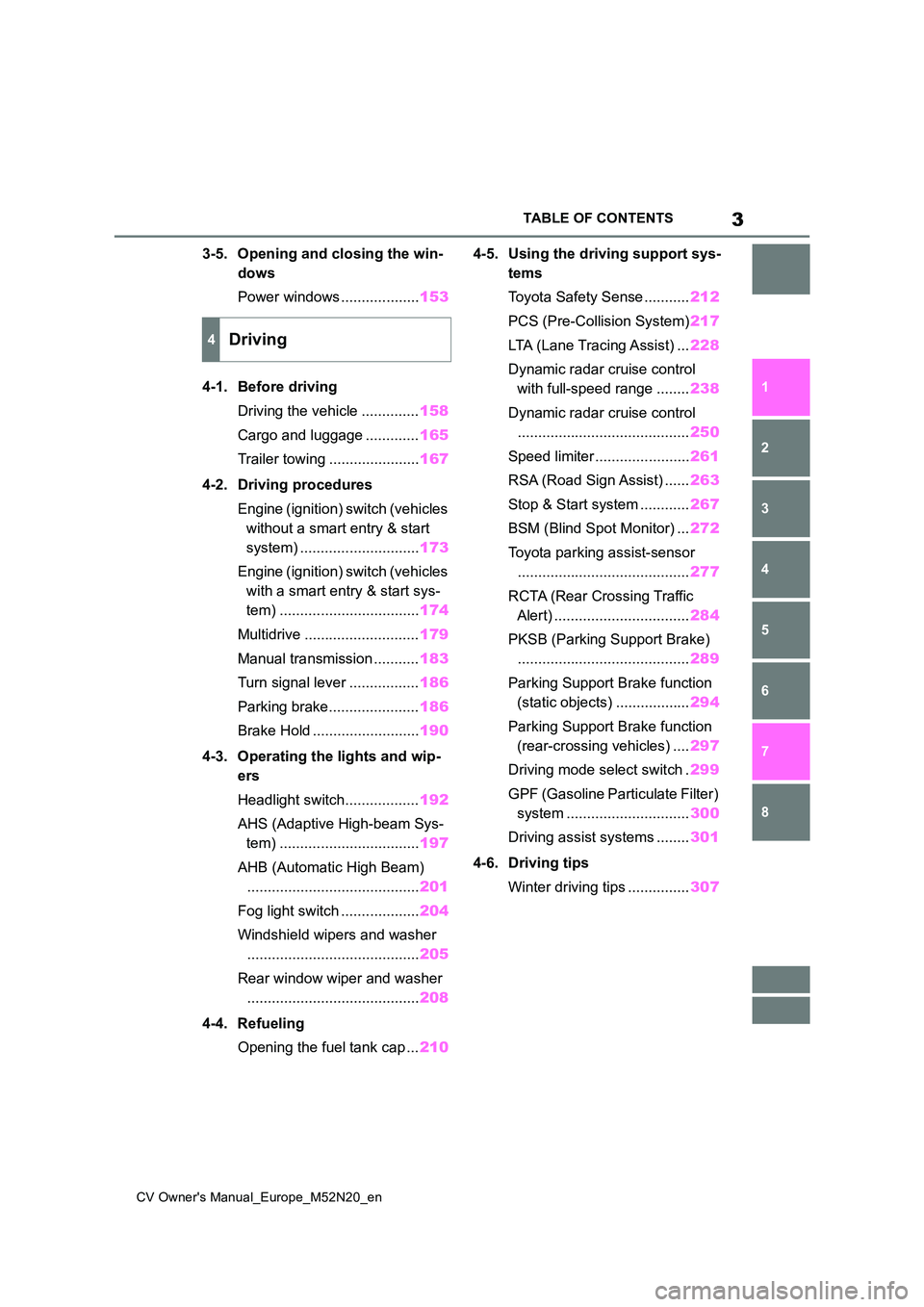
3
CV Owner's Manual_Europe_M52N20_en
TABLE OF CONTENTS
1
6
5
4
3
2
8
7
3-5. Opening and closing the win-
dows
Power windows ................... 153
4-1. Before driving
Driving the vehicle .............. 158
Cargo and luggage ............. 165
Trailer towing ...................... 167
4-2. Driving procedures
Engine (ignition) switch (vehicles
without a smart entry & start
system) ............................. 173
Engine (ignition) switch (vehicles
with a smart entry & start sys-
tem) .................................. 174
Multidrive ............................ 179
Manual transmission ........... 183
Turn signal lever ................. 186
Parking brake...................... 186
Brake Hold .......................... 190
4-3. Operating the lights and wip-
ers
Headlight switch.................. 192
AHS (Adaptive High-beam Sys-
tem) .................................. 197
AHB (Automatic High Beam)
.......................................... 201
Fog light switch ................... 204
Windshield wipers and washer
.......................................... 205
Rear window wiper and washer
.......................................... 208
4-4. Refueling
Opening the fuel tank cap ... 210
4-5. Using the driving support sys-
tems
Toyota Safety Sense ........... 212
PCS (Pre-Collision System) 217
LTA (Lane Tracing Assist) ... 228
Dynamic radar cruise control
with full-speed range ........ 238
Dynamic radar cruise control
.......................................... 250
Speed limiter ....................... 261
RSA (Road Sign Assist) ...... 263
Stop & Start system ............ 267
BSM (Blind Spot Monitor) ... 272
Toyota parking assist-sensor
.......................................... 277
RCTA (Rear Crossing Traffic
Alert) ................................. 284
PKSB (Parking Support Brake)
.......................................... 289
Parking Support Brake function
(static objects) .................. 294
Parking Support Brake function
(rear-crossing vehicles) .... 297
Driving mode select switch . 299
GPF (Gasoline Particulate Filter)
system .............................. 300
Driving assist systems ........ 301
4-6. Driving tips
Winter driving tips ............... 307
4Driving
Page 15 of 618
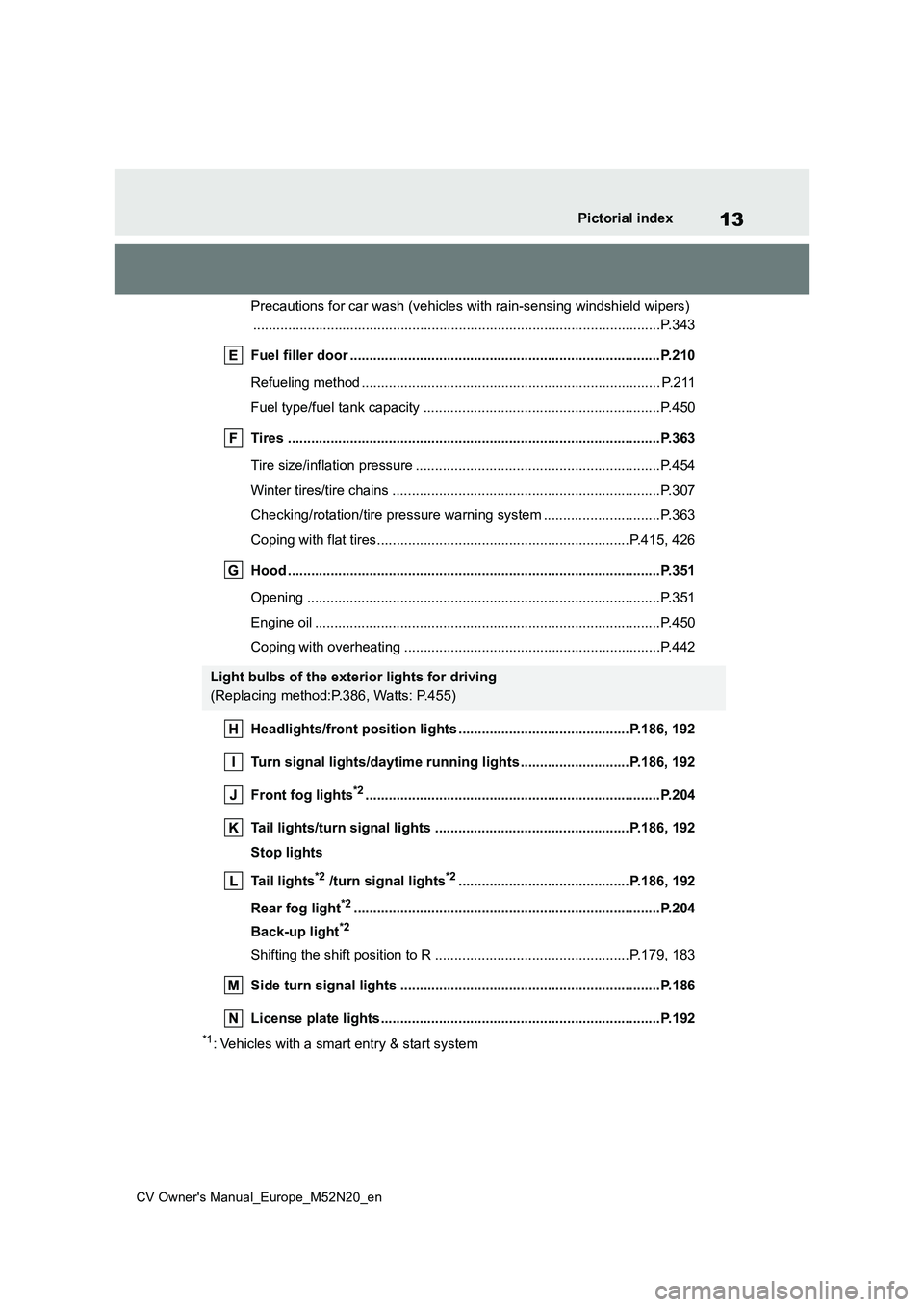
13
CV Owner's Manual_Europe_M52N20_en
Pictorial index
Precautions for car wash (vehicles with rain-sensing windshield wipers)
............................................................... ..........................................P.343
Fuel filler door ............................................... .................................P.210
Refueling method ............................................... .............................. P.211
Fuel type/fuel tank capacity ................................... ..........................P.450
Tires .......................................................... ......................................P.363
Tire size/inflation pressure ................................... ............................P.454
Winter tires/tire chains ....................................... ..............................P.307
Checking/rotation/tire pressure warning system ................. .............P.363
Coping with flat tires......................................... ........................P.415, 426
Hood ........................................................... .....................................P.351
Opening ........................................................ ...................................P.351
Engine oil ..................................................... ....................................P.450
Coping with overheating ........................................ ..........................P.442
Headlights/front position lights ............................... .............P.186, 192
Turn signal lights/daytime running lights ...................... ......P.186, 192
Front fog lights*2............................................................... .............P.204
Tail lights/turn signal lights ................................. .................P.186, 192
Stop lights
Tail lights*2 /turn signal lights*2............................................P.186, 192
Rear fog light*2............................................................... ................P.204
Back-up light*2
Shifting the shift position to R ............................... ...................P.179, 183
Side turn signal lights ........................................ ...........................P.186
License plate lights........................................... .............................P.192
*1: Vehicles with a smart entry & start system
Light bulbs of the exterior lights for driving
(Replacing method:P.386, Watts: P.455)
Page 18 of 618
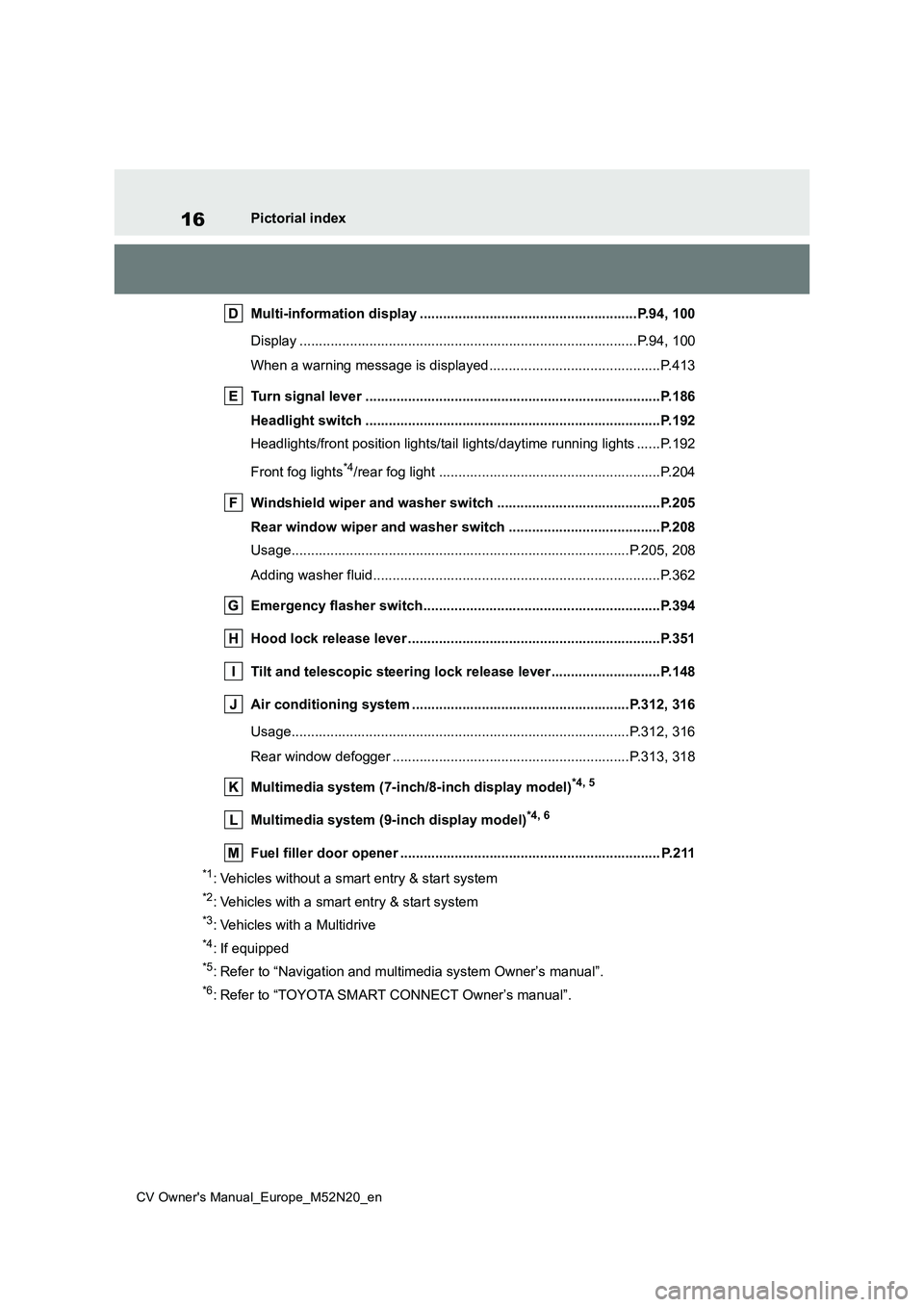
16
CV Owner's Manual_Europe_M52N20_en
Pictorial index
Multi-information display ...................................... ..................P.94, 100
Display ........................................................ ...............................P.94, 100
When a warning message is displayed............................ ................P.413
Turn signal lever .............................................. ..............................P.186
Headlight switch ............................................... .............................P.192
Headlights/front position lights/tail lights/daytime running li ghts ......P.192
Front fog lights*4/rear fog light ................................................ .........P.204
Windshield wiper and washer switch ............................. .............P.205
Rear window wiper and washer switch ............................ ...........P.208
Usage.......................................................... .............................P.205, 208
Adding washer fluid............................................ ..............................P.362
Emergency flasher switch....................................... ......................P.394
Hood lock release lever ........................................ .........................P.351
Tilt and telescopic steering lock release lever................ ............P.148
Air conditioning system ........................................ ................P.312, 316
Usage.......................................................... .............................P.312, 316
Rear window defogger ........................................... ..................P.313, 318
Multimedia system (7-inch/8-inch display model)*4, 5
Multimedia system (9-inch display model)*4, 6
Fuel filler door opener ........................................ ........................... P.211
*1: Vehicles without a smart entry & start system
*2: Vehicles with a smart entry & start system
*3: Vehicles with a Multidrive
*4: If equipped
*5: Refer to “Navigation and multimedia system Owner’s manual”.
*6: Refer to “TOYOTA SMART CONNECT Owner’s manual”.
Page 26 of 618
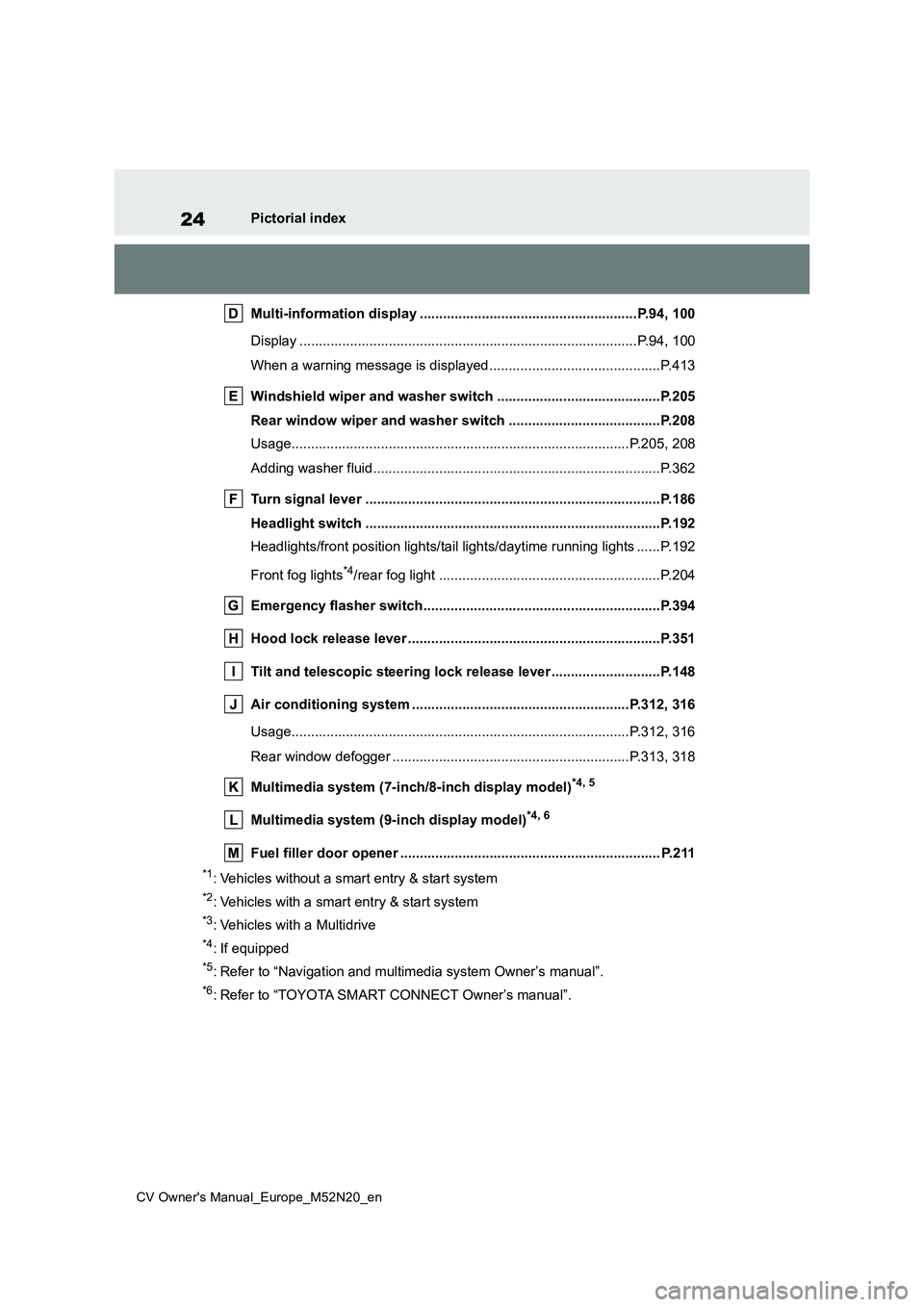
24
CV Owner's Manual_Europe_M52N20_en
Pictorial index
Multi-information display ...................................... ..................P.94, 100
Display ........................................................ ...............................P.94, 100
When a warning message is displayed............................ ................P.413
Windshield wiper and washer switch ............................. .............P.205
Rear window wiper and washer switch ............................ ...........P.208
Usage.......................................................... .............................P.205, 208
Adding washer fluid............................................ ..............................P.362
Turn signal lever .............................................. ..............................P.186
Headlight switch ............................................... .............................P.192
Headlights/front position lights/tail lights/daytime running li ghts ......P.192
Front fog lights*4/rear fog light ................................................ .........P.204
Emergency flasher switch....................................... ......................P.394
Hood lock release lever ........................................ .........................P.351
Tilt and telescopic steering lock release lever................ ............P.148
Air conditioning system ........................................ ................P.312, 316
Usage.......................................................... .............................P.312, 316
Rear window defogger ........................................... ..................P.313, 318
Multimedia system (7-inch/8-inch display model)*4, 5
Multimedia system (9-inch display model)*4, 6
Fuel filler door opener ........................................ ........................... P.211
*1: Vehicles without a smart entry & start system
*2: Vehicles with a smart entry & start system
*3: Vehicles with a Multidrive
*4: If equipped
*5: Refer to “Navigation and multimedia system Owner’s manual”.
*6: Refer to “TOYOTA SMART CONNECT Owner’s manual”.
Page 68 of 618
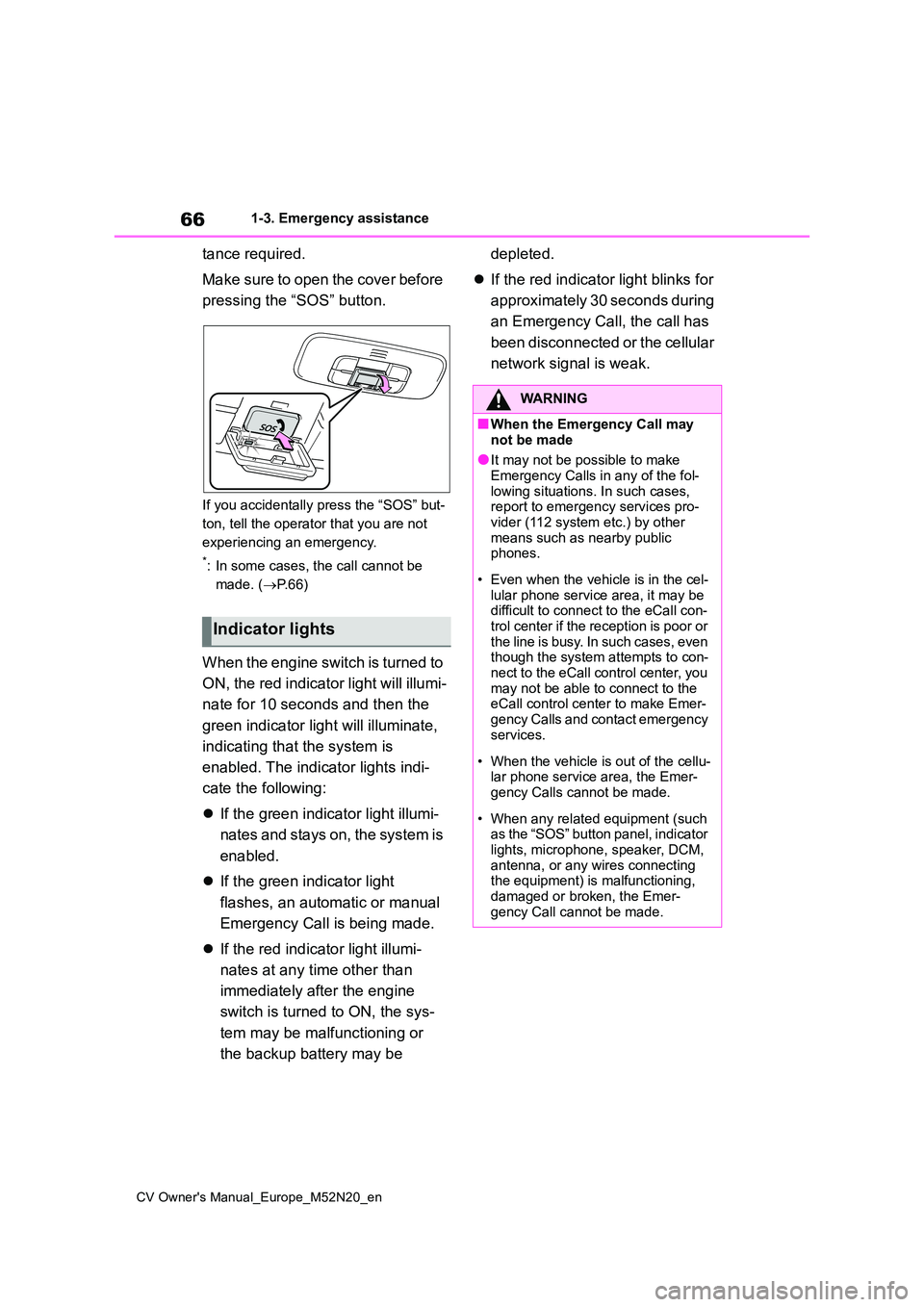
66
CV Owner's Manual_Europe_M52N20_en
1-3. Emergency assistance
tance required.
Make sure to open the cover before
pressing the “SOS” button.
If you accidentally press the “SOS” but-
ton, tell the operator that you are not
experiencing an emergency.
*: In some cases, the call cannot be
made. ( P. 6 6 )
When the engine switch is turned to
ON, the red indicator light will illumi-
nate for 10 seconds and then the
green indicator light will illuminate,
indicating that the system is
enabled. The indicator lights indi-
cate the following:
If the green indicator light illumi-
nates and stays on, the system is
enabled.
If the green indicator light
flashes, an automatic or manual
Emergency Call is being made.
If the red indicator light illumi-
nates at any time other than
immediately after the engine
switch is turned to ON, the sys-
tem may be malfunctioning or
the backup battery may be
depleted.
If the red indicator light blinks for
approximately 30 seconds during
an Emergency Call, the call has
been disconnected or the cellular
network signal is weak.
Indicator lights
WARNING
■When the Emergency Call may
not be made
●It may not be possible to make Emergency Calls in any of the fol-
lowing situations. In such cases, report to emergency services pro-vider (112 system etc.) by other
means such as nearby public phones.
• Even when the vehicle is in the cel- lular phone service area, it may be difficult to connect to the eCall con-
trol center if the reception is poor or the line is busy. In such cases, even though the system attempts to con-
nect to the eCall control center, you may not be able to connect to the eCall control center to make Emer-
gency Calls and contact emergency services.
• When the vehicle is out of the cellu- lar phone service area, the Emer-gency Calls cannot be made.
• When any related equipment (such as the “SOS” button panel, indicator
lights, microphone, speaker, DCM, antenna, or any wires connecting the equipment) is malfunctioning,
damaged or broken, the Emer- gency Call cannot be made.
Page 84 of 618
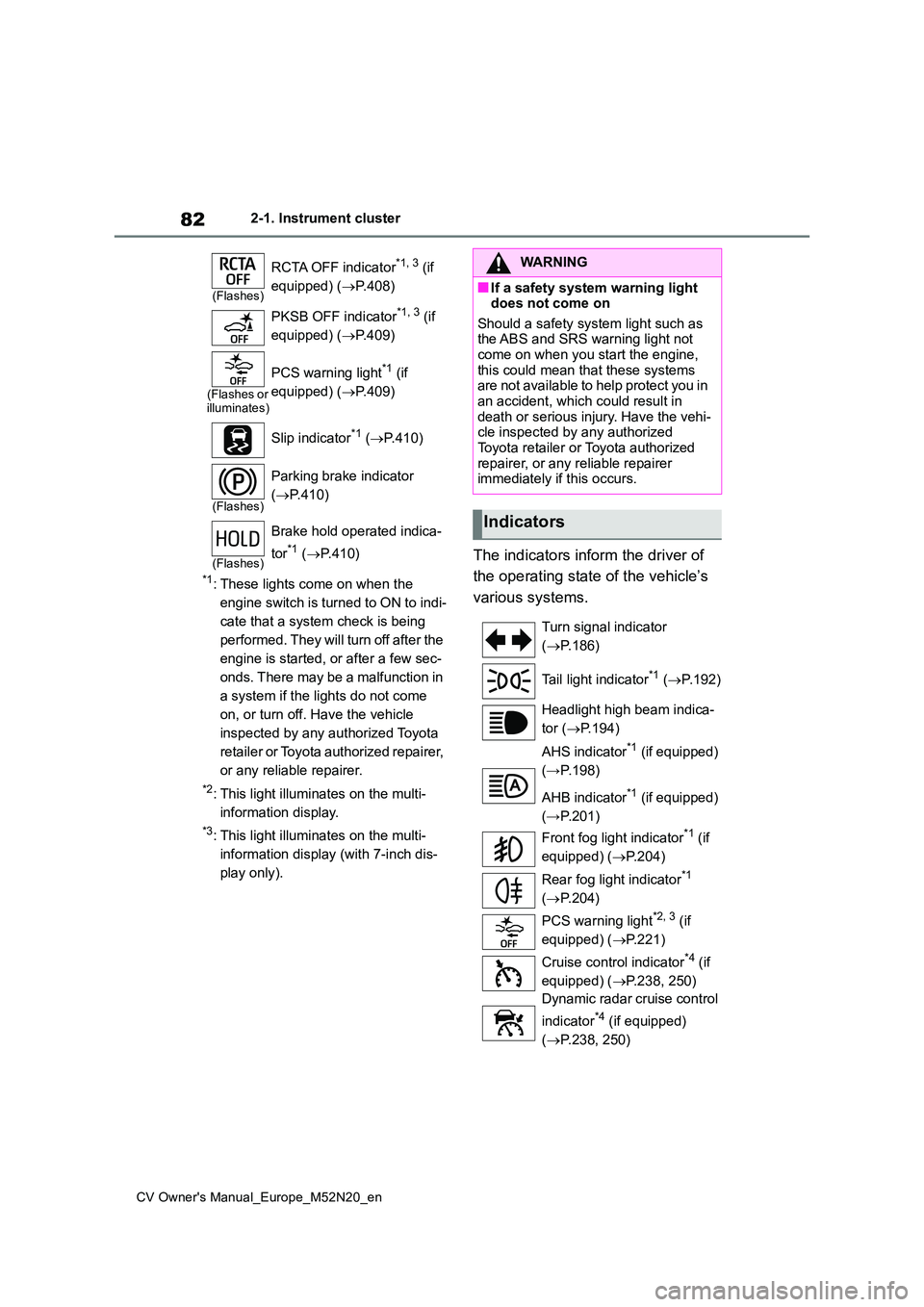
82
CV Owner's Manual_Europe_M52N20_en
2-1. Instrument cluster
*1: These lights come on when the
engine switch is turned to ON to indi-
cate that a system check is being
performed. They will turn off after the
engine is started, or after a few sec-
onds. There may be a malfunction in
a system if the lights do not come
on, or turn off. Have the vehicle
inspected by any authorized Toyota
retailer or Toyota authorized repairer,
or any reliable repairer.
*2: This light illuminates on the multi-
information display.
*3: This light illuminates on the multi-
information display (with 7-inch dis-
play only).
The indicators inform the driver of
the operating state of the vehicle’s
various systems.
(Flashes)
RCTA OFF indicator*1, 3 (if
equipped) ( P.408)
PKSB OFF indicator*1, 3 (if
equipped) ( P.409)
(Flashes or illuminates)
PCS warning light*1 (if
equipped) ( P.409)
Slip indicator*1 ( P.410)
(Flashes)
Parking brake indicator
( P.410)
(Flashes)
Brake hold operated indica-
tor*1 ( P.410)
WARNING
■If a safety system warning light does not come on
Should a safety system light such as the ABS and SRS warning light not come on when you start the engine,
this could mean that these systems are not available to help protect you in an accident, which could result in
death or serious injury. Have the vehi- cle inspected by any authorized Toyota retailer or Toyota authorized
repairer, or any reliable repairer immediately if this occurs.
Indicators
Turn signal indicator
( P.186)
Tail light indicator*1 ( P.192)
Headlight high beam indica-
tor ( P.194)
AHS indicator*1 (if equipped)
(→P.198)
AHB indicator*1 (if equipped)
(→P.201)
Front fog light indicator*1 (if
equipped) ( P.204)
Rear fog light indicator*1
( P.204)
PCS warning light*2, 3 (if
equipped) ( P.221)
Cruise control indicator*4 (if
equipped) ( P.238, 250)
Dynamic radar cruise control
indicator*4 (if equipped)
( P.238, 250)
Page 122 of 618
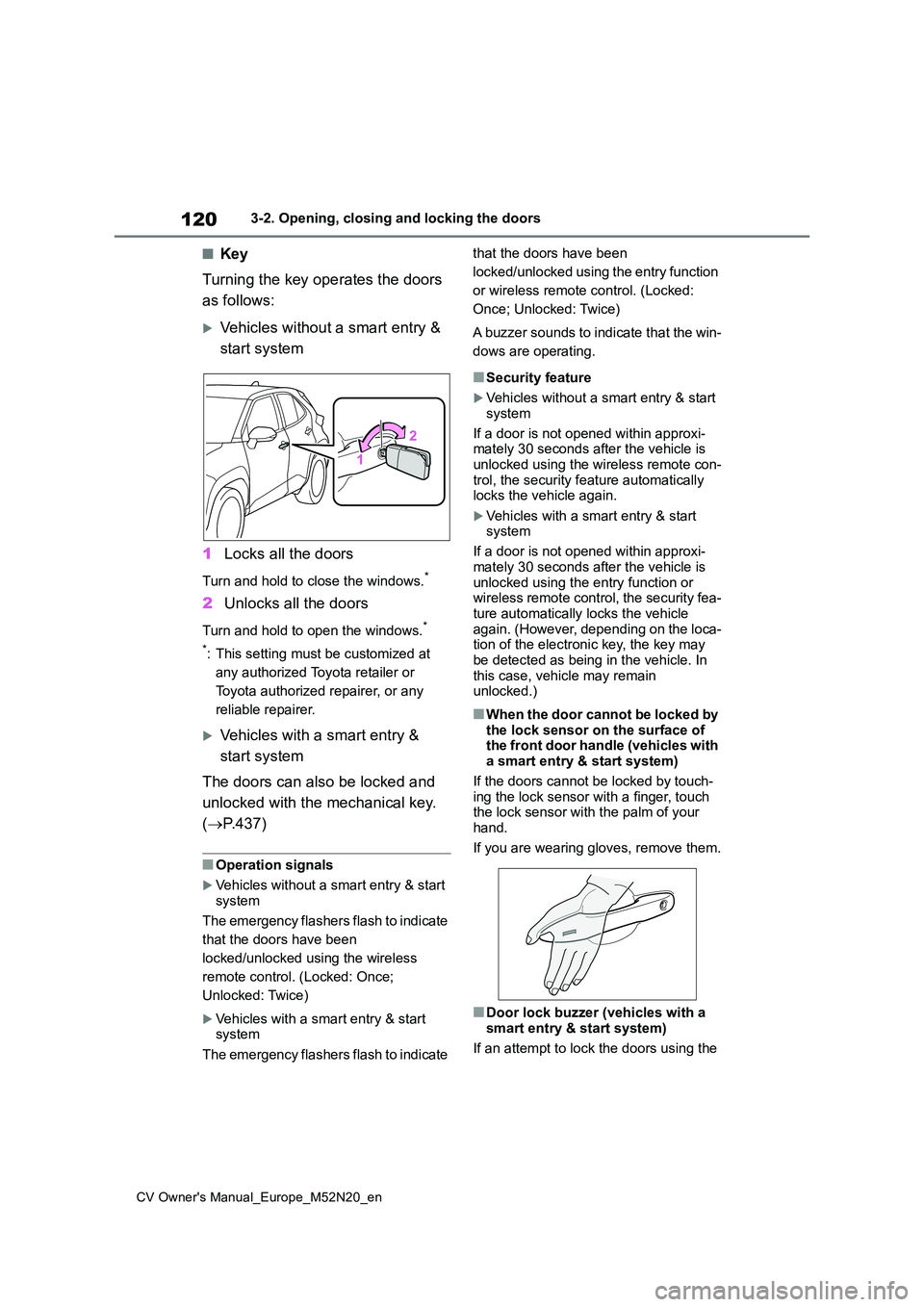
120
CV Owner's Manual_Europe_M52N20_en
3-2. Opening, closing and locking the doors
■Key
Turning the key operates the doors
as follows:
Vehicles without a smart entry &
start system
1 Locks all the doors
Turn and hold to close the windows.*
2Unlocks all the doors
Turn and hold to open the windows.*
*: This setting must be customized at
any authorized Toyota retailer or
Toyota authorized repairer, or any
reliable repairer.
Vehicles with a smart entry &
start system
The doors can also be locked and
unlocked with the mechanical key.
( P.437)
■Operation signals
Vehicles without a smart entry & start system
The emergency flashers flash to indicate
that the doors have been
locked/unlocked using the wireless
remote control. (Locked: Once;
Unlocked: Twice)
Vehicles with a smart entry & start system
The emergency flashers flash to indicate
that the doors have been
locked/unlocked using the entry function
or wireless remote control. (Locked:
Once; Unlocked: Twice)
A buzzer sounds to indicate that the win-
dows are operating.
■Security feature
Vehicles without a smart entry & start
system
If a door is not opened within approxi- mately 30 seconds after the vehicle is
unlocked using the wireless remote con- trol, the security feature automatically locks the vehicle again.
Vehicles with a smart entry & start system
If a door is not opened within approxi-
mately 30 seconds after the vehicle is unlocked using the entry function or wireless remote control, the security fea-
ture automatically locks the vehicle again. (However, depending on the loca-tion of the electronic key, the key may
be detected as being in the vehicle. In this case, vehicle may remain unlocked.)
■When the door cannot be locked by
the lock sensor on the surface of the front door handle (vehicles with a smart entry & start system)
If the doors cannot be locked by touch- ing the lock sensor with a finger, touch the lock sensor with the palm of your
hand.
If you are wearing gloves, remove them.
■Door lock buzzer (vehicles with a smart entry & start system)
If an attempt to lock the doors using the
Page 141 of 618
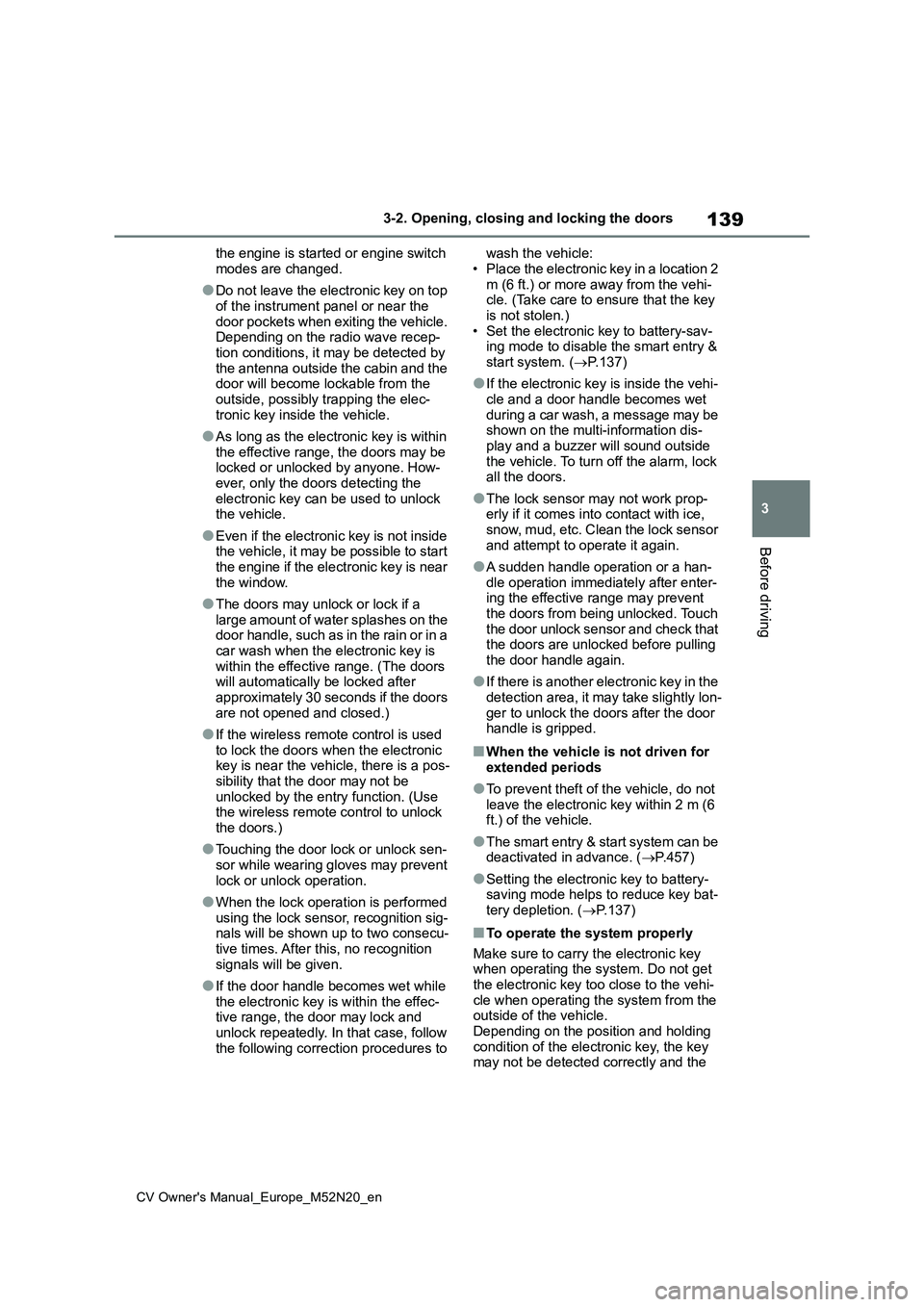
139
3
CV Owner's Manual_Europe_M52N20_en
3-2. Opening, closing and locking the doors
Before driving
the engine is started or engine switch
modes are changed.
●Do not leave the electronic key on top
of the instrument panel or near the door pockets when exiting the vehicle. Depending on the radio wave recep-
tion conditions, it may be detected by the antenna outside the cabin and the door will become lockable from the
outside, possibly trapping the elec- tronic key inside the vehicle.
●As long as the electronic key is within the effective range, the doors may be locked or unlocked by anyone. How-
ever, only the doors detecting the electronic key can be used to unlock the vehicle.
●Even if the electronic key is not inside the vehicle, it may be possible to start
the engine if the electronic key is near the window.
●The doors may unlock or lock if a large amount of water splashes on the door handle, such as in the rain or in a
car wash when the electronic key is within the effective range. (The doors will automatically be locked after
approximately 30 seconds if the doors are not opened and closed.)
●If the wireless remote control is used to lock the doors when the electronic key is near the vehicle, there is a pos-
sibility that the door may not be unlocked by the entry function. (Use the wireless remote control to unlock
the doors.)
●Touching the door lock or unlock sen-
sor while wearing gloves may prevent lock or unlock operation.
●When the lock operation is performed using the lock sensor, recognition sig-nals will be shown up to two consecu-
tive times. After this, no recognition signals will be given.
●If the door handle becomes wet while the electronic key is within the effec-tive range, the door may lock and
unlock repeatedly. In that case, follow the following correction procedures to
wash the vehicle:
• Place the electronic key in a location 2 m (6 ft.) or more away from the vehi-cle. (Take care to ensure that the key
is not stolen.) • Set the electronic key to battery-sav-ing mode to disable the smart entry &
start system. ( P.137)
●If the electronic key is inside the vehi-
cle and a door handle becomes wet during a car wash, a message may be shown on the multi-information dis-
play and a buzzer will sound outside the vehicle. To turn off the alarm, lock all the doors.
●The lock sensor may not work prop-erly if it comes into contact with ice,
snow, mud, etc. Clean the lock sensor and attempt to operate it again.
●A sudden handle operation or a han-dle operation immediately after enter-ing the effective range may prevent
the doors from being unlocked. Touch the door unlock sensor and check that the doors are unlocked before pulling
the door handle again.
●If there is another electronic key in the
detection area, it may take slightly lon- ger to unlock the doors after the door handle is gripped.
■When the vehicle is not driven for
extended periods
●To prevent theft of the vehicle, do not
leave the electronic key within 2 m (6 ft.) of the vehicle.
●The smart entry & start system can be deactivated in advance. ( P.457)
●Setting the electronic key to battery- saving mode helps to reduce key bat-tery depletion. ( P.137)
■To operate the system properly
Make sure to carry the electronic key when operating the system. Do not get the electronic key too close to the vehi-
cle when operating the system from the outside of the vehicle.Depending on the position and holding
condition of the electronic key, the key may not be detected correctly and the
Page 159 of 618
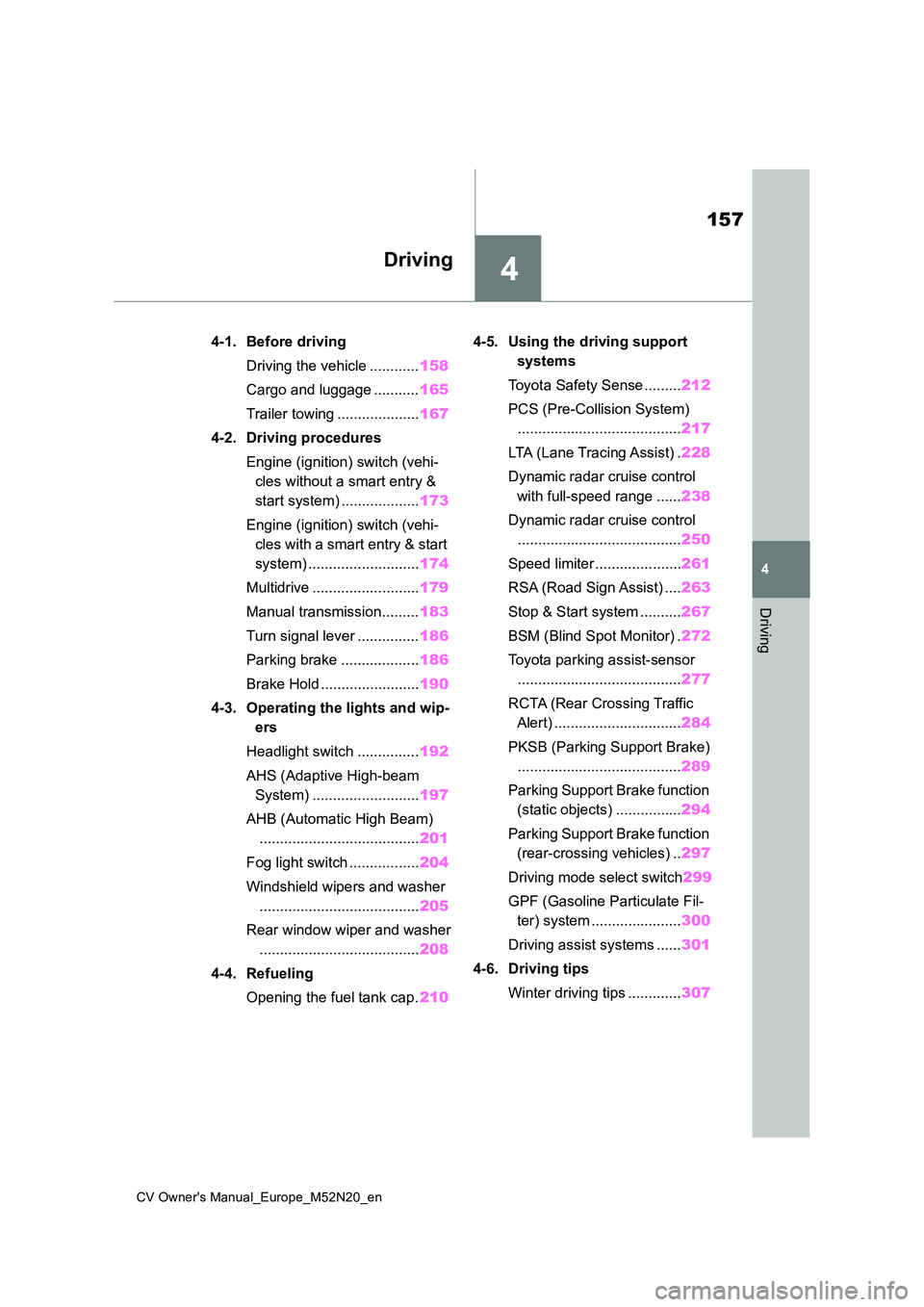
4
157
CV Owner's Manual_Europe_M52N20_en
4
Driving
Driving
4-1. Before driving
Driving the vehicle ............ 158
Cargo and luggage ........... 165
Trailer towing .................... 167
4-2. Driving procedures
Engine (ignition) switch (vehi-
cles without a smart entry &
start system) ................... 173
Engine (ignition) switch (vehi-
cles with a smart entry & start
system) ........................... 174
Multidrive .......................... 179
Manual transmission......... 183
Turn signal lever ............... 186
Parking brake ................... 186
Brake Hold ........................ 190
4-3. Operating the lights and wip-
ers
Headlight switch ............... 192
AHS (Adaptive High-beam
System) .......................... 197
AHB (Automatic High Beam)
....................................... 201
Fog light switch ................. 204
Windshield wipers and washer
....................................... 205
Rear window wiper and washer
....................................... 208
4-4. Refueling
Opening the fuel tank cap. 210
4-5. Using the driving support
systems
Toyota Safety Sense ......... 212
PCS (Pre-Collision System)
........................................ 217
LTA (Lane Tracing Assist) . 228
Dynamic radar cruise control
with full-speed range ...... 238
Dynamic radar cruise control
........................................ 250
Speed limiter ..................... 261
RSA (Road Sign Assist) .... 263
Stop & Start system .......... 267
BSM (Blind Spot Monitor) . 272
Toyota parking assist-sensor
........................................ 277
RCTA (Rear Crossing Traffic
Alert) ............................... 284
PKSB (Parking Support Brake)
........................................ 289
Parking Support Brake function
(static objects) ................ 294
Parking Support Brake function
(rear-crossing vehicles) .. 297
Driving mode select switch 299
GPF (Gasoline Particulate Fil-
ter) system ...................... 300
Driving assist systems ...... 301
4-6. Driving tips
Winter driving tips ............. 307
Page 188 of 618
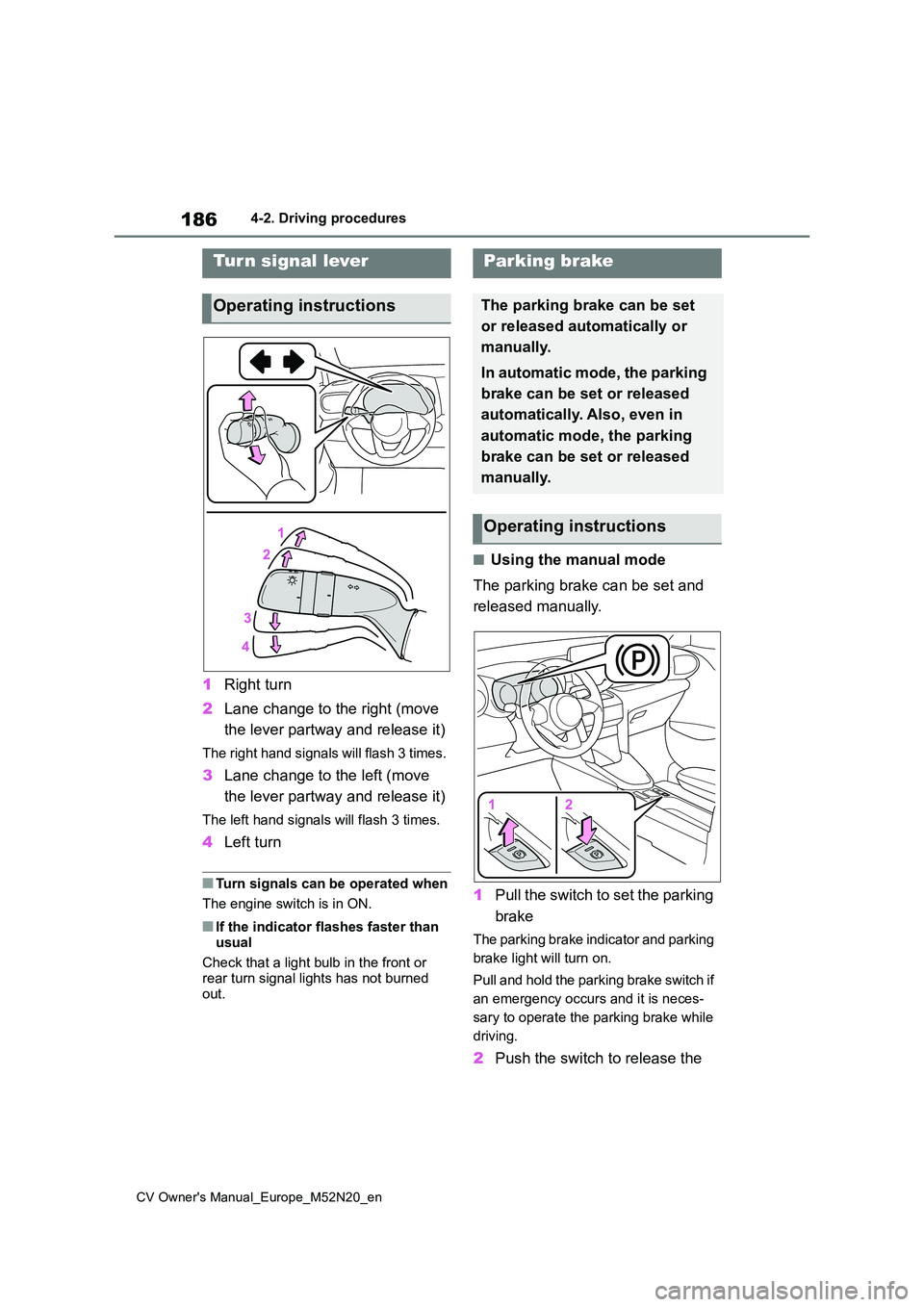
186
CV Owner's Manual_Europe_M52N20_en
4-2. Driving procedures
1Right turn
2 Lane change to the right (move
the lever partway and release it)
The right hand signals will flash 3 times.
3 Lane change to the left (move
the lever partway and release it)
The left hand signals will flash 3 times.
4 Left turn
■Turn signals can be operated when
The engine switch is in ON.
■If the indicator flashes faster than
usual
Check that a light bulb in the front or rear turn signal lights has not burned
out.
■Using the manual mode
The parking brake can be set and
released manually.
1 Pull the switch to set the parking
brake
The parking brake indicator and parking
brake light will turn on.
Pull and hold the parking brake switch if
an emergency occurs and it is neces-
sary to operate the parking brake while
driving.
2 Push the switch to release the
Tur n signal lever
Operating instructions
Parking brake
The parking brake can be set
or released automatically or
manually.
In automatic mode, the parking
brake can be set or released
automatically. Also, even in
automatic mode, the parking
brake can be set or released
manually.
Operating instructions