ignition TOYOTA YARIS HATCHBACK 2020 (in English) Repair Manual
[x] Cancel search | Manufacturer: TOYOTA, Model Year: 2020, Model line: YARIS HATCHBACK, Model: TOYOTA YARIS HATCHBACK 2020Pages: 572, PDF Size: 7.94 MB
Page 219 of 572
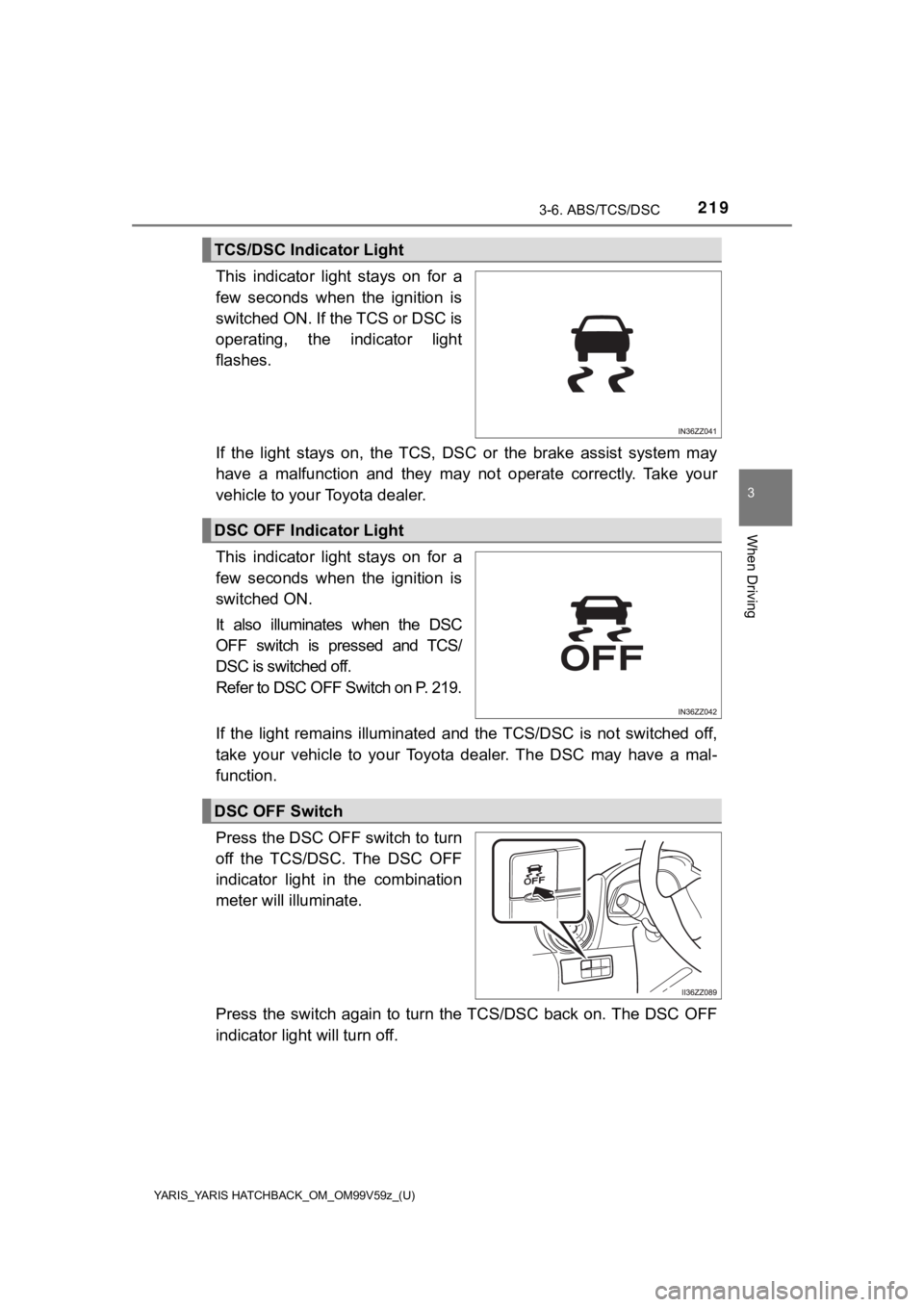
YARIS_YARIS HATCHBACK_OM_OM99V59z_(U)
2193-6. ABS/TCS/DSC
3
When Driving
This indicator light stays on for a
few seconds when the ignition is
switched ON. If the TCS or DSC is
operating, the indicator light
flashes.
If the light stays on, the TCS, DSC or the brake assist system may
have a malfunction and they may not operate correctly. Take you r
vehicle to your Toyota dealer.
This indicator light stays on for a
few seconds when the ignition is
switched ON.
It also illuminates when the DSC
OFF switch is pressed and TCS/
DSC is switched off.
Refer to DSC OFF Switch on P. 219.
If the light remains illuminated and the TCS/DSC is not switche d off,
take your vehicle to your Toyota dealer. The DSC may have a mal -
function.
Press the DSC OFF switch to turn
off the TCS/DSC. The DSC OFF
indicator light in the combination
meter will illuminate.
Press the switch again to turn the TCS/DSC back on. The DSC OFF
indicator light will turn off.
TCS/DSC Indicator Light
DSC OFF Indicator Light
DSC OFF Switch
Page 220 of 572
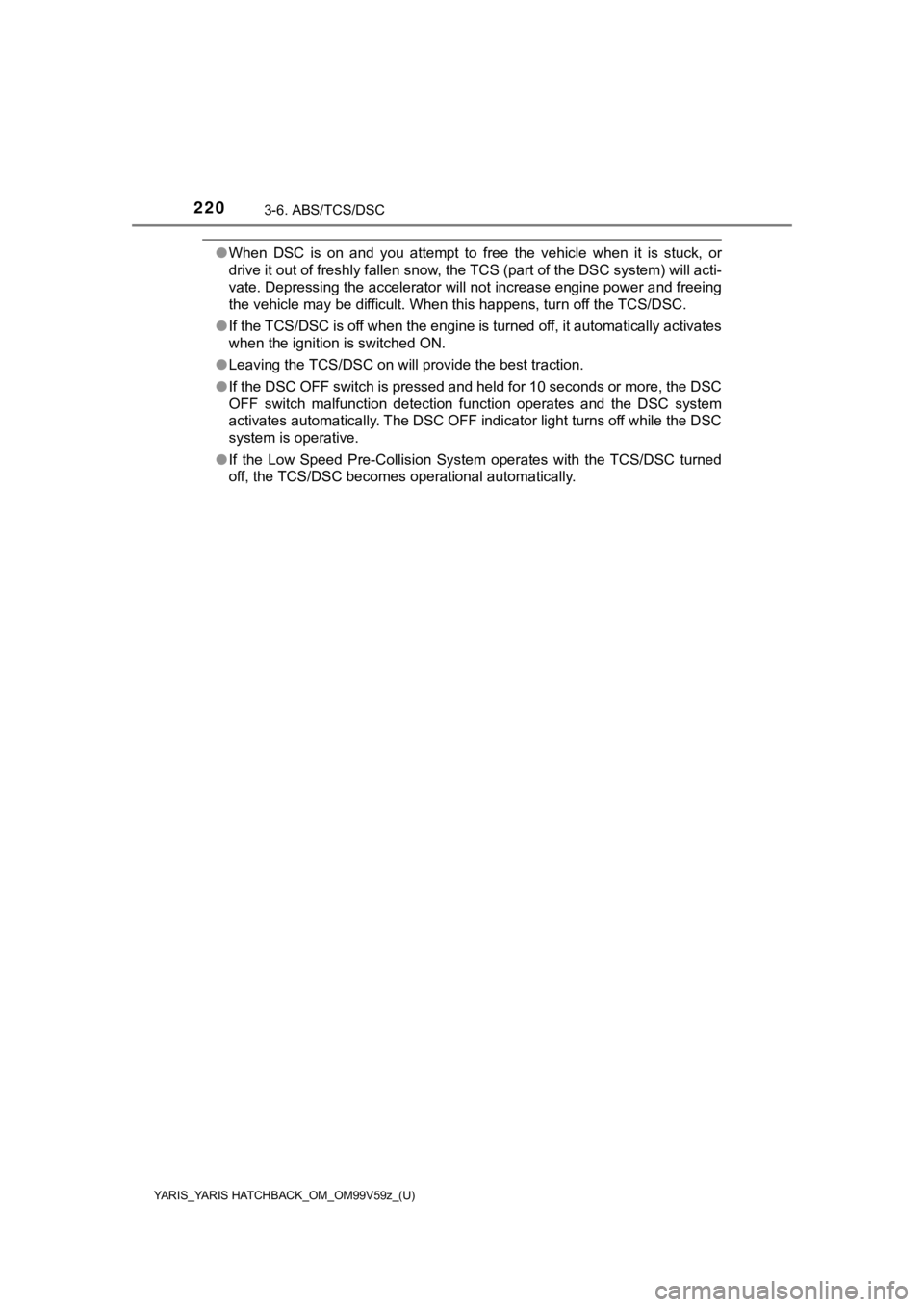
220
YARIS_YARIS HATCHBACK_OM_OM99V59z_(U)
3-6. ABS/TCS/DSC
●When DSC is on and you attempt to free the vehicle when it is stuck, or
drive it out of freshly fallen snow, the TCS (part of the DSC s ystem) will acti-
vate. Depressing the accelerator will not increase engine power and freeing
the vehicle may be difficult. When this happens, turn off the TCS/DSC.
● If the TCS/DSC is off when the engine is turned off, it automat ically activates
when the ignition is switched ON.
● Leaving the TCS/DSC on will provide the best traction.
● If the DSC OFF switch is pressed and held for 10 seconds or mor e, the DSC
OFF switch malfunction detection function operates and the DSC system
activates automatically. The DSC OFF indicator light turns off while the DSC
system is operative.
● If the Low Speed Pre-Collision System operates with the TCS/DSC turned
off, the TCS/DSC becomes operational automatically.
Page 224 of 572
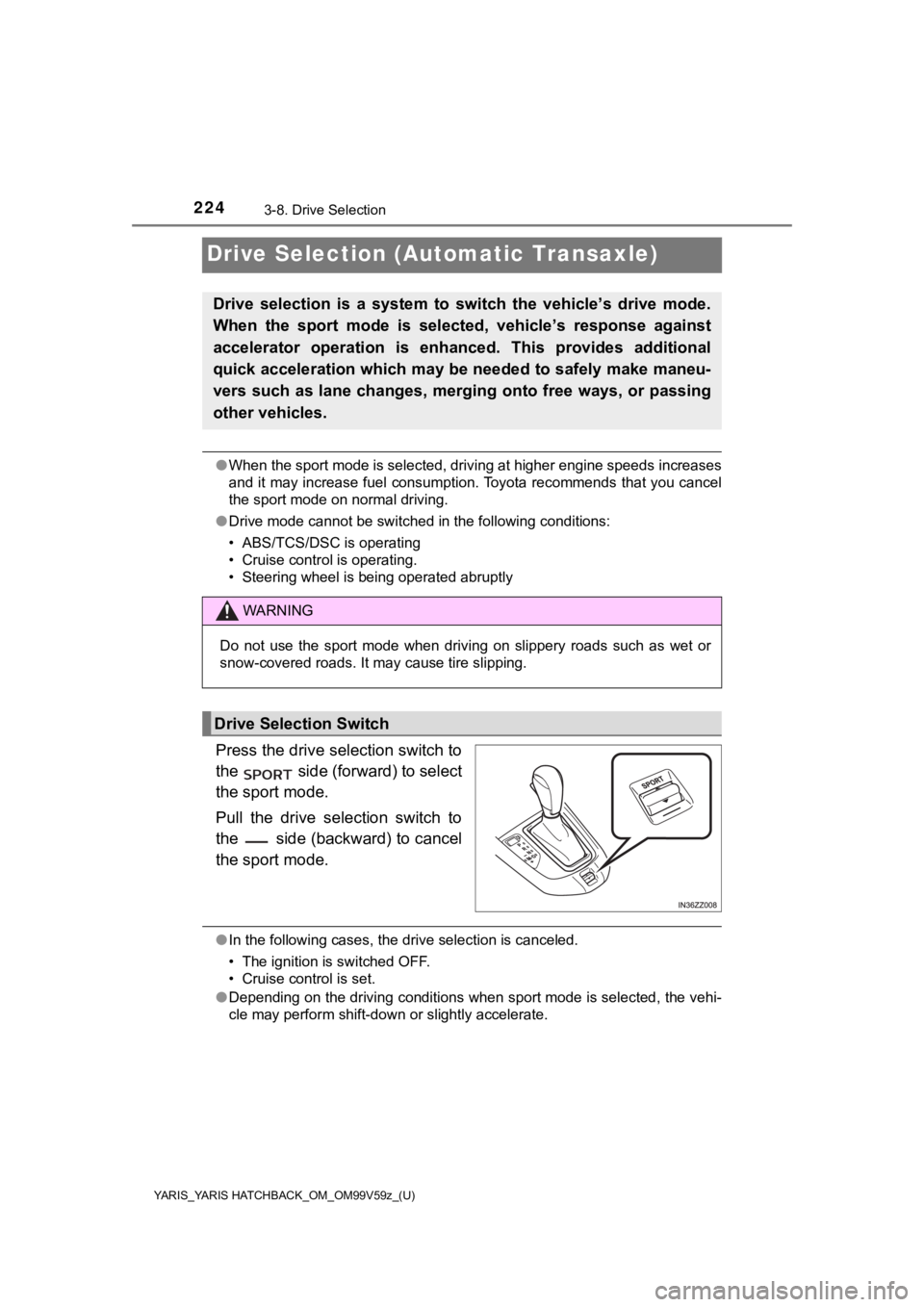
224
YARIS_YARIS HATCHBACK_OM_OM99V59z_(U)
3-8. Drive Selection
Drive Selection (Automatic Transaxle)
●When the sport mode is selected, driving at higher engine speed s increases
and it may increase fuel consumption. Toyota recommends that you cancel
the sport mode on normal driving.
● Drive mode cannot be switched in the following conditions:
• ABS/TCS/DSC is operating
• Cruise control is operating.
• Steering wheel is being operated abruptly
Press the drive selection switch to
the side (forward) to select
the sport mode.
Pull the drive selection switch to
the side (backward) to cancel
the sport mode.
●In the following cases, the drive selection is canceled.
• The ignition is switched OFF.
• Cruise control is set.
● Depending on the driving conditions when sport mode is selected , the vehi-
cle may perform shift-down or slightly accelerate.
Drive selection is a system to switch the vehicle’s drive mode.
When the sport mode is selected, vehicle’s response against
accelerator operation is enhanc ed. This provides additional
quick acceleration which may be needed to safely make maneu-
vers such as lane changes, merging onto free ways, or passing
other vehicles.
WARNING
Do not use the sport mode when driving on slippery roads such a s wet or
snow-covered roads. It may cause tire slipping.
Drive Selection Switch
Page 237 of 572
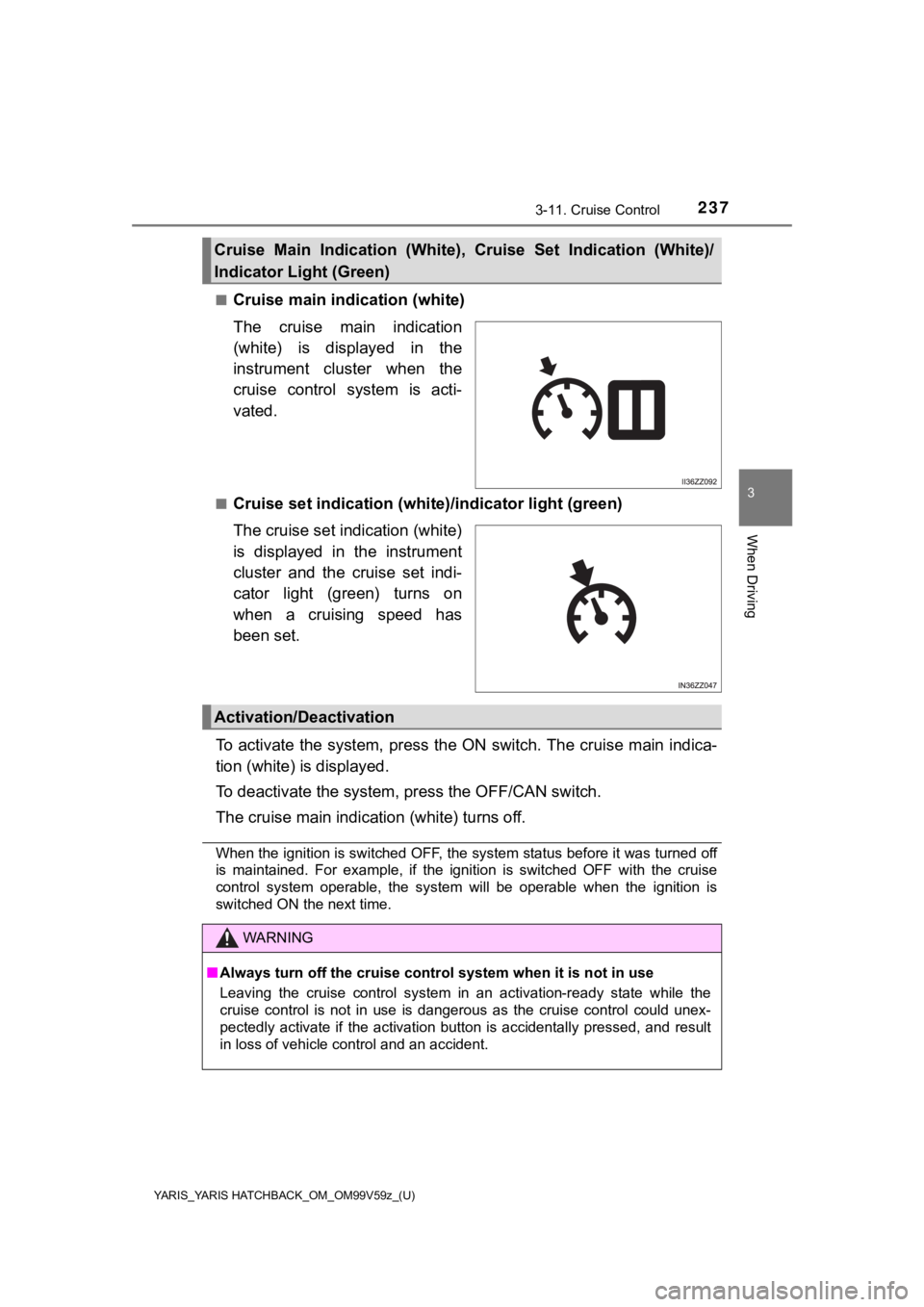
YARIS_YARIS HATCHBACK_OM_OM99V59z_(U)
2373-11. Cruise Control
3
When Driving
■Cruise main indication (white)
The cruise main indication
(white) is displayed in the
instrument cluster when the
cruise control system is acti-
vated.
■Cruise set indication (white)/indicator light (green)
The cruise set indication (white)
is displayed in the instrument
cluster and the cruise set indi-
cator light (green) turns on
when a cruising speed has
been set.
To activate the system, press t he ON switch. The cruise main in dica-
tion (white) is displayed.
To deactivate the s ystem, press the OFF/CAN switch.
The cruise main indication (white) turns off.
When the ignition is switched OFF, the system status before it was turned off
is maintained. For example, if the ignition is switched OFF with the cruise
control system operable, the system will be operable when the i gnition is
switched ON the next time.
Cruise Main Indicati on (White), Cruise Se t Indication (White)/
Indicator Light (Green)
Activation/Deactivation
WARNING
■ Always turn off the cruise cont rol system when it is not in use
Leaving the cruise control system in an activation-ready state while the
cruise control is not in use is dangerous as the cruise control could unex-
pectedly activate if the activation button is accidentally pres sed, and result
in loss of vehicle control and an accident.
Page 244 of 572
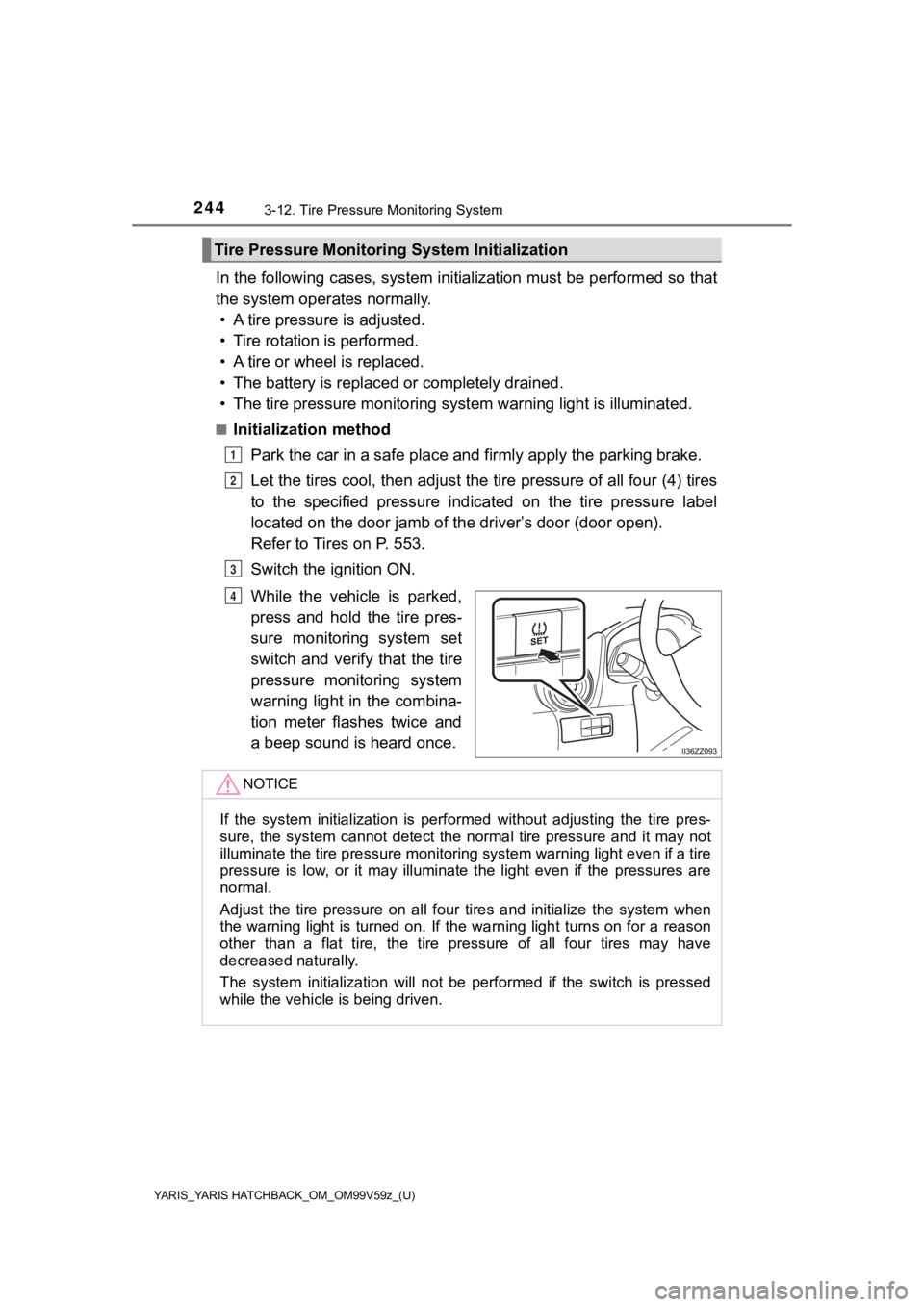
244
YARIS_YARIS HATCHBACK_OM_OM99V59z_(U)
3-12. Tire Pressure Monitoring System
In the following cases, system initialization must be performed so that
the system operates normally. • A tire pressure is adjusted.
• Tire rotation is performed.
• A tire or wheel is replaced.
• The battery is replaced or completely drained.
• The tire pressure m onitoring system warning light is illuminated.
■Initialization method
Park the car in a safe place and firmly apply the parking brake.
Let the tires cool, then adjust the tire pressure of all four (4) tires
to the specified pressure indicated on the tire pressure label
located on the door jamb of t he driver’s door (door open).
Refer to Tires on P. 553.
Switch the ignition ON.
While the vehicle is parked,
press and hold the tire pres-
sure monitoring system set
switch and verify that the tire
pressure monitoring system
warning light in the combina-
tion meter flashes twice and
a beep sound is heard once.
Tire Pressure Monitoring System Initialization
1
2
3
4
NOTICE
If the system initialization is performed without adjusting the tire pres-
sure, the system cannot detect th e normal tire pressure and it may not
illuminate the tire pre ssure monitoring system warning light ev en if a tire
pressure is low, or it may illuminate the light even if the pre ssures are
normal.
Adjust the tire pressure on all four tires and initialize the s ystem when
the warning light is turned on. If the warning light turns on f or a reason
other than a flat tire, the tire pressure of all four tires may have
decreased naturally.
The system initialization will not be performed if the switch i s pressed
while the vehicle is being driven.
Page 246 of 572
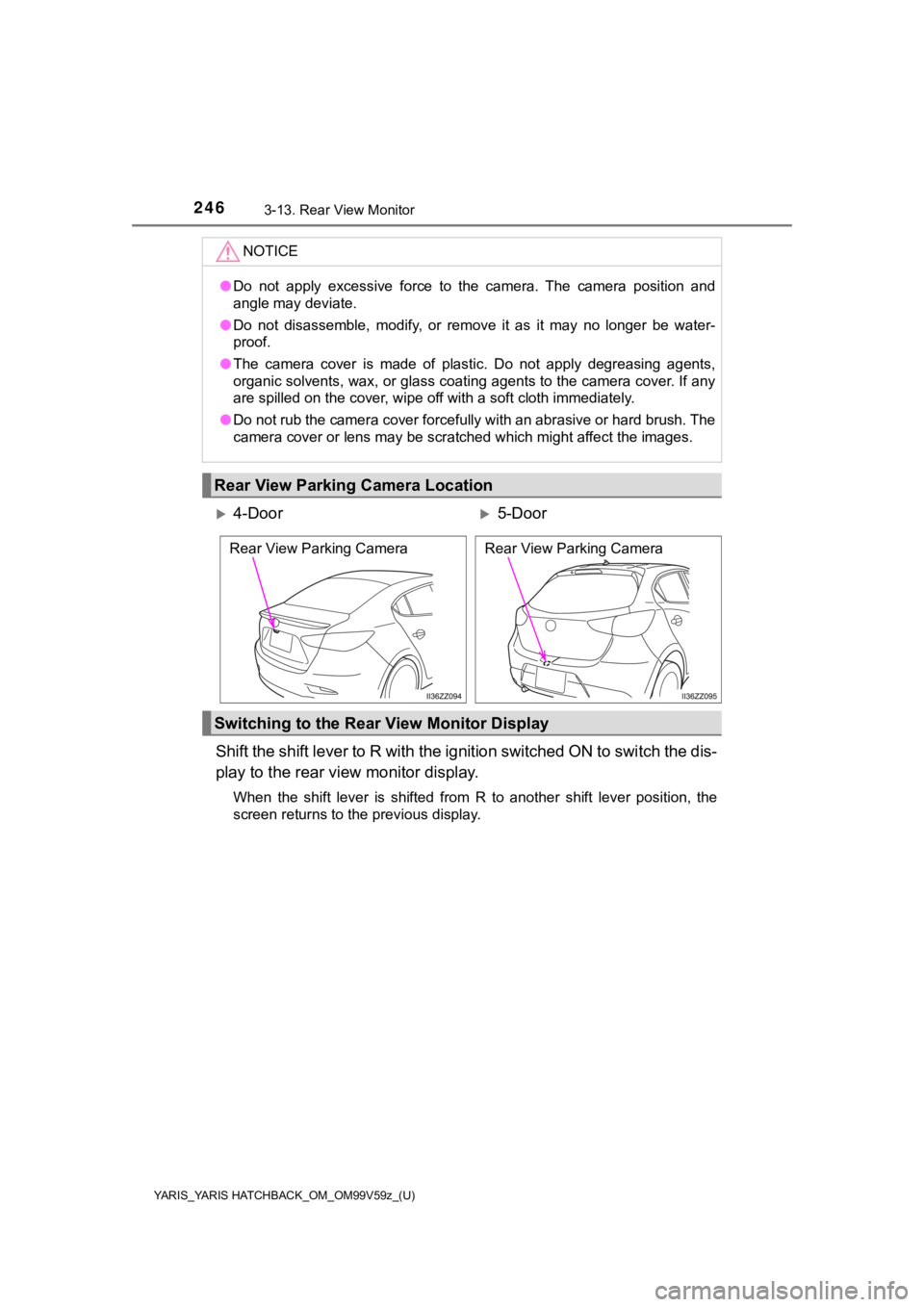
246
YARIS_YARIS HATCHBACK_OM_OM99V59z_(U)
3-13. Rear View Monitor
Shift the shift lever to R with the ignition switched ON to switch the dis-
play to the rear view monitor display.
When the shift lever is shifted from R to another shift lever p osition, the
screen returns to the previous display.
NOTICE
● Do not apply excessive force to the camera. The camera position and
angle may deviate.
● Do not disassemble, modify, or remove it as it may no longer be water-
proof.
● The camera cover is made of plastic. Do not apply degreasing ag ents,
organic solvents, wax, or glass coating agents to the camera cover. If any
are spilled on the cover, wipe off with a soft cloth immediatel y.
● Do not rub the camera cover forcefully with an abrasive or hard brush. The
camera cover or lens may be scratched which might affect the images.
Rear View Parking Camera Location
4-Door5-Door
Switching to the Rear View Monitor Display
Rear View Parking CameraRear View Parking Camera
Page 256 of 572
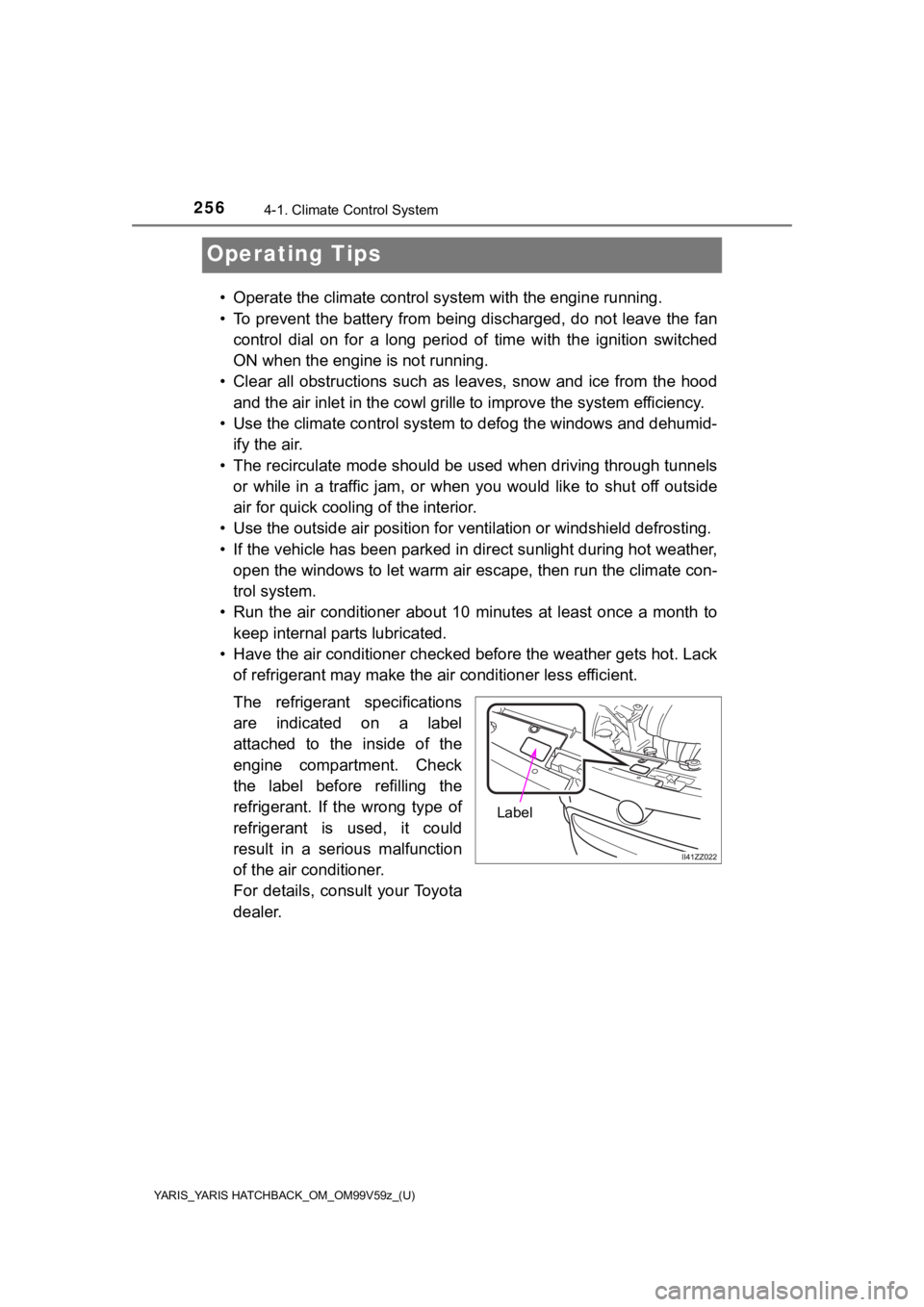
256
YARIS_YARIS HATCHBACK_OM_OM99V59z_(U)
4-1. Climate Control System
Operating Tips
• Operate the climate control system with the engine running.
• To prevent the battery from being discharged, do not leave the fan
control dial on for a long perio d of time with the ignition switched
ON when the engine is not running.
• Clear all obstructions such as l eaves, snow and ice from the hood
and the air inlet in t he cowl grille to imp rove the system efficiency.
• Use the climate control system to defog the windows and dehumi d-
ify the air.
• The recirculate mode should be used when driving through tunne ls
or while in a traffic jam, or when you would like to shut off o utside
air for quick cooling of the interior.
• Use the outside air position for ventilation or windshield defrosting.
• If the vehicle has been parked in direct sunlight during hot weather,
open the windows to let warm air escape, then run the climate con-
trol system.
• Run the air conditioner about 10 minutes at least once a month to
keep internal parts lubricated.
• Have the air conditioner checke d before the weather gets hot. Lack
of refrigerant may make the ai r conditioner less efficient.
The refrigerant specifications
are indicated on a label
attached to the inside of the
engine compartment. Check
the label before refilling the
refrigerant. If the wrong type of
refrigerant is used, it could
result in a serious malfunction
of the air conditioner.
For details, consult your Toyota
dealer.
Label
Page 331 of 572
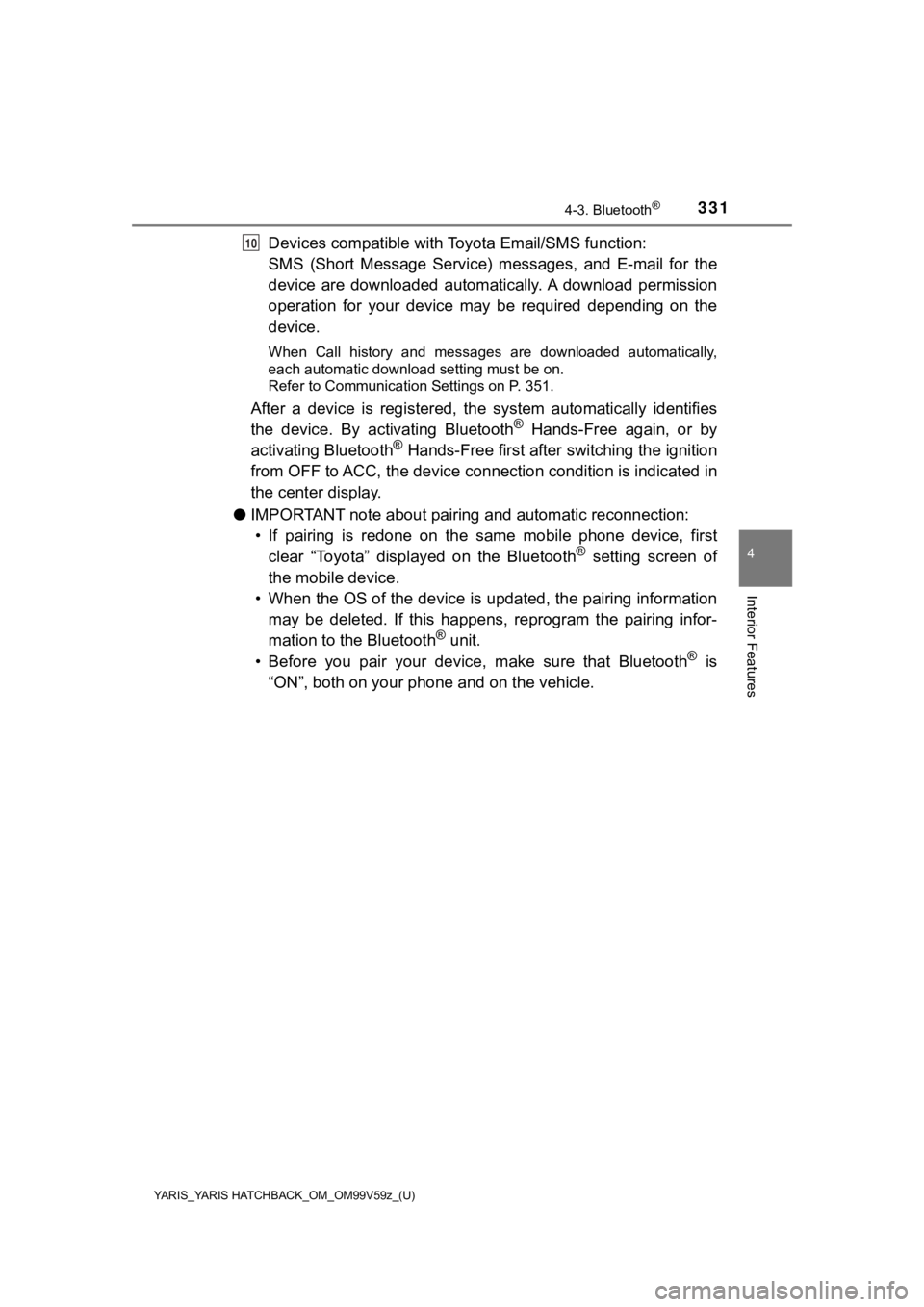
YARIS_YARIS HATCHBACK_OM_OM99V59z_(U)
3314-3. Bluetooth®
4
Interior Features
Devices compatible with Toyota Email/SMS function:
SMS (Short Message Service) mes sages, and E-mail for the
device are downloaded automatically. A download permission
operation for your device may be required depending on the
device.
When Call history and messages are downloaded automatically,
each automatic download setting must be on.
Refer to Communication Settings on P. 351.
After a device is registered, the system automatically identifi es
the device. By activating Bluetooth® Hands-Free again, or by
activating Bluetooth® Hands-Free first after switching the ignition
from OFF to ACC, the device connec tion condition is indicated in
the center display.
● IMPORTANT note about pairing and automatic reconnection:
• If pairing is redone on the same mobile phone device, first clear “Toyota” displayed on the Bluetooth
® setting screen of
the mobile device.
• When the OS of the device is updated, the pairing information may be deleted. If this happens, reprogram the pairing infor-
mation to the Bluetooth
® unit.
• Before you pair your device, make sure that Bluetooth® is
“ON”, both on your phone and on the vehicle.
10
Page 332 of 572
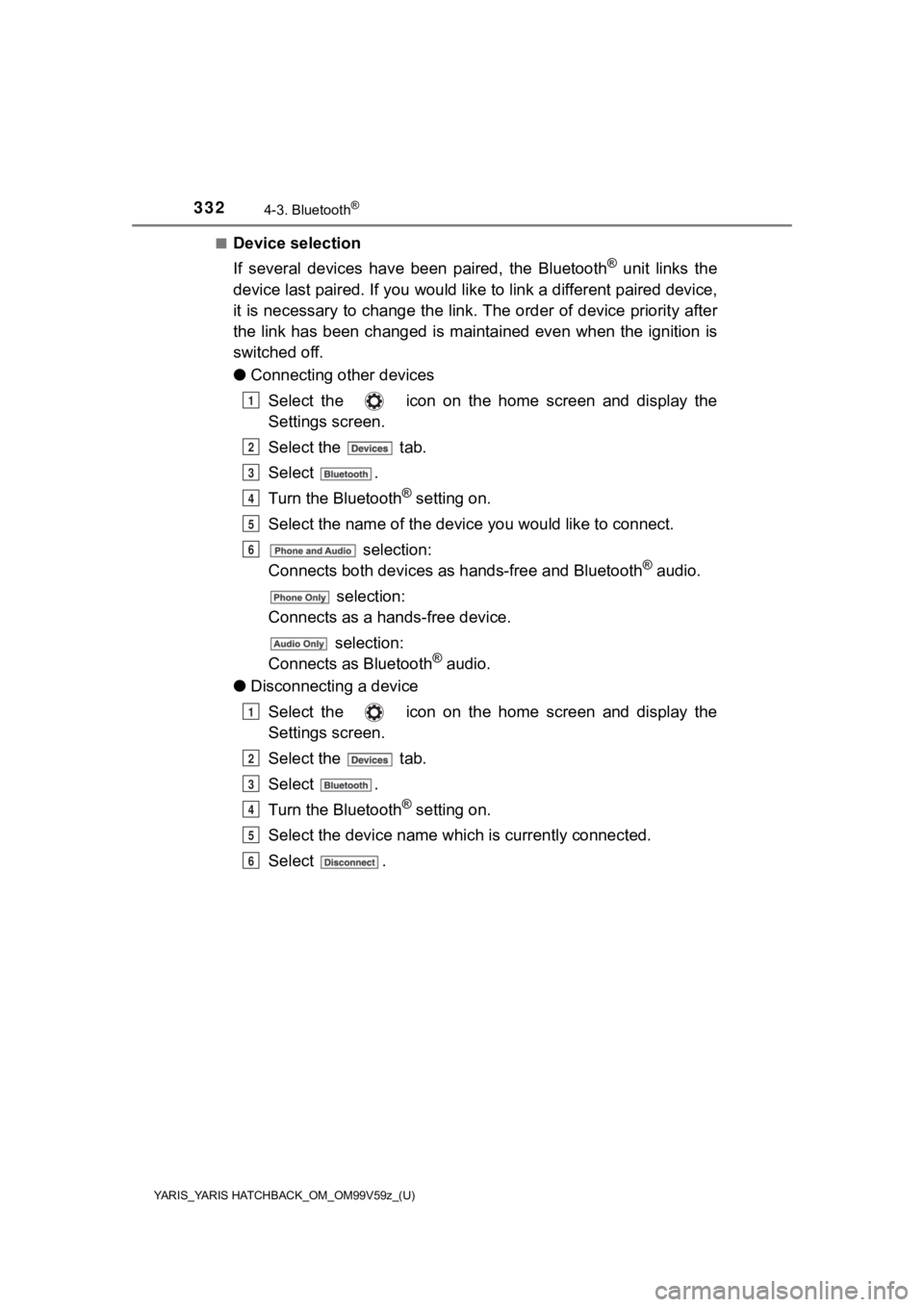
332
YARIS_YARIS HATCHBACK_OM_OM99V59z_(U)
4-3. Bluetooth®
■Device selection
If several devices have been paired, the Bluetooth
® unit links the
device last paired. If you would like to link a different paire d device,
it is necessary to change the link. The order of device priorit y after
the link has been changed is maintained even when the ignition is
switched off.
● Connecting other devices
Select the icon on the home screen and display the
Settings screen.
Select the tab.
Select .
Turn the Bluetooth
® setting on.
Select the name of the device you would like to connect.
selection:
Connects both devi ces as hands-free and Bluetooth
® audio.
selection:
Connects as a hands -free device.
selection:
Connects as Bluetooth
® audio.
● Disconnecting a device
Select the icon on the home screen and display the
Settings screen.
Select the tab.
Select .
Turn the Bluetooth
® setting on.
Select the device name whi ch is currently connected.
Select .
1
2
3
4
5
6
1
2
3
4
5
6
Page 334 of 572
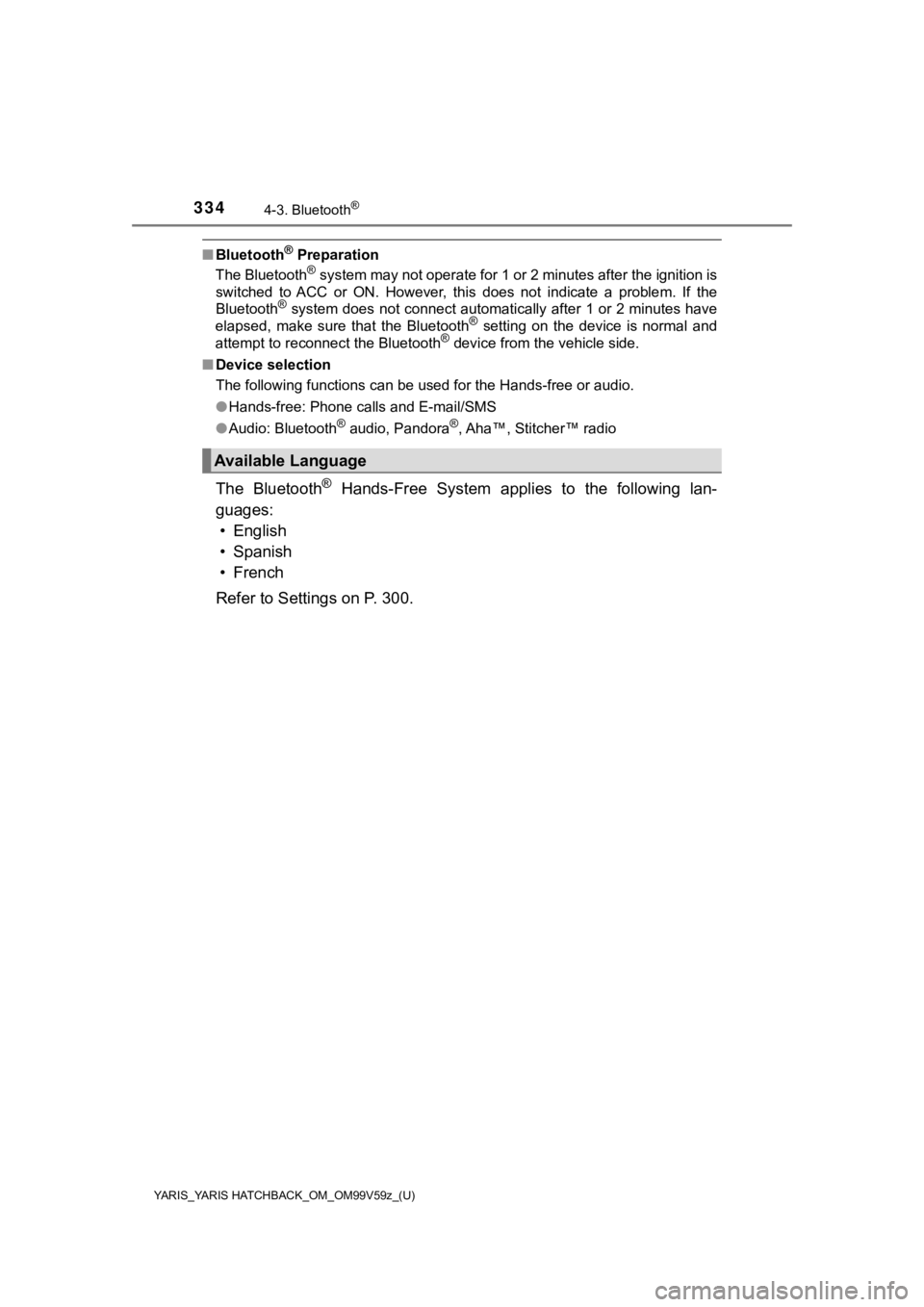
334
YARIS_YARIS HATCHBACK_OM_OM99V59z_(U)
4-3. Bluetooth®
■Bluetooth® Preparation
The Bluetooth® system may not operate for 1 or 2 minutes after the ignition is
switched to ACC or ON. However, this does not indicate a proble m. If the
Bluetooth
® system does not connect automatically after 1 or 2 minutes have
elapsed, make sure that the Bluetooth® setting on the device is normal and
attempt to reconnect the Bluetooth® device from the vehicle side.
■ Device selection
The following functions can be used for the Hands-free or audio.
●Hands-free: Phone calls and E-mail/SMS
● Audio: Bluetooth
® audio, Pandora®, Aha™, Stitcher™ radio
The Bluetooth® Hands-Free System applies to the following lan-
guages: • English
• Spanish
•French
Refer to Settings on P. 300.
Available Language