cruise control TOYOTA YARIS HATCHBACK 2020 Owners Manual (in English)
[x] Cancel search | Manufacturer: TOYOTA, Model Year: 2020, Model line: YARIS HATCHBACK, Model: TOYOTA YARIS HATCHBACK 2020Pages: 572, PDF Size: 7.94 MB
Page 4 of 572
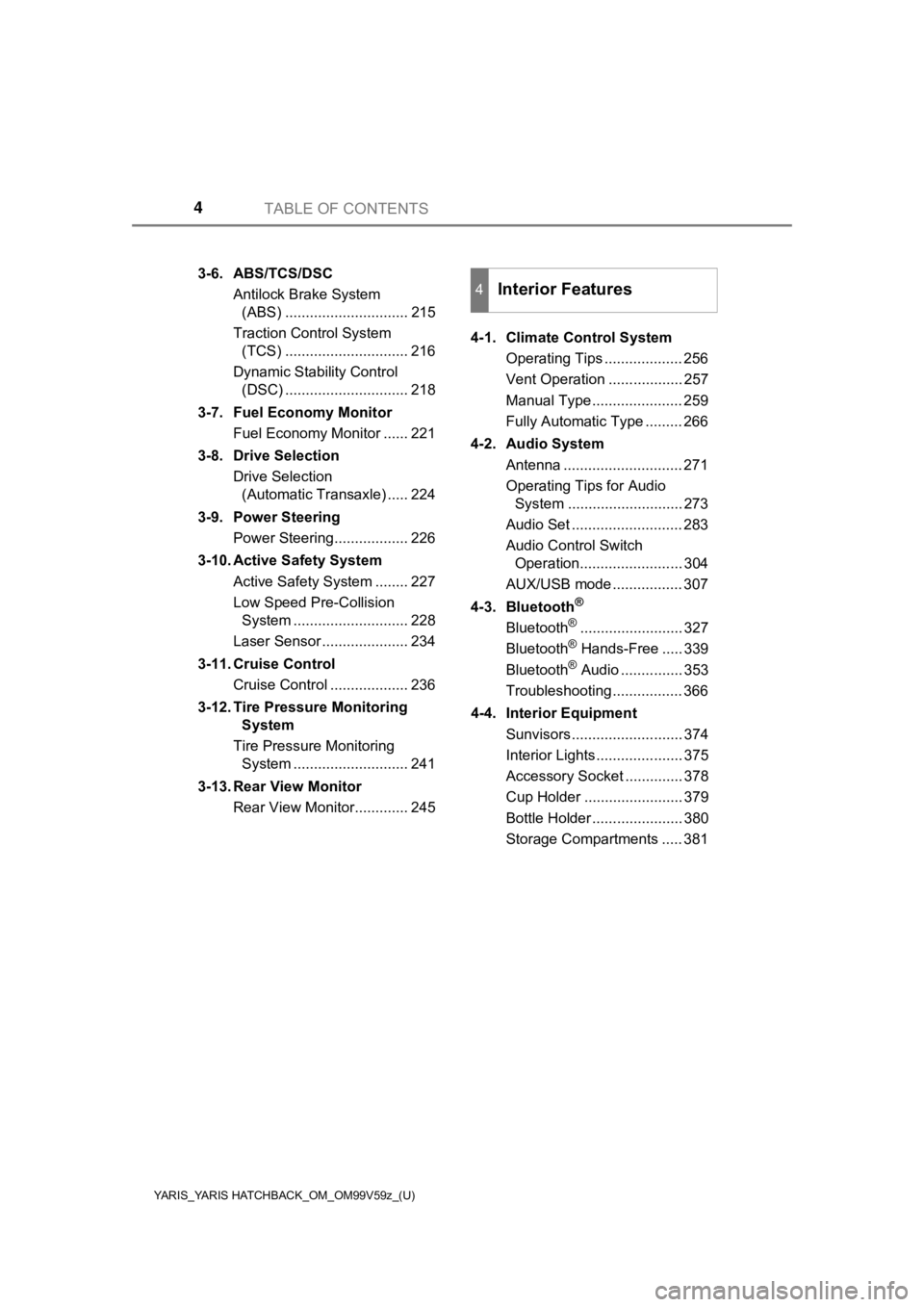
TABLE OF CONTENTS4
YARIS_YARIS HATCHBACK_OM_OM99V59z_(U)
3-6. ABS/TCS/DSCAntilock Brake System (ABS) .............................. 215
Traction Control System (TCS) .............................. 216
Dynamic Stability Control (DSC) .............................. 218
3-7. Fuel Economy Monitor Fuel Economy Monitor ...... 221
3-8. Drive Selection Drive Selection (Automatic Transaxle) ..... 224
3-9. Power Steering Power Steering.................. 226
3-10. Active Safety System Active Safety System ........ 227
Low Speed Pre-Collision System ............................ 228
Laser Sensor ..................... 234
3-11. Cruise Control Cruise Control ................... 236
3-12. Tire Pressure Monitoring System
Tire Pressure Monitoring System ............................ 241
3-13. Rear View Monitor Rear View Monitor............. 245 4-1. Climate Control System
Operating Tips ................... 256
Vent Operation .................. 257
Manual Type ...................... 259
Fully Automatic Type ......... 266
4-2. Audio System Antenna ............................. 271
Operating Tips for Audio System ............................ 273
Audio Set ........................... 283
Audio Control Switch Operation......................... 304
AUX/USB mode ................. 307
4-3. Bluetooth
®
Bluetooth®......................... 327
Bluetooth® Hands-Free ..... 339
Bluetooth® Audio ............... 353
Troubleshooting ................. 366
4-4. Interior Equipment Sunvisors ........................... 374
Interior Lights ..................... 375
Accessory Socket .............. 378
Cup Holder ........................ 379
Bottle Holder ...................... 380
Storage Compartments ..... 381
4Interior Features
Page 13 of 572
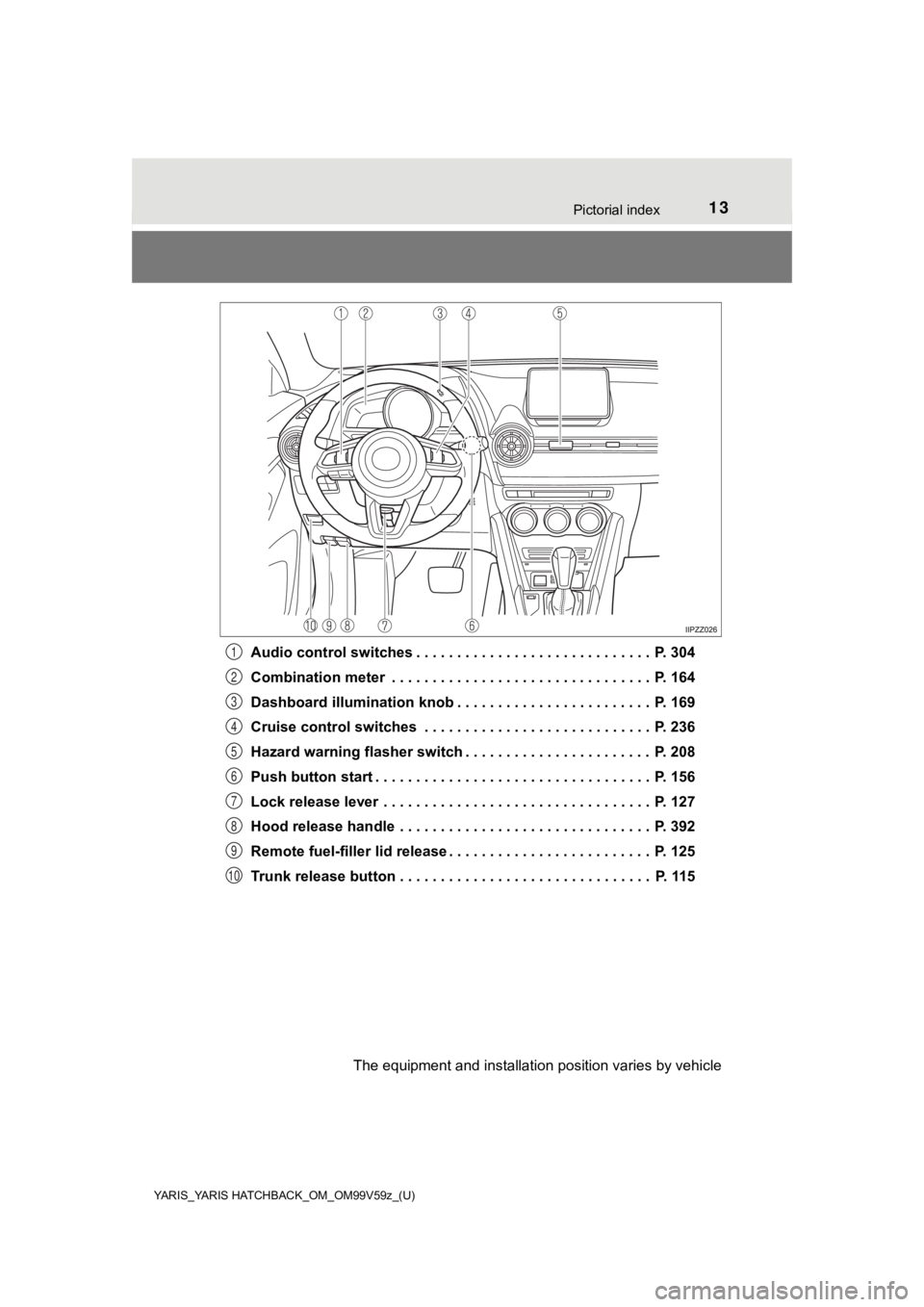
13Pictorial index
YARIS_YARIS HATCHBACK_OM_OM99V59z_(U)
Audio control switches . . . . . . . . . . . . . . . . . . . . . . . . . . . . . P. 304
Combination meter . . . . . . . . . . . . . . . . . . . . . . . . . . . . . . . . P. 164
Dashboard illumination knob . . . . . . . . . . . . . . . . . . . . . . . . P. 169
Cruise control switches . . . . . . . . . . . . . . . . . . . . . . . . . . . . P. 236
Hazard warning flasher switch . . . . . . . . . . . . . . . . . . . . . . . P. 208
Push button start . . . . . . . . . . . . . . . . . . . . . . . . . . . . . . . . . . P. 156
Lock release lever . . . . . . . . . . . . . . . . . . . . . . . . . . . . . . . . . P. 127
Hood release handle . . . . . . . . . . . . . . . . . . . . . . . . . . . . . . . P. 392
Remote fuel-filler lid release . . . . . . . . . . . . . . . . . . . . . . . . . P. 125
Trunk release button . . . . . . . . . . . . . . . . . . . . . . . . . . . . . . . P. 115
The equipment and installation position varies by vehicle
1
2
3
4
5
6
7
8
9
10
Page 155 of 572
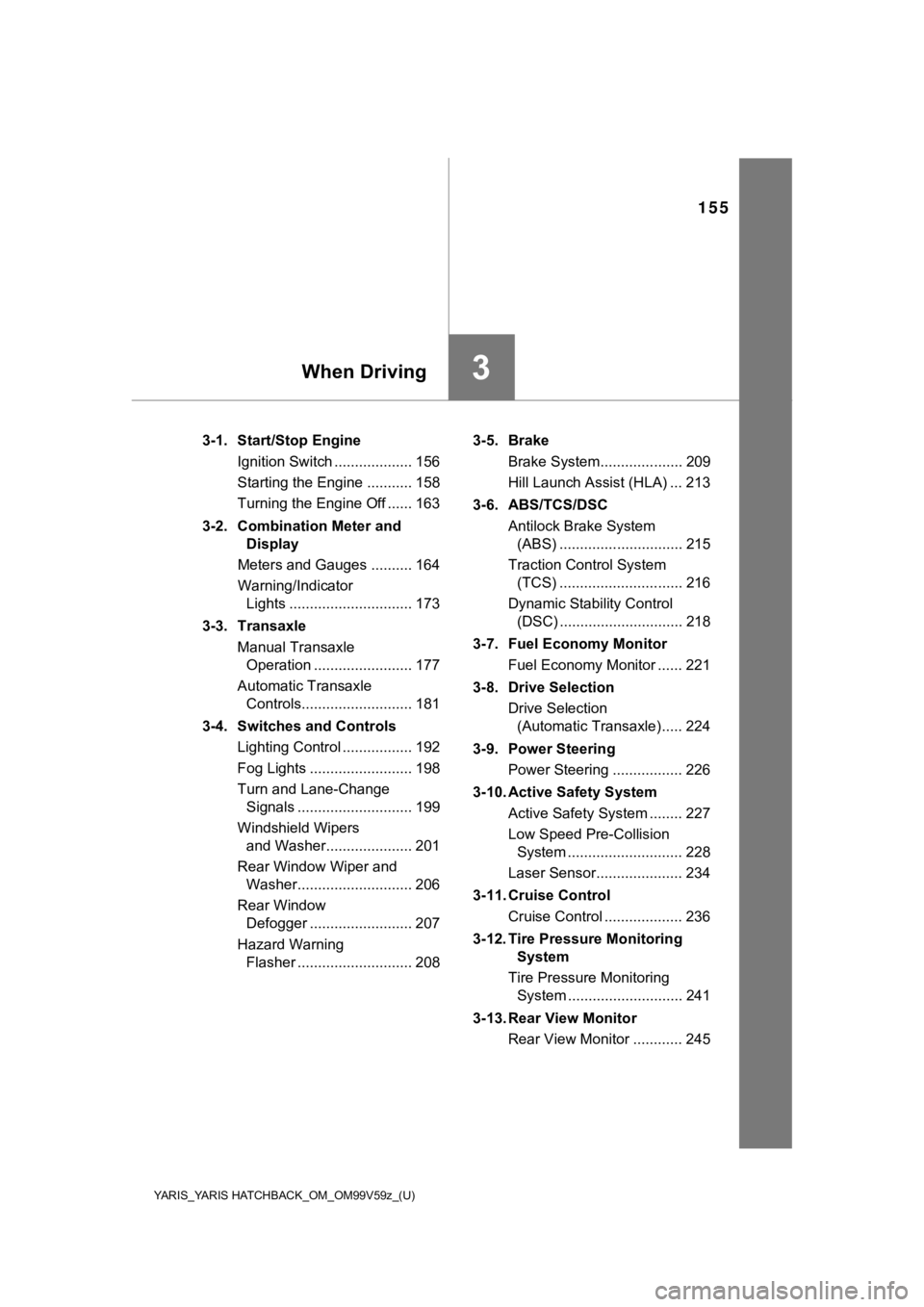
155
YARIS_YARIS HATCHBACK_OM_OM99V59z_(U)
3When Driving
3-1. Start/Stop EngineIgnition Switch ................... 156
Starting the Engine ........... 158
Turning the Engine Off ...... 163
3-2. Combination Meter and Display
Meters and Gauges .......... 164
Warning/Indicator Lights .............................. 173
3-3. Transaxle Manual Transaxle Operation ........................ 177
Automatic Transaxle Controls........................... 181
3-4. Switches and Controls Lighting Control ................. 192
Fog Lights ......................... 198
Turn and Lane-Change Signals ............................ 199
Windshield Wipers and Washer..................... 201
Rear Window Wiper and Washer............................ 206
Rear Window Defogger ......................... 207
Hazard Warning Flasher ............................ 208 3-5. Brake
Brake System.................... 209
Hill Launch Assist (HLA) ... 213
3-6. ABS/TCS/DSC Antilock Brake System (ABS) .............................. 215
Traction Control System (TCS) .............................. 216
Dynamic Stability Control (DSC) .............................. 218
3-7. Fuel Economy Monitor Fuel Economy Monitor ...... 221
3-8. Drive Selection Drive Selection (Automatic Transaxle) ..... 224
3-9. Power Steering Power Steering ................. 226
3-10. Active Safety System Active Safety System ........ 227
Low Speed Pre-Collision System ............................ 228
Laser Sensor..................... 234
3-11. Cruise Control Cruise Control ................... 236
3-12. Tire Pressure Monitoring System
Tire Pressure Monitoring System ............................ 241
3-13. Rear View Monitor Rear View Monitor ............ 245
Page 224 of 572
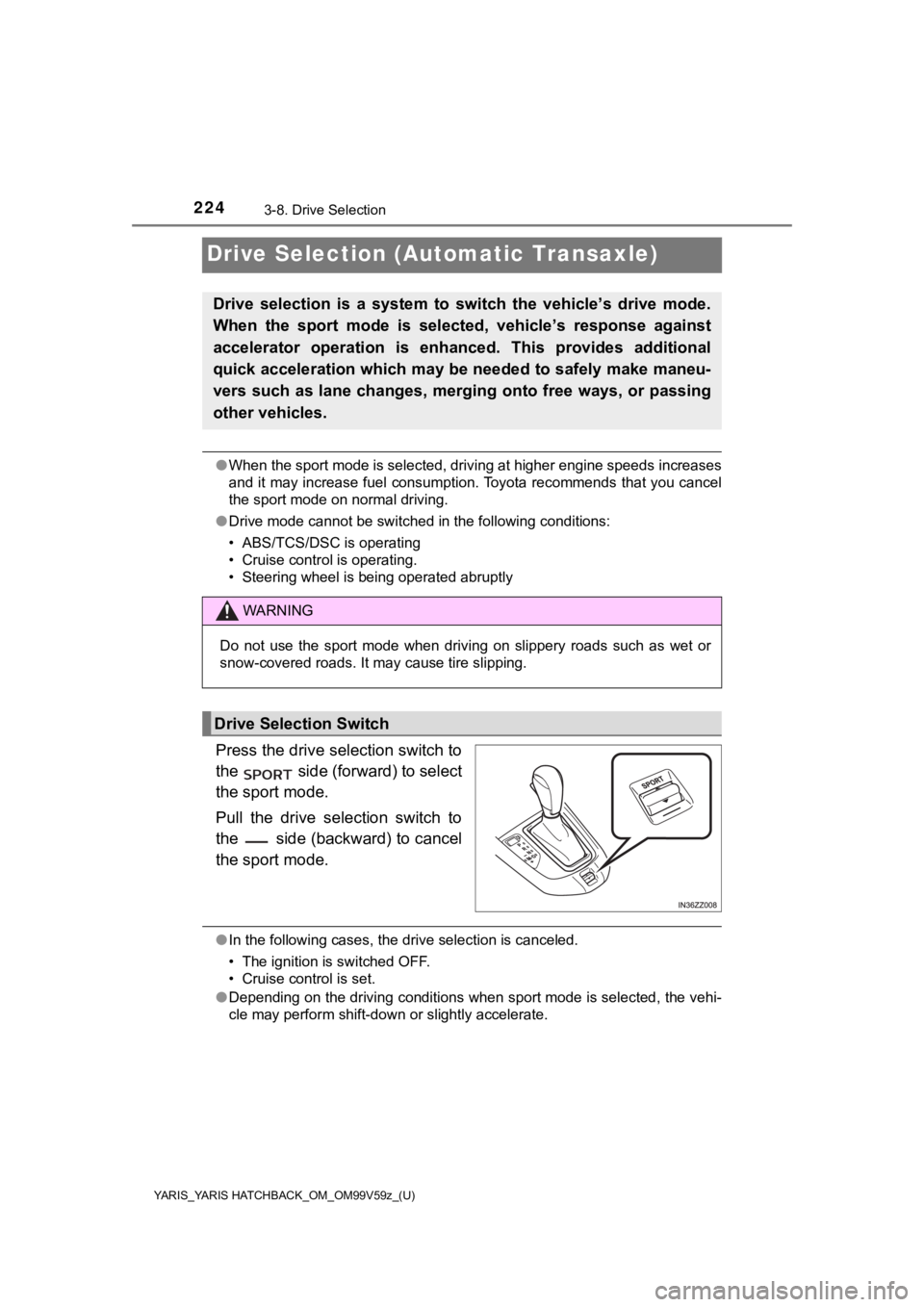
224
YARIS_YARIS HATCHBACK_OM_OM99V59z_(U)
3-8. Drive Selection
Drive Selection (Automatic Transaxle)
●When the sport mode is selected, driving at higher engine speed s increases
and it may increase fuel consumption. Toyota recommends that you cancel
the sport mode on normal driving.
● Drive mode cannot be switched in the following conditions:
• ABS/TCS/DSC is operating
• Cruise control is operating.
• Steering wheel is being operated abruptly
Press the drive selection switch to
the side (forward) to select
the sport mode.
Pull the drive selection switch to
the side (backward) to cancel
the sport mode.
●In the following cases, the drive selection is canceled.
• The ignition is switched OFF.
• Cruise control is set.
● Depending on the driving conditions when sport mode is selected , the vehi-
cle may perform shift-down or slightly accelerate.
Drive selection is a system to switch the vehicle’s drive mode.
When the sport mode is selected, vehicle’s response against
accelerator operation is enhanc ed. This provides additional
quick acceleration which may be needed to safely make maneu-
vers such as lane changes, merging onto free ways, or passing
other vehicles.
WARNING
Do not use the sport mode when driving on slippery roads such a s wet or
snow-covered roads. It may cause tire slipping.
Drive Selection Switch
Page 236 of 572
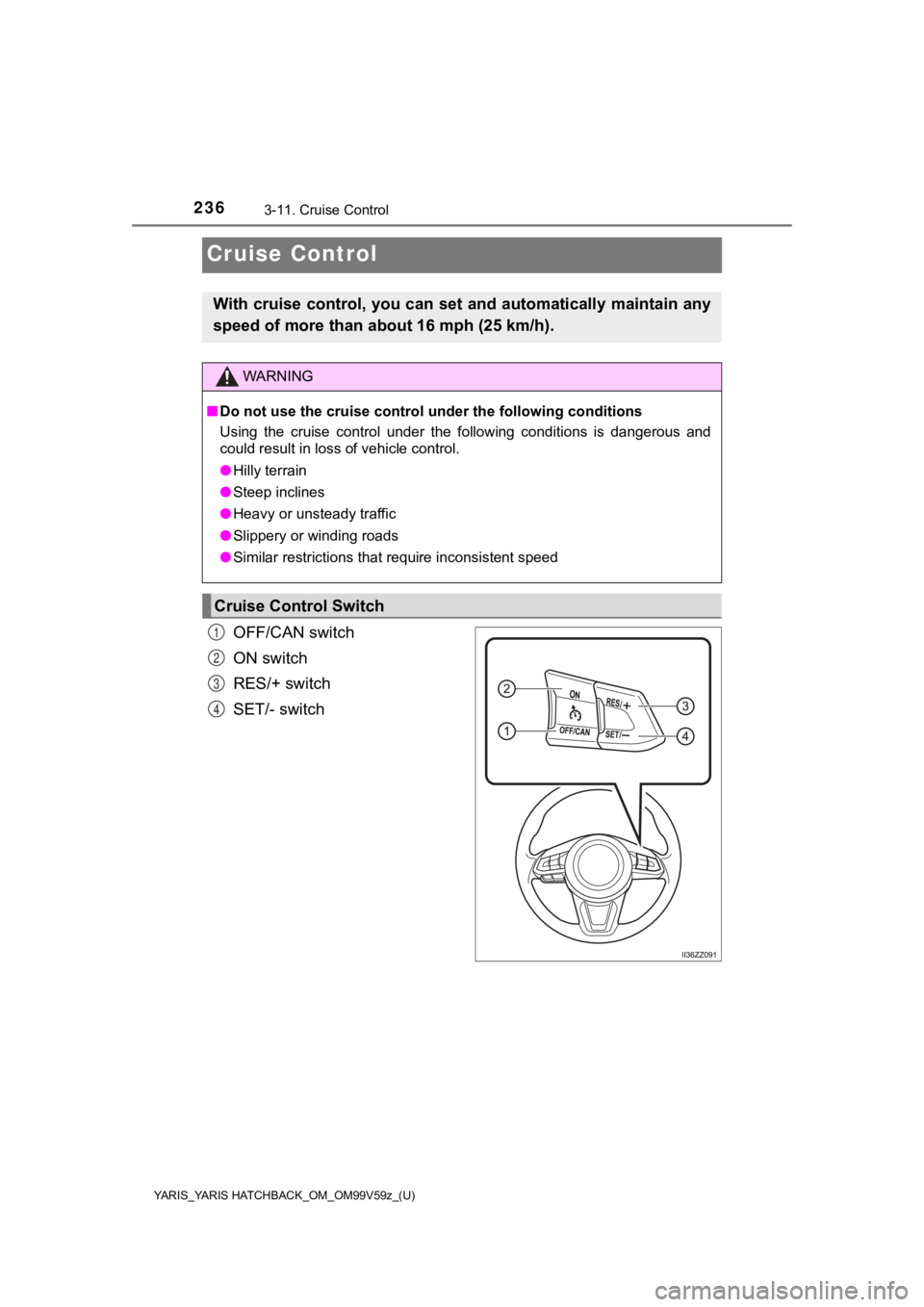
236
YARIS_YARIS HATCHBACK_OM_OM99V59z_(U)
3-11. Cruise Control
Cruise Control
OFF/CAN switch
ON switch
RES/+ switch
SET/- switch
With cruise control, you can set and automatically maintain any
speed of more than about 16 mph (25 km/h).
WARNING
■Do not use the cruise control un der the following conditions
Using the cruise control under the following conditions is dang erous and
could result in loss of vehicle control.
● Hilly terrain
● Steep inclines
● Heavy or unsteady traffic
● Slippery or winding roads
● Similar restrictions that require inconsistent speed
Cruise Control Switch
1
2
3
4
Page 237 of 572
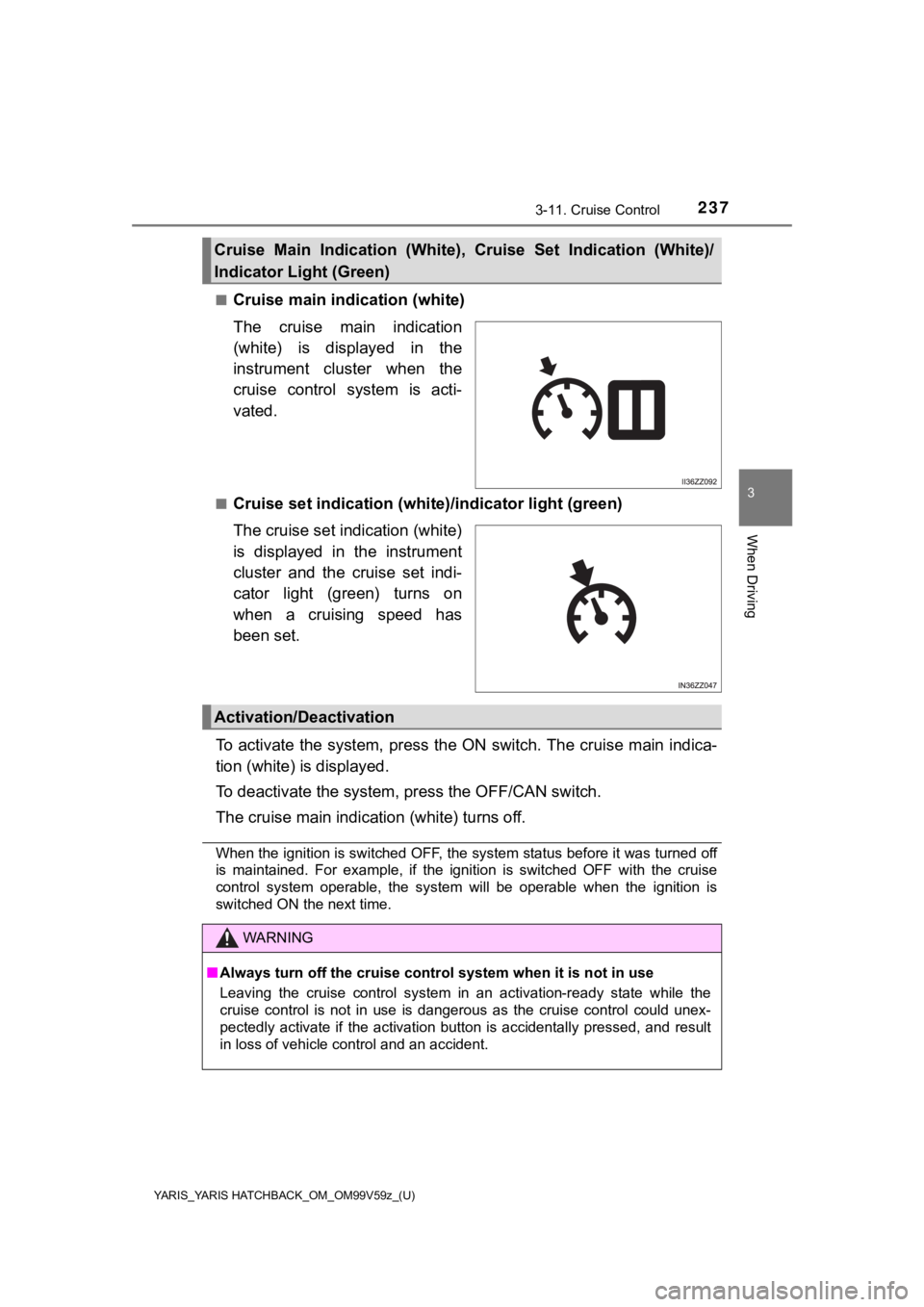
YARIS_YARIS HATCHBACK_OM_OM99V59z_(U)
2373-11. Cruise Control
3
When Driving
■Cruise main indication (white)
The cruise main indication
(white) is displayed in the
instrument cluster when the
cruise control system is acti-
vated.
■Cruise set indication (white)/indicator light (green)
The cruise set indication (white)
is displayed in the instrument
cluster and the cruise set indi-
cator light (green) turns on
when a cruising speed has
been set.
To activate the system, press t he ON switch. The cruise main in dica-
tion (white) is displayed.
To deactivate the s ystem, press the OFF/CAN switch.
The cruise main indication (white) turns off.
When the ignition is switched OFF, the system status before it was turned off
is maintained. For example, if the ignition is switched OFF with the cruise
control system operable, the system will be operable when the i gnition is
switched ON the next time.
Cruise Main Indicati on (White), Cruise Se t Indication (White)/
Indicator Light (Green)
Activation/Deactivation
WARNING
■ Always turn off the cruise cont rol system when it is not in use
Leaving the cruise control system in an activation-ready state while the
cruise control is not in use is dangerous as the cruise control could unex-
pectedly activate if the activation button is accidentally pres sed, and result
in loss of vehicle control and an accident.
Page 238 of 572
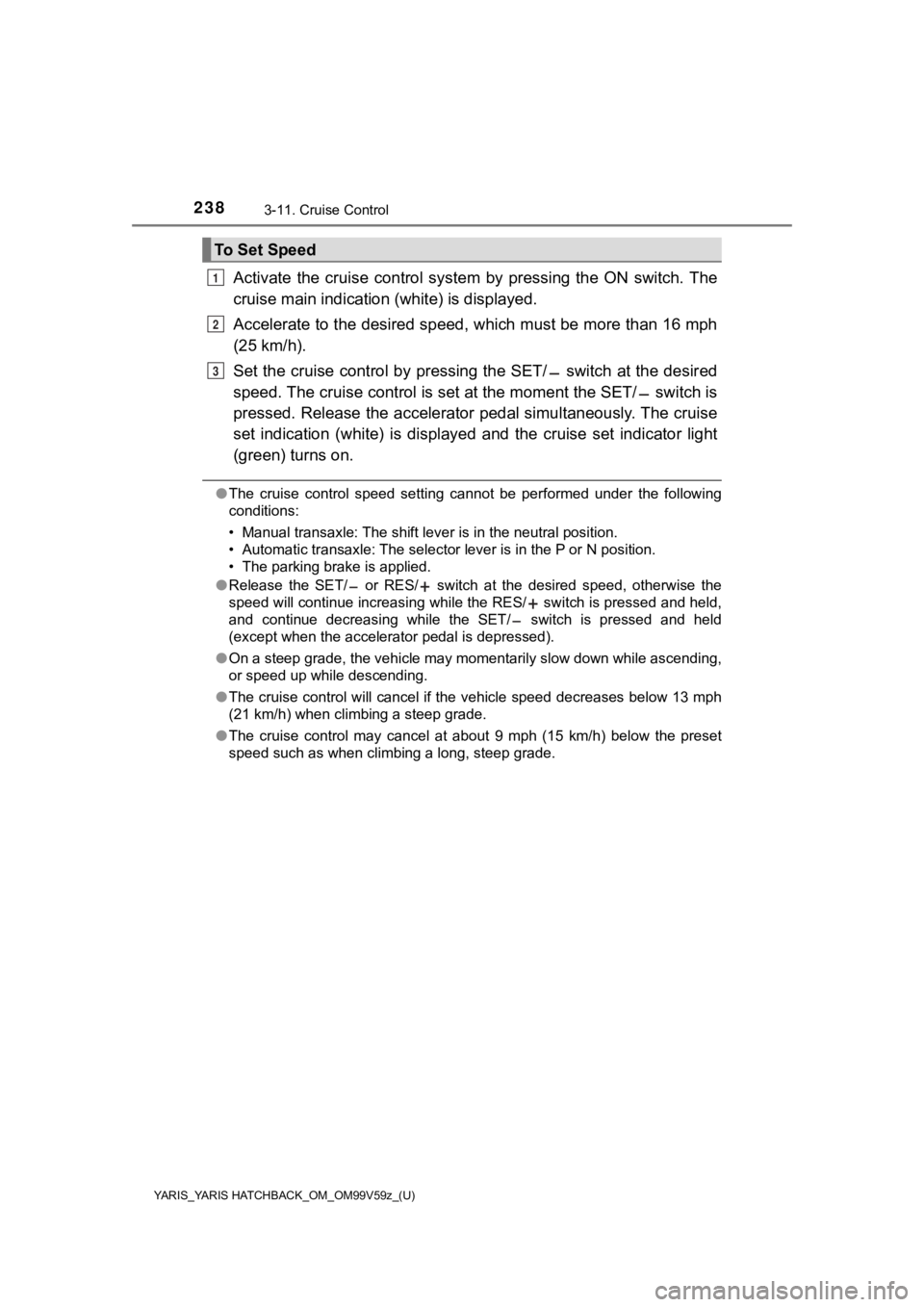
238
YARIS_YARIS HATCHBACK_OM_OM99V59z_(U)
3-11. Cruise Control
Activate the cruise control system by pressing the ON switch. The
cruise main indication (white) is displayed.
Accelerate to the desired speed, which must be more than 16 mph
(25 km/h).
Set the cruise control by pressing the SET/ switch at the desir ed
speed. The cruise control is set at the moment the SET/ switch is
pressed. Release the accelerator pedal simultaneously. The crui se
set indication (white) is displayed and the cruise set indicato r light
(green) turns on.
● The cruise control speed setting cannot be performed under the following
conditions:
• Manual transaxle: The shift lever is in the neutral position.
• Automatic transaxle: The select or lever is in the P or N position.
• The parking brake is applied.
● Release the SET/ or RES/ switch at the desired speed, otherwise the
speed will continue increasing while the RES/ switch is pressed and held,
and continue decreasing while the SET/ switch is pressed and he ld
(except when the accelerator pedal is depressed).
● On a steep grade, the vehicle may momentarily slow down while a scending,
or speed up while descending.
● The cruise control will cancel if the vehicle speed decreases b elow 13 mph
(21 km/h) when climbing a steep grade.
● The cruise control may cancel at about 9 mph (15 km/h) below th e preset
speed such as when climbing a long, steep grade.
To Set Speed
1
2
3
Page 239 of 572
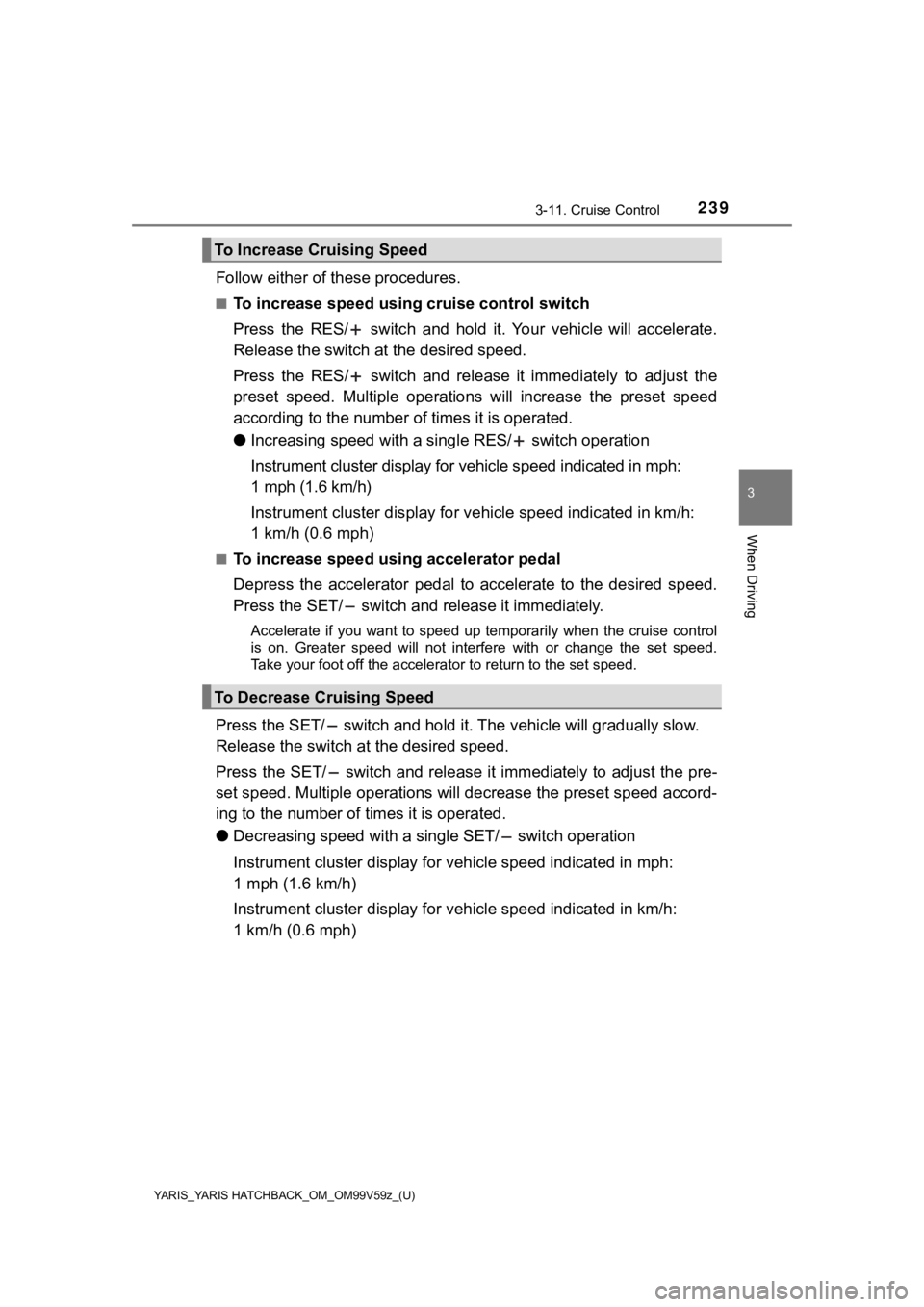
YARIS_YARIS HATCHBACK_OM_OM99V59z_(U)
2393-11. Cruise Control
3
When Driving
Follow either of these procedures.
■To increase speed using cruise control switch
Press the RES/ switch and hold it. Your vehicle will accelerate .
Release the switch a t the desired speed.
Press the RES/ switch and release it immediately to adjust the
preset speed. Multiple operations will increase the preset spee d
according to the number of times it is operated.
● Increasing speed with a sing le RES/ switch operation
Instrument cluster display for ve hicle speed indicated in mph:
1 mph (1.6 km/h)
Instrument cluster dis play for vehicle speed indicated in km/h:
1 km/h (0.6 mph)
■To increase speed using accelerator pedal
Depress the accelerator pedal to accelerate to the desired spee d.
Press the SET/ switch a nd release it immediately.
Accelerate if you want to speed up temporarily when the cruise control
is on. Greater speed will not interfere with or change the set speed.
Take your foot off the accelerator to return to the set speed.
Press the SET/ switch and hold it. The vehicle will gradually s low.
Release the switch a t the desired speed.
Press the SET/ switch and release it immediately to adjust the pre-
set speed. Multiple operations will decrease the preset speed accord-
ing to the number of times it is operated.
● Decreasing speed with a single SET/ switch operation
Instrument cluster display for vehicle speed indicated in mph:
1 mph (1.6 km/h)
Instrument cluster display for v ehicle speed indicated in km/h:
1 km/h (0.6 mph)
To Increase Cruising Speed
To Decrease Cruising Speed
Page 240 of 572
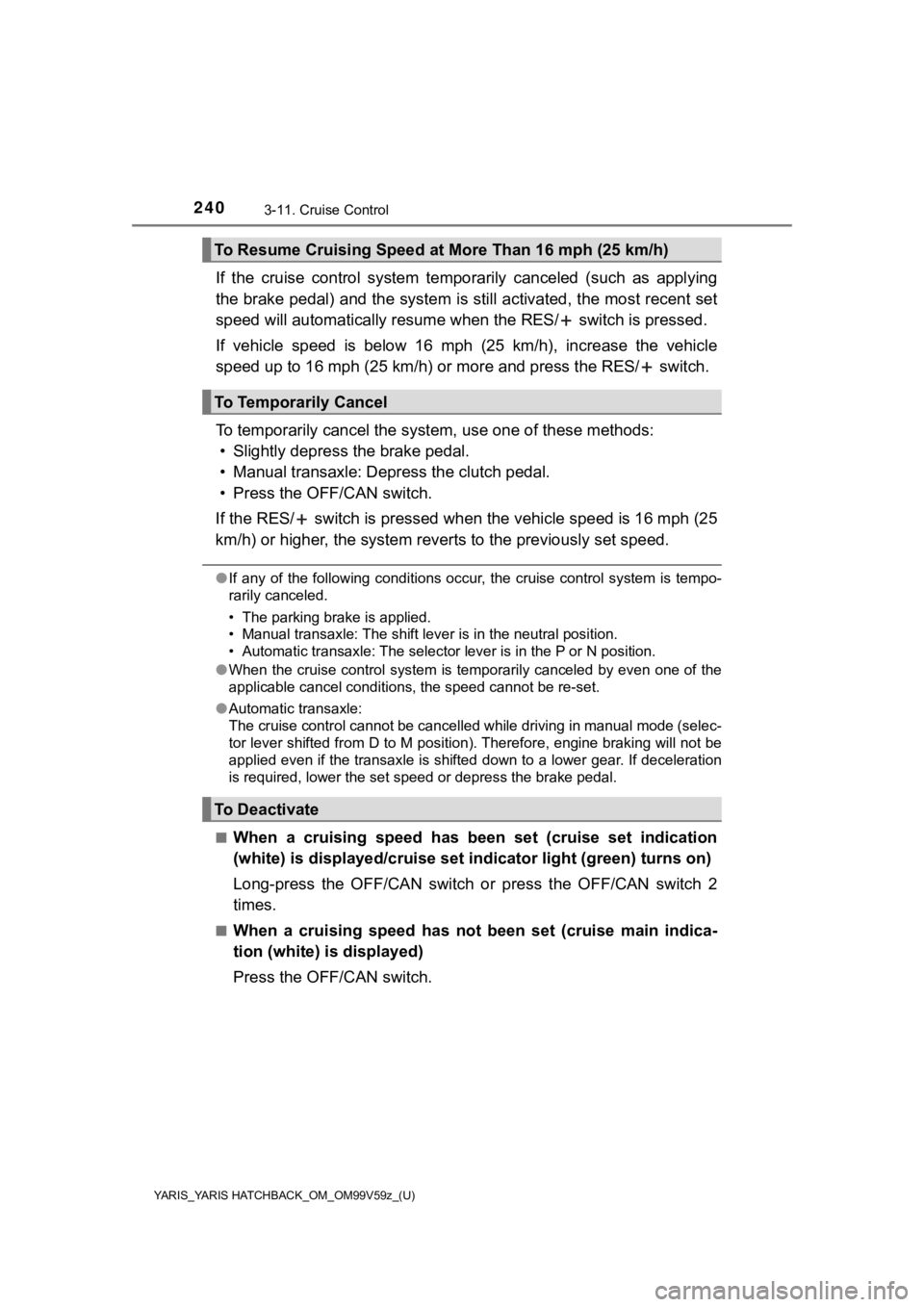
240
YARIS_YARIS HATCHBACK_OM_OM99V59z_(U)
3-11. Cruise Control
If the cruise control system temporarily canceled (such as applying
the brake pedal) and the system i s still activated, the most recent set
speed will automatically resume when the RES/ switch is pressed .
If vehicle speed is below 16 mph (25 km/h), increase the vehicl e
speed up to 16 mph (25 km/h) or m ore and press the RES/ switch.
To temporarily cancel the syst em, use one of these methods:
• Slightly depress the brake pedal.
• Manual transaxle: Depress the clutch pedal.
• Press the OFF/CAN switch.
If the RES/ switch is pressed w hen the vehicle speed is 16 mph (25
km/h) or higher, the system rev erts to the previously set speed .
●If any of the following conditions occur, the cruise control sy stem is tempo-
rarily canceled.
• The parking brake is applied.
• Manual transaxle: The shift lever is in the neutral position.
• Automatic transaxle: The select or lever is in the P or N position.
● When the cruise control system is temporarily canceled by even one of the
applicable cancel conditions, the speed cannot be re-set.
● Automatic transaxle:
The cruise control cannot be cancelled while driving in manual mode (selec-
tor lever shifted from D to M position). Therefore, engine brak ing will not be
applied even if the transaxle is shifted down to a lower gear. If deceleration
is required, lower the set speed or depress the brake pedal.
■
When a cruising speed has been set (cruise set indication
(white) is displayed/cruise set indicator light (green) turns on)
Long-press the OFF/CAN switch o r press the OFF/CAN switch 2
times.
■When a cruising speed has not been set (cruise main indica-
tion (white) is displayed)
Press the OFF/CAN switch.
To Resume Cruising Speed at More Than 16 mph (25 km/h)
To Temporarily Cancel
To Deactivate
Page 565 of 572
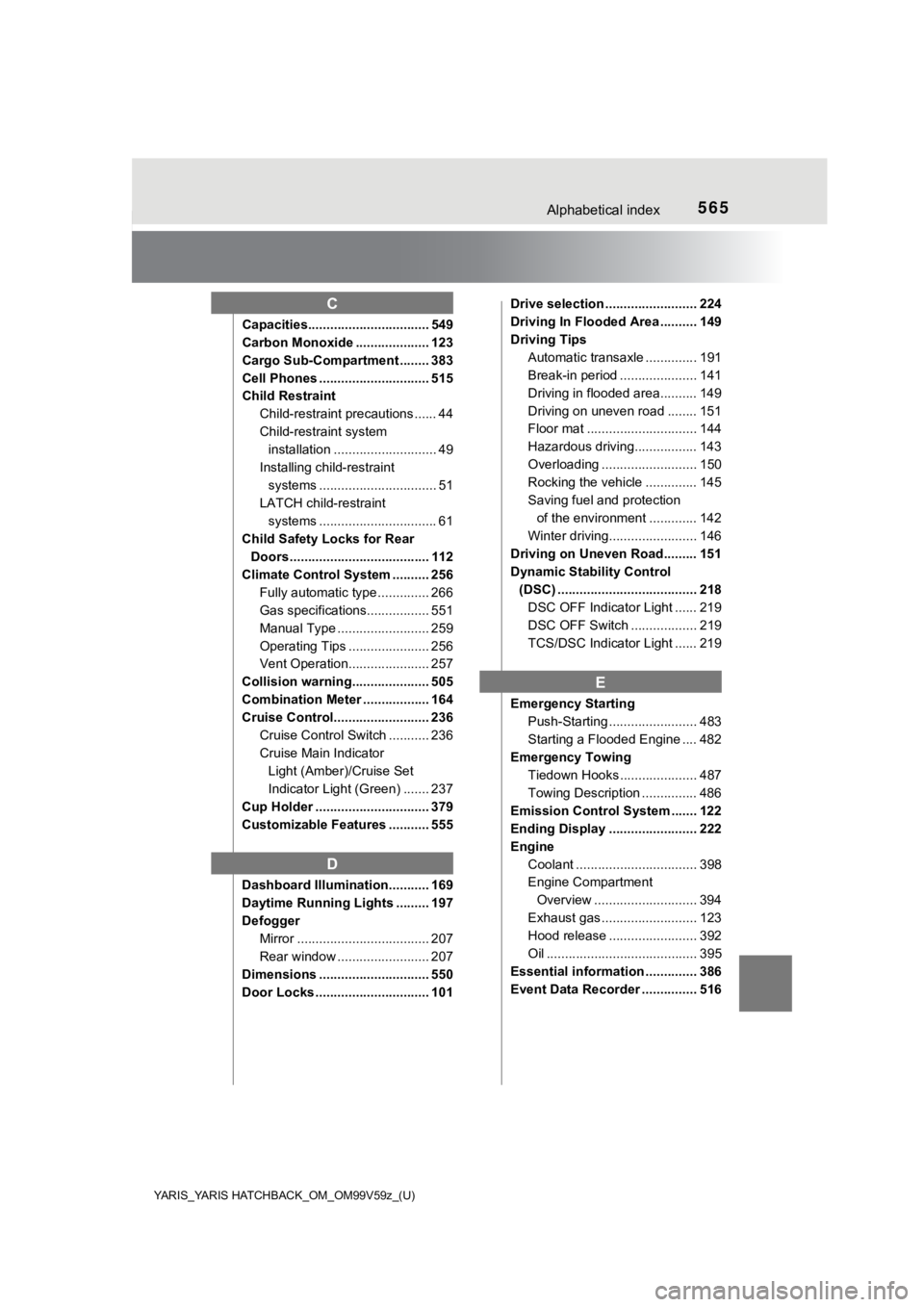
565Alphabetical index
YARIS_YARIS HATCHBACK_OM_OM99V59z_(U)
Capacities................................. 549
Carbon Monoxide .................... 123
Cargo Sub-Compartment ........ 383
Cell Phones .............................. 515
Child RestraintChild-restraint precautions ...... 44
Child-restraint system installation ............................ 49
Installing child-restraint systems ....... ......................... 51
LATCH child -restraint
systems ....... ......................... 61
Child Safety Locks for Rear Doors ...................................... 112
Climate Control System .......... 256 Fully automatic type .............. 266
Gas specifications................. 551
Manual Type ......................... 259
Operating Tips ...................... 256
Vent Operation...................... 257
Collision warning..................... 505
Combination Meter .................. 164
Cruise Control.......................... 236 Cruise Control Switch ........... 236
Cruise Main Indicator Light (Amber)/Cruise Set
Indicator Light (Green) ....... 237
Cup Holder ............................... 379
Customizable Features ........... 555
Dashboard Illumination........... 169
Daytime Running Lights ......... 197
Defogger Mirror .................................... 207
Rear window ......................... 207
Dimensions .............................. 550
Door Locks ............................... 101 Drive selection ......................... 224
Driving In Flooded Area .......... 149
Driving Tips
Automatic transaxle .............. 191
Break-in period ..................... 141
Driving in flooded area.......... 149
Driving on uneven road ........ 151
Floor mat .............................. 144
Hazardous driving................. 143
Overloading .......................... 150
Rocking the vehicle .............. 145
Saving fuel and protection of the environment ............. 142
Winter driving........................ 146
Driving on Uneven Road......... 151
Dynamic Stability Control (DSC) ...................................... 218
DSC OFF Indicator Light ...... 219
DSC OFF Switch .................. 219
TCS/DSC Indicator Light ...... 219
Emergency Starting Push-Starting ........................ 483
Starting a Flooded Engine .... 482
Emergency Towing Tiedown Hooks ..................... 487
Towing Description ............... 486
Emission Control System ....... 122
Ending Display ........................ 222
Engine Coolant ................................. 398
Engine Compartment Overview ............................ 394
Exhaust gas .......................... 123
Hood release ........................ 392
Oil ......................................... 395
Essential information .............. 386
Event Data Recorder ............... 516
C
D
E