brake sensor TOYOTA YARIS HATCHBACK 2021 Owners Manual
[x] Cancel search | Manufacturer: TOYOTA, Model Year: 2021, Model line: YARIS HATCHBACK, Model: TOYOTA YARIS HATCHBACK 2021Pages: 568, PDF Size: 110.34 MB
Page 3 of 568
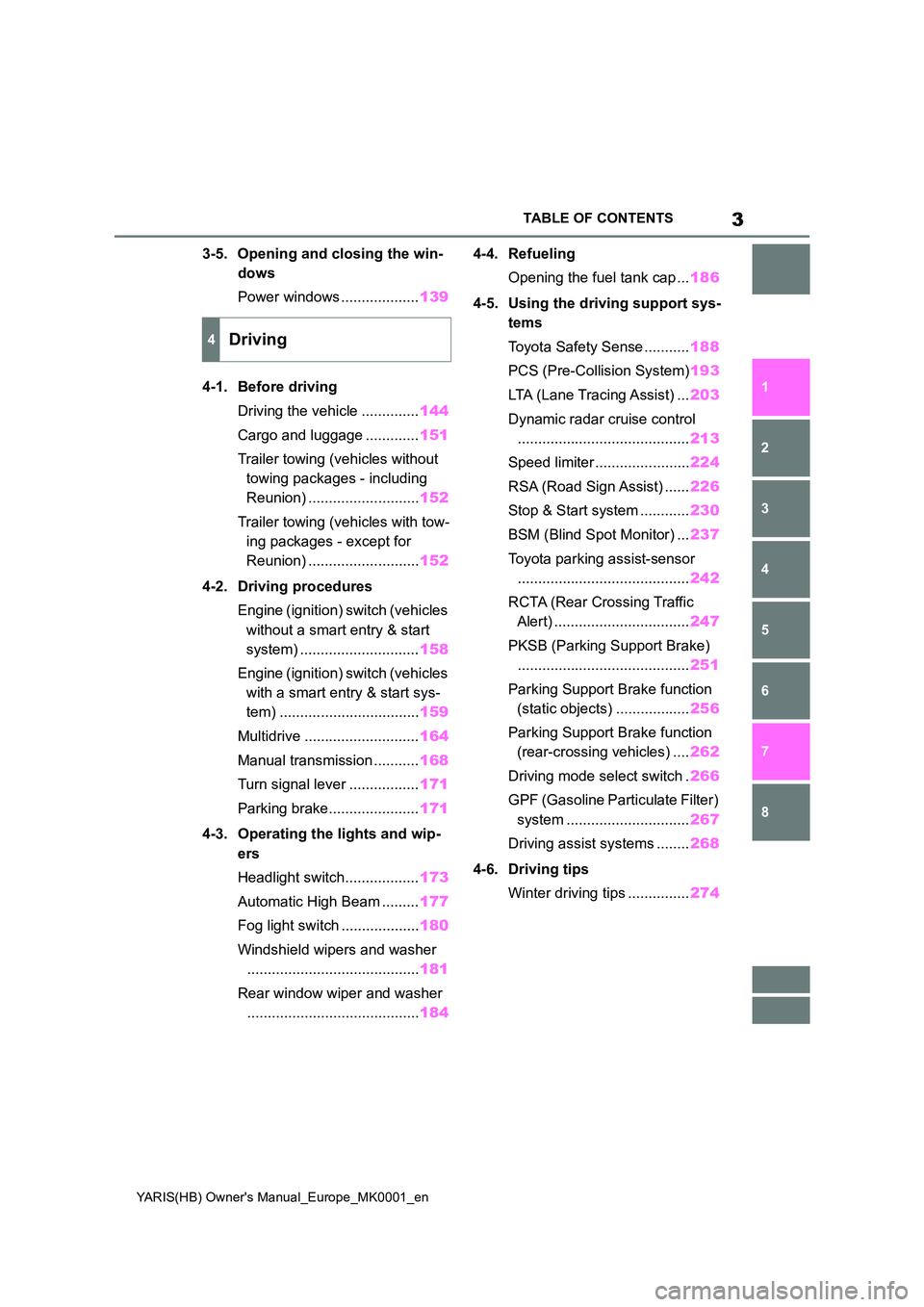
3
YARIS(HB) Owner's Manual_Europe_MK0001_en
TABLE OF CONTENTS
1
6
5
4
3
2
8
7
3-5. Opening and closing the win-
dows
Power windows ................... 139
4-1. Before driving
Driving the vehicle .............. 144
Cargo and luggage ............. 151
Trailer towing (vehicles without
towing packages - including
Reunion) ........................... 152
Trailer towing (vehicles with tow-
ing packages - except for
Reunion) ........................... 152
4-2. Driving procedures
Engine (ignition) switch (vehicles
without a smart entry & start
system) ............................. 158
Engine (ignition) switch (vehicles
with a smart entry & start sys-
tem) .................................. 159
Multidrive ............................ 164
Manual transmission ........... 168
Turn signal lever ................. 171
Parking brake...................... 171
4-3. Operating the lights and wip-
ers
Headlight switch.................. 173
Automatic High Beam ......... 177
Fog light switch ................... 180
Windshield wipers and washer
.......................................... 181
Rear window wiper and washer
.......................................... 184
4-4. Refueling
Opening the fuel tank cap ... 186
4-5. Using the driving support sys-
tems
Toyota Safety Sense ........... 188
PCS (Pre-Collision System) 193
LTA (Lane Tracing Assist) ... 203
Dynamic radar cruise control
.......................................... 213
Speed limiter ....................... 224
RSA (Road Sign Assist) ...... 226
Stop & Start system ............ 230
BSM (Blind Spot Monitor) ... 237
Toyota parking assist-sensor
.......................................... 242
RCTA (Rear Crossing Traffic
Alert) ................................. 247
PKSB (Parking Support Brake)
.......................................... 251
Parking Support Brake function
(static objects) .................. 256
Parking Support Brake function
(rear-crossing vehicles) .... 262
Driving mode select switch . 266
GPF (Gasoline Particulate Filter)
system .............................. 267
Driving assist systems ........ 268
4-6. Driving tips
Winter driving tips ............... 274
4Driving
Page 38 of 568
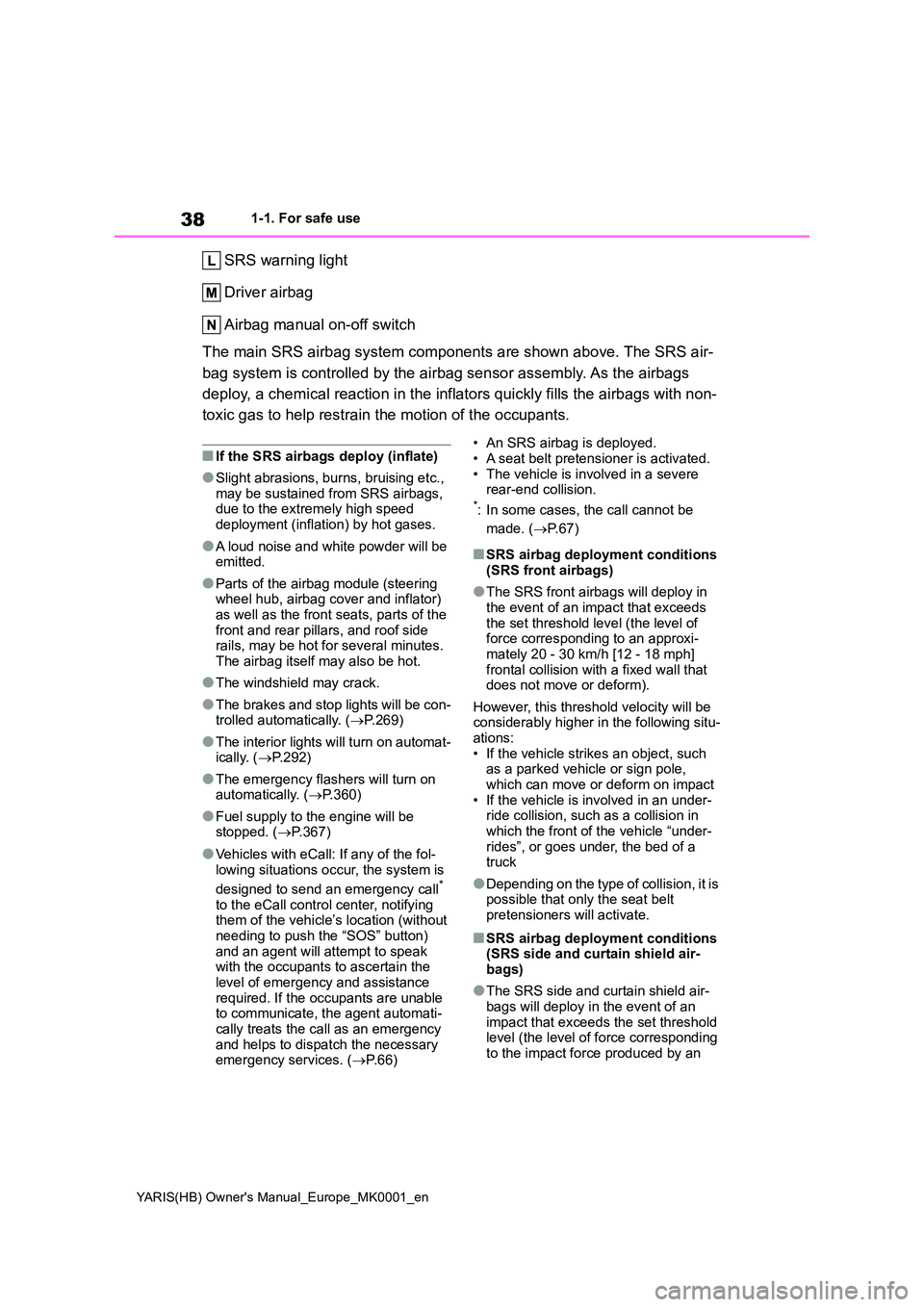
38
YARIS(HB) Owner's Manual_Europe_MK0001_en
1-1. For safe use
SRS warning light
Driver airbag
Airbag manual on-off switch
The main SRS airbag system components are shown above. The SRS air-
bag system is controlled by the airbag sensor assembly. As the airbags
deploy, a chemical reaction in the inflators quickly fills the airbags with non-
toxic gas to help restrain the motion of the occupants.
■If the SRS airbags deploy (inflate)
●Slight abrasions, burns, bruising etc., may be sustained from SRS airbags, due to the extremely high speed
deployment (inflation) by hot gases.
●A loud noise and white powder will be emitted.
●Parts of the airbag module (steering wheel hub, airbag cover and inflator) as well as the front seats, parts of the
front and rear pillars, and roof side rails, may be hot for several minutes. The airbag itself may also be hot.
●The windshield may crack.
●The brakes and stop lights will be con-trolled automatically. ( →P.269)
●The interior lights will turn on automat- ically. ( →P.292)
●The emergency flashers will turn on automatically. ( →P.360)
●Fuel supply to the engine will be stopped. ( →P.367)
●Vehicles with eCall: If any of the fol-
lowing situations occur, the system is
designed to send an emergency call*
to the eCall control center, notifying them of the vehicle’s location (without needing to push the “SOS” button)
and an agent will attempt to speak with the occupants to ascertain the level of emergency and assistance
required. If the occupants are unable to communicate, the agent automati-cally treats the call as an emergency
and helps to dispatch the necessary emergency services. ( →P.66)
• An SRS airbag is deployed.
• A seat belt pretensioner is activated. • The vehicle is involved in a severe rear-end collision.*: In some cases, the call cannot be
made. ( →P. 6 7 )
■SRS airbag deployment conditions
(SRS front airbags)
●The SRS front airbags will deploy in
the event of an impact that exceeds the set threshold level (the level of force corresponding to an approxi-
mately 20 - 30 km/h [12 - 18 mph] frontal collision with a fixed wall that does not move or deform).
However, this threshold velocity will be considerably higher in the following situ-
ations: • If the vehicle strikes an object, such as a parked vehicle or sign pole,
which can move or deform on impact • If the vehicle is involved in an under-ride collision, such as a collision in
which the front of the vehicle “under- rides”, or goes under, the bed of a truck
●Depending on the type of collision, it is possible that only the seat belt
pretensioners will activate.
■SRS airbag deployment conditions (SRS side and curtain shield air-bags)
●The SRS side and curtain shield air-bags will deploy in the event of an
impact that exceeds the set threshold level (the level of force corresponding to the impact force produced by an
Page 83 of 568

83
2
YARIS(HB) Owner's Manual_Europe_MK0001_en
2-1. Instrument cluster
Vehicle status information and indicators
Warning lights inform the driver of
malfunctions in the indicated vehi-
cle’s systems.
*1: These lights come on when the
engine switch is turned to ON to indi-
cate that a system check is being
performed. They will turn off after the
engine is started, or after a few sec-
onds. There may be a malfunction in
a system if the lights do not come
on, or turn off. Have the vehicle
inspected by any authorized Toyota
retailer or Toyota authorized repairer,
or any reliable repairer.
*2: This light illuminates on the multi-
information display.
Warning lights
Brake system warning light*1
(→P.368)
High coolant temperature
warning light
*2 (→P.368)
Charging system warning
light
*2 (→P.368)
Low engine oil pressure
warning light
*2 (→P.369)
Malfunction indicator lamp
*1
(→P.369)
SRS warning light
*1
(→P.369)
ABS warning light
*1
(→P.369)
Brake Override System
warning light/Drive-Start
Control warning light
*2
(→P.370)
(Red)
Electric power steering sys-
tem warning light
*1 (→P.370)
(Yellow)
Electric power steering sys-
tem warning light
*1 (→P.370)
Low fuel level warning light
(→P.371)
Driver’s and front passen-
ger’s seat belt reminder light
(→P.371)
Rear passengers’ seat
belt reminder lights
*2
(→P.371)
Tire pressure warning light
*1
(→P.372)
(Orange)
LTA i n d i c a t o r*2 (if equipped)
(→P.372)
(Flashes)
Stop & Start cancel indica-
tor
*1 (if equipped) (→P.372)
(Flashes)
Toyota parking assist-sensor
OFF indicator
*1 (if equipped)
(→P.373)
(Flashes)
“RCTA OFF” indicator*1 (if
equipped) (→P.373)
PKSB OFF indicator
*1 (if
equipped) (→P.373)
(Flashes or
illuminates)
PCS warning light*1 (if
equipped) (→P.374)
Slip indicator
*1 (→P. 3 7 4 )
Page 84 of 568

84
YARIS(HB) Owner's Manual_Europe_MK0001_en
2-1. Instrument cluster
The indicators inform the driver of
the operating state of the vehicle’s
various systems.
WARNING
■If a safety system warning light does not come on
Should a safety system light such as the ABS and SRS warning light not come on when you start the engine,
this could mean that these systems are not available to help protect you in an accident, which could result in
death or serious injury. Have the vehi- cle inspected by any authorized Toyota retailer or Toyota authorized
repairer, or any reliable repairer immediately if this occurs.
Indicators
Turn signal indicator
( →P.171)
Tail light indicator ( →P.173)
Headlight high beam indica-
tor ( →P.175)
Automatic High Beam indica-
tor (if equipped) ( →P.177)
Front fog light indicator (if
equipped) ( →P.180)
Rear fog light indicator
( →P.180)
PCS warning light*1, 2 (if
equipped) ( →P.196)
Cruise control indicator*3 (if
equipped) ( →P.213)
Dynamic radar cruise control
indicator*3 (if equipped)
( →P.213)
Cruise control “SET” indica-
tor*3 (if equipped) ( →P.213)
*4
LTA i n d i c a t o r*3 (if equipped)
( →P.209)
BSM outside rear view mirror
indicators*1, 5 (if equipped)
( →P.237, 247)
BSM OFF indicator*2 (if
equipped) ( →P.237)
Toyota parking assist-sensor
OFF indicator*1, 2 (if
equipped) ( →P.243)
“RCTA OFF” indicator*1, 2 (if
equipped) ( →P.248)
PKSB OFF indicator*1, 2 (if
equipped) ( →P.252)
Stop & Start indicator*1 (if
equipped) ( →P.230)
Stop & Start cancel indica-
tor*1, 2 (if equipped)
( →P.231)
Speed limiter indicator (if
equipped) ( →P.224)
(Flashes)
Slip indicator*1 (→P. 2 6 9 )
VSC OFF indicator*1, 2
( →P.270)
Smart entry & start system
indicator*3 (if equipped)
( →P.159)
Gear Shift Indicator*6 (if
equipped) ( →P.170)
Parking brake indicator
( →P.171)
Eco Driving Indicator Light*1,
6 (if equipped) ( →P.95, 101)
Low outside temperature
indicator*3, 7 ( →P.86, 90)
Security indicator ( →P. 7 6 ,
78)
Page 143 of 568
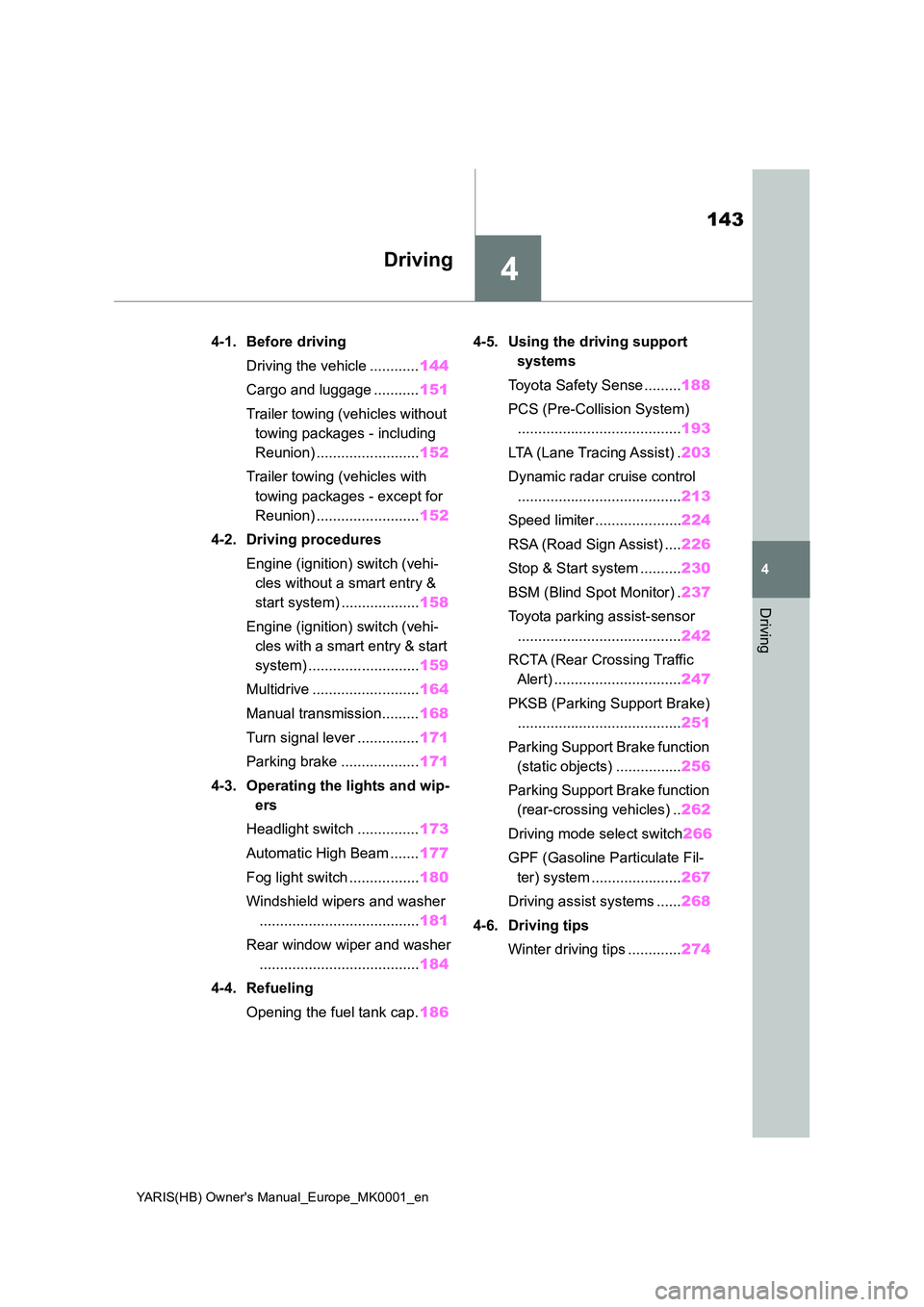
4
143
YARIS(HB) Owner's Manual_Europe_MK0001_en
4
Driving
Driving
4-1. Before driving
Driving the vehicle ............ 144
Cargo and luggage ........... 151
Trailer towing (vehicles without
towing packages - including
Reunion) ......................... 152
Trailer towing (vehicles with
towing packages - except for
Reunion) ......................... 152
4-2. Driving procedures
Engine (ignition) switch (vehi-
cles without a smart entry &
start system) ................... 158
Engine (ignition) switch (vehi-
cles with a smart entry & start
system) ........................... 159
Multidrive .......................... 164
Manual transmission......... 168
Turn signal lever ............... 171
Parking brake ................... 171
4-3. Operating the lights and wip-
ers
Headlight switch ............... 173
Automatic High Beam ....... 177
Fog light switch ................. 180
Windshield wipers and washer
....................................... 181
Rear window wiper and washer
....................................... 184
4-4. Refueling
Opening the fuel tank cap. 186
4-5. Using the driving support
systems
Toyota Safety Sense ......... 188
PCS (Pre-Collision System)
........................................ 193
LTA (Lane Tracing Assist) . 203
Dynamic radar cruise control
........................................ 213
Speed limiter ..................... 224
RSA (Road Sign Assist) .... 226
Stop & Start system .......... 230
BSM (Blind Spot Monitor) . 237
Toyota parking assist-sensor
........................................ 242
RCTA (Rear Crossing Traffic
Alert) ............................... 247
PKSB (Parking Support Brake)
........................................ 251
Parking Support Brake function
(static objects) ................ 256
Parking Support Brake function
(rear-crossing vehicles) .. 262
Driving mode select switch 266
GPF (Gasoline Particulate Fil-
ter) system ...................... 267
Driving assist systems ...... 268
4-6. Driving tips
Winter driving tips ............. 274
Page 193 of 568
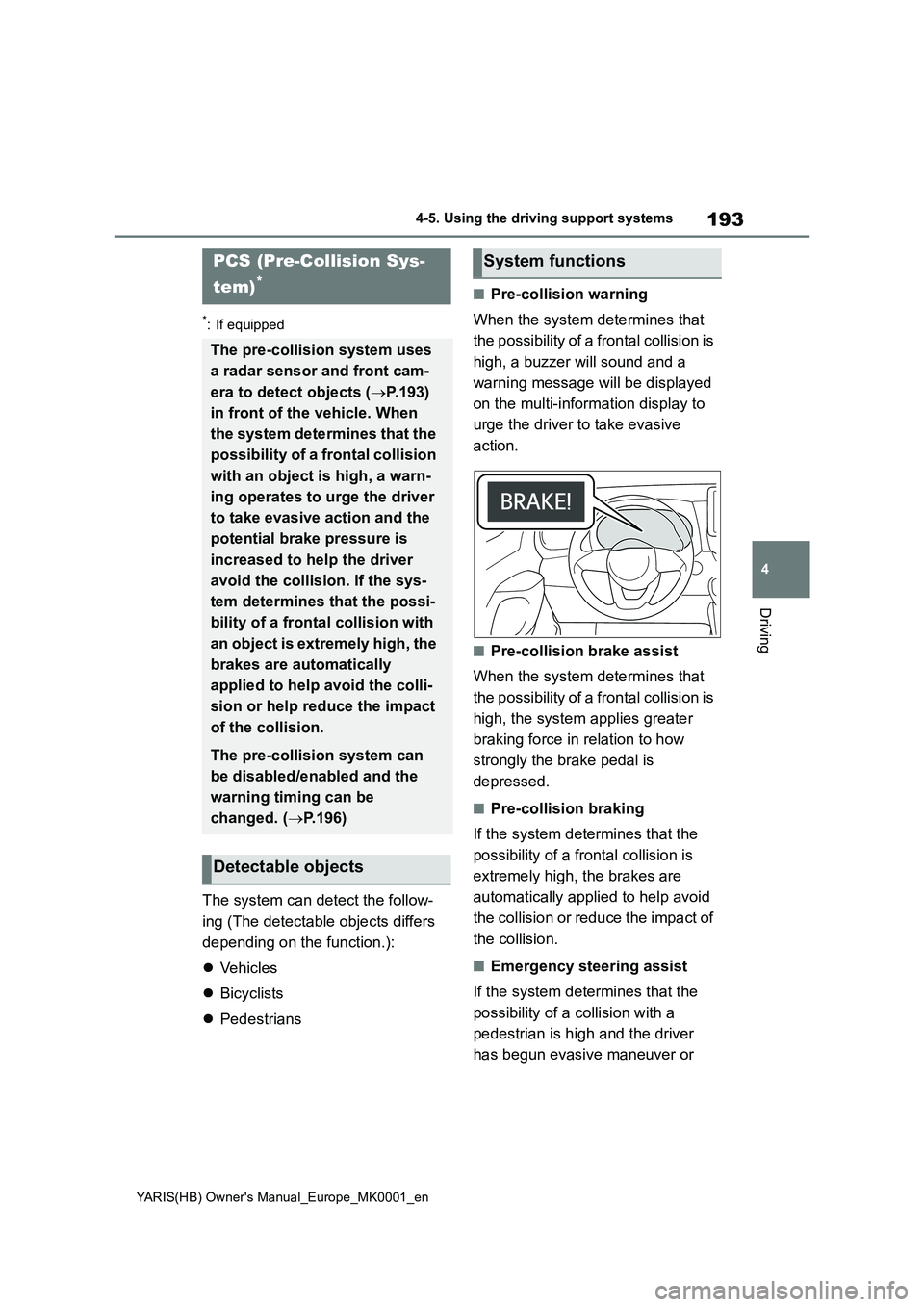
193
4
YARIS(HB) Owner's Manual_Europe_MK0001_en
4-5. Using the driving support systems
Driving
*: If equipped
The system can detect the follow-
ing (The detectable objects differs
depending on the function.):
�zVehicles
�zBicyclists
�zPedestrians
■Pre-collision warning
When the system determines that
the possibility of a frontal collision is
high, a buzzer will sound and a
warning message will be displayed
on the multi-information display to
urge the driver to take evasive
action.
■Pre-collision brake assist
When the system determines that
the possibility of a frontal collision is
high, the system applies greater
braking force in relation to how
strongly the brake pedal is
depressed.
■Pre-collision braking
If the system determines that the
possibility of a frontal collision is
extremely high, the brakes are
automatically applied to help avoid
the collision or reduce the impact of
the collision.
■Emergency steering assist
If the system determines that the
possibility of a collision with a
pedestrian is high and the driver
has begun evasive maneuver or
PCS (Pre-Collision Sys-
tem)
*
The pre-collision system uses
a radar sensor and front cam-
era to detect objects (→P.193)
in front of the vehicle. When
the system determines that the
possibility of a frontal collision
with an object is high, a warn-
ing operates to urge the driver
to take evasive action and the
potential brake pressure is
increased to help the driver
avoid the collision. If the sys-
tem determines that the possi-
bility of a frontal collision with
an object is extremely high, the
brakes are automatically
applied to help avoid the colli-
sion or help reduce the impact
of the collision.
The pre-collision system can
be disabled/enabled and the
warning timing can be
changed. (→P.196)
Detectable objects
System functions
Page 222 of 568
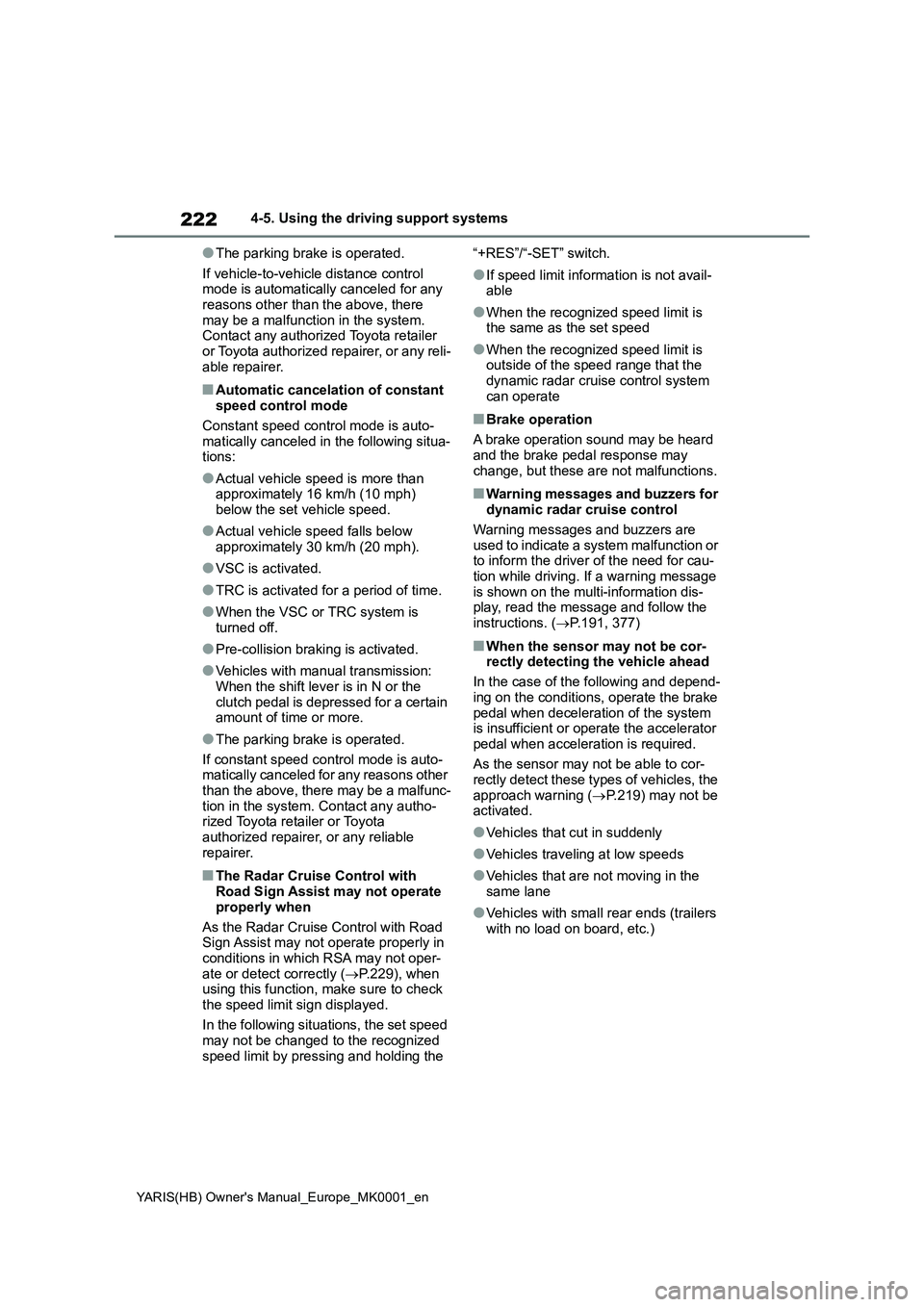
222
YARIS(HB) Owner's Manual_Europe_MK0001_en
4-5. Using the driving support systems
●The parking brake is operated.
If vehicle-to-vehicle distance control
mode is automatically canceled for any
reasons other than the above, there
may be a malfunction in the system.
Contact any authorized Toyota retailer
or Toyota authorized repairer, or any reli-
able repairer.
■Automatic cancelation of constant
speed control mode
Constant speed control mode is auto-
matically canceled in the following situa-
tions:
●Actual vehicle speed is more than
approximately 16 km/h (10 mph)
below the set vehicle speed.
●Actual vehicle speed falls below
approximately 30 km/h (20 mph).
●VSC is activated.
●TRC is activated for a period of time.
●When the VSC or TRC system is
turned off.
●Pre-collision braking is activated.
●Vehicles with manual transmission:
When the shift lever is in N or the
clutch pedal is depressed for a certain
amount of time or more.
●The parking brake is operated.
If constant speed control mode is auto-
matically canceled for any reasons other
than the above, there may be a malfunc-
tion in the system. Contact any autho-
rized Toyota retailer or Toyota
authorized repairer, or any reliable
repairer.
■The Radar Cruise Control with
Road Sign Assist may not operate
properly when
As the Radar Cruise Control with Road
Sign Assist may not operate properly in
conditions in which RSA may not oper-
ate or detect correctly (→P.229), when
using this function, make sure to check
the speed limit sign displayed.
In the following situations, the set speed
may not be changed to the recognized
speed limit by pressing and holding the “+RES”/“-SET” switch.
●If speed limit information is not avail-
able
●When the recognized speed limit is
the same as the set speed
●When the recognized speed limit is
outside of the speed range that the
dynamic radar cruise control system
can operate
■Brake operation
A brake operation sound may be heard
and the brake pedal response may
change, but these are not malfunctions.
■Warning messages and buzzers for
dynamic radar cruise control
Warning messages and buzzers are
used to indicate a system malfunction or
to inform the driver of the need for cau-
tion while driving. If a warning message
is shown on the multi-information dis-
play, read the message and follow the
instructions. (→P.191, 377)
■When the sensor may not be cor-
rectly detecting the vehicle ahead
In the case of the following and depend-
ing on the conditions, operate the brake
pedal when deceleration of the system
is insufficient or operate the accelerator
pedal when acceleration is required.
As the sensor may not be able to cor-
rectly detect these types of vehicles, the
approach warning (→P.219) may not be
activated.
●Vehicles that cut in suddenly
●Vehicles traveling at low speeds
●Vehicles that are not moving in the
same lane
●Vehicles with small rear ends (trailers
with no load on board, etc.)
Page 223 of 568
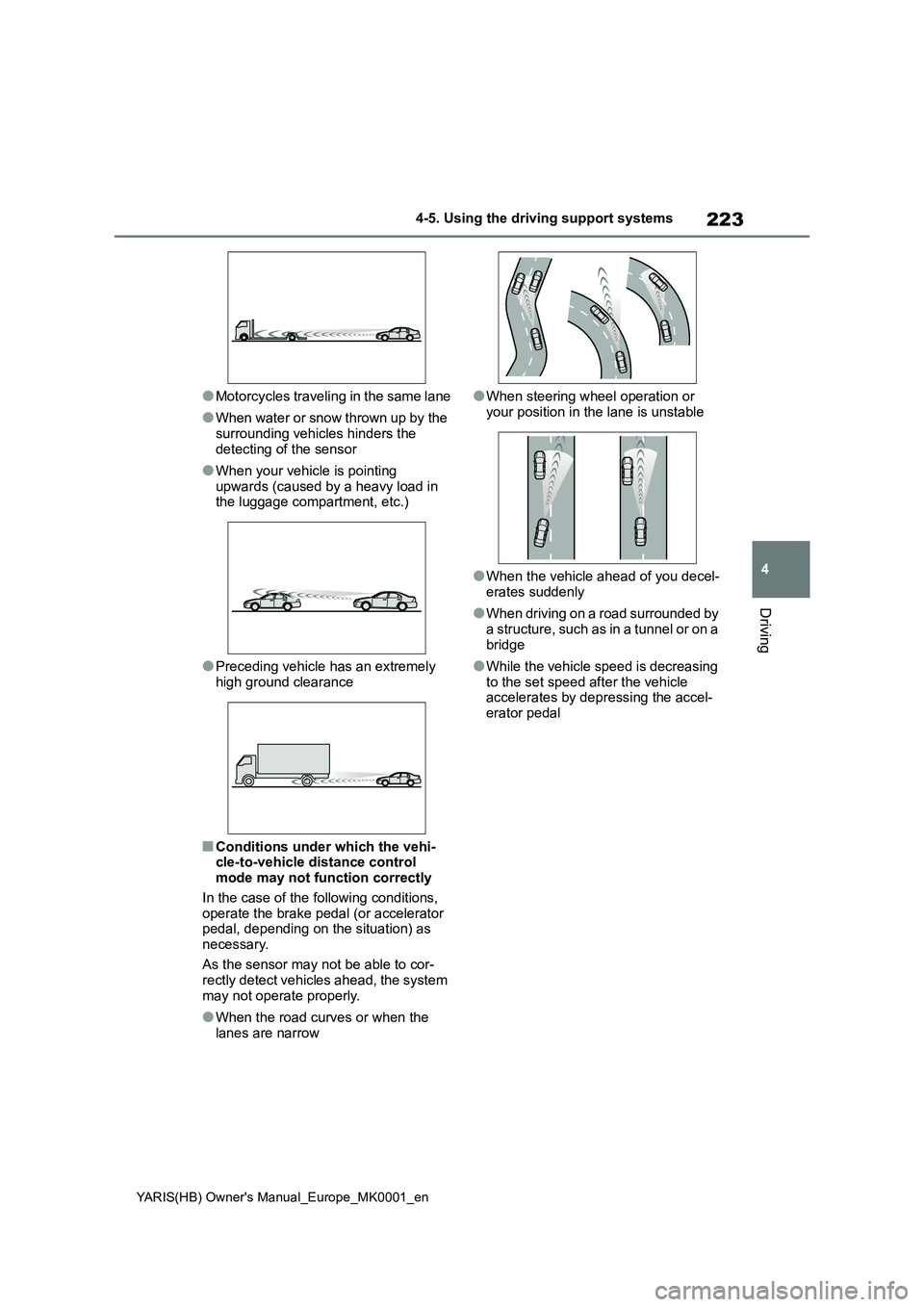
223
4
YARIS(HB) Owner's Manual_Europe_MK0001_en
4-5. Using the driving support systems
Driving
●Motorcycles traveling in the same lane
●When water or snow thrown up by the
surrounding vehicles hinders the
detecting of the sensor
●When your vehicle is pointing
upwards (caused by a heavy load in
the luggage compartment, etc.)
●Preceding vehicle has an extremely
high ground clearance
■Conditions under which the vehi-
cle-to-vehicle distance control
mode may not function correctly
In the case of the following conditions,
operate the brake pedal (or accelerator
pedal, depending on the situation) as
necessary.
As the sensor may not be able to cor-
rectly detect vehicles ahead, the system
may not operate properly.
●When the road curves or when the
lanes are narrow
●When steering wheel operation or
your position in the lane is unstable
●When the vehicle ahead of you decel-
erates suddenly
●When driving on a road surrounded by
a structure, such as in a tunnel or on a
bridge
●While the vehicle speed is decreasing
to the set speed after the vehicle
accelerates by depressing the accel-
erator pedal
Page 243 of 568
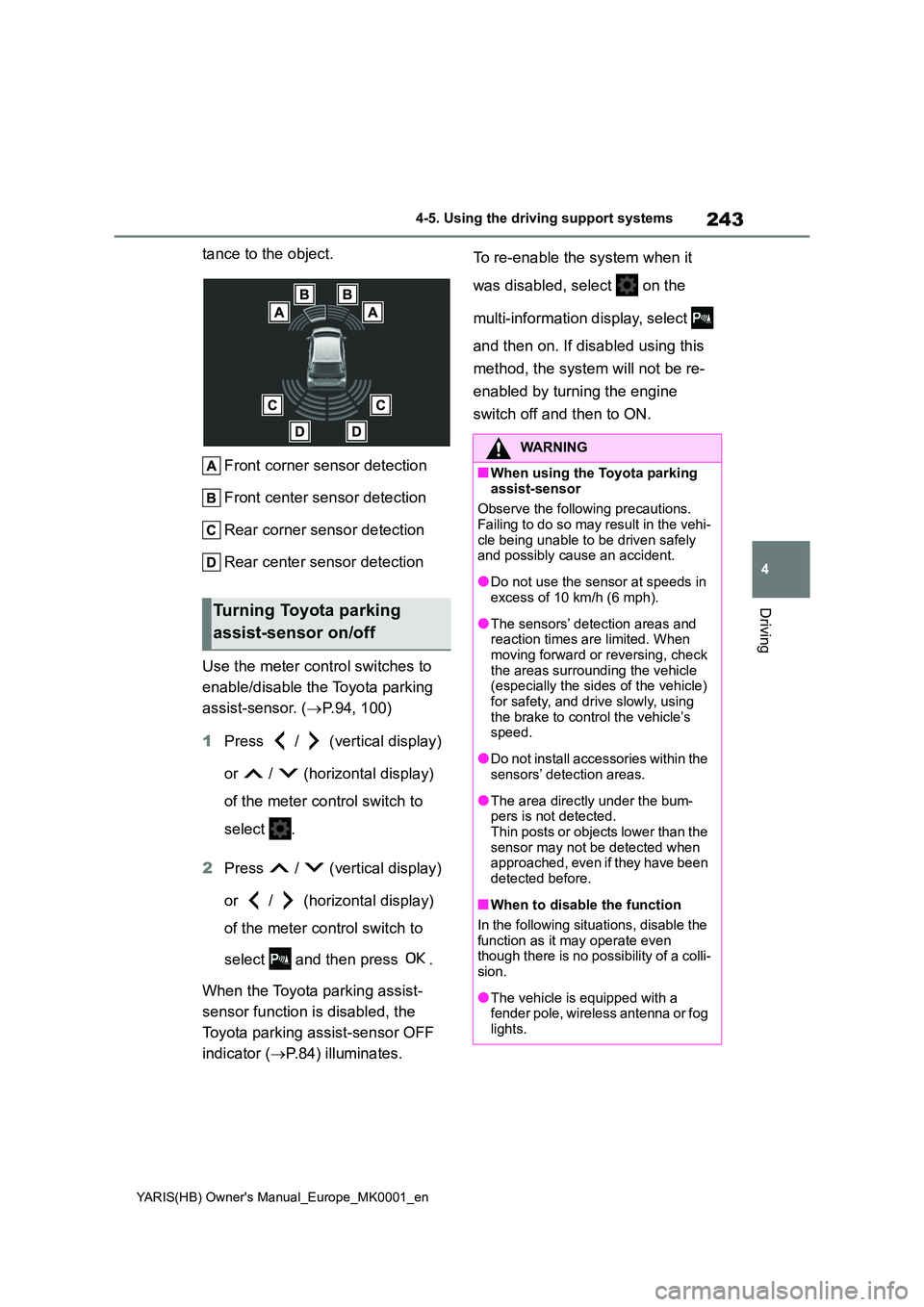
243
4
YARIS(HB) Owner's Manual_Europe_MK0001_en
4-5. Using the driving support systems
Driving
tance to the object.
Front corner sensor detection
Front center sensor detection
Rear corner sensor detection
Rear center sensor detection
Use the meter control switches to
enable/disable the Toyota parking
assist-sensor. ( →P.94, 100)
1 Press / (vertical display)
or / (horizontal display)
of the meter control switch to
select .
2 Press / (vertical display)
or / (horizontal display)
of the meter control switch to
select and then press .
When the Toyota parking assist-
sensor function is disabled, the
Toyota parking assist-sensor OFF
indicator ( →P.84) illuminates.
To re-enable the system when it
was disabled, select on the
multi-information display, select
and then on. If disabled using this
method, the system will not be re-
enabled by turning the engine
switch off and then to ON.
Turning Toyota parking
assist-sensor on/off
WARNING
■When using the Toyota parking
assist-sensor
Observe the following precautions. Failing to do so may result in the vehi-
cle being unable to be driven safely and possibly cause an accident.
●Do not use the sensor at speeds in excess of 10 km/h (6 mph).
●The sensors’ detection areas and reaction times are limited. When moving forward or reversing, check
the areas surrounding the vehicle (especially the sides of the vehicle) for safety, and drive slowly, using
the brake to control the vehicle’s speed.
●Do not install accessories within the sensors’ detection areas.
●The area directly under the bum-pers is not detected.Thin posts or objects lower than the
sensor may not be detected when approached, even if they have been detected before.
■When to disable the function
In the following situations, disable the
function as it may operate even though there is no possibility of a colli-sion.
●The vehicle is equipped with a fender pole, wireless antenna or fog
lights.
Page 245 of 568
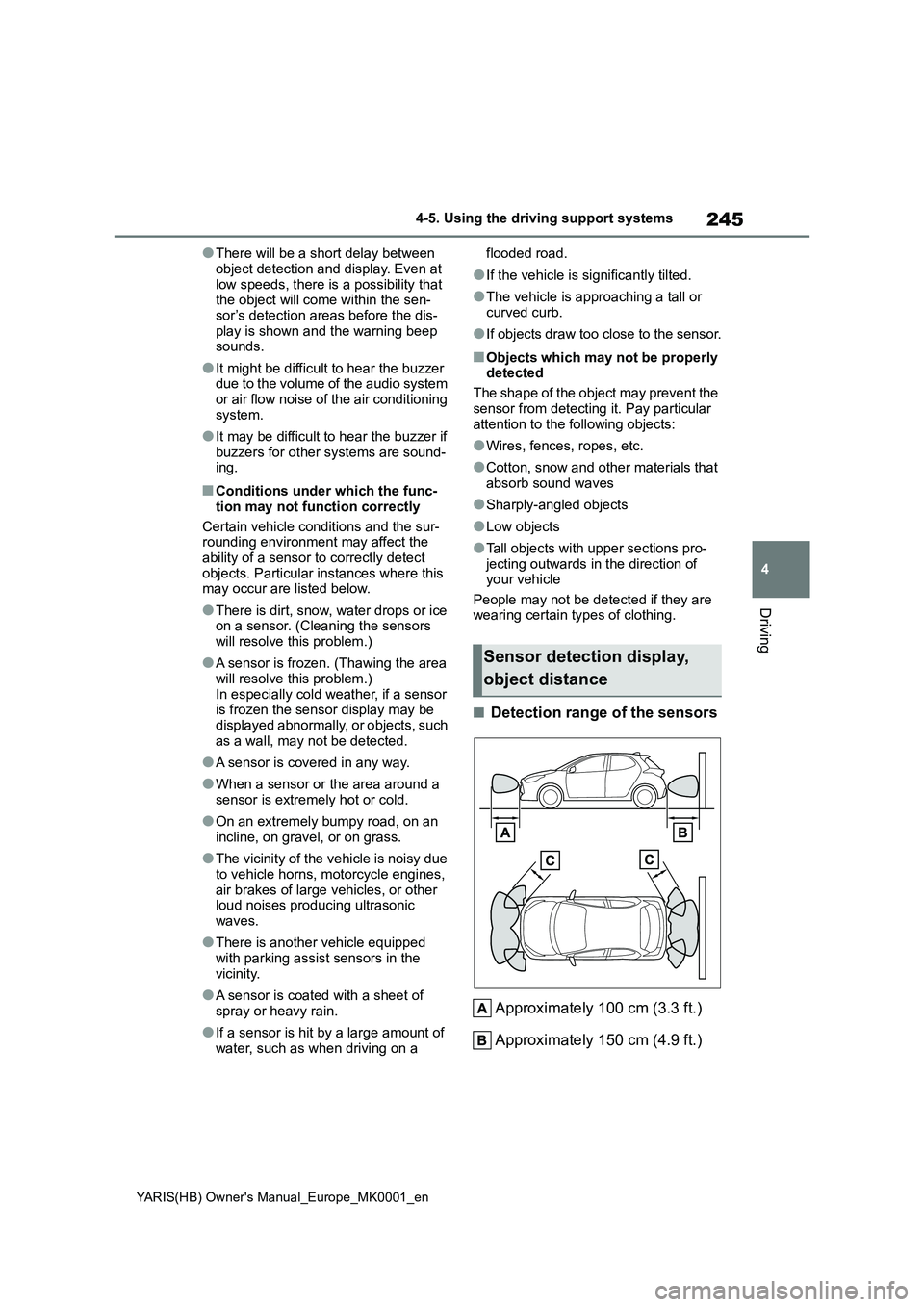
245
4
YARIS(HB) Owner's Manual_Europe_MK0001_en
4-5. Using the driving support systems
Driving
●There will be a short delay between
object detection and display. Even at low speeds, there is a possibility that the object will come within the sen-
sor’s detection areas before the dis- play is shown and the warning beep sounds.
●It might be difficult to hear the buzzer due to the volume of the audio system
or air flow noise of the air conditioning system.
●It may be difficult to hear the buzzer if buzzers for other systems are sound-ing.
■Conditions under which the func-
tion may not function correctly
Certain vehicle conditions and the sur- rounding environment may affect the
ability of a sensor to correctly detect objects. Particular instances where this may occur are listed below.
●There is dirt, snow, water drops or ice on a sensor. (Cleaning the sensors
will resolve this problem.)
●A sensor is frozen. (Thawing the area
will resolve this problem.) In especially cold weather, if a sensor is frozen the sensor display may be
displayed abnormally, or objects, such as a wall, may not be detected.
●A sensor is covered in any way.
●When a sensor or the area around a
sensor is extremely hot or cold.
●On an extremely bumpy road, on an
incline, on gravel, or on grass.
●The vicinity of the vehicle is noisy due
to vehicle horns, motorcycle engines, air brakes of large vehicles, or other loud noises producing ultrasonic
waves.
●There is another vehicle equipped
with parking assist sensors in the vicinity.
●A sensor is coated with a sheet of spray or heavy rain.
●If a sensor is hit by a large amount of water, such as when driving on a
flooded road.
●If the vehicle is significantly tilted.
●The vehicle is approaching a tall or curved curb.
●If objects draw too close to the sensor.
■Objects which may not be properly detected
The shape of the object may prevent the
sensor from detecting it. Pay particular attention to the following objects:
●Wires, fences, ropes, etc.
●Cotton, snow and other materials that
absorb sound waves
●Sharply-angled objects
●Low objects
●Tall objects with upper sections pro- jecting outwards in the direction of your vehicle
People may not be detected if they are wearing certain types of clothing.
■Detection range of the sensors
Approximately 100 cm (3.3 ft.)
Approximately 150 cm (4.9 ft.)
Sensor detection display,
object distance